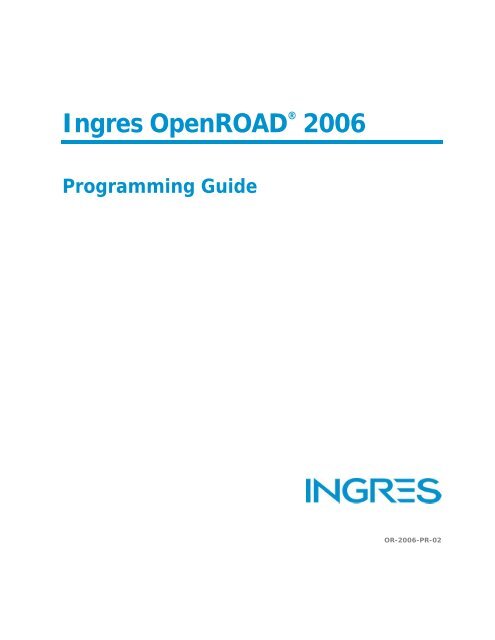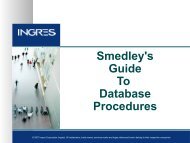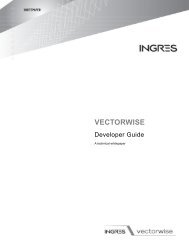Programming Guide - Actian
Programming Guide - Actian
Programming Guide - Actian
Create successful ePaper yourself
Turn your PDF publications into a flip-book with our unique Google optimized e-Paper software.
Ingres OpenROAD ® 2006<strong>Programming</strong> <strong>Guide</strong>OR-2006-PR-02
This documentation and related computer software program (hereinafter referred to as the "Documentation") is forthe end user's informational purposes only and is subject to change or withdrawal by Ingres Corporation ("Ingres")at any time.This Documentation may not be copied, transferred, reproduced, disclosed or duplicated, in whole or in part,without the prior written consent of Ingres. This Documentation is proprietary information of Ingres and protectedby the copyright laws of the United States and international treaties.Notwithstanding the foregoing, licensed users may print a reasonable number of copies of this Documentation fortheir own internal use, provided that all Ingres copyright notices and legends are affixed to each reproduced copy.Only authorized employees, consultants, or agents of the user who are bound by the confidentiality provisions ofthe license for the software are permitted to have access to such copies.This right to print copies is limited to the period during which the license for the product remains in full force andeffect. The user consents to Ingres obtaining injunctive relief precluding any unauthorized use of theDocumentation. Should the license terminate for any reason, it shall be the user's responsibility to return to Ingresthe reproduced copies or to certify to Ingres that same have been destroyed.To the extent permitted by applicable law, INGRES PROVIDES THIS DOCUMENTATION "AS IS" WITHOUTWARRANTY OF ANY KIND, INCLUDING WITHOUT LIMITATION, ANY IMPLIED WARRANTIES OF MERCHANTABILITY,FITNESS FOR A PARTICULAR PURPOSE OR NONINFRINGEMENT. IN NO EVENT WILL INGRES BE LIABLE TO THEEND USER OR ANY THIRD PARTY FOR ANY LOSS OR DAMAGE, DIRECT OR INDIRECT, FROM THE USER OF THISDOCUMENTATION, INCLUDING WITHOUT LIMITATION, LOST PROFITS, BUSINESS INTERRUPTION, GOODWILL, ORLOST DATA, EVEN IF INGRES IS EXPRESSLY ADVISED OF SUCH LOSS OR DAMAGE.The use of any product referenced in this Documentation and this Documentation is governed by the end user'sapplicable license agreement.The manufacturer of this Documentation is Ingres Corporation.For government users, the Documentation is delivered with "Restricted Rights" as set forth in 48 C.F.R. Section12.212, 48 C.F.R. Sections 52.227-19(c)(1) and (2) or DFARS Section 252.227-7013 or applicable successorprovisions.Copyright © 2008 Ingres Corporation. All Rights Reserved.Ingres, OpenROAD, and EDBC are registered trademarks of Ingres Corporation. All other trademarks, trade names,service marks, and logos referenced herein belong to their respective companies.
ContentsChapter 1: Introduction 13In This <strong>Guide</strong> ...................................................................................................................... 13Intended Audience .............................................................................................................. 14Database-related Examples ............................................................................................. 14Conventions ....................................................................................................................... 15Documentation ................................................................................................................... 16Your Support Options........................................................................................................... 17Chapter 2: Language Elements 19OpenROAD Names............................................................................................................... 19Dynamic Names ............................................................................................................ 20Name Resolution............................................................................................................ 21Variables............................................................................................................................ 25Simple Variables ............................................................................................................ 26Reference Variables........................................................................................................ 28Dynamic Array Variables ................................................................................................. 31Field and Menu Item Variables ......................................................................................... 33How You Can Initialize Variables ...................................................................................... 34Data Types......................................................................................................................... 35Nulls ................................................................................................................................. 35Expressions ........................................................................................................................ 36Literals......................................................................................................................... 37Named Constants .......................................................................................................... 38System Variables ........................................................................................................... 39Operators ..................................................................................................................... 40Variables in Expressions.................................................................................................. 47Procedures in Expressions ............................................................................................... 47Methods in Expressions................................................................................................... 48Nulls in Expressions ....................................................................................................... 49Expressions in SQL Statements........................................................................................ 50System-defined Functions..................................................................................................... 50Scalar Functions ............................................................................................................ 51Aggregate Functions....................................................................................................... 61The Ifnull Function ......................................................................................................... 63Dbmsinfo Function ......................................................................................................... 64Field Function................................................................................................................ 65Comments ......................................................................................................................... 65Contents iii
Chapter 3: Writing Scripts and Procedures 67Scripts............................................................................................................................... 67Frame Scripts................................................................................................................ 67Field and Menu Item Scripts ............................................................................................ 71User Class Scripts .......................................................................................................... 73Statements in Scripts ..................................................................................................... 74Procedures ......................................................................................................................... 74How You Can Create Procedures in OpenROAD ................................................................... 75Global Procedures .......................................................................................................... 76Local Procedures............................................................................................................ 78Database Procedures...................................................................................................... 793GL Procedures ............................................................................................................. 80Calling Procedures ............................................................................................................... 83How You Can Call 4GL Procedures .................................................................................... 84How You Can Call Database Procedures............................................................................. 85How You Can Call Procedures in Expressions...................................................................... 86How Procedure Handles Work (ProcHandle Objects).................................................................. 87How You Can Create a ProcHandle Object.......................................................................... 87How You Can Execute a ProcHandle Object ........................................................................ 88Restrictions to Using the Call Method ................................................................................ 89Global Procedures Available in the Core Library .................................................................. 89Compiler Limitations ............................................................................................................ 92Chapter 4: <strong>Programming</strong> Frames 95How You Can Invoke Frames................................................................................................. 95FrameExec Object.......................................................................................................... 95How You Can Transfer Control Between Frames.................................................................. 98Differences Among the Frame-invoking Statements .......................................................... 100How You Can Change a Frame's Definition....................................................................... 106How You Can Block an Open Frame ................................................................................ 106Pop-up Frames ............................................................................................................ 108How You Can Use Ghost Frames .......................................................................................... 111How You Can Run Non-interactive Applications ...................................................................... 111Chapter 5: Working with Classes 113Conceptual Background...................................................................................................... 113How You Can Reference Objects .......................................................................................... 114How You Can Enhance Performance When Declaring Reference Variables ............................. 116Field Function.............................................................................................................. 117How You Can Set and Get Attributes............................................................................... 117How You Can Invoke Methods........................................................................................ 119iv <strong>Programming</strong> <strong>Guide</strong>
Using an Object-oriented Approach to <strong>Programming</strong> ............................................................... 120Inheritance....................................................................................................................... 121Class Relationships....................................................................................................... 122User Class Hierarchies .................................................................................................. 123How Polymorphism Works ............................................................................................. 125How You Can Build an Inheritance Tree........................................................................... 126How Invoking User Class Methods in 4GL Works .............................................................. 127How You Can Create a User Class ........................................................................................ 127How You Can Encapsulate Attributes and Methods ............................................................ 128How You Can Write Methods.......................................................................................... 129How You Can Use Polymorphism .................................................................................... 130Examples of Method: Hire Method .................................................................................. 131External Classes................................................................................................................ 135ActiveX Support........................................................................................................... 135How You Can Use External Classes ................................................................................. 136Dynamic <strong>Programming</strong> with External Objects ................................................................... 136Non-Formfield External Objects...................................................................................... 136How You Can Use Collections with External Classes........................................................... 136Example—ActiveX Controls............................................................................................ 138How You Can Create Fields from User Classes........................................................................ 139How You Can Manipulate Objects Generically: Casting ............................................................ 139How You Can Work with Attributes ................................................................................. 140How You Can Work with Methods ................................................................................... 141Overview of the OpenROAD System Classes .......................................................................... 142Object........................................................................................................................ 142Class.......................................................................................................................... 143User Class Source Definition .......................................................................................... 143User Class Runtime Definition ........................................................................................ 143Source Definitions for Applications and Their Components.................................................. 144Running Applications and Their Components .................................................................... 144Field and Menu Information ........................................................................................... 145Event Information........................................................................................................ 146Chapter 6: Working with a Database 147Conceptual Background...................................................................................................... 147How You Can Access a Database with Standard SQL Statements .............................................. 148Select Statement ......................................................................................................... 149Errors Originating in Called 3GL Procedures ..................................................................... 151How You Can Use the Insert Statement........................................................................... 152How You Can Use the Update Statement ......................................................................... 153How You Can Use the Delete Statement .......................................................................... 154How You Can Use Other SQL Statements......................................................................... 154Contents v
How You Can Use Database Procedures........................................................................... 155How You Can Use the Execute Immediate Statement ........................................................ 155How You Can Use Cursors to Access the Database ............................................................ 157How You Can Use Methods That Access the Database........................................................ 163How You Can Access a Database with DataStream Objects ...................................................... 165How You Can Select a Mode for a DataStream Object........................................................ 166How You Can Use SQLSelect Objects .............................................................................. 166How You Can Use Query Objects .................................................................................... 177How You Can Manage Transactions ...................................................................................... 182How You Can Control Concurrency.................................................................................. 182How You Can Manage Multiple Sessions and Transactions .................................................. 185How You Can Manage Transactions with Bitmaps, String Objects, Long Byte Objects, Long VcharObjects, and Data Streams............................................................................................ 186How You Can Manage Transaction Errors ......................................................................... 187How Running with Autocommit On Works ........................................................................ 187How You Can Use the Exit Statement with Transactions..................................................... 188How <strong>Programming</strong> for Multiple Sessions Works ...................................................................... 188How You Can Keep Track of the Current Session............................................................... 189How You Can Use Concurrent Frames and Multiple Sessions ............................................... 190How You Can Use Cursors, DataStream Objects, and Multiple Sessions ................................ 191How You Can Open a New Database Session.................................................................... 191How You Can Switch Database Sessions .......................................................................... 193How You Can Disconnect a Session................................................................................. 197Handling Database Errors ................................................................................................... 197How You Can Use the ErrorNumber and DBMSError Attributes ............................................ 198How You Can Handle DataStream Errors ......................................................................... 199How You Can Use BitmapObject and StringObject Methods ................................................ 200How You Can Use LongByteObject and LongVCharObject Methods....................................... 200How You Can Use the ErrorStatus Attribute...................................................................... 201How You Can Use the Inquire_sql Statement ................................................................... 201Choosing an Error Handling Strategy .............................................................................. 202Chapter 7: Working with Arrays, Table Fields, and Collections 205Arrays and Table Fields—Conceptual Background ................................................................... 205Ways to Create an Array ............................................................................................... 206Manipulating Arrays and Table Fields .............................................................................. 207How You Can Reference Table Fields............................................................................... 207Arrays ............................................................................................................................. 207How You Can Declare an Array....................................................................................... 209How You Can Reference an Array ................................................................................... 210Restrictions on Array Structure ...................................................................................... 211How You Can Manipulate Arrays..................................................................................... 212vi <strong>Programming</strong> <strong>Guide</strong>
How You Can Retrieve Array Information......................................................................... 221How Sorting Arrays Works............................................................................................. 223How You Can Find Values in an Array.............................................................................. 224Table Fields ...................................................................................................................... 227Table Fields and Associated Arrays ................................................................................. 228TableField, ColumnField, and ProtoField Objects ............................................................... 228Table Field Components ................................................................................................ 229Table Field Operations........................................................................................................ 236How You Can Display and Remove the Vertical Scroll Bar................................................... 237How You Can Scroll Through Data .................................................................................. 237How You Can Scroll to a Specific Row.............................................................................. 239Horizontal Scroll Bars ................................................................................................... 240How You Can Remove or Add the Control Button .............................................................. 241How You Can Enable and Disable User Modifications to Table Field Data............................... 241How You Can Copy Data to PC Clipboard ......................................................................... 244Column Operations ...................................................................................................... 245TableField Methods ...................................................................................................... 248Controlling Multiple Table Fields with a Single Control Button ............................................. 252Collections ....................................................................................................................... 254How You Can Index into a Declared Collection.................................................................. 254How You Can Index into an Undeclared Collection............................................................. 255Chapter 8: Working with List Views and Tree Views 257How You Can Use Listview and Treeview Fields ...................................................................... 257Listview_Treeview_Demo ................................................................................................... 257Import the Demonstration Application............................................................................. 258Run the Demonstration Application................................................................................. 259Listview Fields .................................................................................................................. 260How the Listview Example Works ................................................................................... 260How You Can Load the Listview Field with Data ................................................................ 263Listview Field Styles ..................................................................................................... 264Listview Field Events .................................................................................................... 265TreeNode and Tree Classes................................................................................................. 266TreeNode Class............................................................................................................ 266Tree Class................................................................................................................... 267Treeview Fields ................................................................................................................. 269How You Can Build a Tree ............................................................................................. 270How You Can Attach Information to a Tree Node .............................................................. 273How You Can Use Bitmap Labels .................................................................................... 274How You Can Delete Nodes ........................................................................................... 274Treeview Field Events ................................................................................................... 275Contents vii
Chapter 9: Working with Images and Text Strings 277How You Can Work with Images .......................................................................................... 277Image Fields ............................................................................................................... 278Image Trim................................................................................................................. 279Other Fields ................................................................................................................ 279Palette Fields............................................................................................................... 280BitmapObject Class ...................................................................................................... 282ImageField Object........................................................................................................ 286How You Can Work with Text Strings.................................................................................... 287How You Can Store Strings in the Database ..................................................................... 288How You Can Display a String from a Database ................................................................ 289How You Can Update Strings in a Database ..................................................................... 290How You Can Delete Strings from a Database .................................................................. 291How You Can Create a String Storage Table..................................................................... 292How You Can Determine If a Database is Unicode-enabled................................................. 293Chapter 10: Using 3GL in Your Application 295How You Can Call 3GL Procedures........................................................................................ 295Callproc Statement ...................................................................................................... 295How You Can Pass Parameters to 3GL Procedures............................................................. 296How You Can Use Exec 4GL Statements in 3GL Procedures...................................................... 298How You Can Pass Structured Data................................................................................. 298How You Can Check for Errors ....................................................................................... 299Summary of Exec 4GL Statements ................................................................................. 299Example—Passing an Array to a 3GL Procedure ................................................................ 300Example—Sending a User Event from 3GL to 4GL ............................................................. 303How You Can Use Exec SQL Statements in 3GL Procedures...................................................... 305How You Can Preprocess Exec 4GL and Exec SQL Statements .................................................. 305How You Can Link 3GL Procedures ....................................................................................... 306Technical Tips ................................................................................................................... 3064GL/3GL Data Types .................................................................................................... 306Sample 3GL Procedures...................................................................................................... 3073GL Sample ................................................................................................................ 307Exec 4GL and Exec SQL Sample ..................................................................................... 308Chapter 11: Data Entry Error Handling 309How You Can Use Data Entry Error Handlers ......................................................................... 309How You Can Change Values with a Data Entry Error Handler............................................. 311How You Can Access a Hierarchy of Data Entry Error Handlers............................................ 311viii <strong>Programming</strong> <strong>Guide</strong>
Chapter 12: Managing Event Queues 317Conceptual Background...................................................................................................... 317How Events Are Executed.............................................................................................. 318Event-based <strong>Programming</strong>.................................................................................................. 318Order of Events: Event Queues ...................................................................................... 319Event Types ................................................................................................................ 321How You Can Interrupt an Event Block ............................................................................ 328How You Can Obtain Information about the Current Event ................................................. 330Chapter 13: Inter-Frame Communication Techniques 333Communicating Between OpenROAD Frames ......................................................................... 333User Events ................................................................................................................ 334Terminate Method........................................................................................................ 334Global Variables........................................................................................................... 335How You Can Communicate Between Frames Using User Events ......................................... 336How You Can Communicate with an External Program Using External User Events ...................... 347How You Can Register the External Event ........................................................................ 348UserEvent Event Block.................................................................................................. 350How You Can Send the External User Event to OpenROAD ................................................. 351External User Event Demo............................................................................................. 353How You Can Communicate Between OpenROAD Applications Using Database Events ................. 357How Communication Using a Database Event Works ......................................................... 357DBEventObject ............................................................................................................ 358How Database Events Work with Multiple Sessions............................................................ 358How You Can Create, Register, and Raise Events .............................................................. 359How You Can Purge Database Events.............................................................................. 360How You Can Communicate Between Frames with Database Events .................................... 361Chapter 14: Creating Dynamic Frames 363Conceptual Background...................................................................................................... 364How You Can Change Field and Frame Appearance and Behavior.............................................. 365Biases for Fields .......................................................................................................... 366Biases for Menu Items .................................................................................................. 368How You Can Set Field and Menu Biases.......................................................................... 368How You Can Change Frame Modes ................................................................................ 370Frame Modes .............................................................................................................. 370How You Can Create and Modify Fields Dynamically................................................................ 373How You Can Create Dynamic Simple Fields..................................................................... 373How You Can Create Dynamic Composite Fields................................................................ 375How You Can Remove Fields Dynamically.............................................................................. 378How You Can Remove a Field from Display ...................................................................... 378Contents ix
How You Can Restore a Field to Display........................................................................... 379How You Can Remove Columns from a Table Field ............................................................ 379How You Can Declare a Composite Field's Array Variable Dynamically ....................................... 380How You Can Declare and Undeclare Data ....................................................................... 380How You Can Change a Dynamic Table Field after Declaring Data ....................................... 381How You Can Manipulate Data in Dynamic Fields.................................................................... 382How You Can Set and Get Simple Field Values.................................................................. 382How You Can Populate a Dynamic Table Field................................................................... 384How You Can Access Individual Cells of a Dynamic Table Field............................................ 385How You Can Manage Operations with a Control Button .......................................................... 389Chapter 15: Creating a Frame at Runtime 391Conceptual Background...................................................................................................... 391How You Can Build a Frame Dynamically .............................................................................. 392How You Can Create the Frame and Set Attributes............................................................ 393How You Can Attach Fields to the Form ........................................................................... 394How You Can Create the Menu....................................................................................... 394How You Can Create the Script ...................................................................................... 395How You Can Create the FrameSource Object .................................................................. 403Close Menu Item.......................................................................................................... 417Dynamic Statements Considerations .................................................................................... 418How You Can Populate a FlexibleForm, StackField, or MatrixField Dynamically....................... 418Chapter 16: Writing a Template Assistant 419Conceptual Overview ......................................................................................................... 419Assistants ................................................................................................................... 419How You Can Attach an Assistant to a Template ............................................................... 419How You Can Ensure Compatibility Between a Frame Assistant and ApplyTemplate................ 419How You Can Write an Assistant .......................................................................................... 420Example—Frame Template Assistant............................................................................... 421Example—Field Template Assistant................................................................................. 423How You Can Ensure Compatibility Between the Assistant and ApplyTemplate ............................ 425How the Frame Creation Process Works .......................................................................... 425How You Can Use ApplyTemplate on a Frame................................................................... 426How the Field Creation Process Works............................................................................. 428How You Can Use ApplyTemplate on a Field ..................................................................... 428Example—ApplyTemplate Compatibility ........................................................................... 428x <strong>Programming</strong> <strong>Guide</strong>
Chapter 17: Preprocessing Your 4GL Code 433Preprocessor..................................................................................................................... 433Include Scripts ............................................................................................................ 434User-defined Macro Variables......................................................................................... 435Built-in Macro Variables ................................................................................................ 436The #define Statement................................................................................................. 437The #undef Statement ................................................................................................. 438The #if - #endif Statement ........................................................................................... 438The #ifdef – #endif Statement....................................................................................... 439The #ifndef - #endif Statement ..................................................................................... 439Error Processing................................................................................................................ 439Example—Error Processing ............................................................................................ 440Chapter 18: Debugging Your Application 441How You Can Use the Debugger .......................................................................................... 441Start and Stop the Debugger .............................................................................................. 442How You Can Test an Application ......................................................................................... 443Debug a Single Application ............................................................................................ 443Debug Multiple Applications........................................................................................... 443How Running in the Debugger Environment Works ................................................................. 444Frame States .............................................................................................................. 444Transactions ............................................................................................................... 444Errors ........................................................................................................................ 444Application Threads and Thread Identifiers ...................................................................... 444Synchronization of Concurrent Threads ........................................................................... 445How You Can Use Break Conditions...................................................................................... 445Debug Tab .................................................................................................................. 446Break Conditions.......................................................................................................... 446Source Breakpoints ...................................................................................................... 448Event Break Conditions................................................................................................. 450Error Break Conditions.................................................................................................. 452Call Break Conditions.................................................................................................... 454Method Invocation Break Conditions ............................................................................... 455Thread Start Breakpoints .............................................................................................. 455How You Can Log Trace Information..................................................................................... 456Trace Log Porlet .......................................................................................................... 458How You Can Monitor a Running Application .......................................................................... 459Current Thread Display ................................................................................................. 459Thread Map................................................................................................................. 459Call Stack Window ....................................................................................................... 460Event Queue Window ................................................................................................... 462Contents xi
How You Can Debug Database Queries ................................................................................. 463How You Can Specify a Database Session........................................................................ 464Run a Query................................................................................................................ 465How Debugging an Application Works................................................................................... 465Open the Debugger for an Application............................................................................. 466How You Can Use the Debugger Window ......................................................................... 467Script Display Icons ..................................................................................................... 468Display a Different Script .............................................................................................. 469How You Can Control Execution of Your Application........................................................... 470How You Can Examine Values of Expressions ................................................................... 473How You Can View Object Variables................................................................................ 476Select Array Display Settings......................................................................................... 477Assign Values to Expressions ......................................................................................... 477How You Can Use the Watch Facility ............................................................................... 478How You Can Customize Function Keys and Tooltip Text .................................................... 480Edit a Script ................................................................................................................ 481Debug an Imaged Application with the MonImage Utility ......................................................... 482Appendix A: SQL Syntax Summary 483Dynamic Names in Syntax .................................................................................................. 483SQL Syntax Summary ........................................................................................................ 484Knowledge Management Extension Syntax ...................................................................... 486OpenSQL Syntax Summary................................................................................................. 487Distributed Ingres Syntax Summary..................................................................................... 487Appendix B: Operating System Differences 489How You Can Use File Specifications..................................................................................... 489Operating System Commands ............................................................................................. 489Glossary 491Index 501xii <strong>Programming</strong> <strong>Guide</strong>
Chapter 1: IntroductionThis section contains the following topics:In This <strong>Guide</strong> (see page 13)Intended Audience (see page 14)Conventions (see page 15)Documentation (see page 16)Your Support Options (see page 17)The <strong>Programming</strong> <strong>Guide</strong> provides an overview of how to program inOpenROAD ® by describing basic tasks, such as structuring an application andinteracting with the database.In This <strong>Guide</strong>Specific topics covered in this guide include:• Language elements• Writing scripts and procedures• <strong>Programming</strong> frames• Working with classesThis topic discusses how system and user classes make an object-orientedapproach to programming possible.• Working with arrays, table fields, collections, list views, tree views,images, and text strings• Using 3GL in your applicationThis topic includes sample 3GL procedures.• Handling data entry errors and managing event queuesThis topic includes examples of different types of data entry error handlers.• Inter-frame communication techniques• Creating dynamic frames and creating frames at runtime• Writing a template assistant• Preprocessing your 4GL code• Debugging your applicationIntroduction 13
Intended AudienceThe appendixes in this guide provide a summary of SQL syntax and operatingsystem differences.Note: The term Windows refers to the Microsoft Windows operating system,including Windows NT, Windows 95, Windows 98, and Windows 2000. Unlessspecifically indicated, Windows refers to any available Microsoft Windowsoperating system supported by OpenROAD. For more information on supportedplatforms, see the readme.Intended AudienceBecause OpenROAD is intended for developers who want to create databaseapplications, this guide assumes you know:• Basic programming concepts, including the principles of object-orientedprogramming (OOP)• Basic relational DBMS concepts, such as databases, tables, and cursors• Structured Query Language (SQL)• How to use basic OpenROAD features such as creating frames, forms,procedures, user classes, and global variablesIn addition, you must be familiar with your window manager and toolkit,including terminology, navigational techniques, and how to work with standarditems, such as menus and dialogs. If you are not, see your window managerdocumentation before using OpenROAD.Database-related ExamplesWhen illustrating concepts that require interaction with a database, we assumeyou are connected to an Ingres database. If you are using a DBMS other thanIngres, sample code involving database interaction might not be 100%compatible.Note: In this guide, “Ingres” is used as a convention to refer to all releases ofIngres.14 <strong>Programming</strong> <strong>Guide</strong>
ConventionsConventionsThe following terminology distinctions are made when dealing with languageitems:• A command is an operation that you execute from an OpenROAD menu orat the operating system level.• A statement is an operation that you place within a program or calledprocedure. Statements can be written in OpenROAD's fourth-generationlanguage (4GL), a database query language (such as SQL), or a 3GL (likeC or COBOL).When representing language elements in discussion text, the followingconventions are used:ConventionUPPERCASElowercaseitalic, lowercaseMixed Case/Initial CapitalizationUsageIndicates constants (for example, TRUE,FALSE, and FB_DIMMED)Indicates 4GL keywords and statements(for example, begin keyword and callprocstatement)Indicates a variable name (for example,cursor_variable)Indicates class names, attributes,methods, or events (for example,DataStream class, ClientData attribute,FetchRow method, and WindowResizedevent)When representing syntax, the following conventions are used:ConventionBoldfaceItalicUsageIndicates keywords, symbols, orpunctuation that you must type as shownIndicates a variable name for which youmust supply an actual value—thisconvention is used in explanatory text, aswell as syntaxIntroduction 15
DocumentationConventionItalic, underlineUsageIndicates a variable name which can beused in a statement either dynamically(when you run the application) orstatically (when you create theapplication)[ ] (square brackets) Indicates an optional item{ } (curly braces) Indicates an optional item that you canrepeat as many times as appropriate| (vertical bar) Indicates a list of mutually exclusiveitems (that is, you can select only oneitem from the list)The following example illustrates the syntax conventions:select [all | distinct]resultexpression {, resultexpression}from tablename [corrname] {, tablename [corrname]}[where searchcondition][group by columnname {, columnname}][having searchcondition]DocumentationThe documentation available with this release of OpenROAD is listed in theGetting Started.This guide often refers to the online help, which indicates the LanguageReference <strong>Guide</strong> help, available from the OpenROAD Workbench Help menu.This guide is also available in PDF.16 <strong>Programming</strong> <strong>Guide</strong>
Your Support OptionsYour Support OptionsEnterprise customers with active maintenance and support contracts have fullaccess to Ingres Support, including telephone support and online use of ourcall tracking system and knowledge base, Service Desk. For Customer Supportcontact details, see http://ingres.com/support/contact.php.If you have an active support contract and want to register for access toService Desk (https://servicedesk.ingres.com), use the enrollment form athttp://www.ingres.com/users/register.php. (Your six-digit AccountNumber/Site ID is required.)If you do not have a support agreement for Ingres Corporation products andare interested in purchasing support, contact us at sales@ingres.com.For more information about support options, visithttp://ingres.com/support.php.Free support is available from the Ingres Open Source Community. Communitymembers may obtain assistance for Ingres Corporation products by registeringwith the Ingres Community Site and using the available tools. To register, goto http://community.ingres.com/forums/home.php and click Register in theupper right corner of the page.The Community Forums also provide Ingres Open Source Community membersthe opportunity to ask questions and interact with other community membersand Ingres Corporation technical staff. For more information, visithttp://community.ingres.com/forums/index.php.Introduction 17
Chapter 2: Language ElementsThis section contains the following topics:OpenROAD Names (see page 19)Variables (see page 25)Data Types (see page 35)Nulls (see page 35)Expressions (see page 36)System-defined Functions (see page 50)Comments (see page 65)When you create an OpenROAD application, you use the OpenROAD 4GLlanguage to write scripts and procedures.Note: For more information about how to write scripts and procedures, seeWriting Scripts and Procedures (see page 67).OpenROAD NamesIn OpenROAD, the following items can be named:• Applications• Classes• Databases• Database tables and columns• External class libraries• Form fields• Frames• Global constants• Objects• Parameters• Procedures• Templates• User events• User classes• VariablesLanguage Elements 19
OpenROAD NamesThe rules for these names, also known as alphanumeric identifiers, are asfollows:• Names can contain up to 32 alphanumeric characters.• Names can begin only with an alphabetic character or an underscore (_).• Names can contain an underscore as well as other alphanumeric characters(including #, @, $, and 0 through 9).• Names are not case sensitive.Dynamic NamesA dynamic name is a name that you can use in a statement either dynamically(when you run the application) or statically (when you create the application).All dynamic names are underlined in the syntax examples in this guide. Twoexamples of dynamic names are table names and column names, for example:update tablename set columnname= expression{, columnname=expression} where current of cursor_variableBoth statically-specified and dynamically-specified dynamic names must followthese rules:• The variable that you use as a dynamic name can be a global variable orany variable in the current frame or procedure.To differentiate between a variable used as a dynamic name and analphanumeric identifier, put a dereferencing colon (:) before the dynamicname. A dereferencing colon preceding a dynamic name indicates that youare using the contents of a variable to supply the value for an OpenROADname.• If the variable is part of an object, put the colon before the full name, forexample:callframe :framearray[3].name;Do not place the colon in the middle of the name, for example:callframe framearray[3].:name;Also, in all SQL statements, the colon is required before variable names,for example:select from tbl where col1 = :value;Placing the colon before "value" makes the select compare the col1 columnwith the value of the variable value. If the colon were missing from thestatement, the select instead would compare the col1 column with acolumn named "value."20 <strong>Programming</strong> <strong>Guide</strong>
OpenROAD Names• Although you can use a nullable variable as a dynamic name, the variablecannot contain a null when it is used in an SQL statement or a 4GLstatement because the null causes a runtime error.The statement that contains the error may be executed, but the valueused in place of the variable is zero if a number is expected or“$NULL$ERROR” if a character string is expected, which may cause aruntime error.• When using dynamic names that are specified statically, do not putquotation marks around the name unless the name is identical to anOpenROAD word.For more information, see the Language Reference <strong>Guide</strong> online help for alist of these reserved 4GL keywords.• When using dynamic names that are specified dynamically, specify avarchar variable.At runtime, OpenROAD substitutes the current value of the variable for thename.The advantage of using a dynamically-specified dynamic name is that thevalues can be substituted at runtime. This behavior allows processing to beguided by user input or other runtime conditions.Name ResolutionOpenROAD application components share the same name space. This meansthat OpenROAD identifies the component strictly by name and does notconsider the context in which the name is used. These components are:• Variables• Named constants• Frames• Procedures• ClassesWhen OpenROAD encounters a name, it uses the first component it finds thatmatches the name. The context in which the name is specified has no effect onthe name resolution. For example, when you use a procedure name in acallproc statement, OpenROAD searches for any component with that name,not just a procedure.OpenROAD searches for names in the following order:1. Current event block, local procedure, or user class method2. Current field scriptLanguage Elements 21
OpenROAD Names3. Enclosing field scripts (which are field scripts for fields containing thecurrent field script's field)4. Current frame, global procedure, or user class script5. Current application6. Included applications (in the same order they were included)7. Core libraryThe following flowchart illustrates this name search order and lists theindividual components at each stage of the name search:22 <strong>Programming</strong> <strong>Guide</strong>
OpenROAD NamesIf the component belongs to a frame, procedure, method, or user class script,you cannot change the search order. However, if the component belongs to anapplication, you can direct OpenROAD to search only within a specificapplication by qualifying the component name with the application's name. Thesyntax is:application_name!component_nameWhen you include the application name, OpenROAD searches the specifiedapplication for the component rather than using the usual search order. Youcan specify the current application, any included application, or the corelibrary.When you specify a procedure or frame name at runtime, the search orderdiffers from the first four steps of the name order search.Dynamic Frame and Procedure Name ResolutionThe following four statements let you specify a frame or procedure name atruntime:• Callframe• Openframe• Gotoframe• CallprocWhen you use one of these statements to specify a frame or procedure name,OpenROAD resolves the reference at runtime instead of at compile time.OpenROAD first searches the currently executing component (a frame, globalprocedure, or user class method script) for a local procedure with thedynamically specified name. If the search is not successful, OpenROAD thensearches for a global component (a frame or procedure).By default, the global search order for the resolution starts with the topmostrunning application, that is, the application with which the user began thesession.This feature means that a frame in an included application can call a framethat belongs to the including application. For example, if Application A includesApplication B, then Application B can use a dynamic name to call a frame thatis part of Application A.Language Elements 23
OpenROAD NamesThe following code example uses three applications:Application AContains frames A1, A2, and X. The application also includes Application Band C.Application BContains frames B1, B2, and X. The application also includes Application C.Application CContains frames C1, C2, and X.Assume that each of the frames in each of these applications has the followingvariable assignments:/* The variables are varchar variables */nm1 = 'A1';nm2 = 'B1';mn3 = 'C1';nm4 = 'X';nm5 = 'A!X';nm6 = 'C!X';The following table displays dynamic and explicit name resolution. It alsoshows the behavior for a variety of callframe statements using theassumptions described in this section. It also illustrates the behaviordifferences between dynamic and explicit name resolution.Statement From AppA From AppB From AppCcallframe A1 calls A!A1 compile warningand runtime errorcompile warningand runtime errorcallframe :nm1 calls A!A1 calls A!A1 calls A!A1callframe B1 calls B!B1 calls B!B1 compile errorcallframe :nm2 calls B!B1 calls B!B1 calls B!B1callframe C1 calls C!C1 calls C!C1 calls C!C1callframe :nm3 calls C!C1 calls C!C1 calls C!C1callframe X calls A!X calls B!X calls C!Xcallframe :nm4 calls A!X calls A!X calls A!Xcallframe A!X calls A!X compile error compile errorcallframe :nm5 calls A!X runtime error runtime errorcallframe C!X calls C!X calls C!X calls C!Xcallframe :nm6 calls C!X calls C!X calls C!X24 <strong>Programming</strong> <strong>Guide</strong>
VariablesVariablesOpenROAD variables contain or point to data that the application manipulates.This can be data that is displayed to the user or used solely in scripts andprocedures.In OpenROAD, a variable is associated either with the application (globalvariables) or with a specific frame, procedure, method, field script, or eventblock (local variables).Global variables provide data that is pertinent to the entire application and areavailable for use in any script or procedure. You use the OpenROADWorkbench to declare a global variable for your application. For moreinformation about declaring global variables, see the User <strong>Guide</strong>.Local variables contain data that is associated with a specific frame, procedure,method, field script, or event block. Local variables include:• Variables declared in the initialize statement for a frame or a field scriptThese frame variables are not associated with fields and the information inthem is not displayed to the user directly.• Variables associated with field and menu itemsYou declare these local variables implicitly when you create the fields on aform. The information in them is displayed directly on the form, or you candeclare them at runtime as described in the Language Reference <strong>Guide</strong>online help. When a variable is associated with a field on the displayedform, setting its value updates the display to show the new value.Conversely, referring to the variable reflects the current setting of thedisplayed form, including updates performed by the user.• Variables declared in a procedure, method, or event block definitionThese variables are not associated with fields, and the information in themis not displayed to the user directly. They are available for use only in theprocedure, method, or event block that defines them.There are three types of variables in OpenROAD:• Simple variables• Reference variables• Dynamic array variablesLanguage Elements 25
VariablesThe following illustrates these variable types.The following sections describe how to reference, declare, and use these typesof variables in your 4GL scripts and procedures.Simple VariablesA simple variable is a single data item. It contains only one value. A simplevariable can be any of the basic data types, such as integer or varchar, withthe exception of table_key and object_key as described in Data Types (seepage 35).26 <strong>Programming</strong> <strong>Guide</strong>
VariablesHow You Can Declare Simple VariablesThe syntax for declaring a simple variable is:name = datatype [with null|not null] [not default|with default|[with] defaultdefaultvalue]The following example shows a local variable declaration for an integervariable:i = integer;By default, all simple variables are nullable. If you do not want the variable tobe nullable, you must include the not null clause in the declaration, forexample:i = integer not null;By default, all numeric simple variables are assigned a default value of zero,and all character simple variables are assigned a default value of the emptystring (''). If you want to specify a different default value, you must include thedefault clause. The default value must be null, a literal, or one of the systemconstants defined in the Language Reference <strong>Guide</strong> online help, for example:i = integer not null default false;How You Can Reference Simple VariablesThe with null, not default, and with default (without a value) clauses areprovided for syntactic compatibility with SQL, but they have no effect inOpenROAD.To reference a simple variable, use the variable name. For example, to assignthe value of Smith to the person variable, use the following statement:person = 'Smith';Individual elements in a reference variable or an array can be simple variables,as shown in the illustration in Variables (see page 25). In this illustration, Filmis a reference variable with three attributes. Each of these attributes is asimple variable. Similarly, Movies is an array and each individual element inthe array is a simple variable.In a 4GL script, you can use simple variables as reference or array variableelements in any context that you can use other simple variables, for example:film.director = 'Hitchcock';if movies[].title = 'ANNIE HALL' then ...Language Elements 27
VariablesIn the first example, film.director is a simple variable that is an element of areference variable. In the second, movies[].title is a simple variable that is anelement of an array.For information about referencing the individual elements in a reference orarray variable, see Reference Variables (see page 28) and Dynamic ArrayVariables (see page 31).Reference VariablesHow You Can Declare Reference VariablesA reference variable is a variable that points to an object of a given class,letting you access the value of an object. An object is a compound datastructure that holds values that you can manipulate. A reference variable doesnot store its own values. Instead, when you reference the reference variable,OpenROAD uses the values in the corresponding object. The object is made upof attributes, which can be simple variables, reference variables, or arrayvariables.The class of an object defines its attributes. OpenROAD includes both systemclasses and user-defined classes. For more information about the systemclasses, see the Language Reference <strong>Guide</strong> online help.In your 4GL code, when you reference a reference variable, you can work withthe entire object as a single unit. For example, you can retrieve a row from adatabase table and assign all values from the row to a single object and thenpass the object to a called procedure. You can also work with the individualattributes in the object. For examples of each case, see How You CanReference Reference Variables (see page 29).To declare a reference variable, use the following syntax:name = class [ [with] default null]The value of class can be any named user class or system class (for acomplete list of system classes, see the Language Reference <strong>Guide</strong> onlinehelp). The following example declares a reference variable of the StringObjectclass:strobj = StringObject;All reference variables are nullable.28 <strong>Programming</strong> <strong>Guide</strong>
VariablesWhen you create a field on a form, you specify the variable's name and datatype on the field's property inspector in the OpenROAD Workbench. Unless youspecify otherwise, OpenROAD automatically declares the variable that you useto access the data in that field. If the field is a named composite field, such asa stackfield or subform, the variable is a reference variable and you may ormay not define its data type (class).If you do define the data type for the reference variable, the data type mustbe a system or user class name. You can choose to exclude fields for some ofthe attributes (this provides a way to keep additional undisplayed controlinformation).If you do not name the class when you create a composite field, OpenROADcreates an unnamed class that you can reference only within the frame thatcontains the composite field.How You Can Reference Reference VariablesIn OpenROAD, you can work with an object as a whole or with the attributes ofthe object. To manipulate the object as a single unit, use the name of theobject's reference variable in your 4GL code.For example, you can create a subform and specify its variable's class as anamed user class. In your program you could then pass the values in thesubform fields to a procedure simply by naming the variable as a procedureparameter.In the following statement, customer is the name of the variable associatedwith a subform:callproc update_cust (new = customer)To access an individual attribute that belongs to an object, use the dotnotation:referencevariable_name.attribute_nameFor example, assume that the subform previously described contained a fieldcalled address. To reference that field, you would use:customer.addressIn the following example, city and street are attributes of class addr, andaddress is a declared reference variable:address.city = 'Dallas';x = address.street;callframe delete_old (address = address.city);Language Elements 29
VariablesOpenROAD checks references to attributes by name and produces compilererrors if the variable's class does not contain those attributes, for example:/* Declarations */a = addr;b = addr;tmp_char = varchar(30);/* Some valid references */a.street = tmp_char;tmp_char = a.city;/* Some invalid references */a.province; /* ERROR at compile time** because attribute 'province'** is not defined for class 'addr' */a = null;a.street;/* ERROR at runtime because 'a' is** null, and does not reference** an object*/Null Reference VariablesWhen you declare a reference variable without specifying default null, thevariable points to an object that is automatically initialized with the defaultvalues given in the definition of the object. However, you can set a referencevariable to null. A reference variable that is set to null does not point to anyobject. Whenever all reference variables for an object are redirected or set tonull, OpenROAD frees the associated object, for example:/* Declarations */a = addr;b = addr;a = b;/* The original object for a is** freed; both a and b point to the** same object */a = null; /* The object still has 1** reference (b) */b = null: /* The object is freed */As an alternative, you can specify default null on the declaration and a defaultobject is not created.You can check for a null reference variable with the is null operator, forexample:if addr is null then/* processing statements */endif;For more information about null reference variables, see Nulls in Expressions(see page 49).30 <strong>Programming</strong> <strong>Guide</strong>
VariablesHow You Can Create Objects for Reference VariablesYou may need to create an object for a reference variable. For example,dynamic programs can create fields or forms at runtime by using the Createmethod, defined for the Class class. The Create method returns an object of aspecified class.In the following example, the reference variable a is declared with a defaultvalue of null, and a new object is created for it:/* Declarations */a = addr default null;a = addr.Create(); /* Creates an ADDR object */a.street = 'main street';a.city = 'dallas';For more information about the Create method, see the Language Reference<strong>Guide</strong> online help. Examples of using the Create method are provided inCreating a Frame at Runtime (see page 391).Dynamic Array VariablesA dynamic array variable is a named set of rows. All the rows in the array arereference variables that point to objects of a given class (or any of itssubclasses).Rows in an array are numbered. Because you can add to or subtract rows froman array and the array automatically adjusts as you do so, the array is said tobe dynamic.Some arrays have rows with non-positive numbers. These are rows that aremarked “deleted.” Deleted rows are not visible when the array is displayed in atable field, but they are not yet actually removed from the array.Each array is associated with an array object, that is, an object of the classArrayObject. The methods that you can use to manipulate arrays are definedfor this class as described in the Language Reference <strong>Guide</strong> online help.The following subsections describe how to declare a dynamic array and brieflydiscuss referencing arrays in your 4GL code. For more information aboutreferencing array components, manipulating arrays, and the relationshipbetween arrays and table fields, see Working with Arrays, Table Fields, andCollections (see page 205).Language Elements 31
VariablesHow You Can Declare Dynamic Array VariablesTo declare an array variable, specify any system class or user class for theobjects associated with the variable. The syntax is:name = array of class [with] default null]The following code is an example:emparray = array of Emp;When you declare an array, it is empty. OpenROAD does not populate thearray automatically. There are a variety of methods that you can use to addrows to an array. For more information, see Working with Arrays, Table Fields,and Collections (see page 205).How You Can Reference Dynamic Array VariablesYou can reference an array as a whole unit or you can reference the individualelements of the array—a single row, a single column, or a single cell.By referencing the array itself, you can work with the entire set of objects as aunit. For example, you can pass the entire array as a parameter to a procedureor you can retrieve a group of rows from a database table into a single array.You can also get information about the array and manipulate the array.To reference an array as a unit, use the array name. For example, assume thatmovies is the name of an array and that you want to pass this array to themovie_list frame. You could use the following statement:callframe movie_list (mv_fld = movies);By referencing an individual row, you can work with an individual object in thearray. To reference an individual row, use the following syntax:arrayname[n]where arrayname is the name of the array in which the row resides and n isthe number of the row. For example, to pass one of the rows from the moviesarray to a procedure:callproc update_row (mv_row = movies[i]);32 <strong>Programming</strong> <strong>Guide</strong>
VariablesBy referencing a column, you can work with one attribute across all theobjects. The syntax is:arrayname[*].columnnamewhere arrayname is the name of the array and columnname is the name of thecolumn. References to array columns are most commonly used to detectevents, such as Entry or Exit events, on the column when the array isdisplayed in a table field, for example:on entry movies[*].title...To reference an individual element of an array, use the following syntax:arrayname[n].columnnamewhere arrayname is the name of the array, n is the number of the row, andcolumnname is the name of the column.An individual element of an array can be a reference variable or an array. Thismeans that arrays can contain nested objects or arrays. You can also referencethe individual elements of these nested objects or arrays in your 4GL code. Fora nested object, the syntax is:arrayname[n].nestedobject.attributewhere arrayname is the name of the object, n is the number of the row,nestedobject is the name of the nested object, and attribute is any attribute ofthat nested object.For a nested array, the syntax is:arrayname[n].nestedarrayname[x].attributewhere arrayname is the name of the outer array, n is the row number in thatarray, nestedarrayname is the name of the nested array, x is the number ofthe row within the nested array, and attribute is any attribute of the nestedarray.Field and Menu Item VariablesField and menu item variables are variables that are associated with the valuein a field or menu item. These variables are not associated with the objectrepresented by the field or menu item. When you create a field or menu itemin the OpenROAD Workbench, you generally specify a variable name on theProperty Inspector. This variable is associated with the data displayed in thefield. You can reference this variable in your 4GL code whenever you need toaccess the data in the field.Language Elements 33
VariablesFor example, assume that you create an entry field and enter the variablename as title. You can set the value in that field with the following statement:title = 'Destry Rides Again';It is not necessary to declare field and menu item variables in your scripts;OpenROAD declares them automatically when you create the field or menuitem in the OpenROAD Workbench.To reference the object represented by a field or menu item instead of itsvalue, use the field function, as described in Field Function (see page 65), withthe field or menu item variable. For example, the following statement changesthe background color of the previously described entry field:field(title).bgcolor = CC_ORANGE;For more information about the field function, see Field Function (seepage 65).How You Can Initialize VariablesWhen OpenROAD starts an application, any global variables associated withthe application are initialized. Similarly, when you call a frame or procedure,OpenROAD initializes the variables associated with the frame or procedure.OpenROAD uses the default value of the variable as the initial setting. For fieldand menu items or global variables, you can define this value in theOpenROAD Workbench. If you do not, OpenROAD uses the system defaults.OpenROAD also uses the system default for variables declared in the initializestatement of a frame script.For simple variables, the system defaults are zero for numeric data types, orthe empty string ('') for non-nullable character data types. However, you canoverwrite these defaults using the default clause, for example:i = integer not null default 3;For reference variables, OpenROAD creates an object of the declared class andsets the reference variable to reference that object. The attributes of thisobject are initialized to their default values (which are specified in the classdefinition). For attributes that are reference variables, you can set the initialvalue of the variable to null. In this case, no object is created for the referencevariable.34 <strong>Programming</strong> <strong>Guide</strong>
Data TypesData TypesWhen you explicitly declare a variable, you must assign a data type to it. Asimple variable can be any of the following data types:Type Length (Bytes) Descriptionvarchar(n) 1
ExpressionsHowever, you cannot use the following statement:if x = null ...Instead, you must use the following statement:if x is null ...If you set the value of a reference variable to null, the reference variable is nolonger associated with an object. (OpenROAD frees any object that does nothave at least one reference variable pointing at it.)The ifnull function and the is null operator provide you with ways to handlenulls in expressions. For more information about the is null operator, see Is[Not] Null Operator (see page 46).ExpressionsExpressions are language constructs that resolve to a value, a set of values, orTRUE or FALSE. Expressions can contain a wide variety of language elements.For example, you can use:• Literals• Variables• Named constants• Values returned by procedures• Arithmetic and string expressions• Logical (boolean) expressionsIn addition, OpenROAD lets you use all the operators and functions of theIngres DBMS.Expressions are used widely in 4GL. For example, the value of an expressioncan:• Be assigned to an OpenROAD variable• Be used as part of a search condition in a query statement• Serve as a condition in an OpenROAD if or while statementThe following subsections describe the language elements that you can use inexpressions.36 <strong>Programming</strong> <strong>Guide</strong>
ExpressionsLiteralsThere are two basic types of literals: string and numeric. OpenROAD alsosupports hexadecimal constants and the null constant.String LiteralsString literals are represented by a sequence of characters enclosed in singlequotation marks, for example:'J. J. Jones''Hendersonville''17-Aug-1988 10:00'You can include a literal single quote in a string literal by typing two singlequotes (for example, 'J. J. Jones''s').Numeric LiteralsNumeric literals include integers and floating-point numbers, for example:12097.77Hexadecimal ConstantsDo not enclose numeric literals in quotes.You can specify literals of type money either as strings ('$10.50') or numbers(10.5).Hexadecimal constants are a special version of string literals. They representcharacters expressed in hexadecimal notation and are most often used fornonprintable characters such as a newline character. Hexadecimal constantsare single-quoted strings of hexadecimal digits (0–9 and A–F) preceded by theletter X, for example:X'10A665B'X'00FF'Language Elements 37
ExpressionsThe general syntax for hexadecimal constants is:X'n{n}'where n represents two hexadecimal digits. For example, using the ASCIIcharacter set, the following command inserts the string “XYZ” followed by thecarriage return character into col1 and a numeric into col2 of table1:insert into table1 (col1, col2)values (X'58595A0D', 500);OpenROAD interprets the hexadecimal constants as follows:• 58 = X• 59 = Y• 5A = Z• 0D = carriage returnIf you select the inserted row from table1 with the following code fragment,“XYZ” is displayed in col1:select :col1 = col1 from table1where col2 = 500;Null ConstantA null constant is represented by the special keyword null. You use thiskeyword to assign a null to a nullable variable or database column. Forexample, the following statement assigns a null to the variable amount:amount = null;For more information about nulls, see Nulls (see page 35).Named ConstantsA named constant is a literal value to which you give a name. You can thenuse the name in place of the constant in any 4GL expression. You specify thevalue for the named constant when you create it with the OpenROADWorkbench. This constant is global to the application.You must use the Constant Editor to change the value of a constant. Althoughyou can reference the named constant in your 4GL code, you cannot change itsvalue at runtime.38 <strong>Programming</strong> <strong>Guide</strong>
ExpressionsConstants let you substitute a brief name for a long phrase or value that isused in several places, for example, if you have encoded a set of values asintegers for storage. Constants also provide a consistent reference for messagestrings, for example, in internationalizing products.To reference a named constant from your 4GL code, use the constant name,for example:if salary > HISALARYVALUE then ...For more information on using the Constant Editor, see the User <strong>Guide</strong>.System VariablesSystem variables are built-in variables that are available in all frames andscripts. OpenROAD provides the following system variables:CurEventScopeSpecifies the context of the currently executing event block. This is a localvariable of type Scope. Referencing CurEventScope outside of an eventblock causes a compile-time error.CurScriptScopeSpecifies the context of the currently executing field script. This is a localvariable of type Scope. Referencing CurScriptScope outside of a field scriptcauses a compile-time error.CurFrameSpecifies the current frame. This is a local variable of type FrameExec. Formore information about using the CurFrame variable, see the LanguageReference <strong>Guide</strong> online help.CurMethodSpecifies the currently executing user class method. This is a local variableof type MethodExec.CurObjectSpecifies the user class object on which the currently executing user classmethod was invoked. This is a local variable of type UserObject.CurProcedureThe currently executing procedure. This is a local variable of typeProcExec.Language Elements 39
ExpressionsCurSessionSpecifies, for each application, a global variable of type SessionObject thatcontains information about the current runtime environment, such aswhether the user's display supports color or what operating system isbeing used.IIDBMSerrorSpecifies the error code returned as a DBMS-specific error number. Thiserror code reflects the last SQL statement encountered for the currentframe or procedure's current DBMS connection. If no error occurred,IIDBMSerror is set to 0.For the associated generic error number, see the IIerrornumber systemvariable.IIerrornumberSpecifies the error code returned as a DBMS-independent error number.This error number reflects the last SQL statement encountered for thecurrent frame or procedure's current DBMS connection. If no erroroccurred, IIerrornumber is set to 0.For the associated DBMS-specific error code, see the IIDBMSerror systemvariable.IIrowcountSpecifies the number of rows affected by the last SQL statementencountered for the current frame or procedure's current DBMSconnection. After select statements, IIrowcount is the number of rowsselected. After insert statements, it is the number of rows inserted into thedatabase. After delete or update statements, it is the number of rowsaffected.OperatorsOpenROAD supports these operators:• Arithmetic operators• The String operator• Logical operators• Comparison (boolean) operators• The Like operator• The Is Null operatorThe following sections describe these operators.40 <strong>Programming</strong> <strong>Guide</strong>
ExpressionsArithmetic OperatorsThe arithmetic operators in OpenROAD combine numeric expressions into newexpressions. These operators are listed in the following table:OperatorDescription+ Addition- Subtraction* Multiplication/ Division** ExponentiationThe following are examples:num_days = num_days + 30;area = pi * r**2;In addition to standard arithmetic, OpenROAD supports date arithmetic. Forexample, if start_date is a date field, OpenROAD can compute the result valuefor the following statement:start_date = start_date + '2 days';The precedence of operators in expressions is as follows (highest to lowest):***, /+, -Operators are processed from left to right to control equal precedence.For example, the following expression has a value of 14 because themultiplication operator (*) has precedence over the addition operator (+):2 + 3 * 4You can use parentheses to force alternate precedence. For example, placingparentheses around the expression from the previous example alters its valueto 20:(2 + 3) * 4Take care when dividing either a float variable into an integer literal constantor an integer literal constant into a float variable, as the result is of the floattype but rounded down to the nearest integer.Language Elements 41
ExpressionsString OperatorThe concatenation operator (+) joins string expressions together into newexpressions, for example:answer = prompt'Please enter department for ' + 'name + ' : ';Logical OperatorsThe logical operators AND, OR, and NOT join logical expressions into newexpressions with a boolean value. The following truth tables show the result ofcomparisons made with these operators.Truth table for AND comparisons:True False NullTrue True False nullFalse False False FalseNull null False nullTruth table for OR comparisons:True False NullTrue True True TrueFalse True False nullNull True null nullTruth table for NOT comparisons:True False NullFalse True Null42 <strong>Programming</strong> <strong>Guide</strong>
ExpressionsThe order of precedence for these operators, from highest to lowest, is asfollows:NOTANDORYou can use parentheses to change this order. In the following example:if (empnum > 0 or deptno > 0) and status != 3OpenROAD first evaluates empnum and deptno and then evaluates status.The following example illustrates the use of comparison and logical operators:if empnum > 0 and status != 3 thencallframe newemployee;endif;Comparison (Boolean) OperatorsThe newemployee frame is called only if both conditions are TRUE, that is, ifthe current value of empnum is greater than 0, and status has any value otherthan 3.Boolean expressions yield the boolean values TRUE, FALSE, or (with nullableexpressions) null. 4GL includes the logical operators AND, OR, and NOT, andthe following comparison operators:OperatorOperator= Equal to!=^=Not equal to< Less than Greater than>= Greater than or equal tois nullis not nullValue is nullValue is other than nullLanguage Elements 43
ExpressionsOperatorlikenot likeOperatorValue is an instance of pattern-matching stringValue is not an instance of pattern-matching stringWith null, the result of a comparison will be true, false, or null. The result of acomparison (except for a comparison of reference variables) is null when oneor both operands of the expression are null.In 4GL, the if and while statements and the where clause of query statementstest the results of boolean expressions. For example, assume that status is acharacter field on a form. Whenever the boolean expression “status = 'n' ” isTRUE, the following statement calls the NewProject frame:if status = 'n' thencallframe NewProject;endif;In if and while statements, if the result of an expression is null, the flow ofcontrol occurs exactly as if the boolean expression evaluates to FALSE. Forexamples, see Nulls in Expressions (see page 49).Like Operator and Pattern MatchingReference variables may be compared, but only for equality, inequality, is null,or is not null. When comparing two reference variables that both contain nullfor equality (or inequality), the result is TRUE or FALSE, not null. Similarly,when comparing two reference variables only one of which contains null forequality, the result is FALSE.The like operator lets you compare two strings to see whether they resembleeach other in specific ways. To use this operator, specify a pattern (a string ofcharacters with special formatting characters) that specifies what thecompared string must look like. If the string being compared is an instance ofthe pattern described by the pattern string, the expression evaluates to TRUE.The syntax for the like operation is:charvar [not] like pattern [escape escapechar]44 <strong>Programming</strong> <strong>Guide</strong>
ExpressionscharvarSpecifies a character string variablepatternSpecifies a character string literal or character string variable that caninclude the following special characters:• An underscore (_) matches any single character. For example, thepattern string, “_a” , would produce the matching text strings “Xa,”“aa” and “/a”.• A percent sign (%) matches any string of characters, regardless oflength. For example, the pattern string, “Fred%”, would produce thematching text strings of “Fred,” “Frederick,” and “Fred S. Smith, Ph.D.”The following statement uses “%” to test the value of “emp_name” tosee if it starts with “Fred” and ends with a last name of “Smith”:if emp_name like 'Fred%Smith' thenmsg = 'Found a guy matching the pattern';endif;• Square brackets [ ], where each bracket is preceded by an escapecharacter, which you define, match the corresponding characterposition with any of the characters in the bracketed string. The typicaldefinition of an escape character is usually done with quotes.escapecharThe escape character can be used to escape itself, so no matter whatcharacter you select, you can use it as a character in the pattern bygiving it twice, for example:name like '..%.%' escape '.'This phrase matches any string beginning with a period (.) and endingwith a percent sign.Specifies a character string literal or character string variable of length 1.It is part of the escape clause, [escape escapechar], which has twofunctions:• You can use it to “escape” the special interpretation of the patternmatching characters “_” and “%.” For example, the following fragmentmatches a string of any first character and an underline as the secondcharacter:name like '_\_' escape '\'Language Elements 45
Expressions• You can use the escape clause with square brackets to match any ofthe characters you specify. Typically, square brackets are treated thesame as any other regular characters. However, when preceded by theescape character, the brackets define a “match-any-of-thesecharacters”string.In the following example, you could use the escape clause with squarebrackets to match all strings ending with X, Y, or Z:name like '%\[XYZ\]' escape '\'As another example:name like '_\[BC\]C%' escape '\'This pattern matches “ABC,” “ACC,” “FCC Fairness Doctrine” and doesnot match “FDC Yellow #42” or “Access” (because “cc” is notuppercase).Finally, the following example matches any string beginning with a leftbracket and whose second character is “1,” “2,” “3” or a right bracket:name like '[\[123]\]' escape '\'The escape character cannot be followed in the pattern by anycharacter other than underscore, percent, left or right bracket, oranother escape character.Pattern matching characters have no effect in comparisons using thearithmetic operators. For example, consider a statement that begins asfollows:if name = 'Fred%' then ...The comparison tests the value of “name” to see whether it equals theconstant literal “Fred%.” In the event that it does, the object of thecondition is executed.Is [Not] Null OperatorThe is [not] null operator tests whether an expression is null. The syntax ofthis operator is:expression is [not] nullThe following code is an example:if salary is null thensal_msg = 'Salary amount is unknown.'endif;46 <strong>Programming</strong> <strong>Guide</strong>
ExpressionsVariables in ExpressionsYou can use simple variables alone or in expressions. In the following example,the age variable appears alone on the left side and is an element in theexpression “age + 1” on the right of the assignment statement:age = age + 1;OpenROAD uses the current value of age to compute a new value that replacesthe current value.You can use the simple variables that are elements of reference or arrayvariables in the same way, for example:total = 0;i = 1;while i
ExpressionsBecause procedures can return a value of any type, such as an object or anarray, you can operate on the return value with any operation appropriate tothe return value type. In the syntax example just described, procname is aprocedure that returns a numeric type like integer or float, allowing you to usethe return value in the addition.If a procedure returns an object, the return value can be manipulated like anyother object. That is, you can use the dot operator (.) to access individualattributes, or you can apply a method to that object.Using the dot operator produces a variable of some kind (depending on thetype of the attribute), so you can use the resulting variable wherever othervariables can be used. For example, if the addr_proc procedure returns avariable of class ADDR that has an attribute “city,” the following expression islegal:addr_proc().city = 'New York';Because you can apply methods to the return value, and because methods canreturn values of any type, referencing can be nested on a procedure's returnvalue, for example:ret_framexec().objectsource.duplicate().nameMethods in ExpressionsThe 4GL statement, method invocation, lets you invoke a method as part of anexpression. For more information about this statement, see the LanguageReference <strong>Guide</strong> online help.When a method returns a value, it can function as an expression. In thefollowing syntax example, methodname is the name of a method that returnsa value:returnval = objectref.methodname() + 1;When you call a method as part of an expression, you must explicitly name themethod. You can use a variable for the name of a method if you assign it to avariable. For example, the following assignment is legal:a = objectref.:varmeth();However you cannot use operators when you are assigning a variable as themethod name. For example, the following expression is illegal and cannot bespecified at runtime:a = objectref.:varmeth() + 748 <strong>Programming</strong> <strong>Guide</strong>
ExpressionsBecause methods can return a value of any type, such as an object or anarray, you can operate on the return value with any operation appropriate tothe return value type. In this syntax example, methodname is a method thatreturns a numeric type like integer or float, allowing you to use the returnvalue in the addition.If a method returns an object, the return value can be manipulated like anyother object. That is, you can use the dot operator (.) to access individualattributes, or you can apply a method to that object.Using the dot operator gets a variable of some kind (depending on the type ofthe attribute), so you can use the resulting variable wherever other variablescan be used. For example, if the addr_meth method returns a variable of classADDR that has an attribute of city, the following expression is legal:objectref.addr_meth().city = 'New York';Nulls in ExpressionsBecause a null cannot be compared to another value, the only test that youcan perform is to see whether it is null or not. To perform this test, use the isnull or is not null operator in a conditional expression. For more information,see Is [Not] Null Operator (see page 46).If any item (other than a reference variable) in an expression has a null value,the value of the entire expression is null, for example:msg = varchar (empno) +' is not a valid employee number';In this expression, if the variable empno has the value null, msg is null afterthe statement executes.If any of the simple variables is null, the result of any comparison involvingthem is null, for example:count = null;if count + 1 > 0 thencallframe newproject;endif;Because count is null, the result of the comparison that includes count is null.Therefore, the callframe statement is never executed.Language Elements 49
System-defined FunctionsThis rule holds true for more complicated expressions, as in the followingstatements:man_days = varchar(days) + 'days';if (start_date + man_days) > 'today' then/* processing statements */endif;If start_date or man_days is null, the entire boolean expression evaluates tonull and the processing statements are never performed.Expressions in SQL StatementsWhen using expressions in SQL statements in OpenROAD, the operands of thefunctions and operators (or the entire expression) may be literals or databasecolumn names. In contexts where correlation names are defined (for example,with the select statement), a column name may be preceded by a correlationname (separated from the column name by a period).You can replace any literal with a named constant or simple variable name (ora reference to a simple variable that is an attribute of a reference variable oran attribute of a row of an array variable) preceded by a colon. However, thefield function is not allowed in database statements, nor are procedure ormethod invocations. SQL function and operators are allowed (they areevaluated by the database).System-defined FunctionsOpenROAD supports the following functions:• All SQL functions except for the table_key and object_key scalar functions• A non-SQL function, the field functionThere are four types of SQL functions:• Scalar functions, which take single-valued expressions as their arguments,can be used in all OpenROAD statements and in all SQL statements thatare used within OpenROAD.• Aggregate functions, which take a set of values (for example, the contentsof a column in a table) as their arguments, can only be used in OpenROADwithin SQL statements.• The ifnull function• The dbmsinfo functionThese functions are described in the following subsections.50 <strong>Programming</strong> <strong>Guide</strong>
System-defined FunctionsScalar FunctionsThere are four types of scalar functions:• data type conversion• numeric• string• dateData Type Conversion FunctionsThe scalar functions require either one or two single-value arguments. Scalarfunctions can be nested to any level. Scalar functions can be used in theselect, insert, update, delete, while, and if statements.The following subsections describe the scalar functions.OpenROAD provides the following data type conversion functions:NameOperandTypeResultTypeDescriptionc(expr) any c Converts any value to a cstringchar(expr) any char Converts any value to a charstringdate(expr)c, char,text, varchardateConverts a c, char, varchar,or text string to internal daterepresentationdecimal(expr,1 < p
System-defined FunctionsNameOperandTypeResultTypeDescriptionfloat4(expr)c, char,varchar,text, float,money,integer(1),smallint,integerfloat4Converts the specifiedexpression to float4float8(expr)c, char,varchar,text, float,money,integer(1),smallint,integerfloatConverts the specifiedexpression to floathex(expr)varchar,c, char,textvarcharReturns the hexadecimalrepresentation of theargument string; the lengthof the result is twice thelength of the argument,because the hexadecimalequivalent of each characterrequires two bytesFor example, hex('A') returns'61' (ASCII) or 'C1' (EBCDIC).int1(expr)c, char,varchar,text, float,money,integer(1),smallint,integerinteger1Converts the specifiedexpression to integer1;floating point values aretruncatedint2(expr)c, char,varchar,text, float,money,integer(1),smallint,integersmallintConverts the specifiedexpression to smallint;floating point values aretruncatedint4(expr)c, char,varchar,text, float,money,integer(1),integerConverts the specifiedexpression to integer; floatingpoint values are truncated52 <strong>Programming</strong> <strong>Guide</strong>
System-defined FunctionsNameOperandTypeResultTypeDescriptionsmallint,integermoney(expr)c, char,varchar,text, float,integer(1),smallint,integer,moneyConverts the specifiedexpression to internal moneyrepresentation; roundsfloating point values, ifnecessarytext(expr) any text Converts any value to a textstring; this function removesany trailing blanks from c orchar string expressionsvarchar(expr) any varchar Converts any value to avarchar string; this functionremoves any trailing blanksfrom c or char stringexpressionsNumeric FunctionsOpenROAD provides the following numeric functions:Name Operand Type ResultTypeDescriptionabs(n)all numeric types andmoneysameas nabsolute value of natan(n)cos(n)all numeric types andmoneyall numeric types andmoneyfloat arctangent of n;returns a value from(-pi/2) to pi/2float cosine of n;returns a value from -1to 1exp(n)all numeric types andmoneyfloatexponential of nlog(n)all numeric types andmoneyfloatnatural logarithm of nmod(n,b)integer, smallint,integer1sameas bn modulo b;the result is the samedata type as bLanguage Elements 53
System-defined FunctionsName Operand Type ResultTypeDescriptionsin(n)all numeric types andmoneyfloat sine of n;returns a value from -1to 1sqrt(n)all numeric types andmoneyfloatsquare root of nFor trigonometric functions atan(), cos(), and sin(), you must specifyarguments in radians. To convert degrees to radians, use the followingformula:radians = degrees/360 * 2 * piTo obtain a tangent, divide sin() by cos().String FunctionsThe string functions operate on c, char, text, or varchar data.The string functions can be nested to achieve other string functions, forexample:left(right(x.name, size(x.name) - 1), 3)returns the substring of “x.name” from character positions 2 through 4.The following string function:concat(concat(x.lastname, ', '), x.firstname)concatenates “x.lastname” with a comma and a blank and then concatenates“x.firstname” with the first concatenation result. You can also use the +operator to concatenate strings as follows:x.lastname + ', ' + x.firstnameThe following table lists the string functions supported by OpenROAD. Theexpressions c1 and c2 represent the arguments and can be any of the stringtypes, except where noted. The expressions len and nshift represent integerarguments.Nameconcat(c1,c2)ResultTypeanycharacterDescriptionConcatenates one string to another. Theresult size is the sum of the sizes of the54 <strong>Programming</strong> <strong>Guide</strong>
System-defined FunctionsNameleft(c1,len)ResultTypedata typeanycharacterdata typeDescriptiontwo arguments. If the result is a c or charstring, it is padded with blanks to achievethe proper length. To determine the datatype results of concatenating strings, seeString Concatenation Results (seepage 57).Returns the leftmost len characters of c1.If the result is a fixed-length c or charstring, it is the same length as c1,padded with blanks. The result format isthe same as c1.length(c1) smallint If c1 is a fixed-length c or char string,returns the length of c1 without trailingblanks. If c1 is a variable-length string,returns the number of characters actuallyin c1.locate(c1,c2) smallint Returns the location of the firstoccurrence of c2 within c1, includingtrailing blanks from c2. The location is inthe range 1 to size(c1). If c2 is notfound, the function returns size(c1) + 1.(The function size() is described in thistable.)If c1 and c2 are different string datatypes, c2 is coerced into c1's data type.lowercase(c1)pad(c1)right(c1,len)anycharacterdata typetext orvarcharanycharacterdata typeConverts all uppercase characters in c1to lowercase.Returns c1 with trailing blanks appendedto c1. For example, if c1 is a varcharstring that could hold 50 characters butonly has two characters, then pad(c1)appends 48 trailing blanks to c1 to formthe result.Returns the rightmost len characters ofc1. Trailing blanks are not removed first.If c1 is a fixed-length character string,the result is padded to the same lengthas c1. If c1 is a variable-length characterstring, no padding occurs. The resultformat is the same as c1.Language Elements 55
System-defined FunctionsNameshift(c1,nshift)ResultTypeanycharacterdata typeDescriptionShifts the string nshift places to the rightif nshift > 0 and to the left if nshift < 0.If c1 is a fixed-length character string,the result is padded with blanks to thelength of c1. If c1 is a variable-lengthcharacter string, no padding occurs. Theresult format is the same as c1.size(c1) smallint Returns the declared size of c1 withoutremoving trailing blanks.squeeze(c1)trim(c1)uppercase(c1)charextract(c1,n)text orvarchartext orvarcharanycharacterdata typecharCompresses white space (any sequenceof blanks, null characters, newlines (linefeeds), carriage returns, horizontal tabs,and form feeds (vertical tabs)).This function trims white space from thebeginning and end of the string, andreplaces all other white space with singleblanks. This function is useful forcomparisons.The value for c1 must be a string ofvariable-length character string data type(not fixed-length character data type).The result is the same length as theargument.Returns c1 without trailing blanks. Theresult has the same length as c1.Converts all lowercase characters in c1 touppercase.Returns the nth byte of c1. If n is largerthan the length of the string, then theresult is a blank character.56 <strong>Programming</strong> <strong>Guide</strong>
System-defined FunctionsString Concatenation ResultsThe following table shows the results of concatenating string expressions ofvarious character data types:1stString2nd String - - Trim Blanks - -From 1st From 2ndResult Typec c Yes Yes cc text Yes Yes cc char Yes Yes cc varchar Yes Yes ctext c No Yes cchar c Yes Yes cvarchar c No Yes ctext text No No texttext char No Yes texttext varchar No No textchar text Yes No textvarchar text No No textchar char No No charchar varchar No No charvarchar char No No charvarchar varchar No No varcharWhen concatenating more than two operands, OpenROAD evaluatesexpressions from left to right, for example: varchar + char + varchar isevaluated as (varchar+char)+varchar. To control concatenation results forstrings with trailing blanks, use the trim, notrim, and pad functions.Date FunctionsOpenROAD supports functions that derive values from absolute dates and frominterval dates. These functions operate on rows or variables that contain datevalues. An additional function, dow(), returns the day of the week (forexample, mon, tue) for a specified date. The dow() function is described inData Type Conversion Functions (see page 51).Language Elements 57
System-defined FunctionsSome date functions require you to specify a unit parameter; unit parametersmust be specified using a quoted string. The following table lists valid unitparameters:Date PortionSecondMinuteHourDayWeekMonthQuarterYearHow Specifiedsecond, seconds, sec, secsminute, minutes, min, minshour, hours, hr, hrsday, daysweek, weeks, wk, wksmonth, months, mo, mosquarter, quarters, qtr, qtrsyear, years, yr, yrsThe following table lists the date functions:NameFormat(Result)Descriptiondate_trunc(unit,date) date Returns a date value truncatedto the specified unitdate_part(unit,date) integer Returns an integer containingthe specified (unit) componentof the input datedate_gmt(date)anycharacterdata typeConverts an absolute date intothe Greenwich Mean Timecharacter equivalent with theformat yyyy_mm_dd hh:mm:ssGMT. If the absolute date doesnot include a time, Ingresreturns blanks for the timeportion of the result.For example, the query:select date_gmt('1-1-9310:13 PM PST')returns the following value:'1993_01_01 06:13:00 GMT'.58 <strong>Programming</strong> <strong>Guide</strong>
System-defined FunctionsNameinterval (unit,date_interval)_date(s)_time(s)Format(Result)floatanycharacterdata typeanycharacterdata typeDescriptionConverts a date interval into afloating-point constantexpressed in the unit ofmeasurement specified by unit.The interval function assumesthat there are 30.436875 daysper month and 365.2425 daysper year when using the mos,qtrs and yrs specifications.For example, the query:select(interval('days','5 years'))returns the following value:'1826.213'Returns a 9-character stringgiving the date s seconds afterJanuary 1, 1970 GMT. Theoutput format is 'dd-mmm-yy'.For example, the query:select _date(123456)returns the following value:'2-jan-1970'Returns a 5-character stringgiving the time s seconds afterJanuary 1, 1970 GMT. Theoutput format is 'hh:mm'(seconds are truncated).For example, the query:select _time(123456)returns the following value:'02:17'How You Can Use the Date_trunc FunctionYou can use the date_trunc function to group dates. The following expressionis an example of grouping dates within the same month or year:date_trunc('month',date('23-oct-1993 12:33'))This expression returns “1-oct-1993.”Language Elements 59
System-defined FunctionsThe following expression:date_trunc('year',date('23-oct-1993'))returns “1-jan-1993”.Truncation takes place in terms of calendar years and quarters (“1-jan,” “1-apr,” “1-jun,” and “1-oct”).To truncate in terms of a fiscal year, you must offset the calendar date by thenumber of months between the beginning of your fiscal year and the beginningof the next calendar year (“6 mos” for a fiscal year beginning July 1, or “4mos” for a fiscal year beginning September 1):date_trunc('year',date+'4 mos') - '4 mos'How You Can Use the Date_part FunctionWeeks start on Monday. The beginning of a week for an early January datemay fall into the previous year.The date_part function is useful in set functions and in assuring correctordering in complex date manipulation. For example, if date_field contains thevalue “23-oct-1993” then:date_part('month',date(date_field))returns a value of 10 (representing October), and:date_part('day',date(date_field))returns a value of 23.The date_part function uses the following values:ValuemonthshoursDescriptionUse numbers 1 to 12, starting with JanuaryReturned according to the 24-hour clockquarters Numbered 1 through 4weeksdatesWeek 1 begins on the first Monday of the yearDates before the first Monday of the year are considered to bein week 060 <strong>Programming</strong> <strong>Guide</strong>
System-defined FunctionsAggregate FunctionsAn aggregate function returns a single value based on the contents of acolumn. Aggregate functions are also called set functions. These functions canbe used in the select, insert, update, and delete SQL statements. You cannotuse aggregate functions in if or while statements. Aggregate functions can onlybe used in OpenROAD within SQL statements.The following example uses the sum aggregate function to calculate the totalof salaries for employees in department 23:select sum (employee.salary)from employeewhere employee.dept = 23;The following table lists the OpenROAD aggregate functions:Name Result Data Type Descriptioncount integer Count of occurrencessumavginteger, float, money,date (interval only)float, money, date(interval only)Column totalAverage (sum/count)The sum of the values must bewithin the range of the result datatype.max same as argument Maximum valuemin same as argument Minimum valueThe general syntax of an aggregate function is:function_name ([distinct | all] expr)where function_name denotes an aggregate function and expr denotes anyexpression that does not include an aggregate function reference (at any levelof nesting).To eliminate duplicate values, specify distinct; to retain duplicate values,specify all. (The default is all.) Distinct is not meaningful in conjunction withthe functions min and max, because these functions return single values.Nulls are ignored by the aggregate functions, with the exception of count, asdescribed in Count Function and Nulls (see page 62).Language Elements 61
System-defined FunctionsCount Function and NullsThe count function can take as an argument the wildcard character “*”. Thischaracter is used to count the number of rows in a result table, including rowsthat contain nulls. For example, the following statement counts the number ofemployees in department 23:select count(*)from employeewhere dept = 23;You cannot qualify the asterisk (*) argument with all or distinct.Because count(*) counts rows rather than columns, count(*) does not ignorenulls. Consider the following table:NameExemptionsAllen 0Curtiz 2Fleming 4WellmanHitchcocknullnullThe statement:count(exemptions)returns the value “3”, whereas the statementcount(*)returns “5”.With the exception of count, if the argument to an aggregate functionevaluates to an empty set, then the function returns a null. The count functionreturns a zero.How You Can Use the Group By Clause with Aggregate FunctionsThe group by clause allows aggregate functions to be performed on subsets ofthe rows in the table. The subsets are defined by the group by clause.62 <strong>Programming</strong> <strong>Guide</strong>
System-defined FunctionsFor example, the following statement selects rows from a table of politicalcandidates, groups the rows by party, and returns each party's name and theaverage funding for the candidates in that party.select party, avg(funding)from candidatesgroup by party;Restrictions on the Use of Aggregate FunctionsThe following restrictions apply to the use of aggregate functions:• You cannot nest aggregate functions.• You can use aggregate functions only in select or having clauses.• If a select or having clause contains an aggregate function, columns notspecified in the aggregate must be specified in the group by clause, forexample:select dept, avg(emp_age)from employeegroup by dept;This select statement specifies two columns, dept and emp_age, but onlyemp_age is referenced by the avg aggregate function. The dept column isspecified in the group by clause.The Ifnull FunctionThe ifnull function enables you to specify a value, other than a null, that isreturned to your application when a null is encountered. The ifnull function isspecified as follows:ifnull(v1,v2)If the value of the first argument is not null, then ifnull returns the value of thefirst argument. If the first argument evaluates to a null, then ifnull returns thesecond argument.For example, the sum, avg, max, and min aggregate functions return a null ifthe argument to the function evaluates to an empty set. To receive a valueinstead of a null when the function evaluates to an empty set, you can use theifnull function, as in this example:ifnull(sum(employee.salary)/25, -1)Ifnull returns the value of the expression “sum(employee.salary)/25” unlessthat expression is null. If that expression is null, the ifnull function returns -1.Language Elements 63
System-defined FunctionsResult Data TypeIf the arguments are of the same data type, then the result is of that datatype. If the two arguments are of different data types, then they must be ofcomparable data types. When the arguments are of different but comparabledata types, then OpenROAD uses the following rules to determine the datatype of the result:• The result type is always the higher of the two data types; the order ofprecedence of the data types is as follows:date > money > float4 > float > integer > smallint > integer1andc > text > char > varchar• The result length is taken from the longest value, for example:ifnull (varchar (5), c10)results in c10.The result is nullable if either argument is nullable. The first argument is notrequired to be nullable, though in most applications it would be nullable.Dbmsinfo FunctionIn OpenROAD, if you use the dbmsinfo function as a statement by itself, theonly valid request_name is _bintim:variable = dbmsinfo('_bintim')All other values of request_name return blanks unless the function is part of alarger SQL statement. For example, the following statement returns a username:select logname = dbmsinfo('username')However, the following statement returns blanks:logname = dbmsinfo('username')64 <strong>Programming</strong> <strong>Guide</strong>
CommentsField FunctionThe field function gives you access to the attributes of the object associatedwith a displayed field or menu item, rather than to the actual value of the fieldor menu item. For example, assume that you create a frame with a slider field.In the OpenROAD Workbench's Property Inspector for the slider field, youspecify the field's variable as temperature. This variable is a simple integervariable. When you reference the variable in a program, the reference providesthe current value in the slider field:if temperature >= 85 then ...In contrast, if you use the field function with the variable name, then thereference is to the object that the field represents, the SliderField object. Usingthe field function lets you read or change attributes of that object:field(temperature).TypeFace = TF_LUCIDA;This statement changes the type face of the value settings on the slider field.For more examples and further discussion of the field function, see CreatingDynamic Frames (see page 363).CommentsYou can include comments anywhere in your scripts, 4GL procedures, and in3GL procedures written in C. A comment is bounded by “/*” on the left and by“*/” on the right, for example:/* This is a comment */Comments can extend over more than one line, for example:/*** This is a multiline comment.*/You cannot nest comments.Language Elements 65
Chapter 3: Writing Scripts and ProceduresThis section contains the following topics:Scripts (see page 67)Procedures (see page 74)Calling Procedures (see page 83)How Procedure Handles Work (ProcHandle Objects) (see page 87)Compiler Limitations (see page 92)This section explains how to write scripts and procedures, as well as the detailsof how to call procedures.ScriptsA script is a set of statements that define the actions performed by aprocedure or frame. In OpenROAD, you can write scripts for the following:• Frames• Frame events• Events for a field or menu item• Procedures• User class methodsGenerally, every frame has at least one event block associated with it, in eithera frame script or in an individual field or menu item script associated with theframe. If an interactive frame has no event blocks, then the frame is displayedbut the user cannot interact with it. For more information about events, seethe Language Reference <strong>Guide</strong> online help.The following subsections describe these types of scripts. The last subsection,Statements in Scripts (see page 74), gives a general overview of the types ofstatements that you can include in your scripts.Frame ScriptsEach frame can have one frame script. In the frame script, you can do thefollowing:• Initialize local variables for the frame• Perform any start-up operations for the frameWriting Scripts and Procedures 67
Scripts• Include event blocks for events that apply to the frame as a whole• Include event blocks for events on individual fields or menu itemsThe general syntax of a frame script is:[initialize [([parameterlist])] =[declare[localvariablelist][localprocedureforwardreferences][enddeclare]][beginstatementlistend [;]]{eventblock [;]}{localprocedure [;]}{parameterlist [;]}{localvariablelist [;]}parameterlistSpecifies the following:{variable = datatype {, variable = datatype}}localvariablelistSpecifies the following:{variable = datatype;}The initialize statement contains the local variable definitions and start-upoperations for the frame. The event blocks contain the code for the events forthe frame, form fields, and menu items. You can include comments at anypoint in your script. For more information, see Comments (see page 65).Most applications have a frame script for each frame. However, if the frameneeds no initialize statement, you can create the field and menu scriptsseparately and omit the frame script.Initialize StatementWhen the optional initialize statement is used, it must be the first statement inthe frame script.The initialize statement can have a parameter list that declares the parametersof a frame. Variables declared as frame parameters may be specified asparameters of the callframe, openframe, and gotoframe statements. For moreinformation about these statements, see the Language Reference <strong>Guide</strong> onlinehelp.68 <strong>Programming</strong> <strong>Guide</strong>
ScriptsDeclare local variables that are not parameters and forward references to localprocedures in the declare section of the initialize statement. If a declare blockis not followed by a begin block of initialization statements, enddeclare isrequired at the end of the local variable declarations in the declare block.You can use local variables declared in the initialize statement anywhere in theframe script or in any of the field or menu item scripts associated with theframe.A local variable can be a simple variable of any acceptable base data type or areference or array variable of any named user or system class. For moreinformation about declaring variables, see Language Elements (see page 19).The local variables you declare with the initialize statement are in addition tothe automatically declared variables that are associated with named fields andmenu items. (You do not need to explicitly declare the variables associatedwith named fields and menu items.)Frame Script Event BlocksWhen you use the statement block, which is delimited by the keywords beginand end, OpenROAD executes the statements in this block when the frame isstarted, before displaying the frame on the window. You can use thisstatement block to perform any start-up operations, such as loading a tablefield or setting variables.You may use the curly brackets { and } in place of the keywords begin andend.A frame script can include one or more event blocks. These blocks can containframe events or events for any field or menu item defined for the frame.An event block is a sequence of statements associated with one or morespecific events. The syntax for an event block is:on event [variablename]{, on event [variablename]} =[declarelocalvariablelist[enddeclare]]beginstatementlistend[;]When the event occurs, OpenROAD executes the statements specified by thestatementlist.Writing Scripts and Procedures 69
ScriptsThe following rules apply when coding event blocks:• If the event is a field or menu item event, you must also specify thevariable name associated with that field or menu item.For example, the following event block provides the code for the Clickevent for a field called close_button:on click close_button =beginparent_frame.SendUserEvent(eventname = 'INDICATOR_OFF',messageinteger = row_number);return;end;• If the event is a frame event, do not include a variable name.For example, the following event block in a frame script is a frame eventthat is executed whenever the user exits any field on the frame form:on childexit =beginstatementlistend;• You can include more than one event type in an event block.OpenROAD activates the event block whenever any of the specified eventsoccurs.• Declare local variables in the declare section of an event block.The variables defined in this section are visible only in the event block.• Separate the statements in the statementlist with semicolons.You can include as many statements as you want, and each can continueover as many lines as necessary. Also, you can include comments in theevent block. For more information, see Comments (see page 65).The following frame events are typically included in frame scripts:TerminateExits the frameChildEntryEnters a subform, composite field, or any field on the formChildExitExits a subform, composite field, or any field on the formChildSetValueChanges a subform, composite field, or any field on the formFrameResizedChanges the size of the window70 <strong>Programming</strong> <strong>Guide</strong>
ScriptsUserEventSpecifies a user eventFor more information about these events, see the Language Reference <strong>Guide</strong>online help.Examples—Frame event blocks:The following frame event block is an example of a standard quit sequence:on click menu.file_menu.quit_menu,on click quit_button =beginreturn;end;The following frame event block is an example of a standard frame terminationsequence:on windowclose,on terminate =beginif CurFrame.Topform.HasDataChanged = TRUE then/* save data */endif;end;The following frame event block is an example of a typical field on a form:on childsetvalue =begindata_is_changed = TRUE;end;Field and Menu Item ScriptsA field or menu item script contains one or more event blocks for the particularfield or menu item. The syntax is:[initialize =[declare[localvariablelist][localprocedureforwardreferences][enddeclare]][beginstatementlistend [;]]Writing Scripts and Procedures 71
Scripts{eventblock [;]}{localprocedure [;]}where eventblock is:on event {,on event } =[declarelocalvariablelist[enddeclare]]beginstatementlistend[;]eventSpecifies any event described in the the Language Reference <strong>Guide</strong> onlinehelp. In a field or menu item script, the event must be one that can beused for that particular field or menu item.For a list of the event types that you can use with each system class, seeonline help.statementlistSpecifies a list of statements that OpenROAD executes when the specifiedevent occurs.Like event blocks in frame scripts, the statement list can include anynumber of statements of any length. Separate the statements withsemicolons.Because the script for an individual field or menu item contains event blocksonly for that particular field or menu item, you need not specify the name forthe field or menu item in the event block (although it is legal to do so).If you use an initialize statement in both a frame script and a field script, theframe's initialize statement will run before the field's initialize statement. If youuse an initialize statement in both a field script for a composite field and in afield script for a child of that composite field, the child field's initializestatement will run after the composite field's initialize statement.72 <strong>Programming</strong> <strong>Guide</strong>
ScriptsExample—Field and Menu Item Event BlocksThe following event block for the salary field checks that the value in the fieldis below a specified maximum when the user leaves the field:on setvalue =beginif salary > 100000 thenCurFrame.InfoPopup(messagetext = 'Salary too high.',messagetype = MT_ERROR);resume;endif;end;The following sample event block executes when the user selects Close fromthe File menu:on click =beginreturn;end;User Class ScriptsA user class script contains methods that you can invoke to use with variablesdefined for a user class. The syntax for this type of script is:[initialize =declarelocalprocedureforwardreferencesenddeclare]{method methodname [([parameterlist])] =[declarelocalvariablelistenddeclarebeginstatementlistend [;]}{localprocedure[;]}methodnameIdentifies a method defined for the user class that the script uses. Youcannot define a method twice in a user class script. For more informationabout methods, see the Language Reference <strong>Guide</strong> online help.For more information about using methods in a user class script, see Workingwith Classes (see page 113).Writing Scripts and Procedures 73
ProceduresStatements in ScriptsScripts can contain any mixture of 4GL statements and SQL statementsacceptable to OpenROAD. These statements enable OpenROAD to perform awide variety of tasks:• Declaration and assignmentThese statements let you define variables and assign values to them.• Data managementThese statements, such as select, insert, delete, and update, let you queryand update the database.• Loop controlThese conditional statements, including for, if, while, continue, andendloop, let you control the processing flow within a script, event block, orprocedure.• Program flow control statementsThese statements let you control the basic flow of the application by callingframes, procedures, operating system, or even another Ingres tool.For detailed descriptions of all the OpenROAD statements, see the LanguageReference <strong>Guide</strong> online help. For more information about SQL statements, seeSQL Syntax Summary (see page 483).ProceduresA procedure is a named piece of code that performs a single task. Unlike theevent-driven code that comprises frame and field script code, proceduresprocess in sequence. Procedures also differ from frames in that they are notassociated with a form. They are used primarily to eliminate duplication amongyour scripts and to make code more readable. Procedures also provide themeans of accessing a 3GL language from an OpenROAD script.You can define procedures in two ways:GloballyProcedures that are defined globally to an application can be called fromany OpenROAD script in that application or, if included in anotherapplication, from a second application as well.LocallyProcedures that are defined locally within a frame, field, or procedurescript can be called only from the script in which they are defined or fromdescendent fields (fields within the scope of the calling script).74 <strong>Programming</strong> <strong>Guide</strong>
ProceduresOpenROAD lets you create three types of procedures:4GL proceduresGlobal 4GL procedures are created in the OpenROAD Workbench. Local4GL procedures are declared and defined in the frame, field, or procedurescript in which they are called. For the procedure statement syntax to writea 4GL procedure, see the Language Reference <strong>Guide</strong> online help.Database proceduresDatabase procedures are created and maintained independently ofOpenROAD, but must be registered with specific applications. They areavailable outside of OpenROAD applications.3GL procedures3GL procedures are created and maintained independently of OpenROAD,but must be registered with specific applications.How You Can Create Procedures in OpenROADCreating a global procedure in OpenROAD is a two-step process:1. Declare the procedure in OpenROAD with the Procedure Editor. At thisstage, you give the procedure a name and declare the return value type.For instructions about this process, see the User <strong>Guide</strong>.2. Write the body of the procedure directly in the Script Editor using theprocedure statement.Creating a local 4GL procedure in OpenROAD is also a two-step process:1. Declare the procedure directly in the frame, field, or procedure script.2. Write the body of the procedure using the procedure statement.You register and create database procedures or 3GL procedures using theappropriate Procedure Editor in OpenROAD Workbench. You write 3GLprocedures as you would any 3GL program. After you create and compile thesource code for a 3GL procedure, you create a dynamic-link library to link theprocedure into the application.To call a procedure, you can use the callproc statement. There are slightlydifferent versions of the callproc statement for each type of procedure. Calling4GL and database procedures is described in subsections of this chapter.For more information about creating, calling, and linking 3GL procedures, seeUsing 3GL in Your Application (see page 295).Writing Scripts and Procedures 75
ProceduresGlobal ProceduresA global 4GL procedure is a routine written in 4GL that you can call by namefrom a script or another procedure. The procedure is a component of anapplication and is stored in the application's database.Procedure StatementTo create a global 4GL procedure, use the OpenROAD Workbench to name theprocedure and declare its return value. You then write the actual procedurestatement in 4GL. The following section describes this statement. For moreinformation about creating 4GL procedures, see the User <strong>Guide</strong>.The procedure statement defines a 4GL procedure. This statement declares theparameters for the procedure and provides the actual processing statements.The syntax for a global 4GL procedure is:procedure procname [([parameterlist}])] =[declare[localvariablelist][localprocedureforwardreferences]enddeclare]]beginstatementlistend[;]{localprocedure[;]}procnameSpecifies the procedure name. You use this name when you call theprocedure in the application.parameterlistSpecifies parameters that are passed to the procedure. You can also use aparameter as a local variable within the procedure. A 4GL procedure canhave any number of parameters.A parameter can be any simple data type acceptable to OpenROAD or anynamed user class or system class. If a procedure has no parameters, theparentheses are optional.For more information about the declare block, see Initialize Statement (seepage 68).statementlistIncludes any OpenROAD statement76 <strong>Programming</strong> <strong>Guide</strong>
ProceduresReturning from a ProcedureFor a complete description of the procedure statement, see the LanguageReference <strong>Guide</strong> online help.For more information about local procedures, see Local Procedures (seepage 78).Use the return statement in your procedure to return control to the script orprocedure that called it. In returning control, you can also pass a value back tothe calling script or procedure. The single value that you pass back mustmatch the return value data type that you specified when you created theprocedure. The value is passed back to the caller and assigned as the value ofthe return variable in the calling script or procedure.You can use a procedure that returns a value as an expression by itself or aspart of a larger expression, as described in Procedures in Expressions (seepage 47). The data type of the returned value must be compatible with therequirements of the expression. In the following example, square_root is aprocedure that returns a value.returnfield = square_root(number = 36) * 5;A procedure that returns a value can be used as a parameter value in anotherprocedure. The following is an example of nested OpenROAD procedures:returnfield = p (arg1 = square_root(number = 17));The following example calls the procedure with the name specified in theprocfield field of the current frame and returns a value to the result variable:result = :procfield (x = 5, y = price);If you use the value found in a variable for the procedure name, you must usethe colon. At runtime, the user enters the correct procedure name intoprocfield on the current form, and OpenROAD then calls that procedure.For more information about callproc, see the Language Reference <strong>Guide</strong> onlinehelp.Writing Scripts and Procedures 77
ProceduresLocal ProceduresYou can use a local procedure in 4GL to code a callable procedure for a singleframe, field, procedure, or user class script.Although you define local procedures in the frame, field, procedure, or userclass script in which they are called, you must declare a forward referencebefore you can define a local procedure. Put the forward reference in thedeclare block for the script in which the local procedure is defined.You define local 4GL procedures directly in the frame, field, procedure, or userclass script using the procedure statement as described in the followingsection.Use the callproc statement to call a local procedure defined in the currentframe or procedure. For more information see the Language Reference <strong>Guide</strong>online help.Declaring Forward References for Local ProceduresUse one of the following formats when declaring the local procedure forwardreference:localprocname = procedure returning typeofreturnvaluelocalprocname = procedure returning nonelocalprocname = procedureHow You Can Define Local ProceduresThe procedure returning none and the procedure formats are equivalent. Theyspecify that the procedure does not return a value.Use the following syntax to define a local procedure:procedure procname [([parameterlist])] =[declarelocalvariablelist[enddeclare]]beginstatementlistend[;]78 <strong>Programming</strong> <strong>Guide</strong>
ProceduresExample—Local ProcedureFor more information about the parameterlist, see Procedure Statement (seepage 76).For more information about the declare block, see Initialize Statement (seepage 68).The runtime system searches local scopes of the currently executing frame orprocedure and executes the local procedure if it is in the callproc stringvariable.This section provides an example of a procedure definition and a sample call tothe procedure. Here is the procedure definition:procedure addtax (tax=float8, price=float8) ={return (price * tax);}The name of the sample procedure is addtax. It has two parameters, tax andprice. The data types of each are float8. The caller passes information to theprocedure using these parameters. When you call the procedure, it uses theparameter values it receives from the caller in its calculations and returns theresult to the caller.The following is a sample statement calling the addtax procedure:tax = callproc addtax (tax = taxpercent,price = costfield);The order in which the parameters are specified in the callproc statement neednot match the order in which they appear in the procedure's heading.However, they must be identical in name to the parameters in the proceduredefinition. Here is a second call to the same procedure:cost = currprice + addtax (tax = .1, price = currprice);Database ProceduresA database procedure is a data-oriented procedure stored in the database andexecuted within the database server that you can call by name in a script or4GL procedure. Database procedures are often used to increase performanceand help ensure data integrity and consistency.Writing Scripts and Procedures 79
ProceduresTo use a database procedure in an OpenROAD application, create theprocedure using the Database Procedure Editor and then register it with theOpenROAD Workbench. For instructions about how to register a databaseprocedure, see the User <strong>Guide</strong>.For more information about calling database procedures in OpenROAD, seeCalling Procedures (see page 83).3GL ProceduresA 3GL procedure is a procedure written in a third-generation language, such asC, that you can call by name from a script or 4GL procedure. 3GL proceduresare used to perform operations that are outside the scope of OpenROAD butare available from a 3GL.You maintain and compile 3GL procedures outside of OpenROAD. For moreinformation about how to register 3GL procedures in an application, see theUser <strong>Guide</strong>.The following subsections describe how to declare parameters for 3GLprocedures. They also provide language-specific information about coding theprocedures. For more information about calling 3GL procedures, see Using 3GLin Your Application (see page 295).3GL ParametersOpenROAD lets you pass simple variables to a 3GL procedure. You can alsopass objects and arrays as described in the Language Reference <strong>Guide</strong> onlinehelp and in Using 3GL in Your Application (see page 295). When you passvalues to a 3GL procedure, the data type of the values must match the datatypes of the parameters receiving them in the procedure.The following table lists the 4GL simple data types and describes theircorresponding 3GL data type declarations:4GL DataTypeCharVarcharHost Variable DeclarationFixed-length, null-terminated character string. The size isdetermined by field size or declared variable length. Dataentered into the field is padded with blank characters upto its full declared length before being passed to the 3GLprocedure.Variable-length, null-terminated character string. Unlikechar type, varchar variables are not extended with blankcharacters before being passed to the 3GL procedure.80 <strong>Programming</strong> <strong>Guide</strong>
Procedures4GL DataTypedatemoneyfloat, fintegersmallintHost Variable DeclarationFixed-length, 25-byte, null-terminated character stringDoubleDoubleLong, 4-byte integerInteger, 4-byte integerYou can use the byref option with any variable that you pass to a 3GLprocedure, regardless of the variable's data type.You cannot pass a char or varchar variable that contains an embedded zerobyte (hexadecimal'00') to a 3GL procedure. No runtime error occurs, but atruncated version of the 4GL variable may be passed.When a 4GL date variable passes to a 3GL procedure by name, or when thereturn type of a 3GL procedure is date, 4GL receives it back from the 3GLprocedure as a 25-byte string and must then convert it to the internal dateformat. The date must be valid before the conversion can succeed.Passing a 4GL variable containing a null value to a 3GL procedure causes aruntime error. Use the ifnull function and is null comparison operator to passnullable types between 3GL and 4GL, for example:ifnull (v1, v2)This reference returns the value of v1 if v1 is not null; otherwise, if v1 is null,it returns the value of v2. The variables v1 and v2 must be the same datatype.If an impossible value exists for the argument, use the impossible value toindicate a null:callproc empcalc (ifnull (age, -1));If no impossible value exists for the argument, pass a separate indicatorvariable to indicate a null argument:null_indicator = 0;if (age is null) thennull_indicator = -1;endif;callproc empcalc (age, null_indicator);Writing Scripts and Procedures 81
Procedures<strong>Guide</strong>lines for Writing C ProceduresUse the following syntax when writing a C procedure:procname([parameters]){processing statements}Note: You cannot name your C procedure “main,” and the procedure must notbe static. You can call any C procedure from 4GL except the “main” function.Follow these guidelines for passing parameters to C procedures:• Pass an integer as four bytes by value (or by reference if byref isspecified).• Pass a smallint as four bytes by value (or by reference if byref isspecified).• Pass a float as a double-format float by value (or by reference, if byref isspecified).To ensure full portability, pass all floating point parameters to Cprocedures using the byref qualifier. For example, the following codefragment declares some variables and calls a C procedure, passing theprocedure a floating-point parameter:/* variable declarations */test_float = float;test_integer = integer;test_return = integer...test_return = callproc myCproc (test_integer,byref(test_float));The corresponding C procedure is declared as follows:LongmyCproc (ivalue, fvalue)long ivalue;double *fvalue;{processing statements}• Pass a string as a pointer to a null-terminated string as follows:– Pass fixed-length string types (c, char) with trailing blanks up to theirfull length.– Pass variable-length string types (text, varchar) without trailingblanks.82 <strong>Programming</strong> <strong>Guide</strong>
Calling Procedures• In this call to a procedure “q”:callproc q (1 + 2, 2.3, 'This is a string');the following declarations are required:q(x, y, z)long x;double y; char *z;{...To receive x and y that are passed by reference, make the following changesto their formal argument declarations:long *x;double *y;No changes are necessary to receive z that is passed by reference.A C procedure must return an int, a long, a double, or a char * value, asshown in the following examples.• To return an integer:intreti(){return 10;}• To return a floating-point value:doubleretf(){return 10.5;}• To return a character string:char *rets(){return "Returned from rets";}Any C procedure that returns a char * value to 4GL must return a pointer to avalid address (a string constant or static or global character buffer). Theprocedure cannot return a pointer to a local character buffer.Calling ProceduresIn OpenROAD, the frame or procedure that includes the callproc statement isreferred to as the calling frame or procedure. The procedure you specify in thecallproc statement is referred to as the called procedure.Writing Scripts and Procedures 83
Calling ProceduresYou usually call a procedure with one or more parameters. A parameter is thename of a local variable in the called procedure that is visible to code outsidethe procedure. You can use parameters to pass values between the procedureand the code that called it. Each time you call the procedure, you can passdifferent parameters, enabling one procedure to operate on different data.Passing parameters differs for the three types of procedures.If the procedure returns a value, you can use it as an expression or as part ofan expression in an OpenROAD statement. For more information, see How YouCan Call Procedures in Expressions (see page 86).How You Can Call 4GL ProceduresThe callproc statement lets you call a global 4GL procedure from anyOpenROAD script or another 4GL procedure. You also use the callprocstatement to call a local procedure defined in the current frame or procedure.In the simplest version of the statement, you can call a procedure with noreturn value or parameters. The basic syntax is:callproc procedurenameprocedurenameSpecifies the name that you gave to the 4GL procedure when you createdit. You can enter the procedure name directly or you can use a variable tospecify the procedure name dynamically. Using a variable lets you specifythe procedure name at runtime.The following example shows the use of this statement:callproc error_handler;When the procedure returns a value, you must specify a variable in the callingframe or procedure to receive the return value. The return variable must bethe same data type as the return value. The basic syntax is:[return_variable =] callproc procedurenameHow You Can Pass Parameters to 4GL ProceduresTo pass a value to a 4GL procedure in the callproc statement, you specify thename of the parameter in the 4GL procedure that is to receive the value. Thebasic syntax is:[return_variable =] callproc procedurename [(parameter = expression{, parameter = expression})]84 <strong>Programming</strong> <strong>Guide</strong>
Calling ProceduresparameterAssigns the expression in the callproc statement to the parameter in thecalled procedure that you declared with the procedure statement. For moreinformation about declaring procedure parameters, see the LanguageReference <strong>Guide</strong> online help.Because you specify the parameters by name rather than by position, youcan pass them in any order, and you need not pass all the parameters.expressionSpecifies a constant or any legal OpenROAD expression, as long as theresulting data type is compatible with the data type of the local variable inthe procedure. Variables in the expression can be any type, includingreference variables and array variables.The following example from the video_list frame script uses the callprocstatement to call a procedure that removes a row from the video_detail frame:callproc remove_new_detail(new_details_frames =new_details_frames, details_frame =video.details_frame);Any variable in the procedure that you do not specify in the parameter list isset to its default value.Parameters to 4GL procedures can be passed by value and by reference. For adiscussion of passing parameters by value and by reference, see How You CanPass Parameters Between an Active Child and Inactive Parent (see page 101).The value of the referenced variable is not updated until the called procedurereturns. At this point, the variable in the calling frame is updated the sameway it would be if you had used an assignment statement. If a field on theform is associated with the variable, the field does not display the new valueuntil the current event block completes. To cause the value to update beforethe end of the event block, you can use the Flush method immediately afterthe callproc statement. For more information about the Flush method, see theLanguage Reference <strong>Guide</strong> online help.How You Can Call Database ProceduresA database procedure is a data-oriented procedure stored in the database andexecuted within the database server that you can call by name in a script or4GL procedure. Database procedures are often used to increase performanceand help ensure data integrity and consistency.In OpenROAD, you call database procedures the same way you call 4GLprocedures.Writing Scripts and Procedures 85
Calling ProceduresThe syntax for calling a database procedure is:[integer_variable = ] callproc procedurename[(parameter = expression{, parameter = expression})]procedurenameSpecifies the name you specified when you created the database procedureand that you later provided when you registered the database procedure inOpenROAD Workbench.In the following example, the callproc statement calls the database procedurenamed mydbprocedure:callproc mydbprocedure;How You Can Pass Parameters to and From Database ProceduresYou use parameter names to pass parameters to database procedures just asyou do with 4GL procedures. You can pass the parameters in any order. Fordatabase procedures, the parameters must be simple variables only.In the following example, intparam, floatparam, and charparam are integer,float, and varchar variables, respectively:returnvalue = callproc mydbprocedure(intparam = 256,floatparam = 3.625,charparam = 'seen any good movies lately');When the procedure returns a value, you must specify an integer variable inthe calling frame or procedure to receive the return value, for example:returnvalue = integer;How You Can Call Procedures in ExpressionsIf a procedure returns a value, you can use the procedure as an expression oras part of an expression in an OpenROAD statement. The data type of thereturn value must be compatible with the requirements of the expression.To call a procedure as part of an expression, do not use the callproc keyword.Simply give the procedure name followed by the parameter list. In thefollowing example from the check_out frame script, the expression in the ifstatement calls the error_handler procedure:if error_handler(frm = CurFrame, commit_evt ='Commit') != ER_OK thenresume;endif;86 <strong>Programming</strong> <strong>Guide</strong>
How Procedure Handles Work (ProcHandle Objects)When you call a procedure in an expression, you must include the parentheseseven if you are not passing parameters to the procedure. In the followingexample, the parentheses are empty because no parameters are being passedto the dbms_error_message procedure:message 'Cannot insert graphic into thedatabase. ' +dbms_error_message();In OpenROAD, 4GL procedures can return a value of any type. You can operateon the return value with any operation appropriate to the return value type. Inthe previous example, the dbms_error_message procedure returns a textvalue. Therefore you can use the return value within the text expression.If the return value is a reference variable, you can manipulate it as any otherreference variable. For example, you can use dot notation to access a specificattribute or to invoke a method of the object.How Procedure Handles Work (ProcHandle Objects)A procedure handle (ProcHandle object) represents a global or local procedureand the scope in which to execute it. ProcHandle objects have several uses, forexample:• They let called frames call procedures declared locally in their callingframe.• They let field scripts declare local procedures that can be called fromanywhere in the frame.ProcHandle objects are useful to pass procedures to contexts in which theprocedure is not otherwise visible. They are used similarly to function pointersin the C language.For example, you could write a field script that defines its own local cleanupprocedures. In its initialize block it could insert its handles into an array ofcleanup procedure handles defined at the frame level. You can create localcleanup procedures for other field scripts as well. Later, at cleanup time, theframe can loop through the cleanup array and use the handle to call eachprocedure.How You Can Create a ProcHandle ObjectTo obtain a ProcHandle object, invoke the GetProcHandle method on a Scopeobject. The syntax is:prochandle = scope.GetProcHandle(name = string);Writing Scripts and Procedures 87
How Procedure Handles Work (ProcHandle Objects)stringscopeSpecifies a literal string or a string variable that specifies the name of aprocedure.Specifies where the procedure:• Is visible• Is to be executedGenerally, the scope of a ProcHandle object is CurScriptScope (the context ofthe currently executing field script) or CurFrame.Scope. To create aProcHandle object for a global procedure named identically to a localprocedure, use a global scope to represent the current application(CurSession.Scope).If the currently executing frame or procedure is part of an included application,CurSession.Scope represents the global scope for that included application aswell as the global scopes for all applications directly included by thatapplication.The names of included applications can be specified explicitly. For example, thefollowing code fragment gets the procedure handle for a procedure namedprocname defined for an application named appname. The procedure handle isput into a variable named handle:handle = CurSession.Scope.GetProcHandle(Name = 'appname!procname');Note: appname must reference an application directly included by thecurrently active application.How You Can Execute a ProcHandle ObjectTo execute the procedure specified by the ProcHandle object, invoke the Callmethod defined for the ProcHandle class. The syntax is:[retval =] prochandle.Call(parameters);The parameters are specified just as in a callproc statement. For anexplanation about using the callproc statement, see How You Can PassParameters to 4GL Procedures (see page 84).The Call method uses the scope specified by the ProcHandle object to executeit.88 <strong>Programming</strong> <strong>Guide</strong>
How Procedure Handles Work (ProcHandle Objects)Restrictions to Using the Call MethodThere are some restrictions to using the Call method. This method can beinvoked only in the following places:• In a statement by itself• As the right side of an assignmentThe Call method can never be invoked inside an expression.If a procedure handle represents a local procedure that was defined in a frameor global procedure component, there are two additional restrictions on whenthe Call method can be invoked on the procedure handle:• The Call method cannot be invoked after the frame or global procedure inwhich it was defined (and which contains the scope on which theGetProcHandle was issued) has terminated.• The Call method cannot be invoked from a “thread” other than the one inwhich the GetProcHandle was issued.For example, a frame can create a procedure handle on one of its localprocedures and pass it as a callback routine to a called frame, but not toan opened frame (because the openframe statement creates a newthread).These restrictions do not apply to a procedure handle that represents a globalprocedure or a local procedure defined in a user class script.Global Procedures Available in the Core LibraryThe following global procedures are available in the core library:_StringParseKeywordReturns the values of the specified keyword_StringSubSubstitutes values for %parameters in a string_StringTokenSubSubstitutes a value for a single token in a string. Only the first occurrenceof the token is replaced.The following sections describe these procedures.Writing Scripts and Procedures 89
THow Procedure Handles Work (ProcHandle Objects)The _StringParseKeyword ProcedureThe _StringParseKeyword procedure returns the value of the specified keywordin a specially formatted string. This string's format is:“keyword1=value1[;keyword2=value2]”The equal sign separates a keyword from its value. The semicolon must beused to separate the end of a value from the next keyword. There is no spaceallowed before or after the equal sign. Everything between the semicolon (orthe beginning of the string) and the equal sign is treated as part of thekeyword. The last value does not have to end with the semicolon. If a valuehas trailing white space, it will be trimmed. Leading and embedded whitespace is retained.The search for the keyword is not case sensitive. Trailing white space onkeyword is trimmed before the search begins. If the keyword is found, itsvalue is returned. If either the string or the keyword argument is empty, anempty string is returned.Example syntax for the _StringParseKeyword procedure is:varchar(2000) = _StringParseKeyword(string = varchar(2000),keyword = varchar(32);)The following is an example of how to use the _StringParseKeyword procedureto find the value of a keyword:str1 = 'Name=John Doe;Address=101 California, USA';value=_StringParseKeyword(string = str1,keyword = 'address');The _StringSub ProcedureThis example returns the string “101 California, USA”.This procedure substitutes values for parameters that are embedded in aspecially formatted string. It also substitutes “\t” with HC_TAB, and “\n” withHC_NEWLINE.The string must be a varchar string embedded with parameters in the formatof “%1”, “%2”, and so forth, up to “%9”, as well as “\t” and “\n”. A parametercan occur multiple times in the string.90 <strong>Programming</strong> <strong>Guide</strong>
How Procedure Handles Work (ProcHandle Objects)The syntax for the _StringSub procedure is:varchar(2000) = _StringSub(string=varchar(2000),arg1=varchar(100), arg2=varchar(100), arg3=varchar(100),arg4=varchar(100), arg5=varchar(100), arg6=varchar(100),arg7=varchar(100), arg8=varchar(100),arg9=varchar(100));The following code is an example of this syntax:str1 = _StringSub(string = 'Employee Name:%1,Address:%2(c/o %1)', arg1 = 'John Doe',arg2 ='101 California, USA');The _StringTokenSub ProcedureThis example returns “Employee Name: John Doe, Address:101 California, USA(c/o John Doe)”.This procedure substitutes a value for the specified token in a string. Thesyntax for this procedure is:varchar(2000) =_StringTokenSub(string=varchar(2000),token=varchar(256),replacewith=varchar(256)[remainingtokens=byref(integer)]);The optional argument remainingtokens, if specified, is set to the number ofoccurrences of tokens that remain in the string after the substitution.The following example shows how to use the _StringTokenSub procedure:str1 = _StringTokenSub(string='Employee Name:John Doe, Address: 101 California,USA (c/o John Doe)', token = 'John Doe', replacewith='Jane Doe',remaingtoken=byref(icount));This example returns “Employee Name:Jane Doe, Address:101 California, USA(c/o John Doe)”. The icount variable contains 1, indicating that there is onemore occurrence of John Doe in the substituted string.Writing Scripts and Procedures 91
Compiler LimitationsCompiler LimitationsA compilation unit (that is, an entire 4GL source file, including all its includedfiles) should not contain more than:• 2728 blocksEach of these items constitutes a block: the compilation unit itself, eachfield script, event block or initialize block with a declare statement, localprocedure, or method.• 32767 integer literalsThis limit includes integer literals generated internally by the 4GL compiler.• 32767 floating-point literals• 32767 string literals inside expressions• 32767 string literals outside expressionsThis limit includes string literals generated internally by the 4GL compiler.A single execution unit, a local procedure, method, global procedure (excludingits local procedures) or frame (excluding its local procedures), should notcontain more than 32767 variables. This limit includes temporary variablesgenerated internally by 4GL.The OpenROAD compiler imposes a limit on the complexity of a singleexpression. The limit may be violated in complex conditions of if, for, and whilestatements, especially if the condition contains several groups of comparisonsthat have both AND and OR clauses. For example, a statement like thefollowing can cause a compilation error if there is insufficient memory:if a = 't' and b = 'h' and c = 'e' and d = 'n'or a = 'w' and b = 'a' and c = 'n' and d = 'q'or a = 's' and b = 'g' and c = 'r' and d = 'k'or a = 't' and b = 'h' and c = 'e' and d = 'n'thencallproc found_it;endif;92 <strong>Programming</strong> <strong>Guide</strong>
Compiler LimitationsYou can avoid the compilation error by splitting the complex if statement intomultiple if and elseif statements. For example:f = false;if a = 't' and b = 'h' and c = 'e' and d = 'n'then f = true;elseif a = 'w' and b = 'a' and c = 'n' and d = 'q'then f = true;elseif a = 's' and b = 'g' and c = 'r' and d = 'k'then f = true;elseif a = 't' and b = 'h' and c = 'e' and d = 'n'then f = true;endif;if f = true thencallproc found_it;endifWriting Scripts and Procedures 93
Chapter 4: <strong>Programming</strong> FramesThis section contains the following topics:How You Can Invoke Frames (see page 95)How You Can Use Ghost Frames (see page 111)How You Can Run Non-interactive Applications (see page 111)This chapter describes how to program frames. A frame is a window thatconsists of a form, with or without a menu, used to display and input data.How You Can Invoke FramesThe callframe, openframe, and gotoframe statements invoke frames andprovide options for executing additional frames. They differ in how they handlecontrol and communication between frames and how they pass and returnvalues.However, there are also many similarities among these commands. Oneexample is the process by which the calling frame can place the called frameinto a particular state, presenting the user with continuity between frames.This section presents the differences and similarities in the usage of thesethree statements.FrameExec ObjectEach time you open a frame with the openframe, callframe, or gotoframestatement, OpenROAD creates a FrameExec object for the frame. FrameExec isthe OpenROAD system class that contains information about the runninginstance of a frame, such as the parent frame, the list of fields that arecurrently selected, and the starting menu for the frame. The FrameExec objectalso provides methods for manipulating the frame, such as the SendUserEventmethod for communicating with other frames and the methods for openingpredefined pop-up frames. For a complete list of the FrameExec attributes andmethods, see the Language Reference <strong>Guide</strong> online help.There is one FrameExec object for each running instance of the frame. If youopen the same frame more than once, OpenROAD creates a separateFrameExec object for each instance of the frame.<strong>Programming</strong> Frames 95
How You Can Invoke FramesHow the CurFrame System Variable WorksTo access the FrameExec object for the current frame from OpenROAD, usethe CurFrame (for current frame) system variable. CurFrame can be used tochange attributes such as:• The size of the frame• The background color of the frame• The field that receives the input focus after the current event block hascompletedFor more examples of using CurFrame and information about how to referencethe FrameExec object of another frame, see Inter-Frame CommunicationTechniques (see page 333).How Frames Access Child and Parent FramesCurFrame is also useful in letting a child frame access its parent (regardless ofwhether the child was opened or called by the parent frame). A child frame canalways access its parent by using the value of the FrameExec's ParentFrameattribute, as in the following example:parent_frame = FrameExec(CurFrame.ParentFrame);It later uses the value of parent_frame to send a UserEvent to the parent.If you want to change an opened frame's parent or enable two frames tocommunicate with each other, you can specify a FrameExec object as theParentFrame in the with clause of the openframe statement. For example, aparent frame can pass a null FrameExec to a child frame, establishing the childas a detached frame. If the parent frame closes, the child remains open. Formore information about using the with clause, see How You Can Change aFrame's Definition (see page 106).96 <strong>Programming</strong> <strong>Guide</strong>
How You Can Invoke FramesThe parent can also assign the opened child to a different parent by specifyinga third frame's FrameExec as the child's ParentFrame. You might change aframe's parent to allow the child frame to remain open when the frame thatcalled it closes. The following illustration demonstrates two frames, Frame_Band Frame_C, that are opened from Frame_A. Frame_D is opened byFrame_C. If Frame_C closes, Frame_D closes automatically. To allow Frame_Dto remain open after Frame_C closes, you could parent Frame_D to Frame_Bor Frame_A.For Example, to change Frame_D's parent from its calling frame (Frame_C) tothat frame's parent (Frame_A), you would type:openframe Frame_D with parentframe =FrameExec(Curframe.Parentframe);Note: Because the data type of the ParentFrame attribute is ProcExec, theprevious statement converts it to FrameExec. The process used to convert thedata type is called casting. For more information about casting, see How YouCan Work with Attributes (see page 140).You can also enable two child frames to communicate with each other bypassing the appropriate FrameExec to a child or storing a FrameExec object ina global variable.A child frame can always communicate with its parent by accessing the valueof the ParentFrame attribute. For a parent frame to access its child, it must getthe child's FrameExec object when it opens the child. The openframestatement provides access to the FrameExec object for the child frame. For anexplanation of obtaining the FrameExec object of the called frame from thereturn value of the openframe statement, see How You Can CommunicateBetween Open Frames (see page 104).Access to a frame's FrameExec object lets you use the SendUserEvent methodto send events to the called frame. For more information about communicatingbetween frames, see Inter-Frame Communication Techniques (see page 333).<strong>Programming</strong> Frames 97
How You Can Invoke FramesHow You Can Transfer Control Between FramesThe three OpenROAD statements that create a new FrameExec object byinvoking a child frame differ greatly in how control is passed to the childframe. However, all three use similar syntax to run a second frame. Asimplified syntax for all three statements is:openframe | callframe | gotoframe framename [(parameterlist)]You can enter the framename directly or you can use a variable to specify theframe name dynamically. Using a variable lets you specify the frame name atruntime. For an example of specifying a frame name dynamically, see How YouCan Transfer Control to a New Frame: Callframe Statement (see page 100).How You Can Pass Parameters Between FramesWhen you run a frame with the openframe, callframe, or gotoframe statement,you can pass values to it with a parameter list. The syntax for the parameterlist is:parameter_name=expression{, parameter_name=expression}parameter_nameSpecifies the name of a variable in the called frame. This variable can beeither a field variable or a variable that you declare in the initialize block'sparameter list.expressionCan contain constants, variables, or expressions from the calling frame.OpenROAD transfers the value of this expression to the correspondingvariable in the called frame.The following code example demonstrates opening a frame using theopenframe statement. It uses the vlist table field to store information aboutindividual videos. Every time a detail frame is opened for a particular video,the FrameExec for the detail frame is stored in the vlist[ ].details_frame.Before opening a new frame, the code checks to see whether the details framehas already been opened to avoid opening a second instance of it.98 <strong>Programming</strong> <strong>Guide</strong>
How You Can Invoke FramesThe example also illustrates how the calling frame can set an attribute(WindowTitle) of the called frame using the with clause of the openframestatement.on click view_button ={if (vlist[].details_frame is null) thenvlist[].details_frame = openframe video_detail(video_info = vlist[])with WindowTitle = vlist[].title;elsevlist[].details_frame.BringToFront();endif;}Any parameter in the called frame that you do not include in the parameter listis set to its default value.How You Can Close a FrameWhen you pass a simple variable, such as an integer or text string, anychanges made to its value in the called frame are not reflected in the callingframe. However, when you pass a 4GL object, such as a table field, you arepassing a reference to the object, not the object itself. Therefore, both thecalled frame and the calling frame have references to the same object, andany changes made to the object by the called frame are reflected in the callingframe as well. For more information about changing the value of a simplevariable in both the calling and the called frames, see How You Can PassParameters Between an Active Child and Inactive Parent (see page 101).To close a frame, use the return statement. This statement closes the frameand returns control to the calling frame. The following example shows how thereturn statement is used to take users back to the control frame when theyclick the Close button or close the window:on click close_button,on windowclose =begincleanup processing statementsreturn;endIn addition, when you return from a frame invoked by the callframe statement,you can use the return statement to pass a return value back to the callingframe.<strong>Programming</strong> Frames 99
How You Can Invoke FramesFor more information about returning from the openframe, callframe, andgotoframe statements, see the following sections:• How You Can Open Concurrent Frames: Openframe Statement(see page 103)• How You Can Transfer Control to a New Frame: Callframe Statement(see page 100)• How You Can Pass Control While Closing the Parent: Gotoframe Statement(see page 104)A return statement for the starting frame of the application closes all frames inthe application and returns control to the level where the user entered theapplication. To allow users to return to the operating system, the startingframe for your application should include a Quit operation (either as a menuoperation or a button) that executes the return statement. For moreinformation about the return statement, see the Language Reference <strong>Guide</strong>online help.If there is some reason for the user to be able to leave the application from aframe other than the starting frame, use the exit statement. This statementcloses all open frames and returns control to the level where the user enteredthe application. For more information about the exit statement, see theLanguage Reference <strong>Guide</strong> online help.Differences Among the Frame-invoking StatementsBecause the three frame-invoking statements behave differently with referenceto the frame they call, they have many unique features. The followingsubsections describe the different aspects of the callframe, openframe, andgotoframe statements.How You Can Transfer Control to a New Frame: Callframe StatementThe callframe statement opens a new active frame that blocks the callingframe (makes it inactive). The called frame has control until you close it andreturns control to the calling frame with the return statement. After you returncontrol to the calling frame, the calling frame becomes active again.100 <strong>Programming</strong> <strong>Guide</strong>
How You Can Invoke FramesHow You Can Return a Value from an Active Child to the Inactive ParentOne feature of the callframe statement is its ability to pass a return value fromthe called frame to the calling frame using the return statement.When you use the return statement in a frame that was opened with thecallframe statement, you can pass a single value back to the calling frame.This enables the calling frame to get information back from the frame that itcalled. For example, you can use the return statement to send back a statuscode, which the calling frame can then use in conditional processing.When you issue the original callframe statement, you must specify a variablename to receive the return value. The syntax is:variable = callframe framename ([parameterlist])variableSpecifies any variable within the scope of the calling component, includinga field variable or a local variable declared in the initialize or declareblocks. The data type of the variable must be compatible with the returnvalue data type you specified when you created the frame with theOpenROAD Workbench.Then, in the return statement, you must specify the return value. The syntaxis:return expressionexpressionSpecifies any variables, constants, or expressions from the called frame.The value of the expression must be appropriate for the return data typeof the called frame.For example, in the following callframe statement, id is an integer variable:id = callframe fakeframe;The following return statement passes the integer value back to the frame thatissued the callframe statement:return 33;How You Can Pass Parameters Between an Active Child and Inactive ParentAnother feature of the callframe statement is its ability to pass parameters byreference as well as by value. To pass a parameter by value, simply specify theparameter name and assign a value to it in the parameter list of the callframestatement.<strong>Programming</strong> Frames 101
How You Can Invoke FramesFor example, in the following statement, int_var, ref_var, and array_var are allparameters; and 2, check_out_row, and videos are their assigned values,respectively:callframe myframe (int_var = 2, ref_var =check_out_row,array_var = videos);When you pass a simple variable, such as int_var, by value, any changes thatyou make to its value in the called frame are not reflected in the calling frame.For example, if myframe changes int_var to a value of 10, this change is notvisible to the frame that called myframe. When myframe closes, int_var stillhas a value of 2 in the calling frame.In contrast, when you pass a parameter that references a 4GL object or anarray variable by value, any changes that you make to the object identified bythe variable are reflected in the calling frame. This is because both arrayvariables and variables referencing 4GL objects (reference variables) arepointers. When you pass a pointer to a called frame, both the called and thecalling frame have a pointer to the same object. Consequently, any changes tothat object in the called frame are visible in the calling frame when the calledframe closes.To pass a parameter by reference, you use the byref keyword. The syntax is:callframe framename (parameter = byref(variable){, parameter = byref(variable)})The following code is an example of this syntax:callframe myframe (number = byref(int_var),check_rec = ref_var,movies = byref(array_var));This example passes two variables by reference, number and movies,; and one variable by value, check_rec. Because the variable passed by valuereferences a 4GL object, changes made to the object in the child frame arevisible in the parent frame.Because the simple variable, number, was passed by reference, it also displayschanges to the parent that are made in the child. When you pass a simplevariable, such as int_var, by reference, any changes made to the parameter inthe called frame are reflected in the variable in the calling frame after thecalled frame closes. Passing simple variables by reference, therefore, gives youa way to pass multiple return values to a calling frame.102 <strong>Programming</strong> <strong>Guide</strong>
How You Can Invoke FramesUsing the byref keyword to pass a reference or array variable lets you reassignthe variable (a pointer) to a different object in the called frame and have thatreassignment visible in the calling frame. The previous example shows how thearray_var parameter is passed to myframe by reference. Consequently, ifmyframe reassigns the movies array variable to point to a different object,when myframe closes, array_var in the calling frame will also point to the newobject.In all cases, no changes reflected in the calling frame are visible until thecalled frame closes. At this point, the variable in the calling frame is updatedthe same way it would be if you had used an assignment statement. That is, ifthere is a field associated with the variable, it does not display the new valueuntil the current event block completes. To cause the value to be updatedbefore the end of the event block, use the Flush method immediately after thecallframe statement. For more information about the Flush method, see theLanguage Reference <strong>Guide</strong> online help.How You Can Open Concurrent Frames: Openframe StatementThe openframe statement opens a second frame while keeping the callingframe active. Use the openframe statement when you want to createconcurrent frames.The frame that you open with an openframe statement is considered a child ofthe calling frame. OpenROAD automatically terminates the child frame whenthe parent frame terminates. For example, if the user closes the video_listframe, which calls the video_detail frame, OpenROAD also closes video_detail.When you use the openframe statement, it is important to keep the activeframes synchronized. When the frames are displaying shared data, you mustensure that any changes that the user makes in one frame are reflected in theother open frames. For example, if the user makes a change in a called frame,the called frame can send a user event to the calling frame to inform it of thechange.When you first open the frame with the openframe statement, you can sendparameters as starting values for the new frame. After issuing the openframestatement, however, you must explicitly coordinate all subsequentcommunication between the frames. For more information about the processinvolved, see Inter-Frame Communication Techniques (see page 333).How You Can Pass Parameters Between Active FramesIf you pass an object as a parameter to the opened frame, you are actuallypassing the pointer to the object rather than the object itself. Therefore,because both the parent and child frames have pointers to the same object,any changes made to the object by the child frame are reflected in the parentframe.<strong>Programming</strong> Frames 103
How You Can Invoke FramesIf the object is associated with a field in the child frame, OpenROAD does notdisplay the new value in the field until the current event block in the parentframe completes. To cause the value to be updated before the end of theevent block, use the Flush method immediately after the openframestatement. For more information about the Flush method, see the LanguageReference <strong>Guide</strong> online help.Note: The openframe statement does not include a byref option. This isavailable for the callframe statement only. For more information, see How YouCan Transfer Control to a New Frame: Callframe Statement (see page 100).How You Can Communicate Between Open FramesBecause the calling frame remains open when a called frame is executed by anopenframe statement, it is important that the calling frame be able tocommunicate with the child frame. Consequently, the openframe statementreturns a reference variable of type FrameExec to the calling frame. For thecalling frame to use this value, you must capture the FrameExec object of thechild frame in a variable. The syntax is:[FrameExec_var =] openframe framename ([parameterlist])The calling frame can also use the returned FrameExec object with theSendUserEvent method to communicate with the child frame. For moreinformation, see Inter-Frame Communication Techniques (see page 333).How You Can Pass Control While Closing the Parent: Gotoframe StatementThe gotoframe statement closes the calling frame and opens a new frame thatreplaces the calling frame. OpenROAD transfers control to the called frame,and the user cannot return to the calling frame.Because the gotoframe statement closes the calling frame and therefore doesnot return to it, it has no return value. You should use this statement whenyou do not want users to return to the calling frame; for example, when youwant an interim frame that the user fills out between using one frame andanother.104 <strong>Programming</strong> <strong>Guide</strong>
How You Can Invoke FramesBecause the frame invoked by the gotoframe statement replaces the callingframe, the parent frame of the calling frame now has a new child frame. Thefollowing is an illustration of this concept:How Returning to a Closed Parent WorksOpenROAD automatically terminates the child frame when the parent frameterminates. Therefore, if the user closes the calling frame's parent frame,OpenROAD automatically terminates the new child frame.You cannot return to the calling frame (the frame that issued the gotoframestatement). However, you can use the return statement to return to the parentof the calling frame. You can specify an expression in the return statement ifthe data type of the parent frame's return type matches that of the child.How You Can Pass Parameters Between an Active Child and a Closed ParentBecause passing a 4GL object as a parameter means passing the reference tothe object rather than the object itself, even though gotoframe closes thecalling frame, the reference variable on the called frame still points to theoriginal object. It may not be useful, however, to pass a field object from theform on the calling frame because that field is no longer displayed.Note: The gotoframe statement does not provide a byref option. Passingvalues by reference is available for the callframe statement only. For moreinformation, see How You Can Open Concurrent Frames: OpenframeStatement (see page 103).<strong>Programming</strong> Frames 105
How You Can Invoke FramesHow You Can Change a Frame's DefinitionWhen you open a frame, you can reset most attributes of the original framedefinition. The openframe, callframe, and gotoframe statements accept anoptional with clause that lets you set any of the attributes of the FrameExecobject associated with the frame (with the exception that only the openframestatement can specify a value for the ParentFrame attribute). The syntax is:openframe|callframe|gotoframe framename ([parameterlist])[with optionlist]optionlistSpecifies the following:option=value {, option=value}optionvalueSpecifies any FrameExec attribute that you are allowed to set, such asWindowPlacement, ParentFrame, and DBSession.For a complete list of these FrameExec attributes, see the LanguageReference <strong>Guide</strong> online help.Specifies any appropriate value for the particular attribute. Anyattributes that you do not set continue to have the same value thatyou specified in the original frame definition.How You Can Block an Open FrameThe BlocksFrames attribute defines whether an executing event block or calledprocedure in a frame blocks activity in other active frames until it completes.By default, when OpenROAD executes an event block or a called procedure ina frame, activity in other active frames is blocked. The user cannot performany actions until the event block or procedure completes. This behavior iscontrolled by the BlocksFrames attribute.When you start an application, OpenROAD sets the BlocksFrames attribute toTRUE for the application's starting component. Each subsequent componentinherits the value of this attribute from its calling component. Consequently,unless you explicitly set BlocksFrames to FALSE, it remains TRUE for allcomponents, and the application exhibits the default behavior.106 <strong>Programming</strong> <strong>Guide</strong>
How You Can Invoke FramesIf you set the BlocksFrames attribute to FALSE, the frame in which youchanged it and any children of that frame (opened after you made the change)appear active to the user. Although the frame is actually still blocked whileOpenROAD is executing an event block or procedure, the hourglass cursordoes not appear, and the user can type data in an entry field. Note that thisability does not affect the processing of the event queues. The work the userdoes while OpenROAD is executing code is buffered and then placed in thenative event queue when OpenROAD completes the event block or procedure.You can change the BlocksFrames attribute in either of the following ways:• When you open a frame, using the with clause of the callframe,openframe, or gotoframe statement, for example:status = callframe newframe withBlocksFrames = FALSE;• Inside an event block, by direct assignment, for example:on click updt_button =beginCurFrame.BlocksFrames = TRUE;...CurFrame.BlocksFrames = FALSE;end;Set BlocksFrames to FALSE only for those events and procedures that shouldreturn quickly. If a frame has some event blocks that take little time tocomplete and some that take much longer, start the frame with BlocksFramesset to FALSE and change it to TRUE for the long event blocks. If you allow along event to run with BlocksFrame set to FALSE, an inactive frame will notdisplay the hourglass cursor and yet the user cannot choose it to execute anoperation such as clicking a button.The BlocksFrames attribute does not affect the behavior of the calling framewhen OpenROAD is executing a:• Callframe statementA frame executing a callframe statement is always blocked.• Gotoframe statementThe frame that executes a gotoframe statement is closed.• Message statementA frame executing a message statement, directly or indirectly, is alwaysblocked.<strong>Programming</strong> Frames 107
How You Can Invoke Frames• Prompt statementA frame executing a prompt statement, directly or indirectly, is alwaysblocked.• WaitFor method callA frame that executes a WaitFor method is blocked until the methodcompletes.Pop-up FramesThe openframe, callframe, and gotoframe statements enable you to open aframe as a pop-up frame. Pop-up frames are closely connected to the callingframe, always displaying on a layer above it and never iconifyingindependently of it (the pop-up is always iconified whenever the calling frameis iconified).Pop-up frames are useful when you want to force the user to provideinformation or acknowledge a warning prior to continuing the action of thecalling frame. Because the pop-up can never be hidden by the calling frame, itserves the purpose of gathering information better than an ordinary calledframe (which could get lost behind the calling frame).In addition to enabling you to define your own frames as pop-ups, OpenROADprovides four types of predefined pop-up frames. This section discusses userspecifiedand predefined pop-up frames.How You Can Create Your Own Pop-up FramesYou specify a frame as pop-up by setting IsPopup to TRUE in the optionlistwhen you invoke the frame's Property Inspector.User-specified pop-up frames can be invoked to display on top of active as wellas inactive parent frames. To access an active parent frame that has beencovered by a child pop-up, the user must move it adjacent to the pop-up. Theparent can never overlay the pop-up, which prevents the pop-up from beinghidden by the parent. You can specify the usual frame attributes for a pop-upframe, such as resizability.Pop-up frames must be called by a parent frame or procedure. Starting framescannot be pop-ups. If a pop-up is specified as the starting frame for anapplication, it is treated as a standard frame at runtime, as is a pop-up framerun from the Go menu of the Frame Editor.If a pop-up frame is invoked by an object that is not itself viewable, such as aprocedure or ghost frame, it displays in relation to the closest viewableancestor (for example, the frame that called the procedure).108 <strong>Programming</strong> <strong>Guide</strong>
How You Can Invoke FramesHow You Can Use Predefined Pop-up FramesThe four predefined pop-up frames display in the center of the calling frameand always make it inactive. Only after the pop-up frame is closed does thecalling frame become active again.The following table describes the four types of predefined pop-up frames:Pop-up FrameTypeInformationConfirmReplyFileContainsA message and an OK buttonA message, a Cancel button, and an OK buttonA message, a prompt line, a Cancel button, and anOK buttonA message, a file selection area, a Cancel button,and an OK button. (Your window toolkit determinesthe appearance of the file selection area.)The following illustrates a Confirm pop-up frame:How You Can Call Predefined Pop-up FramesPredefined pop-up frames can be called only for the current frame orprocedure. To call them, you invoke one of four methods of the ProcExecsystem class:• InfoPopup• ConfirmPopup• ReplyPopup• FilePopup<strong>Programming</strong> Frames 109
How You Can Invoke FramesThe syntax is:CurFrame.method(parameters)orCurProcedure.method(parameters)methodRefers to one of the four previously mentioned methods. For moreinformation about the parameters available, see the ProcExec system classin the Language Reference <strong>Guide</strong> online help.You also can open Information and Reply pop-ups with the OpenROADmessage and prompt statements. For more information about using thesestatements, see A Simpler Process for Creating Information and Reply Popups(see page 111).To specify the value of a parameter, you must enter the parameter namefollowed by the value. The following example from the video_detail framescript uses the ConfirmPopup method to verify that the user wants to deletethe video. The messagetext parameter specifies the text displayed in thepop-up frame.on click delete_button =beginstatus = CurFrame.ConfirmPopup(messagetext ='You are going to delete this video.');if status != PU_OK thenresume;endif;...ConfirmPopup, ReplyPopup, and FilePopup have return values. You mustspecify a variable of the appropriate type to receive the return value. In theprevious example, the status variable is used to hold the return value.Both the ReplyPopup and FilePopup methods have reply parameters. For theReplyPopup method, this parameter contains a response that the user enters.For the FilePopup method, this parameter contains a file that the user selects.This reply parameter is a reference variable of type StringObject (for moreinformation about the StringObject system class, see Working with Images andText Strings (see page 277)).When you invoke the ReplyPopup or FilePopup method, you can specify thisparameter to display an initial reply in the pop-up frame. For example, withthe FilePopup method you can use the reply parameter to specify a default fileselection. If the user types in a different reply or selects a different file name,the value of the reference variable is updated.110 <strong>Programming</strong> <strong>Guide</strong>
How You Can Use Ghost FramesA Simpler Process for Creating Information and Reply Pop-upsThe OpenROAD message and prompt statements provide an alternativeprocess for opening Information and Reply pop-up frames, respectively. Theseframes function identically to the pop-up frames you open with the InfoPopupand ReplyPopup methods.The OpenROAD message statement opens an Information pop-up frame thatdisplays a specified message. The syntax of the message statement is:message varchar_expressionThe OpenROAD prompt statement opens a Reply pop-up frame that displaysan entry field with the specified message as a prompt. You specify the variablename in which to store the user's response. The syntax of the promptstatement is:variable = prompt varchar_expressionvariableSpecifies any varchar variable in the framevarchar_expressionContains any variables, constants, or expressionsHow You Can Use Ghost FramesGhost frames differ from other OpenROAD frames in that they do not containforms (making them invisible to the user). They differ from 4GL procedures inthat they can receive and execute user and database events. Ghost frames areuseful for handling operations that run continuously without requiring userintervention.How You Can Run Non-interactive ApplicationsBecause ghost frames and 4GL procedures do not require the window managerto be running, you can write OpenROAD applications that run entirely withoutuser interaction. To execute these applications without running the windowmanager, use the -nowindows flag when invoking the runimage or rundbappcommands.<strong>Programming</strong> Frames 111
How You Can Run Non-interactive ApplicationsWhen you run an OpenROAD application without the window manager,information that would display as a pop-up frame to executing windows isredirected as follows:Window SystemMicrosot Windows NT,Windows 95UNIX or LinuxBehaviorDisplayed in the trace window and written to theOpenROAD error log fileDisplayed in the trace window onlyThis redirection of information includes:• Informational pop-up messages provided by OpenROAD (for example,those containing error messages)• 4GL statements that do not require user response (for example, themessage statement and the InfoPopup method)• 4GL statements that require user response (for example, the promptstatement and the ReplyPopup method)Note: Because they block the application until answered, you should notinclude statements requiring user response in frames or procedures that are tobe run non-interactively. Moreover, because users may not noticeinformational statements directed to the log file or trace window, you also maywant to avoid informational statements that require user response.Other restrictions to running applications without the window manager includethe following:• Attempting to call, open, or go to frames that contain forms causes anerror message.• Attempting to set those CurSession attributes that contain informationabout the display or the window manager (for example, WindowSystem orScreenHeight) has no effect.For more information about running OpenROAD applications, see the User<strong>Guide</strong>.112 <strong>Programming</strong> <strong>Guide</strong>
Chapter 5: Working with ClassesThis section contains the following topics:Conceptual Background (see page 113)How You Can Reference Objects (see page 114)Using an Object-oriented Approach to <strong>Programming</strong> (see page 120)Inheritance (see page 121)How You Can Create a User Class (see page 127)External Classes (see page 135)How You Can Create Fields from User Classes (see page 139)How You Can Manipulate Objects Generically: Casting (see page 139)Overview of the OpenROAD System Classes (see page 142)This chapter explains the concept of classes in OpenROAD and describes howsystem, external, and user classes make an object-oriented approach toprogramming possible. The detailed information in this chapter about creatinguser classes supplements the description of creating a user class provided inthe User <strong>Guide</strong>.Conceptual BackgroundAll application components are objects that are created using the OpenROADsystem classes. For example, a frame is an object of the FrameExec systemclass, and a button field is an object of the ButtonField system class.The class of an object defines the attributes you can read and set for thatobject. For example, the ButtonField class includes a BitmapLabel attributethat lets you specify an image as the button's label. For more informationabout how to read and set these attributes, see How You Can Set and GetAttributes (see page 117).The class of an object also defines the methods that you can invoke tomanipulate the object. For example, the EntryField class includes a MarkAllTextmethod that you can use to highlight the text in an entry field. For moreinformation about how to invoke a method on an object, see How You CanInvoke Methods (see page 119).Following an object-oriented model, the OpenROAD system classes use aninheritance hierarchy in which each subclass inherits the attributes andmethods defined for all its superclasses. When you create your own userclasses, you can structure them into an inheritance hierarchy. For moreinformation about class hierarchies, see Inheritance (see page 121).Working with Classes 113
How You Can Reference ObjectsHow You Can Reference ObjectsIn OpenROAD, you do not reference objects directly. Instead, every object isassociated with a reference variable. A reference variable is a variable thatpoints to an object of a given class, letting you access the value of an object.For example, to manipulate a value stored in a field, you use the field'svariable name directly:acct_balance = 1000.00However, to manipulate the field as an object, accessing such characteristicsas its background color or executing one of its methods, you must access thefield's reference variable. A reference variable lets you manipulate all of theattributes and methods of that field's class. Whereas the variable storing thefield's value is scalar, reference variables are pointers to compound datastructures that reference all the object's attributes and methods.A reference variable does not store an object's data values. Instead, when youreference the reference variable, OpenROAD uses the values stored in thecorresponding object's attributes. If there is no corresponding object, the valueof the reference variable is null.An object's properties are stored in the attributes that define the object.Attributes can be:• Simple data items, such as background color• Other reference variables, such as an image used for a button label• Dynamic array variables, such as the ChildFields array associated with acomposite fieldIn 4GL code, you can work with individual attributes of the object (such as thebackground color) or with the object as a whole. Working with the wholeobject allows you, for example, to retrieve a row from a database table andassign all values from the row to a single object. You can then easily map theobject to a set of fields in a subform or a row in a table field, or pass it as aunit to a procedure.114 <strong>Programming</strong> <strong>Guide</strong>
How You Can Reference ObjectsThe following is an illustration of a single object of the VIDEO_ROW user class.It illustrates referencing an object as a whole. It shows a reference variablecalled video, which stores a single object from the user class VIDEO_ROW.Each object of the user class represents a row of data stored in the videodatabase table.When you declare a reference variable, you specify its class, and optionallyspecify its default value. The class defines the attributes in the associatedobject. OpenROAD automatically creates an object of the specified class whenyou create or declare the reference variable unless you also specify that itdefaults to null.The following example demonstrates creating the video reference variable forthe VIDEO_ROW user class:initialize ( )=declarevideo = VIDEO_ROW default null;enddeclarebegin...To reference an individual attribute of the VIDEO_ROW object, such as avideo's title, use the following dot notation:video.titleWorking with Classes 115
How You Can Reference ObjectsHow You Can Enhance Performance When Declaring Reference VariablesBecause OpenROAD automatically creates an object of the specified class whenyou declare the reference variable without specifying that it defaults to null,you can enhance performance by specifying the null default in the followingcircumstances:• Declaring reference variables as parametersIf you declare a reference variable as a parameter and do not specify thatit default to null, an instance of the object is allocated in the called frameor procedure even if no argument of that type is passed to the child.If an object is passed as an argument, the implicitly created object isoverridden by the explicitly passed object. The time spent creating andremoving the implicit object can be avoided by declaring each referencevariable with default null.• Declaring local variablesSimilarly, you can avoid an implicit allocation and variable removal in localvariable declarations by specifying default null.Specify this clause when creating a variable that is used to reference anobject, as opposed to creating an instance of the object. In the 4GL codeyou can do one of the following:– Point this reference variable to an existing object of the same type.Assume that subfrm.customer.address is an entry field that isreferenced throughout a long script. To enhance performance whenworking with such a deeply nested attribute, you can point a secondreference variable to it. You can then use the second variable as anabbreviation for the first, for example:declareef1 = EntryField default null; /* instancenot required */enddeclare...ef1 = field(subfrm.customer.address);– Create an object of the same type. If you create a reference variablefor an object that does not exist and you set its default to null, youmust explicitly create the object before you can reference it, forexample:Declareef2 = EntryField default null; /* instancenot required */enddeclare...ef2 = EntryField.Create( );Note: If you do not declare a variable with default null, you do not need tocreate its object explicitly. For examples of explicit object creation, seeCreating Dynamic Frames (see page 363).116 <strong>Programming</strong> <strong>Guide</strong>
How You Can Reference ObjectsField FunctionEvery field or menu item has two variables associated with it:The data variableStores the data that is displayed in a field. OpenROAD declares thisvariable automatically when you create the field or menu item using theOpenROAD Workbench.The reference variablePoints to the field object. The field object contains information about thefield itself, such as its size or color, as well as containing the datadisplayed in the field. To access this reference variable, you must use thefield function. The field function returns the reference variable that isassociated with the field object. The basic format is:field(display_variable)When you want to reference an attribute of a field object, use the fieldfunction to specify the reference variable as follows:field(display_variable).attributeIn the following example, the if statement uses the field function to referencethe UpdateBias attribute of the customer field:if field(customer).UpdateBias = FB_VISIBLE thenHow You Can Set and Get AttributesSetting an attribute in 4GL may change the appearance or behavior of theobject. For example, setting the value of the FileHandle attribute for theBitmapObject system class actually causes OpenROAD to load a bitmap imageinto the object.Sometimes setting an attribute for one object affects other objects. Forexample, if you set the InputFocusField attribute of the FrameExec object,OpenROAD moves the input focus from the current field to the field youspecify; doing so triggers appropriate Exit and Entry events for the fields.Working with Classes 117
How You Can Reference ObjectsUse an assignment statement to assign a new value to the attribute. The basicformat is:reference_variable.attribute = expressionreference_variableSpecifies the name of the reference variable that points to the objectattributeSpecifies any one of the attributes defined for the object's system classexpressionSpecifies any 4GL expression that is the appropriate type for the particularattributeThe following example changes the mode of the current frame by setting thevalue of the CurMode attribute to FM_READ:CurFrame.CurMode = FM_READ;To set the value of an attribute for a field or menu item, you must use the fieldfunction in the assignment statement. The syntax is:field(display_variable).attribute = expressionThe following example uses the field function to set the value of the CurBiasattribute for the Create button:field(create_button).CurBias = FB_INVISIBLE;Note: When you set the value of an attribute for a child field inside a namedcomposite field, you must specify the full name of the field. To change the biasof the cname field in the customer subform, for example, you would use thefollowing statement:field(customer.cname).CurBias = FB_INVISIBLE;There are also occasions when you want to get an attribute's value. Forexample, you may want to learn which field has the current input focus orwhich field triggered an event. The process for getting the value of an attributeis very similar to that for setting one. Use an assignment statement to obtainthe value of the attribute. The basic format is:variable = reference_variable.attributevariableCan be a global variable or any variable. This variable must have anappropriate data type for the particular attribute.118 <strong>Programming</strong> <strong>Guide</strong>
How You Can Reference ObjectsThe following example assigns the field that currently has input focus to thereference variable charfield. Note that InputFocusField is an object.charfield = CurFrame.InputFocusField;To get the value of an attribute for a field or menu item, you use the fieldfunction in the assignment statement. The syntax is:variable = field(display_variable).attributeThe Language Reference <strong>Guide</strong> online help specifies which attributes you canset (or write) and which attributes are read-only for each system class.How You Can Invoke MethodsTo invoke a method for an object, use the same dot notation that you use forreferencing attributes. If the method has parameters, you must specify theparameters by name, just as you do with the parameters for a frame orprocedure. If the method has no parameters or you do not want to specifyparameters, you must include a pair of empty parentheses. The basic syntaxis:reference_variable.method({parameter_list})reference_variableSpecifies the name of the reference variable that points to the objectmethodSpecifies any one of the methods defined for the object's system classparameter_listSpecifies an optional list of parameters using the following syntax:parameter_name = expression {, parameter_name = expression}parameter_nameSpecifies any of the parameters defined for the methodexpressionSpecifies any 4GL expression that is the appropriate type for theparticular parameterYou can specify the parameters in any order.To invoke a method for a field or menu item object, use the field function toreturn the reference variable:field(display_variable).method([parameter_list])Working with Classes 119
Using an Object-oriented Approach to <strong>Programming</strong>The following example illustrates this:field(acctno_form.acctno).MarkAllText();A method may return a value. You must specify a variable name to receive thereturn value. The syntax is:variable = reference_variable.method([parameter_list])variableSpecifies any variable in the current scope and must have an appropriatedata typeThe following example specifies the video variable to hold the return value forthe Create method (that is, to be the object created):video = VIDEO_ROW.Create();When the method returns a value, you can use it as an expression or as partof an expression in an OpenROAD statement. The following example uses thevalue set by the user's response in an expression:if CurFrame.ConfirmPopup(messagetext ='some message') = PU_OK then ...;For a complete list of the methods that are defined for each system class andfor the data type of each method's return value, see the Language Reference<strong>Guide</strong> online help.Using an Object-oriented Approach to <strong>Programming</strong>User classes let you take an object-oriented approach to your data. Ratherthan writing table-oriented applications with database access specified in frameand procedure scripts, you can create objects that reflect your workenvironment.For example, suppose that you have a database containing information about alibrary. There may be a table, Books, containing information about books inthe library. You can easily crate a user class, books, with attributes thatcorrespond to items in the Books table. The Class Editor lets you createattributes from a database table. After you create the class books, you canthen define useful methods. For example, a books class might have themethods CheckOut and CheckIn.When you create a frame, you can create fields that correspond to attributes ofa user class by using the Insert Fields from User Class menu option.120 <strong>Programming</strong> <strong>Guide</strong>
InheritanceTo build meaningful objects representing your organization's data, you mustunderstand basic concepts concerning classes and specific information aboutuser classes. The following sections lay the groundwork for you to buildobject-oriented applications.InheritanceOpenROAD classes are organized into an inheritance hierarchy. Withinheritance hierarchy, a class that is a child of another class is considered itssubclass and a class that is the parent of another class is considered itssuperclass. Each subclass inherits the attributes and methods for all itssuperclasses.The higher a class's position in the hierarchy, the more generalized are thecharacteristics and functions that it defines. Classes lower in the hierarchydescribe objects with specialized characteristics that function in a specificmanner. For example, the characteristics and functions defined for theFieldObject system class apply to all fields and menu items, whereas theButtonField system class defines a very specific object.The inheritance hierarchy is useful in avoiding redundant definition of functionsand characteristics. Attributes and methods are defined at the most generallevel possible and inherited by all subclasses.For example, the ButtonField system class is a subclass of ScalarField. Thecomplete list of attributes and methods available for ButtonField includes theattributes defined for ScalarField and its superclasses (ActiveField, FormField,FieldObject, and Object) as well as those defined specifically for ButtonField.Because both ButtonField objects and SliderField objects have backgroundcolor, both of these system classes inherit their background color (BgColor)attribute from the same superclass, FieldObject. The BgColor attributefunctions identically for both field objects, for example:field(my_button_field).BgColor = CC_YELLOW;field(my_slider).BgColor = CC_YELLOW;Some classes are created for the sole purpose of high-level attribute andmethod definition. General classes that are used for classification only areknown as abstract classes in object-oriented programming. Examples ofabstract system classes in OpenROAD include ActiveField and FieldObject.Working with Classes 121
InheritanceClass RelationshipsYou can create user classes to structure your organization's data into objects.These objects, with all of their characteristics and behaviors built in directly,can serve as the basis for your applications.Before creating classes to represent your data, you must understand the twobasic kinds of relationships between classes. Only after you have clearlyidentified a class and its relationships to other classes can you best defineattributes and methods at the most general level. These kinds of relationshipsare:• Inheritance Hierarchy (or Generalization/Specialization)• Aggregation (or Containing)Inheritance Hierarchy (Generalization/Specialization)The inheritance hierarchy inter-class relationship assumes that each classdefines its own attributes and methods and inherits those defined for itssuperclass.In developing an application for managing a company, you might define asuperclass called Employee with two subclasses, PermanentEmployee andTempEmployee. Because every employee must be either permanent ortemporary, Employee is an abstract (general) class that defines attributescommon to all employees, such as LastName, FirstName, EmpNum, andHireDate. PermanentEmployee and TempEmployee are specialized classes thatrepresent actual employees.The PermanentEmployee and TempEmployee subclasses inherit the attributesof Employee. In addition to the Employee attributes, PermanentEmployeedefines attributes specific to its class, such as InsurancePlan andNextReviewDate.Because managers are a specific kind of permanent employee, you mightdefine a Manager user class that is a subclass of PermanentEmployee. Inaddition to the attributes inherited from both of its superclasses, this class alsohas a BonusRate attribute.Methods common to all staff are also defined at the top level. The Employeeclass, for example, defines the Hire and Terminate methods. Methods specificto a subclass are defined at the subclass level. For example, the Manager classmight define a CalculateBonus method.122 <strong>Programming</strong> <strong>Guide</strong>
InheritanceAggregation (Containing)Examples of OpenROAD system classes that follow this relationship model areActiveField and ButtonField. ActiveField is an abstract class that defines thecharacteristics and behavior of all fields with which users can interact. TheButtonField class is a subclass of ActiveField that provides an area on the formor which the user can initiate an action. Its characteristics and behavior aremore specifically defined than its parents.The aggregation inter-class relationship describes an object that is composedof separate, smaller objects that function together. The Employee and Jobclasses provide an example:• The Job object contains attributes (such as Title, Class, and Pay) thatdescribe a specific job held by a specific employee during a specified time.• An Employee object consists not only of scalar attributes (such asLastName and HireDate) but also of a complete job history for eachposition the employee has filled at the company. (For a full description ofthis class, see How Polymorphism Works (see page 125).)The JobHistory attribute of the Employee class, which is an array of Jobobjects, exemplifies an aggregation relationship.Although the data pertaining to employees is stored in several database tablesand structured in different user classes, the application user who manipulatesthe Employee object does not think in terms of the separate objects composingthe whole, but works with the aggregate as a single object. Aggregate objectsallow far more complicated structures than simple objects.An example of an OpenROAD system class that follows this relationship modelis TableFields. TableFields contain such other classes as an optional scrollbar(ScrollBarField), an optional control menu (ControlButton), and an array ofcolumn fields (StackField).Most objects participate in both types of relationships simultaneously. Forexample, Employee and Job are both members of an inheritance hierarchy andshare an aggregation relationship.User Class HierarchiesYou can organize your user classes into an inheritance hierarchy similar to thehierarchy of the OpenROAD system classes. The Employee superclass withPermanentEmployee and TempEmployee subclasses is one such example.Working with Classes 123
InheritanceYou can specify a user class as the superclass of another user class; otherwisethe superclass is automatically defined as UserObject. If you specify anotheruser class as the superclass, it must be defined in the current application orany of its included applications.Although you cannot create subclasses of a system class by specifying thesystem class as the superclass of a user class, you can use field templates andframe style sheets to simulate a child of a system class. For example, if youwant different types of ButtonField objects to have certain behaviors or visualcharacteristics, you can add new button fields to a frame template, setting theattributes to your specifications and attaching a script that ensures certainbehaviors.For example, if you always want a Clear button to look and act in a certainway, you can create a field template that contains this button. Fields that arebuilt from the field template would all use this version of the Clear button.124 <strong>Programming</strong> <strong>Guide</strong>
InheritanceHow Polymorphism WorksAlthough classes inherit the attributes and methods of their superclasses, aninherited method may be redefined for a class to allow it to manipulate its owndefined attributes. For example, assume you have created the user classhierarchy shown in the following illustration:Every user class in the illustration has the attributes defined at its own level,as shown in the box for each user class, as well as all attributes defined by itssuperclasses. TempEmployee's attributes, therefore, are identical toEmployee's, whereas Manager and PermanentEmployee define additionalattributes.Methods defined for each class are illustrated by a brace to the right of theclass. For example, the Terminate method is defined only for the Employeeclass and inherited by all subclasses. The Hire method is defined for theEmployee class and redefined at the level of each subclass.Working with Classes 125
InheritanceThe Terminate method is defined at the top of the hierarchy becauseterminating employees involves the same operation for all classes.The Hire method inserts appropriate entries in database tables. In addition, theHire method for PermanentEmployee inserts such information asNextReviewDate and InsurancePlan. The Hire method of the Manager classinserts the same information as the PermanentEmployee Hire method, but alsoenters information into the BonusRate column.To cause a method to supersede the functions defined at the superclass level,you use the same name for the method (in this case, Hire), but you redefinethe procedure in the user class script for the appropriate subclasses. Theprocess of a subclass's method superseding the behavior of an identicallynamedmethod defined for a superclass is called polymorphism.How You Can Build an Inheritance TreeThe illustrated example in How Polymorphism Works (see page 125) suggeststhat two of the subclasses (PermanentEmployee and Manager) defineadditional attributes at their own level, requiring the Hire method to behavedifferently for the superclass and its subclasses. The scenario is different if twosubclasses define identical additional attributes.Suppose that you create a class to represent contract employees. If the Hiremethod is the same for both temporary employees and contract employees,you could use the same source code for the Hire method in both theTempEmployee and ContractEmployee classes. However, this is a case wheredefining an intermediate abstract class may be more efficient. The followingdiagram shows how you can create an HourlyEmployee class that contains theHire method for both TempEmployee and ContractEmployee:126 <strong>Programming</strong> <strong>Guide</strong>
How You Can Create a User ClassYou thus define the Hire, GetCurrent, and GetHistory methods, and theattributes they use, only once: for abstract class HourlyEmployee. TheTempEmployee and ContractEmployee classes inherit these methods fromHourlyEmployee.How Invoking User Class Methods in 4GL WorksUser classes are functionally equivalent to system classes, that is, anyoperation you can perform with a system class in the 4GL code of anexecutable component can be done with a user class. However, although the4GL syntax for invoking a method on a user class object is identical to that of asystem class, you often handle user classes differently from system classes.For example, the following code invokes the Hire method on a temporaryemployee:tempemp.Hire(LastName = 'Goodman', FirstName ='Robert',HireDate = 'today', EmpNum = 1292,TerminationDate = '2/28/94',CurrentClass =14, CurrentPay = 5.00);In all likelihood, however, most values for the Hire method are input atruntime by the user typing into form fields. The form fields are children of acomposite field that is mapped to the TempEmployee user class. Becausethese values are automatically available to any method invoked on thatcomposite field, you may not need to pass method parametersprogrammatically as shown in the code example.How You Can Create a User ClassYou create a user class, define its attributes, and optionally declare and defineits methods and superclass in the Class Editor of the OpenROAD Workbench.For instructions to create a user class, see the User <strong>Guide</strong>.When you define attributes, you specify:• The name by which they are referenced• A data type• A default value (optional)• Nullability• A remark describing the attribute• Whether the attribute is private to the classWorking with Classes 127
How You Can Create a User ClassWhen you define methods, you specify:• The name by which they are invoked• A data type for the return value (can be nullable)• A remark describing the attribute• Whether the method is private to the classThe data type of an attribute or method can be either a simple data type or aclass, including another user class. If a user class is defined as the data type,the user class must exist at the time the attribute or method is created.You define all of a user class's methods in a single 4GL script that is part of theuser class source object. Any operations that can be performed syntactically inthe 4GL code of a frame or procedure can be done in the 4GL code of a userclass method, including invoking another of the class's methods.Like many other OpenROAD application components, user classes can becreated dynamically.How You Can Encapsulate Attributes and MethodsIn object-oriented programming, you can limit access to an object's attributesand methods. The process of allowing only the object itself to have access toits attributes and methods is called encapsulation. In OpenROAD, youaccomplish this restriction by flagging an attribute or method as private. Youcan only reference a private attribute or method in the 4GL code of themethods of the defining user class or its subclasses.Attribute encapsulation is useful when you have an attribute that is affected byseveral different methods, each of which needs that attribute to be in a knownstate. To prevent programmers from changing the attribute in the 4GL code,you can make the attribute private so that programmers can only access itfrom the object's methods.Method encapsulation is useful if you want a method to be invoked only byanother method of the user class or its subclasses. For example, if you have afunction that you would usually define as a local procedure, but you want childobjects to have access to the function as well, you would code the function asa private method rather than a local procedure, thus overcoming the scopinglimitations of local procedures. If you defined the function as a local procedure,you would have to redefine the procedure in every relevant method.When you create a user class as an abstract class, you can keep others fromusing this class by making all of its attributes and methods private. Caution isrequired, however, when flagging everything in an abstract class as private.Private classes deny access to developers who are using objects that inheritfeatures of the abstract class.128 <strong>Programming</strong> <strong>Guide</strong>
How You Can Create a User ClassHow You Can Write MethodsYou access the script for the methods of a user class from the Class Editor. Forprocedures to edit a method script, see the User <strong>Guide</strong>.The methods created in the script must correspond to methods defined for theuser class. For the syntax for writing a method script, see the LanguageReference <strong>Guide</strong> online help.The 4GL code for a method can make use of two predefined system variables:CurObjectReferences the current instance of the user class. It provides access toevery attribute of the current instance of a user class to every method forthat class. When defining a method's functions, you access attributes ofthe current user class by using the CurObject system variable.For example, the first function of the Employee class's Hire method is tocheck for the employee's hire date. If no date has been assigned, themethod supplies the Ingres special constant (today) for the current date.The Hire method refers to the HireDate attribute of the object on which themethod is invoked by using the CurObject system variable.The following code performs this function:if CurObject.HireDate = '' thenCurObject.HireDate = 'today';endif;When you invoke the Hire method on an object called tempemp, CurObjectrefers to tempemp.CurMethodThis variable refers to the running instance of the current method. It isanalogous to CurProcedure for a procedure. For example, theTempEmployee script that redefines the Hire method includes the followingstatement to display a predefined popup:if CurObject.TerminationDate = '' thenCurMethod.InfoPopup(messagetext ='Temporary employees must have atermination' + ' date specified.',messagetype = MT_ERROR);For more information about defining methods in user class scripts, see theLanguage Reference <strong>Guide</strong> online help.Working with Classes 129
How You Can Create a User ClassHow You Can Use PolymorphismBecause permanent and temporary employees do not share identicalattributes, and because different business rules apply, their hiring processesdiffer. For this reason, the Hire method, defined in a general way for theEmployee superclass, is modified at the subclass level to handle additionalattributes defined for each subclass.Moreover, because OpenROAD allows polymorphism, you can write a methodfor a subclass that builds on the functions of a method of the same namedefined for the superclass. For example, the Employee user class defines aHire method that contains functions common to all of the subclasses ofEmployee:• Provides a hire date• Provides a unique employee number• Inserts information about the new employee into the database• Checks for errorsEach of the subclasses of Employee modifies the Hire method to its specificneeds:• TempEmployee ensures that a termination date is provided at the time ofhire and supplies a termination reason• PermanentEmployee inserts the following information into the database:– NextReviewDate– VacationDays– InsurancePlan– Bonus_temp (null if the new employee is not a manager)• Manager provides a BonusRateThe MethodExec system class defines the SendSuperclass method to facilitatethe process of supersedence. The SendSuperclass method invokes thesuperclass's version of the current method, avoiding the need to repeat thecode in the subclass's method.The SendSuperclass can be invoked only on the CurMethod system variable.The same arguments used to invoke the method on the subclass are passedimplicitly to the parent. Arguments passed explicitly to SendSuperclass areignored and a warning message is generated at runtime.The SendSuperclass method returns current parameters without requiring abyref keyword. If invoking SendSuperclass causes the parent class to changethe value of an attribute, that change is returned automatically to the subclasswhen control returns to the subclass.130 <strong>Programming</strong> <strong>Guide</strong>
How You Can Create a User ClassThe code position of the statement invoking the SendSuperclass method issignificant. If it is important for the parent class's method to manipulateattributes or data before running the subclass-specific operations, theSendSuperclass method must be invoked before the subclass's code. If theoperations performed by the parent's method are dependent on the operationsspecific to the subclass, the SendSuperclass method must be invoked after theoperations specified for the subclass's code.The following sections provide methods that exemplify both of these situations.Examples of Method: Hire MethodThe following sections describe the Hire method as it is defined for theEmployee class and the TempEmployee, PermanentEmployee, and Managersubclasses.Each of these methods handles error checking, which performs a rollback if thedatabase access fails. A failure at the bottom of the hierarchy causes rollbacksin every method previously invoked by the SendSuperclass method.Employee VersionNote: No commit statements are issued in these methods to allow for futureadditions to the user class hierarchy. Adding a new subclass whose methodincludes additional SQL statements as part of the same transaction would forcea revision of all superseded methods containing a commit statement.These methods assume that the programmer handles all commits. Forconsistency, the rollback statements could alternatively be handled byindividual programmers and removed from the method scripts.In this top-level version of the Hire method, the method script defines thefunctions described in the following steps. The attributes referenced in thisscript are set interactively by the user in a frame whose fields are mappeddirectly to the user class. The method script does the following:1. Declares a variable to store error status:method Hire() =declareerrstat = integer not null;enddeclare2. Checks the employee's hire date. If no date has been assigned, suppliesthe current date:if CurObject.HireDate = '' thenCurObject.HireDate = 'today';endif;Working with Classes 131
How You Can Create a User Class3. Generates an employee number by increasing the sequence value inv_highest_number:update v_highest_number set h_number = h_number+ 1 where tbl_name = 'emp'4. Selects the highest employee number into the EmpNum attribute for thecurrent employee:select h_number as :CurObject.EmpNum fromv_highest_numberwhere tbl_name = 'emp';5. Inserts a new row into both the emp and jobs tables and checks for errors:insert into emp (emp_num, emp_type, last_name,first_name, hire_date, term_date, term_reason)values (:CurObject.EmpNum, :CurObject.Type,:CurObject.LastName, :CurObject.FirstName,:CurObject.HireDate,:CurObject.TerminationDate,:CurObject.TerminationReason);if CurMethod.DBSession.ErrorNumber = 0 theninsert into jobs (emp_num, job_class, pay,start_date)values (:CurObject.EmpNum,:CurObject.CurrentClass,:CurObject.CurrentPay, :CurObject.HireDate);endif;if CurMethod.DBSession.ErrorNumber != 0 thenrollback;message 'Database error; unable to insertemployee record.';endif;return CurMethod.DBSession.ErrorNumber;endTempEmployee VersionBecause all temporary employees have a known termination date and astandard termination reason at the time of hire, the purpose of redefining themethod for this user class is to guarantee that these values are inserted intothe emp table. After gathering the first of these values and providing thesecond, this method invokes its parent's method by using the SendSuperclassmethod.The TempEmployee invokes this method after setting values for the two criticalattributes (TerminationDate and TerminationReason) so that the parent'sversion of the Hire method runs with real values for these attributes.The following 4GL code is the entire Hire method script for TempEmployee:method Hire() =declareerrstat = integer not null;enddeclare132 <strong>Programming</strong> <strong>Guide</strong>
How You Can Create a User Classbeginif CurObject.TerminationDate = '' thenCurMethod.InfoPopup(messagetext ='Temporary employees must have a termination ' +date specified.', messagetype = MT_ERROR);errstat = -1;elseCurObject.TerminationReason = 'Contractperiod end';.errstat =CurMethod.SendSuperclass();endif;return errstat;endPermanentEmployee VersionBecause the TempEmployee subclass requires termination information for anew employee to be added to the database, it sets this information prior tocalling its superclass's version of the method.Unlike the TempEmployee class, which invokes the SendSuperclass methodonly after providing values for attributes critical only to that subclass,PermanentEmployee invokes the SendSuperclass method first and then doesadditional work.The PermanentEmployee subclass requires a successful insertion of newemployee information into the emp and jobs tables (performed by the parent'sversion of the method) before it adds a new row to the permemp table.Therefore, it forces successful completion of the first insertions beforeperforming its own insertion.The PermanentEmployee version of the Hire method handles the followingvalues for the defined attributes of the PermanentEmployee subclass:• NextReviewDate• VacationDays• InsurancePlan• BonusTempThe Hire method defined for this subclass inserts values from all of theseattributes into the permemp table. When this method is invoked on apermanent employee, rather than on its manager subclass, the value of thebonus_rate column of the permemp table defaults to null (only managers areentitled to a bonus).If the BonusTemp attribute had not been defined for the PermanentEmployeeclass, hiring a manager would require two separate database operations, aninsertion and an update (both into the permemp table). The insertion would bethe same one performed by the PermanentEmployee's Hire method, and theupdate would be required to store the manager's bonus rate.Working with Classes 133
How You Can Create a User ClassTo enhance performance by executing a single database operation when hiringmanagers, the PermanentEmployee class has a private BonusTemp attribute,which is null by default. Because this attribute is private, no value can besupplied by invoking this method on a permanent employee object.The following code is the entire Hire method for PermanentEmployee:method Hire() =declareerrstat = integer not null;enddeclarebeginerrstat = CurMethod.SendSuperclass();if errstat = 0 thenCurObject.NextReviewDate =CurObject.HireDate + '3 months';insert into permemp (emp_num,next_review_date,insurance_plan,bonus_rate)values (:CurObject.EmpNum,:CurObject.NextReviewDate,:CurObject.InsurancePlan,:CurObject.BonusTemp);errstat = CurMethod.DBSession.ErrorNumber;if errstat != 0 thenrollback;CurMethod.InfoPopup(messagetext ='Database insert failed with error ' +varchar(CurMethod.DBSession.ErrorNumber),message_type = MT_ERROR);endif;endif;return errstat;endManager VersionThe only difference between a manager and its PermanentEmployee superclassis that managers are given a bonus rate when hired. Therefore, the script forthe Hire method that is redefined for the Manager subclass is the simplest ofall the classes described.The following code is the entire Hire method script for Manager:method Hire() =declareerrstat = integer not null;enddeclarebeginCurObject.BonusTemp = CurObject.BonusRate;errstat = CurMethod.SendSuperclass();return errstat;end134 <strong>Programming</strong> <strong>Guide</strong>
External ClassesThis script first sets a value for the BonusTemp attribute and then invokes itssuperclass's version of the method. The Manager class's superclass,PermanentEmployee, also invokes the Hire method defined by its superclass,Employee. The SendSuperclass method in this script, therefore, has the effectof superseding the Hire method all the way up the hierarchy.The SendSuperclass method is effective even if the immediate superclass doesnot define the method being superseded. For example, assume that thePermanentEmployee class did not define its own version of the Hire method,but its subclass, Manager, needs to supersede the version defined at the top ofthe hierarchy for the Employee class.In this case, invoking the SendSuperclass method in the Hire method forManager automatically invokes the current method as it was defined byEmployee. The Manager class's script does not need to specify that it issuperseding the method defined for Employee.For the complete method scripts of the user classes discussed, see the userclass components in the online Videos application.External ClassesAn external class defines the class properties, methods, and events for one ormore external objects. An external class provides a wrapper for a singleexternal object so that OpenROAD can use it seamlessly in your application.This wrapper provides display and storage space for the external object in yourOpenROAD application. For instance, it allows a spreadsheet, word processor,or other application to be used within an OpenROAD application. OpenROADcan use a Microsoft Excel spreadsheet as an external object, read data from it,and use the data in OpenROAD code.ActiveX SupportExternal classes let you use ActiveX controls and ActiveX automation in yourOpenROAD applications.ActiveX objects have properties, methods, and events just like other classobjects. Therefore, they are treated as external classes in OpenROAD. Eachunique ActiveX object used in OpenROAD must have an external class torepresent it. The external class is viewed by OpenROAD as an actual systemclass. As such, external classes can be displayed and manipulated like anyother class in the system.For more information about ActiveX, see the documentation supplied with theActiveX object.Working with Classes 135
External ClassesHow You Can Use External ClassesTo use an external object in OpenROAD, you must first register the library thatcontains the external objects by using the External Class Library Editor.Next, you have the option of doing either or both of the following:• Adding external objects to an OpenROAD frame using the Frame Editor• Declaring variables that reference external classesFor more information about these procedures and facilities, see the User<strong>Guide</strong>.When you register an external class library, be aware that one library can havemore than one external class. For example, registering a single external classlibrary might provide three external classes that can be used in an OpenROADapplication.Dynamic <strong>Programming</strong> with External ObjectsThe ExtObjField class is a formfield that provides the wrapper for a singleexternal object. By using the InsertObject method of the ExtObjField class, youcan dynamically populate a form with external objects. For an example of howto do this, see the Language Reference <strong>Guide</strong> online help.Non-Formfield External ObjectsNot all external objects can be displayed in a form. One example would be anExcel automation object. Because a Microsoft Excel spreadsheet is anautomation object, you cannot display it in an OpenROAD frame; however, youcan use OpenROAD to print or manipulate it.How You Can Use Collections with External ClassesActiveX objects can be collections, which are like sets, and can be used asarrays if they have been declared as an OpenROAD collection. If you want toindex into a collection using the array syntax, you first must declare it as anOpenROAD collection.136 <strong>Programming</strong> <strong>Guide</strong>
External ClassesThe following code is an OpenROAD collection example, which is discussed inthe paragraphs that follow:x = sheets;x1 = sheets a collection of cells;y = cell;x.item(1)= y;x1[1] = y;In the preceding example, x and x1 are declared as reference variables of thesheets class type. Sheets is an external class that is actually an ActiveXcollection. This collection contains objects of the cells class type. The x1variable is also qualified as an OpenROAD collection. The y variable is declaredas a reference variable of the cell class type. The syntax for indexing into theActiveX collection depends on how the variables are declared. OpenROAD arraysyntax can be used if the variable is qualified as an OpenROAD collection.Otherwise, the collection is indexed using the standard item method.The following code shows the indexing of a collection using array syntax:y = cell;x = sheets a collection of cells;x[1]=y;If the reference variables are declared as follows:y = cell;x = sheetsx1 = sheets a collection of cells;Then the following statements are wrong and will fail:x[1] = cells;x1.item(1) = cells;However, the following statements are correct:x.item(1) = cell;x1[1] = cell;For more information about collections, see Collections (see page 254).Working with Classes 137
External ClassesExample—ActiveX ControlsThe following code is an example of how an ActiveX control can be coded inOpenROAD. It displays a web page in an OpenROAD frame. It assumes thatthe frame contains the following fields:browserSpecifies an OpenROAD external object (an ActiveX control inserted intothe frame)urlfieldSpecifies an OpenROAD entry fieldforwardbackSpecifies an OpenROAD button fieldSpecifies an OpenROAD button fieldinitialize()=declareenddeclarebegincurframe.flush();urlfld = 'http://www.cai.com';browser.navigate(urlfld);endon click forward =beginbrowser.goforward();endon click back =beginbrowser.goback();endon setvalue urlfld =beginbrowser.navigate(urlfld);end;on extclassevent 'statustextchange'(text = varchar(256) not null)=begincurframe.statustext = text;end;on extclassevent 'beforenavigate'(url = varchar(256) not null) =beginurlfld = url;end;138 <strong>Programming</strong> <strong>Guide</strong>
How You Can Create Fields from User ClassesHow You Can Create Fields from User ClassesYou can create fields that correspond to the simple attributes of a user class.In the Frame Editor, click Insert, Fields from User Class. A pop-up window letsyou select a user class from those defined in your application. You can alsospecify whether you want to create simple fields or a table field. Once youselect a user class, the Frame Editor lets you place the new field or fields onthe frame. If the user class contains both simple attributes and attributes thatare objects, fields are created only for the simple attributes.If the data type of a composite field (except tablefield) is set to be a userclass, the displayed values of the fields in the composite field can be modifiedby changing the value of the underlying user class object—if the Updfieldmethod is called on the field. However, setting the underlying user class objectto NULL does not change the display.How You Can Manipulate Objects Generically: CastingIn developing OpenROAD applications, you generally work with an object of aspecific class. For example, when you set the background color for a button,you use the BgColor attribute of the ButtonField class. When your code iscompiled, OpenROAD ensures that the attribute or method you specify isdefined for the system class or one of its superclasses.There are occasions, however, when you do not know at development timewhat object you will be manipulating at runtime. For example, if you want tochange the characteristics of a field based on user interaction, such aschanging the color of a field as the user enters and leaves it, you must be ableto set attributes for an object whose type you do not know as you write thecode. To facilitate your writing such generic code, OpenROAD provides specialattributes and methods for certain system classes.FrameExec's TriggerField attribute, for example, lets you detect which fieldtriggered the executing event block. To color-highlight a field when the usermoves into and out of it, you can use the TriggerField attribute to locate thefield triggering the Entry and Exit events.There are also occasions when you code generically with methods. Forexample, when you send a MessageObject from one frame to another bypassing it as a parameter to FrameExec's SendUserEvent method, thereceiving frame must know what kind of object to expect.Working with Classes 139
How You Can Manipulate Objects Generically: CastingHow You Can Work with AttributesBecause the TriggerField attribute can be used on any field or menu item, youmust make explicit to OpenROAD the class of the object being manipulated inorder for your code to manipulate specific attributes and methods. Castinginvolves making the system class of a generic object explicit.To cast a generic object, enclose its reference variable in parentheses andprecede the parentheses with the name of the subclass to which you want tocast it. If, for example, you want to change the background pattern of a fieldas the user enters it, you use the BgPattern attribute defined for FormField.The following example uses casting to specify that the generic TriggerField isan entry field and changes the background pattern of the field to shaded.EntryField(CurFrame.TriggerField).BgPattern =FP_SHADE;You can cast a generic object to a more specific object only if the specificobject is a subclass of the generic one. This casting example is possiblebecause the data type of FrameExec's TriggerField attribute is FieldObject, andFormField and EntryField are both subclasses of FieldObject.Although the class to which you cast a generic object must be in the hierarchybelow the generic object, you can specify any valid class as the type for thegeneric object. For example, to change the background pattern of a field, youcan cast the generic object to FormField or any field below FormField on thehierarchy. The following example works similarly to the previous example, butallows all form fields to trigger the change in background pattern:FormField(CurFrame.TriggerField).BgPattern =FP_SHADE;When you cast an object, OpenROAD produces an error at runtime if the actualobject is not of the same class as, or a subclass of, the class to which you havecast it.Other Attributes Commonly Used GenericallyThe FrameExec system class defines several other attributes that facilitategeneric code development:InputFocusFieldContains the field on the form that currently has the input focus. Thefollowing example demonstrates changing the background pattern of thecurrent field without knowing its name:CurFrame.InputFocusField.BgPattern = FP_SHADE;This example does not require casting because the data type of theInputFocusField attribute is ActiveField, and ActiveField is a subclass of thesystem class (FormField) for which the BgPattern attribute is defined.140 <strong>Programming</strong> <strong>Guide</strong>
How You Can Manipulate Objects Generically: CastingOriginatorFieldContains the field defined in the on event statement that originated thespecified event. For example, assume that you code a ChildExit eventblock for a composite field (On ChildExit CompField). Whenever the userexits any of the child fields composing CompField, the OriginatorFieldattribute contains the composite field name, CompField. In contrast, theTriggerField attribute contains the name of the specific child field that theuser exited.This attribute is particularly useful when you have multiple events definingthe same event block. For example, if you have a radio field and menu listthat you use to enable multiple interfaces to the same action and you wantto keep them synchronized, you could use the following code:on click TestRadioField,on click TestMenuList =beginif CurFrame.OriginatorField =field(TestRadioField)thenTestMenuList = TestRadioField;elseTestRadioField = TestMenuList;endif;/* common code goes here */end;TargetFieldContains the name of the field that will next have the input focus(assuming the focus is not moved)How You Can Work with MethodsAssume you send a StringObject as a MessageObject from FrameA to FrameB,and you want to use the WriteToFile method on the MessageObject in FrameB.Because WriteToFile is defined for the StringObject class, you must cast themessage object to avoid a compile error when you use the WriteToFile method.FrameA contains the following statement:FrameB_exec.SendUserEvent(EventName = 'Send_String',MessageObject = string_file);Working with Classes 141
Overview of the OpenROAD System ClassesThe following code fragment from FrameB declares a string variable to receivethe MessageObject, casts the MessageObject to a StringObject, and uses theWriteToFile method:initialize (...) =declarestringobj = StringObject default null;enddeclarebegin...on userevent 'Send_String' =beginstringobj =StringObject(CurFrame.MessageObject);stringobj.WriteToFile(filename = msg_string);...Overview of the OpenROAD System ClassesThis section provides a brief description of the most frequently used top-levelsystem classes and provides a general idea of when to use them. The classesare grouped by the function they serve in an application, beginning with themost general classes.Many of these system classes are most useful when you want to create a userclass dynamically.For more information on system classes, see the Language Reference <strong>Guide</strong>.ObjectThis abstract class is the superclass of all objects in the system:ObjectProvides methods that you can use on any object in the system. TheSetAttribute and GetAttribute methods are useful in generic applications.The Duplicate method makes an exact duplicate of an object. The IsAmethod is useful to determine whether an object is of the same class as, orone of the subclasses of, a specified class name.142 <strong>Programming</strong> <strong>Guide</strong>
Overview of the OpenROAD System ClassesClassThis abstract class contains information about all the system classes:ClassContains information about all OpenROAD system classes. It provides amethod (Create) that you use to create a new object of a specified class.The Class system class has a single subclass, UserClassObject, which is aruntime object used to manage user class information.User Class Source DefinitionThe following system classes contain definitions for a user class:AttributeObjectStores the information for defining a user class attributeClassSourceStores the definitions for a user class, including a list of all attributes andmethods for a given class, as well as the name of its superclass.It also provides a CreateClass method for creating a UserClassObjectobject from a fully defined ClassSource object.MethodObjectStores the information for defining a user class methodThese system classes are most useful when you want to create a user classdynamically.User Class Runtime DefinitionThe following system classes represent runtime versions of a user class:UserClassObjectSpecifies an instance of a ClassSource that represents a specific user class.The UserClassObject object for a user class is instantiated at applicationstart-up time from the definition stored in the ClassSource object for theuser class.As a subclass of the Class system class, it inherits the Create method thatlets you create objects of this user class.Working with Classes 143
Overview of the OpenROAD System ClassesUserObjectIs the default superclass for user classes. The UserObject class inherits allof its methods from the Object class.These system classes are most useful when you want to create a user classdynamically.Source Definitions for Applications and Their ComponentsThe following system classes contain the source definitions for an applicationand its components:AppSourceContains the application definition, which you can use to import anapplication component from or export an application component to anexternal file.For more information about importing and exporting applications, see theUser <strong>Guide</strong>.ClassSourceStores the definitions for user classes, including a list of all attributes andmethods for a given class.CompSourceRepresents the components of an application; used for classification onlyProc4GLSourceContains the source definition of a procedure. Proc4GLSource has onesubclass, GhostSource, which contains the source definition of a ghostframe. GhostSource also has a single subclass, FrameSource, whichcontains the source definition of a frame.These system classes are most useful when you are coding dynamically.Running Applications and Their ComponentsThe following system classes contain information about a running applicationand its components:SessionObjectContains information about the running version of the application, such asthe current operating systemDBSessionObjectContains information about the current DBMS session144 <strong>Programming</strong> <strong>Guide</strong>
Overview of the OpenROAD System ClassesFrameExecContains information about the running version of a frameGhostExecContains information about the running version of a ghost frame.For more information about ghost frames, see How You Can Use GhostFrames (see page 111).MethodExecContains information about the running version of a user class method.For more information about user class methods, see How You Can WriteMethods (see page 129).ProcExecContains information about the running version of a procedureField and Menu InformationThe FieldObject class and its subclasses describe the fields and menu items onthe form. Every field and menu item on your frame is associated with areference variable that points to a FieldObject (for more information aboutreferencing field and menu objects, see Field Function (see page 117)).An object of the FieldObject class contains information about the appearance ofthe field and has methods for manipulating the field. For example, everybutton is associated with a ButtonField object that contains information aboutthe button, such as its size, color, and title.The following are the system classes for the fields and menu items:BarFieldBoxTrimButtonFieldColumnFieldControlButtonDisplayFormEllipseShapeEntryFieldExtObjFieldFlexibleForm (composite field)MenuStack (composite field)MenuToggleOptionFieldOptionMenuPaletteFieldPopupButtonRadioFieldRectangleShapeScrollBarFieldSegmentShapeWorking with Classes 145
Overview of the OpenROAD System ClassesFrameForm (composite field)FreeTrimImageFieldImageTrimListFieldListviewFieldMatrixField (composite field)MenuBar (composite field)MenuButtonMenuListSliderFieldStackField (composite field)SubForm (composite field)TabBarTableField (composite field)TabFolderTabPageToggleFieldTreeviewFieldViewportField (composite field)MenuSeparatorEvent InformationThe following system classes contain information about events received by theframe:DBEventObjectEventContains information about a database eventContains message parameter values that are passed to the frame by aSendUserEvent call to complete a WaitFor callFor more information about using events and database events, see Inter-Frame Communication Techniques (see page 333).146 <strong>Programming</strong> <strong>Guide</strong>
Chapter 6: Working with a DatabaseThis section contains the following topics:Conceptual Background (see page 147)How You Can Access a Database with Standard SQL Statements (see page148)How You Can Access a Database with DataStream Objects (see page 165)How You Can Manage Transactions (see page 182)How <strong>Programming</strong> for Multiple Sessions Works (see page 188)Handling Database Errors (see page 197)This chapter describes how an OpenROAD application interacts with a relationaldatabase. This chapter explains the implementation of these features in theOpenROAD environment.Conceptual BackgroundMost OpenROAD applications provide users with an interface to a relationalDBMS that uses the four primary data manipulation statements—select,update, insert, and delete—to enable the following operations:• Retrieve data for viewing or updating• Add new data• Delete existing dataWorking with a Database 147
How You Can Access a Database with Standard SQL StatementsOpenROAD also provides access to the database through the DataStreamsystem class without directly executing an SQL statement. DataStream'ssubclass, SQLSelect, provides greater power and flexibility than the primarydata manipulation statements. In particular, SQLSelect objects are useful for:• Letting users step backwards through the retrieved data or to movedirectly to a specific row• Creating dynamic queries when the target fields or variables are unknownuntil runtime• Changing queries at runtime (for example, modifying the where and orderby clauses)SQLSelect objects interact dynamically with the database, verifying that thenames and data types of the columns in their target list are the same as thosecoded when the application was developed.QueryObject objects, a subclass of the SQLSelect class, also supportpartitioning a query and enable update, insert, and delete operations ondynamically retrieved data.For a detailed discussion and an example of using an SQLSelect to retrievedata, see How You Can Access a Database with DataStream Objects (seepage 165). For a detailed discussion and an example of using a query object tochange data, see How You Can Use Query Objects (see page 177).How You Can Access a Database with Standard SQLStatementsIn addition to the four primary data manipulation statements (select, update,insert, and delete), OpenROAD lets most SQL statements to be used directly inyour 4GL scripts. For a list of these statements, see the Language Reference<strong>Guide</strong> online help.To use SQL statements that you cannot code directly in a 4GL script, such asthe statement for creating a database procedure, OpenROAD provides theexecute immediate statement. For more information about this statement, seeHow You Can Use the Execute Immediate Statement (see page 155).The following subsections describe how to use the select, update, insert, anddelete statements in your OpenROAD applications.148 <strong>Programming</strong> <strong>Guide</strong>
How You Can Access a Database with Standard SQL StatementsSelect StatementThe select statement lets you retrieve data from the database into:• Simple variables• Reference variables• Array variablesIf the variable receiving data is associated with a field on a form that iscurrently displayed, the data is displayed in the field as it is assigned to thevariable.A select statement can retrieve:A single rowA select statement that retrieves only one row is called a singleton select.The select statement deposits the retrieved data into variables that theprogram can process as needed.Multiple rowsWhen a select statement returns more than one row, only the first rowreturned is visible to the program. To access the additional rows, use oneof the following constructs:Select loopA select loop is a block of 4GL statements that are performed on eachrow returned by the select statement. The loop ends when there areno more rows or an endloop statement is encountered. Select loopsare the simplest and often most efficient way to handle multiple rows.CursorA cursor is a row marker that designates an individual row in the selectstatement's result table (the set of rows returned by a non-singletonselect). As the program moves the cursor forward through the resulttable, you can update or delete the row to which the cursor points aswell as use the values in the row.For a detailed discussion of cursors in OpenROAD and examples of theiruse, see How You Can Use Cursors to Access the Database (see page 157).Working with a Database 149
How You Can Access a Database with Standard SQL StatementsExample—Singleton SelectThe following example represents a singleton select. Given an account number,it selects information about a customer from a table that contains customerinformation:declarecname = varchar(100) not null;cphone = varchar(10) not null;enddeclare{.../***/Given an account number, get customer information*/select cname as :cname,cphone as :cphonefrom customerwhere acctnum = :account_number;...}Example—Select LoopSuppose that cust is a class with attributes that correspond to columns in thecustomer table. The following select loop extracts information from thecustomer table and stores it in an array of cust objects:declarecust_arrienddeclare{...= array of cust;= integer not null;i = 1;select acctnum as cust_arr[I].accnt,cname as cust_arr[I].name,cphone as cust_arr[I].phone}fromorder by{};...customercnamei = i + 1;How You Can Select Data into Reference or Array VariablesRegardless of whether you retrieve one row or multiple rows, when youretrieve data into a reference or array variable, the select statement must seethe individual attributes of the variable rather than the variable as a whole.150 <strong>Programming</strong> <strong>Guide</strong>
How You Can Access a Database with Standard SQL StatementsHow You Can Use the Select Statement GenericallyYou can use a standard select statement when you do not know the databasetable until runtime, provided you know the column names. Assume, forexample, that you have several identically structured tables—po91, po92, andpo93—that store purchase order information. You can write a single selectstatement to access all the purchase order tables as follows:1. Use a variable to reference the table name.You must notify the DBMS to interpret the variable representing the tablename by preceding the variable with a leading colon (:).2. Supply the table name at runtime.The following statement selects data from table tblname into known fields onthe form. The actual table name is substituted at runtime.select ponum as :field1, podate as :field2,vendorname as :field3from :tblname;If you also do not know the names of the columns until runtime, you can builda valid select statement using the execute immediate statement. However, youmust know the name and data type of the variables that are to receive thedata. If you do not have the necessary information about the target variables,create an SQLSelect object or a query object to build the retrieval statementdynamically.For more information about dynamic query creation, see How You Can Accessa Database with DataStream Objects (see page 165) and How You Can UseQuery Objects (see page 177). For more information about the executeimmediate statement, see the Language Reference <strong>Guide</strong> online help.Errors Originating in Called 3GL ProceduresMany OpenROAD applications call 3GL procedures. If the 4GL calls anEmbedded SQL routine that does not switch sessions, the status from the lastquery issued by the Embedded 3GL routine is available to 4GL. After the 3GLroutine returns control to the 4GL, the 4GL can send a user event to astandard error-handling procedure to process the error.Working with a Database 151
How You Can Access a Database with Standard SQL StatementsFor example, assume that your application uses the SendUserEvent methodand a common error-handling procedure to deal with DBMS errors. Assumealso that your application calls a 3GL procedure that includes the followingEmbedded SQL statements:select ...exec sql inquire_sql (:dbmserror = dbmserror);if (dbmserror != 0)return;exec sql insert ...exec sql inquire_sql (:dbmserror = dbmserror);if (dbmserror != 0)return;...When control is returned to the 4GL, the following code fragment obtains theerror number returned by the 3GL procedure and uses the SendUserEventmethod to send the error number to its 4GL error-handling procedure:if curframe.dbsession.dbmserror != 0 thenerrorproc.SendUserEvent(eventname = '3glerror',messagevarchar = dbmserror);endif;If the 4GL calls a 3GL procedure that produces an error in an exec 4GLstatement (such as using an invalid attribute name or trying to fetch acharacter-valued global variable into an integer-valued host variable), errorhandling must be done in the 3GL procedure. 4GL has no constructs toexamine whether errors occurred.How You Can Use the Insert StatementThe insert statement adds new rows to a database table. The values thatpopulate the new rows can come from any of the following places:• Variables associated with the current frame:– Simple variables– Attributes of reference variables– Columns in a dynamic array• Global variables• A subselect• Constants• Expression results152 <strong>Programming</strong> <strong>Guide</strong>
How You Can Access a Database with Standard SQL StatementsEach insert statement adds one row to the database. For example, thefollowing statement adds a single new customer record to the customerdatabase table:insert into customer (acctno, cphone, cname,addr, ccity, cstate, czip, cdistrict, cstatus,cacctbal)values (:acctno, :cphone, :cname, :caddr,:ccity, :cstate, :czip, :cdistrict,:cstatus,:cacctbal);You may insert several rows into a table using a loop. For example:i = 1for i = 1 to new_customers.lastrow doinsert into customer(acctno, cphone, cname)values(:new_customers[i].acctno,:new_customers[i].cphone,:new_customers[i].cname)endfor;For a discussion of processing arrays using the row state attribute, seeWorking with Arrays, Table Fields, and Collections (see page 205).How You Can Use the Update StatementThe update statement replaces values in specified columns of a database tablewith new values. These new values can come from any of the following places:• Variables associated with the current frame• Columns from another table• The result of an evaluated expression• Global variables• Constants• A subselectYou can update all the rows in a table. For example, assume that you want tochange to five-digit account numbers for customers. The following statementupdates all existing account numbers in the customer table by adding 10000 toeach number:update customer set acctno = acctno + 10000;Working with a Database 153
How You Can Access a Database with Standard SQL StatementsUsing the where clause, you can update only selected rows. The followingexample updates only the customer who meets the criteria defined in thewhere clause:/* Update customer's account balance */update customerset cacctbal = cacctbal - :chargeswhere acctno = :checkout_form.acctno;There are also query object and cursor versions of the update statement. Bothof these update operations modify the values in the current row when thestatement is executed. For examples of query object and cursor updatestatements, see How You Can Use Query Objects (see page 177) and How YouCan Use Cursors to Access the Database (see page 157).How You Can Use the Delete StatementThe delete statement removes rows from a database table. You can delete allrows or, by using a where clause, only specified rows.For example, assume that you want to remove all customers from thecustomer table whose accounts are closed. (The value for a closed account isstored in the CLOSED constant.) The following statement performs this task:delete from customer where cstatus = CLOSED;There are also query object and cursor versions of the delete statement. Bothof these delete operations remove the current row when the statement isexecuted. For examples of query object and cursor delete statements, see HowYou Can Use Query Objects (see page 177) and How You Can Use Cursors toAccess the Database (see page 157).How You Can Use Other SQL StatementsThere are two types of SQL statements that you can code directly in a 4GLscript:• Data definition statementsThese include statements that create data structures, such as tables orviews, rules, and database events.All data definition statements participate in transactions. Using one ofthese statements initiates a transaction if none was open, and any workperformed by these statements is affected by the commit and rollbackstatements.For more information about transactions, see How You Can ManageTransactions (see page 182).154 <strong>Programming</strong> <strong>Guide</strong>
How You Can Access a Database with Standard SQL Statements• Statements that do not access database tablesTwo examples of this type are the set statement (including set autocommitand set lockmode) and the inquire_sql statement. The set statements donot take part in transactions and cannot be issued inside them.For a list of SQL statements and their syntax, see the Language Reference<strong>Guide</strong> online help.How You Can Use Database ProceduresOpenROAD scripts can call database procedures, which are collections ofstatements managed as a single unit by the Ingres DBMS. Using databaseprocedures provides another way for OpenROAD scripts to access thedatabase.For more information about calling a database procedure, see Writing Scriptsand Procedures (see page 67).Creating a database procedure within an OpenROAD application requires usingthe execute immediate statement.For more information about using the execute immediate statement, see HowYou Can Use the Execute Immediate Statement (see page 155) and theLanguage Reference <strong>Guide</strong> online help.How You Can Use the Execute Immediate StatementYou can use the execute immediate statement to perform any of the followingtasks:• Execute a variety of SQL statements that the 4GL code constructs atruntime.• Execute SQL statements that contain legal SQL syntax that is notrecognized by the OpenROAD compiler, such as:– Creating a database procedure– Issuing statements to a non-Ingres server or a version of the Ingresserver that supports different SQL syntaxWorking with a Database 155
How You Can Access a Database with Standard SQL StatementsThe syntax of the execute immediate statement is:execute immediate statement_string [into variable {, variable}]statement_stringSpecifies a string constant, a varchar expression, or a StringObjectreference variable value. It must adhere to the following restrictions:• It must evaluate to a single SQL statement.• It cannot contain an open or fetch statement or any of the exceptionsfor the execute immediate statement.Assume, for example, that you want to create a temporary table with a uniquename at runtime. Do the following to create the table:1. Declare two variables, one to contain the table name (tname) and one tocontain the I parameter (vstring):tname = varchar(32);vstring = varchar(500);2. Build the temporary table name from the user's login, followed bynumbers:select :user_name = dbmsinfo('username');tname = user_name + '123';3. Load the create table statement into vstring and run it using the executeimmediate statement:vstring = 'create table ' + tname +'(name varchar(50), addr varchar(100))';execute immediate :vstring;When the program runs the execute immediate statement in Step 3, itexecutes the statement contained in vstring, creating the specified table.For more examples of using the execute immediate statement, see theLanguage Reference <strong>Guide</strong> online help.How You Can Use the Into Clause with a Select StatementYou must use the into clause if the statement_string is a select statement.When the statement is executed, the values retrieved by the select statementare placed in the specified variables. The data types of the variables mustmatch those in the target list of the select statement. The number of columnsselected must also match the number of targets specified.For example, assume that your application contains the following code:statement = 'Select title, vidno from video';156 <strong>Programming</strong> <strong>Guide</strong>
How You Can Access a Database with Standard SQL StatementsThe following execute immediate statement runs the select statement and putsthe values returned in the vidtitle and vidno variables:execute immediate :statement into :vidtitle, :vidno;If you do not know the names and data types of the target variables untilruntime, create an SQLSelect or a query object to build the retrieval statementdynamically. For more information about dynamic query creation, see How YouCan Access a Database with DataStream Objects (see page 165) and How YouCan Use Query Objects (see page 177).How You Can Use Cursors to Access the DatabaseCursors are useful for:• Bringing only part of a result set across the network where lowcommunications bandwidth is an issue• Performing an unrelated operation in the midst of processing returnedrows (which can also be performed using a select loop)• Performing operations on returned values that span two or more eventblocks• Determining which of several select statements in a fetch loop to executeat runtime, for example:if frame_mode = MODE_SALES thenopen cursor1 for select salesname as name,salesquota as amountfrom sales where region = :region orderby amount;elseif frame_mode = MODE_MGRS thenopen cursor1 for select mgrname as name,budget as amount from managerswhere business_unit = :bus_unitorder by name;elseopen cursor1 for select staffname as name,salary as amountfrom staff where staff_code = :staff_codeORDER BY Amount;endif;i = 0;curs_state = CS_CURRENT;while (curs_state = CS_CURRENT) doi = i + 1;fetch cursor1 into :tf[i].name = name,:tf[i].amount = amount;curs_state = cursor1.state;endwhile;/* number of rows fetched = i-1 */close cursor1;Working with a Database 157
How You Can Access a Database with Standard SQL Statements• Providing better performance than a select loop when the application plansto limit the number of rows selectedSelect loops cache every row that qualifies for the select. SettingDBSessionObject's PreFetchRow attribute when using a read-only cursorlets you limit the number of qualifying rows actually fetched.For example, suppose you want to fill a tablefield with the top 10 salespeople(by sales) from a particular region. Using a select loop, you would code:i = 1;select :tf[i].name = name, :tf[i].quota = quota,:tf[i].sales = salesfrom salespeople where region = :regionorder by sales desc{i = i + 1;if i > 10 thenendloop;endif;}This technique is inefficient because all salespeople rows for the specifiedregion are returned to OpenROAD from the database when only 10 aredesired. The following example is a more efficient way to code this situation:CurFrame.DBsession.PrefetchRows = 10;open cursor1 for select name as name,quota as quota,sales as salesfrom salespeople where region = :regionorder by sales desc for readonly;i = 0;curs_state = CS_CURRENT;while (curs_state = CS_CURRENT) doi = i + 1;fetch cursor1 into :tf[i].name = name,:tf[i].quota = quota, :tf[i].sales =sales;curs_state = cursor1.state;if i > 10 thenendloop;endif;endwhile;/* number of rows fetched = i-1 */close cursor1;The PreFetchRows attribute enables you to tune the performance of cursorswhen you have an approximate idea of the number of rows the cursor willreturn.158 <strong>Programming</strong> <strong>Guide</strong>
How You Can Access a Database with Standard SQL StatementsHow You Can Use the CursorObject System ClassIn OpenROAD, cursors are implemented as objects of the CursorObject systemclass. Using a cursor consists of the following steps:1. Declare a CursorObject reference variable.2. Open the cursor, specifying whether the cursor can update or delete rowsthat are fetched.3. Fetch a row and move the values in the row into variables.4. Optionally update or delete the row on which the cursor is positioned,using the values loaded into the variables.5. Generally, repeat Steps 3 and 4 until all the rows in the result table havebeen processed.6. Close the cursor.CursorObject AttributesIt is only necessary to declare a cursor once in a program. You can open itmore than once, if you close it between each opening.Note: Opening a DataStream object in QY_CURSOR mode provides the samefunctions as using a cursor. For a discussion of using DataStream objects, seeHow You Can Access a Database with DataStream Objects (see page 165).The CursorObject class has three attributes that provide status information:StateContains information about the state of the cursor, such as whether it isopen or closedRowCountIndicates how many rows have been fetched successfully by the cursorsince the cursor was opened. When a cursor is opened, RowCount is set to0. Each subsequent successful fetch statement for that cursor incrementsRowCount by 1.When you close the cursor, the RowCount attribute is not reset to 0; itretains whatever value it had before the close statement executed. It isreset only if you reopen the cursor.DBSessionIdentifies the session in which the cursor was opened. After you open acursor, all subsequent cursor operations for that cursor automatically takeplace in the session in which the cursor was opened. If the frame isworking in a different session, OpenROAD automatically switches sessionsfor the cursor operation and switches back when the cursor statementcompletes.Working with a Database 159
How You Can Access a Database with Standard SQL StatementsHow You Can Declare a CursorBefore you can open a cursor, you must create the CursorObject object for thenew cursor by declaring a global or local reference variable of typeCursorObject. The syntax is:cursor_var_name = CursorObjectFor example, the following code line declares a reference variable namedcust_cursor that points to a cursor object:cust_cursor = CursorObject;How You Can Open and Position a CursorYou can use the open statement to perform the following operations:• Open a cursor in the database, specifying whether:– The cursor can update or delete rows that are fetched– Updates should be deferred or direct• Associate a select statement with the cursor and position the cursorimmediately before the first row in the select statement's result table• Set the cursor's State attribute to CS_OPENTo access the rows in the result table, use the fetch statement. This statementperforms the following tasks:• Advances the cursor one row in the result table• Places the values in the indicated columns into the specified variables• Sets the cursor's State and RowCount attributesEach execution of a fetch statement fetches one row of the result table. Thesyntax lets you retrieve the values from every column in the result table orfrom some subset of the columns.If you fetch all of the retrieved values in the order specified in the selectstatement, you do not need to name the columns in the fetch statement.For example, assume you issued the following open statement to retrieve thevalues in eight columns from the customer table:open cust_cursor for select acctno, cphone,cname, caddr, ccity, cdistrict, cstatus,cacctbalfrom customer for direct update of acctno,cphone, cname, caddr, ccity, cdistrict,cstatus, cacctbal;160 <strong>Programming</strong> <strong>Guide</strong>
How You Can Access a Database with Standard SQL StatementsTo fetch the values from all eight columns in the same order specified in theselect statement, use the following statement:fetch cust_cursor into :acctno, :cphone,:cname, :caddr, :ccity, :cdistrict,:cstatus, :cacctbal;Because the variables in the fetch statement match the number, data type,and order of specification of the select statement's expressions, you need notspecify column names. The fetch statement puts the retrieved values (one rowat time) into the specified variables.Similarly, if you fetch a subset that begins with the first column returned bythe select, continues in the order listed in the select, and stops before all arelisted, it is not necessary to specify column names. For example, the followingstatement fetches the first, second, and third columns (acctno, cphone,cname) returned by the select:fetch cust_cursor into :acctno, :cphone, :cname;However, whenever you fetch column values out of order (that is, do not startwith the first selected column and continue in the order of the select), youmust identify the column. For example, to fetch only the customer's name andstatus using the example open statement, specify the column names:fetch cust_cursor into :cname=cname,:cstatus=cstatus;How You Can Update or Delete a RowWhether you fetch all or some of the selected column values, the variablesthat receive the column values and their associated columns must havecompatible data types.For more information about the open and fetch cursor statements, see theLanguage Reference <strong>Guide</strong> online help.After you have fetched a row, you can update values in the row or delete therow if the cursor was opened to allow for updates and deletes. There areversions of the update and a delete 4GL statement specifically for use withcursors.Working with a Database 161
How You Can Access a Database with Standard SQL StatementsFor example, the following code updates the customer record on which thecursor is currently positioned:on click update_button =begin/* Actually update the customer in the database */if menu.get_menu.initial_account > 2 thenupdate customerset acctno = :customer.acctnocphone = :customer.cphone,cname = :customer.cname,caddr = :customer.caddr,ccity = :customer.ccity,cstate = :customer.cstate,czip = :customer.czip,cdistrict = :customer.cdistrict,cstatus = :customer.cstatus,cacctbal = :customer.cacctbalwhere current of cust_cursor;...The following code provides an example of deleting the row on which thecursor is positioned:on click delete_button =beginif menu.get_menu.initial_account > 2 thendelete from customerwhere current of cust_cursor;...How You Can Close a CursorFor more information about the cursor version of the update and deletestatements, see the Language Reference <strong>Guide</strong> online help.When the program has processed all the required rows in the result table,close the cursor. Closing a cursor:• Sets the cursor's State attribute to CS_CLOSED• Makes changes visible to the rest of the program (if the cursor was adeferred update cursor)• Releases any locks held by the select statement associated with the cursor(if autocommit is on)For a description of autocommit, see How Running with Autocommit OnWorks (see page 187).If you reopen a closed cursor, the cursor is repositioned at the top of the resulttable.162 <strong>Programming</strong> <strong>Guide</strong>
How You Can Access a Database with Standard SQL StatementsThe following statement provides an example of closing a cursor:close cust_cursor;In addition to being closed explicitly by the close statement, cursors are alsoclosed implicitly when the variable representing them goes out of scope. Forexample, if the cursor object is referenced by a variable declared locally to aframe and the frame closes without explicitly closing the cursor object, thecursor object is closed automatically.How You Can Manage Transactions with CursorsEach cursor must be opened and closed within a single transaction. Moreover,the state of the transaction affects the state of the cursor. For example, acursor is automatically closed in either of the following cases:• Its transaction is closed by either a commit or rollback.• Its transaction is aborted by an error.Some errors (for example, deadlock, logfull, and disk full) do not abort anentire transaction but do close any open cursors. If an error occurs while acursor is open, you should roll back the transaction and begin it again.If you are running with autocommit on (each database statement is a separatetransaction), a cursor is considered one transaction from the time it is openeduntil it is closed. Therefore, when autocommit is on and a cursor is open, youcan issue only cursor statements to access the database. If you issue anyother database access statements, the open cursor is closed automatically.For an explanation of using autocommit, see How Running with AutocommitOn Works (see page 187).You can use the inquire_sql statement with the transaction parameter todetermine the transaction state. For more information about the inquire_sqlstatement, see Handling Database Errors (see page 197) or the online help.How You Can Use Methods That Access the DatabaseThree system classes, BitmapObject, StringObject, and DataStream havemethods that access the database. The BitmapObject and StringObjectmethods are:InsertIntoDBPlaces the associated object in the databaseWorking with a Database 163
How You Can Access a Database with Standard SQL StatementsUpdateInDBReplaces the object in the databaseDeleteFromDBRemoves the object from the databaseNote: None of the BitmapObject and StringObject methods should be issuedwith autocommit set to ON.The DataStream system class defines the following methods that access thedatabase:OpenOpens the query for SQLSelect and query objectsSetColsCloseSets up the Columns array for an SQLSelect objectCloses the query (only when the DataStream object was opened inQY_CURSOR or QY_DIRECT modes)NextRowRetrieves the next row of data (only when the DataStream object wasopened in QY_CURSOR or QY_DIRECT modes)The QueryObject system class, which is a subclass of DataStream, has thefollowing additional database access methods:DBInsertPlaces a new row into the databaseDBUpdateReplaces a specified row in the databaseDBDeleteRemoves a specified row from the databaseBecause they access the database directly, these methods participate intransactions. Not only can using one of these methods initiate a transaction,but the methods are affected also by commit or rollback statements. Becausethe transaction semantics are not handled directly by these methods, you mustwrite the transaction management code. For more information about handlingtransactions opened by system class methods, see How You Can ManageTransactions (see page 182).164 <strong>Programming</strong> <strong>Guide</strong>
How You Can Access a Database with DataStream ObjectsFor a discussion of using BitmapObject objects and StringObject objects, seethe chapter Working with Images and Text Strings (see page 277). For adiscussion of using DataStream objects, see How You Can Access a Databasewith DataStream Objects (see page 165) and How You Can Use Query Objects(see page 177).How You Can Access a Database with DataStream ObjectsOpenROAD provides the DataStream system class to enable applications toretrieve data from the database when you do not know the target fields orvariables until runtime. In addition to allowing dynamic changes to the query,DataStream objects allow movement backward as well as forward through theretrieved data set.The DataStream system class, in particular its SQLSelect and QueryObjectsubclasses, provide the only means in OpenROAD to make dynamic changes toa query or allow backwards movement in a data set. Standard selectstatements or those built using the execute immediate statement cannot beused to retrieve data when the columns are unknown until runtime.The primary difference between the SQLSelect and QueryObject systemclasses is that the QueryObject class provides methods for adding, changing,and removing data in the tables underlying the query. SQLSelect objects areused only for retrieving data from the database.These two system classes also differ in the way you create them:• You provide an arbitrary SQL select statement as the query for anSQLSelect object.• You provide a decomposed view of the query for a QueryObject object bysetting various attributes; OpenROAD builds the SQL select statement.Both the SQLSelect and QueryObject classes have many attributes, but theOpenROAD programmer uses only a subset of these attributes, as described inthe following sections.Using either of these classes requires the following steps:1. Create the SQLSelect or QueryObject object.2. Provide the query or set the necessary attributes to build the query.3. Specify target fields or variables.4. Invoke the Open method to retrieve the data.5. Invoke additional methods to display the data.6. Invoke the Close method to close the SQLSelect or QueryObject object.Working with a Database 165
How You Can Access a Database with DataStream ObjectsThe following subsections explain using statically created SQLSelect objectsand QueryObject objects. For a discussion and example of using a queryobject, see How You Can Use Query Objects (see page 177).How You Can Select a Mode for a DataStream ObjectThe DataStream's Open method performs the actual data retrieval. One of itsarguments, the mode of operation, determines the query's behavior. Thevarious modes are:QY_CACHESpecifies that the retrieved data set is cached, allowing previousnavigation and random seek; requires the Load and NextRow methods todisplay data.QY_CURSORSpecifies that the retrieved data set uses a DBMS cursor, allowing nestedqueries; requires the Load and NextRow methods to display data.QY_DIRECTSpecifies that the retrieved data set is returned as in a select loop;precludes nested queries because a single select statement is in effectbetween the Open and Close of the DataStream object; requires the Loadand NextRow methods to display data.QY_ARRAYSpecifies that the retrieved data set is immediately loaded into thespecified array or table field by the Open method (making the Load andNextRow methods meaningless); requires the UpdField method to refreshthe display if loading into a table field.Using QY_ARRAY mode enhances performance if you are loading a table fieldbecause an entire array of data is loaded. However, to take advantage of theenhanced performance, the class of the array being loaded must have attributenames that match the names of the columns in the query (which can differfrom the names of columns in underlying database tables due to “as” clauses).How You Can Use SQLSelect ObjectsThe following text uses examples that might be included in a frame thatretrieves information from a customer table.166 <strong>Programming</strong> <strong>Guide</strong>
How You Can Access a Database with DataStream ObjectsHow You Can Specify the QueryWhen creating an SQLSelect object, you must first specify the query, whichinvolves:• Creating the SQLSelect object• Providing an SQL query• Providing specifications for at least one target field or variable for eachcolumn selectedExcept for building the where clause, you might set up the query in an initializeblock.The following code from the initialize block declares the necessary variablesand assigns the query text to the selectstring variable:initialize () =declaress = SQLSelect;selectstring = varchar(200) not null;wclause = varchar(60) not null;...enddeclarebeginselectstring = 'select acctno, cphone, cname,caddr, ccity,'+ ' cstate, czip, cdistrict, cstatus,cacctbal' +' from customer';Because the ss SQLSelect object is declared without specifying default null, itis created at the same time that it is declared. If your application may neverneed the SQLSelect object, declare it with default null and later, when theSQLSelect object is required, explicitly create it using the Create method. Forexamples of using the Create method, see Creating Dynamic Frames (seepage 363).In addition to declaring necessary variables and providing the query text,specifying the query requires assigning the value in each database column toan SQLSelect target.Each column's value must be assigned to the SQLSelect's Columns attribute,which is an array of the QueryCol system class. The Columns attribute mustcontain at least one row for each column to be retrieved from the database.The syntax for assigning a column value to an SQLSelect target is:sqlselect_name.Columns[n].Targets[m].Expression = field_name | var_name | valueWorking with a Database 167
How You Can Access a Database with DataStream ObjectsWhen you assign each column participating in the query to a row in theColumns attribute, you assign it to at least one target in the Targets array(which is an attribute of the Columns array attribute). Specifying more thanone target for a column lets you assign it to more than one field or variable inthe frame.For example, you can assign a column to different targets if you want to:• Put a column's value into both a simple field and a table field• Store a column's original value (for comparison to changes made later bythe user)Because the Targets attribute is an array of type QueryParm, it contains thefollowing attributes, two of which are required for using an SQLSelect object.The following target attributes are required for SQLSelect objects:ExpressionContains the name of the target field or variable, such as “field1” or“tbl[i].col1”IsDBHandleFieldSet to TRUE if the column's value is to be retrieved as a DBHandle and thetarget expression evaluates to a bitmap object or string object to beloaded using this DBHandleIsSelectTargetSet to TRUE if the column is used as a target for a select statement;defaults to FALSEBecause the IsDBHandleField attribute defaults to FALSE, specifying it isrequired only for columns whose values are retrieved as a DBHandle. Settingthe IsSelectTarget attribute is required even though the select clause includesevery column for selection.The index of the Columns array is incremented for each column selected fromthe database. The index of the Targets array is incremented only if the columnis to be sent to more than one target field or variable. Each column must besent to at least one target.168 <strong>Programming</strong> <strong>Guide</strong>
How You Can Access a Database with DataStream ObjectsContinuing our example, the following code provides the name of each targetfield to the Expression attribute and sets the IsSelectTarget attribute to TRUEfor each column:/* Fill in the Expression and IsSelectTarget for** every column to be retrieved. */ss.Columns[1].Targets[1].Expression ='customer.acctno';ss.Columns[2].Targets[1].Expression ='customer.cphone';ss.Columns[3].Targets[1].Expression ='customer.cname';ss.Columns[4].Targets[1].Expression ='customer.caddr';...for i = 1 to ss.Columns.LastRow doss.Columns[i].Targets[1].IsSelectTarget = TRUE;endfor;end;The where clause can be specified to select a subset of rows from the table.The following code illustrates getting either all accounts or only accounts thatare closed (cstatus = 0):if (get_all_accounts = TRUE) then/*** Fetch all customers*/wclause = ' order by cname';elseendif;/*** Fetch customers whose accounts are closed.*/wclause = ' where cstatus = 0 order by name';The text of an SQLSelect object's query is stored in its Query attribute. Thedata type of the Query attribute is StringObject. You can load the Queryattribute directly with the text of a select statement or create the text fromvariables that contain pieces of the select statement.The following statement sets the value of the Query attribute from its twovarchar variables, selectstring and wclause:ss.Query.Value = selectstring + wclause;Although the complete select statement is assigned to the Query's Valueattribute, the actual data retrieval occurs only when you invoke DataStream'sOpen method.Working with a Database 169
How You Can Access a Database with DataStream ObjectsHow You Can Run the SQLSelect QueryTo execute the query after specifying it, invoke the Open method. If you openthe SQLSelect object in QY_ARRAY mode, each column's value goes directly tothe Expression attribute of the SQLSelect object's target array. If you mappedthe Expression attribute for each column to a specific field on the form, eachcolumn's value is displayed on the form.If, however, you open the SQLSelect object in any mode but array mode, thefollowing additional methods are required to display the data:NextRowLoadRetrieves the data row by row from the database into internal buffersMoves data from the internal buffers into the target fields on the formOpening an SQLSelect object requires setting several parameters in addition tospecifying the query mode. The Open method has the following parameters:QueryModeData Type: integer(Required.) Specifies one of the following modes:• QY_ARRAY• QY_CACHE• QY_CURSOR• QY_DIRECTDefault: NoneCheckColsData Type: integer(Optional.) Checks the number of columns specified in the Query text withthe number of columns in the Columns array. When FALSE, populatescolumns in the Columns array if they have not been explicitly set.Default: FALSEIsRepeatedData Type: integer(Optional.) Specifies whether to make a repeat query. Set to TRUE tomake a repeat query.Default: FALSE170 <strong>Programming</strong> <strong>Guide</strong>
How You Can Access a Database with DataStream ObjectsMaxRowsScopeData Type: integer(Optional.) Specifies a maximum number of array rows to populate (ifgreater than 0). Exceeding MaxRows causes an error (applies only toQY_ARRAY mode).Default: 0Data Type: Scope(Required.) Specifies the scope for evaluation of expressions in theColumns array Targets attribute.Default: Value of the current Scope attributeIt is always necessary to set the scope for an SQLSelect object or QueryObjectobject. Scope can be set as a parameter to the Open method or by setting theDataStream's Scope attribute directly. The following code sets the SQLSelectobject's Scope attribute to the scope of the current frame:ss.Scope = CurFrame.Scope;if ss.Scope != CurFrame.Scope then/* error */endif;Note: Because setting the scope causes compilation of expressions in theSQLSelect object, errors during compilation could prevent the scope fromsetting as expected. It is recommended, therefore, that you check forappropriate setting of the scope while you are developing the application andmake the necessary changes to your 4GL code.Rather than setting the scope by setting the Scope attribute, you can set itusing the Open method. The following code opens the SWLSelect object incache mode, with CheckCols set to TRUE, and specifies the current frame asthe scope:status = ss.Open(querymodecheckcolscope);= QY_CACHE,= TRUE,= CurFrame.ScopeWorking with a Database 171
How You Can Access a Database with DataStream Objectsif (status != ER_OK) then/* There was an error. */rollback;/* Notify user of error. */...resume;endif;commit;if (ss.ErrorNo != 0 and ss.IsDBError = TRUE) then/* There was a database error */rollback;/* Notify user of error. */...resume;endif;The value returned by the Open method is ER_OK if no errors occur inexecuting the query. If no errors have occurred, the example code commitsthe transaction opened by executing the query.Like any SQL statement, SQLSelect objects (and QueryObject objects)participate in a transaction. Because closing the SQLSelect object does notclose the transaction, your application must explicitly commit or roll back thetransaction.Because all the data retrieval is done at once when the Open method isinvoked, the code in the previous example commits the transactionimmediately.After committing the transaction, the sample code checks for errors using thefollowing DataStream attributes:ErrorNoProvides the error number of the last operation, generated either by:• The DBMS—for example, a column specified as a target does not existin the table• The application—for example, the 4GL code provides an illegal scope orcontains expressions that do not compileIsDBErrorSet to TRUE if the error is a DBMS error.If the SQLSelect has been opened successfully, this frame uses theSQLSelect's MaxRow attribute to determine the next operation. TheMaxRow attribute contains the number of rows retrieved. If the value ofthe MaxRow attribute is not zero, you can invoke the NextRow and Loadmethods to retrieve data.172 <strong>Programming</strong> <strong>Guide</strong>
How You Can Access a Database with DataStream ObjectsThe following code performs these operations:if (MaxRow > 0) thenstatus = ss.NextRow();status = ss.Load();endif;How You Can Get Next and Previous RowsBecause the ss SQLSelect object was opened in QY_CACHE mode, datawas retrieved from the database table into the cache. The data is notdirectly displayed on the form. Therefore, the example code invokes theNextRow method to move the next row (in this case the first row) from thecache to internal buffers, and the Load method to move it from internalbuffers to fields (or variables) in the frame.Suppose that your frame has buttons labeled Next and Previous. The followingcode shows how you can use these buttons to fetch the next and previousrows:/*** Initialize the buttons.*/if (ss.CurRow >1) thenfield(prev_btn).CurBias = FB_CHANGEABLE;elseendif;field(prev_btn).CurBias = FB_DIMMED;if (ss.CurRow = ss.MaxRow) thenfield(next_btn).CurBias = FB_DIMMED);endif;field(prev_btn).CurBias = FB_CHANGEABLE;Working with a Database 173
How You Can Access a Database with DataStream Objectson click prev_btn ={ss.PrevRow();ss.Load();/*** Display the data.*/}if (ss.CurRow
How You Can Access a Database with DataStream ObjectsHow You Can Use Parameterized QueriesTo allow greater flexibility, the text of the SQLSelect's Query attribute cancontain parameter substitutions. There are two types of query parameters:Parameters evaluated before the query is sent to the DBMS serverThese parameters involve straight textual substitution and can appearanywhere in the text, even inside quoted strings and substituting for SQLkeywords and operators. They cannot, however, be used with repeatqueries. These parameters begin with a leading ampersand (&).The following example contains parameterized column names and aparameterized table name:ss.Query.Value = 'select &(col1), &(col2),&(col3) ' +'from &tablename';The variables representing the column names and table name must bevisible in the scope specified in the SetCols or Open method. When theampersand is followed by an expression, the expression must be enclosedwithin parentheses as shown in the following example:ss.Query.Value = 'select &(col1 + col2/2) ' +'from &tablename';Parameters interpreted by the Ingres serverThese parameters can appear only where the Ingres DBMS acceptsparameters (that is, in the same places as constants). They begin with aleading colon (:).The following example evaluates an expression and uses the result as thevalue for the where clause:select number from infotblwhere number = :(var1 + var2);The following example shows how you can set the Value attribute of anSQLSelect with a parameterized where clause:initialize () =declaress = SQLSelect;wclause = varchar(60) not null;...enddeclarebeginss.Query.Value = 'select * from customer&(wclause)' +' order by cname';You can set the where clause later. The value of the where clause is assignedafter the SQLSelect is opened and evaluated and before the query is sent tothe DBMS server.For a discussion of setting the Query's Value attribute, see How You CanSpecify the Query (see page 167).Working with a Database 175
How You Can Access a Database with DataStream ObjectsHow You Can Use the SetCols Method to Specify the QueryNote that in addition to using parameter substitution, the preceding querydiffers from previous examples in that it does not specify the columns to beretrieved. Instead it uses the "select *" syntax to retrieve all columns from thecustomer table.After loading the SQL text into the Query attribute, you can use the SetColsmethod to get relevant column information for each column and to initializethe Columns array. The SetCols method also checks the query for syntaxerrors.The SetCols method gets information from the database table and assigns it torelevant attributes in the SQLSelect's Columns array. As an array of typeQueryCol, the Columns attribute contains the following information:AsNameSpecifies the column name used in the select statement to see theretrieved column (for example, select name as EmpName ...); used ingroup by or order by clausesColumnNameSpecifies the name of the database column; required for QueryObjectobjects but not SQLSelect objectsDataTypeSpecifies the data type of the database column; supplied or checked by theSetCols and Open methodsDataTypeLengthSpecifies the length of the data type; supplied or checked by the SetColsand Open methodsDataTypeNullableSet to TRUE if the data type is nullable; supplied or checked by the SetColsand Open methodsTargetsValueSpecifies an array of field mappings for each columnSpecifies the current column value (valid only if a row has been fetched)The attributes that contain data type information are assigned directly byinvoking the SetCols or Open methods. In addition, if it has not already beenfilled in, the AsName attribute is also assigned a value by invoking these twomethods.176 <strong>Programming</strong> <strong>Guide</strong>
How You Can Access a Database with DataStream ObjectsHow You Can Use Query ObjectsTo allow users to change, delete, or add data to a database, use a query objectrather than an SQLSelect object. Unlike the process for creating an SQLSelectobject, which requires you to provide the SQL select statement and the targetinformation, you cannot create the select statement for a query object(QueryObject.Query.Value is read-only).Creating a query object requires you to specify data to be retrieved andmanipulated. The query object builds the select statement for you.Creating a query object requires setting attributes and invoking methods of thesame system classes involved in creating an SQLSelect object. The systemclasses used in creating both SQLSelect and QueryObject objects are:• DataStream• QueryCol• QueryParm• SQLSelectIn addition, creating a query object involves the following two system classes:• QueryObject• QueryTableFor a description of these system classes, see the Language Reference <strong>Guide</strong>online help.Moreover, setting the Targets attribute for a query object is somewhat morecomplicated than setting it for an SQLSelect object because there are morerelevant attributes of the Targets array to be set.The Targets attribute, which is an array of type QueryParm, contains thefollowing attributes, all of which are required for creating a query object:ExpressionContains the name of the target field or variable, such as “field1” or“tbl[i].col1”Default: NoneIsFileHandleFieldSet to TRUE if the column's value is to be retrieved as a FileHandle and thetarget expression evaluates to a bitmap object or string object to beloaded using the FileHandleDefault: FALSEWorking with a Database 177
How You Can Access a Database with DataStream ObjectsRequired OperationsIsDBHandleFieldSet to TRUE if the column's value is to be retrieved as a DBHandle and thetarget expression evaluates to a bitmap object or string object to beloaded using this DBHandleDefault: FALSEIsInsertTargetSet to TRUE if the column is used as a target for an insert statementDefault: FALSEIsSelectTargetSet to TRUE if the column is used as a target for a select statementDefault: FALSEIsUpdateTargetSet to TRUE if the column is used as a target for an update statementDefault: FALSEIsDeleteWhereSet to TRUE if the column is used as a where clause element for a deletestatementDefault: FALSEIsUpdateWhereSet to TRUE if the column is used as a where clause element for an updatestatementDefault: FALSEThe following operations are required to create a query object:1. Provide the parameters for building the select clause:a. Load the name of each database column into the ColumnNameattribute of DataStream's Columns array attribute.b. Supply the name of the target field or variable to the Expressionattribute of the Targets attribute of the Columns array attribute (forevery column selected from a database).c. Set the value of IsSelectTarget to TRUE for every column selected fromthe database.178 <strong>Programming</strong> <strong>Guide</strong>
How You Can Access a Database with DataStream Objectsd. Set the value of QueryParm's IsUpdateTarget to TRUE for everydatabase column that allows updates.e. Set the value of QueryParm's IsInsertTarget to TRUE for everydatabase column that allows insertions.2. Provide the parameters for building the from clause:a. Specify the name of the table or tables being accessed in theQueryTable's TableName attribute.b. Supply tables to the FromTable array attribute of the Columns arrayattribute (required only if a column appears in more than one table).3. Provide the parameters for building the where clause (if desired):a. For update operations, set the value of QueryParm's IsUpdateWhere toTRUE for every column that is to be part of the where clause.b. For delete operations, set the value of QueryParm's IsDeleteWhere toTRUE for every column (usually PrimaryKey columns) that is to be partof the where clause.c. For select operations, provide values for QueryObject's RunTimeWhereattribute (if desired).4. Provide the parameters for building the order by clause (if desired):a. Set the value of the Columns array attribute's OrderBy attribute to anappropriate sequence number; that is, set the primary column to 1 andthe secondary column to 2, and so on. If the sort order for a particularcolumn should be descending, then the sequence number's sign shouldbe changed to negative (for example, -1 or -2).b. Supply the name or names of database columns to the AsNameattribute of the Columns array attribute for all columns to be used inthe order by clause.5. Provide the parameters for building the group by clause (if desired):a. Set the value of the Columns array attribute's GroupBy attribute to anappropriate sequence number, such as 1 for the primary column and 2for the secondary column.b. Supply the name or names of database columns to the AsNameattribute of the Columns array attribute for all columns to be used inthe group by clause.6. Provide the parameters for building the having clause by entering anappropriate string into QueryObject's HavingClause attribute (if desired).To execute the query and manipulate the data, you use most of the sameDataStream methods used in running SQLSelect objects. However, becauseyou do not specify the select query, you cannot use the SetCols method inbuilding a query object.Working with a Database 179
How You Can Access a Database with DataStream ObjectsThe relevant DataStream methods are:OpenOpens the query in the specified modeFetchRow(Valid only for cache mode.) Moves to a specified row in the cache andputs its data into internal buffersNextRowRetrieves the next row of data from the cache into internal buffersPrevRowLoadClose(Valid only for cache mode.) Backs up to the previous row in the cachedsequence, positioning that row to be loaded into fields or variablesMoves one row of data from internal buffers into target variables, objects,or fields on the formCloses the queryIn addition to using methods defined for the DataStream system class, using aquery object for database inserts, updates, and deletions requires methodsdefined for the QueryObject system class. These methods are:CommitToCacheKeeps data in the cache consistent with data in the database when insert,update, or delete operations are performed on cached dataDBDeletePerforms deletions on database tables with columns mapped to variablesor fields specified for deletionDBInsertPerforms insertions on database tables with columns mapped to variablesor fields specified for insertionDBUpdatePerforms updates on database tables with columns mapped to variables orfields specified for updateWhen running in cache mode, the cached data set is frozen to the state of thedata at the time the query was executed. If you make changes to the data inthe database tables, you must also update the cache to keep datasynchronized. To update the cache after changing data in the database, usethe CommitToCache method.180 <strong>Programming</strong> <strong>Guide</strong>
How You Can Access a Database with DataStream ObjectsHow You Can Update Data with a Query ObjectTo update underlying database tables whose columns have been specified forupdate and mapped to the Columns array attribute, use QueryObject'sDBUpdate method.This method takes the following parameters:RowNumberSpecifies the row of the cache updated by the operation (used only ifopened in QY_CACHE mode)Default: the current rowIsRepeatedSet to TRUE if repeat queries are to be usedDefault: FALSEZeroRowsIsErrorIf set to TRUE, a zero row result indicates an error; otherwise OK isreturnedDefault: FALSEMaxRowsIf nonzero, specifies the maximum number of rows that may be affectedby the query. If more rows are affected than is specified by MaxRows,returns an error.Default: zero (unlimited)How You Can Delete Data with a Query ObjectDeleting data with a query object is more complicated than updating it. Afterremoving the deleted row from the database, the code must check whetherany rows remain in the cached data set.For example, assume the data set originally contained four rows and the userjust deleted the third row. After the third row is deleted from the cache, thefourth row becomes the third row and CurRow becomes 3. You can display thisrow directly by invoking the Load method. Note that you do not want to invokethe NextRow method because the deletion from the cache automaticallyperforms that operation.Assume instead that the user deleted the fourth and last row in the cache. Inthis case, you do not want to invoke the Load method because there is nocurrent row. Instead, you want to make the current row point to an actual row.Working with a Database 181
How You Can Manage TransactionsHow You Can Manage TransactionsA transaction is one or more database statements processed as a single,indivisible unit. A transaction begins with the first database statementexecuted after the application is started or after a previous commit or rollbackstatement. By default, the transaction continues until one of the followingoccurs:• An explicit commit or rollback statement occurs• A deadlock or log full error occurs• The application stopsAll locks taken during the transaction are held until the transaction iscompleted, and any changes made to a database by the transaction are notvisible to other users until the transaction is committed.How You Can Control ConcurrencyNo matter how many frames are opened or closed during a transaction, alllocks are held until the transaction is completed. It is important, therefore, todesign the application and its individual transactions to provide the bestpossible concurrency control.Concurrency control refers to the management of shared data so thatsimultaneous users can access and update the data with little or no wait timewhile data integrity is maintained.Sample Concurrency Control ApplicationIn general, data access and data integrity exist in an inverse relationship. If anapplication allows all users to access the data at will, then data integrity isseverely threatened. If the application holds locks for long periods of time, forexample by running as one continuous transaction, then it is difficult for usersto share the data. Most application developers try to find a balance that letsmultiple users access the data as quickly as possible yet maintain dataintegrity.This section presents an example application with code samples that illustratethe choices inherent in maintaining concurrency control. For instance, theapplication selects rows from a part table and, after users make their changes,updates the database. The entire application is one transaction, because thecommit statement is not executed until the table has been updated. Keeping asingle transaction throughout the application ensures data integrity, becausethe locks taken by the select statement are held until the changes arecommitted.182 <strong>Programming</strong> <strong>Guide</strong>
How You Can Manage TransactionsAlthough integrity is maintained by holding a single lock, concurrency is poorbecause no other user can access the data used by this application until theapplication has finished executing. For example, if the user running theapplication decided to go to lunch after loading the table field and beforemaking any changes, the parts table would be inaccessible to any otherbusiness that may need it.The following examples demonstrate two alternative approaches to thisapplication.Coding the frame as a single transactionThe following code illustrates this approach:on click load_button,on userevent 'load_data'=begincommit work; /* Start a new transaction */;parttable.Clear(); /* Clear out array */i = 1;select :parttable[i].partno = partno,:parttable[i].partno_save = partno,:parttable[i].short_desc = short_descfrom partbegini = i + 1;end;end;on click update_button =begini = parttable.FirstRow();/* No error checking is done for simplicity of* example */while i
How You Can Manage TransactionsDividing the operation into two transactionsThe following code illustrates this approach:on click load_button,on userevent 'load_data' =beginparttable.Clear(); /* Clear out array */i = 1;select partno as :parttable[i].partno,partno as :parttable[i].partno_save,short_desc as:parttable[i].short_descfrom partbegini = i + 1;end;commit; /* Commit added here */end;on click update_button =begini = parttable.FirstRow;/* No error checking is done for simplicity** of example */while i
How You Can Manage TransactionsHow You Can Manage Multiple Sessions and TransactionsUsing the commit statement to break a single long transaction into separate,shorter transactions is an important method for increasing concurrent useraccess to data. Another way to increase concurrency is to open separatedatabase sessions for concurrent frames in an application. For moreinformation about using multiple sessions, see How <strong>Programming</strong> for MultipleSessions Works (see page 188).In OpenROAD, transactions can span event blocks and frames but notdatabase sessions. For example, assume a user begins a long transaction on atable in one frame and then needs to open a second frame to perform anupdate on a different table. The transaction in the first frame remains openwhile the user performs the update in the second frame.If an application has multiple database sessions, each session has a separatetransaction. Transactions in different database sessions can be opensimultaneously.Transactions continue across event blocks and frames until an explicit commitor rollback statement is issued in the same session in which the transactionwas opened, or until the application is terminated.For example, assume that an application has a frame used to update purchaseorders while the data entry clerk is talking to the customer on the telephone.All line items are locked for the duration of the phone call. This frame also letsthe clerk update information about the customer, such as changing a phoneextension or contact.If the frame opens two database sessions, one to update purchase orderinformation and the other to update customer information, it is not necessaryfor the frame to hold locks on the customer record while the purchase order isupdated.Any database work performed after the frame switches to the second sessioneither begins a new transaction associated with the second session orparticipates in an on-going transaction associated with that session. Thetransaction begun in the first session is still open, but there is no activityassociated with it until the frame returns to that session.Assume further that the frame calls another frame while the first frame isworking in the second session. The work performed in the called frame is partof the transaction associated with the second session. If the called frameissues a commit or rollback statement, all the work of the transaction iscommitted or rolled back, respectively, including the transaction work thatoriginated in the calling frame.Working with a Database 185
How You Can Manage TransactionsTo close either transaction, either the main frame or the called frame mustissue a commit or rollback statement while working in the session associatedwith the transaction. If the application is terminated, OpenROAD automaticallycommits both transactions.How You Can Manage Transactions with Bitmaps, String Objects, Long ByteObjects, Long Vchar Objects, and Data StreamsThree methods are associated with the BitmapObject and StringObject systemclasses that interact directly with the database:• InsertIntoDB• UpdateInDB• DeleteFromDBTwo methods are associated with the LongByteObject and LongVCharObjectsystem classes that interact directly with the database:• FetchFromDB• UpdateInDBFour methods are defined by the DataStream system class:• Open• SetCols• Close• NextRowThree additional methods are defined for the QueryObject subclass:• DBInsert• DBUpdate• DBDeleteIf no transaction is open when one of these methods is executed, its executioninitiates a transaction. If a transaction is open, then the work performed by themethod becomes part of the transaction.Like any other work performed by a database statement, the work is notcommitted to the database until the transaction of which it is a part iscommitted. If the program issues a rollback statement, any work performed byone of these methods in the affected transaction is also undone.186 <strong>Programming</strong> <strong>Guide</strong>
How You Can Manage TransactionsSimilarly, if you set the DBHandle attribute of either a bitmap or StringObjectobject, you access the database. Setting the DBHandle can initiate atransaction, and commit and rollback statements affect the statements that seta DBHandle attribute.For more information about setting a DBHandle directly, see How You Can Usethe ErrorStatus Attribute (see page 201). For more information aboutdetecting and handling DBMS errors in DataStream objects, see How You CanHandle DataStream Errors (see page 199).How You Can Manage Transaction ErrorsDeadlock and log file full errors cause the system to roll back the entiretransaction. By default, other errors only roll back the statement that causedthe error. If you want to roll back an entire transaction whenever any databaseerror occurs, you must explicitly issue the rollback statement.If you want the entire transaction rolled back in case of error, instead ofwriting code that handles each statement separately, you can set transactionmanagement for the entire session using the SQL set session with on_errorstatement. In addition to requiring less code, this statement requires fewerwrites to the log file.For example, to ensure that every transaction in the Videos application isrolled back in the event of any database error, the application's top frame (themain_control frame) includes the following statement:set session with on_error = rollback transaction;To turn off this option, causing rollback of only the current databasestatement, issue the following statement:set session with on_error = rollback statement;For more information about determining the status of the current transaction,see How You Can Use the Inquire_sql Statement (see page 201).How Running with Autocommit On WorksAutocommit on describes a transaction management state in which eachdatabase statement is an individual transaction automatically committed whenit is successfully executed. By default, autocommit is off. To turn autocommiton, use DBSessionObject's SetAutoCommit method.Working with a Database 187
How <strong>Programming</strong> for Multiple Sessions WorksWhen autocommit is on, the database session can have only one cursor openat a time (including a query object opened in cursor mode). When a cursor isopen, the only valid database statements that the application can issue in thecursor's database session are cursor statements. For example, if autocommit ison and the application is running a single database session, you cannot open acursor in one frame, call or open another frame, and then perform anotherunrelated database operation in the new frame before returning to the firstframe and continuing the cursor operation.How You Can Use the Exit Statement with TransactionsThe effect of the exit statement on an open transaction is undefined. Beforeexiting an application, your application should check for open transactions andprovide some procedure for any that are found. Any open cursors are closedon exit.How <strong>Programming</strong> for Multiple Sessions WorksDeveloping an application with multiple concurrent frames raises issues abouttransaction management. If operations in the frames are related, you mightwant to maintain a single transaction for the entire application. A singletransaction forces a commit or rollback statement issued in any one of theopen frames to affect all open transactions. Designing applications whosetransactions do not span frames or event blocks is recommended, however, toimprove concurrency.However, maintaining one transaction throughout several concurrent framesalso can cause locking conflicts. If operations in the frames are not related,you might want to open a different database session (each with its owntransaction) for each frame.In a single OpenROAD application, you can use multiple sessions to provideseparate database sessions for concurrent transactions (with the same ordifferent flag settings) in the same database or to connect each session to adifferent database.Although you can open any number of sessions, you should limit the number ofopen sessions according to your transaction processing needs. If you need toaccess data from different databases, you need multiple connections tosupport this access. However, you should not open more sessions than youcan easily manage because:• You might lose track of them• There is a DBMS limit to the number of concurrent sessions (exceeding thelimit prevents other frames or applications from connecting)188 <strong>Programming</strong> <strong>Guide</strong>
How <strong>Programming</strong> for Multiple Sessions WorksWhen using database events, register them for every open session that is toreceive them. Each frame receives database events only on its currentconnection. If you register a database event and then switch to anothersession that did not register the event, the frame will not receive the databaseevent.How You Can Keep Track of the Current SessionThe DBSession attribute, defined for the ProcExec class and inherited by theGhostExec, FrameExec, and MethodExec classes, identifies the currentdatabase session for the application. This attribute contains theDBSessionObject object.For more information about using this attribute, see How You Can SwitchDatabase Sessions (see page 193).How You Can Access the DBSessionObject ObjectEach open database session in an application has an associatedDBSessionObject object. The attributes of this object identify the databaseassociated with the session, the session's ID, and the DBMS flags with whichthe session was opened. There are also DBSession Object attributes thatprovide status information about the session:DatabaseContains the name of the database accessed by the sessionDBMSErrorContains the database-specific error number associated with the mostrecently executed SQL statement in the sessionErrorNumberContains the generic error numbers of any error resulting from the mostrecently executed SQL statement in the sessionRowCountStateContains the number of rows affected by the most recently executed SQLstatement in the sessionContains the connection state of the session (DS_CONNECTED orDS_DISCONNECTED)For more information about the DBSessionObject's attributes, see theLanguage Reference <strong>Guide</strong> online help.Working with a Database 189
How <strong>Programming</strong> for Multiple Sessions WorksYou can access the DBSessionObject object through the following ways:• DBSession attribute of the FrameExec object—for running frames• ProcExec object—for 4GL procedures• MethodExec—for user class methodsFor example, the following statement assigns the name of the current session'sassociated database to the variable dbname:dbname = CurFrame.DBSession.Database;OpenROAD automatically assigns the DBSessionObject object for theapplication's starting session to the DBSession attribute of the application'sstarting component. Subsequent frames or procedures inherit theDBSessionObject from their calling component, unless you explicitly changesessions for that component.For instructions to change sessions, see Connect Method (see page 191) andHow You Can Switch Database Sessions (see page 193).How You Can Use Concurrent Frames and Multiple SessionsEach running frame in an OpenROAD application has its own FrameExecobject. Because you can set the DBSession object for each FrameExec object,concurrent frames in the application can run in different database sessions.For example, assume that an application has two concurrent frames runningand that the DBSession attribute for Frame_A is set to first_session and forFrame_B to second_session. The variables first_session and second_sessionare two reference variables of type DBSessionObject.When a user works in Frame_A, the session represented by first_session is theapplication's current session. When the user moves to Frame_B, theapplication's current session becomes the session represented by the variablesecond_session. Each time a user switches frames, OpenROAD switches thesession in which the user is working.When you use concurrent frames in this manner, remember that transactionsand cursors do not cross sessions. In the example just mentioned, if you issuea commit statement in Frame_A, it has no effect on database statementsexecuted in Frame_B's script.190 <strong>Programming</strong> <strong>Guide</strong>
How <strong>Programming</strong> for Multiple Sessions WorksHow You Can Use Cursors, DataStream Objects, and Multiple SessionsEvery cursor or DataStream object opened in QY_CURSOR mode has anassociated CursorObject object. One of the attributes of the CursorObjectsystem class is DBSession. This attribute contains a DBSessionObject, whichidentifies the database session in which the cursor or DataStream object wasopened.After you open a CursorObject object, OpenROAD uses the session associatedwith the DBSessionObject object in the CursorObject's DBSession attribute forany subsequent cursor statements.Therefore, when you issue a fetch, update, delete, or close cursor statement,or a FetchRow, DBInsert, DBUpdate, DBDelete or Close method on aDataStream object, the specified operation takes place in the session in whichthe cursor was opened, regardless of the session in which the frame isrunning.It is not necessary to switch explicitly to the session with which theCursorObject object is associated to perform a cursor operation. After thecursor statement completes, OpenROAD automatically returns to the session inwhich the frame was working before the cursor statement.How You Can Open a New Database SessionBefore you can open a session other than a frame's starting session, you mustcreate the DBSessionObject object for the new session by declaring a global orlocal reference variable of type DBSessionObject.Declaring the variable globally lets you open the session represented by thevariable in any frame of the application. If you declare a local variable, you canreference that variable in the frame in which the variable is declared or pass itto a frame or procedure called by that frame. You can open the session onlywithin the frame in which you declared it or in subsequent frames orprocedures called by that frame.The DBSessionObject system class provides the following two methods foropening a new connection to a database:• The Connect method• The OpenNew Connection methodConnect MethodUse this method to start a session that is different from any of the currentlyopen sessions, for example, a session with a different database or a differentset of DBMS flags.Working with a Database 191
How <strong>Programming</strong> for Multiple Sessions WorksThe syntax is:integer = DBSessionObject.Connect(database = varchar(256),[flags = varchar(256)])The DBSessionObject object must not be open already (the state must beDS_DISCONNECTED) when you invoke this method. You can specify anydatabase, including one to which the application already is connected.flagsLets you define the runtime environment for the session. For example, youcan open a session as another user by specifying the -u flag.OpenNew Connection MethodIf the Connect method succeeds in opening the connection, it returns ER_OK.If it does not succeed, it returns an error code.This method opens a connection that is identical to a previously openedconnection. Use this method to have two or more concurrent transactionsagainst the same database with the same parameter settings.The syntax is:DBSessionObject = DBSessionObject.OpenNewConnection()The DBSessionObject object on which the method is invoked must representan open session, because this method uses the existing session as a templatefor the new session.When the method completes, it returns a DBSessionObject object representingthe new session. The new session accesses the same database and runs underthe same flags as the existing session. If the method fails, it returns null.For more information about these statements, see the Language Reference<strong>Guide</strong> online help.192 <strong>Programming</strong> <strong>Guide</strong>
How <strong>Programming</strong> for Multiple Sessions WorksExamples of Opening New Database ConnectionsThe following examples show various ways to open a new databaseconnection.Using the OpenNewConnection method in the initialize blockThe following initialize block locally declares the reference variablesecond_session for the DBSessionObject and uses the OpenNewConnectionmethod to open a database session that is identical to the one for thecalling frame:initialize (second_session = DBSessionObject;) =beginsecond_session =CurFrame.DBSession.OpenNewConnection();...end;Using the Connect method in the initialize blockThe following initialize block uses the Connect method to open aconnection to the videos database, specifying the user as marg and settingthe arithmetic-handling mode of the session. The statement uses aglobally-declared reference variable third_session for the DBSessionObject:initialize (status = integer;) =beginstatus = third_session.Connect(database ='videos',flags = '-umarg -xw');end;Using the OpenNewConnection method in a frame-invoking statementThe following openframe statement in a calling frame establishes a new,identical database session for the called frame (newframe):newframe = openframe newframe with dbsession =CurFrame.DBSession.OpenNewConnection();How You Can Switch Database SessionsAfter you have opened additional database sessions for an application, you canswitch between open sessions by setting the DBSession attribute. Thisattribute is available for both the FrameExec object and the ProcExec object,letting you switch sessions in a frame or in a 4GL procedure.You can switch to an open session in any of the following locations:• The initialize block of the called frame• A frame-invoking statement (callframe, openframe, or gotoframe) in thecalling frame or procedureWorking with a Database 193
How <strong>Programming</strong> for Multiple Sessions Works• An event block• A 4GL procedure• A 3GL procedureThe following subsections describe how to switch databases in each of thesesituations.How You Can Switch Sessions in a Called FrameIn addition to opening a new database session for a called frame in theinitialize block of the called frame or the frame-invoking statement of thecalling frame or procedure, you also can switch sessions for a called frame ineither of these locations.By default, a called frame inherits the value of the DBSession attribute from itscalling frame or procedure. To switch sessions as you invoke the frame, youmust change the value of this attribute in the frame-invoking statement. Toswitch sessions in the called frame, you use its initialize block.The following examples demonstrate each of these methods:• Frame-invoking statementYou can use the with clause with the openframe, gotoframe, or callframestatement to place the application in a different open session. For example,the following statement opens the newframe frame and places theapplication in the session represented by the DBSessionObjectthird_session:field1 = callframe newframe with dbsession = third_session;• Initialize blockYou can use a statement in the called frame's initialize block to place theapplication in a different open session. If the reference variable thatrepresents the DBSessionObject for the target session is a global variable,you can simply assign that variable value to the DBSession attribute of thecalled frame, for example:initialize() =beginCurFrame.DBSession = second_session;...end;194 <strong>Programming</strong> <strong>Guide</strong>
How <strong>Programming</strong> for Multiple Sessions WorksIf the reference variable was declared as a local variable in the callingframe, you must pass the variable to the called frame as a parameter andthen assign the value to the DBSession attribute, for example:/* in the calling frame */field1 = callframe newframe(sessno = second_session);/* in the called frame */initialize (sessno = DBSessionObject;) =beginCurFrame.DBSession = sessno;...end;If you use FrameExec's ParentFrame attribute to assign a called frame to aparent other than the calling frame, the called frame has the same sessionas the calling frame, not of the assigned parent. The following illustrationof DBSessions and ParentFrames shows this process:How You Can Switch Sessions in an Event BlockTo change to another session only for one operation in a specific event block,set the DBSession attribute of the frame's FrameExec object in the eventblock. For example, the following event block switches to another session if thespecified condition is true:on add_customer =begin/* If customer is rejoining the club, switch** to session connected to the archived** customer database. */if old_customer = TRUECurFrame.DBsession = second_session;.../* Switch back before exiting event block */CurFrame.DBsession = first_session;end;Working with a Database 195
How <strong>Programming</strong> for Multiple Sessions WorksIt is not necessary to switch back to the original session before the event blockcompletes. Event block execution can begin in one session and end in another.However, if your frame has event blocks defined for any database events, theframe receives these events only when the application is running in the samesession in which you registered the events for the frame. If you switchsessions in an event block to perform a task, be sure to switch back to thesession in which the database events are expected.For example, assume that session1 has registered for a database event andthe current event block has changed sessions to session2. If a database eventarrives while session2 is active, session1 does not receive the event.For more information about database events, see Inter-Frame CommunicationTechniques (see page 333).If you open a new database session for the current frame in an event block,you must explicitly switch the current frame to the newly opened session. Thefollowing example opens a connection to the videos database and switches tothe session for the current frame:on click chg_session_btn =beginstatus = videos_session.Connect (database ='videos');Curframe.DBsession = videos_session;end;How You Can Switch Sessions for a 4GL ProcedureTo switch sessions from within a local 4GL procedure, you must set theCurProcedure.DBSession attribute for the ProcExec object. For example, thefollowing statement switches the current procedure to the session representedby the DBSessionObject third_session:CurProcedure.DBSession = third_session;Note: In contrast to the CurProcedure.DBSession attribute, setting theCurFrame.DBSession attribute from within a local procedure will not changethe local procedure's session. Instead, it changes the calling frame's sessionafter the local procedure returns.196 <strong>Programming</strong> <strong>Guide</strong>
Handling Database ErrorsHow You Can Switch Sessions for 3GL and Database ProceduresTo use 4GL code to switch the session for a 3GL procedure, you must do sobefore you call the procedure. For example, the following code could appear inan event block:on click add =beginCurFrame.DBSession = second_session;status = callproc check_name(name = cus_name);CurFrame.DBSession = first_session;end;You can use Embedded SQL to switch sessions within a 3GL procedure.However, when the procedure completes and control returns to OpenROAD,the application automatically returns to the session in which it was runningwhen the procedure was called.You cannot switch sessions within a database procedure. If you want the tasksin a database procedure to be performed in a different session, you mustchange the session before you call the procedure.How You Can Disconnect a SessionOpenROAD provides the Disconnect method for closing open connections. Thesyntax is:integer = DBSessionObject.Disconnect()DBSessionObjectSpecifies the object that represents the session you want to closeOpenROAD also disconnects an open session if you remove all references tothe session (set all references to the DBSessionObject for the session to null).In either case, closing a session closes any open cursors and query objects inthat session and commits any transaction open in the session.Handling Database ErrorsThis section describes the tools available in OpenROAD to detect and trapDBMS errors. Using these tools, you can develop an error-handling strategyappropriate for your application's needs. Several possible strategies aredescribed, with an example of each.Working with a Database 197
Handling Database ErrorsIn OpenROAD, you must check for DBMS errors after any database statementor method invocation that issues database statements. Use the tools describedin the following lists to check for errors.Two attributes defined for the DBSessionObject system class provide primaryerror-checking capability:• ErrorNumber• DBMSErrorDataStream objects provide their own error-checking tools:• ErrorNo attribute• IsDBError attribute• Status returned by methods that access the databaseIngres also provides the inquire_sql statement as an alternative tool.Errors that originate in other portions of the application, for example, from acalled procedure, are discussed in Errors Originating in Called 3GL Procedures(see page 151).How You Can Use the ErrorNumber and DBMSError AttributesEvery database session has access to errors that occur during the execution ofa database statement by accessing the values in the ErrorNumber andDBMSError attributes.ErrorNumberContains the generic error number associated with the errorDBMSErrorContains the database-specific error number associated with the errorA generic error represents a class of error, and the database-specific numberidentifies a specific error associated with a specific DBMS within that class.The values in ErrorNumber and DBMSError reflect the status of the lastdatabase statement that the application attempted to execute in the currentsession. If the statement was executed, each of these attributes is set to zero.If the statement did not execute because of an error, then these attributescontain the appropriate error numbers.These attributes are also set when an error occurs setting the DBHandleattribute of a bitmap or string object.198 <strong>Programming</strong> <strong>Guide</strong>
Handling Database ErrorsAs an example, the 4GL procedure dbms_error_message demonstrates oneway to use these variables. This procedure displays an error message to theuser when a DBMS error occurs:procedure dbms_error_message () =beginif CurFrame.DBSession.ErrorNumber != 0 thenreturn 'Error code is' +varchar(CurFrame.DBSession.ErrorNumber)+'. DBMS specific error number is' +varchar(CurFrame.DBSession.DBMSError) +'.';elsereturn '';endif;end;How You Can Handle DataStream ErrorsAll DataStream methods that access the database return status information.These methods are:MethodOpenSetColsCloseNextRowDBInsertDBUpdateDBDeleteObjects Returning Status InformationSQLSelect and QueryObject objectsSQLSelect objectsSQLSelect and QueryObject objects (this methodaccesses the database only when the object was openedin QY_CURSOR or QY_DIRECT mode)SQLSelect and QueryObject objects (this methodaccesses the database only when the object was openedin QY_CURSOR or QY_DIRECT mode)QueryObject objectsQueryObject objectsQueryObject objectsTwo methods are exceptions to the general descriptions of return status. Oneis the Close method, which does not return a status. The other is the NextRowmethod, which returns either ER_OK when successful, if no breaks have beenset, or a number that represents the break level if breaks have been added tothe DataStream. If the NextRow method is unsuccessful, it returns -1 and setsthe ErrorNo attribute either to the error that was encountered, or 0 if there isno next row to retrieve.Working with a Database 199
Handling Database ErrorsIf a database operation was successful, the value of the returned status andDataStream's ErrorNo attribute is ER_OK. If the operation was unsuccessful,the ErrorNo attribute contains the triggering error number. Because theErrorNo attribute can be set by operations that fail in the client as well as theDBMS, use the value in the IsDBError attribute to determine whether the erroroccurred in the DBMS.In addition to the ErrorNo and IsDBError attributes available to all DataStreamobjects, the QueryObject subclass provides the ZeroRowIsError parameter tothe methods that access the DBMS (DBInsert, DBUpdate, and DBDelete).By default, not finding any rows that satisfy an insert, update, or delete query(and therefore not changing the queried table) does not cause an error. If youwant this situation to be considered an error, set the ZeroRowIsErrorparameter to TRUE.For an example of error-checking while opening a DataStream object, see HowYou Can Run the SQLSelect Query (see page 170). For an example using theZeroRowIsError parameter, see How You Can Update Data with a Query Object(see page 181).How You Can Use BitmapObject and StringObject MethodsThe BitmapObject and StringObject system class methods that access thedatabase (InsertIntoDB, DeleteFromDB, and UpdateInDB) indicate errors intwo ways:• The return value is set to a nonzero error code if the method does notexecute successfully.• The DBSessionObject attributes ErrorNumber and DBMSError are set to theappropriate error number if a DBMS error occurs during the execution ofthe method.How You Can Use LongByteObject and LongVCharObject MethodsThe LongByteObject and LongVCharObject system class methods that accessthe database (FetchFromDB and UpdateInDB) indicate errors in the followingways:• The return value is set to a nonzero error code if the method does notexecute successfully.• The DBSessionObject attributes ErrorNumber and DBMSError are set to theappropriate error number if a DBMS error occurs during the execution ofthe method.200 <strong>Programming</strong> <strong>Guide</strong>
Handling Database ErrorsHow You Can Use the ErrorStatus AttributeThe ErrorStatus attribute of the BitmapObject and StringObject system classesis set to a nonzero value if an error occurs when you explicitly set theFileHandle or DBHandle attribute of either object. The following are ways to dothis in a program:• In an assignment statement• In the target list of a statement, such as a select statement• By passing the attribute by reference to a procedureIndirectly setting either attribute by executing one of the methods associatedwith BitmapObjects or StringObjects (InsertIntoDB, UpdateInDB,DeleteFromDB) does not affect the ErrorStatus attribute. For example, assumethat your application uses the InsertIntoDB method to add bitmap images tothe database. This method constructs a DBHandle for each image that itinserts into the database. If an error occurs and the DBHandle is incorrectlyset, the ErrorStatus attribute is not set; instead, an error message isgenerated, the ErrorNumber and DBMSError attributes of the DBSessionObjectsystem class are set, and the DBHandle is set to null.For more information about using these attributes, see How You Can Use theErrorNumber and DBMSError Attributes (see page 198).How You Can Use the Inquire_sql StatementThe inquire_sql statement returns runtime diagnostic and status informationabout database statements in an application. In OpenROAD, this statementcan be most useful for retrieving error text or determining the transactionstate. The syntax of this statement is:inquire_sql (:variable_name = constant{, :variable_name = constant})To retrieve error text, specify the errortext constant; to determine thetransaction state, use the transaction constant. Errortext returns a varcharstring and transaction returns an integer (TRUE or FALSE).Working with a Database 201
Handling Database ErrorsFor example, your error handling procedure might use inquire_sql to determineif a transaction is open:procedure error_handler(...) =begin...inquire_sql (in_xact = transaction);if in_xact = FALSE then...end;Choosing an Error Handling StrategyThis section discusses some common strategies for detecting and handlingDBMS errors. These include:• Using the DBMSErrorPrinting attribute• Calling a general error-handling procedure• Detecting errors when manipulating BitmapObject and StringObject objectsFor a discussion of strategies for detecting and handling DBMS errors inDataStream objects, see How You Can Handle DataStream Errors (seepage 199).How You Can Use the DBMSErrorPrinting AttributeAnother method of handling errors is to call a general error-handling procedureeach time an error is detected. For example, the script for the check_out framein the Videos application calls an error handling procedure after each databasestatement to detect and handle any DBMS errors. The following code fragmentfrom the check_out frame script calls the error handler:/* Update video information */update v_videoset last_checkout =:checkout_form.checkout[i].date_out,no_checkouts = no_checkouts + 1where vid_no = :checkout_form.checkout[i].vid_no;if error_handler(frm = CurFrame, commit_evt ='Commit')!= ER_OK thenresume;endif;...202 <strong>Programming</strong> <strong>Guide</strong>
Handling Database ErrorsThe if statement in the example calls the error-handling procedure. Thisprocedure first checks to see if there was a DBMS error. If none occurred, itreturns ER_OK to the calling program. If an error occurred and the error wasnot a deadlock error, then the routine displays an error message that includesthe generic and local DBMS error number. If the error was a deadlock, theprocedure sends an event back to the application to retry the DBMS statement.The following code is the error handling procedure:/*** Name: error_handler -- Detects and handles DBMS** errors.**** Description:** This procedure first checks if an error occurred** in the previous DBMS statement. If so, it pops up** an error message. If the error was deadlock or** another error for which retry is appropriate, it** sends an event back to the calling** frame to retry the DBMS statement.** No need to roll back the transaction in either** case because the main_control frame set the** application's database session to roll back** automatically for all DBMS errors.**** Called By:** check_out frame.**** Parameters:** frm Frame which called this procedure.** commit_evt Event sent to calling frame when** there is a deadlock to retry DBMS** statements.**** Returns:** DBSession.ErrorNumber set by previous DBMS** statement;** ER_OK (0) if success*/procedure error_handler(frm = FrameExec, /* Calling frame */commit_evt = varchar(32), /* Commit event for** retries if** a deadlock** occurred. */) =declareerr_no = integer not null /* Error number */enddeclareWorking with a Database 203
Handling Database Errorsbeginerr_no = CurProcedure.DBSession.ErrorNumber;if err_no = 49000 then/* We have encountered a deadlock or log** full. */message 'Deadlock error occurred whileupdating the database.';frm.SendUserEvent(commit_evt);elseif err_no != ER_OK thenmessage 'Error occurred while making changesin the database.' +dbms_error_message();endif;return err_no;end;Note: The error-handling procedure calls another procedure,dbms_error_message, when a non-deadlock DBMS error occurs. This calledprocedure returns the generic and local error numbers. For the code for thedbms_error_message procedure, see How You Can Use the ErrorNumber andDBMSError Attributes (see page 198).How You Can Detect Errors When Working with Bitmaps, String, Long VChar, and Long ByteObjectsHow you handle errors when you manipulate bitmaps, long byte, long varchar,or string objects depends on how you have stored these objects and whatoperations you are performing.For example, if your bitmaps, long byte, long varchar, or string objects arestored in a file, whenever you use the WriteToFile method you can check themethod's return value to detect errors. The WriteToFile method returns 0 if itwas successful or a 1 if not.If your bitmaps and string objects are stored in the database, use theInsertIntoDB, UpdateInDB, and DeleteFromDB methods to manipulate theseobjects in the database. If your long byte and long varchar objects are storedin the database, use the FetchFromDB or UpdateInDB methods to manipulatethese objects in the database. When you do, your error checking should checknot only the return status of the method but also the value ofDBSessionObject's ErrorNumber attribute because these methods access thedatabase, and it is possible for a DBMS error to occur.Finally, you can set a FileHandle or DBHandle directly, for example, by anassignment statement. When you do so, you can check the ErrorStatusattribute for errors. For more information about this attribute, see How YouCan Use the ErrorStatus Attribute (see page 201).204 <strong>Programming</strong> <strong>Guide</strong>
Chapter 7: Working with Arrays, TableFields, and CollectionsThis section contains the following topics:Arrays and Table Fields—Conceptual Background (see page 205)Arrays (see page 207)Table Fields (see page 227)Table Field Operations (see page 236)Collections (see page 254)The OpenROAD Workbench lets you create table fields dynamically by firstcreating and mapping arrays. This chapter describes the components of arraysand table fields and the syntax used to access these components. It alsoexplains how to work with sets of data using dynamic arrays and table fields,and how to perform tasks that are commonly performed on arrays or tablefields.Arrays and Table Fields—Conceptual BackgroundAn array is a named set of rows in which each row is a reference variable thatpoints to an object of a given system or user class.Arrays are arranged in rows and columns. The attributes of the underlyingclass determine the columns of the array. Each column is the collection ofvalues in one specific attribute in all the rows of the array. The data in eachcolumn is of the same type (such as all names or all telephone numbers),while each row contains a single object composed of every column (such asone name and one telephone number).The following diagram illustrates this concept:Working with Arrays, Table Fields, and Collections 205
Arrays and Table Fields—Conceptual BackgroundA table field is the means by which an OpenROAD application displays an arrayto users. A table field is a composite field comprised of active fields arranged inrows and columns. Each column in the table field maps to one attribute of theclass associated with the array and each table field row displays one row of thearray. The fields are usually entry fields, but can be of any kind, such as imageor toggle fields. A table field can have columns for all or some of the class'sattributes; however, it cannot have columns that are not array attributes.By default, table fields appear on forms with table titles, column titles, controlbuttons, and scroll bars. For a detailed description of a table field, see TableFields (see page 227).In OpenROAD, you can use an array with or without an associated table field.A table field provides a convenient way to display the data in an array.Ways to Create an ArrayThere are several ways to create an array in OpenROAD:• When you create global array variablesYou create these variables using OpenROAD Workbench.• When you create local array variablesYou create these variables with a declaration statement in a frame or fieldscript.• When you create a table field in OpenROAD Workbench, an associatedarray variable is automatically created.This default array has the same name as the table field and its attributesare identical to the columns in the table field. You can specify additionalarray attributes by specifying an underlying user class.For more information about creating variables and table fields, see the User<strong>Guide</strong>.206 <strong>Programming</strong> <strong>Guide</strong>
ArraysManipulating Arrays and Table FieldsOpenROAD lets you add, delete, or change values in an array. You can alsomanipulate such aspects of a table field as:• Its visual characteristicsYou can, for example, change the background color of the table field orany of its columns or cells. You can also modify any of the table field'strim.• The operations on the control buttonYou can delete or modify default operations or add your own. You can alsoremove the control button from display. You can dynamically enable ordisable menu items.• The scroll barYou can remove the scroll bar from display.• Individual cells or columnsYou can highlight individual cells or columns or make a given columninvisible.How You Can Reference Table FieldsThroughout this chapter, references to arrayname and tablefield_name in thesyntax are synonymous. Both refer to the array itself, because the table fieldand its associated array (ArrayObject) are identically named.To refer to the TableField object, use the field function with the table field'sname. The syntax is:field(tablefield_name)For more information about the field function, see How You Can ReferenceObjects (see page 114).ArraysYou can refer to an array as a whole or to an individual row or cell. (Individualcolumns are referenced only through the table field associated with the array.)For the syntax to reference each part of an array, see How You Can Referencean Array (see page 210).Working with Arrays, Table Fields, and Collections 207
ArraysBecause an individual attribute of an array object can itself be an arrayvariable or another reference variable, you can nest arrays and objects insidearrays. The following illustration shows an array containing a nested object: areference variable with two attributes, represented by the fields Vendor# andVname on the form. The array that contains this object has four attributes,represented by the headers Vendor_subform, Part#, Catalog#, and Price.The following graphic illustrates the array as it would appear in a table field:208 <strong>Programming</strong> <strong>Guide</strong>
ArraysThe following graphic illustrates a nested array. The outermost array has twoattributes, shown by the headings Vendorno Col and Pricetbl. The attributethat appears in the table under the heading Pricetbl is an array of threeattributes, Partno_col, Catno_col, and Price_col.How You Can Declare an ArrayIf the array variable is not associated with a table field, you must declare it inyour application before you can reference the variable (or its component parts)in the 4GL code. The syntax for declaring an array variable is:arrayname = array of classname [default null]The class can be any system class or user class. The following statementdeclares an array of user class VIDEO_ROW. The video_list reference variabledefaults to null:video_list = array of VIDEO_ROW default null;If the array's class is not known until runtime, declare the type of the array tobe Object. For an example of using an array generically, see How You Can SortTable Field Data Generically (see page 252). For more information aboutspecifying the default null clause, see How You Can Reference Objects (seepage 114).Working with Arrays, Table Fields, and Collections 209
ArraysDeclaring an array variable does not place any actual rows into the array;instead, it:• Specifies the type of object that is to comprise the array• Initializes an object of type ArrayObject that contains a description of thearray and provides access to methods for manipulating the array (if it isnot declared with default null)For more information about these methods, see How You Can ManipulateArrays (see page 212).How You Can Reference an ArrayOpenROAD provides syntax for referencing each of the following arraycomponents:• An array as a single entity• Individual array rows• A member of a nested structure• Individual columnfields if the array is associated with a table field of thesame name• Individual data items in a rowThe syntax for each of these references is summarized in the following table:ArrayComponentArrayReference Syntax and ExamplearraynameExample:callproc update_db(vid_cust=custtable);Rowarrayname[n]Example:callproc update_acct(account =custtable[2]);Nested Object'sAttributearrayname[n].nestedobject.attributeExample:custtable[5].address.custcity = 'Daly City';Nested Array'sAttributearrayname[n].nestedarray[m].attributeExample:custtable[4].vid_rent[5].title = Kismet';210 <strong>Programming</strong> <strong>Guide</strong>
ArraysArrayComponentColumn fieldReference Syntax and Examplearrayname[*].attributeExample:on childexit custtable[*].acctbalanceThis syntax is usable only if custtable is a table field.Individualattributearrayname[n].attributeExample:custtable[3].custzip = zip;This syntax refers to an individual attribute. If we hadtablefield[n]. attribute, it would refer to an individualtable field cell.To refer to elements of an array underlying a dynamically created table field,use a dynamic expression (DynExpr). For more information about creating atable field dynamically, see Creating Dynamic Frames (see page 363).References to nested arrays and objects proceed left to right from the general(outermost array row) to the specific (innermost array, row, or data item). Forexample, the order of precedence for the following reference:custtable[4].vid_rent[5].titleis:1. Row 4 in the custtable array2. The attribute vid_rent (itself an array) in row 43. Row 5 of the vid_rent array4. The attribute title (of the vid_rent array)You cannot change the order of precedence in nested syntax.Restrictions on Array StructureBecause each row in an array points to an object of a given system or userclass, an array cannot consist of a single attribute whose data type is simple,such as an integer or varchar. To create a single-column array that containsintegers, for example, you must use the IntegerObject system class. To accessthe value of the IntegerObject, use its Value attribute.Working with Arrays, Table Fields, and Collections 211
ArraysThe following statement puts the value of the third row of a single-columnarray of IntegerObjects into an integer variable named intvar:intvar = intarray[3].intcol.Value;To create a single-column array that contains varchars, point to theStringObject system class.For more information about the Value attribute of these object types, see theLanguage Reference <strong>Guide</strong> online help.How You Can Manipulate ArraysAn application can perform the following array operations:• Add rows• Change the values in all or some of the rows• Delete all or some of the rows in an arrayYou can choose from a variety of ways to accomplish these tasks:• For a discussion of adding rows, see How You Can Add Rows to an Array(see page 216).• For a discussion of changing rows, see How You Can Change Values in anArray (see page 219).• For more information about deleting rows, see How You Can Delete Rowsin an Array (see page 221).There are several methods of the ArrayObject class that manipulate arrays(such as inserting, removing, or sorting rows) or provide information (such asthe number of rows in the array). For a detailed description of these methods,see How You Can Retrieve Array Information (see page 221), or see theArrayObject section of the Language Reference <strong>Guide</strong> online help.How You Can Use the _RowState AttributeTo determine changes made directly to an array by a user editing a table field,you can use the _RowState attribute for each row in an array. This attributecontains information about the state of each row, indicating the last actionperformed on the row by the user or by the SetRowDeleted method. Changesmade to an existing row by a 4GL script (except any changes resulting fromthe execution of the SetRowDeleted method) do not affect this attribute.212 <strong>Programming</strong> <strong>Guide</strong>
ArraysThere are five valid row states:RS_UNDEFINEDIndicates that:• A row was automatically added to the end of an array when a user, ina table field, set the input focus to the row just beyond the last row orused the down arrow key to move past the last row.• A user selected the Insert Before Current Row operation from a tablefield's default control button. A row whose state is RS_UNDEFINEDcannot change to a state of RS_DELETED. When these rows aredeleted by any means, they disappear from the array.RS_NEWOccurs when a user types in or otherwise changes an undefined(RS_UNDEFINED) row.A row whose state is RS_NEW cannot change to a state of RS_DELETED.When these rows are deleted by any means, they disappear from thearray.RS_UNCHANGEDIndicates a row that was added to the array by a 4GL script (by theInsertRow method or assignment statement) and has not yet beenchanged by the user.RS_CHANGEDOccurs when a user makes a change, other than a deletion, to anRS_UNCHANGED row. If the user changes the data and then sets it back toits original value, the row's state remains RS_CHANGED.RS_DELETEDIndicates a row that was initially RS_UNCHANGED or RS_CHANGED andthen was marked deleted, either by the program (using the SetRowDeletedmethod) or by a user (using the table field control button's Delete CurrentRow or Delete All Rows operation).A row that has the state RS_DELETED remains in the array with a nonpositiverow number.You can force a row to reflect a different state than would occur by default bydirectly assigning a value to the _RowState attribute. For example, assume aframe remains open after the user clicks the Save button. This frame lets theuser continue making changes to values in a table field after saving existingchanges. To prevent the same changes from being written to the database thenext time the user clicks the Save button, you can set the state of all rowsback to RS_UNCHANGED. The following code fragment checks the row state ofevery row in the custtable array, makes appropriate changes to the database,and resets the value of all row states to RS_CHANGED:Working with Arrays, Table Fields, and Collections 213
Arraysfor i = custtable.FirstRow to custtable.LastRow doif custtable[i]._rowstate = RS_DELETED thenrepeated delete from customer where acctno =:cust_table[i].acctno;elseif custtable[i]._rowstate = RS_NEW thenrepeated insert into customer ...elseif custtable[i]._rowstate = RS_CHANGED thenrepeated update customer...endif;commit;/*Reset rowstate to prevent handling this row** again on next Save unless data changes** again. */custtable[i]._RowState = RS_UNCHANGED;endfor;Fence Diagram for Row States and TransitionsThe following illustration summarizes the effects of programming statementsand user actions on array row states:• The vertical lines represent the starting and ending row states.• The arrows are labeled to indicate the statement or action that causes thestate to change.• The numbers in parentheses to the right of each row state indicate thenumeric value of the row state constants.The following statements illustrate a few possibilities:• If a user opens a new row by selecting the Insert New Row operation of adefault control button, the row state changes from nonexistent toRS_UNDEFINED.– If the user changes the newly inserted row, the row state changesfrom RS_UNDEFINED to RS_NEW.– If the 4GL code makes an assignment to the newly inserted row, therow state does not change; therefore the arrow in the fence diagrambegins and ends at the same position.• If a row with a row state of RS_NEW is deleted, its row state becomesnonexistent.• If a row with a row state of RS_UNCHANGED is deleted, its row statebecomes RS_DELETED.214 <strong>Programming</strong> <strong>Guide</strong>
ArraysWorking with Arrays, Table Fields, and Collections 215
ArraysHow You Can Add Rows to an ArrayBecause creating an array does not populate it, adding rows to the array maybe the first task to perform after declaring the array. There are several waysthat you can populate an empty array or add additional rows to a populatedarray:• Add rows by first assignment• Use the InsertRow method• Assign the contents of one array to another• Create a populated array by duplicating an existing array• Allow the user to append to a table fieldThe following sections describe each of these methods in more detail.Add Rows by First AssignmentWhen you make an assignment to a nonexistent row in your 4GL code,OpenROAD creates that row if it is the next row in the array sequence; if it isnot, an error occurs. This is an easy way to fill an array.For example, the following select loop fills the custacct array:i = 1;select :custacct[i].acctno = cacctno,:custacct[i].custname = cname,:custacct[i].acctbalance = acctbalfrom customerbegini = i + 1;end;These statements perform the following operations:1. Place the first row that the select returns into the first row of the array.2. For each row retrieved, increment i (the index into the array) by one.3. Place the second returned row into the second row in the array (in thesecond iteration of the loop) and again increment i.4. Continue this process for each row returned by the select statement.If any of the array's rows were nonexistent prior to executing the selectstatement, they are automatically created when the statement is executed.216 <strong>Programming</strong> <strong>Guide</strong>
ArraysThis method only allows rows to be added to the end of an array or to anempty array. Also, the index must be incremented by one; this method doesnot work if row numbers are skipped.When you use this method to add rows to an array that is displayed in a tablefield, OpenROAD updates the display when the event block containing theselect loop completes.Use the InsertRow Method of the ArrayObject ClassThe syntax for this method is:integer = arrayname.InsertRow([rownumber = integer][, rowobject = object] [,_rowstate = integer]);arraynameobjectSpecifies the name of the arraySpecifies a reference variable that points to an object that is either of thesame class as, or is a subclass of, the array's class. When the statement isexecuted, OpenROAD inserts the object into the array at the specifiedposition.If you do not specify an object, OpenROAD constructs an object whoseattributes contain default values and inserts the object into the array.Default values are null for nullable fields, zero for numeric fields andblanks for character fields.Another way to set default values for a column is by setting default valuesfor the ProtoField of the column. For more information, see TableField,ColumnField, and ProtoField Objects (see page 228).The InsertRow method inserts the new row ahead of the row specified by therownumber parameter and adjusts the numbers of the rows following the newrow. For example, if you insert a row into the third row position in the array,the current row 3 becomes row 4. If you do not specify the rownumberparameter, OpenROAD inserts the new row as row 1. To insert a row at theend of the array, set rownumber = arrayname.LastRow+1.By setting _rowstate, you can set the _rowstate to other than the defaultRS_CHANGED.Inserting a default object is the best way to insert an empty row into an array.For example, the following code inserts a blank row at the specified position:custtable.InsertRow(rownumber = row);Working with Arrays, Table Fields, and Collections 217
ArraysThe inserted row is blank because the rowobject parameter is not specified.This technique is especially useful if you display an array in a table field andwant the user to enter new data in a particular position in the array.If you set rowobject to null, 4GL creates the row number in the array, but noobject is associated with the new row. This feature provides useful programcontrolcapabilities but should not be used if the array is displayed by a tablefield.Assign the Contents of One Array to Another ArrayAssume that you have an array variable, custtable, that contains customeraddresses and an empty array variable, addresses. The following statementassigns the contents of custtable to addresses:addresses = custtable;This statement does not create two distinct objects, but rather two arrayvariables that point to the same set of objects, that is, to the same array. Bothcusttable and addresses now reference the same array.Create a Populated Array by Duplicating an Existing ArrayIf you want two separate array variables so that you can modify the data inone array without affecting the other, you can create a second copy of thearray by using the Duplicate method defined for the Object system class.You can make an exact duplicate of an array, placing a reference to the newarray in a new reference variable, provided the new reference variable is of thesame class, or a superclass of, the array being copied.The following example creates a new array object called array2 which is anexact duplicate of array1:declarearray1 = array of myclass;array2 = array of myclass;enddeclarebegin/* load values into array1 *//* then duplicate array1 */array2 = array1.Duplicate();...Allow the User to Append to a Table FieldA table field may or may not allow the user to add new rows at the bottom ofthe array. For more information about this, see How You Can Append Rows toEnd of Table Field (see page 243).218 <strong>Programming</strong> <strong>Guide</strong>
ArraysHow You Can Change Values in an ArrayIf an array is not displayed in a table field, the only way to change one of itsvalues is by assignment. For example, the following statement updates theaccount balance of the customer in the fifth row:custtable[5].acctbalance = custtable[5].acctbalance+ credit - debit;If your array's data type is a dynamically created user class, you must use aDynExpr to change values programmatically. For more information aboutchanging values in dynamically created arrays, see Creating Dynamic Frames(see page 363).If an array is displayed in a table field whose bias allows data modification, theuser can edit and change the displayed data. For a description of the biases fortable fields, see Creating Dynamic Frames (see page 363).If two or more array variables point to the same data set and you change avalue in the data set, the change is reflected in all the array variables thatpoint to that data set. If any of the array variables is displayed in a table field,refresh the display to make the change visible if you want it to appear prior tothe end of the event block. To refresh the display, use the UpdField methoddefined for the ActiveField system class.The following statement updates display of the custtable table field:field(custtable).UpdField();How You Can Specify an Array Row to be DeletedThe SetRowDeleted method sets the _RowState attribute of a specified row toRS_DELETED. Marking a row deleted is useful to allow the application to accessthe data in the deleted row before the data is lost.For example, assume a user edits the data displayed in a table field, changingdata in some rows and deleting a few rows. When finished, the user clicks theSave button. The event block associated with this button checks the_RowState of each row in table field's array and, based on the row state,performs the appropriate operation in the database.Working with Arrays, Table Fields, and Collections 219
ArraysThe following code fragment illustrates such row checking:on click menu.save_menu =begini = custtable.FirstRow;while i
ArraysHow You Can Delete Rows in an ArrayWhen you want to delete rows from an array and do not need to keep track ofthe deleted rows, use either of the following methods:• The RemoveRow method to delete rows one row at a timeThe syntax for the RemoveRow method is:integer = ArrayObject.RemoveRow(rownumber = integer)You must include the rownumber parameter to identify the row to bedeleted.If the row is deleted successfully, the method returns ER_OK. If the row isnot found, the method returns ER_ROWNOTFOUND.After the specified row is deleted, OpenROAD adjusts the numbers of therows that followed the deleted row. For example, if you remove rownumber 5, then the current row 6 becomes the new row number 5.• The Clear method to delete all the rows at onceThe syntax for the Clear method is:integer = ArrayObject.Clear()Both of these methods actually delete rows from the array (and any associatedtable field display), rather than just marking the rows deleted. Rows that havea _RowState value of RS_DELETED as well as those with positive sequencenumbers are deleted.How You Can Retrieve Array InformationIt is useful for the control flow of a program to know how many rows are in anarray or whether or not all rows have been processed. The ArrayObject classhas three attributes that contain quantitative information about an array. Eachof these attributes is an integer value that provides some information aboutthe specified array.Working with Arrays, Table Fields, and Collections 221
ArraysThese attributes are:AllRowsReturns the total number of rows in the array, including rows markeddeleted. A zero value indicates that there are no rows, not even anymarked deleted.FirstRowReturns the number of the first row in the array, where first is defined asthe row with the lowest number. This attribute is useful for determiningwhether any rows in the array have been marked deleted.If this attribute returns zero or a negative number, it indicates that thereare rows marked deleted in the array, because rows with a _RowState ofRS_DELETED are given non-positive numbers, starting with zero.For example, assume that an array has six rows, two of which are markeddeleted. The array's row numbers are -1, 0, 1, 2, 3, and 4. If you use theFirstRow attribute against this array, it returns the value -1.If there are no rows having a row state of RS_DELETED, then FirstRowreturns 1.LastRowReturns the highest non-negative sequence number in the array. (Rowswith positive sequence numbers are rows that are not marked deleted.)For example, the value returned by the LastRow attribute on the previouslymentioned array is 4. If the value returned by LastRow is zero, there areno undeleted rows in the array, although there may be deleted rows.These attributes are most often used to control loops in an application, forexample:on click menu.save_menu =begini = custtable.FirstRow;while i
ArraysHowever, the following code is not correct:n = array.LastRow;for i = 1 to n doif (condition) thenarray.RemoveRow(rownumber = i);endif;endfor;In the preceding example, if a row is deleted, there will no longer be n rows inthe array. You can remedy this problem by using the downto form of the forstatement.n = array.LastRow;for i = n downto 1 doif (condition) thenarray.RemoveRow(rownumber = i);endif;endfor;How Sorting Arrays WorksThe Sort method sorts the array according to values in specified columns. Thesyntax for this method is:status = arrayobj.sort(attname = direction {, attname = direction})Any attribute in the array with a simple data type or one of the allowableobject types can be used as a sort key. Sort keys are listed in the order ofsignificance, with the primary sort key listed first. Sort direction is specified asAS_ASC or AS_DESC.The value of status is either of the following:ER_OKSpecifies that the sort succeededER_FAILSpecifies that the sort failed. Failure is caused by such problems asspecifying an incorrect attribute or sort order or attempting to sort nonsortabledata.The following example sorts the vlist array in descending order, using thecategory attribute as the primary sort key and title as the secondary sort key:vlist.sort(category = AS_DESC, title = AS_DESC);Working with Arrays, Table Fields, and Collections 223
ArraysAttributes used in a sort can be of any simple data type, such as varchar orinteger. The Sort method uses the object's Value attribute if the attribute is anobject of one of the following types:• DateObject• FloatObject• IntegerObject• MoneyObject• StringObjectNo other object types are permitted as sort attributes.If the array is displayed in a table field, the table field is automatically updatedafter the sort. For an example of sorting a table field, see How You Can SortTable Field Data Generically (see page 252).How You Can Find Values in an ArrayThe Find method can locate an element of the array based on the contents of asingle attribute of the array's class. The syntax for this method is:status = ArrayObject.find(attributename = string,value = expression | searchstring=string[,format = string] [,casesensitive = integer][,rownumber = byref (integer_variable),[,usedeleted = integer] [,startrow =integer][,endrow=integer])attributenameSpecifies the attribute being searched for. Attributes can be of any simpledata type, such as varchar or integer. The Find method inspects theobject's Value attribute if the attribute is an object of one of the followingtypes:• DateObject• FloatObject• IntegerObject• MoneyObject• StringObject224 <strong>Programming</strong> <strong>Guide</strong>
ArraysOther object types are permissible for this parameter, but only for a searchby exact value. When you use the Find method to locate a value in anarray that has no named attributes, the attributename should be set to'value'. For an example of using the Find method in conjunction with apop-up frame that lets the user specify the search conditions, see How YouCan Scroll Indirectly with the Find Method (see page 240).For more information about the Value attribute of these object types, seethe Language Reference <strong>Guide</strong> online help.There are two ways of finding specific rows in an array:• By value, using value = expression• When you specify an expression whose type is compatible with thespecified attribute, the Find method searches for an exact match betweenthis expression and the specified attribute.Numeric values always fall into this category.By searchstring, using searchstring = expressionWhen you specify a string expression (and optional format), the Findmethod searches for a match between the string and specified attribute,converting the attribute's value to a string using the specified (or adefault) format.The searchstring parameter lets you use any of three wildcard characters:– % (percent sign)—represents a character string, possibly a null string– _ (underscore)—represents exactly one character– \ (backslash)—represents the escape characterThe following table provides an example of string matching:ActualStringSearchStringsabc %abc \%abc %abc% _abcAbc matches matches matches1abc2matches%abc matches matches matches matchesAabc matches matches matchesWorking with Arrays, Table Fields, and Collections 225
ArraysThe format parameter can be any of the legal OpenROAD format templates forthe attribute type for which you are searching. For a list of the formattemplates, see the User <strong>Guide</strong>. For more information about specifying theformat parameter, see the Language Reference <strong>Guide</strong> online help. If theformat attribute is omitted, the default format is used for the specifiedattribute type.If the Find method finds a row, the rownumber parameter (if specified) is setto the row number of the found row. Table fields displaying the array are notautomatically scrolled to the row found. To move the input focus to this row,you must write your own 4GL code, using SetInput Focus method on the tablefield.The other parameters for the Find method are:casesensitiveSpecifies whether case is significantDefault: TRUEusedeletedSpecifies whether to search through deleted rowsDefault: FALSEstartrowAlways specifies a positive number unless usedeleted is TRUE, in whichcase startrow defaults to array.FirstRowDefault: 1EndrowAlways specifies a positive number unless usedeleted is TRUE. If endrow isless than startrow, the search wrapsDefault: array.LastRowThe value of status is one of the following:ER_OKSpecifies that the row was foundER_ROWNOTFOUNDSpecifies that the row was not foundER_FAILSpecifies that the search failed. Failure is caused problems such asattempting to compare incompatible data types or specifying incorrectattributes.226 <strong>Programming</strong> <strong>Guide</strong>
Table FieldsTable FieldsA table field is a composite field comprised of active fields arranged in rowsand columns. Each column in the table field maps to one attribute of the classassociated with the array and each table field row displays one row of thearray. The fields are usually entry fields, but can be of any kind, such as imageor toggle fields.A column is a stack of identical active fields: each has the same data type andcontains the same type of information, for example, customer names ortelephone numbers. A row contains one field from each column in the table.The following graphic illustrates these concepts:A table field can be oriented in either of two ways:• VerticallyA vertical table field displays its columns vertically and its rowshorizontally.• HorizontallyA horizontal table field displays its columns horizontally and its rowsvertically.Working with Arrays, Table Fields, and Collections 227
Table FieldsTable Fields and Associated ArraysThere are three ways to create a table field in OpenROAD Workbench:• You can create an activefield for each column, select them all, and thengroup them into a Tablefield.• You can Create Fields from Database Table, and select the table fieldoption.• You can Create Fields from User Class, and select the table field option.If you do not create the table field from a UserClass, OpenROAD provides adefault unnamed user class for the underlying array. If you created the tablefield using a Group, the attribute names correspond to the names of theactivefields that were grouped and have data types corresponding to theactivefield's data types. If you created the table field from a database table,the names and values of the attributes correspond to the column names anddata types of the table.The data type of the array variable associated with the table field is theUserClass associated with it, either a named one, or the default unnamed one.The correspondence between array attributes and table field columnsfacilitates selection of multiple rows from a database table into the fielddisplay.TableField, ColumnField, and ProtoField ObjectsWhen you create a table field, OpenROAD initializes a TableField object for thetable field and one ColumnField object for each column in the table field. TheTableField object provides access to the following table field components:• Visual, such as the width of the outline around the table field• Operational, such as setting the input focus to a specific cell• Textual, such as the text of its titleThe ColumnField objects give access to the following column field components:• Visual, such as the background color of its prototype field, ProtoField• Textual, such as the text of its title228 <strong>Programming</strong> <strong>Guide</strong>
Table FieldsJust as each table field and each column in the table field has an associatedobject, each cell in a table field also has an associated CellAttribute object.However, because of their negative impact on performance, CellAttributes areby default turned off when a table field is created. CellAttributes can be turnedon explicitly with the HasCellAttributes property. Or they can be turned onimplicitly by changing a single cell's attribute (see Individual Cells (seepage 233)). They can be freed up by turning off HasCellAttributes, but thisresets all attributes back to the protofield's attributes.For more information about setting CellAttribute objects on, see How You CanTurn CellAttributes On (see page 246). For more information about TableField,ColumnField, and CellAttribute objects, see the Language Reference <strong>Guide</strong>online help.Table Field ComponentsA table field is made up of many individual parts, such as its scroll bar, its title,its columns, and its outlines. OpenROAD lets you change many of thecharacteristics of these parts so that you can customize a table field asneeded.This section describes the parts of a table field, tells you what kinds of changesyou can make to each part, and shows you the correct 4GL syntax to referenceeach part.In most cases, you must use the field function in your 4GL code to access theproperties of a table field (created in OpenROAD Workbench) or its parts.Using the field function accesses the reference variable that points to theTableField object. Referring to the table field without using the field functionrefers to the array displayed by the table field. For a full description of the fieldfunction, see Working with Classes (see page 113).Working with Arrays, Table Fields, and Collections 229
Table FieldsThe following application window shows the parts of a table field. These partsare described in the sections that follow.Table Field BackgroundThe table field background represents the space on the form occupied by thetable field. You can change the color and pattern of this space or the width,color, and pattern of its bounding line. To access these attributes, use thefollowing syntax:field(tablefield).attribute = valueattributeSpecifies any attribute of the TableField object. For example, the followingcode changes the background of the specified table field to light blue:field(custtable).bgcolor = CC_PALE_BLUE;Table TitleYou can change the table title's text and appearance, for example, its typefaceor the color of its background.You access the title's text with the Title attribute of the TableField object. Thisattribute has a data type of varchar(256). The syntax is:field(tablefield).Title = title_stringtitle_stringSpecifies a quoted literal or a varchar variable230 <strong>Programming</strong> <strong>Guide</strong>
Table FieldsFor example, the following statement changes the title of the custtable tablefield:field(custtable).title = 'Customer Information';To change the visual properties of the title, use the TitleTrim attribute, whichhas a data type of FreeTrim object. The syntax is:field(tablefield).TitleTrim.attribute = valueattributeSpecifies an attribute of the FreeTrim objectFor example, the following statement sets the background color of the table'stitle:field(custtable).titletrim.bgcolor = CC_PALE_BLUE;Table HeaderThe table header displays the column titles of the table field. OpenROAD letsyou display or remove this header and change its appearance and boundaryline.To access the visual characteristics of the table header, use the TableHeaderattribute of the TableField object. The data type of this attribute is StackField.The syntax is:field(tablefield).TableHeader.attribute = valueattributeSpecifies an attribute of the StackField object. For example, the followingstatement sets the pattern of the table header's bounding line:field(custtable).tableheader.outlinecolor = CC_PALE_BLUE;For more information about working with column headers, see How You CanDisplay and Remove Column Headers (see page 245).Column TitlesYou can change a column's title text or its visual appearance. To change thetext, use the following syntax:field(tablefield[*].column).Title = title_stringWorking with Arrays, Table Fields, and Collections 231
Table FieldsThis syntax references the Title attribute of the column's ColumnField object.Title = title_stringData type: varchar(256)Specifies a title, which can be a quoted literal or a varchar variableUse the TitleTrim attribute of the ColumnField object to access the visualattributes of the title. TitleTrim is a FreeTrim object. The syntax is:field(tablefield[*].column).TitleTrim.attribute = valueattributeSpecifies an attribute of the FreeTrim object. For example, the followingstatement changes the title of the custname column to boldface:field(custtable[*].custname).TitleTrim.IsBold = TRUE;Column FieldYou can change a variety of a column's visual characteristics. To access thesecharacteristics, use the following syntax:field(tablefield[*].column).attribute = valueattributeSpecifies an attribute of the ColumnField object. For example, the followingstatement sets the background pattern of the custname column in thecusttable table field:field(custtable[*].custname).bgpattern=FP_SHADE;Prototype FieldThe prototype field is not an actual physical area on a table field, but rather atemplate for all the fields in the column. You can access this field in the FrameEditor by choosing the first row of the table field. You can access this templatein 4GL through the ProtoField attribute of the ColumnField object. TheProtoField attribute's data type is FormField.232 <strong>Programming</strong> <strong>Guide</strong>
Table FieldsThe FormField object is high in the system class hierarchy. Most of its usefulattributes are associated with actual field objects, such as entry field or listfield, that are subclasses of the FormField object. Therefore, you must castreferences to the ProtoField attribute to the appropriate field type. The syntaxis:fieldtype(field(tablefield[*].column).ProtoField).attribute = valuefieldtypeSpecifies the class of the column's fieldsattributeSpecifies any appropriate attribute of that class.For more information about casting, see How You Can Work with Attributes(see page 140).When you change a ProtoField attribute, the change appears in all the cells inthe column. The following statement causes all of the values in the custnamecolumn (a column of entry fields in the table field custtable) to appear inboldface:entryfield(field(custtable[*].custname).protofield)isbold = TRUE;You can hide a table field column by setting the bias of its protofield toFB_INVISIBLE:entryfield(field(tf[*].name).protofield).CurBias = FB_INVISIBLE;Individual CellsYou can access some of the visual characteristics of individual cells of anunnested table field by using the CellAttribute object. This object has a varietyof attributes that control several of the visual characteristics of a cell. Notethat because the size of a cell is always identical to the size of all cells in thesame column, you cannot change any attributes that would affect the size of aCellAttribute attribute.The syntax for changing individual cell attributes is:field(tablefield[n].column).attribute = valuetablefield[n].column.attributeIdentifies a specific cell in row n of the array for the table field, andattribute is an attribute of the CellAttribute objectWorking with Arrays, Table Fields, and Collections 233
Table FieldsFor example, the following statement changes the background color of thefourth cell in the name column of the custtable table:field(custtable[4].name).bgcolor = CC_LIGHT_BLUE;Because of the significant overhead entailed in their use, CellAttribute objectsare not automatically created when a table field is created. CellAttributes canbe turned on explicitly with the HasCellAttributes property. Or they are turnedon implicitly by changing a single cell's attribute. They can be freed up byturning off HasCellAttributes, but this resets all attributes back to theprotofield's default attributes.There are no CellAttribute objects for the cells of nested table fields.Table BodyThe table body represents the set of columns in the table field. To access thispart of a table field, use the TableField object's TableBody attribute. Thisattribute's data type is StackField. You can use this attribute to change visualproperties of the table body's line boundary and background. The syntax is:field(tablefield).TableBody.attribute = valueattributeSpecifies an attribute of the StackField object. For example, the followingstatement sets the width of the outline of the table:field(custtable).tablebody.outlinewidth = LW_THIN;The TableBody attribute is also useful in obtaining information about a tablefield (such as column names and data types) that is accessed at runtime butunknown at development time.For a discussion and example of finding which table field a field is in, and thenusing the TableBody attribute to iterate through the Child Fields, seeWhichTableField Method (see page 249).Control ButtonBy default, each table field has a control button that provides the user with amenu of operations that can be performed on the table field. This menuappears when the user clicks the control button.You can remove and add this menu. You can also change which operationsappear on the menu. For instructions about performing these tasks, see HowYou Can Remove or Add the Control Button (see page 241).234 <strong>Programming</strong> <strong>Guide</strong>
Table FieldsScroll BarThe scroll bar lets users scroll up or down in a table field display to bringundisplayed rows in the array into view. A scroll bar is present by default onevery table field when it is created.Summary of Table Field Access SyntaxTo scroll horizontally (in a vertical table field), you can put the table field into aview port. A vertical table field can also have its own horizontal scrollbar. If atable field has n columns, and you set the ColumnsDisplayed attribute to anumber less than n, only the leftmost columns are displayed. However, if youset the HasHorizontalScrollBar attribute to TRUE, a scrollbar is displayed at thebottom of the table field that lets the user scroll to see all columns.You can remove the scroll bar from the display or bring it back if it is notdisplayed. For more information, see How You Can Display and Remove theVertical Scroll Bar (see page 237).The following table provides a quick reference for the correct syntax to accesseach part of a table field:Table Field Component(Data Type)Table field (TableField)Reference Syntax and Examplefield(tablefield)Example:field(custtable)Title- Text (varchar(256))field(tablefield).titleExample:field(custtable).title = 'NewCustomers';- Visual characteristics(Free Trim)field(tablefield).TitleTrim.attributeExample:field(custtable).titletrim.bgcolor =CC_PALE_BLUE;Table header (StackField)field(tablefield).TableHeaderExample:field(custtable).tableheader.bgpattern= FP_SHADE;Column (ColumnField)field(tablefield[*].column)Working with Arrays, Table Fields, and Collections 235
Table Field OperationsTable Field Component(Data Type)Reference Syntax and ExampleExample of setting a columnfield attribute:field(custtable[*].custname).bgcolor =CC_RED;ProtoField (FormField)fieldtype(field(tablefield[*].column).ProtoField)Example of setting a protofield attribute:entryfield(field(custtable[*].custname).protofield).bgcolor=CC_RED;Column Header- Text(varchar(256))field(tablefield[*].column).TitleExample:field(custtable[*].custname).title ='Customer Name';- Visual characteristics(Free Trim)field(tablefield[*].column).TitleTrim.attributeExample:field(custtable[*].custname).titletrim.bgcolor = CC_RED;Table body (StackField)field(tablefield).TableBodyExample:field(custtable).tablebody.outlinewidth= LW_THIN;Individual cell(CellAttribute)field(tablefield[n].column).attributewhere n is the number of the array rowcontaining the cell and attribute is an attributeof CellAttributeExample:field(custtable[3].custname).bgcolor =CC_RED;Table Field OperationsThis section describes how to perform a variety of operations on a table field:• Displaying and removing the vertical scroll bar• Scrolling through data• Scrolling to a specific row236 <strong>Programming</strong> <strong>Guide</strong>
Table Field Operations• Displaying a horizontal scrollbar• Removing or adding the control button• Enabling and disabling user modifications to table field data• Copying the contents of a table field to the Clipboard• Column operations• TableField methods• Controlling multiple table fields with a single control button• Building sort and find into every table field menuHow You Can Display and Remove the Vertical Scroll BarWhen you create a table field, OpenROAD automatically gives your table field avertical scroll bar. You can remove this scroll bar by setting the HasScrollBarattribute of the TableField object to FALSE. The syntax for this operation is:field(tablefield).HasScrollBar = FALSE;To redisplay a scroll bar, set the HasScrollBar attribute to TRUE.How You Can Scroll Through DataA user can scroll the displayed data in a table field in one of the followingways:• Vertical scroll bar• Navigation keys: arrow keys, Page Up, Page Down, Home, and End keys• Single-character findHow You Can Use the Vertical Scroll BarNote: Scrolling through data changes the current row to one of the visiblerows and may also change selections. For more information about howselections are affected, depending on how the SelectionType andScrollingChangesSelection attributes are set, see the User <strong>Guide</strong>.The scroll bar can be used to scroll line by line or page up or page down. Youalso can drag the thumb of the scroll bar for longer scrolls.Working with Arrays, Table Fields, and Collections 237
Table Field OperationsHow You Can Use Navigation Keys to ScrollHow You Can Use Single-character FindThe up and down arrow keys select a new row and cause scrolling if that row isnot visible. Page Up and Page Down scroll a single page. The Home and Endkeys scroll to the first or last page of the table field.Note: If the current field is changeable, the navigation keys apply to that field,provided the field is of a type that uses that particular key.When a user positions the cursor in a column that has an entry field as itsprotofield and types a letter or number, the cursor moves to the first rowwhose value in that column begins with the specified letter or number. Eachtime the user types the character, the cursor moves to the next row whosecolumn value begins with that character.In searching for a specified character, when the cursor reaches the last row ofthe table field, it loops back to the first row.Because typing in a field whose mode is changeable actually displays the valuein the field, you can use single-character find only when the column isLandable but not Changeable.You can disable this feature for a column in either of the following ways:• Use the Property Inspector to set the HasSingleCharacterFind attribute.• Set the HasSingleCharacterFind attribute in your 4GL code.For example, the following code disables this feature for the vid_no columnof the vlist table field:field(vlist[*].vid_no).HasSingleCharFind = FALSE;To implement a custom find operation for a table field whose bias ischangeable, use the ArrayObject's Find method. For an explanation aboutusing the Find method, see How You Can Scroll Indirectly with the Find Method(see page 240).How You Can Trigger SetValue, Exit, and Scroll EventsWhen a user scrolls through data using the single character find feature or anarrow key, the action triggers a SetValue event, an Exit event, or both, for thefield being exited.When a user uses the scroll bar, a SetValue or Exit event is triggered only ifthe row that had the current input focus scrolls out of the display. If thecurrent row remains displayed, you can determine whether the user scrolledthrough the data by using a Scroll event.238 <strong>Programming</strong> <strong>Guide</strong>
Table Field OperationsThe Scroll event is triggered when the user clicks the scroll bar of a table fieldwith an interactive bias (FB_LANDABLE or FB_CHANGEABLE). The Scroll eventis also triggered when scrolling occurs due to use of a scrolling key, PageDown, Page Up, Home, or End.If a SetValue or Exit event is triggered by moving the scroll bar, these eventsare executed before the Scroll event. Because the Scroll event is not chainedoff the SetValue or Exit events, a resume statement in either of those eventsdoes not affect the running of the Scroll event.For more information about Scroll events, see the Language Reference <strong>Guide</strong>online help. For more information about event chains, see Managing EventQueues (see page 317).How You Can Scroll to a Specific RowThere are two ways to allow direct scrolling to a particular row:• The SetInputFocus method of the TableField system class• The ActiveRow attribute of the TableField system classIn addition, you can use ArrayObject's Find method to provide the user withthe opportunity to specify a row for scrolling. After the user specifies the row,use the SetInputFocus method or the ActiveRow attribute to scroll the tablefield to the desired row.How You Can Use the SetInputFocus Method to ScrollYou can use the SetInputFocus method to set the input focus of a frame to aspecific cell of a table field. Its syntax is:integer = tablefield.SetInputFocus([row=integer], [column=varchar(256)])rowIdentifies the row in the array to which to move the input focusDefault: row 1columnIdentifies the name of the column in the table field to which to move theinput focusDefault: the first displayed columnThe SetInputFocus method returns ER_OK (value of 0) if the parameters arevalid, and it returns a nonzero number if there is an error.Working with Arrays, Table Fields, and Collections 239
Table Field OperationsWhen you use the SetInputFocus method, the change in focus occurs at theend of the current event block. The method triggers any appropriate Exit,SetValue, and Entry events. For example, the following event block accepts anumber as input from the user and then scrolls the table field display to thatrow:declareresp = varchar(80);...on click menu_button.ChangeRow =beginresp = prompt 'Enter the number of the row '+'you want to see.';status = field(custtable).SetInputFocus(row =int4(resp));...end;When you use the SetInputFocus method to specify a column, the columnname must be quoted or contained in a varchar variable.How You Can Use the ActiveRow Attribute to ScrollThe ActiveRow attribute identifies the array row that has the current inputfocus. If you set this attribute directly, OpenROAD scrolls the data display tothe specified row, moves the input focus to the first Landable field in that row,and sets the CurRow attribute to the same specified number.Setting ActiveRow attribute has no immediate effect. Instead, an internalevent is queued that ultimately generates any necessary SetValue and Exitevents as the focus attempts to move. To prevent getting incorrect results,therefore, do not set the ActiveRow attribute in an event block and thenattempt to use its value in the same event block.How You Can Scroll Indirectly with the Find MethodYou can use the Find method of the ArrayObject class to find the row you wantto scroll to, followed by setting ActiveRow to that row to do the actualscrolling.Horizontal Scroll BarsWhen the ColumnsDisplayed attribute of a vertical table field is smaller thanthe total number of columns, the table field may have a horizontal scroll bar.You can enable the horizontal scroll bar by setting the HasHorizontalScrollBarattribute to TRUE.240 <strong>Programming</strong> <strong>Guide</strong>
Table Field OperationsHow You Can Remove or Add the Control ButtonWhen you create a table field in OpenROAD Workbench, a control buttoncontaining the table field's operations menu is automatically associated withthe table field. You can use the Property Inspector to remove the controlbutton by setting the HasControlButton attribute to FALSE. You can also setthe HasControlButton attribute in your 4GL code:field(tablefield).HasControlButton = FALSE;Alternatively, you can set the table field's ControlButton attribute to NULL:field(tablefield).ControlButton = NULL;If a table field does not currently contain a control button and you want to addone, you must specify an existing object of the ControlButton class. The syntaxis:field(tablefield).ControlButton = control_button;Note: If you remove the default control button from a table field and thendecide later to add a control button containing the default operations, youmust point to a control button that contains these operations.How You Can Enable and Disable User Modifications to Table Field DataYou can modify data by doing the following:• Updating existing data in a table field row• Inserting new rows before existing rows• Deleting rows• Appending rows to the end of the table fieldThe following sections describe these operations in more detail.How You Can Update Existing Data in a Table Field RowThe CurBias attribute of a field in the table field determines whether a user candirectly edit that field. A field can be edited if its CurBias is FB_CHANGEABLE.The CurBias of the field is determined by the CurMode of the frame and thebiases of the table field, column fields, and protofield fields.You can use the Property Inspector to initialize the biases for each column of atable field and for the table field itself. By default, when you create a tablefield, the bias is FB_CHANGEABLE for each frame mode except FM_READ. Thedefault bias for the FM_READ mode is FB_LANDABLE.Working with Arrays, Table Fields, and Collections 241
Table Field OperationsBiases can be dynamically changed in OpenROAD by using the CurBias,UpdateBias, QueryBias, ReadBias, User1Bias, User2Bias, User3Bias, or AllBiasattributes of FormField objects. For more information about biases and framemodes, see Creating Dynamic Frames (see page 363).You can disable updates to the whole frame by setting CurMode to FM_READ.You can disable updates to the entire table field by setting the table field's biasto be a bias other than FB_CHANGEABLE. Or you could keep the table field'sbias as FB_CHANGEABLE, and restrict a particular column by setting its bias toa bias other than FB_CHANGEABLE. For more information about CurBias, seethe Language Reference <strong>Guide</strong> online help.How You Can Insert New Rows Before Existing RowsThe user can insert rows before existing rows by using the Insert BeforeCurrent Row menu item of the table field's control button.Enabling or disabling Inserts can be done by enabling or disabling this menuitem from OpenROAD. You can use the Option Menu Editor to determine thename of an item in the control button menu. To open the Option Menu Editorfrom the Frame Editor, select the control button and then click Edit,OptionMenu. For example, if the table field's control button is namedtblfld_controlbutton, the following code can be used to disable the menu:field(tblfld_controlbutton.insertbefore).CurBias = MB_DISABLED;The following table shows the menu text and menu button names for the tablefield control button:Menu TextInsert Before Current RowDelete Current RowDelete All RowsCopy TableMenu ButtoninsertbeforedeletecurrentdeleteallcopytableTo enable the menu, use bias MB_ENABLED instead of MB_DISABLED. Toremove this item from the menu, use bias MB_INVISIBLE.By default, the insertbefore menu item is enabled only in FM_UPDATE andFM_QUERY modes, and disabled in FM_READ, FM_USER1, FM_USER2, andFM_USER3 modes.242 <strong>Programming</strong> <strong>Guide</strong>
Table Field OperationsHow You Can Delete RowsThe user can delete rows by using the Delete Current Row or Delete All Rowsmenu items of the table field's control button.You can enable or disable deletions by enabling or disabling these menu items.The following code exemplifies disabling the delete menu items:field(tblfld_controlbutton.deletecurrent).CurBias = MB_DISABLED;field(tblfld_controlbutton.deleteall).CurBias = MB_DISABLED;By default this menu item is enabled only in FM_UPDATE and FM_QUERYmodes, and disabled in FM_READ, FM_USER1, FM_USER2, and FM_USER3modes.How You Can Append Rows to the End of a Table FieldThe user can append a row at the end of the table field by choosing the rowbelow the last row with data, and then directly editing it (if appending isenabled). The CurOps attribute of the table field determines whetherappending is enabled.To enable a row to be appended, the CurOps attribute is set to OP_APPEND. Todisable this capability, set CurOps to OP_NONE. CurOps can be set directly, oryou can use one of the following attributes:• ReadOps• UpdateOps• QueryOps• User1Ops• User2Ops• User3OpsYou can use the Property Inspector to initialize these attributes. Also, they canbe changed dynamically in 4GL.Working with Arrays, Table Fields, and Collections 243
Table Field OperationsThe following settings determine whether a user can append rows to a tablefield:OP_APPENDSpecifies that the user can append rows to the end of the array by movingthe cursor past the last row displayed in the table fieldOP_NONESpecifies that the user cannot append rows to the end of the array bymoving the cursor past the last row displayed in the table fieldOP_APPENDINSERTSpecifies that the user can append or insert rows to the table fieldOP_APPENEDDELETESpecifies automatic append at the end of the table field and that the usercan delete rowsOP_APPENDINSERTDELETESpecifies that the user can perform all operations on the table fieldThe setting that you specify with these attributes occurs only when the frameis in the corresponding mode. For example, if you set the QueryOps attributewhile the frame is in Read mode, the QueryOps setting does not take effectuntil the frame is displayed in Query mode.To change the setting immediately, regardless of the frame's mode, use theCurOps attribute of the TableField system class. This attribute accepts thesame two settings as do the other operations attributes.OpenROAD changes the operation setting for the current mode of the frame tothe setting specified for the CurOps attribute. For example, if a frame is inUpdate mode and you set CurOps to OP_APPEND, then OpenROADautomatically sets the UpdateOps attribute to OP_APPEND also.How You Can Copy Data to PC ClipboardCopying to the PC Clipboard can be accomplished from OpenROAD with theTableField CopyToClipboard method. For more more information, see onlinehelp.CopyTable is also an option on the default menu of a table field's controlbutton. Data is copied in a format compatible with formats that manyspreadsheet programs can use to import data.244 <strong>Programming</strong> <strong>Guide</strong>
Table Field OperationsColumn OperationsThis section describes the following operations that affect one or more columnsin a table field:• Displaying and removing column headers• Formatting a multiline header• Using hidden columns• Turning CellAttributes on• Using the HasDataChanged attributeHow You Can Display and Remove Column HeadersBy default, OpenROAD puts a table header on each table field that you create.This area contains the column titles. You can remove the table header and,consequently, the column titles, by setting the HasHeader attribute of theTableField object to FALSE:field(tablefield).HasHeader = FALSEHow You Can Format a Multiline HeaderIf the table header has been removed and you want to display it, set theHasHeader attribute to TRUE.If you want the title of a column to appear on multiple lines, use theOpenROAD system constant for a new line, HC_NEWLINE. For example, thefollowing statement results in a two-line column title:field(movie[*].director).title = 'Director''s' +HC_NEWLINE + 'Name';The result looks like this:Director'sNameHow You Can Use Hidden ColumnsHidden columns are columns in a table field that are invisible to the user. Theyhave a variety of uses, for example, as recordkeeping or status fields.Working with Arrays, Table Fields, and Collections 245
Table Field OperationsHow You Can Turn CellAttributes OnThere are two ways to implement hidden columns:• Set the bias of the column(s) to FB_INVISIBLE.You may want some table field columns to be visible to some users but notothers or invisible only some of the time. For example, it might beacceptable for a supervisor to see a salary column but unacceptable for aclerk to see that information. To change a column to invisible, set theCurBias attribute of the ColumnField object to FB_INVISIBLE.The following code in a frame's initialize section determines who is usingthe application and sets the CurBias attribute for the columns in theframe's table field accordingly:select :user_name = dbmsinfo('username'),:dba_name = dbmsinfo('dba');commit;if user_name != dba_name thenfield(custtable[*].acctbal).CurBias =FB_INVISIBLE;Use this strategy only if you want to change the visibility of the columnduring the running of frame, since it adversely affects performance.• Define a user class that contains hidden columns as well as those displayedin the table field.This is the most efficient way to implement hidden columns. This way isuseful for keeping a record of data that might be changed by the user.The CellAttribute object gives you access to the attributes of an individual cellin a table field column. Because of the impact on performance, OpenROADdoes not automatically create CellAttribute objects when you create a tablefield. Instead, if you want to use CellAttribute objects, you must explicitly orimplicitly turn them on.CellAttribute objects are turned on by column rather than on a cell-by-cellbasis. Turning on CellAttributes for a column sets it on for all cells in thatcolumn.The easiest way to turn on CellAttributes for a column is to use the PropertyInspector to set the column's HasCellAttributes attribute to TRUE. This involvesthe least performance overhead. However, you can choose to turnCellAttributes on at runtime by using one of the following techniques:• Explicitly, in the initialize portion of a frame scriptTo turn on the CellAttributes explicitly, set the HasCellAttributes attributeof the ColumnField object to TRUE. The syntax is:field(tablefield[*].column).HasCellAttributes = TRUE246 <strong>Programming</strong> <strong>Guide</strong>
Table Field Operations• Implicitly, by referencing one of the CellAttribute's attributes in your scriptIf they are not already on, the CellAttributes are implicitly turned on whenyour script sets a cell attribute for a cell. For example, the following eventblock changes a cell's background color to red when a user tabs into acolumn. The first time the user enters the specified column, the cellattributes are turned on for that column.on childentry custtable[*].custname =beginfield(custtable[].custname).bgcolor = CC_RED;end;How You Can Use the HasDataChanged AttributeSetting CellAttributes implicitly has the advantage of creatingCellAttributes only when needed. You cannot turn on CellAttributes for thecells of a nested table field.If cell attributes are turned on for a given column field, you can fetch theCellAttribute object for a cell by using the column field CellAttribute method.The following example shows the syntax for fetching the CellAttribute objectthat corresponds to the cell in a column field:cellattribute = columnfield.CellAttribute(record = integer)integerSpecifies the row index of the cellHaving fetched the CellAttribute for a cell, you can use its HasDataChangedattribute to see whether the user has made any changes to the data in thecell. The HasDataChanged attribute is:• TRUE if the user types in an entry field cell or changes a cell of any othertype• FALSE when the value of the cell is changed by a 4GL scriptA 4GL script can also set the HasDataChanged attribute of a CellAttribute, acolumn field, or an entire table field. For example, you might setHasDataChanged to FALSE after processing changes.If you intend to use this attribute, ensure that its information is accurate byturning on the cell attributes explicitly in either of these ways:• In the Property Inspector when you create the frame• By setting the HasCellAttributes attribute when the frame is initialized atruntimeWorking with Arrays, Table Fields, and Collections 247
Table Field OperationsTableField MethodsInsertColumn and DeleteColumn MethodsThis section describes the methods defined for the TableField object. For moreinformation about these methods, see the Language Reference <strong>Guide</strong> onlinehelp.These methods are used by the Frame Editor for constructing table fieldsdynamically. The InsertColumn method inserts a new column into a table field,while the DeleteColumn method removes an existing column.WhichRow MethodDo not use the DeleteColumn method to make a column invisible. For moreinformation about hiding a column, see How You Can Use Hidden Columns (seepage 245).A table field generally displays a subset of the rows in its associated array. Forexample, the table field may display only four rows at a time, although theunderlying array contains 20 rows. Therefore, a data item currently displayedin the third row of the table field might actually belong to the thirteenth row ofthe array.To determine which array row contains the value in a specific cell in a tablefield, use the WhichRow method. The syntax for WhichRow is:integer = tablefield.WhichRow(cellfield = FormField)The return value identifies the array row that contains the data displayed inthe specified cell field. If the specified cell field is not part of the table field oris part of an empty row, this method returns zero.One common use of this method is in ChildExit event processing, to determinewhether the user has exited a row within a table field rather than moved toanother column within the same row:if field(custtable).currow !=field(custtable).whichrow(cellfield=curframe.targetfield)then/* The row is being exited */endif;248 <strong>Programming</strong> <strong>Guide</strong>
Table Field OperationsThis expression on the left side of the if statement:field(cust_table).currowWhichTableField Methodreturns the number of the array row that last had the input focus. Theexpression on the right side, because the specified cell field is the target field,returns the array row number of the row that gets the input focus next. If therow numbers returned by these two expressions are not the same, then theuser has moved the cursor up or down a row.WhichTableField, a method of the FormField class, indicates if a field is in atable field, and if so, which one.Because a single control button can manipulate the data in more than onetable field, it is important to be able to determine which table field is to bemanipulated. You can use the WhichTableField method to determine whether afield is in a table field and, if it is, to return the table field object to a variable.Using this method, you can access all the information about a specific tablefield, such as its name, column names, and data, without knowing atdevelopment time which field is to be accessed.The syntax for WhichTableField is:table_field_var = formfield.WhichTableField()This method returns one of the following values:• Null if the field is not in a table field• The table field in which the form field resides• The innermost table field if the field is in a nested table fieldWhen a control button is part of a table field and the user invokes one of itsmenu operations, OpenROAD uses the WhichTableField method to identify thetable field. The control button's script invokes the WhichTableField on theTriggerField. Because the control button's menu field triggers the event, andbecause the control button is directly associated with the table field,OpenROAD can identify the table field.However, if the control button is independent (not attached to a specific fieldor table field), you must write your own code to determine which fieldtriggered the control button invocation. If you are dealing with non-nestedtable fields, you can use FrameExec's InputFocusField attribute in conjunctionwith the WhichTableField method to determine the table field to be handled.Working with Arrays, Table Fields, and Collections 249
Table Field OperationsFor example, the following code first checks whether the cursor is on a formfield. If it is, the code checks whether the current field is a table field. If thecurrent field is not a table field, the code sends an appropriate message to theuser.table_field = null;if CurFrame.InputFocusField is not null thentable_field =CurFrame.InputFocusField.WhichTableField();endif;if table_field is null thenmessage 'You must be in a table field tosort it.';resume;endif;If the input focus is not on any field when the WhichTableField method isinvoked, an error message is written to the trace window and the log file.This code checks that the field is not null before proceeding, thus preventingthe trace window message.If the field is a table field, the WhichTableField method returns the table fieldto the user-defined variable table_field. You can obtain information about thistable field using attributes and methods provided by the OpenROAD systemclasses. For example, you can:• Access array valuesTo manipulate values in the underlying array, you need a referencevariable that points to it. To load values from the underlying array into thearray reference variable, use the GetFieldValue method of the FieldObjectsystem class, for example:...tf_array = ArrayObject default null;...table_field.GetFieldValue(value = byref(tf_array));250 <strong>Programming</strong> <strong>Guide</strong>
Table Field Operations• Get information about table field and array attributesThe InputFocusField attribute makes it easy to determine the name of thecolumn from which the user invoked a control button operation (providedthe column does not display a nested CompositeField). The following codegets the name of the current column into the col_name variable:col_name = CurFrame.InputFocusField.Name;To obtain information about all of the table field's columns, such as theirnames, data types, and current biases, you must loop through the tablefield's column fields. For example, the following code obtains and displaysthe names and data types of all the columns in table_field:i = 1;while i
Table Field OperationsControlling Multiple Table Fields with a Single Control ButtonYou can use one control button to provide operations for multiple table fields.In fact, if you have multiple table fields on a frame, it is necessary to use asingle ControlButton so that the Control Button accelerator keys will be appliedto the table field that currently has input focus. Assume you have a frame withtwo table fields, for example:• CheckoutsThis table field tracks DVDs as they are checked out and in by eachcustomer.• ReservationsThis table field tracks reservations held by customers for specific DVDs.As customers check out a DVD, they also can reserve another disc.You could add operations to the control buttons provided by default with eachof these table fields. However, to reduce duplication of code, you can writegeneric code for operations common to both table fields and provide a singlecontrol button for both.Independent control buttons are created with no menu operations. To includethe standard table field operations (Insert Before Current Row, Delete CurrentRow, and Delete All Rows) that are provided by default with every table fieldcontrol button, you can copy the 4GL code for these operations into theindependent control button. You can find this code using View Processed Scriptin the Frame Editor. These three default table field operations are excellentexamples of coding table fields generically.How You Can Sort Table Field Data GenericallySorting array data by specifying a column in its associated table field is acommon operation. You can put a generic sort operation into a control buttonthat is attached to a specific table field or is an independent control buttonfield.252 <strong>Programming</strong> <strong>Guide</strong>
Table Field OperationsThe following event block for a Control Button's Option Menu's Menu List letsusers perform this operation, determining the names of the table field andcolumn at runtime:/* Script for MENULIST */on click =declaretable_field = TableField default null;tf_array = ArrayObject default null;col_name = varchar(32) not null;sort_order = integer not null;enddeclarebegin/* Find out what table and column we are in,** if any. */if CurFrame.InputFocusField is not null thentable_field =CurFrame.InputFocusField.WhichTableField();endif;if table_field is null thenmessage 'You must be in a table field to sortit. ';resume;endif;col_name = CurFrame.InputFocusField.Name;/* Point tf_array to the array underlying** the tablefield */table_field.GetFieldValue(value = byref(tf_array));/*** Use CurEnumValue to specify sort order.** Note that the first item in the menu list** is labeled sort in ascending order, and the** second item to sort in descending order.*/if MenuList(CurFrame.TriggerField).CurEnumValue = 1then sort_order = AS_ASC;elsesort_order = AS_DESC;endif;/* Note the colon in front of col_name is required** to indicate that col_name is a variable, not the** literal column name.*/tf_array.sort(:col_name = sort_order);end;For more information about the Sort method of the ArrayObject system class,see How Sorting Arrays Works (see page 223). For information about using theWhichTableField method of the TableField system class, see WhichTableFieldMethod (see page 249).Working with Arrays, Table Fields, and Collections 253
CollectionsCollectionsA collection is an object that contains a group of related objects. For example,the Excel Worksheets collection object in the following sample code containsWorksheet objects. Each object within a collection is called an element of thatcollection. Because collections are objects, they have properties and methods,just as single objects do.Declared collections can use the OpenROAD array syntax for indexing.Undeclared collections must use the standard item method for indexing. Thefollowing sections provide examples of how this is done. For the collectionssyntax, see the Language Reference <strong>Guide</strong> online help.How You Can Index into a Declared CollectionThe following code shows how to index into a collection when the collection hasbeen defined to OpenROAD as a collection:initialize()=declareapp = application;wbs = workbooks collection of workbook;x = integer;y = varchar(20);awbs = array of workbook;enddeclarebegin// Show Microsoft Excelapp.visible = 1;// Get the workbooks collectionwbs = app.workbooks();// Open a workbook and put it into an OpenROAD// arrayawbs[1] = wbs.open('c:\msoffice\excel\examples\samples.xls');// Index into the OpenROAD array to access a workbook// and set an attribute.[1].author = 'John Smith';// Index into the workbooks collection through an integer// constant and set an attribute of the workbook// being indexed.wbs[1].author = 'Jane Smith';254 <strong>Programming</strong> <strong>Guide</strong>
Collections// Index into the workbooks collection through a string// constant and set an attribute of the workbook// being indexed.wbs['samples.xls'].author = 'Sam';// Index into the workbooks collection through an integer// variable and set an attribute of the workbook// being indexed.x = 1;wbs[x].author = 'Sally';// Index into the workbooks collection through an integer// variable and set an attribute of the workbook// being indexed.y = 'samples.xls';wbs[y].author = 'unknown';// Index into the workbooks collection through a string// constant and call a method of the workbook being// indexed.wbs['samples.xls'].close(TRUE,'c:\save.xls',FALSE);// Quit Excel.app.quit();endIn the preceding code, the Workbooks method returns a Workbooks collectionof Workbook objects. The following sections show various ways of indexing intothis collection.How You Can Index into an Undeclared CollectionThe following code shows how to index into a collection when the collection hasnot been defined to OpenROAD as a collection:initialize()=declareapp = application;wbs = workbooks;x = integer;y = varchar(20);awbs = array of workbook;enddeclarebegin// Show Microsoft Excelapp.visible = 1;// Get the workbooks collectionwbs = app.workbooks();Working with Arrays, Table Fields, and Collections 255
Collections// Open a workbook and put it into an OpenROAD// arrayawbs[1] = wbs.open('c:\msoffice\excel\examples\samples.xls');// Index into the OpenROAD array to access a workbook// and set an attribute.awbs[1].author = 'John Smith';// Index into the workbooks collection through an integer// constant and set an attribute of the workbook// being indexed.Wbs.item(1).author = 'Jane Smith';// Index into the workbooks collection through a string// constant and set an attribute of the workbook// being indexed.wbs.item('samples.xls').author = 'Sam';// Index into the workbooks collection through an integer// variable and set an attribute of the workbook// being indexed.x = 1;wbs.item(x).author = 'Sally';// Index into the workbooks collection through an integer// variable and set an attribute of the workbook// being indexed.y = 'samples.xls';wbs.item(y).author = 'unknown';// Index into the workbooks collection through a string// constant and call a method of the workbook being// indexed.wbs.item('samples.xls').close(TRUE,'c:\save.xls',FALSE);// Quit Excel.app.quit();end256 <strong>Programming</strong> <strong>Guide</strong>
Chapter 8: Working with List Views andTree ViewsThis section contains the following topics:How You Can Use Listview and Treeview Fields (see page 257)Listview_Treeview_Demo (see page 257)Listview Fields (see page 260)TreeNode and Tree Classes (see page 266)Treeview Fields (see page 269)This chapter describes what you need to know when using listview fields andtreeview fields in your OpenROAD applications.A list view field lets the end user view and optionally manipulate or edit a listof items. A tree view field presents the end user with a hierarchical list of itemsin a tree structure that can be expanded or collapsed.How You Can Use Listview and Treeview FieldsListview fields and treeview fields provide different ways to visually representdata in your application. You use the ListviewField class to create a list view.For example, OpenROAD Workbench uses a listview field to display the lists ofapplications and their components. A treeview field visually represents a tree.It is created using the TreeviewField class and other related classes.The following sections describe how to create listview and treeview fields foruse in your application.For a complete description of the attributes and methods of the ListviewFieldand the TreeViewField classes, see the Language Reference <strong>Guide</strong> online help.Listview_Treeview_DemoBefore proceeding with this chapter, you should import theListview_Treeview_Demo as an application into OpenROAD Workbench. It isthe basis for much of the discussion in this chapter. The following sectionsdescribe how to import it and access it.Working with List Views and Tree Views 257
Listview_Treeview_DemoImport the Demonstration ApplicationBefore you can use the Listview_Treeview_Demo application, you must importit into OpenROAD Workbench.To import the Listview_Treeview_Demo application1. Start OpenROAD Workbench.2. Select a database you can import the application into on the Connect tab.3. Click the Develop tab and click the Applications portlet to make it active.4. Click File, Import.The Import an Application dialog appears.5. Click Browse and navigate to the%II_SYSTEM%\ingres\w4glsamp\lvtvdemo directory.6. Select the file lvtvdemo.exp as the input file and click Open.7. The path and file name are displayed in the Input File field.8. Enter Listview_Treeview_Demo in the Application Name field and clickGo.The demonstration application is imported and displayed in theApplications portlet.To run the Listview_Treeview_Demo, see Run the Demonstration Application(see page 259).258 <strong>Programming</strong> <strong>Guide</strong>
Listview_Treeview_DemoRun the Demonstration ApplicationTo run the imported demonstration application1. Select the Listview_Treeview_Demo application in the Applications portletof the Develop tab.2. Click Run, Run.The Run the Examples dialog is displayed:The demonstration dialog presents three choices of example frames thatdemonstrate listview and treeview fields. These frames are:Listview ExampleDisplays a list of names and telephone extensions. For more informationabout this example, see Listview Fields (see page 260).Treeview Example 1Displays a simple, fixed tree. It shows the basic elements involved increating a tree display. For more information about this example, see HowYou Can Build a Tree (see page 270).Treeview Example 2Displays a complex tree. It shows the hierarchy of fields in a frame. Formore information about this example, see How You Can Attach Informationto a Tree Node (see page 273).To exit from this dialog or from any of the examples, click the standard closebutton (X).Working with List Views and Tree Views 259
Listview FieldsListview FieldsA list view field lets the end user view and optionally manipulate or edit a listof items. A listview field provides a versatile way to display data and offersseveral display styles. When you run the Listview Example in thedemonstration application, it displays an example of how a listview field can beused:Note: The first column of a listview must be left-aligned.The Listview Example displays a list of names and telephone extensions. Youcan sort the list by clicking a column header. You can also use the Style menuto change the style of the listview display.How the Listview Example WorksThe remainder of this section refers to the listview_example frame of theListview_Treeview_Demo application. Use the Frame Editor to examine thelistview_example frame online and its 4GL script as you read.260 <strong>Programming</strong> <strong>Guide</strong>
Listview FieldsIn the Frame Editor, the listview_example frame is displayed:The listview_example frame contains an empty listview field named lview anda matrix field that contains a number of image trim fields. The bitmaps of theimage trim fields are used with the listview. When the frame runs, the matrixfield is hidden.Use the Property Inspector to examine the ColAttributes attribute of thelistview field. ColAttributes is an array of ListviewColAttr objects, anddetermines the number and order of columns in the listview field. TheListviewColAttr contains the column width and header text, and lets youspecify how the text is aligned in the column header.The listview_example frame uses a user class, name_and_extension. This classhas the following attributes:last_nameSpecifies a person's last namefirst_nameSpecifies a person's first nameWorking with List Views and Tree Views 261
Listview FieldsextensionSpecifies a telephone extensionimage_indexSpecifies an integerNow, to display the frame script to understand the following discussion, clickTools, Script on the floating menu bar.The following script is displayed:The script declares a variable, names, as an array of name_and_extension.The populate_name_array procedure loads the names array with data.262 <strong>Programming</strong> <strong>Guide</strong>
Listview FieldsThe set_listview_images procedure sets up the SmallImageList andLargeImageList arrays of the listview field. SmallImageList and LargeImageListare arrays of bitmapobjects. In this example, the bitmaps display letters, andthe nth item of each array is a bitmap representing the nth letter of thealphabet.The next step in setting up the listview field is to associate bitmaps with eachitem in the names array. This example uses the bitmap corresponding to thefirst letter of the last name. The set_image_indexes procedure calculates theappropriate bitmap index for each item in the names array and stores theindex in the image_index attribute.Initially, the name array is sorted by last name. The sort_names_arrayprocedure sorts the array using the values of sort_column and sort_order todetermine how the array is sorted.Finally, the load_listview procedure is called to load the listview field with data.How You Can Load the Listview Field with DataA listview field is a choice field, and like other choice fields has a ValueListattribute. The ValueList attribute is a ChoiceList. Unlike the other choice fields,the ChoiceItems attribute of the ValueList of a listview field is an array ofChoiceDetail objects. Each ChoiceDetail object contains information about arow in the listview field.The ChoiceDetail class has the following attributes:EnumDisplayContains the text, which is displayed in the first column of the listviewEnumTextContains a text stringEnumValueContains an integer value that you may use to identify an item in the listIsSelectedIndicates at runtime whether the item is currently selectedEnumBitmapIs not used by listview fieldsEnumSubTextSpecifies an array of StringObjects. The nth item in the array contains thetext that is displayed in column n + 1 of the listview.Working with List Views and Tree Views 263
Listview FieldsImageIndexSpecifies an index into the arrays SmallImageList and LargeImageList thatare associated with the listview field. These arrays are arrays ofBitmapObjects. The ImageIndex attribute let you specify a bitmap to bedisplayed with a listview item.When you examine the load_listview procedure, you can see how data isloaded into the listview field. The first step clears the ChoiceItems array. Theprocedure uses the AddItem method of the ChoiceList to add each newChoiceDetail object to the ChoiceList. The AddItem method adds a ChoiceDetailobject to the array and returns the position of the new item in the array. Afterusing AddItem to create a ChoiceDetail object and add it to the ChoiceList, itsets the first name and extension in the EnumSubText array and sets theImageIndex attribute using the previously calculated value.Finally, after adding the items to the ChoiceList, it invokes the UpdChoiceListmethod of the listview field and causes the new data to be displayed.Listview Field StylesYou can experiment with various field styles by selecting different styles fromthe Style menu of the listview_example. The Style attribute of a listview fielddetermines how the listview is displayed. The possible styles are:LVFS_DETAILSpecifies that the data should be displayed in columnsLVFS_LISTSpecifies that only the values from the first column of the detail view(EnumDisplay) should be displayed. The data is arranged in columns, andordered so that you read from top to bottom of the first column and thencontinue to read from top to bottom of all subsequent columns, left toright.LVFS_ICONSpecifies that the data should be displayed with large icons (bitmaps).Only the values from the first column of the detail view are displayed. Thedata is arranged in rows so that you read across the first row, then acrossthe second row, and continue to read across subsequent rows, top tobottom.264 <strong>Programming</strong> <strong>Guide</strong>
Listview FieldsLVFS_SMALLICONSpecifies that the data should be displayed with small icons (bitmaps).Only the values from the first column of the detail view are displayed. Thedata is arranged in rows so that you read across the first row, then acrossthe second row, and continue to read across subsequent rows.The sizes of the icons are determined by the following listview fieldattributes:• SmallIconHeight with a default of 16• SmallIconWidth with a default of 16• LargeIconHeight with a default of 32• LargeIconWidth with a default of 32Listview Field EventsSeveral useful events are associated with listview fields. The script forlistview_example illustrates how you can use them. The script also shows howyou can resize a listview field on a WindowResized event.If you run OpenROAD Workbench with the trace window enabled, thelistview_examples frame posts messages to the trace window when one of thefollowing events occurs:• Click• DoubleClick• HeaderClick• SetValueThe messages in the trace window display the order in which events aregenerated. These are:Click and DoubleClick EventThe first click causes a SetValue event. A DoubleClick event occurs whenthe user double-clicks the text in the first column or on the associatedbitmap. The second click, if done quickly, causes a DoubleClick event. Inlistview_examples, a message is displayed in the frame's status bar whena DoubleClick event occurs. You might use the DoubleClick event to dosomething such as updating another frame.Note: You may lose a DoubleClick event if too much time is spentprocessing the preceding SetValue event.Working with List Views and Tree Views 265
TreeNode and Tree ClassesHeaderClick EventOccurs when the user clicks one of the column headers of the listview fieldwhen the style is LVFS_DETAIL. The ReasonCode attribute of theFrameExec contains the number of the column. In the listview_example,the listview data is sorted on the HeaderClick event.SetValue EventOccurs when the style is LVFS_DETAIL and the user clicks the text in thefirst column or on the associated bitmap. In the other modes, a SetValueevent occurs when the user clicks either the text or the bitmap. Inlistview_examples, a message is displayed in the frame's status bar whena SetValue event occurs.TreeNode and Tree ClassesThe TreeviewField class has two related classes that you must use to work withit—Tree and TreeNode. Because they are interrelated, before you canunderstand treeview fields you must first understand the Treenode and Treeclasses as described in the following sections.TreeNode ClassAppearanceThe TreeNode class represents a node that contains data for a single node in atree. The following sections describe how its attributes affect a treeview field.When displayed in a treeview field, the following attributes of a treenode affectthe appearance of the node:TextLabelSpecifies the text that is displayed for the nodeBmpLblIndxSpecifies an index into the ImageList array, and specifies a bitmap label forthe node. A treeview field has an attribute ImageList, which is an array ofbitmap objects.SelBmpLblIndxSpecifies an index into the ImageList array, and specifies a bitmap label,which is displayed when the node is selected266 <strong>Programming</strong> <strong>Guide</strong>
TreeNode and Tree ClassesNode RelationshipsWhen a treenode is part of a tree, there are a number of attributes thatprovide information about the node's relationship to other nodes in the tree.These are all read-only attributes, and cannot be set directly.ParentNodeIndicates the node's parent node. If the node has no parent (that is, it isthe root node of the tree), the ParentNode attribute is NULL.ChildrenIndicates the number of immediate child nodesDescendantsIndicates the number of descendant nodesFirstChildIndicates the first child node (NULL if there is no child node)LastChildIndicates the last child nodeNextSiblingIndicates the next sibling nodePrevSiblingIndicates the previous sibling nodeTree ClassThe Tree class is used to manage data that has an hierarchical structure. Atree contains a collection of treenode objects. The top treenode in thehierarchy is the root node. The following sections describe its attributes andmethods.AttributesThe Tree class has two attributes:RootNodeSpecifies the tree's root nodeNodesSpecifies the total number of nodes in the treeWorking with List Views and Tree Views 267
TreeNode and Tree ClassesMaintenance MethodsNode Location MethodsTraversal MethodsAddNode MethodUse the following methods to maintain the tree:AddNodeAdds a node to the treeDeleteNodeDeletes a node from the treeUse the following methods to find nodes in a tree:NodeByNameFinds a node with a given name, or TextLabelNodeByKeyFinds a mode with a given key. When you add a node to a tree, you mayspecify a unique key. The NodeByKey method is useful when the nodes ina tree do not have a unique name, and the NodeByName method does notfind a unique node.The following methods let you traverse the entire tree:StartTraverseLets you traverse the entire treeNextNodeReturns the next node after you have started to traverse the treeStopTraverseStops the traverse operationThe AddNode method creates a node and adds it to the tree. It is the basicmethod for building a tree.This method has the following syntax:treenode = tree.AddNode(name = varchar(256),[keylabel = varchar(256),][relative = treenode,][relation = integer]);268 <strong>Programming</strong> <strong>Guide</strong>
Treeview FieldsThe AddNode method has one mandatory parameter, and three optionalparameters:name(Required) Specifies the node's TextLabel attributekeylabel(Optional) Lets you specify a unique string that is associated with the newnode. If you specify a key label, you may use the NodeByKey method tosearch for the node.relative(Optional) Specifies an existing node in the tree. If relative is not specifiedor is null, the new node becomes the root node of the tree; the old rootnode, if it exists, becomes a sibling of the new root node.relation(Optional) Specifies the relation of the new node to relative. The possiblevalues of relation are:TN_LASTCHILDSpecifies that the new node is the last child of relative. This is thedefault if relation is not specified.TN_FIRSTCHILDSpecifies that the new node is the first child of relativeTN_NEXTSIBLINGSpecifies that the new node is the next sibling of relativeThe AddNode method returns the newly created node.Treeview FieldsA tree view field presents the end user with a hierarchical list of items in a treestructure that can be expanded or collapsed. The Tree attribute of a treeviewfield is a tree object.Working with List Views and Tree Views 269
Treeview FieldsHow You Can Build a TreeExample 1—Treeview:This example illustrates how you can build a fixed tree when you do thefollowing:1. Select Treeview Example 1 on the Run the Examples dialog.2. Expand the first node of U.S. Government by clicking the first box thatcontains a plus sign.3. Continue to expand each of the U.S. Government nodes.The following displays:270 <strong>Programming</strong> <strong>Guide</strong>
Treeview FieldsIf you look at the script for the frame tree_example_1, you can see how thebuild_simple_tree procedure uses the AddNode method to build the tree. Fixedtrees are not often needed in applications, however. In most cases, thecontents of the tree depend on the data available at runtime, and you mustbuild the tree dynamically.Example 2—Treeview:This example shows how you can build a tree dynamically. To use thisexample, do the following:1. Select Treeview Example 2 on the Run the Examples frame.Two windows are displayed. The first is the Sample Frame:Working with List Views and Tree Views 271
Treeview FieldsThe second window is the Treeview Example 2:2. Expand as many nodes as you want to display on Treeview Example 2.If you expand all the nodes, it displays a tree showing the hierarchy offields in the first frame:272 <strong>Programming</strong> <strong>Guide</strong>
Treeview Fields3. Select a field in the tree. For example, stk1(stackfield).The background of the corresponding stack field in the first frame changesto a different color:The next time you select the item in the tree, the background of thecorresponding field reverts to its original color. You can continue to selectitems in the tree, or click the standard close button (X) to exit the example.In this example the tree is based on the hierarchical relationship of the fields inthe frame sample_frame. The tree_example_2 is called with a FrameExec as aparameter. The tree is built with the recursive procedure, add_a_node. Given afield, add_a_node adds a node corresponding to the given field, and then callsitself to add nodes for any of the field's children.How You Can Attach Information to a Tree NodeEvery class has an attribute, ClientData, of type Object. The ClientDataattribute provides a convenient way to attach data to a tree node. Intree_example_2, the add_a_node method attaches a tree_ex2_class object toeach tree node.Working with List Views and Tree Views 273
Treeview FieldsThe tree_ex2_class has the following attributes:fldSpecifies a formfield, the field that corresponds to the nodeoriginal_bgcolorSpecifies an integer, the original background color of the fieldcolor_changedSpecifies an integer, a flag to indicate that the background color waschangedThe fld attribute allows access to the field on the frame sample_frame. HowYou Can Use Bitmap Labels (see page 274) shows how the other two attributesare used.How You Can Use Bitmap LabelsA treeview field has an attribute, ImageList, which is an array of bitmaps. Intree_example_2, the set_up_bitmaps procedure sets up the ImageList. In thiscase, there are three bitmaps: a gray circle, a blue circle, and a red circle.Each of the variables gray, blue, and red contains the index in the ImageListarray of the corresponding bitmap.A tree node has attributes BmpLblIndx and SelBmpLblIndx. You may specifybitmap labels to be displayed with the node by setting BmpLblIndx andSelBmpLblIndx. If BmpLblIndx is a valid index in the array ImageList, thecorresponding bitmap label is displayed when the node is not selected; ifSelBmpLblIndx is a valid index, the corresponding bitmap label is displayedwhen the node is selected.The first treeview example uses no bitmap labels. The second exampleillustrates the use of bitmap labels. When a node is selected, its bitmap label isblue. Initially, the bitmap label is gray when a node is not selected. When youselect a node with a gray bitmap label, the background color of thecorresponding field is changed to red, and BmpLblIndx is changed to red.When you select a node with a red bitmap label, the background color of thecorresponding field is changed back to its original color, and BmpLblIndx is setto gray. The code that changes the bitmap labels is in the event block onsetvalue tvf.How You Can Delete NodesYou can use the DeleteNode method to delete a node from a tree.274 <strong>Programming</strong> <strong>Guide</strong>
Treeview FieldsTreeview Field EventsThe SetValue event occurs when the user clicks the text or the bitmap label ofa node; when this happens, the node's IsSelected attribute is set to TRUE.Two other events that you may find useful are the Expanded and Collapsedevents. These events occur when the user expands or collapses a node byclicking the box that contains a plus sign or a minus sign. The second exampledisplays a message in the frame's status bar when either of these eventsoccurs.Working with List Views and Tree Views 275
Chapter 9: Working with Images and TextStringsThis section contains the following topics:How You Can Work with Images (see page 277)How You Can Work with Text Strings (see page 287)This chapter describes how to use images and text strings in an OpenROADapplication.The first section, How You Can Work with Images (see page 277), covers thefollowing topics:• Using image fields, image trim, and palette fields• The BitmapObject class and how to use it to store images• The ImageField object and how to use it to display bitmap imagesThe second section, How You Can Work with Text Strings (see page 287),includes the following topics:• Storing strings in files and in a database• Displaying strings from a database• Updating strings in a database• Deleting strings from a database• Creating a string storage tableHow You Can Work with ImagesOpenROAD lets you display two-color (monochrome) or full-color bitmapimages using the following field objects:• Image fields• Image trim• Palette fieldsThe following sections describe these field types.Working with Images and Text Strings 277
How You Can Work with ImagesImage FieldsAn image field is a rectangular boundary, like a picture frame, in which youcan display bitmap images that are stored either in files or in the database.Image fields differ from most other field types in the way they store data.For most field types, the data to be displayed in the field is contained in thevariable that is associated with the field. For example, the integer variableassociated with a slider field contains the current value for the slider. However,the data for an image field consists of bitmap images.Instead of actually containing the data for the field, the reference variableassociated with the image field points to an object of the BitmapObject class.In addition to containing the bitmap image that is the current data for thefield, the bitmap object referenced by the image field's variable providesattributes and methods that enable:• Loading an image from a file into OpenROAD• Updating the images in the database or filesHow You Can Load a Bitmap Image into an Image FieldTo load a bitmap image that is stored in a file into OpenROAD and display it inan image field, set the FileHandle attribute of the BitmapObject, for example:bmo.FileHandle = file_name.Value;For more information about using the BitmapObject system class, seeBitmapObject Class (see page 282).Relationship Between BitmapObject and ImageField ObjectAlthough the BitmapObject object has information about the image displayedin the image field, the ImageField object has information about the field itself,such as the size of the field. The most important attribute of the ImageFieldclass is the DisplayPolicy attribute, which determines how the image fits intothe field. For more information about the DisplayPolicy attribute, seeImageField Object (see page 286).278 <strong>Programming</strong> <strong>Guide</strong>
How You Can Work with ImagesThe following illustration of an ImageField and a BitmapObject displays therelationship between the two variables associated with the image field, theBitmapObject and the ImageField. For more information about using theImageField system class, see ImageField Object (see page 286).Image TrimUnlike an image field, image trim displays a single bitmap image. When youcreate image trim in OpenROAD Workbench, you specify the name of the filethat contains the bitmap image. At this point, OpenROAD copies the bitmapimage from the file into the bitmap object associated with the image trim.OpenROAD saves this image as part of the form.Although it is possible to replace this image at runtime by setting theFileHandle attribute of the BitmapObject class (see How You Can Store Imagesin Files (see page 283)), generally you do not need to do so.Other FieldsYou can use bitmap images also on button fields, toggle fields, bar fields, andas a background image for all active fields on a form including the form itself.Working with Images and Text Strings 279
How You Can Work with ImagesPalette FieldsPaletteField objects display a list of values, represented as images, from whichthe user selects a single value. Like radio fields, all choices are alwaysdisplayed in a palette field. Therefore, the list should contain few choices.Each value in a palette field has text, an associated numeric value, and animage. PaletteField objects are mapped to variables of either varchar orinteger data type. However, regardless of the variable mapping, the palettefield always displays the list of choices as images.How You Can Insert an Image into a Palette FieldTo insert a bitmap object programmatically into a palette field, use theAddBitmapItem method defined for the ChoiceList system class. You wouldfollow these basic steps:1. Declare a variable of type BitmapObject.2. Load a DBHandle or FileHandle into the bitmap reference variable.3. Insert the image into the palette field using the AddBitmapItem method.4. Refresh the display using the UpdChoiceList method defined for theChoiceField system class.For example, the following statement from an initialize block adds a bitmapimage from the v_video_graphics table to the first item in a palette fieldnamed vidchoices:...declarebo = BitmapObject;enddeclarebeginbo.DBHandle = 'v_video_graphics:3';field(vidchoices).ValueList.AddBitmapItem(enumvalue=1, textvalue = 'comedy',bitmapvalue = bo);...To insert an image into each value of a palette field, declare an array ofBitmapObject and load the appropriate handle into each row of the array.How You Can Arrange the Display of Palette FieldsBecause palette fields (like radio fields) display all choices on the windowsimultaneously, they can be arranged to display in several columns. Toarrange the display in the Frame Editor, specify the number of columns on thefield's Property Inspector. To arrange the display programmatically, use theColumns and Orientation attributes defined for the PaletteField system class.280 <strong>Programming</strong> <strong>Guide</strong>
How You Can Work with ImagesThe Columns attribute stores the number of columns that can be displayedhorizontally or vertically (depending on the value of the Orientation attribute).Vertical columns display their values from top to bottom. Horizontal columnsdisplay from left to right. The values of the Columns and Orientation attributestogether determine the style of the field.The order of the displayed values is always along the primary axis. Forexample, a five-cell palette field displaying the numbers 1, 2, 3, 4, and 5displays as follows when organized into two vertical columns (by setting theColumns attribute to “2” and the Orientation attribute to Vertical):The same palette field displays as follows when organized into two horizontalrows (by setting the Columns attribute to “2” and the Orientation attribute toHorizontal):Only packed columns are allowed, that is, the number of empty cells allowed inany arrangement of palette or radio fields is always less than half the height ofthe column. Also, empty cells are always displayed at the end.Working with Images and Text Strings 281
How You Can Work with ImagesFor example, the following illustration shows some of the possibleconfigurations for a sixteen-cell palette field:The five-column display was compressed to four columns because four emptycells are not allowed for a column that is only five values high. Note that thechild order is along the major axis.Note: Display is based on actual data as well as the values of the Columns andOrientation attributes. Therefore, when building a palette field dynamically,verify the number of actual cells by modifying the palette field's contents andcalling the UpdChoiceList method prior to setting the number of columns.BitmapObject ClassThe BitmapObject class provides attributes and methods that enable you tomanipulate the images displayed in an image field. For example, when youcreate an image field on a form, it is similar to an empty picture frame. Todisplay an image in that picture frame, use the BitmapObject's FileHandleattribute to display an image stored in a file.Setting a BitmapObject attribute does more than change the image field'svalue. Each time you change the value, OpenROAD executes the impliedprocedures. For example, when you set the FileHandle attribute to a new valueand the BitmapObject is associated with an image field, OpenROAD displaysthe new image in the field. This simplifies your coding, because you only needto set the attribute.282 <strong>Programming</strong> <strong>Guide</strong>
How You Can Work with ImagesThe BitmapObject class lets you store images either in standard files or in adatabase. Using your native file system to store images in standard filesprovides performance advantages. You can use SQL to store and retrieve thefile names in a database table. You can then use the BitmapObject attributesand methods that deal with files to manipulate the images from yourapplication.The disadvantage of storing images in files is that you are responsible formaintaining them (because the images are stored outside of the system). Youmust ensure that any files you reference from the application actually exist,and you must back up and update the files appropriately. In addition, if youare creating a portable application or using a network, your program must takeinto account the different conventions for file specifications.How You Can Store Images in FilesStoring images in the database enables you to take advantage of the DBMSrecovery and transaction facilities. In addition, when you use networks, thereare no file name transparency problems. However, this approach also has itsdisadvantages. When images are stored in a database, it is difficult for otherprograms to access the images and there is extra overhead in using thedatabase instead of the native file system.For more information about these two BitmapObject features, see StoreImages in a Database (see page 284) and How You Can Store Images in Files(see page 283).You can use your file system to store and retrieve images from standard files.To do this, you must create and maintain the bitmap images in files.OpenROAD reads image files in the following formats:xbmrastgiftiffcurSpecifies X standard monochrome bitmap formatSpecifies Sun raster format for color or monochrome bitmapsSpecifies GIF portable format for color or monochrome bitmapsSpecifies color or black and white bitmap (including TIFF FAX Group 3 or 4format files)Specifies CUR format for Windows cursor filesWorking with Images and Text Strings 283
How You Can Work with ImagesbmpicoSpecifies BMP formatHow You Can Store Images in a DatabaseSpecifies ICO format for Windows icon filesIf you have an image stored in another format, you must use a conversionutility to convert the file into one of these valid formats before you use it withOpenROAD.To store images in a database, use OpenROAD to add them to a table.OpenROAD automatically creates a special bitmap storage table calledii_stored_bitmaps. However, you can create your own bitmap storage table toimprove distribution of the images in the database and avoid transactionbottlenecks. For more information about creating your own bitmap storagetable, see How You Can Create a Bitmap Storage Table (see page 285).Each image in the bitmap storage table is associated with a handle, called aDBHandle, which you use to access the image. For example, to display animage stored in the database, you can set the value of the DBHandle attributeto the DBHandle for that image. OpenROAD then displays the image that isassociated with that particular DBHandle. You must store the DBHandles forthe images in a separate table from the images themselves.Use the InsertIntoDB method to add the image to the database table. TheInsertIntoDB method adds the image to the table you specify or, if you do notspecify a table, to the system table. (To use a bitmap storage table other thanthe system table, you must set it up as described in How You Can Create aBitmap Storage Table (see page 285).)To add the images to the database, you would perform the following basicsteps:1. Define a varchar(76) column to hold the DBHandles in the table thatcontains the data for your application.2. Decide whether to store the images in the system table or your own table.3. Set the FileHandle attribute of the BitmapObject to the file name.OpenROAD copies the image from the specified file and stores the copy inthe bitmap object.If there is an image field on your form, you can use the BitmapObjectassociated with the image field. If there is no image field, declare avariable of type bitmap object to use for loading the images.4. Use the InsertIntoDB method to insert into the database table the imagethat is now in the bitmap object. After this method completes, OpenROADstores the new DBHandle for the image in the DBHandle attribute.284 <strong>Programming</strong> <strong>Guide</strong>
How You Can Work with Images5. Add the current value of the DBHandle attribute to your database table sothat you can access the image the next time you need it.6. Commit the changes to the database.The image is now stored in the database. You can display the image by settingthe DBHandle attribute, and you can replace or delete the image, if necessary,with the UpdateInDB or DeleteFromDB methods, respectively.For a description of updating images in the database, see Update Bitmaps in aDatabase (see page 285). For more information about error handling for theInsertIntoDB method, see Working with a Database (see page 147).Note: Do not use these database methods for BitmapObjects with autocommitturned on because the multiple database statements involved in accessing theBitmapObject data can produce incorrect results.How You Can Display a Bitmap from a DatabaseUpdate Bitmaps in a DatabaseTo display an image stored in a database, use the DBHandle attribute of thebitmap object that is associated with the image field. Set the value ofBitmapObject's DBHandle attribute to the value of the DBHandle for theparticular image.To remove an image from the database, use the DeleteFromDB method. TheDeleteFromDB method deletes the image that has the current value ofDBHandle attribute.To delete a bitmap from a database1. Set the value of the DBHandle attribute to the DBHandle for the image youwant to delete.2. Use the DeleteFromDB method to remove the image.3. Commit the changes to the database.The DeleteFromDB method returns ER_OK if successful or a nonzero value ifthere is an error.For more information about error handling for the DeleteFromDB method, seeWorking with a Database (see page 147).How You Can Create a Bitmap Storage TableTo store bitmaps in a database, use OpenROAD to add them to a table.OpenROAD automatically creates a special bitmap storage table, calledii_stored_bitmaps. You can also create your own storage table.Working with Images and Text Strings 285
How You Can Work with ImagesIf you create your own bitmap storage table, it must be owned by someonewith authority to grant user permissions to use it, and it must have thefollowing columns and data types:picture_idData Type: i4 not nullSpecifies the ID of the bitmap in the table. This value is a sequentialnumber, starting from 1, that is established when the bitmap is insertedinto the database. In the DBHandle for this bitmap, this ID appears intextual form after the table name.row_sequenceData Type: i4 not nullSpecifies the sequence number for bitmap in picture_id. It is numberedstarting from 1.text_totalData Type: i4 not nullSpecifies the total number of bytes in the full encoding of the imagetext_valueData Type: varchar(1786) not nullSpecifies one 1786-byte piece of encoding stringCreate this table as a B-tree structure (compressed or not), with the uniquekey values on picture_id and row_sequence. Be sure to grant the correctpermissions.ImageField ObjectThe ImageField object describes the image field that you use to display thebitmap images. The ImageField object specifies how to display the image.The most important attribute of the ImageField class is the DisplayPolicyattribute. Because the bitmap image may be a different size than the field, youmust specify what happens when the image is displayed. The DisplayPolicyattribute has the following settings:DP_CLIP_IMAGESpecifies that OpenROAD clips (or crops) the image to fit it into the fieldDP_AUTO_SIZE_FIELDSpecifies that OpenROAD expands or shrinks the field as necessary to fitthe image286 <strong>Programming</strong> <strong>Guide</strong>
How You Can Work with Text StringsDP_SCALE_IMAGE_HWSpecifies that OpenROAD scales the height and width of the image to fitthe field, possibly causing the image to distortDP_SCALE_IMAGE_HSpecifies that OpenROAD scales the image vertically to fit the field. Theaspect ratio of the image is maintained.DP_SCALE_IMAGE_WSpecifies that OpenROAD scales the image horizontally to fit the field. Theaspect ratio of the image is maintained.How You Can Work with Text StringsThe StringObject class is an in-memory text string of any length. It providesmethods that enable you to manipulate a text by extracting, truncating, andconcatenating strings. It also provides the attributes and methods you use forstoring and updating the strings, either in standard text files or in thedatabase. The StringObject class makes it easy to build applications that letusers create, modify, and store textual data of indeterminate size.When you create a multiline entry field in OpenROAD Workbench, you canchoose between two types of variables, a varchar data type and a StringObjectdata type. When you select the StringObject data type, the variable associatedwith the entry field is a reference variable that points to an object of the classStringObject. The StringObject class is also useful for local and globalvariables, which you can use to store text or pass as parameters betweenframes or 4GL procedures.StringObject objects are very effective for storing moderately sized text.However, because all manipulation is done in dynamically allocated memory,using StringObject objects to store large text strings is not very efficient. Fortext that is always less than 2000 bytes, the varchar data type is the mostefficient format.Setting a StringObject attribute does more than change the attribute's value.Each time you change the value, OpenROAD executes implied procedures. Forexample, when you set the FileHandle attribute to a new value and theStringObject is associated with an entry field, OpenROAD displays the newstring in the field. This process simplifies your coding because all you need todo is set the attribute.The StringObject class lets you store strings either in standard text files or in adatabase. Using your native file system to store strings in standard filesprovides performance advantages. You can use SQL to store and retrieve thefile names in a database table.Working with Images and Text Strings 287
How You Can Work with Text StringsFor example, assume your application uses standard text files to store sectionsof a document and stores the names of the files in a database table. You canuse the StringObject attributes and methods that deal with files to manipulatethe strings from your application.The disadvantage of storing strings outside of the database is that you areresponsible for maintaining the string files. You must ensure that any files youreference from the application actually exist, and you must back up andupdate the files appropriately. In addition, if you create a portable applicationor use a network, your application must take into account the differentconventions for file specifications.Storing strings in the database offers the following advantages:• You can take advantage of the DBMS recovery and transaction facilities.• If you use networks, there are no problems with file name transparency.Storing strings in the database, however, has the following disadvantages:• It is difficult for other programs to access the data.To alleviate this problem, after loading the text into the database, use theWriteToFile method to transfer the text back out to a system file formanipulation outside of the database.• There is extra overhead in using the database instead of the native filesystem.The following sections describe how to work with strings stored in files and inthe database.How You Can Store Strings in the DatabaseTo store strings in a database, use OpenROAD to add them to a table.OpenROAD automatically creates a special string storage table, calledii_stored_strings. However, you can create your own storage table if you wantto improve distribution of the strings in the database and avoid transactionbottlenecks.Each string in the storage table is associated with a handle, called aDBHandle, which you use to access the string. For example, to display a stringstored in the database, set the value of the DBHandle attribute to theDBHandle for that string. OpenROAD then displays the string that is associatedwith that particular DBHandle. You must store the DBHandles for the strings ina separate table from the strings themselves.The strings that you load into the database can come from text files, from theuser (who enters them into multiline entry fields), or from StringObjectvariables in your 4GL code.288 <strong>Programming</strong> <strong>Guide</strong>
How You Can Work with Text StringsHow You Can Load a String into the DatabaseUse the InsertIntoDB method to add a string to the table you specify or, if youdo not specify a table, to the system table.Note: To use a string storage table other than the system table, you must setit up as described in How You Can Create a String Storage Table (seepage 292).To load a string into the database, you would perform the following basicsteps:1. Define a varchar(76) column to hold the DBHandles in the table thatcontains the data for the application.2. Decide whether to store the strings in the system table or your own table.3. If the text string is in a text file, set the FileHandle attribute of theStringObject to the file name. (If the user has entered the text into anentry field, the string is already stored in the StringObject object and it isnot necessary to set the FileHandle attribute.)For this step, if there is an entry field on your form, you can use theStringObject object associated with the entry field. If there is no entryfield, declare a variable of type StringObject to use for loading the text.4. Use the InsertIntoDB method to insert the string in the StringObject objectinto the database table.After this method completes, OpenROAD stores the new DBHandle for thestring in the DBHandle attribute.5. Add the current value of the DBHandle attribute to your database table sothat you can access the string the next time you need it.6. Commit the changes to the database.For more information about error handling for the InsertIntoDB method, seeWorking with a Database (see page 147).The string is now stored in the database. You can display the string time bysetting the DBHandle attribute, and you can replace or delete the string ifnecessary with the UpdateInDB and DeleteFromDB methods respectively.These methods are described in How You Can Display a String from aDatabase (see page 289) and How You Can Update Strings in a Database (seepage 290).How You Can Display a String from a DatabaseTo display a string stored in a database, use the DBHandle attribute of theStringObject object that is associated with the entry field. Set the value of theDBHandle attribute to the value of the DBHandle for the particular string.Working with Images and Text Strings 289
How You Can Work with Text StringsTo check whether the DBHandle was set successfully, use the ErrorStatusattribute. The ErrorStatus attribute is set to ER_OK if the DBHandle setting issuccessful or to a nonzero value if an error occurs.Each time you set the DBHandle attribute, OpenROAD actually loads a copy ofthe string into the StringObject object associated with the field. If the useredits the text in the entry field, these changes are made to the text string inthe StringObject object. To update the corresponding string in the database,use the UpdateInDB method. This method is described in How You Can UpdateStrings in a Database (see page 290).How You Can Update Strings in a DatabaseThere are two ways to update a string in the database:• Replace the string in the database with the current value of theStringObject object.• Replace the old string in the database with the contents of an external file.The following sections describe each of these ways of updating strings.How You Can Replace the Current StringObject ValueReplacing the string in the database with the current value of the StringObjectobject is useful when the user has entered a value into an entry field orchanged the value in the entry field, and you want the update to be reflectedin the database.After the user completes the changes, use the UpdateInDB method to removethe old string from the database and add the new string (the current value ofthe StringObject object) in its place.To make this change, you would perform the following basic steps:1. Set the value of the DBHandle attribute to the DBHandle for the string youwant to replace.2. Allow updates by the user.3. Use the UpdateInDB method to remove the old string from the databaseand add the new string (the current value of the StringObject) in its place.4. Commit the changes to the database.The UpdateInDB method returns ER_OK if successful or a nonzero value ifthere is an error.The new string has the same DBHandle as the old one. For more informationabout error handling for the UpdateInDB method, see Working with a Database(see page 147).290 <strong>Programming</strong> <strong>Guide</strong>
How You Can Work with Text StringsHow You Can Replace the Contents of an External FileYou can replace an old string in the database with the contents of an externalfile. To replace an old string with the contents of an external file, you wouldperform the following basic steps:1. Set the value of the DBHandle attribute to the DBHandle for the string youwant to replace.2. Set the FileHandle attribute to the file name that contains the new string.OpenROAD copies the new string into the StringObject object.3. Use the UpdateInDB method to remove the old string from the databaseand add the new string (the current value of the StringObject object) in itsplace.4. Commit the changes to the database.How You Can Delete Strings from a DatabaseTo remove a string from the database, use the DeleteFromDB method, whichdeletes the string that has the current value of the DBHandle attribute.To remove a string, you would perform the following basic steps:1. Set the value of the DBHandle attribute to the DBHandle for the string youwant to delete.2. Use the DeleteFromDB method to remove the string.3. Commit changes to the database.The DeleteFromDB method returns ER_OK if successful or a nonzero value ifthere is an error.For more information about error handling for the DeleteFromDB method, seeWorking with a Database (see page 147).Working with Images and Text Strings 291
How You Can Work with Text StringsHow You Can Create a String Storage TableGenerally, you store strings in the database that contains the other data forthe application. Someone with authority to grant user permissions must ownthis storage table, which must have exactly the following columns and datatypes:string_idData Type: i4 not nullSpecifies the ID of the string in the table. This value is a sequentialnumber, starting from 1, that was established when the string wasinserted into the database. In the DBHandle that refers to this string, thisID appears in textual form after the table name.row_sequenceData Type: i4 not nullSpecifies the sequence number for text in the string, beginning with 1text_totalData Type: i4 not nullSpecifies the total number of bytes in the full text stringtext_valueIf the database is not a Unicode-enabled database, then the data type forthis column must be:Data Type: varchar(1786) not nullIf the database is a Unicode-enabled database, then the data type for thiscolumn must be:Data Type: nvarchar(893) not nullCreate this table with a B-tree structure (compressed or not) with the uniquekey values on string_id and row_sequence. Be sure to grant the correctpermissions on the table.292 <strong>Programming</strong> <strong>Guide</strong>
How You Can Work with Text StringsHow You Can Determine If a Database is Unicode-enabledFor Ingres, a database is Unicode-enabled when you use either the -i or -noption when you create the database. You can determine whether a databaseis Unicode-enabled by issuing the following query:SELECTFROMWHEREcap_valueiidbcapabilitiescap_capability = 'NATIONAL_CHARACTER_SET'If the value of cap_value is 'N', then the database is not Unicode-enabled. Ifthe value of cap_value is 'Y', then the database is Unicode-enabled.If the database is Unicode-enabled, the system default catalog used to storeStringObjects, ii_stored_strings, cannot be used to save and retrieve data. Theuser always must supply a predefined table as a parameter on theInsertIntoDB method of the StringObject.Important! For Unicode-enabled databases, we strongly recommend usingNormalization Form C (NFC) normalization format databases (-i option with thecreatedb command) because OpenROAD uses NFC internally when coercingbetween Unicode and non-Unicode data.You can determine the normalization form in the database by issuing a call todbmsinfo():SELECT dbmsinfo('unicode_normalization')The select statement will return blank if the database does not supportUnicode or if the database does not perform normalization. It will return thevalue 'NFC' if the database supports the NFC normalization form, and returnsthe value 'NFD' if the database supports the NFD normalization form.For more information on dbmsinfo(), see the Ingres SQL Reference <strong>Guide</strong>.Working with Images and Text Strings 293
Chapter 10: Using 3GL in Your ApplicationThis section contains the following topics:How You Can Call 3GL Procedures (see page 295)How You Can Use Exec 4GL Statements in 3GL Procedures (see page 298)How You Can Use Exec SQL Statements in 3GL Procedures (see page 305)How You Can Preprocess Exec 4GL and Exec SQL Statements (see page 305)How You Can Link 3GL Procedures (see page 306)Technical Tips (see page 306)Sample 3GL Procedures (see page 307)Most of your application development needs can be met by coding inOpenROAD 4GL. However, there are occasions when you want to makeprocedure calls to 3GL or embedded SQL. The most common such occasionsinclude:• Improving performance of numerical calculations• Using existing 3GL codeNote: All the code examples described in this chapter assume that you areusing an Ingres DBMS.How You Can Call 3GL ProceduresThis section describes how to call 3GL procedures from an OpenROADapplication.Callproc StatementYou call a 3GL procedure from an OpenROAD script or 4GL procedure using thecallproc statement similarly to the way you call a 4GL procedure. The basicsyntax for calling a 3GL procedure is:[return_variable =] callproc procedurename;procedurenameSpecifies the name that you specified when you created the 3GL procedureand also used when you registered the 3GL procedure. Use this procedurename and create a component for the procedure in OpenROAD Workbench.This name does not refer to the name of the file in which the procedure isstored but to the procedure itself.For more information about creating components for 3GL procedures inOpenROAD Workbench, see the User <strong>Guide</strong>.Using 3GL in Your Application 295
How You Can Call 3GL ProceduresIn the following example, the callproc statement calls the 3GL procedurenamed my3glprocedure:callproc my3glprocedure;When the procedure returns a value, you can specify a variable in the callingframe or procedure to receive the return value. The return variable must be asimple variable of the same data type as the return value.In the following example, returnvalue is an integer variable:returnvalue = callproc my3glprocedure;How You Can Pass Parameters to 3GL ProceduresTo pass parameters to a 3GL procedure, you specify a list of expressions.Because you do not include parameter names, you must specify theparameters by position. The syntax for calling a 3GL procedure is:[return_variable =] callproc procedurename[(expression | byref(variable){, expression | byref(variable)})]Each expression in the list must correspond to a parameter in the 3GLprocedure parameter list. You must verify that each expression matches thedata type and position of the corresponding parameter. The expression youpass to the 3GL procedure can be a constant or any legal OpenROADexpression, so long as the resulting data type is compatible with the data typeof the corresponding 3GL procedure parameter.Because 3GL procedures do not allow null values, you cannot pass a simplevariable with a value of null. If your variable is nullable in 4GL, you can pass itusing the ifnull function. This function helps ensure that a fixed value, insteadof a null, is passed when a null in encountered.For more information about the ifnull function, see the Language Reference<strong>Guide</strong> online help.Examples—Passing Parameters to a 3GL Procedure:The following example calls a C procedure, my3glprocedure. This procedure'sthree parameters are simple data types: two integers and a varchar. Thesecond parameter references intvar, a 4GL integer variable, and the thirdreferences a 4GL varchar variable called video.title:callproc my3glprocedure(256, 3 + intvar,'Free movie this week is ' + video.title);296 <strong>Programming</strong> <strong>Guide</strong>
How You Can Call 3GL ProceduresThe my3glprocedure procedure declared corresponding parameters as follows:my3glprocedure (var1, var2, var3)int var1, var2;char *var3;{...}For information about matching data types between 3GL procedures andOpenROAD variables, see the Language Reference <strong>Guide</strong> online help.Note: Because the parameters must match exactly in position and type, youmust specify all parameters to a 3GL procedure. The OpenROAD runtimesystem does not check errors in parameter passing to 3GL procedures; sucherrors can result in abnormally terminated programs. If you are usingOpenROAD Workbench, it could abort without saving your changes.As with 4GL procedures, OpenROAD lets you pass parameters to 3GLprocedures by reference. The following example shows two parameters passedby reference and one passed by value:callproc my3glprocedure(byref(floatvar), 36,byref(textvar));To help ensure full portability across all systems, pass all floating pointparameters to C procedures with the byref qualifier, even if you do not want tochange the value of the data in the C procedure. For example, the followingstatement calls the scale_y_array procedure, passing it two floating pointparameters (vmin and vmax) by reference:callproc scale_y_array(byref(vmin), byref(vmax),ymax - (labelheight*2), 0, sales_array);Important! There are limits to the number of parameters you can pass to a3GL procedure. The specific limit depends on the platform, the language inwhich the procedure is written, and the data types of the parameters. If youwant your application to be portable across all platforms, do not pass morethan 39 parameters to a 3GL procedure.If you pass floating point parameters to C procedures without the byrefqualifier, the limit may be smaller. Floats passed by value require an 8-byteparameter for a copy of the float, whereas floats passed by reference requireonly a 4-byte parameter for the address of the float (on 32-bit platforms).Using 3GL in Your Application 297
How You Can Use Exec 4GL Statements in 3GL ProceduresHow You Can Use Exec 4GL Statements in 3GL ProceduresA limited number of scalar data items can be passed easily between 4GL and3GL procedures. However, if the amount of scalar data to be passed exceedsthe number of parameters allowed on your system, or if you want to passstructured data such as an array or an OpenROAD object, use the C languageto pass the data to an embedded SQL procedure.To access OpenROAD structured data from 3GL, you use a set of embeddedstatements that have the following syntax:exec 4gl 4gl_statement [terminator]Note: This syntax is similar to that used for embedded SQL statements. All3GL routines using these exec 4gl statements can be used only in OpenROADapplications.For more information about using exec 4gl statements, see the LanguageReference <strong>Guide</strong> online help.You can use an embedded procedure with OpenROAD to perform the followingfunctions:• Getting and setting object and array attributes• Dynamically accessing object and array attributes by a describe operationusing the SQLDA• Indexing into arrays to get or set objects• Inserting rows into, deleting rows from, and removing rows from arrays• Clearing arrays• Accessing global variables and constants• Sending user events to 4GLHow You Can Pass Structured DataStructured data is passed to 3GL as a handle. You reference the handle in theexec 4GL statements whenever you want to reference the object or array. Thehandle is passed as a 4-byte integer. To store a handle passed in from 4GL,use a 32-bit integer data type.After control is returned to 4GL, a later call from 4GL to 3GL cannot use thehandle stored earlier in a static variable because the earlier handle is no longervalid. Therefore, the 3GL routine should not store a handle in a static variable.298 <strong>Programming</strong> <strong>Guide</strong>
How You Can Use Exec 4GL Statements in 3GL ProceduresHow You Can Check for ErrorsUse the inquire_4gl statement to check for errors resulting from exec 4GLstatements. By default, any such errors are directed to the trace window andthe log file. To turn off the display of these errors, use the set_4gl statementwith the messages keyword.Neither the global error handler that set_sql defines nor the sql wheneverstatement apply to exec 4GL errors. An error handler specified with theIIseterr function is not called when an error occurs.Summary of Exec 4GL StatementsThe following table displays the operations with their associated statementsthat are available in 3GL when you pass objects and arrays from 4GL. Youmust always place the exec 4GL keywords before each statement.OperationAccess global variables andconstantsClear an arrayGet attribute(s) of an objectGet array informationGet error status or text fromprevious operationGet list of attributes of a classGet member of an arrayGet object informationInsert row into an arrayRemove row from an arraySend a UserEvent to an OpenROADframeSet attribute(s) of an objectSet error display statusStatementget|set global variableget global constantclear arrayget attributeinquire_4GL(var = allrows(array))inquire_4GL(var = firstrow(array))inquire_4GL(var = lastrow(array))inquire_4GL(var = errno)inquire_4GL(var = errortext)describe object into descriptorgetrowinquire_4GL(var = IsArray(object))inquire_4GL(var =Classname(object))insertrowremoverowsend usereventset attributeset_4GLUsing 3GL in Your Application 299
How You Can Use Exec 4GL Statements in 3GL ProceduresOperationSet member of an arraySet row in an array as deletedStatementsetrowsetrow deletedFor the complete syntax of exec 4GL statements, see the Language Reference<strong>Guide</strong>.Example—Passing an Array to a 3GL ProcedureHow You Can Call the 3GL ProcedureAssume, for example, a frame that displays a line chart constructeddynamically from values in a database table. This frame calls a 4GL procedurenamed scale_y_array to calculate an array of Y-axis values. The scale_y_arrayprocedure can be written in embedded SQL to enhance performance whencalculating many graph points.The following sections describe a 3GL version of the scale_y_array procedure.When the frame calls the scale_y_array procedure, the frame passes an array(sales_array) whose data type is the saleschart_data user class. Two of theattributes in this class are significant to the 3GL procedure:sales_value (float not null)Contains the dollar sales for a given quarter of the fiscal year quarter(quarter)y (integer not null)Contains the Y-axis coordinate for each quarter to be displayed, aftercompletion of the procedureThe frame also passes simple variables to the 3GL procedure. These variablesare used to calculate the scale factor used to plot each point on the graph.The line in the script that calls the scale_y_array procedure would be replacedby the following code if scale_y_array were an embedded SQL procedure:/* Pass highest and lowest dollar amounts by** reference to ensure portability when passing** floating point parameters to C procedures. */vmax = 1000.0;vmin = 0.0;callproc scale_y_array(byref(vmin), byref(vmax),ymax - (labelheight*2), 0, sales_array);300 <strong>Programming</strong> <strong>Guide</strong>
How You Can Use Exec 4GL Statements in 3GL ProceduresThe frame passes several parameters:vmaxvminSpecifies the highest dollar amount to be displayed on the chart(represents the top of the chart)Specifies the lowest dollar amount to be displayed on the chart (representsthe bottom of the chart)labelheightSpecifies the amount of space used by labels on the dynamically createdchart; used to calculate the window position of the lowest Y pointsales_arraySpecifies an array that contains the sales dollar amounts and contains theY axis valuesScale_y_array ProcedureThe vmax and vmin values are passed as variables, rather than directly asvalues, to ensure portability. For a discussion of passing floating pointparameters to C procedures, see How You Can Pass Parameters to 3GLProcedures (see page 296).This procedure declares the following parameters:Parameter Description Source in CallingFramearray_handleHandle for the 4GL arraycontaining values of data toscalesales_array objectlow_value Lowest value of data vminhigh_value Highest value of data vmaxlow_y_point Lowest y point 0high_y_point Highest y point ymax - (labelheight*2)On an OpenROAD window, the point of origin is the upper left corner, whichhas the X,Y coordinates of 0,0. The X and Y coordinates increase as you moveto the right and down the window. Consequently, the value for low_y_point isalways greater than the value of high_y_point.Using 3GL in Your Application 301
How You Can Use Exec 4GL Statements in 3GL ProceduresThe 3GL procedure also declares the following local variables:scale_factornrowsiUsed to calculate each Y-axis positionSpecifies the number of rows in the array; used in the while loop andreturned to the calling frameSpecifies the index for the while looprow_handleSpecifies a handle for a row in the arrayThe following code is the declaration section of the 3GL procedure:int scale_y_array (low_value, high_value,low_y_point, high_y_point, array_handle)double *low_value, *high_value;int low_y_point, high_y_point;exec sql begin declare section;long array_handle;exec sql end declare section;{exec sql begin declare section;double scale_factor, value;int nrows; /* number of rows in array */int i; /* index for while loop */long row_handle;exec sql end declare section;}Note: Variables used in exec 4GL or exec SQL statements must be:• Declared in the following statements:– exec SQL begin declare section– exec SQL end declare section• Preceded by a colon when used in a statementTo determine the scale factor, this procedure performs the followingcalculation:/* Calculate scale factor one time only */scale_factor = (low_y_point-high_y_point)/(*high_value-*low_value);302 <strong>Programming</strong> <strong>Guide</strong>
How You Can Use Exec 4GL Statements in 3GL ProceduresThe procedure uses the inquire_4gl statement to determine the number ofrows in the array. It then uses this number as the maximum iteration of awhile loop, for example:/* Find out how many rows in the array */exec 4gl inquire_4gl (:nrows = lastrow(:array_handle));The while loop gets a handle for each row in the array. This loop uses thehandle to get the value in that row's sales_value attribute. The value obtainedis subtracted from the highest dollar value and multiplied by the scale value todetermine the Y value for that row. Finally, the loop sets the value of the yattribute in the appropriate row of sales_array.The following code shows how the while loop processes each row in the arrayto determine and set its Y value:/* Loop through sales values in the array and** put scaled values into y. */i = 0;while (i++ < nrows){exec 4gl getrow :array_handle :i(:row_handle = ROW);exec 4gl get attribute :row_handle(:value = sales_value);value = scale_factor * (*high_value - value);exec 4gl set attribute :row_handle (y = :value);}The following statement, the last in the 3GL procedure, returns control to thecalling frame:return;Example—Sending a User Event from 3GL to 4GLA 3GL procedure can send user events to 4GL frames and procedures by usingexec 4GL statements. However, because the user event is not received by the4GL until control returns from the 3GL, user events are not as common a formof communication between 3GL and 4GL as they are between concurrentlyopen 4GL frames.Sending user events from 3GL to 4GL is useful when the 4GL calls the 3GLregularly to communicate with the outside world. For example, an applicationmight use a ghost frame to call a 3GL procedure every minute by sending itselfdelayed user events. The 3GL procedure monitors outside conditions and sendsthe ghost frame a user event when it encounters significant conditions.Because the 3GL can monitor several conditions, it can send multiple userevents to the ghost frame.Using 3GL in Your Application 303
How You Can Use Exec 4GL Statements in 3GL ProceduresAssume, for example, that a ghost frame defines a user event calledMonitor_conditions and that it sends this event to itself every sixty seconds. Inaddition to sending the event to itself, this user event calls a 3GL procedurethat communicates with external devices. In calling the 3GL procedure, theghost frame passes its FrameExec object, allowing the 3GL procedure to senda user event to the ghost frame in the event of a triggering condition.The following code in the ghost frame performs these operations:on userevent 'Monitor_conditions' =begincallproc monitor_proc(CurFrame);CurFrame.SendUserEvent(eventname = 'Monitor_conditions',delay = 60);end;The monitor_proc procedure that the ghost frame calls must declare aparameter to store the handle to the FrameExec object passed to it. Thefollowing code contains an example 3GL procedure:int monitor_proc (frame_handle)exec sql begin declare section;long frame_handle;exec sql end declare section;{exec sql begin declare section;char msg[100];exec sql end declare section;...strcpy (msg, "Appropriate conditiontext here.");exec 4gl send userevent :frame_(eventname ='Monitor_conditions',messagevarchar = :msg);...return;}Note: The use of single quotes within an exec 4GL statement follows thesyntactic rules of OpenROAD rather than those of the 3GL language.This procedure uses the frame_handle variable, which received the ghostframe's FrameExec object, to serve as the address when sending the userevent to the ghost frame.For a discussion of communicating between frames with user events, seeInter-Frame Communication Techniques (see page 333). For more informationabout ghost frames, see <strong>Programming</strong> Frames (see page 95).304 <strong>Programming</strong> <strong>Guide</strong>
How You Can Use Exec SQL Statements in 3GL ProceduresHow You Can Use Exec SQL Statements in 3GL ProceduresYou can also access the database from your 3GL procedure by using embeddedSQL statements.The current database connection of your 4GL application becomes the currentembedded SQL connection when your 3GL procedure is called. You can alsouse embedded SQL statements to establish new database sessions within a3GL procedure. But when the procedure completes and control returns toOpenROAD, the application automatically returns to the session in which it wasrunning when the procedure was called.Take care to ensure that your embedded SQL 3GL procedure cooperates withyour 4GL application on their shared session. Your 3GL can impact the sharedsession in ways that could adversely affect your 4GL application (such asdisconnecting the session, or changing the transaction state).How You Can Preprocess Exec 4GL and Exec SQLStatementsIf your 3GL procedure contains exec 4GL or exec SQL statements, that sourcemust be preprocessed into regular C code before it can be compiled. This isdone through the esqlc preprocessor.By default, the embedded source should have a file extension of .sc, and ispreprocessed into a .c file.The preprocessor command has the form:esqlc [flags] yourfile.scNote: Delete the -prototypes flag from esqlc commands.On all platforms, your source file should include the eqdefc.h header file, whichcontains prototypes of the function calls generated by the esqlc preprocessor.WindowsUNIXThe eqdefc.h file is located in the %II_SYSTEM%\ingres\files directory.The eqdefc.h file is located in the $II_SYSTEM/ingres/files directory.Using 3GL in Your Application 305
How You Can Link 3GL ProceduresHow You Can Link 3GL ProceduresAfter coding your 3GL procedures, you must compile and link them into anexecution module appropriate for your platform. On Windows platforms, theexecution module takes the form of dynamic link libraries (DLL). On UNIXplatforms, it takes the form of shared libraries. OpenROAD makes a call intothe execution module when a 3GL procedure is called in 4GL code.Note: Use esqlc.lib instead of ingres.lib when linking.For instructions about how to build these libraries, consult the documentationsupplied for your compiler and linker for the specific operating system. Alsoconsult the readme_OR_3GLsample.txt file in the supplied 3GL example fordetailed information:WindowsUNIXThe readme file is located in the %II_SYSTEM%\ingres\w4glsamp\3gldirectory.The readme file is located in the $II_SYSTEM/ingres/w4glsamp/3gldirectory.Technical TipsThe following sections discuss several important issues associated with buildingDLLs in general and 3GL DLLs for Windows.4GL/3GL Data TypesThe following table shows the types for 4GL and the corresponding 3GL types:4GLvarcharchardatemoneyfloatsmallintint3GL on All Platformschar*char*char*doubledoubleint (4 bytes)int306 <strong>Programming</strong> <strong>Guide</strong>
Sample 3GL ProceduresNote: Addresses returned to OpenROAD from a 3GL procedure should beglobal or static so that they are not out of scope when used in the 4GL.Sample 3GL ProceduresYour OpenROAD development installation contains the following two sample3GL procedures:• A 3GL sample that only contains 3GL statements• An exec 4GL and exec SQL sample that includes 4GL and exec SQLstatements3GL SampleWindowsUNIXThe 3GL sample is located in the %II_SYSTEM%\ingres\w4glsamp\3gldirectory.The 3GL sample is located in the $II_SYSTEM/ingres/w4glsamp/3gldirectory.Consult the readme_OR_3GLsample.txt file for instructions about building thesample.When the sample is running, you can invoke all functions by clicking the CallAll 3GL Procedures button. Or, you can invoke individual functions by selectingthe associated radio fields. A message box displays to the user whether thefunctions were called successfully. This determination is based on checkingboth the return and argument values after the call to ensure that they arecorrect. This capability is built into the sample and does not require you to doany coding.Using 3GL in Your Application 307
Sample 3GL ProceduresExec 4GL and Exec SQL SampleWindowsUNIXThe exec 4GL and exec SQL sample is located in the%II_SYSTEM%\ingres\w4glsamp\esqlc directory.The exec 4GL and exec SQL sample is located in the$II_SYSTEM/ingres/w4glsamp/esqlc directory.Consult the readme_OR_4GLsample.txt file for instructions about building thesample.308 <strong>Programming</strong> <strong>Guide</strong>
Chapter 11: Data Entry Error HandlingThis section contains the following topics:How You Can Use Data Entry Error Handlers (see page 309)This chapter describes data entry error handlers and how to use them tocustomize error messages. It also provides examples of different types of dataentry error handlers.How You Can Use Data Entry Error HandlersIf a user types invalid data into an entry field (for example, typing text into afield that has a numeric data type), an error message appears in a pop-up bydefault. Because these messages often do not communicate meaningfully tothe user, you may want to create a data entry error handler.A data entry error handler is a global or local procedure written in 4GL thatgains control as a result of a user typing invalid data into an entry field. Theerror condition is detected when the entry field loses input focus, or theGetFieldValue method is executed on the entry field.In the case of the entry field losing input focus, the following control situationscan occur:• If the data entry error handler was defined for a frame, it gains controlwhen invalid data is detected in any field in either:– The frame for which the handler was defined– Any frame called or opened (directly or indirectly) by that frame• If the data entry error handler was defined for an executable object otherthan a frame (a method or procedure), it gains control when invalid data isdetected in any field in any frame called or opened (directly or indirectly)by that executable object.In the case of the GetFieldValue method being executed on the entry field, thedata entry error handler gains control when the GetFieldValue method wasinvoked either of the following ways:• The executable object for which the error handler was defined• Any executable called or opened (directly or indirectly) by that executableobjectData Entry Error Handling 309
How You Can Use Data Entry Error HandlersDefining a 4GL procedure to be the data entry error handler for an executableobject requires setting the DataEntryErrorHandler attribute of the executableobject to the handle of the error-processing 4GL procedure. Set this attributefor the current frame using the following syntax:CurFrame.DataEntryErrorHandler =CurFrame.Scope.GetProcHandle (name = 'string');This syntax invokes the GetProcHandle method of the Scope system class toperform the following operations:• Get the handle for the named procedure in the named scope• Load the procedure's handle into the DataEntryErrorHandler attribute ofthe currently active executable objectTo set the DataEntryErrorHandler attribute for the current procedure ormethod, use the CurProcedure and CurMethod variables rather than CurFrame.To enable you to modify the error message, correct the value entered by theuser, and locate the frame containing the error-triggering field, data entryerror handlers are passed the following parameters:ErrorMessageData Type: Varchar(2000) not nullSpecifies either a default error message provided by OpenROAD or a userdefinederror message provided by a lower handler. It is passed byreference.ErrorFieldData Type: EntryFieldSpecifies the error-triggering field. The attributes ErrorField.TextValue andErrorField.StringValue contain the erroneous text that the user typed intothe triggering entry field.ErrorFrameData Type: FrameExecSpecifies the reference variable pointing to the frame containing the errortriggeringfieldThe first eight characters of the ErrorMessage parameter contain the errornumber of the triggering data entry error. Currently, the following are the dataentry errors:E_PW0007Indicates a mandatory field errorE_PW0008Indicates a format error310 <strong>Programming</strong> <strong>Guide</strong>
How You Can Use Data Entry Error HandlersE_PW0013Indicates a data type errorE_PW0027Indicates an input-masking mandatory position error (mandatory positionsof the field are not filled in)The following sections explain how to create data entry error handlers.How You Can Change Values with a Data Entry Error HandlerA data entry error handler can change almost any data it can access. Forexample, it can:• Change the error message to be displayed in a pop-upSetting the error message to an empty string prevents display of the popup.• Reset the field's valueResetting the value removes the error condition (unless you attempt to seta mandatory field's value to an empty value), but does not remove theerror message. The handler generally removes the error message bychanging it to an empty string. However, the handler may replace themessage with a user-defined warning message.Note: Resetting the error field's value in a handler does not clear anypending SetValue events for the field.How You Can Access a Hierarchy of Data Entry Error HandlersOpenROAD lets a called or opened executable object override the handlerspecified by its parent by setting its own data entry error handler. The locallyinvoked error handler can:• Bypass error handlers defined by its parent• Invoke the parent's error handler after executing its own codeWhen a data entry error handler returns control, the error handler can causeOpenROAD to search parent executable objects for other data entry errorhandlers defined at higher levels. OpenROAD calls each handler it finds,passing to it all modifications made by previous handlers. If no handler isfound, execution resumes as if no search for other handlers was performed.Data Entry Error Handling 311
How You Can Use Data Entry Error HandlersThe integer value returned by a data entry error handler determines whetherOpenROAD searches for other error handlers defined by parents. There are twointeger values that error handlers return:EH_RESUMECauses normal execution to be resumed, displaying non-blank messages ina pop-up; the message can be revised by the codeEH_NEXT_HANDLERCauses the search for handlers to be resumed, starting with the parent ofthe executable object in which the current handler was foundIf none of the handlers removes the error condition by resetting the field'svalue, the field triggering the error condition retains input focus and the cursorremains on the error field.If one of the handlers removes an error condition that was detected when thefield attempted to give up input focus, the input focus is changed. Events (suchas SetValue) are generated as if the user had entered valid data.How You Can Customize Error MessagesError handlers that remove an error condition should not returnEH_NEXT_HANDLER.The search for other handlers defined by parent executable objects stops wheneither no handler is found, or the current handler returns EH_RESUME.The top frame (main_control) of the Videos application defines a local errorhandlingprocedure that it establishes as a data entry error handler. Becauseall frames in the application are called from the main_control frame, everyframe in the application calls this handlerproc procedure implicitly wheneverusers type invalid values into entry fields.312 <strong>Programming</strong> <strong>Guide</strong>
How You Can Use Data Entry Error HandlersThe following code is the entire error-handling procedure defined in themain_control frame:procedure handlerproc(errorfield = entryfield;errorframe = frameexec;errormessage = varchar(2000)not null) /* b yref() */=beginCurProcedure.beep();if errorfield.DataType = 'date' thenerrormessage = 'You must enter a validdate in this field';elseerrormessage = '';endif;return EH_RESUME;end;Typing incorrect data in any entry field on any frame called by themain_control frame causes the monitor to beep.When invalid data (such as an integer or Feb 31) is typed into a field with adate data type, the handlerproc procedure displays a pop-up message specificto date fields. Similar messages can be customized for other fields, but thisprocedure only beeps when invalid data is entered into a field other than adate field. No error message is displayed for other fields because the errormessage is changed to an empty string.Because the handlerproc procedure returns EH_RESUME, control returns to thecalling frame without searching for other data entry error handlers.The following code from the main_control frame declares handlerproc as aprocedure and establishes it to handle data entry errors:initialize =declarehandlerproc = procedure returning integernot null; /* local procedure */enddeclarebeginCurFrame.DataEntryErrorHandler =CurFrame.Scope.GetProcHandle(name = 'handlerproc');...end;How You Can Pass Control to Another Error HandlerThe another_handlerproc procedure returns EH_NEXT_HANDLER, causingOpenROAD to search the parents of this frame for other data entry errorhandlers. Because the frame that defines the handlerproc procedure is theparent frame, control passes to the handlerproc procedure.Data Entry Error Handling 313
How You Can Use Data Entry Error HandlersThe following is the complete code for the another_handlerproc procedure:procedure another_handlerproc(errorfield = entryfield;errorframe = frameexec;errormessage = varchar(2000) not null) =declarestr = varchar(100) not null;enddeclarebeginmessage 'Error in field' + errorfield.Name +HC_NEWLINE +errormessage;return EH_NEXT_HANDLER;end;Although this procedure uses the message statement to compose the errorinformation, the text of the message is written to the w4gl.log file rather thandisplayed in a pop-up frame. Statements that normally cause display of a popupframe (such as the message statement and the ConfirmPopup method)perform differently when executed from within a data entry error handler. Fora discussion of other restrictions, see Restrictions on Data Entry Error Handlers(see page 315).The following statement from the frame's initialize block establishes theanother_handlerproc procedure as its error handler:CurFrame.DataEntryErrorHandler =CurFrame.Scope.GetProcHandle(name ='another_handlerproc');Example—How Data Entry Error Handler Hierarchy WorksBecause this frame is called by the parent frame that defined the handlerprocprocedure, the following process occurs if a user enters an erroneous value inan entry field in the child frame:1. The another_handlerproc procedure is called and it writes the name of theerror-triggering field, as well as the standard error message, into the logfile or trace window.2. The handlerproc procedure is called (because the another_handlerprocprocedure returns EH_NEXT_HANDLER), and it does the following:• Beeps• Displays a pop-up message only if the data type of the error field isdate• Returns control to the child frame (because it returns EH_RESUME)314 <strong>Programming</strong> <strong>Guide</strong>
How You Can Use Data Entry Error HandlersRestrictions on Data Entry Error HandlersA data entry error handler is subject to the following restrictions that areimposed on the handler and on any procedures or methods it calls:• Handlers cannot invoke a frame; the callframe, gotoframe, and openframestatements are all illegal.• Handlers cannot wait for user events or database events, but they canissue database queries and do file I/O.• The OpenROAD Debugger does not stop at breakpoints or for any othercondition during the execution of the handler.Statements that usually cause display of a pop-up frame (when executedoutside a data entry error handler), such as the message statement andthe ConfirmPopup method, are written to the trace window and thew4gl.log file.Except for message statements, such statements cause the entireOpenROAD process to wait for a response, even if there are other threadsthat could run.A handler can be in a thread different from that of the frame that encounteredthe error, even if the handler is a local procedure.Note: The error handlers described in this section do not apply to databaseerrors. For more information about handling database errors, see Working witha Database (see page 147).Data Entry Error Handling 315
Chapter 12: Managing Event QueuesThis section contains the following topics:Conceptual Background (see page 317)Event-based <strong>Programming</strong> (see page 318)OpenROAD uses event queues to manage the order in which events areprocessed. Event queues can apply to the entire application or to individualframes. This chapter discusses:• Event queues in the context of event-based programming and the threebasic event types:– Frame– Field– Menu• Interrupting event queues that are programmed in event blocks• Obtaining information about a current eventFor a discussion of writing event blocks, see Writing Scripts and Procedures(see page 67).Conceptual BackgroundAlthough the user perceives the application as an environment in which severaltasks can be performed concurrently, events in an OpenROAD application areexecuted one at a time. The sequential ordering of tasks is handled by theevent queue that is maintained for an entire application, as well as eventqueues for each frame.Managing Event Queues 317
Event-based <strong>Programming</strong>How Events Are ExecutedEvent code is not necessarily executed immediately after the event istriggered. The process for executing events is:1. When the event is triggered, OpenROAD sends the event code to thebottom of the application event queue.2. When the event reaches the top of this event queue, OpenROADdispatches the event to the bottom of the appropriate frame's eventqueue. If the event is a user event from an external application, it may goto more than one frame.3. The event code block is executed when the event reaches the top of theframe's event queue.Although actions may appear to the user as concurrent, you must consider theexact order in which various events are triggered. When you understand howthe events work, you can use OpenROAD to communicate between frames forsynchronization and to ensure that the user can perform tasks concurrently.Event-based <strong>Programming</strong>An important concept to keep in mind when planning your OpenROAD scripts isthat users' actions, rather than the order of your code, control the flow of theapplication.In most cases, the code you provide for a particular event is executed onlywhen the user triggers that event from the user interface. Depending on howthe user interacts with the application, the order in which the events aretriggered may differ and some events may not be triggered at all.318 <strong>Programming</strong> <strong>Guide</strong>
Event-based <strong>Programming</strong>The following diagram illustrates the order in which the events are placed intothe application event queue if the user clicks Button A, Button B, Button C, andButton D, in that order, from three different frames:In this example, the events execute in the same order in which they are placedon the application event queue. However, events can execute in a differentorder when external or user events are being sent. When a frame is blocked(for example, by a WaitFor), external and user events are still delivered. Theyare not executed until the event that the frame is waiting for arrives. Eventsthat occur later in time for unblocked frames execute before the earlier eventsof the blocked frame.You should not rely on the sequence of events as a means of simulating theeffect of a local procedure. To avoid duplication of code, use a local procedureinstead of sending a user event to the current frame.Order of Events: Event QueuesOpenROAD processes a separate queue for each active frame. If there are twoor more concurrently active frames, there is no guarantee as to the order inwhich the frame queues are processed. Therefore, if you send a user event tomore than one active frame, you cannot assume that the order of sending isthe order of processing.Within a queue, events are processed on a First In First Out (FIFO) basis.When OpenROAD processes the frame queue, it finishes executing the currentevent block before executing the next event in the queue.Managing Event Queues 319
Event-based <strong>Programming</strong>By default, when the event is being executed, all open frames are blocked sothat the user cannot select ahead and trigger more events. However, you canchange this behavior by setting the BlocksFrames attribute to FALSE. For moreinformation about the BlocksFrames attribute, see How You Can Block an OpenFrame (see page 106).Example:The following sample event block from the video_detail frame includes theSendUserEvent method, which triggers the specified user event. WhenOpenROAD executes this method, the following happens:1. It sends the UpdateTitle user event to the application event queue andfinishes executing the SetValue event block.2. When the UpdateTitle event reaches the top of the application eventqueue, it places this event on the frame queue for the graphic_frameframe.3. It executes the code associated with the UpdateTitle user event only afterthat event reaches the top of the frame queue.on setvalue video.title =beginCurFrame.WindowTitle = video.title;if graphic_frame is not null thengraphic_frame.SendUserEvent(eventname = 'UpdateTitle',messagevarchar = video.title);endif;endTo force the current event block to wait until a specified user event hasarrived, you can use the WaitFor method (for more information about userevents and the WaitFor method, see Inter-Frame Communication Techniques(see page 333) and WaitFor Method (see page 345)).Note: Using the WaitFor method to wait for events sent to the current framecauses the wait to last forever.How You Can Examine and Manipulate Event QueuesWhen you are debugging an application, you can manipulate an event before itoccurs. The OpenROAD Debugger lets you set break conditions on events,causing the application to pass control to the Debugger immediately beforeexecuting the specified event. For more information, see Debugging YourApplication (see page 441).You can also examine the sequence of events in the Debugger's Event Queuewindow. This window displays the contents of a given frame's event queue. Formore information about debugging events and the event queue, seeDebugging Your Application (see page 441).320 <strong>Programming</strong> <strong>Guide</strong>
Event-based <strong>Programming</strong>Event TypesThe Language Reference <strong>Guide</strong> online help describes the events you caninclude in your application. These events can be grouped into the followingbasic types: frame events, field events, and menu events. Each event type isdescribed in the following sections.Frame EventsFrame events include events that are triggered by user interactions with theframe's window, such as the WindowResized event that is triggered when theuser resizes the window. Frame events also include interactions with thebackground of the frame, such as the Details event, which is triggered for theframe when the user clicks the Details button on the area surrounding thefields.The following sample script shows the event block for the WindowIcon frameevent. This event is triggered whenever the user iconifies the frame. The codein Step 2 prevents the child, graphic_frame, from remaining displayed if theparent frame is iconified. If a user iconifies the parent frame, this event doesthe following:1. Verifies that graphic_frame is displayed.2. Sets the WindowVisibility of that frame to iconify.on windowicon =beginif graphic_frame is not null thengraphic_frame.WindowVisibility = WV_ICON;endif;endA frame also receives child events when the user interacts with the fields onthe form. Because the form associated with a frame is considered a singlesubform containing all non-menu fields on the frame, events triggered in anyfield also trigger a child event for the frame. This enables the frame to providegeneric code that is triggered when any of the fields on its form receive aparticular event.Managing Event Queues 321
Event-based <strong>Programming</strong>For example, a frame receives a ChildEntry event when any of its child fieldsreceives an Entry event. The following ChildEntry event block changes thecolor of the field that the user has entered to pale cyan. This code uses theTriggerField attribute of the FrameExec system class to determine which entryfield triggered the current event:on childentry =beginif CurFrame.TriggerField.ISA(class =EntryField) = TRUE thenEntryField(CurFrame.TriggerField).BgColor=CC_PALE_CYAN;endif;endWindowClose and Terminate are two other important frame events:WindowCloseIs triggered when the user selects the window manager close operation forthe running frame.TerminateIs triggered in any of the following circumstances:• When the frame is closed by the Terminate method• When the frame's parent frame closes itself• When the frame's parent is itself closed by another frame or procedure• When the user selects the window manager Close operation for therunning frameYou can use an event block for either the WindowClose or Terminate events toclean up a frame (for example, to close open transactions) prior to closing it.To keep the window open under specified circumstances, use the WindowCloseevent. For more information about keeping a window open after aWindowClose event has been triggered, see How You Can Interrupt an EventBlock (see page 328).The UserEvent event, which is a user-defined event used primarily forcommunicating between frames and with external programs, is also considereda frame event. For more information about this event, see Inter-FrameCommunication Techniques (see page 333).For more information about OpenROAD events in general, see the LanguageReference <strong>Guide</strong> online help.322 <strong>Programming</strong> <strong>Guide</strong>
Event-based <strong>Programming</strong>Field EventsBecause users mostly interact with individual fields on a form, the events forfields are the most diverse and complex. For example, the following tablesummarizes the events that a user can trigger for a button field:EventClickDoubleClickClickPointDetailsDragBoxDragSegmentMovedPropertiesResizedSelectUnSelectHow Triggered by UserUser clicks the field with the Select mouse button when thefield has a bias of FB_LANDABLE or FB_CHANGEABLE.User double-clicks the field with the Select mouse button.This event is not available for fields with biases ofFB_VISIBLE, FB_DIMMED, and FB_INVISIBLE.User clicks a field that has a bias of FB_CLICKPOINT.User clicks the field with the Details button. This event isnot available for fields with biases of FB_VISIBLE,FB_DIMMED, and FB_INVISIBLE.User draws a drag box in a field that has a bias ofFB_DRAGBOX.User draws a drag segment in a field that has a bias ofFB_DRAGSEGMENT.User moves a field with a bias of FB_MOVEABLE orFB_FLEXIBLE.User clicks a field with the Properties button. This event isnot available for fields with biases of FB_VISIBLE,FB_DIMMED, and FB_INVISIBLE.User resizes a field that has a bias of FB_RESIZEABLE orFB_FLEXIBLE.User selects a field that has a bias of FB_FLEXIBLE,FB_RESIZABLE, FB_MOVEABLE, or FB_MARKABLE.User deselects a field that has a bias of FB_FLEXIBLE,FB_RESIZABLE, FB_MOVEABLE, or FB_MARKABLE.For a complete list of the events for each of the OpenROAD fields, see theLanguage Reference <strong>Guide</strong> online help.Many events are triggered only when a field is set to a certain bias, allowingyou to provide code that is executed only when the user is actually performinga certain task. For example, the Click event can be triggered only when theuser is actually allowed to click the button, as determined by the allowablebiases. For more information about field biases, see the User <strong>Guide</strong>.Managing Event Queues 323
Event-based <strong>Programming</strong>Event ChainsA simple user action often triggers a series of events called an event chain. Anevent chain is a linked series of events triggered by a starting event. Forexample, each time the user changes some data in an entry field and thenmoves to another field, three events are triggered, as shown in the followingillustration:Another important event chain occurs when the user selects a field. Each timethe user selects a field, the following three events are triggered:• UnSelect event for previous field• Select event for current field• SelectionChanged event for the frameEvent chains do not include user events, except when you issue theSendUserEvent method with a focusbehavior parameter setting ofFT_SETVALUE or FT_TAKEFOCUS. In these instances, if the value of thecurrent field has changed, the event chain begins with a SetValue event andincludes the user event.Important! If you provide more than one event block for an individual field,you must consider the order in which the events are triggered.Child EventsWhen a field belongs to a composite field, a single user action on the child fieldtriggers a corresponding event for the parent field. For example, if field Abelongs to subform X, and the user selects field A, a Click event is triggeredfor field A and a ChildClick event is triggered for subform X, its parent field.324 <strong>Programming</strong> <strong>Guide</strong>
Event-based <strong>Programming</strong>Because all fields are considered to be children of the frame's top form, eachfield event that is triggered in turn triggers a corresponding child event for theframe. The rules for queuing these events are:1. The original event for the child field is always queued first.2. The immediate parent for the field is queued second.3. The parent field of the parent field is queued next, and so on, up to theframe.The following diagram illustrates this concept:In the following example frame script, the ChildEntry event is specified for theframe, so that whenever the user enters any field on the form, the color ofthat field is changed to white. The ChildExit event is also specified for theframe, so that whenever the user leaves the field, the color is changed back topale gray.on childentry =beginCurFrame.TriggerField.BgColor=CC_WHITE;endon childexit =beginCurFrame.TriggerField.BgColor=CC_PALE_GRAY;endManaging Event Queues 325
Event-based <strong>Programming</strong>If there is a chain of events, OpenROAD queues all the child events for the firstevent in the chain before moving on to the second event in the chain. Forexample, field A and field B belong to subform Y. If the user changes the datain field A and tabs out of field A to field B, the events are triggered in the ordershown in the following illustration:Menu EventsMenu events are events triggered when a user selects a menu item. Menuevents are simpler than field events because they have fewer available events.These menu events are:Click eventThe three menu fields (menu button, menu toggle, and menu list) all havea Click event, which is triggered when the user selects the menu item.SetValue eventThe menu toggle and menu list fields also have a SetValue event, which istriggered when the user changes the value of the menu item—that is,switches the toggle setting or selects a new item from the list.Validate eventThe menu toggle and menu list fields also have a Validate event, which istriggered at exactly the same places as the SetValue event, but isprocessed before the SetValue chain. Therefore, if a Validate event blockcontains a resume statement, control returns to the frame withouttriggering the SetValue event.326 <strong>Programming</strong> <strong>Guide</strong>
Event-based <strong>Programming</strong>The following sample frame script is the Click event block for the Graphicoperation on the View menu. This menu operation functions as a toggle fieldthat lets the user turn on or turn off the display of the photograph associatedwith a given video.on click menu.view_menu.show_graphic =beginif menu.view_menu.show_graphic = FALSE thengraphic_frame.Terminate();graphic_frame = null;elsegraphic_frame = openframevideo_graphic(vid_graphic_bitmap =video.vid_graphic_bitmapobject)with windowtitle = video.title,windowxleft = CurFrame.WindowWidth,windowytop = 0;endif;Show_video_graphic = menu.view_menu.show_graphic;endBased on user interaction, this block of code either terminates the graphicframe and reinitializes its FrameExec pointer to null, or opens it with theappropriate photograph and window location.The difference between the Click event and the SetValue event is meaningfulfor the menu list, as follows:• The Click event is triggered when the user clicks any list item, even thecurrently highlighted list item.• The SetValue event is triggered only when the user actually changes thevalue of the field.For example, assume there is a frame with a Get menu that contains a menulist called initial_acct, which offers the following choices:• New Account• Existing Account• All Accounts• Closed AccountsBecause the user might need to repeat the command, New Account, the eventblock for this menu list uses the Click event. If SetValue were used, nothingwould happen the second time the user clicked New Account.The Click, Validate, and SetValue events create an event chain in this order formenu toggles and menu lists.Managing Event Queues 327
Event-based <strong>Programming</strong>Note: The form associated with each frame (CurFrame.TopForm) contains onlynon-menu fields. Menu fields are separate from the form because they aretoolkit-specific. Therefore, menu events do not trigger corresponding childevents for the frame. There are no child events for a menu stack or for themenu as a whole.How You Can Interrupt an Event BlockTypically, OpenROAD finishes executing the current event block before movingon to the next event in the queue. However, you can use the resumestatement to interrupt the current event block. Statements following theresume statement are not executed.In the following sample frame script, the resume statement is used to interruptthe event block if the user decides to not delete the videos. Otherwise, theprocessing continues.on cleartable checkout_form.checkout =beginstatus = CurFrame.ConfirmPopup(messagetext ='You are going to delete all checked out videos' +' for this customer.');if status != PU_OK thenresume;endif;/* We will delete the rows in reverse order to play it** safe */i = checkout_form.checkout.LastRow;while i > 0 do/* This does not actually delete the row, but tags** it with a rowstate of RS_DELETED. */checkout_form.checkout.SetRowDeleted(rownumber = i);i = i - 1;endwhile;field(checkout_form.checkout).HasDataChanged = TRUE;endBecause the resume statement terminates the current operation, it is usuallythe last statement either in the event block or in the statement list of the ifstatement (as shown in the previous example).328 <strong>Programming</strong> <strong>Guide</strong>
Event-based <strong>Programming</strong>The resume statement is useful for ensuring data validation. When you use theSetValue event to perform data validation for a field, the resume statementcan prevent the user from leaving the field when the data is invalid. The userremains on the field that triggered the SetValue event, unless you use theresume next statement to continue with the next operation or use theCurFrame.InputFocusField attribute to move the user to a specified field.For more information about resume next and about the InputFocusFieldattribute, see the Language Reference <strong>Guide</strong> online help.When the resume statement is executed in an event block for an event that ispart of an event chain, OpenROAD removes the remaining events in the chainfrom the event queue. For example, after a user triggers a SetValue event fora field and leaves the field, an Exit event is triggered for that field, and anEntry event is triggered for the next field getting the input focus.However, you can use the resume statement in the SetValue event block toprevent the user from entering invalid data. When the SetValue event blockexecutes the resume statement, the Exit and Entry events are removed fromthe queue and the user remains in the field with invalid data.Because the resume statement removes remaining events from an eventchain, you can use it to prevent a window from closing when the user selectsthe window manager close operation for the running frame. When the usercloses a window, OpenROAD triggers both the WindowClose and Terminateevents for the frame.To keep the window open under specified circumstances, you can put a resumestatement in a WindowClose event block. This statement removes theTerminate event from the event queue and prevents the window from closing.You cannot use a resume statement in a Terminate event to prevent thewindow from closing. Regardless of how a Terminate event block completes, italways terminates the frame and the window. For this reason, OpenROADalways processes a WindowClose event, if specified, before a Terminate eventblock.Managing Event Queues 329
Event-based <strong>Programming</strong>How You Can Obtain Information about the Current EventThe FrameExec object (described in <strong>Programming</strong> Frames (see page 95))contains information about the current event. This information can be veryuseful in your event code. The Language Reference <strong>Guide</strong> online help lists theFrameExec attributes you can use for each of the OpenROAD events.The most useful of the FrameExec attributes are the following:TriggerFieldData Type: FieldObjectContains the field that triggered the event (the user originally interactedwith this field)OriginatorFieldData Type: FieldObjectContains the field specified in the original on statement of the currentevent blockInputFocusFieldData Type: ActiveFieldContains the field on the form that currently has the input focusPreviousFieldData Type: ActiveFieldContains the field that most recently had the input focus (the field that wasjust exited)TargetFieldData Type: ActiveFieldContains the field that is to be the next field with the input focus (the fieldto be entered next)In the following example, the TriggerField attribute is used to change thebackground color of the field that the user has just entered:on childentry =beginActiveField(CurFrame.TriggerField).BgColor =CC_RED;end330 <strong>Programming</strong> <strong>Guide</strong>
Event-based <strong>Programming</strong>Note: The data type of the TriggerField attribute is FieldObject, allowing it torefer to any field on a form. However, to manipulate a specific field'sattributes, such as changing an entry field's background color, you mustinform OpenROAD about the correct system class of the field being affected.The process for informing the system is called casting. For more informationabout casting, see How You Can Work with Attributes (see page 140).Managing Event Queues 331
Chapter 13: Inter-Frame CommunicationTechniquesThis section contains the following topics:Communicating Between OpenROAD Frames (see page 333)How You Can Communicate with an External Program Using External UserEvents (see page 347)How You Can Communicate Between OpenROAD Applications Using DatabaseEvents (see page 357)This chapter discusses communication between frames, which involves:• Communication between OpenROAD frames using the Terminate method,global variables, and user events• Communicating with an external program using external user events, suchas:– Registering the external user event– The user event block– Sending the external user event to OpenROAD• Communicating between OpenROAD applications using database events,such as:– The DBEventObject– Database events and multiple sessions– Creating, registering, and raising database events– Purging database events• The external user event sampleCommunicating Between OpenROAD FramesOpenROAD provides the following three techniques for communicating betweenframes:• The Terminate method• Global variables• The user eventInter-Frame Communication Techniques 333
Communicating Between OpenROAD FramesThe Terminate method lets you close one frame from another frame. Use theTerminate method when you want to close an inactive frame. The Terminatemethod closes an inactive frame immediately.When you want to close an active frame, it is best to use a user event(described in the following section).A user event lets you close an active frameconditionally, which you cannot do with the Terminate event. However,because inactive frames do not receive user events, the Terminate method isthe best way to close an inactive frame.Global variables provide a simple means of sharing data across frames.Because the value of a global variable is updated immediately, you can changethe value from one frame and access the new value from another frame.User EventsThe user event is the most important communication technique. A user eventis an event that you trigger with 4GL code (rather than an event triggereddirectly by a user action).By using the SendUserEvent method in one frame script to trigger a user eventin another frame, you can make one frame force the execution of some code inanother frame. For example, you can provide code so that when the userupdates a field in one frame, that frame sends a user event to another activeframe. When the other frame receives this user event, it triggerscorresponding updates to data being displayed in the frame's window.Another common use for a user event is to allow a child frame to communicatewith its parent frame. For example, when the parent frame requests its childframe to close, the child frame may need to send a message back to theparent indicating that it cannot close because changes are outstanding.Each of these techniques is discussed in the following sections in more detail.Terminate MethodYou can use the Terminate method from one frame to stop the execution ofanother frame. If the frame you are terminating has any child frames, theseare closed also. This method is useful when you want to close a frame that iscurrently inactive and you do not want to wait until the frame is active again.The syntax is:FrameExec_var.Terminate()You can use this method for any running version of a frame. To specify theFrameExec variable for the running version of the frame, use any of themethods described in SendUserEvent Method (see page 339).334 <strong>Programming</strong> <strong>Guide</strong>
Communicating Between OpenROAD FramesIn the following example, the Terminate method is used to close thevideo_graphic window when the user switches the Graphics toggle on the Viewmenu to off:on click menu.view_menu.show_graphic =beginif menu.view_menu.show_graphic = FALSE thengraphic_frame.Terminate();graphic_frame = null;If you want to catch any terminate requests and do some processing beforethe frame is actually closed, you can provide an event block for the Terminateevent. The Terminate method triggers the Terminate event for the frame. Formore information on the Terminate event, see the Language Reference <strong>Guide</strong>online help.Note: The Terminate event block cannot prevent the frame from beingterminated. If you include a resume statement in the event block, OpenROADends the event block and terminates the frame.Global VariablesOpenROAD provides global variables that you can use to store information thatis available to all the frames in the application. You can use global variables tostore global state information, such as the user's name and security level. Youcan also use them to share information between frames. Because updates toglobal variables take effect immediately, when one frame changes the value ofa global variable, the new value is immediately available to any other frame inthe application.Global variables are not displayed directly on OpenROAD forms. To display theinformation contained in a global variable, you can assign the global variable toa local variable that is associated with a field on the form. In this case, to keepthe value of the local variable up to date, you must reassign the value of thelocal variable when updates are made to the global variable.For more information about how to declare global variables, see the User<strong>Guide</strong>.Inter-Frame Communication Techniques 335
Communicating Between OpenROAD FramesHow You Can Communicate Between Frames Using User EventsYou can utilize user events to communicate between two frames by performingthe following basic steps:1. Write the event block for the user event in one frame script.The event block for the user event contains the code that is executed whenthe user event is triggered.2. Include in the other frame script the SendUserEvent method to trigger theuser event in the first frame.When the SendUserEvent method is executed, OpenROAD places the specifieduser event in the native event queue. From there, OpenROAD dispatches theuser event to the appropriate frame. The code for the user event is executedwhen the event reaches the top of the frame's event queue. The followingillustration demonstrates this:You can also have one frame send a user event to itself. For example, a framethat displays a clock can send an event to itself at regular intervals to updatethe clock. For an example of this, see Delay Parameter (see page 342).Because the events in event queues are processed one at a time, the eventblock that places the user event in the native event queue (that is, the eventblock that contains the SendUserEvent method) completes before the userevent is processed. If you want to force the event block that sends the userevent to complete after a specified user event, use the WaitFor method. TheWaitFor method prevents the current event block from being executed until thecurrent frame receives the specified user event. For more information, seeWaitFor Method (see page 345).If necessary, you can remove a user event from an event queue with thePurgeUserEvent method. For more information, see PurgeUserEvent Method(see page 347).336 <strong>Programming</strong> <strong>Guide</strong>
Communicating Between OpenROAD FramesUserEvent Event BlockIn the UserEvent event block, you provide the code that is executed when theevent is triggered. The syntax is:on userevent ['eventname'] =declaredeclarationsend declare{}statement listeventnameSpecifies any string of up to 32 characters enclosed in quotes. If youspecify the event name, OpenROAD executes the event block wheneverthe frame receives that particular user event. If you do not specify anevent name, OpenROAD executes the block whenever the frame receives auser event for which the frame does not have an event block specified byname.For example, assume that a frame has event blocks for two user events,Event1 and Event2, and a general user event block that does not specify auser event name. When the frame receives Event1, OpenROAD executes theevent block specified for Event1. Similarly, if the frame receives Event2,OpenROAD executes the event block specified for Event2. OpenROAD does notexecute the generic event block in either case. However, if the frame receivesEvent3, for which the frame has no specific block, it executes the genericblock.You can specify any number of user event blocks in the frame script, althougheach must have a unique event name, or no event name at all.Because the SendUserEvent method and external user events both trigger userevent blocks, it is best to use appropriate naming conventions for your userevents. (There is no way to tell within the event block whether the event wastriggered by OpenROAD or by an external program.)The event block for the user event can contain any OpenROAD statements.The following event block is for the DeleteEntry user event:on userevent 'DeleteEntry' =begindelete_details_frame =FrameExec(CurFrame.MessageObject);Inter-Frame Communication Techniques 337
Communicating Between OpenROAD Frames/* Determine which row in table contains** video. */if find_video_row(video_list = vlist, details_frame= delete_details_frame, row = byref(i))= TRUEthen/* Now delete it */vlist.RemoveRow(rownumber = i);endif;/* Now add it to new details frames list,** since it is now in insert mode */i = new_details_frames.LastRow() + 1;new_details_frames[i] = delete_details_frame;end;How You Can Access the SendUserEvent ParametersThe SendUserEvent method has four message parameters, messageobject,messageinteger, messagefloat, and messagevarchar that you can use to passvalues to the receiving frame. For information about these parameters, seeSendUserEvent Method (see page 339).If the SendUserEvent call activates a userevent event block in the receivingframe, OpenROAD stores these values in four corresponding FrameExecattributes, MessageObject, MessageInteger, MessageFloat, andMessageVarchar, that are accessible only in the event block. To access thisdata, use the CurFrame system variable to reference the current FrameExec.In the following sample from a frame script, the UpdateTitle event block setsthe window title to the value of the MessageVarchar attribute that is passed tothe frame by the messagevarchar parameter of the SendUserEvent method:on userevent 'UpdateTitle' =beginCurFrame.WindowTitle =CurFrame.MessageVarchar;end;Because the MessageObject attribute stores an object of the generic Objectclass, you must cast the object to the appropriate system or user class in orderto work with it in your user event block. (Casting is described in How You CanWork with Attributes (see page 140).)338 <strong>Programming</strong> <strong>Guide</strong>
Communicating Between OpenROAD FramesIn the following example, the MessageObject attribute contains a bitmap, so itis cast to the BitmapObject system class:on userevent 'UpdateGraphic' =beginvid_graphic_bitmap =BitmapObject(CurFrame.MessageObject);CurFrame.Flush();CurFrame.IsAutoSized = TRUE;CurFrame.WindowVisibility = WV_VISIBLE;CurFrame.BringToFront();end;In the next example, the MessageObject attribute contains an object of typevideo_row. The UpdateEntry event block casts the MessageObject to thevideo_row user class.on userevent 'UpdateEntry' =beginvideo = VIDEO_ROW(CurFrame.MessageObject);SendUserEvent MethodNote: If the SendUserEvent call completes a WaitFor method call, themessage parameters are stored in the Event object returned by the WaitForcall. The Event object has five attributes. One attribute holds the name of theevent and each of the other four holds one message parameter. You canaccess the parameter values in the Event object attributes in the event blockthat contains the WaitFor call.Use the SendUserEvent method to trigger the user event in a frame. When theuser event is triggered, OpenROAD adds it to the application's native eventqueue. If the frame is active, OpenROAD queues the user event immediately.If the frame is inactive because it has called another frame or procedure,OpenROAD waits until the frame becomes active again before it queues theuser event. The message parameters of the SendUserEvent method let yousend data to the receiving frame.The syntax of the SendUserEvent method is:FrameExec_var.SendUserEvent(eventname = varchar,messageobject = object, messageinteger = integer,messagefloat = float, messagevarchar = varchar,delay = float, focusbehavior = integer,errorevent = varchar)Inter-Frame Communication Techniques 339
Communicating Between OpenROAD FramesThe following example uses the SendUserEvent method to send theFlushvalues event to a child frame....begin...childframe.SendUserEvent(eventname = 'Flushvalues',messageobject = CurFrame,errorevent='WaitForEvent');end;To specify the frame that contains the user event you want to trigger, youmust reference the FrameExec variable for the running instance of the frame.(You cannot use the frame name because OpenROAD allows you to open thesame frame more than once.) There are four ways to reference the FrameExecvariable:• Use the CurFrame system variable name to reference the current frame.Use this variable when the frame needs to send a user event to it. Thefollowing frame script example illustrates this concept:CurFrame.SendUserEvent(eventname ='LoadBalanceTable');• Use the ParentFrame attribute to reference the parent of the currentframe.Because the ParentFrame attribute represents the ProcExec object for theparent frame, you must cast it as a FrameExec object in order to use it asa FrameExec reference. The following frame script example illustrates thisconcept:on windowclose =beginFrameExec(CurFrame.ParentFrame).SendUserEvent(eventname = 'GraphicClosed');return;end;• Use the reference variable returned by the openframe statement that youused to open the frame.In the following example, graphic_frame is a variable of type FrameExec:graphic_frame.SendUserEvent(eventname = 'UpdateTitle',messagevarchar = video.title);• Store a FrameExec reference obtained through any of the previouslymentioned methods in a global variable so you can access it from otherframes.340 <strong>Programming</strong> <strong>Guide</strong>
Communicating Between OpenROAD FramesMessage ParametersThe four optional message parameters of the SendUserEvent method,messageinteger, messagefloat, messagevarchar, and messageobject, let youpass values to the receiving frame. If the SendUserEvent method triggers auser event block, OpenROAD stores the values in the corresponding messageattributes of the receiving frame's FrameExec object, MessageInteger,MessageFloat, MessageVarchar, and MessageObject. If the SendUserEventmethod completes a WaitFor call in the receiving frame, OpenROAD stores thevalues in the Event object returned by the WaitFor call when it completes.Use the three simple-variable parameters, messageinteger, messagefloat, andmessagevarchar, to pass integer, float, and varchar values, respectively. Thefollowing example uses the messagevarchar parameter to send the title of thevideo to a frame:on setvalue video.title =beginCurFrame.WindowTitle = video.title;if graphic_frame is not null thengraphic_frame.SendUserEvent(eventname= 'UpdateTitle',messagevarchar = video.title);endif;end;Use the messageobject parameter to pass any object. Because the object canbe any system or user class, this parameter enables you to send any set ofinformation that you want. This is especially useful with user classes. Simplycreate a user class that specifies the set of data you want to pass and then usethe messageobject parameter to pass an object of that class. The followingexample uses this technique to pass information about a new video to thevideo_list frame. New_video is a reference variable of the video_row userclass.parent_frame.SendUserEvent(eventname ='InsertEntry',messageobject = new_video);Focusbehavior ParameterIn the receiving frame, you can access the object with the MessageObjectattribute for CurFrame (described in UserEvent Event Block (see page 337)).Every frame has its own input focus. When the user leaves a window, theframe does not lose its input focus. The input focus stays on the same field,even though the user has selected another field in another window.Inter-Frame Communication Techniques 341
Communicating Between OpenROAD FramesFor example, if the user is in the process of entering data into a field onWindow 1 and then selects Window 2, the input focus for Window 1 stays onthe field where the user was entering the data. Because the field on the firstframe still has the input focus, the data validation code for the field is nottriggered, even though the user has left the window. (Typically, the datavalidation code for a field is contained in the SetValue or Exit event blocks forthe field, so data validation takes place when the user changes or leaves thefield.) The SendUserEvent method provides a focusbehavior parameter toenable you to deal with this situation.The focusbehavior parameter of the SendUserEvent method lets you triggerthe SetValue event or both SetValue and Exit events for the field with the inputfocus before the user event is triggered. The values for the focusbehaviorparameter are:FT_SETVALUETriggers the SetValue event for current fieldFT_TAKEFOCUSTriggers the SetValue and Exit events for current fieldFT_NOSETVALUESpecifies no forced processingDefault: FT_NOSETVALUENote: Setting the focusbehavior parameter to FT_SETVALUE orFT_TAKEFOCUS can cause the receiving frame to discard the user event thatyou sent. This happens when the SetValue or Exit event block for the currentfield in the receiving frame executes a resume statement. (For moreinformation about the resume statement, see the Language Reference <strong>Guide</strong>online help). The user event is also discarded if a data type conversion erroroccurs when OpenROAD attempts to execute the SetValue event.The following example uses the focusbehavior parameter to trigger theSetValue event in its child frames before they close:vlist[i].details_frame.SendUserEvent(eventname='Cleanup',focusbehavior = FT_SETVALUE);Delay ParameterWhen you want to repeat a task at regular intervals, such as polling thedatabase for changes or updating the time on a clock, you can trigger a userevent after a specified amount of time. The delay parameter of theSendUserEvent lets you specify a number of seconds to wait before triggeringthe user event.342 <strong>Programming</strong> <strong>Guide</strong>
Communicating Between OpenROAD FramesOpenROAD triggers the user event after the specified time has elapsed. In themeantime, OpenROAD continues executing the current event block, and eventscan continue to be triggered in any of the currently active frames. The defaultdelay is 0.0 seconds (in other words, the event is triggered immediately).In the following example, we use the delay parameter to update a block every10 seconds:initialize =beginCurFrame.SendUserEvent (eventname= 'clock');end;on userevent 'clock' =begincurrent_time = date('now');CurFrame.SendUserEvent(eventname= 'clock',delay = 10.0);endErrorevent ParameterThe errorevent parameter specifies a user event that is returned to thesending frame by the system if the current user event cannot be delivered.The following examples demonstrate how to use this parameter.The following code would be in the sending frame:declareresponse = Event;enddeclarebegintargetframe.SendUserEvent (eventname = 'originalevent',errorevent = 'replyevent');response = CurFrame.WaitFor (eventname = 'replyevent');if response.MessageErrorCode = 0 then/*** The target frame received** and replied.*/...else/*** The target frame never got the** event.*/...endif;end;Inter-Frame Communication Techniques 343
Communicating Between OpenROAD FramesIn the target frame:on userevent 'originalevent' ={/* Acknowledge that the event is received */sendingframe.SendUserEvent(eventname = 'replyevent');}/* Now process the event */...Important! The target frame must reply with the replyevent event.Otherwise, the WaitFor method will not return, providing the event wasdelivered.The following examples show another way of using the errorevent parameterwithout using the WaitFor method.The following code would be in the sending frame:begintargetframe.SendUserEvent(eventname = 'originalevent',errorevent = 'errorevent');end;The following code would be in the target frame:on userevent 'originalevent' ={/* Process the event */...}on userevent 'errorevent' ={/* Error handling */...}For more information about MessageErrorCode, see the Language Reference<strong>Guide</strong> online help.344 <strong>Programming</strong> <strong>Guide</strong>
Communicating Between OpenROAD FramesWaitFor MethodUsually, when you use the SendUserEvent method, OpenROAD queues theuser event and then continues executing the current event block. The WaitFormethod lets you prevent the rest of the current event block from beingexecuted until you tell it to stop waiting.When you invoke the WaitFor method, you specify the name of a user eventthat the event block must wait for. When the current frame receives that userevent, control returns to the statement immediately following the WaitFor call.The syntax of the WaitFor method is:event = CurFrame.WaitFor(eventname = varchar)You can use the WaitFor method for the current frame only with the CurFramereference variable. The method returns an Event object that contains theeventname, messageobject, messageinteger, messagefloat, and messagevarchar parameters sent with the SendUserEvent call that completes themethod. (When the SendUserEvent call completes a WaitFor call, theSendUserEvent focusbehavior parameter is ignored in the receiving frame.)WaitFor makes the executing frame ignore any other events, both from theuser and other SendUserEvent methods. Window-level events, such as buttonclicks, are disabled. User events are delivered to the frame after it receives theuser event that it is waiting for.Important! Do not use the WaitFor method when you are sending the userevent from the current frame to itself. The user event is never delivered to theframe and the event block is never continued. This results in the frameremaining in an unending wait state.The most common use of the WaitFor method is immediately following aSendUserEvent method to wait for acknowledgment that the user event wasprocessed. This is especially useful when coordination of frames is important.Inter-Frame Communication Techniques 345
Communicating Between OpenROAD FramesThe following sample frame script uses the WaitFor method to wait until allchild frames have closed themselves before executing the return statement toclose itself:on click close_button,on windowclose =begin/* If there are any detail frames open,** tell them to clean up themselves. */i = 1;while i
How You Can Communicate with an External Program Using External User EventsPurgeUserEvent MethodThe PurgeUserEvent method lets you remove user events from the eventqueue. If you trigger a series of related user events and one of the events failsfor some reason, you can use this method to remove the remaining userevents from the event queue.In addition, when you use the resume statement to prevent the user fromleaving a field that contains invalid data, OpenROAD does not remove the userevents from the event queue (although it does remove the other frame eventsfor the current frame). Use the PurgeUserEvent method to remove them ifnecessary. The PurgeUserEvent method removes one or all the user eventsfrom the event queue.The syntax of this method is:integer_var = FrameExec_var.PurgeUserEvent(eventname = varchar(256))The PurgeUserEvent method removes the specified user event from the eventqueue. If you do not specify the eventname parameter, it removes all userevents for the specified frame. The method returns the number of eventsremoved from the queue.You can use this method for any running version of a frame. To specify theFrameExec variable for the running version of the frame, use any of themethods described in SendUserEvent Method (see page 339).How You Can Communicate with an External ProgramUsing External User EventsIn many computing environments, there are multiple applications runningconcurrently. Often, it is critical that these applications communicate with eachother. For example, in a manufacturing plant, several applications mightcontrol the production process, each sending status information such astemperatures and inventory use to a central location. Another applicationmight gather this information continuously, providing a central display that letsworkers monitor the machines and tells them when there is a problem. Thisapplication communicates with the process applications to update its displays.OpenROAD applications can communicate with external programs through userevents. Just as you can trigger a user event for frames with 4GL code, you cantrigger a user event from an external program.Inter-Frame Communication Techniques 347
How You Can Communicate with an External Program Using External User EventsFirst, you register a frame (or frames) with OpenROAD to receive a particularevent. Then, when the event occurs in the external program, the programnotifies the OpenROAD application, which adds the user event to theapplication's native event queue.When the event reaches the top of the queue, OpenROAD dispatches the eventto those frames registered to receive the event. When the event reaches thetop of the frame's event queue, OpenROAD executes the event code for theuser event.This feature lets you send a message from the external program to theapplication notifying it, for example, to update its display or check thedatabase for changes. You can also pass one integer value along with the userevent, such as a record or file ID. Since both the OpenROAD application andthe external program can have open sessions to the same database, thisprovides a good way for the two programs to interact.Unless the communicating programs are both OpenROAD applications, usinguser events to communicate is a one-way process, from the external programto the OpenROAD application. If both programs are OpenROAD applications,each can call a 3GL procedure to communicate with the other.The basic steps for using external user events are:1. Use the 4GL RegisterUserEvent method in a frame script to register theexternal event.2. In your frame script, write the event block for the external user event. Theevent block for the user event contains the code that is executed when theexternal event is triggered.3. Using the routines described in How You Can Register the External Event(see page 348), write a 3GL program that sends the event from yourexternal program.4. Compile your 3GL program and link it as an external program.How You Can Register the External EventWhen you want a frame to receive a particular event from an externalprogram, you must register the frame with OpenROAD for that particularevent. Registering a frame tells OpenROAD to notify the frame whenever anexternal program sends the specified event. For example, if frame A isregistered to receive the external _update event, whenever OpenROADreceives the external_update event from the external program, it notifiesframe A that the event has occurred. OpenROAD then adds theexternal_update event to the event queue. (If the specified frame is notrunning at the time, OpenROAD simply ignores the event. This does not causean error.)348 <strong>Programming</strong> <strong>Guide</strong>
How You Can Communicate with an External Program Using External User EventsRegisterUserEvent MethodYou can register one frame for any number of external events. You can alsoregister more than one frame for the same external event.To register the frame to receive the external event, use the FrameExecRegisterUserEvent Method (see page 349). To remove an event from the list ofregistered events for the frame, use the FrameExec UnRegisterUserEventMethod (see page 349).The RegisterUserEvent method registers a frame to receive the specifiedexternal event. The syntax follows:FrameExec_var.RegisterUserEvent (eventname =varchar(32))To specify the frame to be registered, you must reference the FrameExecvariable for the running instance of the frame. (You cannot use the framename because OpenROAD lets you open the same frame more than once.) Formore information about how to reference the FrameExec variable, seeSendUserEvent Method (see page 339).To register the event for the frame that currently has the input focus, use thefollowing syntax:CurFrame.RegisterUserEvent(eventname = varchar(32))eventnameSpecifies the name of the user event. This must be the same as the nameyou use in the corresponding user event block (see UserEvent Event Block(see page 350)). This parameter is case sensitive.The following example illustrates registering the external_update user event:CurFrame.RegisterUserEvent(eventname ='external_update');UnRegisterUserEvent MethodThe UnRegisterUserEvent method removes one or all external events from thelist of registered events for a frame. The syntax follows:FrameExec_var.UnRegisterUserEvent(eventname =varchar(32))To specify the frame, you must reference the FrameExec variable for therunning instance of the frame. For more information about how to referencethe FrameExec variable, see SendUserEvent Method (see page 339).Inter-Frame Communication Techniques 349
How You Can Communicate with an External Program Using External User EventseventnameSpecifies the name of the user event. If you do not specify the eventname, all registered events for the frame are removed from the list. Thisparameter is case sensitive.The following example illustrates this:CurFrame.UnRegisterUserEvent(eventname ='external_update');UserEvent Event BlockThe UserEvent event block for an external user event is the same as the eventblock for an internal user event. In this event block, you provide the code thatis executed when the event is triggered. The syntax follows:on userevent ['eventname']beginstatement listend;eventnameSpecifies any string of up to 32 characters enclosed in quotes. If youspecify the event name, OpenROAD executes the event block wheneverthe frame receives that particular user event. This name must be the sameas the one you use when you register the frame to receive the event withthe RegisterUserEvent method as described in RegisterUserEvent Method(see page 349). The following example illustrates this:on userevent 'external_update'beginprogram statementprogram statementprogram statementend;If you do not specify an event name, OpenROAD executes the blockwhenever the frame receives a user event for which there is no specificevent block in the frame script. You can specify any number of user eventblocks in the frame script, although each must have a unique event name,or no event name at all.You can discover the name of the event that caused the execution of anunnamed user event block by referencing the EventName attribute of theframe's FrameExec object.350 <strong>Programming</strong> <strong>Guide</strong>
How You Can Communicate with an External Program Using External User EventsBecause external events and the OpenROAD SendUserEvent method bothtrigger user event blocks, it is preferable to use appropriate namingconventions for your user events. (It cannot be determined within the eventblock whether the event was triggered by OpenROAD or by an externalprogram.)The event block for the external event can contain any OpenROAD statements.How You Can Pass an Integer Value to an Event BlockThe IIW4GL_SendUserEvent procedure, which you use in your 3GL program tosend the user event, has a messageinteger parameter that you can use to passone integer value to the user event block. In the receiving frame, OpenROADstores this value in the MessageInteger attribute of the FrameExec object. Toaccess this data in your user event block, use the CurFrame system variable toreference the current FrameExec.For more information about this procedure, see IIW4GL_SendUserEventProcedure (see page 351).How You Can Send the External User Event to OpenROADTo send the event from the external program to OpenROAD, you must write a3GL program that sends the named event to OpenROAD.This program sends the event to any running OpenROAD frames. If anOpenROAD frame has registered for that event, the associated event block istriggered. If none of the events are registered or if none of the registeredframes are running, the request is ignored.IIW4GL_SendUserEvent ProcedureOpenROAD provides the IIW4GL_SendUserEvent procedure to send the eventname and optional integer value. This procedure is described in theIIW4GL_SendUserEvent Procedure (see page 351).The IIW4GL_SendUserEvent procedure sends the event name and optionalinteger value directly to the OpenROAD application. It returns an integer statusvalue. The syntax follows:status = IIW4GL_SendUserEvent(errormsg, &sent, token,eventname, fb, msgi4)Inter-Frame Communication Techniques 351
How You Can Communicate with an External Program Using External User EventsThis procedure takes the following arguments:errormsg&senttokenSpecifies an output character string variable that holds the text of anyerror that occurs while the procedure executes. Declare this as “charerrormsg[256].”Specifies an output parameter that indicates how many frames areregistered for the specified event and, consequently, how many eventswere sent. You must use the & operator. Declare this as “int sent.”Specifies an obsolete parameter. No values are sent or returned to thisvariable. Declare this as “char *token.”eventnamefbSpecifies an input parameter that identifies the user event. This eventmust have been registered by a previous 4GL RegisterUserEvent method.This parameter is case sensitive and must be null terminated. Declare thisas “char *eventname.”Specifies an input parameter that specifies the focus behavior for thecurrent field in the frame. Declare this as “long fb.”This parameter corresponds to the focusbehavior parameter of theSendUserEvent method for internal events. It lets you trigger the SetValueevent or both SetValue and Exit events for the field with the input focusbefore the external event is triggered. For more information, seeFocusbehavior Parameter (see page 341).Valid values for fb are:123msgi4FT_NOSETVALUEFT_SETVALUEFT_TAKEFOCUSThese FT constants are defined in the w4glext.h include file.Specifies an input parameter that specifies a single integer value to be sentto the receiving frame. In the receiving frame, you can access this valuewith the MessageInteger attribute of the FrameExec object. Declare this as“long msgi4.”352 <strong>Programming</strong> <strong>Guide</strong>
How You Can Communicate with an External Program Using External User EventsstatusSpecifies a return variable that is an output integer variable that indicatesthe success or failure of the procedure. If the return value is IIW4GL_OK,the send was successful. If the return value is a nonzero value, the sendfailed (the text of the error message is in errormsg). Declare this as “intstatus.”External User Event DemoIf you have installed the OpenROAD Development package, a sample isprovided to demonstrate how external user events are used to facilitate thecommunication from a 3GL application to an OpenROAD application. The demofiles are included in the following directory:Windows%II_SYSTEM%\ingres\w4glsamp\exteventUNIX or Linux$II_SYSTEM$/ingres/w4glsamp/exteventFor instructions to use the demo, see the appropriate section, following, foryour platform.How the External User Event Demo Works on WindowsThe directory %II_SYSTEM%\ingres\w4glsamp\extevent contains the followingfiles:extevent.expIs an export file of the OpenROAD application used to run the sampleapplicationextevent.c, extev.h, extevent.rcAre source files for a non-OpenROAD executablemakefileIs a makefile for building the external applicationTo use the demo application, you must perform the following basic steps:1. Build the 3GL application.2. Import the sample application into your database.3. Run the sample application.See the following sections for details on each of these steps.Inter-Frame Communication Techniques 353
How You Can Communicate with an External Program Using External User EventsBuild the 3GL ApplicationYou can build the 3GL application by setting environment variables and usingthe makefile to build the sample application.To build the 3GL application1. Set your PATH, LIB, and INCLUDE environment variables using theMicrosoft compiler.The II_SYSTEM environment variable should point to your OpenROADinstallation.2. Use the makefile to build extevent.exe:nmake allImport the Sample Application into Your DatabaseYou can import the sample OpenROAD application by entering the followingcommand at the command prompt:w4gldev backupapp in dbname ExtEvent"%II_SYSTEM%\ingres\w4glsamp\extevent\extevent.exp"Run the Sample ApplicationYou can run the sample application by entering the following command at thecommand prompt:w4gldev rundbapp dbname ExtEventThe sample application starts.To use the application1. Click the Register Event button.2. Click the Send menu button in the external application frame.The ExtEvent demo frame displays a message that confirms that the eventwas received.3. Click the UnRegister Event button in the ExtEvent demo.4. Click the Send menu button again.The OpenROAD application does not receive the external event.354 <strong>Programming</strong> <strong>Guide</strong>
How You Can Communicate with an External Program Using External User EventsHow the External User Event Demo Works on UNIX or LinuxThe directory $II_SYSTEM/ingres/w4glsamp/extevent contains the followingfiles:extevent.expIs an export file of the OpenROAD application used to run the sampleapplicationexteventu.cIs a source file for a non-OpenROAD executablemakefile_hpIs a makefile for compiling and linking liborevent.sl on the HP platformmakefile_solIs a makefile for compiling and linking liborevent.so on Sun Solarismakefile_aixIs a makefile for compiling and linking liborevent.so on IBM AIXmakefile_lnxIs a makefile for compiling and linking liborevent.so on Linuxmakefile_axpIs a makefile for compiling and linking liborevent.so on the Compaq Tru64platformTo use the demo application, you must perform the following basic steps:1. Build the 3GL application.2. Import the sample application into your database.3. Run the sample application.See the following sections for details on each of these steps.Inter-Frame Communication Techniques 355
How You Can Communicate with an External Program Using External User EventsBuild the 3GL ApplicationYou can build the 3GL application by setting environment variables and usingthe makefile to build the sample application.To build the 3GL application1. Set your PATH and SHARED LIBRARY PATH environment variables to runOpenROAD.The Mainwin runtime environment should also be initialized.2. Use the makefile provided for your platform to compile exteventu.c:cd $II_SYSTEM/ingres/w4glsamp/exteventmake -f makefile_yourplatformImport the Sample Application into Your DatabaseYou can import the sample OpenROAD application by entering the followingcommand on the command line:w4gldev backupapp in dbname ExtEvent%II_SYSTEM%/ingres/w4glsamp/extevent/extevent.expRun the Sample ApplicationYou can run the sample application by entering the following command at thecommand prompt:w4gldev rundbapp dbname ExtEventThe sample application starts.To use the application1. Click the Register Event button.2. Click the Send menu button in the external application frame.The ExtEvent demo frame displays a message that confirms that the eventwas received.3. Click the UnRegister Event button in the ExtEvent demo.4. Click the Send menu button again.The OpenROAD application does not receive the external event.356 <strong>Programming</strong> <strong>Guide</strong>
How You Can Communicate Between OpenROAD Applications Using Database EventsHow You Can Communicate Between OpenROADApplications Using Database EventsDatabase events are user-defined events. They are created and manipulatedusing SQL statements and stored in a database. Database events are a way fortwo programs that are connected to the same database to communicate. Usinga database event, one program can inform another that some predefined eventhas occurred. The receiving program then can take whatever action isnecessary. Database events allow a program to send up to 256 bytes ofinformation to another program.How Communication Using a Database Event WorksCommunication using database events is two-way: any application can eithersend or receive a database event.To use a database event, you would perform the following basic steps:1. Use the SQL create dbevent statement to create the database event.2. In the receiving application, use the SQL register event statement toregister frames to receive the event.3. In the frames' scripts, write the database event blocks.4. In the sending application, use the SQL raise dbevent statement to sendthe event.When an application executes a raise dbevent statement, the application sendsthe specified event, and any specified text, to the DBMS. In turn, the DBMSsends it to any application that is registered to receive the event and isconnected to the same database as the sending application.In OpenROAD, applications poll regularly for database events from the DBMS.The DBEventPollrate attribute defined for the SessionObject determines thetime interval between each polling.When an OpenROAD application polls and finds a waiting database event, itplaces the event on the native event queue and initializes a separateDBEventObject for each frame registered to receive the event. When the eventreaches the top of the native event queue, OpenROAD dispatches it to theappropriate frame queues.Inter-Frame Communication Techniques 357
How You Can Communicate Between OpenROAD Applications Using Database EventsDBEventObjectWhen an application receives a database event from the DBMS and places it onthe native event queue, it also initializes a DBEventObject for each frame thatis registered to receive the database event. The attributes of theDBEventObject contain the following information:CurFrame.DBEvent.DBEventNameContains the event's nameCurFrame.DBEvent.DBEventOwnerContains the name of the event's ownerCurFrame.DBEvent.DBEventDatabaseContains the database in which the event is storedCurFrame.DBEvent.DBEventTimeContains the date and time when the event was raisedCurFrame.DBEvent.DBEventTextContains the text specified when the event was raised, if anyIn the frame that receives the event, the values in the DBEventObject are onlyaccessible in the event block that the frame executes for the event. In thisblock, you use the CurFrame variable to reference the event's DBEventObject.How Database Events Work with Multiple SessionsWhen the DBMS receives the event from a sending application, it checks to seewhich applications are registered for that event and sends the event to thoseapplications. Because the DBMS perceives each database session in anapplication as a separate application, a multiple-session application receives adatabase event from the DBMS in the same session in which the registerdbevent statement for that event was issued. The application receives alldatabase events for which it registered in any currently open session even ifthe application is not currently working in the session.When the application receives a database event, OpenROAD ultimatelydispatches it to the frame or frames that are registered to receive that event.When the event reaches the top of the frame's event queue, OpenROADprocesses it. To execute the event block for the event, the frame must beworking at this time in the session in which the event was registered. If theframe is working in a different session when the event reaches the top of theframe's event queue, OpenROAD discards the event.358 <strong>Programming</strong> <strong>Guide</strong>
How You Can Communicate Between OpenROAD Applications Using Database EventsHow You Can Create, Register, and Raise EventsHow You Can Create the EventThe tasks of creating, registering, and raising events are performed with theSQL statements, create dbevent, register dbevent, and raise dbevent,respectively. This section provides a brief overview of each statement as it isused in the OpenROAD programming environment.The SQL create dbevent statement creates a database event. When you createa database event, you are the owner of the event, and it is part of thedatabase with which you were connected when you created the event, forexample:initialize()={create dbevent myevent;commit;}How You Can Register the EventGenerally, you can create database events outside of the applications thatsend or receive them. When you are designing your applications, you candecide what database events are needed and create them all at once.However, it is possible to create and send a database event in the sameapplication.Each frame must be registered to receive those database events that you wantit to receive. To register a frame for a database event, you use the registerdbevent statement. Generally, you place the register dbevent statement in theframe's initialize statement block. However, you can put it in an event block ifyou want, for example:initialize()={register dbevent myevent;commit;}An event registration is associated with a specific session. The frame receivesall events for which it is registered in any currently open session. However, toprocess the event, the frame must be working in the session where the eventwas registered when the event reaches the top of the frame's event queue.Inter-Frame Communication Techniques 359
How You Can Communicate Between OpenROAD Applications Using Database EventsFor example, assume that Frame A switches back and forth between twoSessions, 1 and 2. If the frame issues a register dbevent in Session 1, then theframe processes the specified event only when it is working in Session 1. If theframe happens to be working in Session 2 when the event reaches the top ofthe frame's event queue, the event is discarded. (For more information aboutthe interaction of database events and multiple sessions, see How DatabaseEvents Work with Multiple Sessions (see page 358).)The application's effective user must have permission to register events. (Theeffective user is the user name under which the application is running.) In amulti-session application, each session can be running under a different username. If you want to execute the register dbevent statement in a particularsession, you must ensure that its effective user has the register privilege.How You Can Raise an EventRegistrations are valid as long as the session in which they were executed isopen or until you use the remove dbevent statement to unregister the event.Using the remove dbevent statement removes the registration only for theframe where you execute the remove dbevent statement. You must issue thisstatement in the same session in which you registered the event.Disconnecting a session automatically removes all of the event registrationsassociated with that session for all frames.To send a database event, you use the raise dbevent statement. Thisstatement sends the specified database event to the DBMS for distribution tothose applications registered to receive the event, for example:on click ={buff = 'Sending DBEvent';raise dbevent myevent :buff;commit;}To issue the raise dbevent statement, the application's effective user must ownthe specified database event or must have the raise privilege. In a multisessionapplication, this means that the effective user of the session thatissues the statement must either own the specified event or have the raiseprivilege.How You Can Purge Database EventsThe PurgeDBEvent method lets you remove database events from a frame'sevent queue. The syntax follows:integer = GhostExec.PurgeDBEvent([dbeventname =varchar(256)])360 <strong>Programming</strong> <strong>Guide</strong>
How You Can Communicate Between OpenROAD Applications Using Database EventsThis method removes the database event specified in the dbeventnameparameter from the frame queue. If you do not include this parameter, themethod removes all of the database events on the frame's queue. When themethod completes, it returns the number of events that it removed.How You Can Communicate Between Frames with Database EventsYou can use database events to communicate between frames in the sameway that you use them to communicate between applications. However, usinguser events and the SendUserEvent method provides a more efficient way todo this and lets you pass values as well.Inter-Frame Communication Techniques 361
Chapter 14: Creating Dynamic FramesThis section contains the following topics:Conceptual Background (see page 364)How You Can Change Field and Frame Appearance and Behavior (see page365)How You Can Create and Modify Fields Dynamically (see page 373)How You Can Remove Fields Dynamically (see page 378)How You Can Declare a Composite Field's Array Variable Dynamically(see page 380)How You Can Manipulate Data in Dynamic Fields (see page 382)How You Can Manage Operations with a Control Button (see page 389)In OpenROAD you can develop a single frame that serves multiple purposes bychanging the bias and modes of fields and frames created in OpenROADWorkbench. This information is presented in the beginning of this chapter. Forexample, you can code the frame to change in the following ways:• Display data initially as read only, allowing changes to data only inspecified circumstances• Display different data to different users (for example, salary informationavailable only to managers)• Allow the user to specify at runtime the database tables and columns todisplay and manipulateThe first two operations can be accomplished by changing the bias of formfields and menu items. When several fields are affected, changing the frame'smode simplifies these operations. The third operation requires dynamicallycreating fields based on user specifications at runtime.This chapter discusses how to create fields dynamically and how to access thedata values of these fields. This chapter also describes the process of creatingand modifying fields dynamically and the means for accessing the values ofsuch fields. You will also learn how to create frames whose fields are added ordeleted either at frame start-up or while the frame is running.Creating Dynamic Frames 363
Conceptual BackgroundConceptual BackgroundBy changing a field or menu option's bias, you can change its appearance andbehavior. Even objects created in OpenROAD Workbench can be changed atruntime. These changes include:• Appearance of menu options and buttons, which includes the followingavailable states:– Enabled– Disabled– Invisible• Behavior of fields and frames, which includes the following availablestates:– Visible– Changeable– Resizable– Moveable– LandableYou can also create frames whose fields are added or deleted either at framestart-up or while the frame is running. Adding fields to a frame by creatingthem at runtime is a straightforward process. However, fields createddynamically do not have the data variables of most fields created inOpenROAD Workbench. Therefore, accessing the data values of these fieldsinvolves using methods and objects.When you create a field in Workbench, the Variable Declared toggle field onthe Property Inspector for that field defaults to on. The variable declared bydefault lets you access the field's data value directly. This data variable cannotbe used to refer to the attributes of the object.When you create a field in Workbench, you generally change the data variablename provided by default on its Property Inspector. You reference your datavariable name in your 4GL code whenever you need to access the data in thefield.For example, assume that you create an entry field and overwrite the defaultvariable name (Field0) as title. You can set the value in that field with thefollowing statement:title = 'Destry Rides Again';364 <strong>Programming</strong> <strong>Guide</strong>
How You Can Change Field and Frame Appearance and BehaviorIt is not necessary to declare field and menu item variables in your scripts;OpenROAD declares them automatically when the Variable Declared togglefield is set to on. If you do declare title or another field name as a variable inyour 4GL script, you get a compile error.To reference the field object represented by a field or menu item instead of itsvalue, use the field function with the data variable. For example, the followingstatement changes the background color of the entry field described in theprevious code example:field(title).bgcolor = CC_ORANGE;When you create a field dynamically, you do so by declaring and instantiating areference variable that points to the field object. You use that variable to setthe field's attributes and attach it to the form. Because the field functionoperates on the data variable to return its reference variable, it is irrelevant todynamically created fields. Fields created dynamically do not have a datavariable.Moreover, the field function is unnecessary with fields created dynamicallybecause the variable used in creating the dynamic field references its fieldobject. However, because the data value is not an attribute of an object,accessing the data value of such an object requires the GetFieldValue andSetFieldValue methods or the use of dynamic expressions (DynExpr).How You Can Change Field and Frame Appearance andBehaviorEvery field and menu item in OpenROAD has a bias. Biases let you change theway the user can interact with a field under certain conditions. The field's biasdetermines whether the field is visible and how the user can interact with it.For example, when a field is set to the Changeable bias, the user can changethe data in the field. When the same field is set to the Visible bias, the usercan see the field but is unable to select it.The bias of a field also determines which events it can receive. For example,when a field is set to the DragSegment bias, it can receive a DragSegmentevent. When set to any other bias, it cannot receive this event.In addition to providing bias settings for every field and menu item,OpenROAD provides six different modes for every frame. Modes are sets ofbiases that let you change the appearance and behavior of several fields on aform with a single line of code.Creating Dynamic Frames 365
How You Can Change Field and Frame Appearance and BehaviorThe following items are ways to change the bias for a field. Using thesefollowing techniques depends on how many fields you want to change andwhen you want to change them:• Setting the CurBias attribute immediately changes a specific field's biasregardless of the current frame mode.• Changing the frame mode simultaneously changes the bias of several or allfields to predefined biases.• Setting the mode-bias attribute changes the field's bias when the framechanges to a specific mode.These techniques are discussed in the following sections.Biases for FieldsThe OpenROAD field biases are divided into the following categories:InteractiveLets the user interact with the fields; for example, by tabbing into orselecting the field or by changing data in the fieldPassiveSelectDrawPrevents the user from entering data in the field, either by making the fieldinvisible or by displaying the field but disallowing data entryIs provided for applications that let the user manipulate the fieldsthemselves, such as visual editorsIs provided for graphic applications that let the user manipulate the fieldsthemselves, such as diagrams and network mapsThe interactive and passive biases are used most frequently. These biases areuseful for applications that let the user display and enter data.The following table lists the field biases and their corresponding categories:Bias Description CategoryChangeableLandableLets the user select or tab to the field and toedit displayed dataLets the user select or tab to the field, but theuser cannot edit displayed dataInteractiveInteractiveVisible Displays the field Passive366 <strong>Programming</strong> <strong>Guide</strong>
How You Can Change Field and Frame Appearance and BehaviorBias Description CategoryViewableDimmedInvisibleFlexibleResizeableMoveableMarkableClickPointDragBoxDragSegmentLets the user view the contents of field with amouse clickCauses the field to be grayed out and theuser cannot interact with it. (Only supportedfor some fields; for all other fields, Dimmed isequivalent to Visible.)Does not display the field on the form, so theuser cannot interact with it. However, theapplication can continue to set and accessdata associated with the field.Lets the user select the field with a mouseclick to move or resize the fieldLets the user select the field with a mouseclick to resize the field (but not move it)Lets the user select the field with a mouseclick to move the field (but not resize it)Lets the user select the field with a mouseclickEnables the field to take a ClickPoint event(allowing the code to determine the exactcursor coordinates)Lets the user draw a dragbox starting in thefieldLets the user drag a line segment starting inthe fieldInteractivePassivePassiveSelectSelectSelectSelectDrawDrawDrawCreating Dynamic Frames 367
How You Can Change Field and Frame Appearance and BehaviorBiases for Menu ItemsOpenROAD provides the following biases for menu items:EnabledSpecifies that the user can select the menu item (not available for menuseparator)DisabledSpecifies that the menu item is displayed (grayed out) but the user cannotselect it or change itInvisibleSpecifies that the menu item is not displayedThe menu item biases let you make certain menu items available to the userunder different conditions.How You Can Set Field and Menu BiasesHow You Can Use the CurBias AttributeThere are two ways to set the bias of an individual field or menu item from4GL. The simplest way is to use the CurBias attribute to set the current bias.The alternative way is to set the bias for a particular mode with the ReadBias,QueryBias, UpdateBias, User1Bias, User2Bias, or User3Bias attributes. Use themode-bias settings only when you are working with frame modes.The following section describes the CurBias attribute. For a discussion of usingthe mode-bias attributes, see How You Can Use the Mode-Bias Attributes (seepage 372).Every field and menu item has a CurBias attribute that lets you specify thecurrent bias for the field. This attribute changes the field bias immediately,regardless of the current frame mode.The CurBias attribute for fields has the following valid values:• FB_CHANGEABLE• FB_LANDABLE• FB_VISIBLE• FB_VIEWABLE• FB_DIMMED• FB_INVISIBLE• FB_FLEXIBLE368 <strong>Programming</strong> <strong>Guide</strong>
How You Can Change Field and Frame Appearance and Behavior• FB_RESIZEABLE• FB_MARKABLE• FB_MOVEABLE• FB_CLICKPOINT• FB_DRAGBOX• FB_DRAGSEGMENTIf the field does not support the Dimmed bias, OpenROAD uses FB_VISIBLEinstead. If the field does not support the Flexible bias (cannot be resized),OpenROAD uses FB_MOVEABLE instead.The CurBias attribute for menu items has the following valid values:• MB_INVISIBLE• MB_DISABLED• MB_ENABLEDChanging the CurBias attribute also changes the field's bias for the currentmode. For a discussion of using the mode-bias attributes, see How You CanUse the Mode-Bias Attributes (see page 372).How You Can Use the CurBias Attribute for Composite FieldsWhen you set the CurBias attribute of a composite field, it indirectly affects thebiases of its child fields. Based on the new bias of the composite field,OpenROAD sets a maximum bias for the children.For example, if you change the CurBias attribute for a table field fromFB_CHANGEABLE to FB_VISIBLE, the user cannot access any of the columns inthe table, even though their individual biases are still FB_CHANGEABLE.This maximum bias is changed when you reset the CurBias for the compositefield. For example, if you reset the CurBias for the table field toFB_CHANGEABLE, the user can then access any of the columns in the table (solong as their individual bias setting allows it).Changing the CurBias attribute also changes the field's bias for the currentvalue of CurMode. For example, if the frame's CurMode setting is FM_READand you set CurBias for a field to FB_INVISIBLE, the ReadBias attribute forthat field is also changed to FB_INVISIBLE.For more information about changing a field or menu item's bias, see theLanguage Reference <strong>Guide</strong> online help.Creating Dynamic Frames 369
How You Can Change Field and Frame Appearance and BehaviorHow You Can Change Frame ModesWhen creating a multipurpose application that uses a single frame for morethan one task (for example, some users update information while others onlyexamine it), you can use frame modes to change the bias for several or allfields simultaneously.A frame mode is a name given to a particular set of field and menu biases. Forexample, the Read mode for a frame might set all fields on the frame to havea bias of Visible, allowing the user to see the fields but not select them.Frame modes let you switch the biases for many fields and menu items with asingle statement. When you set the frame to a particular mode, OpenROADsets the biases for all the fields and menu items in the frame to the correctbias for that mode.Every OpenROAD frame has six frame modes, which are described in FrameModes (see page 370). When you create the frame in OpenROAD Workbench,you specify the initial mode for the frame on the frame's Property Inspector.Then, in the Frame Editor, you can use the Bias menu to set the initial bias ofeach field on the form for all six frame modes.OpenROAD provides default biases for all six modes. All but Read mode defaultto a bias of Changeable. Read mode defaults to a bias of Landable. There is noinherent link between a mode's name and its operations. You can make fieldsChangeable in Read mode or Landable in Update mode.The frame mode changes only when explicitly changed in the 4GL code. It isnot affected directly by user actions.You can also change the bias of an individual field for a specific mode. Forexample, you can use the UpdateBias attribute (a mode-bias attribute) to setthe bias of a field to Visible when the frame is in Update mode. After settingthe UpdateBias attribute, the next time you set the frame to Update mode,OpenROAD sets the bias of that field to Visible.Frame ModesOpenROAD provides the following frame modes:FM_UPDATESpecifies that default biases for entry fields allow reading and updating. Allother fields can be selected (clicked). All menu items are enabled.FM_QUERYSpecifies that default biases for entry fields allow reading and updating. Allother fields can be selected (clicked). All menu items are enabled.370 <strong>Programming</strong> <strong>Guide</strong>
How You Can Change Field and Frame Appearance and BehaviorFM_READSpecifies that default biases for entry fields allow reading but not updating.All other fields can be selected (clicked). All menu items are enabled.FM_USER1Specifies a name that lets you create your own mode (default biases allowreading and updating)FM_USER2Specifies a name that lets you create your own mode (default biases allowreading and updating)FM_USER3Specifies a name that lets you create your own mode (default biases allowreading and updating)Although OpenROAD provides a set of default biases for each of the modes,the most useful modes are the default Update and Read modes. Switchingbetween Update and Read modes is effective when you want to change aframe from an interactive to a passive state. For example, the video_detailframe script sets the frame mode to Read to provide a view-only version of thevideo details.Because the Query, User1, User2, and User3 modes have the same defaults asUpdate mode, these modes are useful only when you want to create your owncustomized mode by explicitly setting the biases of the individual fields andmenu items in that mode. You can do this from OpenROAD Workbench usingthe Frame Editor's Bias menu or from your 4GL code with the mode-biasattributes.How You Can Use the CurMode AttributeWhen you create a frame with Workbench, OpenROAD uses Update mode asthe default mode. You can change this initial frame mode on the frame'sProperty Inspector. To change the frame mode at runtime, use the CurModeattribute of the frame's FrameExec object.The CurMode attribute specifies the current mode for a frame. When you setthis attribute, OpenROAD changes all fields and menu items on the frame tothe appropriate bias for the new mode. The CurMode attribute can be set toany valid mode.You can force the bias of an individual field or menu item to change when theframe changes modes by setting the mode-bias attribute. However, you neednot change frame modes to change the biases of individual fields. The CurBiasattribute for fields lets you set the field bias regardless of the frame mode.Creating Dynamic Frames 371
How You Can Change Field and Frame Appearance and BehaviorHow You Can Use the Mode-Bias AttributesTo enable you to change the bias of a field when the frame is in a specificmode, OpenROAD provides the following set of attributes for every field andmenu item:UpdateBiasSets the bias for the field when the frame is in Update modeQueryBiasSets the bias for the field when the frame is in Query modeReadBiasSets the bias for the field when the frame is in Read modeUser1BiasSets the bias for the field when the frame is in User1 modeUser2BiasSets the bias for the field when the frame is in User2 modeUser3BiasAllBiasSets the bias for the field when the frame is in User3 modeSets the bias for the field item for all six modesHow You Can Use the Frame Status BarThese attributes let you override the field's initial bias settings specified byusing the Frame Editor's Bias menu or using the system defaults. The newsetting takes effect the next time you change the frame to the specified mode(immediately if the frame is already in that mode).You can enhance an application's ease of use by using the frame status bar.The frame status bar is a read-only text field that contains user-specified textassociated either with the frame, or with a specific field.When the mouse cursor is placed over a field or a menu item, OpenROADautomatically displays the status bar text associated with the field or menuitem in the status bar. If the field or menu item has no status text defined forit, OpenROAD places the status text of the first parent of the field or menuitem that has status text defined for it. If no fields have status text, or if themouse cursor is over the frame's form, OpenROAD automatically places thestatus text associated with the frame in the status bar.372 <strong>Programming</strong> <strong>Guide</strong>
How You Can Create and Modify Fields DynamicallyThe presence of the frame status bar and its associated informational text canbe set in OpenROAD Workbench, or in the 4GL script of the frame. Thefollowing code is an example of how the status bar can be used when themouse is over a particular field:Begincurframe.hasstatusbar = true;curframe.statustext = 'Your mouse cursor is overthe form.';field(field0).mousemovetext = 'Your mouse cursoris over field0';endFor more information about how to use the frame status bar, see the attributesof the FrameSource, FrameExec, FormField, and MenuField classes in theLanguage Reference <strong>Guide</strong> online help.How You Can Create and Modify Fields DynamicallyThis section describes how to create and modify fields dynamically.How You Can Create Dynamic Simple FieldsDynamically creating simple fields (ShapeFields or ScalarFields) is a simplefour-step process:1. Declare a reference pointer to a field of the appropriate type.Unless you declare it with default null, the declaration creates an instanceof the object. The following code declares and instantiates a free trimobject called nextquarter:initialize ()=declarenextquarter = FreeTrim;labelstart = integer not null;linechart_subform = Subform;i = integer not null;name_array = array of StringObject;bfield = ButtonField;stack_field = StackField;efields = EntryField;colname = varchar(11) not null;dexp = DynExpr default null;enddeclare2. Create a new instance of the field if necessary.The following code creates a new free trim object called nextquarter:nextquarter = FreeTrim.Create();Creating Dynamic Frames 373
How You Can Create and Modify Fields Dynamically3. Set field attributes.The following code sets attributes for position and point size:nextquarter.AbsXleft = labelstart;nextquarter.TypeSize = 10;4. Attach the field to the form by giving it a parent. Fields are attached to aform in the following examples:• The following code adds a dynamically created field directly to theform:nextquarter.ParentField = CurFrame.TopForm;• The following code adds a dynamically created field to a compositefield called linechart_subform:linechart_subform = Subform.Create();nextquarter.ParentField =field(linechart_subform);If the parent field is a MatrixField or Stackfield, the field is placed intoa specific cell of the parent with the InsertChild method.The following code creates multiple buttons, getting their label textfrom an array of button names, and inserts the buttons into a stackfield:for i = 1 to name_array.LastRow dobfield = ButtonField.Create();field(bfield).TextLabel = name_array[i];stack_field.InsertChild(fieldtoinsert =bfield, position = i);endfor;After the field has been attached to the form, you can reuse the samereference variable to create another field. If you reuse the reference variable,however, you no longer have a direct way to point to your original field and,therefore, have no simple way to manipulate the field's attributes or data orremove it from the form.If you want to keep reference variables to all fields you create, use an array.For example, the following code declares an array of EntryField objects andcreates each new entry field as a member of this array:efields = Array of EntryField;...j = j + 1;efields[j] = EntryField.Create();The ChildFields attribute of the CompositeField system class stores a referencevariable pointing to each field contained in the composite field. The ChildFieldsattribute often provides the best way to look at all the fields in a composite,although stepping through all the child fields of CurFrame.TopForm looking fora particular field can be awkward.374 <strong>Programming</strong> <strong>Guide</strong>
How You Can Create and Modify Fields DynamicallyBecause the ChildFields attribute makes it easy to reference the fields in aStackField object, the example for Step 4 uses a single ButtonField referencevariable instead of an array.If you are creating several fields of the same type that share most of theirattributes, you can duplicate the first and then change attribute values asappropriate, for example:efields[j+1] = efields[j].Duplicate();If you create an entry field dynamically, its style defaults to multi-line. Toallow the user to tab from entry field to entry field, change the dynamicallycreated entry field to single-line by setting the IsMultiLine attribute to FALSE.The following code makes this change:efields[].IsMultiLine = FALSE;How You Can Create Dynamic Composite FieldsComposite fields are created dynamically using the same steps used to createa simple field. For a discussion of these steps, see How You Can CreateDynamic Simple Fields (see page 373).However, creating a MatrixField object dynamically requires an additional step.When first instantiated, matrix fields contain no columns and no rows. Becauseyou cannot insert a field into a matrix field cell that does not exist, you mustspecify the number of rows and columns before you insert any child fields.Begin dynamic matrix field creation by specifying a number of rows andcolumns large enough to contain all the fields to be inserted. After all childfields have been added, remove the empty cells by setting the CollapsePolicyattribute.Creating Dynamic Frames 375
How You Can Create and Modify Fields DynamicallyThe following code creates a matrix field, sets the number of rows andcolumns, populates the matrix field, and removes empty cells:mfield = MatrixField.Create();mfield.Rows = 25;mfield.Columns = 4;Loop through some array to get information abouteach field to be added. Create fields and set theirattributes....mfield.InsertChild(fieldtoinsert = trim,row = i, column = 1);mfield.InsertChild(fieldtoinsert = efields[j],row = i, column = 2);endfor;/* get rid of extraneous rows */mfield.CollapsePolicy = CP_ROWS;For more information about the CollapsePolicy attribute of the MatrixFieldsystem class, see the Language Reference <strong>Guide</strong> online help.How You Can Create Dynamic Table Fields and Table Field ColumnsYou can create table fields dynamically in the same way as other compositefields, or you can add new columns to an existing table field (so long as itsunderlying array has not been declared in OpenROAD Workbench).To add or remove columns dynamically from a table field created inWorkbench, the variable for the table field must not be declared until runtime.When you create the table field, set the Variable Declared property to off. Atruntime, add or remove the requisite columns. After the table field containsonly the desired columns, declare an array variable for the table field with theDeclareData method of the ActiveField system class.The following section describes the process of dynamically adding columns to atable field. For a discussion of dynamically removing table field columns, seeHow You Can Remove Columns from a Table Field (see page 379). For adiscussion of dynamically declaring the array variable for the table field, seeHow You Can Declare a Composite Field's Array Variable Dynamically (seepage 380).376 <strong>Programming</strong> <strong>Guide</strong>
How You Can Create and Modify Fields DynamicallyHow You Can Add a Column to a Table FieldYou can add a column to an existing table field using the following steps.1. Create a form field to serve as the prototype field for the column.Table fields are typically composed of entry fields, but the prototype canbe any form field.The following code instantiates an entry field object as a member of anarray named efields:efields[j] = EntryField.Create();2. Assign appropriate attributes to the field.You must give the field a name. If you do not supply a data type for anentry field, OpenROAD provides a default of varchar(100).The following example sets attributes for an entry field to contain dates:efields = EntryField.Create();colname = 'some_string';efields.Name = colname;efields.DataType = 'date';efields.FormatString = 'd"2/3/01"';3. Insert the field into the table field, for example:field(tfield).InsertColumn(fieldtoinsert = efields[j], position = j, title =colname);If position is not specified, the column is inserted as the first column of thetable field. The mandatory title parameter specifies the text for thatcolumn's title.Inserting a field into a table field creates a ColumnField. The referencevariable pointing to the column field is stored in thetblfld.TableBody.ChildFields array.4. To change other attributes of the column's title, such as type size,reference the TitleTrim attribute of the ColumnField.The following code changes the column's font style and size:ColumnField(tfield.TableBody.ChildFields[j]).TitleTrim.IsBold = TRUE;ColumnField(tfield.TableBody.ChildFields[j]).TitleTrim.TypeSize = 10;You must cast a TableBody's child field to a ColumnField. For moreinformation about casting, see How You Can Work with Attributes (seepage 140).Creating Dynamic Frames 377
How You Can Remove Fields DynamicallyAfter all columns have been added to the table field, create an array variablefor the table field using the DeclareData method.For a discussion of dynamically declaring the array variable for the table field,see How You Can Declare a Composite Field's Array Variable Dynamically (seepage 380).How You Can Remove Fields DynamicallyTo remove a field from the form while its frame is running, set the field'sparent to null. The technique used to set the parent depends on whether thefield was created originally with a variable declared or was created withoutdeclaring its variable.How You Can Remove a Field from DisplayTo remove a field that was created originally in OpenROAD Workbench with adeclared variable (the default behavior), you can use the field function toreference the field when setting its parent to null. The following statementremoves a field created in Workbench:field(myfield).ParentField = null;Fields that are created dynamically, however, cannot be referenced using thefield function. You must refer to these fields with the reference variable used tocreate them. Because the field function operates on a data variable to returnits reference variable, it is irrelevant to dynamically created fields. Fieldscreated dynamically do not have a data variable.The following statement removes a dynamically created table field named tfieldfrom display:tfield.ParentField = null;Because every field that is part of a composite field has a reference variablepointing to it in the composite's ChildFields array, you can remove all the fieldsin a composite by clearing that array. The following statement removes allfields in the mfield matrix field:mfield.ChildFields.Clear();378 <strong>Programming</strong> <strong>Guide</strong>
How You Can Remove Fields DynamicallyHow You Can Restore a Field to DisplayAfter you set an object's parent to null, the object still exists. The object'sattributes (such as size and location) are unchanged. You can, therefore,restore the object to the form simply by giving it a parent. Both of thefollowing statements put the myfield field back onto the current form:field(myfield).ParentField = CurFrame.TopForm;frmfield.ParentField = CurFrame.TopForm;If you want to place the field in a new location or change any other attributes,you can do this either before or after giving it a parent.When you set attributes of a dynamically created field, OpenROAD might setother attributes implicitly based on the values you set. For example,OpenROAD uses the point size specified for a field's TypeSize as well as thelength of the string provided as its TextValue to set the Width attribute of thefield. To perform calculations based on implicitly set attributes, first attach thefield to a parent.For example, assume you want to determine the width of a dynamic field tocenter it horizontally in the window. You must parent the field before youattempt to center it. The trimfield.ParentField = CurFrame.TopForm statementin the following example attaches the field to the form before the statementbelow it, which centers the field on the form:trimfield = FreeTrim.Create();trimfield.TypeSize = 14;trimfield.TextValue = 'Frame Title';trimfield.ParentField = CurFrame.TopForm;trimfield.AbsXLeft = (CurFrame.WindowWidth -trimfield.Width) / 2;If the parenting statement had followed the statement that centers the newfield based on its width, the field would not be positioned correctly.How You Can Remove Columns from a Table FieldTo remove a column from a table field, use the DeleteColumn method. Forexample, the following statement deletes the second column from a table fieldnamed tblfld:tblfld.DeleteColumn(position = 2);Creating Dynamic Frames 379
How You Can Declare a Composite Field's Array Variable DynamicallyBecause table fields must always contain at least one column, you can neverdelete all columns from a table field. Therefore, replacing all of a table field'scolumns with another set of columns requires the following steps:1. Delete all but one column.2. Add the new columns.3. Remove the last of the original columns.The following code performs these operations:for i = tfield.TableBody.ChildFields.LastRow downto2 do tfield.DeleteColumn(position = i);endfor;insert new columns, beginning with position 1tfield.DeleteColumn(position =tfield.TableBody.ChildFields.LastRow);How You Can Declare a Composite Field's Array VariableDynamicallyTo change the fields in a composite field or the columns in a table fielddynamically at runtime, the composite field (including table fields) must havebeen created without a variable declared. Only after the composite field hasbeen modified to contain the required fields or columns should you use theDeclareData method to declare a user class or array variable for it.Moreover, to change the fields of a composite field or the columns of a tablefield whose user class or array variable has been dynamically declared, use theUnDeclareData method to remove the current user class or array beforechanging the fields or columns and declaring a new user class or array.The following sections describe dynamically declaring and undeclaring an arrayvariable for a table field.How You Can Declare and Undeclare DataBefore you can load data into a dynamically created or modified table field,perform the following operations:1. Attach the table field to the form by parenting it (if it is not alreadyparented).2. Specify the table field's underlying array with the DeclareData method.380 <strong>Programming</strong> <strong>Guide</strong>
How You Can Declare a Composite Field's Array Variable DynamicallyThe following code declares an array variable (tarray), attaches the tfield tablefield to the current form, and declares tarray as the array associated with thetfield table field:Declaretarray = ArrayObject default null;enddeclare...tfield.ParentField = CurFrame.Topform;tfield.DeclareData(result = byref(tarray));In the process of declaring the table field's array variable, the DeclareDatamethod creates a user class whose attributes match the columns in theassociated table field. Unless you explicitly set the data type of the table field,after invoking the DeclareData method, the named array points to an initiallyempty array whose rows are objects of the user class created by the method.In addition to creating a user class for the table field and creating a new arraywhose rows' class is the new user class, the DeclareData method adds thename of the table field to the scope of the frame to which it belongs. In thisexample, the scope is the current frame.Because the table field's name has been added to the current frame's scope,that name can be used subsequently in dynamic expressions to refer to thearray associated with the table field. Moreover, dynamic expressions can alsorefer to columns of the rows in the table field's array.Note: Because the user class is constructed to match the table field's columns,invoke the DeclareData method only after you have added or removed all thedesired columns and given the table field a parent.How You Can Change a Dynamic Table Field after Declaring DataAfter declaring data, you can change a dynamic table field, adding or removingcolumns, using the following steps:1. Set its array to null.2. Undeclare its data.The following code disassociates a target array from the qo query object,disassociates any particular class from the tarray array, and disassociates anyarray from the tfield table field:qo.TargetArray = null;tarray = null;status = tfield.UnDeclareData();if status != ER_OK then...endif;Creating Dynamic Frames 381
How You Can Manipulate Data in Dynamic FieldsIf data has not been declared, the UnDeclareData method returns an error(nonzero value). Similarly, invoking the DeclareData method on an object forwhich data has already been declared (either a variable was declared for thetable field in OpenROAD Workbench or with the DeclareData method) returnsan error. Moreover, if a variable was declared for the table field in Workbench,you cannot later undeclare and redeclare the data.How You Can Manipulate Data in Dynamic FieldsIf a field was created with a declared variable in OpenROAD Workbench, youaccess the field's data value by using the name of the field as a variable.For example, assume that salary is the name of a field with data type moneyand dollars is a variable declared with the same data type. The followingstatements are valid:salary = salary * 1.15;dollars = salary;salary = dollars + 5.25;You cannot perform these calculations as easily when working with adynamically created field. To access the value of a dynamically created field,you must invoke a method on the field or use a dynamic expression(DynExpr).For a discussion of accessing values in dynamically created fields, see How YouCan Set and Get Simple Field Values (see page 382) and How You Can AccessIndividual Cells of a Dynamic Table Field (see page 385).How You Can Set and Get Simple Field ValuesOpenROAD provides the following methods for manipulating data in simpledynamic fields:• SetFieldValue• GetFieldValueFor example, assume that the field is a dynamic entry field whose Nameattribute has been set to salary. Moreover, assume you want to perform asimple calculation, equivalent to the following statement's multiplication of thevalue in a statically created field named salary:salary = salary * 1.15;382 <strong>Programming</strong> <strong>Guide</strong>
How You Can Manipulate Data in Dynamic FieldsThe following lines of code perform the same operation as the previous oneline of code:status = efield.GetFieldValue(value =byref(dollars));dollars = dollars * 1.15;status = efield.SetFieldValue(value = dollars);The first statement gets the value in the efield field and loads it into the dollarsvariable. The second line increases the value in the dollars variable by 15percent. The last line sets the value of the efield field with the current value ofthe dollars variable, thus increasing the value of a field (efield) named salaryby 15 percent.The integer variable status in this example is set to ER_OK if the method issuccessful. If not, status contains a value indicating the error condition. Atypical source of error is data type incompatibility between the field and thevariable to which its value is being assigned.You can access other attributes of the dynamic field by using the referencevariable pointing to the field (in the same manner as accessing attributes ofstatically created fields). For example, you can access the character stringdisplayed in an entry field by using the TextValue attribute, which contains thestring representing the characters that the user or program has entered intothe field.In the case of a varchar field, the value of the TextValue attribute is equivalentto the field's value. For any other kind of field, such as an integer or moneyfield, you must use a conversion function to obtain the field's value from theTextValue attribute.For example, the following code converts the value of a TextValue attribute tomoney, multiplies it by 1.5, and puts it into the dollars variable:dollars = money(efield.TextValue) * 1.5;The following code converts the money value stored in the dollars variable tovarchar and puts it into the TextValue attribute of the efield field:efield.TextValue = varchar(dollars);Note: If the user erroneously enters characters that are incompatible with afield's data type, using type conversion functions in this way causes errors thatmay be difficult to trace.Creating Dynamic Frames 383
How You Can Manipulate Data in Dynamic FieldsHow You Can Populate a Dynamic Table FieldTo populate a dynamic table field from a database table, use an SQLSelectobject or a QueryObject object and point the target array of the query objectto the array you declared for the table field.For example, the DynamicQuery frame uses a query object to load adynamically created table field at runtime. The code in this frame thatretrieves the data from the database and displays it in a table field performsthe following operations:• Declares an array variable called tarray• Establishes the values in the tarray array as:– The array underlying the tbl table field– The query object's TargetArray• Opens a query object named qo in array mode, retrieving the data fromthe database• Closes the query object• Updates the form display, forcing display of data in tblThe following code performs these operations:declaretarray = ArrayObject;enddeclare...qo.TargetArray = tarray;. . .tfield.DeclareData(result = byref(tarray));...status = qo.Open(QueryMode = QY_ARRAY);qo.Close();field(tbl).UpdField();Opening a query object in QY_ARRAY mode retrieves all the data directly fromthe database into the named array during the Open method invocation. (TheLoad and NextRow methods are not required to display the data on the form.)Because array mode eliminates intermediate steps in retrieving and displayingdata, performance is better using array mode rather than cache, cursor, ordirect modes.For array mode, the class of the array being loaded must have attribute namesmatching the names of the columns in the query (the array attributes mustmatch all columns whose IsSelectTarget attribute has been set to TRUE).For more information about using SQLSelect and QueryObject objects, seeWorking with a Database (see page 147).384 <strong>Programming</strong> <strong>Guide</strong>
How You Can Manipulate Data in Dynamic FieldsHow You Can Access Individual Cells of a Dynamic Table FieldYou cannot use the GetFieldValue and SetFieldValue methods to obtain orchange data values in cells in a dynamic table field. Use the followingprocedure to access the values in an array underlying a dynamic table fieldTo access the values in an array underlying a dynamic table field, you wouldperform the following basic steps:1. Create a dynamic expression—an object of the DynExpr system class thatrepresents an expression that can be reevaluated dynamically or a variablethat can be reevaluated or assigned dynamically.2. Use one of the following methods, defined for the DynExpr system class, toget or set values:AssignAssigns the value of one dynamic expression to anotherGetValuePuts the value of the field referenced by the dynamic expression into avariableSetValueHow You Can Create a Dynamic ExpressionPuts the value of an expression into the field referenced by thedynamic expressionYou create DynExpr objects by invoking the CreateDynExpr method on anobject of the Scope class. The Scope object represents the context forevaluation of the DynExpr object. The dynamic expression is no longer validwhen its scope terminates, that is, when its associated application, frame, orother component, closes.The CreateDynExpr method takes the following parameters:stringContains any syntactically valid OpenROAD expression except procedure ormethod invocations. Use the string parameter to specify the field or tablefield cell whose value you want to access. This parameter (which takesvarchar values) can reference the field directly or can contain a validOpenROAD expression that references the field.The value of the string parameter is loaded into the dynamic expressioncreated by the CreateDynExpr method. You can then use the dynamicexpression to access the value of the field or cell originally specified.Creating Dynamic Frames 385
How You Can Manipulate Data in Dynamic FieldserrorsFor example, the following statement creates a dynamic expression (dexp)that contains the value of a cell in the Salary column of a table field namedtbl:declaredexp = DynExpr default null;enddeclaredexp = CurFrame.Scope.CreateDynExpr(string ='tbl[i].Salary');When the dynamic expression is used in a GetValue, SetValue, or Assignmethod invocation, the value of i must be a valid row number for thearray.The value of the string parameter is evaluated within the context of thenamed scope. In the previous statement, the dexp dynamic expression isvalid while the current frame is running. The scope in the followingstatement limits the dynamic expression to the current event block:declaredexp = DynExpr default null;enddeclaredexp = CurEventScope.CreateDynExpr(string ='tbl[i].Salary');Any attempt to use the dynamic expression after the event blockterminates causes a runtime error.(Optional.) Provdes the text of the error message. If the scope object onwhich the CreateDynExpr method is invoked is invalid, or the text specifiedin the string parameter cannot be compiled, the CreateDynExpr methodreturns a null.If compilation errors occur, the CreateDynExpr method creates a stringobject containing the errors and sets the variable specified by the errorsparameter (of StringObject data type) to point to that string object. If nocompilation errors occur, this parameter is set to null.The following statement creates a dynamic expression and sets the errorsparameter:declaredexp = DynExpr default null;enddeclaredexp = CurFrame.Scope.CreateDynExpr(string ='tbl[i].Salary', errors = byref(stringvar);If an error occurs creating the dexp dynamic expression, the stringvarvariable contains the error message in its Value attribute.386 <strong>Programming</strong> <strong>Guide</strong>
How You Can Manipulate Data in Dynamic FieldsHow You Can Set and Get Values with Dynamic ExpressionsYou can use the following methods to get and set values in the field referencedby a dynamic expression:• GetValue to obtain the value from the field• SetValue and Assign to change values in the fieldThe GetValue method reevaluates the expression that was specified when theDynExpr object was created and places the value of the dynamic expression inthe specified variable.For example, to get the value of a dynamic expression that was created for afield whose data type is money, create a money variable and invoke DynExpr'sGetValue method to get the value from the dynamic expression and load it intothe money variable.The following statement performs this operation:status = dexp.GetValue(value = byref(money_var));If the GetValue method succeeds, status is set to ER_OK; if it fails, it is set tosome other integer value.Setting a value in a dynamic expression works similarly. Use DynExpr'sSetValue method to load a value from a valid OpenROAD expression into adynamic expression.The following code sets the value of the dynamic expression from a variableparameter to the SetValue method:status = dexp.SetValue(value = money_var);Like the GetValue method, the SetValue method sets status to ER_OK ifsuccessful; if it fails, it sets status to some other integer value.The SetValue method is valid only if the expression specified when thedynamic expression was created was not a computed expression. TheGetValue method is valid only if the expression specified when the dynamicexpression was created represents a field or table field cell.You can get a value from a dynamic expression and assign a new one in asingle step using the Assign method. For an example of using the Assignmethod, see How You Can Get Values from Unknown Fields (see page 388).Creating Dynamic Frames 387
How You Can Manipulate Data in Dynamic FieldsHow You Can Get Values from Unknown FieldsThe previous examples of getting and setting values with dynamic expressionsassume you know the name and data type of the current table field column.Assume instead that you want to get a value from the current cell of a dynamictable field named tbl but you do not know which cell currently has the inputfocus. Assume also that all columns in the table have a data type of integer orvarchar.When you invoke the GetValue method, you must put the value obtained into avariable of the appropriate data type. Therefore, getting the value from thecurrent cell requires using a conditional statement as well as creating adynamic expression and invoking the GetValue method.The following field script performs these operations when the user enters a cellin a table field:declaretxt = varchar(50) not null;dexp = DynExpr default null;errstr = StringObject default null;intvar = integer not null;textvar = varchar(50) not null;status = integer not null;enddeclareon childentry =begintxt = 'tbl[].' + CurFrame.TriggerField.Name;dexp = CurFrame.Scope.CreateDynExpr(string = txt, errors = byref(errstr));if CurFrame.TriggerField.DataType = 'integer'then status = dexp.GetValue(value =byref(intvar));elsestatus = dexp.GetValue(value = byref(textvar));endif;...endAfter declaring the appropriate variables, this code uses the Name attributedefined for the FieldObject system class to create a text string that containsthe full name of the current table field cell.If the expression in the txt variable is valid (that is, points to an existing fieldand performs valid operations), the errstr variable is null after the statementcreating this dynamic expression; otherwise, it contains the text of the errormessage.388 <strong>Programming</strong> <strong>Guide</strong>
How You Can Manage Operations with a Control ButtonThe following code assigns a new value to the same cell in tbl, using the samedynamic expression:intvar = intvar * 1.15;status = dexp.SetValue(value = intvar);You can get a value from the cell and assign a new one in a single step usingthe Assign method. Because the Assign method assigns the value of onedynamic expression to another, you can use this method to copy valuesbetween dynamic expressions without knowing the data type of the value ineach expression.For example, the following code creates two dynamic expressions, onecontaining the current value of the specified cell and the other containing thatvalue increased by 15 percent, and then assigns the value of the seconddynamic expression to the first:txt = 'tbl[i].' + CurFrame.TriggerField.Name;dexp_a = CurFrame.Scope.CreateDynExpr(string = txt,errors = byref(errstr));txt = txt + '* 1.15';dexp_b = CurFrame.Scope.CreateDynExpr(string = txt,errors = byref(errstr));status = dexp_a.Assign(fromdynexpr = dexp_b);Although using the Assign method in this manner requires creating twodynamic expressions, it eliminates the need for an intermediate variable.How You Can Manage Operations with a Control ButtonIf you want a Control Button to manage operations on the dynamic table field,create the control button in OpenROAD Workbench as an independent object.Dynamically created table fields, as well as table fields created in Workbenchbut changed dynamically, cannot use the script supplied with a control button.For the script of a table field's control button to be available to a runningframe, the script must be compiled before the frame runs. If the table field iscreated with its variable declared (Variable Declared property set to on), itscontrol button's script is compiled. However, table fields created withoutdeclaring the variable (a requirement of dynamically created or modified tablefields) are created with empty control button scripts.Even moving the control button's script into the frame script does not makethe script available to the running frame if the table field has been createdwithout declaring its variable.Creating Dynamic Frames 389
Chapter 15: Creating a Frame at RuntimeThis section contains the following topics:Conceptual Background (see page 391)How You Can Build a Frame Dynamically (see page 392)Dynamic Statements Considerations (see page 418)This chapter describes how to build a frame at runtime, illustrating thefollowing concepts and procedures:• Creating a frame and setting its attributes• Creating the frame's form and fields• Creating the frame's menu• Creating the frame's script• Creating the FrameSource object• Attaching the frame to the application• Compiling and running the frame• Dynamic statement considerationsThe example frame created in this chapter lets the user select a database tableand displays the table columns as fields on a form. The DynamicFrame framecreates every aspect of the frame from scratch. The DynamicFrame frame alsodiffers from the DynamicQuery frame in that it displays selected data in simplefields.For a discussion of changing the behavior of a frame or field at runtime bychanging the setting of frame modes and field biases, creating a compositefield dynamically, and modifying a table field dynamically, see CreatingDynamic Frames (see page 363).For a discussion of creating the lines in a line chart dynamically based on datain the database, see the User <strong>Guide</strong>.Conceptual BackgroundDynamic frames are frames that perform operations based on decisions madeby the user at runtime. In a dynamic database frame, you can let users decidewhich table to access or to execute an SQL statement that they compose.Dynamic frames can also create objects at runtime. With a dynamic frame, youcan build any object that you can create with OpenROAD Workbench.Creating a Frame at Runtime 391
How You Can Build a Frame DynamicallyDynamic database frames are often a useful way to provide a generic frame,that is, a frame that a user can run against any table in the database. Forexample, a library could give patrons the ability to search online tables ofauthors, titles, or subjects. Writing a separate frame for each possible tablewould be inefficient. Much more efficient is writing one general frame to runagainst any table in the library's database.The DynamicFrame frame at runtime displays the starting frame that providesthe user with a choice of database tables. The starting frame then builds asecond frame that presents the columns of the chosen table as simple fields ona form. The second frame contains menu items that let the user update valuesin the current row, delete the row, or request the next row. A sample dynamicapplication illustrates this process.How You Can Build a Frame DynamicallyWhen you build a frame dynamically, you must do in 4GL the tasks that you(or OpenROAD) would do if you were using OpenROAD Workbench to create aframe, which include:• Create a frame and set its attributes• Create the form associated with the frame• Create the fields on the form and set their attributes• Create the frame's menu• Create the frame's scriptThe preceding tasks require you to create several objects, for example, aframe, a form, and a menu. To create an object dynamically, use the Createmethod. Executing the Create method returns an object of the specified class.The syntax of the Create method is:refvariable = Class.Create()refvariableClassSpecifies a return variable that must have been declared as the same classas Class or one of its superclasses. For example, if you want to create anentry field, you must first declare the reference variable that points to theobject:field_ptr = EntryField;Then you can use the following statement to create the actual object:field_ptr = EntryField.Create();Specifies the class of the object that you want to create392 <strong>Programming</strong> <strong>Guide</strong>
How You Can Build a Frame DynamicallyHow You Can Create the Frame and Set AttributesTo create a frame dynamically, you must first create a FrameSource object forthe frame. The FrameSource object contains a frame's source definition, itsinitial settings when it is called or opened. You must first declare the referencevariable that points to the FrameSource object. For example:test_frame = FrameSource;A FrameSource has the following attributes that you must set to run theframe:TopFormScriptContains the form associated with the frameContains the frame's scriptIn a dynamic context, setting these attributes means that you must constructthe form and the script in your 4GL code. For a discussion of these procedures,see How You Can Create the Form (see page 393) and How You Can Createthe Script (see page 395).If the frame you are constructing has a menu, you must construct the menu(another attribute of the frame source) in your 4GL code. For a discussion ofthis procedure, see How You Can Create the Menu (see page 394).Other frame source attributes that you can set are:DataTypeSpecifies the data type of the frame's return valueIsNullableHow You Can Create the FormSpecifies whether the return value data type is nullableThe form that a frame displays is an object of the FrameForm class. AFrameForm object is a special case of a subform that encloses the full set ofFormField objects in a frame.After you have created the frame source, create the frame's form and assign itto the TopForm attribute of the frame source. For example:test_frame.TopForm = FrameForm.Create();At this point, your form is a blank form, without fields. The next step is tocreate the fields.Creating a Frame at Runtime 393
How You Can Build a Frame DynamicallyHow You Can Create the FieldsTo create each field, use the Create method to create the specific field objectand then set its required attributes. The attributes that you set depend on thetype of field you are constructing. In addition, if you want the field to have atitle on the form, you must construct the field trim as well.If your fields correspond to columns in a database table, as do the fields in theexample application, retrieve the column name, length, and data typeinformation from the database to create the fields. You can retrieve thisinformation in any of the following ways:• A select loop• An SQLSelect object• A QueryObject objectThe DynamicFrame frame uses a select loop to retrieve information for buildingthe columns. For an example of using a select loop to create fieldsdynamically, see How You Can Construct the Fields (see page 405). For anexample of using a query object to retrieve this information, see CreatingDynamic Frames (see page 363).How You Can Attach Fields to the FormAfter a field is constructed, attach the field to the form by setting the field'sParentField attribute. The data type of ParentField is CompositeField. Setting afield's ParentField attribute to the name of a reference variable, pointing to aform, attaches the field to that form.For example, the following statement attaches the field represented byfield_ptr to the form represented by test_frame.TopForm:field_ptr.ParentField = test_frame.TopForm;The preceding statement says that the parent field of the field identified byfield_ptr is the form identified by test_frame.TopForm.How You Can Create the MenuA frame's menu is a MenuBar object displayed across the top of the window,containing a single line of menu selections. The MenuBar object is contained inthe StartMenu attribute of the FrameSource object.MenuBar objects contain menu groups, which can contain other menu groups,individual menu items, and menu separators. Menu groups allow a variety ofmenu structures beneath the top level of the menu bar.394 <strong>Programming</strong> <strong>Guide</strong>
How You Can Build a Frame DynamicallyTo create a menu for your frame, you would perform the following basic steps:1. Create the MenuBar object, assigning it to the StartMenu attribute of theFrameSource.2. Create the menu groups that make up the menu bar. For each:• Create the MenuGroup object.• Define its TextLabel attribute. This becomes the initial menu item thatappears on the menu bar.For example, assume that you create two menu groups and assign thevalue File to the TextValue attribute of one and Edit to the TextValueattribute of the other. After you attach these menu groups to a menubar, the menu bar presents the selections File and Edit to the user.• Create the menu objects that make up the menu group, set theirattributes, and attach them to the menu group.3. Attach the completed menu group to the menu bar.To attach a menu object to a menu group or a menu group to the menubar, set the object's ParentMenuGroup attribute. Setting this attributeattaches the specified MenuGroup, MenuItem, or MenuSeparator to aspecified menu.For example, the DynamicFrame frame uses the reference variabletest_menu to hold the individual MenuButton objects as they are created.After they have been created and named, they are attached to theMenuGroup object represented by top_menu:test_menu.ParentMenuGroup = top_menu;In effect, the preceding statement says that the menu button representedby test_menu is part of the menu group represented by top_menu. For anexample of how to create menu items dynamically, see How You CanCreate the Frame Menu Items (see page 411).How You Can Create the ScriptA frame's script is contained in the Script attribute of its FrameSource object.The data type of this attribute is StringObject. The first step to building a scriptfor a frame is creating a string object and assigning it to the Script attribute ofthe frame's FrameSource object.After you have created the string object, use the ConcatVarchar method to putthe text into your script. This method appends text to a StringObject. Thesyntax of the ConcatVarchar method is:StringObject = StringObject.ConcatVarchar(text = varchar)The ConcatVarchar method returns a reference to the original string.Creating a Frame at Runtime 395
How You Can Build a Frame DynamicallyIf your script includes statements that access the database, such as select orupdate, you can use a select statement to retrieve the necessary columnnames for the target lists of the statements and a select loop to build at leastpart of the database statements.Alternatively, you can use a query object to create the target fields andprovide the user with the ability to change the data in the database. For anexample of using a query object to perform these operations, see CreatingDynamic Frames (see page 363).The DynamicFrame frame uses a select loop to obtain information and buildthe target fields and a cursor object to allow the user to make changes to datain the database. For details about the implementation in the DynamicFrameframe, see How You Can Construct the Fields (see page 405) and How You CanComplete the SQL Statements (see page 411).How You Can Attach the Frame to the ApplicationAfter you have completed all of the frame elements and attached them to theframe, you must attach the frame itself to the application by setting theParentApplication attribute of the new frame's FrameSource object. The valueto which you set this attribute must be the same value that is in theParentApplication attribute of the currently executing frame. (The currentlyexecuting frame is a frame of your dynamic application.)To access the ParentApplication attribute of a currently active frame, use theObjectSource attribute of the frame's FrameExec object. Whenever you call oropen a frame, OpenROAD creates a FrameExec object for that instance ofopening or calling. The FrameExec object gives you information about thecurrent state of a running frame. The ObjectSource attribute points to theframe's FrameSource object. The ParentApplication attribute is defined for theFrameSource object.For example, the DynamicFrame frame attaches the generated test_frameframe to the currently executing frame (the starting frame) by assigning thevalue of the ParentApplication attribute of the current frame's FrameSourceobject to the corresponding attribute of the generated frame's FrameSourceobject:test_frame.ParentApplication =CurFrame.ObjectSource.ParentApplication;For an example of attaching a frame to an application, see How You Can Addthe Frame to the Application (see page 416).396 <strong>Programming</strong> <strong>Guide</strong>
How You Can Build a Frame DynamicallyHow You Can Compile and Run the New FrameThis section presents a sample dynamic application that contains two frames,the starting frame and the dynamic frame:• The starting frameThe starting frame is created in OpenROAD Workbench. This framecontains one option field (providing a list of tables) and one menu item,File (with Go and Close submenu options). The following figure illustratesthe dynamic application's starting frame:• The dynamic frameThe frame called by the starting frame is built dynamically and containsone field for every column in the selected table. This frame contains a Filemenu option (with two submenu options: Commit and Close, and Rollbackand Close) and an Edit menu option (with Delete, Update, and Nextsubmenu options). The generated frame lets the user edit the data in thefields, save or cancel changes, or request the next row of retrieved data.The following illustrates the dynamic application's generated frame:All of the application's dynamic work is done in the frame script associatedwith the starting frame. Each of the following subsections describe a portion ofthe starting frame's script and the role that it plays in the dynamic application.Creating a Frame at Runtime 397
How You Can Build a Frame DynamicallyInitialize StatementThe example application uses the DynamicFrame frame's initialize statement toperform the following start-up tasks:• Declare necessary variables• Select and list the tables from which the user can choose• Initialize some variablesHow You Can Declare VariablesThe DynamicFrame frame declares the following local variables in its framescript's initialize block:initialize ( ) =declare/* Needed for loading the option list */i = integer not null; /* temp index *//* Needed in generation of frame */numcolumns = integer not null;/* number of columns in tab */widthchar = integer not null;/* width of one character */heightchar = integer not null;/* height of one character */fieldleft = integer not null;/* left edge of field*/trimleft = integer not null;/* left edge of trim */fieldtop = integer not null;/* top of next field */fieldheight = integer not null;/* height of a field */maxformheight = integer not null;/* maximum height of form */maxformwidth = integer not null;/* fixed width of form*/vertspace = integer not null;/* space between lines */trimspace = integer not null;/* space between trim/field */dbaname = varchar(32) not null;/* name of dba */398 <strong>Programming</strong> <strong>Guide</strong>
How You Can Build a Frame Dynamically/* variables used for generating the** source code *//* select statement string */selectstring = varchar(2000) not null;/* FETCH statement string */fetchstring = varchar(2000) not null;/* UPDATE statement string */updatestring = varchar(2000) not null;/* update clause string */selectupdatestring = varchar(2000) not null;/* Variables for dictionary information of the** table columns used in select choices */tmp_table_name = varchar(32) not null;/* used in getting column names */columnname = varchar(32) not null;/* used in getting columns */columndatatype = varchar(32) not null;/* used in getting columns */columnlength = integer not null;/* Variables used as holders of form** objects, etc. */test_frame = FrameSource default null;/* The frame being generated */top_menu = MenuGroup default null;/* The menu being generated */test_menu = MenuButton default null;/* The menu item */field_ptr = EntryField default null;/* Ptr to entry field */trim_ptr = FreeTrim default null;/* The trim ptr *//* Name of generated frame */test_frame_name = varchar(32) not nullenddeclareHow You Can Select Tables for the Option FieldThe starting frame lets the user pick a table from a list of tables presented inan option field. The initialize block contains the code that fills in the list of tablechoices. The DynamicFrame frame lets the user select from any table ownedby the user or the database's DBA (which are available to any user with thenecessary permissions).The following statements from the sample application retrieve the name of thedatabase's DBA from the iidbconstants catalog and release the lock taken bythe select statement:/* Get the dba name for finding the tables */select dba_name as :dbanamefrom iidbconstants;commit;Creating a Frame at Runtime 399
How You Can Build a Frame DynamicallyNote: The table iidbconstants is a view in the Ingres Standard CatalogInterface that has two columns. One column holds the name of the currentuser and the other holds the name of the DBA of the current database.Before loading the table names selected at runtime into the option field, thestarting frame clears any previous values from the option field. This step isnecessary because you must give a value to the option field when you create itin OpenROAD Workbench. The following statement clears the option field in theexample frame:field(table_choices).ValueList.ChoiceItems.Clear();ValueList is the attribute of the OptionField class that contains the values thatappear in the list. Its data type is ChoiceList. One attribute of ChoiceList isChoiceItems, which is an array of class ChoiceItem. It is the ChoiceItems arraythat actually contains the values displayed in the option field. For a moredetailed explanation of loading values into the option field, see How You CanLoad Values into a ChoiceField Object (see page 401).After clearing the option field of values, the starting frame uses a select loop toretrieve the new values to be loaded into the option field. The retrieved valuesare the names of all the tables that are owned by the DBA. The table namesare retrieved from iitables (an Ingres Standard Catalog Interface view). Theselected tables are returned one at a time and processed by the select loop.The select loop places each table name into the option field's ValueList.The following code is an example of the select loop discussed in the previousparagraph:i = 1;select distinct table_name as :tmp_table_namefrom iitableswhere table_owner = :dbanamebeginfield(table_choices).ValueList.ChoiceItems[i]EnumText = tmp_table_name;field(table_choices).ValueList.ChoiceItems[i]EnumValue = i;i = i + 1;end;The following section, How You Can Load Values into a ChoiceField Object (seepage 401), explains the syntax used to load values into the table_choicesoption field.400 <strong>Programming</strong> <strong>Guide</strong>
How You Can Build a Frame DynamicallyHow You Can Load Values into a ChoiceField ObjectBecause the statement that loads values into the table_choices option fielduses the reference variable associated with the option field, the field function isrequired. For more information about the field function and its use, seeWorking with Classes (see page 113) and Creating Dynamic Frames (seepage 363).As a ChoiceField object, one of the attributes of the table_choices option fieldis ValueList. ValueList contains the values in an enumerated list. The data typeof ValueList is ChoiceList, which means that ValueList contains an object of theclass ChoiceList.A ChoiceList object has an attribute called ChoiceItems. The ChoiceItemsattribute contains an array of class ChoiceItem with two attributes, EnumTextand EnumValue. The EnumText attribute contains the text associated with thelist; in the example frame, the value of EnumText is the table name. TheEnumValue attribute contains an enumerated value associated with the text;the example frame uses the row number of the ChoiceItems array.To access the EnumText and EnumValue attributes, you can move through theChoiceItems array by incrementing the array index counter.The following statement assigns the contents of the variable tmp_table_nameto the EnumText attribute in the ith row of the array of ChoiceItem objectscontained in the ChoiceItems attribute:field(table_choices).ValueList.ChoiceItems[i].EnumText = tmp_table_name;The ChoiceItems attribute is an attribute of the ChoiceList object that iscontained in the ValueList attribute of the OptionField object represented byfield(table_choices).How You Can Display the ListAn alternative method for loading the ValueList attribute of a ChoiceFieldobject is using the ChoiceList's AddTextItem or the AddBitmapItem methods.For an example of how to use the AddBitmapItem method, see Working withImages and Text Strings (see page 277).When the user opens the starting frame, the frame's initialize statementexecutes, and the retrieved table names are displayed automatically in theoption field. To change the list after the application has started, you mustexplicitly refresh the option field.Creating a Frame at Runtime 401
How You Can Build a Frame DynamicallyWhen a fixed-choice list (for example, table_choices) is currently displayed,OpenROAD does not automatically refresh the display after you make changesto the option field's ValueList. You must explicitly refresh the display withChoiceField's UpdChoiceList method. The following statement from theexample application refreshes the display of the table_choices option field:field(table_choices).UpdChoiceList();How You Can Initialize VariablesAfter loading appropriate table names into the option field, the examplestarting frame initializes all variables whose values remain the samethroughout the program. The following code from the starting frame's initializeblock initializes variables:/* Set up initial values. */widthchar = 100;heightchar = 200;trimleft = 100;trimspace = 100;maxformheight = 3000;maxformwidth = 9000;fieldleft = trimleft + (33*widthchar) + trimspace;vertspace = 250;All values refer to one-thousandths of an inch.The Go Menu Item (Constructing the Frame)After selecting a table, the user selects the Go menu item. Because theexample application lets the user return to the initial frame to select anothertable, the code for the Go operation checks whether a frame already exists forthe chosen table before generating a frame for that table. If such a frameexists, it executes the frame.The following code from the example starting frame first checks whether therequired frame exists. Then it executes the frame, if it does exist, or generatesthe frame and then executes it if it does not exist:if Generated_Frame_List.LastRow >0 then/* There is at least one generated frame. */for i = 1 to Generated_Frame_List.LastRow doif Generated_Frame_List[i].table_name =table_choices then/* Frame already there. Execute it. */callframe:Generated_Frame_List[i].frame_name;resume;endif;i = i + 1;endfor;endif;402 <strong>Programming</strong> <strong>Guide</strong>
How You Can Build a Frame DynamicallyGenerated_Frame_List is a global array variable used by the exampleapplication to keep track of frames that have already been generated, avoidingthe need to regenerate them. The LastRow attribute, defined for array objects,returns the sequence number of the last row in the array. If the LastRowattribute returns any positive number in the preceding code, the code checksthe Generated_Frame_List array for a table name that matches the user'schosen table. If a match is found, that frame is executed.If no rows exist in the Generated_Frame_List variable or if no match is found,the starting frame code constructs a frame. The construction proceeds in thefollowing order:1. Create the FrameSource object and define its attributes.2. Create the FrameForm object.3. Construct the fields on the form.4. Set the height and width of the form.5. Complete the statement strings.6. Create the menu items.7. Generate the frame script for the frame.8. Add the frame to the application.After the frame is generated, it can be executed.The following subsections describe each of these steps in detail.How You Can Create the FrameSource ObjectThe first step in the construction of a frame is the creation of its FrameSourceobject, which contains the source definition of a frame. The attributes of theFrameSource object represent the initial settings of the frame when it is firstcalled or opened. The example application creates the FrameSource with thefollowing code:/* No frame found. Generate a new one. */fieldtop = 200; /* Starting field on frame */test_frame = FrameSource.Create();The Create method creates a new instance of an object of the specified class.In this case, it returns a new instance of a FrameSource object to thetest_frame reference variable.Creating a Frame at Runtime 403
How You Can Build a Frame DynamicallyThe fieldtop variable designates the starting position of the top of each field onthe form. It is incremented by the size of each field and some predeterminedamount (identifying the amount of space between fields) in each iteration ofthe select loop. The example frame sets this variable at this point so that if theuser selects the Go menu item more than once, to create more than oneframe, the top field on each new frame starts in the correct position.How You Can Set the FrameSource AttributesAfter the starting frame's Go operation creates the FrameSource object, it setsthe following frame attributes:NameSpecifies the name of the frameDatatypeSpecifies the data type of the frame's return valueIsNullableSpecifies whether the return value is nullableWindowTitleDefines the title that appears on the frame's windowCurModeDefines the frame's modeWindowPlacementDefines the location of the frame's window when the frame is called oropenedThe sample application assigns the following values to these attributes:/* Fill in the Frame Information */test_frame_name = table_choices + '_frame';test_frame.Name = test_frame_name;test_frame.DataType = 'integer4';/* This is default */test_frame.IsNullable = TRUE;/* This is default */test_frame.WindowTitle = 'Edit Data For Table: ' +table_choices;test_frame.CurMode = FM_UPDATE;test_frame.WindowPlacement = WP_FLOATING;Some frame attributes, such as StartMenu, are set later in the program (afterthe code creates the objects contained by the attributes). Other frameattributes are left at their default values. For an example of creating theStartMenu object, see How You Can Create the Frame Menu Items (seepage 411).404 <strong>Programming</strong> <strong>Guide</strong>
How You Can Build a Frame DynamicallyHow You Can Create the FrameForm ObjectThe first step in creating the frame's form is creating a FrameForm object,which is a subform that contains the fields on a form. The only step involved increating a FrameForm object is invoking the Create method of the FrameFormsystem class and assigning the result to the generated frame's TopFormattribute. There are no FrameForm attributes to set.The following statement from the example application creates a FrameFormobject and assigns it to the TopForm attribute of the FrameSource objectrepresented by test_frame:test_frame.TopForm = FrameForm.Create();How You Can Construct the FieldsIn the DynamicFrame frame, all of the steps involved in constructing theform's fields occur inside a select loop. A select statement retrieves the columnnames of the chosen table. As each is returned, the statements in the selectloop generate its corresponding field, including the field's title and data type,and attach it to the form.Moreover, because the script of the generated frame in the DynamicFrameapplication contains SQL statements (the select statement and cursorstatements) that include the column names, the select loop also contains codethat builds these SQL statements.The following code includes the select statement that retrieves the columnnames:/* Get the list of columns in the form */numcolumns = 0;repeated select column_name as :columnname,column_datatype as :columndatatype,column_length as :columnlengthfrom iicolumnswhere table_name = :table_choicesThe preceding select statement retrieves the name, data type, and length ofeach column in the table selected by the user into variables.Creating a Frame at Runtime 405
How You Can Build a Frame DynamicallyThe DynamicFrame frame uses a select loop to process the values returned bythe select statement. The following code adds the column names to the SQLstatement strings that are part of the generated frame's script:begin/* Use the SQL trim function to remove trailing** blanks. */columnname = trim(columnname);columndatatype = trim(columndatatype);/* Add column name to SQL statement strings** being generated */if numcolumns
How You Can Build a Frame DynamicallyThe variable numcolumns, initialized to zero before the select, controls theexecution of this code. If numcolumns is non-positive, the columnnamevariable represents the first row returned by the select statement and the Gooperation executes the code that builds the initial portions of the SQLstatements. The numcolumns variable is incremented with each pass throughthe loop so that subsequent values of the columnname variable are added toan existing string.The variables that hold the character strings representing the SQL statementsare of the data type varchar(2000). The system constants HC_NEWLINE andHC_TAB represent newline and tab characters, respectively. If your statementstrings are longer than 2000 characters, it is preferable to use StringObjectvariables instead of varchar variables.After adding the column name to the statement strings, the Go operationconstructs the field title and the field itself (all of which are entry fields in theexample). The following code creates the field title and attaches it to the form:trim_ptr = FreeTrim.Create();trim_ptr.XLeft = trimleft;trim_ptr.YTop = fieldtop;trim_ptr.TextValue = trim(trim(uppercase(left(columnname,1))) +trim(lowercase(shift(columnname,-1))) + ':');trim_ptr.IsBold = TRUE;trim_ptr.TypeSize = 10;trim_ptr.Width = 33 * widthchar;trim_ptr.Height = heightchar;trim_ptr.ParentField = test_frame.TopForm;Each field's title is an object of the class FreeTrim, which is used only fortextual trim on forms. The previous code defines the trim's position on theform (XLeft and YTop), its actual text value (TextValue), and the appearanceof the text (IsBold, TypeSize, Width, and Height).The code also uses SQL string functions (uppercase and lowercase) to ensurethat the title appears with initial capitalization.Specifying a ParentField attribute for an object identifies which composite fieldcontains that object. Therefore, assigning the form object intest_frame.TopForm to the ParentField attribute of the FreeTrim objectattaches the trim to the form by identifying the form as the composite fieldthat contains the trim.Creating a Frame at Runtime 407
How You Can Build a Frame DynamicallyAfter the title is constructed and attached to the form, the following codeconstructs its corresponding entry field:field_ptr = EntryField.Create();field_ptr.Name = columnname;field_ptr.IsNullable = TRUE;field_ptr.XLeft = fieldleft;field_ptr.YTop = fieldtop;The Create method returns an object of type EntryField to the referencevariable, field_ptr. The previous code sample assigns a name to the field_ptrvariable and specifies its nullability and its top left-hand starting position.The Go operation then constructs the data type for the field:fieldheight = 1;/* Check first for non-character data types. */if columndatatype = 'integer' thencolumnlength = 13;field_ptr.DataType = 'integer';field_ptr.FormatString = 'f10';field_ptr.IsMultiLine = FALSE;elseif columndatatype = 'float' thencolumnlength = 15;field_ptr.DataType = 'f8';field_ptr.FormatString = 'f12.2';field_ptr.IsMultiLine = FALSE;elseif columndatatype = 'date' thencolumnlength = 25;field_ptr.DataType = 'date';field_ptr.FormatString = 'd"Feb 3, 1901"';field_ptr.IsMultiLine = FALSE;elseif columndatatype = 'money' thencolumnlength = 15;field_ptr.DataType = 'money';field_ptr.FormatString = '"$$$,$$$,$$$.nn"';field_ptr.IsMultiLine = FALSE;else /* All character datatypes follow */field_ptr.DataType ='varchar(' + ascii(columnlength) + ')';/* See if we need a multiline entry field */if columnlength > 50 thenfield_ptr.IsMultiLine = TRUE;field_ptr.FocusBehavior =FT_TABTO; /* Default */fieldheight = columnlength / 50 + 1;columnlength = 50;if fieldheight > 4 thenfield_ptr.HasScrollBar = TRUE;fieldheight = 4;endif;408 <strong>Programming</strong> <strong>Guide</strong>
How You Can Build a Frame Dynamicallyelsefield_ptr.IsMultiLine = FALSE;field_ptr.FocusBehavior = FT_TABTO;if columnlength < 5 thencolumnlength = 5;endif;endif;endif;If the data type is integer, float, date, or money, the preceding code ignoresthe column length returned by the select statement and assigns a lengthexplicitly. Column length is set explicitly for non-character columns becausethe column length returned by the select statement identifies the number ofbytes used by Ingres to store the data internally. Because the DynamicFrameframe requires the column length to define the width of the field on the form,it explicitly assigns column length values to these data types. (Alternatively,the CharsPerLine attribute of EntryField objects can be used to define the widthof the field.)In addition to assigning the column length for each non-character data type,the Go operation assigns the appropriate values for the DataType,FormatString, and IsMultiLine attributes of the EntryField objects.If the value in the columndatatype variable indicates that the column has acharacter data type (char, varchar, c, or text), the preceding code sets thefield's data type to varchar. The SQL ascii function converts the integer valuein the columnlength variable to a character string.In addition, character columns that are longer than 50 characters areformatted as multiline fields, and a maximum field height and length isenforced. Scroll bars are enabled for columns that require more than four 50-character lines to display.After the Go operation constructs each field, it sets relevant attributes andattaches the field to the form. The example code sets each entry field's widthequal to the value of the columnlength variable multiplied by the width of onecharacter. The height of each entry field is set to the height of one charactertimes the fieldheight variable. The outline width of each field is set using theLW_VERYTHIN constant.Creating a Frame at Runtime 409
How You Can Build a Frame DynamicallyThe following code from the example frame sets each entry field's attributesand attaches it to the form:/* Now place it on the form. */field_ptr.Width = columnlength * widthchar;field_ptr.Height = heightchar * fieldheight;field_ptr.OutlineWidth = LW_VERYTHIN;/* attach to form */field_ptr.ParentField = test_frame.TopForm;fieldtop = fieldtop + field_ptr.Height +vertspace;end; /* End of select loop */commit;After attaching the field to the form, the previous code assigns a new value tothe fieldtop variable, which determines the position of the next field. The valuein the fieldtop variable was assigned to the YTop attribute when the entry fieldwas constructed. For discussions on setting the fieldtop variable, see How YouCan Create the FrameSource Object (see page 403).The statement in the previous code that sets the fieldtop variable takes thecurrent value of fieldtop and adds to it the height of the field just constructedand a predetermined amount of vertical space. The resulting figure is the valueof fieldtop for the next iteration of the loop and places the next field on theform below the field just constructed. The amount of space between them isequal to the amount specified by the vertspace variable.The select loop is repeated once for each column name returned by the selectstatement. When it is finished, all fields have been constructed and placed onthe form. In addition, portions of the SQL statements used in the generatedframe's script are also constructed.How You Can Set the Form Height and WidthAfter all the fields have been constructed, you can set the dimensions of thewindow displaying the frame by setting the WindowHeight and WindowWidthattributes of the FrameSource object. The following code from the Gooperation of the DynamicFrame frame sets these dimensions:/* Now set the form height and width */test_frame.WindowHeight = fieldtop + vertspace;test_frame.WindowWidth = maxformwidth;if test_frame.WindowHeight > maxformheight thentest_frame.WindowHeight = maxformheight;test_frame.HasScrollbars = TRUE;elsetest_frame.HasScrollbars = FALSE;endif;410 <strong>Programming</strong> <strong>Guide</strong>
How You Can Build a Frame DynamicallyTo prevent the window's height from exceeding a predetermined amount, theexample code contains an if statement that checks the height. If it exceeds thelimit (the value of the maxformheight variable), the WindowHeight attribute isset to the value of the maxformheight variable and scroll bars are added to thewindow, allowing the user to scroll to hidden fields. If the window's height doesnot exceed the limit, the scroll bars are not added.How You Can Complete the SQL StatementsThe Go operation finishes creating the text of the SQL statements begun in theselect loop. Adding formatting characters and the final clause completes theselectstring variable. Adding the terminating semicolon completes theselectupdatestring and fetchstring variables. The following code from theDynamicFrame frame completes the text for the variables used in the SQLstatements:/* Now complete the select and fetch strings */selectstring = selectstring + HC_NEWLINE + HC_TAB +HC_TAB + 'from ' + table_choices;selectupdatestring = selectupdatestring + ';';fetchstring = fetchstring + ';';The completed strings are used later when the frame script for the generatedframe is constructed.How You Can Create the Frame Menu ItemsThe generated frame created by the DynamicFrame frame contains a menu barthat has two selections, File and Edit. If the user selects File, two new choicesappear, Commit and Close, and Rollback and Close. If the user selects Edit,three new choices appear: Delete and Next, Update and Next, and Next.The bar across the top of the generated frame's window, which displays theinitial menu choices, is an instance of the MenuBar class. Each initial menuoption and the submenu options accessed through the initial option is aninstance of the MenuGroup class. In the generated frame, each of thesubmenu choices is an instance of the MenuButton class.In the FrameSource object, which contains the frame's definition, the menubar is contained in the StartMenu attribute. Therefore, to construct a menu fora frame, first create the MenuBar object and assign it to the StartMenuattribute. The following code creates the menu bar and attaches it to thegenerated frame:test_frame.StartMenu = MenuBar.Create();Creating a Frame at Runtime 411
How You Can Build a Frame DynamicallyHow You Can Construct a File Menu GroupThe following discussion steps through the construction of the File menu group.1. Create the MenuGroup object:top_menu = MenuGroup.Create(); /* File Menu */2. Define the TextLabel and internal name for the File menu group:top_menu.TextLabel = 'File';top_menu.Name = 'file_menu';The text assigned to the TextLabel attribute is displayed by the frame in itsMenu bar. The preceding code, therefore, causes the word "File" to appearas one of the selections available in the frame's initial menu. The valueassigned to the Name attribute is the name of the reference variablepointing to that MenuGroup object.3. Define the two submenu options that appear when the user selects the Fileoption from the Menu bar: “Commit and Close” and “Rollback and Close.”Defining these operations follows the same procedures as creating theMenuGroup:• Create the object for each item (in this case a MenuButton object).• Define the TextLabel and Name for each menu item.The following code creates the first submenu item:test_menu = MenuButton.Create();test_menu.Name = 'commit_menu';test_menu.TextLabel = 'Commit and Close';4. In addition to letting the user to commit the transaction and close theframe by selecting the Commit menu button, the dynamic frame providesa second way to commit and close. The example frame providesalternative access to the Commit operation by defining a speed key, whichlets the user select the Close operation from the keyboard rather thanusing the mouse.The following code defines the speed key:test_menu.SpeedKey = SK_CLOSE;5. After each submenu option is defined, the following code attaches it to theField MenuGroup object:test_menu.ParentMenuGroup = top_menu;The preceding statement makes the MenuGroup object represented bytop_menu to be the parent of the MenuButton object represented bytest_menu.412 <strong>Programming</strong> <strong>Guide</strong>
How You Can Build a Frame Dynamically6. After defining all of the individual items for the MenuGroup, the followingcode attaches the MenuGroup itself to the MenuBar object:top_menu.ParenMenuGroup = test_frame.StartMenu;The following code is the complete code that constructs both menu groupsthat belong to the menu bar:top_menu = MenuGroup.Create(); /* File Menu */top_menu.TextLabel = 'File';top_menu.Name = 'file_menu';test_menu = MenuButton.Create();/* Commit and close menu item */test_menu.Name = 'commit_menu';test_menu.TextLabel = 'Commit and Close';test_menu.SpeedKey = SK_CLOSE;test_menu.ParentMenuGroup = top_menu;/* Attach to File menu */test_menu = MenuButton.Create();/* Rollback and close menu item */test_menu.Name = 'rollback_menu';test_menu.TextLabel = 'Rollback and Close';test_menu.ParentMenuGroup = top_menu;/* Attach to File menu */top_menu.ParentMenuGroup = test_frame.StartMenu;/* Now, create the Edit menu */top_menu = MenuGroup.Create(); /* Edit Menu */top_menu.TextLabel = 'Edit';top_menu.Name = 'edit_menu';test_menu = MenuButton.Create();/* Delete menu item */test_menu.Name = 'delete_menu';test_menu.TextLabel = 'Delete and Next';test_menu.SpeedKey = SK_DELETE;test_menu.ParentMenuGroup = top_menu;/* Attach to Edit menu */test_menu = MenuButton.Create();/* Update menu item */test_menu.Name = 'update_menu';test_menu.TextLabel = 'Update and Next';test_menu.ParentMenuGroup = top_menu;/* * Attach to Edit menu */test_menu = MenuButton.Create();/* Next menu item */test_menu.Name = 'next_menu';test_menu.SpeedKey = SK_NEXT;test_menu.TextLabel = 'Next';test_menu.ParentMenuGroup = top_menu;/* Attach to Edit menu *//* Attach to Frame */top_menu.ParentMenuGroup = test_frame.StartMenu;For more information about the various types of menu objects, see theLanguage Reference <strong>Guide</strong> online help.Creating a Frame at Runtime 413
How You Can Build a Frame DynamicallyHow Generating the Frame Source Code WorksPart of the source code for the generated frame was written in the select loopthat constructed the fields. The next section of the DynamicFrame frame scriptcreates the generated frame's source code from the strings constructed in theselect loop.The starting frame uses the following steps to create the generated frame'ssource code:1. Creates the string object to hold the completed script and assigns it to theScript attribute of the FrameSource:test_frame.Script = StringObject.Create();2. Constructs the script, creating an initialize block and event code for fiveClick events that correspond to the five MenuButton objects constructedearlier in the program (Commit, Rollback, Delete, Update, and Next).The example frame uses the ConcatVarchar method (defined for theStringObject class) to concatenate the various pieces of the initializestatement and each event block into one large string. The ConcatVarcharmethod appends the string specified by the text parameter to theStringObject and returns a reference to the original StringObject.The following code constructs the script for the generated frame:/* Set up the initialize block */test_frame.Script.ConcatVarchar(text ='initialize (table_cursor = CursorObject)=' + HC_NEWLINE + HC_TAB + 'begin' +HC_NEWLINE + HC_TAB + HC_TAB + selectstring +HC_NEWLINE);test_frame.Script.ConcatVarchar(text = HC_TAB + HC_TAB +selectupdatestring + HC_NEWLINE + HC_TAB +HC_TAB + 'CurFrame.SendUserEvent(eventname = ''Next'');' +HC_NEWLINE + HC_TAB + 'end;' +HC_NEWLINE + HC_NEWLINE);/* Set up the file.commit script */test_frame.Script.ConcatVarchar(text ='on click file_menu.commit_menu = ' +HC_NEWLINE + HC_TAB +'begin' + HC_NEWLINE +HC_TAB + HC_TAB + 'close table_cursor;' +HC_NEWLINE + HC_TAB + HC_TAB + 'commit work;'+ HC_NEWLINE + HC_TAB + HC_TAB + 'return;' +HC_NEWLINE + HC_TAB + 'end;' +HC_NEWLINE + HC_NEWLINE);414 <strong>Programming</strong> <strong>Guide</strong>
How You Can Build a Frame Dynamically/* Set up the file.rollback script */test_frame.Script.ConcatVarchar(text =on click file_menu.rollback_menu =' + HC_NEWLINE + HC_TAB + 'begin' +HC_NEWLINE + HC_TAB + HC_TAB + 'closetable_cursor;' + HC_NEWLINE + HC_TAB + HC_TAB+ 'rollback work;' + HC_NEWLINE + HC_TAB+ HC_TAB + 'return;' + HC_NEWLINE + HC_TAB +'end;' + HC_NEWLINE + HC_NEWLINE);/* Set up the edit.delete script */test_frame.Script.ConcatVarchar(text ='on click edit_menu.delete_menu =' + HC_NEWLINE + HC_TAB +'begin' + HC_NEWLINE+ HC_TAB + HC_TAB + 'delete from ' +table_choices + ' where current oftable_cursor;' + HC_NEWLINE+ HC_TAB + HC_TAB +'CurFrame.SendUserEvent(eventname =''Next'');' + HC_NEWLINE+ HC_TAB + 'end;' +HC_NEWLINE + HC_NEWLINE);/* Set up the edit.update script */test_frame.Script.ConcatVarchar(text ='on click edit_menu.update_menu = ' +HC_NEWLINE + HC_TAB + 'begin' + HC_NEWLINE +HC_TAB + HC_TAB + updatestring +HC_NEWLINE + HC_TAB + HC_TAB + ' wherecurrent of table_cursor;'+ HC_NEWLINE + HC_TAB + HC_TAB +'CurFrame.SendUserEvent(eventname = ''Next'');' + HC_NEWLINE+ HC_TAB + 'end;' + HC_NEWLINE + HC_NEWLINE);/* Set up the edit.next script */test_frame.Script.ConcatVarchar(text ='on click edit_menu.next_menu,' +HC_NEWLINE + 'on userevent ''Next'' =' +HC_NEWLINE + HC_TAB + 'begin' +HC_NEWLINE + HC_TAB + HC_TAB +fetchstring + HC_NEWLINE + HC_TAB + HC_TAB +'if table_cursor.State = CS_NO_MORE_ROWSthen'+ HC_NEWLINE + HC_TAB + HC_TAB + HC_TAB+ 'message ''No more rows.'';' + HC_NEWLINE+ HC_TAB + HC_TAB + 'endif;' + HC_NEWLINE +HC_TAB + 'end;' + HC_NEWLINE + HC_NEWLINE);3. To facilitate debugging, writes the completed script to a file using theWriteToFile method (defined for the StringObject class):test_frame.Script.WriteToFile("test.script");The WriteToFile method invoked in the preceding example creates a filenamed test.script.Creating a Frame at Runtime 415
How You Can Build a Frame DynamicallyHow You Can Add the Frame to the ApplicationAfter the frame has been fully defined, it must be attached to the applicationby setting the ParentApplication attribute of the new frame's FrameSourceobject to the same value that is in the ParentApplication attribute of thecurrently executing frame. (The currently executing frame is the starting frameof the dynamic application.)The following code from the example application sets the ParentApplicationattribute of the generated frame:test_frame.ParentApplication =CurFrame.ObjectSource.ParentApplication;This statement assigns the contents of the ParentApplication attribute of thecurrent frame's FrameSource object to the corresponding attribute of thegenerated frame's FrameSource object. For a more detailed explanation of thepreceding syntax, see How You Can Attach the Frame to the Application (seepage 396).The DynamicFrame frame performs the additional step of adding the frame toa list of already generated frames. Because the sample application lets a userreturn to the initial frame, select another table, and select the Go menu itemagain, a global array variable is used to keep track of which frames havealready been generated.Because the Generated_Frame_List global variable stores the names ofgenerated frames, an existing frame can be executed without requiringregeneration if the user selects a table for which a frame already exists.The following code from the example application adds the newly generatedframe to the list in the global array variable:i = Generated_Frame_List.LastRow + 1;Generated_Frame_List[i].table_name = table_choices;Generated_Frame_List[i].frame_name = table_choices +'_frame';Generated_Frame_List[i].frame_source = test_frame;The global array variable, Generated_Frame_List, has three attributes:table_name, frame_name, and frame_source. The previous code uses theLastRow attribute (defined for the ArrayObject class) to determine the rowsequence number of the last row in the array. The current value of theLastRow attribute is incremented by one to create a new index into the array.416 <strong>Programming</strong> <strong>Guide</strong>
How You Can Build a Frame DynamicallyHow You Can Execute the FrameThe reference to a previously non-existent row automatically appends a new,empty row to the end of the array. After the row has been added, each of itsattributes is assigned the appropriate value for the newly generated frame.The process used to add a new row in the example code is called adding a rowby first reference. For more information about adding rows to an array, seeWorking with Arrays, Table Fields, and Collections (see page 205).The following code from the DynamicFrame frame assigns a name to the newlygenerated frame and executes it:test_frame_name = table_choices + '_frame';callframe :test_frame_name;The callframe statement compiles and runs the new frame. When OpenROADautomatically compiles a dynamically created frame or procedure on first call,it places the text of any compilation errors into Proc4GLSource'sCompile_Errors attribute. Check whether the Compile_Errors attribute is nullafter the first call to detect whether compilation errors occurred.The following code from the example frame checks the Compile_Errorsattribute and writes any errors to a file to facilitate debugging:if test_frame.Compile_Errors is not null thentest_frame.Compile_Errors.WriteToFile('test.errors');Generated_Frame_List.RemoveRow(rownumber = i);endif;If the frame does not compile correctly, its name is removed from the list inthe global array variable, Generated_Frame_List.Close Menu ItemIn addition to the File menu option, the DynamicFrame application's startingframe has a Close menu option. The event code for the Close menu itemcontains only the return statement to terminate the application. The followingcode is the complete Close event block:on click menu.file_menu.close_menu =beginreturn;end;Creating a Frame at Runtime 417
Dynamic Statements ConsiderationsDynamic Statements ConsiderationsThe following section contains information about what you should be aware ofwhen using dynamic statements.How You Can Populate a FlexibleForm, StackField, or MatrixField DynamicallyDuplicating or creating several fields and parenting them to a FlexibleForm,StackField, or MatrixField that is currently displayed in a frame can beextremely slow because of the amount of configuration and redrawing thatmust take place as each new field is created and added to its parent field. Toincrease the performance of creating several fields in this situation, you shouldunparent the FlexibleForm, StackField, or MatrixField before creating theadditional children and reparent it immediately afterward.For example, if you have a FlexibleForm (flexform) that you are addingchildren to in a loop, you can use the following code to dramatically increasethe response time of this task:/* Unparenting the FlexibleForm first will speed** up the creation of all the children we are** adding.*/field(flexform).ParentField = null;for x = 1 to 100 dofld[x] = EntryField.Create();/*** Set additional attributes for** each EntryField here.*/fld[x].ParentField = field(flexform);endfor;/* Now we reparent the FlexibleForm to cause it** to reappear on the form (now it is only** reconfigured and drawn once, instead of** every time a child is added).*/field(flexform).ParentField = CurFrame.TopForm;418 <strong>Programming</strong> <strong>Guide</strong>
Chapter 16: Writing a Template AssistantThis section contains the following topics:Conceptual Overview (see page 419)How You Can Write an Assistant (see page 420)How You Can Ensure Compatibility Between the Assistant and ApplyTemplate(see page 425)You can create and invoke sophisticated templates by writing a frame or fieldassistant and associating it with your template.Conceptual OverviewFrame and field templates can be thought of as “boilerplates” that are used tocreate standard frames and fields throughout your application. They provideconsistency in appearance and behavior among the frames and fields youcreate.AssistantsAssistants are procedures that can be attached to a frame or a field template.They can be designed to prompt the user for varying amounts of informationused to customize the frame or field according to the user's needs or toperform a certain function each time the field or frame is invoked.How You Can Attach an Assistant to a TemplateYou can attach an assistant to an existing template through the frame or fieldtemplate's Property Inspector. (For more information, see the User <strong>Guide</strong>.) Anassistant can also be attached to a field template from OpenROADWorkbench's Field Template Editor.How You Can Ensure Compatibility Between a Frame Assistant andApplyTemplateWhen you want to upgrade a frame that has been previously generated from atemplate, you can do so by using the ApplyTemplate utility. Doing soincorporates any enhancements or new features that you may have made tothe template into your existing frames and fields.Writing a Template Assistant 419
How You Can Write an AssistantNote: Fields generated from a field template are completely overwritten whenthe ApplyTemplate utility is run; therefore, any changes made to the field arelost.Be aware that any changes you make to your frame or field must be made insuch a way that they are not overwritten by the ApplyTemplate utility.OpenROAD provides a mechanism whereby you can identify the areas of theframe that are designated as “user” areas—where user modifications arepreserved. The other areas belong to and are completely overwritten by theApplyTemplate utility. This involves several considerations when writing andmodifying your assistant procedure code. These concepts are discussed in thefollowing sections of this chapter.How You Can Write an AssistantIn OpenROAD, the developer can associate a 4GL procedure with a frame orfield template, which is then referred to as the template's “assistant.” Thistemplate, when combined with an assistant procedure, enables the user tocreate frames and fields that are more powerful and immediately useful thanthose created from templates alone.The following specifications for developing an assistant procedure include:• The assistant must be a 4GL procedure. The 4GL procedure itself can,however, subsequently call frames to interact with users.• The 4GL procedure has three parameters, all of which are mandatory.For frame template assistant procedures, the parameters are:fsParameter Type: FrameSourceSpecifies the instance of the frame that is currently being created ormodified by the ApplyTemplate utilityreturn_codeParameter Type: Integer (ER_OK, ER_FAIL)Specifies the return code. It is assigned the value ER_OK if the procedurecompletes successfully; otherwise, it is assigned ER_FAIL.420 <strong>Programming</strong> <strong>Guide</strong>
How You Can Write an Assistantbatch_modeParameter Type: Integer (TRUE, FALSE)Specifies a Boolean parameter telling the frame assistant procedurewhether it is being run in batch mode. If TRUE, the procedure cannotdepend on any form of user interaction, including calling user frames foruser input. If FALSE, the frame assistant can make use of frames for userinput.In the ApplyTemplate utility dialog, selecting the Batch option passes avalue of TRUE; and for the Interactive option, FALSE.For field template assistant procedures, the parameters are:ffParameter Type: FormFieldSpecifies the instance of the field that is currently being createdreturn_codeParameter Type: Integer (ER_OK, ER_FAIL)Specifies a return code. It is assigned the value ER_OK if the procedurehas completed successfully; otherwise, it is assigned ER_FAIL.batch_modeParameter Type: Integer (TRUE, FALSE)Specifies a Boolean parameter telling the field assistant procedure whetherit is being run in batch mode. If TRUE, the procedure cannot depend onany form of user interaction, including calling user frames for user input. IfFALSE, the field assistant can make use of frames for user input.In the ApplyTemplate utility, selecting the Batch option passes a value ofTRUE; and for the Interactive option, FALSE.The following sections present examples of frame and field templateassistants.Example—Frame Template AssistantIn this example, a frame template assistant procedure has been designed tocustomize a frame template. The frame template assistant procedure promptsthe user for a text string, assigns that string to a dynamically created FreeTrimfield, and then places the field on the form.Writing a Template Assistant 421
How You Can Write an AssistantFirst, the parameters are defined:Procedure Create_Dyn_Fld(fs = FrameSource not null,return_code = integer not null,batch_mode = integer not null)=Because the procedure must support batch mode, a default string is specified.Otherwise, the user is prompted for the string:if batch_mode = TRUE thentext_string.value = 'Hello, world!';elsestatus = curprocedure.replypopup(messagetext ='Enter text string.',reply = text_string);if status != PU_OK thenreturn_code = ER_FAIL;return;endif;endif;Next, a text trim field is loaded with the specified text string:trim_field = freetrim.create();trim_field.textvalue = text_string.value;Finally, the procedure must assign a value to the return code parameter andattach the composite field to the form:trim_field.ParentField = fs.topform;return_code = ER_OK;How You Can Attach the Assistant to a Frame TemplateIn the same application that contains the Create_Dyn_Fld frame assistantprocedure, a frame template can be created (for example,My_Frame_Template). To associate the frame template My_Frame_Templatewith its assistant, open the Property Inspector for the frame template in theFrame Editor, and specify Create_Dyn_Fld as the assistant procedure.When a user frame is subsequently created from the templateMy_Frame_Template, the procedure Create_Dyn_Fld is called, which populatesthe new frame's form with a trim field entered by the user.422 <strong>Programming</strong> <strong>Guide</strong>
How You Can Write an AssistantThe full text of the frame assistant procedure is as follows:Procedure Create_Dyn_Fld(fs = FrameSource not null,return_code = integer not null,batch_mode = integer not null)=declaretrim_field = FreeTrim default null;text_string = StringObject;status = integer not null;enddeclarebeginif batch_mode = TRUE thentext_string.value = 'Hello, world!';elsestatus = curprocedure.replypopup(messagetext= 'Enter text string.',reply = text_string);if status != PU_OK thenreturn_code = ER_FAIL;return;endif;endif;trim_field = freetrim.create();trim_field.textvalue = text_string.value;trim_field.ParentField = fs.TopForm;return_code = ER_OK;return;end;Example—Field Template AssistantIn this example, a field template assistant procedure has been designed tocustomize a field template.The field template consists of a composite field that contains several entryfields and one text field for the title. The field template assistant procedureprompts the user for the title and assigns that text string to the text field ofthe composite field.First, the parameters are defined:Procedure Create_Label(ff = FormField not null,return_code = integer not null,batch_mode = integer not null)=Writing a Template Assistant 423
How You Can Write an AssistantBecause the procedure must support batch mode, a default string is specified.Otherwise, the user is prompted for the string:if batch_mode = TRUE thentext_string.value = 'Hello, world!';elsestatus = curprocedure.replypopup(messagetext ='Enter text string.',reply = text_string);if status != PU_OK thenreturn_code = ER_FAIL;return;endif;endif;Next, the text field with the variable name "label" is loaded with the specifiedtext string:field_obj = CompositeField(ff).FieldByName(name ='label');EntryField(field_obj).textvalue = text_string.value;Finally, the procedure needs to assign a value to the return code parameter:return_code = ER_OK;How You Can Attach the Assistant to a Field TemplateIn the same application that contains the frame assistant procedureCreate_Label, a field template can be created (called, for example,My_Field_Template). This template should contain one composite field thatconsists of several entry fields, and one free trim field for the label with thevariable name of “label.” To associate the field template My_Field_Templatewith its assistant, open the Property Inspector for the field template in itseditor, and specify Create_Label as the assistant procedure.When a form field is subsequently created from the templateMy_Field_Template, the procedure Create_Label is called, which populates thenew label with the text string entered by the user.The full text of the field assistant procedure is as follows:Procedure Create_Label(ff = FormField not null,return_code = integer not null,batch_mode = integer not null) =declaretext_string = StringObject;status = integer not NULL;enddeclare424 <strong>Programming</strong> <strong>Guide</strong>
How You Can Ensure Compatibility Between the Assistant and ApplyTemplatebegin{if batch_mode = TRUE thentext_string.value = 'Hello, world!';elsestatus = curprocedure.replypopup(messagetext= 'Enter text string.',reply = text_string);if status != PU_OK thenreturn_code = ER_FAIL;return;endif;endif;field_obj = CompositeField(ff).FieldByName(name= 'label');EntryField(field_obj).textvalue =text_string.value;return_code = ER_OK;return;}end;How You Can Ensure Compatibility Between the Assistantand ApplyTemplateBefore you write an assistant procedure, there are certain design guidelinesthat you should consider. This section discusses these considerations withregard to the ApplyTemplate utility.How the Frame Creation Process WorksWhen a frame is created from a frame template with OpenROAD, the followingsteps are performed:• The frame template specified by the user is fetched from its library imagefile.• All of the static functions defined for the frame template—its form, menu,and 4GL scripts—are copied to the newly created frame.• If an assistant has been defined for the frame template, the assistant isthen called and is passed the newly created frame for dynamiccustomization.The static functionality provided by the frame template and the dynamicfunctionality provided by the assistant combine to create a frame that isimmediately unique and usable. The ApplyTemplate utility provides amechanism to perform these three steps on a frame that has previously beencreated.Writing a Template Assistant 425
How You Can Ensure Compatibility Between the Assistant and ApplyTemplateHow You Can Use ApplyTemplate on a FrameThe need to use the ApplyTemplate utility on a generated frame arises in thefollowing situations:• When the static functionality provided by a frame template has changed,and the user wants to fold these changes into a frame that has alreadybeen generated• When the user wants to change the portion of a generated frame createdby a specific frame template assistant by running the assistant againHow You Can Partition the FrameIn both these cases, however, it is desirable for the ApplyTemplate utility tomake its changes without affecting any changes made to the frame by the usersubsequent to its creation.To solve the problem of applying template changes without affecting userchanges, the ApplyTemplate utility assumes that the frame template assistanthas been designed so that the generated frame is effectively partitioned intotwo areas:• That which belongs to and has been modified by the user• That which belongs to and has been modified by the frame templateassistant that generated the frameAfter the ApplyTemplate utility is used on a frame generated from a frametemplate assistant, the area belonging to the user is not touched, but the areabelonging to the frame template assistant is completely overwritten, and anychanges made by a user to that area is lost.A frame consists of three major parts: a form, a 4GL script, and a menu. Forthe purposes of the ApplyTemplate utility, each has a clearly defined boundaryseparating the user area from the frame template assistant area.High-level Composite FieldThe boundary separating the two areas on the frame's form is defined by ahigh-level composite field that resides on the form of both the frame templateand the frames that are created from it. Thus, on the form of frames createdfrom the frame template, anything inside the high-level composite fieldbelongs to the frame template assistant, and anything outside of it belongs tothe user.When designing a frame template for use with a frame template assistant andthe ApplyTemplate utility, be sure that all form fields reside within the boundsof a high-level composite field.426 <strong>Programming</strong> <strong>Guide</strong>
How You Can Ensure Compatibility Between the Assistant and ApplyTemplateA tag associated with this field is assigned to a specific macro variable definedfor the frame template. The tag exists as a string value assigned to theClientText attribute of the high-level composite field. The value of the string isequal to the value of the $_TopComposite macro variable defined for the frametemplate.By evaluating the $_TopComposite macro variable for a frame template andthe frame generated from it, the ApplyTemplate utility is able to identify whichspecific high-level composite field on the frame's form comprises the templateownedportion. By overwriting only this high-level composite, and no other, theApplyTemplate utility can be guaranteed to not affect any user changes to theframe.Because the high-level composite of the frame is overwritten by thecorresponding high-level composite from the frame template, all of the fieldsgenerated by the frame template assistant when the frame was first created(or since the last time the ApplyTemplate utility was run) are overwritten orlost. The second function of the ApplyTemplate utility, therefore, is toregenerate the dynamic fields and queries created by the frame templateassistant. This function, however, is not performed by the ApplyTemplateutility itself, but is instead performed entirely by the frame assistant, which iscalled from the ApplyTemplate utility.Batch Mode Compared to Interactive ModeThe ApplyTemplate utility has a mode value, with the values of interactive orbatch, which it passes to the frame template assistant when it is called. TheApplyTemplate utility itself does not behave differently when in these twomodes.Note: A frame template does not need to have changed for the ApplyTemplateutility to be run. The ability to regenerate fields and queries can also be usedto reconfigure a frame to accommodate changes since the frame was firstgenerated—for example, either in the database tables or in the applicationrequirements.The ApplyTemplate utility cannot itself guarantee that user customizations to aframe are not affected by sending it through its frame template assistantprocedure again. The frame template assistant procedure must be designed insuch a way so that it honors the $_TopComposite boundary.Writing a Template Assistant 427
How You Can Ensure Compatibility Between the Assistant and ApplyTemplateHow the Field Creation Process WorksFrom OpenROAD Workbench's Frame Editor, you can specify that a field becreated from a field template. When a field is created from a field template,the following steps are performed:• The field template specified by the user is fetched from its library imagefile.• All of the static functionality defined for the field template—in the form of a4GL field script and any visual characteristics—is copied to the newlycreated field.• If an assistant has been defined for the field template, the assistant is thencalled and is passed the newly created field for dynamic customization.The static functionality provided by the field template and the dynamicfunctionality provided by the assistant combine to create a field that isimmediately unique and usable. The ApplyTemplate is a mechanism to performthese three steps on fields that have already been created.How You Can Use ApplyTemplate on a FieldThe need to use the ApplyTemplate utility on a generated field arises in thefollowing situations:• When the static functionality provided by a field template has changed,and the user wants to introduce these changes that have already beengenerated• When the user wants to regenerate a field with new dynamiccharacteristicsUnlike frames generated from frame templates, fields generated from fieldtemplates are not partitioned into two areas, one belonging to the utility, andone belonging to the user. A field regenerated with the ApplyTemplate utilitycompletely replaces the previous field, and any user customizations are lost.Example—ApplyTemplate CompatibilityIn this example, the frame template assistant procedure from the previousexample has been modified for use with the ApplyTemplate utility. Thedifference between this example and the previous one is that the proceduremust place the dynamically generated trim field inside of the top-levelcomposite field of the frame template.For this example, assume that the $_TopComposite macro variable of theframe template has been assigned a value of FreetrimComposite.428 <strong>Programming</strong> <strong>Guide</strong>
How You Can Ensure Compatibility Between the Assistant and ApplyTemplateFirst, the parameters are defined:Procedure Create_Dyn_Fld(fs = FrameSource not null,return_code = integer not null,batch_mode = integer not null)=Because the procedure must support batch mode, a default string is specified.Otherwise, the user is prompted for the string:if batch_mode = TRUE thentext_string.value = 'Hello, world!';elsestatus = curprocedure.replypopup(messagetext ='Enter text string.',reply = text_string);if status != PU_OK thenreturn_code = ER_FAIL;return;endif;endif;Next, a text trim field is created and loaded with the specified text string:trim_field = freetrim.create();trim_field.textvalue = text_string.value;Finally, the procedure must assign a value to the return code parameter andattach the composite field to the form. Because the trim field must be assignedto the frame template's top composite field, a recursive search procedure iscalled to search for a composite field with the name FreetrimComposite. Whenit is found, the trim field is added to that composite:topcomposite = callprocfind_top_composite(fs.topform);trim_field.ParentField = topcomposite;return_code = ER_OK;How You Can Attach the Assistant to a Frame TemplateIn the same application that contains the Create_Dyn_Fld frame assistantprocedure, a frame template can be created (for example,My_Frame_Template). To associate the frame template My_Frame_Templatewith its assistant, open the Property Inspector for the frame template in itseditor, and specify Create_Dyn_Fld as the assistant procedure.When a user frame created from the My_Frame_Template frame template isrun through the ApplyTemplate utility, any modifications made to the frameoutside of the composite field defined by the $_TopComposite macro variableis unaffected.Writing a Template Assistant 429
How You Can Ensure Compatibility Between the Assistant and ApplyTemplateThe full text of the frame assistant procedure is as follows:Procedure Create_Dyn_Fld(fs = FrameSource not null,return_code = integer not null,batch_mode = integer not null)=declaretrim_field = FreeTrim default null;text_string = StringObject;topcomposite = CompositeField default null;status = integer not null;find_top_composite = procedure returning CompositeField;enddeclarebeginif batch_mode = TRUE thentext_string.value = 'Hello, world!';elsestatus = curprocedure.replypopup(messagetext= 'Enter text string.',reply = text_string);if status != PU_OK thenreturn_code = ER_FAIL;return;endif;endif;topcomposite = callprocfind_top_composite(composite = fs.topform);trim_field.ParentField = topcomposite;return_code = ER_OK;return;end;procedure find_top_composite(composite = compositefield;)=declarechild = compositefield default null;i = integer not null;enddeclarebeginif composite.name = 'FreetrimComposite' thenreturn composite;endif;for i = 1 to composite.childfields.lastrow() doif composite.childfields[i].isa(class =CompositeField) = TRUE thenchild = find_top_composite(composite =composite.childfields[i]);if child IS NOT NULL thenreturn child;endif;endif;430 <strong>Programming</strong> <strong>Guide</strong>
How You Can Ensure Compatibility Between the Assistant and ApplyTemplateendfor;return NULL;end;Writing a Template Assistant 431
Chapter 17: Preprocessing Your 4GL CodeThis section contains the following topics:Preprocessor (see page 433)Error Processing (see page 439)This chapter describes the OpenROAD preprocessor and contains informationabout using include scripts and macro variables with the preprocessor.PreprocessorThe preprocessor provides the following extensions to 4GL that let you do thefollowing:• Include scripts of 4GL code anywhere in your frame script by using aninclude script that references the 4GL code• Use macro variables that you define or ones that are defined by thesystem• Specify conditional behavior for macro variables• Specify whether you want code to be included or excluded at compile timeThe preprocessor is invoked every time you compile a frame, procedure, oruser class. It processes OpenROAD preprocessor statements that you specifyin your scripts. These statements are:• #include• #define• #undef• #if – #endif• #ifdef – #endif• #ifndef – #endifThese statements and how to use them with include scripts and macrovariables are described in the following sections.Preprocessing Your 4GL Code 433
PreprocessorInclude ScriptsInclude scripts are scripts that contain 4GL code that you can includeanywhere in your frame, procedure, or user class script by using the #includestatement. This statement references an include script component in thecurrent or an included application.Your 4GL code block does not appear in the frame script until after the scripthas been processed. In the preprocessed version, you see only the #includestatement and the name of your script as described in The #include Statement(see page 434).You can use include scripts for:• Code sharing that cannot be accomplished by including the code in a calledprocedure or method—for example, blocks of code that include on eventstatements or conditions• Variable definitionThe #include StatementInclude scripts can exist in your current application or in any includedapplication. You create and edit include scripts in OpenROAD Workbench byusing the Include Script Editor. You can also display a list of include scripts foran application in the Components portlet of the Develop tab. For moreinformation about how to use this option, see the User <strong>Guide</strong>.The syntax for an include statement is:# include scriptnamescriptnameSpecifies the name of the include script you want to referenceUse an #include statement for each script of 4GL code you want to referencein a frame script. The 4GL code must not be in the file system, it must be inthe database.The # sign must begin in the first column. Spaces are not required betweenthe # sign and the rest of the statement. However, the number of whitespaces between "#" and "include" are prefixed to every line in the processedinclude script. For example, if you want to indent the included code by fourspaces, then enter the #include as "# include" (with three spaces followingthe #).The #include statement can be nested to a depth of 20.434 <strong>Programming</strong> <strong>Guide</strong>
PreprocessorGeneral Preprocessor Statement RulesMacro variables are substitution parameters that you can define and give avalue. The preprocessor, when it encounters a macro variable in the sourcefile, substitutes the name with its defined value. In the case where the definedvalue is a character string, the value substituted does not contain thedelimiting quotation marks. A macro variable's scope is global to the framebeing generated from the point in the file where it is defined.There are two types of macro variables that you can use in your 4GL code forpreprocessing purposes:• User-defined macro variablesYou define these in the Frame Editor or Procedure Editor, or in your sourcescript.• Built-in macro variablesThe OpenROAD preprocessor determines the value of these macrovariables each time you compile. You can use these, but you should notchange their values.The following sections describe how to use preprocessor statements with thesemacro variable types.User-defined Macro VariablesYou can define and edit your own macro variables in the Macro Variable Editor.The macro variables you define become part of the frame definition orprocedure.User-defined macro variables can have a length of 32 alphanumericcharacters. The “$” is considered part of the length. These names are notcase-sensitive. Their value cannot evaluate to a preprocessor statement or thename of another macro variable. Macro variables' duration begins when theyare defined, and they exist throughout the remainder of a source file.If you define a macro variable in one field script and then use the macrovariable in another field script, processing errors may occur because of theorder in which the field scripts are processed. To avoid this error when using amacro variable throughout a frame, declare the macro variable in the framescript or create it interactively.You can also define macro variables in a script for frames, procedures, or userclasses with the #define statement. After a macro variable is defined, it isdefined for the rest of the script until it is undefined (with the #undefstatement).Preprocessing Your 4GL Code 435
PreprocessorFor frames that may have separate scripts in many components (fields, menuitems), be careful about defining a macro variable in one script and using it inanother. The only thing you assume about script ordering is that compositescripts appear before the scripts of the composite's child fields.You use the #define statement to create your macro variables as detailed inThe #define Statement (see page 437).For more information about using the Macro Variable Editor, see the User<strong>Guide</strong>.Built-in Macro VariablesOpenROAD defines built-in macro variables during preprocessing. You can usethem in your 4GL scripts, but you must not change their values.The built-in macro variables are:$_ApplicationNameSpecifies the name of the current application$_CurFldSpecifies the full name of the current field, for example: fldname,comp.fldname, or tblfd[*].fldname (defined in field scripts only)$_CurFldRowSpecifies the current row of a table field array, for example:tblfd[ ].fldname (defined in field scripts only)$_ComponentNameSpecifies the name of the current frame, procedure, or user class$_ShortRemarkSpecifies the short remark specified when the current frame was created$_DefaultReturnValueSpecifies the default value appropriate for the return type of the currentframe or procedure. This cannot be used with methods for a user classscript.For example, a field script can refer to $_CurFld, but the compiler only seesthe name that is substituted, such as "composite.fieldname." This is a genericway to refer to the current field in field scripts.The following subsections describe the preprocessor statements that you canuse in 4GL scripts.436 <strong>Programming</strong> <strong>Guide</strong>
PreprocessorThe #define StatementThe #define statement is used to create new macro variables and change thevalue of existing ones. It has the following syntax:# define $variable [expr | bool_expr]$variableexprSpecifies the name of the macro variable. The leading $ is required.Specifies the character or integer expression assigned to the macrovariable. Character strings must be delimited with single quotation marks.bool_exprSpecifies an expression that evaluates to TRUE or FALSEFor example, to define a macro variable, for a default color, you would use thefollowing statement:# define $defaultcolor 'CC_LIGHT_GRAY'<strong>Guide</strong>lines for Using the #define StatementThe following rules apply to the #define statement:• The #define statement must be used by itself on one line.• If no expression is given for a macro variable in a #define statement, thenthe preprocessor creates a macro variable with no value.• Only one macro variable can be created in each #define statement.• If you #define a macro variable that already exists, then the existingmacro variable is redefined with a new value. Therefore, the followingstatement is valid and increments $a:#define $a $a+1• Multiple #defines of the same variable are permitted.• Character macro variables cannot contain embedded single quotationmarks.Preprocessing Your 4GL Code 437
PreprocessorThe #undef StatementThe #undef statement is used to undefine macro variables. It has the followingsyntax:# undef $variable$variableSpecifies the name of the macro variable you want to undefine. You canspecify only one variable in each #undef statement.You cannot undefine a built-in macro variable. If you use #undef for a macrovariable that does not currently exist, the statement is ignored and processingcontinues.The #if - #endif StatementThe #if statement can be used to conditionally include or exclude lines ofsource code at compile time and to test if a condition is TRUE. It has thefollowing syntax:# if (bool_expr) [then]...# else...# endifbool_exprSpecifies an integer or character expression that evaluates to TRUE (1) orFALSE(0).If the expression is TRUE, then any code between the #if and #else isprocessed and any code between the #else and #endif is ignored. If thetested condition is FALSE, then any lines between the test and an #else, orthe test and the #endif (if the #else is omitted) are ignored. Thepreprocessor removes all of the following statements from the file that arepassed to the compiler:#if 0/* shared procedures */#include nameproc#endif438 <strong>Programming</strong> <strong>Guide</strong>
Error Processing<strong>Guide</strong>lines for Using the #if – #endif StatementThe following syntax rules apply to the #if statement:• Arguments are not permitted in #if statements.• The statement:# if $variable then ...is equivalent to:# if($variable0)then ...• The #if statement can be nested within other #if, #ifdef, and #ifndefstatements up to a depth of 20.The #ifdef – #endif StatementThe #ifdef statement can be used to test whether a name has been defined asa macro variable by #define. The syntax for this statement is:#ifdef $variable...#else...#endifThe #ifdef statement is TRUE when the macro variable has been defined.The #ifndef - #endif StatementThe #ifndef statement can be used to test whether a name has not beendefined as a macro variable by #define. The syntax for this statement is:#ifndef $variable...#else...#endifThe #ifndef statement is TRUE if the macro variable has not been defined.Error ProcessingWhen the preprocessor encounters an error, it stops and displays the errorswith your source code. It displays your source code with all preprocessorstatements up to the point where the preprocessor statement that caused theerror appears.Preprocessing Your 4GL Code 439
Error ProcessingIf the compiler discovers an error in the preprocessed code, it displays thecode without the preprocessor statements or macro variables. Your linenumbers probably differ between your source code and the preprocessed codebecause the compiler dropped out the preprocessing statements.Example—Error ProcessingThe following code fragment is an example of using macro variables in code:# define $_curfld 'enterfield'# if '$_curfld' = 'enterfield' then# else# endif# ifndef $_curfld# else# endif# include 'entryapplication'440 <strong>Programming</strong> <strong>Guide</strong>
Chapter 18: Debugging Your ApplicationThis section contains the following topics:How You Can Use the Debugger (see page 441)Start and Stop the Debugger (see page 442)How You Can Test an Application (see page 443)How Running in the Debugger Environment Works (see page 444)How You Can Use Break Conditions (see page 445)How You Can Log Trace Information (see page 456)How You Can Monitor a Running Application (see page 459)How You Can Debug Database Queries (see page 463)How Debugging an Application Works (see page 465)Debug an Imaged Application with the MonImage Utility (see page 482)The OpenROAD interactive Debugger lets you monitor and manipulate allphases of execution such as event stacks, task tracing, stack back-tracking,action lists, and assignments to variables through a source-level display. TheDebugger also lets you specify breakpoints or break events for easyidentification of problems in a running application.How You Can Use the DebuggerThe OpenROAD Debugger is an application development tool that providessource-level debugging capabilities. The OpenROAD Debugger providesfeatures that let you do the following:• View and edit your scripts as an application executes• Set break conditionsBreak conditions such as breakpoints or errors cause the application topass control to the Debugger.• View and manipulate the application's logYou can control the type of trace information sent to the log, examine thelog while the application is running, and direct the log output to anexternal file.• View a dynamic graphic display of the current state of the application• Run SQL queries• View and manipulate the event queuesDebugging Your Application 441
Start and Stop the Debugger• Debug two or more frames at the same time to solve concurrencyproblems• Reassign specific values to variables during debuggingYou can perform these debugging functions individually or simultaneously.While the application is running in the Debugger, you can set breakpoints, stepthrough code, monitor a session, do stack backtracing, examine data values,and examine the event queue. For more information, see the section thatdescribes the type of testing you want to perform.Start and Stop the DebuggerYou can access the Debugger through OpenROAD menu commands andtoolbar buttons and use it as your application runs.You can set debugging functions before running your application or at anypoint while the application executes.To start the Debugger1. Click the Develop tab in OpenROAD Workbench.2. Select the application to debug in the Applications portlet.3. Click Run, Debug or click the Debug toolbar button.4. The Debugging application_name window appears.To stop the Debugger1. In the Debugger, click File, Close.The Debugger: Closing with Stopped Application dialog appears.2. Click Terminate Application.The Debugger closes.Note: You cannot stop or kill a running application that is compute-bound.442 <strong>Programming</strong> <strong>Guide</strong>
How You Can Test an ApplicationHow You Can Test an ApplicationOpenROAD Workbench lets you test your application at any point during thedevelopment process. Without leaving Workbench, you can run yourapplication as the user sees it.When you test an application, OpenROAD uses the working version, whichincludes any changes you have made to application components, even if theyhave not been saved or checked in. If there are compilation errors, OpenROADdoes not run the application.Debug a Single ApplicationYou can debug applications one at a time in the OpenROAD Workbench.To debug a single application1. Click the Develop tab.2. Select the application in the Applications portlet.3. Click Run, Debug or click the Debug toolbar button.4. The Debugging application_name window appears.Debug Multiple ApplicationsYou can debug several applications in the same database concurrently inOpenROAD Workbench. You can test any number of different applications (butnot more than one instance of a single application) at the same time.To debug multiple applications1. Click the Develop tab.2. Select the first application in the Applications portlet.3. Click Run, Debug or click the Debug toolbar button.4. The Debugging application_name window appears.5. Select the second application in the the Applications portlet.6. Click Run, Debug or click the Debug toolbar button.7. The Debugging application_name window appears.If you are running more than one application, clicking File, Close stops only theselected application. To stop the other applications, close the windowscontaining those applications and click Terminate Application on the Debugger:Closing with Stopped Application dialog.Debugging Your Application 443
How Running in the Debugger Environment WorksHow Running in the Debugger Environment WorksThis section describes how the OpenROAD Debugger affects a runningapplication's environment.Frame StatesWhen you are running an application and using the OpenROAD Debugger, thebehavior of the application may differ slightly from the behavior when theDebugger is not in use.For example, in a running application, any changes to a frame that occur in anevent block (data changes or visual property changes) are visible after theevent block completes. However, when you use the Debugger to step throughthe code, you see such changes when the actual statement that causes thechange completes. Therefore, you might see the frame in a state that youwould not see in a free-running application.TransactionsWhen you use the Debugger, you can stop the execution at any point.However, if you stop execution in the middle of a transaction, it may affectothers' ability to work in the database because a transaction holds the locks itinitiates until it is finished.ErrorsWhen an error break occurs, the application is in an indeterminate state. Thebreak occurs at some point in the execution of the statement that caused theerror, but it is impossible to determine exactly where. This means, forexample, that any expression you examine might not show the expected orcorrect value.Application Threads and Thread IdentifiersWhen you start an application, you open the first thread. Each time thereafterthat your application issues an openframe statement, it begins a new thread inthe application.Generally, the user remains unaware of these individual threads in anapplication. However, when you use the OpenROAD Debugger, you must beaware of which thread you are working on, especially if your application usesthe openframe statement to open several instances of the same frame.444 <strong>Programming</strong> <strong>Guide</strong>
How You Can Use Break ConditionsTo keep track of the various threads, the Debugger displays a thread identifierwhen appropriate. This identifier has the format:framename:integer_numberframenameIdentifies the starting frame of the threadinteger_numberSpecifies a value that identifies the thread's relative position in thesequence of threads in the application.For example, if a thread identifier is framename:6, this thread is the sixththread opened in the application. The integer_number also makes itpossible to distinguish between threads originating from multipleopenframe statements that open the same frame.The threads are numbered consecutively from the start of the application,beginning with number 1. If you close a thread, its number disappears and isnot reused. This behavior results in breaks in the sequence of thread identifiernumbers as you step through your application.Synchronization of Concurrent ThreadsAlthough you can use the Debugger features to help you synchronizeconcurrent threads (for example, to determine whether frames are receivingthe proper user and database events), the only way to ensure synchronizationis to use the WaitFor method. For more information about this method, see theLanguage Reference <strong>Guide</strong>.When you stop a thread to debug its code, user and database events "pile up"in the event queue of the thread's current frame, and the thread sends no useror database events of its own. This behavior can distort the usual sequence ofevents.How You Can Use Break ConditionsYou can set source breakpoints or breaks for the following conditions:• Events—user, database, or window manager events• Errors—DBMS, data facility, communications, or other specific classes oferrors• Calls to frames and 4GL and 3GL components• Method invocations in user or system classes• Thread startsDebugging Your Application 445
How You Can Use Break ConditionsWhen a break condition occurs, control passes to the Debugger so that youcan examine the state of the program.The OpenROAD Debugger recognizes the following types of break conditions:• Source Breakpoints (see page 448)• Event Break Conditions (see page 450)• Error Break Conditions (see page 452)• Call Break Conditions (see page 454)• Method Invocation Break Conditions (see page 455)• Thread Start Breakpoints (see page 455)Debug TabYou use the Debug tab of the OpenROAD Workbench to view, set, deactivateand reactivate, and delete break conditions. The application that is selected onthe Applications portlet of the Develop tab is the application whosecomponents will be displayed on the Debug tab.Source components of the selected application are displayed in theComponents portlet of the Debug tab. The component selected in theComponents portlet is displayed in the Source Breakpoints portlet. This portletis where you can view, set, and delete source breakpoints.Break ConditionsSet Break ConditionsYou can set, deactivate, or delete break conditions. See the following sectionsfor instructions.You set break conditions in a component script on the Debug tab of OpenROADWorkbench.To set a break condition1. Click the Develop tab and select the application you want to debug in theApplications portlet.2. Click the Debug tab.The components of the selected application are displayed in the SourceComponents portlet on the left side of the window.446 <strong>Programming</strong> <strong>Guide</strong>
How You Can Use Break Conditions3. Select the component in whose script you want to set a breakpoint.The script for the component is displayed in the Source Breakpoints portleton the right side of the window.4. Click the line number where you want to set the breakpoint.You can also set source breakpoints using the View Processed Script option inthe Frame Editor or the 4GL Procedure Editor.For more information about types of break condition, see the appropriatesection.Deactivate and Reactivate Break ConditionsYou can deactivate a break condition without deleting it.To deactivate a break condition1. Click the Develop tab and select the application containing the componentwith break conditions in the Applications portlet.2. Click the Debug tab.The components of the selected application are displayed in the SourceComponents portlet on the left side of the window.3. (Optional.) Select the component in whose script you want to deactivate abreakpoint condition.The script for the component is displayed in the Source Breakpoints portleton the right side of the window.4. Click the Activations portlet tab on the left side of the window.5. Click the check box for the condition you want to deactivate so that it isunchecked.The Debugger will ignore a break condition while it is deactivated.The deactivated breakpoint is still marked in the script, but is displayed only asan outline:To reactivate a deactivated break condition1. Click the Develop tab and select the application containing the componentwith break conditions in the Applications portlet.2. Click the Debug tab.The components of the selected application are displayed in the SourceComponents portlet on the left side of the window.Debugging Your Application 447
How You Can Use Break ConditionsHow You Can Delete Break Conditions3. Click the Activations portlet tab on the left side of the window.4. Click the check box of the deactivated condition so that it displays acheckmark.For instructions to delete break conditions, see How You Can Delete BreakConditions (see page 448).There are several ways to delete break conditions:• On the Call, Methods, or Other portlets tabs of the Debug tab, clear thebreak condition you want to delete.• In the Activations portlet of the Debug tab, select the break condition youwant to delete, then use any of the following methods to delete yourselection:– Right-click on the condition and select Delete from the pop-up menu.– Press the Delete key.– Click Edit, Delete from the Workbench menu.• To delete all break conditions listed in the Activations portlet, select one ofthe conditions and then right-click and select Clear from the pop-up menu.For additional information about deleting source breakpoints, see How You CanDelete Source Breakpoints (see page 450).Source BreakpointsA source breakpoint is a defined place in a script where the application passescontrol to the Debugger. Source breakpoints can pass control to the Debuggeronly between statements. Therefore, when you are setting source breakpointsand you choose a line of code that is not the beginning of a statement, theDebugger searches back through the script until it finds the start of astatement and places the breakpoint there.When a running application encounters a source breakpoint, it passes controlto the Debugger just before the execution of the statement on which thebreakpoint is positioned. If the line on which you placed the breakpointcontains more than one statement, the Debugger gains control before the firststatement on the line.448 <strong>Programming</strong> <strong>Guide</strong>
How You Can Use Break ConditionsWays to Set Source BreakpointsSet Source BreakpointsThere are a number of ways to access a script to set source breakpoints:In the Frame Editor or 4GL Procedure EditorClick Tools, Processed Script/Breakpoints.The script is displayed.On the Debug tab1. Click the Develop tab and then select an application in the Applicationsportlet.2. Click the Debug tab.3. Select the component in the Source Components portlet.The script is displayed in the Source Breakpoints portlet.From the Develop tab1. Click the Develop tab and then select an application in the Applicationsportlet.2. Select a component in the Components portlet.3. Click Run, Debug.The Debugger window opens, displaying the script.In the DebuggerWhen a running application has stopped at a predefined breakpoint, theDebugger opens. You can set additional source breakpoints in theDebugger.You can set source breakpoints in a script in any of the facilities described inWays to Set Source Breakpoints (see page 449).To set a source breakpointMove to the line in the script where you want to put the breakpoint and clickthe line number.The Debugger inserts a breakpoint at that line, as indicated by a Stop signicon:For more information on how to deactivate or reactivate a breakpoint, seeDeactivate and Reactivate Break Conditions (see page 447).Debugging Your Application 449
How You Can Use Break ConditionsDelete Source BreakpointsA breakpoint appears as a Stop sign icon in a script. You can remove sourcebreakpoints by deleting them from the script in either the Debugger or theProcessed Script windows or on the Source Breakpoints portlet of the Debugtab.To delete a source breakpoint1. Open the facility to display the script with source breakpoints.2. Click the Stop sign icon to delete a breakpoint.Event Break ConditionsAn event break condition causes the application to pass control to theDebugger at the beginning of the associated event block. You set event breakconditions on the Breakpoints: Events, Errors and Threads portlet (Otherportlet tab) of the Debug tab.You can set event break conditions for the following events:All EventsSet this condition to turn on all of the event's break conditions at once.Recognized User EventsSet this condition for a defined OpenROAD user event.OpenROAD activates the Debugger just before any user event blockexecutes.Unrecognized User EventsSet this condition for a user event that is not defined for OpenROAD.OpenROAD passes control to the Debugger when a frame receives a userevent for which it has no user event block or for which it is not explicitlywaiting (that is, there is no WaitFor method waiting for that user event).The Unrecognized User Event helps catch common programming errorsthat result from a frame's receiving a user event for which it has nocorresponding event block. The frame does not recognize the event andignores it. This situation can occur because the event block is missing orthe user event name is misspelled, either in the event block or in theSendUserEvent statement.DB EventsSet this condition for database events.The application passes control to the Debugger just before any databaseevent block executes.450 <strong>Programming</strong> <strong>Guide</strong>
How You Can Use Break ConditionsSet Event Break ConditionsBreak on Event DialogWindow Manager EventsSet this condition for any event that is not a user or database event. Entryevents, for example, are window manager events.The application gives control to the Debugger just before the execution ofany event block defined for a window manager event, that is, all eventblocks except those for user or database events.If a particular window event has no defined event blocks in the application,that event, if it occurs, does not cause a break in the application.You can set event break conditions on the Breakpoints: Events, Errors andThreads portlet (Other portlet tab) of the Debug tab.To set event break conditions1. Click the Develop tab and select the application in which you want to setevent break conditions in the Applications portlet.2. Click the Debug tab.3. Click the Other portlet tab on the right side of the Workbench window.The Breakpoints: Events, Errors and Threads portlet is displayed.4. In the Event Break Conditions section, select one or more types of eventsthat you want to set as break conditions, or check All Events to set breakconditions for all events.Event break conditions are displayed in the Activations portlet of the Debugtab.If you want to deactivate or reactivate a break condition, clear or select theappropriate check box in the Activations portlet.When the Debugger encounters an event break condition that you set,OpenROAD stops the application execution and turns control over to theDebugger, which displays the Break on Event dialog containing the name ofthe event. The ability to edit user and database events is helpful when you aredebugging because you can manipulate the event before it is executed.Depending on the type of event that was intercepted, the format of this dialogand the options for further debugging will vary. If the event named is a user ora database event, you can edit the event and then click a button on the dialogto control the next step in the event break execution.Debugging Your Application 451
How You Can Use Break ConditionsFor a break on a user event, you can also edit the event's name and three ofits message parameters (messageinteger, messagevarchar, andmessagefloat). For a database event, you can edit the name or text of theevent. For window manager events, you can only use the buttons to processthe event.If the event that caused the break is part of an event chain, the message atthe top of the dialog does not necessarily name the actual event in the chainthat caused the break. To see this name, click the Break button.The buttons on the Break on Event dialog provide the following options:BreakContinues the event break execution.It displays the Debugger window positioned on the first statement in theevent block for the event that caused the break. From here, you canperform all of the Debugger functions available from the Debuggerwindow. For more information about the Debugger window, see How YouCan Debug Applications.In the case of chained events, the block on which the Debugger window ispositioned may not be the block that is named in the message on theEvent Break Conditions dialog.IgnoreSkips the event named in the dialog.If you select this option, execution continues as if the event did not occur.ContinueExecutes the event.The application does not stop until the next break condition isencountered.Error Break ConditionsAn error break condition passes control to the Debugger when the error breakthat you set occurs. You can set an error break condition for any of thefollowing error types:• All errors• DBMS errors• Data facility errors that result from such situations as data typemismatches452 <strong>Programming</strong> <strong>Guide</strong>
How You Can Use Break Conditions• Communication errors that originate from the General CommunicationFacility (GCF)• Specific error class or error numberSet Error Break ConditionsThe OpenROAD Debugger gains control at an indeterminate point in theexecution of the statement that caused the error. After you return control tothe application, error handling occurs as it would in a runtime environment.That is, the application handles the error as if you had not intercepted theerror with the Debugger. In some cases, this behavior can take you to the endof the event block.You can set error break conditions in the Breakpoints: Events, Errors andThreads portlet (Other portlet tab) of the Debug tab.To set error break conditions1. Click the Develop tab and select the application in which you want to seterror break conditions in the Applications portlet.2. Click the Debug tab.3. Click the Other portlet tab on the right side of the Workbench window.The Breakpoints: Events, Errors and Threads portlet is displayed.4. In the Error Break Conditions section, select one or more types of errorsthat you want to set as break conditions, or check All Errors to set breakconditions for all error types.Error break conditions are displayed in the Activations pane of the CurrentBreak Conditions for Application window. If you want to deactivate orreactivate a break condition, select or clear the appropriate check box inthe Activations portlet.To set an error break condition for a specific class of error or a specificerror number1. Click the Develop tab and select the application in which you want to setevent break conditions in the Applications portlet.2. Click the Debug tab.3. Click the Other portlet tab on the right side of the Workbench window.The Breakpoints: Events, Errors and Threads portlet is displayed.4. In the Error Break Conditions section, select the Specific Error option.Debugging Your Application 453
How You Can Use Break Conditions5. Select the desired class from the Class drop-down list.6. (Optional.) Specify a specific error number within the class: in the Numberentry field, type the number in hexadecimal format.Note: The hexadecimal form of the error number is the four-digit numberthat appears directly after the facility code in Ingres error numbers. Forexample, if the error number is E_US0041, the hexadecimal number thatyou would enter is 0041.OpenROAD validates your error class and number entries, and alerts you ifthe class you specified does not exist or if your number is not a validhexadecimal number.The specific error break condition is displayed in the Activations portlet of theDebug tab. If you want to deactivate or reactivate a break condition, select orclear the appropriate check box in the Activations portlet.Call Break ConditionsSet Call Break ConditionsA call break condition causes the application to give control to the OpenROADDebugger when the frame or procedure you specify is called. The Debuggertakes control just before the statement that calls the frame or procedure.Note: You cannot set a call break condition on a database procedure call.You can set call break conditions in the Breakpoints: Calls to components inapplication portlet (Calls portlet tab) of the Debug tab.To set a call break condition1. Click the Develop tab and select the application in which you want to setcall break conditions in the Applications portlet.2. Click the Debug tab.3. Click the Calls portlet tab on the right side of the Workbench window.The Breakpoints: Calls to components in application portlet is displayed,showing all of the called components in the application.4. Select the Break option for as many calls as desired.Call break conditions are displayed in the Activations portlet of the Debug tab.If you want to deactivate or reactivate a break condition, select or clear theappropriate check box in the Activations portlet.454 <strong>Programming</strong> <strong>Guide</strong>
How You Can Use Break ConditionsMethod Invocation Break ConditionsSet Method Invocation Break ConditionsA method invocation break condition causes the application to pass control tothe OpenROAD Debugger whenever it encounters the specified method in thecode. The Debugger receives control immediately before the statement thatinvokes the method.You set a break condition for methods on the Breakpoints: Method calls portletof the Debug tab. You can select methods from system classes or user classes.To set a break condition on a method1. Click the Develop tab and select the application in which you want to setmethod break conditions in the Applications portlet.2. Click the Debug tab.3. Click the Methods portlet tab on the right side of the Workbench window.The Breakpoints: Method calls portlet is displayed.4. Select an object type: User Classes or System Classes.If you select System Classes, a list of system classes is displayed in theClass list. If you selected User Classes, a list of user classes is displayed ifany user classes are defined for your application.When you choose a class, a list of methods defined for that class isdisplayed under Method.5. Select a method in the Methods list and then click Set Breakpoint.A breakpoint is set for the selected method.6. (Optional.) Repeat the previous two steps to set breakpoints for othermethods.Method break conditions are displayed in the Activations portlet of the Debugtab. If you want to deactivate or reactivate a break condition, select or clearthe appropriate check box in the Activations portlet.Thread Start BreakpointsA thread start breakpoint condition causes the application to pass control tothe OpenROAD Debugger when the application is first started and after eachopenframe and callframe statement that the application issues.Debugging Your Application 455
How You Can Log Trace InformationSet Thread Start Break ConditionsYou set a break condition for a thread start on the Breakpoints: Events, Errorsand Threads portlet (Other portlet tab) of the Debug tab.To set a breakpoint for the start of a thread1. Click the Develop tab and select the application in which you want to setthread break conditions in the Applications portlet.2. Click the Debug tab.3. Click the Other portlet tab on the right side of the Workbench window.The Breakpoints: Events, Errors and Threads portlet is displayed.4. In the Thread Break Conditions section, select the Thread Start option.The thread break condition is displayed in the Activations portlet of the Debugtab. If you want to deactivate or reactivate a break condition, select or clearthe appropriate check box in the Activations portlet.How You Can Log Trace InformationOpenROAD maintains one log for each application. The Monitor tab lets youchoose, view, and save log information for any or all of the following options asyour application runs:4GLEventsDBCallsTraces events providing notification of the beginning and ending ofeventsTraces messages from the DBMS server similar to those generated bythe set printqry statementTraces entries and exits, and displays the arguments passed to framesor procedures on call statements456 <strong>Programming</strong> <strong>Guide</strong>
How You Can Log Trace InformationDatabaseError MessagesGCAOtherDisplays all Ingres error messagesDisplays messages between Ingres processesTrace WindowShows OpenROAD messages displayed in the standard output windowor generated by the Trace methodTime ProfilingDisplays messages that tell you how much CPU time and how muchreal time have been used by the application and the applicationdevelopment environment.The time-profiling option provides information about the time used forevent handling and calls to frames or procedures. When time-profilingis enabled, each logged event or call is bracketed in the log by lines ofthe form:CPU: aaaaaaa ms, REAL: ssss sec (BEGIN n)CPU: bbbbbbb ms, REAL: tttt sec (END n)aaaaaaa and bbbbbbbSpecify times in millisecondsssss and ttttSpecify times in secondsnSpecifies an integer that identifies an event or callTo calculate the elapsed time for handling an event or executing a call,subtract the ending time from the beginning time.ReportFor future implementationLines to DisplayProvides a slider bar that lets you set the number of lines that areaccessible in the Trace Log portletLimits: 24–800Default: 240Debugging Your Application 457
How You Can Log Trace InformationTrace Log PorletTo access the Trace Log portlet, click the Monitor tab, and then click the TraceLog portlet tab. The Trace Log portlet displays the end of the application log.Note: The Lines to Display slider field on the Trace Configuration portlet(Configure portlet tab) lets you set the number of lines that are displayed inthe Trace Log portlet. For example, if the number is 240, you can view thelast 240 lines of the log. For more information, see How You Can Log TraceInformation (see page 456).How You Can Use the Trace Log PortletYou can select the types of information you want logged by selecting theoptions on the Trace Configuration portlet (Configure portlet tab). For moreinformation, see How You Can Log Trace Information (see page 456).When the Trace Log portlet on the Debug tab is selected, the Run menuprovides the following options:Write Log to FileWrites the current log to a file that you specify. If Lines to Display is n, thiscommand writes at most n lines.Redirect Output to FileWrites all log data to a file that you specify. Log data is written to the fileuntil you redirect the log output to a different file or you select a differentapplication on the Develop tab.Clear LogClears the data displayed in the Log for Application window. If you haveredirected output to a file, this operation does not affect the contents ofthe file.Add Message to LogInserts a text string into the log at the cursor positionHow You Can Control Query Tracing and ExecutionWhen the Trace Log portlet on the Debug tab is selected, the Run, Trace Logmenu lets you control query tracing and query execution plan tracing.The following options are available on the Run, Trace Log menu:PrintQry on 'Go'Issues a set printqry statement when you start the applicationQEP on 'Go'Issues a set qep statement when you start the application458 <strong>Programming</strong> <strong>Guide</strong>
How You Can Monitor a Running ApplicationNo PrintQryIssues a set noprintqry statement while the application is runningNo QEPIssues a set noqep statement while the application is runningHow You Can Monitor a Running ApplicationThe Monitor tab displays the current state of a running application using twoareas of the window:• Call Stack portlet—A call stack of the currently executing thread in theapplication• Thread Map portlet—A visual thread map diagram, with each node in thediagram representing one thread in the applicationThe Monitor tab is continually refreshed as the application executes so that thedisplay is always accurate and current.Current Thread DisplayThe Current Thread area displays the thread identifier of the current thread,that is, the last thread to execute. Below that, the Debugger displays acondensed version of the current thread's call stack.This display can be useful when trying to determine the execution path in anapplication. In a large application, it may not always be obvious how aparticular procedure gets executed. To identify the path or paths for theprocedure, set a breakpoint in the procedure, turn on the Monitor, and run theapplication. Each time the breakpoint for the procedure is reached, the Monitordisplays the call stack of the current thread in the application with the targetprocedure at the top.Thread MapThe Thread Map portlet on the Monitor tab provides a visual representation ofthe current application threads and their relationships. Each rectangular nodeon the tree represents one thread. The lines connecting the nodes show theparent-child relationships, with the parent displayed above its children. If aframe was opened with an openframe statement that set the parent frame tonull, the word NULL appears as the parent.Debugging Your Application 459
How You Can Monitor a Running ApplicationFor each node, OpenROAD provides the following information about the threadit represents:Thread identifierTells you which frame began the thread (for example, main_control:1).The number after the starting frame's name indicates when, in relation toother threads, the thread began. For example, if the number is 3, thatthread is the third thread started in the application.Name of the currently active executable component of the threadDisplays the name of the current frame, procedure, or user class methodin parenthesesStatus of the threadIs displayed in the third line of the rectangle representing the threadYou can access the following options from the pop-up menu that appears whenyou right-click any thread box in the tree structure:Call StackDisplays the thread's detailed call stack.For information about using the call stack, see Call Stack Window (seepage 460).Event QueueDisplays the event queue for the thread's current frame.For information about using the event queue, see Event Queue Window(see page 462).Debugger WindowDisplays the window for the thread's current frame.For information about this window, see How You Can Use the DebuggerWindow (see page 467).Call Stack WindowEach thread in an application has a separate call stack, and you can open aCall Stack window for each thread. The call stack shows all calls to procedures,frames, and user class methods.460 <strong>Programming</strong> <strong>Guide</strong>
How You Can Monitor a Running ApplicationTo open the Call Stack window for a threadUse any of the following methods:• In the Debugger window for the thread, click Tools, Call Stack.• In the Debugger window, click the Call Stack toolbar button.• On the Thread Map portlet of the Monitor tab, right-click a thread box andselect Call Stack from the pop-up menu.The Call Stack window displays lists of frames and procedures in the order inwhich they are called, with the most recently called frame or procedure at thetop of the list.After being opened, a Call Stack window remains open until you close it oruntil the thread terminates.Note: While a thread is running, the Call Stack window is not updatedautomatically and does not always reflect the current state of the thread.However, you can always display the current state of the call stack by clickingFile, Snapshot in the Call Stack window.If a frame or procedure in the call stack was called with arguments, the nameof the frame or procedure in the Call Stack window is preceded by an icon. Youcan click the icon to see the arguments passed to the procedure or the framewhen it was called. If any of the arguments is an array or reference variable,the argument is displayed with an icon, and you can click the icon to expandthe display and see the values of the attributes.The values shown for the arguments are the values that are passed to thecalled frame or procedure from the calling frame or procedure. The call stackreflects any changes that the called frame or procedure makes to thefollowing:• Arguments of varchar data type• Attributes of any argument that is a reference variableWith the exception of varchar variables, the call stack does not reflect anychanges made by the called frame or procedure to arguments that have asimple data type. Additionally, if the called frame or procedure reassigns areference variable that it received as a parameter, any subsequent changes tothe attributes of that variable are not reflected in the call stack.Debugging Your Application 461
How You Can Monitor a Running ApplicationIn addition to the names and argument values for frames and procedures, theCall Stack display provides other useful information:• When a frame is opened with an openframe statement so that it is the firstframe on the call stack, the name of the calling frame and its threadidentification are displayed.• The current frame is always shown as the last item on the call stack even ifit was started with a gotoframe statement. If a frame is started with agotoframe statement, it replaces the last frame or procedure on the stackthat was started with a call statement. If the last frame on the stackresulted from a series of gotoframe statements with no intervening calls,expanding the information for the frame provides a summary of theprevious gotoframe statements.• When you click an icon associated with a frame, any attributes passedusing a with clause are displayed along with any parameters that werepassed. An attribute passed using a with clause can be distinguished froman argument because “WITH” appears at the beginning of the line.• If an argument was passed by reference, the description of the argumentends with “,BYREF.”Event Queue WindowThe Event Queue window lets you examine the queue of events waiting for aframe and to manipulate the queue by deleting and adding events.Event Queue CommandTo open the Event Queue window for a thread, use any of the followingmethods:• In the Debugger window, click Tools, Event Queue.• In the Debugger window, click the Event Queue toolbar button.• In the Thread Map portlet of the Monitor tab, right-click the thread box andselect Event Queue from the pop-up menu.The Event Queue window shows all the user and database events queued for agiven frame. When you select an event in the list, information about theselected event is displayed on the right side of the window.462 <strong>Programming</strong> <strong>Guide</strong>
How You Can Debug Database QueriesThe information displayed depends on the type of event:• User eventThe information displayed includes the event name, the values of theevent parameters, the sender, the time the event was sent, and the delay,if any. You can edit the event name and its parameters (MessageVarchar,MessageFloat, and MessageInteger).• Database eventThe information displayed includes the event name, its owner, and theassociated text. You can edit this information.The Event Queue provides the following commands on the File menu:Queue New DB EventDisplays the New DB Event dialog that lets you add a database event tothe end of the queueQueue New User EventDisplays the New User Event dialog that lets you add a user event to theend of the queueRemove DelayRemoves the delay period if one was specified for a user eventDelete EventRemoves the selected event from the queueSelect FrameLets you select a new frame and changes the display in the Event Queuewindow to the event queue for the newly selected frameSnapshotCloseRefreshes the Event Queue windowCloses the Event Queue windowHow You Can Debug Database QueriesThe Query tab lets you run SQL queries. You can insert a query into thecurrent database session of your application, or you can open a new session. Ifyou issue a statement that returns data, the results are displayed in the QueryResults portlet.Debugging Your Application 463
How You Can Debug Database QueriesHow You Can Specify a Database SessionCreate a New Database ConnectionOpen a New SessionThe Database Connections portlet on the Query tab lets you specify the sessionin which your queries run. You can open a new session or select one of thesessions of the currently executing application.You can create a new database connection and session in the DatabaseConnections portlet of the Query tab.To creagte a new database connection1. Click to select the Database Connections folder.2. Right-click the Database Connections folder and select New from the popupmenu.The Connect to DB dialog appears.3. Enter the name of the database and any flags, and then click OK.The database session is added under the Database Connection folder, andthe connection is made.You can open a session with the database that the application uses or anyother database. It is not necessary for an application to be running to use thisoperation.You can open a new session with a database in the Database Connectionsportlet of the Query tab.To open a new session with a database1. Click the plus sign (+) to open the Connection Profiles or DatabaseConnections folder.If you opened the Connection Profiles folder, open a connection profile todisplay the database to which you want to connect.2. Right-click the database you want to connect to, and select Connect fromthe pop-up menu.The database session is started.You now can enter query statements in the Database Queries portlet.464 <strong>Programming</strong> <strong>Guide</strong>
How Debugging an Application WorksSpecify One of the Sessions of the Current ApplicationYou can specify a session with the currently executing application in theDatabase Connections portlet of the Query tab.To specify one of the sessions of the currently executing application1. Click the plus sign (+) next to the Running Applications folder.OpenROAD displays any applications currently running.2. Click the plus sign (+) next to the running application whose databasesession you want to use.Each database session is listed by its session identifier and the database towhich that session is connected.3. Click the active database session.4. Click OK.Run a QueryYou can run a query from the Database Query portlet on the Query tab. Toissue query statements, you must be connected to a database session. Forinstructions, see one of the procedures under How You Can Specify a DatabaseSession (see page 464).To run a query1. Enter your query statement in the Database Query portlet.2. Click Run, Run.OpenROAD displays the results, if any, in the Query Results portlet.To clear the query results, select the results and press Delete.How Debugging an Application WorksThe Debugger window is where you do your source debugging. This windowdisplays the processed script of a frame or procedure.There is potentially a Debugger window for each active thread in yourapplication. The Debugger window for a thread typically appears the first timethe application encounters a break condition in the thread.You can open a Debugger window in a variety of contexts in OpenROADWorkbench. One way is described in Open the Debugger for an Application(see page 466). After it is opened, a Debugger window remains open until youclose it with File, Close or until the thread terminates.Debugging Your Application 465
How Debugging an Application WorksIn the Debugger window, you can perform the following functions to help youdebug your application:• Set and remove source breakpoints• Set watch values and open a Watch window• Customize function keys and tooltip text• Examine expressions and assign values to them• Display a thread's call stack• Display a frame's event queue• View and edit a selected script• Select trace log optionsWhen a break condition occurs and control passes to the Debugger window,the window displays the processed script of the currently active frame orprocedure. If the script is a frame script, the display includes any field scriptsassociated with the frame; the field scripts are appended to the end of theframe script.Open the Debugger for an ApplicationYou can open the Debugger from the Develop tab.To open the Debugger window1. Click the Develop tab.2. Click the application you want to debug in the Applications portlet.3. Click Run, Debug.The Debugger window appears.466 <strong>Programming</strong> <strong>Guide</strong>
How Debugging an Application WorksHow You Can Use the Debugger WindowThe title of the Debugger window has the following format:Debugging application, component:napplicationSpecifies the name of the applicationcomponentSpecifies the name of the opening frame or procedure of the threadnSpecifies the thread numberThe Debugger window has two main display areas separated by a line betweenthe areas:• If there is a current script, the processed script is displayed in the upperarea.• The lower area is for displaying data values.To change the relative size of a display area, drag the separator up or down. Ifyou resize the window, the two display areas retain their relative proportions.The text above the script display indicates what component the script belongsto, the status of the script in the thread, and the level of the script in thethread. The text has the form:Script for component name [, status in thread [, call level]]component nameSpecifies the name of the frame or procedurestatus in threadIndicates whether the component is part of the thread and whether it isthe current componentcall levelIndicates the level of the component in the thread's call stackThe script information bar also contains the following icons on the left side:ExamineLets you examine the value of an expressionAssignLets you assign a new expression to a variableDebugging Your Application 467
How Debugging an Application WorksWatch ValueOpens the Watchpoint dialog, where you can set a value to watch. Formore information, see Set a Watch (see page 478).Restore Down/MaximizeMaximizes or restores the original window size of the DebuggerThe Debugger window's menu selections and toolbar buttons let you movethrough the script, examine selected expressions, watch for changes in thevalues of expressions, assign values to expressions, and display the call stackand event queue. These selections are described in detail in How You CanControl Execution of Your Application (see page 470).Additional menu selections let you select a new script, move around in thescript, and edit a script. These operations are described in detail in thefollowing subsections.Some of the Debugger menu selections let you customize the Debugger byselecting settings to suit your preferences. The Debugger Options menu letsyou determine when these settings are saved, if at all. Saving the settingsmeans that they remain in effect for the current session as well as for futureDebugger sessions.Script Display IconsThe OpenROAD Debugger uses the following icons to mark the text lines in ascript:Horizontal ArrowPoints to the line containing the next statement to be executed. When abreak occurs, execution normally stops before the execution of a 4GLstatement. However, when an error break occurs, it is possible thatexecution has stopped at some point during the execution of a 4GLstatement. If there is more than one statement on a line, the nextstatement to be executed may not be the first one.Bent ArrowMarks the call statement in progress in the script for a component in thecall stack (but not the last component in the stack)468 <strong>Programming</strong> <strong>Guide</strong>
How Debugging an Application WorksStop SignIndicates an active source breakpointStop Sign OutlineIndicates an inactive source breakpoint, one that was toggled off in theActivations pane of the Current Break Conditions for Application windowNote: If an arrow points to a line where there is a source breakpoint, thearrow is superimposed on the Stop sign or Stop sign outline.Display a Different ScriptBy default the Debugger window displays the script associated with the currentframe or procedure. You can display a different script in the Debugger window.To display a different script1. Click File, New Script, Specify.OpenROAD opens the Select New Script dialog, which displays a list ofavailable components in the current application.2. Select a component and then click OK.The Debugger displays the script for that component in the Debuggerwindow.Other options on the New Script menu let you navigate among the scripts ofcomponents currently in the call stack:UpDownDisplays the script for the previous component in the call stack if thecurrently displayed script is for a component in the call stack, thisoperation. For this purpose, a local procedure is treated as a separatecomponent.Displays the script for the next component in the call stack if the currentlydisplayed script is for a component in the call stack and it is not the lastcomponent in the call stack. For this purpose, a local procedure is treatedas a separate component.CurrentDisplays the currently executing script, if anyDebugging Your Application 469
How Debugging an Application WorksHow You Can Control Execution of Your ApplicationYou can invoke the Debugger by performing the procedure in Open theDebugger for an Application (see page 466). When the Debugger has control,you can use the following navigation buttons on the Debugger window'stoolbar to control the execution of your application:StepExecutes a single statement, stepping across frame or procedure calls. Formore information, see Step Button (see page 470).Step IntoExecutes a single statement, but steps into a frame or procedure if thestatement calls a frame or procedure. For more information, see Step IntoButton (see page 471).Step To EndContinues execution to the next end, return, or resume statement. Formore information, see Step To End Button (see page 472).ContinueContinues execution to the next break condition. For more information, seeContinue Button (see page 472).Stop DebuggerStops debugging the application or component and closes the DebuggerwindowStep ButtonYou can use these buttons to move through your application—stopping whenyou want to examine the values of expressions or variables, to look at the callstack or event queue, or to perform other debugging activities. These buttonsare described in greater detail in the following sections.Click the Step button when you want to step through the code one statementat a time. Typically, each time you click Step, the system executes a singlestatement. The behavior may vary, however, in certain contexts.As you step through a statement block or event block, the Debugger stops onthe end statement that closes the block. This enables you to examine theresults of the operations performed in the statement or event block.470 <strong>Programming</strong> <strong>Guide</strong>
How Debugging an Application WorksWhen you step out of an event block, control returns to the application untilanother event occurs for which there is an event block. At this point, you mayneed to interact with the application to cause an event to happen. However,having stepped out of an event block, the Debugger stops at the firststatement of the next block to be executed.If you step into a statement that opens a pop-up dialog, the application hascontrol until you close the pop-up.If the next statement calls a frame or procedure, the Step button steps acrossthe call; that is, the application receives control until the call completes.Control returns to the statement immediately following the call. If anintervening break condition is encountered before the call completes, theDebugger gains control. When the call does complete, however, the Debuggerstops execution at the statement following the call statement.Finally, if the statement is a gotoframe statement, clicking Step moves you tothe script for the frame invoked by the gotoframe statement.Step Into ButtonThe Step Into button behaves like the Step button in all cases except thefollowing:• When the next statement to be executed is a callframe statement.The Step Into button moves you into the script for the frame and stops atthe first statement in the initialize block. If the called frame has noinitialize block, there is no statement to execute and you must click Step,Step Into, or Continue to display the frame and continue execution.• When the next statement is a callproc statement.The Step Into button moves you to the script for the called procedure andstops at the first executable statement.• When the next statement invokes a method of a user class.The Step Into button moves you into the script for the method and stopsat the first executable statement.• When the next statement is openframe.If a new thread is created, a new Debugger window is opened. TheDebugger stops execution at the first statement of the initialize block ofthe new frame. If there is no initialize block, you must click Step, StepInto, or Continue to display the frame and continue execution.Debugging Your Application 471
How Debugging an Application WorksStep To End ButtonThere is an exception if the called frame, procedure, or method is in anincluded application, and the included application is in an image file. In thiscase, Step Into behaves like Step because no source is available. If theincluded application is in the database, however, the source is available.The Step To End button continues script execution until the next end, return,or resume statement in the current block or procedure.If a break condition is encountered before reaching an end, return, or resume,the break will occur. If you continue execution after handling the break, theDebugger still takes control at an end, return, or resume as if the interveningbreak had not occurred.Continue ButtonNote: The control of execution during the watch state is the same as when theapplication is running in a normal state except that the Step To End choice isnot available. Control can be exercised by selecting Step, Step Into, orContinue while in the watch state of execution.With two exceptions, the Continue button causes execution to continue until abreak condition is encountered or until the application terminates.One exception is when you have used the Step button, but a break occursbefore reaching the statement following the statement where you issued thestep command. In this case, if you click the Continue button, executioncontinues only until you reach the statement following the one where youstepped.The other exception is when you have used the Step To End button, and abreak occurs before reaching the next end, return, or resume in the procedureor block where you used the Step To End button. In this case, if you clickContinue, execution continues only until you reach the first end, return, orresume statement in the block or procedure where you executed the Step ToEnd command.472 <strong>Programming</strong> <strong>Guide</strong>
How Debugging an Application WorksHow You Can Examine Values of ExpressionsAs you debug an application, you can examine the value of expressions usingthe Debugger window.To examine an expression1. In the Debugger window, drag the cursor over the expression in the scriptto select it.2. Do one of the following:• Click the Examine toolbar button.• Click Tools, Values, Examine.• Right-click the selected expression and select Examine from the popupmenu.If you have not selected an expression when you click Examine, or if theselected expression is invalid, the Selection Popup dialog appears, letting youcorrect or enter the expression that you want to examine.When you examine an expression, the Debugger displays the value of theexpression in the data display area of the Debugging window:• If the value of the expression is a simple data type, the display has theform:expression = type, value nexpressiontypenSpecifies the expressionSpecifies its data typeSpecifies its valueDebugging Your Application 473
How Debugging an Application Works• If the value of the expression is an object other than an array, the displayhas the form:expression = classname 'objectname'orexpression = Unnamed classnameexpressionSpecifies the expressionclassnameSpecifies the class of the objectobjectnameSpecifies the name of the object• If the value of the expression is an ArrayObject, the display has the form:expression = Array of classnameexpressionSpecifies the expressionclassnameSpecifies the class of the objects in the arrayBecause two local procedures in the same main script can define identicallynamed local variables, the Debugger tracks the scope for all expressions.The scope of the currently executing line is used when the expression's valueis displayed. This value is tracked in future displays. If you leave the script forwhich the scope of the variable is valid, the data display indicates that there isno valid value in the current scope.If you do not want the Debugger to display these invalid variables, select theHide Variables Not Valid in Current Scope option from the Examine Values popupmenu. A checkmark appears to the left of the option.When the value of an expression is an object, a plus sign (+) precedes the linewhere its value is displayed. Click the plus sign to expand the display and viewthe object's attributes. If any of its attributes are objects, they are likewisepreceded by a plus sign and can be expanded in turn.To close an expanded object, click the minus sign (-) that precedes the object.474 <strong>Programming</strong> <strong>Guide</strong>
How Debugging an Application WorksWhen an ArrayObject has been expanded, an array type node follows thearrayobject class and its attributes. This node displays the class name of therow objects and the number of rows in the array. For an array of stringobjectwith 16 rows, the array type node is displayed as follows:from stringobject[], 16 rowsWhen the array type node is expanded, the array row objects are displayed forthe array.For large arrays, the array row objects are displayed in groups of rows undergroup headings. Each heading displays the range of rows in its group. A groupheading for rows 1 through 20 of an array has the following format:arrayname[1] to arrayname[20]arraynameRepresents the name of the arrayFor the settings that define a large array and the size of the groups for thearray, see Select Array Display Settings.Write Expanded Values to the Trace WindowRather than expanding an object in the Debugger window, you can write theexpanded values to the Trace window.To write expanded values to the Trace window1. Select an object in the script display area or the data display area.2. Click Tools, Values, Expand in Trace Window, or right-click the highlightedobject and click Expand in Trace Window from the pop-up menu.The Number of Levels dialog appears, which lets you select how manyindent levels to display. If you select the Prompt to Continue Outputoption, a slider field appears, letting you select the number of rows to beexamined before you are prompted to continue or cancel.3. Click OK.The Debugger updates the values of the examined expressions in the datadisplay area when the executing application updates them or when you assignnew values in the Debugger window.If the execution of a statement makes an expression invalid, the displayindicates that this is the case. For example, suppose you have examined theexpression "arrayname[7].num." If a statement that clears the array isexecuted, the expression is no longer valid, as indicated by the display.Debugging Your Application 475
How Debugging an Application WorksAfter you examine an expression, the resulting value remains in the datadisplay (and is updated as necessary) until you explicitly delete it. To deletelines in the data display, click Edit, Delete or Edit, Delete All.How You Can View Object VariablesSelect a Display OptionYou can determine how you want to view object variables in the Debugger byclicking View, Examine Values from the Debugger menu. Options on theExamine Values submenu include the following:As List with Object HeadingLists attributes for the variable by object class with the class name inparentheses as a heading for each classAs List with no HeadingLists attributes for the variable by object class with no heading givenBy Object NodeGroups attributes by object class under an object node for the class. Theobject node for the class can be expanded to display the attributes thatbelong to the class.Default: As List with Object HeadingYou can select a display option for the Debugger window.To select a display option1. Click View, Examine Values in the Debugger window.A pop-up menu appears.2. Select or clearing an option from the menu by dragging the cursor over theoption and clicking.A checkmark to the left of the option indicates that it is selected.In the expanded display, attributes are listed under the system class for whichthey are defined. The system classes are listed in hierarchical order fromhighest to lowest. For example, in most listings, the Object system classappears first with its defined attribute, Classname.476 <strong>Programming</strong> <strong>Guide</strong>
How Debugging an Application WorksSelect Array Display SettingsThe Array Display Settings dialog lets you change the settings that determinehow the rows of an array are displayed in the Examine window. The twosettings you can select follow:Display rows in groups ofLets you set the number of rows in a groupDefault: 20 rowsLimits: Minimum value is 2 rows; maximum is 100If number of rows is more thanLets you set the size of an array large enough to have its rows groupedtogether for displayDefault: 40 rowsLimits: Minimum value is 2 rows; maximum is 100To select array display settings1. Click View, Examine Values, Array Display Settings.The Array Display Settings dialog appears.2. Change one or both of the slider fields.3. Click OK.Any change to the settings takes effect immediately for all array objectsappearing in the Examine window.Assign Values to ExpressionsYou can use the Debugger window to assign specific values to variables withinthe current scope.To assign a value to a variable1. Click Tools, Values, Assign, or right-click the selected variable and selectAssign from the pop-up menu.The Assign dialog appears.2. Enter the name of the variable whose value you want to change and thevalue that you want to give to the variable.3. Click OK.The OpenROAD Debugger displays a confirmation message if the assignment issuccessful or an error message if it is not.Debugging Your Application 477
How Debugging an Application WorksHow You Can Use the Watch FacilityThe watch facility examines selected local and global variables to determinewhether a change in their value has occurred or their specified value has beenreached.Control of execution during the watch state is the same as when theapplication is running in a normal state except that the Step To End choice isnot available. Control can be exercised by selecting Step, Step Into, orContinue while in the watch state of execution.The watch facility places the Debugger in a watch state whenever there areentries in the Watch window. You can use the Debugger window to examinethe value of watch items line by line until one or more of the watch values arereached or a watch change in value is triggered.The Tools, Watchpoint menu command lets you select a variable as awatchpoint. The value entered for the variable is the watch value. After awatch value is reached, the Debugger is given control at the beginning of thenext statement following the one that set the watch value.While the Debugger has control, you can do the following:• Examine new variables• Enter new watch values• Delete variables from either the Examine window (the data values displayarea) or the Watch window• Terminate the watch by deleting all of the variables in the Watch windowSet a WatchExecution continues when you again select one of the execution controloptions.You can access the watch facility from the Debugger window.To access the watch facility1. Select a variable in the displayed script.2. Click Tools, Watchpoint, Watch Value, or right-click the highlighted variableto display a pop-up menu and select Watch Value.The Watch Values dialog appears.3. Enter the desired watch value, or select the Watch for Change option tostart a watch for any change in value.4. Click OK.478 <strong>Programming</strong> <strong>Guide</strong>
How Debugging an Application WorksLimit a Watch to the Current ScopeOpen the Watch WindowYou can limit the watch to the current scope in the Debugger window.To limit the watch to the current scopeClick Tools, Watchpoint, Watch in Current Scope Only.You can open the Watch window from the Debugger window.To open the Watch windowClick Tools, Watchpoint, Open Watch Window.The Watch window appears to the right of the data value display area in thelower section of the Debugger window.Close the Watch WindowTurn Off the Watch FacilityThe watch item is displayed along with the value selection. If an asterisk (*)appears in the Value column for the watch variable, any change in value of thevariable triggers a break in execution.You can close the Watch window from the Debugger window.To close the Watch windowClick Tools, Watchpoint, Close Watch Window, or select a variable and rightclickto display a pop-up menu from which you can select Close WatchWindow.You can turn off the Watch facility from the Debugger window.To turn off the Watch facilityClick Tools, Watchpoint, Turn Watch Off, or select a variable in the Watchwindow, and right-click to display a pop-up menu from which you can selectTurn Watch Off.Debugging Your Application 479
How Debugging an Application WorksHow You Can Customize Function Keys and Tooltip TextCustomize the KeyboardThe Customize facility lets you change the function key assignments for anymenu command for any of the windows in the Debugger environment. You alsocan display the function key name in the tooltip.You can invoke the Customize command from the Debug menu or from theTools menu in the Debugger. Keyboard and Toolbar options are available fromthe slide-off menu.You can customize function keys or change key assignments using theCustomize Function Keys window.To customize function keys1. Click the Develop tab and select an application in the Applications portlet.2. Click Run, Debug.The Debugging window opens, displaying application code.3. Click Tools, Customize, Keyboard.The Customize Function Keys window appears.4. Select the facility to which you want to assign or reassign a function keyand click Assign.The Assign dialog appears.5. Press the key or key combination to assign to the facility.Errors, if any, are displayed above the Clear button.Note: To clear the assignment and start over, click Clear.6. Click OK to accept the displayed assignment and close the Assign dialog.7. (Optional.) Repeat the preceding steps to assign additional key commands.8. Click File, Save to save the assignment and close the Customize FunctionKeys window.Even though the assigned keys have been saved, the foregoing procedure canbe used to modify key assignments at any time. The assigned keys can also berestored to the default assignments by clicking the Defaults button on thetoolbar.480 <strong>Programming</strong> <strong>Guide</strong>
How Debugging an Application WorksAdd a Speedkey Name to Tooltip TextYou can add a function key assignment to tooltip text.To add the name of the speedkey to tooltip text:Click Debug, Customize, Toolbar, Display speedkey name in tooltip.Edit a ScriptWhen a processed script is displayed in the Debugger window, you can invokethe Script Editor to edit the main script or any included script or field script.To edit a script1. Place the cursor on the line you want to edit in the Debugger window.2. Click Edit, Edit Script at Line.The Script Editor displays the script that contains the line you selected. Ifthe line with the cursor is in an included script or a field script, that scriptis the one to be edited.Note: If you are already editing the script elsewhere in the OpenROADDebugger or in the application development environment, you cannot edit itfrom the Debugger window.When you make changes in a script associated with an open frame, theDebugger window changes its display to reflect changes in the script. At thispoint, although you see the changed script in the Debugger window, theapplication is still executing the old script. If the application stops on a breakcondition, the icons in the Debugger window may no longer point to the correctline because the icons are referencing line numbers in the old script.Your changes to the script are not visible to the application until you close allinstances of the frame and then reopen at least one instance of the frame.When you reopen the frame, OpenROAD automatically recompiles the script,making the changes available to the application.Note: When you recompile, you must reset source breakpoints to ensure thatthey reference the correct line of the script.Debugging Your Application 481
Debug an Imaged Application with the MonImage UtilityDebug an Imaged Application with the MonImage UtilityAlthough you cannot debug an image file because the source code is notpresent, you can use the MonImage utility to identify where a problem isoccurring in an imaged application. This utility lets you use the Log, Monitor,and DB Session for Application windows when you are running an image file.Note: You can also use the equivalent facilities on the Monitor tab. For moreinformation, see How You Can Monitor a Running Application (see page 459).To debug an application using MonImage1. Enter the following at the command line:w4gldev runimage iidebug.imgThe MonitorImage window appears.2. Enter the image name that you want to run in the Image entry field.Alternatively, click Image, Select Image to access a standard File Selectiondialog from which you can select the image file.When you enter or select the name of the image that you want to run, theutility automatically fills in the Starting Component and Database fields ifyou specified those defaults for that image.3. Click Image, Go to run the image.If desired, you can change these defaults before running the image. If nodefaults were specified, you must provide valid entries before running theimage.The buttons at the bottom of the Monitor Image window display the Log forApplication window, the Monitor window, and the DB Session for Applicationwindow, respectively. The Log for Application window often can be used toidentify the source of a problem or to monitor the performance of yourapplication.482 <strong>Programming</strong> <strong>Guide</strong>
Appendix A: SQL Syntax SummaryThis section contains the following topics:Dynamic Names in Syntax (see page 483)SQL Syntax Summary (see page 484)OpenSQL Syntax Summary (see page 487)Distributed Ingres Syntax Summary (see page 487)This appendix contains syntax summaries of SQL statements that have notbeen described in previous chapters. You can include these statements in yourOpenROAD scripts.A syntax summary is included in this appendix for:• Standard SQL• OpenSQL and the Distributed Ingres extensions.If you are accessing databases through Ingres Enterprise Access, refer to thesyntax in OpenSQL Syntax Summary (see page 487). Distributed IngresSyntax Summary (see page 487) contains the syntax for Ingres DistributedOption architecture.Dynamic Names in SyntaxSome of the parameters for these additional SQL statements can be dynamicnames. In this appendix, dynamic names are shown underlined. They canbe one of the following:• A variable whose value is supplied at runtime.Variables are shown in italics in the syntax.• A keyword that is specified at runtime.Keywords are shown in bold in the syntax.To specify a keyword as a dynamic name, use a string variable assignedwith the exact spelling of the keyword.In the syntax, each item underlined is specified as a separate dynamic name.For alternative choices (separated by "|"), only one of the dynamic name itemscan be specified.SQL Syntax Summary 483
SQL Syntax SummarySQL Syntax SummaryIn addition to the 4GL statements in the Language Reference <strong>Guide</strong> onlinehelp, you can also include SQL statements in your 4GL scripts.The following is a syntax summary of allowable SQL statements, withparameters that can be 4GL names underlined. If you have the KnowledgeManagement Extension, you will find SQL statements that support this featurein Knowledge Management Extension Syntax (see page 486).copy [table] tablename(columnname = format [with null [(value)]]{, (columnname = format [with null [(value)]]})into|from filename[with-clause]create [unique] index indexname on tablename(columnname {, columnname})[with-clause]create integrity on tablename [corrname]is search_conditioncreate table tablename(columnname format {, columnname format})[with-clause]create table tablename[(columnname {, columnname})]as subselect {union [all] subselect}[with-clause]create view viewname[(columnname {, columnname})]as subselect {union [all] subselect}[with check option]declare global temporary table [session.] tablename(columnname format {, columnname format})[with-clause]drop permit|integrity on tablename all | integer {, integer}drop procedure procnamedrop [table| view| index] objectname {, objectname}grant all [privileges] on [table] tablename {, tablename}to public | username {, username}grant priv {, priv} on [table] tablename {, tablename}to public | username {, username}484 <strong>Programming</strong> <strong>Guide</strong>
SQL Syntax Summarygrant all [privileges] on procedure procname {, procname}to public | username {, username}grant priv {, priv} on procedure procname {, procname}to public | username {, username}modify tablename|indexnameto storagestructure | verb [unique][on columnname [asc|desc] {, columnname [asc|desc]}[with-clause]save tablename [until month day year]savepoint savepointnameset autocommit on|offset journaling|nojournaling [on tablename]set result_structureheap|cheap|heapsort|cheapsort|hash|chash|isam|cisam|btree|cbtreeset lockmode session|on tablenamewhere [level = page|table|session|system|row][, readlock = nolock|shared|exclusive|session|system|read committed|repeatable read][, maxlocks = n|session|system][, timeout = n|session|system]set session with on_error = rollback statement | transactionset transaction isolation level[read uncommitted|read committed|repeatable read|serializable]set [no]loggingset [no]optimizeonlyset noprintqry|printqryset noqep |qepset joinop [no]timeoutSQL Syntax Summary 485
SQL Syntax SummaryKnowledge Management Extension Syntaxalter group groupid {, groupid}add users (userid {, userid})| drop users (userid {, userid})| drop allalter role roleid {, roleid}with nopassword | with password = rolepasscreate dbevent eventnamecreate group groupid {, groupid}[with users = (userid {, userid})]create role roleid {, roleid}with nopassword | with password = rolepassdrop dbevent eventnamedrop group groupid {, groupid}drop permit on dbevent eventname all | integer {, integer}drop role roleid {, roleid}drop rule ruleidgrant all [privileges] |privilege {, privilege}on [objectdescriptor] objectname {, objectname}to public | [authtype] authid {, authid}raise dbevent eventname [eventtext] [with [no]share]register dbevent eventnameremove dbevent eventnamerevoke all [privileges] | privilege {, privilege}on database dbname {, dbname} | on current installation dbname {, dbname}from public | from [authtype] authid {, authid}set [no]rules|noprintrulesset nomaxio | maxio -set nomaxrow | maxrow valueset nomaxquery | maxquery valueset [no]printdbeventsset [no]logdbevents486 <strong>Programming</strong> <strong>Guide</strong>
OpenSQL Syntax SummaryOpenSQL Syntax SummaryIn addition to the four query language statements (insert, delete, select, andupdate) described in the Language Reference <strong>Guide</strong> online help, the followingis a list of the OpenSQL statements that can be included in OpenROAD scripts:• close• commit• create index• create table• create view• drop• fetch• open• rollback• setDistributed Ingres Syntax SummaryFor distributed Ingres systems, the following list includes additional OpenSQLstatements that can be included in your OpenROAD scripts:• direct connect• direct disconnect• direct execute immediate• register as link• register as link with refresh• removeSQL Syntax Summary 487
Appendix B: Operating System DifferencesThis section contains the following topics:How You Can Use File Specifications (see page 489)Operating System Commands (see page 489)Operating system differences affect your OpenROAD programs when you:• Specify file names• Call operating system commandsWhen you are coding for more than one operating system, you can use theOperatingSystem attribute of SessionObject to check the current operatingsystem for the running application. For more information about this attribute,see the Language Reference <strong>Guide</strong> online help.How You Can Use File SpecificationsFile specifications, which are rarely used in 4GL, are required for the following:• FileHandle attribute of BitmapObject and StringObject• SQL copy statement• call runimage statementOne way to use file specifications is to store them in an Ingres variable. Atruntime, use the GetEnv method of the SessionObject system class todetermine the file specification. For example:filename = CurSession.GetEnv('MYAPP_FILENAME');Another way to use file specifications is to store your file specifications in adatabase table.Operating System CommandsThe OpenROAD call system statement lets you execute a single operatingsystem command from your 4GL code. When you use this statement in aportable application, you must account for the differences between commandson the various operating systems.Operating System Differences 489
Operating System CommandsThe following example presents a solution:if CurSession.OperatingSystem = SY_UNIX thencall system 'ls /usr/dracula/files';elseif CurSession.OperatingSystem = SY_VMS thencall system 'directoryuser$disk:[dracula.files]';elseif CurSession.OperatingSystem = SY_MSDOS thencall system 'command dir \usr\dracula\files';elseif CurSession.OperatingSystem = SY_NT thencall system 'cmd dir \usr\dracula\files';elseCurFrame.InfoPopup(messagetext ='Error: mysterious operating system');endif;490 <strong>Programming</strong> <strong>Guide</strong>
Glossary3GL procedureA 3GL procedure is a procedure written in a third-generation language, such asC, that you can call by name from a script or 4GL procedure. 3GL proceduresare used to perform operations that are outside the scope of OpenROAD butare available from a 3GL.abstract classaggregate function (set function)aggregationarrayassistantautocommit onGeneral classes that are used for classification only are known as abstractclasses in object-oriented programming.An aggregate function returns a single value based on the contents of acolumn. Aggregate functions are also called set functions.The aggregation inter-class relationship describes an object that is composedof separate, smaller objects that function together.An array is a named set of rows in which each row is a reference variable thatpoints to an object of a given system or user class.Assistants are procedures that can be attached to a frame or a field template.They can be designed to prompt the user for varying amounts of informationused to customize the frame or field according to the user's needs or toperform a certain function each time the field or frame is invoked.Autocommit on describes a transaction management state in which eachdatabase statement is an individual transaction automatically committed whenit is successfully executed.Glossary 491
BitmapObject classThe BitmapObject class provides attributes and methods that enable you tomanipulate the images displayed in an image field.castingCasting involves making the system class of a generic object explicit.collectionA collection is an object that contains a group of related objects.commandA command is an operation that you execute from an OpenROAD menu or atthe operating system level.concurrency controlConcurrency control refers to the management of shared data so thatsimultaneous users can access and update the data with little or no wait timewhile data integrity is maintained.cursordata entry error handlerdatabase eventdatabase procedureA cursor is a row marker that designates an individual row in the selectstatement's result table (the set of rows returned by a non-singleton select).A data entry error handler is a global or local procedure written in 4GL thatgains control as a result of a user typing invalid data into an entry field. Theerror condition is detected when the entry field loses input focus, or theGetFieldValue method is executed on the entry field.Database events are user-defined events. They are created and manipulatedusing SQL statements and stored in a database. Database events are a way fortwo programs that are connected to the same database to communicate.A database procedure is a data-oriented procedure stored in the database andexecuted within the database server that you can call by name in a script or4GL procedure. Database procedures are often used to increase performanceand help ensure data integrity and consistency.492 <strong>Programming</strong> <strong>Guide</strong>
dereferencing colonA dereferencing colon preceding a dynamic name indicates that you are usingthe contents of a variable to supply the value for an OpenROAD name.dynamic array variabledynamic framedynamic nameDynamicFrame frameeffective userencapsulationevent blockevent chainexpressionA dynamic array variable is a named set of rows.Dynamic frames are frames that perform operations based on decisions madeby the user at runtime.A dynamic name is a name that you can use in a statement either dynamically(when you run the application) or statically (when you create the application).The DynamicFrame frame at runtime displays the starting frame that providesthe user with a choice of database tables. The starting frame then builds asecond frame that presents the columns of the chosen table as simple fields ona form.The effective user is the user name under which the application is running.The process of allowing only the object itself to have access to its attributesand methods is called encapsulation.An event block is a sequence of statements associated with one or morespecific events.An event chain is a linked series of events triggered by a starting event.Expressions are language constructs that resolve to a value, a set of values, orTRUE or FALSE.Glossary 493
external classAn external class defines the class properties, methods, and events for one ormore external objects.field variablesField and menu item variables are variables that are associated with the valuein a field or menu item. These variables are not associated with the objectrepresented by the field or menu item.frameA frame is a window that consists of a form, with or without a menu, used todisplay and input data.frame eventFrame events include events that are triggered by user interactions with theframe's window, such as the WindowResized event that is triggered when theuser resizes the window. Frame events also include interactions with thebackground of the frame, such as the Details event, which is triggered for theframe when the user clicks the Details button on the area surrounding thefields.frame modeA frame mode is a name given to a particular set of field and menu biases.FrameExec objectFrameExec is the OpenROAD system class that contains information about therunning instance of a frame, such as the parent frame, the list of fields thatare currently selected, and the starting menu for the frame.FrameForm objectA FrameForm object is a special case of a subform that encloses the full set ofFormField objects in a frame.FrameSource objectThe FrameSource object contains a frame's source definition, its initial settingswhen it is called or opened.ghost frameGhost frames differ from other OpenROAD frames in that they do not containforms (making them invisible to the user).494 <strong>Programming</strong> <strong>Guide</strong>
global 4GL procedureglobal variablehexadecimal constantimage fieldimage trimImageField objectinclude scriptinheritance hierarchylistview fieldA global 4GL procedure is a routine written in 4GL that you can call by namefrom a script or another procedure. The procedure is a component of anapplication and is stored in the application's database.Global variables provide data that is pertinent to the entire application and areavailable for use in any script or procedure.Hexadecimal constants are a special version of string literals. They representcharacters expressed in hexadecimal notation and are most often used fornonprintable characters such as a newline character.An image field is a rectangular boundary, like a picture frame, in which youcan display bitmap images that are stored either in files or in the database.Unlike an image field, image trim displays a single bitmap image.The ImageField object describes the image field that you use to display thebitmap images. The ImageField object specifies how to display the image.Include scripts are scripts that contain 4GL code that you can includeanywhere in your frame, procedure, or user class script by using the #includestatement.With inheritance hierarchy, a class that is a child of another class is consideredits subclass and a class that is the parent of another class is considered itssuperclass. Each subclass inherits the attributes and methods for all itssuperclasses.A list view field lets the end user view and optionally manipulate or edit a listof items.Glossary 495
local variableLocal variables contain data that is associated with a specific frame, procedure,method, field script, or event block.macro variableMacro variables are substitution parameters that you can define and give avalue.menu eventMenu events are events triggered when a user selects a menu item.menu item variablesField and menu item variables are variables that are associated with the valuein a field or menu item. These variables are not associated with the objectrepresented by the field or menu item.named constantA named constant is a literal value to which you give a name. You can thenuse the name in place of the constant in any 4GL expression.nullA null is an undefined or unknown value. A null is not the same as a zero, ablank, or an empty string.null constantA null constant is represented by the special keyword null. You use thiskeyword to assign a null to a nullable variable or database column.objectAn object is a compound data structure that holds values that you canmanipulate.PaletteField objectPaletteField objects display a list of values, represented as images, from whichthe user selects a single value.polymorphismThe process of a subclass's method superseding the behavior of an identicallynamedmethod defined for a superclass is called polymorphism.496 <strong>Programming</strong> <strong>Guide</strong>
procedureprocedure handle (ProcHandle object)procedure statementreference variablescriptselect loopsimple variablesource breakpointstatementA procedure is a named piece of code that performs a single task.A procedure handle (ProcHandle object) represents a global or local procedureand the scope in which to execute it.The procedure statement defines a 4GL procedure. This statement declares theparameters for the procedure and provides the actual processing statements.A reference variable is a variable that points to an object of a given class,letting you access the value of an object.A script is a set of statements that define the actions performed by aprocedure or frame.A select loop is a block of 4GL statements that are performed on each rowreturned by the select statement. The loop ends when there are no more rowsor an endloop statement is encountered.A simple variable is a single data item. It contains only one value.A source breakpoint is a defined place in a script where the application passescontrol to the Debugger. Source breakpoints can pass control to the Debuggeronly between statements.A statement is an operation that you place within a program or calledprocedure.Glossary 497
StringObject classThe StringObject class is an in-memory text string of any length. It providesmethods that enable you to manipulate a text by extracting, truncating, andconcatenating strings. It also provides the attributes and methods you use forstoring and updating the strings, either in standard text files or in thedatabase.system variableSystem variables are built-in variables that are available in all frames andscripts.table fieldA table field is a composite field comprised of active fields arranged in rowsand columns. Each column in the table field maps to one attribute of the classassociated with the array and each table field row displays one row of thearray. The fields are usually entry fields, but can be of any kind, such as imageor toggle fields.transactionA transaction is one or more database statements processed as a single,indivisible unit.treeA tree contains a collection of treenode objects. The top treenode in thehierarchy is the root node.Tree classThe Tree class is used to manage data that has an hierarchical structure.TreeNode classThe TreeNode class represents a node that contains data for a single node in atree.treeview fieldA tree view field presents the end user with a hierarchical list of items in a treestructure that can be expanded or collapsed.498 <strong>Programming</strong> <strong>Guide</strong>
user class scriptA user class script contains methods that you can invoke to use with variablesdefined for a user class.user eventA user event is an event that you trigger with 4GL code (rather than an eventtriggered directly by a user action).Glossary 499
Index'' ' (single quotation marks)constants • 37- (minus sign)subtraction • 41!! (exclamation point)using in names • 21##define statement • 437#if-#endif statement • 438#ifdef-#endif statement • 439#ifndef-#endif statement • 439#include statement • 434#undef statement • 438%% (percent sign)in pattern matching • 44** (asterisk)count function • 62exponentiation • 41multiplication • 41// (slash)division • 41in comments • 65[[ ] (square brackets)escape clause • 44__ (underscore)in pattern matching • 44_date function • 57_RowState attributechanging • 212valid settings • 212_StringParseKeyword procedurecore library component • 90_StringSub procedurecore library component • 90_StringTokenSub procedurecore library component • 91_time function • 57++ (plus sign)concatentation operator • 4233GL load modulecreating • 3063GL procedures • 74, 80, 2954GL statement table • 299C • 82creating load module • 306errors • 151errors in embedded 4GL statements • 299example • 301linking • 306parameters • 80passing arrays • 298, 300passing parameters • 295, 296sending user events • 303switching sessions • 19744GL objectspassing • 98, 101, 1054GL procedurescalling • 84ghost frames • 111Index 501
Aglobal • 76passing parameters • 84switching sessions • 196Abs function • 53Absolute value • 53Active framesblocking • 106popup • 108ActiveRow attributescrolling • 239setting • 240ActiveXand external classes • 135Addingcolumns to table field at runtime • 377fields to composite at runtime • 377frames to application at runtime • 396, 399,412images to database • 283rows to array • 216AllBias attribute • 372AllRows attribute • 221Alphanumeric identifiers • 19Applicationsadding frames at runtime • 416attaching frames at runtime • 396communicating using database events • 357controlling execution • 470debugging • 465debugging imaged • 482disconnecting database sessions • 197event queue • 318exiting • 99monitoring • 459naming • 19non-interactive • 111object oriented approach • 120referencing • 21running • 443running multiple • 443sending an event to • 351switching database sessions • 193testing • 443ApplyTemplate utility • 419AppSource system class • 144Arithmetic expressions • 41Array Display Settings dialog • 477Array variablesdeclaring • 209dynamic • 31passing • 101ArrayObject system class_RowState attribute • 212, 219AllRows attribute • 221Clear method • 221declaring • 209Duplicate method • 216Find method • 224FirstRow attribute • 221LastRow attribute • 221RemoveRow methods • 221SetRowDeleted method • 219Sort method • 223Arraysaccessing in 3GL procedures • 299and table fields • 228assigning values • 216changing values • 219declaring • 32declaring data at runtime • 380declaring reference variable • 209defined • 31deleting • 219described • 205display settings • 477duplicating • 216expanding objects • 473finding values • 224inserting rows • 216marking rows deleted • 219multiple references • 216nested • 207passing to 3GL procedures • 298, 300referencing elements • 210retrieving status information • 221searching • 224single column • 212sorting • 223status information • 223table fields • 205updating values • 219Assign dialog • 477Assign Keys dialog • 480Atan function • 53AttributeObject system class • 143502 <strong>Programming</strong> <strong>Guide</strong>
Attributesdefined • 28referencing • 114Autocommitcursors • 187defined • 187Avg function • 60, 61BBatch Applications • 111Bias attributeCurBias • 368using • 366valid value summary table • 366BiasesCurBias attribute • 368described • 365field biases summary table • 366interactive category • 366menu item biases table • 368mode/bias attributes • 372passive category • 366setting • 368, 370Bitmap objectsii_stored_bitmaps database table • 285storing in database tables • 285BitmapObject system class • 285DBHandle attribute • 284described • 282InsertIntoDB method • 284tables for storing • 285using with database • 284Blanks • 54trailing • 54BlocksFrames attribute • 106Boolean expressions • 43break conditions • 446, 448calls • 454errors • 452events • 450methods • 455source • 448threads • 455Break on Event dialog • 451breakpointssetting • 445source breakpoints • 448types • 445Built-in macro variables • 436Byref keyword • 101passing parameters • 103, 105CC function • 51C languagecoding procedures • 82call break conditions • 454setting • 454Call method • 88ProcHandle system class • 88Call Stack window • 460Call system statement • 489Callframe statementBlocksFrames attributes • 106byref • 101described • 100passing parameters • 101popup frames • 108returning values • 101with clause • 106Calling framespopup frames • 108Calling procedures4GL • 84database • 85described • 83dynamically • 84Callproc statement • 74, 295calling procedures • 84returning values • 84Calls Break Conditions tab page • 454Caselowercase function • 54uppercase function • 54Casting • 330described • 139MessageObject attribute • 338CellAttribute system classcreating a table field • 228HasDataChanged attribute • 247individual TableField cells • 233performance • 228turning on • 246Changingarray declarations • 381array values • 219bias • 368Index 503
field appearance at runtime • 365field capabilities at runtime • 365Changing dataBitmapObject method • 163using a QueryObject • 181using cursors • 161using QueryObject methods • 163using SQL • 153using StringObject method • 163Changing frames at runtimedescribed • 363, 364using biases • 365Char function • 51Character data • 54Child framesaccessing parent frame • 95assigning parents • 95closing • 103communicating with parent frame • 95, 104ChoiceField system classcleaning ValueList • 399displaying new values • 401loading ValueList • 401ChoiceList system class • 401Class system classCreate method • 392described • 143Classesinheritance • 121naming • 19subclass • 121superclass • 121ClassSource system class • 143, 144Clear method • 221ClipboardSee PC Clipboard • 244Close statement • 162Closingcursors • 162Collections • 254and external classes • 136indexing • 254ColumnField system classcreating a table field • 228described • 228HasCellAttributes attribute • 246ProtoField attribute • 232Title attribute • 231TitleTrim attribute • 231Columns attribute of DataStreamquery objects • 178SetCols method • 176Targets attribute • 167, 178targets required for query objects • 178Columns in table fieldsadding at runtime • 376adding fields to a composite field • 376deleting at runtime • 379hidden • 245invisible • 245multiline headers • 245turning headers off/on • 245Columns in tablesnaming • 19Comments • 65Communicating between framesdatabase events • 361described • 333, 336FrameExec objects • 104global variables • 335terminate method • 334Comparison operators • 43Compilerlimitations • 92Composite fieldscreating at runtime • 376CurBias attribute • 369CompSource system class • 144Computationlogarithms • 53Concat function • 54Concatenation • 42ConcatVarchar method • 395Concurrencycontrolling • 182openframe statement • 103transaction management • 182concurrent threadssynchronizing • 445ConfirmPopup method • 109Connect to Application DB Session dialog • 465Connect to DB dialog • 464Constantsaccessing from 3GL procedures • 299Control buttonassociated with table fields • 234, 241changing • 242multiple table fields • 252turning off and on • 241504 <strong>Programming</strong> <strong>Guide</strong>
using to copy data • 244using with dynamic table fields • 389Copy data to the PC Clipboard • 244Core library components_StringParseKeyword • 90_StringSub • 90_StringTokenSub • 91Cos function • 53Count (aggregate function) • 62Create dbevent statement • 359Create method • 392creating objects • 31Creatingcomposite fields at runtime • 375database procedures • 155dynamic expressions • 385fields at runtime • 373frames at runtime • 392query objects • 178CurBias attributecomposite fields • 369settings for fields • 368settings for menu items • 368CurEventScope • 39CurEventScope system variable • 39CurFrame • 39CurFrame system variable • 39FrameExec object • 95CurMethod method • 129CurMode attribute • 371CurObject system variable • 129CurOps attribute • 243CurProcedure system variable • 39Current Break Conditions for Applicationwindow • 446CurSession system variable • 39, 489CursorObject system classclose statement • 162DBSession attribute • 159, 191declaring cursor variables • 160delete statement • 161fetch statement • 160open statement • 160RowCount attribute • 159State attribute • 159, 163update statement • 161Cursorsclosing • 162database sessions • 159, 191declaring reference variables • 160delete statement • 161deleting rows • 161described • 157fetch statement • 160fetching data • 159multiple sessions • 191opening • 160retrieving rows • 160transactions • 163update statement • 161updating rows • 161Customize Function Keys dialog • 480DData entry error handlersdefined • 309parameters • 309Data integrity • 85Data typeresult • 64Data types • 35conversion functions list • 51Databasecommunicating with • 357DeleteFromDB method • 186deleting rows • 154disconnecting sessions • 197inserting rows • 152InsertIntoDB method • 186opening new session • 464query statements • 147, 148retrieving rows • 149specifying session • 464switching sessions • 193transferring data to variables • 150UpdateInDB method • 186updating • 153Database eventscommunicating with • 357create dbevent statement • 359creating • 359DBEventObject system class • 358described • 357duration of registrations • 359frame communication • 361multiple session • 188multiple sessions • 358obtaining event information • 358permissions required to raise event • 360Index 505
permissions required to register event • 359processing • 357PurgeDBEvent method • 360raise dbevent statement • 360register dbevent statement • 359registering • 188remove dbevent statement • 359removing from queue • 360removing registrations • 359Database procedures • 74, 79calling • 85creating • 155switching sessions • 197Database queries • 150deleting data using cursors • 163deleting data using QueryObject methods •163, 178deleting data using SQL statements • 154deleting images • 163deleting string objects • 163ensuring integrity • 85inserting data using QueryObject methods •163, 178inserting data using SQL statements • 152inserting images • 163, 284inserting SQL statements • 152inserting string objects • 163, 289methods involving • 163QueryObject methods • 177selecting data using cursors • 157selecting data using SQL statements • 150selecting images • 284selecting string objects • 289updating data using cursors • 163updating data using QueryObject methods •178updating images • 163updating string objects • 163updating using QueryObject methods • 163updating using SQL statements • 153using SQLSelect methods • 165Database sessions • 197concurrent frames • 190cursors • 191database events • 358DBSessionObject • 189determining current session • 189disconnecting sessions • 197multiple • 185, 188, 358obtaining information • 189opening new session • 191overview • 188switching between • 193tracking • 189transactions • 185Database tablesnaming • 19DataStream objectoverview • 165query mode • 166DataStream system classerrors from methods • 199QueryMode attribute • 165Date function • 51Date functionslist • 57Date_gmt function • 57Datesdate_part function • 57date_trunc function • 57functions • 57interval function • 57DBDeletemethod • 178DBEventObject system classdescribed • 358events • 146raise dbevent statement • 360register dbevent statement • 358remove dbevent statement • 359DBHandle attributefor BitmapObject • 284for StringObject • 288DBMSError attribute • 197Dbmsinfo function • 64DBSession attributeCursorObject • 191described • 159identifying current session • 189DBSession objectaccessing • 189DBSessionObject system class • 144, 189attributes • 189Connect method • 189Disconnect method • 197OpenNewConnection method • 191Debug menutesting applications • 443Debuggeraccessing • 442accessing Script Editor • 481506 <strong>Programming</strong> <strong>Guide</strong>
application threads • 444array display settings • 477arrays • 473assigning values to expressions • 477breaking on events • 451breaking on thread start • 455call break conditions • 454CallStack window • 460choosing different script • 469Current Break Conditions for Applicationwindow • 446DB Session for Application window • 463,482Debugger window • 449editing scripts • 481error break conditions • 452error breaks • 444event break conditions • 450, 451examining expressions • 473frame states • 444included applications • 471Log for Application window • 458Log window • 456, 482logging trace information • 456, 458menu • 442method invocation break conditions • 455Monitor window • 459, 460, 462, 482navigation buttons • 470running applications • 444script display icons • 468synchronizing concurrent threads • 445thread identifiers • 444thread start breakpoints • 455transactions • 444watchpoint • 478window • 446, 465, 467, 477debugging • 465accessing system editors • 481synchronizing concurrent threads • 445DeclareData method • 380Declaringlocal variables • 116Delete statementexamples • 154DeleteFromDB method • 285determining error status • 200managing transactions • 186Deletingarray rows • 219choice field values • 399columns from table field • 379data using cursors • 161data using QueryObject methods • 181data using SQL • 154database events from queue • 360external events from queue • 349fields from form • 378user events from queue • 347Deleting dataBitmapObject method • 163StringObject method • 163using QueryObject methods • 163demo, external user event • 353dialogsArray Display Settings • 477Assign • 477Assign Keys • 480Break on Event • 451Connect to Application DB Session • 465Connect to DB • 464Customize Function Keys • 480Event Break Conditions • 451New DB Event • 462New User Event • 462Number of Levels • 475Watch Values • 478Disablinguser modifications to table field data • 241Disconnect method • 197DisplayPolicy attributevalid settings • 286Dow function • 51Dynamic array variables • 31Dynamic expressionscreating • 385described • 385using • 387Dynamic names • 20SQL statements • 483Dynamic-link library • 74EeditorsScript Editor • 481system • 481Embedded SQL procedures • 2984GL arrays • 300, 301example • 300ghost frames • 303Index 507
handling errors in inquire_4GL statement •299sending user events • 303statement summary • 299Enablinguser modifications to table field data • 241Encapsulation • 128Entry fieldscreating at runtime • 373error break conditions • 452Debugger • 452setting • 453Error handlersSee Data entry error handlers •309Error messagescustomizing • 312ErrorNumber attribute • 197Errors3GL • 151BitMapObjects • 204called 3GL procedures • 151DataStreams • 199DeleteFromDB method • 200ErrorStatus attribute • 201handling database errors • 197inquire_sql statement • 201InsertIntoDB method • 200retrieving error text • 201StringObjects • 204types • 452UpdateInDB method • 200Errors Break Conditions tab page • 453Errors, database queries3GL procedures • 151BitMapObject methods • 200, 204DataStream methods • 199DBMSError attribute • 197error handler procedure • 202error handler procedure example • 202ErrorNumber attribute • 197inquire_sql statement • 201QueryObject methods • 199retrieving error text • 201StringObject methods • 200, 204ErrorStatus attributesetting • 201Event blockBlocksFrames attribute • 106interrupting • 117, 328processing • 336switching sessions • 195Event blocksfield and menu item scripts • 71using in frame scripts • 69event break conditions • 450setting • 451Event Break Conditions dialog • 451Event queueapplication • 318BlocksFrames attribute • 106examining • 321frame • 319manipulating • 321PurgeUserEvent method • 347SendUserEvent method • 339user events • 336Event system class • 146, 338, 345EventsBlocksFrames attribute • 106chains • 323child • 323database events and chains • 323database events and multiple sessions •358field events • 323frame • 321menu • 326obtaining information about • 330processing • 319resume statement and chains • 328user events and chains • 323viewing event queue • 462Events Break Conditions tab page • 451Exec 4GL sample • 308Exec SQL sample • 308Execute Immediate statement • 155Exit eventSendUserEvent method • 341Exit statementleaving applications • 99transactions • 188Exp function • 53Exponential function • 53Expressions • 36and non-printable characters • 37and procedures • 86arithmetic • 41assigning values • 477boolean • 43508 <strong>Programming</strong> <strong>Guide</strong>
examining values • 473hexadecimal characters • 37like operator • 44logical operators in • 42nulls • 49procedures • 47string • 41variables in • 47External class librariesnaming • 19External classes • 135and collections • 136External communicationsdatabase events • 357External events • 351communicating with • 347demo • 353event block • 350focus behavior • 351MessageInteger attribute • 351passing data • 351registering • 348removing • 349sending to applications • 351unregistering • 349using to communicate • 347External programscommunicating • 347External user event demo • 353UNIX or Linux • 355Windows • 353Extevent.c program • 351ExtObjField class • 136FFetch statementCursorObject • 160Field function • 33, 65described • 117reference variable • 117referencing field object • 364TableField object • 229Field templatesSee Templates • 419FieldObject system classChildFields attributes • 378Fieldsassigning values to dynamic fields • 382attaching to form • 394biases • 366creating at runtime • 373, 394, 405creating example • 405finding field in a table field • 249getting values from dynamic fields • 382listview • 257mode/bias attributes • 372removing from a form • 378restoring to form • 379scripts • 71setting bias • 370setting focus behavior • 341treeview • 257File specifications • 489FilePopup method • 109Find methoddescribed • 224parameters • 224FirstRow attribute • 221Float4 function • 51Float8 function • 51Flush method • 84, 101Focus behaviorexternal events • 351IIW4GL_SendUserEvent _ procedure • 351user events • 341valid values • 341Focusbehaviorparameter • 341Form fieldsnaming • 19Formscreating in application • 394Frame definitionchanging • 106Frame scriptcreating dynamically • 395Frame scriptsevent blocks • 69writing • 67Frame templatesSee Templates • 419FrameExec objectsaccessing • 95, 106changing attribute values • 106described • 95openframe statement • 95, 104passing • 95, 98referencing its variable • 339setting attributes • 106Index 509
FrameExec system classBlocksFrames attribute • 106changing attributes • 106CurBias attribute • 368CurMode attribute • 371described • 95, 144message attributes • 338MessageInteger attribute • 351mode/bias attributes • 370openframe statement • 103PurgeDBEvent method • 360PurgeUserEvent method • 347RegisterUserEvent method • 349SendUserEvent method • 339Terminate method • 334UnRegisterUserEvent method • 349user events • 337WaitFor method • 345FrameForm system class • 393Framesattaching to application • 396blocking • 106BlocksFrames attribute • 106calling • 100changing definitions • 106changing mode • 370changing properties at startup • 106child • 95, 103closing • 99, 333communicating with database events • 361creating dynamically in an application • 392creating the FrameSource object • 403CurMode attribute • 371current • 339current mode • 370, 372default mode • 370dynamic • 23form • 393FrameExec objects • 95FrameForm object • 393FrameSource object • 393iconifying • 108invoking • 95menu creation • 394modes • 370modes summary table • 370multiple sessions • 190multi-purpose • 363naming • 19opening new connections • 193parent • 95, 103passing • 104passing control • 104passing parameters • 95, 98, 103pop-up • 108referencing current • 95registering external events • 348returning from • 101running instance • 339source definition • 393switching sessions • 194synchronizing • 103terminating • 334transferring control • 98, 100variables • 25FrameSource system classcreating FrameSource object • 403creating in application • 393function keyscustomizing • 480Debugger assignments • 480Functionsabs • 53atan • 53avg • 60, 61c • 51char • 51charextract • 54concat • 54cos • 53data type • 51data type conversion • 51date • 51, 57dbmsinfo • 64field function • 65float4 • 51float8 • 51hex • 51ifnull • 63int1 • 51int2 • 51int4 • 51left • 54length • 54locate • 54log • 53lowercase • 54max • 60, 61min • 60, 61mod • 53510 <strong>Programming</strong> <strong>Guide</strong>
Gmoney • 51numeric list • 53pad • 54right • 54scalar • 51shift • 54sin • 53sqrt • 53string • 54sum • 61system-defined • 50text • 51trim • 54uppercase • 54varchar • 51Generic errors • 197GetProcHandle method • 87Ghost framesdescribed • 111Global constantsnaming • 19Global procedurescreating • 74ProcHandle objects • 87Global variables • 25accessing from 3GL products • 299described • 335Gotoframe statementBlocksFrames attribute • 106popup frames • 108returning values • 104, 105with clause • 106Group by clause • 62HHandles • 87HasCellAttributes attribute • 228, 233, 246,247HasDataChanged attribute • 247HasHeader attribute • 245HasScrollBar attributefor TableField • 237Hex function • 51Hexadecimal charactersexpressions • 37IIconifying frames • 108iconsDebugger • 468Ifnull function • 63ii_stored_bitmaps database table • 285ii_stored_strings database table • 288IIDBMSerror system variable • 39IIerrornumber system variable • 39IIW4GL_SendUserEvent procedure • 351imaged applicationsdebugging • 482ImageField system class • 286DisplayPolicy attributes • 286Imagesdeleting from database • 285display policy property • 286palette fields • 280retrieving from database • 285storing in database • 284storing in files • 282, 283storing in the database • 282table for storing • 286valid formats • 283working with • 277ImageTrim class • 279Include scripts • 434Included applications • 87InfoPopup method • 109Inheritance • 121Initialize (4GL statement)using in script • 68InputFocusField attribute • 140, 330Inquire_4gl statement • 299Inquire_sql statement • 201described • 201transactions • 163Insert statementdescribed • 152examples • 152Inserting dataBitmapObject method • 163StringObject method • 163using QueryObject methods • 163using SQL • 152InsertIntoDB method • 289determining error status • 200for BitMapObjects • 284Index 511
for QueryObjects • 200for StringObjects • 289storing images • 289Int1 function • 51Int2 function • 51Int4 function • 51Interval function • 57Invoking framesdescribed • 95LLastRow attribute • 221Left function • 54Length function • 54Like operator • 44escape clause • 44Listview fields • 257ListviewField class • 257Literalshexadecimal constants • 37null constant • 37numeric • 37string • 37Load modulesand 3GL procedures • 74Local procedures • 74ProcHandle objects • 87Locate function • 54Log for Application window • 458, 482Log function • 53Log window • 456, 482Logarithmic function • 53logging trace information • 456Logical operators • 42Lowercase function • 54MMacro variables#undef statement • 438built-in • 436creating new • 437user-defined • 435Matrix fieldsadding fields at runtime • 375creating at runtime • 375MatrixField system classCollapsePolicy attribute • 375InsertChild method • 375Max function • 60, 61Menu itemscripts • 71MenusAllBias attribute • 372attaching to frame • 411biases • 368creating • 411creating dynamically • 394creating in application • 394Message statementBlocksFrames attribute • 106described • 111MessageFloat attribute • 338MessageInteger attribute • 338MessageObject attribute • 338MessageVarchar attribute • 338method invocation break conditions • 455setting • 455MethodExec system classdescribed • 144MethodObject system class • 143Methodsinvoking • 119, 127user class scripts • 73Methods Break Conditions tab page • 455Min function • 60, 61Mod function • 53Modeschanging • 370current • 370default frame mode • 370defined • 370mode/bias attributes • 372summary table • 370Modulo arithmetic • 53Money function • 51Money literals • 37MonImage utility • 482Monitor window • 459, 460, 462, 482MonitorImage window • 482monitoring applications • 459Multiple sessionsdatabase events • 358NName resolution • 21Named constantsdefined • 38512 <strong>Programming</strong> <strong>Guide</strong>
Namesapplication • 21dynamic • 20resolution • 21supplying at runtime • 20New DB Event dialog • 462New User Event dialog • 462Non-interactive applications • 111Non-printable charactersexpressions • 37Null constant • 38Nullabilityifnull function • 63Nullsaggregate functions • 61in expressions • 49reference variables • 30Number of Levels dialog • 475Numeric data typefunctions list • 53OObject system class • 142Objectsand attributes • 28and classes • 28casting • 139creating • 31, 116creating in an application • 392defined • 28manipulating generically • 139naming • 19passing • 98, 101, 105passing objects to/from 4GL • 298passing to 3GL • 298passing to frames • 101, 105referencing • 29ObjectSource attribute • 396ObjectSource system classcreating in application • 396Open method • 170Open statementusing • 160Openframe statementconcurrent frames • 103FrameExec object • 95, 98, 104passing parameters • 103with clause • 106OpenSQLstatement syntax summaries • 483Operating systemcall system statement • 489file specifications • 489porting application • 489OperatingSystem attribute • 489Operatorsarithmetic • 41string • 42OriginatorField attribute • 140, 330PPad function • 54Palette fieldsarranging display • 280described • 280loading images • 280Parametersdefault null • 116naming • 19objects and arrays • 101openframe statement • 103passing 4GL objects and arrays • 101passing between frames • 95, 98passing by reference • 101, 103, 105passing by values • 101passing to 3GL procedures • 80, 296passing to 4GL procedures • 76, 84passing to database procedures • 85passing to popup frames • 109passing to procedures • 84passing with openframe statement • 103Parent framesassigning child • 95closing • 103parent/child relationshipsdisplaying • 459ParentApplication attribute • 396ParentField attribute • 394ParentFrame attribute • 95ParentMenuGroup attribute • 394Passingobjects • 98, 101Pattern matching • 44PC Clipboardcopying data from a table field • 244Index 513
Performanceand database procedures • 85cell attributes • 228default null • 116null defaults • 116Polymorphismdefined • 125using • 130Popup framespredefined • 108Pop-up framescreating • 108Preprocessor#define statement • 437#if-#endif statement • 438#ifdef-#endif statement • 439#ifndef-#endif statement • 439#include statement • 434#undef statement • 438errors • 439macro variables • 435user-defined macro variables • 435PreviousField attribute • 330Proc4GLSource system class • 144Procedure handlesdescribed • 87Procedure statement • 76Procedures3GL • 804GL • 420as expression • 47BlocksFrames attribute • 106C • 82calling • 74calling in expressions • 86creating • 74database • 79global 4GL • 76including comments • 65name resolution • 23naming • 19passing parameters to • 84returning from • 77ProcExec system classDBSession attribute • 189described • 144popup frames • 109ProcHandle system classand error handlers • 88described • 87Prompt statementBlocksFrames attribute • 106described • 111ProtoField attribute • 232ProtoField system class • 228PurgeDBEvent method • 360PurgeUserEvent method • 347QQueriesparameterized • 175Query mode • 370QueryBias attribute • 372QueryObject objectDBDelete method • 181described • 177overview • 177Update method • 181QueryObject system classClose method • 178columns attribute • 178CommitToCache method • 178creating • 178DBDelete methods • 178DBInsert method • 178DBUpdate method • 178errors from methods • 199example • 178FetchRow method • 178grouping • 178having clause • 178Load method • 178NextRow method • 178Open method • 178PrevRow method • 178required attributes • 178SetCols method • 177where clause • 178QueryOps attributesettings • 243RRadio fieldsarranging display • 280Raise dbevent statement • 360Read mode • 370ReadBias attribute • 372514 <strong>Programming</strong> <strong>Guide</strong>
ReadOps attributesettings • 243Reference variables • 28creating objects • 31declaring • 28, 114defined • 28getting attributes • 117null defaults • 116nulls • 30passing • 101referencing • 28returning values • 86setting attributes • 117Referencingcurrent frames • 95Referencing objects • 98Refreshing display • 84, 101, 103Register dbevent statement • 359RegisterUserEvent method • 349Remove dbevent statement • 359RemoveRow method • 221Removingcolumns from a table field • 379fields from a form • 378ReplyPopup method • 109Result data type • 64Resume statementinterrupting an events block • 328PurgeUserEvent method • 347Terminate method • 334Retrieving datausing cursors • 160using QueryObjects • 177using SQL • 151using SQLSelect object • 166Return statementdescribed • 101procedures • 77Returning valuesand database procedures • 86callproc statement • 84gotoframe statement • 105popup frames • 109Right function • 54RowCount attributedescribed • 159Rows (in tables)counting • 62Rundbapp • 111Runimage • 111Ssample, external user event • 353Scalar functions • 51ScopeProcHandle objects • 87returning values • 101Script Editoraccessing from Debugger • 481Scriptscreating dynamically • 395creating in application • 395displaying in Debugger • 469editing in Debugger • 481for field or menu items • 71frame • 67frame script syntax • 67including comments • 65user class • 73user class method examples • 131using statements • 74writing • 67Scroll barfor table field • 235turning off/on • 237using arrowkeys • 237Scrollingevents and • 239to a specific row • 239using ActiveRow attribute • 239using scrollbar • 237using SetInputFocus method • 239Select statementdescribed • 149execute immediate statements • 156select loop • 149singleton form • 149variable table names • 151SendSuperclass method • 130SendUserEvent methodDelay parameter • 342described • 339example • 345Focusbehavior parameter • 341message parameters • 341parameters • 339resume statement • 341sending from 3GL to 4GL • 303Index 515
SetValue event • 341WaitForm method • 341SessionObject system class • 144, 489Set autocommit statement • 187SetInputFocus method • 239SetRowDeleted method • 219SetValue eventSendUserEvent method • 341Shift function • 54Simple variables • 26passing by value • 101Sin function • 53Single-character find • 238Size function • 54Sort methoddescribed • 223generic example • 252Sorting • 223generic table field arrays • 252table field arrays • 252source breakpoints • 448deleting • 450setting • 449Source tab page • 450Speed keysassigning • 412Debugger • 481in tooltips • 481SQL • 54queries • 150statement syntax summaries • 483statements • 148SQL queries • 463SQLSelect object • 166, 170Close method • 174Columns attribute • 167, 176creating • 167described • 147error handling • 170examples • 167Load method • 170methods • 170Next Row method • 170overview • 165parameterized queries • 175Query attribute • 167running • 170SetCols method • 176specifying select query • 167targets • 167SQLSelect system class • 166Close method • 174Columns attribute • 167, 176creating • 167described • 147error handling • 170examples • 167Load method • 170methods • 170NextRow method • 170Open method • 170overview • 165parameterized queries • 175Query attribute • 167running • 170SetCols method • 176specifying select query • 167targets • 167Sqrt function • 53Squeeze function • 54State attributeclose statement • 162described • 159Statementsdynamic • 418String expressions • 41String objects • 287creating storage table • 292deleting from database • 291ii_stored_strings table • 288retrieving from database • 289storing in database tables • 287, 288storing in text files • 287updating in database • 290String operator • 42StringObject system class • 289ConcatVarchar method • 395DBHandle attribute • 288DeleteFromDB method • 291described • 287retrieving from files • 287setting attributes • 287storing in database • 288, 289table for storing • 292UpdateInDB method • 290WritetoFile method • 288Strings • 54as literals • 37c function • 54char function • 54516 <strong>Programming</strong> <strong>Guide</strong>
concat function • 54functions • 54left function • 54length function • 54locate function • 54lowercase function • 54padding • 54right function • 54shift function • 54size function • 54squeeze function • 54text function • 54trim function • 54uppercase function • 54varchar function • 54Sum function • 60, 61System classesdescribed • 113, 142fields and menu items • 145inheritance • 121subclass • 121superclass • 121system editorsaccessing from Debugger • 481System variableCurEventScope • 39CurFrame • 39CurProcedure • 39CurSession • 39IIDBMSerror • 39IIerrornumber • 39IIrowcount • 39System variables • 39System-defined functions • 50Ttab pagesCalls Break Conditions • 454Errors Break Conditions • 453Events Break Conditions • 451Methods Break Conditions • 455Source • 450Threads Break Conditions • 455Table fieldsaccessing cells in dynamic table field • 385adding data to dynamic table fields • 384allowing users to append rows • 243arrays • 205, 228changing at runtime • 376changing column headers • 377changing control button • 242columns • 232components • 229control button • 241creating at runtime • 376CurBias • 369declaring data at runtime • 380declaring data dynamically • 380described • 205, 227determining row number • 248effect of setting CurBias • 369field function • 229finding rows • 240hidden columns • 245individual cell attributes • 248individual cells • 232invisible columns • 245matching array rows to table field • 248multiline column • 245operations • 236prototype fields • 232referencing • 229scroll bar • 235single character find • 238turning CellAttributes on • 246turning column headers off/on • 245turning control button off/on • 241turning scroll bars on/off • 237using control button to copy data • 244TableBody attribute • 234TableField system classActiveRow attribute • 239allowing operations • 243attributes • 229CurOps attribute • 243DeleteColumn method • 248, 379HasHeader attribute • 245HasScrollBar attribute • 237InsertColumn method • 248, 377SetInputFocus method • 239TableBody attribute • 234, 377TableHeader attribute • 231Title attribute • 230TitleTrim attribute • 230WhichRow method • 248WhichTableField method • 249with CellAttribute system class • 233with ColumnField system class • 232with ProtoField system class • 232Index 517
TableHeader attribute • 231Tablesnaming • 19TargetField attribute • 140, 330TemplatesApplyTemplate utility • 419assistant procedures • 420assistants • 419creating fields • 428customizing • 423field • 419field creation process • 428frame • 419frame design considerations • 426naming • 19Terminate method • 103, 334testingapplications • 443Text function • 51thread map • 459current thread • 459nodes • 459thread start breakpointssetting • 455Threadsand ProcHandle objects • 89concurrent • 445identifiers • 444synchronization • 445Threads Break Conditions tab page • 455Timefunctions • 57interval function • 57Title attributefor ColumnField • 231for TableField • 230TitleTrim attributefor ColumnField • 231for TableField • 230tooltipscustomizing • 481speed keys in • 481trace informationlogging • 458Transaction managementconcurrency • 182Transactionsautocommit • 187, 188BitmapObject • 186cursors • 163database sessions • 185DataStreams • 186determining transaction state • 201errors • 187Exit statement • 188managing • 182multiple sessions • 185, 190StringObjects • 186Tree class • 267TreeNode class • 266Treeview fields • 257bitmap labels • 274TreeviewField class • 266TriggerField attribute • 330Trim function • 54Truncationdates • 57UUndeclareData method • 380UnRegisterUserEvent method • 349Update mode • 370Update statementdescribed • 153examples • 153UpdateBias attribute • 372UpdateInDB methoddetermining error status • 200managing transactions • 186UpdateIntoDB method • 200UpdateOps attributesettings • 243Uppercase function • 54User class scripts • 73User classescreating • 127creating methods • 129database tables • 123encapsulating • 128hierarchy • 126method examples • 131method supercedence • 125methods • 127object oriented approach • 120polymorphism • 125source objects • 143User events • 337definition • 334event block • 337518 <strong>Programming</strong> <strong>Guide</strong>
event chains • 323event queue • 336examples • 339ghost frames • 111naming • 19parameters • 338purging • 347registering • 348sending from 3GL to 4GL • 303UserEvent event • 349waiting for • 345User1 mode • 370User1Bias attribute • 372User1Ops attribute • 243User2 mode • 370User2Bias attribute • 372User2Ops attribute • 243User3 mode • 370User3Bias attribute • 372User3Ops attribute • 243UserClassObject system class • 143User-defined macro variables • 435UserEvent event • 337described • 337external events • 350UserObject system class • 143UtilitiesApplyTemplate • 419MonImage • 482VValuesassigning with dynamic expressions • 387getting from unknown fields • 388getting with dynamic expressions • 388passing to procedures • 84returning • 101, 104returning from database procedures • 86Varchar function • 51Variables • 25calling procedures • 84curframe • 95data types • 35declaring • 116default values • 114dereferencing colon • 20display type • 117global • 25, 335in expressions • 47local • 25naming • 19passing arrays and objects • 101passing simple • 101prompt statement • 111reference type • 28returning values • 84, 86, 101scope • 25simple type • 26system-defined • 39View Processed Script • 449WWaitFor methodBlocksFrames attribute • 106described • 345Event object • 345SendUserEvent method • 341, 345watchvalues • 478Watch Values dialog • 478Watch window • 479watchpointDebugger • 478WhichRow method • 248WhichTableField methoddescribed • 249WindowsCall Stack • 460Current Break Conditions for Application •446DB Session for Application • 463, 482Debugger • 446, 449, 465, 477Log • 456, 482Log for Application • 458Monitor • 459, 460, 462, 482MonitorImage • 482sizing • 410Watch • 479Index 519