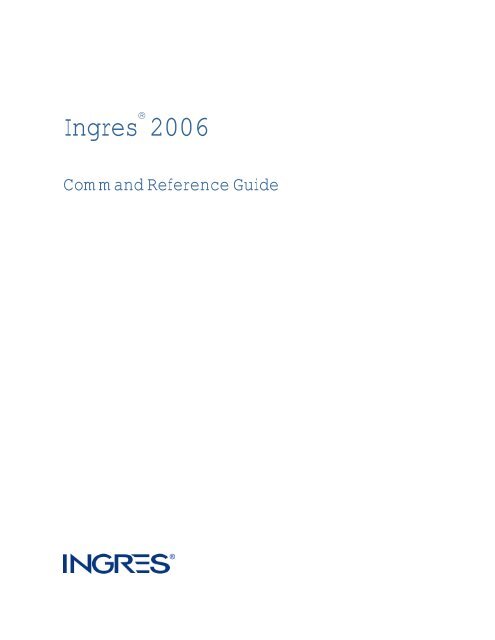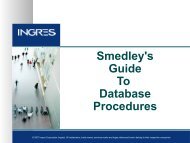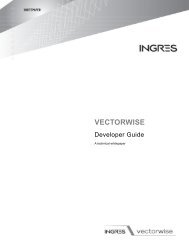Ingres 2006 Command Reference Guide - Actian
Ingres 2006 Command Reference Guide - Actian
Ingres 2006 Command Reference Guide - Actian
You also want an ePaper? Increase the reach of your titles
YUMPU automatically turns print PDFs into web optimized ePapers that Google loves.
<strong>Ingres</strong> ® <strong>2006</strong><strong>Command</strong> <strong>Reference</strong> <strong>Guide</strong>®
This documentation and related computer software program (hereinafter referred to as the "Documentation") is forthe end user's informational purposes only and is subject to change or withdrawal by <strong>Ingres</strong> Corporation ("<strong>Ingres</strong>")at any time.This Documentation may not be copied, transferred, reproduced, disclosed or duplicated, in whole or in part,without the prior written consent of <strong>Ingres</strong>. This Documentation is proprietary information of <strong>Ingres</strong> and protectedby the copyright laws of the United States and international treaties.Notwithstanding the foregoing, licensed users may print a reasonable number of copies of this Documentation fortheir own internal use, provided that all <strong>Ingres</strong> copyright notices and legends are affixed to each reproduced copy.Only authorized employees, consultants, or agents of the user who are bound by the confidentiality provisions ofthe license for the software are permitted to have access to such copies.This right to print copies is limited to the period during which the license for the product remains in full force andeffect. The user consents to <strong>Ingres</strong> obtaining injunctive relief precluding any unauthorized use of theDocumentation. Should the license terminate for any reason, it shall be the user's responsibility to return to <strong>Ingres</strong>the reproduced copies or to certify to <strong>Ingres</strong> that same have been destroyed.To the extent permitted by applicable law, INGRES PROVIDES THIS DOCUMENTATION "AS IS" WITHOUTWARRANTY OF ANY KIND, INCLUDING WITHOUT LIMITATION, ANY IMPLIED WARRANTIES OF MERCHANTABILITY,FITNESS FOR A PARTICULAR PURPOSE OR NONINFRINGEMENT. IN NO EVENT WILL INGRES BE LIABLE TO THEEND USER OR ANY THIRD PARTY FOR ANY LOSS OR DAMAGE, DIRECT OR INDIRECT, FROM THE USE OF THISDOCUMENTATION, INCLUDING WITHOUT LIMITATION, LOST PROFITS, BUSINESS INTERRUPTION, GOODWILL, ORLOST DATA, EVEN IF INGRES IS EXPRESSLY ADVISED OF SUCH LOSS OR DAMAGE.The use of any product referenced in this Documentation and this Documentation is governed by the end user'sapplicable license agreement.The manufacturer of this Documentation is <strong>Ingres</strong> Corporation.For government users, the Documentation is delivered with "Restricted Rights" as set forth in 48 C.F.R. Section12.212, 48 C.F.R. Sections 52.227-19(c)(1) and (2) or DFARS Section 252.227-7013 or applicable successorprovisions.Copyright © 2005-<strong>2006</strong> <strong>Ingres</strong> Corporation. All Rights Reserved.<strong>Ingres</strong>, OpenROAD, and EDBC are registered trademarks of <strong>Ingres</strong> Corporation. All other trademarks, trade names,service marks, and logos referenced herein belong to their respective companies.
ContentsChapter 1: Introducing <strong>Ingres</strong> <strong>Command</strong>s 11Audience ........................................................................................................................... 11Special Considerations ......................................................................................................... 11System-specific Text in this <strong>Guide</strong> ......................................................................................... 12Path Notation in this <strong>Guide</strong> ................................................................................................... 12UNIX Shells Used in This <strong>Guide</strong> ............................................................................................. 13Query Language Used in this <strong>Guide</strong> ....................................................................................... 13Syntax Conventions Used in this <strong>Guide</strong>................................................................................... 13Where to Issue <strong>Command</strong>s................................................................................................... 14Understanding <strong>Command</strong> Syntax........................................................................................... 14Standard Flags and Parameters............................................................................................. 15Dynamic Vnode Specification—Connect to Remote Node...................................................... 18Uppercase Flags ............................................................................................................ 19Schema Qualifier—Specify Ownership ............................................................................... 20Delimited Identifiers on the <strong>Command</strong> Line ....................................................................... 21Chapter 2: Using <strong>Ingres</strong> <strong>Command</strong>s 25abf <strong>Command</strong>—Invoke Applications-By-Forms......................................................................... 25accessdb <strong>Command</strong>—Authorize User Access............................................................................ 26aducompile <strong>Command</strong>—Install Customized Collation Sequence .................................................. 27alterdb <strong>Command</strong>—Set Database Characteristics ..................................................................... 28arcclean <strong>Command</strong>—Purge Records from Replicator Shadow and Archive Tables .......................... 30Example: Purge All Records Dated Before 20-Feb-04 from a Database................................... 32auditdb <strong>Command</strong>—Audit a Database .................................................................................... 33Example: Audit a Database ............................................................................................. 35Example: Audit a Database and Write Output to Default Files............................................... 35Example: Audit a Database and Write Output to Specified Files ............................................ 35Example: Create Audit Trail for a Table and Copy Output to a New Table ............................... 36blobstor <strong>Command</strong>—Copy a BLOB from a File to a Database...................................................... 36Example: Store a Picture in a Table.................................................................................. 37Example: Update a Picture in a Table ............................................................................... 37cacheutil <strong>Command</strong>—Show or Destroy Buffer Caches ............................................................... 38catalogdb <strong>Command</strong>—List Databases That You Own ................................................................. 39Example: List Your Information ....................................................................................... 39Example: List Another User’s Information.......................................................................... 39cbf <strong>Command</strong>—Start Configuration-By-Forms.......................................................................... 40ckpdb <strong>Command</strong>—Checkpoint a Database............................................................................... 41Contents iii
Example: Checkpoint and Start Journaling a Database ........................................................ 43Example: Checkpoint Tables............................................................................................ 43Example: Checkpoint a Database and Delete All Previous Checkpoints................................... 43Example: Checkpoint a Database to Tape.......................................................................... 43compform <strong>Command</strong>—Compile a Form................................................................................... 44Example: Compile a Form ............................................................................................... 44convrep <strong>Command</strong>—Upgrade the Replicator Data Dictionary...................................................... 45convtouni <strong>Command</strong>—Convert Character Data to Unicode ......................................................... 45Example: Convert All Columns in All Tables to Unicode........................................................ 47Example: Convert Selected Columns in Two Tables to Unicode ............................................. 47Example: Convert All Columns But Only Certain Columns of a Specified Table ........................ 47copyapp <strong>Command</strong>—Copy an Application to Another Database .................................................. 48Example: Copy Vision Application from One Database to Another ......................................... 50copydb <strong>Command</strong>—Copy and Restore a Database.................................................................... 51Example: Using Copydb on Windows ................................................................................ 55Example: Using Copydb on UNIX ..................................................................................... 56Example: Using Copydb on VMS ...................................................................................... 56copyform <strong>Command</strong>—Copy a Form to Another Database........................................................... 57copyrep <strong>Command</strong>—Copy a Report to a Text File ..................................................................... 59Example: Copy an RBF Report into a Text File.................................................................... 60createdb <strong>Command</strong>—Create a Database ................................................................................. 61Example: Create a Private Database on Default Devices ...................................................... 64Example: Create Public Database Using a Different User Name............................................. 64Example: Create a Database Whose Files Are on Different Devices........................................ 64Example: Create a Database with Catalogs for <strong>Ingres</strong> and OpenROAD ................................... 64Example: Create a Distributed Database ........................................................................... 64Examples: Create a Unicode-enabled Database .................................................................. 65cscleanup <strong>Command</strong>—Deallocate Shared Memory .................................................................... 65csreport <strong>Command</strong>—Display Shared Memory Information ......................................................... 66Example: Show Shared Memory Information ..................................................................... 66Example: Show Server Connect IDs ................................................................................. 67dclgen <strong>Command</strong>—Generate Structure Declarations ................................................................. 67Example: Generate a Structure Declaration File from a Table ............................................... 68delobj <strong>Command</strong> – Delete Objects from Database.................................................................... 69Object Specification for delobj <strong>Command</strong> .......................................................................... 70Example: Delete Report from a Database .......................................................................... 71Example: Delete an Application from a Database as Another User......................................... 71Example: Delete Forms Listed in a File.............................................................................. 71Example: Delete All Three Objects ................................................................................... 71deregdocs <strong>Command</strong> – Deregister Files .................................................................................. 72dereplic <strong>Command</strong>—Remove Objects from Replicated Database ................................................. 73destroydb <strong>Command</strong>—Destroy a Database.............................................................................. 74iv <strong>Command</strong> <strong>Reference</strong> <strong>Guide</strong>
Example: Destroy a Database.......................................................................................... 74Example: Destroy a Database as Another User................................................................... 75eqc <strong>Command</strong>—Invoke Embedded QUEL Preprocessor for C ...................................................... 75Example: Preprocess a File ............................................................................................. 75Example: Preprocess a File and Create a Listing File ........................................................... 75Example: Read Standard Input and Write to Standard Output .............................................. 75Example: Write Preprocessor Output to a Named File.......................................................... 76Example: Display Valid <strong>Command</strong> Flags ............................................................................ 76Example: Preprocess and Compile a File ........................................................................... 76esqla <strong>Command</strong>—Invoke Embedded SQL Preprocessor for Ada .................................................. 77esqlb <strong>Command</strong>—Invoke Embedded SQL Preprocessor for BASIC ............................................... 78esqlc <strong>Command</strong>—Invoke Embedded SQL Preprocessor for C ...................................................... 79esqlcbl <strong>Command</strong>—Invoke Embedded SQL Preprocessor for COBOL............................................ 82esqlcc <strong>Command</strong>—Invoke Embedded SQL Preprocessor for C++ ................................................ 83esqlf <strong>Command</strong>—Invoke Embedded SQL Preprocessor for Fortran .............................................. 84extenddb <strong>Command</strong>—Extend Database to New Location ........................................................... 84Example: Extend a Database to New Data and Work Areas .................................................. 85Example: Create a Location but Do Not Extend Database .................................................... 85Example: Extend a Database to an Existing Location........................................................... 86fastload <strong>Command</strong>—Load Binary Files into Database ................................................................ 86Example: Load a File into a Table..................................................................................... 86genxml <strong>Command</strong>—Export Tables Into XML Format.................................................................. 87Example: Generate a Copy of a Database in XML Format..................................................... 88Example: Generate a Copy of a Table in XML Format to Specific Destination........................... 89iceinst <strong>Command</strong>—Configure Web Deployment Option.............................................................. 90Example: Run iceinst ..................................................................................................... 91ICETranslate <strong>Command</strong>—Convert XHTML Template to Macro Template ....................................... 91Example: Convert XML Template File to HTML Template File ................................................ 92iea <strong>Command</strong>—Start the Export Assistant............................................................................... 92Example: Export Data in Multiple Files .............................................................................. 93iia <strong>Command</strong>—Start the Import Assistant ............................................................................... 93iigenres <strong>Command</strong>—Generate CONFIG.DAT File....................................................................... 94Example: Generate Config.dat Using a Default Rule Map File............................................... 94iigetres <strong>Command</strong>—Get the Value of a Resource...................................................................... 95iilink <strong>Command</strong>—Install User-defined Data Type ...................................................................... 96iimkcluster <strong>Command</strong>—Convert <strong>Ingres</strong> Instance to Cluster Node................................................ 96iimklog <strong>Command</strong>—Generate Transaction Log File.................................................................... 97iimonitor <strong>Command</strong>—Administer DBMS and Recovery Servers ................................................... 97iimonitor Utility <strong>Command</strong>s ............................................................................................. 97Example: Show All Sessions ...........................................................................................101iinamu <strong>Command</strong>—Administer the Name Server .....................................................................103Example: Show All Registered Servers.............................................................................105Contents v
Example: Show All DBMS Servers for the Server Class <strong>Ingres</strong> .............................................106Example: Show Communications Server Registrations .......................................................106Example: Add a DBMS Server to the Name Server Registry ................................................107Example: Add a Server and Make It Visable to IVM............................................................107Example: Delete a DBMS Server from the Name Server Registry .........................................108Example: Stop the Name Server .....................................................................................108iinitres <strong>Command</strong>—Install Parameter into CONFIG.DAT............................................................109iiodbcinst <strong>Command</strong>—Create ODBC Configuration File .............................................................110Example: Create an ODBC Configuration File in an Alternate Directory .................................111iipmhost <strong>Command</strong>—Echo Name of Host ...............................................................................111iiremres <strong>Command</strong>—Remove Parameter from CONFIG.DAT ......................................................112Example: Remove Parameter from Configuration File.........................................................112iisetres <strong>Command</strong>—Set Configuration Parameter ....................................................................113Example: Set the Value of default_page_size....................................................................113Example: Protect a Derived Parameter from Further Automatic Changes...............................113iishowres <strong>Command</strong>—Display Memory Used by Locking and Logging..........................................114iisunode <strong>Command</strong>—Set Up Node in a Cluster ........................................................................115iisuodbc <strong>Command</strong>—Run iiodbcinst Utility ..............................................................................115iiuncluster <strong>Command</strong>—Convert Cluster to Standalone Instance .................................................115iivalres <strong>Command</strong>—Validate Configuration Resource................................................................116Example: Validate Parameter Value.................................................................................116iizic <strong>Command</strong>—Customize Time Zone Table Files ...................................................................117iizck <strong>Command</strong>—Display Time Zone Table Files ......................................................................118Example: Display the Time Zone Table Currently in Effect ..................................................118imageapp <strong>Command</strong>—Build ABF or Vision Application Image ....................................................119infodb <strong>Command</strong>—Display Database Information ....................................................................120Infodb <strong>Command</strong> Output – Database Information Section...................................................121Infodb <strong>Command</strong> Output – Journal Information Section......................................................124Infodb <strong>Command</strong> Output – Dump Information Section .......................................................125Infodb <strong>Command</strong> Output – Checkpoint History for Journal Section .......................................126Infodb <strong>Command</strong> Output – Checkpoint History for Dump Section.........................................127Infodb <strong>Command</strong> Output – Cluster Journal History Section .................................................128Infodb <strong>Command</strong> Output – Extent Directory Section ..........................................................129ingmenu <strong>Command</strong>—Start <strong>Ingres</strong> Menu ................................................................................130ingnet <strong>Command</strong>—View and Define <strong>Ingres</strong> Net Node Definitions................................................131ingstart <strong>Command</strong>—Start an <strong>Ingres</strong> Instance .........................................................................132Example: Start Additional Default DBMS Server ................................................................134Example: Start the Speedy Communications Server...........................................................134Example: Start <strong>Ingres</strong> Interactively Using Specified Configuration........................................134Example: Start <strong>Ingres</strong> Automatically Through a Boot Script ................................................134ingstop <strong>Command</strong>—Stop an <strong>Ingres</strong> Instance ..........................................................................135ingprenv <strong>Command</strong>—Display Environment Variable Values.......................................................138vi <strong>Command</strong> <strong>Reference</strong> <strong>Guide</strong>
Example: Display Value of II_DATABASE Variable..............................................................138ingsetenv <strong>Command</strong>—Set <strong>Ingres</strong> Environment Variable ...........................................................139Example: Set <strong>Ingres</strong> ING_ABFDIR Environment Variable ....................................................139ingunset <strong>Command</strong>—Delete Environment Variable ..................................................................140ipm <strong>Command</strong>—Start the Interactive Performance Monitor.......................................................141iquel <strong>Command</strong>—Start Interactive QUEL Terminal Monitor........................................................142Example: Start Terminal Monitor for Interactive QUEL........................................................142isql <strong>Command</strong>—Start Interactive SQL Terminal Monitor ...........................................................142Example: Start Terminal Monitor for Interactive SQL .........................................................143ivm <strong>Command</strong>—Start <strong>Ingres</strong> Visual Manager ..........................................................................143lartool <strong>Command</strong>—Start Logging, Archiving, and Recovery Utility..............................................144Example: Abort or Commit a Transaction .........................................................................144lockstat <strong>Command</strong>—Display Locking Status............................................................................145Lockstat <strong>Command</strong> Output.............................................................................................146Lockstat <strong>Command</strong> Output – Locking System Quotas .........................................................147Lockstat <strong>Command</strong> Output – Locking System Summary .....................................................148Lockstat <strong>Command</strong> Output – Locks by Lock List ................................................................151Lockstat <strong>Command</strong> Output – Locks by Resource................................................................154logstat <strong>Command</strong>—Display Logging Status.............................................................................155Logstat <strong>Command</strong> Output – Logging System Summary ......................................................156Logstat <strong>Command</strong> Output – Current Log File Header..........................................................160Logstat <strong>Command</strong> Output – List of Active Processes ..........................................................163Logstat <strong>Command</strong> Output – List of Active Databases..........................................................164Logstat <strong>Command</strong> Output – List of Active Transactions ......................................................165Example: Determine Databases that Are Active.................................................................168Example: Determine Proximity to FORCE-ABORT-LIMIT......................................................169mkrawarea <strong>Command</strong>—Make a Raw Area File.........................................................................170mkrawlog <strong>Command</strong>—Make a Raw Log File ............................................................................170mkrc <strong>Command</strong>—Have <strong>Ingres</strong> Start with Operating System......................................................171modifyfe <strong>Command</strong>—Modify Storage Structure of Catalog ........................................................172netutil <strong>Command</strong>—Start Network Management Utility..............................................................173Example: Edit Private Connection Information...................................................................173Example: Edit Connection Information for Node ................................................................173Example: Run netutil in Interactive Mode on Remote Node .................................................174optimizedb <strong>Command</strong>—Generate Statistics for the Query Optimizer...........................................174Optimizedb -z Flags ......................................................................................................177Example: Generate Full Statistics for a Database...............................................................179Example: Generate Statistics for Certain Columns .............................................................179Example: Generate Statistics for Certain Columns by Specifying a File..................................179Example: Generate Statistics for Certain Columns and Values, in Verbose Mode ....................180Example: Allow 100 Unique Values from Each Column in a Table .........................................180printform <strong>Command</strong>—Print a Form to a File............................................................................181Contents vii
Example: Recover Tables...............................................................................................219Example: Recover Tables but Not Indexes........................................................................220Example: Recover and Relocate Table..............................................................................220rpserver <strong>Command</strong>—Start Replicator Server ..........................................................................220rsstatd <strong>Command</strong>—Display Replicator Server Statistics............................................................221sql <strong>Command</strong>—Start the Line Mode SQL Terminal Monitor........................................................221Example: Open Database...............................................................................................224Example: Open Database and Suppress the Dayfile Message ..............................................224Example: Open Database and Read Contents of File ..........................................................225Example: Open Database and Display Columns.................................................................225sreport <strong>Command</strong>—Store Report Definition in a Database ........................................................226Example: Store Report Definition in a Database ................................................................226starview <strong>Command</strong>—Start StarView......................................................................................227Example: Start StarView to Manage Distributed Database Remotely.....................................227statdump <strong>Command</strong>—Print Statistics in iistats and iihistogram Catalogs .....................................228Example: Print Statistics for a Table ................................................................................230Example: Print iistats Statistics for a Database..................................................................230Example: Delete Statistics for a Database ........................................................................230syscheck <strong>Command</strong>—Display and Verify System Resources ......................................................231sysmod <strong>Command</strong>—Modify System Catalogs to Current Storage Structure .................................232tables <strong>Command</strong>—Start the Tables Program...........................................................................233Example: Start the Tables Program with Catalog Empty Initially ..........................................233unextenddb <strong>Command</strong>—Unextend a Database Location ...........................................................234unloaddb <strong>Command</strong>—Create <strong>Command</strong> Files for Unloading and Reloading a Database..................235Example: Unload and Reload a Database .........................................................................238Example: Unload a Database, Specifying Source and Destination Directories .........................238Example: Unload a Database from the $HOME Directory ....................................................239upgradedb <strong>Command</strong>—Upgrade a Database...........................................................................239upgradefe <strong>Command</strong>—Install and Upgrade Tool Catalog Definitions ...........................................240Example: Install Catalogs for OpenROAD .........................................................................241Example: Install Catalogs for Tools and Vision ..................................................................241usermod <strong>Command</strong>—Modify Tables to Currently Defined Storage Structure ................................242vcbf <strong>Command</strong>—Start Configuration Manager.........................................................................243vcda <strong>Command</strong>—Start the Visual Configuration Differences Analyzer .........................................244vdba <strong>Command</strong>—Start Visual DBA ........................................................................................245Examples: Start Visual DBA ...........................................................................................246vdbamon <strong>Command</strong>—Start Visual Performance Monitor ...........................................................247vdbasql <strong>Command</strong>—Start Visual SQL ....................................................................................248vdda <strong>Command</strong>—Start the Visual Database Objects Analyzer ...................................................248verifydb <strong>Command</strong>—Clean Up Databases...............................................................................249Example: Clean Up All Databases....................................................................................252Example: Verify Expired Tables.......................................................................................253Contents ix
Chapter 1: Introducing <strong>Ingres</strong><strong>Command</strong>sThe <strong>Command</strong> <strong>Reference</strong> <strong>Guide</strong> describes all <strong>Ingres</strong>® commands. The guide isfor the person who needs a quick reference to <strong>Ingres</strong> commands and systemutilities.Many commands operate on the database as a whole. Some invoke <strong>Ingres</strong>querying and reporting tools, preprocessors, and utilities. Some utilities arespecial purpose programs or require special privileges to invoke.AudienceThis guide is intended for programmers and users of <strong>Ingres</strong> who have a basicunderstanding of how relational database systems work. In addition, thereader should have a basic understanding of the operating system.Special Considerations<strong>Ingres</strong> installations can be administered in compliance with the C2 securitystandards.If you are using an Enterprise Access product, see your Enterprise Accessdocumentation for information about syntax that may differ from thatdescribed in this guide.<strong>Ingres</strong> is compliant with ISO Entry SQL-92. In addition, numerous vendorextensions are included. For details about the settings required to operate incompliance with ISO Entry SQL-92, see the SQL <strong>Reference</strong> <strong>Guide</strong>.Introducing <strong>Ingres</strong> <strong>Command</strong>s 11
System-specific Text in this <strong>Guide</strong>System-specific Text in this <strong>Guide</strong>Generally, <strong>Ingres</strong> operates the same way on all systems. When necessary,however, this guide provides information specific to your operating system.For example:UNIX: Information is specific to the UNIX environment.VMS: Information is specific to the VMS environment.Windows: Information is specific to the Windows environment.When necessary for clarity, the symbolsystem-specific text.is used to indicate the end ofFor sections that pertain to one system only, the system is indicated in thesection title.Path Notation in this <strong>Guide</strong>The directory structure of an <strong>Ingres</strong> installation is the same regardless ofoperating system. Rather than showing path examples for all environments,this guide uses UNIX notation only.For example: When describing the location of the collation sequence file, theguide shows: $II_SYSTEM/ingres/files/collation/collation_name.On Windows, the location is:%II_SYSTEM%\ingres\files\collation\collation_nameOn VMS, the location is:II_SYSTEM:[INGRES.FILES.COLLATION]collation_name12 <strong>Command</strong> <strong>Reference</strong> <strong>Guide</strong>
Where to Issue <strong>Command</strong>sWhere to Issue <strong>Command</strong>sYou execute <strong>Ingres</strong> commands at the command line.Understanding <strong>Command</strong> SyntaxA command consists of one or more required command words, usuallyfollowed by one or more flags or parameters:command [flags] [parameters]A flag is a command option that consists of a letter preceded by a hyphen (-).A flag may stand alone (-f), or be followed by a parameter (-fparameter).Generally, there is no space between a flag and parameter.Flags are shown in lowercase unless they are required to be uppercase.Uppercase flags (see page 19) may need special input syntax if the hostoperating system is case-insensitive.A parameter is a command line option that is not a flag. A parameter can bethe name of a database, a table or other object, or a value that specifies aparticular use for a command.In general, you can enter command options in any order. A few commands,however, require options in a specific order.14 <strong>Command</strong> <strong>Reference</strong> <strong>Guide</strong>
Standard Flags and ParametersStandard Flags and ParametersThe following parameters and flags are common to many commands. Eachcommand description in this guide shows whether these parameters or flagsare valid for that command.The following syntax is typical for many commands:command dbname|vnode::dbname[/server_class] [-fproduct][-uusername] [-Ggroupid] [-Rroleid] [other flags] [other parameters]dbnameIdentifies the name of a database. This parameter must precede all othernon-flag parameters (with the exception of vnode::dbname).vnode::Identifies the remote node on which the database is located. It must befollowed by two colons (::) and the dbname parameter, with nointervening space.The remote node can be specified as either of the following:vnode_nameIs the virtual node name, as defined to <strong>Ingres</strong> Net, that points to theconnection data and authorization data necessary to access aparticular remote instance.@host+server_classIs a “dynamic vnode” connection string that includes the connectiondata, user authorization, and attributes that are associated with aremote node. The format of @host+ is described in Dynamic VnodeSpecification (see page 18).Specifies the name of one of the <strong>Ingres</strong> servers or Enterprise Accessproducts (for example, DB2 UDB). If you are accessing a distributeddatabase or a non-<strong>Ingres</strong> database through an Enterprise Access product,you must specify the server_class. For valid values for server_class, seethe Connectivity <strong>Guide</strong> or your Enterprise Access product documentation.-fproductSpecifies the name of a product parameter. In selected commands, thecatalog modules for one or more products may be specified. The userinterface catalogs are grouped into modules. Each <strong>Ingres</strong> tool requires aset of modules to operate. If you omit the product, the command readsthe installation’s authorization string and specifies all products that theauthorization string permits.Introducing <strong>Ingres</strong> <strong>Command</strong>s 15
Standard Flags and ParametersThe product parameter must be one of the following:ingresProcesses catalogs for the <strong>Ingres</strong> tools (Applications-By-Forms, Query-By-Forms, Report-By-Forms, and Visual Forms Editor).ingres/dbdvisionProcesses catalogs for DBD.Processes catalogs for Vision.windows_4glProcesses catalogs for OpenROAD.nofeclients-uusernameDirects the command not to process catalogs for any user interfaceproducts. You cannot use the nofeclients name in conjunction with thename of any valid user interface product; nofeclients is valid only inspecified commands.Specifies the effective user name for the session. Valid only for aprivileged user, DBA, or sessions that have the db_admin databaseprivilege. (Some commands, including ckpdb, rollforwarddb, verifydb,createdb, and destroydb, restrict the use of the -u flag to privilegedusers.)Note: The -u flag does not assume the group of the effective user. Use the-G flag to distinguish between the real and effective user.-GgroupidSpecifies the group identifier for the session. After the systemadministrator defines a group identifier, a DBA can grant databasepermissions to the group. When you issue a command, specifying group ID(using the -G flag), the group’s permissions are applied to the session.To specify a group, you must be a member of the specified groupidentifier’s user list, a system administrator, the DBA of the specifieddatabase, or a user that has the db_admin privilege.If you omit this flag and there is a default group identifier specified foryou, the default group identifier is assigned to the session. (Default groupidentifiers are assigned using accessdb.)VMS: You must enclose this parameter in double quotation marks("-Ggroupid").16 <strong>Command</strong> <strong>Reference</strong> <strong>Guide</strong>
Standard Flags and Parameters-RroleidSpecifies the role identifier for an application image. After the systemadministrator defines a role identifier, a DBA can grant databasepermissions to the role ID. When you invoke an application and specifyrole ID (using the -R flag), the role permissions are applied to yoursession.The roleid must be an existing role identifier. If the role identifier requiresa password, you are prompted for the password. If you specify the -R flag,but omit both the role identifier and password, you are prompted for both.If no password is defined for the specified roleid, press the Enter key whenprompted for the password.Neither roleid nor password is validated if you are a system administrator,DBA for the specified database, or a user that has the db_admin privilege.VMS: You must enclose this parameter in double quotation marks("-Rroleid").For further information on groups and roles, see the DatabaseAdministrator <strong>Guide</strong>.Introducing <strong>Ingres</strong> <strong>Command</strong>s 17
Standard Flags and ParametersDynamic Vnode Specification—Connect to Remote NodeWhen connecting to a remote node, you can specify a dynamic vnode insteadof a vnode name. The dynamic vnode specification includes the connectiondata, user authorization, and attributes that are associated with a remotenode.Note: A dynamic vnode can be used wherever a vnode is allowed, unlessotherwise stated.A dynamic vnode specification has the following format:@host,protocol,port[;attribute=value{;attribute=value}][[user,password]]@hostIdentifies the network name or address of the node on which the remotedatabase is located. The @ character is required because it identifies thisspecification as a dynamic vnode rather than a vnode name.protocolportIdentifies the network protocol to be used by the local node to connect tothe remote node. For a list of protocols and their associated keywords, seethe Connectivity <strong>Guide</strong>.Identifies the listen address of the <strong>Ingres</strong> instance on the remote node.attribute=valueuser(Optional) Is one or more additional connection, encryption, andauthentication attributes for the connection. For a description of eachattribute and its possible values, see the Connectivity <strong>Guide</strong>.Identifies the user (login) name on the remote system.passwordIs the password for the user on the remote system.Note: The user and password are optional for a dynamic vnode, but mustbe enclosed in brackets if used.Examples of dynamic vnode specification:This command runs the terminal monitor (sql) and connects to node hostausing protocol tcp_ip to remote <strong>Ingres</strong> symbolic port II. The login andpassword are Johnny and secretpwd. The remote database name iscustomerdb:sql @hosta,tcp_ip,II[Johnny,secretpwd]::customerdb18 <strong>Command</strong> <strong>Reference</strong> <strong>Guide</strong>
Standard Flags and ParametersThis command does the same as the previous example and uses an attributeto set up a direct connection:sql @hosta,tcp_ip,II;connection_type=direct[Johnny,secretpwd]::customerdbUppercase FlagsFlags that must be entered in uppercase may need special input syntax whenthe host operating system is case-insensitive.Windows: The Windows operating system passes uppercase flags with nospecial formatting needed. For example, to invoke Interactive TerminalMonitor with a group of sales, you could enter:isql dbname -GsalesUNIX: UNIX is case-sensitive and passes uppercase flags with no specialformatting needed. For example, to invoke <strong>Ingres</strong> Menu with a group of sales,you could enter:ingmenu dbname -GsalesVMS: OpenVMS is case-insensitive and requires the addition of doublequotationmarks around the uppercase flags. In OpenVMS, you must encloseall uppercase <strong>Ingres</strong> flags in double quotation marks. For example, to invoke<strong>Ingres</strong> Menu with a group of sales, use double quotes around the -Gdesignation:ingmenu dbname "-Gsales"Introducing <strong>Ingres</strong> <strong>Command</strong>s 19
Standard Flags and ParametersSchema Qualifier—Specify OwnershipA schema is a collection of database objects, such as tables. Each table, view,and synonym belongs to a schema that is determined when the object iscreated. The schema name corresponds to the user who owns the object. Theschema name allows you to distinguish between objects with identical namesbut different owners.You can specify a schema name for a table, view, or synonym on thecommand line to specify ownership. You use the following syntax:schema.objectnameThe period (.) must immediately follow the schema name and precede theobject name, with no intervening spaces. Both the schema name and theobject name can be delimited identifiers.For example, to specify the table named “empinfo” having a schema name ofdave, you would specify the table name as:dave.empinfoYou do not use a schema name when referencing a table, view, or synonym;for example, you specify the table name as:empinfoThe search looks first for an object with a schema corresponding to the currentuser; then it looks for an object owned by the DBA to which you have access.Lastly, if the object name begins with ii, the search looks for a system catalogwith that name. For more information on schemas, see the DatabaseAdministrator <strong>Guide</strong>.20 <strong>Command</strong> <strong>Reference</strong> <strong>Guide</strong>
Standard Flags and ParametersDelimited Identifiers on the <strong>Command</strong> LineDelimited identifiers are database object names that are identical to reservedwords, words that contain spaces, and non-alphanumeric characters that aredisallowed in a regular identifier. If the installation allows mixed case names,you can also use delimited identifiers to distinguish among identical nameswith different case (for example, SALES and Sales).On the command line, you use delimited identifiers if needed for names oftables, views, synonyms, schema, and authorization names (users, groups,and roles). For more information on allowable characters in delimitedidentifiers, see the SQL <strong>Reference</strong> <strong>Guide</strong>.To create a delimited identifier, you must enclose the name in doublequotation marks ("), dereference any embedded quotes, and use theappropriate number and type of delimiting quotes to pass it through youroperating system. Use delimited identifiers on the operating system commandline to specify database object names:report my_database "Jane's table"Examples: Delimited IdentifiersYou must observe any operating system requirements for specifying quotedparameters, parameters containing embedded quotes, and parameterscontaining other characters that could be interpreted differently by theoperating system. Depending on your operating system, you add delimitingand dereferencing quotes to a delimited identifier on the command line inorder to pass it through the operating system with its own delimiting andembedded quotes (if any).The following examples use the table names shown here:Table Stored in DatabaseJane’s table"Expert" TableDelimited Identifier"Jane’s table""""Expert"" Table"Introducing <strong>Ingres</strong> <strong>Command</strong>s 21
Standard Flags and ParametersWindows: Surround delimited identifiers and their delimiting quotes withdouble quotes on the command line, and dereference the delimited identifierquotes, preceding them with a backslash (\):report my_database "\"Jane's table\""report my_database "\"\"\"Expert\"table\""UNIX:Bourne shell:Surround delimited identifiers and their delimiting quotes with double quoteson the command line, and dereference the delimited identifier quotes,preceding them with a backslash (\):report my_database "\"Jane's table\""report my_database "\"\"\"Expert\"\" table\""C shell:Delimit all delimited identifier quotes and all other special shell characters,such as single quotes ('), spaces ( ), and colons (:), preceding them with abackslash (\):report my_database \"Jane\'s\ table\"report my_database \"\"\"Expert\"\" table\"In some cases, strings contained inside delimited identifiers that containspecial characters can be surrounded by double quotes instead:report my_database \""Jane's table"\"VMS: Surround delimited identifiers with a set of dereferenced double quoteson the command line. Also, you must dereference each embedded quote bydoubling it (including any quotes required to dereference an embeddedquote):report my_database """Jane's table"""report my_database """""""Expert"""" table"""22 <strong>Command</strong> <strong>Reference</strong> <strong>Guide</strong>
Standard Flags and ParametersAuthorization ParametersYou can use delimited identifiers to specify a username for the-u flag, a groupid parameter for the –G flag, or a roleid for the –R flag on thecommand line. A general example is:sreport my_database myfile –u”user 5” –G”group 2”Here are specific examples:Windows:sreport my_database myfile –u’”user 5”’ –G’”group 2”’Windows NT:sreport my_database myfile –u’”user5’””-G’”group 2’”UNIX:sreport my_database myfile –u’”user 5”’ –G’”group 2”’VMS: In OpenVMS, you must also enclose the entire –Ggroupid parameter indouble quotes:sreport my_database myfile–u”””user 5”””“-G”””group2””””Case SensitivityBy default, identifiers are forced to lowercase, and are therefore caseinsensitive.The casing rules can be specified at installation time for delimitedidentifiers. The following settings are allowed:• <strong>Ingres</strong> setting: lowercase (case-insensitive; forces all letters to lowercase).• ISO Entry SQL-92 standard: mixed case (case-sensitive; preserves casefor delimited identifiers); regular identifiers are uppercase (caseinsensitive;forces all letters to uppercase).If complying with ISO Entry SQL-92 standards, the system administratorshould set delimited identifiers to mixed case.Introducing <strong>Ingres</strong> <strong>Command</strong>s 23
Chapter 2: Using <strong>Ingres</strong> <strong>Command</strong>sThis chapter describes each <strong>Ingres</strong> command. <strong>Command</strong>s are listed inalphabetical order.abf <strong>Command</strong>—Invoke Applications-By-FormsThe abf command invokes Applications-By-Forms (ABF), a forms-basedinterface for creating forms applications.The abf command has the following format:abf dbname |vnode::dbname[/server_class] applname [-w] [+wopen] [-5.0][-uusername] [-Ggroupid]dbnameSpecifies the name of the database, and the vnode and server_class, ifrequired, as described in Standard Flags and Parameters (see page 15).applname-wSpecifies the name of an ABF application. If omitted, ABF prompts for thename of the application.Causes the procedure names of an application to be checked for conflictswith system function names.+wopen-5.0Generates warnings if ABF detects statements that are not compatible withOpenSQL.Causes 4GL to be invoked in 5.0 compatibility mode.-uusernameSpecifies the effective user for the session, as described in Standard Flagsand Parameters (see page 15). Files that are created by ABF when usingthis flag are not owned by username, but by the user actually running theABF process.-GgroupidSpecifies a group identifier, as described in Standard Flags and Parameters(see page 15).On VMS, enclose this parameter in double quotation marks (“-Ggroupid”).Using <strong>Ingres</strong> <strong>Command</strong>s 25
accessdb <strong>Command</strong>—Authorize User Accessaccessdb <strong>Command</strong>—Authorize User AccessThe accessdb command invokes a forms-based interface by which the systemadministrator or another privileged user can authorize access to <strong>Ingres</strong> andindividual databases. Accessdb is also used to extend databases to newlocations.The accessdb command has the following format:accessdb [-uusername] [-vnode=vnode]-uusernameSpecifies the effective user for the session, as described in Standard Flagsand Parameters (see page 15).-vnode=vnodeSpecifies a vnode name as described in Standard Flags and Parameters(see page 15).Note: A dynamic vnode is not valid on the -vnode parameter of theaccessdb command.26 <strong>Command</strong> <strong>Reference</strong> <strong>Guide</strong>
aducompile <strong>Command</strong>—Install Customized Collation Sequenceaducompile <strong>Command</strong>—Install Customized CollationSequencePermission required: System administrator.The aducompile utility compiles your description file into a binary file andinstalls that file as a collation sequence that can be used. Your new collationsequence will be in the following location:$II_SYSTEM/ingres/files/collation/collation_name.Note: On UNIX, everyone must have rights to read the new collation file.The aducompile command has the following format:aducompile description_filename language_filename [-u|-tu]description_filenameDefines the name of the description file.language_filename-u-tuDefines the name of the destination compiled file. The name must beunique to avoid overwriting existing collation files.Indicates the source is a Unicode collation table.Indicates the source is an <strong>Ingres</strong> .uct map file. For more information on.uct map files, see the System Administrator <strong>Guide</strong>.Using <strong>Ingres</strong> <strong>Command</strong>s 27
alterdb <strong>Command</strong>—Set Database Characteristicsalterdb <strong>Command</strong>—Set Database CharacteristicsPermission required: DBA or a privileged user running as the DBA.The alterdb command sets journaling and other characteristics for a database.You can use alterdb to halt journaling for a specified database. To restartjournaling, you must use the ckpdb +j command.For further details about journaling options, see the Database Administrator<strong>Guide</strong>.The alterdb command has the following format:alterdb [-delete_invalid_ckp] [-n|-i[ucollation_name]] dbname[/server_class][-target_jnl_blocks=n |-jnl_block_size=n |-next_jnl_file|-init_jnl_blocks=n|-disable_journaling | -delete_oldest_ckp] [-verbose] [-help]-delete_invalid_ckpDeletes all invalid checkpoints, including related journal and dump files.-n[ucollation_name]Converts a non-Unicode database to a Unicode database withNormalization Form D (NFD). If no collation name is specified, the defaultcollation (udefault) is used.-i[ucollation_name]Converts a non-Unicode database to a Unicode database withNormalization Form C (NFC). If no collation name is specified, the defaultcollation (udefault) is used.dbnameSpecifies the database name, as described in Standard Flags andParameters (see page 15). Specify one database name only. If required,identify the server_class.-target_jnl_blocks=nSpecifies the number of journal blocks to be used for the database’sjournal file, where 32
alterdb <strong>Command</strong>—Set Database Characteristics-next_jnl_fileCauses <strong>Ingres</strong> to start a new journal file for this database.-init_jnl_blocks=nSpecifies the size of the first journal file created after a checkpoint is taken(with the ckpdb command), where 0
arcclean <strong>Command</strong>—Purge Records from Replicator Shadow and Archive Tablesarcclean <strong>Command</strong>—Purge Records from ReplicatorShadow and Archive TablesPermission required: This command must be executed from the DBA accountor an account that has DB_ADMIN privilege on the databases.The arcclean command purges unneeded records from the Replicator shadowand archive tables. It then modifies those tables back to their current storagestructures. Use this command to reclaim disk space and improve performance.After the Replicator Server processes data in the local queues, the recordsremain in the shadow and archive tables. This data continues to grow until youuse the arcclean command to purge unneeded records. After arrclean is run,access to the shadow and archive tables is greatly improved.To detect and resolve collisions, Replicator needs records of the lasttransactions on each row. Therefore, after arcclean is run, there will still be atleast one shadow record for each record in the base table that has beentouched by a replicated transaction. However, if there are any records in theinput or distribution queues, the associated transactions in the shadow andarchive tables also remain. To ensure that records remaining in input anddistribution queues are not removed, the arcclean command selects recordseligible for deletion and places them in a temporary table. If arcclean aborts,this temporary table should be removed automatically. If it is not removed,you can safely drop the table manually and then rerun arcclean.You should run the arcclean command at intervals using the job schedulingmechanism of the operating system (such as cron on UNIX, and a batch job onOpenVMS). In UNIX, you can place the arcclean command in a cron file if$II_SYSTEM/ingres/bin is in the path. In OpenVMS, you can run the arccleancommand from a batch job if you have executed the ingdbadef.com commandfile that defines the arcclean symbol.Caution! Do not use arcclean if you do not have checkpoints and journals orother types of recovery mechanisms. The data purged from the shadow andarchive tables can be used to aid recovery in a disaster.The arcclean command has the following format:Windows, VMS:arcclean [vnode::]dbname “before_time”[--udba_name]UNIX:arcclean [vnode::]dbname ‘before_time’ [-udba_name]30 <strong>Command</strong> <strong>Reference</strong> <strong>Guide</strong>
arcclean <strong>Command</strong>—Purge Records from Replicator Shadow and Archive Tables[vnode::]dbnameSpecifies the name of the database to be cleaned.before_timeIndicates that all records in the shadow and archive tables dated beforethe specified date and time are to be purged. Provide the date and time instandard <strong>Ingres</strong> date and time format. On UNIX, place single quotesaround the date and time; on VMS and Windows, use double quotes.Caution! The date you specify should be before the last successfulcheckpoint or backup.-udba_nameSpecifies the name of the database owner.Using <strong>Ingres</strong> <strong>Command</strong>s 31
arcclean <strong>Command</strong>—Purge Records from Replicator Shadow and Archive TablesExample: Purge All Records Dated Before 20-Feb-04 from a DatabaseBefore issuing the arcclean command in this example, follow these steps toprepare the environment:1. Make sure that you have valid checkpoints or backups of all databases tobe cleaned. The date you specify in the arcclean command should bebefore the checkpoint or backup date.Removing records without a valid checkpoint could hinder recovery in theevent of a system failure. For details, see the reconcil <strong>Command</strong> (seepage 194).2. Deny user access to all databases involved.There should be no new transactions during the cleaning process. Also, theshadow and archive tables need exclusive locks to the base tables duringthe modification procedure.Make sure the input and distribution queuesare empty. You can do this by allowing the servers to run until theycomplete processing of all pending transactions.If records remain in the queues, the arcclean process will retain therelevant records in the shadow and archive tables on the local database.However, arcclean does not know which transactions are pending on otherdatabases, and could therefore remove records on the local database thatare required for an outstanding transaction on a target database. Thissituation may generate collisions when the outstanding transactions aredistributed.This command purges all records dated before 20-Feb-04 from the remote hqdatabase:Windows, VMS:arcclean nyc::hq –unyc_dba “20-feb-04”UNIX:arcclean nyc::hq –unyc_dba ‘20-feb-04’32 <strong>Command</strong> <strong>Reference</strong> <strong>Guide</strong>
auditdb <strong>Command</strong>—Audit a Databaseauditdb <strong>Command</strong>—Audit a DatabasePermission required: DBA or system administrator. On VMS, to use thiscommand against a database in a group level installation, you must have theVMS CMK RNL privilege.The auditdb command prints selected portions of the journal for a database. Italso creates an audit trail of the changes made to particular tables.Auditdb does not necessarily give you a complete list of all transactions sincethe last checkpoint. Reasons for this are:• Auditdb does not exclusively lock the database, so other users cancomplete a transaction while auditdb is running.• In some cases, a completed transaction may not have been moved yetfrom the log files to the journal files.If you need an accurate list of transactions since the last checkpoint, makesure all users exit the database before you run auditdb, or use the –wait flag.If you run auditdb with the –wait flag, and a large amount of unarchivedinformation remains in the log file, there will be a delay before the request isprocessed.The auditdb command has the following format:auditdb dbname[/server_class] [-a][-all] | [-table=tablename{,tablename} [-file[=filename {,filename}]]] [-bdd-mmm-yyyy[:hh:mm:ss]][-edd-mmm-yyyy[:hh:mm:ss]] [#cn] [-iusername] [-inconsistent] [-wait][-uusername] [-help]dbname-a-allSpecifies the database (one database name only), and the server_class, ifrequired, as described in Standard Flags and Parameters (see page 15).Prints journal entries for the system catalogs.Prints everything in the journal file.-table=tablename {,tablename}Specifies a particular table or tables for which journal entries are to beprinted. Up to 64 table names (and 64 file names if the –file flag is alsoused) can be specified on the command line. No spaces are allowed in thetable list. If this flag is omitted, all tables in the database are audited.This flag is not valid for system catalogs (-a flag).The table name can be qualified with a valid schema name in the formatschema.tablename, as described in Schema Qualifier (see page 20).Using <strong>Ingres</strong> <strong>Command</strong>s 33
auditdb <strong>Command</strong>—Audit a Database-file[=filename {,filename}]Specifies that audit output is to go to one or more files. To use this option,you must specify the –table option on tables of fewer than 1948 bytes perrow.If a file list is specified, the number of files must match the number oftables. The audit output of the first tablename goes to the first filename,and so on. No spaces are allowed in the file list.If the –file flag is present without a list of file names, auditdb createsdefault file names of the form “tablename.trl” (the file extension is anabbreviation of “trail”).If a list of tables is specified without a list of files, output is presented tothe standard output device.This flag is not valid for system catalogs (-a flag).The output files produced are in binary (bulk copy) format and containrows appended to, deleted from, or copied into the tables specified. Youcan copy the output files into a table that has been created to have a rowfor each operation against the specified table. For more information, seethe Database Administrator <strong>Guide</strong>.-bdd-mmm-yyyy[:hh:mm:ss]Prints journal entries for transactions committed after the specified dateand time. If you specify a date and omit the time, the time defaults to00:00:00 (midnight).If you omit this parameter, auditdb lists transactions starting from thedate and time of the most recent checkpoint.-edd-mmm-yyyy[:hh:mm:ss]#cnPrints journal entries for transactions committed before the specified dateand time. If you specify a date and omit the time, the time defaults to00:00:00 (midnight).If you omit this parameter, auditdb lists transactions through the currentsystem date and time.Prints journal entries for transactions committed starting from an oldercheckpoint. The checkpoint number n must be a valid checkpoint number(as shown by the infodb command).If you omit this parameter, auditdb lists transactions starting from themost recent checkpoint.-iusernamePrints journal entries for actions taken by the specified user.34 <strong>Command</strong> <strong>Reference</strong> <strong>Guide</strong>
auditdb <strong>Command</strong>—Audit a Database-inconsistent-waitLets you view journals that the database has marked as inconsistent. Theaudit will still fail if core catalogs are inconsistent.Waits until journals are current before starting the audit. Auditing beginsafter all archiving is completed on the database, or after the archiver hascopied all log file information up to the log file end-of-file when the auditdbrequest was initiated.-uusername-helpSpecifies the user for which journal entries are to be printed, as describedin Standard Flags and Parameters (see page 15).Displays command options.Example: Audit a DatabaseThis command audits the empdata database:auditdb empdataExample: Audit a Database and Write Output to Default FilesThis command audits the empdata database, which contains the employee andaddress tables, and writes the output to the default files employee.trl andaddress.trl:auditdb empdata –table=employee,address –fileExample: Audit a Database and Write Output to Specified FilesThis command does the same as the previous example, but specifies namesfor the output files:auditdb empdata –table=employee,address -file=aud2.trl,aud3.trlUsing <strong>Ingres</strong> <strong>Command</strong>s 35
lobstor <strong>Command</strong>—Copy a BLOB from a File to a DatabaseExample: Create Audit Trail for a Table and Copy Output to a New TableThis command creates an audit trail for the employee table in the empdatadatabase, and then uses SQL commands to create a table and copy the defaultauditdb output files into it.auditdb empdata –table=employee –file sql empdatacreate table empaudit(date date not null with default,usrname char(32) not null with default,operation char(8) not null with default,tranid1 integer not null with default,tranid2 integer not null with default,table_id1 integer not null with default,table_id2 integer not null with default,eno I2,ename char(10),age I1,job I2,salary money,dept I2);Windows:copy table empaudit () from 'C:\WINNT\Profiles\user1\employee.trl'UNIX:copy table empaudit () from "/usr/directory/employee.trl";VMS:copy table empaudit () from "dev:[directory]employee.trl";blobstor <strong>Command</strong>—Copy a BLOB from a File to a DatabaseThe blobstor command loads a binary large object (BLOB) into a column of an<strong>Ingres</strong> database, or stores the file name of the BLOB into a specified varchar(256) column. The BLOB is stored into a long byte column.The blobstor command has the following format:blobstor [-ttable –bblobcol –nnamecol] [-u –wwhereclause] [vnode::]dbnameimageFilevnodeSpecifies the virtual node where the database resides.dbnameSpecifies the database name.36 <strong>Command</strong> <strong>Reference</strong> <strong>Guide</strong>
lobstor <strong>Command</strong>—Copy a BLOB from a File to a DatabaseimageFile-ttableSpecifies the file name of the binary object to be stored.Specifies the name of the table to update.-bblobcolSpecifies the name of the column to contain the BLOB. The default name isicedata.-nnamecolSpecifies the name of the column to contain the file name. The defaultname is icedata.-u –wwhereclauseUpdates (-u) the BLOB in the location specified by the where clause (-w).Example: Store a Picture in a TableTo store a picture logo.gif into a database style in the pic column of tableimages:blobstor –t images –b pic –n fname style logo.gifNote: To use blobstor, these two columns must exist in the table. Forexample:create table images (fname varchar(256), pic long byte);\p\gExample: Update a Picture in a TableTo update a picture into the database style in the picture column of tableimages:blobstor –t images –b pic –n fname –u –w fname='logo.gif' style newlogo.gifUsing <strong>Ingres</strong> <strong>Command</strong>s 37
cacheutil <strong>Command</strong>—Show or Destroy Buffer Cachescacheutil <strong>Command</strong>—Show or Destroy Buffer CachesPermission required: System administrator. On VMS, OpenVMS privileges.The cacheutil utility returns information about shared memory buffer cachesinstalled in the <strong>Ingres</strong> installation. The utility can show brief or detailedinformation about existing caches that are no longer in use. It can also destroyshared memory segments used for buffer caches that are no longer in use.Cacheutil does not destroy a buffer cache that is currently in use.The cacheutil command has the following format:cacheutilcacheutilDisplays the cacheutil command prompt, where you can enter any of thefollowing cacheutil commands:listLists the existing shared buffer caches for the installation, includingthe size of the cache and the number of connected DBMS Servers.show cache_nameDisplays detailed statistics on the specified shared buffer cache.destroy cache_namehelpexitDestroys the shared memory segment associated with the specifiedcache name.This is needed on systems where shared segments are allocated in amanner such that they are not automatically released when all DBMSServers connected to them are brought down. On these systems, if aDBMS with a shared memory cache fails or is brought down in anunsupported manner, the shared memory segment cannot beautomatically cleaned up by the recovery system.In systems where shared segments are automatically released, whenthe failed server is restarted, it will automatically clean up the oldshared segment. In this case cacheutil is not necessary to release theshared memory.However, if no server will be restarted that specifies the same cachename as the orphaned cache, then the shared segment must becleaned up through the destroy option of cacheutil.Displays help on the cacheutil utility.Closes the cacheutil utility.38 <strong>Command</strong> <strong>Reference</strong> <strong>Guide</strong>
catalogdb <strong>Command</strong>—List Databases That You Owncatalogdb <strong>Command</strong>—List Databases That You OwnPermission required: System administrator, DBA.The catalogdb utility is a forms-based interface that enables you to list yourdatabases, the databases that you can access, the location names known tothe system, the extensions made to your databases, and your user capabilitiesFor information on how to modify these attributes, see accessdb <strong>Command</strong>(see page 26).The utility requires you to define the type of terminal you are using.The catalogdb command has the following format:catalogdb [-uusername] [-vnode=vnode]-uusernameSpecifies the effective user for the session, as described in Standard Flagsand Parameters (see page 15).-vnode=vnodeSpecifies a vnode name as described in Standard Flags and Parameters(see page 15).Note: A dynamic vnode is not valid on the -vnode parameter of thecatalogdb command.Example: List Your InformationThis command lets you browse through data on your own account anddatabases:catalogdbExample: List Another User’s InformationThis command lets you, as system administrator, browse the data for anotheruser:catalogdb -uPeterUsing <strong>Ingres</strong> <strong>Command</strong>s 39
cbf <strong>Command</strong>—Start Configuration-By-Formscbf <strong>Command</strong>—Start Configuration-By-FormsPermission required: Access to the directory where the utility is located.The cbf command starts the Configuration-By-Forms (CBF) utility. The CBFutility displays current values of the server parameters and lets you changethem.With CBF you can configure various components of the installation, selectwhich databases can be accessed by a DBMS Server, reformat transaction logfiles and enable or disable dual logging, reconfigure protocol accesses for theCommunications Server, set a new value of any configuration parameter, orrestore the factory default, automatically calculate configuration parametersderived from other parameters, protect any derived parameter from furtherchange, and run a system check for sufficient resources on a newconfiguration.The cbf command has the following format:cbf [-host=name] [-node=nodename]-host=nameSpecifies the name of the remote NFS client installation to be configured.When using this parameter, system resource checking must be disabled.-node=nodenameSpecifies the node to be configured. This parameter is valid in a clusterinstallation only.40 <strong>Command</strong> <strong>Reference</strong> <strong>Guide</strong>
ckpdb <strong>Command</strong>—Checkpoint a Databaseckpdb <strong>Command</strong>—Checkpoint a DatabasePermission required: System administrator, DBA, or an <strong>Ingres</strong> user with theoperator privilege. On VMS, to checkpoint a database in a group levelinstallation, you must have the VMS CMKRNL privilege.The ckpdb command checkpoints a database or selected tables in a database.The command creates a new checkpoint for the specified database. If a tablelist is specified, only the tables on the table list are included in the checkpoint.If journaling is enabled for the database, all journal entries up to thischeckpoint are marked as expired. Checkpointing takes place online (while thedatabase is in use) and is transparent to users. The ckpdb command createsthe checkpoint, and then copies (to the dump file) the log records of anychanges to the database that occurred during the checkpoint procedure.Rollforwarddb uses the dump file when it recovers a database that wascheckpointed online.<strong>Ingres</strong> knows whether the checkpoint is for a table or a database, andprevents attempts to roll forward an entire database from a table checkpoint.For table checkpoints, an infodb display of the mode field of the JournalCheckpoint History and Dump Checkpoint History will indicate TABLE.By default, the ckpdb command sequentially checkpoints data locations one ata time. A database with more than one data location can be checkpointed inparallel.The ckpdb command has the following format:ckpdb dbname[/server_class] [-d] [+j|-j] [-l] [#m[n]] [-mdevice {, device}][-table=tablename {, tablename}] [-v] [+w|-w] [-uusername] [-help]dbname-d+j|-j-lSpecifies the database (one database name only) to be checkpointed, andthe server_class, if required, as described in Standard Flags andParameters (see page 15).Destroys all previous checkpoint and journal files.Enables or disables journaling for a database. When this flag is notspecified, current journaling status of the database is maintained. If youspecify this flag, the checkpoint is performed offline.Takes an exclusive lock on the database. If you specify this flag, thecheckpoint is performed offline (while the database is not in use), whichrequires the database to be locked.Using <strong>Ingres</strong> <strong>Command</strong>s 41
ckpdb <strong>Command</strong>—Checkpoint a DatabaseIn an interactive session, if you specify the -l flag to perform thecheckpoint offline, then you can also specify the +w or -w flag.#m[n]Checkpoints n locations at a time to disk, for a multi-location database.-mdevice {, device}Writes the checkpoint to the specified tape device. If a list of tape devicesis supplied, parallel checkpointing is used for a multi-location database.You can write one checkpoint only per tape. It is not necessary to mountthe tape device. (When you restore a checkpoint that was created usingthe ckpdb -m command, you must use the rollforwarddb +c command.)The –m option is not valid on Windows.-table=tablename {, tablename}-vSpecifies a list of tables to be checkpointed. When specifying multipletables, do not use a space between table names. Table checkpoint is notallowed for system catalogs.To use this parameter, the database must be journaled. Do not use the +jor –j flag with -table.Indicates verbose mode, which displays interim messages as checkpointingproceeds.+w|-wIndicates to wait or not wait for the database to be free (not in use) beforeperforming the checkpoint. Use this flag only if you have specified the +j, -j, or -l flag. The default is -w.This flag cannot be used if the checkpoint is performed online. An offlinecheckpoint requires the database to be locked.If you specify “wait,” ckpdb waits as long as necessary for the database tobecome free for locking and checkpointing. If you specify “not wait,” andthe database is busy, an error is returned.-uusername-helpSpecifies the effective user for the session, as described in Standard Flagsand Parameters (see page 15).Displays command syntax online.42 <strong>Command</strong> <strong>Reference</strong> <strong>Guide</strong>
ckpdb <strong>Command</strong>—Checkpoint a DatabaseExample: Checkpoint and Start Journaling a DatabaseThis command checkpoints and initiates journaling on the empdata database:ckpdb +j empdata;Example: Checkpoint TablesThis command checkpoints the tables employee and dept:ckpdb empdata –table=employee,deptExample: Checkpoint a Database and Delete All Previous CheckpointsThis command checkpoints the empdata database and retains only the newestcheckpoint:ckpdb empdata –d;Example: Checkpoint a Database to TapeThis command checkpoints the empdata database to tape:UNIX:ckpdb –m/dev/rmt0 empdataVMS:ckpdb –mMTA0: empdataUsing <strong>Ingres</strong> <strong>Command</strong>s 43
compform <strong>Command</strong>—Compile a Formcompform <strong>Command</strong>—Compile a FormThe compform command compiles a form that is stored in a database andplaces it in a text file.The compform command has the following format:compform dbname |vnode::dbname[/server_class] form filename [-m][-uusername] [-Ggroupid]dbnameformSpecifies the name of the database. Also specifies the vnode andserver_class, if required, as described in Standard Flags and Parameters(see page 15).Specifies the name of the form. You can compile only one form at a time.filename-mSpecifies the name of the text file into which the compiled form is placed.VMS: Compiles a form into OpenVMS macro code. Unless you specify thisflag, compform compiles the form into C language code. This flag is set bydefault on OpenVMS machines.-uusernameSpecifies the effective user for the session, as described in Standard Flagsand Parameters (see page 15).-GgroupidSpecifies a group identifier, as described in Standard Flags and Parameters(see page 15).On VMS, enclose this parameter in double quotation marks (“-Ggroupid”).Example: Compile a FormThis command compiles the employees form, which is stored in the empdatabase, and places it in the file empform.c:compform emp employees empform.cBefore you can link the compiled form to your application, you must translatethe compiled form into object code. For more information, see the CharacterbasedQuerying and Reporting Tools User <strong>Guide</strong>.44 <strong>Command</strong> <strong>Reference</strong> <strong>Guide</strong>
convrep <strong>Command</strong>—Upgrade the Replicator Data Dictionaryconvrep <strong>Command</strong>—Upgrade the Replicator DataDictionaryThe convrep command converts the <strong>Ingres</strong> Replicator Option data dictionaryfor use with the current release of <strong>Ingres</strong>.The convrep command has the following format:convrep [vnode::] dbname [-udba_name]vnodeSpecifies the virtual node where the database resides.dbnameSpecifies the database name.-udba_nameSpecifies the name of the database owner.convtouni <strong>Command</strong>—Convert Character Data to UnicodePermission required: System administrator.The convtouni utility converts character data in a database to Unicode, whichlets you conveniently transform data in local encoding to Unicode. The utilityconverts all columns of data type char to nchar, and data type varchar tonvarchar.Note: Convtouni should be run on a database that has Unicode supportenabled. To enable Unicode support on a non-Unicode database, run alterdbwith the –n option. For details, see alterdb <strong>Command</strong> (see page 28).This utility creates an intermediate SQL script that contains appropriate altertable statements to be executed, and an execution script for executing theSQL commands on the database. This two-step process allows you to examinethe SQL script.To complete the conversion process, execute the execution script after runningthe convtouni utility. In automodify mode, the execution script is created in atemporary directory and executed immediately.By default, all columns of all tables that have char or varchar columns arealtered and modified. If you specify a table list then only those tables arealtered if they have char or varchar columns.Using <strong>Ingres</strong> <strong>Command</strong>s 45
convtouni <strong>Command</strong>—Convert Character Data to UnicodeThe convtouni command has the following format:convtouni dbname [-param_file=filename] | [[-uuser] [-P] [-Ggroupid] [-dest=dir][-sqlfile=filename] [-automodify] [-col=column [-col=column]...] [{tables ...}]]dbnameSpecifies the name of the database to be exported.-param_file=filenameSpecifies the command file that contains the options to the convtounicommand. If used, do not specify other options on the convtounicommand. The file must contain all options and each parameter (dbname,table, user, and so on) must be on a separate line.-uuser-PSpecifies the effective user for the session.Specifies the password if the session requires one.-GgroupidSpecifies the group ID of the user.-dest=dirSpecifies the directory the output SQL file will be written to.-sqlfile=filenameSpecifies the name of the output SQL file.-automodifyModifies the tables immediately.-col=columntablesSpecifies the column to convert, in tablename.columnname format. Eachcolumn must be preceded by –col=. Only the specified columns arechanged; the rest of the char and varchar columns remain unchanged.Specifies a list of tables to convert. If no list is specified, but the -col=option is, then all specified columns of all tables owned by the user arealtered. However, for the tables specified on the –col= option, only thespecified columns are converted to Unicode.46 <strong>Command</strong> <strong>Reference</strong> <strong>Guide</strong>
convtouni <strong>Command</strong>—Convert Character Data to UnicodeExample: Convert All Columns in All Tables to UnicodeGiven a database userdb with tables tab1, tab2, tab3, and tab4 with char andvarchar columns, the following command creates statements to convert allcolumns of all tables to Unicode.convtouni userdbOn UNIX, this command generates SQL script ctouout.sql and an executablescript ctouexec.ing.Example: Convert Selected Columns in Two Tables to UnicodeThe following command on UNIX converts three columns in the tab1 table andall columns of tab2 table of the userdb database into Unicode. Thesqlfile=myfile.sql and the executable script ctouexec.ing is generated indirectory /users/ingres/myloc.convtouni userdb -dest=/users/ingres/myloc sqlfile=myfile.sql -col=tab1.col1-col=tab1.col2 -col=tab1.col3 tab2The following command immediately executes the above commands.convtouni userdb -automodify -col=tab1.col1 –col=tab1.col2 –col=tab1.col3 tab2Example: Convert All Columns But Only Certain Columns of a Specified TableThe following command converts all columns of all tables, but only col1 andcol2 of the tab1 table:convtouni userdb –automodify –col=tab1.col1 –col=tab1.col2Using <strong>Ingres</strong> <strong>Command</strong>s 47
copyapp <strong>Command</strong>—Copy an Application to Another Databasecopyapp <strong>Command</strong>—Copy an Application to AnotherDatabaseThe copyapp commands copy an application, created with Applications-By-Forms or Vision, from one database to another.The copyapp out command copies information about the application and itsobjects to an intermediate text file. The copyapp in command transfers theinformation from the text file into a database. For more information on thesecommands, see the Forms-based Application Development Tools User <strong>Guide</strong>.The copyapp out command has the following format:copyapp out dbname |vnode::dbname[/server_class] applname [-ddirname][-tintfilename] [-lfilename] [-uusername]dbnameSpecifies the name of the database. Also specifies the vnode andserver_class, if required, as described in Standard Flags and Parameters(see page 15).applnameSpecifies the name of the application to be copied.-ddirnameSpecifies the directory in which to create the intermediate text file; thedefault is the current directory.-tintfilenameSpecifies the intermediate text file filename; the default file name isiicopyapp.tmp.-lfilenameCreates a file containing the names of the source files to be copied. ForVision applications, the list includes only custom frames.-uusernameSpecifies the effective user for the session, as described in Standard Flagsand Parameters (see page 15).The copyapp in command has the following format:copyapp in newdbname |vnode::dbname[/server_class] [-nnewapplname] [-ddirname]intfilename [-lfilename] [-c] [-p] [-q] [-r] [-s[dirname]|-a[dirname]][-uusername]48 <strong>Command</strong> <strong>Reference</strong> <strong>Guide</strong>
copyapp <strong>Command</strong>—Copy an Application to Another DatabasenewdbnameSpecifies the name of the database into which the application is to becopied. Also specifies the vnode and server_class, if required, as describedin Standard Flags and Parameters (see page 15).-nnewapplnameSpecifies the name to be assigned to the application in the new database.The default is the same name as in the old database.-ddirnameSpecifies the directory where the intermediate text file is located; thedefault is the current directory.intfilenameSpecifies the name of the intermediate file previously created by thecopyapp out. This will be iicopyapp.tmp unless a different intermediate filename was designated with the –t flag of copyapp out.-lfilename-c-p-q-rCreates a file containing a list of source files that were copied (orprocessed if the –a flag was specified). For Vision applications, the listincludes only custom frames.Specifies that the intermediate text file should be deleted.Suppresses messages about name conflicts. The default is to displaymessages.Specifies that copyapp will be performed as a single transaction. If there isa duplicate name conflict, all changes are rolled back. If you specify the –qflag, copyapp locks system catalogs; for this reason, you should notspecify –q when users are connected to the database. In addition, thetransaction is logged in the log file; you should be sure that the log file islarge enough to accommodate the copyapp transaction.Specifies that objects with the same name should be replaced(overwritten). By default, duplicate names are not overwritten; instead,the copy is not completed and terminates with an error message.Using <strong>Ingres</strong> <strong>Command</strong>s 49
copyapp <strong>Command</strong>—Copy an Application to Another Database-s[dirname]Specifies a new directory for source files. If dirname is omitted, thecurrent working directory is used as the new application’s source directory.This flag transfers 4GL source for custom Vision frames, but does nottransfer source for non-custom Vision frames. Instead, it marks theseframes as new, and source for these frames is regenerated on the next Goor Image operation.This flag is intended for Vision applications. You cannot specify both the –aand the –s flags. For Vision applications that contain non-custom frames,be sure to use the -a or –s flag; if you do not, all frames are marked ascustom frames.-a[dirname]Specifies a new source directory for the application, but does not copysource files. If dirname is omitted, then the current working directory isused as the new application’s source directory. Any Vision frames aremarked as new; source for these frames is regenerated on the next Go orImage operation.This flag is intended for Vision applications. You cannot specify both the –aand the –s flags.-uusernameSpecifies the effective user for the session, as described in Standard Flagsand Parameters (see page 15).Example: Copy Vision Application from One Database to AnotherThe following commands copy the Vision new_emp application from theemployee database to the employee2 database, use the default intermediatetext file, and use the current working directory as the source directory for thenew application:copyapp out employee new_empcopyapp in –a employee2 iicopyapp.tmp50 <strong>Command</strong> <strong>Reference</strong> <strong>Guide</strong>
copydb <strong>Command</strong>—Copy and Restore a Databasecopydb <strong>Command</strong>—Copy and Restore a DatabaseThe copydb command creates command files containing the SQL statementsrequired to copy and restore a database. The command creates the followingtwo command files in the current directory:• copy.out contains SQL commands to copy all tables, views, and proceduresowned by the user into files in the specified directory.• copy.in contains SQL commands to copy the files into tables, recreateviews, procedures, and indexes, and perform modifications.To copy the database, you must execute the SQL commands in the copy.inand copy.out command files.The name of a file created by copy.out consists of the name of the tablefollowed by an extension made up of the first three letters of the owner’s loginname. If file names collide, a unique digit replaces the last character of thetable name segment.Note: It is important that the database be recreated with copy.in before doingany work (for example, creating tables, forms, applications, or reports) in thenew database. After recreating a database, be sure to run sysmod to optimizestorage structures.System catalogs cannot be copied using copydb. Use unloaddb to copy acomplete database, including system catalogs.Copydb can be used to change ownership of tables. For details, see theDatabase Administrator <strong>Guide</strong>.The copydb command has the following format:copydb [-param_file=filename] | [dbname|vnode::dbname[/server_class] [-c][-row_labels] [-uusername] [-Ggroupid] [-parallel] [-P] [-source=dirname][-dest=dirname] [-ddirname] [-with_tables] [-with_modify] [-with_data] [-all][-order_ccm] [-with_index] [-with_constr] [-with_views] [-with_synonyms][-with_events] [-with_proc] [-with_reg] [-with_rules] [-with_alarms][-with_comments] [-with_roles] [-with_sequences] [-add_drop] [-infile=filename][-outfile=filename] [-with_permits] [-relpath] [-no_loc] [-no_perm] [-no_int][-no_persist] [-no_repmod]{tablename|viewname} [-online]-param_file=filenameDirects copydb to read filename for all other command line flags, databasenames, and any other command line arguments. This file must containonly one flag per line (see the examples that follow this table). If this flagis specified, no other flags or arguments can appear on the command line;they must, however, appear in the specified file.dbnameUsing <strong>Ingres</strong> <strong>Command</strong>s 51
copydb <strong>Command</strong>—Copy and Restore a Database-cSpecifies the name of the database and, if required, the vnode andserver_class, as described in Standard Flags and Parameters (seepage 15).Directs copydb to create a printable data file. This is useful for transportingdatabases between computer systems whose internal representations ofnon-ASCII data differ. (When you restore a database from a file createdusing the –c flag, the copy command automatically converts data stored inthis format back to the appropriate type.)Copydb cannot represent the following types of data using printablecharacters: (1) binary data stored in varchar columns, and (2) usermaintainedlogical keys.-row_labelsCopies the row labels.-uusernameSpecifies the effective user for the session, as described in Standard Flagsand Parameters (see page 15) and Schema Qualifier (see page 20).-GgroupidSpecifies a group identifier, as described in Standard Flags and Parameters(see page 15). You must enclose this parameter in double quotation marks(“-Ggroupid”).-parallel-PCreates indexes using the parallel index creation syntax (to build multipleindexes concurrently).Prompts for password if the session requires one.-source=dirnameSpecifies the directory that contains the data files and from which copy.inwill be run. An empty dirname specification (“”) denotes the currentdirectory. The –source specification overrides a –d specification for thecopy in file.If a source is specified without a destination (no –d or –dest), the defaultcopy out directory is used.The source directory specification is not checked for validity or existence.This allows the scripts to be moved to another machine.-dest=dirnameSpecifies the directory where the data files created by copy.out will bestored. An empty dirname specification (“.”) denotes the current directory.The –dest specification overrides a –d specification for the copy out file.52 <strong>Command</strong> <strong>Reference</strong> <strong>Guide</strong>
copydb <strong>Command</strong>—Copy and Restore a DatabaseIf a destination is specified without a source (no –source) then the defaultcopy in directory is used.The destination directory specification is not checked for validity orexistence. This allows the scripts to be moved to another machine. Thedestination directory must be different from the database directory,$II_DATABASE/ingres/data/default/dbname, because the files have thesame names as the table files.-ddirnameStores the copy.in and copy.out files in the specified directory instead ofthe default current directory. The file name must be fully specified.-with_tablesPrints only the create statements.-with_modifyPrints only the modify statements.-with_data-allPrints only the copy statements.Prints all the statements related to the database.-order_ccmDetermines the order in which the copy and modify statements are writtenfor the table. The default is to modify and then copy. If –CCM is specified,the order is to copy and then modify.-with_indexPrints statements only related to index.-with_constrPrints statements only related to constraints, such as alter tablestatements.-with_viewsPrints statements only related to views.-with_synonymsPrints statements only related to synonyms.-with_ eventsPrints statements only related to event.-with_procPrints statements only related to procedure.-with_regUsing <strong>Ingres</strong> <strong>Command</strong>s 53
copydb <strong>Command</strong>—Copy and Restore a DatabasePrint statements only related to registration.-with_rulesPrints statements only related to rules.-with_alarmsPrints statements only related to security alarms.-with_commentsPrints statements only related to comments.-with_rolesPrints statements only related to roles.-with_sequencesPrints statements only related to sequences.-add_dropWrites a drop statement also, before writing the create statements. This isuseful when the scripts are run repeatedly in case of errors, and tables arealready created.-infile=filenameSpecifies an input file name for the copy.in file, so user can run copydbwith different options and give different names for infile.-outfile=filenameSpecifies an output file name for the copy.out file.-with_permitsPrints statements only related to permits.-relpathRemoves the paths from the file names; the files will thus be created andcopied from the current directory.-no_intRuns the copydb statement uninterrupted for all the tables.-no_locDoes not write the location clause for create table, create index, or modifystatements.-no_permDoes not print grant statements.-no_persistDoes not write create index statements for indexes that have been createdwith the "with persistence" clause.54 <strong>Command</strong> <strong>Reference</strong> <strong>Guide</strong>
copydb <strong>Command</strong>—Copy and Restore a Database-no_repmodDoes not write modify table statements for <strong>Ingres</strong> Replicator Optionsystem tables of a replicated database.-no_seqDoes not print sequence related statements.tablename|viewnameSpecifies the tables to be copied. If omitted, all tables are copied. Thiscould also be a list of views; in that case the given views are only copied.The table name can be qualified with a valid schema name in the formatschema.tablename, as described in Schema Qualifier (see page 20).-onlineAdds the “with concurrent_updates” option to the modify statement, if amodify is specified.Example: Using Copydb on WindowsThe following commands make a copy of olddb. In this example, replace thenamed directory (\mydir\backup) with your own:cd \mydir\backupcopydb olddbsql olddb
copydb <strong>Command</strong>—Copy and Restore a DatabaseExample: Using Copydb on UNIXThese commands copy mydb to tape. In this example, replace the nameddirectory (/usr/mydir/backup) with your own:cd /usr/mydir/backupcopydb mydb /usr/mydir/backupsql mydb
copyform <strong>Command</strong>—Copy a Form to Another Databasecopyform <strong>Command</strong>—Copy a Form to Another DatabaseCopyform is a Visual-Forms-Editor command that copies a form, a QBFName,or a JoinDef from one database to another.The process has two steps:1. Copy one or more forms, QBFNames, or JoinDefs from a database to atext file by using the first syntax below.2. Copy the objects from the text file into a database by using the –I flagshown in the second syntax below.One type of object only (form, QBFName, JoinDef) can be specified in a singlecopyform command.When you use copyform to copy a form, it does not copy any QBFNames orJoinDefs associated with that form. Similarly, when you copy a JoinDef, itcopies only the JoinDef. When you copy a QBFName, however, any forms andJoinDefs associated with that QBFName are copied because these are part ofthe QBFName’s definition.Because the process has two-steps, you can use copyform to change theownership of a form, QBFName, or JoinDef. Copy the desired object into a textfile, then copy the form back into the database under a new owner.For a complete description and examples of this command, see the CharacterbasedQuerying and Reporting Tools User <strong>Guide</strong>. For a discussion on using thecopyform command to change ownership of a database, see the DatabaseAdministrator <strong>Guide</strong>.The copyform command has the following formats:copyform dbname |vnode::dbname[/server_class] form {form} | -q qbfname {qbfname}| -j joindef {joindef} filename [-s] [-uusername] [-Ggroupid]copyform –I dbname |vnode::dbname[/server_class] [-r] filename [-s] [-uusername][-Ggroupid]dbnameformSpecifies the name of the database containing the forms, or to which theforms are being copied. Also specifies the vnode and server_class, ifrequired, as described in Standard Flags and Parameters (see page 15).Specifies the name of the form, up to a maximum of 100 forms.-q qbfnameCopies the specified QBFName. You can specify more than one QBFName.Forms and JoinDefs associated with the qbfname are also copied. Thespace between –q and qbfname is required.Using <strong>Ingres</strong> <strong>Command</strong>s 57
copyform <strong>Command</strong>—Copy a Form to Another Database-j joindefCopies the specified JoinDef. You can specify more than one JoinDef. Thespace between –j and joindef is required.filename-s-I-rSpecifies the name of a text file in which to write the forms, or the nameof the text file previously created by copyform, that contain the forms tobe copied into the database.Suppresses status messages.Indicates this is an input operation. This parameter is required for theinput step.Suppresses the verification prompt for overwriting existing objects. If anobject exists in the database under the same name and owner, the objectfrom the file overwrites it. If this flag is not specified, the user is promptedfor verification.-uusernameCopies forms owned by the specified user, as described in Standard Flagsand Parameters (see page 15).-GgroupidSpecifies a group identifier, as described in Standard Flags and Parameters(see page 15).On VMS, enclose this parameter in double quotation marks (“-Ggroupid”).58 <strong>Command</strong> <strong>Reference</strong> <strong>Guide</strong>
copyrep <strong>Command</strong>—Copy a Report to a Text Filecopyrep <strong>Command</strong>—Copy a Report to a Text FileThe copyrep command copies a report specification from a database to a textfile. The reports must have been created by either Report-By-Forms (RBF) orReport-Writer.Copying a report into a new database is a two-step process:1. Copy one or more reports from a database to a text file using the copyrepcommand.2. Copy the reports from the text file into a database using the sreportcommand.You can use the copyrep and sreport commands to copy a report from onedatabase to another. You can use also these commands to change ownershipof a report. To do this, copy out a report owned by a particular user into a textfile and then copy the report back into the database under the ownership ofanother user.For a complete description and examples of these commands, see theCharacter-based Querying and Reporting Tools User <strong>Guide</strong>. For a discussion onusing the copyrep and sreport commands to change ownership of a report, seethe Database Administrator <strong>Guide</strong>.The copyrep command has the following format:copyrep dbname |vnode::dbname[/server_class] filename reportname {reportname}[-f] [-s] [-uusername] [-Ggroupid]dbnameSpecifies the name of the database containing the reports to be copied.Also specifies the vnode and server_class, if required, as described inStandard Flags and Parameters (see page 15).filenameSpecifies the name of a text file in which to write the report definitions.reportname-f-sSpecifies the name of the report to be copied.Writes the reports out in the same format as is done with the Archiveoperation accessed through the Reports Catalog frame of RBF. For reportscreated with RBF, this strips out many of the statements.Suppresses status messages.Using <strong>Ingres</strong> <strong>Command</strong>s 59
copyrep <strong>Command</strong>—Copy a Report to a Text File-uusernameSpecifies the effective user for the session, as described in Standard Flagsand Parameters (see page 15).-GgroupidSpecifies a group identifier, as described in Standard Flags and Parameters(see page 15).On VMS, enclose this parameter in double quotation marks (“-Ggroupid”).Example: Copy an RBF Report into a Text FileThe following example copies a report called emphours in the emp databaseinto a text file called emphours.rw:copyrep emp emphours emphours.rw60 <strong>Command</strong> <strong>Reference</strong> <strong>Guide</strong>
createdb <strong>Command</strong>—Create a Databasecreatedb <strong>Command</strong>—Create a DatabaseThe createdb command creates a new database. The user who creates adatabase becomes the DBA for that database.By default, all users have access to a database although access to tables in thedatabase must be explicitly granted. To create a private database, use the -pflag.Before you can specify file locations in the createdb command, the directoriesmust exist. If not specified, a default location, created during installation, isassumed. For procedures on creating alternate locations, see the DatabaseAdministrator <strong>Guide</strong>.Note: When a database is created, system catalogs are created with theserver default page size, unless specified differently on the –page_sizeparameter.Note: If createdb fails for any reason, destroy the partially created databaseusing the destroydb command.The createdb command has the following format:createdb dbname[/server_class] [cdbname] [-dlocationname] [-clocationname][-jlocationname] [-blocationname] [-wlocationname] [-f product {product}][-llanguage] [-n[collationname]] [-i[collationname]][-p] [-S][-uusername][-rlocationname] [-page_size=n]dbnameSpecifies the name of the database to be created. The name must beunique and begin with an alphabetic character. The name can have amaximum of 24 alphanumeric characters (the underscore is also allowed).Also specifies the server_class, if required, as described in Standard Flagsand Parameters (see page 15). If you are using <strong>Ingres</strong> Distributed Option,you must specify star as the server_class. For examples, see theDistributed Option User <strong>Guide</strong>.cdbnameOverrides the default coordinator database name stored in the DistributedOption catalogs. The default name of the coordinator database is thedbname you specified, prefixed with ii. This is an optional parameter foruse with <strong>Ingres</strong> Distributed Option.-dlocationnameSpecifies the location of the database files. The default is the location towhich II_DATABASE points.Using <strong>Ingres</strong> <strong>Command</strong>s 61
createdb <strong>Command</strong>—Create a Database-clocationnameSpecifies the location of the checkpoint files. The default is the location towhich II_CHECKPOINT points.-jlocationnameSpecifies the location of the journal files. The default is the location towhich II_JOURNAL points.-blocationnameSpecifies the location of the dump files. The default is the location to whichII_DUMP points.-wlocationnameSpecifies the location of the work files. The default is the location to whichII_WORK points.-f productSpecifies user interface products for which you want to create catalogs.Valid product names are ingres, ingres/dbd, vision, windows_4gl, andnofeclients, as described in Standard Flags and Parameters (see page 15).The default is to include all product names.-llanguageSpecifies the collating sequence for the database. The sequence must existin the installation before issuing the createdb command.A database’s collating sequence determines the order in which data issorted.Valid values for language are:multiDEC Multinational Character SequencespanishSpanish alphabet’s character sequencecollation_nameA custom collation sequence. For details see the System Administrator<strong>Guide</strong>.To view the available collation sequences, examine the contents of thecollation file (located in $II_SYSTEM/ingres/files/collation).If the -l flag is not specified, the collating sequence is determined by thevalue of II_COLLATION (if this is set). If II_COLLATION is not set, thedefault collating sequence is assigned to the database. The default is thenative sequence of the ASCII or EBCDIC character set, depending onwhich is present in your computer.62 <strong>Command</strong> <strong>Reference</strong> <strong>Guide</strong>
createdb <strong>Command</strong>—Create a Database-pCreates a private database. The DBA and names specified on the accessdbcommand only have access to the database. Do not use this flag with<strong>Ingres</strong> Distributed Option.-n[collationname]Creates a Unicode-enabled database. This enables storing andmanipulating Unicode data by defining columns as Unicode data types(that is, nchar, nvarchar, and long nvarchar). If a Unicode collation nameis not specified, the Unicode database is created with the default collationsequence “udefault.” The Unicode database created in this manner usesNormalization Form D (NFD) for normalization of Unicode strings forprocessing and storage. NFD results from the canonical decomposition of aUnicode string.-i[collationname]-SCreates a Unicode-enabled database. This enables storing andmanipulating Unicode data by defining columns as Unicode data types(that is, nchar, nvarchar, and long nvarchar). If a Unicode collation nameis not specified, the Unicode database is created with the default collationsequence “udefault.” The Unicode database created in this manner usesNormalization Form C (NFC) for normalization of Unicode strings forprocessing and storage. NFC results from the canonical decomposition of aUnicode string, followed by the replacement of all decomposed sequencesby primary composites, where possible.Indicates you are creating an iidbdb. You must be a privileged user to usethis flag. Do not use it with <strong>Ingres</strong> Distributed Option.On VMS, enclose this flag in double quotation marks (“-S”).-uusernameSpecifies the effective user for the session, as described in Standard Flagsand Parameters (see page 15).-rlocationnameSpecifies the new location of the read-only database; typically this will bethe CDROM drive where the read-only database is located.-page_size=nCreates a database with catalogs that have the specified non-default pagesize.Limits: Possible values for n are: 2048, 4096, 8192, 16384, and 65536.Example: createdb dbname –page_size=4096Note: The -dmf_cache_size parameter for the DBMS Server should beenabled for the page size specified in this command.Using <strong>Ingres</strong> <strong>Command</strong>s 63
createdb <strong>Command</strong>—Create a DatabaseExample: Create a Private Database on Default DevicesThis command creates a private database on the default devices:createdb -p mydbExample: Create Public Database Using a Different User NameThis command creates the public database ericsdb using a different username:createdb ericsdb -uericExample: Create a Database Whose Files Are on Different DevicesThis command creates a database with its database, checkpoint, and journalfiles on different devices:createdb bigdb -ddb_ingres -cnewdev_ingres -jotherdev_ingresExample: Create a Database with Catalogs for <strong>Ingres</strong> and OpenROADThis command creates a database with catalogs for <strong>Ingres</strong> and OpenROAD:createdb testdb -f ingres windows_4glExample: Create a Distributed DatabaseThis command creates a distributed database for use with <strong>Ingres</strong> DistributedOption:createdb mydb/STAR64 <strong>Command</strong> <strong>Reference</strong> <strong>Guide</strong>
cscleanup <strong>Command</strong>—Deallocate Shared MemoryExamples: Create a Unicode-enabled DatabaseThis command creates a Unicode-enabled database with default collationsequence and supports Normalization Form D:createdb -n unicodedbThis command creates a Unicode-enabled database with a custom collationsequence and supports Normalization Form D:createdb -nmyunicollation unicodedbThis command creates a Unicode-enabled database with default collationsequence and supports Normalization Form C:createdb -i unicodedbThis command creates a Unicode-enabled database with a custom collationsequence and supports Normalization Form C:createdb -imyunicollation unicodedbcscleanup <strong>Command</strong>—Deallocate Shared MemoryValid on UNIX.Permission required: Installation owner.The cscleanup utility deallocates the UNIX shared memory and semaphoreresources that were allocated by csinstall for use by <strong>Ingres</strong>. Typically, you willhave no need to run this utility because it is called by the ingstop command.Use cscleanup when an <strong>Ingres</strong> server has aborted or you are forced to stop aservers by using the UNIX kill command. To verify the cleanup, use thecsreport command and the UNIX command ipcs. If this utility fails, you canremove <strong>Ingres</strong> shared memory and semaphores with the UNIX commandipcrm.The cscleanup utility does not deallocate shared memory buffer caches. Forinformation about destroying shared caches, see cacheutil <strong>Command</strong> (seepage 38).The cscleanup command has the following format:cscleanupUsing <strong>Ingres</strong> <strong>Command</strong>s 65
csreport <strong>Command</strong>—Display Shared Memory Informationcsreport <strong>Command</strong>—Display Shared Memory InformationValid on UNIX.Permission required: Installation owner.The csreport utility displays shared memory and semaphore information foryour installation.Verify that the installation owner is the owner of any shared memorysegments or semaphores used by your <strong>Ingres</strong> installation. Running csinstall asroot or some other user can cause segments and semaphores to be allocatedthat are not owned by the installation owner. Cscleanup does not removethese, so they must be removed under the user login of the user who createdthem. To do this, use the UNIX utility ipcrm in the format: ipcrm -mmid | -ssid, where mid is the ID number of the shared memory segment and sid is thesemaphore identifier.The csreport command has the following format:csreportExample: Show Shared Memory InformationHere is sample output from the csreport command:!Installation version 610008!Max number of servers 16!Description of shared memory for control system:!Key 0x493D183C: size 16384 attach 00000000!Description of shared memory for logging & locking system:!Key 0x493D184E: size 229376 attach C0005000!Semaphore information for installation:! sysV semid 38, num sems 21, used sems 19!0 0 0 0 0 0 0 0 0 0 0 0 0 0 0 0 0 0 0 0 0 0 0 0 0 0 0 0 0 0!Event system: used space 13268, length space 1638466 <strong>Command</strong> <strong>Reference</strong> <strong>Guide</strong>
dclgen <strong>Command</strong>—Generate Structure DeclarationsExample: Show Server Connect IDsThe following command shows the processes that are currently running. Youcan use this command to obtain the server connect IDs for iimonitor input.csreport | grep "inuse 1"Here is sample output:!inuse 1, pid 3375, connect id 2217, id_number 0, semid 3900!inuse 1, pid 3384, connect id 2220, id_number 1, semid 4101!inuse 1, pid 3389, connect id , id_number 2, semid 0The Recovery Server is listed first and can be connected to iimonitor with theconnect ID 2217. The other server in this listing has the connect ID 2220.Processes (as opposed to servers) do not have a connect ID.dclgen <strong>Command</strong>—Generate Structure DeclarationsThe dclgen command generates a structure declaration file from tabledescriptions. The file contains a structure corresponding to the database table,and a declare table statement that serves as a comment and identifies thedatabase table and columns from which the structure was generated.When the file is generated, use an embedded SQL include statement toincorporate it into the variable declaration section. See the example thatfollows.The dclgen command has the following format:dclgen [language] [dbname] [tablename] [filename] [structurename]languageSpecifies the embedded SQL host language, such as C.dbnameSpecifies the name of the database containing the table.tablenameSpecifies the name of the database table.filenameSpecifies the name of the output file into which the structure declaration isplaced.structurenameSpecifies the name of the host language structure that the commandgenerates. The structure tag is the structure name followed by anunderscore character (_).Using <strong>Ingres</strong> <strong>Command</strong>s 67
dclgen <strong>Command</strong>—Generate Structure DeclarationsExample: Generate a Structure Declaration File from a TableThe following example demonstrates how to use DCLGEN within a C program(assuming the Employee table was created in the Personnel database):exec sql create table employee(eno smallint not null,ename char(20) not null,age integer1,job smallint,sal decimal(14,2) not null,dept smallint)with journaling;The DCLGEN system-level command is:dclgen c personnel employee employee.dcl emprecThis command creates the employee.dcl file, which contains a comment andtwo statements. The first statement is the declare table description ofemployee, which serves as a comment. The second statement is a declarationof the C structure emprec.The contents of the employee.dcl file are:/* Table employee description from database personnel */exec sql declare employee table(eno smallint not null,ename char(20) not null,age integer1,job smallint,sal decimal(14,2) not null,dept smallint);struct emprec_ {} emprec;shortcharshortshortdoubleshorteno;ename[21];age;job;sal;dept;The length of the ename buffer is increased by one byte to accommodate theC null terminator. Also, the integer1 data type is mapped to short rather thanchar.To include this file in an embedded SQL declaration section, use the embeddedSQL include statement:exec sql begin declare section;exec sql include 'employee.dcl';exec sql end declare section;You can then use the emprec structure within a select, fetch, or insertstatement.68 <strong>Command</strong> <strong>Reference</strong> <strong>Guide</strong>
delobj <strong>Command</strong> – Delete Objects from DatabaseThe field names in the structure that DCLGEN generates are identical to thecolumn names in the specified table. Therefore, if the column names in thetable contain any characters that are illegal for host language variable namesyou must modify the name of the field before attempting to use the variable inan application.delobj <strong>Command</strong> – Delete Objects from DatabaseThe delobj command deletes objects from the database.For more information on using the delobj command to delete specific objecttypes, see the Character-based Querying and Reporting Tools User <strong>Guide</strong>.The delobj command has the following format:delobj dbname|vnode::dbname[/server_class] objectspec | all [-silent][-uusername] [-Ggroupid]dbnameSpecifies the name of the database and, if required, the vnode andserver_class, as described in Standard Flags and Parameters (seepage 15).objectspecDescribes the object or objects to be deleted from the database. Either anobjectspec or the word -all can be specified. You can optionally specify thesilent -u and -G flags.Details on specifying this parameter are described in Object Specification(see page 70).-allSpecifies that all objects owned by the effective user are to be deleted.You can optionally specify the silent -u and -G flags.-silentRuns in silent mode, suppressing status messages.-uusernameSpecifies the effective user for the session, as described in Standard Flagsand Parameters (see page 15).-GgroupidSpecifies a group identifier, as described in Standard Flags and Parameters(see page 15).On VMS, enclose the –Ggroupid parameter in double quotes.Using <strong>Ingres</strong> <strong>Command</strong>s 69
delobj <strong>Command</strong> – Delete Objects from DatabaseObject Specification for delobj <strong>Command</strong>The object specification names one or more objects to be deleted from thedatabase using the delobj command. You can specify one type of object only.The objectspec parameter has the following format:-report|-form|-joindef|-graph|-application|-qbfname {objname} [-wildcard][-include filename]-report-formIndicates that the object names refer to reports.Indicates that the object names refer to forms.-joindefIndicates that the object names refer to join definitions.-applicationIndicates that the object names refer to applications.-qbfnameIndicates that the object names refer to QBFNames.objnameSpecifies one or more object names of the specified type.An object name can contain SQL wildcard characters (%, _, [ ]), with thebackslash (\) as the escape character. For details, see the patternmatching description in the SQL <strong>Reference</strong> <strong>Guide</strong>.-wildcardExpands wild cards. The default is not to expand wild cards.-include filenameSpecifies the name of an ASCII file that contains object names. Thisparameter is an alternative to listing multiple objname parameters on thecommand line.The file can consist of one or more ASCII lines with the following formatcharacteristics:• Each line can be up to 256 bytes (not characters) in length. Longerlines may cause errors.• A line can contain a combination of object names, comment, and whitespace (blanks and tabs).• A comment begins with the character # and continues to the end ofthe line. Each line terminates with an ASCII carriage return (CR), linefeed (LF), or form feed (FF) character.70 <strong>Command</strong> <strong>Reference</strong> <strong>Guide</strong>
delobj <strong>Command</strong> – Delete Objects from DatabaseExample: Delete Report from a DatabaseThis command deletes the empreport report from the empdata database:delobj empdata -report empreportExample: Delete an Application from a Database as Another UserThis command deletes the videoapp application from the video database,specifying user name Adder:delobj video -uAdder -application videoappExample: Delete Forms Listed in a FileThis command deletes the forms listed in a prepared namefile:delobj video -form -include namefileThe namefile contains the following:wa1 wa2 wa3 wa4 wa5 wa6 wa7 wa8 wa9 wa10 wa11 wa12 wa13wr1 wr2 wr3 wr4 wr5 wr6 wr7 wr8 wr9 wr11 wr12 wr13wr14 wr15 wr16 #Includes all wr names except wr10.Example: Delete All Three ObjectsIn these examples, assume objects: qbfname_1, qbfnameA1, and qbfnameB1.The following command deletes all three objects using the underscore as awildcard character:delobj dbname -qbfname qbfname_1 -wildcardThe previous command without the -wildcard flag deletes the qbfnameqbfname_1 only:delobj dbname -qbfname qbfname_1The previous command is identical to the following command, which escapesthe underscore character, preventing it from being used as a wildcardcharacter, even though the -wildcard flag is specified:delobj dbname -qbfname qbfname\_1 -wildcardUsing <strong>Ingres</strong> <strong>Command</strong>s 71
deregdocs <strong>Command</strong> – Deregister Filesderegdocs <strong>Command</strong> – Deregister FilesPermission required: System administrator.The deregdocs utility deregisters files in bulk from an <strong>Ingres</strong> Web DeploymentOption business unit, without having to use Visual DBA. With this utility, youcan build scripts to aid in the maintenance of an <strong>Ingres</strong> Web DeploymentOption web site.The deregdocs command has the following format:deregdocs –uunitname –llocation filename|-ilistfile -help-uunitnameSpecifies the name of the business unit to which the files belong.-llocationSpecifies the name of the location of the files within the business unit. (Abusiness unit can have more than one location associated with it.)-filenamesSpecifies one or more files that you want to deregister. Alternatively, youcan use the –i flag to specify file names.-ilistfile-helpSpecifies the name of the file that contains the list of files (pages andfacets) to be removed from the business unit. This parameter saves typingtime and input errors.Displays command syntax online.72 <strong>Command</strong> <strong>Reference</strong> <strong>Guide</strong>
dereplic <strong>Command</strong>—Remove Objects from Replicated Databasedereplic <strong>Command</strong>—Remove Objects from ReplicatedDatabaseThe dereplic command removes the <strong>Ingres</strong> Replicator Option database objects(queues and tables, events, and database procedures) from a replicateddatabase.The dereplic command has the following format:dereplic [vnode::] dbname [-udba_name]vnode:: dbnameSpecifies the name of the database. If required, specify the vnode.-udba_nameSpecifies the effective user for the session. You must run dereplic as theowner of the database.Using <strong>Ingres</strong> <strong>Command</strong>s 73
destroydb <strong>Command</strong>—Destroy a Databasedestroydb <strong>Command</strong>—Destroy a DatabasePermission required: DBA or system administrator.The destroydb command removes an existing database. The directory of thedatabase and all files in that directory are removed. You cannot destroy theiidbdb using destroydb.If you are using <strong>Ingres</strong> Distributed Option, the destroydb command destroysthe distributed database, the coordinator database, and all the DistributedOption objects that make up the distributed database. Data in underlyingtables in non-coordinator local databases registered in the distributeddatabase are not affected.The destroydb command has the following format:destroydb dbname [-p] [-l] [-uusername]dbname-p-lSpecifies the name of the database.Prompts you to be sure that you want to destroy the database.VMS: If you want to be prompted for confirmation automatically when youexecute the destroydb command, use the following command, whicheliminates the need to use the –p flag to obtain a confirmation prompt:destroydb:=="ii_system:[ingres.bin] destroydb.exe -p"Confirms if the database is in use, and if in use, returns with an errormessage.-uusernameSpecifies the effective user for the session, as described in Standard Flagsand Parameters (see page 15).Example: Destroy a DatabaseThis command destroys the empdata database:destroydb empdata74 <strong>Command</strong> <strong>Reference</strong> <strong>Guide</strong>
eqc <strong>Command</strong>—Invoke Embedded QUEL Preprocessor for CExample: Destroy a Database as Another UserThis command destroys the video database as the user Brad:destroydb video -uBradeqc <strong>Command</strong>—Invoke Embedded QUEL Preprocessor for CThe eqc command invokes the embedded QUEL preprocessor for C.The eqc command has the following format:eqc {flags} [filename]flagsSpecify options to the preprocessor. For details on the flags, see theEmbedded QUEL Companion <strong>Guide</strong>.filenameIndicates the name of the file containing the embedded QUEL C source foryour application.For information on compiling and linking QUEL/C programs that is specific toyour operating system, check the Readme file.Example: Preprocess a FileThis command preprocesses file1.qc to file1.c:eqc file1Example: Preprocess a File and Create a Listing FileThis command preprocesses file2.xc to file2.c and creates listing file2.lis:eqc -l file2.xcExample: Read Standard Input and Write to Standard OutputThis command accepts input from standard input and writes generated code tostandard output:eqc –sUsing <strong>Ingres</strong> <strong>Command</strong>s 75
eqc <strong>Command</strong>—Invoke Embedded QUEL Preprocessor for CExample: Write Preprocessor Output to a Named FileThis command preprocesses file3.qc to file3.out:eqc -ffile3.out file3Example: Display Valid <strong>Command</strong> FlagsThis command displays a list of flags available for this command:eqcExample: Preprocess and Compile a FileThis command preprocesses and compiles the file test1:eqc test1.qccc -c test1.c76 <strong>Command</strong> <strong>Reference</strong> <strong>Guide</strong>
esqla <strong>Command</strong>—Invoke Embedded SQL Preprocessor for Adaesqla <strong>Command</strong>—Invoke Embedded SQL Preprocessor forAdaThe esqla command invokes the <strong>Ingres</strong> embedded SQL (ESQL) preprocessorfor Ada.The esqla command has the following format:The esqla command has the following format:esqla [flags] [filename]flagsSpecify options to the preprocessor.These flags are common to most host language preprocessors, and aredescribed under the esqlc command (see page 79).The following flags are unique to the preprocessor for Ada:-avadsfilenameOn VMS, generates code for VADS on systems that have both anOpenVMS preprocessor and VADS Ada preprocessor. This flag isrequired.Specifies the name of the file that contains the embedded SQL statements.For a complete description of the SQL preprocessor requirements for Ada, seethe Embedded SQL Companion <strong>Guide</strong>.Using <strong>Ingres</strong> <strong>Command</strong>s 77
esqlb <strong>Command</strong>—Invoke Embedded SQL Preprocessor for BASICesqlb <strong>Command</strong>—Invoke Embedded SQL Preprocessor forBASICThe esqlb command invokes the <strong>Ingres</strong> embedded SQL (ESQL) preprocessorfor BASIC.The esqlb command has the following format:esqlb [flags] [filename]flagsSpecify options to the preprocessor.These flags are common to most host language preprocessors, and aredescribed under the esqlc command (see page 79).The following flags are unique to the preprocessor for BASIC:-iN-rNfilenameSets the default size of integers to N bytes. N must be 1, 2, or 4. Thedefault is 4.Sets default size of reals to N bytes. N must be 4 or 8. The default is4.Specifies the name of the file that contains the embedded SQL statements.For a complete description of the SQL preprocessor requirements for BASIC,see the Embedded SQL Companion <strong>Guide</strong>.78 <strong>Command</strong> <strong>Reference</strong> <strong>Guide</strong>
esqlc <strong>Command</strong>—Invoke Embedded SQL Preprocessor for Cesqlc <strong>Command</strong>—Invoke Embedded SQL Preprocessor forCThe esqlc command invokes the <strong>Ingres</strong> embedded SQL (ESQL) preprocessorfor C.The esqlc command has the following format:esqlc [flags] [filename]filenameflagsSpecifies the name of the file that contains the embedded SQL statements.Specify options to the preprocessor.These flags are common to most host language preprocessors.Note: Flags specific to the preprocessor for C are noted with (esqlc).-{# | p}-?--(esqlc) Generates # line directives to the C compiler (by default, theyare in comments). This flag is helpful when debugging the errormessages from the C compiler.On Windows and VMS, lists the valid command line options.On UNIX, lists the valid command line options.-[no]blank_pad(esqlc) Tells the preprocessor to pad (-blank_pad) or not pad (-noblank_pad) with blanks any data selected at run time into fixedlengthchar host variables. Padding is done to the declared length ofthe variable, less one byte for the C null terminator.The setting -blank_pad generates code that complies with ANSI andISO Entry SQL-92 data retrieval rules for fixed-length char variables.The setting -noblank_pad complies with current data retrieval rules.Instead of padding with blanks, char data is null terminated to thelength of the data retrieved. The default is -noblank_pad.Using <strong>Ingres</strong> <strong>Command</strong>s 79
esqlc <strong>Command</strong>—Invoke Embedded SQL Preprocessor for C-[no]check_eos-d(esqlc) Tells the preprocessor to check (check_eos) or not check (-nocheck_eos) for an end-of-string null terminator on char variables.The setting -check_eos is provided for ANSI SQL-92 conformity. Itraises an error if a null terminator is missing.The setting -nosqlcode is the default. It turns off the above checking.Adds debugging information to the runtime database error messagesgenerated by ESQL. The source file name, line number, and theerroneous statement are printed along with the error message.-f[filename]-iN-l-lo-multiWrites preprocessor output to the specified file.If the filename variable is omitted, the output is sent to standardoutput, one screen at a time.If the -f flag is omitted, output is written to a file that has the samebase name as the input file, and contains an extension correspondingto the language preprocessor you invoked. For information aboutfilename extensions, consult your host language companion guide.(esqlc) Sets the default size of integers to N bytes. N must be 1, 2, or4. The default is 4.Writes preprocessor error messages to the preprocessor’s listing fileand the terminal. The listing file includes preprocessor error messagesand your source text in a file named filename.lis, where filename is thename of the input file.Makes generated code appear in the listing file too.Generates a thread safe code for use in multi-threaded ESQLapplications.-o[. ext]Specifies whether to generate output files for include files.If no extension is specified, the include file preprocessor does notcreate an output file. This does not affect the inclusion of files in themain program. The preprocessor generates a default extension for thetranslated include file statements unless you specify the -o.ext flag.If an extension is specified, the include files are output to the specifiedextension after being preprocessed.80 <strong>Command</strong> <strong>Reference</strong> <strong>Guide</strong>
esqlc <strong>Command</strong>—Invoke Embedded SQL Preprocessor for C-sReads embedded commands from standard input and generatesresulting code to standard output. This is useful for unfamiliar testingstatements. If the -l option is specified with this flag, the listing file iscalled stdin.lis.On Windows, to terminate the interactive session, type Ctrl + C.On UNIX, to terminate the interactive session, type Ctrl + D.On VMS, to terminate the interactive session, type Ctrl + Z.-[no]sqlcode-wTells the preprocessor to assume (-sqlcode) or not assume(-nosqlcode) the existence of a status variable named SQLCODE toreceive status information from SQL statements. The declaration doesnot have to be in an exec sql begin/end declare section.The -sqlcode setting is provided for ANSI SQL-92 conformity.The -nocheck_eos setting is the default.Prints warning messages.-wsql=entry_SQL92 | openIssues a warning if the preprocessor detects an embedded SQLstatement that does not follow the specified syntax.entry_SQL92 specifies the ANSI.SQL-92 entry level standard. (This isalso known as the FIPS flagger option.)open specifies OpenSQL syntax. This flag is useful if you intend to portan application across different Enterprise Access products. Warningsdo not halt or affect the success of compilation. This flag does notvalidate the statement syntax for any SQL gateway whose syntax ismore restrictive than that of OpenSQL.Note: The flag –wopen is identical to –wsql=open, and is supportedfor backward compatibility.For a complete description of the SQL preprocessor requirements for C, seethe Embedded SQL Companion <strong>Guide</strong>.Using <strong>Ingres</strong> <strong>Command</strong>s 81
esqlcbl <strong>Command</strong>—Invoke Embedded SQL Preprocessor for COBOLesqlcbl <strong>Command</strong>—Invoke Embedded SQL Preprocessor forCOBOLThe esqlcbl command invokes the <strong>Ingres</strong> embedded SQL (ESQL) preprocessorfor COBOL.The esqlcbl command has the following format:esqlcbl [flags] [filename]flagsSpecify options to the preprocessor.These flags are common to most host language preprocessors, and aredescribed under the esqlc command (see page 79).The following flags are unique to the preprocessor for COBOL:-afilenameGenerates output in ANSI format. Use this flag if your source code is inANSI format and you want to compile the program with the COBOLcommand line qualifier ansi_format.On VMS, if this flag is omitted, the preprocessor generates output inCompaq COBOL terminal format.Specifies the name of the file that contains the embedded SQL statements.For a complete description of the SQL preprocessor requirements for COBOL,see the Embedded SQL Companion <strong>Guide</strong>.82 <strong>Command</strong> <strong>Reference</strong> <strong>Guide</strong>
esqlcc <strong>Command</strong>—Invoke Embedded SQL Preprocessor for C++esqlcc <strong>Command</strong>—Invoke Embedded SQL Preprocessor forC++The esqlcc command invokes the <strong>Ingres</strong> embedded SQL (ESQL) preprocessorfor C++.The esqlcc command has the following format:esqlcc [flags] [filename]flagsSpecify options to the preprocessor.These flags are common to most host language preprocessors, and aredescribed under the esqlc command (see page 79).The following flags are unique to the preprocessor for C++:-extention=extSpecifies the extension for the C++ file created by the precompiler.-prototypesfilenameDirects the preprocessor to include a header file containing ANSI stylefunction prototypes for the <strong>Ingres</strong> run time routines. The default is-noprototypes (the prototypes in the header file are not ANSI style).Specifies the name of the file that contains the embedded SQL statements.For a complete description of the SQL preprocessor requirements for C++, seethe Embedded SQL Companion <strong>Guide</strong>.Using <strong>Ingres</strong> <strong>Command</strong>s 83
esqlf <strong>Command</strong>—Invoke Embedded SQL Preprocessor for Fortranesqlf <strong>Command</strong>—Invoke Embedded SQL Preprocessor forFortranThe esqlf command invokes the <strong>Ingres</strong> embedded SQL (ESQL) preprocessorfor Fortran.The esqlf command has the following format:esqlf [flags] [filename]flagsSpecify options to the preprocessor.These flags are common to most host language preprocessors, and aredescribed under the esqlc command (see page 79).The following flags are unique to the preprocessor for Fortran:-iNfilenameSets the default size of integers to N bytes. N must be either 2 or 4.The default is 4.On UNIX, if N=2 is used, the -i2 flag must be specified.On VMS, if N=2 is used, the noi4 qualifier must be used.Specifies the name of the file that contains the embedded SQL statements.For a complete description of the SQL preprocessor requirements for Fortran,see the Embedded SQL Companion <strong>Guide</strong>.extenddb <strong>Command</strong>—Extend Database to New LocationThe extenddb command extends databases to new or existing locations.The extenddb command has the following format:extenddb –llocation [-uuser] [dbname…|-nodb] [-aarea_dir][-Udata,ckp,jnl,dmp,work|awork] [-rraw_pct] [-drop] [-alter]-llocname-uuserIdentifies the name of the new or existing location.Specifies the effective user for the session, as described in Standard Flagsand Parameters (see page 15).84 <strong>Command</strong> <strong>Reference</strong> <strong>Guide</strong>
extenddb <strong>Command</strong>—Extend Database to New Locationdbname…|-nodbSpecifies the list of databases to be extended. If no databases are to beextended, use the –nodb flag. This flag allows for the creation of a locationwithout extending databases to it.Also specifies the vnode, if required, as described in Standard Flags andParameters (see page 15).-aarea_dirSpecifies the directory (area_dir) that the new location will point to. Thisoption creates the full directory path below the ingres root location. Usethis option when creating a new location only. Do not use it whenextending a database to an existing location.Note: On VMS, this option does not create the area.-Udata,ckp,jnl,dmp,work|aworkSpecifies the usage for the new location. Valid usages include data(database), ckp (checkpoint), jnl (journal), dmp (dump), work (work), and(awork) auxiliary work.-rraw_pct-drop-alterSpecifies, for Raw locations, the percentage of the Raw Area to beallocated to this location. Use this option when creating a new locationonly. Do not use it when extending a database to an existing location.Drops the specified location.Modifies a location’s usage to add data, ckp, jnl, dmp, or work areas.Example: Extend a Database to New Data and Work AreasThis command extends the stockdb database to use the directory /disk1/loc1as new data and work areas:extenddb –lextraloc1 stockdb –a/disk1/loc1 –Udata,workExample: Create a Location but Do Not Extend DatabaseThis command creates a location without extending databases to it:extenddb –lextraloc2 –a/disk2/loc2 –Uckp,jnl –nodbUsing <strong>Ingres</strong> <strong>Command</strong>s 85
fastload <strong>Command</strong>—Load Binary Files into DatabaseExample: Extend a Database to an Existing LocationThis command extends the employeedb database to an existing location:extenddb –lextraloc3 –Udata employeedbfastload <strong>Command</strong>—Load Binary Files into DatabaseThe fastload command loads binary format files into the database.Note: Before using this command, make sure you understand the fastloadoperation and have satisfied the requirements for running it. For moreinformation, see the Database Administrator <strong>Guide</strong>.The fastload command has the following format:fastload dbname -file=filename -table=tablenamedbnameIdentifies the name of the database into which the file is to be loaded.file=filenameIdentifies the file name to be loaded. If the file is not in the currentdirectory, specify the full path name of the file.-table=tablenameIdentifies the table into which the file is to be loaded.Example: Load a File into a TableThis command loads the file test.out into the table test in the database fload:fastload fload -file=test.out -table=test86 <strong>Command</strong> <strong>Reference</strong> <strong>Guide</strong>
genxml <strong>Command</strong>—Export Tables Into XML Formatgenxml <strong>Command</strong>—Export Tables Into XML FormatThe genxml utility allows bulk transfer of <strong>Ingres</strong> data from an <strong>Ingres</strong> databaseinto XML format. This allows <strong>Ingres</strong> data on the web to communicate withother third party products.The generated XML documents refer to generic <strong>Ingres</strong> DTD (Document TypeDefinition). <strong>Ingres</strong> DTD is a controlled document describing the <strong>Ingres</strong> data.DTD can be internal or external.When the genxml command is executed on an <strong>Ingres</strong> database, an XML file isgenerated, containing the metadata and the data for the tables in XML format,as specified by the <strong>Ingres</strong> DTD (Document Type Definition). A DTD file is alsogenerated by genxml by default, unless other options are specified.For external DTDs, the dtd file can be printed in the same directory as the XMLfile. Alternatively, external DTDs can be a referenced in the XML file to theDTD location. This location will be either a URL or a static location, such as$II_SYSTEM/ingres/files/ingres.dtd. <strong>Reference</strong> to the <strong>Ingres</strong> DTD is madeusing the DOCTYPE declaration in the generated XML file.You can use the generated XML file as input to the xmlimport utility forimporting into another <strong>Ingres</strong> installation. For details, see xmlimport<strong>Command</strong> (see page 258).The genxml command has the following format:genxml dbname | vnode::dbname[/server_class] [-uuser] [-P] [-GgroupID][-dest=dir] [-xmlfile=filename] [-dtdfile=filename] [-metadata_only][-internal_dtd] [-referred_dtd] [{tablename}] [title_doctype=title]dbnameSpecifies the name of the database being exported. Also specifies thevnode and server_class, if required, as described in Standard Flags andParameters (see page 15).-uuser-PSpecifies the effective user for the session, as described in Standard Flagsand Parameters (see page 15).Specifies the password if the session requires one.-GgroupidSpecifies a group identifier, as described in Standard Flags and Parameters(see page 15).Using <strong>Ingres</strong> <strong>Command</strong>s 87
genxml <strong>Command</strong>—Export Tables Into XML Format-dest=dirSpecifies the destination directory into which the XML file is generated. Anempty dirname specification (“.”) denotes the current directory. Thegenerated <strong>Ingres</strong> DTD is also placed in this directory.-xmlfile=filenameSpecifies the name of the output XML file. By default, the file is calledxmlout.xml.-dtdfile=filenameSpecifies the name of the output dtd file. By default, the file is calledingres.dtd.-metadata_onlyIndicates to print the metadata information only.-internal_dtdPrints the DTD inline inside the XML doc.-referred_dtdPlaces a reference to the ingres.dtd in <strong>Ingres</strong> files directory($II_SYSTEM/ingres/files).tablenameSpecifies the table name or names that the user wants the XML to output.Table names must be separated by spaces. If omitted, all tables arecopied. The table name can be qualified with a valid schema name in theformat schema.tablename, as described in Schema Qualifier (seepage 20).-title_doctype=titleChanges the doctype or the document name of the XML file. The defaultdoctype is <strong>Ingres</strong>Doc. Use this flag with caution. If the document name ischanged, the referred_dtd option should not be used because the referredgeneric <strong>Ingres</strong> DTD in $II_SYSTEM/ingres/files has <strong>Ingres</strong>Doc as documenttype.Example: Generate a Copy of a Database in XML FormatThis command generates a copy of a database testdb in XML format:genxml testdbThe generated files “xmlout.xml” and “ingres.dtd” are written to the currentdirectory. The file xmlout.xml contains the metadata and data of all tables inthe database testdb.88 <strong>Command</strong> <strong>Reference</strong> <strong>Guide</strong>
genxml <strong>Command</strong>—Export Tables Into XML FormatExample: Generate a Copy of a Table in XML Format to Specific DestinationThe following command exports table tab1 only, writes the files to directory(/tmp/mydirectory) using file name myxml.xml, and places the DTD file inlinewith the XML file:genxml testdb –dest=”/tmp/mydirectory” –xmlfile=myfile.xml –internal_dtd tab1If you want to recreate objects at any other location or installation withoutcopying a large amount of data, you can use the -metadata_only flag togenerate the metadata information in XML format.Using <strong>Ingres</strong> <strong>Command</strong>s 89
iceinst <strong>Command</strong>—Configure Web Deployment Optioniceinst <strong>Command</strong>—Configure Web Deployment OptionValid on UNIX.The iceinst command is a CGI program that enables the configuration of<strong>Ingres</strong> Web Deployment Option parameters and installation of the WebDeployment Option tutorials using a Web browser.To run iceinst, the <strong>Ingres</strong> installation and the Web server should be running.You should know the operating system path of the Web server’s CGI directoryand the URL for the directory.The iceinst command uses the parameters provided on the command line tocopy an instance of the iceinst program from the ingres\bin directory to theCGI directory, for further access from a Web browser.The iceinst command has the following format:iceinst [-d CGI_directory] [-u CGI_URL] [-s Web_server_name][-b Web_browser | -remote]-d CGI_directoryIdentifies the full path to your Web server’s CGI directory (if not alreadyconfigured).-u CGI_URLIdentifies the Uniform Resource Location (URL) to your CGI directory (ifnot already configured).-s Web_server_nameIdentifies the name of your Web server as it is known on the internetand/or intranet (if not already configured).-b Web_browserIdentifies the full path and file name of your Web browser, including thebrowser executable name.-remoteStarts the Web browser from a different computer. This option disables theinvocation of the Web browser and displays the URL to use from a Webbrowser on another machine.90 <strong>Command</strong> <strong>Reference</strong> <strong>Guide</strong>
ICETranslate <strong>Command</strong>—Convert XHTML Template to Macro TemplateExample: Run iceinstThe following examples use Netscape Communicator as the Web browser.This command starts iceinst:iceinst -d /documents/cgi -u /cgi -s webmachinename -b /netscape/netscapeThe -remote flag used in the following example provides the URL required for abrowser on another machine. This is useful if the Web server does not have abrowser installed or does not have a console. The remote command providesthe address http://webmachinename/cgi/iceinst.iceinst -d /documents/cgi -u /cgi -s webmachinename –remoteICETranslate <strong>Command</strong>—Convert XHTML Template to MacroTemplatePermission required: Access to the directory where the utility is located.The ICETranslate utility reads an <strong>Ingres</strong> Web Deployment Option XHTMLtemplate file and converts it into the equivalent Web Deployment Optionmacro template file. This utility must be used when creating web sites with<strong>Ingres</strong> Web Deployment Option XHTML template files.This utility writes to its standard output, so you must redirect the output to thefile name you specify. When the file is registered with the <strong>Ingres</strong> ICE Server, itis available for use.Note: In UNIX environments, the ICETranslate command must be enteredwith the first four letters in uppercase (for example: ICETranslate).The icetranslate command has the following format:ICETranslate input_file.xml [> output_file.html]input_file.xmlSpecifies the name of a Web Deployment Option XHTML template file.> output_file.htmlDirects output to the specified file name.Using <strong>Ingres</strong> <strong>Command</strong>s 91
iea <strong>Command</strong>—Start the Export AssistantExample: Convert XML Template File to HTML Template FileThis command converts the file my_query.xml into the Web Deploymentmacro template file my_query.html:icetranslate my_query.xml > my_query.htmliea <strong>Command</strong>—Start the Export AssistantPermission required: Access to the directory where the utility is located.The iea command invokes the Export Assistant, a graphical user interface thatallows you to export data into a file format that is accepted by externalproducts.The iea command has the following formats:iea [-loop] [filename.ii_exp]iea {filename.ii_exp|-l listfile} –silent –logfilename=logfile.txt [-o]-loopPrompts whether you want to perform another export operation after anexport is complete.filename.ii_expInvokes the Export Assistant with the parameters that are stored in thespecified export file. The extension of the export file should be .ii_exp.-l listfileIn silent mode, performs export operations on multiple export files listed inlistfile.–silent –logfilename=logfile-oRuns Export Assistant in “silent mode” (no prompts appear), and reportserrors or output in the specified logfile. The –silent option is available onlyif a filename.ii_exp or –l argument is used. If a problem occurs, errors arereported in the specified log file and the program terminates with noprompts.In silent mode, overwrites the log file to be created, if it already exists.92 <strong>Command</strong> <strong>Reference</strong> <strong>Guide</strong>
iia <strong>Command</strong>—Start the Import AssistantExample: Export Data in Multiple FilesIn this example, the filelist.txt file contains the following two lines:c:\temp\exportemployees.ii_expc:\temp\exportsales.ii_expThe following command invokes the Export Assistant in silent mode. TheExport Assistant then performs two exports that correspond to the parametersin the c:\temp\exportemployees.ii_export and c:\temp\exportsales.ii_exportfiles. Any errors are reported in the c:\temp\erriea.txt file. The files to becreated will be overwritten if they already exist.iea -l filelist.txt -silent -logfilename=c:\temp\erriea.txt -oiia <strong>Command</strong>—Start the Import AssistantPermission required: Access to the directory where the utility is located.The iia command invokes the Import Assistant, a graphical user interface thatallows you to import data from an external product.The iia command has the following format:iia [-loop] [filename.ii_imp]-loopPrompts whether you want to perform another import operation after animport is complete.filename.ii_impInvokes the Import Assistant with the import parameters that are stored inthe specified file.Using <strong>Ingres</strong> <strong>Command</strong>s 93
iigenres <strong>Command</strong>—Generate CONFIG.DAT Fileiigenres <strong>Command</strong>—Generate CONFIG.DAT FilePermission required: Access to the directory where the utility is located.The iigenres utility generates a default configuration for an <strong>Ingres</strong> installation.Use this utility to regenerate the <strong>Ingres</strong> configuration file (CONFIG.DAT) if it isaccidentally deleted or corrupted.The iigenres command has the following format:iigenres [-v] host|rule_map|host rule_map-vhostDisplays system commentary (verbose mode) to the standard outputdevice during the iigenres operation.Specifies the host for which the configuration should be generated. Thehost or rule-map parameter is required. You can also specify both a hostand a rule_map.rule_mapSpecifies the rule map file to use. The rule map file contains a list of therule system files (CRS extension files) to use when generating the defaultconfiguration.Example: Generate Config.dat Using a Default Rule Map FileThis command creates a config.dat file for the usajemm system using thedefault rule map file.iigenres usajemm default.rfm94 <strong>Command</strong> <strong>Reference</strong> <strong>Guide</strong>
iigetres <strong>Command</strong>—Get the Value of a Resourceiigetres <strong>Command</strong>—Get the Value of a ResourcePermission required: Access to the directory where the utility is located.The iigetres utility looks up a value in the default configuration file (config.dat)and prints it to the standard output device. This utility is used by theinstallation process and CBF.The iigetres command has the following format:iigetres namenameIdentifies the name of the configuration parameter, as it appears in thefile.Using <strong>Ingres</strong> <strong>Command</strong>s 95
iilink <strong>Command</strong>—Install User-defined Data Typeiilink <strong>Command</strong>—Install User-defined Data TypePermission required: System administrator.The iilink utility links (loads) the DBMS Server to include a user-defined datatype or function.The iilink command has the following format:iilink [-dbms] [-standard] [-noudt] [-shared] [-merge] [-lp32]|[-lp64]-dbmsBuilds only iidbms.-standard-noudt(Default) Uses standard binary names.Does not link user-defined data types, and does not prompt for input.-mergeUnconditionally builds iimerge binary.-shared-lp32-lp64(Default on Linux) Builds server from shared libraries.Builds 32-bit server. This is the default on 32-bit platforms (Intel Linux, forexample) and 32/64 bit hybrid platforms (SPARC Solaris, for example).Builds 64-bit server. This is the default on 64-bit platforms (Tru64, forexample) and 64/32-bit reverse hybrid platforms (AMD64 Linux, forexample).iimkcluster <strong>Command</strong>—Convert <strong>Ingres</strong> Instance to ClusterNodePermission required: Installation owner.Converts a non-cluster <strong>Ingres</strong> instance to the first node in a cluster <strong>Ingres</strong>instance. This utility is for use with <strong>Ingres</strong> Cluster Solution. See also iiuncluster<strong>Command</strong> (see page 115) and iisunode <strong>Command</strong> (see page 115).The iimkcluster command has the following format:iimkcluster96 <strong>Command</strong> <strong>Reference</strong> <strong>Guide</strong>
iimklog <strong>Command</strong>—Generate Transaction Log Fileiimklog <strong>Command</strong>—Generate Transaction Log FilePermission required: Installation owner.The iimklog command generates an <strong>Ingres</strong> transaction log file. The commandis invoked by CBF and the Configuration Manager.The current transaction log must be deleted before creating a new one.The iimklog command has the following format:iimklogiimonitor <strong>Command</strong>—Administer DBMS and RecoveryServersPermission required: Privileged user.The iimonitor utility allows a system administrator or other privileged user toperform session and server connection functions, including:• Viewing the status of a DBMS Server• Shutting down a server• Monitoring or shutting down a particular server session• Performing other server control functionsIf you are using iimonitor to terminate a session that has an activetransaction, the server first rolls back the transaction. The session is notcompletely removed until the rollback is complete.The iimonitor command has the following format:iimonitor server_idserver_idIdentifies the GCF address of the server. Use the iinamu utility or csreportutility (on UNIX) to obtain this address.For information on the commands available in an iimonitor session, seeiimonitor Utility <strong>Command</strong>s (see page 97).iimonitor Utility <strong>Command</strong>sAt the IIMONITOR > prompt, the following commands are available.Using <strong>Ingres</strong> <strong>Command</strong>s 97
iimonitor <strong>Command</strong>—Administer DBMS and Recovery ServersHelp <strong>Command</strong>The iimonitor help command lists the available commands in the iimonitorutility.The help command has the following format:helpShow Server <strong>Command</strong>The iimonitor show server command displays information about the server,including the number of sessions currently active or connected to it, the stateof the server, and the CPU usage in terms of quanta used.The show server command has the following format:show server [listen|shutdown]listenShow Sessions <strong>Command</strong>Displays the server listen state, either OPEN or CLOSEDshutdownDisplays the server shutdown state, either OPEN or CLOSED.The iimonitor show sessions command displays a list of active sessions andtheir current states.The command displays the session ID in the following format: ssssssss :tt,where ssssssss is the session ID and tt is the thread ID.The show sessions command has the following format:show [user]|system|all sessions[formatted]userGives information on user sessions. This is the default if no option isspecified.systemallProvides information on system sessions.Provides information on both user and system sessions.formattedShows additional information for each session in a block format.98 <strong>Command</strong> <strong>Reference</strong> <strong>Guide</strong>
iimonitor <strong>Command</strong>—Administer DBMS and Recovery ServersSet Server <strong>Command</strong>Stop Server <strong>Command</strong>The iimonitor set server command controls the state of a server. Thiscommand can only be run by a privileged user.The set server command has the following format:set server shut|closed|openshutDisallows additional connections and shuts the server down when currentlyconnected sessions finish.closedopenPerforms the same function as shut, except that the server is notterminated on idle.Re-allows connections and cancels a pending set server shutThe iimonitor stop server command stops the server immediately. Thiscommand can be run by a privileged user only. Use this command only ifabsolutely necessary, for example, if an <strong>Ingres</strong> tool program is hanging.The stop server command has the following format:stop serverUsing <strong>Ingres</strong> <strong>Command</strong>s 99
iimonitor <strong>Command</strong>—Administer DBMS and Recovery Servers<strong>Command</strong>s That Perform Actions on SessionsQuit <strong>Command</strong>The following iimonitor commands perform actions on all server sessions or aspecific server session.The iimonitor commands that perform actions on sessions have the followingformat:format|remove|suspend|resume|kill|quit session_id|allformatallProvides summarized information about the session.The iimonitor utility can be used to connect to the recovery process(DMFRCP). Formatting the recovery thread in the recovery processdisplays the current state of online recovery operations, if any.Provides summarized information on all active sessions.Note: This option can be used on the format command only.removeDisconnects a particular user session. It cannot be used to drop systemthreads.This command can be run by a privileged user only.suspendSuspends a compute-bound session to allow a trace of the problem.resumekillResumes a suspended session.Terminates the currently executing query while leaving the user sessionconnected.sessionid|allSpecifies to perform the action on the specified session (sessionid) or allsessions. To display the session ID, use the iimonitor utility showsessions command.The iimonitor quit command terminates the iimonitor session.The quit command has the following format:quit100 <strong>Command</strong> <strong>Reference</strong> <strong>Guide</strong>
iimonitor <strong>Command</strong>—Administer DBMS and Recovery ServersExample: Show All SessionsThis command shows a list of all active sessions, their threads, and currentstates:show all sessionsPossible session states displayed in the output are as follows:CS_EVENT_WAIT:Indicates the session is waiting for an event. The event type is shown inparentheses, and can be any of these:(LOCK)—The session is waiting for a lock to be granted.(DIO)—The session is waiting for a disk I/O to complete.(LOG-IO) – The session is waiting for the completion of I/O to thetransaction log.(BIO)—The session is waiting for a message to be received from or sent toits associated user interface.(GWFIO)—The session is waiting for completion of a request it has madethrough a gateway to a non-<strong>Ingres</strong> database.CS_MUTEXIndicates the session is waiting for a semaphore (access to a system datastructure).CS_COMPUTABLEIndicates the session is able and waiting to run.CS_INTERRUPTIndicates the session’s current wait state can be interrupted, if needed.The system sessions include server threads. Server threads are as follows:Admin threadAssists in administrative chores.Note: This thread cannot be seen with iimonitor.Idle threadAssists in administrative chores.Event threadHandles event processing.Write behind threadPerforms write behind processing.Using <strong>Ingres</strong> <strong>Command</strong>s 101
iimonitor <strong>Command</strong>—Administer DBMS and Recovery ServersConsistency point threadPerforms consistency points. (This thread was previously called FastCommit, but all servers—including non-Fast Commit servers-- now use thisthread.)Dead process threadChecks for abnormal process termination.Force abort threadPerforms force abort processing.Group commit threadPerforms group commit processing.Lock callback threadPerforms all lock callback actions.Log writer threadPerforms transaction logfile writes.Security audit threadPerforms security auditing (in C2 enabled servers only).The iimonitor utility can also be used to connect to the recovery process(DMFRCP). Formatting the recovery thread in the recovery process displaysthe current state of online recovery operations, if any are taking place. Therecovery process is multi-threaded, and has the following threads that can beviewed with iimonitor:Recovery threadPerforms online recoveriesConsistency point timer threadPerforms timed consistency points102 <strong>Command</strong> <strong>Reference</strong> <strong>Guide</strong>
iinamu <strong>Command</strong>—Administer the Name Serveriinamu <strong>Command</strong>—Administer the Name ServerPermission required: Privileged user.The Name Server Maintenance Utility (iinamu) allows a system administratoror other privileged user to display server information and administer the NameServer.The iinamu command has the following format:iinamuAt the IINAMU prompt, enter one of the following commands:show [svr_type]Shows the list of registered servers. The svr_type can be:SERVERSShows all servers registered with the Name Server.INGRES(Default) Shows <strong>Ingres</strong> DBMS Server processCOMSVRShows GCC Communications Server processIINMSVRShows Name Server processDASVRShows Data Access Server processSTARShows Star Server processRMCMDShows Remote <strong>Command</strong> Server processICESVRShows ICE Server processBRIDGEShows Protocol Bridge Server processJDBCShows JDBC Server process (obsoleted by DASVR)IUSVRShows Recovery Server processUsing <strong>Ingres</strong> <strong>Command</strong>s 103
iinamu <strong>Command</strong>—Administer the Name ServergatewayShows Enterprise Access Server (gateway) process. Gateway can be:MSSQL, ORACLE, DB2UDB, INFORMIX, SYBASE, RDB, or RMS.user-defined DBMSShows user-defined DBMS server process, as defined in theserver_class parameter for the DBMS Server in Configuration-By-Forms or Configuration Manager, for example BATCH, ONLINE,ACCOUNTS.add svr_type obj_name gcf_address [flag]Adds a server to the list of registered servers. Only a privileged user canrun this command. Adding entries is not recommended and should beunnecessary as the information is automatically obtained from the serversduring registration (at startup) and is based on the configuredserver_classes.obj_nameSpecifies the names of the objects that each server can service. Validvalues are:* (asterisk)—Is the default for DBMS Servers, which indicates that alldatabases can be accessed. All other servers do not register specificobjects.Database list—Is a single database or a comma separated list ofdatabases that the <strong>Ingres</strong> DBMS Server can connect to.flag can be one or more of the following values:sole—Adds a sole server.merge—Does not delete existing entries for the server at gcf_addresswhen the new entry is added. Use this flag to add a new object to beserviced by an existing server.delete svr_type obj_name gcf_addressstophelpDeletes a server from the list of registered servers. Only a privileged usercan run this command. The svr_type and obj_name must associate withthe information for the gcf_address.Stops the Name Server. This command is the correct way to stop theName Server process. If the Name Server is stopped while servers arerunning, users cannot connect to those servers. Connected users will notbe affected until they need to connect to a server. Only a privileged usercan run this command.Displays command information.104 <strong>Command</strong> <strong>Reference</strong> <strong>Guide</strong>
iinamu <strong>Command</strong>—Administer the Name ServerquitCloses iinamu.Note: At times, you may want to start DBMS servers that are not publiclyregistered with the Name Server. You can do this by setting the configurationparameter name_service to off. If this option is used, the server is notregistered with the Name Server when it starts and is therefore invisible toiinamu. The GCF address can still be found and the server manually registeredwith the Name Server. If the server is a DBMS Server, connection can still bemade by defining II_DBMS_SERVER to the server address.Example: Show All Registered ServersThe following command shows all servers registered with the Name Server:IINAMU> show serversUNIX: Here is sample output:SERVERS IINMSVR 32770SERVERS IUSVR 32775SERVERS INGRES 32777SERVERS COMSVR 32779SERVERS COMSVR 32781SERVERS BRIDGE 32793SERVERS JDBC 32795SERVERS STAR 32799SERVERS RMCMD 32802SERVERS JOHN 32810SERVERS DASVR 32817Windows: Here is sample output:SERVERS IINMSVR EI\NMSVR\a10SERVERS IUSVR EI\IUSVR\504SERVERS INGRES EI\INGRES\f50SERVERS COMSVR EI\COMSVR\e84SERVERS COMSVR EI\COMSVR\cc8SERVERS BRIDGE EI\BRIDGE\cb0SERVERS JDBC EI\JDBC\ca8SERVERS STAR EI\STAR\cd4SERVERS RMCMD EI\RMCMD\cf8SERVERS JOHN EI\JOHN\9b0SERVERS DASVR EI\DASVR\924Using <strong>Ingres</strong> <strong>Command</strong>s 105
iinamu <strong>Command</strong>—Administer the Name ServerExample: Show All DBMS Servers for the Server Class <strong>Ingres</strong>This command shows all DBMS Servers:IINAMU> show ingresHere is sample output:UNIX: Here is sample output:INGRES * 3105INGRES * 4204Windows: Here is sample output:INGRES * II\INGRES\aaINGRES * II\INGRES\caThe first column is the server type.The second column is a list of databases registered to be served by this DBMSServer. The database name entry * means that the server has registered toservice requests for any database.The third column is the server identifier, which is the GCF address for accessto this server. This identifier can be used with the iimonitor command. Theexample shows two DBMS servers running at GCF addresses 3105 and 4204(on UNIX), and with process IDs of aa and ca (on Windows).Example: Show Communications Server RegistrationsThis command shows the Communications Server registrations:IINAMU> show comsvrUNIX: This sample output shows that two Communications Servers arerunning:COMSVR * 3197COMSVR * 3321Windows: This sample output shows that two Communications Servers arerunning:COMSVR * II\COMSVR\b3COMSVR * II\COMSVR\a2106 <strong>Command</strong> <strong>Reference</strong> <strong>Guide</strong>
iinamu <strong>Command</strong>—Administer the Name ServerExample: Add a DBMS Server to the Name Server RegistryUNIX: This command adds to the Name Server registry a DBMS Server withGCF address 1093 that can connect to any database:IINAMU> add ingres * 1093This command adds a DBMS Server with GCF address 2180 that can connectonly to the salesdb database:IINAMU> add ingres salesdb 2180This command adds the accounts database to the existing DBMS Server withGCF address 2180:IINAMU> add ingres accounts 2180 mergeWindows: This command adds to the Name Server registry a DBMS Serverwith a process ID of “af” that can connect to any database:IINAMU> add ingres * II\INGRES\afThis command adds a DBMS Server with a process ID of “ab” that can connectonly to the salesdb database:IINAMU> add ingres salesdb II\INGRES\abThis command adds the accounts database to the existing DBMS ServerII\INGRES\ab:IINAMU> add ingres accounts II\INGRES\ab mergeExample: Add a Server and Make It Visable to IVMIf a server is manually added to the Name Server registry using the addcommand, such as in this example:add INGRES * EI\INGRES\a00the added server will not be visible to <strong>Ingres</strong> Visual Manager (IVM).The following commands add a server that will be visible to IVM:add INGRES * EI\INGRES\a00add SERVERS INGRES EI\INGRES\a00 mergeNote: IVM is case sensitive. Server details that are to be visible to IVM mustbe typed in uppercase.Using <strong>Ingres</strong> <strong>Command</strong>s 107
iinamu <strong>Command</strong>—Administer the Name ServerExample: Delete a DBMS Server from the Name Server RegistryUNIX: This command deletes a DBMS Server with GCF address 1093 from theGCN registry so it is no longer visible from the Name Server:IINAMU> delete ingres * 1093Windows: This command deletes a DBMS Server with a process ID of “af”from the Name Server registry so it is no longer visible from the Name Server:IINAMU> delete ingres * II\INGRES\afExample: Stop the Name ServerThis command stops the Name Server:IINAMU> stop108 <strong>Command</strong> <strong>Reference</strong> <strong>Guide</strong>
iinitres <strong>Command</strong>—Install Parameter into CONFIG.DATiinitres <strong>Command</strong>—Install Parameter into CONFIG.DATThe iiinitres utility installs a newly defined configuration parameter into aninstallation’s configuration file (CONFIG.DAT). The parameter must be definedin a configuration rule file (.crs file).The iiinitres utility is for use during version upgrades. The systemadministrator may use it occasionally to install special-use parameters, or toupdate configuration files that were incompletely updated by older versions of<strong>Ingres</strong>.The iiinitres utility locates the named parameter in the configuration rulesystem to get the leading components of the full parameter name. Theparameter is installed in all matching positions of the configuration. Forexample, if the parameter is found to be a DBMS configuration parameter fromthe rule system, it is will be installed into all DBMS server configurations in theinstallation. For each entry added to the configuration, any parametersdependent on the newly added resource are recalculated.The iiinitres command has the following format:iiinitres [-v] [-keep] resource [rule-map]-v-keepDisplays old and new values as well as all recalculations (verbose mode).Keeps the current value of the specified parameter (if it exists) in theconfiguration file. Without the -k option, the default setting will overridethe existing setting.resourceIndicates the name of the parameter to install. Specify the finalcomponent of the parameter name only, not the full name.rule-mapIndicates the name of a rule-map file to use in place of the normal one,default.rfm. The rule-map file must be in the $II_SYSTEM/ingres/filesdirectory.You can use the rule-map file to include special rules for computing theparameter being installed. For example, the <strong>Ingres</strong> upgrade process usesthis option when calculating a replacement parameter from its old form.Using <strong>Ingres</strong> <strong>Command</strong>s 109
iiodbcinst <strong>Command</strong>—Create ODBC Configuration Fileiiodbcinst <strong>Command</strong>—Create ODBC Configuration FilePermission required: Access to the directory where the utility is located.The iiodbcinst utility modifies or creates the ODBC configuration file,odbcinst.ini, on UNIX and VMS. For more information on configuring the <strong>Ingres</strong>ODBC driver, see the Connectivity <strong>Guide</strong>.Note: The iiodbcinst utility does not write the ODBC data source configurationfile odbc.ini.The iiodbcinst command has the following format:iiodbcinst [-batch] [-m drvmgr] [-p altpath] [-rmpkg ] [-r]-batchOverwrites the odbcinst.ini file without prompting for confirmation.-m drvmgrSpecifies the driver manager used in the ODBC installation. Valid valuesfor drvmgr include unixODBC and CAI/PT.-p altpathIndicates an alternate target path for the odbcinst.ini file. The defaultvalue is /usr/local/etc or the definition of ODBCSYSINI.-rmpkg-rRemoves the driver definition from the odbcinst.ini file.Forces all ODBC sessions to reject database updates (sets to read only).110 <strong>Command</strong> <strong>Reference</strong> <strong>Guide</strong>
iipmhost <strong>Command</strong>—Echo Name of HostExample: Create an ODBC Configuration File in an Alternate DirectoryIn the following example, the driver manager is unixODBC, and the defaultsearch path of the unixODBC driver manager is /usr/local/etc. However, yourinstallation does not allow non-privileged users to access /usr/local/etc.To write an odbcinst.ini file to the path /ingres/odbcConfig, instead of thedefault /usr/local/etc, enter this command:iiodbcinst -p /ingres/odbcConfigWhen you invoke the <strong>Ingres</strong> ODBC Administrator (iiodbcadmn), the defaultsystem path is displayed as “ALTERNATE.”Since the default search path for unixODBC is different from your intendedpath, you need to define the environment variable ODBCSYSINI to executeODBC applications. You may therefore have defined ODBCSYSINI prior toexecuting iiodbcinst. If this is the case, it is not necessary to supply the -pargument for iiodbcinst, because iiodbcinst already supports ODBCSYSINI.Furthermore, the <strong>Ingres</strong> ODBC Administrator displays the default search pathas “SYSTEM.”See also iisuodbc <strong>Command</strong> (see page 115).iipmhost <strong>Command</strong>—Echo Name of HostThe iipmhost command echoes the host name of a given node in a clusterenvironment.The iipmhost command has the following format:iipmhost [-node nodename] [-local] [outfile]-node nodename-localEchoes the host name of the corresponding node. The nodename can beeither a node name or a node alias.Checks whether the value specified on the –node parameter is a nodedefined on the local host machine.outfileEchoes the host name to a specified output file.Using <strong>Ingres</strong> <strong>Command</strong>s 111
iiremres <strong>Command</strong>—Remove Parameter from CONFIG.DATiiremres <strong>Command</strong>—Remove Parameter from CONFIG.DATPermission required: Access to the directory where the utility is located.The iiremres command removes a configuration parameter from config.dat andrecalculates the value of any derived resources.The iiremres command has the following format:iiremres [-v] name-vnameDisplays system commentary (verbose) to the standard output device asthe operation continues.Specifies the parameter name as it appears in the default configurationfile.Example: Remove Parameter from Configuration FileThis command removes the parameter ii.lusilgpq0.gcn.local_node from theconfiguration file and recalculates any derived values:iiremres –v ii.lusilgpqo.gcn.local_vnode112 <strong>Command</strong> <strong>Reference</strong> <strong>Guide</strong>
iisetres <strong>Command</strong>—Set Configuration Parameteriisetres <strong>Command</strong>—Set Configuration ParameterPermission required: Access to the directory where the utility is located.The iisetres command sets a configuration resource in config.dat andrecalculates derived resources.The iisetres command has the following format:iisetres [-v] [+p|-p] name [value]-v+p-pnamevalueDisplays system commentary to the standard output device as theoperation continues.Protects the derived parameter from further automatic adjustments.Does not protect the derived parameter from further automaticadjustments.Specifies the name of the configuration parameter.Specifies the value of the configuration parameter. This parameter isoptional if the +p or –p flag is set.Example: Set the Value of default_page_sizeThis command sets the configuration parameter default_page_size to 4096 inconfig.dat and recalculates derived resources:iisetres ii.usilgpqo.dbms.*.default_page_size 4096Example: Protect a Derived Parameter from Further Automatic ChangesThis command protects the derived parameter active_limit from furtherautomatic derivation. Because no value is specified in the example, the valueof the active_limit parameter will not be changed:iisetres +p ii.usilgpqo.dbms.*.active_limitUsing <strong>Ingres</strong> <strong>Command</strong>s 113
iishowres <strong>Command</strong>—Display Memory Used by Locking and Loggingiishowres <strong>Command</strong>—Display Memory Used by Locking andLoggingValid on UNIX.Permission required: Access to the directory where the utility is located.The iishowres utility displays the amount of shared memory the locking andlogging system uses to manage logging and concurrency in an installation. Thesize of the logging and locking memory segment depends on severalparameters such as the number of concurrent users, the number of opendatabases, and the number of lock lists.The iishowres command has the following format:iishowres [-d] [-node nodename][-help]-dShows the amount of memory each component of the locking and loggingsystem uses.If you do not use the -d flag, iishowres returns the total amount of sharedmemory needed by the logging and locking memory segment (in bytes).-node nodename-helpQueries a specific node. A nodename is valid in a cluster installation only.Displays command syntax online.114 <strong>Command</strong> <strong>Reference</strong> <strong>Guide</strong>
iisunode <strong>Command</strong>—Set Up Node in a Clusteriisunode <strong>Command</strong>—Set Up Node in a ClusterPermission required: Installation owner.The iisunode commands sets up additional nodes in a cluster. This utility is foruse with <strong>Ingres</strong> Cluster Solution. After running iimkcluster utility on the firstnode in a cluster, run the iisunode utility on the remaining nodes in thecluster. See also iimkcluster <strong>Command</strong> (see page 96) and iiuncluster<strong>Command</strong> (see page 115).The iisunode command has the following format:iisunode [-remove]-removeRemoves the node from the cluster.iisuodbc <strong>Command</strong>—Run iiodbcinst UtilityPermission required: Access to the directory where the utility is located.The iisuodbc command runs the iiodbcinst utility in interactive mode during theinstallation process. For details, see iiodbcinst <strong>Command</strong> (see page 110).The iisuodbc command has the following format:iisuodbciiuncluster <strong>Command</strong>—Convert Cluster to StandaloneInstancePermission required: Installation owner.The iiuncluster utility converts a cluster <strong>Ingres</strong> instance to a non-cluster(stand-alone) <strong>Ingres</strong> instance. This utility is for use with <strong>Ingres</strong> ClusterSolution. See also iimkcluster <strong>Command</strong> (see page 96) and iisunode <strong>Command</strong>(see page 115).The iiuncluster command has the following format:iiunclusterUsing <strong>Ingres</strong> <strong>Command</strong>s 115
iivalres <strong>Command</strong>—Validate Configuration Resourceiivalres <strong>Command</strong>—Validate Configuration ResourcePermission required: Access to the directory where the utility is located.The iivalres command validates a configuration resource for rule systemconstraint violations.The iivalres command has the following format:iivalres [-v] name value [rule_map]-vnamevalueDisplays system commentary to the standard output device as theoperation continuesSpecifies the name of the configuration parameter to setSpecifies the value of the configuration parameterrule_mapSpecifies the rule map file to use.The rule map file contains a list of the rule system files (CRS extensionfiles) to use when generating the default configuration.Example: Validate Parameter ValueThis command sees whether setting the default_page_size parameter to 2048violates rule system constraints:iivalres –v ii.usilgpqo.dbms.*.default_page_size 2048116 <strong>Command</strong> <strong>Reference</strong> <strong>Guide</strong>
iizic <strong>Command</strong>—Customize Time Zone Table Filesiizic <strong>Command</strong>—Customize Time Zone Table FilesPermission required: Access to the directory where the utility is located.The iizic utility customizes time zone table files so you can tailor time zoneinformation for special cases not covered by the supplied time zone selections.This utility works similarly to the UNIX zic utility.The default timezone_rule_file is indicated by II_TIMEZONE_NAME variable.When II_TIMEZONE_NAME is set to the name of a time zone table, utilitiessuch as date, and C functions such as localtime() and gettimeofday(), makeGMT adjustments using the time zone table.The Olsen time zone table for making Greenwich Mean Time (GMT)adjustments is supported. This method builds time zone tables based on thegiven rule file. The time zone tables consist of start and end GMT times foreach time period. In addition, the corresponding GMT offset value and theabbreviation of the time zone name for each period are kept in the table.When retrieving internal dates, which are stored in GMT, <strong>Ingres</strong> searches forthe correct time period, and then applies the corresponding GMT offset valueand the abbreviated time zone name to determine the local time.The iizic command has the following format:iizic [-doutput_directory] timezone_rule_file-doutput_directoryDirects the output to the specified directory.timezone_rule_fileSpecifies the name of time zone rule file to customize.Using <strong>Ingres</strong> <strong>Command</strong>s 117
iizck <strong>Command</strong>—Display Time Zone Table Filesiizck <strong>Command</strong>—Display Time Zone Table FilesPermission required: Access to the directory where the utility is located.The iizck utility displays the time zone table files. You can check the time zonetable currently in effect or a newly created one.The display shows the Greenwich Mean Time (GMT) offset for the time zone.For those timelines adjusted for Daylight Savings Time (DST), it gives eachdate that the GMT offset changed.If no parameters are specified, the iizck utility displays theII_TIMEZONE_NAME table.The iizck command has the following format:iizck [-name=timezone_name] [-fpathname/filename]-name=timezone_nameSpecifies the name of the time zone table currently in effect.-fpathname/filenameSpecifies the path and name of a new time zone table.Example: Display the Time Zone Table Currently in EffectThis command displays the time zone table currently in effect:iizckHere is example output:timezone name: australia-nswtimezone file: c:\ingres::\ingres\files\zoneinfo\astrl\nsw-----------------------------------------------------Period BeginGMT offset(YYYY_MM_DD HH:MM(Minute)1971_10_31 02:00 660 EST1972_02_27 03:00 600 EST1972_10_29 02:00 660 ESTThe dates range from 1971 to 2037.118 <strong>Command</strong> <strong>Reference</strong> <strong>Guide</strong>
imageapp <strong>Command</strong>—Build ABF or Vision Application Imageimageapp <strong>Command</strong>—Build ABF or Vision ApplicationImageThe imageapp command builds an application image from an Applications-By-Forms (ABF) or Vision application.Note: This command replaces the abfimage command.For more information about building application images, see the Forms-basedApplication Development Tools User <strong>Guide</strong> or Character-based Querying andReporting Tools User <strong>Guide</strong>.The imageapp command has the following format:imageapp dbname |vnode::dbname[/server_class] applname [-oimagename] [-f][-constants_file=’pathname’] [-5.0] [-w|+wopen] [-uusername] [-Ggroupid][-Rroleid]dbnameIndicates the name of the database, and if required, the vnode andserver_class, as described in Standard Flags and Parameters (seepage 15).applnameIndicates the name of the application from which the image will be built.-oimagename-fSpecifies the name of the new image.Forces recompiling of all objects in the application.-constants_file='pathname'-5.0-wSpecifies the constant file to use.Specifies 5.0 compatibility mode.Suppresses display of warning messages.+wopenDirects ABF or Vision to display warnings when illegal OpenSQL statementsare detected.-uusernameSpecifies the effective user for the session, as described in Standard Flagsand Parameters (see page 15).Using <strong>Ingres</strong> <strong>Command</strong>s 119
infodb <strong>Command</strong>—Display Database Information-GgroupidSpecifies a group identifier, as described in Standard Flags and Parameters(see page 15).On VMS, enclose this parameter in double quotation marks ("-Ggroupid").-RroleidSpecifies a role identifier, as described in Standard Flags and Parameters(see page 15).On VMS, enclose this parameter in double quotation marks ("-Rroleid").infodb <strong>Command</strong>—Display Database InformationThe infodb command displays a variety of information on a database, includingits status, the location of its files (from the configuration file aaaaaaaa.cnf),and a history of checkpoints and journaling.To use this command, you must be a privileged user or the DBA of thespecified database. If you are a privileged user, you can use the -u flag toimpersonate another user. On VMS, to use this command against a databasein a group level installation, you must be a privileged user (VMS CMKRNL,SYSPRV, and PHY_IO privileges).The infodb command has the following format:infodb [dbname[/server_class]][#c[n]][-uusername][-help]dbname#c[n]Indicates the name of the database, and if required, the server_class, asdescribed in Standard Flags and Parameters (see page 15).If no database is specified, infodb prints a report for each database.Provides detailed information about a specific checkpoint for the database.The checkpoint number n must be a valid checkpoint number. If n isomitted, information about the most recent completed checkpoint isdisplayed.-uusername-helpSpecifies the effective user for the session, as described in Standard Flagsand Parameters (see page 15).Displays command syntax online.120 <strong>Command</strong> <strong>Reference</strong> <strong>Guide</strong>
infodb <strong>Command</strong>—Display Database InformationInfodb <strong>Command</strong> Output – Database Information SectionThe following is sample output from the database information section. Thisguide includes the callouts (1) and (2) to aid in explanation:(1)================11-FEB-2001 14:05:55.02 Database Information==========Database : (doc,kbref) ID : 0x2D5BF682Extents : 5 Last Table Id : 171Config File Version Id : 0x00040001 Database Version Id : 5Status : VALID,JOURNAL,CKP,DUMP,ROLL_FORWARD,CFG_BACKUP(2) The Database has been Checkpointed.The Database is Journaled.Journals are valid from checkpoint sequence : 1Fields are as follows:At (1)Identifies the date and time the infodb operation was run.DatabaseIDIdentifies the name (doc) and owner (kbref) of the database.Shows the internal identifier of the database.ExtentsIndicates the number of locations the database is using.Last Table IDIndicates the integer identifier assigned to the last created table.Config File Version IDShows the major (upper 2 bytes) and minor (lower 2 bytes) versions ofthe configuration file.Database Version IDThe version of DMF that created the database. Note that this is not relatedto the <strong>Ingres</strong> version of the database.StatusDisplays status information for the database. Status abbreviations are asfollows:CFG_BACKUP—automatic backup of the configuration file is enabled.CKP—indicates that you must perform a rollforward +c (back to saveset)before you can do a rollforward -c +j..DUMP—the database has undergone dump processing (that is, a dump filewas created in the dump location) via some online checkpointUsing <strong>Ingres</strong> <strong>Command</strong>s 121
infodb <strong>Command</strong>—Display Database InformationAt (2)JOURNAL—the database is journaled.JOURNAL_DISABLED—journaling has been disabled.NOLOGGING—the database has been opened by a set nologging session.Note that if this session encounters an error, the database will be markedinconsistent.ROLL_FORWARD—indicates that rollforward is available on the databaseand has not been run to completion since the last checkpoint was taken.SMINC—indicates the system catalogs are in an inconsistent state.VALID—the database is consistent and available for use. If this does notappear, the database is marked inconsistent.This section displays comments on the status of the database. Importantstate information is shown.The Database is Inconsistent. Cause of Inconsistency: Shown if the database is inconsistent. The cause of inconsistency can beone of the following:NOLOGGING_ERROR—a transaction failed while the database was in thenologging state.NOLOGGING_OPENDB—the database was opened for the first time, butwas in the nologging state. This means a session exited abnormally.OPEN_COUNT—the database was opened for the first time, but thedatabase open count in the configuration file was not zero. This means theconfiguration file could not be read during a recovery attempt.REC_OPEN_FAILURE—the RCP could not recover a database because thedatabase could not be opened.RECOVER_ERROR—the RCP failed to recover a database due to anunexpected logging system or recovery protocol problem.REDO_ERROR—the RCP failed to recover a database due to an error inREDO processing.RFP_FAIL—the rollforward of the database level checkpoint failed.UNDO_ERROR—the RCP failed to recover a database due to an error inUNDO processing.WILL_COMMIT_ERR—the RCP was unable to restore a transaction to thewilling commit state.The Database has been Checkpointed.Shown if the database has been checkpointed.The Database is Journaled. or The Database is not Journaled.Shows the journaling status.122 <strong>Command</strong> <strong>Reference</strong> <strong>Guide</strong>
infodb <strong>Command</strong>—Display Database InformationJournaling has been disabled on this database by alterdb. Run 'ckpdb+j' to re-enable journaling.Shown if journaling has been disabled.Database is being accessed with Set Nologging, allowing transactionsto run while bypassing the logging system.Shown if a set nologging session is active on the database.Journals are valid from checkpoint sequence: checkpoint sequencenumberShows the earliest checkpoint from which rollforward is allowed.Journals are not valid from any checkpoint.Shown if rollforward is not valid from any checkpoint, or there are nocheckpoints.Using <strong>Ingres</strong> <strong>Command</strong>s 123
infodb <strong>Command</strong>—Display Database InformationInfodb <strong>Command</strong> Output – Journal Information SectionThe following is sample output from the journal information section:----Journal information-----------------------------------------------Checkpoint sequence : 3 Journal sequence : 3Current journal block : 2 Journal block size : 16384Initial journal size : 4 Target journal size : 512Last Log Address Journaled : Fields are as follows:Checkpoint sequenceIndicates the current checkpoint sequence number. Incremented when acheckpoint operation is performed.Journal sequenceIndicates the current journal file sequence number.Current journal blockIndicates the current journal file block sequence number. This is the logicalend-of-file of the current journal file.Journal block sizeIndicates the block size of the current journal file, in bytes.Initial journal sizeIndicates the number of blocks initialized in the “first journal file” when itis created. The first journal file is the journal file created during thecheckpoint +j operation. Subsequent journal files created before the nextcheckpoint is done will not be initialized.Target journal sizeIndicates the size, in blocks, to which the current journal file may growbefore a new journal file should be created. A new journal file will becreated at the start of the next archive cycle after the current journal filereaches this size.Last log address journaledIndicates the log address (log sequence number, log page number, logword offset) of the last log record written to a journal file.124 <strong>Command</strong> <strong>Reference</strong> <strong>Guide</strong>
infodb <strong>Command</strong>—Display Database InformationInfodb <strong>Command</strong> Output – Dump Information SectionThe following is sample output from the dump information section:----Dump information----------------------------------------------------Checkpoint sequence : 3 Dump sequence : 1Current dump block : 1 Dump block size : 16384Initial dump size : 4 Target dump size : 512Last Log Address Dumped : Fields are as follows:Checkpoint sequenceIndicates the current checkpoint sequence number. Incremented when acheckpoint operation is performed.Dump sequenceIndicates the current dump file sequence number.Current dump blockIndicates the current dump file block sequence number. This is the logicalend-of-file of the current dump file.Dump block sizeIndicates the block size of the current dump file, in bytes.Initial dump sizeIndicates the initial allocation of the current dump file, in blocks. Thenumber of blocks initialized when a dump file is created.Target dump sizeIndicates the size, in blocks, to which the current dump file may growbefore a new dump file should be created. A new dump file will be createdat the start of the next archive cycle after the current dump file reachesthis size.Last log address dumpedIndicates the log address (log sequence number, log page number, logword offset) of the last log record written to a dump file.Using <strong>Ingres</strong> <strong>Command</strong>s 125
infodb <strong>Command</strong>—Display Database InformationInfodb <strong>Command</strong> Output – Checkpoint History for Journal SectionThe following is sample output from the checkpoint history for journal section:----Checkpoint History for Journal--------------------------------------DateCkp_sequence First_jnl Last_jnl valid mode--------------------------------------------------------------------11-NOV-2001 13:23:43.57 1 1 1 1 OFFLINE11-NOV-2001 13:24:50.40 2 2 2 1 ONLINE11-NOV-2001 13:58:52.65 3 3 3 1 ONLINE,TABLEFields are as follows:DateIndicates the date and time the checkpoint operation was done.Ckp_sequenceIndicates the sequence number of the checkpoint.First_jnlIndicates the journal sequence number of the first (or oldest) journal filecorresponding to the checkpoint.Last_jnlValidModeIndicates the journal sequence number of the last (or youngest) journalfile corresponding to the checkpoint.Indicates whether the checkpoint is valid (1 implies valid, 0 impliesinvalid).Indicates whether the checkpoint operation was online or offline. Alsoindicates TABLE if the checkpoint was a table checkpoint.To recover the entire database, you must specify #c2, for example, in therollforwarddb command to roll forward from the database checkpoint.Checkpoint 3 was taken on selected tables.126 <strong>Command</strong> <strong>Reference</strong> <strong>Guide</strong>
infodb <strong>Command</strong>—Display Database InformationInfodb <strong>Command</strong> Output – Checkpoint History for Dump SectionThe following is sample output from the checkpoint history for dump section:----Checkpoint History for Dump------------------------------------------DateCkp_sequence First_dmp Last_dmp valid mode---------------------------------------------------------------------11-NOV-2001 13:58:52.65 2 1 1 1 ONLINE11-NOV-2001 13:58:52.65 3 1 1 1 ONLINE,TABLEFields are as follows:DateIndicates the date and time the checkpoint operation was done.Ckp_sequenceIndicates the sequence number of the checkpoint.First_dmpIndicates the dump sequence number of the first (or oldest) dump filecorresponding to the checkpoint.Last_dmpValidModeIndicates the dump sequence number of the last (or youngest) dump filecorresponding to the checkpoint.Indicates whether the checkpoint is valid (1 implies valid, 0 impliesinvalid).Indicates whether the checkpoint operation was online or offline (shouldalways be online). Also indicates TABLE if the checkpoint was a tablecheckpoint.Using <strong>Ingres</strong> <strong>Command</strong>s 127
infodb <strong>Command</strong>—Display Database InformationInfodb <strong>Command</strong> Output – Cluster Journal History SectionThe following is sample output from the cluster journal history section:----Cluster Journal History--------------------------------------------Node ID Current Journal Current Block Last Log Address------------------------------------------------------------0 1 1 1 3 10 Fields are as follows:Node IDIndicates the integer identifier of the node.Current journalIndicates the node’s current journal file sequence number.Current blockIndicates the node’s current journal file block sequence number. This isthe logical end-of-file of the node’s current journal file.Last log addressIndicates the log address (log sequence number, log page number, logword offset) of the last log record written to a journal file on this node.128 <strong>Command</strong> <strong>Reference</strong> <strong>Guide</strong>
infodb <strong>Command</strong>—Display Database InformationInfodb <strong>Command</strong> Output – Extent Directory SectionThe following is sample output from the extent directory section, which showsall locations used by the database:----Extent directory-------------------------------------------------------------Location Flags Physical_path-----------------------------------------------------------------------------ii_database ROOT,DATA c:\<strong>Ingres</strong>\<strong>Ingres</strong>II\ingres\data\default\iidbdbii_journal JOURNAL c:\<strong>Ingres</strong>\<strong>Ingres</strong>II\ingres\jnl\default\iidbdbii_checkpoint CHECKPOINT c:\<strong>Ingres</strong>\<strong>Ingres</strong>II\ingres\ckp\default\iidbdbii_dump DUMP c:\<strong>Ingres</strong>\<strong>Ingres</strong>II\ingres\dmp\default\iidbdbii_work WORK c:\<strong>Ingres</strong>\<strong>Ingres</strong>II\ingres\work\default\iidbdbFields are as follows:LocationFlagsIdentifies the logical name of the location.Indicates the types of database files stored in the location. The possibilitiesare:ALIAS—this is a location alias. This means at least one other locationpoints to the same area as this location. This flag is used only forcheckpoint and rollforward operations so that locations are neithercheckpointed nor rolled forward more than once.AWORK—this is an auxiliary work file location. Work files (that is, for sortsand temporary tables) are stored in the location.CHECKPOINT—checkpoint files are stored in the location.DATA—user data (such as tables, indexes) is stored in the location.DUMP—dump files are stored in the location.JOURNAL—journal files are stored in the location.ROOT—system data (that is, system catalogs) is stored in the location.WORK—work files (for sorts and temporary tables) are stored in thelocation.Physical_pathIdentifies the physical path of the location.Using <strong>Ingres</strong> <strong>Command</strong>s 129
ingmenu <strong>Command</strong>—Start <strong>Ingres</strong> Menuingmenu <strong>Command</strong>—Start <strong>Ingres</strong> MenuThe ingmenu command invokes <strong>Ingres</strong> Menu, a forms-based interface foraccessing the <strong>Ingres</strong> tools. For a complete description of <strong>Ingres</strong> Menu, see theCharacter-based Querying and Reporting Tools User <strong>Guide</strong>.The ingmenu command has the following format:ingmenu dbname|vnode::dbname[/server_class] [-e] [-uusername] [-Ggroupid]dbname-eSpecifies the name of the database, and if required, the vnode andserver_class, as described in Standard Flags and Parameters (seepage 15).Invokes <strong>Ingres</strong> Menu in empty mode. This flag is passed to the QBF, RBF,TABLES, and VIFRED options of <strong>Ingres</strong> Menu. It causes a catalog ofapplications, Join Definitions, tables, reports, or other objects to bedisplayed empty initially, so that you can enter specific names for thoseobjects.-uusernameSpecifies the effective user for the session, as described in Standard Flagsand Parameters (see page 15).-GgroupidSpecifies a group identifier, as described in Standard Flags and Parameters(see page 15).On VMS, enclose this parameter in double quotation marks ("-Ggroupid").130 <strong>Command</strong> <strong>Reference</strong> <strong>Guide</strong>
ingnet <strong>Command</strong>—View and Define <strong>Ingres</strong> Net Node Definitionsingnet <strong>Command</strong>—View and Define <strong>Ingres</strong> Net NodeDefinitionsPermission required: Access to the directory where the utility is located.The Network Utility (ingnet) is a stand-alone tool that permits you to view anddefine <strong>Ingres</strong> Net node definitions, which then allows you to connect to remote<strong>Ingres</strong> installations through <strong>Ingres</strong> Net. The ingnet utility also allows you tolaunch the stand-alone Database Object Manager, Monitor, and SQL/Testwindows for such installations.The ingnet command has the following format:ingnet [–vnode=vnode]-vnode=vnodeSpecifiesthe name of the remote node on which the connection informationis to be stored. This vnode must have been configured previously througheither the ingnet or netutil utilities.Using <strong>Ingres</strong> <strong>Command</strong>s 131
ingstart <strong>Command</strong>—Start an <strong>Ingres</strong> Instanceingstart <strong>Command</strong>—Start an <strong>Ingres</strong> InstancePermission required: Installation owner, privileged user.The ingstart command starts an <strong>Ingres</strong> installation. It also checks that youhave sufficient operating system resources to run <strong>Ingres</strong> and have initializedthe log file.The ingstart utility starts all the elements of your installation in the correctsequence. It starts the Name Server, recovery and archiver processes, andDBMS servers. If you are authorized to run them, it also starts theCommunications Server, Visual DBA Remote <strong>Command</strong> Server, ICE Server,and Star Server.Note: If a server or process is specified, only that component is started.The ingstart command has the following format:ingstart [-iigcn | -dmfrcp | -dmfacp | -client | -rmcmd | -icesvr |[-iidbms|-iigcc|-iigcb|-iigcd|-iijdbc|-iistar|-oracle|-informix|-mssql|-sybase|-db2udb|-rdb|-rms [= config_name]]] [-cluster][-node nodename] [-help]-iigcnStarts the Name Server.-dmfrcpStarts the recovery process.-dmfacp-clientStarts the archiver process.Starts a client service by starting only a Name Server and CommunicationsServer. Valid on Windows only.-rmcmd-icesvrStarts the Remote <strong>Command</strong> Server required by Visual DBA.Starts the ICE Server.-iidbms-iigccStarts the DBMS Server. You can optionally specific a config_name as thename of the server.Starts the Communications Server. You can optionally specify aconfig_name as the name of the server.132 <strong>Command</strong> <strong>Reference</strong> <strong>Guide</strong>
ingstart <strong>Command</strong>—Start an <strong>Ingres</strong> Instance-iigcb-iigcd-iijdbc-iistarStarts the Bridge Server. You can optionally specify a config_name as thename of the server.Starts the Data Access Server. You can optionally specify a config_nameas the name of the server.Starts the JDBC Server. You can optionally specify a config_name as thename of the server.Starts the Star Server. You can optionally specify a config_name as thename of the server.-informix-mssql-oracle-rdb-rmsStarts Enterprise Access for Informix. Valid on UNIX and Windows only.Starts Enterprise Access for MS SQL Server. Valid on Windows only.Starts Enterprise Access for Oracle.Starts Enterprise Access for RDB. Valid on VMS only.Starts <strong>Ingres</strong> RMS Access. Valid on VMS only.-sybaseStarts Enterprise Access for Sybase. Valid on UNIX and Windows only.-db2udbStarts Enterprise Access for IBM DB2 UDB. Valid on UNIX and Windowsonly.config_nameSpecifies the name of the server being started. To see a list of servernames, click the Configure tab in Configuration Manager.-clusterStarts <strong>Ingres</strong> on all nodes in the cluster. Valid in a cluster installation only.Using <strong>Ingres</strong> <strong>Command</strong>s 133
ingstart <strong>Command</strong>—Start an <strong>Ingres</strong> Instance-node nodenameStarts <strong>Ingres</strong> on the specific node. Valid in a cluster installation only.-helpDisplays command syntax online.Example: Start Additional Default DBMS ServerThis command starts an additional default DBMS Server:ingstart -iidbmsExample: Start the Speedy Communications ServerThis command starts the “speedy” Communications Server:ingstart -iigcc=speedyExample: Start <strong>Ingres</strong> Interactively Using Specified ConfigurationOn UNIX, this command starts the installation interactively using theconfiguration option, where $II_SYSTEM is set to /install/r6:setenv II_SYSTEM /install/r6ingstartExample: Start <strong>Ingres</strong> Automatically Through a Boot ScriptOn UNIX, this command starts the installation automatically by includingingstart in the /etc/rc or other boot script, where userid is the user ID definedduring installation:su userid -c /install/r6/ingres/utility/ingstart \> /dev/console134 <strong>Command</strong> <strong>Reference</strong> <strong>Guide</strong>
ingstop <strong>Command</strong>—Stop an <strong>Ingres</strong> Instanceingstop <strong>Command</strong>—Stop an <strong>Ingres</strong> InstancePermission required: Installation owner, privileged user.Important! To use this command, you must be logged into the installationowner account.The ingstop command shuts down an <strong>Ingres</strong> installation. It stops the serversin an orderly fashion for reconfiguration or system shutdown. It automaticallybrings down all or selected server-related processes in the installation. It canshut down servers, the archiver and recovery processes, and deallocate sharedmemory.The ingstop command provides a graceful shutdown: the program waits for alltraffic to terminate and for all users to exit from <strong>Ingres</strong> before shutting downthe <strong>Ingres</strong> processes. You can optionally specify a forced shutdown.Because it is important that processes be brought down in the correctsequence, you should use ingstop whenever you shut down the entireinstallation. You can also use ingstop to shut down the locking and loggingsystem. For information about shutting down an <strong>Ingres</strong> installation thatincludes an ICE Server, see the “Managing and Monitoring the WebDeployment Option” chapter in the Web Deployment Option User <strong>Guide</strong>.Note: On VMS, the ingstop command has no flags or parameters.The ingstop command has the following format:ingstop [-iigcn|-dmfrcp|-dmfacp|-client|-rmcmd|-icesvr|[-iidbms|-iigcc|-iigcb|-iigcd|-iijdbc|-iistar|-oracle|-informix|-mssql|-sybase|-db2udb|-rdb|-rms [= connect_id]]][-f] [-timeout=minutes] [-kill] [-show |-check] [-force|-immediate][-cluster] [-node nodename] [-help]-iigcnStops the Name Server.-dmfrcpStops the recovery process.-dmfacp-clientStops the archiver process.Stops a client service by stopping only a Name Server andCommunications Server. Valid on Windows only.-rmcmdStops the Remote <strong>Command</strong> Server required by Visual DBA.Using <strong>Ingres</strong> <strong>Command</strong>s 135
ingstop <strong>Command</strong>—Stop an <strong>Ingres</strong> Instance-icesvrStops the ICE Server.-iidbms-iigcc-iigcb-iigcd-iijdbc-iistarStops the DBMS Server. You can optionally specific a config_name as thename of the server.Stops the Communications Server. You can optionally specify aconfig_name as the name of the server.Stops the Bridge Server. You can optionally specify a config_name as thename of the server.Stops the Data Access Server. You can optionally specify a config_name asthe name of the server.Stops the JDBC Server. You can optionally specify a config_name as thename of the server.Stops the Star Server. You can optionally specify a config_name as thename of the server.-informix-mssql-oracle-rdb-rmsStops Enterprise Access for Informix. Valid on UNIX and Windows only.Stops Enterprise Access for MS SQL Server. Valid on Windows only.Stops Enterprise Access for Oracle.Stops Enterprise Access for RDB. Valid on VMS only.Stops <strong>Ingres</strong> RMS Access. Valid on VMS only.-sybaseStops Enterprise Access for Sybase. Valid on UNIX and Windows only.136 <strong>Command</strong> <strong>Reference</strong> <strong>Guide</strong>
ingstop <strong>Command</strong>—Stop an <strong>Ingres</strong> Instance-db2udbStops Enterprise Access for IBM DB2 UDB. Valid on UNIX and Windowsonly.connect_id-fSpecifies the connect ID of the server to be stopped. To see a list of DBMSserver connect IDs, use the iinamu command.Forces immediate shutdown.-timeout=minutes-kill-forceWaits the specified number of minutes for active sessions to terminatebefore shutting down the installation.Shuts down the installation without waiting for currently executingtransactions to complete. Transaction recovery will be required when theinstallation is restarted. Any <strong>Ingres</strong> processes that cannot be shut down byconventional means are terminated.Forces the shut down of active servers in the installation without waitingfor users to disconnect.-immediateShuts down the installation immediately. It does not wait for currentlyexecuting transactions to complete. Transaction recovery will be requiredwhen the installation is restarted.-show | -checkDisplays a list of currently running <strong>Ingres</strong> processes, but does not shutthem down.-clusterShuts down <strong>Ingres</strong> on all nodes in the cluster. Valid in a cluster installationonly.-node nodename-helpShuts down <strong>Ingres</strong> on the specified node. Valid in a cluster installationonly.Displays command syntax online.Using <strong>Ingres</strong> <strong>Command</strong>s 137
ingprenv <strong>Command</strong>—Display Environment Variable Valuesingprenv <strong>Command</strong>—Display Environment Variable ValuesThe ingprenv command displays values for the <strong>Ingres</strong> environment variablesdefined at installation time. This command reads the symbol table(symbol.tbl). For more information on the symbol.tbl file, see the SystemAdministrator <strong>Guide</strong>.Note: This command is not available on VMS. Use the VMS command SHOWLOGICAL instead.The ingprenv command has the following format:ingprenv [variable_name]variable_nameSpecifies the name of the environment variable. If no name is specified, allvariables are displayed. If the variable is not defined, no output isdisplayed.Example: Display Value of II_DATABASE VariableThis command displays the value of the II_DATABASE environment variable:ingprenv II_DATABASE138 <strong>Command</strong> <strong>Reference</strong> <strong>Guide</strong>
ingsetenv <strong>Command</strong>—Set <strong>Ingres</strong> Environment Variableingsetenv <strong>Command</strong>—Set <strong>Ingres</strong> Environment VariableThe ingsetenv command sets or changes the value of an <strong>Ingres</strong> environmentvariable. <strong>Ingres</strong> environment variables are stored in the <strong>Ingres</strong> symbol table.To view variable settings, use the ingprenv command.This command affects <strong>Ingres</strong> environment variables stored in the symbol table(symbol.tbl) only. It does not affect Windows or UNIX environment variables.For more information on the symbol table, see the System Administrator<strong>Guide</strong>.Caution: Never edit the symbol table directory.Note: The ingsetenv command is not available on VMS. Use the VMScommand DEFINE instead.The ingsetenv command has the following format:ingsetenv variable_name valuevariable_namevalueIdentifies the environment variable that you want to set or change.Specifies the value to which you want to set the variable.Example: Set <strong>Ingres</strong> ING_ABFDIR Environment VariableThis command sets the Applications-By-Forms directory environment variable:Windows:ingsetenv ING_ABFDIR \proj\abfUNIX:ingsetenv ING_ABFDIR /proj/abfUsing <strong>Ingres</strong> <strong>Command</strong>s 139
ingunset <strong>Command</strong>—Delete Environment Variableingunset <strong>Command</strong>—Delete Environment VariableThe ingunset command deletes or unsets the specified <strong>Ingres</strong> environmentvariable from the <strong>Ingres</strong> symbol table. To view variable settings, use theingprenv command.This command affects only <strong>Ingres</strong> environment variables stored in the symboltable (symbol.tbl), not Windows or UNIX environment variables. For moreinformation on the symbol.tbl file, see the System Administrator <strong>Guide</strong>.Caution: Never edit the symbol table directory.Note: The ingunset command is not available for VMS. Use the VMS commandDEASSIGN instead.The ingunset command has the following format:ingunset variable_namevariable_nameSpecifies the installation variable that you want to unset.140 <strong>Command</strong> <strong>Reference</strong> <strong>Guide</strong>
ipm <strong>Command</strong>—Start the Interactive Performance Monitoripm <strong>Command</strong>—Start the Interactive Performance MonitorThe ipm command invokes the forms-based Interactive Performance Monitor,which combines the functions of the lockstat, logstat, iimonitor, and iinamuutilities in a single tool.The Interactive Performance Monitor is used to view various aspects of arunning installation. It can be used to view a running server, examine thelogging and locking system, and perform actions on active servers.For complete details on the use of the IPM command, see the InteractivePerformance Monitor User <strong>Guide</strong>.The ipm command has the following format:ipm [–ddbname] [–e] [i] [-l] [–lrestype] [–n] [–t] [–rseconds] [-s] [-help]-ddbname-e-i-lReports only on resources for database dbname.Displays system and user locklists.Displays interactive sessions and user locklists.Report on all resource types.-lrestype-n-tReports on specified resource type (page, table, database, and so on)only. If restype is not specified, reports on all resource types.Does not print resources granted in null mode.Reports on a particular table. With this option, you must also specify the -ddbname parameter.-rseconds-s-helpSets refresh time for various screens.Runs ipm in standalone mode. Databases are not opened.Displays command syntax online.Using <strong>Ingres</strong> <strong>Command</strong>s 141
iquel <strong>Command</strong>—Start Interactive QUEL Terminal Monitoriquel <strong>Command</strong>—Start Interactive QUEL Terminal MonitorThe iquel command invokes the forms-based Terminal Monitor for interactiveQUEL (IQUEL). For a complete description of the forms-based TerminalMonitor, see the Character-based Querying and Reporting Tools User <strong>Guide</strong>.The iquel command has the following format:iquel [SQL option flags] dbname|vnode::dbname[/server_class]SQL option flagsSpecify options passed to the Terminal Monitor when invoked. Theseinclude the standard flags (-uusername, -Ggroupid, and -Rroleid), andformatting and DBMS control flags. For details, see sql (see page 221).dbnameIdentifies the name of the database, and if required, the vnode andserver_class, as described in Standard Flags and Parameters (seepage 15).Example: Start Terminal Monitor for Interactive QUELThis command invokes interactive forms-based QUEL on the employeedatabase:iquel employeeisql <strong>Command</strong>—Start Interactive SQL Terminal MonitorThe isql command invokes the forms-based Terminal Monitor for interactiveSQL (ISQL). For a complete description of the forms-based Terminal Monitor,see the Character-based Querying and Reporting Tools User <strong>Guide</strong>.The isql command has the following format:isql [SQL option flags] dbname|vnode::dbname[/server_class]SQL option flagsSpecify options passed to the Terminal Monitor when invoked. Theseinclude the standard flags (-uusername, -Ggroupid, and -Rroleid), andformatting and DBMS control flags. For details, see sql (see page 221).dbnameIdentifies the name of the database, and if required, the vnode andserver_class, as described in Standard Flags and Parameters (seepage 15).142 <strong>Command</strong> <strong>Reference</strong> <strong>Guide</strong>
ivm <strong>Command</strong>—Start <strong>Ingres</strong> Visual ManagerExample: Start Terminal Monitor for Interactive SQLThis command invokes interactive forms-based SQL on the employeedatabase:isql employeeivm <strong>Command</strong>—Start <strong>Ingres</strong> Visual ManagerPermission required: Access to the directory where the utility is located.The ivm command starts <strong>Ingres</strong> Visual Manager (IVM).The <strong>Ingres</strong> Visual Manager is a graphical user interface that provides a globalview into the <strong>Ingres</strong> installation. It is a system console from which you canmanage <strong>Ingres</strong> components and access other utilities.You can use IVM to start and stop the <strong>Ingres</strong>, monitor the status of theinstallation or individual servers, view and configure system, user, and othertypes of parameters, view log files and event statistics for the installation orindividual servers, and view and define error message alerts.This utility captures events that are occurring in the system and allows themto be filtered for emphasis.The ivm command has the following format:ivmUsing <strong>Ingres</strong> <strong>Command</strong>s 143
lartool <strong>Command</strong>—Start Logging, Archiving, and Recovery Utilitylartool <strong>Command</strong>—Start Logging, Archiving, and RecoveryUtilityPermission required: System administrator. On VMS, OpenVMS privileges.The lartool command starts the logging, archiving, and recovery utility.The lartool (logging, archiving, and recovery) utility permits the systemadministrator to manually abort or commit distributed transactions withoutbringing down the entire installation. A distributed transaction may need to bemanually aborted or committed if it is left in a willing commit state followingthe loss of the coordinator of the distributed transaction.This utility can also abort orphaned transactions that cannot be removed byremoving the session owner.The lartool command has the following format:lartool [-help]-helpDisplays the lartool utility commands online.Example: Abort or Commit a TransactionThis example shows how to use the lartool utility to abort or commit atransaction:1. Identify the ID of the transaction you wish to abort or commit, by usingipm or logstat.2. Enter the command lartool. The utility prompts you to select anoperation, either ABORT or COMMIT.3. Select the operation. You are prompted for the transaction ID (TX_ID).Lartool then performs the requested operation.4. To exit from lartool, type the command: exit.Caution! Use this utility for a well-defined purpose only. Be aware that if youare aborting a transaction, it may take time to complete. In this case, do notbring the server down. Doing so merely transfers the rollback chore to therecovery process instead of the DBMS Server process. The rollback must stillbe processed, and the transaction will not be fully removed until rollbackprocessing is completed.144 <strong>Command</strong> <strong>Reference</strong> <strong>Guide</strong>
lockstat <strong>Command</strong>—Display Locking Statuslockstat <strong>Command</strong>—Display Locking StatusPermission required: Installation owner.The lockstat utility displays locking status information for your <strong>Ingres</strong>installation. It allows you to examine the state of the Lock Database byproviding a summary listing and a snapshot of the installation’s lockingactivity.This tool is useful for finding lock contention and concurrency problems. It willhelp you identify locking bottlenecks so that you can correct the problem bysetting lockmode appropriately or by remodeling the application if it is afundamental design or program flow problem.Note: The forms-based ipm utility incorporates the lockstat functions.The lockstat command has the following format:lockstat [-help | -summary | -statistics | -lists | -user_lists |-special_lists | -resources]lockstat-helpDisplays all reports. This is the default.Displays command options online.-summaryDisplays locking system quotas.-statistics-listsDisplays locking system quotas and locking system summary.Displays locks by lock list (user and special)-user_listsDisplays locks by lock list (user)-special_listsDisplays locks by lock list (special, that is, "NONPROTECT")-resourcesDisplays locks by resourceUsing <strong>Ingres</strong> <strong>Command</strong>s 145
lockstat <strong>Command</strong>—Display Locking StatusLockstat <strong>Command</strong> OutputThe key items to examine in lockstat output are the waiting statistics,including the following:• Lock wait in the Locking System Summary• Deadlock in the Locking System Summary• Wait in the Locks by Lock List• Status WAIT in the Locks by Lock ListNote: The lockstat command gives detailed statistics on all locking activity inthe installation, so if there is much activity, the quantity of output will beconsiderable.146 <strong>Command</strong> <strong>Reference</strong> <strong>Guide</strong>
lockstat <strong>Command</strong>—Display Locking StatusLockstat <strong>Command</strong> Output – Locking System QuotasThe Locking System Quotas portion of the sample output is a summary listingof locking quotas for the installation. All values are cumulative from the timeingstart was run for this iteration of the system.Here is sample output from this section:===========Fri Apr 25 13:34:06 Locking System Quotas=========Total Locks 65000 Total Resources 65000Locks per transaction 500Lock hash table 12983 Locks in use 129Resource hash table 12983 Resources in use 127Total lock lists 1480 Lock lists in use 57Fields are as follows:Total locksMaximum number of locks in the installationTotal ResourcesMaximum number of lockable resources in the installationLocks per transactionMaximum number of locks that may be acquired by a transactionLock hash tableNumber of hash buckets in the locking system hash tableLocks in useNumber of locks currently in use in the installationResource hash tableNumber of hash buckets in the resource hash tableResources in useTotal number of countable resources in useTotal lock listsMaximum number of lock lists availableLock lists in useNumber of lock lists currently in useUsing <strong>Ingres</strong> <strong>Command</strong>s 147
lockstat <strong>Command</strong>—Display Locking StatusLockstat <strong>Command</strong> Output – Locking System SummaryThe Locking System Summary portion of the sample output is a summarylisting of locking activity for the installation. All values are cumulative from thetime ingstart was run for this iteration of the system.Here is sample output from this section:===========Fri Nov 13 13:34:06 Locking System Summary========Create lock list 49395 Release lock list 49327Request lock 586295 Re-request lock 457810Convert lock 68157 Release lock 410846Escalate 10 Lock wait 27489Convert wait 2 Convert Deadlock 1Deadlock Wakeups 2218 Max dlk queue len 10Deadlock Search 1947 Deadlock 134Cancel 135 Convert Search 2Allocate CB 1161478 Deallocate CB 1160861LBK Highwater 3 LLB Highwater 87SBK Highwater 5 LKB Highwater 428RBK Highwater 5 RSB Highwater 420Max Local dlk srch 3 Dlk locks examined 2361Max rsrc chain len 5 Max lock chain len 5Callback Wakeups 0 Callbacks Invoked 0Callbacks Ignored 0Fields are as follows:Create lock listNumber of times a lock list was created for server, session, or transactionRelease lock listNumber of times a release of a lock list occurred for a server, session, ortransactionRequest lockNumber of new lock requests that the locking system processedRe-request lockNumber of times an implicit lock conversion request was issued on aresource that the lock list already had locked. Implicit lock conversionrequests can occur when a request is made on a page for update that waspreviously requested for read.Convert lockNumber of times an explicit lock conversion request is made to change alock mode on a physical lock from one mode to another. These types ofrequests occur as a result of a physical lock being converted during anexisting transaction to lower or higher modes.148 <strong>Command</strong> <strong>Reference</strong> <strong>Guide</strong>
lockstat <strong>Command</strong>—Display Locking StatusRelease lockNumber of times a specific logical lock is released, as opposed to a full,partial, or physical lock release.EscalateNumber of times a partial release occurred to allow lock escalation frompage to table levelLock waitNumber of times a new lock request had to wait to be grantedConvert waitNumber of times an existing lock waited for conversion to a different lockmodeConvert deadlockNumber of times a request for conversion turned into a deadlockDeadlock WakeupsNumber of times the interval-based deadlock detection thread wasawakenedMax dlk queue lenMaximum number of waiting lock lists examined by the deadlock detectionthreadDeadlock searchNumber of times a deadlock search was initiatedDeadlockCancelNumber of times that deadlock existedNumber of times a lock request was canceled due to a time-out orinterruptConvert searchNumber of times a convert deadlock search was initiated. The searches areperformed when converting a lock from one mode to another.Allocate CBNumber of locking control block allocationsDeallocate CBNumber of locking control block deallocationsLBK HighwaterMaximum number of lock list blocks allocatedUsing <strong>Ingres</strong> <strong>Command</strong>s 149
lockstat <strong>Command</strong>—Display Locking StatusLLB HighwaterMaximum number of lock lists allocatedSBK HighwaterMaximum number of lock blocks allocatedLKB HighwaterMaximum number of locks allocatedRBK HighwaterMaximum number of resource blocks allocatedRSB HighwaterMaximum number of resources allocatedMax Local dlk srchMaximum number of locks examined to resolveDlk locks examinedNumber of locks examined by the deadlock detection threadMax rsrc chain lenMaximum length of a resource hash chainMax lock chain lenMaximum length of a lock hash chainThe remaining fields are relevant only when the installation has beenconfigured to run with the Distributed Multi-Cache Management (DMCM)protocol:Callback WakeupsNumber of times the DMCM callback thread was awakenedCallbacks InvokedNumber of times callback functions were invoked to resolve a blockingcache lockCallbacks IgnoredNumber of blocking cache locks which had already been released by thetime the callback function was invoked150 <strong>Command</strong> <strong>Reference</strong> <strong>Guide</strong>
lockstat <strong>Command</strong>—Display Locking StatusLockstat <strong>Command</strong> Output – Locks by Lock ListThe “Locks by lock list” portion of the lockstat utility prints out the lockinformation sorted by lock list. The first line item reports the lock list identifier.Any locks associated with the specified lock list are listed following the lock listdescription and indented to set them off.Most lock lists represent transaction units and hold the locks owned by theirtransactions. Some lock lists are used to hold special server or cache locksrequired for processing; these lock lists are owned and managed by the DBMSServer or recovery process rather than by user transactions.Here is sample output from this section:---------------------------Locks by lock list---------------------Id: 00000001 Tran_id: 000000000000001A R_llb: 00000000 R_cnt: 0Wait: 00000000 Locks: (0,0/250) Status: NONPROTECT,NOINTERRUPT PID: 10781SID:0000000EId: 00000002 Tran_id: 0000000000000019 R_llb: 00000000 R_cnt: 0Wait: 00000000 Locks: (0,0/250) Status: NONPROTECT,NOINTERRUPT PID: 10781SID:00000009Id: 00000003 Tran_id: 0000000000000018 R_llb: 00000000 R_cnt: 0Wait: 00000000 Locks: (0,0/250) Status: NONPROTECT,NOINTERRUPT PID:10781 SID:0000000CId: 00000004 Tran_id: 0000334C3362D62B R_llb: 00000000 R_cnt: 0Wait: 00000000 Locks: (0,0/250) Status: NONPROTECT PID:10781 SID:00000007Id: 00000005 Tran_id: 0000000000000016 R_llb: 00000000 R_cnt: 0Wait: 00000000 Locks: (0,0/250) Status: NONPROTECT,NOINTERRUPT PID:10781 SID:00000007Id: 00000006 Tran_id: 0000000000000015 R_llb: 00000000 R_cnt: 0Wait: 00000000 Locks: (0,0/250) Status: NONPROTECT,NOINTERRUPT PID:10781 SID:0000000BId: 00000007 Tran_id: 0000000000000014 R_llb: 00000000 R_cnt: 0Wait: 00000000 Locks: (0,0/250) Status: NONPROTECT,NOINTERRUPT PID:10781 SID:00000005Id: 00000008 Tran_id: 0000000000000013 R_llb: 00000000 R_cnt: 0Wait: 00000000 Locks: (0,0/250) Status: NONPROTECT,NOINTERRUPT PID: 10781SID:00000006Id: 00000009 Tran_id: 0000000000000012 R_llb: 00000000 R_cnt: 0Wait: 00000000 Locks: (1,0/250) Status: NONPROTECT,NOINTERRUPT PID:10781 SID:00000001Id: 00000026 Rsb: 0000003C Gr: N Req: N State: GR PHYS(1)KEY(AUDIT,LABEL_CACHE)Id: 0000000A Tran_id: 0000000000000011 R_llb: 00000000 R_cnt: 0Wait: 00000000 Locks: (0,0/0) Status: NONPROTECT,PSHARED PID:10781SID:00000001Id: 0000000B Tran_id: 0000000000000010 R_llb: 00000000 R_cnt: 0Wait: 00000000 Locks: (95,0/250) Status: NONPROTECT,NOINTERRUPT,SHARED PID:10781 SID:00000001Id: 0000001F Rsb: 00000034 Gr: IS Req: IS State: GR PHYS(1)Using <strong>Ingres</strong> <strong>Command</strong>s 151
lockstat <strong>Command</strong>—Display Locking StatusFields are as follows:IdInternal lock list identifier (lock list block)Tran_idR_llbR_cntWaitLocksTransaction identifier associated with this lock list. This value correlates toa transaction identifier in the logstat utility output.Related lock list identifier, if not a transaction lock listNumber of related lock list identifiers that this lock list must assure arereleased before this lock list can be releasedInternal resource block identifier of the lock that is currently blockedMade up of three values: total number of locks currently on the list,number of logical locks on the list currently, and total number of locksallowed to be on this listSTATUSPIDSIDIndicates the current state of the lock list. The possible values are:WAIT—waiting for lockNONPROTECT—can be released without going through recovery (systemlock lists)ORPHAN—lock list remaining without transactionEWAIT—waiting for system eventRECOVER—lock list taken over by the recovery processMASTER—lock list owned by the recovery processESET—lock list set on wait queue for eventEDONE—event that lock list is waiting for is doneNOINTERRUPT—lock requests on this list are non-interruptibleProcess ID of the lock list ownerSession ID of the lock list owner152 <strong>Command</strong> <strong>Reference</strong> <strong>Guide</strong>
lockstat <strong>Command</strong>—Display Locking StatusThe values indented under individual lock lists are lock block values. These aredescribed in the following table:IdRsbGrReqStateKEYInternal Lock block identifierInternal Resource block identifierGranted lock modeRequested lock modeCurrent state of lock (GR = granted, WT = waiting)Information used to identify the resource being locked.• When checking contention on data pages, the key will contain PAGE,the database ID, the table reltid and reltidx, and the page number.• ROW is a special type of lock used to reserve space for deleted rows infour core catalogs only: iirelation, iirel_idx, iiattribute and iidevices.Using <strong>Ingres</strong> <strong>Command</strong>s 153
lockstat <strong>Command</strong>—Display Locking StatusLockstat <strong>Command</strong> Output – Locks by ResourceThe “Locks by resource” portion of lockstat groups the individual locks byresource block and shows any contention that can lead to query performanceproblems.Here is sample output from this section:---------------------------Locks by resource-----------------------Id: 00000020 Gr: IS Conv: IS Cbacks 0 Value: KEY(SV_PAGE,DB=00000001,TABLE=[1,0],PAGE=3)Id: 0000000A Llb: 0000000B Gr: IS Req: IS State: GR PHYS(1)Id: 00000021 Gr: IS Conv: IS Cbacks 0 Value: KEY(SV_PAGE,DB=00000001,TABLE=[1,0],PAGE=30)Id: 0000000B Llb: 0000000B Gr: IS Req: IS State: GR PHYS(1)Id: 00000022 Gr: IS Conv: IS Cbacks 0 Value: KEY(SV_PAGE,DB=00000001,TABLE=[1,0],PAGE=2)Id: 0000000C Llb: 0000000B Gr: IS Req: IS State: GR PHYS(1)Id: 00000023 Gr: IS Conv: IS Cbacks 0 Value: KEY(SV_PAGE,DB=00000001,TABLE=[1,0],PAGE=23)Id: 0000000D Llb: 0000000B Gr: IS Req: IS State: GR PHYS(1)Id: 00000024 Gr: IS Conv: IS Cbacks 0 Value: KEY(SV_PAGE,DB=00000001,TABLE=[1,0],PAGE=1)Id: 0000000E Llb: 0000000B Gr: IS Req: IS State: GR PHYS(1)Id: 00000025 Gr: IS Conv: IS Cbacks 0 Value: KEY(SV_PAGE,DB=00000001,TABLE=[1,0],PAGE=33)Id: 0000000F Llb: 0000000B Gr: IS Req: IS State: GR PHYS(1)Fields are as follows:IdGrCbacksConvValueKEYInternal Resource block identifierGranted mode of the resourceThis field is relevant only when the installation has been configured to runwith the Distributed Multi-Cache Management (DMCM) protocol. Itdescribes the number of resource locks that contain DMCM callbackinformation.Conversion mode requested on the resourceLock value associated with the resourceByte string identifying the resource154 <strong>Command</strong> <strong>Reference</strong> <strong>Guide</strong>
logstat <strong>Command</strong>—Display Logging StatusThe indented portions of the resource blocks show the individual lock blocksthat are contending for the resource. These lock blocks are described in thefollowing table:IdLlbGrReqStateInternal Lock block identifierLock list identifier on which this lock residesGranted mode of the lockRequested lock modeCurrent state of the lock: GR is granted; WT is waitinglogstat <strong>Command</strong>—Display Logging StatusPermission required: Installation owner.The logstat utility displays logging status. Logstat output has the followingsections:• Logging System Summary• Current log file header• List of active processes• List of active databases• List of active transactionsNote: Logstat functions are included in the forms-based InteractivePerformance Monitor (ipm) utility. Also, you can use Visual DBA to monitor loginformation. See Visual DBA online help.For more information on the information displayed by the logstat command,see the Interactive Performance Monitor User <strong>Guide</strong>.The logstat command has the following format:logstat [-help]–helpDisplays command options online.Using <strong>Ingres</strong> <strong>Command</strong>s 155
logstat <strong>Command</strong>—Display Logging StatusLogstat <strong>Command</strong> Output – Logging System SummaryThe Logging System Summary on the logstat output provides an overall viewof the logging system. The information indicates how well the logging systemis tuned.The summary contains the following informational fields (described in theorder in which they appear):Database addIndicates the number of times a database has been added to the loggingsystem. This number is incremented whenever a session is the firstsession to access the database.Database removesIndicates the number of times a database has been removed from thelogging system. This number is decremented when the last sessionaccessing the database exits.Transaction beginsIndicates the number of times a transaction has been started in thelogging system. This number indicates the total number of transactionsstarted in the logging system.Transaction endsIndicates the number of times a transaction has been completed in thesystem during normal processing. This number corresponds to all thetransactions that were committed or rolled back without incident andproperly terminated. This value does not include FORCE-ABORT, LOGFULL,or any other rcp actions that terminated a transaction abnormally.Log read i/o’sIndicates the number of times a read was performed on the log file. This isa physical operation. This number corresponds to the number of times thelog buffer was read from the transaction log file to perform an abort,archive or purge operation.Log write i/o’sIndicates the number of times a write was performed on the log file. Thisis a physical operation. This number corresponds to the number of times alog buffer was written to the transaction log file.Log writesIndicates the number of writes from the database buffer into the logbuffers. These are memory-to-memory writes.156 <strong>Command</strong> <strong>Reference</strong> <strong>Guide</strong>
logstat <strong>Command</strong>—Display Logging StatusLog forcesIndicates the number of requests made to the logging system to force thecurrent log buffers to the log file. This is most frequently done to commit atransaction or to guarantee the consistency of the log file before writing anupdate to the database.Log waitsIndicates the number of times any event wait condition requires a logbuffer write to stall. These are events such as LOGFULL, CP writing,RECOVERY, ARCHIVING required, FREE WAIT for log buffers, OPENDBwait, log buffer SPLIT wait, wait for completion of log i/o (that is, from thelog buffer to the log file).Log split waitsIndicates the number of times a log split operation is delayed due to nofree log buffers on the free queue. Log splits in and of themselves are notto be interpreted as bad events. What is potentially harmful is the inabilityof the logging system to proceed with the log record split. This situationcan be remedied by adding additional log buffers to the system or byincreasing the size of the current buffers to minimize the need for splits.Any modification should be examined in conjunction with the effect that ithas on the other wait states.Log free waitsIndicates the number of times all the log buffers are either in force modeor unavailable for writing. One log buffer is written to at a time. If log freewaits is frequent, then increasing the number of log buffers may be thesolution. Remember that an increase in the number of buffers requires(number_of_log_buffers * log_buffer_size) more memory on the hostsystem.Log stall waitsIndicates the number of times any writes to the log buffers are stalled dueto either CP events (consistency point writing) or LOGFULL events occur.All logging system writes are stalled for users until these conditions arecleared. This is most often seen from the user’s viewpoint as a “hung”system. Always check logstat for the status in the header block. If thisvalue is LOGFULL then this is a stall condition.Logfull BCP waitsIndicates the number of times a thread was stalled waiting for BeginConsistency Point information to be written to disk. This is a very brief stallperformed at the start of a consistency point.Logfull stall waitsIndicates the number of times a thread was stalled waiting for a LOGFULLcondition to clear.Using <strong>Ingres</strong> <strong>Command</strong>s 157
logstat <strong>Command</strong>—Display Logging StatusLog group commitIndicates the number of times that multiple transactions participate in alog buffer flush to the log file.Log group countIndicates the number of transactions that are participating in the flush tothe log file. This value is the wait count associated with the Log groupcommit count above. This value is incremented based on the number ofwaiters at write completion time.The ratio of Log group count to Log group commit gives an indication ofhow effectively the group commit mechanism is working in the currentconfiguration.Check commit timerIndicates the number of times the timer associated with the groupcommits completes. This does not necessarily mean that a write to the logfile has to occur, because the log buffer that initiated the timer may havealready been written due to being full.Timer writeIndicates the number of times a log file write actually occurs because ofthe timer expiration. As explained above, this will occur only if the bufferhas not completely filled before this timer expires.Inconsistent dbIndicates the number of times the logging system has had to mark adatabase inconsistent due to an inability to recover some portion of workthat currently exists in the logging system.Kbytes writtenIndicates the number of bytes written to the log fileii_log_file readIndicates the number of physical reads of the primary log fileii_dual_log readIndicates the number of physical reads of the dual log fileWrite completeIndicates the number of times a write of the primary log file completessuccessfullyDual write completeIndicates the number of times a file write of the dual log file completessuccessfully158 <strong>Command</strong> <strong>Reference</strong> <strong>Guide</strong>
logstat <strong>Command</strong>—Display Logging StatusAll logwriters busyIndicates the number of times that a log buffer needed to be written butno idle logwriter in any DBMS server could be found to write it. This causesa log wait until a logwriter thread is available.The statistics All logwriters busy, Max write queue len, and Max writequeue cnt represent activity of the log writers.The “All logwriters busy” count should be a small fraction of overall logwaits (10% or less). A high count indicates a lack of logwriter threadsrelative to the number of log buffers. If increasing the number of logwriterthreads does not help, look for a disk or controller bottleneck writing tothe transaction log.Max write queue lenIndicates the maximum number of log buffers queued for a physical logwrite.The “Max write queue len” value is usually equal to the number of logbuffers, unless the system is configured with more log buffers thannecessary.Max write queue cntIndicates the number of times the log write queue length reached “Maxwrite queue len.”The “Max write queue cnt” value indicates how busy the logging system is.A high value in conjunction with significant numbers of log split waits orlog free waits may indicate a lack of log buffers, or a physical disk I/Oproblem with the transaction log.Using <strong>Ingres</strong> <strong>Command</strong>s 159
logstat <strong>Command</strong>—Display Logging StatusLogstat <strong>Command</strong> Output – Current Log File HeaderThe Current Log File Header gives quantitative information on the loggingsystem, such as the size of the log file, log buffers, and CP interval.Consistency Points (CP)—In the Current log file header section is a group ofnumbers preceded by the label CP. These numbers, like the numbers followingBegin and End, are in three groups. The middle group refers to the blockmarking the last consistency point. This consistency point contains a list of allopen transactions and open databases at that time.In the sample output shown here, the block marking the consistency point is1873. CPs shorten the recovery window after a system goes down. Instead ofreading from BOF to EOF, the last CP is read and recovery begins from there.----Current log file header----------------------------------------------------Block size: 4096 Block count: 2048 Buffer count: 4CP interval: 102 Logfull interval: 1945 Abort interval: 1536Last Transaction Id: 00002D5B2D5BFA03Begin: CP: End: Percentage of log file in use or reserved: 30Log file blocks reserved by recovery system: 180Archive Window: ..Previous CP: Status: ONLINE,ARCHIVE,CPFLUSHActive Log(s): LOG_FILEThe Current Log File Header section has the following fields:Block sizeIndicates the size of the log buffer and log file blocks in bytes. The log fileis organized as a series of blocks that are laid down in a circular fashionand used for on line backup.Block countIndicates the size of the log file in blocksBuffer countIndicates the number of log file buffers. All processes connected to thelogging system share the buffers.CP intervalIndicates the number of blocks between consistency points. CPs may alsobe caused by other events, such as archiver PURGEs and onlinecheckpoints.Logfull intervalIndicates the number of log file blocks used before LOG_FULL is signaledAbort intervalIndicates the number of log file blocks that must be used before aFORCE_ABORT is signaled160 <strong>Command</strong> <strong>Reference</strong> <strong>Guide</strong>
logstat <strong>Command</strong>—Display Logging StatusLast Transaction IdIndicates the ID of the last transaction to write a log recordBegin, CP, EndIndicates the log addresses of the beginning of the log file, the lastconsistency point, and the end of the log filePercentage of log file in use or reservedIndicates the percentage of the log file that has either been used or isreserved for use by the recovery systemLog file blocks reserved by recovery systemIndicates the number of log file blocks reserved for transaction recoveryoperations. Space reserved by a transaction is freed when the transactioncommits normally, or it is used to write compensation log records duringtransaction abort processing.Archive WindowIndicates the segment of the log file that can be examined by the archiverfor journal or dump processingStatusIndicates the current logging system status. Status can be one or more ofthe following values:ACP_SHUTDOWN—the archiver is preparing to shut down. (This indicatesthat an rcpconfig command with the shutdown option has been issued.)ARCHIVE—the archiver process is archiving journaled transactions to thejournal files.BCPSTALL—the logging system is requesting the recovery process to startwriting a begin consistency point.CKP_SBACKUP—the logging system marks the start of online backup. Itmarks this block as the online backup start block (SB). Ckpdb startsbacking up the database.CLOSEDB—the logging system is in the process of closing a database.CPFLUSH—DBMS Servers are flushing their modified pages to disk, that is,a consistency point is being taken.CPNEEDED—the logging system is about to take a consistency point.CPWAKEUP—the logging system is synchronizing the fast-commit threads.DISABLE_DUAL_LOGGING—the logging system is in the process ofdisabling dual logging.DUAL_LOGGING—dual logging is enabled. (Note that this does not meanthat both primary and dual logs are active. For active logs look at theActive Log(s) field.)Using <strong>Ingres</strong> <strong>Command</strong>s 161
logstat <strong>Command</strong>—Display Logging StatusECP—the logging system is requesting that the recovery process startwriting an end consistency point.ECPDONE—the logging system has taken an end consistency point. Thisstatus flag is present most of the time while the logging system isfunctioning normally.FORCE_ABORT—the force-abort-limit has been reached; the oldest opentransaction will be aborted.IMM_SHUTDOWN—the logging system has been told to shut downimmediately. (This is displayed when the user invokes rcpconfig with theimm_shutdown option.) Note that the logging system does not performany housekeeping as part of the shutdown process. The recovery processthen becomes responsible for backing out any uncommitted transactionsleft in the log file once the logging system has been restarted.LOGFULL—the log file is full. The system administrator should determinethe cause of this and increase the log file size. A warning indicator is alsodisplayed.MAN_ABORT—the logging system has been requested to manually abort adistributed transaction.MAN_COMMIT—the logging system has been requested to manuallycommit a distributed transaction.ONLINE—the logging system is on line. The logging and recovery systemsare operating OK.OPENDB—the logging system is in the process of opening a database.PURGEDB—a database has been closed by the last user who had it open;the archiver is archiving transactions that belong to this database.RCP_RECOVER—the recovery process is recovering transactions from arunaway DBMS.RECOVER—the logging system has requested the recovery process toperform recovery.START_ARCHIVER—this important status indicates that the archiver hasstopped and must be restarted by the DBA. This is not done automatically.If the DBA does not do it, the log file will eventually fill up, reaching theLOG_FILE_FULL limit, and cause the system to stall.START_SHUTDOWN—the logging system is shutting down. As part of theshutdown process, the logging system commits to disk all the committedtransactions and backs out any uncommitted ones. The archiver alsojournals all the committed transactions for tables with journaling enabled.Active Log(s)Displays log files that are active.162 <strong>Command</strong> <strong>Reference</strong> <strong>Guide</strong>
logstat <strong>Command</strong>—Display Logging StatusLogstat <strong>Command</strong> Output – List of Active ProcessesThe List of Active Processes provides information on processes currently activein the logging system. This section has the following fields:IDPIDTYPEIndicates the internal logging system ID for a processIndicates the process IDIndicates the type of the active process. The type field can be:FCT—a DBMS Server running Fast CommitSLAVE—a DBMS Server not running Fast CommitARCHIV—the archiver processMASTER—the recovery processOPEN_DBIndicates the number of times the server opened a database. The recoveryprocess and archiver each have their own database opened at all times,while the server is the process that opens the databases.WRITEIndicates the number of writes this process has performed in the loggingsystemFORCEWAITIndicates the number of times this process requested that a log buffer beforced to diskIndicates the number of times any transaction in this process needed towait for a logging system-related reasonBEGINENDIndicates the number of transactions started by this processIndicates the number of transactions ended by this processUsing <strong>Ingres</strong> <strong>Command</strong>s 163
logstat <strong>Command</strong>—Display Logging StatusLogstat <strong>Command</strong> Output – List of Active DatabasesThe “List of active databases” provides statistical information on all activedatabases in the logging system. You can use the information in this sectionand the List of active transactions section to determine which databases areopen and active. Before shutting down an installation, you should ensure thatall databases are closed. Knowing which databases are open and active allowsyou to determine whom to notify of the impending shutdown.This section has the following fields:IdIdentifies the logging system ID number of an active databaseDatabaseStatusTx_cntBeginEndReadWriteForceWaitIdentifies the name of the database and of the DBA.Indicates the current state of the database.Indicates the number of transactions currently active in the databaseIndicates the number of transactions started in this databaseIndicates the number of transactions ended in this databaseIndicates the number of reads that the logging system performed onbehalf of this databaseIndicates the number of writes that the logging system performed onbehalf of this databaseIndicates the number of times that the logging system had to force out thelog buffer on behalf of this databaseIndicates the number of times that the logging system had to wait for alog buffer on behalf of this databaseLocationIndicates the physical location of this database in the file system164 <strong>Command</strong> <strong>Reference</strong> <strong>Guide</strong>
logstat <strong>Command</strong>—Display Logging StatusJournal WindowIndicates the active journal window on this database. If no journaling isactive on the database, the window has boundaries . ..Start Backup LocationIndicates the log file end-of-file (EOF) address when a database backup isstarted. This address is used during online backup processing.Logstat <strong>Command</strong> Output – List of Active TransactionsThe List of active transactions provides statistical information on each activetransaction. The fields in this section are described below:Tx_idIdentifies the transaction ID used by the logging systemTran_idIdentifies the transaction. The transaction ID is used by both the loggingand locking systems. The ID is useful when you want to follow atransaction from lockstat to logstat output.DatabaseIdentifies the ID of the database. This ID is the same as the ID in the Listof active databases section of the logstat output.ProcessIndicates the ID of the process currently working on this transaction. Thisfield corresponds to the internal logging system ID in the List of activeprocesses section of logstat.Dis_tran_idCurrently not usedSessionFirstLastIndicates the user session ID that owns this transaction. This is the sameID used in iimonitor output. Use this ID to locate the user and the terminalthat initiated the transaction.Indicates the log file address of the first record associated with thistransactionIndicates the log file address of the last record associated with thistransactionUsing <strong>Ingres</strong> <strong>Command</strong>s 165
logstat <strong>Command</strong>—Display Logging StatusCpWriteSplitForceWaitIndicates the first consistency point address taken that concerns thistransactionIndicates the number of log buffer writes because of this transactionIndicates the number of times this transaction had to wait for a log bufferin order to write a log record that spanned multiple buffersIndicates the number of times the log buffer was flushed. The forceconditions are commented in more detail under the Log forces field in theSummary section above.Indicates the number of times this transaction had to wait for a loggingsystem-related eventReservedIndicates the number of log blocks reserved by this transaction forrecovery operationsStatusIndicates the status of this transaction. This field can take the followingvalues:ACTIVE—this transaction has written a number of records to the log file.INACTIVE—this transaction is in the retrieve mode and has not written anyrecords to the log file.PROTECT—this transaction is a user transaction (as opposed to an internalsystem transaction) and will be recovered in the event of a server orsystem failure.JOURNAL—this transaction must be journaled. This flag indicates that thetransaction should be archived.Wait ReasonIndicates why the transaction is waiting. Wait Reason can have thefollowing values:(not waiting): The transaction is not waiting.FORCE—waiting for a log forceFREE—waiting for a free log bufferSPLIT—waiting for a log split completionHDRIO—waiting for log header I/O completion166 <strong>Command</strong> <strong>Reference</strong> <strong>Guide</strong>
logstat <strong>Command</strong>—Display Logging StatusUserCKPDB—waiting for a ckpdb completionOPENDB—waiting for an open database completionBCPSTALL—waiting for BCP log write to completeLOGFULL—waiting because of LOGFULL conditionFREEBUF—waiting for a free bufferLASTBUF—waiting for the last buffer in the transaction to be writtenBUFIO—waiting for a log buffer to be freedEVENT—waiting for a log eventABSOLUTE_LOGFULL—waiting at the absolute end of a LOGFULL conditionIndicates the owner of this transaction. User can have the followingvalues:logfile_I/O_thread—log file read/write threadgroup_commit_thread—group commit threadbuffer_manager—the buffer managerlog_reader_transaction—log file read/write threadrecovery_thread—the DMFRCP recovery threadconsistency_pt_thread—the consistency point threadconsistency_point_timer—the consistency point timer threadwrite_behind—the write behind threadsecurity audit thread—in C2 enabled systems only, the security auditthreadusername—user sessionUsing <strong>Ingres</strong> <strong>Command</strong>s 167
logstat <strong>Command</strong>—Display Logging StatusExample: Determine Databases that Are ActiveTo determine which databases are currently active, follow these steps:1. Look at the section "List of active databases" in the logstat output. Foreach database listed, the database's ID number, name, owner, and statusappear on one line.Note: The first entry listed is always owned by $ingres.2. Note the ID number of each database. These numbers are used in the Listof active transactions in the logstat output to identify the databaseassociated with each transaction.3. Compare the database ID numbers to the entries following the headingDatabase in the listings of active transactions. If you find a match, thedatabase associated with that ID is currently active.For example, in the sample output shown here, the second database shown istestdb owned by test. The ID for this database is 00280005. In the List ofactive transactions, the transaction listed belongs to Database: 00280005. Thestatus of this database (testdb) is ACTIVE,PROTECT,JOURNAL. If aninstallation shutdown was pending, you can inform the testdb’s owner, test, ofthe impending shutdown.----List of active databases-------------------------------------------Id: FFFF0001 Database: ($recovery,$ingres) Status: NOTDB,ACTIVETx_cnt: 13 Begin: 16 End: 1 Read: 0 Write: 217 Force: 583 Wait: 1707Location: NoneJournal Window: ..Start Backup Location: (0,0)Id: 00280005 Database: (testdb,test) Status: JOURNAL,FAST_COMMIT,ACTIVETx_cnt: 1 Begin: 17 End: 16 Read: 0 Write: 4690 Force: 6 Wait: 681Location: /devsrc/65sun4/install/test/ingres/data/default/testdbJournal Window: ..Start Backup Location: (0,0)----List of active transactions------------------------------------[... transaction information deleted ...]Tx_id: 295D001D Tran_id: 00002D5B2D5BF9F7 Database: 00280005Process: 00010012 Dis_tran_id: Session: 0093C000First: Last: Cp: Write: 463 Split: 107 Force: 0 Wait: 109 Reserved: 140Status: ACTIVE,PROTECT,JOURNALWait Reason: (not waiting)User: 168 <strong>Command</strong> <strong>Reference</strong> <strong>Guide</strong>
logstat <strong>Command</strong>—Display Logging StatusExample: Determine Proximity to FORCE-ABORT-LIMITTo determine how close your installation is to the FORCE-ABORT-LIMIT, usethe information from the Current log file header section in the logstat output.Four statistics are relevant: the Abort interval, the Block count, the Begin, andthe End.The number appearing after Abort interval is the number of blocks in the logfile that must be filled before the FORCE-ABORT-LIMIT is reached. The Blockcount refers to the total number of blocks in the log file. Begin refers to theblock marking the log file’s Beginning of File (BOF), and End refers to the blockmarking the log file’s End of File (EOF). The numbers following Begin and Endare divided into three groups separated by colons. The middle group is themost relevant. For example, in the sample output, block 778 marks thebeginning of the log file.To calculate how close the installation is to the FORCE-ABORT-LIMIT, followthese steps:1. Calculate the number of blocks in use.Because the log file is a circular file, the block marking the file’s beginningcan have a higher number than the block marking the file’s end (see theSecond Log File Header).Consequently, there are two ways to determine the number of blocks inuse:a. If the End of File is larger than the Beginning of File, subtract the BOFfrom the EOF to obtain the number of blocks in use. For example, inthe sample output, the BOF is 778 and the EOF is 1299. The numberof blocks in use in this example is:1299 - 778 = 521b. If the End of File is smaller than the Beginning of File, subtract theBOF from the block count figure and add the result to the EOF toobtain the number of blocks in use. For example, in the second LogFile Header, the Beginning of File is 1702, the Block Count is 2048,and the End of File is 107. The number of blocks in use is:(2048 - 1702) + 107 = 4532. Subtract the number of blocks in use from the Abort interval figure todetermine how many blocks are available before the FORCE-ABORT-LIMITis reached.Using <strong>Ingres</strong> <strong>Command</strong>s 169
mkrawarea <strong>Command</strong>—Make a Raw Area FileFor example, in the sample output shown here, 521 blocks are in use andthe Abort interval is 1536, so the number of blocks still available is:1536 - 521 = 1015----Current log file header-----------------------------------Block size: 4096 Block count: 2048 Buffer count: 4CP interval: 102 Logfull interval: 1945 Abort interval: 1536Last Transaction Id: 00002D5B2D5BFA03Begin: CP: End: Percentage of log file in use or reserved: 30Log file blocks reserved by recovery system: 180Archive Window: ..Previous CP: Status: ONLINE,ARCHIVE,CPFLUSHActive Log(s): LOG_FILEmkrawarea <strong>Command</strong>—Make a Raw Area FileValid on UNIX.Permission required: You must run this utility as root.The mkrawarea command is run at installation time from the root login tocreate a raw database area and link it to a character special file.The mkrawarea command has the following format:mkrawareamkrawlog <strong>Command</strong>—Make a Raw Log FileValid on UNIX.Permission required: You must run this utility as root.The mkrawlog command is run at installation time from the root login tocreate a raw log file for the transaction log. You can optionally run thiscommand after installation to set up a raw log file for the dual log.The mkrawlog command has the following format:mkrawlog [-dual]170 <strong>Command</strong> <strong>Reference</strong> <strong>Guide</strong>
mkrc <strong>Command</strong>—Have <strong>Ingres</strong> Start with Operating Systemmkrc <strong>Command</strong>—Have <strong>Ingres</strong> Start with Operating SystemValid on Linux.The mkrc utility generates and installs an RC script to have <strong>Ingres</strong> start up andshut down with the operating system (Linux only). The generated script iscalled ingresXX, where XX is the installation ID, and is placed in$II_SYSTEM/ingres/files/rcfiles.The mkrc command has the following format:mkrc [-i [123456]]|[-r]-i-rInstalls the RC script under /etc/init.d. If a run level of 1 or more isspecified, links to the corresponding RC directories are created. If no runlevel is specified, links are created under the levels defined by 235.Removes script from /etc/init.d.Using <strong>Ingres</strong> <strong>Command</strong>s 171
modifyfe <strong>Command</strong>—Modify Storage Structure of Catalogmodifyfe <strong>Command</strong>—Modify Storage Structure of CatalogThe modifyfe command modifies the storage structure of catalogs for <strong>Ingres</strong>querying and reporting tools such as Vision, Applications-By-Forms, orOpenROAD. For more information on these user interface catalogs, see theDatabase Administrator <strong>Guide</strong>.The modifyfe command (like upgradedb) takes an exclusive lock on thedatabase.Typically, you do not issue the modifyfe command directly; it is called by theupgradedb utility to perform the required catalog updates. For information onusing upgradedb and modifyfe to upgrade the installation, see the Migration<strong>Guide</strong>.The modifyfe command has the following format:modifyfe dbname |vnode::dbname[/server_class] [-uusername] [+w|-w] {product}dbnameSpecifies the name of the database containing the catalogs to be modified,and if required, the vnode and server_class, as described in StandardFlags and Parameters (see page 15).-uusernameSpecifies the effective user, as described in Standard Flags and Parameters(see page 15). If you want to modify a database you do not own, youmust use this flag to specify the user name of the DBA.+w|-wWaits (+w) or does not wait (-w) for the database to be free (not in use).The default is -w.If you specify -w or if you do not specify this flag, then modifyfe abortsimmediately if the database is not free (that is, another session has anexclusive connection).If you specify +w then modifyfe waits for anyone with an exclusiveconnection to disconnect, then proceeds.productSpecifies the products for which you want to modify catalogs. Validproduct names are ingres, ingres/dbd, vision, and windows_4gl, asdescribed in Standard Flags and Parameters (see page 15).If you omit this parameter, all user interface catalogs are modified.172 <strong>Command</strong> <strong>Reference</strong> <strong>Guide</strong>
netutil <strong>Command</strong>—Start Network Management Utilitynetutil <strong>Command</strong>—Start Network Management UtilityThe netutil command invokes the Net Management Utility, a forms-basedprogram for configuring <strong>Ingres</strong> Net. This command allows any number of<strong>Ingres</strong> sites to be connected together in a single network.The Net Management Utility allows you to store and manage the information—connection data and remote user authorizations—needed by theCommunications Server and Bridge Server to connect to remote installations.The netutil command has the following format:netutil [-u user] [-vnode vnode] [–file filename{,filename}]-u userSpecifies the effective user name for the session. When creating privateconnection information, the information will be stored for the specifieduser.-vnode vnodeIdentifies the name of the remote node on which the connectioninformation is to be stored. This vnode name must have been configuredpreviously through either the netutil or ingnet utility.-file filename{,filename}Operates netutil non-interactively. All statements in the specified controlfile are executed.When the input file name is specified as - (a single dash character), inputis taken from the standard input channel. This allows the user to entercommands directly from the keyboard.Example: Edit Private Connection InformationThis command edits private connection information for the user emma:netutil -uemmaExample: Edit Connection Information for NodeThis command edits connection information for the previously defined nodenew_york:netutil -vnode new_yorkUsing <strong>Ingres</strong> <strong>Command</strong>s 173
optimizedb <strong>Command</strong>—Generate Statistics for the Query OptimizerExample: Run netutil in Interactive Mode on Remote NodeThis command runs netutil in interactive mode, taking input from thekeyboard, for the user emma on the remote node new_york:netutil -uemma -vnode new_york -file-optimizedb <strong>Command</strong>—Generate Statistics for the QueryOptimizerThe optimizedb command generates statistics that are used by the <strong>Ingres</strong>Query Optimizer to select an efficient query processing strategy.Statistics are generated on the specified columns, and stored in systemcatalogs (iistats and iihistograms).Complete and accurate statistics in the system catalogs result in more efficientquery execution strategies and faster system performance. The process ofgenerating complete and accurate statistics requires time, but a balancebetween accurate statistics and the time to generate them can be achieved byspecifying the -zx or -zs flag. Statistics need to be refreshed only when asignificant change in the distribution of a column’s values has occurred.The statistics generated by the optimizedb command for any column consist oftwo elements:1. The number of unique values in a column2. A histogram with a variable number of variable-width cellsThe accuracy of the histograms can be controlled by the -zu# and -zr# flagsdescribed below. Increasing the number of cells in the histograms increasesthe amount of space required for the iihistograms table and thus increasessomewhat the amount of space and time used by the optimizer. However, theincreased accuracy of the statistics generally results in more efficient queryexecution strategies.We recommend that you generate the statistics for all columns that appear inthe qualification (where clause) of a query statement. If statistics are missingor incorrect, the query will still execute, but the speed of query processing canbe affected.After running optimizedb, it is prudent to run sysmod. This is especially truethe first time optimizedb is run on a database.174 <strong>Command</strong> <strong>Reference</strong> <strong>Guide</strong>
optimizedb <strong>Command</strong>—Generate Statistics for the Query OptimizerNote: Although optimizedb does not lock the database or individual tableswhile it is retrieving values and generating statistics, after the statistics havebeen collected and stored in the appropriate catalogs, optimizedb takes anexclusive lock on the database or individual tables to complete its task.For additional information on the <strong>Ingres</strong> Query Optimizer and the use of theoptimizedb command, see the Database Administrator <strong>Guide</strong>.The optimizedb command has the following format:optimizedb [SQL option flags][-i filename] [-o filename] [-z flags]dbname[/server_class] {-rtablename {-acolumnname}} | {-xrtablename} [-help]SQL option flagsIndicate SQL option flags that are automatically passed. The optimizedbcommand accepts the following SQL option flags. For a completedescription of these flags, see sql (see page 221).+U | - U-u-cN-tN-ikN-fkxM.N+w | -w-xk-z flagsSpecify options to optimizedb. For details, see Optimizedb -z Flags (seepage 177).-i filenameReads statistics from filename instead of operating directly on thedatabase.The filename must be a file in ASCII format that was generated by thestatdump command using the -o flag. While you can edit this file, only twotypes of changes are acceptable: modifying values and adding rows thatdescribe cells. Do not change the format of the file, that is, do not changethe order in which data appears or add an incomplete new row.When the -r and -a flags are used with this flag, they act as filters.Optimizedb reads in from the file only those statistics that belong to thespecified table or column.Optimizedb does not use the row and page count values in the file unlessthe -zp flag is also specified.Using <strong>Ingres</strong> <strong>Command</strong>s 175
optimizedb <strong>Command</strong>—Generate Statistics for the Query OptimizerNote: These values are vital for correct operation of the DBMS. If you usethe -zp flag, be sure to put new values for row and page counts in iitables.-o filenameWrites the output to the specified file instead of to the system catalogs.dbnameIndicates the name of the database, and if required, the server_class, asdescribed in Standard Flags and Parameters (see page 15).-rtablenameSpecifies tablenames to be processed. If no table name is specified, thenall columns for all tables in the database are processed.The table name can be qualified with a valid schema name in the formatschema.tablename, as described in Schema Qualifier (see page 20).If tablename specifies a secondary index name, optimizedb creates acomposite histogram on the key columns comprising the index.-xrtablenameSpecifies one or more tablenames to be excluded from processing. Exceptfor these tables, all columns in all tables in the database are processed.Note: Using both the -rtablename and -xrtablename parameters is notpermitted in a single optimizedb request; nor is using both the -xrtablename and -acolumnname parameters.-acolumnname-helpLimits processing to the specified columns plus any columns includedthrough the -zk flag, described next. You can use the -a flag only if thertablename parameter is specified.Displays command syntax online.176 <strong>Command</strong> <strong>Reference</strong> <strong>Guide</strong>
optimizedb <strong>Command</strong>—Generate Statistics for the Query OptimizerOptimizedb -z FlagsThe –z flags on the optimizedb command are as follows:-zffilename-zc-zcpk-zdn-zfq-zhDirects optimizedb to read filename for all other command line flags,database names, and any other command line arguments. This file mustcontain only one flag per line (see the examples below). If this flag isspecified, no other flags or arguments can appear on the command line;they must, instead, appear in the specified file.Directs optimizedb to optimize the system catalogs in addition to the basetables. If you want to optimize selected system catalogs only, use this flagand specify the individual tables with the -r flag. This flag is valid only ifthe user issuing the command is the DBA for the specified database.Requests a composite histogram on primary key structure.Directs optimizedb to use its algorithm to estimate the number of distinctvalues and repetition factor for a column whose histogram is built withsampling (see the -zs# option).Directs optimizedb to use the “fast query” option, which significantlyreduces the time to build a histogram. This option improves performanceonly when the repetition factor of the column is 20 or higher.The -zfq flag can also cause optimizedb to generate a global temporarytable from the values of the histogrammed columns when more than onecolumn is identified in the optimizedb command. The histograms are thenbuilt by reading from the faster temporary table, rather than from thebase table. The smaller and faster temporary table offers additionalperformance benefits for the fast query option.Optimizedb builds the global temporary table when -zfq is specified, andwhen the number of histogrammed columns and the size of the temporarytable row (relative to the size of a base table row) meet certain criteria.See the description of the –znt flag, which can be used with the –zfq flag.Because there is no performance benefit in building more than onehistogram on a table with a single execution of optimizedb, it isrecommended that repetitious columns be specified in one execution ofoptimizedb (with the –zfq flag) and that the others be specified in aseparate execution.Prints the histogram that was generated for each column. This flag alsoimplies the -zv flag.Using <strong>Ingres</strong> <strong>Command</strong>s 177
optimizedb <strong>Command</strong>—Generate Statistics for the Query Optimizer-zk-zlr-zns-znt-zn#-zp-zr#Generates statistics for columns that are keys on the table or are indexed,in addition to columns specified on the command line.Reuses existing repetition factor if there is one.Disables the default behavior of creating histograms from a maximum500,000 row sample. Using this parameter assures that all rows are readfrom a table during the histogram building process.Disables the use of global temporary tables when using the “fast query”option (-zfq) if disk space is not sufficient.This flag is used only with the –zfq flag.Directs optimizedb to read floating-point numbers using the precision levelspecified by #. Use this flag in conjunction with the -i filename flag.Directs optimizedb to read the row and page count values in the filespecified with the -i flag and to store those values in the appropriatesystem catalog (they can be viewed in iitables).Specifies the maximum number of cells that the histogram can contain ifoptimizedb creates an inexact histogram. In an inexact histogram, eachcell represents a range of values.The allowable range is 1
optimizedb <strong>Command</strong>—Generate Statistics for the Query OptimizerThe default number of cells is 100.-zv-zw-zxPrints information about each column as it is being processed.Sets the complete flag, which indicates whether a column contains allpossible values. The range of values in a column affects queryoptimization. By default, columns are assumed to be not complete.Directs optimizedb to determine only the minimum and maximum valuesfor each column rather than full statistics. Because minimum andmaximum values for columns from the same table can be determined by asingle scan through the table, this flag provides a quick way to generate aminimal set of statistics. Minimal statistics cannot be created on columnsholding only null values.Example: Generate Full Statistics for a DatabaseThis command generates full statistics for all columns in all tables in theempdata database:optimizedb empdataExample: Generate Statistics for Certain ColumnsThis command generates statistics for key or indexed columns in the employeeand dept tables and for the dno column in the dept table:optimizedb -zk empdata -remployee -rdept -adnoExample: Generate Statistics for Certain Columns by Specifying a FileThis command performs the same operation as the previous example, butfrom a file:optimizedb -zf flagfilewhere flagfile contains:-zkempdata-remployee-rdept-adnoUsing <strong>Ingres</strong> <strong>Command</strong>s 179
optimizedb <strong>Command</strong>—Generate Statistics for the Query OptimizerExample: Generate Statistics for Certain Columns and Values, in Verbose ModeThe following command does the following:• Generates statistics for all key or indexed columns in employee, dept, andsalhist.• Processes the eno column in employee, whether or not eno is a key orindexed column.• Generates statistics with only minimum and maximum values from thecolumns.• Prints status information as each column is processed.optimizedb-zk-zv-zxempdata-remployee-aeno-rdept-rsalhist;Example: Allow 100 Unique Values from Each Column in a TableThis command allows up to 100 unique values from each column in theemployee table before merging adjacent values into the same histogram cell:optimizedb-zu100empdata-remployee;180 <strong>Command</strong> <strong>Reference</strong> <strong>Guide</strong>
printform <strong>Command</strong>—Print a Form to a Fileprintform <strong>Command</strong>—Print a Form to a FileThe printform command creates a text file containing an image and descriptionof the form and its fields.The printform command has the following format:printform dbname |vnode::dbname[/server_class] form filename [-uusername][-Ggroupid]dbnameformIdentifies the name of the database, and if required, the vnode andserver_class, as described in Standard Flags and Parameters (seepage 15).Specifies the name of the form. You can print only one form at a time.filenameSpecifies the name of the text file to which the form is printed.-uusernameSpecifies the effective user for the session, as described in Standard Flagsand Parameters (see page 15).-GgroupidSpecifies a group identifier, as described in Standard Flags and Parameters(see page 15).On VMS, enclose this parameter in double quotation marks ("-Ggroupid").Example: Print a Form to a FileThis command prints the form employees, which is stored in the empdatabase, into the file emp.prf:printform emp employees emp.prfUsing <strong>Ingres</strong> <strong>Command</strong>s 181
qbf <strong>Command</strong>—Start Query-By-Formsqbf <strong>Command</strong>—Start Query-By-FormsThe qbf command invokes Query-By-Forms (QBF), a forms-based interface formanipulating data in a database.For a complete description of QBF, see the Character-based Querying andReporting Tools User <strong>Guide</strong>.The qbf command has the following format:qbf dbname |vnode::dbname[/server_class] [-mmode] [[-t]|-f|-j|-l querytarget][-e] [-s] [-uusername] [-Ggroupid]dbnameIdentifies the name of the database, and if required, the vnode andserver_class, as described in Standard Flags and Parameters (seepage 15).-mmode-t-f-j-lBypasses the Join Definition phase of QBF, putting you directly into themode function for Query Execution, where mode is retrieve, append,update or all. If you use the -m flag, you must also specify a querytarget.Indicates that querytarget is a table. A table field format will be used toquery the table. This is the default type.Indicates that querytarget is a QBFName. This invokes Query-By-Formswith a Visual-Forms-Editor form.Indicates that querytarget is a JoinDef.Allows QBF to locate the querytarget type. QBF searches in the orderQBFName, JoinDef, table, until it finds the querytarget specified.querytargetIdentifies the table, view, synonym, QBFName, or JoinDef you want toaccess in your query.If you specify a query target, you must own all the tables that underlie thequery target or have the proper permissions to access them. If you specifya JoinDef for the query target, you or the database administrator mustown it.Specifying querytarget puts you directly into the Query Execution phase. Ifyou specify it without also specifying -mmode, you have the option ofswitching to the Join Definition phase.182 <strong>Command</strong> <strong>Reference</strong> <strong>Guide</strong>
qbf <strong>Command</strong>—Start Query-By-FormsThe table, view, or synonym name can be qualified with a valid schemaname in the format schema.name, as described in Schemas Qualifier (seepage 20).You can specify the type of querytarget to QBF by using the -t, -f, -j, or -lflag. If no flag is specified for querytarget, QBF assumes that the type istable and generates an error if it cannot find a table with that name.-eInvokes the command in expert mode, causing the catalogs to bedisplayed empty initially. Doing this allows you to enter the name of aspecific object directly, rather than select it from a list.-sSuppresses status messages.-uusernameSpecifies the effective user for the session, as described in Standard Flagsand Parameters (see page 15).-GgroupidSpecifies a group identifier, as described in Standard Flags and Parameters(see page 15).On VMS, enclose this parameter in double quotation marks ("-Ggroupid").Using <strong>Ingres</strong> <strong>Command</strong>s 183
quel <strong>Command</strong>—Start the Line Mode QUEL Terminal Monitorquel <strong>Command</strong>—Start the Line Mode QUEL Terminal MonitorThe quel command invokes the line mode Terminal Monitor for QUEL.For more information about this Terminal Monitor, see the Character-basedQuerying and Reporting Tools User <strong>Guide</strong>.The quel command has the following format:quel [QUEL option flags] [line-mode flags] dbname |vnode::dbname[/server_class][altout]QUEL option flagsSpecify flags that can be used with the QUEL Terminal Monitor and othercommands, as noted. The QUEL option flags determine the format ofoutput or the behavior of the DBMS. You can specify a maximum of 12QUEL option flags.-cNSets the minimum field width for printing character columns to N. Thedefault is 6.-fkxM.N-ikN-tNSets floating-point output column width to M characters (total),including N decimal places, and (if warranted), e+-xx and the decimalindicator character itself. k can be 4 or 8 to apply to f4’s or f8’srespectively; x can be E, F, G or N (uppercase or lowercase) to specifyan output format. E indicates exponential format. F or N indicates thefloating-point format. G indicates the floating-point format andguarantees decimal alignment.If you specify F, N, or G and the number is too large for the formatindicated by the flag, it is displayed in exponential format. To preventthis format overflow, M should be greater than or equal to N + 7.If you specify F and the number is too large for the format, stars(****) are printed to represent overflow of the display.The default display format for both f4 and f8 is n10.3, unless yourcomputer supports the IEEE standard for floating-point numbers, inwhich case the display format for f4 and f8 is n11.3.Sets integer output column width to N. k can be 1, 2, or 4 for I1’s,I2’s, or I4’s, respectively. The default for N is 6 for I1 and I2 fields,and 13 for I4 fields.Sets the minimum field width for printing text columns to N. Thedefault is 6.184 <strong>Command</strong> <strong>Reference</strong> <strong>Guide</strong>
quel <strong>Command</strong>—Start the Line Mode QUEL Terminal Monitor+U|-U+Y|-YEnables (+U) or disables (-U) user updating of the system catalogsand secondary indexes, and takes an exclusive lock on the database.To update system catalogs, you must have the update system tablesprivilege obtained through accessdb.Enables (+Y) or disables (-Y) user updating of the system catalogs andsecondary indexes, but does not take an exclusive lock on thedatabase.-uusernameSpecifies the effective user for the session, as described in StandardFlags and Parameters (see page 15).-GgroupidSpecifies a group identifier, as described in Standard Flags andParameters (see page 15).-Rroleid-l-nM+w|-wSpecifies a role identifier for the session, as described in StandardFlags and Parameters (see page 15).Locks the database for your exclusive use. When you specify this flag,no one else can open the database while you are in it.If you attempt to take an exclusive lock on a database that is in use,the system informs you that the database is temporarily unavailable.Sets modify mode on the index command to M. M must be one of thefollowing storage structures: ISAM, CISAM, B-tree, CB-tree, Hash, orCHash. The default structure is ISAM.Specifies wait (+w) or do not wait (-w) for the database. The default is-w. If you specify +w, there is a wait, provided that certain processesare running (sql –l, sql –U, verifydb, rollforwarddb, or sysmod) on thegiven database. Upon completion of those processes, the operationproceeds.If you specify –w and the database is not available, a message isreturned and execution is stopped. If you omit the w flag and thedatabase is unavailable, an error message is returned if running inforeground (more precisely, if the standard input is from a terminal).Otherwise, the wait option is invoked.Using <strong>Ingres</strong> <strong>Command</strong>s 185
quel <strong>Command</strong>—Start the Line Mode QUEL Terminal Monitor-numeric_overflow = fail|ignore|warnSets error handling mode for numeric overflow, underflow and divisionby zero.The fail setting causes an error message to be issued and thestatement is aborted. This is the default setting. To obtain ANSIcompliantbehavior, use this setting (or omit for the default).The ignore setting causes no error message to be issued.The warn setting causes a warning message to be issued.-string_truncation = fail|ignoreSets error handling mode for string truncation errors. This error occursif you attempt to insert a string into a table column that is too short tocontain the value.The fail setting causes an error message to be issued and thestatement is aborted.The ignore setting causes no error message to be issued. The string istruncated and inserted. This is the default setting.line-mode flagsSpecifies flags that can be used with the QUEL Terminal Monitor only.+a|-a+d|-d+s|-s-vXSets (+a) or clears (-a) the autoclear option in the terminal monitor.The default is +a.Prints (+d) or does not print (-d) the dayfile. The default is +d.Prints (+s) or does not print (-s) the monitor messages, includingprompts. The default is +s. If you specify -s, the dayfile is notdisplayed.Sets the column separator to the character specified by X. The defaultis vertical bar (|).-PpasswordIdentifies the user password.-Rrole-name/role-passwordIdentifies the role name and optional role password. Separate thename and password with a slash (/).186 <strong>Command</strong> <strong>Reference</strong> <strong>Guide</strong>
quel <strong>Command</strong>—Start the Line Mode QUEL Terminal Monitor-history_recalldbnamealtoutDirects output from the Terminal Monitor to the specified file. On VMS, nospace is allowed between the > character and the file name.Example: Start the QUEL Terminal MonitorThis command opens the empdata database:quel empdataExample: Start the QUEL Terminal Monitor and Do Not Print the DayfileThis command opens empdata and suppresses the dayfile message:quel empdata –dExample: Start the QUEL Terminal Monitor and Read File Contents File intoWorkspaceThis command opens empdata, suppresses the dayfile message and theterminal monitor prompts and messages, and reads into the workspace thecontents of the batchfile:quel empdata –s
query <strong>Command</strong>—Invoke QBF Query ExecutionExample: Start the QUEL Terminal Monitor and Display Columns in SpecifiedFormatsThis command opens empdata, displays f4 columns in G format with twodecimal places and I1 columns with three spaces:quel empdata –f4g12.2 –I13query <strong>Command</strong>—Invoke QBF Query ExecutionThe query command invokes the Query Execution phase of Query-By-Forms(QBF), a forms-based interface for manipulating data in a database. Throughthe Query Execution phase you can append, retrieve, or modify data. For acomplete description of QBF Query Execution, see the Character-basedQuerying and Reporting Tools User <strong>Guide</strong>.The query command has the following format:query dbname |vnode::dbname[/server_class] [-mmode] [-t|-f|-j] querytarget [-e][-uusername] [-Ggroupid]The flags and parameters have the same meaning as those for the qbf<strong>Command</strong> (see page 182), except that querytarget is required on the querycommand.188 <strong>Command</strong> <strong>Reference</strong> <strong>Guide</strong>
f <strong>Command</strong>—Start Report-By-Formsrbf <strong>Command</strong>—Start Report-By-FormsThe rbf command invokes Report-By-Forms (RBF), a forms-based interfacethat lets you build new reports or edit existing reports.For a complete description of RBF, see the Character-based Querying andReporting Tools User <strong>Guide</strong>.The rbf command has the following format:rbf dbname |vnode::dbname[/server_class] [-r|-m[style]]report_target [-lpagewidth] [-e] [-s] [-uusername] [-Ggroupid]dbname-rSpecifies the name of the database containing the report data, and ifrequired, the vnode and server_class, as described in Standard Flags andParameters (see page 15).Indicates that the report_target is a report. If the report is found, RBFallows you to edit the report specifications. An error is returned if thenamed report is not found.-m[style]Indicates that the report_target is a table. RBF formats a default report forthe specified table and then lets you edit that default report.The optional style parameter specifies the style of your report. Acceptedvalues are: wrap, tabular (same as column), block, labels, and indented. Ifyou do not specify a style, RBF selects either tabular or block, dependingon the width of your report. RBF chooses tabular if all of the columns fit onone page; otherwise RBF selects block. The default report width is 132characters.report_targetSpecifies the name of the object that you want to access in RBF. Thereport_target can be an existing report (created in a previous RBFsession), a table, view, or synonym in your database on which you want tobase the report.The table, view, or synonym name can be qualified with a valid schemaname in the format schema.name, as described in Schema Qualifier (seepage 20).You can specify the type of report_target to RBF by using the –r or –mflag. If neither flag is specified, RBF looks first for a report having thespecified name. If a report is not found, but a table with the same nameexists, RBF sets up a default report for that table.Using <strong>Ingres</strong> <strong>Command</strong>s 189
f <strong>Command</strong>—Start Report-By-Forms-lpagewidth-e-sDirects RBF to use the line length specified by pagewidth when generatingdefault reports. By default, RBF uses a line length of 132 characters for thelabel style, 80 characters for block, and 100 characters for the wrap style.All other styles, that is, tabular, indented and master-detail (a report runon a JoinDef) have no default line length. If you do not specify one forthese, RBF makes the report as wide as necessary to accommodate thedata.Invokes RBF in empty mode. The RBF Reports Catalog frame appearswithout data in its table field. This flag accelerates the process of selectinga report definition for editing, for users who are familiar with the contentsof a database’s reports catalog. To use this flag with a particular reportdefinition, move the cursor to the Name column, enter the desired reportname, and select the appropriate operation.Suppresses status messages.-uusernameSpecifies the effective user for the session, as described in Standard Flagsand Parameters (see page 15).-GgroupidSpecifies a group identifier, as described in Standard Flags and Parameters(see page 15).On VMS, enclose this parameter in double quotation marks (“-Ggroupid”).190 <strong>Command</strong> <strong>Reference</strong> <strong>Guide</strong>
cpconfig <strong>Command</strong>—Control Logging and Locking Systemrcpconfig <strong>Command</strong>—Control Logging and Locking SystemPermission required: System administrator.The rcpconfig utility controls the state of the logging system, and is used insystem maintenance.The rcpconfig command is called by the ingstart and ingstop commands toconfigure or shut down the archiver and recovery processes for yourinstallation. Typically, you do not run the rcpconfig utility directly.Instead of using rcpconfig, use ingstart to reconfigure the locking and loggingsystem and ingstop to shut down the entire <strong>Ingres</strong> system, including thelocking and logging system.The rcpconfig command has the following format:rcpconfig [[-init | -init_log | -init_dual [-node nodename]]| -force_init|-force_init_log | -force_init_dual | -enable_log | -enable_dual |-disable_log |-disable_dual | -shutdown | -imm_shutdown] [-silent] [-help]-initInitializes both transaction log files. This can be done only when theinstallation is offline.In cluster installations, the node flag can also be used.-init_logInitializes the primary transaction log file. This can be done only when theinstallation is offline.In cluster installations, the node flag can also be used.-init_dualInitializes the dual transaction log file. This can be done only when theinstallation is offline.In cluster installations, the node flag can also be used.-node nodenameQueries a specific node. A nodename is valid in a cluster installation only.-force_initForcibly initializes both transaction log files. This can be done only whenthe installation is offline, but after allocating shared memory (csinstall).-force_init_logForcibly initializes the primary transaction log file. This can be done onlywhen the installation is offline.Using <strong>Ingres</strong> <strong>Command</strong>s 191
cpstat <strong>Command</strong>—Display Logging System Status-force_init_dualForcibly initializes the dual transaction log file. This can be done only whenthe installation is offline.-enable_logEnables the primary transaction log file. This can be done only when theinstallation is offline.-enable_dualEnables the dual transaction log file. This can be done only when theinstallation is offline.-disable_logDisables the primary transaction log file.-disable_dualDisables the dual transaction log file.-shutdownGracefully shuts down the installation. It waits for any currently executingtransactions to finish and cleans up the logging and locking system prior toshutdown.-imm_shutdownShuts down the installation immediately, not waiting for currentlyexecuting transactions to complete. Transaction recovery will be requiredwhen the installation is restarted.-silent-helpSets the program exist status to TRUE or FALSE according to the results ofthe operation.Displays command syntax online.rcpstat <strong>Command</strong>—Display Logging System StatusPermission required: Installation owner.The rcpstat utility displays the status of the logging system. It is used forsystem maintenance.192 <strong>Command</strong> <strong>Reference</strong> <strong>Guide</strong>
cpstat <strong>Command</strong>—Display Logging System StatusThe rcpstat command has the following format:rcpstat [[[-exist | -format | -enable [-dual]]| -online | -transactions | -sizeok| -csp_online [-node nodename]] | -any_csp_online] [-silent] [-help]-existShows whether the primary (default) or dual (dual flag) transaction log fileexists.-formatShows whether the primary (default) or dual (dual flag) transaction log fileis formatted.-enable-dualShows whether the primary (default) or dual (dual flag) transaction log fileis enabled.-onlineIndicates the dual log, when using the exist, format, or enable options.Shows whether the logging system is online or offline.-transactionsShows if the logging system has recoverable transactions in thetransaction log file.-sizeokShows whether the primary and dual transaction log files are the samesize.-csp_onlineShows whether, in a cluster installation, the Cluster server (CSP) is onlineon this node.-node nodenameQueries a specific node, on any of the preceding flags. A nodename is validin a cluster installation only.-any_csp_onlineDisplays whether, in a cluster installation, the Cluster server (CSP) isonline on any node.-silent-helpSets the program exist status to TRUE or FALSE according to the results ofthe operation.Displays command syntax online.Using <strong>Ingres</strong> <strong>Command</strong>s 193
econcil <strong>Command</strong>—Assist in Recovering Lost Datareconcil <strong>Command</strong>—Assist in Recovering Lost DataThe reconcil command is used with standard DBMS recovery methods torecover lost data from journals, the transaction log file, or dump areas. Thecause of lost data is usually irrecoverable disk failure.The reconcil command works only on a replicated database that is restored toa consistent state using one of the standard recovery methods, such ascheckpointing, journaling, and operating system backup.Caution! Do not use the reconcil command as your only means of disasterrecovery. It should be used only with other standard disaster recovery toolsand only if the conventional methods alone are unable to recover the data.In the event of a system failure, it is standard procedure to restore theaffected database from checkpoints; however, if journals, log files, or dumpareas are lost, a gap of missing data will exist on the failed database. This gapof data may still exist on one of the database replicas. The reconcil commandcan recover this gap using the shadow and archive tables on the affecteddatabase, if those records still exist on these tables and reflect the data thatwas lost for the duration of the gap.Note: Since the arcclean command purges records from the archive andshadow tables, you cannot use the reconcil command to recover lost data ifyou have executed arcclean on all of the replicated databases for the time ofthe information gap.The reconcil command looks at each shadow table in the replicated databasefrom a user-specified start time. If a record belongs to a CDDS that is commonto the failed database, the command places an operation (insert, update,delete) for that record in the distribution queue, if the operation does notalready exist in the queue. Set the collision mode of the CDDS toBenignResolution and start the necessary servers to allow the lost data to beretransmitted to the failed database.Before you use the reconcil command, be sure you have:• Quieted all Replicator Servers in the environment by excluding users fromreplicated databases.• Ensured that all the entries in the input queue have been moved to thedistribution queue.194 <strong>Command</strong> <strong>Reference</strong> <strong>Guide</strong>
econcil <strong>Command</strong>—Assist in Recovering Lost DataThe reconcil command has the following format:Windows, VMS:reconcil [vnode::] dbname target_db_number cdds_no|"(x,y,z,…)" |all "start_time"[-udba_name]UNIX:reconcil [vnode::] dbname target_db_number cdds_no|'(x,y,z,…)' |all 'start_time'[-udba_name]target_db_numberSpecifies the <strong>Ingres</strong> Replicator Option database number of the faileddatabase. It must be a valid database name and <strong>Ingres</strong> Net virtual nodename.-udba_nameIdentifies the name of the DBA who owns the replicated database specifiedin dbname.cdds_no | “(x,y,z,…)” |allSpecifies the CDDSs that are to be transmitted to the failed database tobring it back in synch with its replica.To specify the CDDS, use one of the following formats:• cdds_no to send a single CDDS number• ‘(x,y,z,…)’ to send a set of CDDS numbers• all to send all CDDS numbersNote: If you specify more than one CDDS number, provide single quotesfor UNIX and double quotes for OpenVMS and Windows.'start_time'Specifies the start time, in <strong>Ingres</strong> date and time format, used forrecovering the lost data. Provide single quotes around the date and timefor UNIX and double quotes for OpenVMS and Windows.To ensure that the start time covers the duration of the information gap,be sure to specify a start time prior to the database failure. It is better tohave overlapping data that can be reconciled than risk an information gapin the target database.[vnode::]dbnameIdentifies the name of the replicated database that is to provide the lostdata to the failed database. The replicated database must have aReplicator Server configured to transmit the lost data to the faileddatabase.Using <strong>Ingres</strong> <strong>Command</strong>s 195
econcil <strong>Command</strong>—Assist in Recovering Lost DataExample: Perform Disaster RecoveryThe steps in the following scenario provide an example of how you canperform disaster recovery with the reconcil command:1. A system failure occurring between 10:25 a.m. and 10:30 a.m. onSeptember 20 destroys a disk on database lon::europe. A disk containingthe transaction log file is also destroyed.As a result, there is an estimated five-minute gap in committedtransactions that were in the log file after the journals were re-run.2. The DBA recovers the database from checkpoint which brings the databaselon::europe to consistency as of 10:25 a.m.3. To recover lost data in the database from the transaction log file, the DBAselects two databases to use with the reconcil command, nyc::hq andhkg::asia, both of which are full-peer replicas of the original lon::europedatabase.The database lon::europe shares CDDS numbers 0 and 1 with nyc::hq andCDDS number 2 with hkg::asia.4. The DBA removes databases nyc::hq and hkg::asia from user service andquiets their Replicator Servers.5. In both databases, the DBA ensures that all the entries in the input queuehave been moved to the distribution queue.6. The DBA invokes the reconcil command on the nyc::hq and hkg::asiadatabases. For example, the DBA issues the following commandrespectively on the nyc::hq and hkg::asia UNIX machines:UNIX:reconcil nyc::hq 20 '(0,1)' '16-nov-98 10:20'reconcil hkg::asia –uwong 20 2 '16-nov-98 10:20'The target database number for both these commands is 20 (the numberfor lon::europe). On the nyc::hq machine, the CDDS set specified is‘(0,1)’, while on the hkg::asia machine, only CDDS number 2 is specified.Note: Since data was lost between 10:25 and 10:30, the DBA starts thereconcil command at 10:20, providing an overlap of at least five minutesto ensure the gap of missing data is recovered.7. The DBA configures CDDSs 0, 1, and 2 with collision modeBenignResolution.8. The DBA starts the Replicator Servers to bring the database back in synch.196 <strong>Command</strong> <strong>Reference</strong> <strong>Guide</strong>
egdocs <strong>Command</strong>—Register Files to a Web Deployment Option Business Unitregdocs <strong>Command</strong>—Register Files to a Web DeploymentOption Business UnitPermission required: System administrator.The regdocs utility allows a system administrator to register files to <strong>Ingres</strong>Web Deployment Option in bulk without having to use the Visual DBA utility.With this utility, you can build scripts to aid in the maintenance of an <strong>Ingres</strong>Web Deployment Option web site.The regdocs command has the following format:regdocs [-nnode] –oowner –uunitname –llocation [-tdoctype] [-fflags] [-ilistfile]filenames -help-nnodeSpecifies the node name of the target server.-oownerSpecifies the <strong>Ingres</strong> Web Deployment Option user who owns the file.-uunitnameSpecifies the name of the business unit to which the files will belong.-llocationSpecifies the name of the location of the files within the business unit. (Abusiness unit can have more than one location associated with it.)-tdoctypeSpecifies the type of document being registered. Valid document typesare:pf-fflagsIndicates the document is a page, which is processed by the <strong>Ingres</strong>ICE Server. This is the default.Indicates the document is a facet, which is not processed by the<strong>Ingres</strong> ICE Server.Specifies the flags associated with the file that is being registered. Validflags are:eIndicates the file is located in an external location. This flag causes theflags r, p, f, and s to be ignored.Using <strong>Ingres</strong> <strong>Command</strong>s 197
egdocs <strong>Command</strong>—Register Files to a Web Deployment Option Business Unitgrpfs-ilistfileIndicates the file is accessible by any user.Indicates the file is located in the repository. This flag causes the p, f,and s flags to be enabled.Indicates the file is pre-loaded during server start.Indicates the file is always loaded.Indicates the file is loaded on demand.Specifies the name of a file that contains the list of files (pages and facets)to be added to the business unit.filenames-helpSpecifies one or more files that you want to register.Alternatively, you can use the –ilistfile flag to specify the names ofmultiple files in the specified listfile.Displays command syntax online.198 <strong>Command</strong> <strong>Reference</strong> <strong>Guide</strong>
elocatedb <strong>Command</strong>—Move a Location to a New Locationrelocatedb <strong>Command</strong>—Move a Location to a New LocationThe relocatedb command moves the journal, dump, checkpoint, or defaultwork location for a database to another location (when a disk fills or isswapped out, for example).The relocatedb command can also make a copy of an entire database. Anylocation in the original database can be moved to a new location in the newdatabase.The relocatedb command has the following format:relocatedb dbname[/server_class] -new_ckp_location=locationname |-new_dump_location=locationname | -new_jnl_location=locationname |-new_work_location=locationname | -new_database=newdbname[-location=locationname{, locationname} -new_location=locationname{, locationname}]dbnameSpecifies the name of the database whose files are to be moved, and ifrequired, the server_class, as described in Standard Flags and Parameters(see page 15).-new_ckp_location=locationnameSpecifies the name of the new checkpoint location. The location must bedefined with checkpoint usage. Checkpoints should not be run whenrelocating a checkpoint location.-new_dump_location=locationnameSpecifies the name of the new dump location. The location must bedefined with dump usage. Checkpoints should not be run when relocatinga dump location.-new_jnl_location=locationnameSpecifies the name of the new journal location. The location must bedefined with journal usage. Journaling and checkpoints should not be runwhen relocating a journal location.-new_work_location=locationnameSpecifies the name of the new work location. The database must havebeen previously extended to this location for work usage. An exclusive lockis required while the relocation is done.-new_database=newdbnameSpecifies the name of the new database to be created. An exclusive lockon the original database is required while the original database is copied tothe new database.Using <strong>Ingres</strong> <strong>Command</strong>s 199
elocatedb <strong>Command</strong>—Move a Location to a New Location-location=locationnameSpecifies a list of data locations. All locations in the list must be validlocations for the database. When –new_location is also specified, the datain each area in the location list is moved to the corresponding area in thenew location list.This option is valid only for database relocation (-new_database=newdbname).-new_location=locationnameSpecifies a list of new data locations. All locations in the list must bedefined for the installation, and the usage must be compatible with theusage of the corresponding area in the location list. Each location in thelocation list must be mapped to a distinct location in the new location list.This option is valid only for database relocation (-new_database=newdbname).Example: Relocate Checkpoint FilesThe following command relocates the checkpoint location for the empdatadatabase to newckp:relocatedb empdata –new_ckp_location=newckpThis command example does the following:• Performs an update to the iidbdb: update iidatabase.ckpdev=’newckp’where name=’empdata’. (The update can be verified by connecting to theiidbdb database and doing a select from iidatabase wherename=’empdata’.)• Updates the checkpoint location in the configuration file. (This can beverified by examining the output of the infodb empdata command.)• Copies checkpoint files from the old checkpoint location to the newcheckpoint location.• Deletes checkpoint files from the old checkpoint location.200 <strong>Command</strong> <strong>Reference</strong> <strong>Guide</strong>
elocatedb <strong>Command</strong>—Move a Location to a New LocationExample: Relocate Journal FilesThe following command relocates the journal location for the empdatadatabase to newjnl:relocatedb empdata –new_jnl_location=newjnlThis command example does the following:• Performs an update to the iidbdb: update iidatabase.jnldev=’newjnl’ wherename=’empdata’. (This can be verified by connecting to the iidbdbdatabase and doing a select from iidatabase where name=’empdata’.)• Updates the journal location in the configuration file. (This can be verifiedby examining the output of the infodb empdata command.)• Copies journal files from the old journal location to the new journallocation.• Deletes journal files from the old journal location.Example: Relocate Dump FilesThe following command relocates the dump location for the empdata databaseto newdump:relocatedb empdata –new_dump_location=newdumpThis command example does the following:• Performs an update to the iidbdb: update iidatabase.dmpdev=’newdump’where name=’empdata’ (This can be verified by connecting to the iidbdbdatabase and doing a select from iidatabase where name=’empdata’.)• Updates the dump location in the configuration file. (This can be verifiedby examining the output of the infodb empdata command.)• Copies dump files from the old dump location to the new dump location.• Deletes dump files from the old dump location.Using <strong>Ingres</strong> <strong>Command</strong>s 201
elocatedb <strong>Command</strong>—Move a Location to a New LocationExample: Relocate the Work AreaThe following command relocates the work location for the empdata databaseto newwork:relocatedb empdata –new_work_location=newworkThe command above does the following:• Performs an update to the iidbdb: update iidatabase.sortdev=’newwork’where name=’empdata’. (This can be verified by connecting to the iidbdbdatabase and doing a select from iidatabase where name=’empdata’.)• Updates the default work location in the configuration file. (This can beverified by examining the output of the infodb empdata command.)• No files are copied for work locations.Example: Copy Database to a New DatabaseThe following command copies the empdata database to a new database calledempdev:relocatedb empdata –new_database=empdevThis command example does the following:• Inserts a record in the iidatabase table for this database.• Inserts a record in the iiextend table for all locations to which the newdatabase is extended.• Creates all the directories and copies all the files from the old database tothe new database.• Builds a database configuration file for the new database.After the new database is created, you should be able to connect to it andaccess all data.202 <strong>Command</strong> <strong>Reference</strong> <strong>Guide</strong>
epcat <strong>Command</strong>—Create and Load Replicator Option Catalogsrepcat <strong>Command</strong>—Create and Load Replicator OptionCatalogsThe repcat command creates and populates the <strong>Ingres</strong> Replicator Optioncatalog tables and creates <strong>Ingres</strong> Replicator Option database events. You mustrun repcat before starting the Replicator Manager for the first time.The repcat command must be run before you can move the <strong>Ingres</strong> ReplicatorOption configuration from a configuration database to the other participatingdatabases. The repcat command must be run on every Replicator databasecontaining Full Peer or Protected Read-only CDDSs. You do not need to runrepcat on databases with only Unprotected Read-only CDDSs.Note: You can run repcat from a single location by specifying the virtual nodename (vnode).The repcat command has the following format:repcat [+w|-w] [-udba_name] [vnode::]dbname+w|-wIndicates whether to wait for an exclusive lock on the database. Default: -w (do not wait)-udba_nameSpecifies the effective user for the session. You must run repcat as theowner of the database.dbnameIdentifies the name of the database, and if required, the vnode, asdescribed in Standard Flags and Parameters (see page 15).Example: Create and Load Replicator CatalogsThis command creates and loads Replicator Option catalogs for the europedatabase:repcat europeExample: Create and Load Replicator Catalogs on Remote Node as AnotherUserThis command creates and loads Replicator Option catalogs for database hq onvnode nyc, with the Replicator database administrator as user:repcat –urep_dba nyc::hqUsing <strong>Ingres</strong> <strong>Command</strong>s 203
epcfg <strong>Command</strong>—Configure Replicatorrepcfg <strong>Command</strong>—Configure ReplicatorThe repcfg command lets you configure Replicator installations from thecommand line (instead of using Replicator Manager or Visual DBA).The repcfg command has the following format:repcfg dbname obj_type action [-uusername] [-q] object {object} [-help]dbnameSpecifies the name of the database.obj_typeactionSpecifies the object type.Limits: cdds or table. Both arguments can be abbreviated to the initialcharacter and are case-sensitive.Specifies the action to be performed.Limits: activate, deactivate, or createkeys. These arguments can beabbreviated to the initial character and are case-sensitive.-uusernameobjectSpecifies the effective user for the session.Specifies the object to configure. This can be a CDDS number or tablenumber.Example: Activate CDDS 0This command activates CDDS 0 in the repdb database:repcfg repdb cdds activate 0Example: Create Replication KeysThis command creates replication keys for tables 3 and 4 in the europedatabase and populates the input queue:repcfg europe table createkeys –q 3 4204 <strong>Command</strong> <strong>Reference</strong> <strong>Guide</strong>
epdbcfg <strong>Command</strong>—Configure Multiple Mobile Databasesrepdbcfg <strong>Command</strong>—Configure Multiple Mobile DatabasesThe repdbcfg command allows you to configure multiple <strong>Ingres</strong> mobiledatabases simultaneously from the operating system prompt of the hostmachine to which <strong>Ingres</strong> Replicator Option on mobile Replicator will connect.Note: In Full Peer situations, the paths created by repdbcfg will not besufficient to permit all changes from each mobile database to be replicated toall other mobile databases. For more information, see the Replicator OptionUser <strong>Guide</strong>.The repdbcfg command has the following format:repdbcfg [vnode::]dbname filename [-udba_name]vnode::dbnameSpecifies the name of the database to be configured.filenameSpecifies the name of the input file.The input file should have the following format:user_name [db_no] [dbname] [cdds_no] [target_type]where:user_namedb_noSpecifies the user name of the owner of the mobile database. Theuser_name must be unique and 32 characters or less.Specifies the number of the mobile database.The optional db_no must be a number in the range of 1-32,767 that hasnot already been used in your Replicator configuration (dd_databasestable). If db_no is not provided on the first line in the file, repdbcfg uses101 as a default or the next higher number that does not exist indd_databases. If db_no is not specified on subsequent lines, the previousvalue incremented by one is used.dbnameIdentifies the name of the mobile database. The optional dbname shouldbe a unique database name up to 32 characters long. If it is not provided,the user_name is used as the default database name. The node name forall mobile databases is “mobile.”Using <strong>Ingres</strong> <strong>Command</strong>s 205
epdbcfg <strong>Command</strong>—Configure Multiple Mobile Databasescdds_noSpecifies the number of the CDDS for the mobile database.The optional cdds_no should be a number in the range of 1-32,767. Itshould already be defined in the dd_cdds table through the CDDS Detailscreen. If it is not provided on the first line, repdbcfg uses 50 as thedefault. If it is not provided on subsequent lines, the previous value isused.target_typeSpecifies the CDDS target type of the mobile database. Valid values are:FP – Full PeerPR – Protected Read-onlyUR – Unprotected Read-onlyDefault: If target_type is not provided on the first line, the default is FP. Ifit is not provided on subsequent lines, the default is the previous value.For each target_type, repdbcfg creates a data propagation path, under thegiven or default CDDS, from the local database to the mobile database. Ifthe target_type is FP, repdbcfg creates an additional path from the mobiledatabase to the local database.Example: Define 26 Full Peer Mobile DatabasesIn this example, repdbcfg is invoked against an input file containing 26 usernames:albertbarbaracharlie…zoeThe repdbcfg utility defines 26 new full peer mobile databases, numbered 101through 126. Connection names are in the form “mobile::charlie.” Datapropagation paths are added for CDDS 50 to and from the local database andeach new mobile database. If the local database number is 5, the first fourpaths are 5-5-101, 101-101-5, 5-5-102, and 102-102-5.206 <strong>Command</strong> <strong>Reference</strong> <strong>Guide</strong>
epinst <strong>Command</strong>—Create or Remove Replicator Servers and Windows ServicesExample: Define Two Full Peer and Two Protected Read-only Mobile DatabasesIn this example, the repdbcfg uses the input file:albert 201 albert 3 FPbarbaracharlie 301 charlie 4 PRdanielThe repdbcfg utility defines four new mobile databases numbered 201, 202,301, and 302. The first two are full peer and each has two data propagationpaths for CDDS 3. The other two databases are protected read-only and eachhas one propagation path for CDDS 4.repinst <strong>Command</strong>—Create or Remove Replicator Serversand Windows ServicesValid on Windows.The repinst command creates or removes <strong>Ingres</strong> Replicator Option servers asWindows services.The repinst command has the following formats:repinst num_serversrepinst removenum_serversSpecifies the number of Replicator Servers to install. Servers arenumbered sequentially starting from 1. If some services have already beencreated, repinst only creates new services beyond the existing ones, butup to num_servers.removeRemoves all services.Example: Create ServicesThis command creates three services:repinst 3This command creates two more services:repinst 5Using <strong>Ingres</strong> <strong>Command</strong>s 207
epmgr <strong>Command</strong>—Start Replicator ManagerExample: Remove ServicesThis command removes all five services:repinst removerepmgr <strong>Command</strong>—Start Replicator ManagerThe repmgr command invokes the Replicator Manager, which the distributedDBA uses to administer <strong>Ingres</strong> Replicator Option.To run Replicator Manager, you must have the correct system privileges anduse the correct DBA name. An <strong>Ingres</strong> user with security privilege canimpersonate the DBA and modify the information in Replicator Manager.The repmgr command has the following format:repmgr [-udba_name] [vnode::]dbname-udba_nameSpecifies the effective user for the session. You must run repmgr as theowner of the database.[vnode::]dbnameSpecifies the database to connect to. By specifying the vnode of a remotedatabase in Replicator Manager, the DBA can administer the <strong>Ingres</strong>Replicator Option network from the local machine.Example: Administer Replicator Option from a Remote NodeThis command, executed from a remote San Francisco computer, allowsReplicator Manager to be run in client-server mode from the San Franciscocomputer to the hq database on the nyc node, and assumes that the SanFrancisco DBA is impersonating the New York DBA (nyc_dba):repmgr –unyc_dba nyc::hq208 <strong>Command</strong> <strong>Reference</strong> <strong>Guide</strong>
epmod <strong>Command</strong>—Modify Replicator System Tables Storage Structurerepmod <strong>Command</strong>—Modify Replicator System TablesStorage StructureThe repmod command modifies <strong>Ingres</strong> Replicator Option system tables in areplicated database to predetermined storage structures. The tables aremodified to the most appropriate storage structure for accelerating queryprocessing. You must run repmod on the whole database.The repmod command has the following format:repmod [vnode::] dbname [- udba_name] [+w|-w][vnode::] dbnameIdentifies the name of the database whose system tables are to bemodified.-udba_nameSpecifies the effective user for the session. You must run repmod as theowner of the database.+w|-wDirects repmod to wait (+w) or not wait (-w) until the database is freebefore executing. Repmod requires exclusive access to the database.On VMS, this flag is not valid in batch mode.Using <strong>Ingres</strong> <strong>Command</strong>s 209
eport <strong>Command</strong>—Run a Report on a Tablereport <strong>Command</strong>—Run a Report on a TableThe report command runs a report for a table in the database. The commandcreates either a default report or a report set up by the rbf or sreportcommand.For a complete description of <strong>Ingres</strong> reporting tools and use of the reportcommand, see the Character-based Querying and Reporting Tools User <strong>Guide</strong>.The report command has the following format:report dbname |vnode::dbname[/server_class] [-r|-m [style]] report_target[(variable=value {,variable=value})] [-foutputfile] [-oprinter] [-ncopies] [-5][-6] [+b|-b] [-d] [-h] [-lpagewidth] [-qmxquer] [+t|-t] [-vpagelength] [-wmxwrap][-ifilename] [-s] [-uusername] [-Ggroupid] [-numeric_overflow=fail|ignore|warn]dbname-rIdentifies the name of the database containing the report data, and ifrequired, the vnode and server_class, as described in Standard Flags andParameters (see page 15).Indicates that a report is specified as the report_target. If the specifiedreport is not found, an error message is returned.-m[style]Indicates that a table is specified as the report_target. This instructsreport to format a default report for the specified table.The optional style specifies the style of your report. Accepted values arewrap, tabular (same as column), block, labels, and indented. If you do notspecify a style, report selects either tabular or block, depending on thewidth of your report. Tabular is used if all of the columns fit on one page;otherwise, block is selected. The default report width is 132 characters.report_targetSpecifies the name of the object on which you wish to run the report. Thereport_target can be:• An existing report, created using RBF or sreport.• A table, view, or synonym in your database on which you want adefault report formatted.The table, view, or synonym name can be qualified with a valid schemaname in the format schema.name, as described in Schema Qualifier (seepage 20).You can specify the type of report_target by using the –r or –m flag. Ifneither flag is specified, the report command looks first for a report havingthe specified name. If a report is not found, but a table with the samename exists, report sets up a default report for that table.210 <strong>Command</strong> <strong>Reference</strong> <strong>Guide</strong>
eport <strong>Command</strong>—Run a Report on a Tablevariable=valueSpecifies the name of a parameter (variable) used in the report, and thevalue that is replaced for every occurrence of the corresponding variablename in the report specifications. If you want to specify a string or a date,value must be quoted. You can separate variable and value combinationsusing blanks, tabs, or commas.-foutputfileDirects the formatted report to the outputfile. If this option is notspecified, the report is written to the standard output file (normally yourterminal), or, in the case of a report specified by the Report Writer, to thefile designated by the .output command in the report specification file.-oprinterSends the report to the specified printer.To set a default printer, define ING_PRINT. If you require special printoptions, specify the options in ING_PRINT, and specify the –o flag with noargument.-ncopies-5-6-b|+b-d-hSpecifies the number of copies of the report to print.Forces version 5 compatibility mode, as follows:The +t option is the default for aggregates.All arithmetic is floating-point, unless all values in the computation areintegers.By default, the month portion of the current_date() function is displayed inuppercase letters.(SQL reports only) Eliminates duplicate rows from reports whosespecification contains .data, .table, .view, or .sort statements.Forces (+b) or suppresses (-b) form feed at the end of each page. The flagoverrides formfeed or .noformfeed commands in the report specificationfile.Directs report to continue running the specified report if the .setup or.cleanup statements generate DBMS errors.Using <strong>Ingres</strong> <strong>Command</strong>s 211
eport <strong>Command</strong>—Run a Report on a TableProvides a null set of data for a report that retrieves no rows. All .headerand .footer sections are executed. The detail section is suppressed. Thisfeature allows you to include the following .if statement in the reportfooter to indicate that no rows were found:if count(column) = 0 .then.print“No data matched thequery specifications.”.endif-lpagewidthSets the maximum output line size to pagewidth characters. By default, ifoutput is to a file, the maximum output line size is 132 characters;otherwise, the default maximum line size is the width of the terminal.-qmxquery-t|+tSets the maximum length of the query after all substitutions for runtimeparameters have been made to mxquery characters. By default, themaximum query size is 2048 characters. This option is needed for longqueries only.Causes aggregates and breaks to use using underlying values (-t) orrounded values (+t) for any floating-point column whose format has beenspecified in a .format command as numeric F or template. If +t isspecified, each value in the column is rounded to the precision given by itsformat, and breaks for date columns that use a date template occur overthe actual value appearing for the dates.Default: –t.-vpagelengthSets the number of lines for each page of output. The pagelength must bea positive integer. This flag overrides any .pagelength command in thereport specification file.Default: 61 lines per page if the report is written to a file; 23 lines perpage if written to a terminal.-wmxwrapSpecifies the maximum number of lines to wrap (mxwrap) with one of thecolumn C formats, or the maximum number of lines that can be used inany block.Default: 300. This maximum is provided as a protection againstmisspecified columns and is rarely needed.212 <strong>Command</strong> <strong>Reference</strong> <strong>Guide</strong>
epstat <strong>Command</strong>—Display Replicator Transaction Statistics-ifilename-sReads a report specification from the specified file outside of the database,and runs the report. Using this flag eliminates the need to use the sreportcommand to place the report source file in the database for processing.When using this flag, you must omit report_target and the –r|-m flag.Suppresses status messages.-uusernameSpecifies the effective user for the session, as described in Standard Flagsand Parameters (see page 15).-GgroupidSpecifies a group identifier, as described in Standard Flags and Parameters(see page 15).On VMS, enclose this parameter in double quotation marks (“-Ggroupid”).-numeric_overflow=fail|ignore|warnSets error-handling mode for numeric overflow.The fail setting causes an error message to be issued and the statement isaborted. This is the default setting. To obtain ANSI-compliant behavior,use this setting (or omit for the default).The ignore setting causes no error message to be issued.The warn setting causes a warning message to be issued.repstat <strong>Command</strong>—Display Replicator Transaction StatisticsThe repstat command provides statistics about <strong>Ingres</strong> Replicator Optiontransactions, which include the Mutex address, queue size in entries, the startand end of queue at entry number, and the number of entries currently in thequeue.The repstat command has the following format:repstatUsing <strong>Ingres</strong> <strong>Command</strong>s 213
mcmdgen <strong>Command</strong>—Generate VDBA Remote <strong>Command</strong> Catalogsrmcmdgen <strong>Command</strong>—Generate VDBA Remote <strong>Command</strong>CatalogsPermission required: Installation owner.The rmcmdgen utility generates the Visual DBA remote command catalogs. Itgenerates the objects in the iidbdb database that are needed by rmcmd.The rmcmdgen utility is typically invoked by the installation program. It can bestarted only by the user that owns the installation, and it has no command lineparameters.The rmcmdgen command has the following format:rmcmdgenrmcmdrmv <strong>Command</strong>—Remove VDBA Remote <strong>Command</strong>CatalogsPermission required: Installation owner.The emcmdrmv utility removes the Visual DBA remote command catalogs. Itremoves (from the iidbdb database) the objects (tables, views, procedures,dbevents) that are needed by rmcmd.The rmcmdrmv utility is typically used when upgrading an installation. It canbe executed only by the user that owns the installation, and it has nocommand line parameters.The rmcmdrmv command has the following format:rmcmdrmv214 <strong>Command</strong> <strong>Reference</strong> <strong>Guide</strong>
mcmdstp <strong>Command</strong>—Stop the Remote <strong>Command</strong> Processrmcmdstp <strong>Command</strong>—Stop the Remote <strong>Command</strong> ProcessPermission required: Installation owner.The recmdstp utility stops rmcmd, the remote command process. Typically,rmcmd is stopped by the ingstop process.The rmcmdstp utility can only be executed by the user that owns theinstallation, and has no command line parameters.The rmcmdstp command has the following format:rmcmdstprollforwarddb <strong>Command</strong>—Recover a DatabasePermission required: DBA or a system administrator running rollforwarddbwith the –u flag. On VMS, if using this command against a database in a grouplevel installation, you must have the VMS CMKRNL privilege.The rollforwarddb command recovers a database or table from the lastcheckpoint and the current journal and dump files. When executing table levelrecovery, you can optionally move the table to a new location.If the target checkpoint was performed online (while the database was in use),then rollforwarddb does the following:1. Restores the database from the checkpoint location to the databaselocation2. Applies the log records in the dump location to the database, whichreturns the database to its state when the checkpoint began3. Applies the journal records to the databaseIf the target checkpoint was executed offline, then the second step is omitted.By default, rollfrowarddb sequentially restores data locations one at a time. Adatabase with more than one data location can be restored in parallel.For detailed procedures on performing backup and recovery of the database,see the Database Administrator <strong>Guide</strong>.Using <strong>Ingres</strong> <strong>Command</strong>s 215
ollforwarddb <strong>Command</strong>—Recover a DatabaseThe rollforwarddb command has the following format:rollforwarddb dbname[/server_class] [+c|-c] [+j|-j] [#m[n]][-mdevice{, device}] [-bdd-mmm-yyyy:hh:mm:ss] [-edd-mmm-yyyy:hh:mm:ss][-norollback] [#c[n]] [+w|-w] [-v] [#f] [-uusername] [-help] [-statistics][-table=tablename{, tablename} [-nosecondary_index] [-on_error_continue][-relocate –location=locationname {, locationname}-new_location=locationname{, locationname}]][-dmf_cache_size= x] [-dmf_cache_size_4k|8k|16k|32k|64k= x]dbname+c|-c+j|-jIdentifies the database (one database name only) to be recovered, and ifrequired, the server_class, as described in Standard Flags and Parameters(see page 15).Recovers (+c) or do not recovers (-c) the database from the checkpointfile. The default is +c.Recovers (+j or do not recovers (-j) the database from the journal. Thedefault is +j.-mdevice {, device}Recovers the checkpoint from the specified tape device. If a list of tapedevices is supplied, parallel recovery will be used for a multi-locationdatabase.If the database was checkpointed to a tape, you can use the –m flag torestore the database from the tape.VMS: Before executing rollforwarddb from a tape device, the tape must beinserted into the tape drive.-bdd-mmm-yyyy[:hh:mm:ss]Recovers transactions that were completed after the specified date andtime only.-edd-mmm-yyyy[:hh:mm:ss]Recovers transactions that were completed before the specified date andtime only.Caution! Use the –b and –e options with caution.Recovery enhancementsin the <strong>Ingres</strong> release do not guarantee attempts to skip recovery of asegment of the journal file with these parameters, and using –b or -e inthis manner is not supported. Table level recovery using the –e option willresult in the table being logically inconsistent.216 <strong>Command</strong> <strong>Reference</strong> <strong>Guide</strong>
ollforwarddb <strong>Command</strong>—Recover a Database-norollback#c[n]Bypasses the rollback phase of rollforward and leaves the database in theexact state described by the journal files. If used with the -e flag, then thedatabase is left in the state described by the journal files up to the timespecified. Any incomplete transactions are left incomplete. If transactionsare left incomplete, the database will be in an inconsistent state after therollforwarddb.Note: Use this parameter only if directed by customer support.Recovers from an older checkpoint. The checkpoint number n must be avalid checkpoint number (as shown by the infodb command). This flag canbe used to recover the database when the current checkpoint isunfinished. If n is omitted, the most recent usable finished checkpoint isused for the recovery.For a discussion of limitations and cautions when recovering from oldercheckpoints, see the Database Administrator <strong>Guide</strong>.+w|-wWaits (+w) or does not wait (-w) for the database to be free (not in use).The default is -w.VMS: The +w|-w flag directs rollforwarddb to wait (+w) or not wait (-w)for the database to be free before recovering the database. Sincerollforwarddb requires the database to be locked, this flag allows you todecide whether to wait for the database to be free if it is in use. If youspecify +w, rollforwarddb will wait as long as necessary for the databaseto become free for locking and recovery. If you specify –w, an error isreturned if the database is busy. The default is –w.#m[n]-v#fThis flag can be used only in interactive sessions and not in batch mode.Recovers n locations at a time from disk, for a multi-location database.Recovers the database from the journal in verbose mode, which providesdiagnostic information about all operations executed during the recoveryprocess.Forces journaling enablement, if rollforwarddb with journaling is attemptedon a database that has journaling disabled.-uusernameSpecifies the effective user for the session, as described in Standard Flagsand Parameters (see page 15).Using <strong>Ingres</strong> <strong>Command</strong>s 217
ollforwarddb <strong>Command</strong>—Recover a Database-helpDisplays command syntax online.-statisticsPrints statistics about the rollforwarddb operation.-table=tablename{, tablename}Specifies a list of tables to be recovered from the target checkpoint. Ifmultiple tables are specified, no space is allowed between the tables listed.Table recovery is not allowed for views, system catalogs, or EnterpriseAccess tables.If recovering a base table, blob columns (long byte and long varcharcolumns) will be recovered, and secondary indexes will be recovered,unless –nosecondary_index is specified.-nosecondary_indexInhibits automatic recovery of secondary indexes.Note: All secondary indexes will be marked inconsistent. The base tablecannot be accessed until the secondary indexes are rebuilt or dropped.This option is invalid for database level recovery.-on_error_continueContinues processing, if possible, if an error occurs. If an error occursprocessing a table, the table is removed from the table list and processingcontinues. If rollforwarddb processing has already started for the tablewhen the error occurs, the table is marked inconsistent and all furtheroperations on this table are ignored.If this option is not specified and an error is encountered, all tables beingrecovered are marked inconsistent and rollforwarddb terminates.Note: This option does not force continuation of an invalid rollforwarddbcommand. The rollforwarddb process is terminated immediately if aninvalid table—for example, a view, system catalog, Enterprise Accesstable, nonexistent table, or a table for which recovery is disallowed—isspecified.This option is invalid for database level recovery.-relocateIndicates that a table is to be relocated to a new location during recovery.When using this option, –location and –new_location must also bespecified.This option is invalid for database level recovery.-location=locationname{, locationname}Specifies a data location or list of locations (locationname).218 <strong>Command</strong> <strong>Reference</strong> <strong>Guide</strong>
ollforwarddb <strong>Command</strong>—Recover a DatabaseWhen –relocate and –new_location are also specified, the data in eacharea in the location list is moved to the corresponding area in the newlocation list. Only tables being recovered are relocated.This option is invalid for database level recovery.-new_location=locationname{, locationname}Specifies a new data location or list of new data locations (locationname).When -relocate and -location are also specified, the data in each area inthe location list is moved to the corresponding area in the new locationlist. Only tables being recovered are relocated.When this option is specified, –relocate and -location must also bespecified, and the number of locations in the location list must equal thenumber of locations in the new location list. (The number of locationnames associated with a table cannot be changed using rollforwarddb.)This option is invalid for database level recovery.[-dmf_cache_size= x] [-dmf_cache_size_4k|8k|16k|32k|64k= x]Specifies the size of the local cache that rollforwarddb allocates, in numberof buffers.Default values are:-dmf_cache_size=256, which indicates 256 2 KB buffers.-dmf_cache_size_xk=200, where x is the buffer size indicated in thekeyword. For example, -dmf_cache_size_64k=200 indicates 200 64 KBbuffers.If you specify 0 for the 4 KB, 8 KB, 16 KB, 32 KB, or 64 KB buffers, 256buffers are allocated.Example: Recover DatabaseThe following command recovers the empdata database from the targetcheckpoint and journal, and provides diagnostic information about alloperations executed during the recovery process.Note: Both the journal and the checkpoint must be online before executingthe command.rollforwarddb empdata –vExample: Recover TablesThis command recovers tables emp and emphist from the empdata database:rollforwarddb empdata –table=emp,emphistUsing <strong>Ingres</strong> <strong>Command</strong>s 219
pserver <strong>Command</strong>—Start Replicator ServerExample: Recover Tables but Not IndexesThis command recovers tables emp and emphist from the empdata databasewithout recovering the indexes:rollforwarddb empdata –table=emp,emphist -nosecondary_indexNote: The indexes on tables emp and emphist will have to be rebuilt ordropped before the tables can be accessed.Example: Recover and Relocate TableThis command recovers table emp in the empdata database and relocates itfrom location emploc to the new location newemploc:rollforwarddb empdata –table=emp,emphist -relocate –location=emploc –new_location=newemplocUNIX:rollforwarddb empdata +c +j –m/dev/rmt0VMS:rollforwarddb empdata +c +j –mMTA0:rpserver <strong>Command</strong>—Start Replicator ServerThe rpserver command starts a Replicator Server.The command takes a single parameter. All other parameters are read in fromthe runrepl.opt file, which must be present in the corresponding serverdirectory.The rpserver command has the following format:rpserver nnSpecifies the number of the server you want to start.220 <strong>Command</strong> <strong>Reference</strong> <strong>Guide</strong>
sstatd <strong>Command</strong>—Display Replicator Server Statisticsrsstatd <strong>Command</strong>—Display Replicator Server StatisticsThe rsstatd command displays <strong>Ingres</strong> Replicator Server statistics.The rsstatd command has the following format:rsstatdsql <strong>Command</strong>—Start the Line Mode SQL Terminal MonitorThe sql command invokes the line mode Terminal Monitor for SQL. Forprocedures on using this Terminal Monitor, see the SQL <strong>Reference</strong> <strong>Guide</strong>.The sql command has the following format:sql [SQL option flags] [line-mode flags] dbname |vnode::dbname[/server_class][altout]SQL option flagsSpecifies flags that can be used with the line mode Terminal Monitor andother commands where noted. The SQL option flags determine the formatof output or the behavior of the DBMS. You can specify a maximum of 12SQL option flags. The flags are as follows:-cNSets the minimum field width for printing character columns to N. Thedefault is 6.-fkxM.NSets floating-point output column width to M characters (total),including N decimal places, and (if warranted) e+-xx and the decimalindicator character itself.k can be 4 or 8 to apply to f4’s or f8’s respectively.x can be E, F, G or N (uppercase or lowercase) to specify an outputformat. E indicates exponential format. F indicates floating-pointformat. G indicates the floating-point format and guarantees decimalalignment. N indicates floating-point format, decimal alignment, andright-justification.If you specify N or G and the number is too large for the formatindicated by the flag, it is displayed in exponential format. To preventthis format overflow, M should be greater than or equal to N + 7.The default display format for both f4 and f8 is n10.3, unless yourcomputer supports the IEEE standard for floating-point numbers, inwhich case the display format for f4 and f8 is n11.3.Using <strong>Ingres</strong> <strong>Command</strong>s 221
sql <strong>Command</strong>—Start the Line Mode SQL Terminal Monitor-ikN-tN+U|-U+Y|-YSets integer output column width to N. k can be 1, 2, or 4 for i1’s, i2’s,or i4’s, respectively. The default for N is 6 for i1 and i2 fields, and 13for i4 fields.Sets the minimum field width for printing text columns to N. Thedefault is 6.Enables (+U) or disables (-U) user updating of the system catalogsand secondary indexes, and takes an exclusive lock on the database.To update system catalogs, you must have the update system tablesprivilege obtained through accessdb.On VMS, enclose this flag in double quotation marks ("+U" or "-U").Enables (+Y) or disables (-Y) user updating of the system catalogs andsecondary indexes, but does not take an exclusive lock on thedatabase.On VMS, enclose this flag in double quotation marks ("+Y" or "-Y").-uusernameSpecifies the effective user for the session, as described in StandardFlags and Parameters (see page 15).-GgroupidSpecifies a group identifier, as described in Standard Flags andParameters (see page 15).On VMS, enclose this flag in double quotation marks (“-Ggroupid”).-Rroleid-l-nMSpecifies a role identifier for the session, as described in StandardFlags and Parameters (see page 15).On VMS, enclose this flag in double quotation marks (“-Rroleid”)Locks the database for your exclusive use. When you specify this flag,no one else can open the database while you are in it. If you attemptto take an exclusive lock on a database that is in use, the systeminforms you that the database is temporarily unavailable.Sets modify mode on the index command to M. M must be one of thefollowing storage structures: ISAM, CISAM, B-tree, CB-tree, Hash, orCHash. The default is ISAM.222 <strong>Command</strong> <strong>Reference</strong> <strong>Guide</strong>
sql <strong>Command</strong>—Start the Line Mode SQL Terminal Monitor+w|-wIndicates to wait (+w) or not wait (-w) for the database. The default is-w. If you specify +w, you must wait if certain processes are running(sql –l, sql –U, verifydb, rollforwarddb, or sysmod) on the givendatabase, before the operation proceeds.If you specify –w and the database is not available, a message isreturned and execution is stopped. If you omit the w flag and thedatabase is unavailable, an error message is returned if running inforeground (more precisely, if the standard input is from a terminal).Otherwise, the wait option is invoked.On VMS, this flag is not valid in batch mode.-numeric_overflow = fail|ignore|warnSets error handling mode for numeric overflow, underflow and divisionby zero.The fail setting causes an error message to be issued and thestatement is aborted. This is the default setting. To obtain ANSIcompliantbehavior, use this setting (or omit for the default).The ignore setting causes no error message to be issued.The warn setting causes a warning message to be issued.-string_truncation = fail|ignoreSets error handling mode for string truncation errors. This error occursif you attempt to insert a string into a table column that is too short tocontain the value.The fail setting causes an error message to be issued and thestatement is aborted.The ignore setting causes no error message to be issued. The string istruncated and inserted. This is the default setting.line-mode flagsSpecify flags that can be used with the line mode Terminal Monitor only.The flags are as follows:+a|-a+d|-d+s|-sSets (+a) or clears (-a) the autoclear option in the terminal monitor.The default is +a.Prints (+d) or does not print (-d) the dayfile. The default is +d.Prints (+s) or does not print (-s) the monitor messages, includingprompts. The default is +s. If you specify -s, the dayfile is notdisplayed.Using <strong>Ingres</strong> <strong>Command</strong>s 223
sql <strong>Command</strong>—Start the Line Mode SQL Terminal Monitor-vXSets the column separator to the character specified by X. The defaultis vertical bar (|).-PpasswordSpecifies the user password.-Rrole-name/role-passwordIdentifies the role name and optional role password. Separate thename and password with a slash (/).-history_recalldbnamealtoutDirects output from the Terminal Monitor to the specified file. If youspecify this parameter, you will not see any output. On VMS, no space isallowed between the > character and the file name.Example: Open DatabaseThis command opens the SQL line mode Terminal Monitor for working in theempdata database:sql empdataExample: Open Database and Suppress the Dayfile MessageThis command opens empdata and does not print the dayfile:sql empdata -d224 <strong>Command</strong> <strong>Reference</strong> <strong>Guide</strong>
sql <strong>Command</strong>—Start the Line Mode SQL Terminal MonitorExample: Open Database and Read Contents of FileThis command opens empdata, suppressing the dayfile message and theterminal monitor prompts and messages, and reads into the workspace thecontents of the batchfile:sql empdata -s
sreport <strong>Command</strong>—Store Report Definition in a Databasesreport <strong>Command</strong>—Store Report Definition in a DatabaseThe sreport command writes a Report Writer report definition into the specifieddatabase. You can also use this command in conjunction with the copyrepcommand to copy a report from one database to another, or from one ownerto another. For a complete description of sreport, see the Character-basedQuerying and Reporting Tools User <strong>Guide</strong>.The sreport command has the following format:sreport dbname |vnode::dbname[/server_class] filename [-s] [-uusername][-Ggroupid]dbnameSpecifies the name of the database that is to contain the report, and thevnode and server_class, if required, as described in Standard Flags andParameters (see page 15).filename-sSpecifies the name of a text file containing report-formatting commandsfor one or more reports. If you do not specify a full directory path name,Report-By-Forms assumes the current directory.Report-By-Forms prompts you for this parameter if you do not include iton the command line.The default extension for this file is .rw.Suppresses status messages.-uusernameSpecifies the effective user for the session, as described in Standard Flagsand Parameters (see page 15).-GgroupidSpecifies a group identifier, as described in Standard Flags and Parameters(see page 15).On VMS, enclose this parameter in double quotation marks ("-Ggroupid").Example: Store Report Definition in a DatabaseThis command stores report definitions in the repdef.rw file into the ReportsCatalog of the mydb database:sreport mydb repdef.rw226 <strong>Command</strong> <strong>Reference</strong> <strong>Guide</strong>
starview <strong>Command</strong>—Start StarViewstarview <strong>Command</strong>—Start StarViewThe starview command invokes StarView, is a simple forms-based programthat helps you manage your distributed databases using <strong>Ingres</strong> DistributedOption. StarView allows access to multiple databases simultaneously. For moreinformation on StarView, see the Distributed Option User <strong>Guide</strong>.The StarView program operates the same way as forms-based <strong>Ingres</strong> tools.For a complete explanation of using forms, see the Character-based Queryingand Reporting Tools User <strong>Guide</strong>.The starview command has the following format:starview [vnode::][distdbname][/star]vnodeSpecifies a remote vnode name, if you want to run StarView against adistributed database on a remote node.distdbname/starSpecifies a distributed database name. If specified, the Node Status andLDB Types frame is displayed. If you invoke StarView without specifying adatabase name, the opening StarView main frame is displayed. The /staris the server class.Example: Start StarView to Manage Distributed Database RemotelyThis command starts StarView to manage distributed databases on the remotenode new_york:starview new_york::mystarUsing <strong>Ingres</strong> <strong>Command</strong>s 227
statdump <strong>Command</strong>—Print Statistics in iistats and iihistogram Catalogsstatdump <strong>Command</strong>—Print Statistics in iistats and iihistogramCatalogsThe statdump command prints statistics contained in the iistats andiihistograms catalogs of the Standard Catalog Interface.These views contain statistical information about columns used by the <strong>Ingres</strong>Query Optimizer as it selects an efficient query processing strategy. Thestatistical information is typically generated by issuing the optimizedbcommand.The statdump command has the following format:statdump [-zf filename] –[help]orstatdump [-zcpk] [-zq] [-zdl] [-zn#] [-zc] [-o filename] [SQL option flags]dbname {-rtablename {-acolumnname}}|{-xrtablename} [-help]-zffilename-zcpk-zq-zdl-zn#Directs statdump to read filename for all command line arguments. Thisfile must contain one flag only per line. If this flag is specified, no otherflags or arguments can appear on the command line—they must appear inthe specified file instead.Displays statistics from a composite histogram on the primary keystructure.Displays only the information contained in the iistats catalog and not thehistogram information contained in iihistograms (quiet mode).Deletes statistics from the system catalogs. When this flag is used, thestatistics for the specified tables and columns (if any) are deleted ratherthan displayed.Displays floating-point values in scientific notation (for example,9.9999+e9) and sets the precision to the level specified by #. The totalwidth of the displayed number will be equal to the value of the precisionlevel + 7.228 <strong>Command</strong> <strong>Reference</strong> <strong>Guide</strong>
statdump <strong>Command</strong>—Print Statistics in iistats and iihistogram Catalogs-zcDisplays statistics on the system catalogs as well as the base tables. If youwant statistics for selected system catalogs, use this flag and specify theindividual tables with the -r flag. To use this flag, you must be the DBA ofthe specified database.-o filenameDirects the output of statdump to the file specified by filename. Theresulting file is an ASCII file whose content is identical to the informationnormally sent to the terminal screen.The resulting file can be used as input to the optimizedb command (seepage 174) on the -i flag.SQL option flagsPasses any of the following SQL option flags:+U |-U-u-cN-tN–ikN-fkxM.N+w|-w-xkFor a complete description of these flags, see sql <strong>Command</strong> (seepage 221).dbnameSpecifies the name of the database, and if required, the vnode andserver_class, as described in Standard Flags and Parameters (seepage 15).-rtablenameProduces statistics for the specified tables only. If omitted, then statisticsfor all tables are produced.The table name can be qualified with a valid schema name in the formatschema.tablename, as described in Schema Qualifier (see page 20).If the table cannot be found, a warning message is printed and processingcontinues.-xrtablenameSpecifies tablenames to be excluded from processing by statdump. Exceptfor these, statistics for all columns in all tables in the database areproduced.Using <strong>Ingres</strong> <strong>Command</strong>s 229
statdump <strong>Command</strong>—Print Statistics in iistats and iihistogram Catalogs-acolumnname-helpProduces statistics for the specified columns only. To specify individualcolumns you must specify the table name with the -r flag. If columnnames are omitted, then all columns of the specified table are processed.If the column cannot be found, a warning message is printed andprocessing continues.Displays command syntax online.Note: The combination of -rtablename and -xrtablename parameters and of -xrtablename and -acolumnname parameters is not permitted.For more information on the statdump command, see the DatabaseAdministrator <strong>Guide</strong>.Example: Print Statistics for a TableThis command prints the statistical information for all columns in the employeetable in the empdata database:statdump empdata -remployeeExample: Print iistats Statistics for a DatabaseThis command prints the information in the iistats system table only, for allcolumns in all tables of the empdata database:statdump -zq empdataExample: Delete Statistics for a DatabaseThis command deletes statistics for all columns in the employee table:statdump -zdl empdata -remployee230 <strong>Command</strong> <strong>Reference</strong> <strong>Guide</strong>
syscheck <strong>Command</strong>—Display and Verify System Resourcessyscheck <strong>Command</strong>—Display and Verify System ResourcesPermission required: Installation owner, system administrator.The syscheck command displays process and system resources and verifiesthat there are enough resources to run <strong>Ingres</strong> as currently configured.If resources are sufficient, syscheck prints a confirming message andcontinues. If resources are insufficient, syscheck displays the resourcesneeded, prints an error message, and exits with an error status.Ingstart calls syscheck after the system is configured and before starting theservers, so you typically will have no need to call this command directly.However, if system resources have changed since installation, you can use thiscommand to see if you are reaching operating system resource limits thatmight cause the system to fail.If you use this command, run it after you have configured your systembecause syscheck reads the locking and logging parameters before it checksfor resources.The syscheck command has the following format:syscheck [-v] [-ofilename] [-help]-vDisplays messages on all (not just the insufficient) resources (verbosemode).-ofilename-helpIndicates that syscheck output is to go to the specified filename.Displays command syntax online.Using <strong>Ingres</strong> <strong>Command</strong>s 231
sysmod <strong>Command</strong>—Modify System Catalogs to Current Storage Structuresysmod <strong>Command</strong>—Modify System Catalogs to CurrentStorage StructurePermission required: DBA or system administrator.The sysmod command modifies the system catalogs of a database to theircurrently defined storage structure. Doing so removes overflow and deletedpages, which results in accelerating query processing. You can run sysmod onall or specified system catalog tables.The sysmod operation requires exclusive access to the database.The sysmod command has the following format:sysmod dbname [/server_class] {tablename} [-f product {product}][-page_size=n][+w|-w]dbnameSpecifies the name of the database, and if required, the server_class, asdescribed in Standard Flags and Parameters (see page 15). Do not specifythe server_class as /star if the database is a Distributed Optiondistributed database.tablenameSpecifies individual tables to be modified by sysmod. The tables can beDistributed Option standard catalogs or Distributed Option-specific systemcatalogs. If omitted, all tables in the database are processed.The table name can be qualified with a valid schema name in the formatschema.tablename, as described in Schema Qualifier (see page 20).-f productSpecifies the user interface products for which you want to modify systemtables. Allowable product names are ingres, ingres/dbd, vision, andwindows_4gl, as described in Standard Flags and Parameters (seepage 15). If you omit this parameter, all user interfaces are processed.Note: You cannot specify individual user interface catalogs; when youspecify the product parameter, all catalogs are processed for that userinterface product.-page_size=nPermits modifying the existing system catalogs with a different page size:Specify page_size=n, where n is one of 2048, 4096, 8192, 16384, 32768,65536.Example: SYSMOD test –page_size=4096232 <strong>Command</strong> <strong>Reference</strong> <strong>Guide</strong>
tables <strong>Command</strong>—Start the Tables Program+w|-wDirects sysmod to wait (+w) or not wait (-w) until the database is freebefore executing. The default is -w.On VMS, this flag is not valid in batch mode.tables <strong>Command</strong>—Start the Tables ProgramThe tables command starts the Tables program, a forms-based interface forcreating, destroying and examining tables.For a complete description of the Tables program, see the Character-basedQuerying and Reporting Tools User <strong>Guide</strong>.The tables command has the following format:tables dbname|vnode::dbname[/server_class][-e] [-uusername] [-Ggroupid]dbname-eSpecifies the name of the database, and if required, the vnode andserver_class, as described in Standard Flags and Parameters (seepage 15).Invokes the tables program in empty mode. The catalog is initiallydisplayed empty, so that the user can enter specific names of databaseobjects.-uusernameSpecifies the effective user for the session, as described in Standard Flagsand Parameters (see page 15).-GgroupidSpecifies a group identifier, as described in Standard Flags and Parameters(see page 15).On VMS, enclose this parameter in double quotation marks ("-Ggroupid").Example: Start the Tables Program with Catalog Empty InitiallyThis command invokes the Tables utility with an empty initial catalog of theemp database for the effective user emma:tables emp -e -uemmaUsing <strong>Ingres</strong> <strong>Command</strong>s 233
unextenddb <strong>Command</strong>—Unextend a Database Locationunextenddb <strong>Command</strong>—Unextend a Database LocationThe unextenddb command unextends a database location that was previouslyextended by the extenddb command, and deletes the entry for the location inthe configuration file. The location can then be used again by the extenddbcommand. If tables or files exist in the location, an error message is issuedand the database cannot be unextended at that location.Note: After unextending a database location, you should checkpoint thedatabase. Previous checkpoints cannot be used because they reference alocation that is no longer accessible to the database.The unextenddb command has the following format:unextenddb -llocation [dbname...] [-Udata,work|awork] [-P] [-uuser]-llocationSpecifies the name of the location to be unextended.dbname…Specifies the list of databases to be operated on by unextenddb, and ifrequired, the vnode, as described in Standard Flags and Parameters (seepage 15).-Udata,work|awork-PSpecifies the use of the extended location. Valid uses include database,work, and auxiliary work.-uuserIndicates the password if the session requires one.Specifies the effective user for the session, as described in Standard Flagsand Parameters (see page 15).234 <strong>Command</strong> <strong>Reference</strong> <strong>Guide</strong>
unloaddb <strong>Command</strong>—Create <strong>Command</strong> Files for Unloading and Reloading a Databaseunloaddb <strong>Command</strong>—Create <strong>Command</strong> Files for Unloadingand Reloading a DatabaseThe unloaddb command creates command files that the DBA uses to unloadthe data from a database and reload the data into a new, empty database.Use unloaddb when a database must be totally rebuilt, or for checkpointing thedatabase. The unloaddb command unloads all objects in the database,including tables, views, integrity constraints, permissions, forms, graphs, andreport definitions.Two command files are created:• Unload file—contains commands to read sequentially through thedatabase, copying every user table into its own file in the named directory.• Reload file—contains commands to load a new, empty database with theinformation contained in the files created by the unload file.On Windows the file names are unload.bat and reload.bat. On UNIX, the filenames are unload.ing and reload.ing.The DBA must execute these files to accomplish the unloading and reloading ofthe database. It is important that the database be recreated with the reloadfile before doing any work (for example, creating tables, forms, and reports) inthe new database.The unloaddb command uses a version of the copydb command to generatethe copy commands in the unload and reload files. Consequently, alllimitations of the copydb command apply to the unloaddb command.Note: If overflow occurs, you may need to edit the unload and reload files tospecify another flag, for example, N instead of F in the default floating pointspecification.Note: To optimize performance, run the sysmod and optimizedb commandsafter recreating the database.For additional information on unloading a database, see the DatabaseAdministrator <strong>Guide</strong>.Using <strong>Ingres</strong> <strong>Command</strong>s 235
unloaddb <strong>Command</strong>—Create <strong>Command</strong> Files for Unloading and Reloading a DatabaseThe unloaddb command has the following format:unloaddb dbname|vnode::dbname[/server_class] [-c] [-ddirname] [-source=dirname][-dest=dirname] [-P] [-uusername] [-Ggroupid] [-row_labels] [-parallel][-with_sequences]dbname-cSpecifies the name of the database, and if required, the vnode andserver_class, as described in Standard Flags and Parameters (seepage 15).Creates printable data files, which is useful for transporting databasesbetween computer systems whose internal representations of non-ASCIIdata differ.Unloaddb cannot create printable files if (1) binary data is stored invarchar columns, or (2) tables contain user-maintained logical keys.-ddirnameStores the unload and reload files in the location specified by dirnameinstead of the default current directory. The specification can be either afull or relative directory specification.The dirname must not be the actual database directory, because the filescreated by unloaddb may have the same names as the tables in thedatabase. The actual database directory is:$II_DATABASE/ingres/data/default/dbname. (On VMS, the directory is:II_DATABASE:[INGRES.DATA.DBNAME].)-source=dirnameSpecifies the source directory from which the database will be reloaded. Anempty dirname specification ("") denotes the current directory. The -source specification overrides a -d specification for the reload file.If a source is specified without a destination (no -d or -dest), then thedefault unload directory is used.The source directory specification is not checked for validity or existence.This allows the scripts to be moved to another machine for reloading.-dest=dirnameSpecifies the destination directory into which the database will beunloaded. An empty dirname specification (“.”) denotes the currentdirectory. The -dest specification overrides a -d specification for the unloadfile.If a destination is specified without a source (no -source) then the defaultreload directory is used.The destination directory specification is not checked for validity orexistence. This allows the scripts to be moved to another machine forunloading.236 <strong>Command</strong> <strong>Reference</strong> <strong>Guide</strong>
unloaddb <strong>Command</strong>—Create <strong>Command</strong> Files for Unloading and Reloading a Database-PPrompts for password if the session requires a password.-uusernameSpecifies the effective user for the session, as described in Standard Flagsand Parameters (see page 15).-GgroupidSpecifies a group identifier, as described in Standard Flags and Parameters(see page 15).On VMS, enclose this parameter in double quotation marks ("-Ggroupid").-row_labelsCopies the row labels.-parallelCreates indexes using the parallel index creation syntax (to build multipleindexes concurrently).-with_sequencesPrint statements related to sequences only.Using <strong>Ingres</strong> <strong>Command</strong>s 237
unloaddb <strong>Command</strong>—Create <strong>Command</strong> Files for Unloading and Reloading a DatabaseExample: Unload and Reload a DatabaseThe following commands unload and reload the empdata database:Windows:cd\mydir\backupunloaddb empdataunloaddestroydb empdatacreatedb empdatareloadsysmod empdataUNIX:cd /mydir/backupunloaddb empdataunload.ingdestroydb empdatacreatedb empdatareload.ingsysmod empdataVMS:set default [mydir.backup]unloaddb empdata@unload.ingdestroydb empdatacreatedb empdata@reload.ingsysmod empdataExample: Unload a Database, Specifying Source and Destination DirectoriesThis command unloads the empdata database, specifying separate source anddestination directories:unloaddb empdata -source="misc/loaddir/" -dest="misc/dumpdir"Copy statements in the reload script would have the form:copy emps () from 'misc/loaddir/emps.bob'Copy statements in the unload script would have the form:copy emps () into 'misc/dumpdir/emps.bob'238 <strong>Command</strong> <strong>Reference</strong> <strong>Guide</strong>
upgradedb <strong>Command</strong>—Upgrade a DatabaseExample: Unload a Database from the $HOME DirectoryThis command unloads the empdata database from the $HOME directory,specifying the current directory as the source and destination directories:unloaddb empdata -source="" -dest=""Copy statements in the reload script would have the form:copy emps () from 'emps.bob'Copy statements in the unload script would have the form:copy emps () into 'emps.bob'upgradedb <strong>Command</strong>—Upgrade a DatabaseThe upgradedb command installs and upgrades one or all databases in the<strong>Ingres</strong> installation.Upgradedb triggers upgradefe. For more information, see the upgradefecommand description.If upgradedb cannot upgrade the user interface catalogs for a database, itprints a warning and marks the database operative. You can then either runupgradefe directly on the database, or rerun upgradedb, specifying thedatabase individually with the dbname parameter.Note: Upgradedb takes a lock on iidbdb. Make sure rmcmd must is shut down(that is, set to zero in CBF) before running upgradedb.The upgradedb command has the following format:upgradedb dbname |vnode::dbname[/server_class]|-all [-f product {product}][-help]dbname-allSpecifies the name of the database (one name only) to be upgraded, andif required, the vnode and server_class, as described in Standard Flagsand Parameters (see page 15).Causes upgradedb to operate on all databases in the installation that havenot already been upgraded to the new release level. With this flag,upgradedb skips any databases already at the current release level.Note: You can specify either dbname or all, but not both.Using <strong>Ingres</strong> <strong>Command</strong>s 239
upgradefe <strong>Command</strong>—Install and Upgrade Tool Catalog Definitions-f product-helpSpecifies the user interface products for which you want to upgrade thedatabase. Allowable product names are ingres, ingres/dbd, vision,windows_4gl and nofeclients, as described in Standard Flags andParameters (see page 15). If you omit this parameter, all <strong>Ingres</strong> tools forthe database are processed.Note: We advise, in most cases, to use the same -f command to upgradethe database that was used to create it initially. If you are upgrading apre-6.3 database, the -fingres command upgrades your existing userinterface catalogs without creating the catalogs for the <strong>Ingres</strong> toolproducts that were new with 6.3 (Vision and Windows 4GL).Displays command syntax online.upgradefe <strong>Command</strong>—Install and Upgrade Tool CatalogDefinitionsThe upgradefe command installs and upgrades the catalogs required by <strong>Ingres</strong>tools. You must execute the upgradefe command after installing a new versionof any <strong>Ingres</strong> tool, if the new version requires changes to the catalogdefinitions.The upgradefe command has the following format:upgradefe dbname |vnode::dbname[/server_class] {product} [-b] [-vversion] [-s][-uusername]dbnameSpecifies the name of the database, and if required, the vnode andserver_class, as described in Standard Flags and Parameters (seepage 15).product-bSpecifies the <strong>Ingres</strong> tool products for which you want to upgrade thedatabase. Allowable product names are ingres, ingres/dbd, vision, andwindows_4gl, as described in Standard Flags and Parameters (seepage 15). If you omit this parameter, all user interfaces for the databaseare processed.Installs the modules required to support the product <strong>Ingres</strong>. (Specifyingthe -b flag is equivalent to specifying the product ingres.)-vversionSpecifies the version number of the product to be installed; if the -v flag isnot specified, the highest known version is installed.240 <strong>Command</strong> <strong>Reference</strong> <strong>Guide</strong>
upgradefe <strong>Command</strong>—Install and Upgrade Tool Catalog Definitions-sSuppresses messages from upgradefe.-uusernameSpecifies the effective user for the session, as described in Standard Flagsand Parameters (see page 15). If you want to upgrade a database you donot own, you must use the -u flag to specify the user name of the DBA.Example: Install Catalogs for OpenROADThis command installs catalogs for OpenROAD:upgradefe mydb windows_4glExample: Install Catalogs for Tools and VisionThis command installs catalogs for the base tools and Vision:upgradefe mydb ingres visionUsing <strong>Ingres</strong> <strong>Command</strong>s 241
usermod <strong>Command</strong>—Modify Tables to Currently Defined Storage Structureusermod <strong>Command</strong>—Modify Tables to Currently DefinedStorage StructureThe usermod command modifies the user-defined tables of a database to theircurrently defined storage structure and recreates any secondary indexes thatare currently defined.Similar to the sysmod command for system catalogs, usermod is a usefulutility for maintaining user tables. Running the usermod utility on a regularbasis or when the table has excess overflow pages improves the performanceof query processing.You can run usermod on the whole database or on specified tables. If nospecific tables are specified, all the tables belonging to the user are modified.The usermod command writes its files to the II_TEMPORARY directory.The usermod command has the following format:usermod dbname |vnode::dbname[/server_class] [-uusername] [tables] [-online][-noint] [-repmod [+w|-w]]dbnameSpecifies the name of the database, and if required, the vnode andserver_class, as described in Standard Flags and Parameters (seepage 15). Do not specify the server_class as /star if the database is aDistributed Option distributed database.-uusernametablesSpecifies the effective user for the session, as described in Standard Flagsand Parameters (see page 15).Specifies individual tables to be modified by usermod. The table namesshould be separated by spaces. They can be Distributed Option standardcatalogs or Distributed Option-specific system catalogs. If omitted, alltables in the database are processed. The table name can be qualified witha valid schema name in the format schema.tablename, as described inSchema Qualifier (see page 20).-online-nointPerforms the modification online. The –online option is equivalent to the“with concurrent_updates” option on the modify statement in SQL.Note: During an online modify operation, normal read and update accessto the table is permitted, except for a brief period at the end, whereexclusive access to the table is required.Runs the usermod command uninterrupted, even if there are errors.242 <strong>Command</strong> <strong>Reference</strong> <strong>Guide</strong>
vcbf <strong>Command</strong>—Start Configuration Manager-repmod [+w|-w]Runs the repmod utility (see page 209) to modify the replicator catalogsalso. By default, the usermod command does not modify the replicatorcatalogs. To use the –repmod option, the database must be replicated.The repmod operation takes exclusive lock on the database. Use the +w or–w flags on –repmod to specify whether repmod will wait for the databaseto be free if it is in use. The default is -w (do not wait).vcbf <strong>Command</strong>—Start Configuration ManagerPermission required: Access to the directory where the utility is located.The vcbf command starts the Configuration Manager, a graphical userinterface for configuring the <strong>Ingres</strong> installation.The Configuration Manager displays current values of the server parametersand provides menu for changing them. With the Configuration Manager youcan configure various components of the installation, select which databases aDBMS Server can access, reformat transaction log files and enable or disabledual logging, reconfigure protocol accesses for the Communications Server,set a new value of any configuration parameter or restore the default,automatically calculate configuration parameters derived from otherparameters, protect any derived parameter from further change, run a systemcheck for sufficient resources on a new configuration, and view a log of allconfiguration changes.The vcbf command has the following format:vcbfUsing <strong>Ingres</strong> <strong>Command</strong>s 243
vcda <strong>Command</strong>—Start the Visual Configuration Differences Analyzervcda <strong>Command</strong>—Start the Visual Configuration DifferencesAnalyzerPermission required: Installation owner, DBA, privileged user.The vcda command starts the Visual Configuration Differences Analyzer(VCDA) utility, which is a graphical user interface used by the DBA to compareconfiguration snapshots of <strong>Ingres</strong> installations.The vcda command has the following format:vcda [-c|snapshotfile1] [snapshotfile2]-cIndicates the current, local <strong>Ingres</strong> installation.snapshotfile1Specifies a file containing a configuration snapshot of an <strong>Ingres</strong>installation.snapshotfile2Specifies a second file containing another configuration snapshot of an<strong>Ingres</strong> installation.244 <strong>Command</strong> <strong>Reference</strong> <strong>Guide</strong>
vdba <strong>Command</strong>—Start Visual DBAvdba <strong>Command</strong>—Start Visual DBAPermission required: Installation owner, DBA, privileged user.The vdba command starts the Visual DBA utility, which is a graphical userinterface used by the DBA to administer an <strong>Ingres</strong> installation. The vdba utilitycan be used to manage a local or remote <strong>Ingres</strong> installation.The vdba command has the following formats:vdba environmentname.cfgorvdba /c [maxapp] [maxwin] [nonodeswindow] [windowdesc {,windowdesc}...]environmentname.cfg/cSpecifies a configuration file that defines a Visual DBA environmentpreviously saved with Visual DBA.Note: If you specify this file, no other parameters are allowed on thecommand line.Provides a means of invoking Visual DBA with a list of parameters.maxappMaximizes the Visual DBA application.maxwinMaximizes the MDI windows in Visual DBA.nonodeswindowDoes not display the Virtual Nodes toolbar and window.windowdescSpecifies the type of window to open on startup. Valid values are dom, sql,monitor, and dbevent.The syntax for each windowdes is as follows:dom|sql|monitor|dbevent [nodename] [/server_class] [-uusername] [objecttypeobjectidentifier]where:dom|sql|monitor|dbeventSpecifies the type of window to be opened.Using <strong>Ingres</strong> <strong>Command</strong>s 245
vdba <strong>Command</strong>—Start Visual DBAnodenameSpecifies the node where the window is to open. No node designatesthe local node./server_classSpecifies the server class (allows work on Enterprise Access products)-uusernamevnodeSpecifies the user to impersonate.Specifies the remote node for which specified windows should beopened, as described in Standard Flags and Parameters (see page 15).objecttype objectidentifierPlaces the selection on the corresponding object: In dom and monitorwindows, expands appropriate branches and places the selection of thecorresponding object.In sql and dbevent windows, only a database can be specified (itbecomes the active database).Valid values for objecttype are: database, table, view, procedure, user,group, role, location, or server.Valid values for objectidentifier are:serverno (for servers) (in monitor windows)objectname (if not a child branch from a database)dbname/objectname (if child from a database). Schema prefixes areacceptable.Note: The last windowdesc becomes the topmost window in VisualDBA.Examples: Start Visual DBAThis command invokes Visual DBA without the Virtual Nodes window,maximized on the screen, with one dom window opened for the local node:vdba /c nonodeswindow maxwin domThis command invokes Visual DBA, maximized on the screen, with both theperformance monitor window and a dom window opened for the local node:vdba /c maxapp monitor, domThis command invokes a saved Visual DBA environment:vdba gateway.cfg246 <strong>Command</strong> <strong>Reference</strong> <strong>Guide</strong>
vdbamon <strong>Command</strong>—Start Visual Performance Monitorvdbamon <strong>Command</strong>—Start Visual Performance MonitorPermission required: Installation owner, DBA, privileged user.The vdbamon command invokes the Visual Performance Monitor, a function ofVisual DBA.The vdbamon command has the following format:vdbamon [-node= [/serverclass]] [-uusername] [-maxapp]]-node=nodenameSpecifies the node where the window is to open. If no node is specified,the local node is used.server_classSpecifies the server class (allows work on Enterprise Access products)-uusernameSpecifies the user to impersonate-maxappMaximizes the windowUsing <strong>Ingres</strong> <strong>Command</strong>s 247
vdbasql <strong>Command</strong>—Start Visual SQLvdbasql <strong>Command</strong>—Start Visual SQLPermission required: Installation owner, DBA, privileged user.The vdbasql command invokes Visual SQL, a function of Visual DBA.The vdbasql command has the following format:vdbasql [-node= [/serverclass] [-database=dbname]] [-uusername] [-maxapp]-node=nodenameSpecifies the node where the window is to open. If no node is specified,the local node is used.server_classSpecifies the server class (allows work on Enterprise Access products)-database=dbnameSpecifies the database to be accessed-uusernameSpecifies the user to impersonate-maxappMaximizes the windowvdda <strong>Command</strong>—Start the Visual Database ObjectsAnalyzerPermission required: Installation owner, DBA, privileged user.The vdda command starts the Visual Database Objects Differences Analyzer(VDDA) utility, which is a graphical user interface the DBA can use to comparethe definitions of <strong>Ingres</strong> database objects.The vdda command has the following format:vdda248 <strong>Command</strong> <strong>Reference</strong> <strong>Guide</strong>
verifydb <strong>Command</strong>—Clean Up Databasesverifydb <strong>Command</strong>—Clean Up DatabasesThe verifydb command performs clean up operations on one or moredatabases in an installation.The command can do the following:• Delete unneeded disk files in a database directory• Delete temporary and expired tables• Remove all references to a specified table from the DBMS system catalogsThis command requires exclusive access to databases. Verify that there are noactive sessions in the DBMS before continuing. If users are connected to thedatabase, a runtime error is displayed. Shut down processes that maintaindatabase connections, rmcmd and icesvr, before using this command.Verifydb logs all of its actions to the terminal screen. It also logs to a verify logfile, unless the -n (nologging) flag is used. The default log file is iivdb.log andis used unless another name is specified with the -lf option.Note: Verifydb always outputs the log file to the II_CONFIG location. IfII_CONFIG is not defined, it outputs to location: II_SYSTEM/ingres/files.If the log file does not exist when you execute verifydb, the system creates it.If it does exist, verifydb appends to it. Since this file grows each time youexecute verifydb with this log file, you should delete it occasionally to savedisk space.The verifydb command has the following format:verifydb -mmode -sscope -ooperation [-n | -lflogfilename] [-v] [-uusername]-mmodeSpecifies the mode in which verifydb executes. The mode can be one ofthe following:reportrunDirects verifydb to log its findings. Use report mode if you wantverifydb to only log, rather than actually delete, the tables or files thatit finds.Directs verifydb to perform the specified operation and log all actionsthat it performs.runinteractiveDirects verifydb to prompt the user for confirmation before each actionis taken. If the user responds negatively to a prompt, verifydb skipsthat action and goes on to the next.Using <strong>Ingres</strong> <strong>Command</strong>s 249
verifydb <strong>Command</strong>—Clean Up Databasesrunsilent-sscopeTells verifydb to perform the specified operations but turns off thelogging to the terminal. (Logging to the log file continues.)Tells verifydb to perform the operation only on the specified databases. Alldatabases must have the same owner. You can specify up to 10databases.Scope can be any of the following:dbname “dbname |vnode::dbname[/server_class]{dbname|vnode::dbname[/server_class]}”dbaDirects verifydb to operate on all databases for which the user is theDBA or for all databases owned by the DBA specified by the -u flag.installation-ooperationDirects verifydb to operate on all operative databases. You must be aprivileged user to use this qualifier.Specifies the operation to be performed. If report mode is specified, thefiles or tables found are not actually deleted, but only logged. The optionsfor operation are:accesscheckpurgeChecks each database specified by the scope and returns a messagethat says whether the server can connect to the database and, if not,the reason. When using this option, you must also specify report mode(-mreport).You must be either a DBA or a privileged user to use this option. If youare a DBA and specify a scope of dbname, you must be the DBA of allthe listed databases. If you use a scope of dba, verifydb checks all thedatabases for which you are the DBA. If you use a scope ofinstallation, you must be a privileged user, and accesscheck checks alldatabases in the installation.Additionally, if you are a privileged user, you can use the -u flag to runthis option as another user.Directs verifydb to delete all disk files in the database directory thatare no longer required. This operation is a combination of temp_purgeand expired_purge.temp_purgeTells verifydb to search for and delete all temporary tables from thedatabase.250 <strong>Command</strong> <strong>Reference</strong> <strong>Guide</strong>
verifydb <strong>Command</strong>—Clean Up Databasesexpired_purgeDirects verifydb to search for and delete all expired tables from thedatabase.drop_table “tablename”Tells verifydb to remove all references to a specified table from theDBMS system catalogs. If you specify this option, you must use thedbname option for the -s flag.table “tablename”Checks the specified tables and reports any inconsistencies found,making recommendations to repair those inconsistencies. The tableoperation cannot be used on core system catalogs. Secondary indexescan be checked but cannot be repaired. A table lock is taken duringverifydb table operations, but a database lock is not taken. Use thisoption only when you are using report mode (-mreport).This operation also verifies referential integrity between the internalpointers for long data types stored in base table records and theextension table records they point to. Any inconsistencies arereported.Caution! Using this option when you are in any run mode is notsupported unless you are receiving assistance from customer supportand are advised to do so; it can have severe, unexpected results.xtable “tablename”Functions like the table option, however xtable uses a stricter patchalgorithm, which guarantees data integrity—with the risk that somevalid data may be discarded. Use this option only when you are usingreport mode (-mreport).Caution! Using this option when you are in any run mode is notsupported unless you are receiving assistance from customer supportand are advised to do so; it can have severe, unexpected results.dbms_catalogsChecks the dbms catalogs and reports any inconsistencies found,making recommendations to repair those inconsistencies. Use thisoption only when you are using report mode (-mreport).Caution! Using this option when you are in runinteractive mode is notsupported unless you are receiving assistance from customer supportand are advised to do so; it can have severe, unexpected results. Thisoperation is not supported in run modes other that runiteractive.Using <strong>Ingres</strong> <strong>Command</strong>s 251
verifydb <strong>Command</strong>—Clean Up Databases-nforce_consistentPermits entry into a database that is inconsistent. This does not fix theproblem with the database; it merely allows you to force the databaseto act as if it were in a consistent state. This can be very dangerous ifused against a production database. Hidden data damage may renderone or more tables in the database unrecoverable at some time in thefuture. Use this option only when you are using report mode(-mreport).Caution! Using this option when you are in any run mode is notsupported unless you are receiving assistance from customer supportand are advised to do so; it can have severe, unexpected results.refresh_ldbsDirects verifydb to assure that a distributed database correctly reflectsthe release level of all remote databases that contain objectsregistered to the distributed database. It is recommended that you runthis operation on a distributed database after you run upgradedb onany of the remote databases accessed by the distributed database. Foradditional information on using this parameter, see the DistributedOption User <strong>Guide</strong>.The distributed databases are specified by the -sscope parameter. Forthe refresh_ldbs option only, verifydb skips all non-distributeddatabases and processes only distributed databases. (In all othercases, verifydb processes only non-distributed databases.)Turns off logging to the log file (nolog mode). Logging to the terminalcontinues.-lflogfilename-vSpecifies an alternate log file (in the II_CONFIG location) to which verifydbis to log activity. When using this flag, the -n flag is not permitted.Provides additional dialog messages when performing the verifydboperation (verbose mode). This flag applies only for table operations.-uusernameSpecifies the effective user for the session, as described in Standard Flagsand Parameters (see page 15).Example: Clean Up All DatabasesThis command cleans up all databases for which you are the DBA, removing allunrequired disk files, and logging all verifydb operations performed:verifydb -mrun -sdba -opurge252 <strong>Command</strong> <strong>Reference</strong> <strong>Guide</strong>
verifydb <strong>Command</strong>—Clean Up DatabasesExample: Verify Expired TablesThis command runs in report mode, looking for expired tables in the databaseteach_examp:verifydb -mreport -sdbname "teach_examp" -oexpired_purgeExample: Delete Temporary and Expired Tables for a DBAThis command runs verifydb as the user fredk against all the databases forwhich fredk is the DBA, deleting temporary and expired tables:verifydb -mrun -sdba -opurge -ufredkExample: Drop <strong>Reference</strong>s to a TableThis command drops references to the table new_benefits in the databasenew_employee:verifydb -mrun -sdbname "new_employee" -odrop_table "new_benefits"Example: Verify Catalogs for a DatabaseThis command runs consistency checks on the DBMS catalogs for the iidbdbdatabase. The command is run in report mode.verifydb -mreport -sdbname "iidbdb" -odbms_catalogsExample: Verify Catalogs for All Databases and Log Output to Alternate Log FileThis command runs consistency checks on the DBMS catalogs for all databasesthat you own, with output going to the alternate log file checkdbs.log. Thecommand is run in report mode.verifydb -mreport -sdba -odbms_catalogs -lfcheckdbs.logUsing <strong>Ingres</strong> <strong>Command</strong>s 253
vifred <strong>Command</strong>—Start the Visual Forms Editorvifred <strong>Command</strong>—Start the Visual Forms EditorThe vifred command invokes the Visual Forms Editor (VIFRED), a forms-basedinterface for editing the appearance of a form. For a complete description ofthis system, see the Character-based Querying and Reporting Tools User<strong>Guide</strong>.The vifred command has the following format:vifred dbname | vnode::dbname[/server_class] [[-f]form | -ttablename |-jjoindef][-e] [-uusername][-Ggroupid]dbnameSpecifies the name of a database, and if required, the vnode andserver_class, as described in Standard Flags and Parameters (seepage 15).[-f]formSpecifies an existing form created with VIFRED. The -f flag itself isoptional, because VIFRED assumes it is a form unless the -t or -j flag isused.-ttablenameSpecifies a table name on which VIFRED is to create a default form.The table name can be qualified with a valid schema name in the formatschema.tablename, as described in Schema Qualifier (see page 20).-jjoindef-eSpecifies a JoinDef on which VIFRED is to create a default form.Starts VIFRED with an empty table field in the Catalog frame. The user canthen access the desired form directly by entering its name in the tablefield, or use pattern matching to retrieve a range of names for selection.-uusernameSpecifies the effective user for the session, as described in Standard Flagsand Parameters (see page 15).-GgroupidSpecifies a group identifier, as described in Standard Flags and Parameters(see page 15).On VMS, enclose this parameter in double quotation marks ("-Ggroupid").254 <strong>Command</strong> <strong>Reference</strong> <strong>Guide</strong>
vifred <strong>Command</strong>—Start the Visual Forms EditorExample: Start VIFRED with Initial Catalog Frame for a DatabaseThis command starts VIFRED in its initial Forms Catalog frame in the employeedatabase (this is equivalent to invoking <strong>Ingres</strong> Menu with the employeedatabase and selecting Forms):vifred employeeExample: Start VIFRED to Edit a Form in a DatabaseThis command starts VIFRED to edit the finance form in the employeedatabase (this is equivalent to selecting Forms from <strong>Ingres</strong> Menu, then Editwith the cursor on the finance form):vifred employee financeExample: Start VIFRED with a Default Form for a TableThis command starts VIFRED with a default form for the lastname table (this isequivalent to selecting Forms from <strong>Ingres</strong> Menu, then Create and Table):vifred employee -t lastnameUsing <strong>Ingres</strong> <strong>Command</strong>s 255
vision <strong>Command</strong>—Start Visionvision <strong>Command</strong>—Start VisionThe vision command invokes the Vision application generator program.The vision command has the following format:vision dbname |vnode::dbname[/server_class] [applname] [-w] [+wopen] [-uusername][-Ggroupid]dbnameSpecifies the name of the database, and if required, the vnode andserver_class, as described in Standard Flags and Parameters (seepage 15).applname-wSpecifies the name of a Vision application to be viewed or edited.Checks for conflicts between an application’s procedure names and QUELfunction names. If you define a procedure that has the same name as aQUEL function—for example, date()—your date procedure supersedes theQUEL function.+wopenIssues a warning if the preprocessor detects an embedded SQL statementthat does not follow OpenSQL syntax. (For more information aboutOpenSQL, see the OpenSQL <strong>Reference</strong> <strong>Guide</strong>.) Warnings do not halt oraffect the success of compilation.Note: This flag does not validate the statement syntax for any SQLgateway whose syntax is more restrictive than that of OpenSQL.-uusernameSpecifies the effective user for the session, as described in StandardFlags and Parameters (see page 15).-GgroupidSpecifies a group identifier, as described in Standard Flags and Parameters(see page 15).On VMS, enclose this parameter in double quotation marks ("-Ggroupid").256 <strong>Command</strong> <strong>Reference</strong> <strong>Guide</strong>
vmsinstal <strong>Command</strong>—Install <strong>Ingres</strong> on OpenVMSvmsinstal <strong>Command</strong>—Install <strong>Ingres</strong> on OpenVMSValid on OpenVMS.Permission required: Installation owner.The vmsinstal utility performs the initial installation of your <strong>Ingres</strong> release inthe OpenVMS environment. Use this utility when installing <strong>Ingres</strong> for the firsttime and when updating to a new version.If you are updating an existing installation, shut it down using ingstop beforeyou run the install program.The vmsinstal command has the following format:@vmsinstal distribution_mediumUsing <strong>Ingres</strong> <strong>Command</strong>s 257
xmlimport <strong>Command</strong>—Import XML Data into <strong>Ingres</strong>xmlimport <strong>Command</strong>—Import XML Data into <strong>Ingres</strong>The xmlimport utility imports into the <strong>Ingres</strong> database any XML data filecontaining <strong>Ingres</strong> table data that conforms to <strong>Ingres</strong> dtd.This utility is useful to import an XML file generated by genxml (see page 87)into an <strong>Ingres</strong> database.You can have several table definitions and index definitions in the XML file.When xmlimport runs, the tables and indexes specified in the XML file arecreated in the provided database, and the data is uploaded.Internally, xmlimport parses the XML file to generate an SQL script from themetadata information in the XML file and for the data files for each table'sdata. The xmlimport utility then runs the SQL script to create tables andupload the data from the data files. Files are created in the temp directory anddeleted when the script has been run, except when the -debug flag isspecified.The xmlimport command has the following format:xmlimport dbname [uuser] [P] [-GgroupID] [-debug] xmlfiledbnameSpecifies the name of the database being exported, and if required, thevnode and server_class, as described in Standard Flags and Parameters(see page 15).-uuser-PSpecifies the effective user for the session, as described in Standard Flagsand Parameters (see page 15).Specifies the password for the session, if required.-GgroupidSpecifies a group identifier, as described in Standard Flags and Parameters(see page 15).-debugLeaves the generated XML file and the data files in the temp location. Bydefault, the files in this location are deleted.xmlfileSpecifies the name of the XML file that needs to be imported into thedatabase.258 <strong>Command</strong> <strong>Reference</strong> <strong>Guide</strong>
xmlimport <strong>Command</strong>—Import XML Data into <strong>Ingres</strong>The xmlimport utility validates the XML file against the generic <strong>Ingres</strong> dtd. Ifthe ingres dtd is External, it should by default be at the same location as theXML file. If <strong>Ingres</strong> is referred to the ingres.dtd in the $II_SYSTEM/ingres/filesarea, the dtd should be present in the $II_SYSTEM/ingres/files directory.If the tables and indexes are already in the database, an error displays andthe data is appended to the existing table.Example: Import an XML File into an <strong>Ingres</strong> DatabaseThis command imports an XML file named xmlout.xml into an <strong>Ingres</strong> databasetestdb:xmlimport testdb xmlout.xml.The xmlimport utility parses xmlout.xml and then creates the tables andindexes defined in the xmlout.xml file in testdb database.Using <strong>Ingres</strong> <strong>Command</strong>s 259
IndexAcsreport utility • 66, 97ABF (Applications-By-Forms)invoking • 25database administratorabf command • 25 establishing • 61abfimage command • 119 database events, creating • 203accessdb command • 26databasesaducompile utility • 27 accessing/terminating access • 26, 61alterdb command • 28 audit trails • 33applications, copying • 48 checkpointing • 41arcclean command • 30 configuring mobile • 205archive table, cleaning • 30 copying • 51, 199arithmetic, overflow/underflow • 221 creating • 61auditdb command • 33 default locations • 61Bnaming • 61private • 61binary large object (BLOB) • 36removing • 74blobstor command • 36, 38unloading • 235bulk copying • 33dclgen command • 67Cdebugging error information • 79delimited identifiers • 21, 23delobj command • 69casederegdocs utility • 72for identifiers • 23dereplic command • 73sensitivity • 23destroydb command • 74catalogdb utility • 39disaster recovery • 194catalogs (system), printing statistics • 228disk space, reclaiming • 30cbf utility • 40distributed databases • 227checkpoints • 41, 215ckpdb command • 41ECOBOLANSI format output • 82collation sequence • 27compform command • 44Embedded SQL preprocessor invocation • 77,78, 79, 82, 83, 84eqc command • 75compiled forms • 44conventions for describing syntax • 13convrep command • 45error handling, numeric overflow/underflow •221esqla command • 77, 78, 79, 82, 83, 84convtouni utility • 45Export Assistant utility • 92copyapp command • 48extenddb command • 84copydb command • 51copyform command • 57Fcopying applications • 48 -f flag • 15copyrep command • 59 fastload command • 86createdb command • 61flagscscleanup utility • 65 defined • 14csinstall utility • 65, 191 standard command line • 14DIndex 261
uppercase • 19IQUEL (Interactive Query Language) • 142formsiquel command • 142copying • 57ISO Entry SQL-92, delimited identifiers • 23ownership • 57isql command • 142GISQL, invoking • 142ivm utility • 143-G flag • 15genxml command • 87Jgroup identifiers, specifying • 15 JoinDef ownership • 57Iiceinst command • 90 lartool utility • 144ICETranslate utility • 91 locations, moving • 199iea utility • 92 lockstat utility • 145iia utility • 93 logstat output • 155iigenres utility • 94 logstat utility • 155iigetres utility • 95iihistograms catalog • 174, 228Miimkcluster utility • 96 Menu, invoking • 130iimklog utility • 97 mkrawarea utility • 170iimonitor utility • 97 mkrawlog utility • 170iinamu utility • 103 mkrc command • 171iinitres utility • 109 mobile databases, configuring • 205iiodbcinst utility • 110 modifyfe command • 172iipmhost command • 111iiremres utility • 112Niisetres utility • 113Name Serveriishowres utility • 114registration • 103iistats catalog • 174, 228registration and IVM • 107iisunode utility • 115starting • 132iisuodbc utility • 115netutil command • 173iiuncluster utility • 115-numeric_overflow flag • 210, 221iivalres utility • 116iizck utility • 118Oiizic utility • 117imageapp command • 119optimizedb command • 174ImportAssistant utility • 93overflow, numeric • 221infodb command • 120ingmenu command • 130Pingnet utility • 131parametersingprenv command • 138command line • 14ingsetenv command • 139defined • 14ingstart utility • 132performance, improving • 30ingstop utility • 135permissionsingunset command • 140unloading • 235integrity, unloading • 235preprocessor, invoking • 77, 78, 79, 82, 83, 84ipcrm utility (UNIX) • 66printform command • 181IPM (Interactive Performance Monitor) • 141ipm command • 141L262 <strong>Command</strong> <strong>Reference</strong> <strong>Guide</strong>
Q rsstatd command • 221QBF (Query-By-Forms)command • 182SQLinvoking • 182, 188invoking • 221qbf command • 182sql command • 221QBFName (ownership) • 57sreport command • 226quel command • 184starting Replicator Server • 220queriesstarview command • 227optimizing • 174, 228statdump command • 228query command • 188statistics, optimizer • 174query processing, accelerating • 209storage structures, modifying • 232R -string_truncation flag • 221strings, truncation • 221-R flag • 15 syntax, conventions for describing • 13RBF (Report-By-Forms) syscheck utility • 231invoking • 189 sysmod command • 232rbf command • 189 system tables • 232rcpconfig utility • 191rcpstat utility • 192Treconcil command • 194tablesrecovery • 41, 215checkpointing • 41regdocs utility • 197storage structure of • 232registered servers and IVM • 107tables command • 233relocatedb command • 199tape drives, checkpointing • 41repcat command • 203truncation of strings • 221repcfg command • 204repdbcfg command • 205Urepinst command • 207Replicator-u flag • 15configuring installations • 204unextenddb command • 234creating catalogs • 203Unicode • 45Manager • 208UNIXServer, starting • 220shell variants • 13repmgr command • 208unloaddb command • 235repmod command • 209upgradedb command • 239report command • 210upgradefe command • 240report specification • 226user, effective • 15reportsusermod command • 242copying • 59default • 210Vrunning • 210vcbf utility • 243unloading • 235vcda utility • 244repstat command • 213vdba utility • 245, 248rmcmdgen utility • 214vdbamon utility • 247rmcmdrmv utility • 214vdbasaql utility • 248rmcmdstp utility • 215verifydb command • 249role identifiers, specifying • 15views, unloading • 235rollforwarddb command • 215VIFREDrpserver command • 220copying forms • 57SIndex 263
invoking • 254vifred command • 254vision command • 256Visual Forms Editor • 57Visual Manager (IVM) utility • 143vmsinstal utility • 257Xxmlimport command • 258264 <strong>Command</strong> <strong>Reference</strong> <strong>Guide</strong>