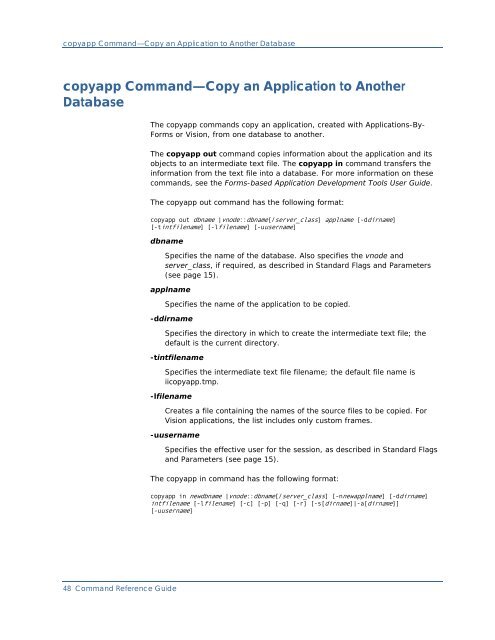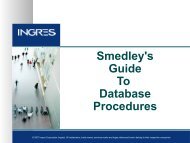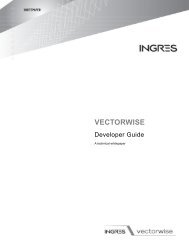- Page 1 and 2: Ingres ® 2006Command Reference Gui
- Page 3 and 4: ContentsChapter 1: Introducing Ingr
- Page 5 and 6: Example: Destroy a Database........
- Page 7: Example: Display Value of II_DATABA
- Page 11 and 12: Chapter 1: Introducing IngresComman
- Page 14 and 15: Where to Issue CommandsWhere to Iss
- Page 16 and 17: Standard Flags and ParametersThe pr
- Page 18 and 19: Standard Flags and ParametersDynami
- Page 20 and 21: Standard Flags and ParametersSchema
- Page 22 and 23: Standard Flags and ParametersWindow
- Page 25 and 26: Chapter 2: Using Ingres CommandsThi
- Page 27 and 28: aducompile Command—Install Custom
- Page 29 and 30: alterdb Command—Set Database Char
- Page 31 and 32: arcclean Command—Purge Records fr
- Page 33 and 34: auditdb Command—Audit a Databasea
- Page 35 and 36: auditdb Command—Audit a Database-
- Page 37 and 38: lobstor Command—Copy a BLOB from
- Page 39 and 40: catalogdb Command—List Databases
- Page 41 and 42: ckpdb Command—Checkpoint a Databa
- Page 43 and 44: ckpdb Command—Checkpoint a Databa
- Page 45 and 46: convrep Command—Upgrade the Repli
- Page 47: convtouni Command—Convert Charact
- Page 51 and 52: copydb Command—Copy and Restore a
- Page 53 and 54: copydb Command—Copy and Restore a
- Page 55 and 56: copydb Command—Copy and Restore a
- Page 57 and 58: copyform Command—Copy a Form to A
- Page 59 and 60: copyrep Command—Copy a Report to
- Page 61 and 62: createdb Command—Create a Databas
- Page 63 and 64: createdb Command—Create a Databas
- Page 65 and 66: cscleanup Command—Deallocate Shar
- Page 67 and 68: dclgen Command—Generate Structure
- Page 69 and 70: delobj Command - Delete Objects fro
- Page 71 and 72: delobj Command - Delete Objects fro
- Page 73 and 74: dereplic Command—Remove Objects f
- Page 75 and 76: eqc Command—Invoke Embedded QUEL
- Page 77 and 78: esqla Command—Invoke Embedded SQL
- Page 79 and 80: esqlc Command—Invoke Embedded SQL
- Page 81 and 82: esqlc Command—Invoke Embedded SQL
- Page 83 and 84: esqlcc Command—Invoke Embedded SQ
- Page 85 and 86: extenddb Command—Extend Database
- Page 87 and 88: genxml Command—Export Tables Into
- Page 89 and 90: genxml Command—Export Tables Into
- Page 91 and 92: ICETranslate Command—Convert XHTM
- Page 93 and 94: iia Command—Start the Import Assi
- Page 95 and 96: iigetres Command—Get the Value of
- Page 97 and 98: iimklog Command—Generate Transact
- Page 99 and 100:
iimonitor Command—Administer DBMS
- Page 101 and 102:
iimonitor Command—Administer DBMS
- Page 103 and 104:
iinamu Command—Administer the Nam
- Page 105 and 106:
iinamu Command—Administer the Nam
- Page 107 and 108:
iinamu Command—Administer the Nam
- Page 109 and 110:
iinitres Command—Install Paramete
- Page 111 and 112:
iipmhost Command—Echo Name of Hos
- Page 113 and 114:
iisetres Command—Set Configuratio
- Page 115 and 116:
iisunode Command—Set Up Node in a
- Page 117 and 118:
iizic Command—Customize Time Zone
- Page 119 and 120:
imageapp Command—Build ABF or Vis
- Page 121 and 122:
infodb Command—Display Database I
- Page 123 and 124:
infodb Command—Display Database I
- Page 125 and 126:
infodb Command—Display Database I
- Page 127 and 128:
infodb Command—Display Database I
- Page 129 and 130:
infodb Command—Display Database I
- Page 131 and 132:
ingnet Command—View and Define In
- Page 133 and 134:
ingstart Command—Start an Ingres
- Page 135 and 136:
ingstop Command—Stop an Ingres In
- Page 137 and 138:
ingstop Command—Stop an Ingres In
- Page 139 and 140:
ingsetenv Command—Set Ingres Envi
- Page 141 and 142:
ipm Command—Start the Interactive
- Page 143 and 144:
ivm Command—Start Ingres Visual M
- Page 145 and 146:
lockstat Command—Display Locking
- Page 147 and 148:
lockstat Command—Display Locking
- Page 149 and 150:
lockstat Command—Display Locking
- Page 151 and 152:
lockstat Command—Display Locking
- Page 153 and 154:
lockstat Command—Display Locking
- Page 155 and 156:
logstat Command—Display Logging S
- Page 157 and 158:
logstat Command—Display Logging S
- Page 159 and 160:
logstat Command—Display Logging S
- Page 161 and 162:
logstat Command—Display Logging S
- Page 163 and 164:
logstat Command—Display Logging S
- Page 165 and 166:
logstat Command—Display Logging S
- Page 167 and 168:
logstat Command—Display Logging S
- Page 169 and 170:
logstat Command—Display Logging S
- Page 171 and 172:
mkrc Command—Have Ingres Start wi
- Page 173 and 174:
netutil Command—Start Network Man
- Page 175 and 176:
optimizedb Command—Generate Stati
- Page 177 and 178:
optimizedb Command—Generate Stati
- Page 179 and 180:
optimizedb Command—Generate Stati
- Page 181 and 182:
printform Command—Print a Form to
- Page 183 and 184:
qbf Command—Start Query-By-FormsT
- Page 185 and 186:
quel Command—Start the Line Mode
- Page 187 and 188:
quel Command—Start the Line Mode
- Page 189 and 190:
f Command—Start Report-By-Formsrb
- Page 191 and 192:
cpconfig Command—Control Logging
- Page 193 and 194:
cpstat Command—Display Logging Sy
- Page 195 and 196:
econcil Command—Assist in Recover
- Page 197 and 198:
egdocs Command—Register Files to
- Page 199 and 200:
elocatedb Command—Move a Location
- Page 201 and 202:
elocatedb Command—Move a Location
- Page 203 and 204:
epcat Command—Create and Load Rep
- Page 205 and 206:
epdbcfg Command—Configure Multipl
- Page 207 and 208:
epinst Command—Create or Remove R
- Page 209 and 210:
epmod Command—Modify Replicator S
- Page 211 and 212:
eport Command—Run a Report on a T
- Page 213 and 214:
epstat Command—Display Replicator
- Page 215 and 216:
mcmdstp Command—Stop the Remote C
- Page 217 and 218:
ollforwarddb Command—Recover a Da
- Page 219 and 220:
ollforwarddb Command—Recover a Da
- Page 221 and 222:
sstatd Command—Display Replicator
- Page 223 and 224:
sql Command—Start the Line Mode S
- Page 225 and 226:
sql Command—Start the Line Mode S
- Page 227 and 228:
starview Command—Start StarViewst
- Page 229 and 230:
statdump Command—Print Statistics
- Page 231 and 232:
syscheck Command—Display and Veri
- Page 233 and 234:
tables Command—Start the Tables P
- Page 235 and 236:
unloaddb Command—Create Command F
- Page 237 and 238:
unloaddb Command—Create Command F
- Page 239 and 240:
upgradedb Command—Upgrade a Datab
- Page 241 and 242:
upgradefe Command—Install and Upg
- Page 243 and 244:
vcbf Command—Start Configuration
- Page 245 and 246:
vdba Command—Start Visual DBAvdba
- Page 247 and 248:
vdbamon Command—Start Visual Perf
- Page 249 and 250:
verifydb Command—Clean Up Databas
- Page 251 and 252:
verifydb Command—Clean Up Databas
- Page 253 and 254:
verifydb Command—Clean Up Databas
- Page 255 and 256:
vifred Command—Start the Visual F
- Page 257 and 258:
vmsinstal Command—Install Ingres
- Page 259:
xmlimport Command—Import XML Data
- Page 262 and 263:
uppercase • 19IQUEL (Interactive
- Page 264:
invoking • 254vifred command •