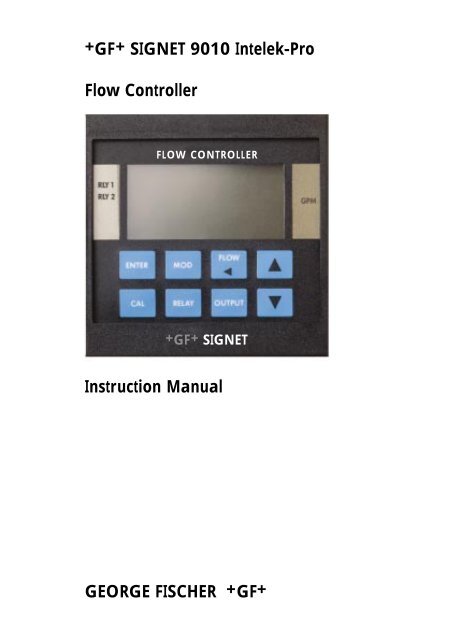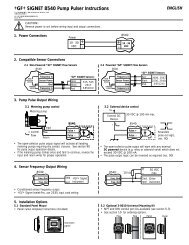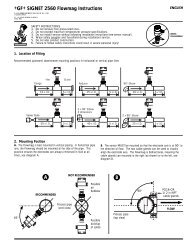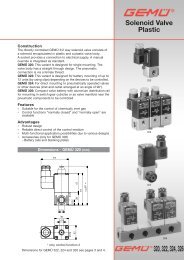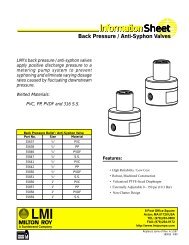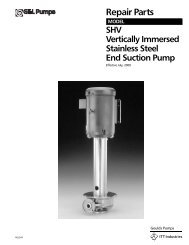9010 Intelek-Pro Flow Controller - Georg Fischer Signet LLC
9010 Intelek-Pro Flow Controller - Georg Fischer Signet LLC
9010 Intelek-Pro Flow Controller - Georg Fischer Signet LLC
- No tags were found...
You also want an ePaper? Increase the reach of your titles
YUMPU automatically turns print PDFs into web optimized ePapers that Google loves.
+GF+ SIGNET <strong>9010</strong> <strong>Intelek</strong>-<strong>Pro</strong><strong>Flow</strong> <strong>Controller</strong>FLOW CONTROLLER+GF+ SIGNETInstruction ManualGEORGE FISCHER +GF+
Important safety informationDanger: Avoid electric shock. Do not connectpower when the instrument cover is partially orcompletely removed.
ChapterPage1 Introduction 11.1 Introduction 11.2 Front Panel Description 21.3 Rear Panel Description 3Table ofContents2 Installation and Operation 42.1 Mounting Instructions 42.2 Power Connections 52.3 Input Connections 62.4 Standard Output Connections 72.5 Relay Output Connections 82.6 Verifying Analog Outputs 92.7 Analog Output Connections 103 System Configuration 103.1 Introduction 103.2 Calibration Menu, Frequency Inputs 123.3 Calibration Menu, Analog Inputs 123.4 2-Relay Operations 153.5 Calibration Menu, 2-Relay 163.6 Calibration Menu, Analog Outputs 173.7 View-Only Menus 184 Technical Support 194.1 Accessing Internal Options 194.2 AC Power Configurations 194.3 Installing Input/Output Options 204.4 Option Cards and Accessories 214.5 Input Card Configuration 224.6 Output Card Configuration 234.7 Troubleshooting 23Specifications 24Warranty Information 26
Unpacking and InspectionYour flow controller package includes thefollowing items:• +GF+ SIGNET <strong>9010</strong> <strong>Intelek</strong>-<strong>Pro</strong> <strong>Flow</strong><strong>Controller</strong>• Two stainless steel mounting brackets• Mounting Instructions w/self-adhesivetemplate• Panel gasket• Instruction manual w/assorted engineeringlabelsWarranty RecordFor your protection, record your unit's purchaseinformation for future reference. The serialnumber decal is located on the instrument's rearpanel.Model: +GF+ SIGNET <strong>9010</strong> <strong>Intelek</strong>-<strong>Pro</strong> <strong>Flow</strong><strong>Controller</strong>Purchase Date: ________________________Serial Number: _________________________Purchased From: ________________________Purchase Order Number: ________________
1.1 IntroductionYour new +GF+ SIGNET <strong>9010</strong> <strong>Intelek</strong>-<strong>Pro</strong> <strong>Flow</strong><strong>Controller</strong> has been specifically designed for liquidflow rate measurement in process pipes. Thecontroller's compact 1/4 DIN enclosure (front) isNEMA 4X/IP65 rated and ideal for installing intoinstrumentation panels with limited space.Chapter 1IntroductionModular "plug-in" input/output option cards allowyou to customize your flow controller to your flowsystem's requirements. The controller's unique"slide-out" chassis design makes option installationfast and simple. Smart self-configuringmicroprocessor based circuitry automaticallyinventories installed options during power-up,allowing you to upgrade your system in secondswithout the need for additional equipment.The unit's front panel features a highly visible4.5- digit (seven segment) and 8-digit (alphanumeric)liquid crystal display with adjustablecontrast. Active flow rate, accumulation, andalarm relay information is quickly accessed at aglance. During calibration the user is promptedwith clear step-by-step instructions on the unit's frontpanel display.The +GF+ SIGNET <strong>9010</strong> <strong>Intelek</strong>-<strong>Pro</strong> <strong>Flow</strong><strong>Controller</strong> is fully compatible with all +GF+ <strong>Signet</strong>flow sensor products, yet also accepts otheranalog inputs, such as 4 to 20 mA or0 to 5 VDC etc.The technical data given inthis publication is for generalinformation purposes only. Itimplies no warranty ofwhatever kind.1
1.2 Front Panel DescriptionItem1. Relay Annunciators:2. LCDDisplay:123456FunctionRLY 1RLY 2ENTERFLOW CONTROLLERMODIndicate activation status of optional output "alarm" relays 1 & 2Shows flow, calibration, accumulation, and relay activation status information3. A) Accesses one of three calibration menus: CAL, RELAY, OUT B) Enables aMODcalibration parameter for modification C) Restores a calibration parameter toit's original value during calibrationFLOWCAL RELAY OUTPUT+GF+ SIGNETGPM1110987Item 11:Remove front bezelto change unit tagsunder clear overlaywindow. The unittags are attachedto the rear coverof the manual.4.ENTERA) Stores a calibration value into memory after modification B) Used to displayavailable input/output options during normal operation.5.CALA) Accesses the CAL "view-only" menu B) Used in conjunction with MOD keyto access the main CAL menu6. RELAYA) Accesses the RELAY "view-only" menu B) Used in conjunction with MOD keyto access the RELAY calibration menu7.A) Accesses the OUTPUT "view-only" menu B) Used in conjunction with MODOUTPUTkey to access the OUTPUT calibration menu8.Decreases the value of a selected calibration digit9.Increases the value of a selected calibration digit10. FLOW A) Returns the unit to normal operation mode B) Selects a digit for modificationduring calibration11. Unit Tags2Most engineering units and blanks available for custom applications (included).User selected and installed for specific applications.
1.3 Rear Panel Description1110 9 8 7 6OUTPUTANL2SERIALA inSENSORSSCNT GND PLSR+ R-Tx GND RxA+ A- BLK RED SHLD1 2 3 4 5 6 7 8 9 10 11 12 13 1415 16 17 18 19 20 21 22 23 24 25 26 27 28Note: Rear terminalsaccept 18 to 22 AWGwireL1AC INN+ GND NO C NC NO C NC R+ R-DC IN RLY1 RLY2 ANL1Function1 2 3 4 590 to 132 VAC or 180 to 264 VAC system powerconnectionItem1. AC IN17 to 30 VDC system power connection 2. DC INAlarm relay #1 (COM, NO, NC) contact set for externaldevice control (optional)Alarm relay #2 (COM, NO, NC) contact set for externaldevice control (optional)Analog output #1 from option socket #1 (optional)3. RLY 14. RLY 25. ANL1<strong>Flow</strong> sensor input connection (frequency)6. SensorAnalog signal input connection (optional)7. A inSerial outputs (future availability)8. SerialAnalog output #2 from option socket #2 (optional)CNT emits an open collector pulse output for each incrementof totalizer. PLS emits a TTL frequency output in phase with thesensor inputUnused Terminal9. ANL210. Output11. SS3
Chapter 2InstallationandOperationFigure 1External dimensions2.1 Mounting InstructionsThe +GF+ SIGNET <strong>Intelek</strong>-<strong>Pro</strong> <strong>Flow</strong> <strong>Controller</strong>'s1/4 DIN enclosure is specifically designed forpanel mounting. Adjustable mounting bracketsallow mounting in panels up to 1 in./25 mm thick.An adhesive template and instructions are includedto insure proper installation.For outdoor and/or stand alone installations thesplash-proof NEMA 4X/IP65 back cover kit isrecommended (ordered separately).PanelGasket*Optional NEMA 4X/IP65 Rear CoverMounting PanelMax. panel thickness = 1 in./25 mmMounting Clamp (included, 2 ea.)3.8 in. sq.96 mm3.5 in.88 mmSIDE VIEW5.7 in./145 mm6 in./152 mm6.5 in./165 mm7.2 in./183 mmPanel Cutout InstructionsRecommended panel cutout 3.54 in./90 mm square. Maximum panel cutout 3.62 in./92 mm square, DO NOT exceed. Use adhesive backed template (included)4
2.2 Power ConnectionsAC Power ConnectionsAC HotAC Ground*AC Neutral90 to 132 VACOR180 to 264 VAC15 16 17 18 19 20 21 22 23 24 25 26 27 28Figure 2AC power wiringL1 NAC IN+ GND NO C NCDC IN RLY1NO C NCRLY2R+ R-ANL1Instructions1. Jumper selectable for 90 to 132 OR 180 to264 VAC operation. Confirm AC power configurationbefore applying power. See section 4.2 pg# 192. *A direct or low impedance AC ground (earthground) MUST be used for proper operation.3. To reduce the possibility of noise interference, ACpower lines must be isolated from signal lines.Danger: Avoid electricshock. Do not connect powerwhen the instrument cover ispartially or completelyremoved.DC power is recommendedwhen ground fault interruptdevices (GFI's) are used.DC Power Connections17 to 30 VDC @ 0.5 A*GND15 16 17 18 19 20 21 22 23 24 25 26 27 28Figure 3DC power wiringL1AC INN+ GND NO C NCDC IN RLY1NO C NCRLY2R+ R-ANL1Note: AC/DC power can be connected simultaneously,using DC power as an uninterrupted power source.*A direct or low impedance earth ground MUST be usedfor optimum performance.5
2.3 Input ConnectionsFour input sources are accepted:Note: See section 4.4for a listing of available inputcards.A. Non-isolated Frequency InputsFrequency (non-iso) card: Accepts non-isolated,0 to 10 kHz @ 0.2 Vp-p minimum sine or squarewave signal inputs. This card requires dip switchconfiguration prior to operation.B. Isolated Frequency InputsFrequency (iso) card: Accepts isolated, 0 to10 kHz @ 0.5 Vp-p minimum sine or square wavesignal inputs. No configuration required.C. Analog InputsTwo analog input cards are offered:• Analog (iso) current, 4 to 20/0 to 20 mA• Analog (iso) voltage, 0 to 5/0 to 10 VDCInput ranges are software selectable, requiring nointernal configuration.Figure 4Input WiringOUTPUTANL2SERIALA inSENSORSS CNT GND PLSR+ R-Tx GND RxA+ A- BLK RED SHLDTo reduce the possibility ofnoise interference, separateinput lines from AC powerlines.CA&B1 2 3 4 5 6 7 8 9 10 11 12 13 14R+Analog Input:Current or VoltageExternal DCPower SupplyORFrequency Input:for <strong>Signet</strong> sensorsand others+-R-+ -BLACKREDSHIELD+GF+SIGNET85126
2.4 Standard Output ConnectionsStandard OutputsAn open collector counter pulse output (CNT) anda sensor pulse output (PLS) are included with yourunit.The counter pulse output (synchronous w/totalizer)emits an open collector 150 ms pulse with amaximum current sinking capacity of 50 mA @30 VDC, and is ideal for driving an externalcounter or accumulator. An external DC powersupply and current limiting resistor are requiredfor operation.The sensor pulse output (PLS) emits a standard TTLfrequency output in phase with the sensor inputand can be used to drive +GF+ SIGNETinstruments (except +GF+ SIGNET 5090 and5091) and other TTL compatible devices.SSOUTPUTCNT GND PLSANL2R+ R-SERIALTx GND RxA in SENSORA+ A- BLK RED SHLDFigure 5Sensor pulse output (PLS)/counter output (CNT)wiring1 2 3 4 5 6 7 8 9 10 11 12 13 14ORRed (2)Shld (3)InputGnd+GF+ SIGNETIndicator or<strong>Controller</strong>TTLCompatibleDevice600Ω @ >1.5 WGnd+INGnd5 to 30 VDCPower SupplyExternal counteror accumulatorTo reduce the possibility ofnoise interference, separateoutput lines from AC powerlines.7
2.5 Relay Output ConnectionsThe 2-Relay option provides two relays for externaldevice control. Each relay's contacts are rated for5 A maximum. Both NO and NC contacts maybe used individually or simultaneously as shown.Figure 62-Relay wiringDevice A is powered duringnormal operation. Power isdiscontinued when relay isenergized. Device B is notpowered during normaloperation. Power is appliedafter relay is energized.--Device ADevice B+++-ExternalAC/DCPowerSource15 16 17 18 19 20 21 22 23 24 25 26 27 28L1AC INN+ GND NO C NCDC IN RLY1NO C NCRLY2R+ R-ANL1To reduce the possibility ofnoise interference, separateAC relay lines from input/output lines.Note: Relay contacts are rated as 5 A @ 250 VAC or5 A @ 30 VDC maximum resistive load.8
2.6 Verifying Analog OutputsInstalled analog output options can be configuredto either of the unit's rear analog output terminals:ANL1 or ANL2. Configuration is determined bywhich sockets the options are installed. Optionsinstalled in option socket #1 are configured to therear ANL1 terminals, options installed in socket #2are configured to the rear ANL2 terminals (seesection 4.3).Prior to connection, determine which options areconfigured to terminals ANL1 and ANL2 asfollows:1. Apply power to unit.2. Press: ENTER ; available input/output options areindividually prompted on the display.3. Record option configurations for ANL1 andANL2 in the spaces provided. This information isnecessary for wiring analog outputs in the nextsection.Danger: Avoid electricshock. Do not connect powerwhen the instrument cover ispartially or completelyremoved.ANL1=(i.e. 4 to 20 mA)Option RecordANL2=(i.e. N/A)Note: The unit displaysN/A for unavailable options.9
Figure 7Analog output wiring2.7 Analog Output Connections0 to 20/4 to 20 mA isolated or non-isolatedoutput as well as 0 to 5/0 to 10 VDC isolated ornon-isolated outputs are available. See section4.4 for a list of available output cards.OUTPUT ANL2 SERIAL A in SENSORSS CNT GND PLS R+ R- Tx GND Rx A+ A- BLK RED SHLD1 2 3 4 5 6 7 8 9 10 11 12 13 1415 16 17 18 19 20 21 22 23 24 25 26 27 28-+Analog Ouput #2(i.e. 0 to 5 VDC)etc.+- Analog Output #1(i.e. 4 to 20 mA*)etc.*The 4 to 20 mAoption is jumperconfigurable for0 to 20 mAoperation. Refer tosection 4.6L1 NAC IN+ GND NO C NCDC IN RLY1NO C NCRLY2R+ R-ANL1Note: The maximum loop impedance for the 4 to 20 mA/0 to 20 mA output is 425 Ω.The minimum load impedance for the 0 to 5 V/0 to 10 V output is 1 kΩ (1000 Ω). Toreduce the possibility of noise interference, separate output lines from AC power/relay lines.Chapter 3SystemConfiguration3.1 IntroductionAll the functions which can be modified arecontained in three menus:The CAL (calibrate) menu contains those functionswhich pertain to the input signal and how it isinterpreted by the instrument (i.e. K-factor, totalizerreset). The CAL menu also provides access to thesecurity code and display contrast features.The RELAY menu contains all the functions necessaryto control any output relays, such as relay10
setpoint, hysteresis etc.The OUTPUT menu provides access to the functionswhich define and control all analog output signals,i.e. 4 to 20 mA, 0 to 5 VDC etc.CAL Menu CAL(frequency)• K-factor• K-factor decimal• Upper display timebase• Totalizer reset• Totalizer multiplier• Display averaging• Display decimal• Contrast adjust• Security code(Analog)• Range selection• Minimum flow rate• Maximum flow rate• Totalizer reset• Totalizer multiplier• Display averaging• Display decimal• Contrast adjustRELAY Menu(LO/HI)• Relay 1 LO/HI• Relay 1 setpoint• Relay 1 hysteresis• Relay 2 LO/HI• Relay 2 setpoint• Relay 2 hysteresis(Pulse)• Relay 1 Pulse• Relay 1 pulse flowunit setting• Relay 2 Pulse• Relay 2 pulse flowunit settingRELAYOUTPUT Menu• Minimum flow rate• Maximum flow rate• Low output adjust• High output adjustOUTPUTNote: A security function isprovided which allows the userto "lock out" the calibrationmenus, restricting access tocalibration settings. See Figure14 .All menus are loop type menusFLOWwhich repeat until ispressed.All menus operate using a standard sequence:1. Press: MOD to enable calibration sequence.2. Enter security code (when active) using:FLOW; press: ENTER3. Select menu: CAL RELAY OUTPUT ; press menu key to select item.4. Press: MOD to enable modifying item.5. Alter item using:FLOW; press:ENTERto save entry.6. Press corresponding menu key to advance to next menu item.7. Repeat steps 4-6 for each menu item. Exit menu by pressing:FLOW11
Legend= Press Keypad18888XXXXXXXX= DecisionBlock= <strong>Intelek</strong>-<strong>Pro</strong>Display= CalibrationprocedureK-factor Setting3.2 Calibration Menu, Frequency InputsMODSecurityCode?19999K-FACTORNoDecimal setin next stepCALYesYesUnlock securitycode using:YesModify? MODNoSelectnextitem?NoENTERCALPress toset K-factor from.0001 to 19999.Recall original valueFLOWNormal operationMODENTER18888K-f DP=0YesModify?MODPress toselect decimallocation, 0-4 plcs.ENTER"1" is displayed only whenpreviously selected."1" flashes when deselected.CALYesNoSelectnextitem?NoRecall original valueFLOWNormal operationMODTable 1Select upper display timebase:1= flow displayed in seconds2= flow displayed in minutes3= flow displayed in hours4= flow displayed in daysNote: Accumulator notaffected by timebase.CAL2TIMEBASESee Table 1Go to AYesYesModify? MODNoSelectnextitem?NoPress to selectupper displaytimebase (1-4)Recall original valueFLOWNormal operationMODENTER4 to 20 mA option illustratedNote: The unit's softwarerecognizes which input card/configuration is inserted,therefore displaying thecorresponding calibrationvalue.3.3 Calibration Menu, Analog InputsMODNoSecurityCode?mA= 0 or 4CALYesYesUnlock securitycode using:YesModify? MODNoSelectnextitem?NoENTER4CALPress to selectoperation range,(4-20 or 0-20 mA)Recall original valueFLOWNormal operationMODENTER12
188884mA ISYesModify?MODPress toenter minimumflow rateENTERNoRecall original valueMODCALYesSelectnextitem?NoFLOWNormal operation1888820mA ISYesModify?MODPress toenter maximumflow rateENTERCALGo to AYesNoSelectnextitem?NoRecall original valueFLOWNormal operationMODATOTLXXXXXXXXYesModify?MODPress to resettotalizer to zeroENTERCALYesNoSelectnextitem?Recall original valueMODNoFLOWNormal operationTOTL1XYesModify?MODPress to selectmultiplier; X0.1,X1,X10,X100,X1000ENTERCALYesNoSelectnextitem?Recall original valueMODNoFLOWNormal operation02FLO AVRGYesModify?MODPress to selectaveraging time,2-10 secondsENTERCALContinuedYesNoSelectnextitem?NoRecall original valueFLOWNormal operationMODExiting MenuMenu will repeat untilis pressed.FLOW13
- - - . - -FLO DP=2YesModify?MODPress to selectdisplay decimal,0-4 placesENTERCALYesNoSelectnextitem?Recall original valueMODNoFLOWNormal operation18888CONTRASTYesModify?MODPress to selectbest contrastENTERCALYesNoSelectnextitem?Recall original valueMODNoFLOWNormal operation0000SEC CODEYesModify?MODPress toselect personalsecurity codeENTERNoRecall original valueMODCALYesRepeatmenu?NoFLOWNormal operation14
3.4 2-Relay OperationsThe 2-Relay option allows you to configureindividual setpoints, LO or HI operation, andhysteresis values for two independent on/offrelays.Figure 8LO relay operation mode<strong>Flow</strong>• Relay Setpoints: Setpoints represent the flowrate at which each relay is energized.• Relay Hysteresis: Hysteresis values directlyeffect the LO and HI relay modes, specifying howfar the flow will rise above (LO Relay Mode) or fallbelow (HI Relay Mode) each relay's setpoint priorto de-energizing the relay. The main purpose forhysteresis is to eliminate relay "chatter", caused bya flow hovering around a relay's setpoint.Hys-teresis values are programmed in direct flowunits and must be less than the corresponding relaysetpoint. Hysteresis only applies when exiting analarm condition.• LO Relay Operation: In LO operation, the relayis energized when the flow drops below theset-point, and is de-energized when the flow risesabove the setpoint plus hysteresis. See Figure 8.= LO setpoint= Hysteresis= Relay energized= Relay de-energizedFigure 9HI relay operation mode• HI Relay Operation: In HI operation, the relayis energized when the flow rises above thesetpoint and is de-energized when the flow fallsbe-low the setpoint plus hysteresis. See Figure 9.• Pulse Relay Setting: Setting relay 1 or 2 to thePulse operation mode means the relay will becycled (energized) for a 150 ms period each timea user specified quantity is measured.<strong>Flow</strong>= HI setpoint= Hysteresis= Relay energized= Relay de-energized15
3.5 Calibration Menu, 2-RelayNoAMODSecurityCode?YesUnlock securitycode using:ENTERRELAYLORLY1 ISModify?Yes Press to selectMOD relay operation modeLO, HIGH, or PULSEENTERNoRecall original valueMODRELAYYesSelectnextitem?NoNo PULSEMode?FLOW Normal operation YesGo toBNote: Displayed decimalposition set by CAL menuK-factorRELAY0100SET RLY1YesYesModify?NoSelectnextitem?MODPress toset relay setpointRecall original valueMODENTERNoFLOWNormal operation0020SET HYS1Modify?YesMODPressselect relayhysteresistoENTERExiting MenuMenu will repeat untilis pressed.FLOWRelay 2 LO, HIGH,or PULSE, go to:AYesNoSelectnextitem?NoRecall original valueFLOWNormal operationMODBRELAYNote: Relay cannot exceed4 pulses per second.rLY 1XXXXXXX.XModify?Yes Press to setMOD pulse units (0.1 to9999999.9)ENTERRelay 2 LO, HIGH,or PULSE, go to:ANoRecall original valueMOD16
3.6 Calibration Menu, Analog OutputsMODNoSecurityCode?YesUnlock securitycode using:ENTEROUTPUT4 to 20/0 to 20 mA (iso/non-iso) options illustrated9999ANL 1 4mModify?YesMODPress to selectflow rate at 4 mAoutput signalENTEROUTPUTYesNoSelectnextitem?Recall original valueMODNoFLOW Normal operation9999ANL 1 20mModify?YesMODPress to selectflow rate at 20 mAoutput signalENTEROUTPUTYesNoSelectnextitem?Recall original valueMODNoFLOWNormal operation4ADJUSTAmmeter required,see Figure 10OUTPUTYesYesModify?NoSelectnextitem?MODPress to fine tune4 mA output signal.See note*Recall original valueMODENTERFLOW*Note: Press: toquickly access the minimum ormaximum current output signalPress:to finetune the current output signalNoFLOW Normal operation20ADJUSTAmmeter required,see Figure 10OUTPUTYesYesModify? MODNoRepeatMenu?NoPress to fine tune20 mA output signal.See note*Recall original valueFLOW Normal operationMODENTERFigure 10The min. and max. currentadjustment steps require anexternal ammeter for monitoringthe current output.OUTPUTANL2SERIALA inSENSORSSCNT GND PLSR+ R-Tx GND RxA+ A- BLK RED SHLDExiting MenuMenu will repeat untilFLOWis pressed.1 2 3 4 5 6 7 8 9 10 11 12 13 14R+AMMETERR-R-R+15 16 17 18 19 20 21 22 23 24 25 26 27 28L1AC INN+ GND NO C NC NO C NC R+ R-DC IN RLY1 RLY2 ANL117
Note: The view-only menusare designed for viewing onlyand DO NOT permit accessfor calibration of any kind.Menus will vary dependingupon installed options.Exiting Menus: Exit viewonly menus at any time bypressing:FLOWMain (CAL) view-only menu:3.7 View-Only MenusThree "view-only" menus (CAL, RELAY, andOUTPUT) are available during normal operation.Each view only menu provides the operator ameans of browsing through calibration settingswithout disturbing system calibration and/or theflow process. When used in conjunction with thesecurity feature, the view only menus allow anoperator access to limited calibration informationon the front display, excluding the ability tochange system parameters without the supervisorsapproval and personal security code.Access each of the three view only menus bypressing the corresponding menu key. Afterentering each of the three view only menus, eachcalibration parameter is sequentially displayed onthe main and lower displays by successivelypressing it's corresponding menu key as follows:Frequency (iso/non-iso) input option illustratedCAL K-factor TotalizerResolution<strong>Flow</strong> displaydecimal pt.<strong>Flow</strong> displayaveragingRelay view-only menu:2-Relay LO/HI output option illustratedRELAYRelay 1 LO, HI,or PulseRelay 1setpointRelay 1hysteresisRelay 2hysteresisRelay 2setpointRelay 2 LO, HI,or PulseOutput view-only menu:OUTPUT4 to 20 mA (iso/non-iso) output option illustrated<strong>Flow</strong> rate settingfor 4 mA output<strong>Flow</strong> rate settingfor 20 mA output18
4.1 Accessing Internal Options1. Remove bezel (1) by placing a coin in thenotch (2), twist coin to remove the bezel from theinstrument casing. See Figure 112. Loosen the four front bracket screws (3), thenloosen the center "jack-screw" (4). See Figure 12Chapter 4TechnicalSupport3. Slide the electronics assembly (5) from theinstrument casing. See Figure 134. Lift upper retainer with adhesive gasket toinstall/remove plug-in cards. Be sure plug-in cardsare properly seated in slots before reassemblinginstrument. See Figure 13Figure 1112Figure 123Side ViewFigure 13Input/outputcards5card retainerPush down on card retainerto slide the chassis backinto the case.RLY 1RLY 2RLY 3RLY 4FrontPanel4Input/outputcards4.2 AC Power ConfigurationsTwo AC power options are possible; 90 to 132VAC, or 180 to 264 VAC. Each power option isselectable via internal jumpers on the main pcboard. See Figure 14Warning: Check ACconfiguration before applyingpower to unit.19
Figure 14Main PC BoardSecurity Feature1 2 3 4Option SocketsOUTPUT CARD #1OPENEnable the securityfeature by settingpositon #1 "closed"OPEN1 2 3 4INPUT CARDOUTPUT CARD #31 2 3 4OPENDisable the securityfeature by settingpositon #1 "open"OUTPUT CARD #2BlueJumpers180 to 264 VAC 90 to 132 VACoperation OR operationFuse, 1/4 A @250 VAC (fast blow)4.3 Installing Input/Output OptionsInput/output option cards are "keyed" for properinsertion into four sockets. Sockets are located onthe unit's main pc board and are clearly marked.See Figure 14 and table below:Socket LabeledInput CardOutput Card #1Output Card #2Output Card #3Compatible OptionsDedicated for input cardsAccepts all analog output cardsAccepts all analog output cardsDedicated for the 2-Relay output card.20
4.4 Option Cards and AccessoriesPart Number Input Cards Code3-<strong>9010</strong>.400-1 (requires configuration) Frequency Input (non-isolated) 198 840 621See section 4.53-<strong>9010</strong>.400-2 (configuration not Frequency Input (isolated) 198 840 622required)3-<strong>9010</strong>.400-3 4 to 20/0 to 20 mA input 198 840 623(isolated)3-<strong>9010</strong>.400-4 0 to 5/0 to 10 VDC input 198 840 624(isolated)Part Number Output Cards Code3-9000.450-1 (requires configuration) 4 to 20/0 to 20 mA 198 840 631See section 4.6(non-isolated)3-9000.450-2 0 to 5 VDC (non-isolated) 198 840 6323-9000.450-3 0 to 10 VDC (non-isolated) 198 840 6333-9000.460-1 (requires configuration) 4 to 20/0 to 20 mA (isolated) 198 840 634See section 4.63-9000.460-2 0 to 5 VDC (isolated) 198 840 6353-9000.460-3 0 to 10 VDC (isolated) 198 840 6363-9000.440-1 2-Relay card 198 849 641Part Number Accessories Code3-5000.399 +GF+ SIGNET mounting 198 840 224adapter plate3-5000.395 NEMA 4X/IP65 back cover 198 840 2273-<strong>9010</strong>.650 Assorted engineering labels 198 840 2053-9000.392 Conduit connector kit for 198 840 217NEMA 4X back cover(includes 3 connectors)21
Part Number Spare Parts Code3-9000.525-1 Front bezel 198 840 2063-9000.575 Panel mounting gasket 198 840 2073-9000.560 Mounting Clamp 198 840 2162400-0404 Front cover screws (4 each) 198 840 2093-9000.570 Front cover gasket 198 840 2106400-0019 Fuse, 1/4 A @ 250 VAC (fast blow) 198 840 208Figure 15Frequency (non-iso) input carddip switch settings4.5 Input Card ConfigurationThe non-isolated Frequency Input Card (Partnumber 3-<strong>9010</strong>.400-1) requires dip switchconfiguration prior to operation. See Figure 150 11 2 3 4FrequencyInput CardDip Switch+GF+<strong>Signet</strong> Dip switch settingsSensor 1234 Function508 1011 5 VDC power to sensor2502 with pull down resistor515 1111* No power to sensor withTTL inputspulldown resistor525 1110 No power to sensor with no2515 pulldown resistor27172000 1001 5 VDC power to sensor2507 with pull up resistor253625402550*Dip switch factory configured for the +GF+ SIGNET 515 Rotor-X Paddlewheel <strong>Flow</strong> Sensor.22
4.6 Output Card ConfigurationEach 4 to 20/0 to 20 mA (iso or non-iso) outputcard contains jumper selections for it's operationrange.• Placing the blue jumper in the "A" positionconfigures the card for 4 to 20 mA operation.• Placing the blue jumper in the "B" positionconfigures the card for 0 to 20 mA operation.Figure 164 to 20/0 to 20 mA outputcardsNon-isolatedversionABBlueJumperIsolated versionBBlueJumperA4.7 TroubleshootingError codes will be shown on the display after anabnormal occurrence, such as large amounts ofelectromagnetic interference or a large voltagetransient on the AC power line occur.Displayed error codes represent corrupted setupdata in the internal memory which must be reenteredby the operator. See Figure 17Figure 17Displayed error codesFrontDisplayCAL Menu Error Codes01: Reset K-factor/low setpoint02: Reset K-factor/high setpoint03: Reset Totalizer04: Reset totalizer multiplier05: Reset flow averaging06: Reset flow decimal07: Reset contrast08: Reset security codeRELAY Menu Error Codes01: Reset relay 1 LO, HI or Pulse02: Reset relay 1 flow/pulse setpoint03: Reset reley 1 hysteresis04: Reset relay 2 LO, HI or Pulse05: Reset relay 2 flow/pulse setpoint06: Reset relay 2 hysteresisOUTPUT Menu Error Codes01: Recalibrate ANL 1 settings02: Recalibrate ANL 2 settings23
SpecificationsPower Requirements17 to 30 VDC @ 0.5 A max. and/or90 to 132 VAC @ 50 to 60 Hz or180 to 264 VAC @ 50 to 60 HzOperating Temperature32 to 130 °F/0 to 55 °CRelative Humidity95% R.H. max., non-condensingEnclosureMaterials: ABS plasticRating: NEMA 4X/IP65 frontNEMA 4X/IP65 rear cover (optional)Dimensions: 3.5 X 3.5 X 6.0 in./88 X 88 X 165 mmMemory BackupNon-volatile RAMLiquid Crystal Display4.5 digits, 0.5 in./12.7 mm height (upper)8 digits, 0.3 in./7.6 mm height (lower)2 alarm annunciatorsAccuracy: 0-5 kHz input, 0.05% of readingDisplay Averaging<strong>Pro</strong>grammable from 2 to 10 secondsNoise ImmunityExceeds IEC 801-2, level 3, IEC 801-3, level 2Input SignalFrequency (iso or non-iso):Frequency range: 0 to 10 kHzK-factor range: .0001 to 19999.Minimum signal amplitude:Non-iso freq input: 0.2 Vp-p(continued)24
Isolated freq input: 0.5 Vp-pIsolation: 500 VDC to earth ground<strong>Flow</strong> Current and Voltage (iso):Input range: 4 to 20 mA or 0 to 20 mA0 to 5 VDC or 0 to 10 VDCIsolation: 500 VDC isolation to earth groundOutput SignalsSensor Pulse OutputTTL compatible synchronous with sensor inputMax. current sink: 20 mAMax. current source: 10 mACounter Pulse OutputOpen collector transistor synchronous with totalizerMax. current sink: 50 mA @ 30 VDC max.2-RelayOutputs: Two SPDT contact outputs: 5 A @ 250VAC or 30 VDC resistive load max. currentAnalog 4 to 20 or 0 to 20 mAResponse time: 2.5 s max. for 100% changeMaximum loop resistance: 425 ΩIsolation: 500 VDC to earth groundAccuracy: ±0.5% of full scaleAnalog 0 to 5 or 0 to 10 VDCResponse time: 2.5 s max. for 100% changeMaximum loop resistance: 1 kΩ (1000 Ω)Isolation: 500 VDC to earth ground (optional)Accuracy: ±0.5% of full scale25
U.S. WarrantyInformationLimited Two-Year Warranty<strong>Signet</strong> Scientific Company warrants its instrumentsto be free from defects in material andworkmanship under normal use for a period of twoyears from the date of purchase by the initialowner, or three years from date of manufacture,whichever comes first, as described in thefollowing paragraphs.This warranty does not cover defects caused byabuse or electrical damage. <strong>Signet</strong> ScientificCompany will not cover under warranty anyinstruments damaged during shipment to thefactory less case or if improperly packed. Repairattempts by anyone other than authorized servicepersonnel will void the warranty. <strong>Pro</strong>of of date ofpurchase will be required before warranty repairscan begin. Transducers and cables will not becovered after installation.Parts which prove to be defective in the first yearwill be repaired or replaced free of chargeincluding labor, shipped F.O.B. our factory or adesignated service center (addresses furnishedupon request).Only non-moving parts, such as electricalcomponents, which prove defective during thesecond year are warranted. Meter movements willnot be covered. All units qualifying for warrantyservice after one year are subject to a servicecharge for replacement of non-moving parts.Items returned for warranty repair must be shippedprepaid and insured. Warranty claims areprocessed on the condition that prompt notificationof a defect is given to <strong>Signet</strong> Scientific Companywithin the warranty period.26
<strong>Signet</strong> Scientific Company shall have the sole rightto determine whether in fact a warranty situationexists.<strong>Signet</strong> Scientific Company is continually makingdesign changes and improvements that adapt tothe original circuit configuration. These will beincorporated as required in older units on aminimal charge basis while under warranty.Consequential Damages<strong>Signet</strong> Scientific Company shall not be liable forspecial consequential damages of any nature withrespect to any merchandise or service sold,rendered or delivered.This warranty gives you specific legal rights andyou may also have other rights which vary fromstate to state.27
Notes:
Notes:
Notes:
+GF+ SIGNETSales Offices:USA <strong>Georg</strong>e <strong>Fischer</strong>, Inc., 2882 Dow Avenue, Tustin, CA 92780/USA,Tel. (714) 731-8800, Fax (714) 731-6201Switzerland <strong>Georg</strong> <strong>Fischer</strong> Rohrleitungssysteme AG, P.O. Box 671, CH-8201 Schaffhausen/Switzerland,Tel. 052/631 1111, Fax 052/631 2830Singapore <strong>Georg</strong>e <strong>Fischer</strong> Pte. Ltd., 15 Kaki Bukit Road 2, KB Warehouse Complex, Singapore 1441,Tel. 65/747 0611, Fax 65/747 0577Japan Kubota <strong>Georg</strong>e <strong>Fischer</strong>, 2-47 Shikitsuhigashi, 1-Chome, Naniwa-Ku, Osaka, 556-91 Japan,Tel. 816/648 2545, Fax 816/648 2565China <strong>Georg</strong> <strong>Fischer</strong> Ltd., Rm 1503, Business Residence Bldg. of Asia Plaza, 2-3 Bldg. No. 5thQu Anzhenxili, Chaoyang Qu, Beijing 100029, P.R. China,Tel. 86/10 6443 0577, Fax 86/10 6443 0578Australia <strong>Georg</strong>e <strong>Fischer</strong> Pty. Ltd., Suite 3, 41 Stamford Road, Oakleigh, Victoria 3166, Australia,Tel. 61/3 9568 0966, Fax 61/3 9568 0988<strong>Signet</strong> Scientific Company, 3401 Aerojet Avenue, El Monte, CA 91731-2882 U.S.A.,Tel. (626) 571-2770, Fax (626) 573-2057GEORGE FISCHER +GF+ Piping Systems3-<strong>9010</strong>.090 E-8/98PRINTED ON RECYCLED PAPER© <strong>Signet</strong> Scientific Company 1993 Printed in U.S.A.