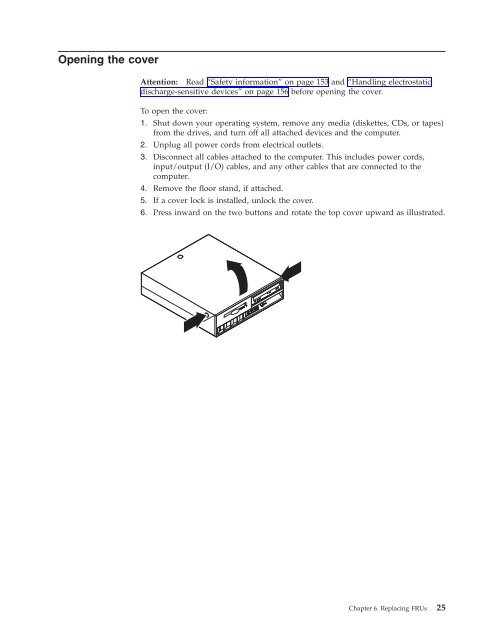- Page 1: ThinkCentre Hardware Maintenance M
- Page 4 and 5: Sixth Edition (February 2005) Note:
- Page 6 and 7: Advanced Power Management . . . . .
- Page 8 and 9: Leia todas as instruções de cuida
- Page 10 and 11: 4 Hardware Maintenance Manual For t
- Page 12 and 13: 6 Hardware Maintenance Manual Video
- Page 14 and 15: Operating systems (preinstalled) (v
- Page 16 and 17: 10 Hardware Maintenance Manual
- Page 18 and 19: v Readable instructions or the Main
- Page 20 and 21: 1. Using the cursor movement keys,
- Page 22 and 23: structure unique for each drive. Ho
- Page 24 and 25: 18 Hardware Maintenance Manual
- Page 26 and 27: Administrator password Setting an a
- Page 28 and 29: Selecting a startup device If the c
- Page 32 and 33: Locating components The following i
- Page 34 and 35: Identifying parts on the system boa
- Page 36 and 37: Replacing a PCI adapter 30 Hardware
- Page 38 and 39: Replacing the power supply 1. Turn
- Page 40 and 41: 13. Ensure that all components have
- Page 42 and 43: 36 Hardware Maintenance Manual Figu
- Page 44 and 45: Replacing the microprocessor To rep
- Page 46 and 47: Replacing a CD-ROM, CD-RW, or DVD o
- Page 48 and 49: Replacing the diskette drive 1. Ope
- Page 50 and 51: 1. Turn off the computer and discon
- Page 52 and 53: Closing the cover and connecting th
- Page 54 and 55: 48 Hardware Maintenance Manual Chec
- Page 56 and 57: Diagnostic Error Code FRU/Action 00
- Page 58 and 59: 52 Hardware Maintenance Manual Diag
- Page 60 and 61: 54 Hardware Maintenance Manual Diag
- Page 62 and 63: 56 Hardware Maintenance Manual Diag
- Page 64 and 65: Diagnostic Error Code FRU/Action 01
- Page 66 and 67: Diagnostic Error Code FRU/Action 02
- Page 68 and 69: 62 Hardware Maintenance Manual Diag
- Page 70 and 71: 64 Hardware Maintenance Manual Diag
- Page 72 and 73: 66 Hardware Maintenance Manual Diag
- Page 74 and 75: Diagnostic Error Code FRU/Action 21
- Page 76 and 77: Beep symptoms 70 Hardware Maintenan
- Page 78 and 79: No-beep symptoms 72 Hardware Mainte
- Page 80 and 81:
74 Hardware Maintenance Manual POST
- Page 82 and 83:
POST Error Code FRU/Action 303 With
- Page 84 and 85:
POST Error Code FRU/Action 1207 1.
- Page 86 and 87:
POST Error Code FRU/Action 46XX Not
- Page 88 and 89:
POST Error Code FRU/Action 10455, 1
- Page 90 and 91:
POST Error Code FRU/Action 18001 to
- Page 92 and 93:
86 Hardware Maintenance Manual POST
- Page 94 and 95:
88 Hardware Maintenance Manual Mess
- Page 96 and 97:
90 Hardware Maintenance Manual
- Page 98 and 99:
Item # 8127 FRUs FRU# CRU 3 CD-ROM
- Page 100 and 101:
8127 Power Cords FRU# CRU Power cor
- Page 102 and 103:
Item # 8183 FRUs FRU# CRU 3 CD-ROM
- Page 104 and 105:
Item # 8183 FRUs FRU# CRU 3 Univers
- Page 106 and 107:
Item # 8183 FRUs FRU# CRU 10 System
- Page 108 and 109:
The FRUs listed in the following ta
- Page 110 and 111:
8183 (Preferred Pro) Keyboards FRU#
- Page 112 and 113:
8183 (Preferred Pro) Keyboards FRU#
- Page 114 and 115:
8183 Windows XP Pro Recovery CDs FR
- Page 116 and 117:
Item # 8184 FRUs FRU# CRU 3 CD-ROM
- Page 118 and 119:
Item # 8184 FRUs FRU# CRU 10 System
- Page 120 and 121:
8184 (Preferred Pro) Keyboards FRU#
- Page 122 and 123:
Machine Type 8320 12 11 13 1 Item #
- Page 124 and 125:
Item # 8320 FRUs FRU# CRU 3 Combo d
- Page 126 and 127:
Item # 8320 FRUs FRU# CRU 11 512 MB
- Page 128 and 129:
8320 (Preferred Pro) Keyboards FRU#
- Page 130 and 131:
8320 Windows XP Pro Recovery CDs FR
- Page 132 and 133:
Item # 8416 FRUs FRU# CRU 10 System
- Page 134 and 135:
Item # 8417 FRUs FRU# CRU 3 CD-ROM
- Page 136 and 137:
8417 FRUs FRU# CRU Fan baffle for P
- Page 138 and 139:
8417 Windows XP Pro Recovery CDs FR
- Page 140 and 141:
Item # 8418 FRUs FRU# CRU 9 Intel P
- Page 142 and 143:
8418 Power cords FRU# CRU Power cor
- Page 144 and 145:
Item # 8419 FRUs FRU# CRU 3 CD-ROM
- Page 146 and 147:
8419 FRUs FRU# CRU Mouse, 2 button
- Page 148 and 149:
Item # 8429 FRUs FRU# CRU 10 System
- Page 150 and 151:
8429 Power cords FRU# CRU Power cor
- Page 152 and 153:
Note: This computer has Enhanced Se
- Page 154 and 155:
Flash update procedures This sectio
- Page 156 and 157:
Power management Power management r
- Page 158 and 159:
152 Hardware Maintenance Manual
- Page 160 and 161:
Electrical safety 154 Hardware Main
- Page 162 and 163:
a. A third-wire ground connector in
- Page 164 and 165:
CAUTION: When replacing the lithium
- Page 166 and 167:
PERIGO A corrente elétrica proveni
- Page 168 and 169:
2 1 CUIDADO: CUIDADO: 162 Hardware
- Page 170 and 171:
164 Hardware Maintenance Manual
- Page 172 and 173:
166 Hardware Maintenance Manual
- Page 174 and 175:
168 Hardware Maintenance Manual
- Page 176 and 177:
170 Hardware Maintenance Manual
- Page 178 and 179:
Pour la mise au rebut, reportez-vou
- Page 180 and 181:
VORSICHT Elektrische Spannungen von
- Page 182 and 183:
2 1 ACHTUNG: 176 Hardware Maintenan
- Page 184 and 185:
Smaltire secondo la normativa in vi
- Page 186 and 187:
180 Hardware Maintenance Manual
- Page 188 and 189:
182 Hardware Maintenance Manual
- Page 190 and 191:
v Calentarla a una temperatura que
- Page 192 and 193:
Send us your comments! 1. Do you li
- Page 194:
Trademarks 188 Hardware Maintenance