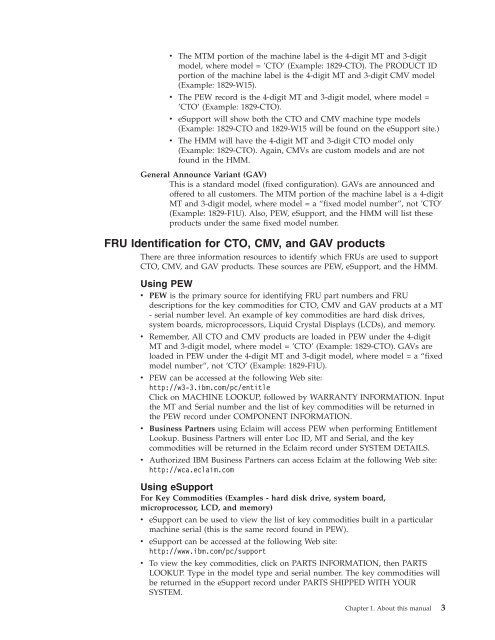Hardware Maintenance Manual - Lenovo
Hardware Maintenance Manual - Lenovo
Hardware Maintenance Manual - Lenovo
Create successful ePaper yourself
Turn your PDF publications into a flip-book with our unique Google optimized e-Paper software.
v The MTM portion of the machine label is the 4-digit MT and 3-digit<br />
model, where model = ’CTO’ (Example: 1829-CTO). The PRODUCT ID<br />
portion of the machine label is the 4-digit MT and 3-digit CMV model<br />
(Example: 1829-W15).<br />
v The PEW record is the 4-digit MT and 3-digit model, where model =<br />
’CTO’ (Example: 1829-CTO).<br />
v eSupport will show both the CTO and CMV machine type models<br />
(Example: 1829-CTO and 1829-W15 will be found on the eSupport site.)<br />
v The HMM will have the 4-digit MT and 3-digit CTO model only<br />
(Example: 1829-CTO). Again, CMVs are custom models and are not<br />
found in the HMM.<br />
General Announce Variant (GAV)<br />
This is a standard model (fixed configuration). GAVs are announced and<br />
offered to all customers. The MTM portion of the machine label is a 4-digit<br />
MT and 3-digit model, where model = a “fixed model number”, not ’CTO’<br />
(Example: 1829-F1U). Also, PEW, eSupport, and the HMM will list these<br />
products under the same fixed model number.<br />
FRU Identification for CTO, CMV, and GAV products<br />
There are three information resources to identify which FRUs are used to support<br />
CTO, CMV, and GAV products. These sources are PEW, eSupport, and the HMM.<br />
Using PEW<br />
v PEW is the primary source for identifying FRU part numbers and FRU<br />
descriptions for the key commodities for CTO, CMV and GAV products at a MT<br />
- serial number level. An example of key commodities are hard disk drives,<br />
system boards, microprocessors, Liquid Crystal Displays (LCDs), and memory.<br />
v Remember, All CTO and CMV products are loaded in PEW under the 4-digit<br />
MT and 3-digit model, where model = ’CTO’ (Example: 1829-CTO). GAVs are<br />
loaded in PEW under the 4-digit MT and 3-digit model, where model = a “fixed<br />
model number”, not ’CTO’ (Example: 1829-F1U).<br />
v PEW can be accessed at the following Web site:<br />
http://w3-3.ibm.com/pc/entitle<br />
Click on MACHINE LOOKUP, followed by WARRANTY INFORMATION. Input<br />
the MT and Serial number and the list of key commodities will be returned in<br />
the PEW record under COMPONENT INFORMATION.<br />
v Business Partners using Eclaim will access PEW when performing Entitlement<br />
Lookup. Business Partners will enter Loc ID, MT and Serial, and the key<br />
commodities will be returned in the Eclaim record under SYSTEM DETAILS.<br />
v Authorized IBM Business Partners can access Eclaim at the following Web site:<br />
http://wca.eclaim.com<br />
Using eSupport<br />
For Key Commodities (Examples - hard disk drive, system board,<br />
microprocessor, LCD, and memory)<br />
v eSupport can be used to view the list of key commodities built in a particular<br />
machine serial (this is the same record found in PEW).<br />
v eSupport can be accessed at the following Web site:<br />
http://www.ibm.com/pc/support<br />
v To view the key commodities, click on PARTS INFORMATION, then PARTS<br />
LOOKUP. Type in the model type and serial number. The key commodities will<br />
be returned in the eSupport record under PARTS SHIPPED WITH YOUR<br />
SYSTEM.<br />
Chapter 1. About this manual 3