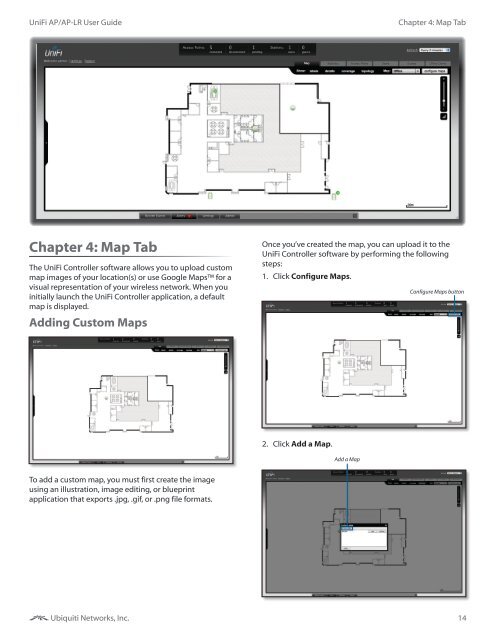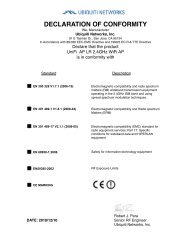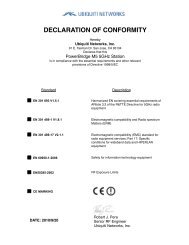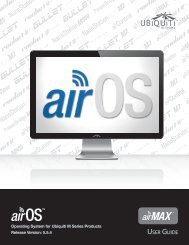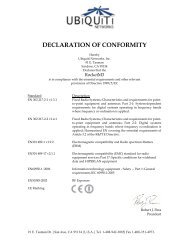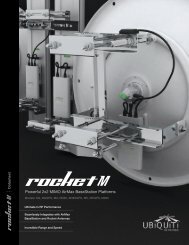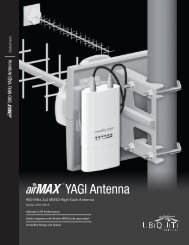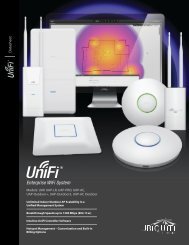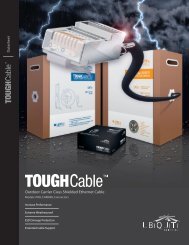UniFi AP and UniFi AP L-R User Guide - Ubiquiti Networks
UniFi AP and UniFi AP L-R User Guide - Ubiquiti Networks
UniFi AP and UniFi AP L-R User Guide - Ubiquiti Networks
You also want an ePaper? Increase the reach of your titles
YUMPU automatically turns print PDFs into web optimized ePapers that Google loves.
<strong>UniFi</strong> <strong>AP</strong>/<strong>AP</strong>-LR <strong>User</strong> <strong>Guide</strong>Chapter 4: Map TabChapter 4: Map TabThe <strong>UniFi</strong> Controller software allows you to upload custommap images of your location(s) or use Google Maps for avisual representation of your wireless network. When youinitially launch the <strong>UniFi</strong> Controller application, a defaultmap is displayed.Adding Custom MapsOnce you’ve created the map, you can upload it to the<strong>UniFi</strong> Controller software by performing the followingsteps:1. Click Configure Maps.Configure Maps button2. Click Add a Map.Add a MapTo add a custom map, you must first create the imageusing an illustration, image editing, or blueprintapplication that exports .jpg, .gif, or .png file formats.<strong>Ubiquiti</strong> <strong>Networks</strong>, Inc.14