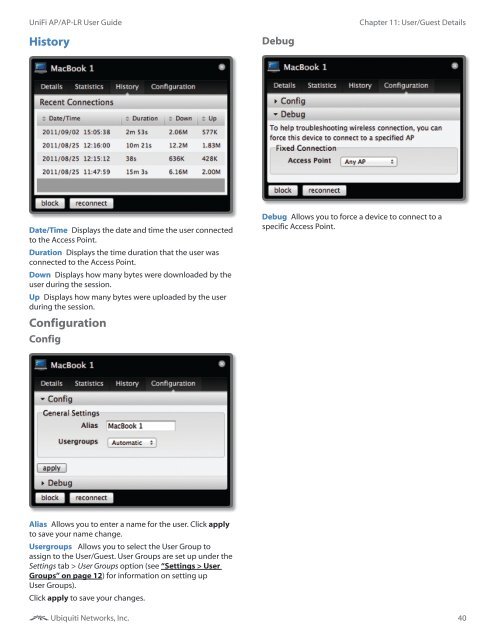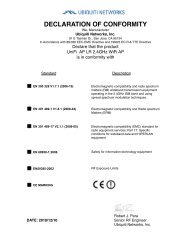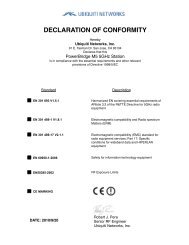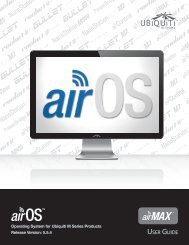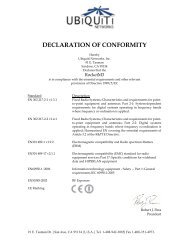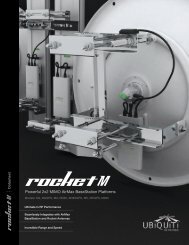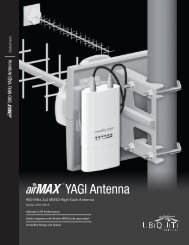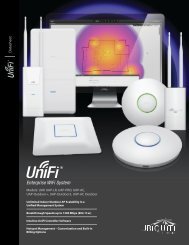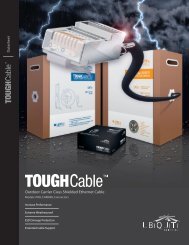UniFi AP and UniFi AP L-R User Guide - Ubiquiti Networks
UniFi AP and UniFi AP L-R User Guide - Ubiquiti Networks
UniFi AP and UniFi AP L-R User Guide - Ubiquiti Networks
You also want an ePaper? Increase the reach of your titles
YUMPU automatically turns print PDFs into web optimized ePapers that Google loves.
<strong>UniFi</strong> <strong>AP</strong>/<strong>AP</strong>-LR <strong>User</strong> <strong>Guide</strong>Chapter 11: <strong>User</strong>/Guest DetailsHistoryDebugDate/Time Displays the date <strong>and</strong> time the user connectedto the Access Point.Duration Displays the time duration that the user wasconnected to the Access Point.Down Displays how many bytes were downloaded by theuser during the session.Up Displays how many bytes were uploaded by the userduring the session.ConfigurationConfigDebug Allows you to force a device to connect to aspecific Access Point.Alias Allows you to enter a name for the user. Click applyto save your name change.<strong>User</strong>groups Allows you to select the <strong>User</strong> Group toassign to the <strong>User</strong>/Guest. <strong>User</strong> Groups are set up under theSettings tab > <strong>User</strong> Groups option (see “Settings > <strong>User</strong>Groups” on page 12) for information on setting up<strong>User</strong> Groups).Click apply to save your changes.<strong>Ubiquiti</strong> <strong>Networks</strong>, Inc.40