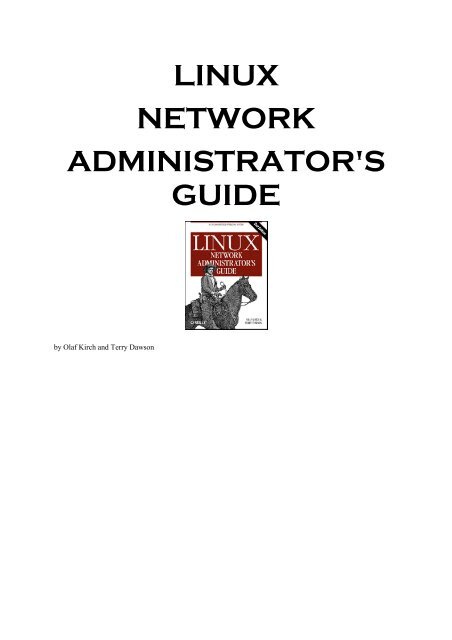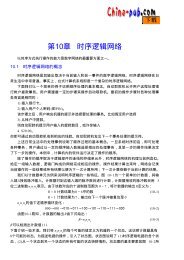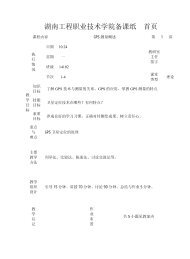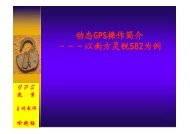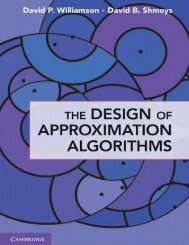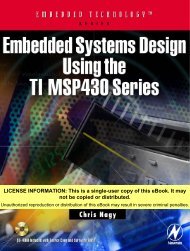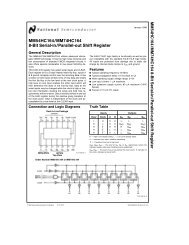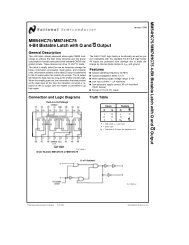Linux Network Administrators Guide
Linux Network Administrators Guide
Linux Network Administrators Guide
Create successful ePaper yourself
Turn your PDF publications into a flip-book with our unique Google optimized e-Paper software.
LINUXNETWORKADMINISTRATOR'SGUIDEby Olaf Kirch and Terry Dawson
3Copyright © 1993 Olaf KirchCopyright © 2000 Terry DawsonCopyright on O'Reilly printed version © 2000 O'Reilly & AssociatesPublished for the Internet by Jan Albrechtjan@jan-albrecht.deAn actual version of this document can be downloaded at http://www.jan-albrecht.de/nag/nag.ZIPThis is the orginal version of the document, as it was released.
4PREFACE ............................................................................................................................................................ 12PURPOSE AND AUDIENCE FOR THIS BOOK.......................................................................................................... 12SOURCES OF INFORMATION................................................................................................................................13Documentation Available via FTP ................................................................................................................ 14Documentation Available via WWW ............................................................................................................. 14Documentation Available Commercially....................................................................................................... 14<strong>Linux</strong> Journal and <strong>Linux</strong> Magazine............................................................................................................... 15<strong>Linux</strong> Usenet Newsgroups ............................................................................................................................. 15<strong>Linux</strong> Mailing Lists........................................................................................................................................ 15Online <strong>Linux</strong> Support .................................................................................................................................... 16<strong>Linux</strong> User Groups ........................................................................................................................................ 16Obtaining <strong>Linux</strong>............................................................................................................................................. 16FILE SYSTEM STANDARDS.................................................................................................................................. 17STANDARD LINUX BASE .................................................................................................................................... 17ABOUT THIS BOOK............................................................................................................................................. 18THE OFFICIAL PRINTED VERSION....................................................................................................................... 19OVERVIEW ......................................................................................................................................................... 19CONVENTIONS USED IN THIS BOOK ................................................................................................................... 20SUBMITTING CHANGES ...................................................................................................................................... 21ACKNOWLEDGMENTS......................................................................................................................................... 21The Hall of Fame........................................................................................................................................... 22CHAPTER 1 - INTRODUCTION TO NETWORKING................................................................................. 23HISTORY ............................................................................................................................................................ 23TCP/IP NETWORKS............................................................................................................................................ 23Introduction to TCP/IP <strong>Network</strong>s.................................................................................................................. 24Ethernets........................................................................................................................................................ 25Other Types of Hardware.............................................................................................................................. 26The Internet Protocol .................................................................................................................................... 27IP Over Serial Lines ...................................................................................................................................... 28The Transmission Control Protocol .............................................................................................................. 28The User Datagram Protocol........................................................................................................................ 29More on Ports................................................................................................................................................ 29The Socket Library ........................................................................................................................................ 29UUCP NETWORKS ............................................................................................................................................. 30LINUX NETWORKING.......................................................................................................................................... 30Different Streaks of Development.................................................................................................................. 31Where to Get the Code .................................................................................................................................. 31MAINTAINING YOUR SYSTEM ............................................................................................................................ 32System Security.............................................................................................................................................. 32CHAPTER 2 - ISSUES OF TCP/IP NETWORKING ..................................................................................... 34NETWORKING INTERFACES ................................................................................................................................34IP ADDRESSES.................................................................................................................................................... 34ADDRESS RESOLUTION....................................................................................................................................... 36IP ROUTING ....................................................................................................................................................... 36IP <strong>Network</strong>s ................................................................................................................................................... 36Subnetworks................................................................................................................................................... 37Gateways ....................................................................................................................................................... 37The Routing Table ......................................................................................................................................... 39Metric Values ................................................................................................................................................ 40THE INTERNET CONTROL MESSAGE PROTOCOL................................................................................................. 40RESOLVING HOST NAMES .................................................................................................................................. 41CHAPTER 3 - CONFIGURING THE NETWORKING HARDWARE........................................................ 42KERNEL CONFIGURATION .................................................................................................................................. 44Kernel Options in <strong>Linux</strong> 2.0 and Higher ....................................................................................................... 44Kernel <strong>Network</strong>ing Options in <strong>Linux</strong> 2.0.0 and Higher................................................................................. 46
5A TOUR OF LINUX NETWORK DEVICES.............................................................................................................. 48ETHERNET INSTALLATION.................................................................................................................................. 49Ethernet Autoprobing .................................................................................................................................... 49THE PLIP DRIVER.............................................................................................................................................. 51THE PPP AND SLIP DRIVERS............................................................................................................................. 52OTHER NETWORK TYPES ................................................................................................................................... 52CHAPTER 4 - CONFIGURING THE SERIAL HARDWARE...................................................................... 53COMMUNICATIONS SOFTWARE FOR MODEM LINKS ........................................................................................... 53INTRODUCTION TO SERIAL DEVICES .................................................................................................................. 53ACCESSING SERIAL DEVICES ............................................................................................................................. 54The Serial Device Special Files..................................................................................................................... 55SERIAL HARDWARE............................................................................................................................................ 55USING THE CONFIGURATION UTILITIES.............................................................................................................. 56The setserial Command ................................................................................................................................. 56The stty Command ......................................................................................................................................... 58SERIAL DEVICES AND THE LOGIN: PROMPT........................................................................................................ 60Configuring the mgetty Daemon.................................................................................................................... 60CHAPTER 5 - CONFIGURING TCP/IP NETWORKING ............................................................................ 63MOUNTING THE /PROC FILESYSTEM ................................................................................................................... 63INSTALLING THE BINARIES................................................................................................................................. 63SETTING THE HOSTNAME ................................................................................................................................... 64ASSIGNING IP ADDRESSES ................................................................................................................................. 64CREATING SUBNETS........................................................................................................................................... 65WRITING HOSTS AND NETWORKS FILES.............................................................................................................. 65INTERFACE CONFIGURATION FOR IP .................................................................................................................. 66The Loopback Interface................................................................................................................................. 67Ethernet Interfaces ........................................................................................................................................ 68Routing Through a Gateway.......................................................................................................................... 69Configuring a Gateway ................................................................................................................................. 70The PLIP Interface ........................................................................................................................................ 70The SLIP and PPP Interfaces........................................................................................................................ 71The Dummy Interface .................................................................................................................................... 71IP Alias.......................................................................................................................................................... 71ALL ABOUT IFCONFIG ........................................................................................................................................ 72THE NETSTAT COMMAND................................................................................................................................... 74Displaying the Routing Table........................................................................................................................ 74Displaying Interface Statistics....................................................................................................................... 75Displaying Connections................................................................................................................................. 75CHECKING THE ARP TABLES............................................................................................................................. 76CHAPTER 6 - NAME SERVICE AND RESOLVER CONFIGURATION .................................................. 78THE RESOLVER LIBRARY ................................................................................................................................... 78The host.conf File.......................................................................................................................................... 78The nsswitch.conf File................................................................................................................................... 80Configuring Name Server Lookups Using resolv.conf .................................................................................. 81Resolver Robustness ...................................................................................................................................... 82HOW DNS WORKS............................................................................................................................................. 83Name Lookups with DNS............................................................................................................................... 84Types of Name Servers .................................................................................................................................. 85The DNS Database ........................................................................................................................................ 85Reverse Lookups............................................................................................................................................ 87RUNNING NAMED ............................................................................................................................................... 88The named.boot File...................................................................................................................................... 88The BIND 8 host.conf File............................................................................................................................. 90The DNS Database Files ............................................................................................................................... 91Caching-only named Configuration .............................................................................................................. 93Writing the Master Files................................................................................................................................ 94Verifying the Name Server Setup................................................................................................................... 96Other Useful Tools ........................................................................................................................................ 98
6CHAPTER 7 - SERIAL LINE IP....................................................................................................................... 99GENERAL REQUIREMENTS.................................................................................................................................. 99SLIP OPERATION ............................................................................................................................................... 99DEALING WITH PRIVATE IP NETWORKS........................................................................................................... 101USING DIP......................................................................................................................................................... 101A Sample Script ........................................................................................................................................... 102A dip Reference ........................................................................................................................................... 103RUNNING IN SERVER MODE ............................................................................................................................. 105CHAPTER 8 - THE POINT-TO-POINT PROTOCOL ................................................................................ 108PPP ON LINUX ................................................................................................................................................. 108RUNNING PPPD ................................................................................................................................................. 109USING OPTIONS FILES ...................................................................................................................................... 110USING CHAT TO AUTOMATE DIALING .............................................................................................................. 110IP CONFIGURATION OPTIONS........................................................................................................................... 112Choosing IP Addresses................................................................................................................................ 112Routing Through a PPP Link ...................................................................................................................... 113LINK CONTROL OPTIONS.................................................................................................................................. 114GENERAL SECURITY CONSIDERATIONS............................................................................................................ 115AUTHENTICATION WITH PPP............................................................................................................................ 116PAP Versus CHAP ...................................................................................................................................... 116The CHAP Secrets File................................................................................................................................ 117The PAP Secrets File................................................................................................................................... 117DEBUGGING YOUR PPP SETUP ........................................................................................................................ 118MORE ADVANCED PPP CONFIGURATIONS....................................................................................................... 118PPP Server .................................................................................................................................................. 118Demand Dialing .......................................................................................................................................... 120Persistent Dialing........................................................................................................................................ 120CHAPTER 9 - TCP/IP FIREWALL ............................................................................................................... 122METHODS OF ATTACK...................................................................................................................................... 122WHAT IS A FIREWALL?..................................................................................................................................... 123WHAT IS IP FILTERING?................................................................................................................................... 124SETTING UP LINUX FOR FIREWALLING............................................................................................................. 125Kernel Configured with IP Firewall............................................................................................................ 125The ipfwadm Utility ..................................................................................................................................... 126The ipchains Utility ..................................................................................................................................... 126The iptables Utility ...................................................................................................................................... 126THREE WAYS WE CAN DO FILTERING ............................................................................................................. 126ORIGINAL IP FIREWALL (2.0 KERNELS)........................................................................................................... 127Using ipfwadm............................................................................................................................................. 128A More Complex Example........................................................................................................................... 130Summary of ipfwadm Arguments................................................................................................................. 131IP FIREWALL CHAINS (2.2 KERNELS) .............................................................................................................. 133Using ipchains............................................................................................................................................. 134ipchains Command Syntax .......................................................................................................................... 134Our Naïve Example Revisited...................................................................................................................... 137Listing Our Rules with ipchains .................................................................................................................. 137Making Good Use of Chains ....................................................................................................................... 138NETFILTER AND IP TABLES (2.4 KERNELS)...................................................................................................... 141Backward Compatability with ipfwadm and ipchains ................................................................................. 143Using iptables.............................................................................................................................................. 143Our Naïve Example Revisited, Yet Again .................................................................................................... 147TOS BIT MANIPULATION ................................................................................................................................. 147Setting the TOS Bits Using ipfwadm or ipchains......................................................................................... 148Setting the TOS Bits Using iptables............................................................................................................. 148TESTING A FIREWALL CONFIGURATION ........................................................................................................... 149A SAMPLE FIREWALL CONFIGURATION ........................................................................................................... 150CHAPTER 10 - IP ACCOUNTING................................................................................................................. 157CONFIGURING THE KERNEL FOR IP ACCOUNTING............................................................................................ 157
7CONFIGURING IP ACCOUNTING........................................................................................................................ 157Accounting by Address ................................................................................................................................ 158Accounting by Service Port ......................................................................................................................... 159Accounting of ICMP Datagrams ................................................................................................................. 161Accounting by Protocol ............................................................................................................................... 161USING IP ACCOUNTING RESULTS..................................................................................................................... 162Listing Accounting Data with ipfwadm ....................................................................................................... 162Listing Accounting Data with ipchains........................................................................................................ 162Listing Accounting Data with iptables ........................................................................................................ 162RESETTING THE COUNTERS.............................................................................................................................. 163FLUSHING THE RULESET .................................................................................................................................. 163PASSIVE COLLECTION OF ACCOUNTING DATA................................................................................................. 163CHAPTER 11 - MASQUERADE AND NETWORK ADDRESS TRANSLATION .................................. 165SIDE EFFECTS AND FRINGE BENEFITS .............................................................................................................. 166CONFIGURING THE KERNEL FOR IP MASQUERADE........................................................................................... 166CONFIGURING IP MASQUERADE ...................................................................................................................... 167Setting Timing Parameters for IP Masquerade........................................................................................... 169HANDLING NAME SERVER LOOKUPS ............................................................................................................... 169MORE ABOUT NETWORK ADDRESS TRANSLATION .......................................................................................... 169CHAPTER 12 - IMPORTANT NETWORK FEATURES ............................................................................ 171THE INETD SUPER SERVER ............................................................................................................................... 171THE TCPD ACCESS CONTROL FACILITY............................................................................................................ 173THE SERVICES AND PROTOCOLS FILES............................................................................................................. 174REMOTE PROCEDURE CALL.............................................................................................................................. 175CONFIGURING REMOTE LOGIN AND EXECUTION.............................................................................................. 176Disabling the r; Commands......................................................................................................................... 176Installing and Configuring ssh .................................................................................................................... 177CHAPTER 13 - THE NETWORK INFORMATION SYSTEM................................................................... 182GETTING ACQUAINTED WITH NIS .................................................................................................................... 182NIS VERSUS NIS+ ........................................................................................................................................... 184THE CLIENT SIDE OF NIS ................................................................................................................................. 184RUNNING AN NIS SERVER ............................................................................................................................... 185NIS SERVER SECURITY .................................................................................................................................... 186SETTING UP AN NIS CLIENT WITH GNU LIBC.................................................................................................. 186CHOOSING THE RIGHT MAPS............................................................................................................................ 188USING THE PASSWD AND GROUP MAPS............................................................................................................. 189USING NIS WITH SHADOW SUPPORT................................................................................................................ 190CHAPTER 14 - THE NETWORK FILE SYSTEM ....................................................................................... 192PREPARING NFS............................................................................................................................................... 193MOUNTING AN NFS VOLUME .......................................................................................................................... 193THE NFS DAEMONS......................................................................................................................................... 194THE EXPORTS FILE ........................................................................................................................................... 195KERNEL-BASED NFSV2 SERVER SUPPORT ...................................................................................................... 196KERNEL-BASED NFSV3 SERVER SUPPORT ...................................................................................................... 197CHAPTER 15 - IPX AND THE NCP FILESYSTEM.................................................................................... 198XEROX, NOVELL, AND HISTORY ...................................................................................................................... 198IPX AND LINUX ............................................................................................................................................... 199Caldera Support .......................................................................................................................................... 199More on NDS Support ................................................................................................................................. 199CONFIGURING THE KERNEL FOR IPX AND NCPFS........................................................................................... 199CONFIGURING IPX INTERFACES....................................................................................................................... 200<strong>Network</strong> Devices Supporting IPX................................................................................................................ 200IPX Interface Configuration Tools.............................................................................................................. 200The ipx_configure Command....................................................................................................................... 200The ipx_interface Command........................................................................................................................ 201CONFIGURING AN IPX ROUTER........................................................................................................................ 202
8Static IPX Routing Using the ipx_route Command ..................................................................................... 202Internal IPX <strong>Network</strong>s and Routing ............................................................................................................ 203MOUNTING A REMOTE NETWARE VOLUME..................................................................................................... 205A Simple ncpmount Example ....................................................................................................................... 205The ncpmount Command in Detail.............................................................................................................. 205Hiding Your NetWare Login Password ....................................................................................................... 207A More Complex ncpmount Example .......................................................................................................... 207EXPLORING SOME OF THE OTHER IPX TOOLS.................................................................................................. 207Server List.................................................................................................................................................... 207Send Messages to NetWare Users ............................................................................................................... 208Browsing and Manipulating Bindery Data.................................................................................................. 208PRINTING TO A NETWARE PRINT QUEUE ......................................................................................................... 209Using nprint with the Line Printer Daemon................................................................................................ 210Managing Print Queues .............................................................................................................................. 211NETWARE SERVER EMULATION ...................................................................................................................... 211CHAPTER 16 - MANAGING TAYLOR UUCP ............................................................................................ 212UUCP TRANSFERS AND REMOTE EXECUTION ................................................................................................. 213The Inner Workings of uucico ..................................................................................................................... 213uucico Command-line Options .................................................................................................................... 214UUCP CONFIGURATION FILES......................................................................................................................... 215A Gentle Introduction to Taylor UUCP....................................................................................................... 215What UUCP Needs to Know........................................................................................................................ 217Site Naming ................................................................................................................................................. 217Taylor Configuration Files.......................................................................................................................... 218General Configuration Options Using the config File ................................................................................ 218How to Tell UUCP About Other Systems Using the sys File ...................................................................... 218Identifying Available Devices Through the port File .................................................................................. 222How to Dial a Number Using the dial File.................................................................................................. 223UUCP Over TCP......................................................................................................................................... 223Using a Direct Connection.......................................................................................................................... 224CONTROLLING ACCESS TO UUCP FEATURES .................................................................................................. 224Command Execution.................................................................................................................................... 224File Transfers .............................................................................................................................................. 225Forwarding.................................................................................................................................................. 225SETTING UP YOUR SYSTEM FOR DIALING IN.................................................................................................... 226Providing UUCP Accounts.......................................................................................................................... 226Protecting Yourself Against Swindlers ........................................................................................................ 227Be Paranoid: Call Sequence Checks ........................................................................................................... 227Anonymous UUCP ...................................................................................................................................... 228UUCP LOW-LEVEL PROTOCOLS...................................................................................................................... 228Protocol Overview....................................................................................................................................... 228Tuning the Transmission Protocol .............................................................................................................. 229Selecting Specific Protocols ........................................................................................................................ 229TROUBLESHOOTING ......................................................................................................................................... 230uucico Keeps Saying "Wrong Time to Call"................................................................................................ 230uucico Complains That the Site Is Already Locked ..................................................................................... 230You Can Connect to the Remote Site, but the Chat Script Fails.................................................................. 230Your Modem Does Not Dial ........................................................................................................................ 231Your Modem Tries to Dial but Doesn't Get Out .......................................................................................... 231Login Succeeds, but the Handshake Fails ................................................................................................... 231LOG FILES AND DEBUGGING ............................................................................................................................ 231CHAPTER 17 - ELECTRONIC MAIL........................................................................................................... 233WHAT IS A MAIL MESSAGE?............................................................................................................................ 233HOW IS MAIL DELIVERED? .............................................................................................................................. 235EMAIL ADDRESSES........................................................................................................................................... 236RFC-822...................................................................................................................................................... 236Obsolete Mail Formats................................................................................................................................ 236Mixing Different Mail Formats ................................................................................................................... 237HOW DOES MAIL ROUTING WORK?................................................................................................................. 237Mail Routing on the Internet ....................................................................................................................... 237
9Mail Routing in the UUCP World ............................................................................................................... 238Mixing UUCP and RFC-822....................................................................................................................... 239CONFIGURING ELM........................................................................................................................................... 241Global elm Options...................................................................................................................................... 241National Character Sets .............................................................................................................................. 241CHAPTER 18 - SENDMAIL............................................................................................................................ 243INTRODUCTION TO SENDMAIL .......................................................................................................................... 243INSTALLING SENDMAIL .................................................................................................................................... 243OVERVIEW OF CONFIGURATION FILES ............................................................................................................. 244THE SENDMAIL.CF AND SENDMAIL.MC FILES.................................................................................................... 244Two Example sendmail.mc Files ................................................................................................................. 244Typically Used sendmail.mc Parameters .................................................................................................... 245GENERATING THE SENDMAIL.CF FILE............................................................................................................... 248INTERPRETING AND WRITING REWRITE RULES ................................................................................................ 248sendmail.cf R and S Commands .................................................................................................................. 248Some Useful Macro Definitions................................................................................................................... 248The Lefthand Side........................................................................................................................................ 249The Righthand Side...................................................................................................................................... 249A Simple Rule Pattern Example................................................................................................................... 250Ruleset Semantics ........................................................................................................................................ 250CONFIGURING SENDMAIL OPTIONS .................................................................................................................. 252SOME USEFUL SENDMAIL CONFIGURATIONS.................................................................................................... 253Trusting Users to Set the From: Field......................................................................................................... 253Managing Mail Aliases................................................................................................................................ 253Using a Smart Host ..................................................................................................................................... 254Managing Unwanted or Unsolicited Mail (Spam) ...................................................................................... 255Configuring Virtual Email Hosting ............................................................................................................. 257TESTING YOUR CONFIGURATION ..................................................................................................................... 258RUNNING SENDMAIL ........................................................................................................................................ 261TIPS AND TRICKS.............................................................................................................................................. 261Managing the Mail Spool ............................................................................................................................ 262Forcing a Remote Host to Process its Mail Queue ..................................................................................... 262Analyzing Mail Statistics ............................................................................................................................. 262CHAPTER 19 - GETTING EXIM UP AND RUNNING.............................................................................. 265RUNNING EXIM ................................................................................................................................................ 265IF YOUR MAIL DOESN'T GET THROUGH........................................................................................................... 266COMPILING EXIM ............................................................................................................................................. 267MAIL DELIVERY MODES .................................................................................................................................. 267MISCELLANEOUS CONFIG OPTIONS .................................................................................................................. 268MESSAGE ROUTING AND DELIVERY................................................................................................................. 269Routing Messages........................................................................................................................................ 269Delivering Messages to Local Addresses .................................................................................................... 269Alias Files.................................................................................................................................................... 270Mailing Lists................................................................................................................................................ 271PROTECTING AGAINST MAIL SPAM.................................................................................................................. 272UUCP SETUP ................................................................................................................................................... 272CHAPTER 20 - NETNEWS ............................................................................................................................. 274USENET HISTORY............................................................................................................................................. 274WHAT IS USENET, ANYWAY? .......................................................................................................................... 274HOW DOES USENET HANDLE NEWS?............................................................................................................... 275CHAPTER 21 - C NEWS.................................................................................................................................. 278DELIVERING NEWS........................................................................................................................................... 278INSTALLATION ................................................................................................................................................. 279THE SYS FILE.................................................................................................................................................... 280THE ACTIVE FILE.............................................................................................................................................. 283ARTICLE BATCHING ......................................................................................................................................... 283EXPIRING NEWS ............................................................................................................................................... 285
10MISCELLANEOUS FILES .................................................................................................................................... 287CONTROL MESSAGES ....................................................................................................................................... 288The cancel Message..................................................................................................................................... 288newgroup and rmgroup ............................................................................................................................... 288The checkgroups Message........................................................................................................................... 288sendsys, version, and senduuname .............................................................................................................. 289C NEWS IN AN NFS ENVIRONMENT ................................................................................................................. 290MAINTENANCE TOOLS AND TASKS .................................................................................................................. 290CHAPTER 22 - NNTP AND THE NNTPD DAEMON.................................................................................. 292THE NNTP PROTOCOL..................................................................................................................................... 293Connecting to the News Server.................................................................................................................... 293Pushing a News Article onto a Server ......................................................................................................... 293Changing to NNRP Reader Mode ............................................................................................................... 294Listing Available Groups............................................................................................................................. 295Listing Active Groups.................................................................................................................................. 295Posting an Article........................................................................................................................................ 295Listing New Articles .................................................................................................................................... 296Selecting a Group on Which to Operate...................................................................................................... 296Listing Articles in a Group.......................................................................................................................... 296Retrieving an Article Header Only.............................................................................................................. 296Retrieving an Article Body Only.................................................................................................................. 297Reading an Article from a Group................................................................................................................ 297INSTALLING THE NNTP SERVER...................................................................................................................... 298RESTRICTING NNTP ACCESS........................................................................................................................... 298NNTP AUTHORIZATION................................................................................................................................... 299NNTPD INTERACTION WITH C NEWS................................................................................................................. 299CHAPTER 23 - INTERNET NEWS................................................................................................................ 301SOME INN INTERNALS..................................................................................................................................... 301NEWSREADERS AND INN ................................................................................................................................. 303INSTALLING INN.............................................................................................................................................. 303CONFIGURING INN: THE BASIC SETUP............................................................................................................. 303INN CONFIGURATION FILES ............................................................................................................................ 304Global Parameters ...................................................................................................................................... 304Configuring Newsgroups............................................................................................................................. 305Configuring Newsfeeds................................................................................................................................ 306Controlling Newsreader Access .................................................................................................................. 309Expiring News Articles ................................................................................................................................ 311Handling Control Messages ........................................................................................................................ 312RUNNING INN.................................................................................................................................................. 314MANAGING INN: THE CTLINND COMMAND..................................................................................................... 315Add a New Group........................................................................................................................................ 315Change a Group .......................................................................................................................................... 315Remove a Group.......................................................................................................................................... 316Renumber a Group ...................................................................................................................................... 316Allow/Disallow Newsreaders ...................................................................................................................... 316Reject Newsfeed Connections...................................................................................................................... 316Allow Newsfeed Connections....................................................................................................................... 317Disable News Server.................................................................................................................................... 317Restart News Server .................................................................................................................................... 317Display Status of a Newsfeed....................................................................................................................... 317Drop a Newsfeed ......................................................................................................................................... 317Begin a Newsfeed ........................................................................................................................................ 318Cancel an Article......................................................................................................................................... 318CHAPTER 24 - NEWSREADER CONFIGURATION ................................................................................. 319TIN CONFIGURATION ........................................................................................................................................ 319TRN CONFIGURATION ....................................................................................................................................... 320NN CONFIGURATION......................................................................................................................................... 320APPENDIX A .................................................................................................................................................... 322
11EXAMPLE NETWORK: THE VIRTUAL BREWERY ............................................................................................... 322CONNECTING THE VIRTUAL SUBSIDIARY NETWORK........................................................................................ 322APPENDIX B - USEFUL CABLE CONFIGURATIONS ............................................................................. 323A PLIP PARALLEL CABLE ............................................................................................................................... 323A SERIAL NULL MODEM CABLE .................................................................................................................... 323APPENDIX C - COPYRIGHT INFORMATION .......................................................................................... 325PREAMBLE ....................................................................................................................................................... 325APPLICABILITY AND DEFINITIONS.................................................................................................................... 325VERBATIM COPYING ........................................................................................................................................ 326COPYING IN QUANTITY .................................................................................................................................... 326MODIFICATIONS ............................................................................................................................................... 327COMBINING DOCUMENTS................................................................................................................................. 328COLLECTIONS OF DOCUMENTS......................................................................................................................... 328AGGREGATION WITH INDEPENDENT WORKS.................................................................................................... 328TRANSLATION .................................................................................................................................................. 329TERMINATION .................................................................................................................................................. 329FUTURE REVISIONS OF THIS LICENSE ............................................................................................................... 329APPENDIX D .................................................................................................................................................... 330
13Sources of InformationIf you are new to the world of <strong>Linux</strong>, there are a number of resources to explore and become familiar with. Havingaccess to the Internet is helpful, but not essential.<strong>Linux</strong> Documentation Project guidesThe <strong>Linux</strong> Documentation Project is a group of volunteers who have worked to produce books (guides),HOWTO documents, and manual pages on topics ranging from installation to kernel programming. The LDPworks include:<strong>Linux</strong> Installation and Getting StartedBy Matt Welsh, et al. This book describes how to obtain, install, and use <strong>Linux</strong>. It includes anintroductory Unix tutorial and information on systems administration, the X Window System,and networking.<strong>Linux</strong> System <strong>Administrators</strong> <strong>Guide</strong>By Lars Wirzenius and Joanna Oja. This book is a guide to general <strong>Linux</strong> system administrationand covers topics such as creating and configuring users, performing system backups, configurationof major software packages, and installing and upgrading software.<strong>Linux</strong> System Adminstration Made EasyBy Steve Frampton. This book describes day-to-day administration and maintenance issues ofrelevance to <strong>Linux</strong> users.<strong>Linux</strong> Programmers <strong>Guide</strong>By B. Scott Burkett, Sven Goldt, John D. Harper, Sven van der Meer, and Matt Welsh. Thisbook covers topics of interest to people who wish to develop application software for <strong>Linux</strong>.The <strong>Linux</strong> KernelBy David A. Rusling. This book provides an introduction to the <strong>Linux</strong> Kernel, how it is constructed,and how it works. Take a tour of your kernel.The <strong>Linux</strong> Kernel Module Programming <strong>Guide</strong>By Ori Pomerantz. This guide explains how to write <strong>Linux</strong> kernel modules.More manuals are in development. For more information about the LDP you should consult their WorldWide Web server at http://www.linuxdoc.org/ or one of its many mirrors.HOWTO documentsThe <strong>Linux</strong> HOWTOs are a comprehensive series of papers detailing various aspects of the system --such as installation and configuration of the X Window System software, or how to write in assemblylanguage programming under <strong>Linux</strong>. These are generally located in the HOWTO subdirectory of theFTP sites listed later, or they are available on the World Wide Web at one of the many <strong>Linux</strong> DocumentationProject mirror sites. See the Bibliography at the end of this book, or the file HOWTO-INDEX fora list of what's available.You might want to obtain the Installation HOWTO, which describes how to install <strong>Linux</strong> on your system;the Hardware Compatibility HOWTO, which contains a list of hardware known to work with<strong>Linux</strong>; and the Distribution HOWTO, which lists software vendors selling <strong>Linux</strong> on diskette and CD-ROM.The bibliography of this book includes references to the HOWTO documents that are related to <strong>Linux</strong>networking.<strong>Linux</strong> Frequently Asked QuestionsThe <strong>Linux</strong> Frequently Asked Questions with Answers (FAQ) contains a wide assortment ofquestions and answers about the system. It is a must-read for all newcomers.
14Documentation Available via FTPIf you have access to anonymous FTP, you can obtain all <strong>Linux</strong> documentation listed above from various sites,including metalab.unc.edu:/pub/<strong>Linux</strong>/docs and tsx-11.mit.edu:/pub/linux/docs.These sites are mirrored by a number of sites around the world.Documentation Available via WWWThere are many <strong>Linux</strong>-based WWW sites available. The home site for the <strong>Linux</strong> Documentation Project can beaccessed at http://www.linuxdoc.org/.The Open Source Writers Guild (OSWG) is a project that has a scope that extends beyond <strong>Linux</strong>. The OSWG,like this book, is committed to advocating and facilitating the production of OpenSource documentation. TheOSWG home site is at http://www.oswg.org:8080/oswg.Both of these sites contain hypertext (and other) versions of many <strong>Linux</strong> related documents.Documentation Available CommerciallyA number of publishing companies and software vendors publish the works of the <strong>Linux</strong> Documentation Project.Two such vendors are:Specialized Systems Consultants, Inc. (SSC)http://www.ssc.com/P.O. Box 55549 Seattle, WA 98155-05491-206-782-77331-206-782-7191 (FAX)sales@ssc.comand:<strong>Linux</strong> Systems Labshttp://www.lsl.com/18300 Tara DriveClinton Township, MI 480361-810-987-88071-810-987-3562 (FAX)sales@lsl.comBoth companies sell compendiums of <strong>Linux</strong> HOWTO documents and other <strong>Linux</strong> documentation in printed andbound form.O'Reilly & Associates publishes a series of <strong>Linux</strong> books. This one is a work of the <strong>Linux</strong> Documentation Project,but most have been independently authored. Their range includes:Running <strong>Linux</strong>An installation and user guide to the system describing how to get the most out of personalcomputing with <strong>Linux</strong>.Learning Debian GNU/<strong>Linux</strong>Learning Red Hat <strong>Linux</strong>More basic than Running <strong>Linux</strong>, these books contain popular distributions on CD-ROM and offerrobust directions for setting them up and using them.<strong>Linux</strong> in a NutshellAnother in the successful "in a Nutshell" series, this book focuses on providing a broad referencetext for <strong>Linux</strong>.
15<strong>Linux</strong> Journal and <strong>Linux</strong> Magazine<strong>Linux</strong> Journal and <strong>Linux</strong> Magazine are monthly magazines for the <strong>Linux</strong> community, written and published by anumber of <strong>Linux</strong> activists. They contain articles ranging from novice questions and answers to kernel programminginternals. Even if you have Usenet access, these magazines are a good way to stay in touch with the <strong>Linux</strong>community.<strong>Linux</strong> Journal is the oldest magazine and is published by S.S.C. Incorporated, for which details were listed previously.You can also find the magazine on the World Wide Web at http://www.linuxjournal.com/.<strong>Linux</strong> Magazine is a newer, independent publication. The home web site for the magazine ishttp://www.linuxmagazine.com/.<strong>Linux</strong> Usenet NewsgroupsIf you have access to Usenet news, the following <strong>Linux</strong>-related newsgroups are available:comp.os.linux.announceA moderated newsgroup containing announcements of new software, distributions, bug reports, and goings-onin the <strong>Linux</strong> community. All <strong>Linux</strong> users should read this group. Submissions may be mailed tolinux-announce@news.ornl.gov.comp.os.linux.helpGeneral questions and answers about installing or using <strong>Linux</strong>.comp.os.linux.adminDiscussions relating to systems administration under <strong>Linux</strong>.comp.os.linux.networkingDiscussions relating to networking with <strong>Linux</strong>.comp.os.linux.developmentDiscussions about developing the <strong>Linux</strong> kernel and system itself.comp.os.linux.miscA catch-all newsgroup for miscellaneous discussions that don't fall under the previous categories.There are also several newsgroups devoted to <strong>Linux</strong> in languages other than English, such as fr.comp.os.linux inFrench and de.comp.os.linux in German.<strong>Linux</strong> Mailing ListsThere is a large number of specialist <strong>Linux</strong> mailing lists on which you will find many people willing to help withquestions you might have.The best-known of these are the lists hosted by Rutgers University. You may subscribe to these lists by sendingan email message formatted as follows:To: majordomo@vger.rutgers.eduSubject: anything at allBody:subscribe listnameSome of the available lists related to <strong>Linux</strong> networking are:linux-netDiscussion relating to <strong>Linux</strong> networkinglinux-pppDiscussion relating to the <strong>Linux</strong> PPP implementation
16linux-kernelDiscussion relating to <strong>Linux</strong> kernel developmentOnline <strong>Linux</strong> SupportThere are many ways of obtaining help online, where volunteers from around the world offer expertise and servicesto assist users with questions and problems.The OpenProjects IRC <strong>Network</strong> is an IRC network devoted entirely to Open Projects -- Open Source and OpenHardware alike. Some of its channels are designed to provide online <strong>Linux</strong> support services. IRC stands forInternet Relay Chat, and is a network service that allows you to talk interactively on the Internet to other users.IRC networks support multiple channels on which groups of people talk. Whatever you type in a channel is seenby all other users of that channel.There are a number of active channels on the OpenProjects IRC network where you will find users 24 hours aday, 7 days a week who are willing and able to help you solve any <strong>Linux</strong> problems you may have, or just chat.You can use this service by installing an IRC client like irc-II, connecting to servernameirc.openprojects.org:6667, and joining the #linpeople channel.<strong>Linux</strong> User GroupsMany <strong>Linux</strong> User Groups around the world offer direct support to users. Many <strong>Linux</strong> User Groups engage inactivities such as installation days, talks and seminars, demonstration nights, and other completely social events.<strong>Linux</strong> User Groups are a great way of meeting other <strong>Linux</strong> users in your area. There are a number of publishedlists of <strong>Linux</strong> User Groups. Some of the better-known ones are:Groups of <strong>Linux</strong> Users Everywherehttp://www.ssc.com/glue/groups/LUG list projecthttp://www.nllgg.nl/lugww/LUG registryhttp://www.linux.org/users/Obtaining <strong>Linux</strong>There is no single distribution of the <strong>Linux</strong> software; instead, there are many distributions, such as Debian,RedHat, Caldera, Corel, SuSE, and Slackware. Each distribution contains everything you need to run a complete<strong>Linux</strong> system: the kernel, basic utilities, libraries, support files, and applications software.<strong>Linux</strong> distributions may be obtained via a number of online sources, such as the Internet. Each of the major distributionshas its own FTP and web site. Some of these sites are:Calderahttp://www.caldera.com/ftp://ftp.caldera.com/Corelhttp://www.corel.com/ftp://ftp.corel.com/Debianhttp://www.debian.org/ftp://ftp.debian.org/RedHathttp://www.redhat.com/ftp://ftp.redhat.com/Slackwarehttp://www.slackware.com/ftp://ftp.slackware.com/
17SuSEhttp://www.suse.com/ftp://ftp.suse.com/Many of the popular general FTP archive sites also mirror various <strong>Linux</strong> distributions. The best-known of thesesites are:metalab.unc.edu:/pub/<strong>Linux</strong>/distributions/ftp.funet.fi:/pub/<strong>Linux</strong>/mirrors/tsx-11.mit.edu:/pub/linux/distributions/mirror.aarnet.edu.au:/pub/linux/distributions/Many of the modern distributions can be installed directly from the Internet. There is a lot of software todownload for a typical installation, though, so you'd probably want to do this only if you have a high-speed,permanent network connection, or if you just need to update an existing installation. 1<strong>Linux</strong> may be purchased on CD-ROM from an increasing number of software vendors. If your local computerstore doesn't have it, perhaps you should ask them to stock it! Most of the popular distributions can be obtainedon CD-ROM. Some vendors produce products containing multiple CD-ROMs, each of which provides a different<strong>Linux</strong> distribution. This is an ideal way to try a number of different distributions before you settle on yourfavorite one.File System StandardsIn the past, one of the problems that afflicted <strong>Linux</strong> distributions, as well as the packages of software running on<strong>Linux</strong>, was the lack of a single accepted filesystem layout. This resulted in incompatibilities between differentpackages, and confronted users and administrators with the task of locating various files and programs.To improve this situation, in August 1993, several people formed the <strong>Linux</strong> File System Standard Group(FSSTND). After six months of discussion, the group created a draft that presents a coherent file sytem structureand defines the location of the most essential programs and configuration files.This standard was supposed to have been implemented by most major <strong>Linux</strong> distributions and packages. It is alittle unfortunate that, while most distributions have made some attempt to work toward the FSSTND, there is avery small number of distributions that has actually adopted it fully. Throughout this book, we will assume thatany files discussed reside in the location specified by the standard; alternative locations will be mentioned onlywhen there is a long tradition that conflicts with this specification.The <strong>Linux</strong> FSSTND continued to develop, but was replaced by the <strong>Linux</strong> File Hierarchy Standard (FHS) in1997. The FHS addresses the multi-architecture issues that the FSSTND did not. The FHS can be obtained fromthe <strong>Linux</strong> documentation directory of all major <strong>Linux</strong> FTP sites and their mirrors, or at its home site athttp://www.pathname.com/fhs/. Daniel Quinlan, the coordinator of the FHS group, can be reached atquinlan@transmeta.com.Standard <strong>Linux</strong> BaseThe vast number of different <strong>Linux</strong> distributions, while providing lots of healthy choice for <strong>Linux</strong> users, hascreated a problem for software developers -- particularly developers of non-free software.Each distribution packages and supplies certain base libraries, configuration tools, system applications, and configurationfiles. Unfortunately, differences in their versions, names, and locations make it very difficult to knowwhat will exist on any distribution. This makes it hard to develop binary applications that will work reliably onall <strong>Linux</strong> distribution bases.To help overcome this problem, a new project sprang up called the "<strong>Linux</strong> Standard Base." It aims to describe astandard base distribution that complying distributions will use. If a developer designs an application to work1... or you are extremely impatient and know that the 24 hours it might take to download the software from the Internet is faster than the72 hours it might take to wait for a CD-ROM to be delivered!
18against the standard base platform, the application will work, and be portable to, any complying <strong>Linux</strong> distribution.You can find information on the status of the <strong>Linux</strong> Standard Base project at its home web site athttp://www.linuxbase.org/.If you're concerned about interoperability, particularly of software from commercial vendors, you should ensurethat your <strong>Linux</strong> distribution is making an effort to participate in the standardization project.About This BookWhen Olaf joined the <strong>Linux</strong> Documentation Project in 1992, he wrote two small chapters on UUCP and smail,which he meant to contribute to the System Administrator's <strong>Guide</strong>. Development of TCP/IP networking was justbeginning, and when those "small chapters" started to grow, he wondered aloud whether it would be nice to havea <strong>Network</strong>ing <strong>Guide</strong>. "Great!" everyone said. "Go for it!" So he went for it and wrote the first version of the<strong>Network</strong>ing <strong>Guide</strong>, which was released in September 1993.Olaf continued work on the <strong>Network</strong>ing <strong>Guide</strong> and eventually produced a much enhanced version of the guide.Vince Skahan contributed the original sendmail mail chapter, which was completely replaced in this editionbecause of a new interface to the sendmail configuration.The version of the guide that you are reading now is a revision and update prompted by O'Reilly & Associatesand undertaken by Terry Dawson. 2 Terry has been an amateur radio operator for over 20 years and has worked inthe telecommunications industry for over 15 of those. He was co-author of the original NET-FAQ, and has sinceauthored and maintained various networking-related HOWTO documents. Terry has always been an enthusiasticsupporter of the <strong>Network</strong> <strong>Administrators</strong> <strong>Guide</strong> project, and added a few new chapters to this version describingfeatures of <strong>Linux</strong> networking that have been developed since the first edition, plus a bunch of changes to bringthe rest of the book up to date.The exim chapter was contributed by Philip Hazel, 3 who is a lead developer and maintainer of the package.The book is organized roughly along the sequence of steps you have to take to configure your system for networking.It starts by discussing basic concepts of networks, and TCP/IP-based networks in particular. It thenslowly works its way up from configuring TCP/IP at the device level to firewall, accounting, and masqueradeconfiguration, to the setup of common applications such as rlogin and friends, the <strong>Network</strong> File System, andthe <strong>Network</strong> Information System. This is followed by a chapter on how to set up your machine as a UUCP node.Most of the remaining sections is dedicated to two major applications that run on top of TCP/IP and UUCP:electronic mail and news. A special chapter has been devoted to the IPX protocol and the NCP filesystem, becausethese are used in many corporate environments where <strong>Linux</strong> is finding a home.The email part features an introduction to the more intimate parts of mail transport and routing, and the myriadof addressing schemes you may be confronted with. It describes the configuration and management of exim, amail transport agent ideal for use in most situations not requiring UUCP, and sendmail, which is for peoplewho have to do more complicated routing involving UUCP.The news part gives you an overview of how Usenet news works. It covers INN and C News, the two mostwidely used news transport software packages at the moment, and the use of NNTP to provide newsreadingaccess to a local network. The book closes with a chapter on the care and feeding of the most popular newsreaderson <strong>Linux</strong>.Of course, a book can never exhaustively answer all questions you might have. So if you follow the instructionsin this book and something still does not work, please be patient. Some of your problems may be due to mistakeson our part (see the section ", later in this Preface), but they also may be caused by changes in the networkingsoftware. Therefore, you should check the listed information resources first. There's a good chance that you arenot alone with your problems, so a fix or at least a proposed workaround is likely to be known. If you have theopportunity, you should also try to get the latest kernel and network release from one of the <strong>Linux</strong> FTP sites or aBBS near you. Many problems are caused by software from different stages of development, which fail to worktogether properly. After all, <strong>Linux</strong> is a "work in progress."23Terry Dawson can be reached at terry@linux.org.auPhilip Hazel can be reached at ph10@cus.cam.ac.uk
19The Official Printed VersionIn Autumn 1993, Andy Oram, who had been around the LDP mailing list from almost the very beginning, askedOlaf about publishing this book at O'Reilly & Associates. He was excited about this book, never having imaginedthat it would become this successful. He and Andy finally agreed that O'Reilly would produce an enhancedOfficial Printed Version of the <strong>Network</strong>ing <strong>Guide</strong>, while Olaf retained the original copyright so that the sourceof the book could be freely distributed. This means that you can choose freely: you can get the various free formsof the document from your nearest <strong>Linux</strong> Documentation Project mirror site and print it out, or you can purchasethe official printed version from O'Reilly.Why, then, would you want to pay money for something you can get for free? Is Tim O'Reilly out of his mindfor publishing something everyone can print and even sell themselves? 4 Is there any difference between theseversions?The answers are "it depends," "no, definitely not," and "yes and no." O'Reilly & Associates does take a risk inpublishing the <strong>Network</strong>ing <strong>Guide</strong>, and it seems to have paid off for them (they've asked us to do it again). Webelieve this project serves as a fine example of how the free software world and companies can cooperate toproduce something both can benefit from. In our view, the great service O'Reilly is providing to the <strong>Linux</strong> community(apart from the book becoming readily available in your local bookstore) is that it has helped <strong>Linux</strong> becomerecognized as something to be taken seriously: a viable and useful alternative to other commercial operatingsystems. It's a sad technical bookstore that doesn't have at least one shelf stacked with O'Reilly <strong>Linux</strong> books.Why are they publishing it? They see it as their kind of book. It's what they'd hope to produce if they contractedwith an author to write about <strong>Linux</strong>. The pace, level of detail, and style fit in well with their other offerings.The point of the LDP license is to make sure no one gets shut out. Other people can print out copies of this book,and no one will blame you if you get one of these copies. But if you haven't gotten a chance to see the O'Reillyversion, try to get to a bookstore or look at a friend's copy. We think you'll like what you see, and will want tobuy it for yourself.So what about the differences between the printed and online versions? Andy Oram has made great efforts attransforming our ramblings into something actually worth printing. (He has also reviewed a few other booksproduced by the <strong>Linux</strong> Documentation Project, contributing whatever professional skills he can to the <strong>Linux</strong>community.)Since Andy started reviewing the <strong>Network</strong>ing <strong>Guide</strong> and editing the copies sent to him, the book has improvedvastly from its original form, and with every round of submission and feedback it improves again. The opportunityto take advantage of a professional editor's skill is one not to be wasted. In many ways, Andy's contributionhas been as important as that of the authors. The same is also true of the copyeditors, who got the book into theshape you see now. All these edits have been fed back into the online version, so there is no difference in content.Still, the O'Reilly version will be different. It will be professionally bound, and while you may go to the troubleto print the free version, it is unlikely that you will get the same quality result, and even then it is more unlikelythat you'll do it for the price. Secondly, our amateurish attempts at illustration will have been replaced withnicely redone figures by O'Reilly's professional artists. Indexers have generated an improved index, which makeslocating information in the book a much simpler process. If this book is something you intend to read from startto finish, you should consider reading the official printed version.OverviewChapter 1, Introduction to <strong>Network</strong>ing, discusses the history of <strong>Linux</strong> and covers basic networking informationon UUCP, TCP/IP, various protocols, hardware, and security. The next few chapters deal with configuring <strong>Linux</strong>for TCP/IP networking and running some major applications. We examine IP a little more closely in Chapter 2,Issues of TCP/IP <strong>Network</strong>ing, before getting our hands dirty with file editing and the like. If you already knowhow IP routing works and how address resolution is performed, you can skip this chapter.4Note that while you are allowed to print out the online version, you may not run the O'Reilly book through a photocopier, much less sellany of its (hypothetical) copies
20Chapter 3, Configuring the <strong>Network</strong>ing Hardware, deals with very basic configuration issues, such as building akernel and setting up your Ethernet card. The configuration of your serial ports is covered separately in Chapter4, Configuring the Serial Hardware, because the discussion does not apply to TCP/IP networking only, but isalso relevant for UUCP.Chapter 5, Configuring TCP/IP <strong>Network</strong>ing, helps you set up your machine for TCP/IP networking. It containsinstallation hints for standalone hosts with loopback enabled only, and hosts connected to an Ethernet. It alsointroduces you to a few useful tools you can use to test and debug your setup. Chapter 6, Name Service and ResolverConfiguration, discusses how to configure hostname resolution and explains how to set up a name server.Chapter 7, Serial Line IP, explains how to establish SLIP connections and gives a detailed reference for dip, atool that allows you to automate most of the necessary steps. Chapter 8, The Point-to-Point Protocol, covers PPPand pppd, the PPP daemon.Chapter 9, TCP/IP Firewall, extends our discussion on network security and describes the <strong>Linux</strong> TCP/IP firewalland its configuration tools: ipfwadm, ipchains, and iptables. IP firewalling provides a means of controllingwho can access your network and hosts very precisely.Chapter 10, IP Accounting, explains how to configure IP Accounting in <strong>Linux</strong> so you can keep track of howmuch traffic is going where and who is generating it.Chapter 11, IP Masquerade and <strong>Network</strong> Address Translation, covers a feature of the <strong>Linux</strong> networking softwarecalled IP masquerade, which allows whole IP networks to connect to and use the Internet through a singleIP address, hiding internal systems from outsiders in the process.Chapter 12, Important <strong>Network</strong> Features, gives a short introduction to setting up some of the most importantnetwork applications, such as rlogin, ssh, etc. This chapter also covers how services are managed by theinetd superuser, and how you may restrict certain security-relevant services to a set of trusted hosts.Chapter 13, The <strong>Network</strong> Information System, and Chapter 14, The <strong>Network</strong> File System, discuss NIS and NFS.NIS is a tool used to distribute administative information, such as user passwords in a local area network. NFSallows you to share filesystems between several hosts in your network.In Chapter 15, IPX and the NCP Filesystem, we discuss the IPX protocol and the NCP filesystem. These allow<strong>Linux</strong> to be integrated into a Novell NetWare environment, sharing files and printers with non-<strong>Linux</strong> machines.Chapter 16, Managing Taylor UUCP, gives you an extensive introduction to the administration of Taylor UUCP,a free implementation of the UUCP suite.The remainder of the book is taken up by a detailed tour of electronic mail and Usenet news. Chapter 17, ElectronicMail, introduces you to the central concepts of electronic mail, like what a mail address looks like, andhow the mail handling system manages to get your message to the recipient.Chapter 18, Sendmail, and Chapter 19, Getting Exim Up and Running, cover the configuration of sendmailand exim, two mail transport agents you can use for <strong>Linux</strong>. This book explains both of them, because exim iseasier to install for the beginner, while sendmail provides support for UUCP.Chapter 20, Netnews, through Chapter 23, Internet News, explain the way news is managed in Usenet and howyou install and use C News, nntpd, and INN: three popular software packages for managing Usenet news.After the brief introduction in Chapter 20, you can read Chapter 21, C News, if you want to transfer news usingC News, a traditional service generally used with UUCP. The following chapters discuss more modern alternativesto C News that use the Internet-based protocol NNTP (<strong>Network</strong> News Transfer Protocol). Chapter 22,NNTP and the nntpd Daemon covers how to set up a simple NNTP daemon, nntpd, to provide news readingaccess for a local network, while Chapter 23 describes a more robust server for more extensive NetNews transfers,the InterNet News daemon (INN). And finally, Chapter 24, Newsreader Configuration, shows you how toconfigure and maintain various newsreaders.Conventions Used in This Book
21All examples presented in this book assume you are using a sh compatible shell. The bash shell is sh compatibleand is the standard shell of all <strong>Linux</strong> distributions. If you happen to be a csh user, you will have to makeappropriate adjustments.The following is a list of the typographical conventions used in this book:ItalicUsed for file and directory names, program and command names, command-line options, email addresses andpathnames, URLs, and for emphasizing new terms.BoldfaceUsed for machine names, hostnames, site names, usernames and IDs, and for occasional emphasis.Constant WidthUsed in examples to show the contents of code files or the output from commands and to indicate environmentvariables and keywords that appear in code.Constant Width ItalicUsed to indicate variable options, keywords, or text that the user is to replace with an actual value.Constant Width BoldUsed in examples to show commands or other text that should be typed literally by the user.WARNING: Text appearing in this manner offers a warning. You can make a mistake here that hurts your systemor is hard to recover from.Submitting ChangesWe have tested and verified the information in this book to the best of our ability, but you may find that featureshave changed (or even that we have made mistakes!). Please let us know about any errors you find, as well asyour suggestions for future editions, by writing to:O'Reilly & Associates, Inc.101 Morris StreetSebastopol, CA 954721-800-998-9938 (in the U.S. or Canada)1-707-829-0515 (international or local)1-707-829-0104 (FAX)You can send us messages electronically. To be put on the mailing list or request a catalog, send email to:info@oreilly.comTo ask technical questions or comment on the book, send email to:bookquestions@oreilly.comWe have a web site for the book, where we'll list examples, errata, and any plans for future editions. You canaccess this page at:http://www.oreilly.com/catalog/linag2For more information about this book and others, see the O'Reilly web site:http://www.oreilly.com/AcknowledgmentsThis edition of the <strong>Network</strong>ing <strong>Guide</strong> owes almost everything to the outstanding work of Olaf and Vince. It isdifficult to appreciate the effort that goes into researching and writing a book of this nature until you've had a
22chance to work on one yourself. Updating the book was a challenging task, but with an excellent base to workfrom, it was an enjoyable one.This book owes very much to the numerous people who took the time to proof-read it and help iron out manymistakes, both technical and grammatical (never knew that there was such a thing as a dangling participle). PhilHughes, John Macdonald, and Erik Ratcliffe all provided very helpful (and on the whole, quite consistent) feedbackon the content of the book.We also owe many thanks to the people at O'Reilly we've had the pleasure to work with: Sarah Jane Shangraw,who got the book into the shape you can see now; Maureen Dempsey, who copyedited the text; Rob Romano,Rhon Porter, and Chris Reilley, who created all the figures; Hanna Dyer, who designed the cover; Alicia Cech,David Futato, and Jennifer Niedherst for the internal layout; Lars Kaufman for suggesting old woodcuts as avisual theme; Judy Hoer for the index; and finally, Tim O'Reilly for the courage to take up such a project.We are greatly indebted to Andres Sepúlveda, Wolfgang Michaelis, Michael K. Johnson, and all developers whospared the time to check the information provided in the <strong>Network</strong>ing <strong>Guide</strong>. Phil Hughes, John MacDonald, andEric Ratcliffe contributed invaluable comments on the second edition. We also wish to thank all those who readthe first version of the <strong>Network</strong>ing <strong>Guide</strong> and sent corrections and suggestions. You can find a hopefully completelist of contributors in the file Thanks in the online distribution. Finally, this book would not have beenpossible without the support of Holger Grothe, who provided Olaf with the Internet connectivity he needed tomake the original version happen.Olaf would also like to thank the following groups and companies that printed the first edition of the <strong>Network</strong>ing<strong>Guide</strong> and have donated money either to him or to the <strong>Linux</strong> Documentation Project as a whole: <strong>Linux</strong> SupportTeam, Erlangen, Germany; S.u.S.E. GmbH, Fuerth, Germany; and <strong>Linux</strong> System Labs, Inc., Clinton Twp.,United States, RedHat Software, North Carolina, United States.Terry thanks his wife, Maggie, who patiently supported him throughout his participation in the project despitethe challenges presented by the birth of their first child, Jack. Additionally, he thanks the many people of the<strong>Linux</strong> community who either nurtured or suffered him to the point at which he could actually take part and activelycontribute. "I'll help you if you promise to help someone else in return."The Hall of FameBesides those we have already mentioned, a large number of people have contributed to the <strong>Network</strong>ing <strong>Guide</strong>,by reviewing it and sending us corrections and suggestions. We are very grateful.Here is a list of those whose contributions left a trace in our mail folders.Al Longyear, Alan Cox, Andres Sepúlveda, Ben Cooper, Cameron Spitzer, Colin McCormack, D.J. Roberts,Emilio Lopes, Fred N. van Kempen, Gert Doering, Greg Hankins, Heiko Eissfeldt, J.P. Szikora, Johannes Stille,Karl Eichwalder, Les Johnson, Ludger Kunz, Marc van Diest, Michael K. Johnson, Michael Nebel, MichaelWing, Mitch D'Souza, Paul Gortmaker, Peter Brouwer, Peter Eriksson, Phil Hughes, Raul Deluth Miller, RichBraun, Rick Sladkey, Ronald Aarts, Swen Thüemmler, Terry Dawson, Thomas Quinot, and Yury Shevchuk.
23Chapter 1 - Introduction to <strong>Network</strong>ingHistoryThe idea of networking is probably as old as telecommunications itself. Consider people living in the Stone Age,when drums may have been used to transmit messages between individuals. Suppose caveman A wants to invitecaveman B over for a game of hurling rocks at each other, but they live too far apart for B to hear A banging hisdrum. What are A's options? He could 1) walk over to B's place, 2) get a bigger drum, or 3) ask C, who liveshalfway between them, to forward the message. The last option is called networking.Of course, we have come a long way from the primitive pursuits and devices of our forebears. Nowadays, wehave computers talk to each other over vast assemblages of wires, fiber optics, microwaves, and the like, to makean appointment for Saturday's soccer match. 5 In the following description, we will deal with the means and waysby which this is accomplished, but leave out the wires, as well as the soccer part.We will describe three types of networks in this guide. We will focus on TCP/IP most heavily because it is themost popular protocol suite in use on both Local Area <strong>Network</strong>s (LANs) and Wide Area <strong>Network</strong>s (WANs),such as the Internet. We will also take a look at UUCP and IPX. UUCP was once commonly used to transportnews and mail messages over dialup telephone connections. It is less common today, but is still useful in a varietyof situations. The IPX protocol is used most commonly in the Novell NetWare environment and we'll describehow to use it to connect your <strong>Linux</strong> machine into a Novell network. Each of these protocols are networkingprotocols and are used to carry data between host computers. We'll discuss how they are used and introduceyou to their underlying principles.We define a network as a collection of hosts that are able to communicate with each other, often by relying onthe services of a number of dedicated hosts that relay data between the participants. Hosts are often computers,but need not be; one can also think of X terminals or intelligent printers as hosts. Small agglomerations of hostsare also called sites.Communication is impossible without some sort of language or code. In computer networks, these languages arecollectively referred to as protocols. However, you shouldn't think of written protocols here, but rather of thehighly formalized code of behavior observed when heads of state meet, for instance. In a very similar fashion,the protocols used in computer networks are nothing but very strict rules for the exchange of messages betweentwo or more hosts.TCP/IP <strong>Network</strong>sModern networking applications require a sophisticated approach to carrying data from one machine to another.If you are managing a <strong>Linux</strong> machine that has many users, each of whom may wish to simultaneously connect toremote hosts on a network, you need a way of allowing them to share your network connection without interferingwith each other. The approach that a large number of modern networking protocols uses is called packetswitching.A packet is a small chunk of data that is transferred from one machine to another across the network.The switching occurs as the datagram is carried across each link in the network. A packet-switched networkshares a single network link among many users by alternately sending packets from one user to another acrossthat link.The solution that Unix systems, and subsequently many non-Unix systems, have adopted is known as TCP/IP.When talking about TCP/IP networks you will hear the term datagram, which technically has a special meaningbut is often used interchangeably with packet. In this section, we will have a look at underlying concepts of theTCP/IP protocols.5The original spirit of which (see above) still shows on some occasions in Europe
24Introduction to TCP/IP <strong>Network</strong>sTCP/IP traces its origins to a research project funded by the United States Defense Advanced Research ProjectsAgency (DARPA) in 1969. The ARPANET was an experimental network that was converted into an operationalone in 1975 after it had proven to be a success.In 1983, the new protocol suite TCP/IP was adopted as a standard, and all hosts on the network were required touse it. When ARPANET finally grew into the Internet (with ARPANET itself passing out of existence in 1990),the use of TCP/IP had spread to networks beyond the Internet itself. Many companies have now built corporateTCP/IP networks, and the Internet has grown to a point at which it could almost be considered a mainstreamconsumer technology. It is difficult to read a newspaper or magazine now without seeing reference to the Internet;almost everyone can now use it.For something concrete to look at as we discuss TCP/IP throughout the following sections, we will considerGroucho Marx University (GMU), situated somewhere in Fredland, as an example. Most departments run theirown Local Area <strong>Network</strong>s, while some share one and others run several of them. They are all interconnected andhooked to the Internet through a single high-speed link.Suppose your <strong>Linux</strong> box is connected to a LAN of Unix hosts at the Mathematics department, and its name iserdos. To access a host at the Physics department, say quark, you enter the following command:$ rlogin quark.physicsWelcome to the Physics Department at GMU(ttyq2) login:At the prompt, you enter your login name, say andres, and your password. You are then given a shell 6 on quark,to which you can type as if you were sitting at the system's console. After you exit the shell, you are returned toyour own machine's prompt. You have just used one of the instantaneous, interactive applications that TCP/IPprovides: remote login.While being logged into quark, you might also want to run a graphical user interface application, like a wordprocessing program, a graphics drawing program, or even a World Wide Web browser. The X windows systemis a fully network-aware graphical user environment, and it is available for many different computing systems.To tell this application that you want to have its windows displayed on your host's screen, you have to set theDISPLAY environment variable:$ DISPLAY=erdos.maths:0.0$ export DISPLAYIf you now start your application, it will contact your X server instead of quark's, and display all its windows onyour screen. Of course, this requires that you have X11 runnning on erdos. The point here is that TCP/IP allowsquark and erdos to send X11 packets back and forth to give you the illusion that you're on a single system. Thenetwork is almost transparent here.Another very important application in TCP/IP networks is NFS, which stands for <strong>Network</strong> File System. It isanother form of making the network transparent, because it basically allows you to treat directory hierarchiesfrom other hosts as if they were local file systems and look like any other directories on your host. For example,all users' home directories can be kept on a central server machine from which all other hosts on the LAN mountthem. The effect is that users can log in to any machine and find themselves in the same home directory. Similarly,it is possible to share large amounts of data (such as a database, documentation or application programs)among many hosts by maintaining one copy of the data on a server and allowing other hosts to access it. We willcome back to NFS in Chapter 14, The <strong>Network</strong> File System.Of course, these are only examples of what you can do with TCP/IP networks. The possibilities are almost limitless,and we'll introduce you to more as you read on through the book.We will now have a closer look at the way TCP/IP works. This information will help you understand how andwhy you have to configure your machine. We will start by examining the hardware, and slowly work our wayup.6The shell is a command-line interface to the Unix operating system. It's similar to the DOS prompt in a Microsoft Windows environment,albeit much more powerful
25EthernetsThe most common type of LAN hardware is known as Ethernet. In its simplest form, it consists of a single cablewith hosts attached to it through connectors, taps, or transceivers. Simple Ethernets are relatively inexpensive toinstall, which together with a net transfer rate of 10, 100, or even 1,000 Megabits per second, accounts for muchof its popularity.Ethernets come in three flavors: thick, thin, and twisted pair. Thin and thick Ethernet each use a coaxial cable,differing in diameter and the way you may attach a host to this cable. Thin Ethernet uses a T-shaped "BNC"connector, which you insert into the cable and twist onto a plug on the back of your computer. Thick Ethernetrequires that you drill a small hole into the cable, and attach a transceiver using a "vampire tap." One or morehosts can then be connected to the transceiver. Thin and thick Ethernet cable can run for a maximum of 200 and500 meters respectively, and are also called 10base-2 and 10base-5. The "base" refers to "baseband modulation"and simply means that the data is directly fed onto the cable without any modem. The number at the start refersto the speed in Megabits per second, and the number at the end is the maximum length of the cable in hundredsof metres. Twisted pair uses a cable made of two pairs of copper wires and usually requires additional hardwareknown as active hubs. Twisted pair is also known as 10base-T, the "T" meaning twisted pair. The 100 Megabitsper second version is known as 100base-T.To add a host to a thin Ethernet installation, you have to disrupt network service for at least a few minutes becauseyou have to cut the cable to insert the connector. Although adding a host to a thick Ethernet system is alittle complicated, it does not typically bring down the network. Twisted pair Ethernet is even simpler. It uses adevice called a "hub," which serves as an interconnection point. You can insert and remove hosts from a hubwithout interrupting any other users at all.Many people prefer thin Ethernet for small networks because it is very inexpensive; PC cards come for as littleas US $30 (many companies are literally throwing them out now), and cable is in the range of a few cents permeter. However, for large-scale installations, either thick Ethernet or twisted pair is more appropriate. For example,the Ethernet at GMU's Mathematics Department originally chose thick Ethernet because it is a long routethat the cable must take so traffic will not be disrupted each time a host is added to the network. Twisted pairinstallations are now very common in a variety of installations. The Hub hardware is dropping in price and smallunits are now available at a price that is attractive to even small domestic networks. Twisted pair cabling can besignificantly cheaper for large installations, and the cable itself is much more flexible than the coaxial cablesused for the other Ethernet systems. The network administrators in GMU's mathematics department are planningto replace the existing network with a twisted pair network in the coming finanical year because it will bringthem up to date with current technology and will save them significant time when installing new host computersand moving existing computers around.One of the drawbacks of Ethernet technology is its limited cable length, which precludes any use of it other thanfor LANs. However, several Ethernet segments can be linked to one another using repeaters, bridges, or routers.Repeaters simply copy the signals between two or more segments so that all segments together will act as if theyare one Ethernet. Due to timing requirements, there may not be more than four repeaters between any two hostson the network. Bridges and routers are more sophisticated. They analyze incoming data and forward it onlywhen the recipient host is not on the local Ethernet.Ethernet works like a bus system, where a host may send packets (or frames) of up to 1,500 bytes to another hoston the same Ethernet. A host is addressed by a six-byte address hardcoded into the firmware of its Ethernet networkinterface card (NIC). These addresses are usually written as a sequence of two-digit hex numbers separatedby colons, as in aa:bb:cc:dd:ee:ff.A frame sent by one station is seen by all attached stations, but only the destination host actually picks it up andprocesses it. If two stations try to send at the same time, a collision occurs. Collisions on an Ethernet are detectedvery quickly by the electronics of the interface cards and are resolved by the two stations aborting the send, eachwaiting a random interval and re-attempting the transmission. You'll hear lots of stories about collisions onEthernet being a problem and that utilization of Ethernets is only about 30 percent of the available bandwidthbecause of them. Collisions on Ethernet are a normal phenomenon, and on a very busy Ethernet network youshouldn't be surprised to see collision rates of up to about 30 percent. Utilization of Ethernet networks is morerealistically limited to about 60 percent before you need to start worrying about it. 77The Ethernet FAQ at http://www.faqs.org/faqs/LANs/ethernet-faq/ talks about this issue, and a wealth of detailed historical and technicalinformation is available at Charles Spurgeon's Ethernet web site at http://wwwhost.ots.utexas.edu/ethernet/.
26Other Types of HardwareIn larger installations, such as Groucho Marx University, Ethernet is usually not the only type of equipmentused. There are many other data communications protocols available and in use. All of the protocols listed aresupported by <strong>Linux</strong>, but due to space constraints we'll describe them briefly. Many of the protocols haveHOWTO documents that describe them in detail, so you should refer to those if you're interested in exploringthose that we don't describe in this book.At Groucho Marx University, each department's LAN is linked to the campus high-speed "backbone" network,which is a fiber optic cable running a network technology called Fiber Distributed Data Interface (FDDI). FDDIuses an entirely different approach to transmitting data, which basically involves sending around a number oftokens, with a station being allowed to send a frame only if it captures a token. The main advantage of a tokenpassingprotocol is a reduction in collisions. Therefore, the protocol can more easily attain the full speed of thetransmission medium, up to 100 Mbps in the case of FDDI. FDDI, being based on optical fiber, offers a significantadvantage because its maximum cable length is much greater than wire-based technologies. It has limits ofup to around 200 km, which makes it ideal for linking many buildings in a city, or as in GMU's case, manybuildings on a campus.Similarly, if there is any IBM computing equipment around, an IBM Token Ring network is quite likely to beinstalled. Token Ring is used as an alternative to Ethernet in some LAN environments, and offers the same sortsof advantages as FDDI in terms of achieving full wire speed, but at lower speeds (4 Mbps or 16 Mbps), andlower cost because it is based on wire rather than fiber. In <strong>Linux</strong>, Token Ring networking is configured in almostprecisely the same way as Ethernet, so we don't cover it specifically.Although it is much less likely today than in the past, other LAN technologies, such as ArcNet and DECNet,might be installed. <strong>Linux</strong> supports these too, but we don't cover them here.Many national networks operated by Telecommunications companies support packet switching protocols.Probably the most popular of these is a standard named X.25. Many Public Data <strong>Network</strong>s, like Tymnet in theU.S., Austpac in Australia, and Datex-P in Germany offer this service. X.25 defines a set of networking protocolsthat describes how data terminal equipment, such as a host, communicates with data communicationsequipment (an X.25 switch). X.25 requires a synchronous data link, and therefore special synchronous serial porthardware. It is possible to use X.25 with normal serial ports if you use a special device called a PAD (PacketAssembler Disassembler). The PAD is a standalone device that provides asynchronous serial ports and a synchronousserial port. It manages the X.25 protocol so that simple terminal devices can make and accept X.25connections. X.25 is often used to carry other network protocols, such as TCP/IP. Since IP datagrams cannotsimply be mapped onto X.25 (or vice versa), they are encapsulated in X.25 packets and sent over the network.There is an experimental implementation of the X.25 protocol available for <strong>Linux</strong>.A more recent protocol commonly offered by telecommunications companies is called Frame Relay. The FrameRelay protocol shares a number of technical features with the X.25 protocol, but is much more like the IP protocolin behavior. Like X.25, Frame Relay requires special synchronous serial hardware. Because of their similarities,many cards support both of these protocols. An alternative is available that requires no special internalhardware, again relying on an external device called a Frame Relay Access Device (FRAD) to manage the encapsulationof Ethernet packets into Frame Relay packets for transmission across a network. Frame Relay isideal for carrying TCP/IP between sites. <strong>Linux</strong> provides drivers that support some types of internal Frame Relaydevices.If you need higher speed networking that can carry many different types of data, such as digitized voice andvideo, alongside your usual data, ATM (Asynchronous Transfer Mode) is probably what you'll be interested in.ATM is a new network technology that has been specifically designed to provide a manageable, high-speed,low-latency means of carrying data, and provide control over the Quality of Service (Q.S.). Many telecommunicationscompanies are deploying ATM network infrastructure because it allows the convergence of a number ofdifferent network services into one platform, in the hope of achieving savings in management and support costs.ATM is often used to carry TCP/IP. The <strong>Network</strong>ing-HOWTO offers information on the <strong>Linux</strong> support availablefor ATM.Frequently, radio amateurs use their radio equipment to network their computers; this is commonly called packetradio. One of the protocols used by amateur radio operators is called AX.25 and is loosely derived from X.25.Amateur radio operators use the AX.25 protocol to carry TCP/IP and other protocols, too. AX.25, like X.25,requires serial hardware capable of synchronous operation, or an external device called a "Terminal Node Controller"to convert packets transmitted via an asynchronous serial link into packets transmitted synchronously.
27There are a variety of different sorts of interface cards available to support packet radio operation; these cardsare generally referred to as being "Z8530 SCC based," and are named after the most popular type of communicationscontroller used in the designs. Two of the other protocols that are commonly carried by AX.25 are theNetRom and Rose protocols, which are network layer protocols. Since these protocols run over AX.25, theyhave the same hardware requirements. <strong>Linux</strong> supports a fully featured implementation of the AX.25, NetRom,and Rose protocols. The AX25-HOWTO is a good source of information on the <strong>Linux</strong> implementation of theseprotocols.Other types of Internet access involve dialing up a central system over slow but cheap serial lines (telephone,ISDN, and so on). These require yet another protocol for transmission of packets, such as SLIP or PPP, whichwill be described later.The Internet ProtocolOf course, you wouldn't want your networking to be limited to one Ethernet or one point-to-point data link. Ideally,you would want to be able to communicate with a host computer regardless of what type of physical networkit is connected to. For example, in larger installations such as Groucho Marx University, you usually havea number of separate networks that have to be connected in some way. At GMU, the Math department runs twoEthernets: one with fast machines for professors and graduates, and another with slow machines for students.Both are linked to the FDDI campus backbone network.This connection is handled by a dedicated host called a gateway that handles incoming and outgoing packets bycopying them between the two Ethernets and the FDDI fiber optic cable. For example, if you are at the Mathdepartment and want to access quark on the Physics department's LAN from your <strong>Linux</strong> box, the networkingsoftware will not send packets to quark directly because it is not on the same Ethernet. Therefore, it has to relyon the gateway to act as a forwarder. The gateway (named sophus) then forwards these packets to its peer gatewayniels at the Physics department, using the backbone network, with niels delivering it to the destination machine.Data flow between erdos and quark is shown in Figure 1.1.Figure 1.1: The three steps of sending a datagram from erdos to quark
28This scheme of directing data to a remote host is called routing, and packets are often referred to as datagrams inthis context. To facilitate things, datagram exchange is governed by a single protocol that is independent of thehardware used: IP, or Internet Protocol. In Chapter 2, Issues of TCP/IP <strong>Network</strong>ing, we will cover IP and theissues of routing in greater detail.The main benefit of IP is that it turns physically dissimilar networks into one apparently homogeneous network.This is called internetworking, and the resulting "meta-network" is called an internet. Note the subtle differencehere between an internet and the Internet. The latter is the official name of one particular global internet.Of course, IP also requires a hardware-independent addressing scheme. This is achieved by assigning each host aunique 32-bit number called the IP address. An IP address is usually written as four decimal numbers, one foreach 8-bit portion, separated by dots. For example, quark might have an IP address of 0x954C0C04, whichwould be written as 149.76.12.4. This format is also called dotted decimal notation and sometimes dotted quadnotation. It is increasingly going under the name IPv4 (for Internet Protocol, Version 4) because a new standardcalled IPv6 offers much more flexible addressing, as well as other modern features. It will be at least a year afterthe release of this edition before IPv6 is in use.You will notice that we now have three different types of addresses: first there is the host's name, like quark,then there are IP addresses, and finally, there are hardware addresses, like the 6-byte Ethernet address. All theseaddresses somehow have to match so that when you type rlogin quark, the networking software can begiven quark's IP address; and when IP delivers any data to the Physics department's Ethernet, it somehow has tofind out what Ethernet address corresponds to the IP address.We will deal with these situations in Chapter 2. For now, it's enough to remember that these steps of findingaddresses are called hostname resolution, for mapping hostnames onto IP addresses, and address resolution, formapping the latter to hardware addresses.IP Over Serial LinesOn serial lines, a "de facto" standard exists known as SLIP, or Serial Line IP. A modification of SLIP known asCSLIP, or Compressed SLIP, performs compression of IP headers to make better use of the relatively low bandwidthprovided by most serial links. Another serial protocol is PPP, or the Point-to-Point Protocol. PPP is moremodern than SLIP and includes a number of features that make it more attractive. Its main advantage over SLIPis that it isn't limited to transporting IP datagrams, but is designed to allow just about any protocol to be carriedacross it.The Transmission Control ProtocolSending datagrams from one host to another is not the whole story. If you log in to quark, you want to have areliable connection between your rlogin process on erdos and the shell process on quark. Thus, the informationsent to and fro must be split up into packets by the sender and reassembled into a character stream by thereceiver. Trivial as it seems, this involves a number of complicated tasks.A very important thing to know about IP is that, by intent, it is not reliable. Assume that ten people on yourEthernet started downloading the latest release of Netscape's web browser source code from GMU's FTP server.The amount of traffic generated might be too much for the gateway to handle, because it's too slow and it's tighton memory. Now if you happen to send a packet to quark, sophus might be out of buffer space for a moment andtherefore unable to forward it. IP solves this problem by simply discarding it. The packet is irrevocably lost. It istherefore the responsibility of the communicating hosts to check the integrity and completeness of the data andretransmit it in case of error.This process is performed by yet another protocol, Transmission Control Protocol (TCP), which builds a reliableservice on top of IP. The essential property of TCP is that it uses IP to give you the illusion of a simple connectionbetween the two processes on your host and the remote machine, so you don't have to care about how andalong which route your data actually travels. A TCP connection works essentially like a two-way pipe that bothprocesses may write to and read from. Think of it as a telephone conversation.TCP identifies the end points of such a connection by the IP addresses of the two hosts involved and the numberof a port on each host. Ports may be viewed as attachment points for network connections. If we are to strain thetelephone example a little more, and you imagine that cities are like hosts, one might compare IP addresses to
29area codes (where numbers map to cities), and port numbers to local codes (where numbers map to individualpeople's telephones). An individual host may support many different services, each distinguished by its own portnumber.In the rlogin example, the client application (rlogin) opens a port on erdos and connects to port 513 onquark, to which the rlogind server is known to listen. This action establishes a TCP connection. Using thisconnection, rlogind performs the authorization procedure and then spawns the shell. The shell's standardinput and output are redirected to the TCP connection, so that anything you type to rlogin on your machinewill be passed through the TCP stream and be given to the shell as standard input.The User Datagram ProtocolOf course, TCP isn't the only user protocol in TCP/IP networking. Although suitable for applications likerlogin, the overhead involved is prohibitive for applications like NFS, which instead uses a sibling protocol ofTCP called UDP, or User Datagram Protocol. Just like TCP, UDP allows an application to contact a service ona certain port of the remote machine, but it doesn't establish a connection for this. Instead, you use it to sendsingle packets to the destination service -- hence its name.Assume you want to request a small amount of data from a database server. It takes at least three datagrams toestablish a TCP connection, another three to send and confirm a small amount of data each way, and anotherthree to close the connection. UDP provides us with a means of using only two datagrams to achieve almost thesame result. UDP is said to be connectionless, and it doesn't require us to establish and close a session. We simplyput our data into a datagram and send it to the server; the server formulates its reply, puts the data into adatagram addressed back to us, and transmits it back. While this is both faster and more efficient than TCP forsimple transactions, UDP was not designed to deal with datagram loss. It is up to the application, a name serverfor example, to take care of this.More on PortsPorts may be viewed as attachment points for network connections. If an application wants to offer a certainservice, it attaches itself to a port and waits for clients (this is also called listening on the port). A client whowants to use this service allocates a port on its local host and connects to the server's port on the remote host.The same port may be open on many different machines, but on each machine only one process can open a portat any one time.An important property of ports is that once a connection has been established between the client and the server,another copy of the server may attach to the server port and listen for more clients. This property permits, forinstance, several concurrent remote logins to the same host, all using the same port 513. TCP is able to tell theseconnections from one another because they all come from different ports or hosts. For example, if you log intwice to quark from erdos, the first rlogin client will use the local port 1023, and the second one will use port1022. Both, however, will connect to the same port 513 on quark. The two connections will be distinguished byuse of the port numbers used at erdos.This example shows the use of ports as rendezvous points, where a client contacts a specific port to obtain aspecific service. In order for a client to know the proper port number, an agreement has to be reached betweenthe administrators of both systems on the assignment of these numbers. For services that are widely used, such asrlogin, these numbers have to be administered centrally. This is done by the IETF (Internet Engineering TaskForce), which regularly releases an RFC titled Assigned Numbers (RFC-1700). It describes, among other things,the port numbers assigned to well-known services. <strong>Linux</strong> uses a file called /etc/services that maps service namesto numbers.It is worth noting that although both TCP and UDP connections rely on ports, these numbers do not conflict.This means that TCP port 513, for example, is different from UDP port 513. In fact, these ports serve as accesspoints for two different services, namely rlogin (TCP) and rwho (UDP).The Socket LibraryIn Unix operating systems, the software performing all the tasks and protocols described above is usually part ofthe kernel, and so it is in <strong>Linux</strong>. The programming interface most common in the Unix world is the Berkeley
30Socket Library. Its name derives from a popular analogy that views ports as sockets and connecting to a port asplugging in. It provides the bind call to specify a remote host, a transport protocol, and a service that a programcan connect or listen to (using connect, listen, and accept). The socket library is somewhat more general in that itprovides not only a class of TCP/IP-based sockets (the AF_INET sockets), but also a class that handles connectionslocal to the machine (the AF_UNIX class). Some implementations can also handle other classes, like theXNS (Xerox <strong>Network</strong>ing System) protocol or X.25.In <strong>Linux</strong>, the socket library is part of the standard libc C library. It supports the AF_INET and AF_INET6 socketsfor TCP/IP and AF_UNIX for Unix domain sockets. It also supports AF_IPX for Novell's network protocols,AF_X25 for the X.25 network protocol, AF_ATMPVC and AF_ATMSVC for the ATM network protocol andAF_AX25, AF_NETROM, and AF_ROSE sockets for Amateur Radio protocol support. Other protocol familiesare being developed and will be added in time.UUCP <strong>Network</strong>sUnix-to-Unix Copy (UUCP) started out as a package of programs that transferred files over serial lines, scheduledthose transfers, and initiated execution of programs on remote sites. It has undergone major changes sinceits first implementation in the late seventies, but it is still rather spartan in the services it offers. Its main applicationis still in Wide Area <strong>Network</strong>s, based on periodic dialup telephone links.UUCP was first developed by Bell Laboratories in 1977 for communication between their Unix developmentsites. In mid-1978, this network already connected over 80 sites. It was running email as an application, as wellas remote printing. However, the system's central use was in distributing new software and bug fixes. Today,UUCP is not confined solely to the Unix environment. There are free and commercial ports available for a varietyof platforms, including AmigaOS, DOS, and Atari's TOS.One of the main disadvantages of UUCP networks is that they operate in batches. Rather than having a permanentconnection established between hosts, it uses temporary connections. A UUCP host machine might dial into another UUCP host only once a day, and then only for a short period of time. While it is connected, it willtransfer all of the news, email, and files that have been queued, and then disconnect. It is this queuing that limitsthe sorts of applications that UUCP can be applied to. In the case of email, a user may prepare an email messageand post it. The message will stay queued on the UUCP host machine until it dials in to another UUCP host totransfer the message. This is fine for network services such as email, but is no use at all for services such asrlogin.Despite these limitations, there are still many UUCP networks operating all over the world, run mainly by hobbyists,which offer private users network access at reasonable prices. The main reason for the longtime popularityof UUCP was that it was very cheap compared to having your computer directly connected to the Internet. Tomake your computer a UUCP node, all you needed was a modem, a working UUCP implementation, and anotherUUCP node that was willing to feed you mail and news. Many people were prepared to provide UUCP feeds toindividuals because such connections didn't place much demand on their existing network.We cover the configuration of UUCP in a chapter of its own later in the book, but we won't focus on it too heavily,as it's being replaced rapidly with TCP/IP, now that cheap Internet access has become commonly available inmost parts of the world.<strong>Linux</strong> <strong>Network</strong>ingAs it is the result of a concerted effort of programmers around the world, <strong>Linux</strong> wouldn't have been possiblewithout the global network. So it's not surprising that in the early stages of development, several people startedto work on providing it with network capabilities. A UUCP implementation was running on <strong>Linux</strong> almost fromthe very beginning, and work on TCP/IP-based networking started around autumn 1992, when Ross Biro andothers created what has now become known as Net-1.After Ross quit active development in May 1993, Fred van Kempen began to work on a new implementation,rewriting major parts of the code. This project was known as Net-2. The first public release, Net-2d, was made inthe summer of 1993 (as part of the 0.99.10 kernel), and has since been maintained and expanded by several peo-
31ple, most notably Alan Cox. 8 Alan's original work was known as Net-2Debugged. After heavy debugging andnumerous improvements to the code, he changed its name to Net-3 after <strong>Linux</strong> 1.0 was released. The Net-3 codewas further developed for <strong>Linux</strong> 1.2 and <strong>Linux</strong> 2.0. The 2.2 and later kernels use the Net-4 version networksupport, which remains the standard official offering today.The Net-4 <strong>Linux</strong> <strong>Network</strong> code offers a wide variety of device drivers and advanced features. Standard Net-4protocols include SLIP and PPP (for sending network traffic over serial lines), PLIP (for parallel lines), IPX (forNovell compatible networks, which we'll discuss in Chapter 15, IPX and the NCP Filesystem), Appletalk (forApple networks) and AX.25, NetRom, and Rose (for amateur radio networks). Other standard Net-4 featuresinclude IP firewalling, IP accounting (discussed later in Chapter 9, TCP/IP Firewall and Chapter 10, IP Accounting),and IP Masquerade (discussed later in Chapter 11, IP Masquerade and <strong>Network</strong> Address Translation. IPtunnelling in a couple of different flavors and advanced policy routing are supported. A very large variety ofEthernet devices is supported, in addition to support for some FDDI, Token Ring, Frame Relay, and ISDN, andATM cards.Additionally, there are a number of other features that greatly enhance the flexibility of <strong>Linux</strong>. These featuresinclude an implementation of the SMB filesystem, which interoperates with applications like lanmanager andMicrosoft Windows, called Samba, written by Andrew Tridgell, and an implementation of the Novell NCP(NetWare Core Protocol). 9Different Streaks of DevelopmentThere have been, at various times, varying network development efforts active for <strong>Linux</strong>.Fred continued development after Net-2Debugged was made the official network implementation. This developmentled to the Net-2e, which featured a much revised design of the networking layer. Fred was working towarda standardized Device Driver Interface (DDI), but the Net-2e work has ended now.Yet another implementation of TCP/IP networking came from Matthias Urlichs, who wrote an ISDN driver for<strong>Linux</strong> and FreeBSD. For this driver, he integrated some of the BSD networking code in the <strong>Linux</strong> kernel. Thatproject, too is no longer being worked on.There has been a lot of rapid change in the <strong>Linux</strong> kernel networking implementation, and change is still thewatchword as development continues. Sometimes this means that changes also have to occur in other software,such as the network configuration tools. While this is no longer as large a problem as it once was, you may stillfind that upgrading your kernel to a later version means that you must upgrade your network configuration tools,too. Fortunately, with the large number of <strong>Linux</strong> distributions available today, this is a quite simple task.The Net-4 network implementation is now quite mature and is in use at a very large number of sites around theworld. Much work has been done on improving the performance of the Net-4 implementation, and it now competeswith the best implementations available for the same hardware platforms. <strong>Linux</strong> is proliferating in theInternet Service Provider environment, and is often used to build cheap and reliable World Wide Web servers,mail servers, and news servers for these sorts of organizations. There is now sufficient development interest in<strong>Linux</strong> that it is managing to keep abreast of networking technology as it changes, and current releases of the<strong>Linux</strong> kernel offer the next generation of the IP protocol, IPv6, as a standard offering.Where to Get the CodeIt seems odd now to remember that in the early days of the <strong>Linux</strong> network code development, the standard kernelrequired a huge patch kit to add the networking support to it. Today, network development occurs as part of themainstream <strong>Linux</strong> kernel development process. The latest stable <strong>Linux</strong> kernels can be found on ftp.kernel.org in/pub/linux/kernel/v2.x/, where x is an even number. The latest experimental <strong>Linux</strong> kernels can be found onftp.kernel.org in /pub/linux/kernel/v2.y/, where y is an odd number. There are <strong>Linux</strong> kernel source mirrors allover the world. It is now hard to imagine <strong>Linux</strong> without standard network support.89Alan can be reached at alan@lxorguk.ukuu.org.ukNCP is the protocol on which Novell file and print services are based
32Maintaining Your SystemThroughout this book, we will mainly deal with installation and configuration issues. Administration is, however,much more than that -- after setting up a service, you have to keep it running, too. For most services, only alittle attendance will be necessary, while some, like mail and news, require that you perform routine tasks tokeep your system up to date. We will discuss these tasks in later chapters.The absolute minimum in maintenance is to check system and per-application log files regularly for error conditionsand unusual events. Often, you will want to do this by writing a couple of administrative shell scripts andperiodically running them from cron. The source distributions of some major applications, like inn or C News,contain such scripts. You only have to tailor them to suit your needs and preferences.The output from any of your cron jobs should be mailed to an administrative account. By default, many applicationswill send error reports, usage statistics, or log file summaries to the root account. This makes sense onlyif you log in as root frequently; a much better idea is to forward root's mail to your personal account by settingup a mail alias as described in Chapter 19, Getting Exim Up and Running or Chapter 18, Sendmail.However carefully you have configured your site, Murphy's law guarantees that some problem will surface eventually.Therefore, maintaining a system also means being available for complaints. Usually, people expect thatthe system administrator can at least be reached via email as root, but there are also other addresses that arecommonly used to reach the person responsible for a specific aspect of maintenence. For instance, complaintsabout a malfunctioning mail configuration will usually be addressed to postmaster, and problems with the newssystem may be reported to newsmaster or usenet. Mail to hostmaster should be redirected to the person in chargeof the host's basic network services, and the DNS name service if you run a name server.System SecurityAnother very important aspect of system administration in a network environment is protecting your system andusers from intruders. Carelessly managed systems offer malicious people many targets. Attacks range frompassword guessing to Ethernet snooping, and the damage caused may range from faked mail messages to dataloss or violation of your users' privacy. We will mention some particular problems when discussing the contextin which they may occur and some common defenses against them.This section will discuss a few examples and basic techniques for dealing with system security. Of course, thetopics covered cannot treat all security issues you may be faced with in detail; they merely serve to illustrate theproblems that may arise. Therefore, reading a good book on security is an absolute must, especially in a networkedsystem.System security starts with good system administration. This includes checking the ownership and permissionsof all vital files and directories and monitoring use of privileged accounts. The COPS program, for instance, willcheck your file system and common configuration files for unusual permissions or other anomalies. It is alsowise to use a password suite that enforces certain rules on the users' passwords that make them hard to guess.The shadow password suite, for instance, requires a password to have at least five letters and to contain bothupper- and lowercase numbers, as well as non-alphabetic characters.When making a service accessible to the network, make sure to give it "least privilege"; don't permit it to dothings that aren't required for it to work as designed. For example, you should make programs setuid to root orsome other privileged account only when necessary. Also, if you want to use a service for only a very limitedapplication, don't hesitate to configure it as restrictively as your special application allows. For instance, if youwant to allow diskless hosts to boot from your machine, you must provide Trivial File Transfer Protocol (TFTP)so that they can download basic configuration files from the /boot directory. However, when used unrestrictively,TFTP allows users anywhere in the world to download any world-readable file from your system. If thisis not what you want, restrict TFTP service to the /boot directory. 10You might also want to restrict certain services to users from certain hosts, say from your local network. InChapter 12, we introduce tcpd, which does this for a variety of network applications. More sophisticated methodsof restricting access to particular hosts or services will be explored later in Chapter 9.10We will come back to this topic in Chapter 12, Important <strong>Network</strong> Features
33Another important point is to avoid "dangerous" software. Of course, any software you use can be dangerousbecause software may have bugs that clever people might exploit to gain access to your system. Things like thishappen, and there's no complete protection against it. This problem affects free software and commercial productsalike. 11 However, programs that require special privilege are inherently more dangerous than others, becauseany loophole can have drastic consequences. 12 If you install a setuid program for network purposes, be doublycareful to check the documentation so that you don't create a security breach by accident.Another source of concern should be programs that enable login or command execution with limited authentication.The rlogin, rsh, and rexec commands are all very useful, but offer very limited authentication of thecalling party. Authentication is based on trust of the calling host name obtained from a name server (we'll talkabout these later), which can be faked. Today it should be standard practice to disable the r commands completelyand replace them with the ssh suite of tools. The ssh tools use a much more reliable authenticationmethod and provide other services, such as encryption and compression, as well.You can never rule out the possibility that your precautions might fail, regardless of how careful you have been.You should therefore make sure you detect intruders early. Checking the system log files is a good starting point,but the intruder is probably clever enough to anticipate this action and will delete any obvious traces he or sheleft. However, there are tools like tripwire, written by Gene Kim and Gene Spafford, that allow you to checkvital system files to see if their contents or permissions have been changed. tripwire computes various strongchecksums over these files and stores them in a database. During subsequent runs, the checksums are recomputedand compared to the stored ones to detect any modifications.1112There have been commercial Unix systems (that you have to pay lots of money for) that came with a setuid-root shell script, whichallowed users to gain root privilege using a simple standard trickIn 1988, the RTM worm brought much of the Internet to a grinding halt, partly by exploiting a gaping hole in some programs includingthe sendmail program. This hole has long since been fixed
34Chapter 2 - Issues of TCP/IP <strong>Network</strong>ingIn this chapter we turn to the configuration decisions you'll need to make when connecting your <strong>Linux</strong> machineto a TCP/IP network, including dealing with IP addresses, hostnames, and routing issues. This chapter gives youthe background you need in order to understand what your setup requires, while the next chapters cover the toolsyou will use.To learn more about TCP/IP and the reasons behind it, refer to the three-volume set Internetworking withTCP/IP, by Douglas R. Comer (Prentice Hall). For a more detailed guide to managing a TCP/IP network, seeTCP/IP <strong>Network</strong> Administration by Craig Hunt (O'Reilly).<strong>Network</strong>ing InterfacesTo hide the diversity of equipment that may be used in a networking environment, TCP/IP defines an abstractinterface through which the hardware is accessed. This interface offers a set of operations that is the same for alltypes of hardware and basically deals with sending and receiving packets.For each peripheral networking device, a corresponding interface has to be present in the kernel. For example,Ethernet interfaces in <strong>Linux</strong> are called by such names as eth0 and eth1; PPP (discussed in Chapter 8, The Pointto-PointProtocol) interfaces are named ppp0 and ppp1; and FDDI interfaces are given names like fddi0 andfddi1. These interface names are used for configuration purposes when you want to specify a particular physicaldevice in a configuration command, and they have no meaning beyond this use.Before being used by TCP/IP networking, an interface must be assigned an IP address that serves as its identificationwhen communicating with the rest of the world. This address is different from the interface name mentionedpreviously; if you compare an interface to a door, the address is like the nameplate pinned on it.Other device parameters may be set, like the maximum size of datagrams that can be processed by a particularpiece of hardware, which is referred to as Maximum Transfer Unit (MTU). Other attributes will be introducedlater. Fortunately, most attributes have sensible defaults.IP AddressesAs mentioned in Chapter 1, Introduction to <strong>Network</strong>ing, the IP networking protocol understands addresses as 32-bit numbers. Each machine must be assigned a number unique to the networking environment. 13 If you are runninga local network that does not have TCP/IP traffic with other networks, you may assign these numbers accordingto your personal preferences. There are some IP address ranges that have been reserved for such privatenetworks. These ranges are listed in Table 2.1. However, for sites on the Internet, numbers are assigned by acentral authority, the <strong>Network</strong> Information Center (NIC). 14IP addresses are split up into four eight-bit numbers called octets for readability. For example,quark.physics.groucho.edu has an IP address of 0x954C0C04, which is written as 149.76.12.4. This format isoften referred to as dotted quad notation.Another reason for this notation is that IP addresses are split into a network number, which is contained in theleading octets, and a host number, which is the remainder. When applying to the NIC for IP addresses, you arenot assigned an address for each single host you plan to use. Instead, you are given a network number and allowedto assign all valid IP addresses within this range to hosts on your network according to your preferences.1314The version of the Internet Protocol most frequently used on the Internet is Version 4. A lot of effort has been expended in designing areplacement called IP Version 6. IPv6 uses a different addressing scheme and larger addresses. <strong>Linux</strong> has an implementation of IPv6, butit isn't ready to document it in this book yet. The <strong>Linux</strong> kernel support for IPv6 is good, but a large number of network applications needto be modified to support it as well. Stay tuned.Frequently, IP addresses will be assigned to you by the provider from whom you buy your IP connectivity. However, you may alsoapply to the NIC directly for an IP address for your network by sending email to hostmaster@internic.net, or by using the form athttp://www.internic.net/.
35The size of the host part depends on the size of the network. To accommodate different needs, several classes ofnetworks, defining different places to split IP addresses, have been defined. The class networks are describedhere:Class AClass A comprises networks 1.0.0.0 through 127.0.0.0. The network number is contained in thefirst octet. This class provides for a 24-bit host part, allowing roughly 1.6 million hosts pernetwork.Class BClass B contains networks 128.0.0.0 through 191.255.0.0; the network number is in the firsttwo octets. This class allows for 16,320 nets with 65,024 hosts each.Class CClass C networks range from 192.0.0.0 through 223.255.255.0, with the network number containedin the first three octets. This class allows for nearly 2 million networks with up to 254hosts.Classes D, E, and FAddresses falling into the range of 224.0.0.0 through 254.0.0.0 are either experimental or arereserved for special purpose use and don't specify any network. IP Multicast, which is a servicethat allows material to be transmitted to many points on an internet at one time, has been assignedaddresses from within this range.If we go back to the example in Chapter 1, we find that 149.76.12.4, the address of quark, refers to host 12.4 onthe class B network 149.76.0.0.You may have noticed that not all possible values in the previous list were allowed for each octet in the host part.This is because octets 0 and 255 are reserved for special purposes. An address where all host part bits are 0 refersto the network, and an address where all bits of the host part are 1 is called a broadcast address. This refers to allhosts on the specified network simultaneously. Thus, 149.76.255.255 is not a valid host address, but refers to allhosts on network 149.76.0.0.A number of network addresses are reserved for special purposes. 0.0.0.0 and 127.0.0.0 are two such addresses.The first is called the default route, and the latter is the loopback address. The default route has to do with theway the IP routes datagrams.<strong>Network</strong> 127.0.0.0 is reserved for IP traffic local to your host. Usually, address 127.0.0.1 will be assigned to aspecial interface on your host, the loopback interface, which acts like a closed circuit. Any IP packet handed tothis interface from TCP or UDP will be returned to them as if it had just arrived from some network. This allowsyou to develop and test networking software without ever using a "real" network. The loopback network alsoallows you to use networking software on a standalone host. This may not be as uncommon as it sounds; forinstance, many UUCP sites don't have IP connectivity at all, but still want to run the INN news system. Forproper operation on <strong>Linux</strong>, INN requires the loopback interface.Some address ranges from each of the network classes have been set aside and designated "reserved" or "private"address ranges. These addresses are reserved for use by private networks and are not routed on the Internet. Theyare commonly used by organizations building their own intranet, but even small networks often find them useful.The reserved network addresses appear in Table 2.1.Table 2.1: IP Address Ranges Reserved for Private UseClass <strong>Network</strong>sA 10.0.0.0 through 10.255.255.255B 172.16.0.0 through 172.31.0.0C 192.168.0.0 through 192.168.255.0
36Address ResolutionNow that you've seen how IP addresses are composed, you may be wondering how they are used on an Ethernetor Token Ring network to address different hosts. After all, these protocols have their own addresses to identifyhosts that have absolutely nothing in common with an IP address, don't they? Right.A mechanism is needed to map IP addresses onto the addresses of the underlying network. The mechanism usedis the Address Resolution Protocol (ARP). In fact, ARP is not confined to Ethernet or Token Ring, but is used onother types of networks, such as the amateur radio AX.25 protocol. The idea underlying ARP is exactly whatmost people do when they have to find Mr. X in a throng of 150 people: the person who wants him calls outloudly enough that everyone in the room can hear them, expecting him to respond if he is there. When he responds,we know which person he is.When ARP wants to find the Ethernet address corresponding to a given IP address, it uses an Ethernet featurecalled broadcasting, in which a datagram is addressed to all stations on the network simultaneously. The broadcastdatagram sent by ARP contains a query for the IP address. Each receiving host compares this query to itsown IP address and if it matches, returns an ARP reply to the inquiring host. The inquiring host can now extractthe sender's Ethernet address from the reply.You may wonder how a host can reach an Internet address that may be on a different network halfway aroundthe world. The answer to this question involves routing, namely finding the physical location of a host in a network.We will discuss this issue further in the next section.Let's talk a little more about ARP. Once a host has discovered an Ethernet address, it stores it in its ARP cacheso that it doesn't have to query for it again the next time it wants to send a datagram to the host in question.However, it is unwise to keep this information forever; the remote host's Ethernet card may be replaced becauseof technical problems, so the ARP entry becomes invalid. Therefore, entries in the ARP cache are discarded aftersome time to force another query for the IP address.Sometimes it is also necessary to find the IP address associated with a given Ethernet address. This happenswhen a diskless machine wants to boot from a server on the network, which is a common situation on Local Area<strong>Network</strong>s. A diskless client, however, has virtually no information about itself -- except for its Ethernet address!So it broadcasts a message containing a request asking a boot server to provide it with an IP address. There'sanother protocol for this situation named Reverse Address Resolution Protocol (RARP). Along with the BOOTPprotocol, it serves to define a procedure for bootstrapping diskless clients over the network.IP RoutingWe now take up the question of finding the host that datagrams go to based on the IP address. Different parts ofthe address are handled in different ways; it is your job to set up the files that indicate how to treat each part.IP <strong>Network</strong>sWhen you write a letter to someone, you usually put a complete address on the envelope specifying the country,state, and Zip Code. After you put it in the mailbox, the post office will deliver it to its destination: it will be sentto the country indicated, where the national service will dispatch it to the proper state and region. The advantageof this hierarchical scheme is obvious: wherever you post the letter, the local postmaster knows roughly whichdirection to forward the letter, but the postmaster doesn't care which way the letter will travel once it reaches itscountry of destination.IP networks are structured similarly. The whole Internet consists of a number of proper networks, calledautonomous systems. Each system performs routing between its member hosts internally so that the task of deliveringa datagram is reduced to finding a path to the destination host's network. As soon as the datagram ishanded to any host on that particular network, further processing is done exclusively by the network itself.
37SubnetworksThis structure is reflected by splitting IP addresses into a host and network part, as explained previously. Bydefault, the destination network is derived from the network part of the IP address. Thus, hosts with identical IPnetwork numbers should be found within the same network. 15It makes sense to offer a similar scheme inside the network, too, since it may consist of a collection of hundredsof smaller networks, with the smallest units being physical networks like Ethernets. Therefore, IP allows you tosubdivide an IP network into several subnets.A subnet takes responsibility for delivering datagrams to a certain range of IP addresses. It is an extension of theconcept of splitting bit fields, as in the A, B, and C classes. However, the network part is now extended to includesome bits from the host part. The number of bits that are interpreted as the subnet number is given by theso-called subnet mask, or netmask. This is a 32-bit number too, which specifies the bit mask for the network partof the IP address.The campus network of Groucho Marx University is an example of such a network. It has a class B networknumber of 149.76.0.0, and its netmask is therefore 255.255.0.0.Internally, GMU's campus network consists of several smaller networks, such various departments' LANs. Sothe range of IP addresses is broken up into 254 subnets, 149.76.1.0 through 149.76.254.0. For example, the departmentof Theoretical Physics has been assigned 149.76.12.0. The campus backbone is a network in its ownright, and is given 149.76.1.0. These subnets share the same IP network number, while the third octet is used todistinguish between them. They will thus use a subnet mask of 255.255.255.0.Figure 2.1 shows how 149.76.12.4, the address of quark, is interpreted differently when the address is taken asan ordinary class B network and when used with subnetting.Figure 2.1: Subnetting a class B networkIt is worth noting that subnetting (the technique of generating subnets) is only an internal division of the network.Subnets are generated by the network owner (or the administrators). Frequently, subnets are created toreflect existing boundaries, be they physical (between two Ethernets), administrative (between two departments),or geographical (between two locations), and authority over each subnet is delegated to some contact person.However, this structure affects only the network's internal behavior, and is completely invisible to the outsideworld.GatewaysSubnetting is not only a benefit to the organization; it is frequently a natural consequence of hardware boundaries.The viewpoint of a host on a given physical network, such as an Ethernet, is a very limited one: it can onlytalk to the host of the network it is on. All other hosts can be accessed only through special-purpose machines15Autonomous systems are slightly more general. They may comprise more than one IP network.
38called gateways. A gateway is a host that is connected to two or more physical networks simultaneously and isconfigured to switch packets between them.Figure 2.2 shows part of the network topology at Groucho Marx University (GMU). Hosts that are on two subnetsat the same time are shown with both addresses.Figure 2.2: A part of the net topology at Groucho Marx UniversityDifferent physical networks have to belong to different IP networks for IP to be able to recognize if a host is on alocal network. For example, the network number 149.76.4.0 is reserved for hosts on the mathematics LAN.When sending a datagram to quark, the network software on erdos immediately sees from the IP address149.76.12.4 that the destination host is on a different physical network, and therefore can be reached onlythrough a gateway (sophus by default).sophus itself is connected to two distinct subnets: the Mathematics department and the campus backbone. Itaccesses each through a different interface, eth0 and fddi0, respectively. Now, what IP address do we assign it?Should we give it one on subnet 149.76.1.0, or on 149.76.4.0?The answer is: "both." sophus has been assigned the address 149.76.1.1 for use on the 149.76.1.0 network andaddress 149.76.4.1 for use on the 149.76.4.0 network. A gateway must be assigned one IP address for each networkit belongs to. These addresses -- along with the corresponding netmask -- are tied to the interface throughwhich the subnet is accessed. Thus, the interface and address mapping for sophus would look like this:
39Interface Address Netmasketh0 149.76.4.1 255.255.255.0fddi0 149.76.1.1 255.255.255.0lo 127.0.0.1 255.0.0.0The last entry describes the loopback interface lo, which we talked about earlier.Generally, you can ignore the subtle difference between attaching an address to a host or its interface. For hoststhat are on one network only, like erdos, you would generally refer to the host as having this-and-that IP address,although strictly speaking, it's the Ethernet interface that has this IP address. The distinction is really importantonly when you refer to a gateway.The Routing TableWe now focus our attention on how IP chooses a gateway to use to deliver a datagram to a remote network.We have seen that erdos, when given a datagram for quark, checks the destination address and finds that it is noton the local network. erdos therefore sends the datagram to the default gateway sophus, which is now faced withthe same task. sophus recognizes that quark is not on any of the networks it is connected to directly, so it has tofind yet another gateway to forward it through. The correct choice would be niels, the gateway to the Physicsdepartment. sophus thus needs information to associate a destination network with a suitable gateway.IP uses a table for this task that associates networks with the gateways by which they may be reached. A catchallentry (the default route) must generally be supplied too; this is the gateway associated with network 0.0.0.0.All destination addresses match this route, since none of the 32 bits are required to match, and therefore packetsto an unknown network are sent through the default route. On sophus, the table might look like this:<strong>Network</strong> Netmask Gateway Interface149.76.1.0 255.255.255.0 - fddi0149.76.2.0 255.255.255.0 149.76.1.2 fddi0149.76.3.0 255.255.255.0 149.76.1.3 fddi0149.76.4.0 255.255.255.0 - eth0149.76.5.0 255.255.255.0 149.76.1.5 fddi0... ... ... ...0.0.0.0 0.0.0.0 149.76.1.2 fddi0If you need to use a route to a network that sophus is directly connected to, you don't need a gateway; the gatewaycolumn here contains a hyphen.The process for identifying whether a particular destination address matches a route is a mathematical operation.The process is quite simple, but it requires an understanding of binary arithmetic and logic: A route matches adestination if the network address logically ANDed with the netmask precisely equals the destination addresslogically ANDed with the netmask.Translation: a route matches if the number of bits of the network address specified by the netmask (starting fromthe left-most bit, the high order bit of byte one of the address) match that same number of bits in the destinationaddress.
40When the IP implementation is searching for the best route to a destination, it may find a number of routingentries that match the target address. For example, we know that the default route matches every destination, butdatagrams destined for locally attached networks will match their local route, too. How does IP know whichroute to use? It is here that the netmask plays an important role. While both routes match the destination, one ofthe routes has a larger netmask than the other. We previously mentioned that the netmask was used to break upour address space into smaller networks. The larger a netmask is, the more specifically a target address ismatched; when routing datagrams, we should always choose the route that has the largest netmask. The defaultroute has a netmask of zero bits, and in the configuration presented above, the locally attached networks have a24-bit netmask. If a datagram matches a locally attached network, it will be routed to the appropriate device inpreference to following the default route because the local network route matches with a greater number of bits.The only datagrams that will be routed via the default route are those that don't match any other route.You can build routing tables by a variety of means. For small LANs, it is usually most efficient to construct themby hand and feed them to IP using the route command at boot time (see Chapter 5, Configuring TCP/IP <strong>Network</strong>ing).For larger networks, they are built and adjusted at runtime by routing daemons; these daemons run oncentral hosts of the network and exchange routing information to compute "optimal" routes between the membernetworks.Depending on the size of the network, you'll need to use different routing protocols. For routing inside autonomoussystems (such as the Groucho Marx campus), the internal routing protocols are used. The most prominentone of these is the Routing Information Protocol (RIP), which is implemented by the BSD routed daemon. Forrouting between autonomous systems, external routing protocols like External Gateway Protocol (EGP) or BorderGateway Protocol (BGP) have to be used; these protocols, including RIP, have been implemented in theUniversity of Cornell's gated daemon.Metric ValuesWe depend on dynamic routing to choose the best route to a destination host or network based on the number ofhops. Hops are the gateways a datagram has to pass before reaching a host or network. The shorter a route is, thebetter RIP rates it. Very long routes with 16 or more hops are regarded as unusable and are discarded.RIP manages routing information internal to your local network, but you have to run gated on all hosts. Atboot time, gated checks for all active network interfaces. If there is more than one active interface (not countingthe loopback interface), it assumes the host is switching packets between several networks and will activelyexchange and broadcast routing information. Otherwise, it will only passively receive RIP updates and updatethe local routing table.When broadcasting information from the local routing table, gated computes the length of the route from theso-called metric value associated with the routing table entry. This metric value is set by the system administratorwhen configuring the route, and should reflect the actual route cost. 16 Therefore, the metric of a route to asubnet that the host is directly connected to should always be zero, while a route going through two gatewaysshould have a metric of two. You don't have to bother with metrics if you don't use RIP or gated.The Internet Control Message ProtocolIP has a companion protocol that we haven't talked about yet. This is the Internet Control Message Protocol(ICMP), used by the kernel networking code to communicate error messages to other hosts. For instance, assumethat you are on erdos again and want to telnet to port 12345 on quark, but there's no process listening on thatport. When the first TCP packet for this port arrives on quark, the networking layer will recognize this arrivaland immediately return an ICMP message to erdos stating "Port Unreachable."The ICMP protocol provides several different messages, many of which deal with error conditions. However,there is one very interesting message called the Redirect message. It is generated by the routing module when itdetects that another host is using it as a gateway, even though a much shorter route exists. For example, afterbooting, the routing table of sophus may be incomplete. It might contain the routes to the Mathematics network,to the FDDI backbone, and the default route pointing at the Groucho Computing Center's gateway (gcc1). Thus,16The cost of a route can be thought of, in a simple case, as the number of hops required to reach the destination. Proper calculation ofroute costs can be a fine art in complex network designs.
41packets for quark would be sent to gcc1 rather than to niels, the gateway to the Physics department. When receivingsuch a datagram, gcc1 will notice that this is a poor choice of route and will forward the packet to niels,meanwhile returning an ICMP Redirect message to sophus telling it of the superior route.This seems to be a very clever way to avoid manually setting up any but the most basic routes. However, bewarned that relying on dynamic routing schemes, be it RIP or ICMP Redirect messages, is not always a goodidea. ICMP Redirect and RIP offer you little or no choice in verifying that some routing information is indeedauthentic. This situation allows malicious good-for-nothings to disrupt your entire network traffic, or evenworse. Consequently, the <strong>Linux</strong> networking code treats <strong>Network</strong> Redirect messages as if they were Host Redirects.This minimizes the damage of an attack by restricting it to just one host, rather than the whole network. Onthe flip side, it means that a little more traffic is generated in the event of a legitimate condition, as each hostcauses the generation of an ICMP Redirect message. It is generally considered bad practice to rely on ICMPredirects for anything these days.Resolving Host NamesAs described previously, addressing in TCP/IP networking, at least for IP Version 4, revolves around 32-bitnumbers. However, you will have a hard time remembering more than a few of these numbers. Therefore, hostsare generally known by "ordinary" names such as gauss or strange. It becomes the application's duty to find theIP address corresponding to this name. This process is called hostname resolution.When an application needs to find the IP address of a given host, it relies on the library functions gethostbyname(3)and gethostbyaddr(3). Traditionally, these and a number of related procedures were grouped in a separatelibrary called the resolverlibrary; on <strong>Linux</strong>, these functions are part of the standard libc. Colloquially, thiscollection of functions is therefore referred to as "the resolver." Resolver name configuration is detailed in Chapter6, Name Service and Resolver Configuration.On a small network like an Ethernet or even a cluster of Ethernets, it is not very difficult to maintain tables mappinghostnames to addresses. This information is usually kept in a file named /etc/hosts. When adding or removinghosts, or reassigning addresses, all you have to do is update the hosts file on all hosts. Obviously, this willbecome burdensome with networks that comprise more than a handful of machines.One solution to this problem is the <strong>Network</strong> Information System (NIS), developed by Sun Microsystems, colloquiallycalled YP or Yellow Pages. NIS stores the hosts file (and other information) in a database on a masterhost from which clients may retrieve it as needed. Still, this approach is suitable only for medium-sized networkssuch as LANs, because it involves maintaining the entire hosts database centrally and distributing it to all servers.NIS installation and configuration is discussed in detail in Chapter 13, The <strong>Network</strong> Information System.On the Internet, address information was initially stored in a single HOSTS.TXT database, too. This file wasmaintained at the <strong>Network</strong> Information Center (NIC), and had to be downloaded and installed by all participatingsites. When the network grew, several problems with this scheme arose. Besides the administrative overheadinvolved in installing HOSTS.TXT regularly, the load on the servers that distributed it became too high. Evenmore severe, all names had to be registered with the NIC, which made sure that no name was issued twice.This is why a new name resolution scheme was adopted in 1994: the Domain Name System. DNS was designedby Paul Mockapetris and addresses both problems simultaneously. We discuss the Domain Name System indetail in Chapter 6.
42Chapter 3 - Configuring the <strong>Network</strong>ing HardwareWe've been talking quite a bit about network interfaces and general TCP/IP issues, but we haven't really coveredwhat happens when the "networking code" in the kernel accesses a piece of hardware. In order to describe thisaccurately, we have to talk a little about the concept of interfaces and drivers.First, of course, there's the hardware itself, for example an Ethernet, FDDI or Token Ring card: this is a slice ofEpoxy cluttered with lots of tiny chips with strange numbers on them, sitting in a slot of your PC. This is whatwe generally call a physical device.For you to use a network card, special functions have to be present in your <strong>Linux</strong> kernel that understand theparticular way this device is accessed. The software that implements these functions is called a device driver.<strong>Linux</strong> has device drivers for many different types of network interface cards: ISA, PCI, MCA, EISA, Parallelport, PCMCIA, and more recently, USB.But what do we mean when we say a driver "handles" a device? Let's consider an Ethernet card. The driver hasto be able to communicate with the peripheral's on-card logic somehow: it has to send commands and data to thecard, while the card should deliver any data received to the driver.In IBM-style personal computers, this communication takes place through a cluster of I/O addresses that aremapped to registers on the card and/or through shared or direct memory transfers. All commands and data thekernel sends to the card have to go to these addresses. I/O and memory addresses are generally described byproviding the starting or base address. Typical base addresses for ISA bus Ethernet cards are 0x280 or 0x300.PCI bus network cards generally have their I/O address automatically assigned.Usually you don't have to worry about any hardware issues such as the base address because the kernel makes anattempt at boot time to detect a card's location. This is called auto probing, which means that the kernel readsseveral memory or I/O locations and compares the data it reads there with what it would expect to see if a certainnetwork card were installed at that location. However, there may be network cards it cannot detect automatically;this is sometimes the case with cheap network cards that are not-quite clones of standard cards from other manufacturers.Also, the kernel will normally attempt to detect only one network device when booting. If you're usingmore than one card, you have to tell the kernel about the other cards explicitly.Another parameter that you might have to tell the kernel about is the interrupt request line. Hardware componentsusually interrupt the kernel when they need to be taken care of -- for example, when data has arrived or aspecial condition occurs. In an ISA bus PC, interrupts may occur on one of 15 interrupt channels numbered 0, 1,and 3 through 15. The interrupt number assigned to a hardware component is called its interrupt request number(IRQ). 17As described in Chapter 2, Issues of TCP/IP <strong>Network</strong>ing, the kernel accesses a piece of network hardwarethrough a software construct called an interface. Interfaces offer an abstract set of functions that are the sameacross all types of hardware, such as sending or receiving a datagram.Interfaces are identified by means of names. In many other Unix-like operating systems, the network interface isimplemented as a special device file in the /dev/ directory. If you type the ls -las /dev/ command, youwill see what these device files look like. In the file permissions (second) column you will see that device filesbegin with a letter rather than the hyphen seen for normal files. This character indicates the device type. Themost common device types are b, which indicates the device is a block device and handles whole blocks of datawith each read and write, and c, which indicates the device is a character device and handles data one characterat a time. Where you would normally see the file length in the ls output, you instead see two numbers, calledthe major and minor device numbers. These numbers indicate the actual device with which the device file isassociated.Each device driver registers a unique major number with the kernel. Each instance of that device registers aunique minor number for that major device. The tty interfaces,/dev/tty*, are a character mode device indicatedby the "c", and each have a major number of 4, but /dev/tty1 has a minor number of 1, and /dev/tty2 has a minor17IRQs 2 and 9 are the same because the IBM PC design has two cascaded interrupt processors with eight IRQs each; the secondaryprocessor is connected to IRQ 2 of the primary one.
43number of 2. Device files are very useful for many types of devices, but can be clumsy to use when trying tofind an unused device to open.<strong>Linux</strong> interface names are defined internally in the kernel and are not device files in the /dev directory. Sometypical device names are listed later in "A Tour of <strong>Linux</strong> <strong>Network</strong> Devices"." The assignment of interfaces todevices usually depends on the order in which devices are configured. For instance, the first Ethernet card installedwill become eth0, and the next will be eth1. SLIP interfaces are handled differently from others becausethey are assigned dynamically. Whenever a SLIP connection is established, an interface is assigned to the serialport.Figure 3.1 illustrates the relationship between the hardware, device drivers, and interfaces.Figure 3.1: The relationship between drivers, interfaces, and hardwareWhen booting, the kernel displays the devices it detects and the interfaces it installs. The following is an excerptfrom typical boot messages:.. This processor honors the WP bit even when in supervisor mode./Good.Swansea University Computer Society NET3.035 for <strong>Linux</strong> 2.0NET3: Unix domain sockets 0.13 for <strong>Linux</strong> NET3.035.Swansea University Computer Society TCP/IP for NET3.034IP Protocols: IGMP,ICMP, UDP, TCPSwansea University Computer Society IPX 0.34 for NET3.035IPX Portions Copyright (c) 1995 Caldera, Inc.Serial driver version 4.13 with no serial options enabledtty00 at 0x03f8 (irq = 4) is a 16550Atty01 at 0x02f8 (irq = 3) is a 16550ACSLIP: code copyright 1989 Regents of the University of CaliforniaPPP: Version 2.2.0 (dynamic channel allocation)PPP Dynamic channel allocation code copyright 1995 Caldera, Inc.PPP line discipline registered.eth0: 3c509 at 0x300 tag 1, 10baseT port, address 00 a0 24 0e e4 e0,/IRQ 10.3c509.c:1.12 6/4/97 becker@cesdis.gsfc.nasa.gov<strong>Linux</strong> Version 2.0.32 (root@perf) (gcc Version 2.7.2.1)#1 Tue Oct 21 15:30:44 EST 1997..
44This example shows that the kernel has been compiled with TCP/IP enabled, and it includes drivers for SLIP,CSLIP, and PPP. The third line from the bottom says that a 3C509 Ethernet card was detected and installed asinterface eth0. If you have some other type of network card -- perhaps a D-Link pocket adaptor, for example --the kernel will usually print a line starting with its device name -- dl0 in the D-Link example -- followed by thetype of card detected. If you have a network card installed but don't see any similar message, the kernel is unableto detect your card properly. This situation will be discussed later in the section "Ethernet Autoprobing."Kernel ConfigurationMost <strong>Linux</strong> distributions are supplied with boot disks that work for all common types of PC hardware. Generally,the supplied kernel is highly modularized and includes nearly every possible driver. This is a great idea forboot disks, but is probably not what you'd want for long-term use. There isn't much point in having drivers clutteringup your disk that you will never use. Therefore, you will generally roll your own kernel and include onlythose drivers you actually need or want; that way you save a little disk space and reduce the time it takes to compilea new kernel.In any case, when running a <strong>Linux</strong> system, you should be familiar with building a kernel. Think of it as a right ofpassage, an affirmation of the one thing that makes free software as powerful as it is -- you have the source. Itisn't a case of, "I have to compile a kernel," rather it's a case of, "I can compile a kernel." The basics of compilinga <strong>Linux</strong> kernel are explained in Matt Welsh's book, Running <strong>Linux</strong> (O'Reilly). Therefore, we will discussonly configuration options that affect networking in this section.One important point that does bear repeating here is the way the kernel version numbering scheme works. <strong>Linux</strong>kernels are numbered in the following format: 2.2.14. The first digit indicates the major version number. Thisdigit changes when there are large and significant changes to the kernel design. For example, the kernel changedfrom major 1 to 2 when the kernel obtained support for machines other than Intel machines. The second numberis the minor version number. In many respects, this number is the most important number to look at. The <strong>Linux</strong>development community has adopted a standard at which even minor version numbers indicate production, orstable, kernels and odd minor version numbers indicate development, or unstable, kernels. The stable kernels arewhat you should use on a machine that is important to you, as they have been more thoroughly tested. The developmentkernels are what you should use if you are interested in experimenting with the newest features of<strong>Linux</strong>, but they may have problems that haven't yet been found and fixed. The third number is simply incrementedfor each release of a minor version. 18When running make menuconfig, you are presented with a text-based menu that offers lists of configurationquestions, such as whether you want kernel math emulation. One of these queries asks you whether you wantTCP/IP networking support. You must answer this with y to get a kernel capable of networking.Kernel Options in <strong>Linux</strong> 2.0 and HigherAfter the general option section is complete, the configuration will go on to ask whether you want to includesupport for various features, such as SCSI drivers or sound cards. The prompt will indicate what options areavailable. You can press ? to obtain a description of what the option is actually offering. You'll always have theoption of yes (y) to statically include the component in the kernel, or no (n) to exclude the component completely.You'll also see the module (m) option for those components that may be compiled as a run-time loadablemodule. Modules need to be loaded before they can be used, and are useful for drivers of components that youuse infrequently.The subsequent list of questions deal with networking support. The exact set of configuration options is in constantflux due to ongoing development. A typical list of options offered by most kernel versions around 2.0 and2.1 looks like this:** <strong>Network</strong> device support*<strong>Network</strong> device support (CONFIG_NETDEVICES) [Y/n/?]18People should use development kernels and report bugs if they are found; this is a very useful thing to do if you have a machine you canuse as a test machine. Instructions on how to report bugs are detailed in /usr/src/linux/REPORTING-BUGS in the <strong>Linux</strong> kernel source.
45You must answer this question with y if you want to use any type of networking devices, whether they areEthernet, SLIP, PPP, or whatever. When you answer the question with y, support for Ethernet-type devices isenabled automatically. You must answer additional questions if you want to enable support for other types ofnetwork drivers:PLIP (parallel port) support (CONFIG_PLIP) [N/y/m/?] yPPP (point-to-point) support (CONFIG_PPP) [N/y/m/?] y** CCP compressors for PPP are only built as modules.*SLIP (serial line) support (CONFIG_SLIP) [N/y/m/?] mCSLIP compressed headers (CONFIG_SLIP_COMPRESSED) [N/y/?] (NEW) yKeepalive and linefill (CONFIG_SLIP_SMART) [N/y/?] (NEW) ySix bit SLIP encapsulation (CONFIG_SLIP_MODE_SLIP6) [N/y/?] (NEW) yThese questions concern the various link layer protocols that <strong>Linux</strong> supports. Both PPP and SLIP allow you totransport IP datagrams across serial lines. PPP is actually a suite of protocols used to send network traffic acrossserial lines. Some of the protocols that form PPP manage the way that you authenticate yourself to the dial-inserver, while others manage the way certain protocols are carried across the link -- PPP is not limited to carryingTCP/IP datagrams; it may also carry other protocol such as IPX.If you answer y or m to SLIP support, you will be prompted to answer the three questions that appear below it.The compressed header option provides support for CSLIP, a technique that compresses TCP/IP headers to aslittle as three bytes. Note that this kernel option does not turn on CSLIP automatically; it merely provides thenecessary kernel functions for it. The Keepalive and linefill option causes the SLIP support to periodicallygenerate activity on the SLIP line to avoid it being dropped by an inactivity timer. The Six bitSLIP encapsulation option allows you to run SLIP over lines and circuits that are not capable of transmittingthe whole 8-bit data set cleanly. This is similar to the uuencoding or binhex technique used to send binaryfiles by electronic mail.PLIP provides a way to send IP datagrams across a parallel port connection. It is mostly used to communicatewith PCs running DOS. On typical PC hardware, PLIP can be faster than PPP or SLIP, but it requires muchmore CPU overhead to perform, so while the transfer rate might be good, other tasks on the machine may beslow.The following questions address network cards from various vendors. As more drivers are being developed, youare likely to see questions added to this section. If you want to build a kernel you can use on a number of differentmachines, or if your machine has more than one type of network card installed, you can enable more thanone driver:..Ethernet (10 or 100Mbit) (CONFIG_NET_ETHERNET) [Y/n/?]3COM cards (CONFIG_NET_VENDOR_3COM) [Y/n/?]3c501 support (CONFIG_EL1) [N/y/m/?]3c503 support (CONFIG_EL2) [N/y/m/?]3c509/3c579 support (CONFIG_EL3) [Y/m/n/?]3c590/3c900 series (592/595/597/900/905) "Vortex/Boomerang" support/(CONFIG_VORTEX) [N/y/m/?]AMD LANCE and PCnet (AT1500 and NE2100) support (CONFIG_LANCE) [N/y/?]AMD PCInet32 (VLB and PCI) support (CONFIG_LANCE32) [N/y/?] (NEW)Western Digital/SMC cards (CONFIG_NET_VENDOR_SMC) [N/y/?]WD80*3 support (CONFIG_WD80x3) [N/y/m/?] (NEW)SMC Ultra support (CONFIG_ULTRA) [N/y/m/?] (NEW)SMC Ultra32 support (CONFIG_ULTRA32) [N/y/m/?] (NEW)SMC 9194 support (CONFIG_SMC9194) [N/y/m/?] (NEW)Other ISA cards (CONFIG_NET_ISA) [N/y/?]Cabletron E21xx support (CONFIG_E2100) [N/y/m/?] (NEW)DEPCA, DE10x, DE200, DE201, DE202, DE422 support (CONFIG_DEPCA) [N/y/m/?]/(NEW)
46EtherWORKS 3 (DE203, DE204, DE205) support (CONFIG_EWRK3) [N/y/m/?] (NEW)EtherExpress 16 support (CONFIG_EEXPRESS) [N/y/m/?] (NEW)HP PCLAN+ (27247B and 27252A) support (CONFIG_HPLAN_PLUS) [N/y/m/?] (NEW)HP PCLAN (27245 and other 27xxx series) support (CONFIG_HPLAN) [N/y/m/?]/(NEW)HP 10/100VG PCLAN (ISA, EISA, PCI) support (CONFIG_HP100) [N/y/m/?] (NEW)NE2000/NE1000 support (CONFIG_NE2000) [N/y/m/?] (NEW)SK_G16 support (CONFIG_SK_G16) [N/y/?] (NEW)EISA, VLB, PCI and on card controllers (CONFIG_NET_EISA) [N/y/?]Apricot Xen-II on card ethernet (CONFIG_APRICOT) [N/y/m/?] (NEW)Intel EtherExpress/Pro 100B support (CONFIG_EEXPRESS_PRO100B) [N/y/m/?]/(NEW)DE425, DE434, DE435, DE450, DE500 support (CONFIG_DE4X5) [N/y/m/?] (NEW)DECchip Tulip (dc21x4x) PCI support (CONFIG_DEC_ELCP) [N/y/m/?] (NEW)Digi Intl. RightSwitch SE-X support (CONFIG_DGRS) [N/y/m/?] (NEW)Pocket and portable adaptors (CONFIG_NET_POCKET) [N/y/?]AT-LAN-TEC/RealTek pocket adaptor support (CONFIG_ATP) [N/y/?] (NEW)D-Link DE600 pocket adaptor support (CONFIG_DE600) [N/y/m/?] (NEW)D-Link DE620 pocket adaptor support (CONFIG_DE620) [N/y/m/?] (NEW)Token Ring driver support (CONFIG_TR) [N/y/?]IBM Tropic chipset based adaptor support (CONFIG_IBMTR) [N/y/m/?] (NEW)FDDI driver support (CONFIG_FDDI) [N/y/?]Digital DEFEA and DEFPA adapter support (CONFIG_DEFXX) [N/y/?] (NEW)ARCnet support (CONFIG_ARCNET) [N/y/m/?]Enable arc0e (ARCnet "Ether-Encap" packet format) (CONFIG_ARCNET_ETH)/[N/y/?] (NEW)Enable arc0s (ARCnet RFC1051 packet format) (CONFIG_ARCNET_1051)/[N/y/?] (NEW)..Finally, in the file system section, the configuration script will ask you whether you want support for NFS, thenetworking file system. NFS lets you export file systems to several hosts, which makes the files appear as if theywere on an ordinary hard disk attached to the host:NFS file system support (CONFIG_NFS_FS) [y]We describe NFS in detail in Chapter 14, The <strong>Network</strong> File System.Kernel <strong>Network</strong>ing Options in <strong>Linux</strong> 2.0.0 and Higher<strong>Linux</strong> 2.0.0 marked a significant change in <strong>Linux</strong> <strong>Network</strong>ing. Many features were made a standard part of theKernel, such as support for IPX. A number of options were also added and made configurable. Many of theseoptions are used only in very special circumstances and we won't cover them in detail. The <strong>Network</strong>ing HOWTOprobably addresses what is not covered here. We'll list a number of useful options in this section, and explainwhen you'd want to use each one:BasicsTo use TCP/IP networking, you must answer this question with y. If you answer with n, however, youwill still be able to compile the kernel with IPX support:<strong>Network</strong>ing options --->[*] TCP/IP networkingGatewaysYou have to enable this option if your system acts as a gateway between two networks or between aLAN and a SLIP link, etc. It doesn't hurt to enable this by default, but you may want to disable it to configurea host as a so-called firewall. Firewalls are hosts that are connected to two or more networks, butdon't route traffic between them. They're commonly used to provide users with Internet access at minimalrisk to the internal network. Users are allowed to log in to the firewall and use Internet services, butthe company's machines are protected from outside attacks because incoming connections can't crossthe firewall (firewalls are covered in detail in Chapter 9, TCP/IP Firewall):
47[*] IP: forwarding/gatewayingVirtual hostingThese options together allow to you configure more than one IP address onto an interface. This is sometimesuseful if you want to do "virtual hosting," through which a single machine can be configured tolook and act as though it were actually many separate machines, each with its own network personality.We'll talk more about IP aliasing in a moment:[*] <strong>Network</strong> aliasing IP: aliasing supportAccountingThis option enables you to collect data on the volume of IP traffic leaving and arriving at your machine(we cover this is detail in Chapter 10, IP Accounting):[*] IP: accountingPC hugThis option works around an incompatibility with some versions of PC/TCP, a commercial TCP/IP implementationfor DOS-based PCs. If you enable this option, you will still be able to communicate withnormal Unix machines, but performance may be hurt over slow links:--- (it is safe to leave these untouched)[*] IP: PC/TCP compatibility modeDiskless bootingThis function enables Reverse Address Resolution Protocol (RARP). RARP is used by diskless clientsand X terminals to request their IP address when booting. You should enable RARP if you plan to servethis sort of client. A small program called rarp, included with the standard networking utilities, is usedto add entries to the kernel RARP table: IP: Reverse ARPMTUWhen sending data over TCP, the kernel has to break up the stream into blocks of data to pass to IP.The size of the block is called the Maximum Transmission Unit, or MTU. For hosts that can be reachedover a local network such as an Ethernet, it is typical to use an MTU as large as the maximum length ofan Ethernet packet -- 1,500 bytes. When routing IP over a Wide Area <strong>Network</strong> like the Internet, it ispreferable to use smaller-sized datagrams to ensure that they don't need to be further broken down alongthe route through a process called IP fragmentation. 19 The kernel is able to automatically determine thesmallest MTU of an IP route and to automatically configure a TCP connection to use it. This behavior ison by default. If you answer y to this option this feature will be disabled.If you do want to use smaller packet sizes for data sent to specific hosts (because, for example, the datagoes through a SLIP link), you can do so using the mss option of the route command, which isbriefly discussed at the end of this chapter:[ ] IP: Disable Path MTU Discovery (normally enabled)Security featureThe IP protocol supports a feature called Source Routing. Source routing allows you to specify the routea datagram should follow by coding the route into the datagram itself. This was once probably usefulbefore routing protocols such as RIP and OSPF became commonplace. But today it's considered a securitythreat because it can provide clever attackers with a way of circumventing certain types of firewallprotection by bypassing the routing table of a router. You would normally want to filter out sourcerouted datagrams, so this option is normally enabled:[*] IP: Drop source routed frames19Remember, the IP protocol can be carried over many different types of network, and not all network types will support packet sizes aslarge as Ethernet.
48Novell supportThis option enables support for IPX, the transport protocol Novell <strong>Network</strong>ing uses. <strong>Linux</strong> will functionquite happily as an IPX router and this support is useful in environments where you have Novell fileservers.The NCP filesystem also requires IPX support enabled in your kernel; if you wish to attach toand mount your Novell filesystems you must have this option enabled (we'll dicuss IPX and the NCPfilesystem in Chapter 15, IPX and the NCP Filesystem): The IPX protocolAmateur radioThese three options select support for the three Amateur Radio protocols supported by <strong>Linux</strong>: AX.25,NetRom and Rose (we don't describe them in this book, but they are covered in detail in the AX25HOWTO): Amateur Radio AX.25 Level 2 Amateur Radio NET/ROM Amateur Radio X.25 PLP (Rose)<strong>Linux</strong> supports another driver type: the dummy driver. The following question appears toward the start of thedevice-driver section: Dummy net driver supportThe dummy driver doesn't really do much, but it is quite useful on standalone or PPP/SLIP hosts. It isbasically a masqueraded loopback interface. On hosts that offer PPP/SLIP but have no other network interface,you want to have an interface that bears your IP address all the time. This is discussed in a littlemore detail in "The Dummy Interface"" in Chapter 5, Configuring TCP/IP <strong>Network</strong>ing. Note that todayyou can achieve the same result by using the IP alias feature and configuring your IP address as an aliason the loopback interface.A Tour of <strong>Linux</strong> <strong>Network</strong> DevicesThe <strong>Linux</strong> kernel supports a number of hardware drivers for various types of equipment. This section gives ashort overview of the driver families available and the interface names they use.There is a number of standard names for interfaces in <strong>Linux</strong>, which are listed here. Most drivers support morethan one interface, in which case the interfaces are numbered, as in eth0 and eth1:loThis is the local loopback interface. It is used for testing purposes, as well as a couple of networkapplications. It works like a closed circuit in that any datagram written to it will immediately bereturned to the host's networking layer. There's always one loopback device present in the kernel, andthere's little sense in having more.eth0, eth1, ...These are the Ethernet card interfaces. They are used for most Ethernet cards, including many of theparallel port Ethernet cards.tr0, tr1, ...These are the Token Ring card interfaces. They are used for most Token Ring cards, including non-IBMmanufactured cards.sl0, sl1, ...These are the SLIP interfaces. SLIP interfaces are associated with serial lines in the order in which theyare allocated for SLIP.ppp0, ppp1, ...These are the PPP interfaces. Just like SLIP interfaces, a PPP interface is associated with a serial lineonce it is converted to PPP mode.
49plip0, plip1, ...These are the PLIP interfaces. PLIP transports IP datagrams over parallel lines. The interfaces are allocatedby the PLIP driver at system boot time and are mapped onto parallel ports. In the 2.0.x kernelsthere is a direct relationship between the device name and the I/O port of the parallel port, but in laterkernels the device names are allocated sequentially, just as for SLIP and PPP devices.ax0, ax1, ...These are the AX.25 interfaces. AX.25 is the primary protocol used by amateur radio operators. AX.25interfaces are allocated and mapped in a similar fashion to SLIP devices.There are many other types of interfaces available for other network drivers. We've listed only the most commonones.During the next few sections, we will discuss the details of using the drivers described previously. The <strong>Network</strong>ingHOWTO provides details on how to configure most of the others, and the AX25 HOWTO explains how toconfigure the Amateur Radio network devices.Ethernet InstallationThe current <strong>Linux</strong> network code supports a large variety of Ethernet cards. Most drivers were written by DonaldBecker, who authored a family of drivers for cards based on the National Semiconductor 8390 chip; these havebecome known as the Becker Series Drivers. Many other developers have contributed drivers, and today thereare few common Ethernet cards that aren't supported by <strong>Linux</strong>. The list of supported Ethernet cards is growingall the time, so if your card isn't supported yet, chances are it will be soon.Sometime earlier in <strong>Linux</strong>'s history we would have attempted to list all supported Ethernet cards, but that wouldnow take too much time and space. Fortunately, Paul Gortmaker maintains the Ethernet HOWTO, which listseach of the supported cards and provides useful information about getting each of them running under <strong>Linux</strong>. 20 Itis posted monthly to the comp.os.linux.answers newsgroup, and is also available on any of the <strong>Linux</strong> DocumentationProject mirror sites.Even if you are confident you know how to install a particular type of Ethernet card in your machine, it is oftenworthwhile taking a look at what the Ethernet HOWTO has to say about it. You will find information that extendsbeyond simple configuration issues. For example, it could save you a lot of headaches to know the behaviorof some DMA-based Ethernet cards that use the same DMA channel as the Adaptec 1542 SCSI controller bydefault. Unless you move one of them to a different DMA channel, you will wind up with the Ethernet cardwriting packet data to arbitrary locations on your hard disk.To use any of the supported Ethernet cards with <strong>Linux</strong>, you may use a precompiled kernel from one of the major<strong>Linux</strong> distributions. These generally have modules available for all of the supported drivers, and the installationprocess usually allows you to select which drivers you want loaded. In the long term, however, it's better to buildyour own kernel and compile only those drivers you actually need; this saves disk space and memory.Ethernet AutoprobingMany of the <strong>Linux</strong> Ethernet drivers are smart enough to know how to search for the location of your Ethernetcard. This saves you having to tell the kernel where it is manually. The Ethernet HOWTO lists whether a particulardriver uses autoprobing and in which order it searches the I/O address for the card.There are three limitations to the autoprobing code. First, it may not recognize all cards properly. This is especiallytrue for some of the cheaper clones of common cards. Second, the kernel won't autoprobe for more thanone card unless specifically instructed. This was a conscious design decision, as it is assumed you will want tohave control over which card is assigned to which interface. The best way to do this reliably is to manually configurethe Ethernet cards in your machine. Third, the driver may not probe at the address that your card is configuredfor. Generally speaking, the drivers will autoprobe at the addresses that the particular device is capable ofbeing configured for, but sometimes certain addresses are ignored to avoid hardware conflicts with other types ofcards that commonly use that same address.20Paul can be reached at gpg109@rsphy1.anu.edu.au.
50PCI network cards should be reliably detected. But if you are using more than one card, or if the autoprobeshould fail to detect your card, you have a way to explicitly tell the kernel about the card's base address andname.At boot time you can supply arguments and information to the kernel that any of the kernel components mayread. This mechanism allows you to pass information to the kernel that Ethernet drivers can use to locate yourEthernet hardware without making the driver probe.If you use lilo to boot your system, you can pass parameters to the kernel by specifying them through the appendoption in the lilo.conf file. To inform the kernel about an Ethernet device, you can pass the following parameters:ether=irq,base_addr,[param1,][param2,]nameThe first four parameters are numeric, while the last is the device name. The irq, base_addr, and name parametersare required, but the two param parameters are optional. Any of the numeric values may be set to zero,which causes the kernel to determine the value by probing.The first parameter sets the IRQ assigned to the device. By default, the kernel will try to autodetect the device'sIRQ channel. The 3c503 driver, for example, has a special feature that selects a free IRQ from the list 5, 9, 3, 4and configures the card to use this line. The base_addr parameter gives the I/O base address of the card; a valueof zero tells the kernel to probe the addresses listed above.Different drivers use the next two parameters differently. For shared-memory cards, such as the WD80x3, theyspecify starting and ending addresses of the shared memory area. Other cards commonly use param1 to set thelevel at which debugging information is displayed. Values of 1 through 7 denote increasing levels of verbosity,while 8 turns them off altogether; 0 denotes the default. The 3c503 driver uses param2 to choose between theinternal transceiver (default) or an external transceiver (a value of 1). The former uses the card's BNC connector;the latter uses its AUI port. The param arguments need not be included at all if you don't have anything specialto configure.The first non-numeric argument is interpreted by the kernel as the device name. You must specify a device namefor each Ethernet card you describe.If you have two Ethernet cards, you can have <strong>Linux</strong> autodetect one card and pass the second card's parameterswith lilo, but you'll probably want to manually configure both cards. If you decide to have the kernel probe forone and manually configure the second, you must make sure the kernel doesn't accidentally find the second cardfirst, or else the other one won't be registered at all. You do this by passing lilo a reserve option, which explicitlytells the kernel to avoid probing the I/O space taken up by the second card. For instance, to make <strong>Linux</strong>install a second Ethernet card at 0x300 as eth1, you would pass the following parameters to the kernel:reserve=0x300,32 ether=0,0x300,eth1The reserve option makes sure no driver accesses the second card's I/O space when probing for some device.You may also use the kernel parameters to override autoprobing for eth0:reserve=0x340,32 ether=0,0x340,eth0You can turn off autoprobing altogether. You might do this, for example, to stop a kernel probing for an Ethernetcard you might have temporarily removed. Disabling autoprobing is as simple as specifying a base_addr argumentof -1:ether=0,-1,eth0To supply these parameters to the kernel at boot time, you enter the parameters at the lilo "boot:" prompt. Tohave lilo give you the "boot:" at the prompt, you must press any one of the Control, Alt or Shift keys whilelilo is booting. If you press the Tab key at the prompt, you will be presented with a list of kernels that youmay boot. To boot a kernel with parameters supplied, enter the name of the kernel you wish to boot, followed bya space, then followed by the parameters you wish to supply. When you press the Enter key, lilo will load thatkernel and boot it with the parameters you've supplied.To make this change occur automatically on each reboot, enter the parameters into the /etc/lilo.conf using theappend= keyword. An example might look like this:boot=/dev/hdaroot=/dev/hda2install=/boot/boot.b
51map=/boot/mapvga=normaldelay=20append="ether=10,300,eth0"image=/boot/vmlinuz-2.2.14label=2.2.14read-onlyAfter you've edited lilo.conf, you must rerun the lilo command to activate the change.The PLIP DriverParallel Line IP (PLIP) is a cheap way to network when you want to connect only two machines. It uses a parallelport and a special cable, achieving speeds of 10 kilobytes per second to 20 kilobytes per second.PLIP was originally developed by Crynwr, Inc. Its design at the time was rather ingenious (or, if you prefer, ahack), because the original parallel ports on IBM PCs were designed to spend their time being unidirectionalprinter ports; the eight data lines could be used only to send data from the PC to the peripheral device, but not theother way around. 21 The Cyrnwr PLIP design worked around this limitation by using the port's five status linesfor input, which limited it to transferring all data as nibbles (half bytes) only, but allowed for bidirectional transfer.This mode of operation was called PLIP "mode 0." Today, the parallel ports supplied on PC hardware caterto full bidirectional 8-bit data transfer, and PLIP has been extended to accomodate this with the addition of PLIP"mode 1."<strong>Linux</strong> kernels up to and including Version 2.0 support PLIP mode 0 only, and an enhanced parallel port driverexists as a patch against the 2.0 kernel and as a standard part of the 2.2 kernel code to provide PLIP mode 1operation, too. 22 Unlike earlier versions of the PLIP code, the driver now attempts to be compatible with thePLIP implementations from Crynwr, as well as the PLIP driver in NCSA telnet. 23 To connect two machinesusing PLIP, you need a special cable sold at some shops as a Null Printer or Turbo Laplink cable. You can, however,make one yourself fairly easily; Appendix B, Useful Cable Configurations shows you how.The PLIP driver for <strong>Linux</strong> is the work of almost countless persons. It is currently maintained by Niibe Yutaka. 24If compiled into the kernel, it sets up a network interface for each of the possible printer ports, with plip0 correspondingto parallel port lp0, plip1 corresponding to lp1, etc. The mapping of interfaces to ports differs in the 2.0kernels and the 2.2 kernels. In the 2.0 kernels, the mapping was hardwired in the drivers/net/Spacd.c file in thekernel source. The default mappings in this file are:Interface I/O Port IRQplip0 0x3BC 7plip1 0x378 7plip2 0x278 5If you configured your printer port in a different way, you must change these values in drivers/net/Space.c in the<strong>Linux</strong> kernel source and build a new kernel.In the 2.2 kernels, the PLIP driver uses the "parport" parallel port sharing driver developed by Philip Blundell. 25The new driver allocates the PLIP network device names serially, just as for the Ethernet or PPP drivers, so the2122232425Fight to clear the hacking name! Always use "cracker" when you are referring to people who are consciously trying to defeat the securityof a system, and "hacker" when you are referring to people who have found a clever way of solving a problem. Hackers can be crackers,but the two should never be confused. Consult the New Hackers Dictionary (popularly found as the Jargon file) for a more complete understandingof the terms.The enhanced parallel port adaptor patch for 2.0 kernel is available from http://www.cyberelk.demon.co.uk/parport.html.NCSA telnet is a popular program for DOS that runs TCP/IP over Ethernet or PLIP, and supports telnet and FTP.Niibe can be reached at gniibe@mri.co.jp.You can reach Philip at Philip.Blundell@pobox.com.
52first PLIP device created is plip0, the second is plip1, and so on. The physical parallel port hardware is also allocatedserially. By default, the parallel port driver will attempt to detect your parallel port hardware with an autoproberoutine, recording the physical device information in the order found. It is better practice to explicitly tellthe kernel the physical I/O parameters. You can do this by supplying arguments to the parport_pc.o module asyou load it, or if you have compiled the driver into your kernel, using lilo to supply arguments to the kernel atboot time. The IRQ setting of any device may be changed later by writing the new IRQ value to the related/proc/parport/*/irq file.Configuring the physical I/O parameters in a 2.2 kernel when loading the module is straightforward. For instance,to tell the driver that you have two PC-style parallel ports at I/O addresses 0x278 and 0c378 and IRQs5 and 7, respectively, you would load the module with the following arguments:modprobe parport_pc io=0x278,0x378 irq=5,7The corresponding arguments to pass to the kernel for a compiled-in driver are:parport=0x278,5 parport=0x378,7You would use the lilo append keyword to have these arguments passed to the kernel automatically at boot time.When the PLIP driver is initialized, either at boot time if it is built-in, or when the plip.o module is loaded, eachof the parallel ports will have a plip network device associated with it. plip0 will be assigned to the first parallelport device, plip1 the second, and so on. You can manually override this automatic assignment using another setof kernel arguments. For instance, to assign parport0 to network device plip0, and parport1 to networkdevice plip1, you would use kernel arguments of:plip=parport1 plip=parport0This mapping does not mean, however, that you cannot use these parallel ports for printing or other purposes.The physical parallel port devices are used by the PLIP driver only when the corresponding interface is configuredup.The PPP and SLIP DriversPoint-to-Point Protocol (PPP) and Serial Line IP (SLIP) are widely used protocols for carrying IP packets over aserial link. A number of institutions offer dialup PPP and SLIP access to machines that are on the Internet, thusproviding IP connectivity to private persons (something that's otherwise hardly affordable).No hardware modifications are necessary to run PPP or SLIP; you can use any serial port. Since serial port configurationis not specific to TCP/IP networking, we have devoted a separate chapter to this. Please refer to Chapter4, Configuring the Serial Hardware, for more information. We cover PPP in detail in Chapter 8, The Pointto-PointProtocol, and SLIP in Chapter 7, Serial Line IP.Other <strong>Network</strong> TypesMost other network types are configured similarly to Ethernet. The arguments passed to the loadable moduleswill be different and some drivers may not support more than one card, but just about everything else is thesame. Documentation for these cards is generally available in the /usr/src/linux/Documentation/networking/directory of the <strong>Linux</strong> kernel source.
53Chapter 4 - Configuring the Serial HardwareThe Internet is growing at an incredible rate. Much of this growth is attributed to Internet users who can't affordhigh-speed permanent network connections and who use protocols such as SLIP, PPP, or UUCP to dial in to anetwork provider to retrieve their daily dose of email and news.This chapter is intended to help all people who rely on modems to maintain their link to the outside world. Wewon't cover the mechanics of how to configure your modem (the manual that came with it will tell you moreabout it than we can), but we will cover most of the <strong>Linux</strong>-specific aspects of managing devices that use serialports. Topics include serial communications software, creating the serial device files, serial hardware, and configuringserial devices using the setserial and stty commands. Many other related topics are covered inthe Serial HOWTO by David Lawyer. 26Communications Software for Modem LinksThere are a number of communications packages available for <strong>Linux</strong>. Many of these packages are terminal programs,which allow a user to dial in to another computer as if she were sitting in front of a simple terminal. Thetraditional terminal program for Unix-like environments is kermit. It is, however, fairly ancient now, andwould probably be considered difficult to use. There are more comfortable programs available that support features,like telephone-dialing dictionaries, script languages to automate dialing and logging in to remote computersystems, and a variety of file exchange protocols. One of these programs is minicom, which was modeled aftersome of the most popular DOS terminal programs. X11 users are accommodated, too. seyon is a fully featuredX11-based communications program.Terminal programs aren't the only type of serial communication programs available. Other programs let youconnect to a host and download news and email in a single bundle, to read and reply later at your leisure. Thiscan save a lot of time, and is especially useful if you are unfortunate enough to live in an area where your localcalls are time-charged. All of the reading and replying time can be spent offline, and when you are ready, youcan redial and upload your responses in a single bundle. This all consumes a bit more hard disk because all of themessages have to be stored to your disk before you can read them, but this could be a reasonable trade-off attoday's hard drive prices.UUCP epitomizes this communication software style. It is a program suite that copies files from one host toanother and executes programs on a remote host. It is frequently used to transport mail or news in private networks.Ian Taylor's UUCP package, which also runs under <strong>Linux</strong>, is described in detail in Chapter 16, ManagingTaylor UUCP. Other noninteractive communications software is used throughout networks such as Fidonet.Fidonet application ports like ifmail are also available, although we expect that not many people still usethem.PPP and SLIP are in between, allowing both interactive and noninteractive use. Many people use PPP or SLIP todial in to their campus network or other Internet Service Provider to run FTP and read web pages. PPP and SLIPare also, however, commonly used over permanent or semipermanent connections for LAN-to-LAN coupling,although this is really only interesting with ISDN or other high-speed network connections.Introduction to Serial DevicesThe Unix kernel provides devices for accessing serial hardware, typically called tty devices (pronounced as it isspelled: T-T-Y). This is an abbreviation for Teletype device, which used to be one of the major manufacturers ofterminal devices in the early days of Unix. The term is used now for any character-based data terminal.Throughout this chapter, we use the term to refer exclusively to the <strong>Linux</strong> device files rather than the physicalterminal.<strong>Linux</strong> provides three classes of tty devices: serial devices, virtual terminals (all of which you can access in turnby pressing Alt-F1 through Alt-Fnn on the local console), and pseudo-terminals (similar to a two-way pipe, usedby applications such as X11). The former were called tty devices because the original character-based terminals26David can be reached at bf347@lafn.org.
54were connected to the Unix machine by a serial cable or telephone line and modem. The latter two were namedafter the tty device because they were created to behave in a similar fashion from the programmer's perspective.SLIP and PPP are most commonly implemented in the kernel. The kernel doesn't really treat the tty device as anetwork device that you can manipulate like an Ethernet device, using commands such as ifconfig. However,it does treat tty devices as places where network devices can be bound. To do this, the kernel changes what iscalled the "line discipline" of the tty device. Both SLIP and PPP are line disciplines that may be enabled on ttydevices. The general idea is that the serial driver handles data given to it differently, depending on the line disciplineit is configured for. In its default line discipline, the driver simply transmits each character it is given inturn. When the SLIP or PPP line discipline is selected, the driver instead reads a block of data, wraps a specialheader around it that allows the remote end to identify that block of data in a stream, and transmits the new datablock. It isn't too important to understand this yet; we'll cover both SLIP and PPP in later chapters, and it allhappens automatically for you anyway.Accessing Serial DevicesLike all devices in a Unix system, serial ports are accessed through device special files, located in the /dev directory.There are two varieties of device files related to serial drivers, and there is one device file of each type foreach port. The device will behave slightly differently, depending on which of its device files we open. We'llcover the differences because it will help you understand some of the configurations and advice that you mightsee relating to serial devices, but in practice you need to use only one of these. At some point in the future, oneof them may even disappear completely.The most important of the two classes of serial device has a major number of 4, and its device special files arenamed ttyS0, ttyS1, etc. The second variety has a major number of 5, and was designed for use when dialing out(calling out) through a port; its device special files are called cua0, cua1, etc. In the Unix world, counting generallystarts at zero, while laypeople tend to start at one. This creates a small amount of confusion for people becauseCOM1: is represented by /dev/ttyS0, COM2: by /dev/ttyS1, etc. Anyone familiar with IBM PC-style hardwareknows that COM3: and greater were never really standardized anyway.The cua, or "callout," devices were created to solve the problem of avoiding conflicts on serial devices for modemsthat have to support both incoming and outgoing connections. Unfortunately, they've created their ownproblems and are now likely to be discontinued. Let's briefly look at the problem.<strong>Linux</strong>, like Unix, allows a device, or any other file, to be opened by more than one process simultaneously. Unfortunately,this is rarely useful with tty devices, as the two processes will almost certainly interfere with eachother. Luckily, a mechanism was devised to allow a process to check if a tty device had already been opened byanother device before opening it. The mechanism uses what are called lock files. The idea was that when a processwanted to open a tty device, it would check for the existence of a file in a special location, named similarly tothe device it intends to open. If the file does not exist, the process creates it and opens the tty device. If the filedoes exist, the process assumes another process already has the tty device open and takes appropriate action. Onelast clever trick to make the lock file management system work was writing the process ID (pid) of the processthat had created the lock file into the lock file itself; we'll talk more about that in a moment.The lock file mechanism works perfectly well in circumstances in which you have a defined location for the lockfiles and all programs know where to find them. Alas, this wasn't always the case for <strong>Linux</strong>. It wasn't until the<strong>Linux</strong> Filesystem Standard defined a standard location for lock files when tty lock files began to work correctly.At one time there were at least four, and possibly more locations chosen by software developers to store lockfiles: /usr/spool/locks/, /var/spool/locks/, /var/lock/, and /usr/lock/. Confusion caused chaos. Programs wereopening lock files in different locations that were meant to control a single tty device; it was as if lock filesweren't being used at all.The cua devices were created to provide a solution to this problem. Rather than relying on the use of lock files toprevent clashes between programs wanting to use the serial devices, it was decided that the kernel could providea simple means of arbitrating who should be given access. If the ttyS device were already opened, an attempt toopen the cua would result in an error that a program could interpret to mean the device was already being used.If the cua device were already open and an attempt was made to open the ttyS, the request would block; that is, itwould be put on hold and wait until the cua device was closed by the other process. This worked quite well ifyou had a single modem that you had configured for dial-in access and you occasionally wanted to dial out on
55the same device. But it did not work very well in environments where you had multiple programs wanting to callout on the same device. The only way to solve the contention problem was to use lock files! Back to square one.Suffice it to say that the <strong>Linux</strong> Filesystem Standard came to the rescue and now mandates that lock files bestored in the /var/lock directory, and that by convention, the lock file name for the ttyS1 device, for instance, isLCK..ttyS1. The cua lock files should also go in this directory, but use of cua devices is now discouraged.The cua devices will probably still be around for some time to provide a period of backward compatibility, but intime they will be retired. If you are wondering what to use, stick to the ttyS device and make sure that your systemis <strong>Linux</strong> FSSTND compliant, or at the very least that all programs using the serial devices agree on wherethe lock files are located. Most software dealing with serial tty devices provides a compile-time option to specifythe location of the lock files. More often than not, this will appear as a variable called something like LOCKDIRin the Makefile or in a configuration header file. If you're compiling the software yourself, it is best to changethis to agree with the FSSTND-specified location. If you're using a precompiled binary and you're not sure wherethe program will write its lock files, you can use the following command to gain a hint:strings binaryfile | grep lockIf the location found does not agree with the rest of your system, you can try creating a symbolic link from thelock directory that the foreign executable wants to use back to /var/lock/. This is ugly, but it will work.The Serial Device Special FilesMinor numbers are identical for both types of serial devices. If you have your modem on one of the portsCOM1: through COM4:, its minor number will be the COM port number plus 63. If you are using special serialhardware, such as a high-performance multiple port serial controller, you will probably need to create specialdevice files for it; it probably won't use the standard device driver. The Serial-HOWTO should be able to assistyou in finding the appropriate details.Assume your modem is on COM2:. Its minor number will be 65, and its major number will be 4 for normal use.There should be a device called ttyS1 that has these numbers. List the serial ttys in the /dev/ directory. The fifthand sixth columns show the major and minor numbers, respectively:$ ls -l /dev/ttyS*0 crw-rw---- 1 uucp dialout 4, 64 Oct 13 1997 /dev/ttyS00 crw-rw---- 1 uucp dialout 4, 65 Jan 26 21:55 /dev/ttyS10 crw-rw---- 1 uucp dialout 4, 66 Oct 13 1997 /dev/ttyS20 crw-rw---- 1 uucp dialout 4, 67 Oct 13 1997 /dev/ttyS3If there is no device with major number 4 and minor number 65, you will have to create one. Become the superuserand type:# mknod -m 666 /dev/ttyS1 c 4 65# chown uucp.dialout /dev/ttyS1The various <strong>Linux</strong> distributions use slightly differing strategies for who should own the serial devices. Sometimesthey will be owned by root, and other times they will be owned by another user, such as uucp in our example.Modern distributions have a group specifically for dial-out devices, and any users who are allowed to usethem are added to this group.Some people suggest making /dev/modem a symbolic link to your modem device so that casual users don't haveto remember the somewhat unintuitive ttyS1. However, you cannot use modem in one program and the real devicefile name in another. Their lock files would have different names and the locking mechanism wouldn'twork.Serial HardwareRS-232 is currently the most common standard for serial communications in the PC world. It uses a number ofcircuits for transmitting single bits, as well as for synchronization. Additional lines may be used for signaling thepresence of a carrier (used by modems) and for handshaking. <strong>Linux</strong> supports a wide variety of serial cards thatuse the RS-232 standard.
56Hardware handshake is optional, but very useful. It allows either of the two stations to signal whether it is readyto receive more data, or if the other station should pause until the receiver is done processing the incoming data.The lines used for this are called "Clear to Send" (CTS) and "Ready to Send" (RTS), respectively, which explainsthe colloquial name for hardware handshake: "RTS/CTS." The other type of handshake you might befamiliar with is called "XON/XOFF" handshaking. XON/XOFF uses two nominated characters, conventionallyCtrl-S and Ctrl-Q, to signal to the remote end that it should stop and start transmitting data, respectively. Whilethis method is simple to implement and okay for use by dumb terminals, it causes great confusion when you aredealing with binary data, as you may want to transmit those characters as part of your data stream, and not havethem interpreted as flow control characters. It is also somewhat slower to take effect than hardware handshake.Hardware handshake is clean, fast, and recommended in preference to XON/XOFF when you have a choice.In the original IBM PC, the RS-232 interface was driven by a UART chip called the 8250. PCs around the timeof the 486 used a newer version of the UART called the 16450. It was slightly faster than the 8250. Nearly allPentium-based machines have been supplied with an even newer version of the UART called the 16550. Somebrands (most notably internal modems equipped with the Rockwell chip set) use completely different chips thatemulate the behavior of the 16550 and can be treated similarly. <strong>Linux</strong> supports all of these in its standard serialport driver. 27The 16550 was a significant improvement over the 8250 and the 16450 because it offered a 16-byte FIFO buffer.The 16550 is actually a family of UART devices, comprising the 16550, the 16550A, and the 16550AFN (laterrenamed PC16550DN). The differences relate to whether the FIFO actually works; the 16550AFN is the one thatis sure to work. There was also an NS16550, but its FIFO never really worked either.The 8250 and 16450 UARTs had a simple 1-byte buffer. This means that a 16450 generates an interrupt forevery character transmitted or received. Each interrupt takes a short period of time to service, and this smalldelay limits 16450s to a reliable maximum bit speed of about 9,600 bps in a typical ISA bus machine.In the default configuration, the kernel checks the four standard serial ports, COM1: through COM4:. The kernelis also able to automatically detect what UART is used for each of the standard serial ports, and will make use ofthe enhanced FIFO buffer of the 16550, if it is available.Using the Configuration UtilitiesNow let's spend some time looking at the two most useful serial device configuration utilities: setserial andstty.The setserial CommandThe kernel will make its best effort to correctly determine how your serial hardware is configured, but the variationson serial device configuration makes this determination difficult to achieve 100 percent reliably in practice.A good example of where this is a problem is the internal modems we talked about earlier. The UART they usehas a 16-byte FIFO buffer, but it looks like a 16450 UART to the kernel device driver: unless we specifically tellthe driver that this port is a 16550 device, the kernel will not make use of the extended buffer. Yet another exampleis that of the dumb 4-port cards that allow sharing of a single IRQ among a number of serial devices. Wemay have to specifically tell the kernel which IRQ port it's supposed to use, and that IRQs may be shared.setserial was created to configure the serial driver at runtime. The setserial command is most commonlyexecuted at boot time from a script called 0setserial on some distributions, and rc.serial on others. Thisscript is charged with the responsibility of initializing the serial driver to accommodate any nonstandard or unusualserial hardware in the machine.The general syntax for the setserial command is:setserial device [parameters]in which the device is one of the serial devices, such as ttyS0.27Note that we are not talking about WinModem(TM) here! WinModems have very simple hardware and rely completely on the mainCPU of your computer instead of dedicated hardware to do all of the hard work. If you're purchasing a modem, it is our strongest recommendationto not purchase such a modem; get a real modem. You may find <strong>Linux</strong> support for WinModems, but that makes them onlya marginally more attractive solution.
57The setserial command has a large number of parameters. The most common of these are described inTable 4.1. For information on the remainder of the parameters, you should refer to the setserial manualpage.Table 4.1: setserial Command-Line ParametersParameterportport_numberirq numuartuart_typefourportspd_hispd_vhispd_normalauto_irqautoconfigskip_testDescriptionSpecify the I/O port address of the serial device. Port numbers should be specified inhexadecimal notation, e.g., 0x2f8.Specify the interrupt request line the serial device is using.Specify the UART type of the serial device. Common values are 16450, 16550, etc.Setting this value to none will disable this serial device.Specifying this parameter instructs the kernel serial driver that this port is one port ofan AST Fourport card.Program the UART to use a speed of 57.6 kbps when a process requests 38.4 kbps.Program the UART to use a speed of 115 kbps when a process requests 38.4 kbps.Program the UART to use the default speed of 38.4 kbps when requested. This parameteris used to reverse the effect of a spd_hi or spd_vhi performed on thespecified serial device.This parameter will cause the kernel to attempt to automatically determine the IRQ ofthe specified device. This attempt may not be completely reliable, so it is probablybetter to think of this as a request for the kernel to guess the IRQ. If you know theIRQ of the device, you should specify that it use the irq parameter instead.This parameter must be specified in conjunction with the port parameter. When thisparameter is supplied, setserial instructs the kernel to attempt to automaticallydetermine the UART type located at the supplied port address. If the auto_irqparameter is also supplied, the kernel attempts to automatically determine the IRQ,too.This parameter instructs the kernel not to bother performing the UART type test duringauto-configuration. This is necessary when the UART is incorrectly detected bythe kernel.A typical and simple rc file to configure your serial ports at boot time might look something like that shown inExample 4.1. Most <strong>Linux</strong> distributions will include something slightly more sophisticated than this one.Example 4.1: Example rc.serial setserial Commands# /etc/rc.serial - serial line configuration script.## Configure serial devices/sbin/setserial /dev/ttyS0 auto_irq skip_test autoconfig/sbin/setserial /dev/ttyS1 auto_irq skip_test autoconfig/sbin/setserial /dev/ttyS2 auto_irq skip_test autoconfig
58/sbin/setserial /dev/ttyS3 auto_irq skip_test autoconfig## Display serial device configuration/sbin/setserial -bg /dev/ttyS*The -bg /dev/ttyS* argument in the last command will print a neatly formatted summary of the hardwareconfiguration of all active serial devices. The output will look like that shown in Example 4.2.Example 4.2: Output of setserial -bg /dev/ttyS Command/dev/ttyS0 at 0x03f8 (irq = 4) is a 16550A/dev/ttyS1 at 0x02f8 (irq = 3) is a 16550AThe stty CommandThe name stty probably means "set tty," but the stty command can also be used to display a terminal's configuration.Perhaps even more so than setserial, the stty command provides a bewildering number ofcharacteristics you can configure. We'll cover the most important of these in a moment. You can find the restdescribed in the stty manual page.The stty command is most commonly used to configure terminal parameters, such as whether characters willbe echoed or what key should generate a break signal. We explained earlier that serial devices are tty devices andthe stty command is therefore equally applicable to them.One of the more important uses of the stty for serial devices is to enable hardware handshaking on the device.We talked briefly about hardware handshaking earlier. The default configuration for serial devices is for hardwarehandshaking to be disabled. This setting allows "three wire" serial cables to work; they don't support thenecessary signals for hardware handshaking, and if it were enabled by default, they'd be unable to transmit anycharacters to change it.Surprisingly, some serial communications programs don't enable hardware handshaking, so if your modem supportshardware handshaking, you should configure the modem to use it (check your modem manual for whatcommand to use), and also configure your serial device to use it. The stty command has a crtscts flag thatenables hardware handshaking on a device; you'll need to use this. The command is probably best issued fromthe rc.serial file (or equivalent) at boot time using commands like those shown in Example 4.3.Example 4.3: Example rc.serial stty Commands#stty crtscts < /dev/ttyS0stty crtscts < /dev/ttyS1stty crtscts < /dev/ttyS2stty crtscts < /dev/ttyS3#The stty command works on the current terminal by default, but by using the input redirection ("
59The output of this command, shown in Example 4.5, gives you the status of all flags for that device; a flag shownwith a preceding minus, as in -crtscts, means that the flag has been turned off.Example 4.5: Output of stty -a Commandspeed 19200 baud; rows 0; columns 0; line = 0;intr = ^C; quit = ^\; erase = ^?; kill = ^U; eof = ^D; eol = ;eol2 = ; start = ^Q; stop = ^S; susp = ^Z; rprnt = ^R;werase = ^W; lnext = ^V; flush = ^O; min = 1; time = 0;-parenb -parodd cs8 hupcl -cstopb cread clocal -crtscts-ignbrk -brkint -ignpar -parmrk -inpck -istrip -inlcr -igncr -icrnl -ixon-ixoff -iuclc -ixany -imaxbel-opost -olcuc -ocrnl onlcr -onocr -onlret -ofill -ofdel nl0 cr0 tab0bs0 vt0 ff0-isig -icanon iexten echo echoe echok -echonl -noflsh -xcase -tostop-echoprt echoctl echokeA description of the most important of these flags is given in Table 4.2. Each of these flags is enabled by supplyingit to stty and disabled by supplying it to stty with the - character in front of it. Thus, to disable hardwarehandshaking on the ttyS0 device, you would use:$ stty -crtscts -F /dev/ttyS0Table 4.2: stty Flags Most Relevant to Configuring Serial DevicesFlags DescriptionNSet the line speed to N bits per second.crtsdtsixonclocalcs5 cs6cs7 cs8paroddparenbcstopbechoEnable/Disable hardware handshaking.Enable/Disable XON/XOFF flow control.Enable/Disable modem control signals such as DTR/DTS and DCD. This is necessaryif you are using a "three wire" serial cable because it does not supply these signals.Set number of data bits to 5, 6, 7, or 8, respectively.Enable odd parity. Disabling this flag enables even parity.Enable parity checking. When this flag is negated, no parity is used.Enable use of two stop bits per character. When this flag is negated, one stop bit percharacter is used.Enable/Disable echoing of received characters back to sender.The next example combines some of these flags and sets the ttyS0 device to 19,200 bps, 8 data bits, no parity,and hardware handshaking with echo disabled:$ stty 19200 cs8 -parenb crtscts -echo -F /dev/ttyS0
60Serial Devices and the login: PromptIt was once very common that a Unix installation involved one server machine and many "dumb" charactermode terminals or dial-up modems. Today that sort of installation is less common, which is good news for manypeople interested in operating this way, because the "dumb" terminals are now very cheap to acquire. Dial-upmodem configurations are no less common, but these days they would probably be used to support a SLIP orPPP login (discussed in Chapter 7, Serial Line IP and Chapter 8, The Point-to-Point Protocol) than to be usedfor a simple login. Nevertheless, each of these configurations can make use of a simple program called a gettyprogram.The term getty is probably a contraction of "get tty." A getty program opens a serial device, configures itappropriately, optionally configures a modem, and waits for a connection to be made. An active connection on aserial device is usually indicated by the Data Carrier Detect (DCD) pin on the serial device being raised. When aconnection is detected, the getty program issues a login: prompt, and then invokes the login program tohandle the actual system login. Each of the virtual terminals (e.g., /dev/tty1) in <strong>Linux</strong> has a getty runningagainst it.There are a number of different getty implementations, each designed to suit some configurations better thanothers. The getty that we'll describe here is called mgetty. It is quite popular because it has all sorts of featuresthat make it especially modem-friendly, including support for automatic fax programs and voice modems.We'll concentrate on configuring mgetty to answer conventional data calls and leave the rest for you to exploreat your convenience.Configuring the mgetty DaemonThe mgetty daemon is available in source form from ftp://alpha.greenie.net/pub/mgetty/source/, and is availablein just about all <strong>Linux</strong> distributions in prepackaged form. The mgetty daemon differs from most othergetty implementations in that it has been designed specifically for Hayes-compatible modems. It still supportsdirect terminal connections, but is best suited for dialup applications. Rather than using the DCD line to detect anincoming call, it listens for the RING message generated by modern modems when they detect an incoming calland are not configured for auto-answer.The main executable program is called /usr/sbin/mgetty, and its main configuration file is called/etc/mgetty/mgetty.config. There are a number of other binary programs and configuration files that cover othermgetty features.For most installations, configuration is a matter of editing the /etc/mgetty/ mgetty.config file and adding appropriateentries to the /etc/inittab file to execute mgetty automatically.Example 4.6 shows a very simple mgetty configuration file. This example configures two serial devices. Thefirst, /dev/ttyS0, supports a Hayes-compatible modem at 38,400 bps. The second, /dev/ttyS0, supports a directlyconnected VT100 terminal at 19,200 bps.Example 4.6: Sample /etc/mgetty/mgetty.config File## mgetty configuration file## this is a sample configuration file, see mgetty.info for details## comment lines start with a "#", empty lines are ignored## ----- global section -----## In this section, you put the global defaults, per-port stuff is below## access the modem(s) with 38400 bpsspeed 38400## set the global debug level to "4" (default from policy.h)
61debug 4## ----- port specific section -----## Here you can put things that are valid only for one line, not the others### Hayes modem connected to ttyS0: don't do fax, less logging#port ttyS0debug 3data-only y## direct connection of a VT100 terminal which doesn't like DTR drops#port ttyS1direct yspeed 19200toggle-dtr n#The configuration file supports global and port-specific options. In our example we used a global option to setthe speed to 38,400 bps. This value is inherited by the ttyS0 port. Ports we apply mgetty to use this speed settingunless it is overwritten by a port-specific speed setting, as we have done in the ttyS1 configuration.The debug keyword controls the verbosity of mgetty logging. The data-only keyword in the ttyS0 configurationcauses mgetty to ignore any modem fax features, to operate just as a data modem. The directkeyword in the ttyS1 configuration instructs mgetty not to attempt any modem initialization on the port. Finally,the toggle-dtr keyword instructs mgetty not to attempt to hang up the line by dropping the DTR(Data Terminal Ready) pin on the serial interface; some terminals don't like this to happen.You can also choose to leave the mgetty.config file empty and use command-line arguments to specify most ofthe same parameters. The documentation accompanying the application includes a complete description of themgetty configuration file parameters and command-line arguments. See the following example.We need to add two entries to the /etc/inittab file to activate this configuration. The inittab file is the configurationfile of the Unix System V init command. The init command is responsible for system initialization; itprovides a means of automatically executing programs at boot time and re-executing them when they terminate.This is ideal for the goals of running a getty program.T0:23:respawn:/sbin/mgetty ttyS0T1:23:respawn:/sbin/mgetty ttyS1Each line of the /etc/inittab file contains four fields, separated by colons. The first field is an identifier thatuniquely labels an entry in the file; traditionally it is two characters, but modern versions allow four. The secondfield is the list of run levels at which this entry should be active. A run level is a means of providing alternatemachine configurations and is implemented using trees of startup scripts stored in directories called /etc/rc1.d,/etc/rc2.d, etc. This feature is typically implemented very simply, and you should model your entries on others inthe file or refer to your system documentation for more information. The third field describes when to take action.For the purposes of running a getty program, this field should be set to respawn, meaning that thecommand should be re-executed automatically when it dies. There are several other options, as well, but they arenot useful for our purposes here. The fourth field is the actual command to execute; this is where we specify themgetty command and any arguments we wish to pass it. In our simple example we're starting and restartingmgetty whenever the system is operating at either of run levels two or three, and are supplying as an argumentjust the name of the device we wish it to use. The mgetty command assumes the /dev/, so we don't need tosupply it.This chapter was a quick introduction to mgetty and how to offer login prompts to serial devices. You can findmore extensive information in the Serial-HOWTO.
62After you've edited the configuration files, you need to reload init to make the changes take effect. Simplysend a hangup signal to the init process; it always has a process ID of one, so you can use the following commandsafely:# kill -HUP 1
63Chapter 5 - Configuring TCP/IP <strong>Network</strong>ingIn this chapter, we walk you through all the necessary steps to set up TCP/IP networking on your machine. Startingwith the assignment of IP addresses, we slowly work our way through the configuration of TCP/IP networkinterfaces and introduce a few tools that come in handy when hunting down network installation problems.Most of the tasks covered in this chapter will generally have to be done only once. Afterward, you have to touchmost configuration files only when adding a new system to your network or when you reconfigure your systementirely. Some of the commands used to configure TCP/IP, however, have to be executed each time the system isbooted. This is usually done by invoking them from the system /etc/rc* scripts.Commonly, the network-specific part of this procedure is contained in a script. The name of this script varies indifferent <strong>Linux</strong> distributions. In many older <strong>Linux</strong> distributions, it is known as rc.net or rc.inet. Sometimes youwill also see two scripts named rc.inet1 and rc.inet2; the former initializes the kernel part of networking and thelatter starts basic networking services and applications. In modern distributions, the rc files are structured in amore sophisticated arrangement; here you may find scripts in the /etc/init.d/ (or /etc/rc.d/init.d/) directory thatcreate the network devices and other rc files that run the network application programs. This book's examples arebased on the latter arrangement.This chapter discusses parts of the script that configure your network interfaces, while applications will be coveredin later chapters. After finishing this chapter, you should have established a sequence of commands thatproperly configure TCP/IP networking on your computer. You should then replace any sample commands inyour configuration scripts with your commands, make sure the script is executed from the basic rc script atstartup time, and reboot your machine. The networking rc scripts that come along with your favorite <strong>Linux</strong> distributionshould provide a solid example from which to work.Mounting the /proc FilesystemSome of the configuration tools of the <strong>Linux</strong> NET-2 and NET-3 release rely on the /proc filesystem for communicatingwith the kernel. This interface permits access to kernel runtime information through a filesystem-likemechanism. When mounted, you can list its files like any other filesystem, or display their contents. Typicalitems include the loadavg file, which contains the system load average, and meminfo, which shows current corememory and swap usage.To this, the networking code adds the net directory. It contains a number of files that show things like the kernelARP tables, the state of TCP connections, and the routing tables. Most network administration tools get theirinformation from these files.The proc filesystem (or procfs, as it is also known) is usually mounted on /proc at system boot time. The bestmethod is to add the following line to /etc/fstab:# procfs mount point:none /proc proc defaultsThen execute mount /proc from your /etc/rc script.The procfs is now configured into most kernels by default. If the procfs is not in your kernel, you will get a messagesuch as: mount: fs type procfs not supported by kernel. You will then have to recompilethe kernel and answer "yes" when asked for procfs support.Installing the BinariesIf you are using one of the prepackaged <strong>Linux</strong> distributions, it will contain the major networking applicationsand utilities along with a coherent set of sample files. The only case in which you might have to obtain and installnew utilities is when you install a new kernel release. As they occasionally involve changes in the kernelnetworking layer, you will need to update the basic configuration tools. This update at least involves recompiling,but sometimes you may also be required to obtain the latest set of binaries. These binaries are available attheir official home site at ftp.inka.de/pub/comp/<strong>Linux</strong>/networking/NetTools/, packaged in an archive called nettools-XXX.tar.gz,where XXX is the version number. The release matching <strong>Linux</strong> 2.0 is net-tools-1.45.
64If you want to compile and install the standard TCP/IP network applications yourself, you can obtain the sourcesfrom most <strong>Linux</strong> FTP servers. All modern <strong>Linux</strong> distributions include a fairly comprehensive range of TCP/IPnetwork applications, such as World Wide Web browsers, telnet and ftp programs, and other network applications,such as talk. If you do find something that you do need to compile yourself, the chances are good thatit will compile under <strong>Linux</strong> from source quite simply if you follow the instructions included in the source package.Setting the HostnameMost, if not all, network applications rely on you to set the local host's name to some reasonable value. Thissetting is usually made during the boot procedure by executing the hostname command. To set the hostnameto name, enter:# hostname nameIt is common practice to use the unqualified hostname without specifying the domain name. For instance, hostsat the Virtual Brewery (described in Appendix A, Example <strong>Network</strong>: The Virtual Brewery) might be calledvale.vbrew.com or vlager.vbrew.com. These are their official fully qualified domain names (FQDNs). Their localhostnames would be the first component of the name, such as vale. However, as the local hostname is frequentlyused to look up the host's IP address, you have to make sure that the resolver library is able to look up the host'sIP address. This usually means that you have to enter the name in /etc/hosts.Some people suggest using the domainname command to set the kernel's idea of a domain name to the remainingpart of the FQDN. This way you could combine the output from hostname and domainname to get theFQDN again. However, this is at best only half correct. domainname is generally used to set the host's NISdomain, which may be entirely different from the DNS domain to which your host belongs. Instead, to ensurethat the short form of your hostname is resolvable with all recent versions of the hostname command, eitheradd it as an entry in your local Domain Name Server or place the fully qualified domain name in the /etc/hostsfile. You may then use the --fqdn argument to the hostname command, and it will print the fully qualifed domainname.Assigning IP AddressesIf you configure the networking software on your host for standalone operation (for instance, to be able to runthe INN Netnews software), you can safely skip this section, because the only IP address you will need is for theloopback interface, which is always 127.0.0.1.Things are a little more complicated with real networks like Ethernets. If you want to connect your host to anexisting network, you have to ask its administrators to give you an IP address on this network. When setting up anetwork all by yourself, you have to assign IP addresses yourself.Hosts within a local network should usually share addresses from the same logical IP network. Hence, you haveto assign an IP network address. If you have several physical networks, you have to either assign them differentnetwork numbers, or use subnetting to split your IP address range into several subnetworks. Subnetting will berevisited in the next section, "Creating Subnets".When picking an IP network number, much depends on whether you intend to get on the Internet in the nearfuture. If so, you should obtain an official IP address now. Ask your network service provider to help you. If youwant to obtain a network number, just in case you might get on the Internet someday, request a <strong>Network</strong> AddressApplication Form from hostmaster@internic.net, or your country's own <strong>Network</strong> Information Center, if there isone.If your network is not connected to the Internet and won't be in the near future, you are free to choose any legalnetwork address. Just make sure no packets from your internal network escape to the real Internet. To make sureno harm can be done even if packets did escape, you should use one of the network numbers reserved for privateuse. The Internet Assigned Numbers Authority (IANA) has set aside several network numbers from classes A,B, and C that you can use without registering. These addresses are valid only within your private network andare not routed between real Internet sites. The numbers are defined by RFC 1597 and are listed in Table 2.1 in
65Chapter 2, Issues of TCP/IP <strong>Network</strong>ing. Note that the second and third blocks contain 16 and 256 networks,respectively.Picking your addresses from one of these network numbers is not only useful for networks completely unconnectedto the Internet; you can still implement a slightly more restricted access using a single host as a gateway.To your local network, the gateway is accessible by its internal IP address, while the outside world knows it byan officially registered address (assigned to you by your provider). We come back to this concept in connectionwith the IP masquerade facility in Chapter 11, IP Masquerade and <strong>Network</strong> Address Translation.Throughout the remainder of the book, we will assume that the brewery's network manager uses a class B networknumber, say 172.16.0.0. Of course, a class C network number would definitely suffice to accommodateboth the Brewery's and the Winery's networks. We'll use a class B network here for the sake of simplicity; it willmake the subnetting examples in the next section of this chapter a little more intuitive.Creating SubnetsTo operate several Ethernets (or other networks, once a driver is available), you have to split your network intosubnets. Note that subnetting is required only if you have more than one broadcast network -- point-to-pointlinks don't count. For instance, if you have one Ethernet, and one or more SLIP links to the outside world, youdon't need to subnet your network. This is explained in more detail in Chapter 7, Serial Line IP.To accommodate the two Ethernets, the Brewery's network manager decides to use 8 bits of the host part asadditional subnet bits. This leaves another 8 bits for the host part, allowing for 254 hosts on each of the subnets.She then assigns subnet number 1 to the brewery, and gives the winery number 2. Their respective network addressesare thus 172.16.1.0 and 172.16.2.0. The subnet mask is 255.255.255.0.vlager, which is the gateway between the two networks, is assigned a host number of 1 on both of them, whichgives it the IP addresses 172.16.1.1 and 172.16.2.1, respectively.Note that in this example we are using a class B network to keep things simple, but a class C network would bemore realistic. With the new networking code, subnetting is not limited to byte boundaries, so even a class Cnetwork may be split into several subnets. For instance, you could use two bits of the host part for the netmask,giving you 4 possible subnets with 64 hosts on each. 28Writing hosts and networks FilesAfter you have subnetted your network, you should prepare for some simple sort of hostname resolution usingthe /etc/hosts file. If you are not going to use DNS or NIS for address resolution, you have to put all hosts in thehosts file.Even if you want to run DNS or NIS during normal operation, you should have some subset of all hostnames in/etc/hosts. You should have some sort of name resolution, even when no network interfaces are running, forexample, during boot time. This is not only a matter of convenience, but it allows you to use symbolic hostnamesin your network rc scripts. Thus, when changing IP addresses, you only have to copy an updated hosts file to allmachines and reboot, rather than edit a large number of rc files separately. Usually you put all local hostnamesand addresses in hosts, adding those of any gateways and NIS servers used. 29You should make sure your resolver only uses information from the hosts file during initial testing. Sample filesthat come with your DNS or NIS software may produce strange results. To make all applications use /etc/hostsexclusively when looking up the IP address of a host, you have to edit the /etc/host.conf file. Comment out anylines that begin with the keyword order by preceding them with a hash sign, and insert the line:order hosts2829The first number on each subnet is the subnetwork address, and the last number on each subnet is reserved as the broadcast address, soit's actually 62 hosts per subnet.You need the address of an NIS server only if you use Peter Eriksson's NYS. Other NIS implementations locate their servers only atruntime by using ypbind.
66The configuration of the resolver library is covered in detail in Chapter 6, Name Service and ResolverConfiguration.The hosts file contains one entry per line, consisting of an IP address, a hostname, and an optional list of aliasesfor the hostname. The fields are separated by spaces or tabs, and the address field must begin in the first column.Anything following a hash sign (#) is regarded as a comment and is ignored.Hostnames can be either fully qualified or relative to the local domain. For vale, you would usually enter thefully qualified name, vale.vbrew.com, and vale by itself in the hosts file, so that it is known by both its officialname and the shorter local name.This is an example how a hosts file at the Virtual Brewery might look. Two special names are included, vlagerif1and vlager-if2, which give the addresses for both interfaces used on vlager:## Hosts file for Virtual Brewery/Virtual Winery## IP FQDN aliases#127.0.0.1 localhost#172.16.1.1 vlager.vbrew.com vlager vlager-if1172.16.1.2 vstout.vbrew.com vstout172.16.1.3 vale.vbrew.com vale#172.16.2.1 vlager-if2172.16.2.2 vbeaujolais.vbrew.com vbeaujolais172.16.2.3 vbardolino.vbrew.com vbardolino172.16.2.4 vchianti.vbrew.com vchiantiJust as with a host's IP address, you should sometimes use a symbolic name for network numbers, too. Therefore,the hosts file has a companion called /etc/networks that maps network names to network numbers, and viceversa. At the Virtual Brewery, we might install a networks file like this: 30# /etc/networks for the Virtual Brewerybrew-net 172.16.1.0wine-net 172.16.2.0Interface Configuration for IPAfter setting up your hardware as explained in Chapter 4, Configuring the Serial Hardware, you have to makethese devices known to the kernel networking software. A couple of commands are used to configure the networkinterfaces and initialize the routing table. These tasks are usually performed from the network initializationscript each time you boot the system. The basic tools for this process are called ifconfig (where "if" standsfor interface) and route.ifconfig is used to make an interface accessible to the kernel networking layer. This involves the assignmentof an IP address and other parameters, and activation of the interface, also known as "bringing up" the interface.Being active here means that the kernel will send and receive IP datagrams through the interface. The simplestway to invoke it is with:ifconfig interface ip-addressThis command assigns ip-address to interface and activates it. All other parameters are set to default values. Forinstance, the default network mask is derived from the network class of the IP address, such as 255.255.0.0 for aclass B address. ifconfig is described in detail in the section "All About ifconfig".route allows you to add or remove routes from the kernel routing table. It can be invoked as:route [add|del] [-net|-host] target [if]The add and del arguments determine whether to add or delete the route to target. The -net and -host argumentstell the route command whether the target is a network or a host (a host is assumed if you don't specify). The if30Note that names in networks must not collide with hostnames from the hosts file, or else some programs may produce strange results.
67argument is again optional, and allows you to specify to which network interface the route should be directed --the <strong>Linux</strong> kernel makes a sensible guess if you don't supply this information. This topic will be explained inmore detail in succeeding sections.The Loopback InterfaceThe very first interface to be activated is the loopback interface:# ifconfig lo 127.0.0.1Occasionally, you will see the dummy hostname localhost being used instead of the IP address. ifconfig willlook up the name in the hosts file, where an entry should declare it as the hostname for 127.0.0.1:# Sample /etc/hosts entry for localhostlocalhost 127.0.0.1To view the configuration of an interface, you invoke ifconfig, giving it only the interface name as argument:$ ifconfig lolo Link encap:Local Loopbackinet addr:127.0.0.1 Mask:255.0.0.0UP LOOPBACK RUNNING MTU:3924 Metric:1RX packets:0 errors:0 dropped:0 overruns:0 frame:0TX packets:0 errors:0 dropped:0 overruns:0 carrier:0Collisions:0As you can see, the loopback interface has been assigned a netmask of 255.0.0.0, since 127.0.0.1 is a class Aaddress.Now you can almost start playing with your mini-network. What is still missing is an entry in the routing tablethat tells IP that it may use this interface as a route to destination 127.0.0.1. This is accomplished by using:# route add 127.0.0.1Again, you can use localhost instead of the IP address, provided you've entered it into your /etc/hosts.Next, you should check that everything works fine, for example by using ping. ping is the networking equivalentof a sonar device. 31 The command is used to verify that a given address is actually reachable, and to measurethe delay that occurs when sending a datagram to it and back again. The time required for this process is oftenreferred to as the "round-trip time":# ping localhostPING localhost (127.0.0.1): 56 data bytes64 bytes from 127.0.0.1: icmp_seq=0 ttl=255 time=0.4 ms64 bytes from 127.0.0.1: icmp_seq=1 ttl=255 time=0.4 ms64 bytes from 127.0.0.1: icmp_seq=2 ttl=255 time=0.4 ms^C--- localhost ping statistics ---3 packets transmitted, 3 packets received, 0% packet lossround-trip min/avg/max = 0.4/0.4/0.4 ms#When you invoke ping as shown here, it will continue emitting packets forever, unless interrupted by the user.The ^C marks the place where we pressed Ctrl-C.The previous example shows that packets for 127.0.0.1 are properly delivered and a reply is returned to pingalmost instantaneously. This shows that you have successfully set up your first network interface.If the output you get from ping does not resemble that shown in the previous example, you are in trouble.Check any errors if they indicate that some file hasn't been installed properly. Check that the ifconfig androute binaries you use are compatible with the kernel release you run, and above all, that the kernel has beencompiled with networking enabled (you see this from the presence of the /proc/net directory). If you get an error31Anyone remember Pink Floyd's "Echoes"?
68message saying "<strong>Network</strong> unreachable," you probably got the route command wrong. Make sure you use thesame address you gave to ifconfig.The steps previously described are enough to use networking applications on a standalone host. After adding thelines mentioned earlier to your network initialization script and making sure it will be executed at boot time, youmay reboot your machine and try out various applications. For instance, telnet localhost should establisha telnet connection to your host, giving you a login: prompt.However, the loopback interface is useful not only as an example in networking books, or as a test bed duringdevelopment, but is actually used by some applications during normal operation. 32 Therefore, you always have toconfigure it, regardless of whether your machine is attached to a network or not.Ethernet InterfacesConfiguring an Ethernet interface is pretty much the same as the loopback interface; it just requires a few moreparameters when you are using subnetting.At the Virtual Brewery, we have subnetted the IP network, which was originally a class B network, into class Csubnetworks. To make the interface recognize this, the ifconfig incantation would look like this:# ifconfig eth0 vstout netmask 255.255.255.0This command assigns the eth0 interface the IP address of vstout (172.16.1.2). If we omitted the netmask, ifconfigwould deduce the netmask from the IP network class, which would result in an incorrect netmask of255.255.0.0. Now a quick check shows:# ifconfig eth0eth0 Link encap 10Mps Ethernet HWaddr 00:00:C0:90:B3:42inet addr 172.16.1.2 Bcast 172.16.1.255 Mask 255.255.255.0UP BROADCAST RUNNING MTU 1500 Metric 1RX packets 0 errors 0 dropped 0 overrun 0TX packets 0 errors 0 dropped 0 overrun 0You can see that ifconfig automatically sets the broadcast address (the Bcast field) to the usual value, whichis the host's network number with all the host bits set. Also, the maximum transmission unit (the maximum sizeof IP datagrams the kernel will generate for this interface) has been set to the maximum size of Ethernet packets:1,500 bytes. The defaults are usually what you will use, but all these values can be overidden if required, withspecial options that will be described under "All About ifconfig".Just as for the loopback interface, you now have to install a routing entry that informs the kernel about the networkthat can be reached through eth0. For the Virtual Brewery, you might invoke route as:# route add -net 172.16.1.0At first this looks a little like magic, because it's not really clear how route detects which interface to routethrough. However, the trick is rather simple: the kernel checks all interfaces that have been configured so far andcompares the destination address (172.16.1.0 in this case) to the network part of the interface address (that is, thebitwise AND of the interface address and the netmask). The only interface that matches is eth0.Now, what's that -net option for? This is used because route can handle both routes to networks and routes tosingle hosts (as you saw before with localhost). When given an address in dotted quad notation, route attemptsto guess whether it is a network or a hostname by looking at the host part bits. If the address's host part is zero,route assumes it denotes a network; otherwise, route takes it as a host address. Therefore, route wouldthink that 172.16.1.0 is a host address rather than a network number, because it cannot know that we use subnetting.We have to tell route explicitly that it denotes a network, so we give it the -net flag.Of course, the route command is a little tedious to type, and it's prone to spelling mistakes. A more convenientapproach is to use the network names we defined in /etc/networks. This approach makes the command muchmore readable; even the -net flag can be omitted because route knows that 172.16.1.0 denotes a network:# route add brew-net32For example, all applications based on RPC use the loopback interface to register themselves with the portmapper daemon atstartup. These applications include NIS and NFS.
69Now that you've finished the basic configuration steps, we want to make sure that your Ethernet interface isindeed running happily. Choose a host from your Ethernet, for instance vlager, and type:# ping vlagerPING vlager: 64 byte packets64 bytes from 172.16.1.1: icmp_seq=0. time=11. ms64 bytes from 172.16.1.1: icmp_seq=1. time=7. ms64 bytes from 172.16.1.1: icmp_seq=2. time=12. ms64 bytes from 172.16.1.1: icmp_seq=3. time=3. ms^C----vstout.vbrew.com PING Statistics----4 packets transmitted, 4 packets received, 0round-trip (ms) min/avg/max = 3/8/12If you don't see similar output, something is broken. If you encounter unusual packet loss rates, this hints at ahardware problem, like bad or missing terminators. If you don't receive any replies at all, you should check theinterface configuration with netstat described later in "The netstat Command". The packet statistics displayedby ifconfig should tell you whether any packets have been sent out on the interface at all. If you have accessto the remote host too, you should go over to that machine and check the interface statistics. This way you candetermine exactly where the packets got dropped. In addition, you should display the routing information withroute to see if both hosts have the correct routing entry. route prints out the complete kernel routing tablewhen invoked without any arguments (-n just makes it print addresses as dotted quad instead of using the hostname):# route -nKernel routing tableDestination Gateway Genmask Flags Metric Ref Use Iface127.0.0.1 * 255.255.255.255 UH 1 0 112 lo172.16.1.0 * 255.255.255.0 U 1 0 10 eth0The detailed meaning of these fields is explained later in "The netstat Command". The Flags column contains alist of flags set for each interface. U is always set for active interfaces, and H says the destination address denotesa host. If the H flag is set for a route that you meant to be a network route, you have to reissue the routecommand with the -net option. To check whether a route you have entered is used at all, check to see if the Usefield in the second to last column increases between two invocations of ping.Routing Through a GatewayIn the previous section, we covered only the case of setting up a host on a single Ethernet. Quite frequently,however, one encounters networks connected to one another by gateways. These gateways may simply link twoor more Ethernets, but may also provide a link to the outside world, such as the Internet. In order to use a gateway,you have to provide additional routing information to the networking layer.The Ethernets of the Virtual Brewery and the Virtual Winery are linked through such a gateway, namely the hostvlager. Assuming that vlager has already been configured, we just have to add another entry to vstout's routingtable that tells the kernel it can reach all hosts on the Winery's network through vlager. The appropriate incantationof route is shown below; the gw keyword tells it that the next argument denotes a gateway:# route add wine-net gw vlagerOf course, any host on the Winery network you wish to talk to must have a routing entry for the Brewery's network.Otherwise you would only be able to send data to the Winery network from the Brewery network, but thehosts on the Winery would be unable to reply.This example describes only a gateway that switches packets between two isolated Ethernets. Now assume thatvlager also has a connection to the Internet (say, through an additional SLIP link). Then we would want datagramsto any destination network other than the Brewery to be handed to vlager. This action can be accomplishedby making it the default gateway for vstout:# route add default gw vlagerThe network name default is a shorthand for 0.0.0.0, which denotes the default route. The default route matchesevery destination and will be used if there is no more specific route that matches. You do not have to add thisname to /etc/networks because it is built into route.
70If you see high packet loss rates when pinging a host behind one or more gateways, this may hint at a very congestednetwork. Packet loss is not so much due to technical deficiencies as to temporary excess loads on forwardinghosts, which makes them delay or even drop incoming datagrams.Configuring a GatewayConfiguring a machine to switch packets between two Ethernets is pretty straightforward. Assume we're back atvlager, which is equipped with two Ethernet cards, each connected to one of the two networks. All you have todo is configure both interfaces separately, giving them their respective IP addresses and matching routes, andthat's it.It is quite useful to add information on the two interfaces to the hosts file as shown in the following example, sowe have handy names for them, too:172.16.1.1 vlager.vbrew.com vlager vlager-if1172.16.2.1 vlager-if2The sequence of commands to set up the two interfaces is then:# ifconfig eth0 vlager-if1# route add brew-net# ifconfig eth1 vlager-if2# route add wine-netIf this sequence doesn't work, make sure your kernel has been compiled with support for IP forwarding enabled.One good way to do this is to ensure that the first number on the second line of /proc/net/snmp is set to 1.The PLIP InterfaceA PLIP link used to connect two machines is a little different from an Ethernet. PLIP links are an example ofwhat are called point-to-point links, meaning that there is a single host at each end of the link. <strong>Network</strong>s likeEthernet are called broadcast networks. Configuration of point-to-point links is different because unlike broadcastnetworks, point-to-point links don't support a network of their own.PLIP provides very cheap and portable links between computers. As an example, we'll consider the laptop computerof an employee at the Virtual Brewery that is connected to vlager via PLIP. The laptop itself is called vliteand has only one parallel port. At boot time, this port will be registered as plip1. To activate the link, you have toconfigure the plip1 interface using the following commands: 33# ifconfig plip1 vlite pointopoint vlager# route add default gw vlagerThe first command configures the interface, telling the kernel that this is a point-to-point link, with the remoteside having the address of vlager. The second installs the default route, using vlager as gateway. On vlager, asimilar ifconfig command is necessary to activate the link (a route invocation is not needed):# ifconfig plip1 vlager pointopoint vliteNote that the plip1 interface on vlager does not need a separate IP address, but may also be given the address172.16.1.1. Point-to-point networks don't support a network directly, so the interfaces don't require an address onany supported network. The kernel uses the interface information in the routing table to avoid any possible confusion.34Now we have configured routing from the laptop to the Brewery's network; what's still missing is a way to routefrom any of the Brewery's hosts to vlite. One particularly cumbersome way is to add a specific route to everyhost's routing table that names vlager as a gateway to vlite:# route add vlite gw vlagerDynamic routing offers a much better option for temporary routes. You could use gated, a routing daemon,which you would have to install on each host in the network in order to distribute routing information dynamically.The easiest option, however, is to use proxy ARP (Address Resolution Protocol). With proxy ARP, vlager3334Note that pointopoint is not a typo. It's really spelled like this.As a matter of caution, you should configure a PLIP or SLIP link only after you have completely set up the routing table entries for yourEthernets. With some older kernels, your network route might otherwise end up pointing at the point-to-point link.
71will respond to any ARP query for vlite by sending its own Ethernet address. All packets for vlite will wind up atvlager, which then forwards them to the laptop. We will come back to proxy ARP in the section "Checking theARP Tables".Current net-tools releases contain a tool called plipconfig, which allows you to set certain PLIP timing parameters.The IRQ to be used for the printer port can be set using the ifconfig command.The SLIP and PPP InterfacesAlthough SLIP and PPP links are only simple point-to-point links like PLIP connections, there is much more tobe said about them. Usually, establishing a SLIP connection involves dialing up a remote site through your modemand setting the serial line to SLIP mode. PPP is used in a similar fashion. We discuss SLIP and PPP in detailin Chapter 7 and Chapter 8, The Point-to-Point Protocol.The Dummy InterfaceThe dummy interface is a little exotic, but rather useful nevertheless. Its main benefit is with standalone hostsand machines whose only IP network connection is a dialup link. In fact, the latter are standalone hosts most ofthe time, too.The dilemma with standalone hosts is that they only have a single network device active, the loopback device,which is usually assigned the address 127.0.0.1. On some occasions, however, you must send data to the "official"IP address of the local host. For instance, consider the laptop vlite, which was disconnected from a networkfor the duration of this example. An application on vlite may now want to send data to another application on thesame host. Looking up vlite in /etc/hosts yields an IP address of 172.16.1.65, so the application tries to send tothis address. As the loopback interface is currently the only active interface on the machine, the kernel has noidea that 172.16.1.65 actually refers to itself! Consequently, the kernel discards the datagram and returns an errorto the application.This is where the dummy device steps in. It solves the dilemma by simply serving as the alter ego of the loopbackinterface. In the case of vlite, you simply give it the address 172.16.1.65 and add a host route pointing to it.Every datagram for 172.16.1.65 is then delivered locally. The proper invocation is: 35# ifconfig dummy vlite# route add vliteIP AliasNew kernels support a feature that can completely replace the dummy interface and serve other useful functions.IP Alias allows you to configure multiple IP addresses onto a physical device. In the simplest case, you couldreplicate the function of the dummy interface by configuring the host address as an alias onto the loopback interfaceand completely avoid using the dummy interface. In more complex uses, you could configure your host tolook like many different hosts, each with its own IP address. This configuration is sometimes called "VirtualHosting," although technically it is also used for a variety of other techniques. 36To configure an alias for an interface, you must first ensure that your kernel has been compiled with support forIP Alias (check that you have a /proc/net/ip_alias file; if not, you will have to recompile your kernel).Configuration of an IP alias is virtually identical to configuring a real network device; you use a special name toindicate it's an alias that you want. For example:# ifconfig lo:0 172.16.1.1This command would produce an alias for the loopback interface with the address 172.16.1.1. IP aliases arereferred to by appending :n to the actual network device, in which "n" is an integer. In our example, the network3536The dummy device is called dummy0 if you have loaded it as a module rather than choosing it as an inbuilt kernel option. This is becauseyou are able to load multiple modules and have more than one dummy device.More correctly, using IP aliasing is known as network layer virtual hosting. It is more common in the WWW and STMP worlds to useapplication layer virtual hosting, in which the same IP address is used for each virtual host, but a different hostname is passed with eachapplication layer request. Services like FTP are not capable of operating in this way, and they demand network layer virtual hosting.
72device we are creating the alias on is lo, and we are creating an alias numbered zero for it. This way, a singlephysical device may support a number of aliases.Each alias may be treated as though it is a separate device, and as far as the kernel IP software is concerned, itwill be; however, it will be sharing its hardware with another interface.All About ifconfigThere are many more parameters to ifconfig than we have described so far. Its normal invocation is this:ifconfig interface [address [parameters]]interface is the interface name, and address is the IP address to be assigned to the interface. This may be eitheran IP address in dotted quad notation or a name that ifconfig will look up in /etc/hosts.If ifconfig is invoked with only the interface name, it displays that interface's configuration. When invokedwithout any parameters, it displays all interfaces you have configured so far; a -a option forces it to show theinactive ones as well. A sample invocation for the Ethernet interface eth0 may look like this:# ifconfig eth0eth0 Link encap 10Mbps Ethernet HWaddr 00:00:C0:90:B3:42inet addr 172.16.1.2 Bcast 172.16.1.255 Mask 255.255.255.0UP BROADCAST RUNNING MTU 1500 Metric 0RX packets 3136 errors 217 dropped 7 overrun 26TX packets 1752 errors 25 dropped 0 overrun 0The MTU and Metric fields show the current MTU and metric value for that interface. The metric value istraditionally used by some operating systems to compute the cost of a route. <strong>Linux</strong> doesn't use this value yet, butdefines it for compatibility, nevertheless.The RX and TX lines show how many packets have been received or transmitted error free, how many errorsoccurred, how many packets were dropped (probably because of low memory), and how many were lost becauseof an overrun. Receiver overruns usually occur when packets come in faster than the kernel can service the lastinterrupt. The flag values printed by ifconfig roughly correspond to the names of its command-line options;they will be explained later.The following is a list of parameters recognized by ifconfig with the corresponding flag names. Options thatsimply turn on a feature also allow it to be turned off again by preceding the option name by a dash (-).upThis option makes an interface accessible to the IP layer. This option is implied when an address isgiven on the command line. It may also be used to reenable an interface that has been taken down temporarilyusing the down option.This option corresponds to the flags UP and RUNNING.downThis option marks an interface inaccessible to the IP layer. This effectively disables any IP trafficthrough the interface. Note that this option will also automatically delete all routing entries that use thisinterface.netmask maskThis option assigns a subnet mask to be used by the interface. It may be given as either a 32-bit hexadecimalnumber preceded by 0x, or as a dotted quad of decimal numbers. While the dotted quad formatis more common, the hexadecimal representation is often easier to work with. Netmasks are essentiallybinary, and it is easier to do binary-to-hexadecimal than binary-to-decimal conversion.pointopoint addressThis option is used for point-to-point IP links that involve only two hosts. This option is needed to configureSLIP or PLIP interfaces, for example. If a point-to-point address has been set, ifconfig displaysthe POINTOPOINT flag.
73broadcast addressThe broadcast address is usually made up from the network number by setting all bits of the host part.Some IP implementations (systems derived from BSD 4.2, for instance) use a different scheme in whichall host part bits are cleared instead. The broadcast option adapts to these strange environments. If abroadcast address has been set, ifconfig displays the BROADCAST flag.irqThis option allows you to set the IRQ line used by certain devices. This is especially useful for PLIP,but may also be useful for certain Ethernet cards.metric numberThis option may be used to assign a metric value to the routing table entry created for the interface. Thismetric is used by the Routing Information Protocol (RIP) to build routing tables for the network. 37 Thedefault metric used by ifconfig is zero. If you don't run a RIP daemon, you don't need this option atall; if you do, you will rarely need to change the metric value.mtu bytesThis sets the Maximum Transmission Unit, which is the maximum number of octets the interface is ableto handle in one transaction. For Ethernets, the MTU defaults to 1,500 (the largest allowable size of anEthernet packet); for SLIP interfaces, it is 296. (There is no constraint on the MTU of SLIP links; thisvalue is a good compromise.)arpThis is an option specific to broadcast networks such as Ethernets or packet radio. It enables the use ofthe Address Resolution Protocol (ARP) to detect the physical addresses of hosts attached to the network.For broadcast networks, it is on by default. If ARP is disabled, ifconfig displays the NOARPflag.-arpThis option disables the use of ARP on this interface.promiscThis option puts the interface in promiscuous mode. On a broadcast network, this makes the interfacereceive all packets, regardless of whether they were destined for this host or not. This allows networktraffic analysis using packet filters and such, also called Ethernet snooping. Usually, this is a good techniquefor hunting down network problems that are otherwise hard to detect. Tools such as tcpdumprely on this.On the other hand, this option allows attackers to do nasty things, such as skim the traffic of your network forpasswords. You can protect against this type of attack by prohibiting just anyone from plugging their computersinto your Ethernet. You could also use secure authentication protocols, such as Kerberos or the secure shell loginsuite. 38 This option corresponds to the PROMISC flag.-promiscThis option turns promiscuous mode off.allmultiMulticast addresses are like Ethernet broadcast addresses, except that instead of automatically includingeverybody, the only people who receive packets sent to a multicast address are those programmed to listento it. This is useful for applications like Ethernet-based videoconferencing or network audio, towhich only those interested can listen. Multicast addressing is supported by most, but not all, Ethernetdrivers. When this option is enabled, the interface receives and passes multicast packets for processing.This option corresponds to the ALLMULTI flag.-allmultiThis option turns multicast addresses off.3738RIP chooses the optimal route to a given host based on the "length" of the path. It is computed by summing up the individual metricvalues of each host-to-host link. By default, a hop has length 1, but this may be any positive integer less than 16. (A route length of 16 isequal to infinity. Such routes are considered unusable.) The metric parameter sets this hop cost, which is then broadcast by the routingdaemon.ssh can be obtained from ftp.cs.hut.fi in /pub/ssh.
75Finally, the last field displays the network interface that this route will use.Displaying Interface StatisticsWhen invoked with the -i flag, netstat displays statistics for the network interfaces currently configured. Ifthe -a option is also given, it prints all interfaces present in the kernel, not only those that have been configuredcurrently. On vstout, the output from netstat will look like this:# netstat -iKernel Interface tableIface MTU Met RX-OK RX-ERR RX-DRP RX-OVR TX-OK TX-ERR TX-DRP TX-OVR Flagslo 0 0 3185 0 0 0 3185 0 0 0 BLRUeth0 1500 0 972633 17 20 120 628711 217 0 0 BRUThe MTU and Met fields show the current MTU and metric values for that interface. The RX and TX columnsshow how many packets have been received or transmitted error-free (RX-OK/TX-OK) or damaged (RX-ERR/TX-ERR); how many were dropped (RX-DRP/TX-DRP); and how many were lost because of an overrun(RX-OVR/TX-OVR).The last column shows the flags that have been set for this interface. These characters are one-character versionsof the long flag names that are printed when you display the interface configuration with ifconfig:BA broadcast address has been set.LThis interface is a loopback device.MAll packets are received (promiscuous mode).OARP is turned off for this interface.PThis is a point-to-point connection.RInterface is running.UInterface is up.Displaying Connectionsnetstat supports a set of options to display active or passive sockets. The options -t, -u, -w, and -x show activeTCP, UDP, RAW, or Unix socket connections. If you provide the -a flag in addition, sockets that are waitingfor a connection (i.e., listening) are displayed as well. This display will give you a list of all servers that arecurrently running on your system.Invoking netstat -ta on vlager produces this output:$ netstat -taActive Internet ConnectionsProto Recv-Q Send-Q Local Address Foreign Address (State)tcp 0 0 *:domain *:* LISTENtcp 0 0 *:time *:* LISTENtcp 0 0 *:smtp *:* LISTENtcp 0 0 vlager:smtp vstout:1040 ESTABLISHEDtcp 0 0 *:telnet *:* LISTENtcp 0 0 localhost:1046 vbardolino:telnet ESTABLISHEDtcp 0 0 *:chargen *:* LISTEN
76tcp 0 0 *:daytime *:* LISTENtcp 0 0 *:discard *:* LISTENtcp 0 0 *:echo *:* LISTENtcp 0 0 *:shell *:* LISTENtcp 0 0 *:login *:* LISTENThis output shows most servers simply waiting for an incoming connection. However, the fourth line shows anincoming SMTP connection from vstout, and the sixth line tells you there is an outgoing telnet connection tovbardolino. 39Using the -a flag by itself will display all sockets from all families.Checking the ARP TablesOn some occasions, it is useful to view or alter the contents of the kernel's ARP tables, for example when yoususpect a duplicate Internet address is the cause for some intermittent network problem. The arp tool was madefor situations like this. Its command-line options are:arp [-v] [-t hwtype] -a [hostname]arp [-v] [-t hwtype] -s hostname hwaddrarp [-v] -d hostname [hostname...]All hostname arguments may be either symbolic hostnames or IP addresses in dotted quad notation.The first invocation displays the ARP entry for the IP address or host specified, or all hosts known if no hostnameis given. For example, invoking arp on vlager may yield:# arp -aIP address HW type HW address172.16.1.3 10Mbps Ethernet 00:00:C0:5A:42:C1172.16.1.2 10Mbps Ethernet 00:00:C0:90:B3:42172.16.2.4 10Mbps Ethernet 00:00:C0:04:69:AAwhich shows the Ethernet addresses of vlager, vstout and vale.You can limit the display to the hardware type specified using the -t option. This may be ether, ax25, or pronet,standing for 10 Mbps Ethernet; AMPR AX.25, and IEEE 802.5 token ring equipment, respectively.The -s option is used to permanently add hostname's Ethernet address to the ARP tables. The hwaddr argumentspecifies the hardware address, which is by default expected to be an Ethernet address specified as six hexadecimalbytes separated by colons. You may also set the hardware address for other types of hardware, using the-t option.For some reason, ARP queries for the remote host sometimes fail, for instance when its ARP driver is buggy orthere is another host in the network that erroneously identifies itself with that host's IP address; this problemrequires you to manually add an IP address to the ARP table. Hard-wiring IP addresses in the ARP table is also a(very drastic) measure to protect yourself from hosts on your Ethernet that pose as someone else.Invoking arp using the -d switch deletes all ARP entries relating to the given host. This switch may be used toforce the interface to re-attempt obtaining the Ethernet address for the IP address in question. This is useful whena misconfigured system has broadcasted wrong ARP information (of course, you have to reconfigure the brokenhost first).The -s option may also be used to implement proxy ARP. This is a special technique through which a host, saygate, acts as a gateway to another host named fnord by pretending that both addresses refer to the same host,namely gate. It does so by publishing an ARP entry for fnord that points to its own Ethernet interface. Nowwhen a host sends out an ARP query for fnord, gate will return a reply containing its own Ethernet address. Thequerying host will then send all datagrams to gate, which dutifully forwards them to fnord.39You can tell whether a connection is outgoing from the port numbers. The port number shown for the calling host will always be asimple integer. On the host being called, a well-known service port will be in use for which netstat uses the symbolic name suchas smtp, found in /etc/services.
77These contortions may be necessary when you want to access fnord from a DOS machine with a broken TCPimplementation that doesn't understand routing too well. When you use proxy ARP, it will appear to the DOSmachine as if fnord was on the local subnet, so it doesn't have to know about how to route through a gateway.Another useful application of proxy ARP is when one of your hosts acts as a gateway to some other host onlytemporarily, for instance, through a dial-up link. In a previous example, we encountered the laptop vlite, whichwas connected to vlager through a PLIP link from time to time. Of course, this application will work only if theaddress of the host you want to provide proxy ARP for is on the same IP subnet as your gateway. vstout couldproxy ARP for any host on the Brewery subnet (172.16.1.0), but never for a host on the Winery subnet(172.16.2.0).The proper invocation to provide proxy ARP for fnord is given below; of course, the given Ethernet addressmust be that of gate:# arp -s fnord 00:00:c0:a1:42:e0 pubThe proxy ARP entry may be removed again by invoking:# arp -d fnord
78Chapter 6 - Name Service and Resolver ConfigurationAs we discussed in Chapter 2, Issues of TCP/IP <strong>Network</strong>ing, TCP/IP networking may rely on different schemesto convert names into addresses. The simplest way is a host table stored in /etc/hosts. This is useful only forsmall LANs that are run by one single administrator and otherwise have no IP traffic with the outside world. Theformat of the hosts file has already been described in Chapter 5, Configuring TCP/IP <strong>Network</strong>ing.Alternatively, you can use the Berkeley Internet Name Domain service (BIND) for resolving hostnames to IPaddresses. Configuring BIND can be a real chore, but once you've done it, you can easily make changes in thenetwork topology. On <strong>Linux</strong>, as on many other Unixish systems, name service is provided through a programcalled named. At startup, it loads a set of master files into its internal cache and waits for queries from remote orlocal user processes. There are different ways to set up BIND, and not all require you to run a name server onevery host.This chapter can do little more than give a rough sketch of how DNS works and how to operate a name server. Itshould be sufficient if you have a small LAN and an Internet uplink. For the most current information, you maywant to check the documentation contained in the BIND source package, which supplies manual pages, releasenotes, and the BIND Operator's <strong>Guide</strong> (BOG). Don't let this name scare you off; it's actually a very usefuldocument. For a more comprehensive coverage of DNS and associated issues, you may find DNS and BIND byPaul Albitz and Cricket Liu (O'Reilly) a useful reference. DNS questions may be answered in a newsgroupcalled comp.protocols.tcp-ip.domains. For technical details, the Domain Name System is defined by RFC numbers1033, 1034, and 1035.The Resolver LibraryThe term resolver refers not to a special application, but to the resolver library. This is a collection of functionsthat can be found in the standard C library. The central routines are gethostbyname(2) and gethostbyaddr(2),which look up all IP addresses associated with a host name, and vice versa. They may be configured to simplylook up the information in hosts, to query a number of DNS name servers, or to use the hosts database of <strong>Network</strong>Information Service (NIS).The resolver functions read configuration files when they are invoked. From these configuration files, they determinewhat databases to query, in which order, and other details relevant to how you've configured your environment.The older <strong>Linux</strong> standard library, libc, used /etc/host.conf as its master configuration file, but Version 2of the GNU standard library, glibc, uses /etc/nsswitch.conf. We'll describe each in turn, since both are commonlyused.The host.conf FileThe /etc/host.conf tells the older <strong>Linux</strong> standard library resolver functions which services to use, and in whatorder.Options in host.conf must appear on separate lines. Fields may be separated by white space (spaces or tabs). Ahash sign (#) introduces a comment that extends to the next newline. The following options are available:orderThis option determines the order in which the resolving services are tried. Valid options are bind forquerying the name server, hosts for lookups in /etc/hosts, and nis for NIS lookups. Any or all of themmay be specified. The order in which they appear on the line determines the order in which the respectiveservices are tried.multimulti takes on or off as options. This determines if a host in /etc/hosts is allowed to have several IPaddresses, which is usually referred to as being "multi-homed." The default is off. This flag has no effecton DNS or NIS queries.
79nospoofAs we'll explain in the section "Reverse Lookups", DNS allows you to find the hostname belonging toan IP address by using the in-addr.arpa domain. Attempts by name servers to supply a false hostnameare called spoofing. To guard against this, the resolver can be configured to check whether the originalIP address is in fact associated with the obtained hostname. If not, the name is rejected and an error isreturned. This behavior is turned on by setting nospoof on.alertThis option takes on or off as arguments. If it is turned on, any spoof attempts will cause the resolver tolog a message to the syslog facility.trimThis option takes an argument specifying a domain name that will be removed from hostnames beforelookup. This is useful for hosts entries, for which you might only want to specify hostnames without alocal domain. If you specify your local domain name here, it will be removed from a lookup of a hostwith the local domain name appended, thus allowing the lookup in /etc/hosts to succeed. The domainname you add must end with the (.) character (e.g., :linux.org.au.) if trim is to work correctly.trim options accumulate; you can consider your host as being local to several domains.A sample file for vlager is shown in Example 6.1.Example 6.1: Sample host.conf File# /etc/host.conf# We have named running, but no NIS (yet)order bind,hosts# Allow multiple addrsmulti on# Guard against spoof attemptsnospoof on# Trim local domain (not really necessary).trim vbrew.com.Resolver environment variablesThe settings from host.conf may be overridden using a number of environment variables:RESOLV_HOST_CONFThis variable specifies a file to be read instead of /etc/host.conf.RESOLV_SERV_ORDERThis variable overrides the order option given in host.conf. Services are given as hosts, bind, and nis,separated by a space, comma, colon, or semicolon.RESOLV_SPOOF_CHECKThis variable determines the measures taken against spoofing. It is completely disabled by off. The valueswarn and warn off enable spoof checking by turning logging on and off, respectively. A value of *turns on spoof checks, but leaves the logging facility as defined in host.conf.RESOLV_MULTIThis variable uses a value of on or off to override the multi options from host.conf.RESOLV_OVERRIDE_TRIM_DOMAINSThis variable specifies a list of trim domains that override those given in host.conf. Trim domains wereexplained earlier when we discussed the trim keyword.RESOLV_ADD_TRIM_DOMAINSThis variable specifies a list of trim domains that are added to those given in host.conf.
80The nsswitch.conf FileVersion 2 of the GNU standard library includes a more powerful and flexible replacement for the older host.confmechanism. The concept of the name service has been extended to include a variety of different types of information.Configuration options for all of the different functions that query these databases have been broughtback into a single configuration file; the nsswitch.conf file.The nsswitch.conf file allows the system administrator to configure a wide variety of different databases. We'lllimit our discussion to options that relate to host and network IP address resolution. You can easily find moreinformation about the other features by reading the GNU standard library documentation.Options in nsswitch.conf must appear on separate lines. Fields may be separated by whitespace (spaces or tabs).A hash sign (#) introduces a comment that extends to the next newline. Each line describes a particular service;hostname resolution is one of these. The first field in each line is the name of the database, ending with a colon.The database name associated with host address resolution is hosts. A related database is networks, which is usedfor resolution of network names into network addresses. The remainder of each line stores options that determinethe way lookups for that database are performed.The following options are available:dnsUse the Domain Name System (DNS) service to resolve the address. This makes sense only for host addressresolution, not network address resolution. This mechanism uses the /etc/resolv.conf file that we'lldescribe later in the chapter.filesSearch a local file for the host or network name and its corresponding address. This option uses the traditional/etc/hosts and /etc/network files.nis or nisplusUse the <strong>Network</strong> Information System (NIS) to resolve the host or network address. NIS and NIS+ arediscussed in detail in Chapter 13, The <strong>Network</strong> Information System.The order in which the services to be queried are listed determines the order in which they are queried whenattempting to resolve a name. The query-order list is in the service description in the /etc/nsswitch.conf file. Theservices are queried from left to right and by default searching stops when a resolution is successful.A simple example of host and network database specification that would mimic our configuration using the olderlibc standard library is shown in Example 6.2.Example 6.2: Sample nsswitch.conf File# /etc/nsswitch.conf## Example configuration of GNU Name Service Switch functionality.# Information about this file is available in the `libc6-doc' package.hosts:dns filesnetworks: filesThis example causes the system to look up hosts first in the Domain Name System, and the /etc/hosts file, if thatcan't find them. <strong>Network</strong> name lookups would be attempted using only the /etc/networks file.You are able to control the lookup behavior more precisely using "action items" that describe what action to takegiven the result of the previous lookup attempt. Action items appear between service specifications, and areenclosed within square brackets, [ ]. The general syntax of the action statement is:[ [!] status = action ... ]There are two possible actions:returnControls returns to the program that attempted the name resolution. If a lookup attempt was successful,the resolver will return with the details, otherwise it will return a zero result.
81continueThe resolver will move on to the next service in the list and attempt resolution using it.The optional (!) character specifies that the status value should be inverted before testing; that is, itmeans "not."The available status values on which we can act are:successThe requested entry was found without error. The default action for this status is return.notfoundThere was no error in the lookup, but the target host or network could not be found. The default actionfor this status is continue.unavailThe service queried was unavailable. This could mean that the hosts or networks file was unreadable forthe files service or that a name server or NIS server did not respond for the dns or nis services. The defaultaction for this status is continue.tryagainThis status means the service is temporarily unavailable. For the files files service, this would usuallyindicate that the relevant file was locked by some process. For other services, it may mean the serverwas temporarily unable to accept connections. The default action for this status is continue.A simple example of how you might use this mechanism is shown in Example 6.3.Example 6.3: Sample nsswitch.conf File Using an Action Statement# /etc/nsswitch.conf## Example configuration of GNU Name Service Switch functionality.# Information about this file is available in the `libc6-doc' package.hosts:dns [!UNAVAIL=return] filesnetworks: filesThis example attempts host resolution using the Domain Name Service system. If the return status is anythingother than unavailable, the resolver returns whatever it has found. If, and only if, the DNS lookup attempt returnsan unavailable status, the resolver attempts to use the local /etc/hosts. This means that we should use the hostsfile only if our name server is unavailable for some reason.Configuring Name Server Lookups Using resolv.confWhen configuring the resolver library to use the BIND name service for host lookups, you also have to tell itwhich name servers to use. There is a separate file for this called resolv.conf. If this file does not exist or isempty, the resolver assumes the name server is on your local host.To run a name server on your local host, you have to set it up separately, as will be explained in the followingsection. If you are on a local network and have the opportunity to use an existing name server, this should alwaysbe preferred. If you use a dialup IP connection to the Internet, you would normally specify the name server ofyour service provider in the resolv.conf file.The most important option in resolv.conf is name server, which gives the IP address of a name server to use. Ifyou specify several name servers by giving the name server option several times, they are tried in the ordergiven. You should therefore put the most reliable server first. The current implementation allows you to have upto three name server statements in resolv.conf. If no name server option is given, the resolver attempts to connectto the name server on the local host.Two other options, domain and search, let you use shortcut names for hosts in your local domain. Usually, whenjust telnetting to another host in your local domain, you don't want to type in the fully qualified hostname, butuse a name like gauss on the command line and have the resolver tack on the mathematics.groucho.edu part.
82This is just the domain statement's purpose. It lets you specify a default domain name to be appended when DNSfails to look up a hostname. For instance, when given the name gauss, the resolver fails to find gauss. in DNS,because there is no such top-level domain. When given mathematics.groucho.edu as a default domain, the resolverrepeats the query for gauss with the default domain appended, this time succeeding.That's just fine, you may think, but as soon you get out of the Math department's domain, you're back to thosefully qualified domain names. Of course, you would also want to have shorthands like quark.physics for hosts inthe Physics department's domain.This is when the search list comes in. A search list can be specified using the search option, which is a generalizationof the domain statement. Where the latter gives a single default domain, the former specifies a whole listof them, each to be tried in turn until a lookup succeeds. This list must be separated by blanks or tabs.The search and domain statements are mutually exclusive and may not appear more than once. If neither optionis given, the resolver will try to guess the default domain from the local hostname using the getdomainname(2)system call. If the local hostname doesn't have a domain part, the default domain will be assumed to be the rootdomain.If you decide to put a search statement into resolv.conf, you should be careful about what domains you add tothis list. Resolver libraries prior to BIND 4.9 used to construct a default search list from the domain name whenno search list was given. This default list was made up of the default domain itself, plus all of its parent domainsup to the root. This caused some problems because DNS requests wound up at name servers that were nevermeant to see them.Assume you're at the Virtual Brewery and want to log in to foot.groucho.edu. By a slip of your fingers, youmistype foot as foo, which doesn't exist. GMU's name server will therefore tell you that it knows no such host.With the old-style search list, the resolver would now go on trying the name with vbrew.com and com appended.The latter is problematic because groucho.edu.com might actually be a valid domain name. Their name servermight then even find foo in their domain, pointing you to one of their hosts -- which clearly was not intended.For some applications, these bogus host lookups can be a security problem. Therefore, you should usually limitthe domains on your search list to your local organization, or something comparable. At the Mathematics departmentof Groucho Marx University, the search list would commonly be set to maths.groucho.edu andgroucho.edu.If default domains sound confusing to you, consider this sample resolv.conf file for the Virtual Brewery:# /etc/resolv.conf# Our domaindomainvbrew.com## We use vlager as central name server:name server 172.16.1.1When resolving the name vale, the resolver looks up vale and, failing this, vale.vbrew.com.Resolver RobustnessWhen running a LAN inside a larger network, you definitely should use central name servers if they are available.The name servers develop rich caches that speed up repeat queries, since all queries are forwarded to them.However, this scheme has a drawback: when a fire destroyed the backbone cable at Olaf's university, no morework was possible on his department's LAN because the resolver could no longer reach any of the name servers.This situation caused difficulties with most network services, such as X terminal logins and printing.Although it is not very common for campus backbones to go down in flames, one might want to take precautionsagainst cases like this.One option is to set up a local name server that resolves hostnames from your local domain and forwards allqueries for other hostnames to the main servers. Of course, this is applicable only if you are running your owndomain.Alternatively, you can maintain a backup host table for your domain or LAN in /etc/hosts. This is very simple todo. You simply ensure that the resolver library queries DNS first, and the hosts file next. In an /etc/host.conf file
83you'd use "order bind,hosts", and in an /etc/nsswitch.conf file you'd use "hosts: dns files", to make the resolverfall back to the hosts file if the central name server is unreachable.How DNS WorksDNS organizes hostnames in a domain hierarchy. A domain is a collection of sites that are related in somesense -- because they form a proper network (e.g., all machines on a campus, or all hosts on BITNET), becausethey all belong to a certain organization (e.g., the U.S. government), or because they're simply geographicallyclose. For instance, universities are commonly grouped in the edu domain, with each university or college usinga separate subdomain, below which their hosts are subsumed. Groucho Marx University have the groucho.edudomain, while the LAN of the Mathematics department is assigned maths.groucho.edu. Hosts on the departmentalnetwork would have this domain name tacked onto their hostname, so erdos would be known as erdos.maths.groucho.edu.This is called the fully qualified domain name (FQDN), which uniquely identifies thishost worldwide.Figure 6.1 shows a section of the namespace. The entry at the root of this tree, which is denoted by a single dot,is quite appropriately called the root domain and encompasses all other domains. To indicate that a hostname is afully qualified domain name, rather than a name relative to some (implicit) local domain, it is sometimes writtenwith a trailing dot. This dot signifies that the name's last component is the root domain.Figure 6.1: A part of the domain namespaceDepending on its location in the name hierarchy, a domain may be called top-level, second-level, or third-level.More levels of subdivision occur, but they are rare. This list details several top-level domains you may see frequently:Domain Descriptioneducomorgnet(Mostly U.S.) educational institutions like universities.Commercial organizations and companies.Non-commercial organizations. Private UUCP networks are often in this domain.Gateways and other administrative hosts on a network.
84Domain DescriptionmilgovuucpU.S. military institutions.U.S. government institutions.Officially, all site names formerly used as UUCP names without domains have been movedto this domain.Historically, the first four of these were assigned to the U.S., but recent changes in policy have meant that thesedomains, named global Top Level Domains (gTLD), are now considered global in nature. Negotiations are currentlyunderway to broaden the range of gTLDs, which may result in increased choice in the future.Outside the U.S., each country generally uses a top-level domain of its own named after the two-letter countrycode defined in ISO-3166. Finland, for instance, uses the fi domain; fr is used by France, de by Germany, and auby Australia. Below this top-level domain, each country's NIC is free to organize hostnames in whatever waythey want. Australia has second-level domains similar to the international top-level domains, named com.au andedu.au. Other countries, like Germany, don't use this extra level, but have slightly long names that refer directlyto the organizations running a particular domain. It's not uncommon to see hostnames like ftp.informatik.unierlangen.de.Chalk that up to German efficiency.Of course, these national domains do not imply that a host below that domain is actually located in that country;it means only that the host has been registered with that country's NIC. A Swedish manufacturer might have abranch in Australia and still have all its hosts registered with the se top-level domain.Organizing the namespace in a hierarchy of domain names nicely solves the problem of name uniqueness; withDNS, a hostname has to be unique only within its domain to give it a name different from all other hosts worldwide.Furthermore, fully qualified names are easy to remember. Taken by themselves, these are already verygood reasons to split up a large domain into several subdomains.DNS does even more for you than this. It also allows you to delegate authority over a subdomain to its administrators.For example, the maintainers at the Groucho Computing Center might create a subdomain for each department;we already encountered the math and physics subdomains above. When they find the network at thePhysics department too large and chaotic to manage from outside (after all, physicists are known to be an unrulybunch of people), they may simply pass control of the physics.groucho.edu domain to the administrators of thisnetwork. These administrators are free to use whatever hostnames they like and assign them IP addresses fromtheir network in whatever fashion they desire, without outside interference.To this end, the namespace is split up into zones, each rooted at a domain. Note the subtle difference between azone and a domain: the domain groucho.edu encompasses all hosts at Groucho Marx University, while the zonegroucho.edu includes only the hosts that are managed by the Computing Center directly; those at the Mathematicsdepartment, for example. The hosts at the Physics department belong to a different zone, namely physics.groucho.edu.In Figure 6.1, the start of a zone is marked by a small circle to the right of the domain name.Name Lookups with DNSAt first glance, all this domain and zone fuss seems to make name resolution an awfully complicated business.After all, if no central authority controls what names are assigned to which hosts, how is a humble applicationsupposed to know?Now comes the really ingenious part about DNS. If you want to find the IP address of erdos, DNS says, "Go askthe people who manage it, and they will tell you."In fact, DNS is a giant distributed database. It is implemented by so-called name servers that supply informationon a given domain or set of domains. For each zone there are at least two, or at most a few, name servers thathold all authoritative information on hosts in that zone. To obtain the IP address of erdos, all you have to do iscontact the name server for the groucho.edu zone, which will then return the desired data.
85Easier said than done, you might think. So how do I know how to reach the name server at Groucho Marx University?In case your computer isn't equipped with an address-resolving oracle, DNS provides for this, too. Whenyour application wants to look up information on erdos, it contacts a local name server, which conducts a socallediterative query for it. It starts off by sending a query to a name server for the root domain, asking for theaddress of erdos.maths.groucho.edu. The root name server recognizes that this name does not belong to its zoneof authority, but rather to one below the edu domain. Thus, it tells you to contact an edu zone name server formore information and encloses a list of all edu name servers along with their addresses. Your local name serverwill then go on and query one of those, for instance, a.isi.edu. In a manner similar to the root name server,a.isi.edu knows that the groucho.edu people run a zone of their own, and points you to their servers. The localname server will then present its query for erdos to one of these, which will finally recognize the name as belongingto its zone, and return the corresponding IP address.This looks like a lot of traffic being generated for looking up a measly IP address, but it's really only minisculecompared to the amount of data that would have to be transferred if we were still stuck with HOSTS.TXT.There's still room for improvement with this scheme, however.To improve response time during future queries, the name server stores the information obtained in its localcache. So the next time anyone on your local network wants to look up the address of a host in the groucho.edudomain, your name server will go directly to the groucho.edu name server. 40Of course, the name server will not keep this information forever; it will discard it after some time. The expirationinterval is called the time to live, or TTL. Each datum in the DNS database is assigned such a TTL by administratorsof the responsible zone.Types of Name ServersName servers that hold all information on hosts within a zone are called authoritative for this zone, and sometimesare referred to as master name servers. Any query for a host within this zone will end up at one of thesemaster name servers.Master servers must be fairly well synchronized. Thus, the zone's network administrator must make one theprimary server, which loads its zone information from data files, and make the others secondary servers, whichtransfer the zone data from the primary server at regular intervals.Having several name servers distributes workload; it also provides backup. When one name server machine failsin a benign way, like crashing or losing its network connection, all queries will fall back to the other servers. Ofcourse, this scheme doesn't protect you from server malfunctions that produce wrong replies to all DNS requests,such as from software bugs in the server program itself.You can also run a name server that is not authoritative for any domain. 41 This is useful, as the name server willstill be able to conduct DNS queries for the applications running on the local network and cache the information.Hence it is called a caching-only server.The DNS DatabaseWe have seen that DNS not only deals with IP addresses of hosts, but also exchanges information on name servers.DNS databases may have, in fact, many different types of entries.A single piece of information from the DNS database is called a resource record (RR). Each record has a typeassociated with it describing the sort of data it represents, and a class specifying the type of network it applies to.The latter accommodates the needs of different addressing schemes, like IP addresses (the IN class), Hesiodaddresses (used by MIT's Kerberos system), and a few more. The prototypical resource record type is the Arecord, which associates a fully qualified domain name with an IP address.A host may be known by more than one name. For example you might have a server that provides both FTP andWorld Wide Web servers, which you give two names: ftp.machine.org and www.machine.org. However, one ofthese names must be identified as the official or canonical hostname, while the others are simply aliases refer-4041If information weren't cached, then DNS would be as inefficient as any other method because each query would involve the root nameservers.Well, almost. A name server has to provide at least name service for localhost and reverse lookups of 127.0.0.1.
86ring to the official hostname. The difference is that the canonical hostname is the one with an associated A record,while the others only have a record of type CNAME that points to the canonical hostname.We will not go through all record types here, but we will give you a brief example. Example 6.4 shows a part ofthe domain database that is loaded into the name servers for the physics.groucho.edu zone.Example 6.4: An Excerpt from the named.hosts File for the Physics Department; Authoritative Information on physics.groucho.edu.@ IN SOA niels.physics.groucho.edu. janet.niels.physics.groucho.edu. {1999090200 ; serial no360000 ; refresh3600 ; retry3600000 ; expire3600 ; default ttl};; Name serversIN NS nielsIN NS gauss.maths.groucho.edu.gauss.maths.groucho.edu. IN A 149.76.4.23;; Theoretical Physics (subnet 12)niels IN A 149.76.12.1IN A 149.76.1.12name server IN CNAME nielsotto IN A 149.76.12.2quark IN A 149.76.12.4down IN A 149.76.12.5strange IN A 149.76.12.6...; Collider Lab. (subnet 14)boson IN A 149.76.14.1muon IN A 149.76.14.7bogon IN A 149.76.14.12...Apart from the A and CNAME records, you can see a special record at the top of the file, stretching severallines. This is the SOA resource record signaling the Start of Authority, which holds general information on thezone the server is authoritative for. The SOA record comprises, for instance, the default time to live for all records.Note that all names in the sample file that do not end with a dot should be interpreted relative to the physics.groucho.edudomain. The special name (@) used in the SOA record refers to the domain name by itself.We have seen earlier that the name servers for the groucho.edu domain somehow have to know about the physicszone so that they can point queries to their name servers. This is usually achieved by a pair of records: the NSrecord that gives the server's FQDN, and an A record that associates an address with that name. Since these recordsare what holds the namespace together, they are frequently called glue records. They are the only instancesof records in which a parent zone actually holds information on hosts in the subordinate zone. The glue recordspointing to the name servers for physics.groucho.edu are shown in Example 6.5.Example 6.5: An Excerpt from the named.hosts File for GMU; Zone data for the groucho.edu zone.@ IN SOA vax12.gcc.groucho.edu. joe.vax12.gcc.groucho.edu. {1999070100 ; serial no360000 ; refresh3600 ; retry3600000 ; expire3600 ; default ttl}....;
87; Glue records for the physics.groucho.edu zonephysics IN NS niels.physics.groucho.edu.IN NS gauss.maths.groucho.edu.niels.physics IN A 149.76.12.1gauss.maths IN A 149.76.4.23...Reverse LookupsFinding the IP address belonging to a host is certainly the most common use for the Domain Name System, butsometimes you'll want to find the canonical hostname corresponding to an address. Finding this hostname iscalled reverse mapping, and is used by several network services to verify a client's identity. When using a singlehosts file, reverse lookups simply involve searching the file for a host that owns the IP address in question. WithDNS, an exhaustive search of the namespace is out of the question. Instead, a special domain, in-addr.arpa, hasbeen created that contains the IP addresses of all hosts in a reversed dotted quad notation. For instance, an IPaddress of 149.76.12.4 corresponds to the name 4.12.76.149.in-addr.arpa. The resource-record type linkingthese names to their canonical hostnames is PTR.Creating a zone of authority usually means that its administrators have full control over how they assign addressesto names. Since they usually have one or more IP networks or subnets at their hands, there's a one-tomanymapping between DNS zones and IP networks. The Physics department, for instance, comprises the subnets149.76.8.0, 149.76.12.0, and 149.76.14.0.Consequently, new zones in the in-addr.arpa domain have to be created along with the physics zone, and delegatedto the network administrators at the department: 8.76.149.in-addr.arpa, 12.76.149.in-addr.arpa, and14.76.149.in-addr.arpa. Otherwise, installing a new host at the Collider Lab would require them to contact theirparent domain to have the new address entered into their in-addr.arpa zone file.The zone database for subnet 12 is shown in Example 6.6. The corresponding glue records in the database oftheir parent zone are shown in Example 6.7.Example 6.6: An Excerpt from the named.rev File for Subnet 12; the 12.76.149.in-addr.arpa domain.@ IN SOA niels.physics.groucho.edu. janet.niels.physics.groucho.edu. {1999090200 360000 3600 3600000 3600}2 IN PTR otto.physics.groucho.edu.4 IN PTR quark.physics.groucho.edu.5 IN PTR down.physics.groucho.edu.6 IN PTR strange.physics.groucho.edu.Example 6.7: An Excerpt from the named.rev File for <strong>Network</strong> 149.76; the 76.149.in-addr.arpa domain.@ IN SOA vax12.gcc.groucho.edu. joe.vax12.gcc.groucho.edu. {1999070100 360000 3600 3600000 3600}...; subnet 4: Mathematics Dept.1.4 IN PTR sophus.maths.groucho.edu.17.4 IN PTR erdos.maths.groucho.edu.23.4 IN PTR gauss.maths.groucho.edu....; subnet 12: Physics Dept, separate zone12 IN NS niels.physics.groucho.edu.IN NS gauss.maths.groucho.edu.niels.physics.groucho.edu. IN A 149.76.12.1gauss.maths.groucho.edu. IN A 149.76.4.23...in-addr.arpa system zones can only be created as supersets of IP networks. An even more severe restriction isthat these networks' netmasks have to be on byte boundaries. All subnets at Groucho Marx University have anetmask of 255.255.255.0, hence an in-addr.arpa zone could be created for each subnet. However, if the net-
88mask were 255.255.255.128 instead, creating zones for the subnet 149.76.12.128 would be impossible, becausethere's no way to tell DNS that the 12.76.149.in-addr.arpa domain has been split into two zones of authority,with hostnames ranging from 1 through 127, and 128 through 255, respectively.Running namednamed (pronounced name-dee) provides DNS on most Unix machines. It is a server program originally developedfor BSD to provide name service to clients, and possibly to other name servers. BIND Version 4 wasaround for some time and appeared in most <strong>Linux</strong> distributions. The new release, Version 8, has been introducedin most <strong>Linux</strong> distributions, and is a big change from previous versions. 42 It has many new features, such assupport for DNS dynamic updates, DNS change notifications, much improved performance, and a new configurationfile syntax. Please check the documentation contained in the source distribution for details.This section requires some understanding of the way DNS works. If the following discussion is all Greek to you,you may want to reread the section "How DNS Works".named is usually started at system boot time and runs until the machine goes down again. Implementations ofBIND prior to Version 8 take their information from a configuration file called /etc/named.boot and variousfiles that map domain names to addresses. The latter are called zone files. Versions of BIND from Version 8onwards use /etc/named.conf in place of /etc/named.boot.To run named at the prompt, enter:# /usr/sbin/namednamed will come up and read the named.boot file and any zone files specified therein. It writes its processID to /var/run/named.pid in ASCII, downloads any zone files from primary servers, if necessary, and starts listeningon port 53 for DNS queries.The named.boot FileThe BIND configuration file prior to Version 8 was very simple in structure. BIND Version 8 has a very differentconfiguration file syntax to deal with many of the new features introduced. The name of the configurationfile changed from /etc/named.boot, in older versions of BIND, to /etc/named.conf in BIND Version 8. We'llfocus on configuring the older version because it is probably what most distributions are still using, but we'llpresent an equivalent named.conf to illustrate the differences, and we'll talk about how to convert the old formatinto the new one.The named.boot file is generally small and contains little but pointers to master files containing zone informationand pointers to other name servers. Comments in the boot file start with the (#) or (;) characters and extendto the next newline. Before we discuss the format of named.boot in more detail, we will take a look at the samplefile for vlager given in Example 6.8.Example 6.8: The named.boot File for vlager;; /etc/named.boot file for vlager.vbrew.com;directory /var/named;; domain file;-----------------cache . named.caprimary vbrew.com named.hostsprimary 0.0.127.in-addr.arpa named.localprimary 16.172.in-addr.arpa named.rev42BIND 4.9 was developed by Paul Vixie, paul@vix.com, but BIND is now maintained by the Internet Software Consortium, bindbugs@isc.org.
89Let's look at each statement individually. The directory keyword tells named that all filenames referred to laterin this file, zone files for example, are located in the /var/named directory. This saves a little typing.The primary keyword shown in this example loads information into named. This information is taken from themaster files specified as the last of the parameters. These files represent DNS resource records, which we willlook at next.In this example, we configured named as the primary name server for three domains, as indicated by the threeprimary statements. The first of these statements instructs named to act as a primary server for vbrew.com, takingthe zone data from the file named.hosts.The cache keyword is very special and should be present on virtually all machines running a name server. Itinstructs named to enable its cache and to load the root name server hints from the cache file specified(named.ca in our example). We will come back to the name server hints in the following list.Here's a list of the most important options you can use in named.boot:directoryThis option specifies a directory in which zone files reside. Names of files in other options may begiven relative to this directory. Several directories may be specified by repeatedly using directory. The<strong>Linux</strong> file system standard suggests this should be /var/named.primaryThis option takes a domain name and filename as an argument, declaring the local server authoritativefor the named domain. As a primary server, named loads the zone information from the given masterfile.There will always be at least one primary entry in every boot file used for reverse mapping of network127.0.0.0, which is the local loopback network.secondaryThis statement takes a domain name, an address list, and a filename as an argument. It declares the localserver a secondary master server for the specified domain.A secondary server holds authoritative data on the domain, too, but it doesn't gather it from files; instead, it triesto download it from the primary server. The IP address of at least one primary server thus must be given tonamed in the address list. The local server contacts each of them in turn until it successfully transfers the zonedatabase, which is then stored in the backup file given as the third argument. If none of the primary servers responds,the zone data is retrieved from the backup file instead.named then attempts to refresh the zone data at regular intervals. This process is explained later in connectionwith the SOA resource record type.cacheThis option takes a domain name and filename as arguments. This file contains the root server hints,which is a list of records pointing to the root name servers. Only NS and A records will be recognized.The domain should be the root domain name, a simple period (.).This information is absolutely crucial to named; if the cache statement does not occur in the boot file,named will not develop a local cache at all. This situation/lack of development will severely degradeperformance and increase network load if the next server queried is not on the local net. Moreover,named will not be able to reach any root name servers, and thus won't resolve any addresses exceptthose it is authoritative for. An exception from this rule involves forwarding servers (see the forwardersoption that follows).forwardersThis statement takes a whitespace-separated list of addresses as an argument. The IP addresses in thislist specify a list of name servers that named may query if it fails to resolve a query from its localcache. They are tried in order until one of them responds to the query. Typically, you would use thename server of your network provider or another well-known server as a forwarder.
90slaveThis statement makes the name server a slave server. It never performs recursive queries itself, but onlyforwards them to servers specified in the forwarders statement.There are two options that we will not describe here: sortlist and domain. Two other directives may also be usedinside these database files: $INCLUDE and $ORIGIN. Since they are rarely needed, we will not describe themhere, either.The BIND 8 host.conf FileBIND Version 8 introduced a range of new features, and with these came a new configuration file syntax. Thenamed.boot, with its simple single line statements, was replaced by the named.conf file, with a syntax like that ofgated and resembling C source syntax.The new syntax is more complex, but fortunately a tool has been provided that automates conversion from theold syntax to the new syntax. In the BIND 8 source package, a perl program called named-bootconf.pl isprovided that will read your existing named.boot file from stdin and convert it into the equivalent named.confformat on stdout. To use it, you must have the perl interpreter installed.You should use the script somewhat like this:# cd /etc# named-bootconf.pl named.confThe script then produces a named.conf that looks like that shown in Example 6.9. We've cleaned out a few of thehelpful comments the script includes to help show the almost direct relationship between the old and the newsyntax.Example 6.9: The BIND 8 equivalent named.conf File for vlager//// /etc/named.boot file for vlager.vbrew.comoptions {directory "/var/named";};zone "." {type hint;file "named.ca";};zone "vbrew.com" {type master;file "named.hosts";};zone "0.0.127.in-addr.arpa" {type master;file "named.local";};zone "16.172.in-addr.arpa" {type master;file "named.rev";};If you take a close look, you will see that each of the one-line statements in named.boot has been converted intoa C-like statement enclosed within {} characters in the named.conf file.The comments, which in the named.boot file were indicated by a semicolon (;), are now indicated by two forwardslashes (//).The directory statement has been translated into an options paragraph with a directory clause.
91The cache and primary statements have been converted into zone paragraphs with type clauses of hint and master,respectively.The zone files do not need to be modified in any way; their syntax remains unchanged.The new configuration syntax allows for many new options that we haven't covered here. If you'd like informationon the new options, the best source of information is the documentation supplied with the BIND Version 8source package.The DNS Database FilesMaster files included with named, like named.hosts, always have a domain associated with them, which iscalled the origin. This is the domain name specified with the cache and primary options. Within a master file,you are allowed to specify domain and host names relative to this domain. A name given in a configuration fileis considered absolute if it ends in a single dot, otherwise it is considered relative to the origin. The origin byitself may be referred to using (@).The data contained in a master file is split up in resource records(RRs). RRs are the smallest units of informationavailable through DNS. Each resource record has a type. A records, for instance, map a hostname to an IPaddress, and a CNAME record associates an alias for a host with its official hostname. To see an example, lookat Example 6.11, which shows the named.hosts master file for the Virtual Brewery.Resource record representations in master files share a common format:[domain] [ttl] [class] type rdataFields are separated by spaces or tabs. An entry may be continued across several lines if an opening brace occursbefore the first newline and the last field is followed by a closing brace. Anything between a semicolon and anewline is ignored. A description of the format terms follows:domainThis term is the domain name to which the entry applies. If no domain name is given, the RR is assumedto apply to the domain of the previous RR.ttlIn order to force resolvers to discard information after a certain time, each RR is associated a time tolive (ttl). The ttl field specifies the time in seconds that the information is valid after it has been retrievedfrom the server. It is a decimal number with at most eight digits.classtyperdataIf no ttl value is given, the field value defaults to that of the minimum field of the preceding SOA record.This is an address class, like IN for IP addresses or HS for objects in the Hesiod class. For TCP/IP networking,you have to specify IN.If no class field is given, the class of the preceding RR is assumed.This describes the type of the RR. The most common types are A, SOA, PTR, and NS. The followingsections describe the various types of RRs.This holds the data associated with the RR. The format of this field depends on the type of RR. In thefollowing discussion, it will be described for each RR separately.The following is partial list of RRs to be used in DNS master files. There are a couple more of them that we willnot explain; they are experimental and of little use, generally.SOAThis RR describes a zone of authority (SOA means "Start of Authority"). It signals that the records followingthe SOA RR contain authoritative information for the domain. Every master file included by a
92primary statement must contain an SOA record for this zone. The resource data contains the followingfields:originThis field is the canonical hostname of the primary name server for this domain. It is usually given as anabsolute name.contactThis field is the email address of the person responsible for maintaining the domain, with the "@" signreplaced by a dot. For instance, if the responsible person at the Virtual Brewery were janet, this fieldwould contain janet.vbrew.com.serialThis field is the version number of the zone file, expressed as a single decimal number. Whenever datais changed in the zone file, this number should be incremented. A common convention is to use a numberthat reflects the date of the last update, with a version number appended to it to cover the case ofmultiple updates occurring on a single day, e.g., 2000012600 being update 00 that occurred on January26, 2000.The serial number is used by secondary name servers to recognize zone information changes. To stay up to date,secondary servers request the primary server's SOA record at certain intervals and compare the serial number tothat of the cached SOA record. If the number has changed, the secondary servers transfer the whole zone databasefrom the primary server.refreshThis field specifies the interval in seconds that the secondary servers should wait between checking theSOA record of the primary server. Again, this is a decimal number with at most eight digits.Generally, the network topology doesn't change too often, so this number should specify an interval ofroughly a day for larger networks, and even more for smaller ones.retryThis number determines the intervals at which a secondary server should retry contacting the primaryserver if a request or a zone refresh fails. It must not be too low, or a temporary failure of the server or anetwork problem could cause the secondary server to waste network resources. One hour, or perhapsone-half hour, might be a good choice.expireThis field specifies the time in seconds after which a secondary server should finally discard all zonedata if it hasn't been able to contact the primary server. You should normally set this field to at least aweek (604,800 seconds), but increasing it to a month or more is also reasonable.minimumThis field is the default ttl value for resource records that do not explicitly contain one. The ttl valuespecifies the maximum amount of time other name servers may keep the RR in their cache. This timeapplies only to normal lookups, and has nothing to do with the time after which a secondary servershould try to update the zone information.If the topology of your network does not change frequently, a week or even more is probably a good choice. Ifsingle RRs change more frequently, you could still assign them smaller ttls individually. If your network changesfrequently, you may want to set minimum to one day (86,400 seconds).AThis record associates an IP address with a hostname. The resource data field contains the address indotted quad notation.For each hostname, there must be only one A record. The hostname used in this A record is consideredthe official or canonical hostname. All other hostnames are aliases and must be mapped onto the canonicalhostname using a CNAME record. If the canonical name of our host were vlager, we'd have anA record that associated that hostname with its IP address. Since we may also want another name associatedwith that address, say news, we'd create a CNAME record that associates this alternate name withthe canonical name. We'll talk more about CNAME records shortly.
93NSNS records are used to specify a zone's primary server and all its secondary servers. An NS recordpoints to a master name server of the given zone, with the resource data field containing the hostnameof the name server.You will meet NS records in two situations: The first situation is when you delegate authority to a subordinatezone; the second is within the master zone database of the subordinate zone itself. The sets ofservers specified in both the parent and delegated zones should match.The NS record specifies the name of the primary and secondary name servers for a zone. These namesmust be resolved to an address so they can be used. Sometimes the servers belong to the domain theyare serving, which causes a "chicken and egg" problem; we can't resolve the address until the nameserver is reachable, but we can't reach the name server until we resolve its address. To solve this dilemma,we can configure special A records directly into the name server of the parent zone. The A recordsallow the name servers of the parent domain to resolve the IP address of the delegated zone nameservers. These records are commonly called glue records because they provide the "glue" that binds adelegated zone to its parent.CNAMEThis record associates an alias with a host's canonical hostname. It provides an alternate name by whichusers can refer to the host whose canonical name is supplied as a parameter. The canonical hostname isthe one the master file provides an A record for; aliases are simply linked to that name by a CNAMErecord, but don't have any other records of their own.PTRThis type of record is used to associate names in the in-addr.arpa domain with hostnames. It is used forreverse mapping of IP addresses to hostnames. The hostname given must be the canonical hostname.MXThis RR announces a mail exchanger for a domain. Mail exchangers are discussed in "Mail Routing onthe Internet". The syntax of an MX record is:[domain] [ttl] [class] MX preference hosthost names the mail exchanger for domain. Every mail exchanger has an integer preference associated with it. Amail transport agent that wants to deliver mail to domain tries all hosts who have an MX record for this domainuntil it succeeds. The one with the lowest preference value is tried first, then the others, in order of increasingpreference value.HINFOThis record provides information on the system's hardware and software. Its syntax is:[domain] [ttl] [class] HINFO hardware softwareThe hardware field identifies the hardware used by this host. Special conventions are used to specify this. A listof valid "machine names" is given in the Assigned Numbers RFC (RFC-1700). If the field contains any blanks, itmust be enclosed in double quotes. The software field names the operating system software used by the system.Again, a valid name from the Assigned Numbers RFC should be chosen.An HINFO record to describe an Intel-based <strong>Linux</strong> machine should look something like:tao 36500 IN HINFO IBM-PC LINUX2.2and HINFO records for <strong>Linux</strong> running on Motorola 68000-based machines might look like:cevad 36500 IN HINFO ATARI-104ST LINUX2.0jedd 36500 IN HINFO AMIGA-3000 LINUX2.0Caching-only named ConfigurationThere is a special type of named configuration that we'll talk about before we explain how to build a full nameserver configuration. It is called a caching-only configuration. It doesn't really serve a domain, but acts as a relayfor all DNS queries produced on your host. The advantage of this scheme is that it builds up a cache so only thefirst query for a particular host is actually sent to the name servers on the Internet. Any repeated request will beanswered directly from the cache in your local name server. This may not seem useful yet, but it will when you
94are dialing in to the Internet, as described in Chapter 7, Serial Line IP and Chapter 8, The Point-to-Point Protocol.A named.boot file for a caching-only server looks like this:; named.boot file for caching-only serverdirectory/var/namedprimary 0.0.127.in-addr.arpa named.local ; localhost networkcache . named.ca ; root serversIn addition to this named.boot file, you must set up the named.ca file with a valid list of root name servers. Youcould copy and use Example 6.10 for this purpose. No other files are needed for a caching-only server configuration.Writing the Master FilesExample 6.10, Example 6.11, Example 6.12, and Example 6.13 give sample files for a name server at the brewery,located on vlager. Due to the nature of the network discussed (a single LAN), the example is pretty straightforward.The named.ca cache file shown in Example 6.10 shows sample hint records for a root name server. A typicalcache file usually describes about a dozen name servers. You can obtain the current list of name servers for theroot domain using the nslookup tool described in the next section. 43Example 6.10: The named.ca File;; /var/named/named.ca Cache file for the brewery.; We're not on the Internet, so we don't need; any root servers. To activate these; records, remove the semicolons.;;. 3600000 IN NS A.ROOT-SERVERS.NET.;A.ROOT-SERVERS.NET. 3600000 A 198.41.0.4;. 3600000 NS B.ROOT-SERVERS.NET.;B.ROOT-SERVERS.NET. 3600000 A 128.9.0.107;. 3600000 NS C.ROOT-SERVERS.NET.;C.ROOT-SERVERS.NET. 3600000 A 192.33.4.12;. 3600000 NS D.ROOT-SERVERS.NET.;D.ROOT-SERVERS.NET. 3600000 A 128.8.10.90;. 3600000 NS E.ROOT-SERVERS.NET.;E.ROOT-SERVERS.NET. 3600000 A 192.203.230.10;. 3600000 NS F.ROOT-SERVERS.NET.;F.ROOT-SERVERS.NET. 3600000 A 192.5.5.241;. 3600000 NS G.ROOT-SERVERS.NET.;G.ROOT-SERVERS.NET. 3600000 A 192.112.36.4;. 3600000 NS H.ROOT-SERVERS.NET.;H.ROOT-SERVERS.NET. 3600000 A 128.63.2.53;. 3600000 NS I.ROOT-SERVERS.NET.;I.ROOT-SERVERS.NET. 3600000 A 192.36.148.17;. 3600000 NS J.ROOT-SERVERS.NET.;J.ROOT-SERVERS.NET. 3600000 A 198.41.0.10;. 3600000 NS K.ROOT-SERVERS.NET.;K.ROOT-SERVERS.NET. 3600000 A 193.0.14.129;. 3600000 NS L.ROOT-SERVERS.NET.;L.ROOT-SERVERS.NET. 3600000 A 198.32.64.12;. 3600000 NS M.ROOT-SERVERS.NET.;M.ROOT-SERVERS.NET. 3600000 A 202.12.27.33;43Note that you can't query your name server for the root servers if you don't have any root server hints installed. To escape this dilemma,you can either make nslookup use a different name server, or use the sample file in Example 6.10 as a starting point, and then obtainthe full list of valid servers.
95Example 6.11: The named.hosts File;; /var/named/named.hosts Local hosts at the brewery; Origin is vbrew.com;@ IN SOA vlager.vbrew.com. janet.vbrew.com. (2000012601 ; serial86400 ; refresh: once per day3600 ; retry: one hour3600000 ; expire: 42 days604800 ; minimum: 1 week)IN NS vlager.vbrew.com.;; local mail is distributed on vlagerIN MX 10 vlager;; loopback addresslocalhost. IN A 127.0.0.1;; Virtual Brewery Ethernetvlager IN A 172.16.1.1vlager-if1 IN CNAME vlager; vlager is also news servernews IN CNAME vlagervstout IN A 172.16.1.2vale IN A 172.16.1.3;; Virtual Winery Ethernetvlager-if2 IN A 172.16.2.1vbardolino IN A 172.16.2.2vchianti IN A 172.16.2.3vbeaujolais IN A 172.16.2.4;; Virtual Spirits (subsidiary) Ethernetvbourbon IN A 172.16.3.1vbourbon-if1 IN CNAME vbourbonExample 6.12: The named.local File;; /var/named/named.local Reverse mapping of 127.0.0; Origin is 0.0.127.in-addr.arpa.;@ IN SOA vlager.vbrew.com. joe.vbrew.com. (1 ; serial360000 ; refresh: 100 hrs3600 ; retry: one hour3600000 ; expire: 42 days360000 ; minimum: 100 hrs)IN NS vlager.vbrew.com.1 IN PTR localhost.Example 6.13: The named.rev File;; /var/named/named.rev Reverse mapping of our IP addresses; Origin is 16.172.in-addr.arpa.;@ IN SOA vlager.vbrew.com. joe.vbrew.com. (
9616 ; serial86400 ; refresh: once per day3600 ; retry: one hour3600000 ; expire: 42 days604800 ; minimum: 1 week)IN NS vlager.vbrew.com.; brewery1.1 IN PTR vlager.vbrew.com.2.1 IN PTR vstout.vbrew.com.3.1 IN PTR vale.vbrew.com.; winery1.2 IN PTR vlager-if2.vbrew.com.2.2 IN PTR vbardolino.vbrew.com.3.2 IN PTR vchianti.vbrew.com.4.2 IN PTR vbeaujolais.vbrew.com.Verifying the Name Server Setupnslookup is a great tool for checking the operation of your name server setup. It can be used both interactivelywith prompts and as a single command with immediate output. In the latter case, you simply invoke it as:$ nslookuphostnamenslookup queries the name server specified in resolv.conf for hostname. (If this file names more than oneserver, nslookup chooses one at random.)The interactive mode, however, is much more exciting. Besides looking up individual hosts, you may query forany type of DNS record and transfer the entire zone information for a domain.When invoked without an argument, nslookup displays the name server it uses and enters interactive mode. Atthe > prompt, you may type any domain name you want to query. By default, it asks for class A records, thosecontaining the IP address relating to the domain name.You can look for record types by issuing:> set type=typein which type is one of the resource record names described earlier, or ANY.You might have the following nslookup session:$ nslookupDefault Server: tao.linux.org.auAddress: 203.41.101.121> metalab.unc.eduServer: tao.linux.org.auAddress: 203.41.101.121Name: metalab.unc.eduAddress: 152.2.254.81The output first displays the DNS server being queried, and then the result of the query.If you try to query for a name that has no IP address associated with it, but other records were found in the DNSdatabase, nslookup returns with an error message saying "No type A records found." However, youcan make it query for records other than type A by issuing the set type command. To get the SOA record ofunc.edu, you would issue:> unc.eduServer: tao.linux.org.auAddress: 203.41.101.121
97*** No address (A) records available for unc.edu> set type=SOA> unc.eduServer: tao.linux.org.auAddress: 203.41.101.121unc.eduorigin = ns.unc.edumail addr = host-reg.ns.unc.eduserial = 1998111011refresh = 14400 (4H)retry = 3600 (1H)expire = 1209600 (2W)minimum ttl = 86400 (1D)unc.edu name server = ns2.unc.eduunc.edu name server = ncnoc.ncren.netunc.edu name server = ns.unc.eduns2.unc.edu internet address = 152.2.253.100ncnoc.ncren.net internet address = 192.101.21.1ncnoc.ncren.net internet address = 128.109.193.1ns.unc.edu internet address = 152.2.21.1In a similar fashion, you can query for MX records:> set type=MX> unc.eduServer: tao.linux.org.auAddress: 203.41.101.121unc.edu preference = 0, mail exchanger = conga.oit.unc.eduunc.edu preference = 10, mail exchanger = imsety.oit.unc.eduunc.edu name server = ns.unc.eduunc.edu name server = ns2.unc.eduunc.edu name server = ncnoc.ncren.netconga.oit.unc.edu internet address = 152.2.22.21imsety.oit.unc.edu internet address = 152.2.21.99ns.unc.edu internet address = 152.2.21.1ns2.unc.edu internet address = 152.2.253.100ncnoc.ncren.net internet address = 192.101.21.1ncnoc.ncren.net internet address = 128.109.193.1Using a type of ANY returns all resource records associated with a given name.A practical application of nslookup, besides debugging, is to obtain the current list of root name servers. Youcan obtain this list by querying for all NS records associated with the root domain:> set type=NS> .Server: tao.linux.org.auAddress: 203.41.101.121Non-authoritative answer:(root) name server = A.ROOT-SERVERS.NET(root) name server = H.ROOT-SERVERS.NET(root) name server = B.ROOT-SERVERS.NET(root) name server = C.ROOT-SERVERS.NET(root) name server = D.ROOT-SERVERS.NET(root) name server = E.ROOT-SERVERS.NET(root) name server = I.ROOT-SERVERS.NET(root) name server = F.ROOT-SERVERS.NET(root) name server = G.ROOT-SERVERS.NET(root) name server = J.ROOT-SERVERS.NET(root) name server = K.ROOT-SERVERS.NET(root) name server = L.ROOT-SERVERS.NET(root) name server = M.ROOT-SERVERS.NET
98Authoritative answers can be found from:A.ROOT-SERVERS.NET internet address = 198.41.0.4H.ROOT-SERVERS.NET internet address = 128.63.2.53B.ROOT-SERVERS.NET internet address = 128.9.0.107C.ROOT-SERVERS.NET internet address = 192.33.4.12D.ROOT-SERVERS.NET internet address = 128.8.10.90E.ROOT-SERVERS.NET internet address = 192.203.230.10I.ROOT-SERVERS.NET internet address = 192.36.148.17F.ROOT-SERVERS.NET internet address = 192.5.5.241G.ROOT-SERVERS.NET internet address = 192.112.36.4J.ROOT-SERVERS.NET internet address = 198.41.0.10K.ROOT-SERVERS.NET internet address = 193.0.14.129L.ROOT-SERVERS.NET internet address = 198.32.64.12M.ROOT-SERVERS.NET internet address = 202.12.27.33To see the complete set of available commands, use the help command in nslookup.Other Useful ToolsThere are a few tools that can help you with your tasks as a BIND administrator. We will briefly describe two ofthem here. Please refer to the documentation that comes with these tools for more information on how to usethem.hostcvt helps you with your initial BIND configuration by converting your /etc/hosts file into master files fornamed. It generates both the forward (A) and reverse mapping (PTR) entries, and takes care of aliases. Ofcourse, it won't do the whole job for you, as you may still want to tune the timeout values in the SOA record, forexample, or add MX records. Still, it may help you save a few aspirins. hostcvt is part of the BIND source,but can also be found as a standalone package on a few <strong>Linux</strong> FTP servers.After setting up your name server, you may want to test your configuration. Some good tools that make this jobmuch simpler: the first is called dnswalk, which is a Perl-based package. The second is called nslint. Theyboth walk your DNS database looking for common mistakes and verify that the information they find is consistent.Two other useful tools are host and dig, which are general purpose DNS database query tools. You canuse these tools to manually inspect and diagnose DNS database entries.These tools are likely to be available in prepackaged form. dnswalk and nslint are available in source fromhttp://www.visi.com/~barr/dnswalk/ and ftp://ftp.ee.lbl.gov/nslint.tar.Z. The host and dig source codes can befound at ftp://ftp.nikhef.nl/pub/network/ and ftp://ftp.is.co.za/networking/ip/dns/dig/.
99Chapter 7 - Serial Line IPPacket protocols like IP or IPX rely upon the receiver host knowing where the start and end of each packet are inthe data stream. The mechanism used to mark and detect the start and end of packets is called delimitation. TheEthernet protocol manages this mechanism in a LAN environment, and the SLIP and PPP protocols manage itfor serial communications lines.The comparatively low cost of low-speed dialup modems and telephone circuits has made the serial line IP protocolsimmensely popular, especially for providing connectivity to end users of the Internet. The hardware requiredto run SLIP or PPP is simple and readily available. All that is required is a modem and a serial portequipped with a FIFO buffer.The SLIP protocol is very simple to implement and at one time was the more common of the two. Today almosteveryone uses the PPP protocol instead. The PPP protocol adds a host of sophisticated features that contribute toits popularity today, and we'll look at the most important of these later.<strong>Linux</strong> supports kernel-based drivers for both SLIP and PPP. The drivers have both been around for some timeand are stable and reliable. In this chapter and the next, we'll discuss both protocols and how to configure them.General RequirementsTo use SLIP or PPP, you have to configure some basic networking features as described in the previous chapters.You must set up the loopback interface and configure the name resolver. When connecting to the Internet, youwill want to use DNS. Your options here are the same as for PPP: you can perform your DNS queries acrossyour serial link by configuring your Internet Service Provider's IP address into your /etc/resolv.conf file, or configurea caching-only name server as described under "Caching-only named Configuration" in Chapter 6, "NameService and Resolver Configuration."SLIP OperationDialup IP servers frequently offer SLIP service through special user accounts. After logging in to such an account,you are not dropped into the common shell; instead, a program or shell script is executed that enables theserver's SLIP driver for the serial line and configures the appropriate network interface. Then you have to do thesame at your end of the link.On some operating systems, the SLIP driver is a user-space program; under <strong>Linux</strong>, it is part of the kernel, whichmakes it a lot faster. This speed requires, however, that the serial line be converted to the SLIP mode explicitly.This conversion is done by means of a special tty line discipline, SLIPDISC. While the tty is in normal line discipline(DISC0), it exchanges data only with user processes, using the normal read(2) and write(2) calls, and theSLIP driver is unable to write to or read from the tty. In SLIPDISC, the roles are reversed: now any user-spaceprocesses are blocked from writing to or reading from the tty, while all data coming in on the serial port ispassed directly to the SLIP driver.The SLIP driver itself understands a number of variations on the SLIP protocol. Apart from ordinary SLIP, italso understands CSLIP, which performs the so-called Van Jacobson header compression (described in RFC-1144) on outgoing IP packets. This compression improves throughput for interactive sessions noticeably. Thereare also six-bit versions for each of these protocols.A simple way to convert a serial line to SLIP mode is by using the slattach tool. Assume you have yourmodem on /dev/ttyS3 and have logged in to the SLIP server successfully. You will then execute:# slattach /dev/ttyS3 &This tool switches the line discipline of ttyS3 to SLIPDISC and attaches it to one of the SLIP network interfaces.If this is your first active SLIP link, the line will be attached to sl0; the second will be attached to sl1, andso on. The current kernels support a default maximum of 256 simultaneous SLIP links.
100The default line discipline chosen by slattach is CSLIP. You may choose any other discipline using the -pswitch. To use normal SLIP (no compression), you use:# slattach -p slip /dev/ttyS3 &The disciplines available are listed in Table 7.1. A special pseudo-discipline is available called adaptive,which causes the kernel to automatically detect which type of SLIP encapsulation is being used by the remoteend.Table 7.1: <strong>Linux</strong> Slip-Line DisciplinesDiscliplineslipcslipslip6cslip6adaptiveDescriptionTraditional SLIP encapsulation.SLIP encapsulation with Van Jacobsen header compression.SLIP encapsulation with six-bit encoding. The encoding method is similar to that used bythe uuencode command, and causes the SLIP datagram to be converted into printableASCII characters. This conversion is useful when you do not have a serial link that is eightbit clean.SLIP encapsulation with Van Jacobsen header compression and six-bit encoding.This is not a real line discipline; instead, it causes the kernel to attempt to identify the linediscipline being used by the remote machine and to match it.Note that you must use the same encapsulation as your peer. For example, if cowslip uses CSLIP, you also haveto do so. If your SLIP connection doesn't work, the first thing you should do is ensure that both ends of the linkagree on whether to use header compression or not. If you are unsure what the remote end is using, try configuringyour host for adaptive slip. The kernel might figure out the right type for you.slattach lets you enable not only SLIP, but other protocols that use the serial line, like PPP or KISS (anotherprotocol used by ham radio people). Doing this is not common, though, and there are better tools available tosupport these protocols. For details, please refer to the slattach(8) manual page.After turning over the line to the SLIP driver, you must configure the network interface. Again, you do this usingthe standard ifconfig and route commands. Assume that we have dialed up a server named cowslip fromvlager. On vlager you would execute:# ifconfig sl0 vlager-slip pointopoint cowslip# route add cowslip# route add default gw cowslipThe first command configures the interface as a point-to-point link to cowslip, while the second and third add theroute to cowslip and the default route, using cowslip as a gateway.Two things are worth noting about the ifconfig invocation: The pointopoint option that specifies the addressof the remote end of a point-to-point link and our use of vlager-slip as the address of the local SLIP interface.We have mentioned that you can use the same address you assigned to vlager's Ethernet interface for your SLIPlink, as well. In this case, vlager-slip might just be another alias for address 172.16.1.1. However, it is also possiblethat you have to use an entirely different address for your SLIP link. One such case is when your networkuses an unregistered IP network address, as the Brewery does. We will return to this scenario in greater detail inthe next section.
101For the remainder of this chapter we will always use vlager-slip to refer to the address of the local SLIP interface.When taking down the SLIP link, you should first remove all routes through cowslip using route with the deloption, then take the interface down, and send slattach the hangup signal. The you must hang up the modemusing your terminal program again:# route del default# route del cowslip# ifconfig sl0 down# kill -HUP 516Note that the 516 should be replaced with the process id (as shown in the output of ps ax) of the slattachcommand controlling the slip device you wish to take down.Dealing with Private IP <strong>Network</strong>sYou will remember from Chapter 5, Configuring TCP/IP <strong>Network</strong>ing, that the Virtual Brewery has an EthernetbasedIP network using unregistered network numbers that are reserved for internal use only. Packets to or fromone of these networks are not routed on the Internet; if we were to have vlager dial into cowslip and act as arouter for the Virtual Brewery network, hosts within the Brewery's network could not talk to real Internet hostsdirectly because their packets would be dropped silently by the first major router.To work around this dilemma, we will configure vlager to act as a kind of launch pad for accessing Internetservices. To the outside world, it will present itself as a normal SLIP-connected Internet host with a registered IPaddress (probably assigned by the network provider running cowslip). Anyone logged in to vlager can use textbasedprograms like ftp, telnet, or even lynx to make use of the Internet. Anyone on the Virtual BreweryLAN can therefore telnet and log in to vlager and use the programs there. For some applications, there may besolutions that avoid logging in to vlager. For WWW users, for example, we could run a so-called proxy serveron vlager, which would relay all requests from your users to their respective servers.Having to log in to vlager to make use of the Internet is a little clumsy. But apart from eliminating the paperwork(and cost) of registering an IP network, it has the added benefit of going along well with a firewall setup. Firewallsare dedicated hosts used to provide limited Internet access to users on your local network without exposingthe internal hosts to network attacks from the outside world. Simple firewall configuration is covered in moredetail in Chapter 9, TCP/IP Firewall. In Chapter 11, IP Masquerade and <strong>Network</strong> Address Translation, we'lldiscuss a <strong>Linux</strong> feature called "IP masquerade" that provides a powerful alternative to proxy servers.Assume that the Brewery has been assigned the IP address 192.168.5.74 for SLIP access. All you have to do torealize that the setup discussed above is to enter this address into your /etc/hosts file, naming it vlager-slip. Theprocedure for bringing up the SLIP link itself remains unchanged.Using dipNow that was rather simple. Nevertheless, you might want to automate the steps previously described. It wouldbe much better to have a simple command that performs all the steps necessary to open the serial device, causethe modem to dial the provider, log in, enable the SLIP line discipline, and configure the network interface. Thisis what the dip command is for.dip means Dialup IP. It was written by Fred van Kempen and has been patched very heavily by a number ofpeople. Today there is one strain that is used by almost everyone: Version dip337p-uri, which is includedwith most modern <strong>Linux</strong> distributions, or is available from the metalab.unc.edu FTP archive.dip provides an interpreter for a simple scripting language that can handle the modem for you, convert the lineto SLIP mode, and configure the interfaces. The script language is powerful enough to suit most configurations.To be able to configure the SLIP interface, dip requires root privilege. It would now be tempting to make dipsetuid to root so that all users can dial up some SLIP server without having to give them root access. This is verydangerous, though, because setting up bogus interfaces and default routes with dip may disrupt routing on yournetwork. Even worse, this action would give your users power to connect to any SLIP server and launch danger-
102ous attacks on your network. If you want to allow your users to fire up a SLIP connection, write small wrapperprograms for each prospective SLIP server and have these wrappers invoke dip with the specific script thatestablishes the connection. Carefully written wrapper programs can then safely be made setuid to root. 44 Analternative, more flexible approach is to give trusted users root access to dip using a program like sudo.A Sample ScriptAssume that the host to which we make our SLIP connection is cowslip, and that we have written a script fordip to run called cowslip.dip that makes our connection. We invoke dip with the script name as argument:# dip cowslip.dipDIP: Dialup IP Protocol Driver version 3.3.7 (12/13/93)Written by Fred N. van Kempen, MicroWalt Corporation.connected to cowslip.moo.com with addr 192.168.5.74#The script itself is shown in Example 7.1.Example 7.1: A Sample dip Script# Sample dip script for dialing up cowslip# Set local and remote name and addressget $local vlager-slipget $remote cowslipport ttyS3# choose a serial portspeed 38400# set speed to maxmodem HAYES# set modem typereset# reset modem and ttyflush# flush out modem response# Prepare for dialing.send ATQ0V1E1X1\rwait OK 2if $errlvl != 0 goto errordial 41988if $errlvl != 0 goto errorwait CONNECT 60if $errlvl != 0 goto error# Okay, we're connected nowsleep 3send \r\n\r\nwait ogin: 10if $errlvl != 0 goto errorsend Svlager\nwait ssword: 5if $errlvl != 0 goto errorsend knockknock\nwait running 30if $errlvl != 0 goto error# We have logged in, and the remote side is firing up SLIP.print Connected to $remote with address $rmtipdefault# Make this link our default routemode SLIP# We go to SLIP mode, too# fall through in case of errorerror:print SLIP to $remote failed.After connecting to cowslip and enabling SLIP, dip will detach from the terminal and go to the background.You can then start using the normal networking services on the SLIP link. To terminate the connection, simplyinvoke dip with the -k option. This sends a hangup signal to dip, using the process ID dip records in/etc/dip.pid:# dip -k44diplogin must be run as setuid to root, too. See the section at the end of this chapter.
103In dip's scripting language, keywords prefixed with a dollar symbol denote variable names. dip has a predefinedset of variables, which will be listed below. $remote and $local, for instance, contain the hostnames of theremote and local hosts involved in the SLIP link.The first two statements in the sample script are get commands, which is dip's way to set a variable. Here, thelocal and remote hostnames are set to vlager and cowslip, respectively.The next five statements set up the terminal line and the modem. reset sends a reset string to the modem. Thenext statement flushes out the modem response so that the login chat in the next few lines works properly. Thischat is pretty straightforward: it simply dials 41988, the phone number of cowslip, and logs in to the accountSvlager using the password knockknock. The wait command makes dip wait for the string given as its first argument;the number given as its second argument makes the wait time out after that many seconds if no suchstring is received. The if commands interspersed in the login procedure check that no error occurred while executingthe command.The final commands executed after logging in are default, which makes the SLIP link the default route to allhosts, and mode, which enables SLIP mode on the line and configures the interface and routing table for you.A dip ReferenceIn this section, we will give a reference for most of dip's commands. You can get an overview of all the commandsit provides by invoking dip in test mode and entering the help command. To learn about the syntax of acommand, you may enter it without any arguments. Remember that this does not work with commands that takeno arguments. The following example illustrates the help command:# dip -tDIP: Dialup IP Protocol Driver version 3.3.7p-uri (25 Dec 96)Written by Fred N. van Kempen, MicroWalt Corporation.Debian version 3.3.7p-2 (debian).DIP> helpDIP knows about the following commands:beep bootp break chatkey configdatabits dec default dial echoflush get goto help ifinc init mode modem netmaskonexit parity password proxyarp printpsend port quit reset securidfixedsecurid send shell skey sleepspeed stopbits term timeout waitDIP> echoUsage: echo on|offDIP>Throughout the following section, examples that display the DIP> prompt show how to enter a command in testmode and what output it produces. Examples lacking this prompt should be taken as script excerpts.The modem commandsdip provides a number of commands that configure your serial line and modem. Some of these are obvious,such as port, which selects a serial port, and speed, databits, stopbits, and parity, which set the common lineparameters. The modem command selects a modem type. Currently, the only type supported is HAYES (capitalizationrequired). You have to provide dip with a modem type, or else it will refuse to execute the dial and resetcommands. The reset command sends a reset string to the modem; the string used depends on the modem typeselected. For Hayes-compatible modems, this string is ATZ.The flush code can be used to flush out all responses the modem has sent so far. Otherwise, a chat script followingreset might be confused because it reads the OK responses from earlier commands.
104The init command selects an initialization string to be passed to the modem before dialing. The default for Hayesmodems is "ATE0 Q0 V1 X1", which turns on echoing of commands and long result codes, and selects blinddialing (no checking of dial tone). Modern modems have a good factory default configuration, so this is a littleunnecessary, though it does no harm.The dial command sends the initialization string to the modem and dials up the remote system. The default dialcommand for Hayes modems is ATD.The echo commandThe echo command serves as a debugging aid. Calling echo on makes dip echo to the console everything itsends to the serial device. This can be turned off again by calling echo off.dip also allows you to leave script mode temporarily and enter terminal mode. In this mode, you can use dipjust like any ordinary terminal program, writing the characters you type to the serial line, reading data from theserial line, and displaying the characters. To leave this mode, enter Ctrl-].The get commandThe get command is dip's way of setting a variable. The simplest form is to set a variable to a constant, as wedid in cowslip.dip. You may, however, also prompt the user for input by specifying the keyword ask instead of avalue:DIP> get $local askEnter the value for $local: _A third method is to obtain the value from the remote host. Bizarre as it seems at first, this is very useful in somecases. Some SLIP servers will not allow you to use your own IP address on the SLIP link, but will rather assignyou one from a pool of addresses whenever you dial in, printing some message that informs you about the addressyou have been assigned. If the message looks something like "Your address: 192.168.5.74", thefollowing piece of dip code would let you pick up the address:# finish loginwait address: 10get $locip remoteThe print commandThis is the command used to echo text to the console from which dip was started. Any of dip's variables maybe used in print commands. Here's an example:DIP> print Using port $port at speed $speedUsing port ttyS3 at speed 38400Variable namesdip understands only a predefined set of variables. A variable name always begins with a dollar symbol andmust be written in lowercase letters.The $local and $locip variables contain the local host's name and IP address. When you store the canonical hostnamein $local, dip will automatically attempt to resolve the hostname to an IP address and to store it in the$locip variable. A similar but backward process occurs when you assign an IP address to the $locip variable;dip will attempt to perform a reverse lookup to identify the name of the host and store it in the $local variable.The $remote and $rmtip variables operate in the same way for the remote host's name and address. $mtu containsthe MTU value for the connection.These five variables are the only ones that may be assigned values directly using the get command. A number ofother variables are set as a result of the configuration commands bearing the same name, but may be used inprint statements; these variables are $modem, $port, and $speed.$errlvl is the variable through which you can access the result of the last command executed. An error level of 0indicates success, while a nonzero value denotes an error.
105The if and goto commandsThe if command is a conditional branch, rather than a full-featured programming if statement. Its syntax is:if var op number goto labelThe expression must be a simple comparison between one of the variables $errlvl, $locip, and $rmtip. var mustbe an integer number; the operator op may be one of ==, !=, , =.The goto command makes the execution of the script continue at the line following that bearing the label. Alabel must be the first word on the line and must be followed immediately by a colon.send, wait, and sleepThese commands help implement simple chat scripts in dip. The send command outputs its arguments to theserial line. It does not support variables, but understands all C-style backslash character sequences, such as \n fornewline and \b for backspace. The tilde character (~) can be used as an abbreviation for carriage return/newline.The wait command takes a word as an argument and will read all input on the serial line until it detects a sequenceof characters that match this word. The word itself may not contain any blanks. Optionally, you may givewait a timeout value as a second argument; if the expected word is not received within that many seconds, thecommand will return with an $errlvl value of 1. This command is used to detect login and other prompts.The sleep command may be used to wait for a certain amount of time; for instance, to patiently wait for anylogin sequence to complete. Again, the interval is specified in seconds.mode and defaultThese commands are used to flip the serial line to SLIP mode and configure the interface.The mode command is the last command executed by dip before going into daemon mode. Unless an erroroccurs, the command does not return.mode takes a protocol name as argument. dip currently recognizes SLIP, CSLIP, SLIP6, CSLIP6, PPP, andTERM as valid names. The current version of dip does not understand adaptive SLIP, however.After enabling SLIP mode on the serial line, dip executes ifconfig to configure the interface as a point-topointlink, and invokes route to set the route to the remote host.If, in addition, the script executes the default command before mode, dip creates a default route that points tothe SLIP link.Running in Server ModeSetting up your SLIP client was the hard part. Configuring your host to act as a SLIP server is much easier.There are two ways of configuring a SLIP server. Both ways require that you set up one login account per SLIPclient. Assume you provide SLIP service to Arthur Dent at dent.beta.com. You might create an account nameddent by adding the following line to your passwd file:dent:*:501:60:Arthur Dent's SLIP account:/tmp:/usr/sbin/diploginAfterwards, you would set dent's password using the passwd utility.The dip command can be used in server mode by invoking it as diplogin. Usually diplogin is a link todip. Its main configuration file is /etc/diphosts, which is where you specify what IP address a SLIP user will beassigned when he or she dials in. Alternatively, you can also use the sliplogin command, a BSD-derived toolfeaturing a more flexible configuration scheme that lets you execute shell scripts whenever a host connects anddisconnects.
106When our SLIP user dent logs in, dip starts up as a server. To find out if he is indeed permitted to use SLIP, itlooks up the username in /etc/diphosts. This file details the access rights and connection parameter for each SLIPuser. The general format for an /etc/diphosts entry looks like:# /etc/diphostsuser:password:rem-addr:loc-addr:netmask:comments:protocol,MTU#Each of the fields is described in Table 7.2.Table 7.2: /etc/diphosts Field DescriptionFielduserpasswordDescriptionThe username of the user invoking dip that this entry will apply to.Field 2 of the /etc/diphosts file is used to add an extra layer of password-based security onthe connection. You can place a password in encrypted form here (just as in /etc/passwd)and diplogin will prompt for the user to enter the password before allowing SLIPaccess. Note that this password is used in addition to the normal login-based passwordthe user will enter.rem-addr The address that will be assigned to the remote machine. This address may be specifiedeither as a hostname that will be resolved or an IP address in dotted quad notation.loc-addr The IP address that will be used for this end of the SLIP link. This may also be specifiedas a resolvable hostname or in dotted quad format.netmaskThe netmask that will be used for routing purposes. Many people are confused by thisentry. The netmask doesn't apply to the SLIP link itself, but is used in combination withthe rem-addr field to produce a route to the remote site. The netmask should be thatused by the network supported by that of the remote host.comments This field is free-form text that you may use to help document the /etc/diphosts file. Itserves no other purpose.protocol This field is where you specify what protocol or line discipline you want applied to thisconnection. Valid entries here are the same as those valid for the -p argument to theslattach command.MTUThe maximum transmission unit that this link will carry. This field describes the largestdatagram that will be transmitted across the link. Any datagram routed to the SLIP devicethat is larger than the MTU will be fragmented into datagrams no larger than this value.Usually, the MTU is configured identically at both ends of the link.A sample entry for dent could look like this:dent::dent.beta.com:vbrew.com:255.255.255.0:Arthur Dent:CSLIP,296Our example gives our user dent access to SLIP with no additional password required. He will be assigned the IPaddress associated with dent.beta.com with a netmask of 255.255.255.0. His default route should be directedto the IP address of vbrew.com, and he will use the CSLIP protocol with an MTU of 296 bytes.When dent logs in, diplogin extracts the information on him from the diphosts file. If the second field containsa value, diplogin will prompt for an "external security password." The string entered by the user is encryptedand compared to the password from diphosts. If they do not match, the login attempt is rejected. If thepassword field contains the string s/key, and dip was compiled with S/Key support, S/Key authentication willtake place. S/Key authentication is described in the documentation that comes in the dip source package.
107After a successful login, diplogin proceeds by flipping the serial line to CSLIP or SLIP mode, and sets up theinterface and route. This connection remains established until the user disconnects and the modem drops the line.diplogin then returns the line to normal line discipline and exits.diplogin requires superuser privilege. If you don't have dip running setuid root, you should make diplogina separate copy of dip instead of a simple link. diplogin can then safely be made setuid withoutaffecting the status of dip itself.
108Chapter 8 - The Point-to-Point ProtocolLike SLIP, PPP is a protocol used to send datagrams across a serial connection; however, it addresses a coupleof the deficiencies of SLIP. First, it can carry a large number of protocols and is thus not limited to the IP protocol.It provides error detection on the link itself, while SLIP accepts and forwards corrupted datagrams as long asthe corruption does not occur in the header. Equally important, it lets the communicating sides negotiate options,such as the IP address and the maximum datagram size at startup time, and provides client authorization. Thisbuilt-in negotiation allows reliable automation of the connection establishment, while the authentication removesthe need for the clumsy user login accounts that SLIP requires. For each of these capabilities, PPP has a separateprotocol. In this chapter, we briefly cover these basic building blocks of PPP. This discussion of PPP is far fromcomplete; if you want to know more about PPP, we urge you to read its RFC specification and the dozen or socompanion RFCs. 45 There is also a comprehensive O'Reilly book on the topic of Using & Managing PPP, byAndrew Sun.At the very bottom of PPP is the High-Level Data Link Control (HDLC) protocol, which defines the boundariesaround the individual PPP frames and provides a 16-bit checksum. 46 As opposed to the more primitive SLIPencapsulation, a PPP frame is capable of holding packets from protocols other than IP, such as Novell's IPX orAppletalk. PPP achieves this by adding a protocol field to the basic HDLC frame that identifies the type ofpacket carried by the frame.The Link Control Protocol, (LCP) is used on top of HDLC to negotiate options pertaining to the data link. Forinstance, the Maximum Receive Unit (MRU), states the maximum datagram size that one side of the link agreesto receive.An important step at the configuration stage of a PPP link is client authorization. Although it is not mandatory, itis really a must for dialup lines in order to keep out intruders. Usually the called host (the server) asks the clientto authorize itself by proving it knows some secret key. If the caller fails to produce the correct secret, the connectionis terminated. With PPP, authorization works both ways; the caller may also ask the server to authenticateitself. These authentication procedures are totally independent of each other. There are two protocols fordifferent types of authorization, which we will discuss further in this chapter: Password Authentication Protocol(PAP) and Challenge Handshake Authentication Protocol (CHAP).Each network protocol that is routed across the data link (like IP and AppleTalk) is configured dynamicallyusing a corresponding <strong>Network</strong> Control Protocol (NCP). To send IP datagrams across the link, both sides runningPPP must first negotiate which IP address each of them uses. The control protocol used for this negotiationis the Internet Protocol Control Protocol (IPCP).Besides sending standard IP datagrams across the link, PPP also supports Van Jacobson header compression ofIP datagrams. This technique shrinks the headers of TCP packets to as little as three bytes. It is also used inCSLIP, and is more colloquially referred to as VJ header compression. The use of compression may be negotiatedat startup time through IPCP, as well.PPP on <strong>Linux</strong>On <strong>Linux</strong>, PPP functionality is split into two parts: a kernel component that handles the low-level protocols(HDLC, IPCP, IPXCP, etc.) and the user space pppd daemon that handles the various higher-level protocols,such as PAP and CHAP. The current release of the PPP software for <strong>Linux</strong> contains the PPP daemon pppd anda program named chat that automates the dialing of the remote system.The PPP kernel driver was written by Michael Callahan and reworked by Paul Mackerras. pppd was derivedfrom a free PPP implementation 47 for Sun and 386BSD machines that was written by Drew Perkins and others,and is maintained by Paul Mackerras. It was ported to <strong>Linux</strong> by Al Longyear. chat was written by Karl Fox. 4845464748Relevant RFCs are listed in the Bibiliography at the end of this book.In fact, HDLC is a much more general protocol devised by the International Standards Organization (ISO) and is also an essential componentof the X.25 specification.If you have any general questions about PPP, ask the people on the <strong>Linux</strong>-net mailing list at vger.rutgers.edu.Karl can be reached at karl@morningstar.com.
109Like SLIP, PPP is implemented by a special line discipline. To use a serial line as a PPP link, you first establishthe connection over your modem as usual, and subsequently convert the line to PPP mode. In this mode, all incomingdata is passed to the PPP driver, which checks the incoming HDLC frames for validity (each HDLCframe carries a 16-bit checksum), and unwraps and dispatches them. Currently, PPP is able to transport both theIP protocol, optionally using Van Jacobson header compression, and the IPX protocol.pppd aids the kernel driver, performing the initialization and authentication phase that is necessary before actualnetwork traffic can be sent across the link. pppd's behavior may be fine-tuned using a number of options. AsPPP is rather complex, it is impossible to explain all of them in a single chapter. This book therefore cannotcover all aspects of pppd, but only gives you an introduction. For more information, consult Using & ManagingPPP or the pppd manual pages, and READMEs in the pppd source distribution, which should help you sort outmost questions this chapter fails to discuss. The PPP-HOWTO might also be of use.Probably the greatest help you will find in configuring PPP will come from other users of the same <strong>Linux</strong> distribution.PPP configuration questions are very common, so try your local usergroup mailing list or the IRC <strong>Linux</strong>channel. If your problems persist even after reading the documentation, you could try the comp.protocols.pppnewsgroup. This is the place where you can find most of the people involved in pppd development.Running pppdWhen you want to connect to the Internet through a PPP link, you have to set up basic networking capabilities,such as the loopback device and the resolver. Both have been covered in Chapter 5, Configuring TCP/IP <strong>Network</strong>ing,and Chapter 6, Name Service and Resolver Configuration. You can simply configure the name serverof your Internet Service Provider in the /etc/resolv.conf file, but this will mean that every DNS request is sentacross your serial link. This situation is not optimal; the closer (network-wise) you are to your name server, thefaster the name lookups will be. An alternative solution is to configure a caching-only name server at a host onyour network. This means that the first time you make a DNS query for a particular host, your request will besent across your serial link, but every subsequent request will be answered directly by your local name server,and will be much faster. This configuration is described in Chapter 6, in "Caching-only named Configuration".As an introductory example of how to establish a PPP connection with pppd, assume you are at vlager again.First, dial in to the PPP server c3po and log in to the ppp account. c3po will execute its PPP driver. After exitingthe communications program you used for dialing, execute the following command, substituting the name of theserial device you used for the ttyS3 shown here:# pppd /dev/ttyS3 38400 crtscts defaultrouteThis command flips the serial line ttyS3 to the PPP line discipline and negotiates an IP link with c3po. The transferspeed used on the serial port will be 38,400 bps. The crtscts option turns on hardware handshake on the port,which is an absolute must at speeds above 9,600 bps.The first thing pppd does after starting up is negotiate several link characteristics with the remote end usingLCP. Usually, the default set of options pppd tries to negotiate will work, so we won't go into this here. Expectto say that part of this negotiation involves requesting or assigning the IP addresses at each end of the link.For the time being, we also assume that c3po doesn't require any authentication from us, so the configurationphase is completed successfully.pppd will then negotiate the IP parameters with its peer using IPCP, the IP control protocol. Since we didn'tspecify any particular IP address to pppd earlier, it will try to use the address obtained by having the resolverlook up the local hostname. Both will then announce their addresses to each other.Usually, there's nothing wrong with these defaults. Even if your machine is on an Ethernet, you can use the sameIP address for both the Ethernet and the PPP interface. Nevertheless, pppd allows you to use a different address,or even to ask your peer to use some specific address. These options are discussed later in the "IP ConfigurationOptions" section.After going through the IPCP setup phase, pppd will prepare your host's networking layer to use the PPP link. Itfirst configures the PPP network interface as a point-to-point link, using ppp0 for the first PPP link that is active,ppp1 for the second, and so on. Next, it sets up a routing table entry that points to the host at the other end of thelink. In the previous example, pppd made the default network route point to c3po, because we gave it the de-
110faultroute option. 49 The default route simplifies your routing by causing any IP datagram destined to a nonlocalhost to be sent to c3po; this makes sense since it is the only way they can be reached. There are a number ofdifferent routing schemes pppd supports, which we will cover in detail later in this chapter.Using Options FilesBefore pppd parses its command-line arguments, it scans several files for default options. These files may containany valid command-line arguments spread out across an arbitrary number of lines. Hash signs introducecomments.The first options file is /etc/ppp/options, which is always scanned when pppd starts up. Using it to set someglobal defaults is a good idea, because it allows you to keep your users from doing several things that may compromisesecurity. For instance, to make pppd require some kind of authentication (either PAP or CHAP) fromthe peer, you add the auth option to this file. This option cannot be overridden by the user, so it becomes impossibleto establish a PPP connection with any system that is not in your authentication databases. Note, however,that some options can be overridden; the connect string is a good example.The other options file, which is read after /etc/ppp/options, is .ppprc in the user's home directory. It allows eachuser to specify her own set of default options.A sample /etc/ppp/options file might look like this:# Global options for pppd running on vlager.vbrew.comlock# use UUCP-style device lockingauth# require authenticationusehostname# use local hostname for CHAPdomain vbrew.com # our domain nameThe lock keyword makes pppd comply to the standard UUCP method of device locking. With this convention,each process that accesses a serial device, say /dev/ttyS3, creates a lock file with a name like LCK..ttyS3 in aspecial lock-file directory to signal that the device is in use. This is necessary to prevent signal other programs,such as minicom or uucico, from opening the serial device while it is used by PPP.The next three options relate to authentication and, therefore, to system security. The authentication options arebest placed in the global configuration file because they are "privileged" and cannot be overridden by users'~/.ppprc options files.Using chat to Automate DialingOne of the things that may have struck you as inconvenient in the previous example is that you had to establishthe connection manually before you could fire up pppd. Unlike dip, pppd does not have its own scriptinglanguage for dialing the remote system and logging in, but relies on an external program or shell script to do this.The command to be executed can be given to pppd with the connect command-line option. pppd will redirectthe command's standard input and output to the serial line.The pppd software package is supplied with a very simple program called chat, which is capable of beingused in this way to automate simple login sequences. We'll talk about this command in some detail.If your login sequence is complex, you will need something more powerful than chat. One useful alternativeyou might consider is expect, written by Don Libes. It has a very powerful language based on Tcl, and wasdesigned exactly for this sort of application. Those of you whose login sequence requires, for example, challenge/responseauthentication involving calculator-like key generators will find expect powerful enough tohandle the task. Since there are so many possible variations on this theme, we won't describe how to develop anappropriate expect script in this book. Suffice it to say, you'd call your expect script by specifying its name usingthe pppd connect option. It's also important to note that when the script is running, the standard input and outputwill be attached to the modem, not to the terminal that invoked pppd. If you require user interaction, you shouldmanage it by opening a spare virtual terminal, or arrange some other means.49The default network route is installed only if none is already present.
111The chat command lets you specify a UUCP-style chat script. Basically, a chat script consists of an alternatingsequence of strings that we expect to receive from the remote system, and the answers we are to send. We willcall them expect and send strings, respectively. This is a typical excerpt from a chat script:ogin: b1ff ssword: s3|
112Sometimes you also need to have conditional execution for parts of the chat script: when you don't receive theremote end's login prompt, you might want to send a BREAK or a carriage return. You can achieve this by appendinga subscript to an expect string. The subscript consists of a sequence of send and expect strings, just likethe overall script itself, which are separated by hyphens. The subscript is executed whenever the expected stringit is appended to is not received in time. In the example above, we would modify the chat script as follows:ogin:-BREAK-ogin: ppp ssword: GaGariNWhen chat doesn't see the remote system send the login prompt, the subscript is executed by first sending aBREAK, and then waiting for the login prompt again. If the prompt now appears, the script continues as usual;otherwise, it will terminate with an error.IP Configuration OptionsIPCP is used to negotiate a number of IP parameters at link configuration time. Usually, each peer sends an IPCPConfiguration Request packet, indicating which values it wants to change from the defaults and the new value.Upon receipt, the remote end inspects each option in turn and either acknowledges or rejects it.pppd gives you a lot of control over which IPCP options it will try to negotiate. You can tune it through variouscommand-line options that we will discuss in this section.Choosing IP AddressesAll IP interfaces require IP addresses assigned to them; a PPP device always has an IP address. The PPP suite ofprotocols provides a mechanism that allows the automatic assignment of IP addresses to PPP interfaces. It ispossible for the PPP program at one end of a point-to-point link to assign an IP address for the remote end to use,or each may use its own.Some PPP servers that handle a lot of client sites assign addresses dynamically; addresses are assigned to systemsonly when calling in and are reclaimed after they have logged off again. This allows the number of IP addressesrequired to be limited to the number of dialup lines. While limitation is convenient for managers of thePPP dialup server, it is often less convenient for users who are dialing in. We discussed the way that hostnamesare mapped to IP addresses by use of a database in Chapter 6. In order for people to connect to your host, theymust know your IP address or the hostname associated with it. If you are a user of a PPP service that assigns youan IP address dynamically, this knowledge is difficult without providing some means of allowing the DNS databaseto be updated after you are assigned an IP address. Such systems do exist, but we won't cover them in detailhere; instead, we will look at the more preferable approach, which involves you being able to use the same IPaddress each time you establish your network connection. 51In the previous example, we had pppd dial up c3po and establish an IP link. No provisions were taken to choosea particular IP address on either end of the link. Instead, we let pppd take its default action. It attempts to resolvethe local hostname, vlager in our example, to an IP address, which it uses for the local end, while lettingthe remote machine, c3po, provide its own. PPP supports several alternatives to this arrangement.To ask for particular addresses, you generally provide pppd with the following option:local_addr:remote_addrlocal_addr and remote_addr may be specified either in dotted quad notation or as hostnames. 52 This optionmakes pppd attempt to use the first address supplied as its own IP address, and the second as the peer's. If thepeer rejects either of the addresses during IPCP negotiation, no IP link will be established. 53If you are dialing in to a server and expect it to assign you an IP address, you should ensure that pppd does notattempt to negotiate one for itself. To do this, use the noipdefault option and leave the local_addr blank. The515253More information on two dynamic host assignment mechanisms can be found at http://www.dynip.com/ andhttp://www.justlinux.com/dynamic_dns.html.Using hostnames in this option has consequences for CHAP authentication. Please refer to the "Authentication with PPP" section later inthis chapter.The ipcp-accept-local and ipcp-accept-remote options instruct your pppd to accept the local and remote IP addresses being offered bythe remote PPP, even if you've supplied some in your configuration. If these options are not configured, your pppd will reject any attemptto negotiate the IP addresses used.
113noipdefault option will stop pppd from trying to use the IP address associated with the hostname as the localaddress.If you want to set only the local address but accept any address the peer uses, simply leave out the remote_addrpart. To make vlager use the IP address 130.83.4.27 instead of its own, give it 130.83.4.27: on the commandline. Similarly, to set the remote address only, leave the local_addr field blank. By default, pppd will then usethe address associated with your hostname.Routing Through a PPP LinkAfter setting up the network interface, pppd will usually set up a host route to its peer only. If the remote host ison a LAN, you certainly want to be able to connect to hosts "behind" your peer as well; in that case, a networkroute must be set up.We have already seen that pppd can be asked to set the default route using the defaultroute option. This optionis very useful if the PPP server you dialed up acts as your Internet gateway.The reverse case, in which your system acts as a gateway for a single host, is also relatively easy to accomplish.For example, take some employee at the Virtual Brewery whose home machine is called oneshot. Let's alsoassume that we've configured vlager as a dialin PPP server. If we've configured vlager to dynamically assign anIP address that belongs to the Brewery's subnet, then we can use the proxyarp option with pppd, which willinstall a proxy ARP entry for oneshot. This automatically makes oneshot accessible from all hosts at the Breweryand the Winery.However, things aren't always that simple. Linking two local area networks usually requires adding a specificnetwork route because these networks may have their own default routes. Besides, having both peers use the PPPlink as the default route would generate a loop, through which packets to unknown destinations would ping-pongbetween the peers until their time to live expired.Suppose the Virtual Brewery opens a branch in another city. The subsidiary runs an Ethernet of its own using theIP network number 172.16.3.0, which is subnet 3 of the Brewery's class B network. The subsidiary wants toconnect to the Brewery's network via PPP to update customer databases. Again, vlager acts as the gateway forthe brewery network and will support the PPP link; its peer at the new branch is called vbourbon and has an IPaddress of 172.16.3.1. This network is illustrated in Figure 24.2 in Appendix A, Example <strong>Network</strong>: The VirtualBrewery.When vbourbon connects to vlager, it makes the default route point to vlager as usual. On vlager, however, wewill have only the point-to-point route to vbourbon and will have to specially configure a network route for subnet3 that uses vbourbon as its gateway. We could do this manually using the route command by hand after thePPP link is established, but this is not a very practical solution. Fortunately, we can configure the route automaticallyby using a feature of pppd that we haven't discussed yet -- the ip-up command. This command is ashell script or program located in /etc/ppp that is executed by pppd after the PPP interface has been configured.When present, it is invoked with the following parameters:ip-up iface device speed local_addr remote_addrThe following table summarizes the meaning of each of the arguments (in the first column, we show the numberused by the shell script to refer to each argument):Argument Name$1 iface$2 device$3 speed$4 local_addrPurposeThe network interface used, e.g., ppp0The pathname of the serial device file used (/dev/tty, if stdin/stdout are used)The speed of the serial device in bits per secondThe IP address of the link's remote end in dotted quad notation
114Argument NamePurpose$5 remote_addr The IP address of the remote end of the link in dotted quad notationIn our case, the ip-up script may contain the following code fragment: 54#!/bin/shcase $5 in172.16.3.1) # this is vbourbonroute add -net 172.16.3.0 gw 172.16.3.1;;...esacexit 0Similarly, /etc/ppp/ip-down can be used to undo any actions of ip-up after the PPP link has been takendown again. So in our /etc/ppp/ip-down script we would have a route command that removed the routewe created in the /etc/ppp/ip-up script.However, the routing scheme is not yet complete. We have set up routing table entries on both PPP hosts, but sofar none of the hosts on either network knows anything about the PPP link. This is not a big problem if all hostsat the subsidiary have their default route pointing at vbourbon, and all Brewery hosts route to vlager by default.If this is not the case, your only option is usually to use a routing daemon like gated. After creating the networkroute on vlager, the routing daemon broadcasts the new route to all hosts on the attached subnets.Link Control OptionsWe already encountered the Link Control Protocol (LCP), which is used to negotiate link characteristics and testthe link.The two most important options negotiated by LCP are the Asynchronous Control Character Map and theMaximum Receive Unit. There are a number of other LCP configuration options, but they are far too specializedto discuss here.The Asynchronous Control Character Map, colloquially called the async map, is used on asynchronous links,such as telephone lines, to identify control characters that must be escaped (replaced by a specific two-charactersequence) to avoid them being interpreted by equipment used to establish the link. For instance, you may want toavoid the XON and XOFF characters used for software handshake because a misconfigured modem might chokeupon receipt of an XOFF. Other candidates include Ctrl-l (the telnet escape character). PPP allows you toescape any of the characters with ASCII codes 0 through 31 by specifying them in the async map.The async map is a 32-bit-wide bitmap expressed in hexadecimal. The least significant bit corresponds to theASCII NULL character, and the most significant bit corresponds to ASCII 31 decimal. These 32 ASCII charactersare the control characters. If a bit is set in the bitmap, it signals that the corresponding character must beescaped before it is transmitted across the link.To tell your peer that it doesn't have to escape all control characters, but only a few of them, you can specify anasync map to pppd using the asyncmap option. For example, if only ^S and ^Q (ASCII 17 and 19, commonlyused for XON and XOFF) must be escaped, use the following option:asyncmap 0x000A0000The conversion is simple as long as you can convert binary to hex. Lay out 32 bits in front of you. The rightmostbit corresponds to ASCII 00 (NULL), and the left-most bit corresponds to ASCII 32 decimal. Set the bitscorresponding to the characters you want escaped to one, and all others to zero. To convert that into the hexadecimalnumber pppd expects, simply take each set of 4 bits and convert them into hex. You should end up witheight hexadecimal figures. String them all together and preprend "0x" to signify it is a hexadecimal number, andyou are done.54If we wanted to have routes for other sites created when they dial in, we'd add appropriate case statements to cover those in which the... appears in the example.
115Initially, the async map is set to 0xffffffff -- that is, all control characters will be escaped. This is a safedefault, but is usually much more than you need. Each character that appears in the async map results in twocharacters being transmitted across the link, so escaping comes at the cost of increased link utilization and acorresponding performance reduction.In most circumstances, an async map of 0x0 works fine. No escaping is performed.The Maximum Receive Unit (MRU), signals to the peer the maximum size of HDLC frames we want to receive.Although this may remind you of the Maximum Transfer Unit (MTU) value, these two have little in common.The MTU is a parameter of the kernel networking device and describes the maximum frame size the interface isable to transmit. The MRU is more of an advice to the remote end not to generate frames larger than the MRU;the interface must nevertheless be able to receive frames of up to 1,500 bytes.Choosing an MRU is therefore not so much a question of what the link is capable of transferring, but of whatgives you the best throughput. If you intend to run interactive applications over the link, setting the MRU tovalues as low as 296 is a good idea, so that an occasional larger packet (say, from an FTP session) doesn't makeyour cursor "jump." To tell pppd to request an MRU of 296, you give it the option mru 296. Small MRUs,however, make sense only if you have VJ header compression (it is enabled by default), because otherwise you'dwaste a large amount of your bandwidth just carrying the IP header for each datagram.pppd also understands a couple of LCP options that configure the overall behavior of the negotiation process,such as the maximum number of configuration requests that may be exchanged before the link is terminated.Unless you know exactly what you are doing, you should leave these options alone.Finally, there are two options that apply to LCP echo messages. PPP defines two messages, Echo Request andEcho Response. pppd uses this feature to check if a link is still operating. You can enable this by using the lcpecho-intervaloption together with a time in seconds. If no frames are received from the remote host within thisinterval, pppd generates an Echo Request and expects the peer to return an Echo Response. If the peer does notproduce a response, the link is terminated after a certain number of requests are sent. This number can be setusing the lcp-echo-failure option. By default, this feature is disabled altogether.General Security ConsiderationsA misconfigured PPP daemon can be a devastating security breach. It can be as bad as letting anyone plug theirmachine into your Ethernet (and that can be very bad). In this section, we discuss a few measures that shouldmake your PPP configuration safe.NOTE: Root privilege is required to configure the network device and routing table. You will usually solve thisby running pppd setuid root. However, pppd allows users to set various security-relevant options.To protect against any attacks a user may launch by manipulating pppd options, you should set a couple ofdefault values in the global /etc/ppp/options file, like those shown in the sample file in "Using Options Files",earlier in this chapter. Some of them, such as the authentication options, cannot be overridden by the user, andthus provide reasonable protection against manipulations. An important option to protect is the connect option. Ifyou intend to allow non-root users to invoke pppd to connect to the Internet, you should always add the connectand noauth options to the global options file /etc/ppp/options. If you fail to do this, users will be able toexecute arbitrary commands with root privileges by specifying the command as their connect command on thepppd line or in their personal options file.Another good idea is to restrict which users may execute pppd by creating a group in /etc/group and addingonly those users who you wish to have the ability to execute the PPP daemon. You should then change groupownership of the pppd daemon to that group and remove the world execute privileges. To do this, assumingyou've called your group dialout, you could use something like:# chown root /usr/sbin/pppd# chgrp dialout /usr/sbin/pppd# chmod 4750 /usr/sbin/pppdOf course, you have to protect yourself from the systems you speak PPP with, too. To fend off hosts posing assomeone else, you should always require some sort of authentication from your peer. Additionally, you should
116not allow foreign hosts to use any IP address they choose, but restrict them to at most a few. The following sectionwill deal with these topics in detail.Authentication with PPPWith PPP, each system may require its peer to authenticate itself using one of two authentication protocols: thePassword Authentication Protocol (PAP), and the Challenge Handshake Authentication Protocol (CHAP).When a connection is established, each end can request the other to authenticate itself, regardless of whether it isthe caller or the callee. In the description that follows, we will loosely talk of "client" and "server" when we wantto distinguish between the system sending authentication requests and the system responding to them. A PPPdaemon can ask its peer for authentication by sending yet another LCP configuration request identifying thedesired authentication protocol.PAP Versus CHAPPAP, which is offered by many Internet Service Providers, works basically the same way as the normal loginprocedure. The client authenticates itself by sending a username and a (optionally encrypted) password to theserver, which the server compares to its secrets database. 55 This technique is vulnerable to eavesdroppers, whomay try to obtain the password by listening in on the serial line, and to repeated trial and error attacks.CHAP does not have these deficiencies. With CHAP, the server sends a randomly generated "challenge" stringto the client, along with its hostname. The client uses the hostname to look up the appropriate secret, combines itwith the challenge, and encrypts the string using a one-way hashing function. The result is returned to the serveralong with the client's hostname. The server now performs the same computation, and acknowledges the client ifit arrives at the same result.CHAP also doesn't require the client to authenticate itself only at startup time, but sends challenges at regularintervals to make sure the client hasn't been replaced by an intruder, for instance by switching phone lines, orbecause of a modem configuration error that causes the PPP daemon not to notice that the original phone call hasdropped out and someone else has dialed in.pppd keeps the secret keys for PAP and CHAP in two separate files called /etc/ppp/pap-secrets and/etc/ppp/chap-secrets. By entering a remote host in one or the other file, you have fine control over whether PAPor CHAP is used to authenticate yourself with your peer, and vice versa.By default, pppd doesn't require authentication from the remote host, but it will agree to authenticate itself whenrequested by the remote host. Since CHAP is so much stronger than PAP, pppd tries to use the former wheneverpossible. If the peer does not support it, or if pppd can't find a CHAP secret for the remote system in its chapsecretsfile, it reverts to PAP. If it doesn't have a PAP secret for its peer either, it refuses to authenticate altogether.As a consequence, the connection is shut down.You can modify this behavior in several ways. When given the auth keyword, pppd requires the peer to authenticateitself. pppd agrees to use either CHAP or PAP as long as it has a secret for the peer in its CHAP or PAPdatabase. There are other options to turn a particular authentication protocol on or off, but I won't describe themhere.If all systems you talk to with PPP agree to authenticate themselves with you, you should put the auth option inthe global /etc/ppp/options file and define passwords for each system in the chap-secrets file. If a system doesn'tsupport CHAP, add an entry for it to the pap-secrets file. That way, you can make sure no unauthenticated systemconnects to your host.The next two sections discuss the two PPP secrets files, pap-secrets and chap-secrets. They are located in/etc/ppp and contain triplets of clients, servers, and passwords, optionally followed by a list of IP addresses. Theinterpretation of the client and server fields is different for CHAP and PAP, and also depends on whether weauthenticate ourselves with the peer, or whether we require the server to authenticate itself with us.55"Secret" is just the PPP name for passwords. PPP secrets don't have the same length limitation as <strong>Linux</strong> login passwords.
117The CHAP Secrets FileWhen it has to authenticate itself with a server using CHAP, pppd searches the chap-secrets file for an entrywith the client field equal to the local hostname, and the server field equal to the remote hostname sent in theCHAP challenge. When requiring the peer to authenticate itself, the roles are simply reversed: pppd then looksfor an entry with the client field equal to the remote hostname (sent in the client's CHAP response), and theserver field equal to the local hostname.The following is a sample chap-secrets file for vlager: 56# CHAP secrets for vlager.vbrew.com## client server secret addrs#---------------------------------------------------------------------vlager.vbrew.com c3po.lucas.com "Use The Source Luke" vlager.vbrew.comc3po.lucas.com vlager.vbrew.com "arttoo! arttoo!" c3po.lucas.com* vlager.vbrew.com "TuXdrinksVicBitter" pub.vbrew.comWhen vlager establishes a PPP connection with c3po, c3po asks vlager to authenticate itself by sending a CHAPchallenge. pppd on vlager then scans chap-secrets for an entry with the client field equal to vlager.vbrew.comand the server field equal to c3po.lucas.com, and finds the first line shown in the example. 57 It then produces theCHAP response from the challenge string and the secret (Use The Source Luke), and sends it off to c3po.pppd also composes a CHAP challenge for c3po containing a unique challenge string and its fully qualifiedhostname, vlager.vbrew.com. c3po constructs a CHAP response in the way we discussed, and returns it tovlager. pppd then extracts the client hostname (c3po.vbrew.com) from the response and searches the chapsecretsfile for a line matching c3po as a client and vlager as the server. The second line does this, so pppdcombines the CHAP challenge and the secret arttoo! arttoo!, encrypts them, and compares the result toc3po's CHAP response.The optional fourth field lists the IP addresses that are acceptable for the client named in the first field. The addressescan be given in dotted quad notation or as hostnames that are looked up with the resolver. For instance, ifc3po asks to use an IP address during IPCP negotiation that is not in this list, the request is rejected, and IPCP isshut down. In the sample file shown above, c3po is therefore limited to using its own IP address. If the addressfield is empty, any addresses are allowed; a value of "-" prevents the use of IP with that client altogether.The third line of the sample chap-secrets file allows any host to establish a PPP link with vlager because a clientor server field of * is a wildcard matching any hostname. The only requirements are that the connecting hostmust know the secret and that it must use the IP address associated with pub.vbrew.com. Entries with wildcardhostnames may appear anywhere in the secrets file, since pppd will always use the best match it can find for theserver/client pair.pppd may need some help forming hostnames. As explained before, the remote hostname is always provided bythe peer in the CHAP challenge or response packet. The local hostname is obtained by calling the gethostname(2)function by default. If you have set the system name to your unqualified hostname, you also have toprovide pppd with the domain name using the domain option:# pppd ... domain vbrew.comThis provision appends the Brewery's domain name to vlager for all authentication related activities. Other optionsthat modify pppd's idea of the local hostname are usehostname and name. When you give the local IPaddress on the command line using local:remote and local as a name instead of a dotted quad, pppd usesthis as the local hostname.The PAP Secrets FileThe PAP secrets file is very similar to CHAP's. The first two fields always contain a username and a servername; the third holds the PAP secret. When the remote host sends its authentication information, pppd uses theentry that has a server field equal to the local hostname, and a user field equal to the username sent in the re-5657The double quotes are not part of the secret; they merely serve to protect the whitespace within it.This hostname is taken from the CHAP challenge.
118quest. When it is necessary for us to send our credentials to the peer, pppd uses the secret that has a user fieldequal to the local username and the server field equal to the remote hostname.A sample PAP secrets file might look like this:# /etc/ppp/pap-secrets## user server secret addrsvlager-pap c3po cresspahl vlager.vbrew.comc3po vlager DonaldGNUth c3po.lucas.comThe first line is used to authenticate ourselves when talking to c3po. The second line describes how a user namedc3po has to authenticate itself with us.The name vlager-pap in the first column is the username we send to c3po. By default, pppd picks the localhostname as the username, but you can also specify a different name by giving the user option followed by thatname.When picking an entry from the pap-secrets file to identify us to a remote host, pppd must know the remotehost's name. As it has no way of finding that out, you must specify it on the command line using the remotenamekeyword followed by the peer's hostname. To use the above entry for authentication with c3po, for example, wemust add the following option to pppd's command line:# pppd ... remotename c3po user vlager-papIn the fourth field of the PAP secrets file (and all following fields), you can specify what IP addresses are allowedfor that particular host, just as in the CHAP secrets file. The peer will be allowed to request only addressesfrom that list. In the sample file, the entry that c3po will use when it dials in -- the line where c3po is the client --allows it to use its real IP address and no other.Note that PAP is a rather weak authentication method, you should use CHAP instead whenever possible. Wewill therefore not cover PAP in greater detail here; if you are interested in using it, you will find more PAP featuresin the pppd(8) manual page.Debugging Your PPP SetupBy default, pppd logs any warnings and error messages to syslog's daemon facility. You have to add an entryto syslog.conf that redirects these messages to a file or even the console; otherwise, syslog simply discardsthem. The following entry sends all messages to /var/log/ppp-log:daemon.*/var/log/ppp-logIf your PPP setup doesn't work right away, you should look in this log file. If the log messages don't help, youcan also turn on extra debugging output using the debug option. This output makes pppd log the contents of allcontrol packets sent or received to syslog. All messages then go to the daemon facility.Finally, the most drastic way to check a problem is to enable kernel-level debugging by invoking pppd with thekdebug option. It is followed by a numeric argument that is the sum of the following values: 1 for general debugmessages, 2 for printing the contents of all incoming HDLC frames, and 4 to make the driver print all outgoingHDLC frames. To capture kernel debugging messages, you must either run a syslogd daemon that reads the/proc/kmsg file, or the klogd daemon. Either of them directs kernel debugging to the syslog kernel facility.More Advanced PPP ConfigurationsWhile configuring PPP to dial in to a network like the Internet is the most common application, there are thoseof you who have more advanced requirements. In this section we'll talk about a few of the more advanced configurationspossible with PPP under <strong>Linux</strong>.PPP ServerRunning pppd as a server is just a matter of configuring a serial tty device to invoke pppd with appropriateoptions when an incoming data call has been received. One way to do this is to create a special account, say ppp,
119and give it a script or program as a login shell that invokes pppd with these options. Alternatively, if you intendto support PAP or CHAP authentication, you can use the mgetty program to support your modem and exploitits "/AutoPPP/" feature.To build a server using the login method, you add a line similar to the following to your /etc/passwd file: 58ppp:x:500:200:Public PPP Account:/tmp:/etc/ppp/ppploginIf your system supports shadow passwords, you also need to add an entry to the /etc/shadow file:ppp:!:10913:0:99999:7:::Of course, the UID and GID you use depends on which user you wish to own the connection, and how you'vecreated it. You also have to set the password for the mentioned account using the passwd command.The ppplogin script might look like this:#!/bin/sh# ppplogin - script to fire up pppd on loginmesg nstty -echoexec pppd -detach silent modem crtsctsThe mesg command disables other users from writing to the tty by using, for instance, the write command.The stty command turns off character echoing. This command is necessary; otherwise, everything the peersends would be echoed back to it. The most important pppd option given is -detach because it prevents pppdfrom detaching from the controlling tty. If we didn't specify this option, it would go to the background, makingthe shell script exit. This in turn would cause the serial line to hang up and the connection to be dropped. Thesilent option causes pppd to wait until it receives a packet from the calling system before it starts sending.This option prevents transmit timeouts from occurring when the calling system is slow in firing up its PPP client.The modem option makes pppd drive the modem control lines of the serial port. You should always turn thisoption on when using pppd with a modem. The crtscts option turns on hardware handshake.Besides these options, you might want to force some sort of authentication, for example, by specifying auth onpppd's command line or in the global options file. The manual page also discusses more specific options forturning individual authentication protocols on and off.If you wish to use mgetty, all you need to do is configure mgetty to support the serial device your modem isconnected to (see "Configuring the mgetty Daemon" for details), configure pppd for either PAP or CHAP authenticationwith appropriate options in its options file, and finally, add a section similar to the following to your/etc/mgetty/login.config file:# Configure mgetty to automatically detect incoming PPP calls and invoke# the pppd daemon to handle the connection.#/AutoPPP/ - ppp /usr/sbin/pppd auth -chap +pap loginThe first field is a special piece of magic used to detect that an incoming call is a PPP one. You must not changethe case of this string; it is case sensitive. The third column is the username that appears in who listings whensomeone has logged in. The rest of the line is the command to invoke. In our example, we've ensured that PAPauthentication is required, disabled CHAP, and specified that the system passwd file should be used for authenticatingusers. This is probably similar to what you'll want. Remember, you can specify the options in the optionsfile or on the command line if you prefer.Here is a small checklist of tasks to perform and the sequence you should perform them to get PPP dial in workingon your machine. Make sure each step works before moving on to the next:1. Configure the modem for auto-answer mode. On Hayes-compatible modems, this is performed using acommand like ATS0=3. If you're going to be using the mgetty daemon, this isn't necessary.2. Configure the serial device with a getty type of command to answer incoming calls. A commonlyused getty variant is mgetty.3. Consider authentication. Will your callers authenticate using PAP, CHAP, or system login?58The useradd or adduser utility, if you have it, will simplify this task.
121ever the telephone call supporting the link fails. Persistent dialing ensures that the link is always available byautomatically rebuilding the connection if it fails.You might be fortunate to not have to pay for your telephone calls; perhaps they are local and free, or perhapsthey're paid by your company. The persistent dialing option is extremely useful in this situation. If you do haveto pay for your telephone calls, then you have to be a little careful. If you pay for your telephone calls on a timechargedbasis, persistent dialing is almost certainly not what you want, unless you're very sure you'll be using theconnection fairly steadily twenty-four hours a day. If you do pay for calls, but they are not time charged, youneed to be careful to protect yourself against situations that might cause the modem to endlessly redial. Thepppd daemon provides an option that can help reduce the effects of this problem.To enable persistent dialing, you must include the persist option in one of your pppd options files. Includingthis option alone is all you need to have pppd automatically invoke the command specified by the connect optionto rebuild the connection when the link fails. If you are concerned about the modem redialing too rapidly (inthe case of modem or server fault at the other end of the connection), you can use the holdoff option to set theminimum amount of time that pppd will wait before attempting to reconnect. This option won't solve the problemof a fault costing you money in wasted phone calls, but it will at least serve to reduce the impact of one.A typical configuration might have persistent dialing options that look like this:persistholdoff 600The holdoff time is specified in seconds. In our example, pppd waits a full five minutes before redialing afterthe call drops out.It is possible to combine persistent dialing with demand dialing, using idle to drop the link if it has been idle fora specified period of time. We doubt many users would want to do so, but this scenario is described briefly in thepppd manual page, if you'd like to pursue it.
122Chapter 9 - TCP/IP FirewallSecurity is increasingly important for companies and individuals alike. The Internet has provided them with apowerful tool to distribute information about themselves and obtain information from others, but it has also exposedthem to dangers that they have previously been exempt from. Computer crime, information theft, andmalicious damage are all potential dangers.An unauthorized and unscrupulous person who gains access to a computer system may guess system passwordsor exploit the bugs and idiosyncratic behavior of certain programs to obtain a working account on that machine.Once they are able to log in to the machine, they may have access to information that may be damaging, such ascommercially sensitive information like marketing plans, new project details, or customer information databases.Damaging or modifying this type of data can cause severe setbacks to the company.The safest way to avoid such widespread damage is to prevent unauthorized people from gaining network accessto the machine. This is where firewalls come in.WARNING: Constructing secure firewalls is an art. It involves a good understanding of technology, but equallyimportant, it requires an understanding of the philosophy behind firewall designs. We won't cover everythingyou need to know in this book; we strongly recommend you do some additional research before trusting anyparticular firewall design, including any we present here.There is enough material on firewall configuration and design to fill a whole book, and indeed there are somegood resources that you might like to read to expand your knowledge on the subject. Two of these are:Building Internet Firewallsby D. Chapman and E. Zwicky (O'Reilly). A guide explaining how to design and install firewalls forUnix, <strong>Linux</strong>, and Windows NT, and how to configure Internet services to work with the firewalls.Firewalls and Internet Securityby W. Cheswick and S. Bellovin (Addison Wesley). This book covers the philosophy of firewall designand implementation.We will focus on the <strong>Linux</strong>-specific technical issues in this chapter. Later we will present a sample firewall configurationthat should serve as a useful starting point in your own configuration, but as with all security-relatedmatters, trust no one. Double check the design, make sure you understand it, and then modify it to suit your requirements.To be safe, be sure.Methods of AttackAs a network administrator, it is important that you understand the nature of potential attacks on computer security.We'll briefly describe the most important types of attacks so that you can better understand precisely whatthe <strong>Linux</strong> IP firewall will protect you against. You should do some additional reading to ensure that you are ableto protect your network against other types of attacks. Here are some of the more important methods of attackand ways of protecting yourself against them:Unauthorized accessThis simply means that people who shouldn't use your computer services are able to connect and usethem. For example, people outside your company might try to connect to your company accounting machineor to your NFS server.There are various ways to avoid this attack by carefully specifying who can gain access through theseservices. You can prevent network access to all except the intended users.Exploitation of known weaknesses in programsSome programs and network services were not originally designed with strong security in mind and areinherently vulnerable to attack. The BSD remote services (rlogin, rexec, etc.) are an example.The best way to protect yourself against this type of attack is to disable any vulnerable services or findalternatives. With Open Source, it is sometimes possible to repair the weaknesses in the software.
123Denial of serviceDenial of service attacks cause the service or program to cease functioning or prevent others from makinguse of the service or program. These may be performed at the network layer by sending carefullycrafted and malicious datagrams that cause network connections to fail. They may also be performed atthe application layer, where carefully crafted application commands are given to a program that cause itto become extremely busy or stop functioning.Preventing suspicious network traffic from reaching your hosts and preventing suspicious programcommands and requests are the best ways of minimizing the risk of a denial of service attack. It's usefulto know the details of the attack method, so you should educate yourself about each new attack as it getspublicized.SpoofingThis type of attack causes a host or application to mimic the actions of another. Typically the attackerpretends to be an innocent host by following IP addresses in network packets. For example, a welldocumentedexploit of the BSD rlogin service can use this method to mimic a TCP connection from anotherhost by guessing TCP sequence numbers.To protect against this type of attack, verify the authenticity of datagrams and commands. Prevent datagramrouting with invalid source addresses. Introduce unpredictablility into connection control mechanisms,such as TCP sequence numbers and the allocation of dynamic port addresses.EavesdroppingThis is the simplest type of attack. A host is configured to "listen" to and capture data not belonging toit. Carefully written eavesdropping programs can take usernames and passwords from user login networkconnections. Broadcast networks like Ethernet are especially vulnerable to this type of attack.To protect against this type of threat, avoid use of broadcast network technologies and enforce the useof data encryption.IP firewalling is very useful in preventing or reducing unauthorized access, network layer denial of service, andIP spoofing attacks. It not very useful in avoiding exploitation of weaknesses in network services or programsand eavesdropping.What Is a Firewall?A firewall is a secure and trusted machine that sits between a private network and a public network. 59 The firewallmachine is configured with a set of rules that determine which network traffic will be allowed to pass andwhich will be blocked or refused. In some large organizations, you may even find a firewall located inside theircorporate network to segregate sensitive areas of the organization from other employees. Many cases of computercrime occur from within an organization, not just from outside.Firewalls can be constructed in quite a variety of ways. The most sophisticated arrangement involves a numberof separate machines and is known as a perimeter network. Two machines act as "filters" called chokes to allowonly certain types of network traffic to pass, and between these chokes reside network servers such as a mailgateway or a World Wide Web proxy server. This configuration can be very safe and easily allows quite a greatrange of control over who can connect both from the inside to the outside, and from the outside to the inside.This sort of configuration might be used by large organizations.Typically though, firewalls are single machines that serve all of these functions. These are a little less secure,because if there is some weakness in the firewall machine itself that allows people to gain access to it, the wholenetwork security has been breached. Nevertheless, these types of firewalls are cheaper and easier to manage thanthe more sophisticated arrangement just described. Figure 9.1 illustrates the two most common firewall configurations.59The term firewall comes from a device used to protect people from fire. The firewall is a shield of material resistant to fire that is placedbetween a potential fire and the people it is protecting.
124Figure 9.1: The two major classes of firewall designThe <strong>Linux</strong> kernel provides a range of built-in features that allow it to function quite nicely as an IP firewall. Thenetwork implementation includes code to do IP filtering in a number of different ways, and provides a mechanismto quite accurately configure what sort of rules you'd like to put in place. The <strong>Linux</strong> firewall is flexibleenough to make it very useful in either of the configurations illustrated in Figure 9.1. <strong>Linux</strong> firewall softwareprovides two other useful features that we'll discuss in separate chapters: IP Accounting (Chapter 10, IP Accounting)and IP masquerade (Chapter 11, IP Masquerade and <strong>Network</strong> Address Translation).What Is IP Filtering?IP filtering is simply a mechanism that decides which types of IP datagrams will be processed normally andwhich will be discarded. By discarded we mean that the datagram is deleted and completely ignored, as if it hadnever been received. You can apply many different sorts of criteria to determine which datagrams you wish tofilter; some examples of these are:• Protocol type: TCP, UDP, ICMP, etc.• Socket number (for TCP/UPD)• Datagram type: SYN/ACK, data, ICMP Echo Request, etc.• Datagram source address: where it came from• Datagram destination address: where it is going toIt is important to understand at this point that IP filtering is a network layer facility. This means it doesn't understandanything about the application using the network connections, only about the connections themselves. Forexample, you may deny users access to your internal network on the default telnet port, but if you rely on IPfiltering alone, you can't stop them from using the telnet program with a port that you do allow to pass trhoughyour firewall. You can prevent this sort of problem by using proxy servers for each service that you allow acrossyour firewall. The proxy servers understand the application they were designed to proxy and can therefore preventabuses, such as using the telnet program to get past a firewall by using the World Wide Web port. If yourfirewall supports a World Wide Web proxy, their telnet connection will always be answered by the proxy andwill allow only HTTP requests to pass. A large number of proxy-server programs exist. Some are free softwareand many others are commercial products. The Firewall-HOWTO discusses one popular set of these, but theyare beyond the scope of this book.
125The IP filtering ruleset is made up of many combinations of the criteria listed previously. For example, let'simagine that you wanted to allow World Wide Web users within the Virtual Brewery network to have no accessto the Internet except to use other sites' web servers. You would configure your firewall to allow forwarding of:• datagrams with a source address on Virtual Brewery network, a destination address of anywhere, andwith a destination port of 80 (WWW)• datagrams with a destination address of Virtual Brewery network and a source port of 80 (WWW) froma source address of anywhereNote that we've used two rules here. We have to allow our data to go out, but also the corresponding reply datato come back in. In practice, as we'll see shortly, <strong>Linux</strong> simplifies this and allows us to specify this in one command.Setting Up <strong>Linux</strong> for FirewallingTo build a <strong>Linux</strong> IP firewall, it is necessary to have a kernel built with IP firewall support and the appropriateconfiguration utility. In all production kernels prior to the 2.2 series, you would use the ipfwadm utility. The2.2.x kernels marked the release of the third generation of IP firewall for <strong>Linux</strong> called IP Chains. IP chains use aprogram similar to ipfwadm called ipchains. <strong>Linux</strong> kernels 2.3.15 and later support the fourth generation of<strong>Linux</strong> IP firewall called netfilter. The netfilter code is the result of a large redesign of the packet handling flow in<strong>Linux</strong>. The netfilter is a multifaceted creature, providing direct backward-compatible support for both ipfwadmand ipchains as well as a new alternative command called iptables. We'll talk about the differences betweenthe three in the next few sections.Kernel Configured with IP FirewallThe <strong>Linux</strong> kernel must be configured to support IP firewalling. There isn't much more to it than selecting theappropriate options when performing a make menuconfig of your kernel. 60 We described how to do this is inChapter 3, Configuring the <strong>Network</strong>ing Hardware". In 2.2 kernels you should select the following options:<strong>Network</strong>ing options --->[*] <strong>Network</strong> firewalls[*] TCP/IP networking[*] IP: firewalling[*] IP: firewall packet loggingIn kernels 2.4.0 and later you should select this option instead:<strong>Network</strong>ing options --->[*] <strong>Network</strong> packet filtering (replaces ipchains)IP: Netfilter Configuration --->. Userspace queueing via NETLINK (EXPERIMENTAL) IP tables support (required for filtering/masq/NAT) limit match support MAC address match support netfilter MARK match support Multiple port match support TOS match support Connection state match support Unclean match support (EXPERIMENTAL) Owner match support (EXPERIMENTAL) Packet filtering REJECT target support MIRROR target support (EXPERIMENTAL). Packet mangling60Firewall packet logging is a special feature that writes a line of information about each datagram that matches a particular firewall ruleout to a special device so you can see them.
126The ipfwadm Utility TOS target support MARK target support LOG target support ipchains (2.2-style) support ipfwadm (2.0-style) supportThe ipfwadm (IP Firewall Administration) utility is the tool used to build the firewall rules for all kernels priorto 2.2.0. Its command syntax can be very confusing because it can do such a complicated range of things, butwe'll provide some common examples that will illustrate the most important variations of these.The ipfwadm utility is included in most modern <strong>Linux</strong> distributions, but perhaps not by default. There may be aspecific software package for it that you have to install. If your distribution does not include it, you can obtainthe source package from ftp.xos.nl in the /pub/linux/ipfwadm/ directory, and compile it yourself.The ipchains UtilityJust as for the ipfwadm utility, the ipchains utility can be somewhat baffling to use at first. It provides all ofthe flexibility of ipfwadm with a simplified command syntax, and additionally provides a "chaining" mechanismthat allows you to manage multiple rulesets and link them together. We'll cover rule chaining in a separatesection near the end of the chapter, because for most situations it is an advanced concept.The ipchains command appears in most <strong>Linux</strong> distributions based on the 2.2 kernels. If you want to compileit yourself, you can find the source package from its developer's site at http://www.rustcorp.com/linux/ipchains/.Included in the source package is a wrapper script called ipfwadm-wrapper that mimics the ipfwadmcommand, but actually invokes the ipchains command. Migration of an existing firewall configuration ismuch more painless with this addition.The iptables UtilityThe syntax of the iptables utility is quite similar to that of the ipchains syntax. The changes are improvementsand a result of the tool being redesigned to be extensible through shared libraries. Just as for ipchains,we'll present iptables equivalents of the examples so you can compare and contrast its syntax withthe others.The iptables utility is included in the netfilter source package available at http://www.samba.org/netfilter/. Itwill also be included in any <strong>Linux</strong> distribution based on the 2.4 series kernels.We'll talk a bit about netfilter's huge step forward in a section of its own later in this chapter.Three Ways We Can Do FilteringConsider how a Unix machine, or in fact any machine capable of IP routing, processes IP datagrams. The basicsteps, shown in Figure 9.2 are:
127Figure 9.2: The stages of IP datagram processing• The IP datagram is received. (1)• The incoming IP datagram is examined to determine if it is destined for a process on this machine.• If the datagram is for this machine, it is processed locally. (2)• If it is not destined for this machine, a search is made of the routing table for an appropriate route andthe datagram is forwarded to the appropriate interface or dropped if no route can be found. (3)• Datagrams from local processes are sent to the routing software for forwarding to the appropriate interface.(4)• The outgoing IP datagram is examined to determine if there is a valid route for it to take, if not, it isdropped.• The IP datagram is transmitted. (5)In our diagram, the flow 1 3 5 represents our machine routing data between a host on our Ethernet network toa host reachable via our PPP link. The flows 1 2 and 4 5 represent the data input and output flows of a networkprogram running on our local host. The flow 4 3 2 would represent data flow via a loopback connection.Naturally data flows both into and out of network devices. The question marks on the diagram represent thepoints where the IP layer makes routing decisions.The <strong>Linux</strong> kernel IP firewall is capable of applying filtering at various stages in this process. That is, you canfilter the IP datagrams that come in to your machine, filter those datagrams being forwarded across your machine,and filter those datagrams that are ready to be transmitted.In ipfwadm and ipchains, an Input rule applies to flow 1 on the diagram, a Forwarding rule to flow 3, andan Output rule to flow 5. We'll see when we discuss netfilter later that the points of interception have changed sothat an Input rule is applied at flow 2, and an Output rule is applied at flow 4. This has important implications forhow you structure your rulesets, but the general principle holds true for all versions of <strong>Linux</strong> firewalling.This may seem unnecessarily complicated at first, but it provides flexibility that allows some very sophisticatedand powerful configurations to be built.Original IP Firewall (2.0 Kernels)The first generation IP firewall support for <strong>Linux</strong> appeared in the 1.1 series kernel. It was a port of the BSD ipfwfirewall support to <strong>Linux</strong> by Alan Cox. The firewall support that appeared in the 2.0 series kernels and is thesecond generation was enhanced by Jos Vos, Pauline Middelink, and others.
128Using ipfwadmThe ipfwadm command was the configuration tool for the second generation <strong>Linux</strong> IP firewall. Perhaps thesimplest way to describe the use of the ipfwadm command is by example. To begin, let's code the example wepresented earlier.A naïve exampleLet's suppose that we have a network in our organization and that we are using a <strong>Linux</strong>-based firewall machineto connect our network to the Internet. Additionally, let's suppose that we wish the users of that network to beable to access web servers on the Internet, but to allow no other traffic to be passed.We will put in place a forwarding rule to allow datagrams with a source address on our network and a destinationsocket of port 80 to be forwarded out, and for the corresponding reply datagrams to be forwarded back viathe firewall.Assume our network has a 24-bit network mask (Class C) and an address of 172.16.1.0. The rules we might useare:# ipfwadm -F -f# ipfwadm -F -p deny# ipfwadm -F -a accept -P tcp -S 172.16.1.0/24 -D 0/0 80# ipfwadm -F -a accept -P tcp -S 0/0 80 -D 172.16.1.0/24The -F command-line argument tells ipfwadm that this is a forwarding rule. The first command instructsipfwadm to "flush" all of the forwarding rules. This ensures we are working from a known state before webegin adding specific rules.The second rule sets our default forwarding policy. We tell the kernel to deny or disallow forwarding of IP datagrams.It is very important to set the default policy, because this describes what will happen to any datagramsthat are not specifically handled by any other rule. In most firewall configurations, you will want to set yourdefault policy to "deny," as shown, to be sure that only the traffic you specifically allow past your firewall isforwarded.The third and fourth rules are the ones that implement our requirement. The third command allows our datagramsout, and the fourth rule allows the responses back.Let's review each of the arguments:-FThis is a Forwarding rule.-a acceptAppend this rule with the policy set to "accept," meaning we will forward any datagrams that match thisrule.-P tcpThis rule applies to tcp datagrams (as opposed to UDP or ICMP).-S 172.16.1.0/24The Source address must have the first 24 bits matching those of the network address 172.16.1.0.-D 0/0 80The destination address must have zero bits matching the address 0.0.0.0. This is really a shorthand notationfor "anything." The 80 is the destination port, in this case WWW. You may also use any entrythat appears in the /etc/services file to describe the port, so -D 0/0 www would have worked just aswell.ipfwadm accepts network masks in a form with which you may not be familiar. The /nn notation is a means ofdescribing how many bits of the supplied address are significant, or the size of the mask. The bits are alwayscounted from left to right; some common examples are listed in Table 9.1.
129Table 9.1: Common Netmask Bit ValuesNetmaskBits255.0.0.0 8255.255.0.0 16255.255.255.0 24255.255.255.128 25255.255.255.192 26255.255.255.224 27255.255.255.240 28255.255.255.248 29255.255.255.252 30We mentioned earlier that ipfwadm implements a small trick that makes adding these sorts of rules easier. Thistrick is an option called -b, which makes the command a bidirectional rule.The bidirectional flag allows us to collapse our two rules into one as follows:# ipfwadm -F -a accept -P tcp -S 172.16.1.0/24 -D 0/0 80 -bAn important refinementTake a closer look at our ruleset. Can you see that there is still one method of attack that someone outside coulduse to defeat our firewall?Our ruleset allows all datagrams from outside our network with a source port of 80 to pass. This will includethose datagrams with the SYN bit set! The SYN bit is what declares a TCP datagram to be a connection request.If a person on the outside had privileged access to a host, they could make a connection through our firewall toany of our hosts, provided they use port 80 at their end. This is not what we intended.Fortunately there is a solution to this problem. The ipfwadm command provides another flag that allows us tobuild rules that will match datagrams with the SYN bit set. Let's change our example to include such a rule:# ipfwadm -F -a deny -P tcp -S 0/0 80 -D 172.16.10.0/24 -y# ipfwadm -F -a accept -P tcp -S 172.16.1.0/24 -D 0/0 80 -bThe -y flag causes the rule to match only if the SYN flag is set in the datagram. So our new rule says: "Deny anyTCP datagrams destined for our network from anywhere with a source port of 80 and the SYN bit set," or "Denyany connection requests from hosts using port 80."Why have we placed this special rule before the main rule? IP firewall rules operate so that the first match is therule that is used. Both rules would match the datagrams we want to stop, so we must be sure to put the denyrule before the accept rule.Listing our rulesAfter we've entered our rules, we ask ipfwadm to list them for us using the command:# ipfwadm -F -lThis command will list all of the configured forwarding rules. The output should look something like this:# ipfwadm -F -lIP firewall forward rules, default policy: accepttype prot source destination portsdeny tcp anywhere 172.16.10.0/24 www -> anyacc tcp 172.16.1.0/24 anywhere any -> www
130The ipfwadm command will attempt to translate the port number into a service name using the /etc/services ifan entry exists there.The default output is lacking in some important detail for us. In the default listing output, we can't see the effectof the -y argument. The ipfwadm command is able to produce a more detailed listing output if you specify the-e (extended output) argument too. We won't show the whole output here because it is too wide for the page,but it includes an opt (options) column that shows the -y option controlling SYN packets:# ipfwadm -F -l -eP firewall forward rules, default policy: acceptpkts bytes type prot opt tosa tosx ifname ifaddress source ...0 0 deny tcp --y- 0xFF 0x00 any any anywhere ...0 0 acc tcp b--- 0xFF 0x00 any any 172.16.1.0/24 ...A More Complex ExampleThe previous example was a simple one. Not all network services are as simple as the WWW service to configure;in practice, a typical firewall configuration would be much more complex. Let's look at another commonexample, this time FTP. We want our internal network users to be able to log into FTP servers on the Internet toread and write files. But we don't want people on the Internet to be able to log into our FTP servers.We know that FTP uses two TCP ports: port 20 (ftp-data) and port 21 (ftp), so:# ipfwadm -a deny -P tcp -S 0/0 20 -D 172.16.1.0/24 -y# ipfwadm -a accept -P tcp -S 172.16.1.0/24 -D 0/0 20 -b## ipfwadm -a deny -P tcp -S 0/0 21 -D 172.16.1.0/24 -y# ipfwadm -a accept -P tcp -S 172.16.1.0/24 -D 0/0 21 -bRight? Well, not necessarily. FTP servers can operate in two different modes: passive mode and active mode. 61In passive mode, the FTP server listens for a connection from the client. In active mode, the server actuallymakes the connection to the client. Active mode is usually the default. The differences are illustrated in Figure9.3.Figure 9.3: FTP server modesMany FTP servers make their data connection from port 20 when operating in active mode, which simplifiesthings for us a little, but unfortunately not all do. 626162FTP active mode is somewhat nonintuitively enabled using the PORT command. FTP passive mode is enabled using the PASV command.The ProFTPd daemon is a good example of an FTP server that doesn't, at least in older versions.
131But how does this affect us? Take a look at our rule for port 20, the FTP-data port. The rule as we have it nowassumes that the connection will be made by our client to the server. This will work if we use passive mode. Butit is very difficult for us to configure a satisfactory rule to allow FTP active mode, because we may not know inadvance what ports will be used. If we open up our firewall to allow incoming connections on any port, we areexposing our network to attack on all services that accept connections.The dilemna is most safely resolved by insisting that our users operate in passive mode. Most FTP servers andmany FTP clients will operate this way. The popular ncftp client also supports passive mode, but it may requirea small configuration change to make it default to passive mode. Many World Wide Web browsers such asthe Netscape browser also support passive mode FTP, so it shouldn't be too hard to find appropriate software touse. Alternatively, you can avoid the issue entirely by using an FTP proxy server that accepts a connection fromthe internal network and establishes connections to the outside network.In building your firewall, you will probably find a number of these sorts of problems. You should always givecareful thought to how a service actually operates to be sure you have put in place an appropriate ruleset for it. Areal firewall configuration can be quite complex.Summary of ipfwadm ArgumentsThe ipfwadm has many different arguments that relate to IP firewall configuration. The general syntax is:ipfwadm category command parameters [options]Let's take a look at each of these.CategoriesOne and only one of the following must be supplied. The category tells the firewall what sort of firewall rule youare configuring:-IInput rule-OOutput rule-FForwarding ruleCommandsAt least one of the following must be supplied and applies only to those rules that relate to the supplied category.The command tells the firewall what action to take.-a [policy]Append a new rule-i [policy]Insert a new rule-d [policy]Delete an existing rule-p policySet the default policy-lList all existing rules-fFlush all existing rulesThe policies relevant to IP firewall and their meanings are:
132acceptdenyrejectAllows matching datagrams to be received, forwarded, or transmittedBlocks matching datagrams from being received, forwarded, or transmittedBlocks matching datagrams from being received, forwarded, or transmitted, and sends the host that sentthe datagram and ICMP error messageParametersAt least one of the following must be supplied. Use the parameters to specify to which datagrams this rule applies:-P protocolCan be TCP, UDP, ICMP, or all. Example:-P tcp-S address[/mask] [port]Source IP address that this rule will match. A netmask of "/32" will be assumed if you don't supply one.You may optionally specify which ports this rule will apply to. You must also specify the protocol usingthe -P argument described above for this to work. If you don't specify a port or port range, "all" portswill be assumed to match. Ports may be specified by name, using their /etc/services entry if you wish. Inthe case of the ICMP protocol, the port field is used to indicate the ICMP datagram types. Port rangesmay be described; use the general syntax: lowport:highport. Here is an example:-S 172.29.16.1/24 ftp:ftp-data-D address[/mask] [port]Specify the destination IP address that this rule will match. The destination address is coded with thesame rules as the source address described previously. Here is an example:-D 172.29.16.1/24 smtp-V addressSpecify the address of the network interface on which the packet is received (-I) or is being sent (-O).This allows us to create rules that apply only to certain network interfaces on our machine. Here is anexample:-V 172.29.16.1-W nameSpecify the name of the network interface. This argument works in the same way as the -V argument,except you supply the device name instead of its address. Here is an example:-W ppp0Optional argumentsThese arguments are sometimes very useful:-bThis is used for bidirectional mode. This flag matches traffic flowing in either direction between thespecified source and destination. This saves you from having to create two rules: one for the forward directionof a connection and one for the reverse.-oThis enables logging of matching datagrams to the kernel log. Any datagram that matches this rule willbe logged as a kernel message. This is useful to enable you to detect unauthorized access.-y
133-kThis is used to match TCP connect datagrams. The option causes the rule to match only datagrams thatattempt to establish TCP connections. Only datagrams that have their SYN bit set, but their ACK bit unset,will match. This is useful to filter TCP connection attempts and is ignored for other protocols.This is used to match TCP acknowledgement datagrams. This option causes the rule to match onlydatagrams that are acknowledgements to packets attempting to establish TCP connections. Only datagramsthat have their ACK bit set will match. This is useful to filter TCP connection attempts and is ignoredfor all other protocols.ICMP datagram typesEach of the firewall configuration commands allows you to specify ICMP datagram types. Unlike TCP and UDPports, there is no convenient configuration file that lists the datagram types and their meanings. The ICMP datagramtypes are defined in RFC-1700, the Assigned Numbers RFC. The ICMP datagram types are also listed inone of the standard C library header files. The /usr/include/netinet/ip_icmp.h file, which belongs to the GNUstandard library package and is used by C programmers when writing network software that uses the ICMP protocol,also defines the ICMP datagram types. For your convenience, we've listed them in Table 9.2. The iptablescommand interface allows you to specify ICMP types by name, so we've listed the mnemonics it uses, aswell.Table 9.2: ICMP Datagram TypesType Number iptables MnemonicType Description0 echo-reply Echo Reply3 destination-unreachable Destination Unreachable4 source-quench Source Quench5 redirect Redirect8 echo-request Echo Request11 time-exceeded Time Exceeded12 parameter-problem Parameter Problem13 timestamp-request Timestamp Request14 timestamp-reply Timestamp Reply15 none Information Request16 none Information Reply17 address-mask-request Address Mask Request18 address-mask-reply Address Mask ReplyIP Firewall Chains (2.2 Kernels)Most aspects of <strong>Linux</strong> are evolving to meet the increasing demands of its users; IP firewall is no exception. Thetraditional IP firewall implementation is fine for most applications, but can be clumsy and inefficient to configurefor complex environments. To solve this problem, a new method of configuring IP firewall and related featureswas developed. This new method was called "IP Firewall Chains" and was first released for general use inthe 2.2.0 <strong>Linux</strong> kernel.The IP Firewall Chains support was developed by Paul Russell and Michael Neuling. 63 Paul has documented theIP Firewall Chains software in the IPCHAINS-HOWTO.63Paul can be reached at Paul.Russell@rustcorp.com.au.
134IP Firewall Chains allows you to develop classes of firewall rules to which you may then add and remove hostsor networks. An artifact of firewall rule chaining is that it may improve firewall performance in configurations inwhich there are lots of rules.IP Firewall Chains are supported by the 2.2 series kernels and are also available as a patch against the 2.0.* kernels.The HOWTO describes where to obtain the patch and provides lots of useful hints about how to effectivelyuse the ipchains configuration utility.Using ipchainsThere are two ways you can use the ipchains utility. The first way is to make use of the ipfwadmwrappershell script, which is mostly a drop-in replacement for ipfwadm that drives the ipchains programin the background. If you want to do this, then read no further. Instead, reread the previous sections describingipfwadm, and substitute ipfwadm-wrapper in its place. This will work, but there is no guarantee that thescript will be maintained, and you will not be taking advantage of any of the advanced features that the IP FirewallChains have to offer.The second way to use ipchains is to learn its new syntax and modify any existing configurations you have touse the new syntax instead of the old. With some careful consideration, you may find you can optimize yourconfiguration as you convert. The ipchains syntax is easier to learn than the ipfwadm, so this is a goodoption.The ipfwadm manipulated three rulesets for the purpose of configuring firewalling. With IP Firewall Chainsyou can create arbitrary numbers of rulesets, each linked to one another, but there are three rulesets related tofirewalling that are always present. The standard rulesets are direct equivalents of those used with ipfwadm,except they have names: input, forward and output.Let's first look at the general syntax of the ipchains command, then we'll look at how we'd use ipchainsinstead of ipfwadm without worrying about any of the advanced chaining features. We'll do this by revisitingour previous examples.ipchains Command SyntaxThe ipchains command syntax is straightforward. We'll now look at the most important of those. The generalsyntax of most ipchains commands is:ipchains command rule-specification optionsCommandsThere are a number of ways we can manipulate rules and rulesets with the ipchains command. Those relevantto IP firewalling are:-A chainAppend one or more rules to the end of the nominated chain. If a hostname is supplied as either sourceor destination and it resolves to more than one IP address, a rule will be added for each address.-I chain rulenumInsert one or more rules to the start of the nominated chain. Again, if a hostname is supplied in the rulespecification, a rule will be added for each of the addresses it resolves to.-D chainDelete one or more rules from the specified chain that matches the rule specification.-D chain rulenumDelete the rule residing at position rulenum in the specified chain. Rule positions start at one for the firstrule in the chain.-R chain rulenumReplace the rule residing at position rulenum in the specific chain with the supplied rule specification.
135-C chainCheck the datagram described by the rule specification against the specific chain. This command willreturn a message describing how the datagram was processed by the chain. This is very useful for testingyour firewall configuration, and we look at it in detail a little later.-L [chain]List the rules of the specified chain, or for all chains if no chain is specified.-F [chain]Flush the rules of the specified chain, or for all chains if no chain is specified.-Z [chain]Zero the datagram and byte counters for all rules of the specified chain, or for all chains if no chain isspecified.-N chainCreate a new chain with the specified name. A chain of the same name must not already exist. This ishow user-defined chains are created.-X [chain]Delete the specified user-defined chain, or all user-defined chains if no chain is specified. For thiscommand to be successful, there must be no references to the specified chain from any other ruleschain.-P chain policySet the default policy of the specified chain to the specified policy. Valid firewalling policies are AC-CEPT, DENY, REJECT, REDIR, or RETURN. ACCEPT, DENY, and REJECT have the same meaningsas those for the tradition IP firewall implementation. REDIR specifies that the datagram should betransparently redirected to a port on the firewall host. The RETURN target causes the IP firewall code toreturn to the Firewall Chain that called the one containing this rule and continues starting at the rule afterthe calling rule.Rule specification parametersA number of ipchains parameters create a rule specification by determining what types of packets match. Ifany of these parameters is omitted from a rule specification, its default is assumed:-p [!]protocolSpecifies the protocol of the datagram that will match this rule. Valid protocol names are tcp, udp,icmp, or all. You may also specify a protocol number here to match other protocols. For example,you might use 4 to match the ipip encapsulation protocol. If the ! is supplied, the rule is negated andthe datagram will match any protocol other than the protocol specified. If this parameter isn't supplied,it will default to all.-s [!]address[/mask] [!] [port]Specifies the source address and port of the datagram that will match this rule. The address may be suppliedas a hostname, a network name, or an IP address. The optional mask is the netmask to use andmay be supplied either in the traditional form (e.g., /255.255.255.0) or the modern form (e.g., /24). Theoptional port specifies the TCP or UDP port, or the ICMP datagram type that will match. You maysupply a port specification only if you've supplied the -p parameter with one of the tcp, udp, or icmpprotocols. Ports may be specified as a range by specifying the upper and lower limits of the range with acolon as a delimiter. For example, 20:25 described all of the ports numbered from 20 up to and including25. Again, the ! character may be used to negate the values.-d [!]address[/mask] [!] [port]Specifies the destination address and port of the datagram that will match this rule. The coding of thisparameter is the same as that of the -s parameter.-j targetSpecifies the action to take when this rule matches. You can think of this parameter as meaning "jumpto." Valid targets are ACCEPT, DENY, REJECT, REDIR, and RETURN. We described the meanings of
136each of these targets earlier. However, you may also specify the name of a user-defined chain whereprocessing will continue. If this parameter is omitted, no action is taken on matching rule datagrams atall other than to update the datagram and byte counters.-i [!]interface-nameSpecifies the interface on which the datagram was received or is to be transmitted. Again, the ! invertsthe result of the match. If the interface name ends with +, then any interface that begins with the suppliedstring will match. For example, -i ppp+ would match any PPP network device and -i !eth+ would match all interfaces except Ethernet devices.[!] -fSpecifies that this rule applies to everything but the first fragment of a fragmented datagram.OptionsThe following ipchains options are more general in nature. Some of them control rather esoteric features ofthe IP chains software:-bCauses the command to generate two rules. One rule matches the parameters supplied, and the otherrule added matches the corresponding parameters in the reverse direction.-vCauses ipchains to be verbose in its output. It will supply more information.-nCauses ipchains to display IP address and ports as numbers without attempting to resolve them totheir corresponding names.-lEnables kernel logging of matching datagrams. Any datagram that matches the rule will be logged bythe kernel using its printk() function, which is usually handled by the sysklogd program and writtento a log file. This is useful for making unusual datagrams visible.-o[maxsize]Causes the IP chains software to copy any datagrams matching the rule to the userspace "netlink" device.The maxsize argument limits the number of bytes from each datagram that are passed to the netlinkdevice. This option is of most use to software developers, but may be exploited by software packagesin the future.-m markvalueCauses matching datagrams to be marked with a value. Mark values are unsigned 32-bit numbers. In existingimplementations this does nothing, but at some point in the future, it may determine how thedatagram is handled by other software such as the routing code. If a markvalue begins with a + or -, thevalue is added or subtracted from the existing markvalue.-t andmask xormaskEnables you to manipulate the "type of service" bits in the IP header of any datagram that matches thisrule. The type of service bits are used by intelligent routers to prioritize datagrams before forwardingthem. The <strong>Linux</strong> routing software is capable of this sort prioritization. The andmask and xormask representbit masks that will be logically ANDed and ORed with the type of service bits of the datagram respectively.This is an advanced feature that is discussed in more detail in the IPCHAINS-HOWTO.-xCauses any numbers in the ipchains output to be expanded to their exact values with no rounding.-yCauses the rule to match any TCP datagram with the SYN bit set and the ACK and FIN bits clear. Thisis used to filter TCP connection requests.
137Our Naïve Example RevisitedLet's again suppose that we have a network in our organization and that we are using a <strong>Linux</strong>-based firewallmachine to allow our users access to WWW servers on the Internet, but to allow no other traffic to be passed.If our network has a 24-bit network mask (class C) and has an address of 172.16.1.0, we'd use the followingipchains rules:# ipchains -F forward# ipchains -P forward DENY# ipchains -A forward -s 0/0 80 -d 172.16.1.0/24 -p tcp -y -j DENY# ipchains -A forward -s 172.16.1.0/24 -d 0/0 80 -p tcp -b -j ACCEPTThe first of the commands flushes all of the rules from the forward rulesets and the second set of commandssets the default policy of the forward ruleset to DENY. Finally, the third and fourth commands do the specificfiltering we want. The fourth command allows datagrams to and from web servers on the outside of our networkto pass, and the third prevents incoming TCP connections with a source port of 80.If we now wanted to add rules that allowed passive mode only access to FTP servers in the outside network,we'd add these rules:# ipchains -A forward -s 0/0 20 -d 172.16.1.0/24 -p tcp -y -j DENY# ipchains -A forward -s 172.16.1.0/24 -d 0/0 20 -p tcp -b -j ACCEPT# ipchains -A forward -s 0/0 21 -d 172.16.1.0/24 -p tcp -y -j DENY# ipchains -A forward -s 172.16.1.0/24 -d 0/0 21 -p tcp -b -j ACCEPTListing Our Rules with ipchainsTo list our rules with ipchains, we use its -L argument. Just as with ipfwadm, there are arguments that controlthe amount of detail in the output. In its simplest form, ipchains produces output that looks like:# ipchains -L -nChain input (policy ACCEPT):Chain forward (policy DENY):target prot opt source destination portsDENY tcp -y---- 0.0.0.0/0 172.16.1.0/24 80 -> *ACCEPT tcp ------ 172.16.1.0/24 0.0.0.0/0 * -> 80ACCEPT tcp ------ 0.0.0.0/0 172.16.1.0/24 80 -> *ACCEPT tcp ------ 172.16.1.0/24 0.0.0.0/0 * -> 20ACCEPT tcp ------ 0.0.0.0/0 172.16.1.0/24 20 -> *ACCEPT tcp ------ 172.16.1.0/24 0.0.0.0/0 * -> 21ACCEPT tcp ------ 0.0.0.0/0 172.16.1.0/24 21 -> *Chain output (policy ACCEPT):If you don't supply the name of a chain to list, ipchains will list all rules in all chains. The -n argument inour example tells ipchains not to attempt to convert any address or ports into names. The information presentedshould be self-explanatory.A verbose form, invoked by the -u option, provides much more detail. Its output adds fields for the datagram andbyte counters, Type of Service AND and XOR flags, the interface name, the mark, and the outsize.All rules created with ipchains have datagram and byte counters associated with them. This is how IP Accountingis implemented and will be discussed in detail in Chapter 10. By default these counters are presented ina rounded form using the suffixes K and M to represent units of one thousand and one million, respectively. If the-x argument is supplied, the counters are expanded to their full unrounded form.
138Making Good Use of ChainsYou now know that the ipchains command is a replacement for the ipfwadm with a simpler command-linesyntax and some interesting enhancements, but you're no doubt wanting to know where you'd use the userdefinedchains and why. You'll also probably want to know how to use the support scripts that accompany theipchains command in its software package. We'll now explore these subjects and address the questions.User-defined chainsThe three rulesets of the traditional IP firewall code provided a mechanism for building firewall configurationsthat were fairly simple to understand and manage for small networks with simple firewalling requirements.When the configuration requirements are not simple, a number of problems become apparent. Firstly, large networksoften require much more than the small number of firewalling rules we've seen so far; inevitably needsarise that require firewalling rules added to cover special case scenarios. As the number of rules grows, the performanceof the firewall deterioriates as more and more tests are conducted on each datagram and managabilitybecomes an issue. Secondly, it is not possible to enable and disable sets of rules atomically; instead, you areforced to expose yourself to attack while you are in the middle of rebuilding your ruleset.The design of IP Firewall Chains helps to alleviate these problems by allowing the network administrator tocreate arbitrary sets of firwewall rules that we can link to the three inbuilt rulesets. We can use the -N option ofipchains to create a new chain with any name we please of eight characters or less. (Restricting the name tolowercase letters only is probably a good idea.) The -j option configures the action to take when a datagrammatches the rule specification. The -j option specifies that if a datagram matches a rule, further testing should beperformed against a user-defined chain. We'll illustrate this with a diagram.Consider the following ipchains commands:ipchains -P input DENYipchains -N tcpinipchains -A tcpin -s ! 172.16.0.0/16ipchains -A tcpin -p tcp -d 172.16.0.0/16 ssh -j ACCEPTipchains -A tcpin -p tcp -d 172.16.0.0/16 www -j ACCEPTipchains -A input -p tcp -j tcpinipchains -A input -p allWe set the default input chain policy to deny. The second command creates a user-defined chain called "tcpin."The third command adds a rule to the tcpin chain that matches any datagram that was sourced from outsideour local network; the rule takes no action. This rule is an accounting rule and will be discussed in more detail inChapter 10. The next two rules match any datagram that is destined for our local network and either of the sshor www ports; datagrams matching these rules are accepted. The next rule is when the real ipchains magic begins.It causes the firewall software to check any datagram of protocol TCP against the tcpin user-defined chain.Lastly, we add a rule to our input chain that matches any datagram; this is another accounting rule. They willproduce the following Firewall Chains shown in Figure 9-4.Figure 9.4: A simple IP chain rulesetOur input and tcpin chains are populated with our rules. Datagram processing always beings at one of theinbuilt chains. We'll see how our user-defined chain is called into play by following the processing path of differenttypes of datagrams.
139First, let's look at what happens when a UDP datagram for one of our hosts is received. Figure 9.5 illustrates theflow through the rules.Figure 9.5: The sequence of rules tested for a received UDP datagramThe datagram is received by the input chain and falls through the first two rules because they match ICMP andTCP protocols, respectively. It matches the third rule in the input chain, but it doesn't specify a target, so itsdatagram and byte counters are updated, but no other action takes place. The datagram reaches the end of theinput chain, meets with the default input chain policy, and is denied.To see our user-defined chain in operation, let's now consider what happens when we receive a TCP datagramdestined for the ssh port of one of our hosts. The sequence is shown in Figure 9.6.Figure 9.6: The rules flow for a received TCP datagram for sshThis time the second rule in the input chain does match and it specifies a target of tcpin, our user-definedchain. Specifying a user-defined chain as a target causes the datagram to be tested against the rules in that chain,so the next rule tested is the first rule in the tcpin chain. The first rule matches any datagram that has a sourceaddress outside our local network and specifies no target, so it too is an accounting rule and testing falls throughto the next rule. The second rule in our tcpin chain does match and specifies a target of ACCEPT. We havearrived at target, so no further firewall processing occurs. The datagram is accepted.Finally, let's look at what happens when we reach the end of a user-defined chain. To see this, we'll map the flowfor a TCP datagram destined for a port other than than the two we are handling specifically, as shown in Figure9.7.
140Figure 9.7: The rules flow for a received TCP datagram for telnetThe user-defined chains do not have default policies. When all rules in a user-defined chain have been tested,and none have matched, the firewall code acts as though a RETURN rule were present, so if this isn't what youwant, you should ensure you supply a rule at the end of the user-defined chain that takes whatever action youwish. In our example, our testing returns to the rule in the input ruleset immediately following the one thatmoved us to our user-defined chain. Eventually we reach the end of the input chain, which does have a defaultpolicy and our datagram is denied.This example is very simple, but illustrates our point. A more practical use of IP chains would be much morecomplex. A slightly more sophisticated example is provided in the following list of commands:## Set default forwarding policy to REJECTipchains -P forward REJECT## create our user-defined chainsipchains -N sshinipchains -N sshoutipchains -N wwwinipchains -N wwwout## Ensure we reject connections coming the wrong wayipchains -A wwwin -p tcp -s 172.16.0.0/16 -y -j REJECTipchains -A wwwout -p tcp -d 172.16.0.0/16 -y -j REJECTipchains -A sshin -p tcp -s 172.16.0.0/16 -y -j REJECTipchains -A sshout -p tcp -d 172.16.0.0/16 -y -j REJECT## Ensure that anything reaching the end of a user-defined chain is rejected.ipchains -A sshin -j REJECTipchains -A sshout -j REJECTipchains -A wwwin -j REJECTipchains -A wwwout -j REJECT## divert www and ssh services to the relevant user-defined chainipchains -A forward -p tcp -d 172.16.0.0/16 ssh -b -j sshinipchains -A forward -p tcp -s 172.16.0.0/16 -d 0/0 ssh -b -j sshoutipchains -A forward -p tcp -d 172.16.0.0/16 www -b -j wwwinipchains -A forward -p tcp -s 172.16.0.0/16 -d 0/0 www -b -j wwwout## Insert our rules to match hosts at position two in our user-definedchains.ipchains -I wwwin 2 -d 172.16.1.2 -b -j ACCEPTipchains -I wwwout 2 -s 172.16.1.0/24 -b -j ACCEPTipchains -I sshin 2 -d 172.16.1.4 -b -j ACCEPTipchains -I sshout 2 -s 172.16.1.4 -b -j ACCEPTipchains -I sshout 2 -s 172.16.1.6 -b -j ACCEPT#
141In this example, we've used a selection of user-defined chains both to simplify management of our firewall configurationand improve the efficiency of our firewall as compared to a solution involving only the built-in chains.Our example creates user-defined chains for each of the ssh and www services in each connection direction. Thechain called wwwout is where we place rules for hosts that are allowed to make outgoing World Wide Webconnections, and sshin is where we define rules for hosts to which we want to allow incoming ssh connections.We've assumed that we have a requirement to allow and deny individual hosts on our network the ability tomake or receive ssh and www connections. The simplication occurs because the user-defined chains allow us toneatly group the rules for the host incoming and outgoing permissions rather than muddling them all together.The improvement in efficiency occurs because for any particular datagram, we have reduced the average numberof tests required before a target is found. The efficiency gain increases as we add more hosts. If we hadn't useduser-defined chains, we'd potentially have to search the whole list of rules to determine what action to take witheach and every datagram received. Even if we assume that each of the rules in our list matches an equal proportionof the total number of datagrams processed, we'd still be searching half the list on average. User-definedchains allow us to avoid testing large numbers of rules if the datagram being tested doesn't match the simple rulein the built-in chain that jumps to them.The ipchains support scriptsThe ipchains software package is supplied with three support scripts. The first of these we've discussedbriefly already, while the remaining two provide an easy and convenient means of saving and restoring yourfirewall configuration.The ipfwadm-wrapper script emulates the command-line syntax of the ipfwadm command, but drives theipchains command to build the firewall rules. This is a convenient way to migrate your existing firewallconfiguration to the kernel or an alternative to learning the ipchains syntax. The ipfwadm-wrapper scriptbehaves differently from the ipfwadm command in two ways: firstly, because the ipchains command doesn'tsupport specification of an interface by address, the ipfwadm-wrapper script accepts an argument of -Vbut attempts to convert it into the ipchains equivalent of a -W by searching for the interface name configuredwith the supplied address. The ipfwadm-wrapper script will always provide a warning when you use the -Voption to remind you of this. Secondly, fragment accounting rules are not translated correctly.The ipchains-save and ipchains-restore scripts make building and modifying a firewall configurationmuch simpler. The ipchains-save command reads the current firewall configuration and writes a simplifiedform to the standard output. The ipchains-restore command reads data in the output format of theipchains-save command and configures the IP firewall with these rules. The advantage of using thesescripts over directly modifying your firewall configuration script and testing the configuration is the ability todynamically build your configuration once and then save it. You can then restore that configuration, modify it,and resave it as you please.To use the scripts, you'd enter something like:ipchains-save >/var/state/ipchains/firewall.stateto save your current firewall configuration. You'd restore it, perhaps at boot time, with:ipchains-restore
142documents will contain the most accurate and up-to-date information on the detailed issues associated with thenetfilter configuration.So what was wrong with IP chains? They vastly improved the efficiency and management of firewall rules. Butthe way they processed datagrams was still complex, especially in conjunction with firewall-related features likeIP masquerade (discussed in Chapter 11) and other forms of address translation. Part of this complexity existedbecause IP masquerade and <strong>Network</strong> Address Translation were developed independently of the IP firewallingcode and integrated later, rather than having been designed as a true part of the firewall code from the start. If adeveloper wanted to add yet more features in the datagram processing sequence, he would have had difficultyfinding a place to insert the code and would have been forced to make changes in the kernel in order to do so.Still, there were other problems. In particular, the "input" chain described input to the IP networking layer as awhole. The input chain affected both datagrams to be destined for this host and datagrams to be routed by thishost. This was somewhat counterintuitive because it confused the function of the input chain with that of theforward chain, which applied only to datagrams to be forwarded, but which always followed the input chain. Ifyou wanted to treat datagrams for this host differently from datagrams to be forwarded, it was necessary to buildcomplex rules that excluded one or the other. The same problem applied to the output chain.Inevitably some of this complexity spilled over into the system administrator's job because it was reflected in theway that rulesets had to be designed. Moreover, any extensions to filtering required direct modifications to thekernel, because all filtering policies were implemented there and there was no way of providing a transparentinterface into it. netfilter addresses both the complexity and the rigidity of older solutions by implementing ageneric framework in the kernel that streamlines the way datagrams are processed and provides a capability toextend filtering policy without having to modify the kernel.Let's take a look at two of the key changes made. Figure 9.8 illustrates how datagrams are processed in the IPchains implementation, while Figure 9.9 illustrates how they are processed in the netfilter implementation. Thekey differences are the removal of the masquerading function from the core code and a change in the locations ofthe input and output chains. To accompany these changes, a new and extensible configuration tool called iptableswas created.In IP chains, the input chain applies to all datagrams received by the host, irrespective of whether they are destinedfor the local host or routed to some other host. In netfilter, the input chain applies only to datagrams destinedfor the local host, and the forward chain applies only to datagrams destined for another host. Similarly, inIP chains, the output chain applies to all datagrams leaving the local host, irrespective of whether the datagram isgenerated on the local host or routed from some other host. In netfilter, the output chain applies only to datagramsgenerated on this host and does not apply to datagrams being routed from another host. This change aloneoffers a huge simplification of many firewall configurations.Figure 9.8: Datagram processing chain in IP chainsIn Figure 9.8, the components labeled "demasq" and "masq" are separate kernel components responsible for theincoming and outgoing processing of masqueraded datagrams. These have been reimplemented as netfilter modules.
143Consider the case of a configuration for which the default policy for each of the input, forward, and outputchains is deny. In IP chains, six rules would be needed to allow any session through a firewall host: two each inthe input, forward, and output chains (one would cover each forward path and one would cover each return path).You can imagine how this could easily become extremely complex and difficult to manage when you want tomix sessions that could be routed and sessions that could connect to the local host without being routed. IPchains allow you to create chains that would simplify this task a little, but the design isn't obvious and requires acertain level of expertise.In the netfilter implementation with iptables, this complexity disappears completely. For a service to berouted across the firewall host, but not terminate on the local host, only two rules are required: one each for theforward and the reverse directions in the forward chain. This is the obvious way to design firewalling rules, andwill serve to simplify the design of firewall configurations immensely.Figure 9.9: Datagram processing chain in netfilterThe PACKET-FILTERING-HOWTO offers a detailed list of the changes that have been made, so let's focus onthe more practical aspects here.Backward Compatability with ipfwadm and ipchainsThe remarkable flexibility of <strong>Linux</strong> netfilter is illustrated by its ability to emulate the ipfwadm and ipchainsinterfaces. Emulation makes transition to the new generation of firewall software a little easier.The two netfilter kernel modules called ipfwadm.o and ipchains.o provide backward compatibility for ipfwadmand ipchains. You may load only one of these modules at a time, and use one only if the ip_tables.o moduleis not loaded. When the appropriate module is loaded, netfilter works exactly like the former firewall implementation.netfilter mimics the ipchains interface with the following commands:rmmod ip_tablesmodprobe ipchainsipchains ...Using iptablesThe iptables utility is used to configure netfilter filtering rules. Its syntax borrows heavily from the ipchainscommand, but differs in one very significant respect: it is extensible. What this means is that its func-
144tionality can be extended without recompiling it. It manages this trick by using shared libraries. There are standardextensions and we'll explore some of them in a moment.Before you can use the iptables command, you must load the netfilter kernel module that provides supportfor it. The easiest way to do this is to use the modprobe command as follows:modprobe ip_tablesThe iptables command is used to configure both IP filtering and <strong>Network</strong> Address Translation. To facilitatethis, there are two tables of rules called filter and nat. The filter table is assumed if you do not specify the -toption to override it. Five built-in chains are also provided. The INPUT and FORWARD chains are available forthe filter table, the PREROUTING and POSTROUTING chains are available for the nat table, and the OUT-PUT chain is available for both tables. In this chapter we'll discuss only the filter table. We'll look at the nat tablein Chapter 11The general syntax of most iptables commands is:iptables command rule-specification extensionsNow we'll take a look at some options in detail, after which we'll review some examples.CommandsThere are a number of ways we can manipulate rules and rulesets with the iptables command. Those relevantto IP firewalling are:-A chainAppend one or more rules to the end of the nominated chain. If a hostname is supplied as either a sourceor destination and it resolves to more than one IP address, a rule will be added for each address.-I chain rulenumInsert one or more rules to the start of the nominated chain. Again, if a hostname is supplied in the rulespecification, a rule will be added for each of the addresses to which it resolves.-D chainDelete one or more rules from the specified chain matching the rule specification.-D chain rulenumDelete the rule residing at position rulenum in the specified chain. Rule positions start at 1 for the firstrule in the chain.-R chain rulenumReplace the rule residing at position rulenum in the specific chain with the supplied rule specification.-C chainCheck the datagram described by the rule specification against the specific chain. This command willreturn a message describing how the chain processed the datagram. This is very useful for testing yourfirewall configuration and we will look at it in detail later.-L [chain]List the rules of the specified chain, or for all chains if no chain is specified.-F [chain]Flush the rules of the specified chain, or for all chains if no chain is specified.-Z [chain]Zero the datagram and byte counters for all rules of the specified chain, or for all chains if no chain isspecified.-N chainCreate a new chain with the specified name. A chain of the same name must not already exist. This ishow user-defined chains are created.
145-X [chain]Delete the specified user-defined chain, or all user-defined chains if no chain is specified. For thiscommand to be successful, there must be no references to the specified chain from any other ruleschain.-P chain policySet the default policy of the specified chain to the specified policy. Valid firewalling policies are AC-CEPT, DROP, QUEUE, and RETURN. ACCEPT allows the datagram to pass. DROP causes the datagramto be discarded. QUEUE causes the datagram to be passed to userspace for further processing. The RE-TURN target causes the IP firewall code to return to the Firewall Chain that called the one containingthis rule, and continue starting at the rule after the calling rule.Rule specification parametersThere are a number of iptables parameters that constitute a rule specification. Wherever a rule specificationis required, each of these parameters must be supplied or their default will be assumed.-p [!]protocolSpecifies the protocol of the datagram that will match this rule. Valid protocol names are tcp, udp,icmp, or a number, if you know the IP protocol number. 64 For example, you might use 4 to match theipip encapsulation protocol. If the ! character is supplied, the rule is negated and the datagram willmatch any protocol other than the specified protocol. If this parameter isn't supplied, it will default tomatch all protocols.-s [!]address[/mask]Specifies the source address of the datagram that will match this rule. The address may be supplied as ahostname, a network name, or an IP address. The optional mask is the netmask to use and may be suppliedeither in the traditional form (e.g., /255.255.255.0) or in the modern form (e.g., /24).-d [!]address[/mask]Specifies the destination address and port of the datagram that will match this rule. The coding of thisparameter is the same as that of the -s parameter.-j targetSpecifies what action to take when this rule matches. You can think of this parameter as meaning "jumpto." Valid targets are ACCEPT, DROP, QUEUE, and RETURN. We described the meanings of each ofthese previously in the "Commands" section. You may also specify the name of a user-defined chainwhere processing will continue. You may also supply the name of a target supplied by an extension.We'll talk about extensions shortly. If this parameter is omitted, no action is taken on matching datagramsat all, other than to update the datagram and byte counters of this rule.-i [!]interface-nameSpecifies the interface on which the datagram was received. Again, the ! inverts the result of the match.If the interface name ends with "+" then any interface that begins with the supplied string will match.For example, -i ppp+ would match any PPP network device and -i ! eth+ would match all interfacesexcept ethernet devices.-o [!]interface-nameSpecifies the interface on which the datagram is to be transmitted. This argument has the same codingas the -i argument.[!] -fSpecifies that this rule applies only to the second and later fragments of a fragmented datagram, not tothe first fragment.OptionsThe following iptables options are more general in nature. Some of them control rather esoteric features ofthe netfilter software.64Take a look at /etc/protocols for protocol names and numbers.
146-vcauses iptables to be verbose in its output; it will supply more information.-ncauses iptables to display IP address and ports as numbers without attempting to resolve them totheir corresponding names.-xcauses any numbers in the iptables output to be expanded to their exact values with no rounding.- -line-numberscauses line numbers to be displayed when listing rulesets. The line number will correspond to the rule'sposition within the chain.ExtensionsWe said earlier that the iptables utility is extensible through optional shared library modules. There are somestandard extensions that provide some of the features ipchains provided. To make use of an extension, youmust specify its name through the -m name argument to iptables. The following list shows the -m and -poptions that set up the extension's context, and the options provided by that extension.TCP Extensions: used with -m tcp -p tcp- -sport [!] [port[:port]]Specifies the port that the datagram source must be using to match this rule. Ports may be specified as arange by specifying the upper and lower limits of the range using the colon as a delimiter. For example,20:25 described all of the ports numbered 20 up to and including 25. Again, the ! character may beused to negate the values.- -dport [!] [port[:port]]Specifies the port that the datagram destination must be using to match this rule. The argument is codedidentically to the - -sport option.- -tcp-flags [!] mask compSpecifies that this rule should match when the TCP flags in the datagram match those specified by maskand comp. mask is a comma-separated list of flags that should be examined when making the test. compis a comma-separated list of flags that must be set for the rule to match. Valid flags are: SYN, ACK, FIN,RST, URG, PSH, ALL or NONE. This is an advanced option: refer to a good description of the TCP protocol,such as RFC-793, for a description of the meaning and implication of each of these flags. The !character negates the rule.[!] - -synSpecifies the rule to match only datagrams with the SYN bit set and the ACK and FIN bits cleared.Datagrams with these options are used to open TCP connections, and this option can therefore be usedto manage connection requests. This option is shorthand for:- -tcp-flags SYN,RST,ACK SYNWhen you use the negation operator, the rule will match all datagrams that do not have both the SYN and ACKbits set.UDP Extensions: used with -m udp -p udp- -sport [!] [port[:port]]Specifies the port that the datagram source must be using to match this rule. Ports may be specified as arange by specifying the upper and lower limits of the range using the colon as a delimiter. For example,20:25 describes all of the ports numbered 20 up to and including 25. Again, the ! character may beused to negate the values.- -dport [!] [port[:port]]Specifies the port that the datagram destination must be using to match this rule. The argument is codedidentically to the - -sport option.
147ICMP Extensions: used with -m icmp -p icmp- -icmp-type [!] typenameSpecifies the ICMP message type that this rule will match. The type may be specified by number orname. Some valid names are: echo-request, echo-reply, source-quench, timeexceeded,destination-unreachable, network-unreachable, host-unreachable,protocol-unreachable, and port-unreachable.MAC Extensions: used with -m mac- -mac-source [!] addressSpecifies the host's Ethernet address that transmitted the datagram that this rule will match. This onlymakes sense in a rule in the input or forward chains because we will be transmitting any datagram thatpasses the output chain.Our Naïve Example Revisited, Yet AgainTo implement our naïve example using the netfilter, you could simply load the ipchains.o module and pretend itis the ipchains version. Instead, we'll reimplement it using iptables to illustrate how similar it is.Yet again, let's suppose that we have a network in our organization and that we are using a <strong>Linux</strong>-based firewallmachine to allow our users to be able to access WWW servers on the Internet, but to allow no other traffic to bepassed.If our network has a 24-bit network mask (class C) and has an address of 172.16.1.0, then we'd use the followingiptables rules:# modprobe ip_tables# iptables -F FORWARD# iptables -P FORWARD DROP# iptables -A FORWARD -m tcp -p tcp -s 0/0 --sport 80 -d 172.16.1.0/24 /--syn -j DROP# iptables -A FORWARD -m tcp -p tcp -s 172.16.1.0/24 --sport /80 -d 0/0 -j ACCEPT# iptables -A FORWARD -m tcp -p tcp -d 172.16.1.0/24 --dport 80 -s 0/0 -j /ACCEPTIn this example the iptables commands are interpreted exactly as the equivalent ipchains commands. Themajor exception that the ip_tables.o module must load. Note that iptables doesn't support the -b option, sowe must supply a rule for each direction.TOS Bit ManipulationThe Type Of Service (TOS) bits are a set of four-bit flags in the IP header. When any one of these bit flags is set,routers may handle the datagram differently than datagrams with no TOS bits set. Each of the four bits has adifferent purpose and only one of the TOS bits may be set at any time, so combinations are not allowed. The bitflags are called Type of Service bits because they enable the application transmitting the data to tell the networkthe type of network service it requires.The classes of network service available are:Minimum delayUsed when the time it takes for a datagram to travel from the source host to destination host (latency) ismost important. A network provider might, for example, use both optical fiber and satellite networkconnections. Data carried across satellite connections has farther to travel and their latency is generallytherefore higher than for terrestrial-based network connections between the same endpoints. A networkprovider might choose to ensure that datagrams with this type of service set are not carried by satellite.
148Maximum throughputUsed when the volume of data transmitted in any period of time is important. There are many types ofnetwork applications for which latency is not particularly important but the network throughput is; forexample, bulk-file transfers. A network provider might choose to route datagrams with this type of serviceset via high-latency, high-bandwidth routes, such as satellite connections.Maximum reliabilityUsed when it is important that you have some certainty that the data will arrive at the destination withoutretransmission being required. The IP protocol may be carried over any number of underlyingtransmission mediums. While SLIP and PPP are adequate datalink protocols, they are not as reliable ascarrying IP over some other network, such as an X.25 network. A network provider might make an alternatenetwork available, offering high reliability, to carry IP that would be used if this type of serviceis selected.Minimum costUsed when it is important to minimize the cost of data transmission. Leasing bandwidth on a satellitefor a transpacific crossing is generally less costly than leasing space on a fiber-optical cable over thesame distance, so network providers may choose to provide both and charge differently depending onwhich you use. In this scenario, your "minimum cost" type of service bit may cause your datagrams tobe routed via the lower-cost satellite route.Setting the TOS Bits Using ipfwadm or ipchainsThe ipfwadm and ipchains commands deal with the TOS bits in much the same manner. In both cases youspecify a rule that matches the datagrams with particular TOS bits set, and use the -t argument to specify thechange you wish to make.The changes are specified using two-bit masks. The first of these bit masks is logically ANDed with the IP optionsfield of the datagram and the second is logically eXclusive-ORd with it. If this sounds complicated, we'llgive you the recipes required to enable each of the types of service in a moment.The bit masks are specified using eight-bit hexadecimal values. Both ipfwadm and ipchains use the sameargument syntax:-t andmask xormaskFortunately the same mask arguments can be used each time you wish to set a particular type of service,to save you having to work them out. They are presented with some suggested uses in Table 9.3.Table 9.3: Suggested Uses for TOS BitmasksTOS ANDmask XORmask Suggested UseMinimum Delay 0x01 0x10 ftp, telnet, sshMaximum Throughput 0x01 0x08 ftp-data, wwwMaximum Reliability 0x01 0x04 snmp, dnsMinimum Cost 0x01 0x02 nntp, smtpSetting the TOS Bits Using iptablesThe iptables tool allows you to specify rules that capture only datagrams with TOS bits matching some predeterminedvalue using the -m tos option, and for setting the TOS bits of IP datagrams matching a rule using the-j TOS target. You may set TOS bits only on the FORWARD and OUTPUT chains. The matching and the settingoccur quite independently. You can configure all sort of interesting rules. For example, you can configure a rulethat discads all datagrams with certain TOS bit combinations, or a rule that sets the TOS bits of datagrams onlyfrom certain hosts. Most often you will use rules that contain both matching and setting to perform TOS bittranslations, just as you could for ipfwadm or ipchains.
149Rather than the complicated two-mask configuration of ipfwadm and ipchains, iptables uses the simplerapproach of plainly specifying what the TOS bits should match, or to what the TOS bits should be set. Additionally,rather than having to remember and use the hexadecimal value, you may specify the TOS bits using themore friendly mnemonics listed in the upcoming table.The general syntax used to match TOS bits looks like:-m tos --tos mnemonic [other-args] -j targetThe general syntax used to set TOS bits looks like:[other-args] -j TOS --set mnemonicRemember that these would typically be used together, but they can be used quite independently if you have aconfiguration that requires it.MnemonicHexadecimalNormal-Service 0x00Minimize-Cost 0x02Maximize-Reliability 0x04Maximize-Throughput 0x08Minimize-Delay 0x10Testing a Firewall ConfigurationAfter you've designed an appropriate firewall configuration, it's important to validate that it does in fact do whatyou want it to do. One way to do this is to use a test host outside your network to attempt to pierce your firewall:this can be quite clumsy and slow, though, and is limited to testing only those addresses that you can actuallyuse.A faster and easier method is available with the <strong>Linux</strong> firewall implementation. It allows you to manually generatetests and run them through the firewall configuration just as if you were testing with actual datagrams. Allvarieties of the <strong>Linux</strong> kernel firewall software, ipfwadm, ipchains, and iptables, provide support for thisstyle of testing. The implementation involves use of the relevant check command.The general test procedure is as follows:1. Design and configure your firewall using ipfwadm, ipchains, or iptables.2. Design a series of tests that will determine whether your firewall is actually working as you intend. Forthese tests you may use any source or destination address, so choose some address combinations thatshould be accepted and some others that should be dropped. If you're allowing or disallowing only certainranges of addresses, it is a good idea to test addresses on either side of the boundary of the range --one address just inside the boundary and one address just outside the boundary. This will help ensurethat you have the correct boundaries configured, because it is sometimes easy to specify netmasks incorrectlyin your configuration. If you're filtering by protocol and port number, your tests should alsocheck all important combinations of these parameters. For example, if you intend to accept only TCPunder certain circumstances, check that UDP datagrams are dropped.3. Develop ipfwadm, ipchains, or iptables rules to implement each test. It is probably worthwhileto write all the rules into a script so you can test and re-test easily as you correct mistakes or changeyour design. Tests use almost the same syntax as rule specifications, but the arguments take on slightlydiffering meanings. For example, the source address argument in a rule specification specifies thesource address that datagrams matching this rule should have. The source address argument in test syntax,in contrast, specifies the source address of the test datagram that will be generated. For ipfwadm,you must use the -c option to specify that this command is a test, while for ipchains and iptables,you must use the -C option. In all cases you must always specify the source address, destina-
150tion address, protocol, and interface to be used for the test. Other arguments, such as port numbers orTOS bit settings, are optional.4. Execute each test command and note the output. The output of each test will be a single word indicatingthe final target of the datagram after running it through the firewall configuration -- that is, where theprocessing ended. For ipchains and iptables, user-specified chains will be tested in addition tothe built-in ones.5. Compare the output of each test against the desired result. If there are any discrepancies, you will needto analyse your ruleset to determine where you've made the error. If you've written your test commandsinto a script file, you can easily rerun the test after correcting any errors in your firewall configuration.It's a good practice to flush your rulesets completely and rebuild them from scratch, rather than to makechanges dynamically. This helps ensure that the active configuration you are testing actually reflects theset of commands in your configuration script.Let's take a quick look at what a manual test transcript would look like for our naïve example with ipchains.You will remember that our local network in the example was 172.16.1.0 with a netmask of 255.255.255.0, andwe were to allow TCP connections out to web servers on the net. Nothing else was to pass our forward chain.Start with a transmission that we know should work, a connection from a local host to a web server outside:# ipchains -C forward -p tcp -s 172.16.1.0 1025 -d 44.136.8.2 80 -i eth0acceptedNote the arguments had to be supplied and the way they've been used to describe a datagram. The output of thecommand indicates that that the datagram was accepted for forwarding, which is what we hoped for.Now try another test, this time with a source address that doesn't belong to our network. This one should bedenied:# ipchains -C forward -p tcp -s 172.16.2.0 1025 -d 44.136.8.2 80 -i eth0deniedTry some more tests, this time with the same details as the first test, but with different protocols. These should bedenied, too:# ipchains -C forward -p udp -s 172.16.1.0 1025 -d 44.136.8.2 80 -i eth0denied# ipchains -C forward -p icmp -s 172.16.1.0 1025 -d 44.136.8.2 80 -i eth0deniedTry another destination port, again expecting it to be denied:# ipchains -C forward -p tcp -s 172.16.1.0 1025 -d 44.136.8.2 23 -i eth0deniedYou'll go a long way toward achieving peace of mind if you design a series of exhaustive tests. While this cansometimes be as difficult as designing the firewall configuration, it's also the best way of knowing that yourdesign is providing the security you expect of it.A Sample Firewall ConfigurationWe've discussed the fundamentals of firewall configuration. Let's now look at what a firewall configurationmight actually look like.The configuration in this example has been designed to be easily extended and customized. We've provided threeversions. The first version is implemented using the ipfwadm command (or the ipfwadm-wrapper script),the second uses ipchains, and the third uses iptables. The example doesn't attempt to exploit user-definedchains, but it will show you the similarities and differences between the old and new firewall configuration toolsyntaxes:
151#!/bin/bash########################################################################### IPFWADM VERSION# This sample configuration is for a single host firewall configuration# with no services supported by the firewall machine itself.########################################################################### USER CONFIGURABLE SECTION# The name and location of the ipfwadm utility. Use ipfwadm-wrapper for# 2.2.* kernels.IPFWADM=ipfwadm# The path to the ipfwadm executable.PATH="/sbin"# Our internal network address space and its supporting network device.OURNET="172.29.16.0/24"OURBCAST="172.29.16.255"OURDEV="eth0"# The outside address and the network device that supports it.ANYADDR="0/0"ANYDEV="eth1"# The TCP services we wish to allow to pass - "" empty means all ports# note: space separatedTCPIN="smtp www"TCPOUT="smtp www ftp ftp-data irc"# The UDP services we wish to allow to pass - "" empty means all ports# note: space separatedUDPIN="domain"UDPOUT="domain"# The ICMP services we wish to allow to pass - "" empty means all types# ref: /usr/include/netinet/ip_icmp.h for type numbers# note: space separatedICMPIN="0 3 11"ICMPOUT="8 3 11"# Logging; uncomment the following line to enable logging of datagrams# that are blocked by the firewall.# LOGGING=1# END USER CONFIGURABLE SECTION############################################################################ Flush the Incoming table rules$IPFWADM -I -f# We want to deny incoming access by default.$IPFWADM -I -p deny# SPOOFING# We should not accept any datagrams with a source address matching ours# from the outside, so we deny them.$IPFWADM -I -a deny -S $OURNET -W $ANYDEV# SMURF# Disallow ICMP to our broadcast address to prevent "Smurf" style attack.$IPFWADM -I -a deny -P icmp -W $ANYDEV -D $OURBCAST# TCP
152# We will accept all TCP datagrams belonging to an existing connection# (i.e. having the ACK bit set) for the TCP ports we're allowing through.# This should catch more than 95 % of all valid TCP packets.$IPFWADM -I -a accept -P tcp -D $OURNET $TCPIN -k -b# TCP - INCOMING CONNECTIONS# We will accept connection requests from the outside only on the# allowed TCP ports.$IPFWADM -I -a accept -P tcp -W $ANYDEV -D $OURNET $TCPIN -y# TCP - OUTGOING CONNECTIONS# We accept all outgoing tcp connection requests on allowed TCP ports.$IPFWADM -I -a accept -P tcp -W $OURDEV -D $ANYADDR $TCPOUT -y# UDP - INCOMING# We will allow UDP datagrams in on the allowed ports.$IPFWADM -I -a accept -P udp -W $ANYDEV -D $OURNET $UDPIN# UDP - OUTGOING# We will allow UDP datagrams out on the allowed ports.$IPFWADM -I -a accept -P udp -W $OURDEV -D $ANYADDR $UDPOUT# ICMP - INCOMING# We will allow ICMP datagrams in of the allowed types.$IPFWADM -I -a accept -P icmp -W $ANYDEV -D $OURNET $UDPIN# ICMP - OUTGOING# We will allow ICMP datagrams out of the allowed types.$IPFWADM -I -a accept -P icmp -W $OURDEV -D $ANYADDR $UDPOUT# DEFAULT and LOGGING# All remaining datagrams fall through to the default# rule and are dropped. They will be logged if you've# configured the LOGGING variable above.#if [ "$LOGGING" ]then# Log barred TCP$IPFWADM -I -a reject -P tcp -ofi## end.# Log barred UDP$IPFWADM -I -a reject -P udp -o# Log barred ICMP$IPFWADM -I -a reject -P icmp -oNow we'll reimplement it using the ipchains command:#!/bin/bash########################################################################### IPCHAINS VERSION# This sample configuration is for a single host firewall configuration# with no services supported by the firewall machine itself.########################################################################### USER CONFIGURABLE SECTION# The name and location of the ipchains utility.IPCHAINS=ipchains# The path to the ipchains executable.
153PATH="/sbin"# Our internal network address space and its supporting network device.OURNET="172.29.16.0/24"OURBCAST="172.29.16.255"OURDEV="eth0"# The outside address and the network device that supports it.ANYADDR="0/0"ANYDEV="eth1"# The TCP services we wish to allow to pass - "" empty means all ports# note: space separatedTCPIN="smtp www"TCPOUT="smtp www ftp ftp-data irc"# The UDP services we wish to allow to pass - "" empty means all ports# note: space separatedUDPIN="domain"UDPOUT="domain"# The ICMP services we wish to allow to pass - "" empty means all types# ref: /usr/include/netinet/ip_icmp.h for type numbers# note: space separatedICMPIN="0 3 11"ICMPOUT="8 3 11"# Logging; uncomment the following line to enable logging of datagrams# that are blocked by the firewall.# LOGGING=1# END USER CONFIGURABLE SECTION########################################################################### Flush the Input table rules$IPCHAINS -F input# We want to deny incoming access by default.$IPCHAINS -P input deny# SPOOFING# We should not accept any datagrams with a source address matching ours# from the outside, so we deny them.$IPCHAINS -A input -s $OURNET -i $ANYDEV -j deny# SMURF# Disallow ICMP to our broadcast address to prevent "Smurf" style attack.$IPCHAINS -A input -p icmp -w $ANYDEV -d $OURBCAST -j deny# We should accept fragments, in ipchains we must do this explicitly.$IPCHAINS -A input -f -j accept# TCP# We will accept all TCP datagrams belonging to an existing connection# (i.e. having the ACK bit set) for the TCP ports we're allowing through.# This should catch more than 95 % of all valid TCP packets.$IPCHAINS -A input -p tcp -d $OURNET $TCPIN ! -y -b -j accept# TCP - INCOMING CONNECTIONS# We will accept connection requests from the outside only on the# allowed TCP ports.$IPCHAINS -A input -p tcp -i $ANYDEV -d $OURNET $TCPIN -y -j accept# TCP - OUTGOING CONNECTIONS
154# We accept all outgoing TCP connection requests on allowed TCP ports.$IPCHAINS -A input -p tcp -i $OURDEV -d $ANYADDR $TCPOUT -y -j accept# UDP - INCOMING# We will allow UDP datagrams in on the allowed ports.$IPCHAINS -A input -p udp -i $ANYDEV -d $OURNET $UDPIN -j accept# UDP - OUTGOING# We will allow UDP datagrams out on the allowed ports.$IPCHAINS -A input -p udp -i $OURDEV -d $ANYADDR $UDPOUT -j accept# ICMP - INCOMING# We will allow ICMP datagrams in of the allowed types.$IPCHAINS -A input -p icmp -w $ANYDEV -d $OURNET $UDPIN -j accept# ICMP - OUTGOING# We will allow ICMP datagrams out of the allowed types.$IPCHAINS -A input -p icmp -i $OURDEV -d $ANYADDR $UDPOUT -j accept# DEFAULT and LOGGING# All remaining datagrams fall through to the default# rule and are dropped. They will be logged if you've# configured the LOGGING variable above.#if [ "$LOGGING" ]then# Log barred TCP$IPCHAINS -A input -p tcp -l -j rejectfi## end.# Log barred UDP$IPCHAINS -A input -p udp -l -j reject# Log barred ICMP$IPCHAINS -A input -p icmp -l -j rejectIn our iptables example, we've switched to using the FORWARD ruleset because of the difference in meaningof the INPUT ruleset in the netfilter implementation. This has implications for us; it means that none of the rulesprotect the firewall host itself. To accurately mimic our ipchains example, we would replicate each of ourrules in the INPUT chain. For clarity, we've dropped all incoming datagrams received from our outside interfaceinstead.#!/bin/bash########################################################################### IPTABLES VERSION# This sample configuration is for a single host firewall configuration# with no services supported by the firewall machine itself.########################################################################### USER CONFIGURABLE SECTION# The name and location of the ipchains utility.IPTABLES=iptables# The path to the ipchains executable.PATH="/sbin"# Our internal network address space and its supporting network device.OURNET="172.29.16.0/24"OURBCAST="172.29.16.255"OURDEV="eth0"
155# The outside address and the network device that supports it.ANYADDR="0/0"ANYDEV="eth1"# The TCP services we wish to allow to pass - "" empty means all ports# note: comma separatedTCPIN="smtp,www"TCPOUT="smtp,www,ftp,ftp-data,irc"# The UDP services we wish to allow to pass - "" empty means all ports# note: comma separatedUDPIN="domain"UDPOUT="domain"# The ICMP services we wish to allow to pass - "" empty means all types# ref: /usr/include/netinet/ip_icmp.h for type numbers# note: comma separatedICMPIN="0,3,11"ICMPOUT="8,3,11"# Logging; uncomment the following line to enable logging of datagrams# that are blocked by the firewall.# LOGGING=1# END USER CONFIGURABLE SECTION############################################################################ Flush the Input table rules$IPTABLES -F FORWARD# We want to deny incoming access by default.$IPTABLES -P FORWARD deny# Drop all datagrams destined for this host received from outside.$IPTABLES -A INPUT -i $ANYDEV -j DROP# SPOOFING# We should not accept any datagrams with a source address matching ours# from the outside, so we deny them.$IPTABLES -A FORWARD -s $OURNET -i $ANYDEV -j DROP# SMURF# Disallow ICMP to our broadcast address to prevent "Smurf" style attack.$IPTABLES -A FORWARD -m multiport -p icmp -i $ANYDEV -d $OURNET -j DENY# We should accept fragments, in iptables we must do this explicitly.$IPTABLES -A FORWARD -f -j ACCEPT# TCP# We will accept all TCP datagrams belonging to an existing connection# (i.e. having the ACK bit set) for the TCP ports we're allowing through.# This should catch more than 95 % of all valid TCP packets.$IPTABLES -A FORWARD -m multiport -p tcp -d $OURNET --dports $TCPIN /! --tcp-flags SYN,ACK ACK -j ACCEPT$IPTABLES -A FORWARD -m multiport -p tcp -s $OURNET --sports $TCPIN /! --tcp-flags SYN,ACK ACK -j ACCEPT# TCP - INCOMING CONNECTIONS# We will accept connection requests from the outside only on the# allowed TCP ports.$IPTABLES -A FORWARD -m multiport -p tcp -i $ANYDEV -d $OURNET $TCPIN /--syn -j ACCEPT
156# TCP - OUTGOING CONNECTIONS# We will accept all outgoing tcp connection requests on the allowed /TCP ports.$IPTABLES -A FORWARD -m multiport -p tcp -i $OURDEV -d $ANYADDR /--dports $TCPOUT --syn -j ACCEPT# UDP - INCOMING# We will allow UDP datagrams in on the allowed ports and back.$IPTABLES -A FORWARD -m multiport -p udp -i $ANYDEV -d $OURNET /--dports $UDPIN -j ACCEPT$IPTABLES -A FORWARD -m multiport -p udp -i $ANYDEV -s $OURNET /--sports $UDPIN -j ACCEPT# UDP - OUTGOING# We will allow UDP datagrams out to the allowed ports and back.$IPTABLES -A FORWARD -m multiport -p udp -i $OURDEV -d $ANYADDR /--dports $UDPOUT -j ACCEPT$IPTABLES -A FORWARD -m multiport -p udp -i $OURDEV -s $ANYADDR /--sports $UDPOUT -j ACCEPT# ICMP - INCOMING# We will allow ICMP datagrams in of the allowed types.$IPTABLES -A FORWARD -m multiport -p icmp -i $ANYDEV -d $OURNET /--dports $ICMPIN -j ACCEPT# ICMP - OUTGOING# We will allow ICMP datagrams out of the allowed types.$IPTABLES -A FORWARD -m multiport -p icmp -i $OURDEV -d $ANYADDR /--dports $ICMPOUT -j ACCEPT# DEFAULT and LOGGING# All remaining datagrams fall through to the default# rule and are dropped. They will be logged if you've# configured the LOGGING variable above.#if [ "$LOGGING" ]then# Log barred TCP$IPTABLES -A FORWARD -m tcp -p tcp -j LOG# Log barred UDP$IPTABLES -A FORWARD -m udp -p udp -j LOG# Log barred ICMP$IPTABLES -A FORWARD -m udp -p icmp -j LOGfi## end.In many simple situations, to use the sample all you have to do is edit the top section of the file labeled "USERCONFIGURABLE section" to specify which protocols and datagrams type you wish to allow in and out. Formore complex configurations, you will need to edit the section at the bottom, as well. Remember, this is a simpleexample, so scrutinize it very carefully to ensure it does what you want while implementing it.
157Chapter 10 - IP AccountingIn today's world of commercial Internet service, it is becoming increasingly important to know how much datayou are transmitting and receiving on your network connections. If you are an Internet Service Provider and youcharge your customers by volume, this will be essential to your business. If you are a customer of an InternetService Provider that charges by data volume, you will find it useful to collect your own data to ensure the accuracyof your Internet charges.There are other uses for network accounting that have nothing to do with dollars and bills. If you manage aserver that offers a number of different types of network services, it might be useful to you to know exactly howmuch data is being generated by each one. This sort of information could assist you in making decisions, such aswhat hardware to buy or how many servers to run.The <strong>Linux</strong> kernel provides a facility that allows you to collect all sorts of useful information about the networktraffic it sees. This facility is called IP accounting.Configuring the Kernel for IP AccountingThe <strong>Linux</strong> IP accounting feature is very closely related to the <strong>Linux</strong> firewall software. The places you want tocollect accounting data are the same places that you would be interested in performing firewall filtering: into andout of a network host, and in the software that does the routing of datagrams. If you haven't read the section onfirewalls, now is probably a good time to do so, as we will be using some of the concepts described in Chapter 9,TCP/IP Firewall.To activate the <strong>Linux</strong> IP accounting feature, you should first see if your <strong>Linux</strong> kernel is configured for it. Checkto see if the /proc/net/ip_acct file exists. If it does, your kernel already supports IP accounting. If it doesn't, youmust build a new kernel, ensuring that you answer "Y" to the options in 2.0 and 2.2 series kernels:<strong>Network</strong>ing options --->[*] <strong>Network</strong> firewalls[*] TCP/IP networking...[*] IP: accountingor in 2.4 series kernels:<strong>Network</strong>ing options --->[*] <strong>Network</strong> packet filtering (replaces ipchains)Configuring IP AccountingBecause IP accounting is closely related to IP firewall, the same tool was designated to configure it, soipfwadm, ipchains or iptables are used to configure IP accounting. The command syntax is very similarto that of the firewall rules, so we won't focus on it, but we will discuss what you can discover about the natureof your network traffic using this feature.The general syntax for IP accounting with ipfwadm is:# ipfwadm -A [direction] [command] [parameters]The direction argument is new. This is simply coded as in, out, or both. These directions are from the perspectiveof the linux machine itself, so in means data coming into the machine from a network connection andout means data that is being transmitted by this host on a network connection. The both direction is the sum ofboth the incoming and outgoing directions.The general command syntax for ipchains and iptables is:# ipchains -A chain rule-specification# iptables -A chain rule-specificationThe ipchains and iptables commands allow you to specify direction in a manner more consistent with thefirewall rules. IP Firewall Chains doesn't allow you to configure a rule that aggregates both directions, but it does
158allow you to configure rules in the forward chain that the older implementation did not. We'll see the differencethat makes in some examples a little later.The commands are much the same as firewall rules, except that the policy rules do not apply here. We can add,insert, delete, and list accounting rules. In the case of ipchains and iptables, all valid rules are accountingrules, and any command that doesn't specify the -j option performs accounting only.The rule specification parameters for IP accounting are the same as those used for IP firewall. These are what weuse to define precisely what network traffic we wish to count and total.Accounting by AddressLet's work with an example to illustrate how we'd use IP accounting.Imagine we have a <strong>Linux</strong>-based router that serves two departments at the Virtual Brewery. The router has twoEthernet devices, eth0 and eth1, each of which services a department; and a PPP device, ppp0, that connects usvia a high-speed serial link to the main campus of the Groucho Marx University.Let's also imagine that for billing purposes we want to know the total traffic generated by each of the departmentsacross the serial link, and for management purposes we want to know the total traffic generated betweenthe two departments.The following table shows the interface addresses we will use in our example:iface address netmasketh0 172.16.3.0 255.255.255.0eth1 172.16.4.0 255.255.255.0To answer the question, "How much data does each department generate on the PPP link?", we could use a rulethat looks like this:# ipfwadm -A both -a -W ppp0 -S 172.16.3.0/24 -b# ipfwadm -A both -a -W ppp0 -S 172.16.4.0/24 -bor:# ipchains -A input -i ppp0 -d 172.16.3.0/24# ipchains -A output -i ppp0 -s 172.16.3.0/24# ipchains -A input -i ppp0 -d 172.16.4.0/24# ipchains -A output -i ppp0 -s 172.16.4.0/24and with iptables:# iptables -A FORWARD -i ppp0 -d 172.16.3.0/24# iptables -A FORWARD -o ppp0 -s 172.16.3.0/24# iptables -A FORWARD -i ppp0 -d 172.16.4.0/24# iptables -A FORWARD -o ppp0 -s 172.16.4.0/24The first half of each of these set of rules say, "Count all data traveling in either direction across the interfacenamed ppp0 with a source or destination (remember the function of the -b flag in ipfwadm and iptables)address of 172.16.3.0/24." The second half of each ruleset is the same, but for the second Ethernet networkat our site.To answer the second question, "How much data travels between the two departments?", we need a rule thatlooks like this:# ipfwadm -A both -a -S 172.16.3.0/24 -D 172.16.4.0/24 -bor:# ipchains -A forward -s 172.16.3.0/24 -d 172.16.4.0/24 -bor:# iptables -A FORWARD -s 172.16.3.0/24 -d 172.16.4.0/24# iptables -A FORWARD -s 172.16.4.0/24 -d 172.16.3.0/24
159These rules will count all datagrams with a source address belonging to one of the department networks and adestination address belonging to the other.Accounting by Service PortOkay, let's suppose we also want a better idea of exactly what sort of traffic is being carried across our PPP link.We might, for example, want to know how much of the link the FTP, smtp, and World Wide Web services areconsuming.A script of rules to enable us to collect this information might look like:#!/bin/sh# Collect FTP, smtp and www volume statistics for data carried on our# PPP link using ipfwadm#ipfwadm -A both -a -W ppp0 -P tcp -S 0/0 ftp ftp-dataipfwadm -A both -a -W ppp0 -P tcp -S 0/0 smtpipfwadm -A both -a -W ppp0 -P tcp -S 0/0 wwwor:#!/bin/sh# Collect ftp, smtp and www volume statistics for data carried on our# PPP link using ipchains#ipchains -A input -i ppp0 -p tcp -s 0/0 ftp-data:ftpipchains -A output -i ppp0 -p tcp -d 0/0 ftp-data:ftpipchains -A input -i ppp0 -p tcp -s 0/0 smtpipchains -A output -i ppp0 -p tcp -d 0/0 smtpipchains -A input -i ppp0 -p tcp -s 0/0 wwwipchains -A output -i ppp0 -p tcp -d 0/0 wwwor:#!/bin/sh# Collect ftp, smtp and www volume statistics for data carried on our# PPP link using iptables.#iptables -A FORWARD -i ppp0 -m tcp -p tcp --sport ftp-data:ftpiptables -A FORWARD -o ppp0 -m tcp -p tcp --dport ftp-data:ftpiptables -A FORWARD -i ppp0 -m tcp -p tcp --sport smtpiptables -A FORWARD -o ppp0 -m tcp -p tcp --dport smtpiptables -A FORWARD -i ppp0 -m tcp -p tcp --sport wwwiptables -A FORWARD -o ppp0 -m tcp -p tcp --dport wwwThere are a couple of interesting features to this configuration. Firstly, we've specified the protocol. When wespecify ports in our rules, we must also specify a protocol because TCP and UDP provide separate sets of ports.Since all of these services are TCB-based, we've specified it as the protocol. Secondly, we've specified the twoservices ftp and ftp-data in one command. ipfwadm allows you to specify single ports, ranges of ports, orarbitrary lists of ports. The ipchains command allows either single ports or ranges of ports, which is whatwe've used here. The syntax "ftp-data:ftp" means "ports ftp-data (20) through ftp (21)," and is how weencode ranges of ports in both ipchains and iptables. When you have a list of ports in an accounting rule,it means that any data received for any of the ports in the list will cause the data to be added to that entry's totals.Remembering that the FTP service uses two ports, the command port and the data transfer port, we've addedthem together to total the FTP traffic. Lastly, we've specified the source address as "0/0," which is specialnotation that matches all addresses and is required by both the ipfwadm and ipchains commands in order tospecify ports.We can expand on the second point a little to give us a different view of the data on our link. Let's now imaginethat we class FTP, SMTP, and World Wide Web traffic as essential traffic, and all other traffic as nonessential. Ifwe were interested in seeing the ratio of essential traffic to nonessential traffic, we could do something like:# ipfwadm -A both -a -W ppp0 -P tcp -S 0/0 ftp ftp-data smtp www# ipfwadm -A both -a -W ppp0 -P tcp -S 0/0 1:19 22:24 26:79 81:32767If you have already examined your /etc/services file, you will see that the second rule covers all ports except(ftp, ftp-data, smtp, and www).
160How do we do this with the ipchains or iptables commands, since they allow only one argument in theirport specification? We can exploit user-defined chains in accounting just as easily as in firewall rules. Considerthe following approach:# ipchains -N a-essent# ipchains -N a-noness# ipchains -A a-essent -j ACCEPT# ipchains -A a-noness -j ACCEPT# ipchains -A forward -i ppp0 -p tcp -s 0/0 ftp-data:ftp -j a-essent# ipchains -A forward -i ppp0 -p tcp -s 0/0 smtp -j a-essent# ipchains -A forward -i ppp0 -p tcp -s 0/0 www -j a-essent# ipchains -A forward -j a-nonessHere we create two user-defined chains, one called a-essent, where we capture accounting data for essentialservices and another called a-noness, where we capture accounting data for nonessential services. We thenadd rules to our forward chain that match our essential services and jump to the a-essent chain, where wehave just one rule that accepts all datagrams and counts them. The last rule in our forward chain is a rule thatjumps to our a-noness chain, where again we have just one rule that accepts all datagrams and counts them.The rule that jumps to the a-noness chain will not be reached by any of our essential services, as they willhave been accepted in their own chain. Our tallies for essential and nonessential services will therefore be availablein the rules within those chains. This is just one approach you could take; there are others. Our iptablesimplementation of the same approach would look like:# iptables -N a-essent# iptables -N a-noness# iptables -A a-essent -j ACCEPT# iptables -A a-noness -j ACCEPT# iptables -A FORWARD -i ppp0 -m tcp -p tcp --sport ftp-data:ftp -j a-essent# iptables -A FORWARD -i ppp0 -m tcp -p tcp --sport smtp -j a-essent# iptables -A FORWARD -i ppp0 -m tcp -p tcp --sport www -j a-essent# iptables -A FORWARD -j a-nonessThis looks simple enough. Unfortunately, there is a small but unavoidable problem when trying to do accountingby service type. You will remember that we discussed the role the MTU plays in TCP/IP networking in an earlierchapter. The MTU defines the largest datagram that will be transmitted on a network device. When a datagram isreceived by a router that is larger than the MTU of the interface that needs to retransmit it, the router performs atrick called fragmentation. The router breaks the large datagram into small pieces no longer than the MTU of theinterface and then transmits these pieces. The router builds new headers to put in front of each of these pieces,and these are what the remote machine uses to reconstruct the original data. Unfortunately, during the fragmentationprocess the port is lost for all but the first fragment. This means that the IP accounting can't properly countfragmented datagrams. It can reliably count only the first fragment, or unfragmented datagrams. There is a smalltrick permitted by ipfwadm that ensures that while we won't be able to know exactly what port the second andlater fragments were from, we can still count them. An early version of <strong>Linux</strong> accounting software assigned thefragments a fake port number, 0xFFFF, that we could count. To ensure that we capture the second and laterfragments, we could use a rule like:# ipfwadm -A both -a -W ppp0 -P tcp -S 0/0 0xFFFFThe IP chains implementation has a slightly more sophisticated solution, but the result is much the same. If usingthe ipchains command we'd instead use:# ipchains -A forward -i ppp0 -p tcp -fand with iptables we'd use:# iptables -A FORWARD -i ppp0 -m tcp -p tcp -fThese won't tell us what the original port for this data was, but at least we are able to see how much of our data isfragments, and be able to account for the volume of traffic they consume.In 2.2 kernels you can select a kernel compile-time option that negates this whole issue if your <strong>Linux</strong> machine isacting as the single access point for a network. If you enable the IP: always defragment option when you compileyour kernel, all received datagrams will be reassembled by the <strong>Linux</strong> router before routing and retransmission.This operation is performed before the firewall and accounting software sees the datagram, and thus youwill have no fragments to deal with. In 2.4 kernels you compile and load the netfilter forward-fragment module.
161Accounting of ICMP DatagramsThe ICMP protocol does not use service port numbers and is therefore a little bit more difficult to collect detailson. ICMP uses a number of different types of datagrams. Many of these are harmless and normal, while othersshould only be seen under special circumstances. Sometimes people with too much time on their hands attemptto maliciously disrupt the network access of a user by generating large numbers of ICMP messages. This iscommonly called ping flooding. While IP accounting cannot do anything to prevent this problem (IP firewallingcan help, though!) we can at least put accounting rules in place that will show us if anybody has been trying.ICMP doesn't use ports as TCP and UDP do. Instead ICMP has ICMP message types. We can build rules toaccount for each ICMP message type. To do this, we place the ICMP message and type number in place of theport field in the ipfwadm accounting commands. We listed the ICMP message types in "ICMP datagramtypes", so refer to it if you need to remember what they are.An IP accounting rule to collect information about the volume of ping data that is being sent to you or that youare generating might look like:# ipfwadm -A both -a -P icmp -S 0/0 8# ipfwadm -A both -a -P icmp -S 0/0 0# ipfwadm -A both -a -P icmp -S 0/0 0xffor, with ipchains:# ipchains -A forward -p icmp -s 0/0 8# ipchains -A forward -p icmp -s 0/0 0# ipchains -A forward -p icmp -s 0/0 -for, with iptables:# iptables -A FORWARD -m icmp -p icmp --sports echo-request# iptables -A FORWARD -m icmp -p icmp --sports echo-reply# iptables -A FORWARD -m icmp -p icmp -fThe first rule collects information about the "ICMP Echo Request" datagrams (ping requests), and the secondrule collects information about the "ICMP Echo Reply" datagrams (ping replies). The third rule collects informationabout ICMP datagram fragments. This is a trick similar to that described for fragmented TCP and UDPdatagrams.If you specify source and/or destination addresses in your rules, you can keep track of where the pings are comingfrom, such as whether they originate inside or outside your network. Once you've determined where therogue datagrams are coming from, you can decide whether you want to put firewall rules in place to preventthem or take some other action, such as contacting the owner of the offending network to advise them of theproblem, or perhaps even legal action if the problem is a malicious act.Accounting by ProtocolLet's now imagine that we are interested in knowing how much of the traffic on our link is TCP, UDP, andICMP. We would use rules like the following:# ipfwadm -A both -a -W ppp0 -P tcp -D 0/0# ipfwadm -A both -a -W ppp0 -P udp -D 0/0# ipfwadm -A both -a -W ppp0 -P icmp -D 0/0or:# ipchains -A forward -i ppp0 -p tcp -d 0/0# ipchains -A forward -i ppp0 -p udp -d 0/0# ipchains -A forward -i ppp0 -p icmp -d 0/0or:# iptables -A FORWARD -i ppp0 -m tcp -p tcp# iptables -A FORWARD -o ppp0 -m tcp -p tcp# iptables -A FORWARD -i ppp0 -m udp -p udp# iptables -A FORWARD -o ppp0 -m udp -p udp# iptables -A FORWARD -i ppp0 -m icmp -p icmp# iptables -A FORWARD -o ppp0 -m icmp -p icmpWith these rules in place, all of the traffic flowing across the ppp0 interface will be analyzed to determinewhether it is TCP, UDP, or IMCP traffic, and the appropriate counters will be updated for each. The iptablesexample splits incoming flow from outgoing flow as its syntax demands it.
162Using IP Accounting ResultsIt is all very well to be collecting this information, but how do we actually get to see it? To view the collectedaccounting data and the configured accounting rules, we use our firewall configuration commands, asking themto list our rules. The packet and byte counters for each of our rules are listed in the output.The ipfwadm, ipchains, and iptables commands differ in how accounting data is handled, so we willtreat them independently.Listing Accounting Data with ipfwadmThe most basic means of listing our accounting data with the ipfwadm command is to use it like this:# ipfwadm -A -lIP accounting rulespkts bytes dir prot source destination ports9833 2345K i/o all 172.16.3.0/24 anywhere n/a56527 33M i/o all 172.16.4.0/24 anywhere n/aThis will tell us the number of packets sent in each direction. If we use the extended output format with the -eoption (not shown here because the output is too wide for the page), we are also supplied the options and applicableinterface names. Most of the fields in the output will be self-explanatory, but the following may not:dirThe direction in which the rule applies. Expected values here are in, out, or i/o, meaning both ways.protThe protocols to which the rule applies.optA coded form of the options we use when invoking ipfwadm.ifnameThe name of the interface to which the rule applies.ifaddressThe address of the interface to which the rule applies.By default, ipfwadm displays the packet and byte counts in a shortened form, rounded to the nearest thousand(K) or million (M). We can ask it to display the collected data in exact units by using the expanded option asfollows:# ipfwadm -A -l -e –xListing Accounting Data with ipchainsThe ipchains command will not display our accounting data (packet and byte counters) unless we supply itthe -v argument. The simplest means of listing our accounting data with the ipchains is to use it like this:# ipchains -L -vAgain, just as with ipfwadm, we can display the packet and byte counters in units by using the expanded outputmode. The ipchains uses the -x argument for this:# ipchains -L -v –xListing Accounting Data with iptablesThe iptables command behaves very similarly to the ipchains command. Again, we must use the -vwhen listing tour rules to see the accounting counters. To list our accounting data, we would use:# iptables -L -v
163Just as for the ipchains command, you can use the -x argument to show the output in expanded format withunit figures.Resetting the CountersThe IP accounting counters will overflow if you leave them long enough. If they overflow, you will have difficultydetermining the value they actually represent. To avoid this problem, you should read the accounting dataperiodically, record it, and then reset the counters back to zero to begin collecting accounting information for thenext accounting interval.The ipfwadm and ipchains commands provide you with a means of doing this quite simply:# ipfwadm -A -zor:# ipchains -Zor:# iptables -ZYou can even combine the list and zeroing actions together to ensure that no accounting data is lost in between:# ipfwadm -A -l -zor:# ipchains -L -Zor:# iptables -L -Z -vThese commands will first list the accounting data and then immediately zero the counters and begin countingagain. If you are interested in collecting and using this information regularly, you would probably want to putthis command into a script that recorded the output and stored it somewhere, and execute the script periodicallyusing the cron command.Flushing the RulesetOne last command that might be useful allows you to flush all the IP accounting rules you have configured. Thisis most useful when you want to radically alter your ruleset without rebooting the machine.The -f argument in combination with the ipfwadm command will flush all of the rules of the type you specify.ipchains supports the -F argument, which does the same:# ipfwadm -A -for:# ipchains -For:# iptables -FThis flushes all of your configured IP accounting rules, removing them all and saving you having to remove eachof them individually. Note that flushing the rules with ipchains does not cause any user-defined chains to beremoved, only the rules within them.Passive Collection of Accounting DataOne last trick you might like to consider: if your <strong>Linux</strong> machine is connected to an Ethernet, you can apply accountingrules to all of the data from the segment, not only that which it is transmitted by or destined for it. Yourmachine will passively listen to all of the data on the segment and count it.You should first turn IP forwarding off on your <strong>Linux</strong> machine so that it doesn't try to route the datagrams itreceives. 65 n the 2.0.36 and 2.2 kernels, this is a matter of:# echo 0 >/proc/sys/net/ipv4/ip_forward65This isn't a good thing to do if your <strong>Linux</strong> machine serves as a router. If you disable IP forwarding, it will cease to route! Do this only ona machine with a single physical network interface.
164You should then enable promiscuous mode on your Ethernet interface using the ifconfig command. Now youcan establish accounting rules that allow you to collect information about the datagrams flowing across yourEthernet without involving your <strong>Linux</strong> in the route at all.
165Chapter 11 - Masquerade and <strong>Network</strong> Address TranslationYou don't have to have a good memory to remember a time when only large organizations could afford to have anumber of computers networked together by a LAN. Today network technology has dropped so much in pricethat two things have happened. First, LANs are now commonplace, even in many household environments. Certainlymany <strong>Linux</strong> users will have two or more computers connected by some Ethernet. Second, network resources,particularly IP addresses, are now a scarce resource and while they used to be free, they are now beingbought and sold.Most people with a LAN will probably also want an Internet connection that every computer on the LAN canuse. The IP routing rules are quite strict in how they deal with this situation. Traditional solutions to this problemwould have involved requesting an IP network address, perhaps a class C address for small sites, assigning eachhost on the LAN an address from this network and using a router to connect the LAN to the Internet.In a commercialized Internet environment, this is quite an expensive proposition. First, you'd be required to payfor the network address that is assigned to you. Second, you'd probably have to pay your Internet Service Providerfor the privilege of having a suitable route to your network put in place so that the rest of the Internetknows how to reach you. This might still be practical for companies, but domestic installations don't usuallyjustify the cost.Fortunately, <strong>Linux</strong> provides an answer to this dilemma. This answer involves a component of a group of advancednetworking features called <strong>Network</strong> Address Translation (NAT). NAT describes the process of modifyingthe network addresses contained with datagram headers while they are in transit. This might sound odd atfirst, but we'll show that it is ideal for solving the problem we've just described and many have encountered. IPmasquerade is the name given to one type of network address translation that allows all of the hosts on a privatenetwork to use the Internet at the price of a single IP address.IP masquerading allows you to use a private (reserved) IP network address on your LAN and have your <strong>Linux</strong>basedrouter perform some clever, real-time translation of IP addresses and ports. When it receives a datagramfrom a computer on the LAN, it takes note of the type of datagram it is, "TCP," "UDP," "ICMP," etc., and modifiesthe datagram so that it looks like it was generated by the router machine itself (and remembers that it hasdone so). It then transmits the datagram onto the Internet with its single connected IP address. When the destinationhost receives this datagram, it believes the datagram has come from the routing host and sends any replydatagrams back to that address. When the <strong>Linux</strong> masquerade router receives a datagram from its Internet connection,it looks in its table of established masqueraded connections to see if this datagram actually belongs to acomputer on the LAN, and if it does, it reverses the modification it did on the forward path and transmits thedatagram to the LAN computer.A simple example is illustrated in Figure 11.1.Figure 11.1: A typical IP masquerade configuration
166We have a small Ethernet network using one of the reserved network addresses. The network has a <strong>Linux</strong>-basedmasquerade router providing access to the Internet. One of the workstations on the network (192.168.1.3) wishesto establish a connection to the remote host 209.1.106.178 on port 8888. The workstation routes its datagram tothe masquerade router, which identifies this connection request as requiring masquerade services. It accepts thedatagram and allocates a port number to use (1035), substitutes its own IP address and port number for those ofthe originating host, and transmits the datagram to the destination host. The destination host believes it has receiveda connection request from the <strong>Linux</strong> masquerade host and generates a reply datagram. The masqueradehost, upon receiving this datagram, finds the association in its masquerade table and reverses the substution itperformed on the outgoing datagram. It then transmits the reply datagram to the originating host.The local host believes it is speaking directly to the remote host. The remote host knows nothing about the localhost at all and believes it has received a connection from the <strong>Linux</strong> masquerade host. The <strong>Linux</strong> masquerade hostknows these two hosts are speaking to each other, and on what ports, and performs the address and port translationsnecessary to allow communication.This might all seem a little confusing, and it can be, but it works and is really quite simple to configure. So don'tworry if you don't understand all the details yet.Side Effects and Fringe BenefitsThe IP masquerade facility comes with its own set of side effects, some of which are useful and some of whichmight become bothersome.None of the hosts on the supported network behind the masquerade router are ever directly seen; consequently,you need only one valid and routable IP address to allow all hosts to make network connections out onto theInternet. This has a downside; none of those hosts are visible from the Internet and you can't directly connect tothem from the Internet; the only host visible on a masqueraded network is the masquerade machine itself. This isimportant when you consider services such as mail or FTP. It helps determine what services should be providedby the masquerade host and what services it should proxy or otherwise treat specially.Second, because none of the masqueraded hosts are visible, they are relatively protected from attacks from outside;this could simplify or even remove the need for firewall configuration on the masquerade host. Youshouldn't rely too heavily on this, though. Your whole network will be only as safe as your masquerade host, soyou should use firewall to protect it if security is a concern.Third, IP masquerade will have some impact on the performance of your networking. In typical configurationsthis will probably be barely measurable. If you have large numbers of active masquerade sessions, though, youmay find that the processing required at the masquerade machine begins to impact your network throughput. IPmasquerade must do a good deal of work for each datagram compared to the process of conventional routing.That 386SX16 machine you have been planning on using as a masquerade machine supporting a dial-up link tothe Internet might be fine, but don't expect too much if you decide you want to use it as a router in your corporatenetwork at Ethernet speeds.Last, some network services just won't work through masquerade, or at least not without a lot of help. Typically,these are services that rely on incoming sessions to work, such as some types of Direct Communications Channels(DCC), features in IRC, or certain types of video and audio multicasting services. Some of these serviceshave specially developed kernel modules to provide solutions for these, and we'll talk about those in a moment.For others, it is possible that you will find no support, so be aware,it won't be suitable in all situations.Configuring the Kernel for IP MasqueradeTo use the IP masquerade facility, your kernel must be compiled with masquerade support. You must select thefollowing options when configuring a 2.2 series kernel:<strong>Network</strong>ing options --->[*] <strong>Network</strong> firewalls[*] TCP/IP networking[*] IP: firewalling[*] IP: masquerading
167--- Protocol-specific masquerading support will be built as modules.[*] IP: ipautofw masq support[*] IP: ICMP masqueradingNote that some of the masquerade support is available only as a kernel module. This means that you must ensurethat you "make modules" in addition to the usual "make zImage" when building your kernel.The 2.4 series kernels no longer offer IP masquerade support as a kernel compile time option. Instead, youshould select the network packet filtering option:<strong>Network</strong>ing options --->[M] <strong>Network</strong> packet filtering (replaces ipchains)In the 2.2 series kernels, a number of protocol-specific helper modules are created during kernel compilation.Some protocols begin with an outgoing request on one port, and then expect an incoming connection on another.Normally these cannot be masqueraded, as there is no way of associating the second connection with the firstwithout peering inside the protocols themselves. The helper modules do just that; they actually look inside thedatagrams and allow masquerading to work for supported protocols that otherwise would be impossible to masquerade.The supported protocols are:Module Protocolip_masq_ftp FTPip_masq_irc IRCip_masq_raudio RealAudioip_masq_cuseeme CU-See-Meip_masq_vdolive For VDO Liveip_masq_quake IdSoftware's QuakeYou must load these modules manually using the insmod command to implement them. Note that these modulescannot be loaded using the kerneld daemon. Each of the modules takes an argument specifying whatports it will listen on. For the RealAudio(TM) module you might use: 66# insmod ip_masq_raudio.o ports=7070,7071,7072The ports you need to specify depend on the protocol. An IP masquerade mini-HOWTO written by Ambrose Auexplains more about the IP masquerade modules and how to configure them. 67The netfilter package includes modules that perform similar functions. For example, to provide connection trackingof FTP sessions, you'd load and use the ip_conntrack_ftp and ip_nat_ftp.o modules.Configuring IP MasqueradeIf you've already read the firewall and accounting chapters, it probably comes as no surprise that the ipfwadm,ipchains, and iptables commands are used to configure the IP masquerade rules as well.Masquerade rules are a special class of filtering rule. You can masquerade only datagrams that are received onone interface that will be routed to another interface. To configure a masquerade rule you construct a rule verysimilar to a firewall forwarding rule, but with special options that tell the kernel to masquerade the datagram.The ipfwadm command uses the -m option, ipchains uses -j MASQ, and iptables uses -j MASQUER-ADE to indicate that datagrams matching the rule specification should be masqueraded.Let's look at an example. A computing science student at Groucho Marx University has a number of computersat home internetworked onto a small Ethernet-based local area network. She has chosen to use one of the re-6667RealAudio is a trademark of the Progressive <strong>Network</strong>s Corporation.You can contact Ambrose at ambrose@writeme.com.
168served private Internet network addresses for her network. She shares her accomodation with other students, allof whom have an interest in using the Internet. Because student living conditions are very frugal, they cannotafford to use a permanent Internet connection, so instead they use a simple dial-up PPP Internet connection.They would all like to be able to share the connection to chat on IRC, surf the Web, and retrieve files by FTPdirectly to each of their computers -- IP masquerade is the answer.The student first configures a <strong>Linux</strong> machine to support the dial-up link and to act as a router for the LAN. TheIP address she is assigned when she dials up isn't important. She configures the <strong>Linux</strong> router with IP masqueradeand uses one of the private network addresses for her LAN: 192.168.1.0. She ensures that each of the hostson the LAN has a default route pointing at the <strong>Linux</strong> router.The following ipfwadm commands are all that are required to make masquerading work in her configuration:# ipfwadm -F -p deny# ipfwadm -F -a accept -m -S 192.168.1.0/24 -D 0/0or with ipchains:# ipchains -P forward -j deny# ipchains -A forward -s 192.168.1.0/24 -d 0/0 -j MASQor with iptables:# iptables -t nat -P POSTROUTING DROP# iptables -t nat -A POSTROUTING -o ppp0 -j MASQUERADENow whenever any of the LAN hosts try to connect to a service on a remote host, their datagrams will be automaticallymasqueraded by the <strong>Linux</strong> masquerade router. The first rule in each example prevents the <strong>Linux</strong> machinefrom routing any other datagrams and also adds some security.To list the masquerade rules you have created, use the -l argument to the ipfwadm command, as we describedin earlier while discussing firewalls.To list the rule we created earlier we use:# ipfwadm -F -l -ewhich should display something like:# ipfwadm -F -l -eIP firewall forward rules, default policy: acceptpkts bytes type prot opt tosa tosx ifname ifaddress ...0 0 acc/m all ---- 0xFF 0x00 any any ...The "/m" in the output indicates this is a masquerade rule.To list the masquerade rules with the ipchains command, use the -L argument. If we list the rule we createdearlier with ipchains, the output will look like:# ipchains -LChain input (policy ACCEPT):Chain forward (policy ACCEPT):target prot opt source destination portsMASQ all ------ 192.168.1.0/24 anywhere n/aChain output (policy ACCEPT):Any rules with a target of MASQ are masquerade rules.Finally, to list the rules using iptables you need to use:# iptables -t nat -LChain PREROUTING (policy ACCEPT)target prot opt source destinationChain POSTROUTING (policy DROP)target prot opt source destinationMASQUERADE all -- anywhere anywhere MASQUERADEChain OUTPUT (policy ACCEPT)target prot opt source destinationAgain, masquerade rules appear with a target of MASQUERADE.
169Setting Timing Parameters for IP MasqueradeWhen each new connection is established, the IP masquerade software creates an association in memory betweeneach of the hosts involved in the connection. You can view these associations at any time by looking at the/proc/net/ip_masquerade file. These associations will timeout after a period of inactivity, though.You can set the timeout values using the ipfwadm command. The general syntax for this is:ipfwadm -M -s and for the ipchains command it is:ipchains -M -S The iptables implementation uses much longer default timers and does not allow you to set them.Each of these values represents a timer used by the IP masquerade software and are in units of seconds. Thefollowing table summarizes the timers and their meanings:Name DescriptiontcptcpfinudpTCP session timeout. How long a TCP connection may remain idle before the association for itis removed.TCP timeout after FIN. How long an association will remain after a TCP connection has beendisconnected.UDP session timeout. How long a UDP connection may remain idle before the association for itis removed.Handling Name Server LookupsHandling domain name server lookups from the hosts on the LAN with IP masquerading has always presented aproblem. There are two ways of accomodating DNS in a masquerade environment. You can tell each of the hoststhat they use the same DNS that the <strong>Linux</strong> router machine does, and let IP masquerade do its magic on theirDNS requests. Alternatively, you can run a caching name server on the <strong>Linux</strong> machine and have each of thehosts on the LAN use the <strong>Linux</strong> machine as their DNS. Although a more aggressive action, this is probably thebetter option because it reduces the volume of DNS traffic travelling on the Internet link and will be marginallyfaster for most requests, since they'll be served from the cache. The downside to this configuration is that it ismore complex. "Caching-only named Configuration" in Chapter 6 describes how to configure a caching nameserver.More About <strong>Network</strong> Address TranslationThe netfilter software is capable of many different types of <strong>Network</strong> Address Translation. IP Masquerade is onesimple application of it.It is possible, for example, to build NAT rules that translate only certain addresses or ranges of addresses andleave all others untouched, or to translate addresses into pools of addresses rather than just a single address, asmasquerade does. You can in fact use the iptables command to generate NAT rules that map just about anything,with combinations of matches using any of the standard attributes, such as source address, destinationaddress, protocol type, port number, etc.Translating the Source Address of a datagram is referred to as "Source NAT," or SNAT, in the netfilter documentation.Translating the Destination Address of a datagram is known as "Destination NAT," or DNAT. Translating
170the TCP or UDP port is known by the term REDIRECT. SNAT, DNAT, and REDIRECT are targets that you mayuse with the iptables command to build more complex and sophisticated rules.The topic of <strong>Network</strong> Address Translation and its uses warrants at least a whole chapter of its own. 68 Unfortunatelywe don't have the space in this book to cover it in any greater depth. You should read the IPTABLES-HOWTO for more information, if you're interested in discovering more about how you might use <strong>Network</strong> AddressTranslation.68... and perhaps even a whole book!
171Chapter 12 - Important <strong>Network</strong> FeaturesAfter successfully setting up IP and the resolver, you then must look at the services you want to provide over thenetwork. This chapter covers the configuration of a few simple network applications, including the inetdserver and the programs from the rlogin family. We'll also deal briefly with the Remote Procedure Call interface,upon which services like the <strong>Network</strong> File System (NFS) and the <strong>Network</strong> Information System (NIS) arebased. The configuration of NFS and NIS, however, is more complex and are described in separate chapters, asare electronic mail and network news.Of course, we can't cover all network applications in this book. If you want to install one that's not discussedhere, like talk, gopher, or http, please refer to the manual pages of the server for details.The inetd Super ServerPrograms that provide application services via the network are called network daemons. A daemon is a programthat opens a port, most commonly a well-known service port, and waits for incoming connections on it. If oneoccurs, the daemon creates a child process that accepts the connection, while the parent continues to listen forfurther requests. This mechanism works well, but has a few disadvantages; at least one instance of every possibleservice you wish to provide must be active in memory at all times. In addition, the software routines that do thelistening and port handling must be replicated in every network daemon.To overcome these inefficiencies, most Unix installations run a special network daemon, what you might considera "super server." This daemon creates sockets on behalf of a number of services and listens on all of themsimultaneously. When an incoming connection is received on any of these sockets, the super server accepts theconnection and spawns the server specified for this port, passing the socket across to the child to manage. Theserver then returns to listening.The most common super server is called inetd, the Internet Daemon. It is started at system boot time and takesthe list of services it is to manage from a startup file named /etc/inetd.conf. In addition to those servers, there area number of trivial services performed by inetd itself called internal services. They include chargen, whichsimply generates a string of characters, and daytime, which returns the system's idea of the time of day.An entry in this file consists of a single line made up of the following fields:service type protocol wait user server cmdlineEach of the fields is described in the following list:serviceGives the service name. The service name has to be translated to a port number by looking it up in the/etc/services file. This file will be described later in this chapter in the section "The Services and ProtocolsFiles".typeSpecifies a socket type, either stream (for connection-oriented protocols) or dgram (for datagram protocols).TCP-based services should therefore always use stream, while UDP-based services should alwaysuse dgram.protocolNames the transport protocol used by the service. This must be a valid protocol name found in the protocolsfile, explained later.waitThis option applies only to dgram sockets. It can be either wait or nowait. If wait is specified, inetdexecutes only one server for the specified port at any time. Otherwise, it immediately continues to listenon the port after executing the server.This is useful for "single-threaded" servers that read all incoming datagrams until no more arrive, andthen exit. Most RPC servers are of this type and should therefore specify wait. The opposite type,
172"multi-threaded" servers, allow an unlimited number of instances to run concurrently. These serversshould specify nowait.stream sockets should always use nowait.userThis is the login ID of the user who will own the process when it is executing. This will frequently bethe root user, but some services may use different accounts. It is a very good idea to apply the principleof least privilege here, which states that you shouldn't run a command under a privileged account if theprogram doesn't require this for proper functioning. For example, the NNTP news server runs as news,while services that may pose a security risk (such as tftp or finger) are often run as nobody.serverGives the full pathname of the server program to be executed. Internal services are marked by the keywordinternal.cmdlineThis is the command line to be passed to the server. It starts with the name of the server to be executedand can include any arguments that need to be passed to it. If you are using the TCP wrapper, you specifythe full pathname to the server here. If not, then you just specify the server name as you'd like it toappear in a process list. We'll talk about the TCP wrapper shortly.This field is empty for internal services.A sample inetd.conf file is shown in Example 12.1. The finger service is commented out so that it is not available.This is often done for security reasons, because it can be used by attackers to obtain names and other detailsof users on your system.Example 12.1: A Sample /etc/inetd.conf File## inetd servicesftp stream tcp nowait root /usr/sbin/ftpd in.ftpd -ltelnet stream tcp nowait root /usr/sbin/telnetd in.telnetd -b/etc/issue#finger stream tcp nowait bin /usr/sbin/fingerd in.fingerd#tftp dgram udp wait nobody /usr/sbin/tftpd in.tftpd#tftp dgram udp wait nobody /usr/sbin/tftpd in.tftpd /boot/diskless#login stream tcp nowait root /usr/sbin/rlogind in.rlogind#shell stream tcp nowait root /usr/sbin/rshd in.rshd#exec stream tcp nowait root /usr/sbin/rexecd in.rexecd## inetd internal services#daytime stream tcp nowait root internaldaytime dgram udp nowait root internaltime stream tcp nowait root internaltime dgram udp nowait root internalecho stream tcp nowait root internalecho dgram udp nowait root internaldiscard stream tcp nowait root internaldiscard dgram udp nowait root internalchargen stream tcp nowait root internalchargen dgram udp nowait root internalThe tftp daemon is shown commented out as well. tftp implements the Trivial File Transfer Protocol(TFTP), which allows someone to transfer any world-readable files from your system without password checking.This is especially harmful with the /etc/passwd file, and even more so when you don't use shadow passwords.TFTP is commonly used by diskless clients and Xterminals to download their code from a boot server. If youneed to run tftpd for this reason, make sure to limit its scope to those directories from which clients will retrievefiles; you will need to add those directory names to tftpd's command line. This is shown in the secondtftp line in the example.
173The tcpd Access Control FacilitySince opening a computer to network access involves many security risks, applications are designed to guardagainst several types of attacks. Some security features, however, may be flawed (most drastically demonstratedby the RTM Internet worm, which exploited a hole in a number of programs, including old versions of thesendmail mail daemon), or do not distinguish between secure hosts from which requests for a particular servicewill be accepted and insecure hosts whose requests should be rejected. We've already briefly discussed the fingerand tftp services. <strong>Network</strong> Administrator would want to limit access to these services to "trusted hosts"only, which is impossible with the usual setup, for which inetd provides this service either to all clients or notat all.A useful tool for managing host-specific access is tcpd, often called the daemon "wrapper." 69 For TCP servicesyou want to monitor or protect, it is invoked instead of the server program. tcpd checks if the remote host isallowed to use that service, and only if this succeeds will it execute the real server program. tcpd also logs therequest to the syslog daemon. Note that this does not work with UDP-based services.For example, to wrap the finger daemon, you have to change the corresponding line in inetd.conf from this:# unwrapped finger daemonfinger stream tcp nowait bin /usr/sbin/fingerd in.fingerdto this:# wrap finger daemonfinger stream tcp nowait root /usr/sbin/tcpd in.fingerdWithout adding any access control, this will appear to the client as the usual finger setup, except that anyrequests are logged to syslog's auth facility.Two files called /etc/hosts.allow and /etc/hosts.deny implement access control. They contain entries that allowand deny access to certain services and hosts. When tcpd handles a request for a service such as finger froma client host named biff.foobar.com, it scans hosts.allow and hosts.deny (in this order) for an entry matching boththe service and client host. If a matching entry is found in hosts.allow, access is granted and tcpd doesn't consultthe hosts.deny file. If no match is found in the hosts.allow file, but a match is found in hosts.deny, the requestis rejected by closing down the connection. The request is accepted if no match is found at all.Entries in the access files look like this:servicelist: hostlist [:shellcmd]servicelist is a list of service names from /etc/services, or the keyword ALL. To match all services except fingerand tftp, use ALL EXCEPT finger, tftp.hostlist is a list of hostnames, IP addresses, or the keywords ALL, LOCAL, UNKNOWN or PARANOID. ALLmatches any host, while LOCAL matches hostnames that don't contain a dot. 70 UNKNOWN matches any hostswhose name or address lookup failed. PARANOID matches any host whose hostname does not resolve back toits IP address. 71 A name starting with a dot matches all hosts whose domain is equal to this name. For example,.foobar.com matches biff.foobar.com, but not nurks.fredsville.com. A pattern that ends with a dot matches anyhost whose IP address begins with the supplied pattern, so 172.16. matches 172.16.32.0, but not 172.15.9.1. Apattern of the form n.n.n.n/m.m.m.m is treated as an IP address and network mask, so we could specify ourprevious example as 172.16.0.0/255.255.0.0 instead. Lastly, any pattern beginning with a "/" character allowsyou to specify a file that is presumed to contain a list of hostname or IP address patterns, any of which are allowedto match. So a pattern that looked like /var/access/trustedhosts would cause the tcpd daemon to read thatfile, testing if any of the lines in it matched the connecting host.To deny access to the finger and tftp services to all but the local hosts, put the following in /etc/hosts.denyand leave /etc/hosts.allow empty:in.tftpd, in.fingerd: ALL EXCEPT LOCAL, .your.domain697071Written by Wietse Venema, wietse@wzv.win.tue.nl.Usually only local hostnames obtained from lookups in /etc/hosts contain no dots.While its name suggests it is an extreme measure, the PARANOID keyword is a good default, as it protects you against mailicious hostspretending to be someone they are not. Not all tcpd are supplied with PARANOID compiled in; if yours is not, you need to recompiletcpd to use it.
174The optional shellcmd field may contain a shell command to be invoked when the entry is matched. This is usefulto set up traps that may expose potential attackers. The following example creates a log file listing the userand host connecting, and if the host is not vlager.vbrew.com it will append the output of a finger to that host:in.ftpd: ALL EXCEPT LOCAL, .vbrew.com : \echo "request from %d@%h: >> /var/log/finger.log; \if [ %h != "vlager.vbrew.com:" ]; then \finger -l @%h >> /var/log/finger.log \fiThe %h and %d arguments are expanded by tcpd to the client hostname and service name, respectively. Pleaserefer to the hosts_access(5) manual page for details.The Services and Protocols FilesThe port numbers on which certain "standard" services are offered are defined in the Assigned Numbers RFC.To enable server and client programs to convert service names to these numbers, at least part of the list is kept oneach host; it is stored in a file called /etc/services. An entry is made up like this:service port/protocol [aliases]Here, service specifies the service name, port defines the port the service is offered on, and protocol defineswhich transport protocol is used. Commonly, the latter field is either udp or tcp. It is possible for a service to beoffered for more than one protocol, as well as offering different services on the same port as long as the protocolsare different. The aliases field allows you to specify alternative names for the same service.Usually, you don't have to change the services file that comes along with the network software on your <strong>Linux</strong>system. Nevertheless, we give a small excerpt from that file in Example 12.2.Example 12.2: A Sample /etc/services File# The services file:## well-known servicesecho 7/tcp # Echoecho 7/udp #discard 9/tcp sink null # Discarddiscard 9/udp sink null #daytime 13/tcp # Daytimedaytime 13/udp #chargen 19/tcp ttytst source # Character Generatorchargen 19/udp ttytst source #ftp-data 20/tcp # File Transfer Protocol (Data)ftp 21/tcp # File Transfer Protocol (Control)telnet 23/tcp # Virtual Terminal Protocolsmtp 25/tcp # Simple Mail Transfer Protocolnntp 119/tcp readnews # <strong>Network</strong> News Transfer Protocol## UNIX servicesexec 512/tcp # BSD rexecdbiff 512/udp comsat # mail notificationlogin 513/tcp # remote loginwho 513/udp whod # remote who and uptimeshell 514/tcp cmd # remote command, no passwd usedsyslog 514/udp # remote system loggingprinter 515/tcp spooler # remote print spoolingroute 520/udp router routed # routing information protocolNote that the echo service is offered on port 7 for both TCP and UDP, and that port 512 is used for two differentservices: remote execution (rexec) using TCP, and the COMSAT daemon, which notifies users of new mail,over UDP (see xbiff(1x)).
175Like the services file, the networking library needs a way to translate protocol names -- for example, those usedin the services file -- to protocol numbers understood by the IP layer on other hosts. This is done by looking upthe name in the /etc/protocols file. It contains one entry per line, each containing a protocol name, and the associatednumber. Having to touch this file is even more unlikely than having to meddle with /etc/services. A samplefile is given in Example 12.3.Example 12.3: A Sample /etc/protocols File## Internet (IP) protocols#ip 0 IP # internet protocol, pseudo protocol numbericmp 1 ICMP # internet control message protocoligmp 2 IGMP # internet group multicast protocoltcp 6 TCP # transmission control protocoludp 17 UDP # user datagram protocolraw 255 RAW # RAW IP interfaceRemote Procedure CallThe general mechanism for client-server applications is provided by the Remote Procedure Call (RPC) package.RPC was developed by Sun Microsystems and is a collection of tools and library functions. Important applicationsbuilt on top of RPC are NIS, the <strong>Network</strong> Information System (described in Chapter 13, The <strong>Network</strong> InformationSystem), and NFS, the <strong>Network</strong> File System (described in Chapter 14, The <strong>Network</strong> File System),which are both described in this book.An RPC server consists of a collection of procedures that a client can call by sending an RPC request to theserver along with the procedure parameters. The server will invoke the indicated procedure on behalf of theclient, handing back the return value, if there is any. In order to be machine-independent, all data exchangedbetween client and server is converted to the External Data Representation format (XDR) by the sender, andconverted back to the machine-local representation by the receiver. RPC relies on standard UDP and TCP socketsto transport the XDR formatted data to the remote host. Sun has graciously placed RPC in the public domain;it is described in a series of RFCs.Sometimes improvements to an RPC application introduce incompatible changes in the procedure call interface.Of course, simply changing the server would crash all applications that still expect the original behavior. Therefore,RPC programs have version numbers assigned to them, usually starting with 1, and with each new versionof the RPC interface, this counter will be bumped up. Often, a server may offer several versions simultaneously;clients then indicate by the version number in their requests which implementation of the service they want touse.The communication between RPC servers and clients is somewhat peculiar. An RPC server offers one or morecollections of procedures; each set is called a program and is uniquely identified by a program number. A listthat maps service names to program numbers is usually kept in /etc/rpc, an excerpt of which is shown inExample 12.4.Example 12.4: A Sample /etc/rpc File## /etc/rpc - miscellaneous RPC-based services#portmapper 100000 portmap sunrpcrstatd 100001 rstat rstat_svc rup perfmeterrusersd 100002 rusersnfs 100003 nfsprogypserv 100004 ypprogmountd 100005 mount showmountypbind 100007walld 100008 rwall shutdownyppasswdd 100009 yppasswdbootparam 100026ypupdated 100028 ypupdate
176In TCP/IP networks, the authors of RPC faced the problem of mapping program numbers to generic networkservices. They designed each server to provide both a TCP and a UDP port for each program and each version.Generally, RPC applications use UDP when sending data, and fall back to TCP only when the data to be transferreddoesn't fit into a single UDP datagram.Of course, client programs need to find out to which port a program number maps. Using a configuration file forthis would be too unflexible; since RPC applications don't use reserved ports, there's no guarantee that a portoriginally meant to be used by our database application hasn't been taken by some other process. Therefore, RPCapplications pick any port they can get and register it with a special program called the portmapper daemon. Theportmapper acts as a service broker for all RPC servers running on its machine. A client that wishes to contact aservice with a given program number first queries the portmapper on the server's host, which returns the TCPand UDP port numbers the service can be reached at.This method introduces a single point of failure, much like the inetd daemon does for the standard Berkeleyservices. However, this case is even a little worse because when the portmapper dies, all RPC port information islost; this usually means you have to restart all RPC servers manually or reboot the entire machine.On <strong>Linux</strong>, the portmapper is called /sbin/portmap, or sometimes /usr/sbin/rpc.portmap. Other than making sureit is started from your network boot scripts, the portmapper doesn't require any configuration.Configuring Remote Login and ExecutionIt's often very useful to execute a command on a remote host and have input or output from that command beread from, or written to, a network connection.The traditional commands used for executing commands on remote hosts are rlogin, rsh and rcp. We sawan example of the rlogin command in Chapter 1, Introduction to <strong>Network</strong>ing in the section "Introduction toTCP/IP <strong>Network</strong>s". We briefly discussed the security issues associated with it in "System Security" and suggestedssh as a replacement. The ssh package provides replacements called slogin, ssh, and scp.Each of these commands spawns a shell on the remote host and allows the user to execute commands. Of course,the client needs to have an account on the remote host where the command is to be executed. Thus, all thesecommands use an authentication process. The r commands use a simple username and password exchange betweenthe hosts with no encryption, so anyone listening could easily intercept the passwords. The ssh commandsuite provides a higher level of security: it uses a technique called Public Key Cryptography, whichprovides authentication and encryption between the hosts to ensure that neither passwords nor session data areeasily intercepted by other hosts.It is possible to relax authentication checks for certain users even further. For instance, if you frequently have tolog into other machines on your LAN, you might want to be admitted without having to type your passwordevery time. This was always possible with the r commands, but the ssh suite allows you to do this a little moreeasily. It's still not a great idea because it means that if an account on one machine is breached, access can begained to all other accounts that user has configured for password-less login, but it is very convenient and peoplewill use it.Let's talk about removing the r commands and getting ssh to work instead.Disabling the r; CommandsStart by removing the r commands if they're installed. The easiest way to disable the old r commands is tocomment out (or remove) their entries in the /etc/inetd.conf file. The relevant entries will look something likethis:# Shell, login, exec and talk are BSD protocols.shell stream tcp nowait root /usr/sbin/tcpd /usr/sbin/in.rshdlogin stream tcp nowait root /usr/sbin/tcpd /usr/sbin/in.rlogindexec stream tcp nowait root /usr/sbin/tcpd /usr/sbin/in.rexecd
177You can comment them by placing a # character at the start of each line, or delete the lines completely. Remember,you need to restart the inetd daemon for this change to take effect. Ideally, you should remove the daemonprograms themselves, too.Installing and Configuring sshOpenSSH is a free version of the ssh suite of programs; the <strong>Linux</strong> port can be found athttp://violet.ibs.com.au/openssh/ and in most modern <strong>Linux</strong> distributions. 72 We won't describe compilation here;good instructions are included in the source. If you can install it from a precompiled package, then it's probablywise to do so.There are two parts to an ssh session. There is an ssh client that you need to configure and run on the localhost and an ssh daemon that must be running on the remote host.The ssh daemonThe sshd daemon is the program that listens for network connections from ssh clients, manages authentication,and executes the requested command. It has one main configuration file called /etc/ssh/sshd_config and aspecial file containing a key used by the authentication and encryption processes to represent the host end. Eachhost and each client has its own key.A utility called ssh-keygen is supplied to generate a random key. This is usually used once at installationtime to generate the host key, which the system administrator usually stores in a file called /etc/ssh/ssh_host_key.Keys can be of any length of 512 bits or greater. By default, ssh-keygen generates keys of 1024 bits inlength, and most people use the default. To generate a random key, you would invoke the ssh-keygen commandlike this:# ssh-keygen -f /etc/ssh/ssh_host_keyYou will be prompted to enter a passphrase. However, host keys must not use a passphrase, so just press thereturn key to leave it blank. The program output will look something like:Generating RSA keys: ......oooooO...............................oooooOKey generation complete.Enter passphrase (empty for no passphrase):Enter same passphrase again:Your identification has been saved in /etc/ssh/ssh_host_keyYour public key has been saved in /etc/ssh/ssh_host_key.pubThe key fingerprint is:1024 3a:14:78:8e:5a:a3:6b:bc:b0:69:10:23:b7:d8:56:82 root@moriaYou will find at the end that two files have been created. The first is called the private key, which must be keptsecret and will be in /etc/ssh/ssh_host_key. The second is called the public key and is one that you can share; itwill be in /etc/ssh/ssh_host_key.pub.Armed with the keys for ssh communication, you need to create a configuration file. The ssh suite is verypowerful and the configuration file may contain many options. We'll present a simple example to get you started;you should refer to the ssh documentation to enable other features. The following code shows a safe and minimalsshd configuration file. The rest of the configuration options are detailed in the sshd(8) manpage:# /etc/ssh/sshd_config## The IP adddresses to listen for connections on. 0.0.0.0 means all# local addresses.ListenAddress 0.0.0.0# The TCP port to listen for connections on. The default is 22.Port 22# The name of the host key file.HostKey /etc/ssh/ssh_host_key72 OpenSSH was developed by the OpenBSD project and is a fine example of the benefit of free software.
178# The length of the key in bits.ServerKeyBits 1024# Should we allow root logins via ssh?PermitRootLogin no# Should the ssh daemon check users' home directory and files permissions?# are safe before allowing login?StrictModes yes# Should we allow old ~/.rhosts and /etc/hosts.equiv authentication method?RhostsAuthentication no# Should we allow pure RSA authentication?RSAAuthentication yes# Should we allow password authentication?PasswordAuthentication yes# Should we allow /etc/hosts.equiv combined with RSA host authentication?RhostsRSAAuthentication no# Should we ignore ~/.rhosts files?IgnoreRhosts yes# Should we allow logins to accounts with empty passwords?PermitEmptyPasswords noIt's important to make sure the permissions of the configuration files are correct to ensure that system security ismaintained. Use the following commands:# chown -R root:root /etc/ssh# chmod 755 /etc/ssh# chmod 600 /etc/ssh/ssh_host_key# chmod 644 /etc/ssh/ssh_host_key.pub# chmod 644 /etc/ssh/sshd_configThe final stage of sshd administration daemon is to run it. Normally you'd create an rc file for it or add it to anexisting one, so that it is automatically executed at boot time. The daemon runs standalone and doesn't requireany entry in the /etc/inetd.conf file. The daemon must be run as the root user. The syntax is very simple:/usr/sbin/sshdThe sshd daemon will automatically place itself into the background when being run. You are now ready toaccept ssh connections.The ssh clientThere are a number of ssh client programs: slogin, scp and ssh. They each read the same configurationfile, usually called /etc/ssh/ssh_config. They each also read configuration files from the .ssh directory in thehome directory of the user executing them. The most important of these files is the .ssh/config file, which maycontain options that override those specified in the /etc/ssh/ssh_config file, the .ssh/identity file, which containsthe user's own private key, and the corresponding .ssh/identity.pub file, containing the user's public key. Otherimportant files are .ssh/known_hosts and .ssh/authorized_keys; we'll talk about those later in "Using ssh". First,let's create the global configuration file and the user key file./etc/ssh/ssh_config is very similar to the server configuration file. Again, there are lots of features you can configure,but a minimal configuration looks like that presented in Example 12.5. The rest of the configuration optionsare detailed in the sshd(8) manpage. You can add sections that match specific hosts or groups of hosts.The parameter to the "Host" statement may be either the full name of a host or a wildcard specification, aswe've used in our example, to match all hosts. We could create an entry that used, for example, Host*.vbrew.com to match any host in the vbrew.com domain.
179Example 12.5: Example ssh Client Configuration File# /etc/ssh/ssh_config# Default options to use when connecting to a remote hostHost *# Compress the session data?Compression yes# .. using which compression level? (1 - fast/poor, 9 - slow/good)CompressionLevel 6# Fall back to rsh if the secure connection fails?FallBackToRsh no# Should we send keep-alive messages? Useful if you use IP masqueradeKeepAlive yes# Try RSA authentication?RSAAuthentication yes# Try RSA authentication in combination with .rhosts authentication?RhostsRSAAuthentication yesWe mentioned in the server configuration section that every host and user has a key. The user's key is stored inhis or her ~/.ssh/indentity file. To generate the key, use the same ssh-keygen command as we used to generatethe host key, except this time you do not need to specify the name of the file in which you save the key. Thessh-keygen defaults to the correct location, but it prompts you to enter a filename in case you'd like to save itelsewhere. It is sometimes useful to have multiple identity files, so ssh allows this. Just as before, sshkeygenwill prompt you to entry a passphrase. Passphrases add yet another level of security and are a goodidea. Your passphrase won't be echoed on the screen when you type it.WARNING: There is no way to recover a passphrase if you forget it. Make sure it is something you will remember,but as with all passwords, make it something that isn't obvious, like a proper noun or your name. For apassphrase to be truly effective, it should be between 10 and 30 characters long and not be plain English prose.Try to throw in some unusual characters. If you forget your passphrase, you will be forced to generate a new key.You should ask each of your users to run the ssh-keygen command just once to ensure their key file is createdcorrectly. The ssh-keygen will create their ~/.ssh/ directories for them with appropriate permissions andcreate their private and public keys in .ssh/identity and .ssh/identity.pub, respectively. A sample session shouldlook like:$ ssh-keygenGenerating RSA keys: .......oooooO..............................Key generation complete.Enter file in which to save the key (/home/maggie/.ssh/identity):Enter passphrase (empty for no passphrase):Enter same passphrase again:Your identification has been saved in /home/maggie/.ssh/identity.Your public key has been saved in /home/maggie/.ssh/identity.pub.The key fingerprint is:1024 85:49:53:f4:8a:d6:d9:05:d0:1f:23:c4:d7:2a:11:67 maggie@moria$Now ssh is ready to run.Using sshWe should now have the ssh command and it's associated programs installed and ready to run. Let's now take aquick look at how to run them.First, we'll try a remote login to a host. We can use the slogin program in much the same way as we used therlogin program in our example earlier in the book. The first time you attempt a connection to a host, the sshclient will retrieve the public key of the host and ask you to confirm its identity by prompting you with a shortenedversion of the public key called a fingerprint.
180The administrator at the remote host should have supplied you in advance with its public key fingerprint, whichyou should add to your .ssh/known_hosts file. If the remote administrator has not supplied you the appropriatekey, you can connect to the remote host, but ssh will warn you that it does have a key and prompt you whetheryou wish to accept the one offered by the remote host. Assuming that you're sure no one is engaging in DNSspoofing and you are in fact talking to the correct host, answer yes to the prompt. The relevant key is then storedautomatically in your .ssh/known_hosts and you will not be prompted for it again. If, on a future connectionattempt, the public key retrieved from that host does not match the one that is stored, you will be warned, becausethis represents a potential security breach.A first-time login to a remote host will look something like:$ slogin vchianti.vbrew.comThe authenticity of host 'vchianti.vbrew.com' can't be established.Key fingerprint is 1024 7b:d4:a8:28:c5:19:52:53:3a:fe:8d:95:dd:14:93:f5.Are you sure you want to continue connecting (yes/no)? yesWarning: Permanently added 'vchianti.vbrew.com,172.16.2.3' to the list of/known hosts.maggie@vchianti.vbrew.com's password:Last login: Tue Feb 1 23:28:58 2000 from vstout.vbrew.com$You will be prompted for a password, which you should answer with the password belonging to the remote account,not the local one. This password is not echoed when you type it.Without any special arguments, slogin will attempt to log in with the same userid used on the local machine.You can override this using the -l argument, supplying an alternate login name on the remote host. This is whatwe did in our example earlier in the book.We can copy files to and from the remote host using the scp program. Its syntax is similar to the conventionalcp with the exception that you may specify a hostname before a filename, meaning that the file path is on thespecified host. The following example illustrates scp syntax by copying a local file called /tmp/fred to the/home/maggie/ of the remote host chianti.vbrew.com:$ scp /tmp/fred vchianti.vbrew.com:/home/maggie/maggie@vchianti.vbrew.com's password:fred 100% |*****************************| 50165 00:01 ETAAgain, you'll be prompted for a password. The scp command displays useful progress messages by default. Youcan copy a file from a remote host with the same ease; simply specify its hostname and filepath as the source andthe local path as the destination. It's even possible to copy a file from a remote host to some other remote host,but it is something you wouldn't normally want to do, because all of the data travels via your host.You can execute commands on remote hosts using the ssh command. Again, its syntax is very simple. Let'shave our user maggie retrieve the root directory of the remote host vchianti.vbrew.com. She'd do this with:$ ssh vchianti.vbrew.com ls -CF /maggie@vchianti.vbrew.com's password:bin/ console@ dos/ home/ lost+found/ pub@ tmp/ vmlinuz@boot/ dev/ etc/ initrd/ mnt/ root/ usr/ vmlinuz.old@cdrom/ disk/ floppy/ lib/ proc/ sbin/ var/You can place ssh in a command pipeline and pipe program input/output to or from it just like any other command,except that the input or output is directed to or from the remote host via the ssh connection. Here is anexample of how you might use this capability in combination with the tar command to copy a whole directorywith subdirectories and files from a remote host to the local host:$ ssh vchianti.vbrew.com "tar cf - /etc/" | tar xvf -maggie@vchianti.vbrew.com's password:etc/GNUstepetc/Muttrcetc/Netetc/X11etc/adduser.conf....
181Here we surrounded the command we will execute with quotation marks to make it clear what is passed as anargument to ssh and what is used by the local shell. This command executes the tar command on the remotehost to archive the /etc/ directory and write the output to standard output. We've piped to an instance of the tarcommand running on our local host in extract mode reading from standard input.Again, we were prompted for the password. Now you can see why we encouraged you to configure ssh so thatit doesn't prompt you for passwords all the time! Let's now configure our local ssh client so that it won't promptfor a password when connecting to the vchianti.vbrew.com host. We mentioned the .ssh/authorized_keys fileearlier; this is where it is used. The .ssh/authorized_keys file contains the public keys on any remote user accountsthat we wish to automatically log in to. You can set up automatic logins by copying the contents of the.ssh/identity.pub from the remote account into our local .ssh/authorized_keys file. It is vital that the file permissionsof .ssh/authorized_keys allow only that you read and write it; anyone may steal and use the keys to log into that remote account. To ensure the permissions are correct, change .ssh/authorized_keys, as shown:$ chmod 600 ~/.ssh/authorized_keysThe public keys are a long single line of plain text. If you use copy and paste to duplicate the key into your localfile, be sure to remove any end of line characters that might have been introduced along the way. The.ssh/authorized_keys file may contain many such keys, each on a line of its own.The ssh suite of tools is very powerful and there are many other useful features and options that you will beinterested in exploring. Please refer to the manual pages and other documentation that is supplied with the packagefor more information.
182Chapter 13 - The <strong>Network</strong> Information SystemWhen you're running a local area network, your overall goal is usually to provide an environment for your usersthat makes the network transparent. An important stepping stone is keeping vital data such as user account informationsynchronized among all hosts. This provides users with the freedom to move from machine to machinewithout the inconvenience of having to remember different passwords and copy data from one machine toanother. Data that is centrally stored doesn't need to be replicated, so long as there is some convenient means ofaccessing it from a network-connected host. By storing important administrative information centrally, you canmake ensure consistency of that data, increase flexibility for the users by allowing them to move from host tohost in a transparent way, and make the system administrator's life much easier by maintaining a single copy ofinformation to maintain when required.We previously discussed an important example of this concept that is used on the Internet -- the Domain NameSystem (DNS). DNS serves a limited range of information, the most important being the mapping between hostnameand IP address. For other types of information, there is no such specialized service. Moreover, if you manageonly a small LAN with no Internet connectivity, setting up DNS may not seem to be worth the trouble.This is why Sun developed the <strong>Network</strong> Information System (NIS). NIS provides generic database access facilitiesthat can be used to distribute, for example, information contained in the passwd and groups files to all hostson your network. This makes the network appear as a single system, with the same accounts on all hosts. Similarly,you can use NIS to distribute the hostname information from /etc/hosts to all machines on the network.NIS is based on RPC, and comprises a server, a client-side library, and several administrative tools. Originally,NIS was called Yellow Pages, or YP, which is still used to refer to it. Unfortunately, the name is a trademark ofBritish Telecom, which required Sun to drop that name. As things go, some names stick with people, and so YPlives on as a prefix to the names of most NIS-related commands such as ypserv and ypbind.Today, NIS is available for virtually all Unixes, and there are even free implementations. BSD Net-2 releasedone that has been derived from a public domain reference implementation donated by Sun. The library clientcode from this release had been in the <strong>Linux</strong> libc for a long time, and the administrative programs were ported to<strong>Linux</strong> by Swen Th[UNHANDLED SDATA: [uuml ]]mmler. 73 An NIS server is missing from the reference implementation,though.Peter Eriksson developed a new implementation called NYS. 74 It supports both plain NIS and Sun's much enhancedNIS+. NYS not only provides a set of NIS tools and a server, but also adds a whole new set of libraryfunctions that need to be compiled into your libc if you wish to use it. This includes a new configuration schemefor hostname resolution that replaces the current scheme using host.conf.The GNU libc, known as libc6 in the <strong>Linux</strong> community, includes an updated version of the traditional NIS supportdeveloped by Thorsten Kukuk. 75 It supports all of the library functions that NYS provided and also uses theenhanced configuration scheme of NYS. You still need the tools and server, but using GNU libc saves you thetrouble of having to meddle with patching and recompiling the library.This chapter focuses on the NIS support included in the GNU libc rather than the other two packages. If you dowant to run any of these packages, the instructions in this chapter may or may not be enough. For additionalinformation, refer to the NIS-HOWTO or a book such as Managing NFS and NIS by Hal Stern (O'Reilly).Getting Acquainted with NISNIS keeps database information in files called maps, which contain key-value pairs. An example of a key-valuepair is a user's login name and the encrypted form of their login password. Maps are stored on a central hostrunning the NIS server, from which clients may retrieve the information through various RPC calls. Quite frequently,maps are stored in DBM files. 7673747576Swen can be reached at swen@uni-paderborn.de. The NIS clients are available as yp-linux.tar.gz from metalab.unc.edu in system/<strong>Network</strong>.Peter may be reached at pen@lysator.liu.se. The current version of NYS is 1.2.8.Thorsten may be reached at kukuk@uni-paderborn.de.DBM is a simple database management library that uses hashing techniques to speed up search operations. There's a free DBM implementationfrom the GNU project called gdbm, which is part of most <strong>Linux</strong> distributions.
183The maps themselves are usually generated from master text files such as /etc/hosts or /etc/passwd. For somefiles, several maps are created, one for each search key type. For instance, you may search the hosts file for ahostname as well as for an IP address. Accordingly, two NIS maps are derived from it, called hosts.byname andhosts.byaddr. Table 13.1 lists common maps and the files from which they are generated.Table 13.1: Some Standard NIS Maps and Corresponding FilesMaster File Map(s) Description/etc/hosts/etc/networkshosts.byname, hosts.byaddrnetworks.byname, networks.byaddrMaps IP addresses to host namesMaps IP network addresses to network names/etc/passwd passwd.byname, passwd.byuid Maps encrypted passwords to user login names/etc/group group.byname, group.bygid Maps Group IDs to group names/etc/services/etc/rpc/etc/protocolsservices.byname, services.bynumberrpc.byname, rpc.bynumberprotocols.byname, protocols.bynumberMaps service descriptions to service namesMaps Sun RPC service numbers to RPC servicenamesMaps protocol numbers to protocol names/usr/lib/aliases mail.aliasesMaps mail aliases to mail alias namesYou may find support for other files and maps in other NIS packages. These usually contain information forapplications not discussed in this book, such as the bootparams map that is used by Sun's bootparamd server.For some maps, people commonly use nicknames, which are shorter and therefore easier to type. Note that thesenicknames are understood only by ypcat and ypmatch, two tools for checking your NIS configuration. Toobtain a full list of nicknames understood by these tools, run the following command:$ ypcat -xUse "passwd" for "passwd.byname"Use "group" for "group.byname"Use "networks" for "networks.byaddr"Use "hosts" for "hosts.byaddr"Use "protocols" for "protocols.bynumber"Use "services" for "services.byname"Use "aliases" for "mail.aliases"Use "ethers" for "ethers.byname"The NIS server program is traditionally called ypserv. For an average network, a single server usually suffices;large networks may choose to run several of these on different machines and different segments of the networkto relieve the load on the server machines and routers. These servers are synchronized by making one of themthe master server, and the others slave servers. Maps are created only on the master server's host. From there,they are distributed to all slaves.We have been talking very vaguely about "networks." There's a distinctive term in NIS that refers to a collectionof all hosts that share part of their system configuration data through NIS: the NIS domain. Unfortunately, NISdomains have absolutely nothing in common with the domains we encountered in DNS. To avoid any ambiguitythroughout this chapter, we will therefore always specify which type of domain we mean.
184NIS domains have a purely administrative function. They are mostly invisible to users, except for the sharing ofpasswords between all machines in the domain. Therefore, the name given to an NIS domain is relevant only tothe administrators. Usually, any name will do, as long as it is different from any other NIS domain name on yourlocal network. For instance, the administrator at the Virtual Brewery may choose to create two NIS domains, onefor the Brewery itself, and one for the Winery, which she names brewery and winery respectively. Another quitecommon scheme is to simply use the DNS domain name for NIS as well.To set and display the NIS domain name of your host, you can use the domainname command. When invokedwithout any argument, it prints the current NIS domain name; to set the domain name, you must become thesuperuser:# domainname breweryNIS domains determine which NIS server an application will query. For instance, the login program on a hostat the Winery should, of course, query only the Winery's NIS server (or one of them, if there are several) for auser's password information, while an application on a Brewery host should stick with the Brewery's server.One mystery now remains to be solved: how does a client find out which server to connect to? The simplestapproach would use a configuration file that names the host on which to find the server. However, this approachis rather inflexible because it doesn't allow clients to use different servers (from the same domain, of course)depending on their availability. Therefore, NIS implementations rely on a special daemon called ypbind todetect a suitable NIS server in their NIS domain. Before performing any NIS queries, an application first findsout from ypbind which server to use.ypbind probes for servers by broadcasting to the local IP network; the first to respond is assumed to be thefastest one and is used in all subsequent NIS queries. After a certain interval has elapsed, or if the server becomesunavailable, ypbind probes for active servers again.Dynamic binding is useful only when your network provides more than one NIS server. Dynamic binding alsointroduces a security problem. ypbind blindly believes whoever answers, whether it be a humble NIS server ora malicious intruder. Needless to say, this becomes especially troublesome if you manage your password databasesover NIS. To guard against this, the <strong>Linux</strong> ypbind program provides you with the option of probing thelocal network to find the local NIS server, or configuring the NIS server hostname in a configuration file.NIS Versus NIS+NIS and NIS+ share little more than their name and a common goal. NIS+ is structured entirely differently fromNIS. Instead of a flat namespace with disjoint NIS domains, NIS+ uses a hierarchical namespace similar to thatof DNS. Instead of maps, so-called tables are used that are made up of rows and columns, in which each rowrepresents an object in the NIS+ database and the columns cover properties of the objects that NIS+ knows andcares about. Each table for a given NIS+ domain comprises those of its parent domains. In addition, an entry in atable may contain a link to another table. These features make it possible to structure information in many ways.NIS+ additionally supports secure and encrypted RPC, which helps greatly to solve the security problems ofNIS.Traditional NIS has an RPC Version number of 2, while NIS+ is Version 3. At the time we're writing, there isn'tyet a good working implementation of NIS+ for <strong>Linux</strong>, so it isn't covered here.The Client Side of NISIf you are familiar with writing or porting network applications, you may notice that most of the NIS maps listedpreviously correspond to library functions in the C library. For instance, to obtain passwd information, you generallyuse the getpwnam and getpwuid functions, which return the account information associated with the givenusername or numerical user ID, respectively. Under normal circumstances, these functions perform the requestedlookup on the standard file, such as /etc/passwd.An NIS-aware implementation of these functions, however, modifies this behavior and places an RPC call to theNIS server, which looks up the username or user ID. This happens transparently to the application. The function
185may treat the NIS data as though it has been appended to the original passwd file so both sets of information areavailable to the application and used, or as though it has completely replaced it so that the information in thelocal passwd is ignored and only the NIS data is used.For traditional NIS implementations, there were certain conventions for which maps were replaced and whichwere appended to the original information. Some, like the passwd maps, required kludgy modifications of thepasswd file which, when done incorrectly, would open up security holes. To avoid these pitfalls, NYS and theGNU libc use a general configuration scheme that determines whether a particular set of client functions uses theoriginal files, NIS, or NIS+, and in which order. This scheme will be described later in this chapter.Running an NIS ServerAfter so much theoretical techno-babble, it's time to get our hands dirty with actual configuration work. In thissection, we will cover the configuration of an NIS server. If an NIS server is running on your network, you won'thave to set up your own; in this case, you may safely skip this section.Note that if you are just going to experiment with the server, make sure you don't set it up for an NIS domainname that is already in use on your network. This may disrupt the entire network service and make a lot of peoplevery unhappy and very angry.There are two possible NIS server configurations: master and slave. The slave configuration provides a livebackup machine, should your master server fail. We will cover the configuration only for a master server here.The server documentation will explain the differences, should you wish to configure a slave server.There are currently two NIS servers freely available for <strong>Linux</strong>: one contained in Tobias Reber's yps package, andthe other in Peter Eriksson's ypserv package. It doesn't matter which one you run.After installing the server program (ypserv) in /usr/sbin, you should create the directory that is going to holdthe map files your server is to distribute. When setting up an NIS domain for the brewery domain, the mapswould go to /var/yp/brewery. The server determines whether it is serving a particular NIS domain by checking ifthe map directory is present. If you are disabling service for some NIS domain, make sure to remove the directoryas well.Maps are usually stored in DBM files to speed up lookups. They are created from the master files using a programcalled makedbm (for Tobias's server) or dbmload (for Peter's server).Transforming a master file into a form that dbmload can parse usually requires some awk or sed magic,which tends to be a little tedious to type and hard to remember. Therefore, Peter Eriksson's ypserv package containsa Makefile (called ypMakefile) that manages the conversion of the most common master files for you. Youshould install it as Makefile in your map directory and edit it to reflect the maps you want the NIS server toshare. Towards the top of the file, you'll find the all target that lists the services ypserv offers. By default, theline looks something like this:all: ethers hosts networks protocols rpc services passwd group netidIf you don't want to produce, for example, the ethers.byname and ethers.byaddr maps, simply remove the ethersprerequisite from this rule. To test your setup, you can start with just one or two maps, like the services.* maps.After editing the Makefile, while in the map directory, type make. This will automatically generate and installthe maps. You have to make sure to update the maps whenever you change the master files, otherwise thechanges will remain invisible to the network.The section "Setting Up an NIS Client with GNU libc" will explain how to configure the NIS client code. If yoursetup doesn't work, you should try to find out whether requests are arriving at your server. If you specify the --debug command-line flag to ypserv, it prints debugging messages to the console about all incoming NIS queriesand the results returned. These should give you a hint as to where the problem lies. Tobias's server doesn'thave this option.
186NIS Server SecurityNIS used to have a major security flaw: it left your password file readable by virtually anyone in the entire Internet,which made for quite a number of possible intruders. As long as an intruder knew your NIS domain nameand the address of your server, he could simply send it a request for the passwd.byname map and instantly receiveall your system's encrypted passwords. With a fast password-cracking program like crack and a gooddictionary, guessing at least a few of your users' passwords is rarely a problem.This is what the securenets option is all about. It simply restricts access to your NIS server to certain hosts, basedon their IP addresses or network numbers. The latest version of ypserv implements this feature in two ways.The first relies on a special configuration file called /etc/ypserv.securenets and the second conveniently uses the/etc/hosts.allow and /etc/hosts.deny files we already encountered in Chapter 12, Important <strong>Network</strong> Features. 77Thus, to restrict access to hosts from within the Brewery, their network manager would add the following line tohosts.allow:ypserv: 172.16.2.This would let all hosts from IP network 172.16.2.0 access the NIS server. To shut out all other hosts, a correspondingentry in hosts.deny would have to read:ypserv: ALLIP numbers are not the only way you can specify hosts or networks in hosts.allow and hosts.deny. Please refer tothe hosts_access(5) manual page on your system for details. However, be warned that you cannot use host ordomain names for the ypserv entry. If you specify a hostname, the server tries to resolve this hostname -- but theresolver in turn calls ypserv, and you fall into an endless loop.To configure securenets security using the /etc/ypserv.securenets method, you need to create its configurationfile, /etc/ypserv.securenets. This configuration file is simple in structure. Each line describes a host or network ofhosts that will be allowed access to the server. Any address not described by an entry in this file will be refusedaccess. A line beginning with a # will be treated as a comment. Example 13-1 shows what a simple/etc/ypserv.securenets would look like:Example 13.1: Sample ypserv.securenets File# allow connections from local host -- necessaryhost 127.0.0.1# same as 255.255.255.255 127.0.0.1## allow connections from any host on the Virtual Brewery network255.255.255.0 172.16.1.0#The first entry on each line is the netmask to use for the entry, with host being treated as a special keywordmeaning "netmask 255.255.255.255." The second entry on each line is the IP address to which to apply the netmask.A third option is to use the secure portmapper instead of the securenets option in ypserv. The secure portmapper(portmap-5.0) uses the hosts.allow scheme as well, but offers this for all RPC servers, not just ypserv. 78However, you should not use both the securenets option and the secure portmapper at the same time, because ofthe overhead this authorization incurs.Setting Up an NIS Client with GNU libcWe will now describe and discuss the configuration of an NIS client using the GNU libc library support.Your first step should be to tell the GNU libc NIS client which server to use for NIS service. We mentionedearlier that the <strong>Linux</strong> ypbind allows you to configure the NIS server to use. The default behavior is to querythe server on the local network. If the host you are configuring is likely to move from one domain to another,7778To enable use of the /etc/hosts.allow method, you may have to recompile the server. Please read the instructions in the README includedin the distribution.The secure portmapper is available via anonymous FTP from ftp.win.tue.nl below the /pub/security/ directory.
187such as a laptop, you would leave the /etc/yp.conf file empty and it would query on the local network for thelocal NIS server wherever it happens to be.A more secure configuration for most hosts is to set the server name in the /etc/yp.conf configuration file. A verysimple file for a host on the Winery's network may look like this:# yp.conf - YP configuration for GNU libc library.#ypserver vbardolinoThe ypserver statement tells your host to use the host supplied as the NIS server for the local domain. In thisexample we've specified the NIS server as vbardolino. Of course, the IP address corresponding to vbardolinomust be set in the hosts file; alternatively, you may use the IP address itself with the server argument.In the form shown in the example, the ypserver command tells ypbind to use the named server regardless ofwhat the current NIS domain may be. If, however, you are moving your machine between different NIS domainsfrequently, you may want to keep information for several domains in the yp.conf file. You can have informationon the servers for various NIS domains in yp.conf by specifying the information using the domain statement. Forinstance, you might change the previous sample file to look like this for a laptop:# yp.conf - YP configuration for GNU libc library.#domain winery server vbardolinodomain brewery server vstoutThis lets you bring up the laptop in either of the two domains by simply setting the desired NIS domain at boottime using the domainname command. The NIS client then uses whichever server is relevant for the currentdomain.There is a third option you may want to use. It covers the case when you don't know the name or IP address ofthe server to use in a particular domain, but still want the ability use a fixed server on certain domains. Imaginewe want to insist on using a specified server while operating within the Winery domain, but want to probe forthe server to use while in the Brewery domain. We would modify our yp.conf file again to look like this instead:# yp.conf - YP configuration for GNU libc library.#domain winery server vbardolinodomain brewery broadcastThe broadcast keyword tells ypbind to use whichever NIS server it finds for the domain.After creating this basic configuration file and making sure it is world-readable, you should run your first test toconnect to your server. Make sure to choose a map your server distributes, like hosts.byname, and try to retrieveit by using the ypcat utility:# ypcat hosts.byname172.16.2.2 vbeaujolais.vbrew.com vbeaujolais172.16.2.3 vbardolino.vbrew.com vbardolino172.16.1.1 vlager.vbrew.com vlager172.16.2.1 vlager.vbrew.com vlager172.16.1.2 vstout.vbrew.com vstout172.16.1.3 vale.vbrew.com vale172.16.2.4 vchianti.vbrew.com vchiantiThe output you get should resemble that just shown. If you get an error message instead that says: Can'tbind to server which serves domain, then either the NIS domain name you've set doesn't have amatching server defined in yp.conf, or the server is unreachable for some reason. In the latter case, make surethat a ping to the host yields a positive result, and that it is indeed running an NIS server. You can verify thelatter by using rpcinfo, which should produce the following output:# rpcinfo -u serverhost ypservprogram 100004 version 1 ready and waitingprogram 100004 version 2 ready and waiting
188Choosing the Right MapsHaving made sure you can reach the NIS server, you have to decide which configuration files to replace or augmentwith NIS maps. Commonly, you will want to use NIS maps for the host and password lookup functions.The former is especially useful if you do not have the BIND name service. The password lookup lets all userslog into their accounts from any system in the NIS domain; this usually goes along with sharing a central /homedirectory among all hosts via NFS. The password map is explained detail in the next section.Other maps, like services.byname, don't provide such dramatic gains, but do save you some editing work. Theservices.byname map is valuable if you install any network applications that use a service name not in the standardservices file.Generally, you want to have some choice of when a lookup function uses the local files, when it queries the NISserver, and when it uses other servers such as DNS. GNU libc allows you to configure the order in which a functionaccesses these services. This is controlled through the /etc/nsswitch.conf file, which stands for Name ServiceSwitch, but of course isn't limited to the name service. For any of the data lookup functions supported by GNUlibc, the file contains a line naming the services to use.The right order of services depends on the type of data each service is offering. It is unlikely that the services.bynamemap will contain entries differing from those in the local services file; it will only contain additionalentries. So it appears reasonable to query the local files first and check NIS only if the service name isn'tfound. Hostname information, on the other hand, may change very frequently, so DNS or the NIS server shouldalways have the most accurate account, while the local hosts file is only kept as a backup if DNS and NIS shouldfail. For hostnames, therefore, you normally want to check the local file last.The following example shows how to force gethostbyname and gethostbyaddr to look in NIS and DNS beforethe hosts file and how to have the getservbyname function look in the local files before querying NIS. Theseresolver functions will try each of the listed services in turn; if a lookup succeeds, the result is returned; otherwise,they will try the next service in the list. The file setting for these priorities is:# small sample /etc/nsswitch.conf#hosts: nis dns filesservices: files nisThe following is a complete list of services and locations that may be used with an entry in the nsswitch.conf file.The actual maps, files, servers, and objects queried depend on the entry name. The following can appear to theright of a colon:nisUse the current domain NIS server. The location of the server queried is configured in the yp.conf file,as shown in the previous section. For the hosts entry, the hosts.byname and hosts.byaddr maps are queried.nisplus or nis+Use the NIS+ server for this domain. The location of the server is obtained from the /etc/nis.conf file.dnsUse the DNS name server. This service type is useful only with the hosts entry. The name servers queriedare still determined by the standard resolv.conf file.filesUse the local file, such as the /etc/hosts file for the hosts entry.compatBe compatible with older file formats. This option can be used when either NYS or glibc 2.x is used forNIS or NIS+ lookups. While these versions normally can't interpret older NIS entries in passwd andgroup files, compat option allows them to work with those formats.dbLook up the information from DBM files located in the /var/db directory. The corresponding NIS mapname is used for that file.
189Currently, the NIS support in GNU libc caters to the following nsswitch.conf databases: aliases, ethers.group,hosts, netgroup, network, passwd, protocols, publickey, rpc, services, and shadow. More entries are likely to beadded.Example 13.2 shows a more complete example that introduces another feature of nsswitch.conf. The [NOT-FOUND=return] keyword in the hosts entry tells the NIS client to return if the desired item couldn't be found inthe NIS or DNS database. That is, the NIS client will continue searching the local files only if calls to the NISand DNS servers fail for some other reason. The local files will then be used only at boot time and as a backupwhen the NIS server is down.Example 13.2: Sample nsswitch.conf File# /etc/nsswitch.conf#hosts: nis dns [NOTFOUND=return] filesnetworks: nis [NOTFOUND=return] filesservices: files nisprotocols: files nisrpc: files nisGNU libc provides some other actions that are described in the nsswitch manpage.Using the passwd and group MapsOne of the major applications of NIS is synchronizing user and account information on all hosts in an NIS domain.Consequently, you usually keep only a small local /etc/passwd file, to which site-wide information fromthe NIS maps is appended. However, simply enabling NIS lookups for this service in nsswitch.conf is not nearlyenough.When relying on the password information distributed by NIS, you first have to make sure that the numeric userIDs of any users you have in your local passwd file match the NIS server's idea of user IDs. Consistency in userIDs is important for other purposes as well, like mounting NFS volumes from other hosts in your network.If any of the numeric IDs in /etc/passwd or /etc/group differ from those in the maps, you have to adjust fileownerships for all files that belong to that user. First, you should change all uids and gids in passwd and group tothe new values, then find that all files that belong to the users just changed and change their ownership. Assumenews used to have a user ID of 9 and okir had a user ID of 103, which were changed to some other value; youcould then issue the following commands as root:# find / -uid 9 -print >/tmp/uid.9# find / -uid 103 -print >/tmp/uid.103# cat /tmp/uid.9 | xargs chown news# cat /tmp/uid.103 | xargs chown okirIt is important that you execute these commands with the new passwd file installed, and that you collect all filenamesbefore you change the ownership of any of them. To update the group ownerships of files, use a similarmethod with the gid instead of the uid, and chgrp instead of chown.Once you do this, the numerical uids and gids on your system will agree with those on all other hosts in yourNIS domain. The next step is to add configuration lines to nsswitch.conf that enable NIS lookups for user andgroup information:# /etc/nsswitch.conf - passwd and group treatmentpasswd: nis filesgroup: nis filesThis affects where the login command and all its friends look for user information. When a user tries to log in,login queries the NIS maps first, and if this lookup fails, falls back to the local files. Usually, you will removealmost all users from your local files, and only leave entries for root and generic accounts like mail in it. This isbecause some vital system tasks may have to map uids to usernames or vice versa. For example, administrativecron jobs may execute the su command to temporarily become news, or the UUCP subsystem may mail a statusreport. If news and uucp don't have entries in the local passwd file, these jobs will fail miserably during an NISbrownout.
190Lastly, if you are using either the old NIS implementation (supported by the compat mode for the passwd andgroup files in the NYS or glibc implementations), you must insert the unwieldy special entries into them. Theseentries represent where the NIS derived records will be inserted into the database of information. The entries canbe added anywhere, but are usually just added to the end. The entries to add for the /etc/passwd file are:+::::::and for the /etc/groups file:+:::With both glibc 2.x and NYS you can override parameters in a user's record received from the NIS server bycreating entries with a "+" prepended to the login name, and exclude specified users by creating entries with a "-"prepended to the login name. For example the entries:+stuart::::::/bin/jacl-jedd::::::would override the shell specified for the user stuart supplied by the NIS server, and would disallow the userjedd from logging in on this machine. Any fields left blank use the information supplied by the NIS server.There are two big caveats in order here. First, the setup as described up to here works only for login suites thatdon't use shadow passwords. The intricacies of using shadow passwords with NIS will be discussed in the nextsection. Second, the login commands are not the only ones that access the passwd file -- look at the ls command,which most people use almost constantly. Whenever compiling a long listing, ls displays the symbolicnames for user and group owners of a file; that is, for each uid and gid it encounters, it has to query the NISserver. An NIS query takes slightly longer to perform than the equivalent lookup in a local file. You may findthat sharing your passwd and group information using NIS causes a noticable reduction in the performance ofsome programs that use this information frequently.Still, this is not the whole story. Imagine what happens if a user wants to change her password. Usually, she willinvoke passwd, which reads the new password and updates the local passwd file. This is impossible with NIS,since that file isn't available locally anymore, but having users log into the NIS server whenever they want tochange their passwords is not an option, either. Therefore, NIS provides a drop-in replacement for passwdcalled yppasswd, which handles password changes under NIS. To change the password on the server host, itcontacts the yppasswdd daemon on that host via RPC, and provides it with the updated password information.Usually you install yppasswd over the normal program by doing something like this:# cd /bin# mv passwd passwd.old# ln yppasswd passwdAt the same time, you have to install rpc.yppasswdd on the server and start it from a network script. Thiswill effectively hide any of the contortions of NIS from your users.Using NIS with Shadow SupportUsing NIS in conjunction with shadow password files is somewhat problematic. First we have some bad news:using NIS defeats the goals of shadow passwords. The shadow password scheme was designed to prevent nonrootusers from having access to the encrypted form of the login passwords. Using NIS to share shadow data bynecessity makes the encrypted passwords available to any user who can listen to the NIS server replies on thenetwork. A policy to enforce users to choose "good" passwords is arguably better than trying to shadow passwordsin an NIS environment. Let's take a quick look at how you do it, should you decide to forge on ahead.In libc5 there is no real solution to sharing shadow data using NIS. The only way to distribute password and userinformation by NIS is through the standard passwd.* maps. If you do have shadow passwords installed, the easiestway to share them is to generate a proper passwd file from /etc/shadow using tools like pwuncov, and createthe NIS maps from that file.Of course, there are some hacks necessary to use NIS and shadow passwords at the same time, for instance, byinstalling an /etc/shadow file on each host in the network, while distributing user information, through NIS.However, this hack is really crude and defies the goal of NIS, which is to ease system administration.The NIS support in the GNU libc library (libc6) provides support for shadow password databases. It does notprovide any real solution to making your passwords accessible, but it does simplify password management in
191environments in which you do want to use NIS with shadow passwords. To use it, you must create ashadow.byname database and add the following line to your /etc/nsswitch.conf:# Shadow password supportshadow:compatIf you use shadow passwords along with NIS, you must try to maintain some security by restricting access toyour NIS database. See "NIS Server Security" earlier in this chapter.
192Chapter 14 - The <strong>Network</strong> File SystemThe <strong>Network</strong> File System (NFS) is probably the most prominent network service using RPC. It allows you toaccess files on remote hosts in exactly the same way you would access local files. A mixture of kernel supportand user-space daemons on the client side, along with an NFS server on the server side, makes this possible. Thisfile access is completely transparent to the client and works across a variety of server and host architectures.NFS offers a number of useful features:• Data accessed by all users can be kept on a central host, with clients mounting this directory at boottime. For example, you can keep all user accounts on one host and have all hosts on your networkmount /home from that host. If NFS is installed beside NIS, users can log into any system and still workon one set of files.• Data consuming large amounts of disk space can be kept on a single host. For example, all files andprograms relating to LaTeX and METAFONT can be kept and maintained in one place.• Administrative data can be kept on a single host. There is no need to use rcp to install the same stupidfile on 20 different machines.It's not too hard to set up basic NFS operation on both the client and server; this chapter tells you how.<strong>Linux</strong> NFS is largely the work of Rick Sladkey, who wrote the NFS kernel code and large parts of the NFSserver. 79 The latter is derived from the unfsd user space NFS server, originally written by Mark Shand, and thehnfs Harris NFS server, written by Donald Becker.Let's have a look at how NFS works. First, a client tries to mount a directory from a remote host on a local directoryjust the same way it does a physical device. However, the syntax used to specify the remote directory isdifferent. For example, to mount /home from host vlager to /users on vale, the administrator issues the followingcommand on vale: 80# mount -t nfs vlager:/home /usersmount will try to connect to the rpc.mountd mount daemon on vlager via RPC. The server will check if valeis permitted to mount the directory in question, and if so, return it a file handle. This file handle will be used inall subsequent requests to files below /users.When someone accesses a file over NFS, the kernel places an RPC call to rpc.nfsd (the NFS daemon) on theserver machine. This call takes the file handle, the name of the file to be accessed, and the user and group IDs ofthe user as parameters. These are used in determining access rights to the specified file. In order to prevent unauthorizedusers from reading or modifying files, user and group IDs must be the same on both hosts.On most Unix implementations, the NFS functionality of both client and server is implemented as kernel-leveldaemons that are started from user space at system boot. These are the NFS Daemon (rpc.nfsd) on the serverhost, and the Block I/O Daemon (biod) on the client host. To improve throughput, biod performs asynchronousI/O using read-ahead and write-behind; also, several rpc.nfsd daemons are usually run concurrently.The current NFS implementation of <strong>Linux</strong> is a little different from the classic NFS in that the server code runsentirely in user space, so running multiple copies simultaneously is more complicated. The current rpc.nfsdimplementation offers an experimental feature that allows limited support for multiple servers. Olaf Kirch developedkernel-based NFS server support featured in 2.2 Version <strong>Linux</strong> kernels. Its performance is significantlybetter than the existing userspace implementation. We'll describe it later in this chapter.7980Rick can be reached at jrs@world.std.com.Actually, you can omit the -t nfs argument because mount sees from the colon that this specifies an NFS volume.
193Preparing NFSBefore you can use NFS, be it as server or client, you must make sure your kernel has NFS support compiled in.Newer kernels have a simple interface on the proc filesystem for this, the /proc/filesystems file, which you candisplay using cat:$ cat /proc/filesystemsminixext2msdosnodev procnodev nfsIf nfs is missing from this list, you have to compile your own kernel with NFS enabled, or perhaps you will needto load the kernel module if your NFS support was compiled as a module. Configuring the kernel network optionsis explained in the "Kernel Configuration" section of Chapter 3, Configuring the <strong>Network</strong>ing Hardware.Mounting an NFS VolumeThe mounting of NFS volumes closely resembles regular file systems. Invoke mount using the following syntax:81# mount -t nfs nfs_volume local_dir optionsnfs_volume is given as remote_host:remote_dir. Since this notation is unique to NFS filesystems, you can leaveout the -t nfs option.There are a number of additional options that you can specify to mount upon mounting an NFS volume. Thesemay be given either following the -o switch on the command line or in the options field of the /etc/fstab entry forthe volume. In both cases, multiple options are separated by commas and must not contain any whitespace characters.Options specified on the command line always override those given in the fstab file.Here is a sample entry from /etc/fstab:# volume mount point type optionsnews:/var/spool/news /var/spool/news nfs timeo=14,intrThis volume can then be mounted using this command:# mount news:/var/spool/newsIn the absence of an fstab entry, NFS mount invocations look a lot uglier. For instance, suppose you mount yourusers' home directories from a machine named moonshot, which uses a default block size of 4 K for read/writeoperations. You might increase the block size to 8 K to obtain better performance by issuing the command:# mount moonshot:/home /home -o rsize=8192,wsize=8192The list of all valid options is described in its entirety in the nfs(5) manual page. The following is a partial list ofoptions you would probably want to use:rsize=n and wsize=nThese specify the datagram size used by the NFS clients on read and write requests, respectively. Thedefault depends on the version of kernel, but is normally 1,024 bytes.timeo=nThis sets the time (in tenths of a second) the NFS client will wait for a request to complete. The defaultvalue is 7 (0.7 seconds). What happens after a timeout depends on whether you use the hard or soft option.hardExplicitly mark this volume as hard-mounted. This is on by default. This option causes the server to reporta message to the console when a major timeout occurs and continues trying indefinitely.81One doesn't say filesystem because these are not proper filesystems.
194softintrSoft-mount (as opposed to hard-mount) the driver. This option causes an I/O error to be reported to theprocess attempting a file operation when a major timeout occurs.Allow signals to interrupt an NFS call. Useful for aborting when the server doesn't respond.Except for rsize and wsize, all of these options apply to the client's behavior if the server should become temporarilyinaccessible. They work together in the following way: Whenever the client sends a request to the NFSserver, it expects the operation to have finished after a given interval (specified in the timeout option). If no confirmationis received within this time, a so-called minor timeout occurs, and the operation is retried with thetimeout interval doubled. After reaching a maximum timeout of 60 seconds, a major timeout occurs.By default, a major timeout causes the client to print a message to the console and start all over again, this timewith an initial timeout interval twice that of the previous cascade. Potentially, this may go on forever. Volumesthat stubbornly retry an operation until the server becomes available again are called hard-mounted. The oppositevariety, called soft-mounted, generate an I/O error for the calling process whenever a major timeout occurs.Because of the write-behind introduced by the buffer cache, this error condition is not propagated to the processitself before it calls the write function the next time, so a program can never be sure that a write operation to asoft-mounted volume has succeeded at all.Whether you hard- or soft-mount a volume depends partly on taste but also on the type of information you wantto access from a volume. For example, if you mount your X programs by NFS, you certainly would not wantyour X session to go berserk just because someone brought the network to a grinding halt by firing up sevencopies of Doom at the same time or by pulling the Ethernet plug for a moment. By hard-mounting the directorycontaining these programs, you make sure that your computer waits until it is able to re-establish contact withyour NFS server. On the other hand, non-critical data such as NFS-mounted news partitions or FTP archivesmay also be soft-mounted, so if the remote machine is temporarily unreachable or down, it doesn't hang yoursession. If your network connection to the server is flaky or goes through a loaded router, you may either increasethe initial timeout using the timeo option or hard-mount the volumes. NFS volumes are hard-mounted bydefault.Hard mounts present a problem because, by default, the file operations are not interruptible. Thus, if a processattempts, for example, a write to a remote server and that server is unreachable, the user's application hangs andthe user can't do anything to abort the operation. If you use the intr option in conjuction with a hard mount, anysignals received by the process interrupt the NFS call so that users can still abort hanging file accesses and resumework (although without saving the file).Usually, the rpc.mountd daemon in some way or other keeps track of which directories have been mountedby what hosts. This information can be displayed using the showmount program, which is also included in theNFS server package:# showmount -e moonshotExport list for localhost:/home # showmount -d moonshotDirectories on localhost:/home# showmount -a moonshotAll mount points on localhost:localhost:/homeThe NFS DaemonsIf you want to provide NFS service to other hosts, you have to run the rpc.nfsd and rpc.mountd daemonson your machine. As RPC-based programs, they are not managed by inetd, but are started up at boot time andregister themselves with the portmapper; therefore, you have to make sure to start them only afterrpc.portmap is running. Usually, you'd use something like the following example in one of your networkboot scripts:
195if [ -x /usr/sbin/rpc.mountd ]; then/usr/sbin/rpc.mountd; echo -n " mountd"fiif [ -x /usr/sbin/rpc.nfsd ]; then/usr/sbin/rpc.nfsd; echo -n " nfsd"fiThe ownership information of the files an NFS daemon provides to its clients usually contains only numericaluser and group IDs. If both client and server associate the same user and group names with these numerical IDs,they are said to their share uid/gid space. For example, this is the case when you use NIS to distribute the passwdinformation to all hosts on your LAN.On some occasions, however, the IDs on different hosts do not match. Rather than updating the uids and gids ofthe client to match those of the server, you can use the rpc.ugidd mapping daemon to work around thedisparity. Using the map_daemon option explained a little later, you can tell rpc.nfsd to map the server'suid/gid space to the client's uid/gid space with the aid of the rpc.ugidd on the client. Unfortunately, therpc.ugidd daemon isn't supplied on all modern <strong>Linux</strong> distributions, so if you need it and yours doesn't haveit, you will need to compile it from source.rpc.ugidd is an RPC-based server that is started from your network boot scripts, just like rpc.nfsd andrpc.mountd:if [ -x /usr/sbin/rpc.ugidd ]; then/usr/sbin/rpc.ugidd; echo -n " ugidd"fiThe exports FileNow we'll look at how we configure the NFS server. Specifically, we'll look at how we tell the NFS server whatfilesystems it should make available for mounting, and the various parameters that control the access clients willhave to the filesystem. The server determines the type of access that is allowed to the server's files. The/etc/exports file lists the filesystems that the server will make available for clients to mount and use.By default, rpc.mountd disallows all directory mounts, which is a rather sensible attitude. If you wish to permitone or more hosts to NFS-mount a directory, you must export it, that is, specify it in the exports file. A samplefile may look like this:# exports file for vlager/homevale(rw) vstout(rw) vlight(rw)/usr/X11R6 vale(ro) vstout(ro) vlight(ro)/usr/TeXvale(ro) vstout(ro) vlight(ro)/ vale(rw,no_root_squash)/home/ftp(ro)Each line defines a directory and the hosts that are allowed to mount it. A hostname is usually a fully qualifieddomain name but may additionally contain the * and ? wildcards, which act the way they do with the Bourneshell. For instance, lab*.foo.com matches lab01.foo.com as well as laboratory.foo.com. The host may alsobe specified using an IP address range in the form address/netmask. If no hostname is given, as with the/home/ftp directory in the previous example, any host matches and is allowed to mount the directory.When checking a client host against the exports file, rpx.mountd looks up the client's hostname using thegethostbyaddr call. With DNS, this call returns the client's canonical hostname, so you must make sure not to usealiases in exports. In an NIS environment the returned name is the first match from the hosts database, and withneither DNS or NIS, the returned name is the first hostname found in the hosts file that matches the client's address.The hostname is followed by an optional comma-separated list of flags, enclosed in parentheses. Some of thevalues these flags may take are:secureThis flag insists that requests be made from a reserved source port, i.e., one that is less than 1,024. Thisflag is set by default.
196insecureThis flag reverses the effect of the secure flag.roThis flag causes the NFS mount to be read-only. This flag is enabled by default.rwThis option mounts file hierarchy read-write.root_squashThis security feature denies the superusers on the specified hosts any special access rights by mappingrequests from uid 0 on the client to the uid 65534 (that is, -2) on the server. This uid should be associatedwith the user nobody.no_root_squashDon't map requests from uid 0. This option is on by default, so superusers have superuser access to yoursystem's exported directories.link_relativeThis option converts absolute symbolic links (where the link contents start with a slash) into relativelinks. This option makes sense only when a host's entire filesystem is mounted; otherwise, some of thelinks might point to nowhere, or even worse, to files they were never meant to point to. This option ison by default.link_absoluteThis option leaves all symbolic links as they are (the normal behavior for Sun-supplied NFS servers).map_identityThis option tells the server to assume that the client uses the same uids and gids as the server. This optionis on by default.map_daemonThis option tells the NFS server to assume that client and server do not share the same uid/gid space.rpc.nfsd then builds a list that maps IDs between client and server by querying the client'srpc.ugidd daemon.map_staticThis option allows you to specify the name of a file that contains a static map of uids and gids. For example,map_static=/etc/nfs/vlight.map would specify the /etc/nfs/vlight.map file as auid/gid map. The syntax of the map file is described in the exports(5) manual page.map_nisThis option causes the NIS server to do the uid and gid mapping.anonuid and anongidThese options allow you to specify the uid and gid of the anonymous account. This is useful if you havea volume exported for public mounts.Any error in parsing the exports file is reported to syslogd's daemon facility at level notice wheneverrpc.nfsd or rpc.mountd is started up.Note that hostnames are obtained from the client's IP address by reverse mapping, so the resolver must be configuredproperly. If you use BIND and are very security conscious, you should enable spoof checking in yourhost.conf file. We discuss these topics in Chapter 6, Name Service and Resolver Configuration.Kernel-Based NFSv2 Server SupportThe user-space NFS server traditionally used in <strong>Linux</strong> works reliably but suffers performance problems whenoverworked. This is primarily because of the overhead the system call interface adds to its operation, and becauseit must compete for time with other, potentially less important, user-space processes.
197The 2.2.0 kernel supports an experimental kernel-based NFS server developed by Olaf Kirch and further developedby H.J. Lu, G. Allan Morris, and Trond Myklebust. The kernel-based NFS support provides a significantboost in server performance.In current release distributions, you may find the server tools available in prepackaged form. If not, you canlocate them at http://csua.berkeley.edu/~gam3/knfsd/. You need to build a 2.2.0 kernel with the kernel-basedNFS daemon included in order to make use of the tools. You can check if your kernel has the NFS daemon includedby looking to see if the /proc/sys/sunrpc/nfsd_debug file exists. If it's not there, you may have to load therpc.nfsd module using the modprobe utility.The kernel-based NFS daemon uses a standard /etc/exports configuration file. The package supplies replacementversions of the rpc.mountd and rpc.nfsd daemons that you start much the same way as their userspacedaemon counterparts.Kernel-Based NFSv3 Server SupportThe version of NFS that has been most commonly used is NFS Version 2. Technology has rolled on ahead and ithas begun to show weaknesses that only a revision of the protocol could overcome. Version 3 of the <strong>Network</strong>File System supports larger files and filesystems, adds significantly enhanced security, and offers a number ofperformance improvements that most users will find useful.Olaf Kirch and Trond Myklebust are developing an experimental NFSv3 server. It is featured in the developerVersion 2.3 kernels and a patch is available against the 2.2 kernel source. It builds on the Version 2 kernel-basedNFS daemon.The patches are available from the <strong>Linux</strong> Kernel based NFS server home page athttp://csua.berkeley.edu/~gam3/knfsd/.
198Chapter 15 - IPX and the NCP FilesystemLong before Microsoft learned about networking, and even before the Internet was known outside academiccircles, corporate environments shared files and printers using file and print servers based on the Novell Net-Ware operating system and associated protocols. 82 Many of these corporate users still have legacy networksusing these protocols and want to integrate this support with their new TCP/IP support.<strong>Linux</strong> supports not only the TCP/IP protocols, but also the suite of protocols used by the Novell Corporation'sNetWare operating system. These protocols are distant cousins of TCP/IP, and while they perform similar sortsof functions, they differ in a number of ways and are unfortunately incompatible.<strong>Linux</strong> has both free and commercial software offerings to provide support for integration with the Novell products.We'll provide a brief description of the protocols themselves in this chapter, but we focus on how to configureand use free software to allow <strong>Linux</strong> to interoperate with Novell products.Xerox, Novell, and HistoryFirst, let's look at where the protocols came from and what they look like. In the late 1970s, the Xerox Corporationdeveloped and published an open standard called the Xerox <strong>Network</strong> Specification (XNS). The Xerox <strong>Network</strong>Specification described a series of protocols designed for general purpose internetworking, with a strongemphasis on the use of local area networks. There were two primary networking protocols involved: the InternetDatagram Protocol (IDP), which provided a connectionless and unreliable transport of datagrams from one hostto another, and the Sequenced Packet Protocol (SPP), which was a modified form of IDP that was connectionbasedand reliable. The datagrams of an XNS network were individually addressed. The addressing scheme useda combination of a 4-byte IDP network address (which was uniquely assigned to each Ethernet LAN segment),and the 6-byte node address (the address of the NIC card). Routers were devices that switched datagrams betweentwo or more separate IDP networks. IDP has no notion of subnetworks; any new collection of hosts requiresanother network address to be assigned. <strong>Network</strong> addresses are chosen such that they are unique on theinternetwork in question. Sometimes administrators develop conventions by having each byte encode some otherinformation, such as geographic location, so that network addresses are allocated in a systemic way; it isn't aprotocol requirement, however.The Novell Corporation chose to base their own networking suite on the XNS suite. Novell made small enhancementsto IDP and SPP and renamed them IPX (Internet Packet eXchange) and SPX (Sequenced PacketeXchange). Novell added new protocols, such as the NetWare Core Protocol (NCP), which provided file andprinter sharing features that ran over IPX, and the Service Advertisement Protocol (SAP), which enabled hostson a Novell network to know which hosts provided which services.Table 15.1 maps the relationship between the XNS, Novell, and TCP/IP suites in terms of function. The relationshipsare an approximation only, but should help you understand what is happening when we refer to these protocolslater on.Table 15.1: XNS, Novell, and TCP/IP Protocol RelationshipsXNS Novell TCP/IP FeaturesIDP IPX UDP/IP Connectionless, unreliable transportSPP SPX TCP Connection-based, reliable transportNCP NFS File servicesRIP RIP Routing information exchangeSAPService availability information exchange82Novell and NetWare are trademarks of the Novell Corporation.
199IPX and <strong>Linux</strong>Alan Cox first developed IPX support for the <strong>Linux</strong> kernel in 1985. 83 Initially it was useful for little more thanrouting IPX datagrams. Since then, other people, notably Greg Page, have provided additional support. 84 Gregdeveloped the IPX configuration utilities that we'll use in this chapter to configure our interfaces. Volker Lendeckedeveloped support for the NCP filesystem to allow <strong>Linux</strong> to mount volumes on network-connected Net-Ware fileservers. 85 He also created tools that allow printing to and from <strong>Linux</strong>. Ales Dryak and Martin Stovereach independently developed NCP fileserver daemons for <strong>Linux</strong> that allow network-connected NetWare clientsto mount <strong>Linux</strong> directories exported as NCP volumes, just as the NFS daemon allows <strong>Linux</strong> to serve filesystemsto clients using the NFS protocol. 86 Caldera Systems, Inc. offers a commercial and fully licensed NetWare clientand server that supports the latest Novell standards, including support for the NetWare Directory Service(NDS). 87Today, therefore, <strong>Linux</strong> supports a wide range of services that allow systems to be integrated with existingNovell-based networks.Caldera SupportAlthough we don't detail the Caldera NetWare support in this chapter, it is important that we talk about it. Calderawas founded by Ray Noorda, the former CEO of Novell. The Caldera NetWare support is a commercialproduct and fully supported by Caldera. Caldera provides the NetWare support as a component of their own<strong>Linux</strong> distribution called Caldera Open<strong>Linux</strong>. The Caldera solution is an ideal way of introducing <strong>Linux</strong> intoenvironments that demand both commercial support and the ability to integrate into existing or new Novell networks.The Caldera NetWare support is fully licensed by Novell, providing a high degree of certainty that the two companies'products will be interoperable. The two exceptions to this certainty are "pure IP" operation for the client,and NDS server, though neither of these were available at the time of writing. NetWare client and NetWareserver are both available. A suite of management tools is also provided that can simplify management of not onlyyour <strong>Linux</strong>-based NetWare machines, but your Novell NetWare machines, too, by bringing the power of Unixscripting languages to the task. More information on Caldera can be found at their web site.More on NDS SupportAlong with Version 4 of NetWare, Novell introduced a feature called the NetWare Directory Service (NDS).The NDS specifications are not available without a nondisclosure agreement, a restriction that hampers developmentof free support. Only Version 2.2.0 or later of the ncpfs package, which we'll discuss later, has any supportfor NDS. This support was developed by reverse engineering the NDS protocol. The support seems to work,but is still officially considered experimental. You can use the non-NDS tools with NetWare 4 servers, providedthey have "bindery emulation mode" enabled.The Caldera software has full support for NDS because their implementation is licensed from Novell. This implementationis not free, however. So you will not have access to the source code and will not be able to freelycopy and distribute the software.Configuring the Kernel for IPX and NCPFSConfiguring the kernel for IPX and the NCP filesystem is simply a matter of selecting the appropriate kerneloptions at kernel build time. As with many other parts of the kernel, IPX and NCPFS kernel components can bebuilt into the kernel, or compiled as modules and loaded using the insmod command when you need them.The following options must be selected if you want to have <strong>Linux</strong> support and route the IPX protocol:8384858687Alan can be reached at alan@lxorguk.ukuu.org.uk.Greg can be reached at gpage@sovereign.org.Volker can be reached at lendecke@namu01.gwdg.de.Ales can be reached at A.Dryak@sh.cvut.cz. Martin can be reached at mstover@freeway.de.Information on Caldera can be found at http://www.caldera.com/.
200General setup --->[*] <strong>Network</strong>ing support<strong>Network</strong>ing options ---> The IPX protocol<strong>Network</strong> device support --->[*] Ethernet (10 or 100Mbit)... and appropriate Ethernet device driversIf you want <strong>Linux</strong> to support the NCP filesystem so it can mount remote NetWare volumes, you must additionallyselect these options:Filesystems --->[*] /proc filesystem support NCP filesystem support (to mount NetWare volumes)When you've compiled and installed your new kernel, you're ready to run IPX.Configuring IPX InterfacesJust as with TCP/IP, you must configure your IPX interfaces before you can use them. The IPX protocol hassome unique requirements; consequently, a special set of configuration tools was developed. We will use thesetools to configure our IPX interfaces and routes.<strong>Network</strong> Devices Supporting IPXThe IPX protocol assumes that any collection of hosts that can transmit datagrams to each other without routingbelong to the same IPX network. All hosts belonging to a single Ethernet segment would all belong to the sameIPX network. Similarly (but less intuitively), both hosts supporting a PPP-based serial link must belong to theIPX network that is the serial link itself. In an Ethernet environment, there are a number of different frame typesthat may be used to carry IPX datagrams. The frame types represent different Ethernet protocols and describediffering ways of carrying multiple protocols on the same Ethernet network. The most common frame types youwill encounter are 802.2 and ethernet_II. We'll talk more about frame types in the next section.The <strong>Linux</strong> network devices that currently support the IPX protocol are the Ethernet and PPP drivers. TheEthernet or PPP interface must be active before it can be configured for IPX use. Typically, you configure anEthernet device with both IP and IPX, so the device already exists, but if your network is IPX only, you need touse the ifconfig to change the Ethernet device status to the following:# ifconfig eth0 upIPX Interface Configuration ToolsGreg Page developed a set of configuration tools for IPX interfaces, which is a precompiled package in moderndistributions and may also be obtained in source form by anonymous FTP from http://metalab.unc.edu/ in the/pub/<strong>Linux</strong>/system/filesystems/ncpfs/ipx.tgz file.An rc script file usually runs the IPX tools at boot time. Your distribution may already do this for you if youhave installed the prepackaged software.The ipx_configure CommandEach IPX interface must know which IPX network it belongs to and which frame type to use for IPX. Each hostsupporting IPX has at least one interface that the rest of the network will use to refer to it, known as the primaryinterface. The <strong>Linux</strong> kernel IPX support provides a means of automatically configuring these parameters; theipx_configure command enables or disables this automatic configuration feature.
201With no arguments, the ipx_configure command displays the current setting of the automatic configurationflags:# ipx_configureAuto Primary Select is OFFAuto Interface Create is OFFBoth the Auto Primary and Auto Interface flags are off by default. To set them and enable automatic configuration,you simply supply arguments like these:# ipx_configure --auto_interface=on --auto_primary=onWhen the --auto_primary argument is set to on, the kernel will automatically ensure that at least one activeinterface operates as the primary interface for the host.When the --auto_interface argument is set to on, the kernel IPX driver will listen to all of the framesreceived on the active network interfaces and attempt to determine the IPX network address and frame type used.The auto-detection mechanism works well on properly managed networks. Sometimes network administratorstake shortcuts and break rules, and this can cause problems for the <strong>Linux</strong> auto-detection code. The most commonexample of this is when one IPX network is configured to run over the same Ethernet with multiple frame types.This is technically an invalid configuration, as an 802.2 host cannot directly communicate with an Ethernet-IIhost and therefore they cannot be on the same IPX network. The <strong>Linux</strong> IPX network software listens on thesegment to IPX datagrams transmitted on it. From these, it attempts to identify which network addresses are inuse and which frame type is associated with each. If the same network address is in use with multiple frametypes or on multiple interfaces, the <strong>Linux</strong> code detects this as a network address collision and is unable to determinewhich is the correct frame type. You will know this is occurring if you see messages in your system logthat look like:IPX: <strong>Network</strong> number collision 0x3901ab00eth0 etherII and eth0 802.3If you see this problem, disable the auto-detection feature and configure the interfaces manually using theipx_interface command described in the next section.The ipx_interface CommandThe ipx_interface command is used to manually add, modify, and delete IPX capability from an existingnetwork device. You should use ipx_interface when the automatic configuration method just describeddoes not work for you, or if you don't want to leave your interface configuration to chance. ipx_interfaceallows you to specify the IPX network address, primary interface status, and IPX frame type that a network devicewill use. If you are creating multiple IPX interfaces, you need one ipx_interface for each.The command syntax to add IPX to an existing device is straightforward and best explained with an example.Let's add IPX to an existing Ethernet device:# ipx_interface add -p eth0 etherII 0x32a10103The parameters in turn mean:-pThis parameter specifies that this interface should be a primary interface. This parameter is optional.eth0This is the name of the network device to which we are adding IPX support.etherIIThis parameter is the frame type, in this case Ethernet-II. This value may also be coded as 802.2,802.3, or SNAP.0x32a10103This is the IPX network address to which this interface belongs.The following command removes IPX from an interface:# ipx_interface del eth0 etherIILastly, to display the current IPX configuration of a network device, use:
202# ipx_interface check eth0 etherIIThe ipx_interface command is explained more fully in its manual page.Configuring an IPX RouterYou will recall from our short discussion of the protocols used in an IPX environment that IPX is a routableprotocol and that the Routing Information Protocol (RIP) is used to propagate routing information. The IPXversion of RIP is quite similar to the IP version. They operate in essentially the same way; routers periodicallybroadcast the contents of their routing tables and other routers learn of them by listening and integrating theinformation they receive. Hosts need only know who their local network is and be sure to send datagrams for allother destinations via their local router. The router is responsible for carrying these datagrams and forwardingthem on to the next hop in the route.In an IPX environment, a second class of information must be propagated around the network. The ServiceAdvertisement Protocol (SAP) carries information relating to which services are available at which hosts aroundthe network. It is the SAP protocol, for example, that allows users to obtain lists of file or print servers on thenetwork. The SAP protocol works by having hosts that provide services periodically broadcast the list ofservices they offer. The IPX network routers collect this information and propagate it throughout the networkalongside the network routing information. To be a compliant IPX router, you must propagate both RIP and SAPinformation.Just like IP, IPX on <strong>Linux</strong> provides a routing daemon named ipxd to perform the tasks associated with managingrouting. Again, just as with IP, it is actually the kernel that manages the forwarding of datagrams betweenIPX network interfaces, but it performs this according to a set of rules called the IPX routing table. The ipxddaemon keeps that set of rules up to date by listening on each of the active network interfaces and analyzingwhen a routing change is necessary. The ipxd daemon also answers requests from hosts on a directly connectednetwork that ask for routing information.The ipxd command is available prepackaged in some distributions, and in source form by anonymous FTPfrom http://metalab.unc.edu/ in the /pub/<strong>Linux</strong>/system/filesystems/ncpfs/ipxripd-x.xx.tgz file.No configuration is necessary for the ipxd daemon. When it starts, it automatically manages routing among theIPX devices that have been configured. The key is to ensure that you have your IPX devices configured correctlyusing the ipx_interface command before you start ipxd. While auto-detection may work, when you'reperforming a routing function it's best not to take chances, so manually configure the interfaces and save yourselfthe pain of nasty routing problems. Every 30 seconds, ipxd rediscovers all of the locally attached IPX networksand automatically manages them. This provides a means of managing networks on interfaces that may not beactive all of the time, such as PPP interfaces.The ipxd would normally be started at boot time from an rc boot script like this:# /usr/sbin/ipxdNo & character is necessary because ipxd will move itself into the background by default. While the ipxddaemon is most useful on machines acting as IPX routers, it is also useful to hosts on segments where there aremultiple routers present. When you specify the -p argument, ipxd will act passively, listening to routing informationfrom the segment and updating the routing tables, but it will not transmit any routing information.This way, a host can keep its routing tables up to date without having to request routes each time it wants tocontact a remote host.Static IPX Routing Using the ipx_route CommandThere are occasions when we might want to hardcode an IPX route. Just as with IP, we can do this with IPX.The ipx_route command writes a route into the IPX routing table without it needing to have been learned bythe ipxd routing daemon. The routing syntax is very simple (since IPX does not support subnetworking) andlooks like:# ipx_route add 203a41bc 31a10103 00002a02b102The command shown would add a route to the remote IPX network 203a41bc via the router on our local network31a10103 with node address 00002a02b102.
203You can find the node address of a router by making judicious use of the tcpdump command with the -e argumentto display link level headers and look for traffic from the router. If the router is a <strong>Linux</strong> machine, youcan more simply use the ifconfig command to display it.You can delete a route using the ipx_route command:# ipx_route del 203a41bcYou can list the routes that are active in the kernel by looking at the /proc/net/ipx_route file. Our routing table sofar looks like this:# cat ipx_route<strong>Network</strong> Router_Net Router_Node203A41BC 31A10103 00002a02b10231A10103 Directly ConnectedThe route to the 31A10103 network was automatically created when we configured the IPX interface. Each ofour local networks will be represented by an /proc/net/ipx_route entry like this one. Naturally, if our machine isto act as a router, it will need at least one other interface.Internal IPX <strong>Network</strong>s and RoutingIPX hosts with more than one IPX interface have a unique network/node address combination for each of theirinterfaces. To connect to such a host, you may use any of these network/node address combinations. When SAPadvertizes services, it supplies the network/node address associated with the service that is offered. On hostswith multiple interfaces, this means that one of the interfaces must be chosen as the one to propagate; this is thefunction of the primary interface flag we talked about earlier. But this presents a problem: the route to this interfacemay not always be the optimal one, and if a network failure occurs that isolates that network from the rest ofthe network, the host will become unreachable even though there are other possible routes to the other interfaces.The other routes are never known to other hosts because they are never propagated, and the kernel has no way ofknowing that it should choose another primary interface. To avoid this problem, a device was developed thatallows an IPX host to be known by a single route-independent network/node address for the purposes of SAPpropagation. This solves our problem because this new network/node address is reachable via all of the hostinterfaces, and is the one that is advertised by SAP.To illustrate the problem and its solution, Figure 15.1 shows a server attached to two IPX networks. The firstnetwork has no internal network, but the second does. The host in diagram Figure 15.1 would choose one of itsinterfaces as its primary interface, let's assume 0000001a:0800000010aa, and that is what would be advertisedas its service access point. This works well for hosts on the 0000001a network, but means that users on the0000002c network will route via the network to reach that port, despite the server having a port directly on thatnetwork if they've discovered this server from the SAP broadcasts.
204Figure 15.1: IPX internal networkAllowing such hosts to have a virtual network with virtual host addresses that are entirely a software constructsolves this problem. This virtual network is best thought of as being inside the IPX host. The SAP informationthen needs only to be propagated for this virtual network/node address combination. This virtual network isknown as an internal network. But how do other hosts know how to reach this internal network? Remote hostsroute to the internal network via the directly connected networks of the host. This means that you see routingentries that refer to the internal network of hosts supporting multiple IPX interfaces. Those routes should choosethe optimal route available at the time, and should one fail, the routing is automatically updated to the next bestinterface and route. In Figure 15.1, we've configured an internal IPX network of address 0x10000010 and used ahost address of 00:00:00:00:00:01. It is this address that will be our primary interface and will be advertised viaSAP. Our routing will reflect this network as being reachable via either of our real network ports, so hosts willalways use the best network route to connect to our server.To create this internal network, use the ipx_internal_net command included in Greg Page's IPX toolspackage. Again, a simple example demonstrates its use:# ipx_internal_net add 10000010 000000000001This command would create an IPX internal network with address 10000010 and a node address of000000000001. The network address, just like any other IPX network address, must be unique on your network.The node address is completely arbitrary, as there will normally be only one node on the network. Each host mayhave only one IPX Internal <strong>Network</strong>, and if configured, the Internal <strong>Network</strong> will always be the primary network.To delete an IPX Internal <strong>Network</strong>, use:# ipx_internal_net delAn internal IPX network is of absolutely no use to you unless your host both provides a service and has morethan one IPX interface active.
205Mounting a Remote NetWare VolumeIPX is commonly used to mount NetWare volumes in the <strong>Linux</strong> filesystem. This allows file-based data sharingbetween other operating systems and <strong>Linux</strong>. Volker Lendecke developed the NCP client for <strong>Linux</strong> and a suite ofassociated tools that make data sharing possible.In an NFS environment, we'd use the <strong>Linux</strong> mount command to mount the remote filesystem. Unfortunately,the NCP filesystem has unique requirements that make it impractical to build it into the normal mount. <strong>Linux</strong>has an ncpmount command that we will use instead. The ncpmount command is one of the tools in Volker'sncpfs package, which is available prepackaged in most modern distributions or in source form from ftp.gwdg.dein the /pub/linux/misc/ncpfs/ directory. The version current at the time of writing is 2.2.0.Before you can mount remote NetWare volumes, you must ensure your IPX network interface is configuredcorrectly (as described earlier). Next, you must know your login details on the NetWare server you wish tomount; this includes the user ID and password. Lastly, you need to know which volume you wish to mount andwhat local directory you wish to mount it under.A Simple ncpmount ExampleA simple example of ncpmount usage looks like this:# ncpmount -S ALES_F1 -U rick -P d00-b-gud /mnt/breweryThis command mounts all volumes of the ALES_F1 fileserver under the /mnt/brewery directory, using the Net-Ware login rick with the password d00-b-gud.The ncpmount command is normally setuid to root and may therefore be used by any <strong>Linux</strong> user. By default,that user owns the connection and only he or the root user will be able to unmount it.NetWare embodies the notion of a volume, which is analogous to a filesystem in <strong>Linux</strong>. A NetWare volume isthe logical representation of a NetWare filesystem, which might be a single disk partition be spread across manypartitions. By default, the <strong>Linux</strong> NCPFS support treats volumes as subdirectories of a larger logical filesystemrepresented by the whole fileserver. The ncpmount command causes each of the NetWare volumes of themounted fileserver to appear as a subdirectory under the mount point. This is convenient if you want access tothe whole server, but for complex technical reasons you will be unable to re-export these directories using NFS,should you wish to do so. We'll discuss a more complex alternative that works around this problem in a moment.The ncpmount Command in DetailThe ncpmount has a large number of command line options that allow you quite a lot of flexibility in how youmanage your NCP mounts. The most important of these are described in Table 15.2.
206Table 15.2: ncpmount Command ArgumentsArgumentDescription-S server The name of the fileserver to mount.-U u-ser_nameThe NetWare user ID to use when logging in to the fileserver.-P password-n-C-c client_name-u uid-g gidThe password to use for the NetWare login.This option must be used for NetWare logins that don't have a password associated withthem.This argument disables automatic conversion of passwords to uppercase.This option allows you to specify who owns the connection to the fileserver. This is usefulfor NetWare printing, which we will discuss in more detail later.The <strong>Linux</strong> user ID that should be shown as the owner of files in the mounted directory. Ifthis is not specified, it defaults to the user ID of the user who invokes the ncpmountcommand.The <strong>Linux</strong> group ID that should be shown as the owner of files in the mounted directory.If this is not specified, it will default to the group ID of the user who invokes thencpmount command.-f file_mode This option allows you to specify the file mode (permissions) that files in the mounteddirectory should have. The value should be specified in octal, e.g., 0664. The permissionsthat you will actually have are the file mode permissions specified with this optionmasked with the permissions that your NetWare login ID has for the files on the fileserver.You must have rights on the server and rights specified by this option in order toaccess a file. The default value is derived from the current umask.-d dir_mode This option allows you to specify the directory permissions in the mounted directory. Itbehaves in the same way as the -f option, except that the default permissions are derivedfrom the current umask. Execute permissions are granted where read access is granted.-V volume-t time_out-r retry_countThis option allows you to specify the name of a single NetWare volume to mount underthe mount point, rather than mounting all volumes of the target server. This option isnecessary if you wish to re-export a mounted NetWare volume using NFS.This option allows you to specify the time that the NCPFS client will wait for a responsefrom a server. The default value is 60mS and the timeout is specified in hundredths of asecond. If you experience any stability problems with NCP mounts, you should try increasingthis value.The NCP client code attempts to resend datagrams to the server a number of times beforedeciding the connection is dead. This option allows you to change the retry count fromthe default of 5.
207Hiding Your NetWare Login PasswordIt is somewhat of a security risk to be putting a password on the command line, as we did with the ncpmountcommand. Other active, concurrent users could see the password if they happen to be running a program liketop or ps. To reduce the risk of others seeing and stealing NetWare login passwords, ncpmount is able toread certain details from a file in a user's home directory. In this file, the user keeps the login name and passwordassociated with each of the fileservers he or she intends to mount. The file is called ~/.nwclient and it must havepermissions of 0600 to ensure that others cannot read it. If the permissions are not correct, the ncpmountcommand will refuse to use it.The file has a very simple syntax. Any lines beginning with a # character are treated as comments and ignored.The remainder of the lines have the syntax:fileserver/userid passwordThe fileserver is the name of the fileserver supporting the volumes you wish to mount. The userid is the loginname of your account on that server. The password field is optional. If it is not supplied, the ncpmount commandprompts users for the password when they attempt the mount. If the password field is specified as the -character, no password is used; this is equivalent to the -n command-line argument.You can supply any number of entries, but the fileserver field must be unique. The first fileserver entry has specialsignificance. The ncpmount command uses the -S command-line argument to determine which of theentries in ~/.nwclient to use. If no server is specified using the -S argument, the first server entry in ~/.nwclientis assumed, and is treated as your preferred server. You should place the fileserver you mount most frequently inthe first position in the file.A More Complex ncpmount ExampleLet's look at a more complex ncpmount example involving a number of the features we've described. First,let's build a simple ~/.nwclient file:# NetWare login details for the Virtual Brewery and Winery## Brewery LoginALES_F1/MATT staoic1## Winery LoginREDS01/MATT staoic1#Make sure its permissions are correct:$ chmod 600 ~/.nwclientLet's mount one volume of the Winery's server under a subdirectory of a shared directory, specifying the file anddirectory permissions such that others may share the data from there:$ ncpmount -S REDS01 -V RESEARCH -f 0664 -d 0775 /usr/share/winery/data/This command, in combination with the ~/.nwclient file shown, would mount the RESEARCH volume of theREDS01 server onto the /usr/share/winery/data/ directory using the NetWare login ID of MATT and the passwordretrieved from the ~/.nwclient file. The permissions of the mounted files are 0664 and the directory permissionsare 0775.Exploring Some of the Other IPX ToolsThe ncpfs package contains a number of useful tools that we haven't described yet. Many of these tools emulatethe tools that are supplied with NetWare. We'll look at the most useful ones in this section.Server ListThe slist command lists all of the fileservers accessible to the host. The information is actually retrieved fromthe nearest IPX router. This command was probably originally intended to allow users to see what fileserverswere available to mount. But it has become useful as a network diagnosis tool, allowing network admins to seewhere SAP information is being propagated:
208$ slistNPPWR-31-CD01 23A91330 000000000001V242X-14-F02 A3062DB0 000000000001QITG_284ELI05_F4 78A20430 000000000001QRWMA-04-F16 B2030D6A 000000000001VWPDE-02-F08 35540430 000000000001NMCS_33PARK08_F2 248B0530 000000000001NCCRD-00-CD01 21790430 000000000001NWGNG-F07 53171D02 000000000001QCON_7TOMLI04_F7 72760630 000000000001W639W-F04 D1014D0E 000000000001QCON_481GYM0G_F1 77690130 000000000001VITG_SOE-MAIL_F4R 33200C30 000000000001slist accepts no arguments. The output displays the fileserver name, the IPX network address, and the hostaddress.Send Messages to NetWare UsersNetWare supports a mechanism to send messages to logged-in users. The nsend command implements thisfeature in <strong>Linux</strong>. You must be logged in to the server to send messages, so you need to supply the fileservername and login details on the command line with the destination user and the message to send:# nsend -S vbrew_f1 -U gary -P j0yj0y supervisor"Join me for a lager before we do the print queues!"Here a user with login name gary sends a tempting invitation to the person using the supervisor account onthe ALES_F1 fileserver. Our default fileserver and login credentials will be used if we don't supply them.Browsing and Manipulating Bindery DataEach NetWare fileserver maintains a database of information about its users and configuration. This database iscalled the bindery. <strong>Linux</strong> supports a set of tools that allow you to read it, and if you have supervisor permissionson the server, to set and remove it. A summary of these tools is listed in Table 15.3.Table 15.3: <strong>Linux</strong> Bindery Manipulation ToolsCommand Name Command DescriptionnwfstimeDisplay or set a NetWare server's date and timenwuserlistnwvolinfonwbocreatenwbolsnwbopropsnwbormnwbpcreateList users logged in at a NetWare serverDisplay info about NetWare volumesCreate a NetWare bindery objectList NetWare bindery objectsList properties of a NetWare bindery objectRemove a NetWare bindery objectCreate a NetWare bindery property
209Table 15.3: <strong>Linux</strong> Bindery Manipulation ToolsCommand Name Command DescriptionnwbpvaluesPrint a NetWare bindery property's contentsnwbpaddnwbprmSet the value of a NetWare bindery propertyRemove a NetWare bindery propertyPrinting to a NetWare Print QueueThe ncpfs package contains a small utility called nprint that sends print jobs across an NCP connection to aNetWare print queue. This command creates the connection if it doesn't currently exist and uses the ~/.nwclientfile that we described earlier to hide the username and password from prying eyes. The command-line argumentsused to manage the login process are the same as those used by the ncpmount, so we won't go through thoseagain here. We will cover the most important command-line options in our examples; refer to the nprint(1) manualpage for details.The only required option for nprint is the name of the file to print. If the filename specified is - or if no filenameis specified at all, nprint will accept the print job from stdin. The most important nprint optionsspecify the fileserver and print queue to which you wish the job to be sent. Table 15.4 lists the most importantoptions.Table 15.4: nprint Command-Line OptionsOption-S server_name-q queue_name-djob_description-l lines-r columns-c copiesDescriptionThe name of the NetWare fileserver supporting the print queue to which you wish toprint. Usually it is convenient for the server to have an entry in ~/.nwclient. Thisoption is mandatory.The print queue to which to send the print job. This option is mandatory.Text that will appear in the print console utility when displaying the list of queuedjobs.The number of lines per printed page. This defaults to 66.The number of columns per printed page. This defaults to 80.The number of copies of the job that will be printed. The default is 1.A simple example using nprint would look like:$ nprint -S REDS01 -q PSLASER -c 2 /home/matt/ethylene.psThis command would print two copies of the file /home/matt/ethylene.ps to the printer named PSLASER on theREDS01 fileserver using a username and password obtained from the ~/.nwclient file.
210Using nprint with the Line Printer DaemonYou will recall we previously mentioned that the -c option for the ncpmount is useful for printing. At last we'llexplain why and how.<strong>Linux</strong> usually uses BSD-style line printer software. The line printer daemon (lpd) is a daemon that checks alocal spool directory for queued jobs that are to be printed. lpd reads the printer name and some other parametersfrom the specially formatted spool file and writes the data to the printer, optionally passing the data througha filter to transform or manipulate it in some way.The lpd daemon uses a simple database called /etc/printcap to store printer configuration information, includingwhat filters are to be run. lpd usually runs with the permissions of a special system user called lp.You could configure nprint as a filter for the lpd to use, which allows users of your <strong>Linux</strong> machine to outputdirectly to remote printers hosted by a NetWare fileserver. To do this, the lp user must be able to write NCPrequests to the NCP connection to the server.An easy way to achieve this without requiring the lp user to establish its own connection and login is to specifylp as the owner of a connection established by another user. A complete example of how to set up the <strong>Linux</strong>printing system to handle print jobs from clients over NetWare is listed in three steps:1. Write a wrapper script.The /etc/printcap file doesn't permit options to be supplied to filters. Therefore, you need to write ashort script that invokes the command you want along with its options. The wrapper script could be assimple as:#!/bin/sh# p2pslaser - simple script to redirect stdin to the# PSLASER queue on the REDS01 server#/usr/bin/nprint -S REDS01 -U stuart -q PSLASER#Store the script in the file /usr/local/bin/p2pslaser.2. Write the /etc/printcap entry.We'll need to configure the p2pslaser script we created as the output filter in the /etc/printcap. Thiswould look something like:pslaser|Postscript Laser Printer hosted by NetWare server:\:lp=/dev/null:\:sd=/var/spool/lpd/pslaser:\:if=/usr/local/bin/p2pslaser:\:af=/var/log/lp-acct:\:lf=/var/log/lp-errs:\:pl#66:\:pw#80:\:pc#150:\:mx#0:\:sh:3. Add the -c option to the ncpmount.ncpmount -S REDS01 .... -c lp ....Our local user stuart must specify the lp user as the owner of the connection when he mounts the remoteNetWare server.Now any <strong>Linux</strong> user may choose to specify pslaser as the printer name when invoking lp. The print job willbe sent to the specified NetWare server and spooled for printing.
211Managing Print QueuesThe pqlist command lists all of the print queues available to you on the specified server. If you do not specifya fileserver on the command line using the -S option, or a login name and password, these will be taken from thedefault entry in your ~/.nwclient file:# pqlist -S vbrew_f1 -U guest -nServer: ALES_F1Print queue nameQueue ID------------------------------------------------------------TESTAA02009EQ2EF0200D9NPI223761_P1DA03007CQ1F1060004I-DATA0D0A003BNPI223761_P3D80A0031Our example shows a list of the print queues available to the guest user on the ALES_F1 fileserver. 88To view the print jobs on a print queue, use the pqstat command. It takes the print queue name as an argumentand lists all of the jobs in that queue. You may optionally supply another argument indicating how many of thejobs in the queue you'd like to list. The following sample output has been compressed a bit to fit the width of thisbook's page:$ pqstat -S ALES_F1 NPI223761_P1Server: ALES_F1 Queue: NPI223761_P1 Queue ID: 6A0E000CSeq Name Description Status Form Job ID------------------------------------------------------------------------1 TOTRAN LyX document - proposal.lyx Active 0 02660001We can see just one print job in the queue, owned by user TOTRAN. The rest of the options include a descriptionof the job, its status, and its job identifier.The pqrm command is used to remove print jobs from a specified print queue. To remove the job in the queuewe've just obtained the status of, we'd use:$ pqrm -S ALES_F1 NPI223761_P1 02660001The command is pretty straightforward but is clumsy to use in a hurry. It would be a worthwhile project to writea basic script to simplify this operation.NetWare Server EmulationThere are two free software emulators for NetWare fileservers under <strong>Linux</strong>. lwared was developed by AlesDryak and mars_nwe was developed by Martin Stover. Both of these packages provide elementary NetWarefileserver emulation under <strong>Linux</strong>, allowing NetWare clients to mount <strong>Linux</strong> directories exported as NetWarevolumes. While the lwared server is simpler to configure, the mars_nwe server is more fully featured. Theinstallation and configuration of these packages is beyond the scope of this chapter, but both are described in theIPX-HOWTO.88It looks like the system administrators had been sampling some of the Virtual Brewery's wares before they chose some of those printqueue names. Hopefully your print queue names are more meaningful!
212Chapter 16 - Managing Taylor UUCPUUCP was designed in the late seventies by Mike Lesk at AT&T Bell Laboratories to provide a simple dialupnetwork over public telephone lines. Despite the popularity of dialup PPP and SLIP connections to the Internet,many people who want to have email and Usenet News on their home machine still use UUCP because it is oftencheaper, especially in countries where Internet users have to pay by the minute for local telephone calls, orwhere they do not have a local ISP and must pay long distance toll rates to connect. Although there are manyimplementations of UUCP running on a wide variety of hardware platforms and operating systems, overall, theyare highly compatible.However, as with most software that has somehow become "standard" over the years, there is no UUCP that onewould call the UUCP. It has undergone a steady evolution since the first version was implemented in 1976. Currently,there are two major species that differ mainly in their hardware support and configuration. Of these two,various implementations exist, each varying slightly from its siblings.One species is known as Version 2 UUCP, which dates back to a 1977 implementation by Mike Lesk, David A.Novitz, and Greg Chesson. Although it is fairly old, it is still frequently used. Recent implementations of Version2 provide much of the comfort that the newer UUCP species do.The second species was developed in 1983 and is commonly referred to as BNU (Basic <strong>Network</strong>ing Utilities) orHoneyDanBer UUCP. The latter name is derived from the authors' names (P. Honeyman, D. A. Novitz, and B.E. Redman) and is often shortened further to HDB, which is the term we'll use in this chapter. HDB was conceivedto eliminate some of Version 2 UUCP's deficiencies. For example, new transfer protocols were added,and the spool directory was split so that now there is one directory for each site with which you have UUCPtraffic.The implementation of UUCP currently distributed with <strong>Linux</strong> is Taylor UUCP 1.06, which is the version thischapter is based upon. 89 Taylor UUCP Version 1.06 was released in August 1995. Apart from traditional configurationfiles, Taylor UUCP can also be compiled to understand the newstyle -- a.k.a. Taylor -- configurationfiles.Taylor UUCP is usually compiled for HDB compatibility, the Taylor configuration scheme, or both. Because theTaylor scheme is much more flexible and probably easier to understand than the often obscure HDB configurationfiles, we will describe the Taylor scheme below.This chapter is not designed to exhaustively describe the command-line options for the UUCP commands andwhat they do, but to give you an introduction to how to set up a working UUCP node. The first section gives agentle introduction about how UUCP implements remote execution and file transfers. If you are not entirely newto UUCP, you might want to skip to the section "UUCP Configuration Files" later in this chapter, which explainsthe various files used to set up UUCP.We will, however, assume that you are familiar with the user programs of the UUCP suite, uucp and uux. For adescription, refer to the online manual pages.Besides the publicly accessible programs uucp and uux, the UUCP suite contains a number of commands usedfor administrative purposes only. They are used to monitor UUCP traffic across your node, remove old log files,or compile statistics. None of these will be described here because they are peripheral to the main tasks ofUUCP. Besides, they're well documented and fairly easy to understand; refer to the manual pages for more information.However, there is a third category, which comprise the actual UUCP "work horses." They are calleduucico (where cico stands for copy-in copy-out), and uuxqt, which executes jobs sent from remote systems.We concentrate on these two important programs in this chapter.If you're not satisfied with our coverage of these topics, you should read the documentation that comes with theUUCP package. This is a set of Texinfo files that describe the setup using the Taylor configuration scheme. Youcan convert the Texinfo files into a dvi file using the texi2dvi (found in the Texinfo package in your distribution)and view the dvi file using the xdvi command.Guylhem Aznar's UUCP-HOWTO is another good source for information about UUCP in a <strong>Linux</strong> environment.It is available at any <strong>Linux</strong> Documentation Project mirror and is posted regularly to comp.os.linux.answers.89Written and copyrighted by Ian Taylor, 1995.
213There's also a newsgroup for the discussion of UUCP called comp.mail.uucp. If you have questions specific toTaylor UUCP, you may be better off asking them there, rather than on the comp.os.linux.* groups.UUCP Transfers and Remote ExecutionThe concept of jobs is vital to understanding UUCP. Every transfer that a user initiates with uucp or uux iscalled a job. It is made up of a command to be executed on a remote system, a collection of files to be transferredbetween sites, or both.As an example, the following command makes UUCP copy the file netguide.ps to a remote host named pabloand execute the lpr command on pablo to print the file:$ uux -r pablo!lpr !netguide.psUUCP does not generally call the remote system immediately to execute a job (or else you could make do withkermit). Instead, it temporarily stores the job description away. This is called spooling. The directory treeunder which jobs are stored is therefore called the spool directory and is generally located in /var/spool/uucp. Inour example, the job description would contain information about the remote command to be executed (lpr),the user who requested the execution, and a couple of other items. In addition to the job description, UUCP hasto store the input file netguide.ps.The exact location and naming of spool files may vary, depending on some compile-time options. HDBcompatibleUUCPs generally store spool files in a /var/spool/uucp subdirectory with the name of the remote site.When compiled for Taylor configuration, UUCP creates subdirectories below the site-specific spool directory fordifferent types of spool files.At regular intervals, UUCP dials up the remote system. When a connection to the remote machine is established,UUCP transfers the files describing the job, plus any input files. The incoming jobs will not be executed immediately,but only after the connection terminates. Execution is handled by uuxqt, which also takes care of forwardingany jobs that are designated for another site.To distinguish between more and less important jobs, UUCP associates a grade with each job. This is a singledigit ranging from 0 through 9, A through Z, and a through z, in decreasing precedence. Mail is customarilyspooled with grade B or C, while news is spooled with grade N. Jobs with higher grades are transferred earlier.Grades may be assigned using the -g flag when invoking uucp or uux.You can also prohibit the transfer of jobs below a given grade at certain times. To do this we set the maximumspool grade that will be prohibited during a conversation. The maximum spool grade defaults to z, meaning allgrades will be transferred every time. Note the semantic ambiguity here: a file is transferred only if it has a gradeequal to or above the maximum spool grade threshold.The Inner Workings of uucicoTo understand why uucico needs to know particular information, a quick description of how it actually connectsto a remote system is helpful.When you execute uucico -s system from the command line, uucico first has to connect physically. Theactions taken depend on the type of connection to open. Thus, when using a telephone line, it has to find a modemand dial out. Over TCP, it has to call gethostbyname to convert the name to a network address, find outwhich port to open, and bind the address to the corresponding socket.A successful connection is followed by authorization. This procedure generally consists of the remote systemasking for a login name and possibly a password. This exchange is commonly called the login chat. The authorizationprocedure is performed either by the usual getty/login suite, or on TCP sockets by uucico itself. Ifauthorization succeeds, the remote end fires up uucico. The local copy of uucico that initiated the connectionis referred to as master, and the remote copy as slave.Next follows the handshake phase: the master sends its hostname plus several flags. The slave checks this hostnamefor permission to log in, send, and receive files, etc. The flags describe (among other things) the maximumgrade of spool files to transfer. If enabled, a conversation count or call sequence number check takes place here.
214With this feature, both sites maintain a count of successful connections, which are compared. If they do notmatch, the handshake fails. This is useful to protect yourself against impostors.Finally, the two uucicos try to agree on a common transfer protocol. This protocol governs the way data istransferred, checked for consistency, and retransmitted in case of an error. There is a need for different protocolsbecause of the differing types of connections supported. For example, telephone lines require a "safe" protocol,which is pessimistic about errors, while TCP transmission is inherently reliable and can use a more efficientprotocol that foregoes most extra error checking.After the handshake is complete, the actual transmission phase begins. Both ends turn on the selected protocoldriver. At this point, the drivers possibly perform a protocol-specific initialization sequence.The master then sends all files queued for the remote system whose spool grade is high enough. When it hasfinished, it informs the slave that it is done and that the slave may now hang up. The slave now can either agreeto hang up or take over the conversation. This is a change of roles: now the remote system becomes master, andthe local one becomes slave. The new master now sends its files. When done, both uucicos exchange terminationmessages and close the connection.If you need additional information on UUCP, please refer to the source code. There is also a really antique articlefloating around the Net, written by David A. Novitz, which gives a detailed description of the UUCP protocol. 90The Taylor UUCP FAQ also discusses some details UUCP's implementation. It is posted to comp.mail.uucpregularly.uucico Command-line OptionsIn this section, we describe the most important command-line options for uucico:- - system, -s systemCalls the named system unless prohibited by call-time restrictions.-S systemCalls the named system unconditionally.- -master, -r1Starts uucico in master mode. This is the default when -s or -S is given. All by itself, the -r1 optioncauses uucico to try to call all systems in the sys file described in the next section of this chapter,unless prohibited by call or retry time restrictions.- -slave, -r0Starts uucico in slave mode. This is the default when no -s or -S is given. In slave mode, either standardinput/output are assumed to be connected to a serial port, or the TCP port specified by the -p optionis used.- -ifwork, -CThis option supplements -s or -S and tells uucico to call the named system only if there are jobsspooled for it.- -debug type, -x type, -X typeTurns on debugging of the specified type. Several types can be given as a comma-separated list. Thefollowing types are valid: abnormal, chat, handshake, uucp-proto, proto, port, config, spooldir, execute,incoming, and outgoing. Using all turns on all options. For compatibility with other UUCP implementations,a number may be specified instead, which turns on debugging for the first n items from the abovelist.Debugging messages will be logged to the Debug file below /var/spool/uucp.90It's also included in the 4.4BSD System Manager's Manual.
215UUCP Configuration FilesIn contrast to simpler file transfer programs, UUCP was designed to be able to handle all transfers automatically.Once it is set up properly, interference by the administrator should not be necessary on a day-to-day basis. Theinformation required for automated transfer is kept in a couple of configuration files that reside in the/usr/lib/uucp directory. Most of these files are used only when dialing out.A Gentle Introduction to Taylor UUCPTo say that UUCP configuration is difficult would be an understatement. It is really a hairy subject, and thesometimes terse format of the configuration files doesn't make things easier (although the Taylor format is almosteasy reading compared to the older formats in HDB or Version 2).To give you a feel for how all the configuration files interact, we will introduce you to the most important onesand have a look at sample entries from these files. We won't explain everything in detail now; a more accurateaccount is given in separate sections that follow. If you want to set up your machine for UUCP, you had beststart with some sample files and adapt them gradually. You can pick either those shown below or those includedin your favorite <strong>Linux</strong> distribution.All files described in this section are kept in /etc/uucp or a subdirectory thereof. Some <strong>Linux</strong> distributions containUUCP binaries that have support for both HDB and Taylor configuration enabled, and use different subdirectoriesfor each configuration file set. There will usually be a README file in /usr/lib/uucp.For UUCP to work properly, these files must be owned by the uucp user. Some of them contain passwords andtelephone numbers, and therefore should have permissions of 600. Note that although most UUCP commandsmust be setuid to uucp, you must make sure the uuchk program is not. Otherwise, users will be able to displaysystem passwords even though the files have mode 600.The central UUCP configuration file is /etc/uucp/config, which is used to set general parameters. The most importantof them (and for now, the only one) is your host's UUCP name. At the Virtual Brewery, they use vstoutas their UUCP gateway:# /etc/uucp/config - UUCP main configuration filenodenamevstoutThe sys file is the next important configuration file. It contains all the system-specific information of sites towhich you are linked. This includes the site's name and information on the link itself, such as the telephonenumber when using a modem link. A typical entry for a modem-connected site called pablo would look like this:# /usr/lib/uucp/sys - name UUCP neighbors# system: pablosystempablotimeAnyphone 555-22112portserial1speed 38400chatogin: vstout ssword: lorcatime specifies the times at which the remote system may be called. chat describes the login chat scripts -- thesequence of strings that must be exchanged to allow uucico to log into pablo. We will get back to chat scriptslater. The port keyword simply names an entry in the port file. (Refer to Figure 16.1.) You can assign whatevername you like as long as it refers to a valid entry in port.The port file holds information specific to the link itself. For modem links, it describes the device special file tobe used, the range of speeds supported, and the type of dialing equipment connected to the port. The followingentry describes /dev/ttyS1 (a.k.a. COM 2), to which the administrator has connected a NakWell modem capableof running at speeds up to 38,400 bps. The port's name is chosen to match the port name given in the sys file:# /etc/uucp/port - UUCP ports# /dev/ttyS1 (COM2)portserial1typemodemdevice/dev/ttyS1
216speed 38400dialernakwellThe information pertaining to the dialers is kept in yet another file called -- you guessed it -- dial. For each dialertype, it basically contains the sequence of commands that are issued to dial up a remote site, given the telephonenumber. Again, this is specified as a chat script. For example, the entry for NakWell might look like this:# /etc/uucp/dial - per-dialer information# NakWell modemsdialernakwellchat"" AT&F OK ATDT\T CONNECTThe line starting with chat specifies the modem chat, which is the sequence of commands sent to and receivedfrom the modem to initialize it and make it dial the desired number. The \T sequence will be replaced with thephone number by uucico.To give you a rough idea how uucico deals with these configuration files, assume you issue the followingcommand:$ uucico -s pabloThe first thing uucico does is look up pablo in the sys file. From the sys file entry for pablo, it sees that itshould use the serial1 port to establish the connection. The port file tells uucico that this is a modem port, andthat it has a NakWell modem attached.uucico now searches dial for the entry describing the NakWell modem, and having found one, opens the serialport /dev/cua1 and executes the dialer chat. That is, it sends AT&F, waits for the OK response, etc. When encounteringthe string \T, it substitutes the phone number (555-22112) extracted from the sys file.After the modem returns CONNECT, the connection has been established, and the modem chat is complete.uucico now returns to the sys file and executes the login chat. In our example, it would wait for the login:prompt, then send its username (vstout), wait for the password: prompt, and send its password (lorca).After completing authorization, the remote end is assumed to fire up its own uucico. The two then enter thehandshake phase described in the previous section.Figure 16.1 illustrates the dependencies among configuration files.Figure 16.1: Interaction of Taylor UUCP configuration files
217What UUCP Needs to KnowBefore you start writing the UUCP configuration files, you have to gather some information that UUCP requires.First, you have to figure out what serial device your modem is attached to. Usually, the (DOS) ports COM1:through COM4: map to the device special files /dev/ttyS0 through /dev/ttyS3. Some distributions, such as Slackware,create a link called /dev/modem to the appropriate ttyS* device file, and configure kermit, seyon, andany other communication programs to use this generic file. In this case, you should use /dev/modem in yourUUCP configuration, too.The reason for using a symbolic link is that all dial-out programs use so-called lock files to signal when a serialport is in use. The names of these lock files are a concatenation of the string LCK.. and the device filename, forinstance LCK..ttyS1. If programs use different names for the same device, they will fail to recognize each other'slock files. As a consequence, they will disrupt each other's session when started at the same time. This is quitepossible when you schedule your UUCP calls using a crontab entry. For details on serial port setup, please referto Chapter 4, Configuring the Serial Hardware.Next, you must find out at what speed your modem and <strong>Linux</strong> will communicate. You have to set this speed tothe maximum effective transfer rate you expect to get. The effective transfer rate may be much higher than theraw physical transfer rate your modem is capable of. For instance, many modems send and receive data at 56kbps. Using compression protocols such as V.42bis, the actual transfer rate may climb over 100 kbps.Of course, if UUCP is to do anything at all, you need the phone number of a system to call. Also, you need avalid login ID and possibly a password for the remote machine. 91You also have to know exactly how to log into the system. Do you have to press the Enter key before the loginprompt appears? Does it display login: or user:? This is necessary for composing the chat script. If youdon't know, or if the usual chat script fails, try to call the system with a terminal program like kermit orminicom and record exactly what you have to do.Site NamingAs with TCP/IP-based networking, your host has to have a name for UUCP networking. As long as you simplywant to use UUCP for file transfers to or from sites you dial up directly, or on a local network, this name doesnot have to meet any standards. 92However, if you use UUCP for a mail or news link, you should think about having the name registered with theUUCP Mapping Project. 93 The UUCP Mapping Project is described in Chapter 17, Electronic Mail. Even if youparticipate in a domain, you might consider having an official UUCP name for your site.Frequently, people choose their UUCP name to match the first component of their fully qualified domain name.Suppose your site's domain address is swim.twobirds.com; then your UUCP hostname would be swim. Think ofUUCP sites as knowing each other on a first-name basis. Of course, you can also use a UUCP name completelyunrelated to your fully qualified domain name.However, make sure not to use the unqualified site name in mail addresses unless you have registered it as yourofficial UUCP name. At the very best, mail to an unregistered UUCP host will vanish in some big black bitbucket. If you use a name already held by some other site, this mail will be routed to that site and cause its postmastera lot of headaches.By default, the UUCP suite uses the name set by hostname as the site's UUCP name. This name is commonlyset by a command on the boot time rc scripts, and is usually stored in the /etc/hostname. If your UUCP name isdifferent from what you set your hostname to, you have to use the hostname option in the config file to telluucico about your UUCP name. This is described next.919293If you're just going to try out UUCP, get the number of an archive site near you. Write down the login and password -- they're public tomake anonymous downloads possible. In most cases, they're something like uucp/uucp or nuucp/uucp.The only limitation is that it shouldn't be longer than seven characters, so as to not confuse UUCP implementations that run on an operatingsystem that imposes a narrow limit on filenames. Names that are longer than seven characters are often truncated by UUCP. Someversions even limit the name to six characters.The UUCP Mapping Project registers all UUCP hostnames worldwide and makes sure they are unique.
218Taylor Configuration FilesWe now return to the configuration files. Taylor UUCP gets its information from the following files:configThis is the main configuration file. You can define your site's UUCP name here.sysThis file describes all known sites. For each site, it specifies its name, what times to call it, which numberto dial (if any), what type of device to use, and how to log on.portThis file contains entries describing each available port, together with the line speed supported and thedialer to be used.dialThis file describes dialers used to establish a telephone connection.dialcodeThis file contains expansions for symbolic dial codes.callThis file contains the login name and password to be used when calling a system. Rarely used.passwdThis file contains login names and passwords that systems may use when logging in. It is used onlywhen uucico does its own password checking.Taylor configuration files are generally made up of lines containing keyword-value pairs. A hash sign introducesa comment that extends to the end of the line. To use a hash sign to mean itself, escape it with a backslash likethis: \#.There are quite a number of options you can tune with these configuration files. We can't go into all the parameters,but we will cover the most important ones here. Then you should be able to configure a modem-basedUUCP link. Additional sections describe the modifications necessary if you want to use UUCP over TCP/IP orover a direct serial line. A complete reference is given in the Texinfo documents that accompany the TaylorUUCP sources.When you think you have configured your UUCP system completely, you can check your configuration usingthe uuchk tool (located in /usr/lib/uucp). uuchk reads your configuration files and prints out a detailed reportof the configuration values used for each system.General Configuration Options Using the config FileYou won't generally use this file to describe much beside your UUCP hostname. By default, UUCP will use thename you set with the hostname command, but it is generally a good idea to set the UUCP name explicitly.Here's a sample config file:# /usr/lib/uucp/config - UUCP main configuration filehostname vstoutA number of miscellaneous parameters can be set here too, such as the name of the spool directory or accessrights for anonymous UUCP. The latter will be described later in this chapter in the section "AnonymousUUCP."How to Tell UUCP About Other Systems Using the sys FileThe sys file describes the systems that your machine knows about. An entry is introduced by the system keyword;the subsequent lines up to the next system directive detail the parameters specific to that site. Commonly, asystem entry defines parameters such as the telephone number and login chat.
219Parameters before the very first system line set default values used for all systems. Usually, you set protocolparameters and the like in the defaults section.The most prominent fields are discussed in detail in the following sections.System nameThe system command names the remote system. You must specify the correct name of the remote system, not analias you invented, because uucico will check it against what the remote system says it is called when you logon. 94Each system name can appear only once. If you want to use several sets of configurations for the same system(such as different telephone numbers uucico should try in turn), you can specify alternates, which we'll describeafter the basic configuration options.Telephone numberIf the remote system is to be reached over a telephone line, the phone field specifies the number the modemshould dial. It may contain several tokens interpreted by uucico's dialing procedure. An equal sign (=) meanswait for a secondary dial tone, and a dash (-) generates a one-second pause. Some telephone installations chokewhen you don't pause between dialing a special access code and the telephone number. 95It is often convenient to use names instead of numbers to describe area dialing codes. The dialcode file allowsyou to associate a name with a code that you may subsequently use when specifying telephone numbers for remotehosts. Suppose you have the following dialcode file:# /usr/lib/uucp/dialcode - dialcode translationBogoham 024881Coxton 035119With these translations, you can use a phone number such as Bogoham7732 in the sys file, which will probablymake things a little more legible and a whole lot easier to update should the dialing code for Bogoham everchange.port and speedThe port and speed options are used to select the device used for calling the remote system and the maximumspeed to which the device should be set. 96 A system entry may use either option alone or both options in conjunction.When looking up a suitable device in the port file, only ports that have a matching port name and/or speedrange are selected.Generally, using the speed option only should suffice. If you have only one serial device defined in port,uucico always picks the right one anyway, so you only have to give it the desired speed. If you have severalmodems attached to your systems, you still often don't want to name a particular port, because if uucico findsthat there are several matches, it tries each device in turn until it finds an unused one.The login chatWe already encountered the login chat script, which tells uucico how to log in to the remote system. It consistsof a list of tokens specifying strings expected and sent by the local uucico process. uucico waits until theremote machine sends a login prompt, then returns the login name, waits for the remote system to send the passwordprompt, and sends the password. Expect and send strings appear in alternation in the script. uucicoautomatically appends a carriage return character (\r) to any send string. Thus, a simple chat script would looklike:ogin: vstout ssword: catch22You will probably notice that the expect fields don't contain the whole prompts. This ensures that the login succeeds,even if the remote system transmits Login: instead of login:. If the string you are expecting or sendingcontains spaces or other white-space characters, you must use quotes to surround the text.949596Older Version 2 UUCPs don't broadcast their name when being called; however, newer implementations often do, and so does TaylorUUCP.For instance, most companies' private installations require you to dial a 0 or 9 to get a line to the outside.The bit rate of the tty must be at least as high as the maximum transfer speed.
220uucico also allows for some sort of conditional execution. Let's say the remote machine's getty needs to bereset before sending a prompt. For this, you can attach a subchat to an expect string, set off by a dash. The subchatis executed only if the main expect fails, i.e., a timeout occurs. One way to use this feature is to send aBREAK if the remote site doesn't display a login prompt. The following example gives a general-purpose chatscript that should also work in case you have to press Enter before the login appears. The empty first argument,"", tells UUCP to not wait for anything, but to continue with the next send string:"" \n\r\d\r\n\c ogin:-BREAK-ogin: vstout ssword: catch22A couple of special strings and escape characters can occur in the chat script. The following is a partial list ofcharacters legal in expect strings:""The empty string. It tells uucico to not wait for anything, but to proceed with the next send string immediately.\tTab character.\rCarriage return character.\sSpace character. You need this to embed spaces in a chat string.\nNewline character.\\Backslash character.On send strings, the following escape characters and strings are legal in addition to the above:EOTEnd of transmission character (^D).BREAKBreak character.\cSuppress sending of carriage return at end of string.\dDelay sending for 1 second.\EEnable echo checking. This requires uucico to wait for the echo of everything it writes to be readback from the device before it can continue with the chat. It is primarily useful when used in modemchats (which we will encounter later). Echo checking is off by default.\eDisable echo checking.\KSame as BREAK.\pPause for fraction of a second.AlternatesSometimes you want to have multiple entries for a single system, for instance if the system can be reached ondifferent modem lines. With Taylor UUCP, you can do this by defining a so-called alternate.
221An alternate entry retains all settings from the main system entry and specifies only those values that should beoverridden in the default system entry or added to it. An alternate is offset from the system entry by a line containingthe keyword alternate.To use two phone numbers for pablo, you would modify its sys entry in the following way:system pablophone 123-456.. entries as above ...alternatephone 123-455When calling pablo, uucico will first dial 123-456, and if this fails, it will try the alternate. The alternate entryretains all settings from the main system entry and overrides the telephone number only.Restricting call timesTaylor UUCP provides a number of ways you may restrict the times when calls can be placed to a remote system.You might do this either because of limitations the remote host places on its services during business hours,or simply to avoid times with high call rates. Note that it is always possible to override call-time restrictions bygiving uucico the -S or -f option.By default, Taylor UUCP disallows connections at any time, so you have to use some sort of time specificationin the sys file. If you don't care about call time restrictions, you can specify the time option with a value of Anyin your sys file.The simplest way to restrict call time is to include a time entry, followed by a string made up of a day and a timesubfield. Day may be any combination of Mo, Tu, We, Th, Fr, Sa, and Su. You can also specify Any, Never, orWk for weekdays. The time consists of two 24-hour clock values, separated by a dash. They specify the rangeduring which calls may be placed. The combination of these tokens is written without white space in between.Any number of day and time specifications may be grouped together with commas, as this line shows:timeMoWe0300-0730,Fr1805-2200This example allows calls on Mondays and Wednesdays from 3:00 a.m. to 7:30 a.m., and on Fridays between6:05 p.m. and 10:00 p.m. When a time field spans midnight, say Mo1830-0600, it actually means Monday, betweenmidnight and 6:00 a.m. and between 6:30 p.m. and midnight.The special time strings Any and Never mean what they say: calls may be placed at any or no time, respectively.Taylor UUCP also has a number of special tokens you may use in time strings, such as NonPeak and Night.These special tokens are shorthand for Any2300-0800,SaSu0800-1700 and Any1800-0700,SaSu, respectively.The time command takes an optional second argument that describes a retry time in minutes. When an attempt toestablish a connection fails, uucico will not allow another attempt to dial up the remote host within a certaininterval. For instance, when you specify a retry time of 5 minutes, uucico will refuse to call the remote systemwithin 5 minutes after the last failure. By default, uucico uses an exponential backoff scheme, where the retryinterval increases with each repeated failure.The timegrade command allows you to attach a maximum spool grade to a schedule. For instance, assumeyou have the following timegrade commands in a system entry:timegradeN Wk1900-0700,SaSutimegradeC AnyThis allows jobs with a spool grade of C or higher (usually mail is queued with grade B or C) to be transferredwhenever a call is established, while news (usually queued with grade N) are transferred only during the nightand at weekends.Just like time, the timegrade command takes a retry interval in minutes as an optional third argument.However, a caveat about spool grades is in order here. First, the timegrade option applies only to what yoursystems sends; the remote system may still transfer anything it likes. You can use the call-timegrade op-
222tion to explicitly request it to send only jobs above some given spool grade; but there's no guarantee it will obeythis request. 97Similarly, the timegrade field is not checked when a remote system calls in, so any jobs queued for the callingsystem will be sent. However, the remote system can explicitly request your uucico to restrict itself to a certainspool grade.Identifying Available Devices Through the port FileThe port file tells uucico about the available ports. These are usually modem ports, but other types, such asdirect serial lines and TCP sockets, are supported as well.Like the sys file, port consists of separate entries starting with the keyword port followed by the port name. Thisname may be used in the sys file's port statement. The name need not be unique; if there are several ports withthe same name, uucico will try each in turn until it finds one that is not currently being used.The port command should be followed immediately by the type statement, which indicates what type of port isdescribed. Valid types are modem, direct for direct connections, and tcp for TCP sockets. If the port commandis missing, the port type defaults to modem.In this section, we cover only modem ports; TCP ports and direct lines are discussed in a later section.For modem and direct ports, you have to specify the device for calling out using the device directive. Usually,this is the name of a device special file in the /dev directory, like /dev/ttyS1.In the case of a modem device, the port entry also determines what type of modem is connected to the port. Differenttypes of modems have to be configured differently. Even modems that claim to be Hayes-compatiblearen't always really compatible with one another. Therefore, you have to tell uucico how to initialize the modemand make it dial the desired number. Taylor UUCP keeps the descriptions of all dialers in a file named dial.To use any of these, you have to specify the dialer's name using the dialer command.Sometimes, you will want to use a modem in different ways, depending on which system you call. For instance,some older modems don't understand when a high-speed modem attempts to connect at 56 kbps; they simplydrop the line instead of negotiating a connect at 9,600 bps, for instance. When you know site drop uses such adumb modem, you have to set up your modem differently when calling them. For this, you need an additionalport entry in the port file that specifies a different dialer. Now you can give the new port a different name, suchas serial1-slow, and use the port directive in the drop system entry in sys.A better to distinguish the ports is by the speeds they support. For instance, the two port entries for the abovesituation may look like this:# NakWell modem; connect at high speedport serial1 # port nametype modem # modem portdevice /dev/ttyS1 # this is COM2speed 115200 # supported speeddialer nakwell # normal dialer# NakWell modem; connect at low speedport serial1 # port nametype modem # modem portdevice /dev/ttyS1 # this is COM2speed 9600 # supported speeddialer nakwell-slow # don't attempt fast connectThe system entry for site drop would now give serial1 as the port name, but request to use it at only 9,600 bps.uucico then automatically uses the second port entry. All remaining sites that have a speed of 115,200 bps inthe system entry will be called using the first port entry. By default, the first entry with a matching speed will beused.97If the remote system runs Taylor UUCP, it will obey.
223How to Dial a Number Using the dial FileThe dial file describes the way various dialers are used. Traditionally, UUCP talks of dialers rather than modems,because in earlier times, it was usual practice to have one (expensive) automatic dialing device serve awhole bank of modems. Today, most modems have dialing support built in, so this distinction gets a littleblurred.Nevertheless, different dialers or modems may require a different configuration. You can describe each of themin the dial file. Entries in dial start with the dialer command that gives the dialer's name.The most important entry besides dialer is the modem chat, specified by the chat command. Similar to thelogin chat, it consists of a sequence of strings uucico sends to the dialer and the responses it expects in return.It is commonly used to reset the modem to some known state and dial the number. The following sample dialerentry shows a typical modem chat for a Hayes-compatible modem:# NakWell modem; connect at high speeddialer nakwell # dialer namechat"" AT&F OK\r ATH1E0Q0 OK\r ATDT\T CONNECTchat-fail BUSYchat-fail ERRORchat-fail NO\sCARRIERdtr-toggle trueThe modem chat begins with "", the empty expect string. uucico therefore sends the first command AT&Fright away. AT&F is the Hayes command to reset the modem to factory default configuration. uucico thenwaits until the modem has sent OK and sends the next command, which turns off local echo and the like. Afterthe modem returns OK again, uucico sends the dialing command ATDT. The escape sequence \T in this stringis replaced with the phone number taken from the system entry sys file. uucico then waits for the modem toreturn the string CONNECT, which signals that a connection with the remote modem has been established successfully.Sometimes the modem fails to connect to the remote system; for instance, if the other system is talking to someoneelse and the line is busy. In this case, the modem returns an error message indicating the reason. Modemchats are not capable of detecting such messages; uucico continues to wait for the expected string until it timesout. The UUCP log file therefore only shows a bland "timed out in chat script" instead of the specific reason.However, Taylor UUCP allows you to tell uucico about these error messages using the chat-fail commandas shown above. When uucico detects a chat-fail string while executing the modem chat, it aborts thecall and logs the error message in the UUCP log file.The last command in the example shown above tells UUCP to toggle the Data Terminal Ready (DTR) controlline before starting the modem chat. Normally, the serial driver raises DTR when a process opens the device totell the attached modem that someone wants to talk to it. The dtr-toggle feature then drops DTR, waits a moment,and raises it again. Many modems can be configured to react to a drop of DTR by going off-hook, enteringcommand state, or resetting themselves. 98UUCP Over TCPAbsurd as it may sound, using UUCP to transfer data over TCP is not that bad an idea, especially when transferringlarge amounts of data such as Usenet news. On TCP-based links, news is generally exchanged using theNNTP protocol, through which articles are requested and sent individually without compression or any otheroptimization. Although adequate for large sites with several concurrent newsfeeds, this technique is very unfavorablefor small sites that receive their news over a relatively slow connection such as ISDN. These sites willusually want to combine the qualities of TCP with the advantages of sending news in large batches, which can becompressed and thus transferred with very low overhead. A common way to transfer these batches is to useUUCP over TCP.In sys, you would specify a system to be called via TCP like this:98Some modems don't seem to like this and occasionally hang.
224systemgmuaddressnews.groucho.edutimeAnyporttcp-connchatogin: vstout word: clouseauThe address command gives the IP address of the host or its fully qualified domain name. The correspondingport entry would read:porttcp-conntypetcpservice 540The entry states that a TCP connection should be used when a sys entry references tcp-conn, and that uucicoshould attempt to connect to the TCP network port 540 on the remote host. This is the default port number of theUUCP service. Instead of the port number, you may also give a symbolic port name to the service command.The port number corresponding to this name will be looked up in /etc/services. The common name for the UUCPservice is uucpd.Using a Direct ConnectionAssume you use a direct line to connect your system vstout to tiny. Much like in the modem case, you have towrite a system entry in the sys file. The port command identifies the serial port tiny is hooked up to:systemtinytimeAnyportdirect1speed 38400chatogin: cathcart word: catch22In the port file, you have to describe the serial port for the direct connection. A dialer entry is not needed becausethere's no need for dialing:portdirect1typedirectspeed 38400device/dev/ttyS1Controlling Access to UUCP FeaturesUUCP is quite a flexible system. With that flexibility comes a need to carefully control access to its features toprevent abuse, whether it be intentional or accidental. The primary features of concern to the UUCP administratorare remote command execution, file transfer, and forwarding. Taylor UUCP provides a means of limiting thefreedom that remote UUCP hosts have in exercising each of these features. With careful selection of permissions,the UUCP administrator can ensure that the host's security is preserved.Command ExecutionUUCP's task is to copy files from one system to another and to request execution of certain commands on remotehosts. Of course, you as an administrator would want to control what rights you grant other systems -- allowingthem to execute any command they choose on your system is definitely not a good idea.By default, the only commands Taylor UUCP allows other systems to execute on your machine are rmail andrnews, which are commonly used to exchange email and Usenet News over UUCP. To change the set of commandsfor a particular system, you can use the commands keyword in the sys file. Similarly, you may want tolimit the search path to just those directories containing the allowed commands. You can change the search pathallowed for a remote host with the command-path statement. For instance, you may want to allow system pabloto execute the bsmtp command in addition to rmail and rnews: 99systempablo...99bsmtp is used to deliver mail with batched SMTP.
225commandsrmail rnews bsmtpFile TransfersTaylor UUCP also allows you to fine-tune file transfers in great detail. At one extreme, you can disable transfersto and from a particular system. Just set request to no, and the remote system will not be able to either retrievefiles from your system or send it any files. Similarly, you can prohibit your users from transferring files to orfrom a system by setting transfer to no. By default, users on both the local and the remote system are allowed toupload and download files.In addition, you can configure the directories that files may be copied to and from. Usually you will want torestrict access from remote systems to a single directory hierarchy, but still allow your users to send files fromtheir home directory. Commonly, remote users are allowed to receive files only from the public UUCP directory/var/spool/uucppublic. This is the traditional place to make files publicly available, very much like FTP serverson the Internet. 100Taylor UUCP provides four different commands to configure the directories for sending and receiving files.They are: local-send, which specifies the list of directories a user may ask UUCP to send files from; local-receive,which gives the list of directories a user may ask to receive files to; and remote-send andremote-receive, which do the analogous for requests from a foreign system. Consider the following example:systempablo...local-send /home ~local-receive /home ~/receiveremote-send ~ !~/incoming !~/receiveremote-receive ~/incomingThe local-send command allows users on your host to send any files below /home and from the publicUUCP directory to pablo. The local-receive command allows them to receive files either to the worldwritablereceive directory in the uucppublic, or any world-writable directory below /home. The remote-senddirective allows pablo to request files from /var/spool/uucppublic, except for files from the incoming and receivedirectories. This is signaled to uucico by preceding the directory names with exclamation marks. Finally, thelast line allows pablo to upload files to incoming.A major problem with file transfers using UUCP is that it receives files only to directories that are worldwritable.This may tempt some users to set up traps for other users. However, there's no way to escape this problemoutside of disabling UUCP file transfers altogether.ForwardingUUCP provides a mechanism to have other systems execute file transfers on your behalf. For instance, supposeyour system has uucp access to a system called seci, but not to another system called uchile. This allows you tomake seci retrieve a file from uchile for you and send it to your system. The following command would achievethis:$ uucp -r seci!uchile!~/find-ls.gz ~/uchile.files.gzThis technique of passing a job through several systems is called forwarding. On your own UUCP system, youwould want to limit the forwarding service to a few hosts you trust not to run up a horrendous phone bill bymaking you download the latest X11R6 source release for them.By default, Taylor UUCP prohibits forwarding altogether. To enable forwarding for a particular system, you canuse the forward command. This command specifies a list of sites the system may request you to forward jobsto and from. For instance, the UUCP administrator of seci would have to add the following lines to the sys file toallow pablo to request files from uchile:####################100You may use a tilde (~) character to refer to the UUCP public directory, but only in UUCP configuration files; outside it usually translatesto the user's home directory.
226# pablosystempablo...forwarduchile##################### uchilesystemuchile...forward-to pabloThe forward-to entry for uchile is necessary so that any files returned by it are actually passed on to pablo. OtherwiseUUCP would drop them. This entry uses a variation of the forward command that permits uchile tosend files only to pablo through seci, not the other way round.To permit forwarding to any system, use the special keyword ANY (capital letters required).Setting Up Your System for Dialing InIf you want to set up your site for dialing in, you have to permit logins on your serial port and customize somesystem files to provide UUCP accounts, which we will cover in this section.Providing UUCP AccountsTo begin with, you have to set up user accounts that let remote sites log into your system and establish a UUCPconnection. Generally, you will provide a separate login name to each system that polls you. When setting up anaccount for system pablo, you might give it the username Upablo. There is no enforced policy on login names;they can be just about anything, but it will be convenient for you if the login name is easily related to the remotehost name.For systems that dial in through the serial port, you usually have to add these accounts to the system passwordfile /etc/passwd. It is good practice to put all UUCP logins in a special group, such as uuguest. The account'shome directory should be set to the public spool directory /var/spool/uucppublic; its login shell must beuucico.To serve UUCP systems that connect to your site over TCP, you have to set up inetd to handle incoming connectionson the uucp port by adding the following line to /etc/inetd.conf: 101uucp stream tcp nowait root /usr/sbin/tcpd /usr/lib/uucp/uucico -lThe -l option makes uucico perform its own login authorization. It prompts for a login name and a passwordjust like the standard login program, but relies on its private password database instead of /etc/passwd. Thisprivate password file is named /etc/uucp/passwd and contains pairs of login names and passwords:Upablo IslaNegraUlorca co'rdobaThis file must be owned by uucp and have permissions of 600.Does this database sound like such a good idea that you would like to use it on normal serial logins, too? Well, insome cases you can. What you need is a getty program that you can tell to invoke uucico instead of/bin/login for your UUCP users. 102 The invocation of uucico would look like this:/usr/lib/uucp/uucico -l -u userThe -u option tells it to use the specified user name rather than prompting for it. 103To protect your UUCP users from callers who might give a false system name and snarf all their mail, youshould add called-login commands to each system entry in the sys file. This is described in the next section.101Note that tcpd usually has mode 700, so that you must invoke it as user root, not uucp. tcpd is discussed in more detail in Chapter 12,Important <strong>Network</strong> Features.102Gert Doering's mgetty is such a beast. It runs on a variety of platforms, including SCO Unix, AIX, SunOS, HP-UX, and <strong>Linux</strong>.103 This option is not present in Version 1.04.
227Protecting Yourself Against SwindlersA major problem with UUCP is that the calling system can lie about its name; it announces its name to the calledsystem after logging in, but the server doesn't have any way to check it. Thus, an attacker could log into his orher own UUCP account, pretend to be someone else, and pick up that other site's mail. This is particularly troublesomeif you offer login via anonymous UUCP, where the password is made public.You must guard against this sort of impostor. The cure for this disease is to require each system to use a particularlogin name by specifying a called-login in sys. A sample system entry may look like this:systempablo... usual options ...called-login UpabloThe upshot is that whenever a system logs in and pretends it is pablo, uucico checks whether it has logged inas Upablo. If it hasn't, the calling system is turned down, and the connection is dropped. You should make it ahabit to add the called-login command to every system entry you add to your sys file. It is important thatyou do this for all systems in your sys file, regardless of whether they will ever call your site or not. For thosesites that never call you, you should probably set called-login to some totally bogus user name, such as neverlogsin.Be Paranoid: Call Sequence ChecksAnother way to fend off and detect impostors is to use call sequence checks. These help you protectagainst intruders who somehow manage to find out the password with which you log into your UUCP system.When using call sequence checks, both machines keep track of the number of connections established so far. Thecounter is incremented with each connection. After logging in, the caller sends its call sequence number, and thereceiver checks it against its own number. If they don't match, the connection attempt is rejected. If the initialnumber is chosen at random, attackers will have a hard time guessing the correct call sequence number.But call sequence checks do more for you. Even if some very clever person should detect your call sequencenumber as well as your password, you will find out. When the attacker calls your UUCP feed and steals yourmail, this will increase the feeds call sequence number by one. The next time you call your feed and try to log in,the remote uucico will refuse you, because the numbers don't match anymore!If you have enabled call sequence checks, you should check your log files regularly for error messages that hintat possible attacks. If your system rejects the call sequence number the calling system offers, uucico will put amessage into the log file saying something like, "Out of sequence call rejected." If your system is rejected by itsfeed because the sequence numbers are out of sync, it will put a message in the log file saying, "Handshakefailed (RBADSEQ)."To enable call sequence checks, add the following command to the system entry:# enable call sequence checkssequence trueIn addition, you have to create the file containing the sequence number itself. Taylor UUCP keeps the sequencenumber in a file called .Sequence in the remote site's spool directory. It must be owned by uucp and must bemode 600 (i.e., readable and writeable only by uucp). It is best to initialize this file with an arbitrary, previouslyagreed-upon start value. A simple way to create this file is:# cd /var/spool/uucp/pablo# echo 94316 > .Sequence# chmod 600 .Sequence# chown uucp.uucp .SequenceOf course, the remote site has to enable call sequence checks as well and start by using exactly the same sequencenumber as you.
228Anonymous UUCPIf you want to provide anonymous UUCP access to your system, you first have to set up a special account for itas previously described. A common practice is to give the anonymous account a login name and a password ofuucp.In addition, you have to set a few of the security options for unknown systems. For instance, you may want toprohibit them from executing any commands on your system. However, you cannot set these parameters in a sysfile entry because the system command requires the system's name, which you don't have. Taylor UUCPsolves this dilemma through the unknown command. unknown can be used in the config file to specify anycommand that can usually appear in a system entry:unknownremote-receive ~/incomingunknownremote-send ~/pubunknownmax-remote-debug noneunknowncommand-path /usr/lib/uucp/anon-binunknowncommands rmailThis will restrict unknown systems to downloading files from below the pub directory and uploading files to theincoming directory below /var/spool/uucppublic. The next line will make uucico ignore any requests from theremote system to turn on debugging locally. The last two lines permit unknown systems to execute rmail; butthe command path specified makes uucico look for the rmail command in a private directory named anonbinonly. This restriction allows you to provide some special rmail that, for instance, forwards all mail to thesuperuser for examination. This allows anonymous users to reach the maintainer of the system, but at the sametime prevents them from injecting any mail to other sites.To enable anonymous UUCP, you must specify at least one unknown statement in config. Otherwise uucicowill reject all unknown systems.UUCP Low-Level ProtocolsTo negotiate session control and file transfers with the remote end, uucico uses a set of standardized messages.This is often referred to as the high-level protocol. During the initialization phase and the hangup phasethese are simply sent across as strings. However, during the real transfer phase, an additional low-level protocolthat is mostly transparent to the higher levels is employed. This protocol offers some added benefits, such asallowing error checks on data sent over unreliable links.Protocol OverviewUUCP is used over different types of connections, such as serial lines, TCP, or sometimes even X.25; it isadvantageous to transport UUCP within protocols designed specifically for the underlying network protocol. Inaddition, several implementations of UUCP have introduced different protocols that do roughly the same thing.Protocols can be divided into two categories: streaming and packet protocols. Protocols of the streamingvariety transfer a file as a whole, possibly computing a checksum over it. This is nearly free of overhead, butrequires a reliable connection because any error will cause the whole file to be retransmitted. These protocols arecommonly used over TCP connections but are not suitable for use over telephone lines. Although modern modemsdo quite a good job at error correction, they are not perfect, nor is there any error detection between yourcomputer and the modem.On the other hand, packet-oriented protocols split up the file into several chunks of equal size. Each packet issent and received separately, a checksum is computed, and an acknowledgment is returned to the sender. Tomake this more efficient, sliding-window protocols have been invented, which allow for a limited number (awindow) of outstanding acknowledgments at any time. This greatly reduces the amount of time uucico has towait during a transmission. Still, the relatively large overhead compared to a streaming protocol makes packetprotocols inefficient for TCP use, but ideal for telephone lines.The width of the data path also makes a difference. Sometimes sending 8-bit characters over a serial connectionis impossible; for instance, the connection could go through a stupid terminal server that strips off the eighth bit.When you transmit 8-bit characters over a 7-bit connection, they have to be quoted on transmission. In the worst-
229case scenerio, quoting doubles the amount of data to be transmitted, although compression done by the hardwaremay compensate. Lines that can transmit arbitrary 8-bit characters are usually called 8-bit clean. This is the casefor all TCP connections, as well as for most modem connections.Taylor UUCP 1.06 supports a wide variety of UUCP protocols. The most common of these are:gThis is the most common protocol and should be understood by virtually all uucicos. It does thorougherror checking and is therefore well suited for noisy telephone links. g requires an 8-bit clean connection.It is a packet-oriented protocol that uses a sliding-window technique.iThis is a bidirectional packet protocol, which can send and receive files at the same time. It requires afull-duplex connection and an 8-bit clean data path. It is currently understood by Taylor UUCP only.tThis protocol is intended for use over a TCP connection or other truly error-free networks. It uses packetsof 1,024 bytes and requires an 8-bit clean connection.eThis should basically do the same as t. The main difference is that e is a streaming protocol and is thussuited only to reliable network connections.fThis is intended for use with reliable X.25 connections. It is a streaming protocol and expects a 7-bitdata path. 8-bit characters are quoted, which can make it very inefficient.GThis is the System V Release 4 version of the g protocol. It is also understood by some other versions ofUUCP.aThis protocol is similiar to ZMODEM. It requires an 8-bit connection, but quotes certain control characterslike XON and XOFF.Tuning the Transmission ProtocolAll protocols allow for some variation in packet sizes, timeouts, etc. Usually, the defaults work well under standardcircumstances, but may not be optimal for your situation. The g protocol, for instance, uses window sizesfrom 1 to 7, and packet sizes in powers of 2 ranging from 64 through 4096. If your telephone line is usually sonoisy that it drops more than 5 percent of all packets, you should probably lower the packet size and shrink thewindow. On the other hand, on very good telephone lines the protocol overhead of sending acknowledgments forevery 128 bytes may prove wasteful, so you might increase the packet size to 512 or even 1,024. Most binariesincluded in <strong>Linux</strong> distributions default to a window size of 7 and 128-byte packets.Taylor UUCP lets you tune parameters with the protocol-parameter command in the sys file. For instance,to set the g protocol's packet size to 512 when talking to pablo, you have to add:systempablo...protocol-parameter g packet-size 512The tunable parameters and their names vary from protocol to protocol. For a complete list of them, refer to thedocumentation enclosed in the Taylor UUCP source.Selecting Specific ProtocolsNot every implementation of uucico speaks and understands each protocol, so during the initial handshakephase, both processes have to agree on a common one. The master uucico offers the slave a list of supportedprotocols by sending Pprotlist, from which the slave may pick one.
230Based on the type of port used (modem, TCP, or direct), uucico will compose a default list of protocols. Formodem and direct connections, this list usually comprises i, a, g, G, and j. For TCP connections, the list is t, e, i,a, g, G, j, and f. You can override this default list with the protocols command, which may be specified in asystem entry as well as a port entry. For instance, you might edit the port file entry for your modem port likethis:portserial1...protocols igGThis will require any incoming or outgoing connection through this port to use i, g, or G. If the remote systemdoes not support any of these, the conversation will fail.TroubleshootingThis section describes what may go wrong with your UUCP connection and makes location suggestions to fixthe error. Although these problems are encountered on a regular basis, there is much more that can go wrongthan what we have listed.If you have a problem, enable debugging with -xall, and take a look at the output in Debug in the spool directory.The file should help you to quickly recognize the problem. It is often helpful to turn on the modem's speakerwhen it doesn't connect. With Hayes-compatible modems, you can turn on the speaker by adding ATL1M1 OKto the modem chat in the dial file.The first check should always be whether all file permissions are set correctly. uucico should be setuid uucp,and all files in /usr/lib/uucp, /var/spool/uucp, and /var/spool/uucppublic should be owned by uucp. There arealso some hidden files in the spool directory which must be owned by uucp as well. 104When you're sure you have the permissions of all files set correctly, and you're still experiencing problems, youcan then begin to take error messages more literally. We'll now look at some of the more common errors andproblems.uucico Keeps Saying "Wrong Time to Call"This probably means that in the system entry in sys, you didn't specify a time command that details when theremote system may be called, or you gave one that actually forbids calling at the current time. If no call scheduleis given, uucico assumes the system can never be called.uucico Complains That the Site Is Already LockedThis means that uucico detects a lock file for the remote system in /var/spool/uucp. The lock file may be froman earlier call to the system that crashed or was killed. Another possible explanation is that there's anotheruucico process sitting around that is trying to dial the remote system and has gotten stuck in a chat script, orstalled for some other reason.To correct this error, kill all uucico processes open for the site with a hangup signal, and remove all lock filesthat they have left lying around.You Can Connect to the Remote Site, but the Chat Script FailsLook at the text you receive from the remote site. If it's garbled, you might have a speed-related problem. Otherwise,confirm that it really agrees with what your chat script expects. Remember, the chat script starts with anexpect string. If you receive the login prompt and send your name, but never get the password prompt, insertsome delays before sending it, or even in between the letters. You might be too fast for your modem.104That is, files with names beginning with a dot. Such files aren't normally displayed by the ls command.
231Your Modem Does Not DialIf your modem doesn't indicate that the DTR line has been raised when uucico calls out, you might not havegiven the right device to uucico. If your modem recognizes DTR, check with a terminal program that you canwrite to the modem. If this works, turn on echoing with \E at the start of the modem chat. If the modem doesn'techo your commands during the modem chat, check if your line speed is too high or low. If you see the echo,check if you have disabled modem responses or set them to number codes. Verify that the chat script itself iscorrect. Remember that you have to write two backslashes to send one to the modem.Your Modem Tries to Dial but Doesn't Get OutInsert a delay into the phone number, especially if you have to dial a special sequence to gain an outside linefrom a corporate telephone network. Make sure you are using the correct dial type, as some telephone networkssupport only one type of dialing. Additionally, double check the telephone number to make sure it's correct.Login Succeeds, but the Handshake FailsWell, there can be a number of problems in this situation. The output in the log file should tell you a lot. Look atwhat protocols the remote site offers (it sends a string P protlist during the handshake). For the handshake tosucceed, both ends must support at least one common protocol, so check that they do.If the remote system sends RLCK, there is a stale lockfile for you on the remote system already connected to theremote system on a different line. Otherwise, ask the remote system administrator to remove the file.If the remote system sends RBADSEQ, it has conversation count checks enabled for you, but the numbers didn'tmatch. If it sends RLOGIN, you were not permitted to log in under this ID.Log Files and DebuggingWhen compiling the UUCP suite to use Taylor-style logging, you have only three global log files, all of whichreside in the spool directory. The main log file is named Log and contains all the information about establishedconnections and transferred files. A typical excerpt looks like this (after a little reformatting to make it fit thepage):uucico pablo - (1994-05-28 17:15:01.66 539) Calling system pablo (portcua3)uucico pablo - (1994-05-28 17:15:39.25 539) Login successfuluucico pablo - (1994-05-28 17:15:39.90 539) Handshake successful(protocol 'g' packet size 1024 window 7)uucico pablo postmaster (1994-05-28 17:15:43.65 539) Receiving D.pabloB04ajuucico pablo postmaster (1994-05-28 17:15:46.51 539) Receiving X.pabloX04aiuucico pablo postmaster (1994-05-28 17:15:48.91 539) Receiving D.pabloB04atuucico pablo postmaster (1994-05-28 17:15:51.52 539) Receiving X.pabloX04asuucico pablo postmaster (1994-05-28 17:15:54.01 539) Receiving D.pabloB04c2uucico pablo postmaster (1994-05-28 17:15:57.17 539) Receiving X.pabloX04c1uucico pablo - (1994-05-28 17:15:59.05 539) Protocol 'g' packets: sent 15,resent 0, received 32uucico pablo - (1994-05-28 17:16:02.50 539) Call complete (26 seconds)uuxqt pablo postmaster (1994-05-28 17:16:11.41 546) Executing X.pabloX04ai(rmail okir)uuxqt pablo postmaster (1994-05-28 17:16:13.30 546) Executing X.pabloX04as(rmail okir)uuxqt pablo postmaster (1994-05-28 17:16:13.51 546) Executing X.pabloX04c1(rmail okir)The next important log file is Stats, which lists file transfer statistics. The section of Stats corresponding to theabove transfer looks like this (again, the lines have been split to fit the page):postmaster pablo (1994-05-28 17:15:44.78)
232received 1714 bytes in 1.802 seconds (951 bytes/)postmaster pablo (1994-05-28 17:15:46.66)received 57 bytes in 0.634 seconds (89 bytes/)postmaster pablo (1994-05-28 17:15:49.91)received 1898 bytes in 1.599 seconds (1186 bytes/)postmaster pablo (1994-05-28 17:15:51.67)received 65 bytes in 0.555 seconds (117 bytes/)postmaster pablo (1994-05-28 17:15:55.71)received 3217 bytes in 2.254 seconds (1427 bytes/)postmaster pablo (1994-05-28 17:15:57.31)received 65 bytes in 0.590 seconds (110 bytes/)The third file is Debug. Debugging information is written here. If you use debugging, make sure this file hasprotection mode 600. Depending on the debug mode you select, it may contain the login and password you useto connect to the remote system.If you have some tools around that expect your log files to be in the traditional format used by HDB-compatibleUUCP implementations, you can also compile Taylor UUCP to produce HDB-style logs. This is simply a matterof enabling a compile-time option in config.h.
233Chapter 17 - Electronic MailElectronic mail transport has been one of the most prominent uses of networking since the first networks weredevised. Email started as a simple service that copied a file from one machine to another and appended it to therecipient's mailbox file. The concept remains the same, although an ever-growing net, with its complex routingrequirements and its ever increasing load of messages, has made a more elaborate scheme necessary.Various standards of mail exchange have been devised. Sites on the Internet adhere to one laid out in RFC-822,augmented by some RFCs that describe a machine-independent way of transferring just about anything, includinggraphics, sound files, and special characters sets, by email. 105 CCITT has defined another standard, X.400. Itis still used in some large corporate and government environments, but is progressively being retired.Quite a number of mail transport programs have been implemented for Unix systems. One of the best known issendmail, which was developed by Eric Allman at the University of California at Berkeley. Eric Allman nowoffers sendmail through a commercial venture, but the program remains free software. sendmail is suppliedas the standard mail agent in some <strong>Linux</strong> distributions. We describe sendmail configuration in Chapter 18,Sendmail.<strong>Linux</strong> also uses Exim, written by Philip Hazel of the University of Cambridge. We describe Exim configurationin Chapter 19, Getting Exim Up and Running.Compared to sendmail, Exim is rather young. For the vast bulk of sites with email requirements, their capabilitiesare pretty close.Both Exim and sendmail support a set of configuration files that have to be customized for your system.Apart from the information that is required to make the mail subsystem run (such as the local hostname), thereare many parameters that may be tuned. sendmail's main configuration file is very hard to understand at first.It looks as if your cat has taken a nap on your keyboard with the shift key pressed. Exim configuration files aremore structured and easier to understand than sendmail's. Exim, however, does not provide direct support forUUCP and handles only domain addresses. Today that isn't as big a limitation as it once might have been; mostsites stay within Exim's limitations. However, for most sites, the work required in setting up either of them isroughly the same.In this chapter, we deal with what email is and what issues administrators have to deal with. Chapter 18 andChapter 19 provide instructions on setting up sendmail and Exim and for the first time. The included informationshould help smaller sites become operational, but there are several more options and you can spend manyhappy hours in front of your computer configuring the fanciest features.Toward the end of this chapter we briefly cover setting up elm, a very common mail user agent on many Unixlikesystems, including <strong>Linux</strong>.For more information about issues specific to electronic mail on <strong>Linux</strong>, please refer to the Electronic MailHOWTO by Guylhem Aznar, 106 which is posted to comp.os.linux.answers regularly. The source distributions ofelm, Exim, and sendmail also contain extensive documentation that should answer most questions on settingthem up, and we provide references to this documentation in their respective chapters. If you need general informationon email, a number of RFCs deal with this topic. They are listed in the bibliography at the end of thebook.What Is a Mail Message?A mail message generally consists of a message body, which is the text of the message, and special administrativedata specifying recipients, transport medium, etc., like what you see when you look at a physical letter'senvelope.105Read RFC-1437 if you don't believe this statement!106 Guylhem can be reached at guylhem@danmark.linux.eu.org.
234This administrative data falls into two categories. In the first category is any data that is specific to the transportmedium, like the address of sender and recipient. It is therefore called the envelope. It may be transformed by thetransport software as the message is passed along.The second variety is any data necessary for handling the mail message, which is not particular to any transportmechanism, such as the message's subject line, a list of all recipients, and the date the message was sent. In manynetworks, it has become standard to prepend this data to the mail message, forming the so-called mail header. Itis offset from the mail body by an empty line. 107Most mail transport software in the Unix world use a header format outlined in RFC-822. Its original purposewas to specify a standard for use on the ARPANET, but since it was designed to be independent from any environment,it has been easily adapted to other networks, including many UUCP-based networks.RFC-822 is only the lowest common denominator, however. More recent standards have been conceived to copewith growing needs such as data encryption, international character set support, and MIME (Multipurpose InternetMail Extensions, described in RFC-1341 and other RFCs).In all these standards, the header consists of several lines separated by an end-of-line sequence. A line is madeup of a field name, beginning in column one, and the field itself, offset by a colon and white space. The formatand semantics of each field vary depending on the field name. A header field can be continued across a newlineif the next line begins with a whitespace character such as tab. Fields can appear in any order.A typical mail header may look like this:Return-Path: Received: ursa.cus.cam.ac.uk (cusexim@ursa.cus.cam.ac.uk [131.111.8.6])by al.animats.net (8.9.3/8.9.3/Debian 8.9.3-6) with ESMTP id WAA04654for ; Sun, 30 Jan 2000 22:30:01 +1100Received: from ph10 (helo=localhost) by ursa.cus.cam.ac.uk with local-smtp(Exim 3.13 #1) id 12EsYC-0001eF-00; Sun, 30 Jan 2000 11:29:52 +0000Date: Sun, 30 Jan 2000 11:29:52 +0000 (GMT)From: Philip Hazel Reply-To: Philip Hazel To: Terry Dawson , Andy Oram Subject: Electronic mail chapterIn-Reply-To: Message-ID: Usually, all necessary header fields are generated by the mailer interface you use, like elm, pine, mush, ormailx. However, some are optional and may be added by the user. elm, for example, allows you to edit part ofthe message header. Others are added by the mail transport software. If you look into a local mailbox file, youmay see each mail message preceded by a "From" line (note: no colon). This is not an RFC-822 header; it hasbeen inserted by your mail software as a convenience to programs reading the mailbox. To avoid potential troublewith lines in the message body that also begin with "From," it has become standard procedure to escape anysuch occurrence by preceding it with a > character.This list is a collection of common header fields and their meanings:From:This contains the sender's email address and possibly the "real name." A complete zoo of formats isused here.To:This is a list of recipient email addresses. Multiple recipient addresses are separated by a comma.Cc:This is a list of email addresses that will receive "carbon copies" of the message. Multiple recipient addressesare separated by a comma.107It is customary to append a signature or .sig to a mail message, usually containing information on the author along with a joke or amotto. It is offset from the mail message by a line containing "--" followed by a space
235Bcc:This is a list of email addresses that will receive "carbon copies" of the message. The key difference betweena "Cc:" and a "Bcc:" is that the addresses listed in a "Bcc:" will not appear in the header of themail messages delivered to any recipient. It's a way of alerting recipients that you've sent copies of themessage to other people without telling them who those others are. Multiple recipient addresses areseparated by a comma.Subject:Describes the content of the mail in a few words.Date:Supplies the date and time the mail was sent.Reply-To:Specifies the address the sender wants the recipient's reply directed to. This may be useful if you haveseveral accounts, but want to receive the bulk of mail only on the one you use most frequently. Thisfield is optional.Organization:The organization that owns the machine from which the mail originates. If your machine is owned byyou privately, either leave this out, or insert "private" or some complete nonsense. This field is not describedby any RFC and is completely optional. Some mail programs support it directly, many don't.Message-ID:A string generated by the mail transport on the originating system. It uniquely identifies this message.Received:Every site that processes your mail (including the machines of sender and recipient) inserts such a fieldinto the header, giving its site name, a message ID, time and date it received the message, which site itis from, and which transport software was used. These lines allow you to trace which route the messagetook, and you can complain to the person responsible if something went wrong.X-anything:No mail-related programs should complain about any header that starts with X-. It is used to implementadditional features that have not yet made it into an RFC, or never will. For example, there was once avery large <strong>Linux</strong> mailing list server that allowed you to specify which channel you wanted the mail togo to by adding the string X-Mn-Key: followed by the channel name.How Is Mail Delivered?Generally, you will compose mail using a mailer interface like mail or mailx, or more sophisticated ones likemutt, tkrat, or pine. These programs are called mail user agents, or MUAs. If you send a mail message, theinterface program will in most cases hand it to another program for delivery. This is called the mail transportagent, or MTA. On most systems the same MTA is used for both local and remote delivery and is usually invokedas /usr/sbin/sendmail, or on non-FSSTND compliant systems as /usr/lib/sendmail. OnUUCP systems it is not uncommon to see mail delivery handled by two separate programs: rmail for remotemail delivery and lmail for local mail delivery.Local delivery of mail is, of course, more than just appending the incoming message to the recipient's mailbox.Usually, the local MTA understands aliasing (setting up local recipient addresses pointing to other addresses)and forwarding (redirecting a user's mail to some other destination). Also, messages that cannot be deliveredmust usually be bounced, that is, returned to the sender along with some error message.For remote delivery, the transport software used depends on the nature of the link. Mail delivered over a networkusing TCP/IP commonly uses Simple Mail Transfer Protocol (SMTP), which is described in RFC-821. SMTPwas designed to deliver mail directly to a recipient's machine, negotiating the message transfer with the remoteside's SMTP daemon. Today it is common practice for organizations to establish special hosts that accept allmail for recipients in the organization and for that host to manage appropriate delivery to the intended recipient.
236Mail is usually not delivered directly in UUCP networks, but rather is forwarded to the destination host by anumber of intermediate systems. To send a message over a UUCP link, the sending MTA usually executesrmail on the forwarding system using uux, and feeds it the message on standard input.Since uux is invoked for each message separately, it may produce a considerable workload on a major mail hub,as well as clutter the UUCP spool queues with hundreds of small files taking up a disproportionate amount ofdisk space. 108 Some MTAs therefore allow you to collect several messages for a remote system in a single batchfile. The batch file contains the SMTP commands that the local host would normally issue if a direct SMTPconnection were used. This is called BSMTP, or batched SMTP. The batch is then fed to the rsmtp or bsmtpprogram on the remote system, which processes the input almost as if a normal SMTP connection has occurred.Email AddressesEmail addresses are made up of at least two parts. One part is the name of a mail domain that will ultimatelytranslate to either the recipient's host or some host that accepts mail on behalf of the recipient. The other part issome form of unique user identification that may be the login name of that user, the real name of that user in"Firstname.Lastname" format, or an arbitrary alias that will be translated into a user or list of users. Other mailaddressing schemes, like X.400, use a more general set of "attributes" that are used to look up the recipient's hostin an X.500 directory server.How email addresses are interpreted depends greatly on what type of network you use. We'll concentrate on howTCP/IP and UUCP networks interpret email addresses.RFC-822Internet sites adhere to the RFC-822 standard, which requires the familiar notation of user@host.domain, forwhich host.domain is the host's fully qualified domain name. The character separating the two is properly calleda "commercial at" sign, but it helps if you read it as "at." This notation does not specify a route to the destinationhost. Routing of the mail message is left to the mechanisms we'll describe shortly.You will see a lot of RFC-822 if you run an Internet connected site. Its use extends not only to mail, but has alsospilled over into other services, such as news. We discuss how RFC-822 is used for news in Chapter 20, Netnews.Obsolete Mail FormatsIn the original UUCP environment, the prevalent form was path!host!user, for which path described a sequenceof hosts the message had to travel through before reaching the destination host. This construct is called the bangpath notation, because an exclamation mark is colloquially called a "bang." Today, many UUCP-based networkshave adopted RFC-822 and understand domain-based addresses.Other networks have still different means of addressing. DECnet-based networks, for example, use two colons asan address separator, yielding an address of host::user. 109 The X.400 standard uses an entirely different scheme,describing a recipient by a set of attribute-value pairs, like country and organization.Lastly, on FidoNet, each user is identified by a code like 2:320/204.9, consisting of four numbers denoting zone(2 is for Europe), net (320 being Paris and Banlieue), node (the local hub), and point (the individual user's PC).Fidonet addresses can be mapped to RFC-822; the above, for example, would be written as Thomas.Quinot@p9.f204.n320.z2.fidonet.org.Now didn't we say domain names were easy to remember?108109This is because disk space is usually allocated in blocks of 1,024 bytes. So even a message of a few dozen bytes will eat a full kilobyte.When trying to reach a DECnet address from an RFC-822 environment, you can use "host::user"@relay, for which relay is the name of aknown Internet-DECnet relay.
237Mixing Different Mail FormatsIt is inevitable that when you bring together a number of different systems and a number of clever people, theywill seek ways to interconnect the differing systems so they are capable of internetworking. Consequently, thereare a number of different mail gateways that are able to link two different email systems together so that mailmay be forwarded from one to another. Addressing is the critical question when linking two systems. We won'tlook at the gateways themselves in any detail, but let's take a look at some of the addressing complications thatmay arise when gateways of this sort are used.Consider mixing the UUCP style bang-path notation and RFC-822. These two types of addressing don't mix toowell. Assume there is an address of domainA!user@domainB. It is not clear whether the @ sign takes precedenceover the path, or vice versa: do we have to send the message to domainB, which mails it to domainA!user,or should it be sent to domainA, which forwards it to user@domainB?Addresses that mix different types of address operators are called hybrid addresses. The most common type,which we just illustrated, is usually resolved by giving the @ sign precedence over the path. In domainA!user@domainB,this means sending the message to domainB first.However, there is a way to specify routes in RFC-822 conformant ways: denotes the address of user on domainC, where domainC is to bereached through domainA and domainB (in that order). This type of address is frequently called a source routedaddress. It's not a good idea to rely on this behavior, as revisions to the RFCs describing mail routing recommendthat source routing in a mail address be ignored and instead an attempt should be made to deliver directlyto the remote destination.Then there is the % address operator: user%domainB@domainA is first sent to domainA, which expands therightmost (in this case, the only) percent sign to an @ sign. The address is now user@domainB, and the mailerhappily forwards your message to domainB, which delivers it to user. This type of address is sometimes referredto as "Ye Olde ARPAnet Kludge," and its use is discouraged.There are some implications to using these different types of addressing that will be described throughout thefollowing sections. In an RFC-822 environment, you should avoid using anything other than absolute addresses,such as user@host.domain.How Does Mail Routing Work?The process of directing a message to the recipient's host is called routing. Apart from finding a path from thesending site to the destination, it involves error checking and may involve speed and cost optimization.There is a big difference between the way a UUCP site handles routing and the way an Internet site does. On theInternet, the main job of directing data to the recipient host (once it is known by its IP address) is done by the IPnetworking layer, while in the UUCP zone, the route has to be supplied by the user or generated by the mailtransfer agent.Mail Routing on the InternetOn the Internet, the destination host's configuration determines whether any specific mail routing is performed.The default is to deliver the message to the destination by first determining what host the message should be sentto and then delivering it directly to that host. Most Internet sites want to direct all inbound mail to a highly availablemail server that is capable of handling all this traffic and have it distribute the mail locally. To announce thisservice, the site publishes a so-called MX record for its local domain in its DNS database. MX stands for MailExchanger and basically states that the server host is willing to act as a mail forwarder for all mail addresses inthe domain. MX records can also be used to handle traffic for hosts that are not connected to the Internet themselves,like UUCP networks or FidoNet hosts that must have their mail passed through a gateway.MX records are always assigned a preference. This is a positive integer. If several mail exchangers exist for onehost, the mail transport agent will try to transfer the message to the exchanger with the lowest preference value,and only if this fails will it try a host with a higher value. If the local host is itself a mail exchanger for the destinationaddress, it is allowed to forward messages only to MX hosts with a lower preference than its own; this is a
238safe way of avoiding mail loops. If there is no MX record for a domain, or no MX records left that are suitable,the mail transport agent is permitted to see if the domain has an IP address associated with it and attempt deliverydirectly to that host.Suppose that an organization, say Foobar, Inc., wants all its mail handled by its machine mailhub. It will thenhave MX records like this in the DNS database:green.foobar.com. IN MX 5 mailhub.foobar.com.This announces mailhub.foobar.com as a mail exchanger for green.foobar.com with a preference of 5. A hostthat wishes to deliver a message to joe@green.foobar.com checks DNS and finds the MX record pointing atmailhub. If there's no MX with a preference smaller than 5, the message is delivered to mailhub, which thendispatches it to green.This is a very simple description of how MX records work. For more information on mail routing on the Internet,refer to RFC-821, RFC-974, and RFC-1123.Mail Routing in the UUCP WorldMail routing on UUCP networks is much more complicated than on the Internet because the transport softwaredoes not perform any routing itself. In earlier times, all mail had to be addressed using bang paths. Bang pathsspecified a list of hosts through which to forward the message, separated by exclamation marks and followed bythe user's name. To address a letter to a user called Janet on a machine named moria, you would use the patheek!swim!moria!janet. This would send the mail from your host to eek, from there on to swim, and finally tomoria.The obvious drawback of this technique is that it requires you to remember much more about network topology,fast links, etc. than Internet routing requires. Much worse than that, changes in the network topology -- like linksbeing deleted or hosts being removed -- may cause messages to fail simply because you aren't aware of thechange. And finally, in case you move to a different place, you will most likely have to update all these routes.One thing, however, that made the use of source routing necessary was the presence of ambiguous hostnames.For instance, assume there are two sites named moria, one in the U.S. and one in France. Which site doesmoria!janet refer to now? This can be made clear by specifying what path to reach moria through.The first step in disambiguating hostnames was the founding of the UUCP Mapping Project. It is located at RutgersUniversity and registers all official UUCP hostnames, along with information on their UUCP neighbors andtheir geographic location, making sure no hostname is used twice. The information gathered by the MappingProject is published as the Usenet Maps, which are distributed regularly through Usenet. A typical system entryin a map (after removing the comments) looks like this: 110moriabert(DAILY/2),swim(WEEKLY)This entry says moria has a link to bert, which it calls twice a day, and swim, which it calls weekly. We willreturn to the map file format in more detail later.Using the connectivity information provided in the maps, you can automatically generate the full paths fromyour host to any destination site. This information is usually stored in the paths file, also called the pathaliasdatabase. Assume the maps state that you can reach bert through ernie; a pathalias entry for moria generatedfrom the previous map snippet may then look like this:moriaernie!bert!moria!%sIf you now give a destination address of janet@moria.uucp, your MTA will pick the route shown above and sendthe message to ernie with an envelope address of bert!moria!janet.Building a paths file from the full Usenet maps is not a very good idea, however. The information provided inthem is usually rather distorted and occasionally out of date. Therefore, only a number of major hosts use thecomplete UUCP world maps to build their paths files. Most sites maintain routing information only for sites intheir neighborhood and send any mail to sites they don't find in their databases to a smarter host with more com-110 Maps for sites registered with the UUCP Mapping Project are distributed through the newsgroup comp.mail.maps; other organizationsmay publish separate maps for their networks.
239plete routing information. This scheme is called smart-host routing. Hosts that have only one UUCP mail link(so-called leaf sites) don't do any routing of their own; they rely entirely on their smart host.Mixing UUCP and RFC-822The best cure for the problems of mail routing in UUCP networks so far is the adoption of the domain namesystem in UUCP networks. Of course, you can't query a name server over UUCP. Nevertheless, many UUCPsites have formed small domains that coordinate their routing internally. In the maps, these domains announceone or two hosts as their mail gateways so that there doesn't have to be a map entry for each host in the domain.The gateways handle all mail that flows into and out of the domain. The routing scheme inside the domain iscompletely invisible to the outside world.This works very well with the smart-host routing scheme. Global routing information is maintained by the gatewaysonly; minor hosts within a domain get along with only a small, handwritten paths file that lists the routesinside their domain and the route to the mail hub. Even the mail gateways do not need routing information forevery single UUCP host in the world anymore. Besides the complete routing information for the domain theyserve, they only need to have routes to entire domains in their databases now. For instance, this pathalias entrywill route all mail for sites in the sub.org domain to smurf:.sub.org swim!smurf!%sMail addressed to claire@jones.sub.org will be sent to swim with an envelope address of smurf!jones!claire.The hierarchical organization of the domain namespace allows mail servers to mix more specific routes with lessspecific ones. For instance, a system in France may have specific routes for subdomains of fr, but route any mailfor hosts in the us domain toward some system in the U.S. In this way, domain-based routing (as this techniqueis called) greatly reduces the size of routing databases, as well as the administrative overhead needed.The main benefit of using domain names in a UUCP environment, however, is that compliance with RFC-822permits easy gatewaying between UUCP networks and the Internet. Many UUCP domains nowadays have a linkwith an Internet gateway that acts as their smart host. Sending messages across the Internet is faster, and routinginformation is much more reliable because Internet hosts can use DNS instead of the Usenet Maps.In order to be reachable from the Internet, UUCP-based domains usually have their Internet gateway announcean MX record for them (MX records were described previously in the section "Mail Routing on the Internet").For instance, assume that moria belongs to the orcnet.org domain. gcc2.groucho.edu acts as its Internet gateway.moria would therefore use gcc2 as its smart host so that all mail for foreign domains is delivered across theInternet. On the other hand, gcc2 would announce an MX record for *.orcnet.org and deliver all incoming mailfor orcnet sites to moria. The asterisk in *.orcnet.org is a wildcard that matches all hosts in that domain thatdon't have any other record associated with them. This should normally be the case for UUCP-only domains.The only remaining problem is that the UUCP transport programs can't deal with fully qualified domain names.Most UUCP suites were designed to cope with site names of up to eight characters, some even less, and usingnonalphanumeric characters such as dots is completely out of the question for most.Therefore, we need mapping between RFC-822 names and UUCP hostnames. This mapping is completely implementation-dependent.One common way of mapping FQDNs to UUCP names is to use the pathalias file:moria.orcnet.org ernie!bert!moria!%sThis will produce a pure UUCP-style bang path from an address that specifies a fully qualified domain name.Some mailers provide a special file for this; sendmail, for instance, uses the uucpxtable.The reverse transformation (colloquially called domainizing) is sometimes required when sending mail from aUUCP network to the Internet. As long as the mail sender uses the fully qualified domain name in the destinationaddress, this problem can be avoided by not removing the domain name from the envelope address when forwardingthe message to the smart host. However, there are still some UUCP sites that are not part of any domain.They are usually domainized by appending the pseudo-domain uucp.The pathalias database provides the main routing information in UUCP-based networks. A typical entry lookslike this (site name and path are separated by tabs):moria.orcnet.org ernie!bert!moria!%smoriaernie!bert!moria!%s
240This makes any message to moria be delivered via ernie and bert. Both moria's fully qualified name and itsUUCP name have to be given if the mailer does not have a separate way to map between these namespaces.If you want to direct all messages to hosts inside a domain to its mail relay, you may also specify a path in thepathalias database, giving the domain name preceded by a dot as the target. For example, if all hosts in sub.orgcan be reached through swim!smurf, the pathalias entry might look like this:.sub.org swim!smurf!%sWriting a pathalias file is acceptable only when you are running a site that does not have to do much routing. Ifyou have to do routing for a large number of hosts, a better way is to use the pathalias command to createthe file from map files. Maps can be maintained much more easily, because you may simply add or remove asystem by editing the system's map entry and recreating the map file. Although the maps published by the UsenetMapping Project aren't used for routing very much anymore, smaller UUCP networks may provide routinginformation in their own set of maps.A map file mainly consists of a list of sites that each system polls or is polled by. The system name begins in thefirst column and is followed by a comma-separated list of links. The list may be continued across newlines if thenext line begins with a tab. Each link consists of the name of the site followed by a cost given in brackets. Thecost is an arithmetic expression made up of numbers and symbolic expressions like DAILY or WEEKLY. Linesbeginning with a hash sign are ignored.As an example, consider moria, which polls swim.twobirds.com twice a day and bert.sesame.com once per week.The link to bert uses a slow 2,400 bps modem. moria would publish the following maps entry:moria.orcnet.orgbert.sesame.com(DAILY/2),swim.twobirds.com(WEEKLY+LOW)moria.orcnet.org = moriaThe last line makes moria known under its UUCP name, as well. Note that its cost must be specified as DAILY/2because calling twice a day actually halves the cost for this link.Using the information from such map files, pathalias is able to calculate optimal routes to any destinationsite listed in the paths file and produce a pathalias database from this which can then be used for routing to thesesites.pathalias provides a couple of other features like site-hiding (i.e., making sites accessible only through agateway). See the pathalias manual page for details and a complete list of link costs.Comments in the map file generally contain additional information on the sites described in it. There is a rigidformat in which to specify this information so that it can be retrieved from the maps. For instance, a programcalled uuwho uses a database created from the map files to display this information in a nicely formatted way.When you register your site with an organization that distributes map files to its members, you generally have tofill out such a map entry. Below is a sample map entry (in fact, it's the one for Olaf's site):#N monad, monad.swb.de, monad.swb.sub.org#S AT 486DX50; <strong>Linux</strong> 0.99#O private#C Olaf Kirch#E okir@monad.swb.de#P Kattreinstr. 38, D-64295 Darmstadt, FRG#L 49 52 03 N / 08 38 40 E#U brewhq#W okir@monad.swb.de (Olaf Kirch); Sun Jul 25 16:59:32 MET DST 1993#monad brewhq(DAILY/2)# Domainsmonad = monad.swb.demonad = monad.swb.sub.orgThe whitespace after the first two characters is a tab. The meaning of most of the fields is pretty obvious; youwill receive a detailed description from whichever domain you register with. The L field is the most fun to find
241out: it gives your geographical position in latitude/longitude and is used to draw the PostScript maps that showall sites for each country, as well as worldwide. 111Configuring elmelm stands for "electronic mail" and is one of the more reasonably named Unix tools. It provides a full-screeninterface with a good help feature. We won't discuss how to use elm here, but only dwell on its configurationoptions.Theoretically, you can run elm unconfigured, and everything works well -- if you are lucky. But there are a fewoptions that must be set, although they are required only on occasion.When it starts, elm reads a set of configuration variables from the elm.rc file in /etc/elm. Then it attempts to readthe file .elm/elmrc in your home directory. You don't usually write this file yourself. It is created when youchoose "Save new options" from elm's options menu.The set of options for the private elmrc file is also available in the global elm.rc file. Most settings in your privateelmrc file override those of the global file.Global elm OptionsIn the global elm.rc file, you must set the options that pertain to your host's name. For example, at the VirtualBrewery, the file for vlager contains the following:## The local hostnamehostname = vlager## Domain namehostdomain = .vbrew.com## Fully qualified domain namehostfullname = vlager.vbrew.comThese options set elm's idea of the local hostname. Although this information is rarely used, you should set theoptions. Note that these particular options only take effect when giving them in the global configuration file;when found in your private elmrc, they will be ignored.National Character SetsA set of standards and RFCs have been developed that amend the RFC-822 standard to support various types ofmessages, such as plain text, binary data, PostScript files, etc. These standards are commonly referred to asMIME, or Multipurpose Internet Mail Extensions. Among other things, MIME also lets the recipient know if acharacter set other than standard ASCII has been used when writing the message, for example, using Frenchaccents or German umlauts. elm supports these characters to some extent.The character set used by <strong>Linux</strong> internally to represent characters is usually referred to as ISO-8859-1, which isthe name of the standard it conforms to. It is also known as Latin-1. Any message using characters from thischaracter set should have the following line in its header:Content-Type: text/plain; charset=iso-8859-1The receiving system should recognize this field and take appropriate measures when displaying the message.The default for text/plain messages is a charset value of us-ascii.To be able to display messages with character sets other than ASCII, elm must know how to print these characters.By default, when elm receives a message with a charset field other than us-ascii (or a content type other111 They are posted regularly in news.lists.ps-maps. Beware. They're HUGE.
242than text/plain, for that matter), it tries to display the message using a command called metamail. Messagesthat require metamail to be displayed are shown with an M in the very first column in the overview screen.Since <strong>Linux</strong>'s native character set is ISO-8859-1, calling metamail is not necessary to display messages usingthis character set. If elm is told that the display understands ISO-8859-1, it will not use metamail, but willdisplay the message directly instead. This can be enabled by setting the following option in the global elm.rc:displaycharset = iso-8859-1Note that you should set this option even when you are never going to send or receive any messages that actuallycontain characters other than ASCII. This is because people who do send such messages usually configure theirmailer to put the proper Content-Type: field into the mail header by default, whether or not they are sendingASCII-only messages.However, setting this option in elm.rc is not enough. When displaying the message with its built-in pager, elmcalls a library function for each character to determine whether it is printable. By default, this function will onlyrecognize ASCII characters as printable and display all other characters as ^?. You may overcome this functionby setting the environment variable LC_CTYPE to ISO-8859-1, which tells the library to accept Latin-1 charactersas printable. Support for this and other features have been available since Version 4.5.8 of the <strong>Linux</strong> standardlibrary.When sending messages that contain special characters from ISO-8859-1, you should make sure to set two morevariables in the elm.rc file:charset = iso-8859-1textencoding = 8bitThis makes elm report the character set as ISO-8859-1 in the mail header and send it as an 8-bit value (the defaultis to strip all characters to 7-bit).Of course, all character set options we've discussed here may also be set in the private elmrc file instead of theglobal one so individual users can have their own default settings if the global one doesn't suit them.
243Chapter 18 - SendmailIntroduction to sendmailIt's been said that you aren't a real Unix system administrator until you've edited a sendmail.cf file. It's also beensaid that you're crazy if you've attempted to do so twice.sendmail is an incredibly powerful mail program. It's also incredibly difficult to learn and understand. Anyprogram whose definitive reference (sendmail, by Bryan Costales and Eric Allman, published by O'Reilly) is1,050 pages long scares most people off. Information on the sendmail reference is contained in the bibliographyat the end of this book.Fortunately, new versions of sendmail are different. You no longer need to directly edit the cryptic sendmail.cffile; the new version provides a configuration utility that will create the sendmail.cf file for you based on muchsimpler macro files. You do not need to understand the complex syntax of the sendmail.cf file; the macro filesdon't require you to. Instead, you need only list items, such as the name of features you wish to include in yourconfiguration, and specify some of the parameters that determine how that feature operates. A traditional Unixutility called m4 then takes your macro configuration data and mixes it with the data it reads from template filescontaining the actual sendmail.cf syntax, to produce your sendmail.cf file.In this chapter we introduce sendmail and describe how to install, configure and test it, using the VirtualBrewery as an example. If the information presented here helps make the task of configuring sendmail lessdaunting for you, we hope you'll gain the confidence to tackle more complex configurations on your own.Installing sendmailThe sendmail mail transport agent is included in prepackaged form in most <strong>Linux</strong> distributions. Installation inthis case is relatively simple. Despite this fact, there are some good reasons to install sendmail from source,especially if you are security conscious. The sendmail program is very complex and has earned a reputationover the years for containing bugs that allow security breaches. One of the best known examples is the RTMInternet worm that exploited a buffer overflow problem in early versions of sendmail. We touched on thisbriefly in Chapter 9, TCP/IP Firewall. Most security exploits involving buffer overflows rely on all copies ofsendmail on different machines being identical, as the exploits rely on data being stored in specific locations.This, of course, is precisely what happens with sendmail installed from <strong>Linux</strong> distributions. Compilingsendmail from source yourself can help reduce this risk. Modern versions of sendmail are less vulnerablebecause they have come under exceedingly close scrutiny as security has become a more widespread concernthroughout the Internet community.The sendmail source code is available via anonymous FTP from ftp.sendmail.org.Compilation is very simple bceause the sendmail source package directly supports <strong>Linux</strong>. The steps involvedin compiling sendmail are:# cd /usr/local/src# tar xvfz sendmail.8.9.3.tar.gz# cd src# ./BuildYou need root permissions to complete the installation of the resulting binary files using:# cd obj.<strong>Linux</strong>.2.0.36.i586# make installYou have now installed the sendmail binary into the /usr/sbin directory. Several symbolic links to the sendmailbinary will be installed into the /usr/bin/ directory. We'll talk about those links when we discuss commontasks in running sendmail.
244Overview of Configuration FilesTraditionally, sendmail was set up through a system configuration file (typically called /etc/mail/sendmail.cf,or in older distributions, /etc/sendmail.cf, or even /usr/lib/sendmail.cf) that is not anything close to any languageyou've seen before. Editing the sendmail.cf file to provide customized behavior can be a humbling experience.Today sendmail makes all configuration options macro driven with an easy-to-understand syntax. The macromethod generates configurations to cover most installations, but you always have the option of tuning the resultantsendmail.cf manually to work in a more complex environment.The sendmail.cf and sendmail.mc FilesThe m4 macro processor program generates the sendmail.df file when it processes the macro configuration fileprovided by the local system administrator. Throughout the remainder of this chapter we will refer to this configurationfile as the sendmail.mc file.The configuration process is basically a matter of creating a suitable sendmail.mc file that includes macros thatdescribe your desired configuration. The macros are expressions that the m4 macro processor understands andexpands into the complex sendmail.cf syntax. The macro expressions are made up of the macro name (the text incapital letters at the start), which can be likened to a function in a programming language, and some parameters(the text within brackets) that are used in the expansion. The parameters may be passed literally into the sendmail.cfoutput or may be used to govern the way the macro processing occurs.A sendmail.mc file for a minimal configuration (UUCP or SMTP with all nonlocal mail being relayed to a directlyconnected smart host) can be as short as 10 or 15 lines, excluding comments.Two Example sendmail.mc FilesIf you're an administator of a number of different mail hosts, you might not want to name your configuration filesendmail.mc. Instead, it is common practice to name it after the host -- vstout.m4 in our case. The name doesn'treally matter as long as the output is called sendmail.cf. Providing a unique name for the configuration file foreach host allows you to keep all configuration files in the same directory and is just an administrative convenience.Let's look at two example macro configuration files so we know where we are heading.Most sendmail configurations today use SMTP only. It is very simple to configure sendmail for SMTP.Example 18.1 expects a DNS name server to be available to resolve hosts and will attempt to accept and deliverall mail for hosts using just SMTP.Example 18.1: Sample Configuration File vstout.smtp.m4divert(-1)## Sample configuration file for vstout - smtp only#divert(0)VERSIONID(`@(#)sendmail.mc 8.7 (<strong>Linux</strong>) 3/5/96')OSTYPE(`linux')## Include support for the local and smtp mail transport protocols.MAILER(`local')MAILER(`smtp')#FEATURE(rbl)FEATURE(access_db)# endA sendmail.mc file for vstout at the Virtual Brewery is shown in Example 18.2. vstout uses SMTP to talk to allhosts on the Brewery's LAN, and you'll see the commonality with the generic SMTP-only configuration justpresented. In addition, the vstout configuration sends all mail for other destinations to moria, its Internet relayhost, via UUCP.
245Example 18.2: Sample Configuration File vstout.uucpsmtp.m4divert(-1)## Sample configuration file for vstout#divert(0)VERSIONID(`@(#)sendmail.mc 8.7 (<strong>Linux</strong>) 3/5/96')OSTYPE(`linux')dnl# moria is our smart host, using the "uucp-new" transport.define(`SMART_HOST', `uucp-new:moria')dnl# Support the local, smtp and uucp mail transport protocols.MAILER(`local')MAILER(`smtp')MAILER(`uucp')LOCAL_NET_CONFIG# This rule ensures that all local mail is delivered using the# smtp transport, everything else will go via the smart host.R$* < @ $* .$m. > $* $#smtp $@ $2.$m. $: $1 < @ $2.$m. > $3dnl#FEATURE(rbl)FEATURE(access_db)# endIf you compare and contrast the two configurations, you might be able to work out what each of the configurationparameters does. We'll explain them all in detail.Typically Used sendmail.mc ParametersA few of the items in the sendmail.mc file are required all the time; others can be ignored if you can get awaywith defaults. The general sequence of the definitions in the sendmail.mc is as follows:1. VERSIONID2. OSTYPE3. DOMAIN4. FEATURE5. Local macro definitions6. MAILER7. LOCAL_* rulesetsWe'll talk about each of these in turn in the following sections and refer to our examples in Example 18.1 andExample 18.2, when appropriate, to explain them.CommentsLines in the sendmail.mc file that begin with the # character are not parsed by m4, and will by default be outputdirectly into the sendmail.cf file. This is useful if you want to comment on what your configuration is doing inboth the input and output files.To allow comments in your sendmail.mc that are not placed into the sendmail.cf, you can use the m4 divert anddnl tokens. divert(-1) will cause all output to cease. divert(0) will cause output to be restored to the default. Anyoutput generated by lines between these will be discarded. In our example, we've used this mechanism to providea comment that appears only in the sendmail.mc file. To achieve the same result for a single line, you can use thednl token that means, literally, "starting at the beginning of the next line, delete all characters up to and includingthe next newline." We've used this in our example, too.
246These are standard m4 features, and you can obtain more information on them from its manual page.VERSIONID and OSTYPEVERSIONID(`@(#)sendmail.mc 8.9 (<strong>Linux</strong>) 01/10/98')The VERSIONID macro is optional, but is useful to record the version of the sendmail configuration in thesendmail.cf file. So you'll often encounter it, and we recommend it. In any case, be sure to include:OSTYPE(`linux')This is probably the most important definition. The OSTYPE macro causes a file of definitions to be includedthat are good defaults for your operating system. Most of the definitions in an OSTYPE macro file set the pathnamesof various configuration files, mailer program paths and arguments, and the location of directories sendmailuses to store messages. The standard sendmail source code release includes such a file for <strong>Linux</strong>, whichwould be included by the previous example. Some <strong>Linux</strong> distributions, notably the Debian distribution, includetheir own definition file that is completely <strong>Linux</strong>-FHS compliant. When your distribution does this, you shouldprobably use its definition instead of the <strong>Linux</strong> default one.The OSTYPE definition should be one of the first definitions to appear in your sendmail.mc file, as many otherdefinitions depend upon it.DOMAINThe DOMAIN macro is useful when you wish to configure a large number of machines on the same network in astandard way. It you're configuring a small number of hosts, it probably isn't worth bothering with. You typicallyconfigure items, such as the name of mail relay hosts or hubs that all hosts on your network will use.The standard installation contains a directory of m4 macro templates used to drive the configuration process.This directory is usually named /usr/share/sendmail.cf or something similar. Here you will find a subdirectorycalled domain that contains domain-specific configuration templates. To make use of the DOMAIN macro, youmust create your own macro file containing the standard definitions you require for your site, and write it intothe domain subdirectory. You'd normally include only the macro definitions that were unique to your domainhere, such as smart host definitions or relay hosts, but you are not limited to these.The sendmail source distribution comes with a number of sample domain macro files that you can use tomodel your own.If you saved your domain macro file as /usr/share/sendmail.cf/domain/vbrew.m4, you'd include definitions inyour sendmail.mc using:DOMAIN(`vbrew')FEATUREThe FEATURE macro enables you to include predefined sendmail features in your configuration. Thesesendmail features make the supported configurations very simple to use. There are a large number, andthroughout this chapter we'll talk about only a few of the more useful and important ones. You can find full detailsof the features available in the CF file included in the source package.To use any of the features listed, you should include a line in your sendmail.mc that looks like:FEATURE(name)where name is substituted with the feature name. Some features take one optional parameter. If you wish to usesomething other than the default, you should use an entry that looks like:FEATURE(name, param)where param is the parameter to supply.Local macro definitionsThe standard sendmail macro configuration files provide lots of hooks and variables with which you cancustomize your configuration. These are called local macro definitions. Many of them are listed inthe CF file in the sendmail source package.The local macro definitions are usually invoked by supplying the name of the macro with an argument representingthe value you wish to assign to the variable the macro manages. Again, we'll explore some of the more commonlocal macro definitions in the examples we present later in the chapter.
247Defining mail transport protocolsIf you want sendmail to transport mail in any way other than by local delivery, you must tell it which transportsto use. The MAILER macro makes this very easy. The current version of sendmail supports a variety ofmail transport protocols; some of these are experimental, others are probably rarely used.In our network we need the SMTP transport to send and receive mail among the hosts on our local area network,and the UUCP transport to send and receive mail from our smart host. To achieve this, we simply include boththe smtp and uucp mail transports. The local mail transport is included by default, but may be defined forclarity, if you wish. If you are including both the smtp and the uucp mailers in your configuration, you mustalways be sure to define the smtp mailer first.The more commonly used transports available to you using the MAILER macro are described in the followinglist:localThis transport includes both the local delivery agent used to send mail into the mailbox of users on this machineand the prog mailer used to send messages to local programs. This transport is included by default.smtpThis transport implements the Simple Mail Transport Protocol (SMTP), which is the most common means oftransporting mail on the Internet. When you include this transport, four mailers are configured: smtp (basicSMTP), esmtp (Extended SMTP), smtp8 (8bit binary clean SMTP), and relay (specifically designed forgatewaying messages between hosts).uucpThe uucp transport provides support for two mailers: uucp-old, which is the traditional UUCP, and uucp-new,which allows multiple recipients to be handled in one transfer.usenetThis mailer allows you to send mail messages directly into Usenet style news networks. Any local message directedto an address of news.group.usenet will be fed into the news network for the news.group newsgroup.faxIf you have the HylaFAX software installed, this mailer will allow you to direct email to it so that you may buildan email-fax gateway. This feature is experimental at the time of writing and more information may be obtainedfrom http://www.vix.com/hylafax/.There are others, such as the pop, procmail, mail11, phquery, and cyrus that are useful, but less common. If yourcuriosity is piqued, you can read about these in the sendmail book or the documentation supplied in the sourcepackage.Configure mail routing for local hostsThe Virtual Brewery's configuration is probably more complex than most sites require. Most sites today woulduse the SMTP transport only and do not have to deal with UUCP at all. In our configuration we've configured a"smart host" that is used to handle all outgoing mail. Since we are using the SMTP transport on our local networkwe must tell sendmail that it is not to send local mail via the smart host. The LOCAL_NET_CONFIGmacro allows you to insert sendmail rules directly into the output sendmail.cf to modify the way that local mail ishandled. We'll talk more about rewrite rules later on, but for the moment you should accept that the rule we'vesupplied in our example specifies that any mail destined for hosts in the vbrew.com domain should be delivereddirectly to the target hosts using the SMTP mail transport.
248Generating the sendmail.cf FileWhen you have completed editing your m4 configuration file, you must process it to produce the/etc/mail/sendmail.cf file read by sendmail. This is straightforward, as illustrated by the following example:# cd /etc/mail# m4 /usr/share/sendmail.cf/m4/cf.m4 vstout.uucpsmtp.mc >sendmail.cfThis command invokes the m4 macro processor, supplying it the name of two macro definition files to process.m4 processes the files in the order given. The first file is a standard sendmail macro template supplied withthe sendmail source package, the second, of course, is the file containing our own macro definitions. Theoutput of the command is directed to the /etc/mail/sendmail.cf file, which is our target file.You may now start sendmail with the new configuration.Interpreting and Writing Rewrite RulesArguably the most powerful feature of sendmail is the rewrite rule. Rewrite rules are used by sendmail todetermine how to process a received mail message. sendmail passes the addresses from the headers of a mailmessage through collections of rewrite rules called rulesets The rewrite rules transform a mail address from oneform to another and you can think of them as being similar to a command in your editor that replaces all textmatching a specified pattern with another.Each rule has a lefthand side and a righthand side, separated by at least one tab character. When sendmail isprocessing mail it scans through the rewriting rules looking for a match on the lefthand side. If an addressmatches the lefthand side of a rewrite rule, the address is replaced by the righthand side and processed again.sendmail.cf R and S CommandsIn the sendmail.cf file, the rulesets are defined using commands coded as Sn, where n specifies the ruleset that isconsidered the current one.The rules themselves appear in commands coded as R. As each R command is read, it is added to the currentruleset.If you're dealing only with the sendmail.mc file, you won't need to worry about S commands at all, as the macroswill build those for you. You will need to manually code your R rules.A sendmail ruleset therefore looks like:SnRlhs rhsRlhs2 rhs2Some Useful Macro Definitionssendmail uses a number of standard macro definitions internally. The most useful of these in writing rulesetsare:$jThe fully qualified domain name of this host.$wThe hostname component of the FQDN.$mThe domain name component of the FQDN.
249We can incorporate these macro definitions in our rewrite rules. Our Virtual Brewery configuration uses the $mmacro.The Lefthand SideIn the lefthand side of a rewriting rule, you specify a pattern that will match an address you wish to transform.Most characters are matched literally, but there are a number of characters that have special meaning; these aredescribed in the following list. The rewrite rules for the lefthand side are:$@Match exactly zero tokens$*Match zero or more tokens$+Match one or more tokens$-Match exactly one token$=xMatch any phrase in class x$~xMatch any word not in class xA token is a string of characters delimited by spaces. There is no way to include spaces in a token, nor is it necessary,as the expression patterns are flexible enough to work around this need. When a rule matches an address,the text matched by each of the patterns in the expression will be assigned to special variables that we'll use inthe righthand side. The only exception to this is the $@, which matches no tokens and therefore will never generatetext to be used on the righthand side.The Righthand SideWhen the lefthand side of a rewrite rule matches an address, the original text is deleted and replaced by therighthand side of the rule. All tokens in the righthand side are copied literally, unless they begin with a dollarsign. Just as for the lefthand side, a number of metasymbols may be used on the righthand side. These are describedin the following list. The rewrite rules for the righthand side are:$nThis metasymbol is replaced with the n'th expression from the lefthand side.$[name$]This metasymbol resolves hostname to canonical name. It is replaced by the canonical form of the hostname supplied.$(map key $@arguments $:default $)This is the more general form of lookup. The output is the result of looking up key in the map namedmap passing arguments as arguments. The map can be any of the maps that sendmail supports suchas the virtusertable that we describe a little later. If the lookup is unsuccessful, default will beoutput. If a default is not supplied and lookup fails, the input is unchanged and key is output.$>nThis will cause the rest of this line to be parsed and then given to ruleset n to evaluate. The output of thecalled ruleset will be written as output to this rule. This is the mechanism that allows rules to call otherrulesets.
250$#mailerThis metasymbol causes ruleset evaluation to halt and specifies the mailer that should be used to transportthis message in the next step of its delivery. This metasymbol should be called only from ruleset 0or one of its subroutines. This is the final stage of address parsing and should be accompanied by thenext two metasymbols.$@hostThis metasymbol specifies the host that this message will be forwarded to. If the destination host is thelocal host, it may be omitted. The host may be a colon-separated list of destination hosts that will betried in sequence to deliver the message.$:userThis metasymbol specifies the target user for the mail message.A rewrite rule that matches is normally tried repeatedly until it fails to match, then parsing moves on to the nextrule. This behavior can be changed by preceding the righthand side with one of two special righthand sidemetaymbols described in the following list. The rewrite rules for a righthand side loop control metasymbols are:$@This metasymbol causes the ruleset to return with the remainder of the righthand side as the value. Noother rules in the ruleset are evaluated.$:This metasymbol causes this rule to terminate immediately, but the rest of the current ruleset is evaluated.A Simple Rule Pattern ExampleTo better see how the macro substitution patterns operate, consider the following rule lefthand side:$* < $+ >This rule matches "Zero or more tokens, followed by the < character, followed by one or more tokens, followedby the > character."If this rule were applied to brewer@vbrew.com or Head Brewer < >, the rule would not match. The firststring would not match because it does not include a < character, and the second would fail because $+ matchesone or more tokens and there are no tokens between the characters. In any case in which a rule does notmatch, the righthand side of the rule is not used.If the rule were applied to Head Brewer < brewer@vbrew.com >, the rule would match, and on therighthand side $1 would be substituted with Head Brewer and $2 would be substituted withbrewer@vbrew.com.If the rule were applied to < brewer@vbrew.com > the rule would match because $* matches zero or moretokens, and on the righthand side $1 would be substituted with the empty string.Ruleset SemanticsEach of the sendmail rulesets is called upon to perform a different task in mail processing. When you arewriting rules, it is important to understand what each of the rulesets are expected to do. We'll look at each of therulesets that the m4 configuration scripts allow us to modify:LOCAL_RULE_3Ruleset 3 is responsible for converting an address in an arbitrary format into a common format that sendmailwill then process. The output format expected is the familiar looking local-part@host-domain-spec.Ruleset 3 should place the hostname part of the converted address inside the < and > characters to make parsingby later rulesets easier. Ruleset 3 is applied before sendmail does any other processing of an email address, so
251if you want sendmail to gateway mail from some system that uses some unusual address format, you shouldadd a rule using the LOCAL_RULE_3 macro to convert addresses into the common format.LOCAL_RULE_0 and LOCAL_NET_CONFIGRuleset 0 is applied to recipient addresses by sendmail after Ruleset 3. The LOCAL_NET_CONFIG macrocauses rules to be inserted into the bottom half of Ruleset 0.Ruleset 0 is expected to perform the delivery of the message to the recipient, so it must resolve to a triple thatspecifies each of the mailer, host, and user. The rules will be placed before any smart host definition you mayinclude, so if you add rules that resolve addresses appropriately, any address that matches a rule will not be handledby the smart host. This is how we handle the direct smtp for the users on our local LAN in our example.LOCAL_RULE_1 and LOCAL_RULE_2Ruleset 1 is applied to all sender addresses and Ruleset 2 is applied to all recipient addresses. They are bothusually empty.Interpreting the rule in our exampleOur sample in Example 18.3 uses the LOCAL_NET_CONFIG macro to declare a local rule that ensures that anymail within our domain is delivered directly using the smtp mailer. Now that we've looked at how rewrite rulesare constructed, we will be able to understand how this rule works. Let's take another look at it.Example 18.3: Rewrite Rule from vstout.uucpsmtp.m4LOCAL_NET_CONFIG# This rule ensures that all local mail is delivered using the# smtp transport, everything else will go via the smart host.R$* < @ $* .$m. > $* $#smtp $@ $2.$m. $: $1 < @ $2.$m. > $3We know that the LOCAL_NET_CONFIG macro will cause the rule to be inserted somewhere near the end ofruleset 0, but before any smart host definition. We also know that ruleset 0 is the last ruleset to be executed andthat it should resolve to a three-tuple specifying the mailer, user, and host.We can ignore the two comment lines; they don't do anything useful. The rule itself is the line beginning with R.We know that the R is a sendmail command and that it adds this rule to the current ruleset, in this case ruleset0. Let's look at the lefthand side and the righthand side in turn.The lefthand side looks like: $* < @ $* .$m. > $*.Ruleset 0 expects < and > characters because it is fed by ruleset 3. Ruleset 3 converts addresses into a commonform and to make parsing easier, it also places the host part of the mail address inside s.This rule matches any mail address that looks like: 'DestUser < @ somehost.ourdomain. > SomeText'. That is, it matches mail for any user at any host within our domain.You will remember that the text matched by metasymbols on the lefthand side of a rewrite rule is assigned tomacro definitions for use on the righthand side. In our example, the first $* matches all text from the start of theaddress until the < character. All of this text is assigned to $1 for use on the righthand side. Similarly the second$* in our rewrite rule is assigned to $2, and the last is assigned to $3.We now have enough to understand the lefthand side. This rule matches mail for any user at any host within ourdomain. It assigns the username to $1, the hostname to $2, and any trailing text to $3. The righthand side is theninvoked to process these.Let's now look at what we're expecting to see outputed. The righthand side of our example rewrite rule lookslike: $#smtp $@ $2.$m. $: $1 < @ $2.$m. > $3.When the righthand side of our ruleset is processed, each of the metasymbols are interpreted and relevant substitutionsare made.The $# metasymbol causes this rule to resolve to a specific mailer, smtp in our case.
252The $@ resolves the target host. In our example, the target host is specified as $2.$m., which is the fully qualifieddomain name of the host on in our domain. The FQDN is constructed of the hostname component assignedto $2 from our lefthand side with our domain name (.$m.) appended.The $: metasymbol specifies the target user, which we again captured from the lefthand side and had stored in$1.We preserve the contents of the section, and any trailing text, using the data we collected from the lefthandside of the rule.Since this rule resolves to a mailer, the message is forwarded to the mailer for delivery. In our example, the messagewould be forwarded to the destination host using the SMTP protocol.Configuring sendmail Optionssendmail has a number of options that allow you to customize the way it performs certain tasks. There are alarge number of these, so we've listed only a few of the more commonly used ones in the upcoming list.To configure any of these options, you may either define them in the m4 configuration file, which is the preferablemethod, or you may insert them directly into the sendmail.cf file. For example, if we wished to have sendmailfork a new job for each mail message to be delivered, we might add the following line to our m4 configurationfile:define(`confSEPARATE_PROC',`true')The corresponding sendmail.cf entry created is:O ForkEachJob=trueThe following list describes common sendmail m4 options (and sendmail.cf equivalents):confMIN_FREE_BLOCKS (MinFreeBlocks)There are occasions when a problem might prevent the immediate delivery of mail messages, causing messagesto be queued in the mail spool. If your mail host processes large volumes of mail, it is possible for the mail spoolto grow to such a size that it fills the filesystem supporting the spool. To prevent this, sendmail provides thisoption to specify the minimum number of free disk blocks that must exist before a mail message will be accepted.This allows you to ensure that sendmail never causes your spool filesystem to be filled (Default: 100).confME_TOO (MeToo)When a mail target such as an email alias is expanded, it is sometimes possible for the sender to appear in therecipient list. This option determines whether the originators of an email message will receive a copy if theyappear in the expanded recipient list. Valid values are "true" and "false" (Default: false).confMAX_DAEMON_CHILDREN (MaxDaemonChildren)Whenever sendmail receives an SMTP connection from a remote host, it spawns a new copy of itself to dealwith the incoming mail message. This way, it is possible for sendmail to be processing multiple incomingmail messages simulatanenously. While this is useful, each new copy of sendmail consumes memory in thehost computer. If an unusually large number of incoming connections are received, by chance, because of aproblem or a malicious attack, it is possible for sendmail daemons to consume all system memory. This optionprovides you with a means of limiting the maximum number of daemon children that will be spawned.When this number is reached, new connections are rejected until some of the existing children have terminated(Default: undefined).confSEPARATE_PROC (ForkEachJob)When processing the mail queue and sending mail messages, sendmail processes one mail message at a time.When this option is enabled, sendmail will fork a new copy of itself for each message to be delivered. This isparticularly useful when there are some mail messages that are stuck in the queue because of a problem with thetarget host (Default: false).confSMTP_LOGIN_MSG (SmtpGreetingMessage)Whenever a connection is made to sendmail, a greeting message is sent. By default, this message contains thehostname, name of the mail transfer agent, the sendmail version number, the local version number, and the cur-
253rent date. RFC821 specifies that the first word of the greeting should be the fully qualified domain name of thehost, but the rest of the greeting can be configured however you please. You can specify sendmail macros hereand they will be expanded when used. The only people who will see this message are suffering system administratorsdiagnosing mail delivery problems or strongly curious people interested in discovering how your machineis configured. You can relieve some of the tedium of their task by customizing the welcome message with somewitticisms; be nice. The word "EMSTP" will be inserted between the first and second words by sendmail, asthis is the signal to remote hosts that we support the ESMTP protocol (Default: $j Sendmail $v/$Z; $b).Some Useful sendmail ConfigurationsThere are myriad possible sendmail configurations. In this space we'll illustrate just a few important types ofconfiguration that will be useful in many sendmail installations.Trusting Users to Set the From: FieldIt is sometimes useful to overwrite the From: field of an outgoing mail message. Let's say you have a webbasedprogram that generates email. Normally the mail message would appear to come from the user who ownedthe web server process. We might want to specify some other source address so that the mail appears to haveoriginated from some other user or address on that machine. sendmail provides a means of specifying whichsystems users are to be entrusted with the ability to do this.The use_ct_file feature enables the specification and use of a file that lists the names of trusted users. Bydefault, a small number of system users are trusted by sendmail (root, for example). The default filenamefor this feature is /etc/mail/trusted-users in systems exploiting the /etc/mail/ configuration directory and/etc/sendmail.ct in those that don't. You can specify the name and location of the file by overriding theconfCT_FILE definition.Add FEATURE(use_ct_file) to your sendmail.mc file to enable the feature.Managing Mail AliasesMail aliases are a powerful feature that enable mail to be directed to mailboxes that are alternate names for usersor processes on a destination host. For example, it is common practice to have feedback or comments relating toa World Wide Web server to be directed to "webmaster." Often there isn't a user known as "webmaster" on thetarget machine, instead it is an alias of another system user. Another common use of mail aliases is exploited bymailing list server programs in which an alias directs incoming messages to the list server program for handling.The /etc/aliases file is where the aliases are stored. The sendmail program consults this file when determininghow to handle an incoming mail message. If it finds an entry in this file matching the target user in the mailmessage, it redirects the message to wherever the entry describes.Specifically there are three things that aliases allow to happen:• They provide a shorthand or well-known name for mail to be addressed to in order to go to one or morepersons.• They can invoke a program with the mail message as the input to the program.• They can send mail to a file.All systems require aliases for Postmaster and MAILER-DAEMON to be RFC-compliant.Always be extremely aware of security when defining aliases that invoke programs or write to programs, sincesendmail generally runs with root permissions.Details concerning mail aliases may be found in the aliases(5) manual page. A sample aliases file is shown inExample 18.4.
254Example 18.4: Sample aliases File## The following two aliases must be present to be RFC-compliant.# It is important to resolve them to 'a person' who reads mail routinely.#postmaster: root # required entryMAILER-DAEMON: postmaster# required entry### demonstrate the common types of aliases#usenet: janet # alias for a personadmin: joe,janet # alias for several peoplenewspak-users: :include:/usr/lib/lists/newspak # read recipients from filechangefeed: |/usr/local/lib/gup # alias that invokes programcomplaints: /var/log/complaints # alias writes mail to file#Whenever you update the /etc/aliases file, be sure to run the command:# /usr/bin/newaliasesto rebuild the database that sendmail uses internally. The /usr/bin/newaliases command is a symboliclink to the sendmail executable, and when invoked this way, behaves exactly as though it were invoked as:# /usr/lib/sendmail -biThe newaliases command is an alternative and more convenient way to do this.Using a Smart HostSometimes a host finds mail that it is unable to deliver directly to the desired remote host. It is often convenientto have a single host on a network take on the role of managing transmission of mail to remote hosts that aredifficult to reach, rather than have each local host try to do this independently.There are a few good reasons to have a single host take on mail management. You can simplify management byhaving only one host with a comprehensive mail configuration that knows how to handle all of the different mailtransport types, such as UUCP, Usenet, etc. All other hosts need only a single tranport protocol to send their mailto this central host. Hosts that fill this central mail routing and forwarding role are called smart hosts. If you havea smart host that will accept mail from you, you can send it mail of any sort and it will manage the routing andtransmission of that mail to the desired remote destinations.Another good application for smart host configurations is to manage transmission of mail across a private firewall.An organization may elect to install a private IP network and use their own, unregistered IP addresses. Theprivate network may be connected to the Internet through a firewall. Sending mail to and from hosts in the privatenetwork to the outside world using SMTP would not be possible in a conventional configuration becausethe hosts are not able to accept or establish direct network connections to hosts on the Internet. Instead, the organizationcould elect to have the firewall provide a mail smart host function. The smart host running on thefirewall is able to establish direct network connections with hosts both on the private network and on the Internet.The smart host would accept mail from both hosts on the private network and the Internet, store them inlocal storage and then manage the retransmission of that mail to the correct host directly.Smart hosts are usually used when all other methods of delivery have failed. In the case of the organization withthe private network, it would be perfectly reasonable to have the hosts attempt to deliver mail directly first, and ifthat fails then to send it to the smart host. This relieves the smart host of a lot of traffic because other hosts candirectly send mail to other hosts on the private network.sendmail provides a simple method of configuring a smart host using the SMART_HOST feature; when implementingit in the Virtual Brewery configuration, we do exactly this. The relevant portions of our configurationthat define the smart host are:define(`SMART_HOST', `uucp-new:moria')LOCAL_NET_CONFIG# This rule ensures that all local mail is delivered using the# smtp transport, everything else will go via the smart host.R$* < @ $* .$m. > $* $#smtp $@ $2.$m. $: $1 < @ $2.$m. > $3
255The SMART_HOST macro allows you to specify the host that should relay all outgoing mail that you are unableto deliver directly, and the mail transport protocol to use to talk to it.In our configuration we are using the uucp-new transport to UUCP host moria. If we wanted to configuresendmail to use an SMTP-based Smart Host, we would instead use something like:define(`SMART_HOST', `mail.isp.net')We don't need to specify SMTP as the transport, as it is the default.Can you guess what the LOCAL_NET_CONFIG macro and the rewrite rule might be doing?The LOCAL_NET_CONFIG macro allows you to add raw sendmail rewrite rules to your configuration thatdefine what mail should stay within the local mail system. In our example, we've used a rule that matches anyemail address where the host belongs to our domain (.$m.) and rewrite it so that it is sent directly to the SMTPmailer. This ensures that any message for a host on our local domain is directed immediately to the SMTP mailerand forwarded to that host, rather than falling through to our smart host, which is the default treatment.Managing Unwanted or Unsolicited Mail (Spam)If you've subscribed to a mailing list, published your email address on a web site, or posted an article to UseNet,you will most likely have begun to receive unsolicited advertising email. It is commonplace now for people toscour the net in search of email addresses to add to mailing lists that they then sell to companies seeking to advertisetheir products. This sort of mass-mailing behavior is commonly called spamming.The Free On-line Dictionary of Computing offers a mail-specific definition of spam as: 1122. (A narrowing of sense 1, above) To indiscrimately send large amounts of unsolicited e-mail meant to promotea product or service. Spam in this sense is sort of like the electronic equivalent of junk mail sent to "Occupant."In the 1990s, with the rise in commercial awareness of the net, there are actually scumbags who offer spammingas a "service" to companies wishing to advertise on the net. They do this by mailing to collections of e-mailaddresses, Usenet news, or mailing lists. Such practises have caused outrage and aggressive reaction by many netusers against the individuals concerned.Fortunately, sendmail includes some support for mechanisms that can help you deal with unsolicited mail.The Real-time Blackhole ListThe Real-time Blackhole List is a public facility provided to help reduce the volume of unsolicited advertisingyou have to contend with. Known email sources and hosts are listed in a queryable database on the Internet.They're entered there by people who have received unsolicited advertising from some email address. Major domainssometimes find themselves on the list because of slip-ups in shutting down spam. While some peoplecomplain about particular choices made by the maintainers of the list, it remains very popular and disagreementsare usually worked out quickly. Full details on how the service is operated may be found from the home site ofthe Mail Abuse Protection System at http://maps.vix.com/rbl/.If you enable this sendmail feature, it will test the source address of each incoming mail message against theReal-time Blackhole List to determine whether to accept the message. If you run a large site with many users,this feature could save a considerable volume of disk space. This feature accepts a parameter to specify the nameof the server to use. The default is the main server at rbl.maps.vix.com.To configure the Real-time Blackhole List feature, add the following macro declaration to your sendmail.mc file:FEATURE(rbl)Should you wish to specify some other RBL server, you would use a declaration that looks like:FEATURE(rbl,`rbl.host.net')112 The Free On-Line Dictionary of Computing can be found packaged in many <strong>Linux</strong> distributions, or online at its home page athttp://wombat.doc.ic.ac.uk/foldoc/.
256The access databaseAn alternative system that offers greater flexibility and control at the cost of manual configuration is the sendmailaccess_db feature. The access database allows you to configure which hosts or users you will accept mailfrom and which you will relay mail for.Managing who you will relay mail for is important, as it is another technique commonly employed by spamminghosts to circumvent systems such as the Real-time Blackhole List just described. Instead of sending the mail toyou directly, spammers will relay the mail via some other unsuspecting host who allows it. The incoming SMTPconnection then doesn't come from the known spamming host, it instead comes from the relay host. To ensurethat your own mail hosts aren't used in this way, you should relay mail only for known hosts. Versions of sendmailthat are 8.9.0 or newer have relaying disabled by default, so for those you'll need to use the access databaseto enable individual hosts to relay.The general idea is simple. When a new incoming SMTP connection is received, sendmail retrieves the messageheader information and then consults the access database to see whether it should proceed to accept thebody of the message itself.The access database is a collection of rules that describe what action should be taken for messages received fromnominated hosts. The default access control file is called /etc/mail/access. The table has a simple format. Eachline of the table contains an access rule. The lefthand side of each rule is a pattern used to match the sender of anincoming mail message. It may be a complete email address, a hostname, or an IP address. The righthand side isthe action to take. There are five types of action you may configure. These are:OKAccept the mail message.RELAYAccept messages from this host or user even if they are not destined for our host; that is, accept messagesfor relaying to other hosts from this host.REJECTReject the mail with a generic message.DISCARDDiscard the message using the $#discard mailer.### any textReturn an error message using ### as the error code (which should be RFC-821 compliant) and "anytext" as the message.An example /etc/mail/access might look like:friends@cybermail.com REJECTaol.comREJECT207.46.131.30 REJECTpostmaster@aol.com OKlinux.org.auRELAYThis example would reject any email received from friends@cybermail.com, any host in the domain aol.comand the host 207.46.131.30. The next rule would accept email from postmaster@aol.com despite the fact that thedomain itself has a reject rule. The last rule allows relaying of mail from any host in the linux.org.au domain.To enable the access database feature, use the following declaration in your sendmail.mc file:FEATURE(access_db)The default definition builds the database using hash -o /etc/mail/access, which generates a simplehashed database from the plain text file. This is perfectly adequate in most installations. There are other optionsthat you should consider if you intend to have a large access database. Consult the sendmail book or othersendmail documentation for details.
257Barring users from receiving mailIf you have users or automated processes that send mail but will never need to receive it, it is sometimes usefulto refuse to accept mail destined for them. This saves wasted disk-space storing mail that will never be read. Theblacklist_recipients feature, when used in combination with the access_db feature, allows you to disable thereceipt of mail for local users.To enable the feature, you add the following lines to your sendmail.mc file, if they're not already there:FEATURE(access_db)FEATURE(blacklist_recipients)To disable receipt of mail for a local user, simply add his details into the access database. Usually you would usethe ### entry style that would return a meaningful error message to the sender so they know why the mail is notbeing delivered. This feature applies equally well to users in virtual mail domains, and you must include thevirtual mail domain in the access database specification. Some sample /etc/mail/access entries might look like:daemon550 Daemon does not accept or read mail.flacco550 Mail for this user has been administratively disabled.grump@dairy.org 550 Mail disabled for this recipient.Configuring Virtual Email HostingVirtual email hosting provides a host the capability of accepting and delivering mail on behalf of a number ofdifferent domains as though it were a number of separate mail hosts. Most commonly, virtual hosting is exploitedby Internet Application Providers in combination with virtual web hosting, but it's simple to configureand you never know when you might be in a position to virtual host a mailing list for your favorite <strong>Linux</strong> project,so we'll describe it here.Accepting mail for other domainsWhen sendmail receives an email message, it compares the destination host in the message headers to thelocal host name. If they match, sendmail accepts the message for local delivery; if they differ, sendmailmay decide to accept the message and attempt to forward it on to the final destination (See "The access database"earlier in this chapter for details on how to configure sendmail to accept mail for forwarding).If we wish to configure virtual email hosting, the first thing we need to do is to convince sendmail that itshould also accept mail for the domains that we are hosting. Fortunately, this is a very simple thing to do.The sendmail use_cw_file feature allows us to specify the name of a file where we store domain names forwhich sendmail accepts mail. To configure the feature, add the feature declaration to your sendmail.mc file:FEATURE(use_cw_file)The default name of the file will be /etc/mail/local-host-names for distributions using the /etc/mail/ configurationdirectory or /etc/sendmail.cw for those that don't. Alternatively, you can specify the name and location of the fileby overriding the confCW_FILE macro using a variation on:define(`confCW_FILE',`/etc/virtualnames')To stick with the default filename, if we wished to offer virtual hosting to the bovine.net, dairy.org, and artist.orgdomains, we would create a /etc/mail/local-host-names that looks like:bovine.netdairy.orgartist.orgWhen this is done, and assuming appropriate DNS records exist that point those domain names to our host,sendmail will accept mail messages for those domains as though they were destined for our real domainname.Forwarding virtual-hosted mail to other destinationsThe sendmail virtusertable feature configures support for the virtual user table, where we configure virtualemail hosting. The virtual user table maps incoming mail destined for some user@host to some
258otheruser@otherhost. You can think of this as an advanced mail alias feature, one that operates using not just thedestination user, but also the destination domain.To configure the virtusertable feature, add the feature to your sendmail.mc configuration as shown:FEATURE(virtusertable)By default, the file containing the rules to perform translations will be /etc/mail/virtusertable. You can overridethis by supplying an argument to the macro definition; consult a detailed sendmail reference to learn aboutwhat options are available.The format of the virtual user table is very simple. The lefthand side of each line contains a pattern representingthe original destination mail address; the righthand side has a pattern representing the mail address the virtualhosted address will be mapped to.The following example shows three possible types of entries:samiam@bovine.net colinsunny@bovine.net darkhorse@mystery.net@dairy.orgmail@jhm.org@artist.org$1@red.firefly.comIn this example, we are virtual hosting three domains: bovine.net, dairy.org, and artist.org.The first entry redirects mail sent to a user in the bovine.net virtual domain to a local user on the machine. Thesecond entry redirects mail to a user in the same virtual domain to a user in another domain. The third exampleredirects all mail addressed to any user in the dairly.org virtual domain to a single remote mail address. Finally,the last entry redirects any mail to a user in the artist.org virtual domain to the same user in another domain; forexample, julie@artists.org would be redirected to julie@red.firefly.com.Testing Your ConfigurationThe m4 command processes the macro definition files according to its own syntax rules without understandinganything about correct sendmail syntax; so there won't be any error messages if you've gotten anything wrongin your macro definition file. For this reason, it is very important that you thoroughly test your configuration.Fortunately, sendmail provides a relatively easy way of doing this.sendmail supports an "address test" mode that allows us to test our configuration and identify any errors. Inthis mode of operation, we invoke sendmail from the command line, and it prompts us for a ruleset specificationand a destination mail address. sendmail then processes that destination address using the rules specified,displaying the output of each rewrite rule as it proceeds. To place sendmail into this mode, we invoke it withthe -bt argument:# /usr/sbin/sendmail -btADDRESS TEST MODE (ruleset 3 NOT automatically invoked)Enter >The default configuration file used is the /etc/mail/sendmail.cf file; you can specify an alternate configurationfile using the -C argument. To test our configuration, we need to select a number of addresses to process thatwill tell us that each of our mail-handing requirements are met. To illustrate this, we'll work through a test of ourmore complicated UUCP configuration shown in Example 18.2.First we'll test that sendmail is able to deliver mail to local users on the system. In these tests we expect alladdresses to be rewritten to the local mailer on this machine:# /usr/sbin/sendmail -btADDRESS TEST MODE (ruleset 3 NOT automatically invoked)Enter > 3,0 isaacrewrite: ruleset 3 input: isaacrewrite: ruleset 96 input: isaacrewrite: ruleset 96 returns: isaacrewrite: ruleset 3 returns: isaacrewrite: ruleset 0 input: isaac
259rewrite: ruleset 199 input: isaacrewrite: ruleset 199 returns: isaacrewrite: ruleset 98 input: isaacrewrite: ruleset 98 returns: isaacrewrite: ruleset 198 input: isaacrewrite: ruleset 198 returns: $# local $: isaacrewrite: ruleset 0 returns: $# local $: isaacThis output shows us how sendmail processes mail addressed to isaac on this system. Each line shows uswhat information has been supplied to a ruleset or the result obtained from processing by a ruleset. We toldsendmail we wished to use rulesets 3 and 0 to process the address. Ruleset 0 is what is normally invoked andwe forced ruleset 3 because it is not tested by default. The last line shows us that the result of ruleset 0 doesindeed direct mail to isaac to the local mailer.Next we'll test mail addressed to our SMTP address: isaac@vstout.vbrew.com. We should be able to producethe same end result as our last example:# /usr/sbin/sendmail -btADDRESS TEST MODE (ruleset 3 NOT automatically invoked)Enter > 3,0 isaac@vstout.vbrew.comrewrite: ruleset 3 input: isaac @ vstout . vbrew . comrewrite: ruleset 96 input: isaac < @ vstout . vbrew . com >rewrite: ruleset 96 returns: isaac < @ vstout . vbrew . com . >rewrite: ruleset 3 returns: isaac < @ vstout . vbrew . com . >rewrite: ruleset 0 input: isaac < @ vstout . vbrew . com . >rewrite: ruleset 199 input: isaac < @ vstout . vbrew . com . >rewrite: ruleset 199 returns: isaac < @ vstout . vbrew . com . >rewrite: ruleset 98 input: isaac < @ vstout . vbrew . com . >rewrite: ruleset 98 returns: isaac < @ vstout . vbrew . com . >rewrite: ruleset 198 input: isaac < @ vstout . vbrew . com . >rewrite: ruleset 198 returns: $# local $: isaacrewrite: ruleset 0 returns: $# local $: isaacAgain, this test passed. Next we'll test mail to our UUCP style address: vstout!isaac.# /usr/sbin/sendmail -btADDRESS TEST MODE (ruleset 3 NOT automatically invoked)Enter > 3,0 vstout!isaacrewrite: ruleset 3 input: vstout ! isaacrewrite: ruleset 96 input: isaac < @ vstout . UUCP >rewrite: ruleset 96 returns: isaac < @ vstout . vbrew . com . >rewrite: ruleset 3 returns: isaac < @ vstout . vbrew . com . >rewrite: ruleset 0 input: isaac < @ vstout . vbrew . com . >rewrite: ruleset 199 input: isaac < @ vstout . vbrew . com . >rewrite: ruleset 199 returns: isaac < @ vstout . vbrew . com . >rewrite: ruleset 98 input: isaac < @ vstout . vbrew . com . >rewrite: ruleset 98 returns: isaac < @ vstout . vbrew . com . >rewrite: ruleset 198 input: isaac < @ vstout . vbrew . com . >rewrite: ruleset 198 returns: $# local $: isaacrewrite: ruleset 0 returns: $# local $: isaacThis test has also passed. These tests confirm that any mail received for local users on this machine will be properlydelivered irrespective of how the address is formatted. If you've defined any aliases for your machine, suchas virtual hosts, you should repeat these tests for each of the alternate names by which this host is known to ensurethey also work correctly.Next we will test that mail addressed to other hosts in the vbrew.com domain is delivered directly to that hostusing the SMTP mailer:# /usr/sbin/sendmail -btADDRESS TEST MODE (ruleset 3 NOT automatically invoked)Enter > 3,0 isaac@vale.vbrew.comrewrite: ruleset 3 input: isaac @ vale . vbrew . com
260rewrite: ruleset 96 input: isaac < @ vale . vbrew . com >rewrite: ruleset 96 returns: isaac < @ vale . vbrew . com . >rewrite: ruleset 3 returns: isaac < @ vale . vbrew . com . >rewrite: ruleset 0 input: isaac < @ vale . vbrew . com . >rewrite: ruleset 199 input: isaac < @ vale . vbrew . com . >rewrite: ruleset 199 returns: isaac < @ vale . vbrew . com . >rewrite: ruleset 98 input: isaac < @ vale . vbrew . com . >rewrite: ruleset 98 returns: isaac < @ vale . vbrew . com . >rewrite: ruleset 198 input: isaac < @ vale . vbrew . com . >rewrite: ruleset 198 returns: $# smtp $@ vale . vbrew . com . /$: isaac < @ vale . vbrew . com . >rewrite: ruleset 0 returns: $# smtp $@ vale . vbrew . com . /$: isaac < @ vale . vbrew . com . >We can see that this test has directed the message to the SMTP mailer to be forwarded directly to thevale.vbrew.com host and specifies the user isaac. This test confirms that our LOCAL_NET_CONFIG definitionworks correctly. For this test to succeed, the destination hostname must be able to be resolved correctly, so itmust either have an entry in our /etc/hosts file, or in our local DNS. We can see what happens if the destinationhostname isn't able to be resolved by intentionally specifying an unknown host:# /usr/sbin/sendmail -btADDRESS TEST MODE (ruleset 3 NOT automatically invoked)Enter > 3,0 isaac@vXXXX.vbrew.comrewrite: ruleset 3 input: isaac @ vXXXX . vbrew . comrewrite: ruleset 96 input: isaac < @ vXXXX . vbrew . com >vXXXX.vbrew.com: Name server timeoutrewrite: ruleset 96 returns: isaac < @ vXXXX . vbrew . com >rewrite: ruleset 3 returns: isaac < @ vXXXX . vbrew . com >== Ruleset 3,0 (3) status 75rewrite: ruleset 0 input: isaac < @ vXXXX . vbrew . com >rewrite: ruleset 199 input: isaac < @ vXXXX . vbrew . com >rewrite: ruleset 199 returns: isaac < @ vXXXX . vbrew . com >rewrite: ruleset 98 input: isaac < @ vXXXX . vbrew . com >rewrite: ruleset 98 returns: isaac < @ vXXXX . vbrew . com >rewrite: ruleset 198 input: isaac < @ vXXXX . vbrew . com >rewrite: ruleset 95 input: < uucp-new : moria > isaac rewrite: ruleset 95 returns: $# uucp-new $@ moria $: isaac rewrite: ruleset 198 returns: $# uucp-new $@ moria $: isaac rewrite: ruleset 0 returns: $# uucp-new $@ moria $: isaac This result is very different. First, ruleset 3 returned an error message indicating the hostname could not be resolved.Second, we deal with this situation by relying on the other key feature of our configuration, the smarthost. The smart host will is to handle any mail that is otherwise undeliverable. The hostname we specified in thistest was unable to be resolved and the rulesets determined that the mail should be forwarded to our smart hostmoria using the uucp-new mailer. Our smart host might be better connected and know what to do with the address.Our final test ensures that any mail addressed to a host not within our domain is delivered to our smart host. Thisshould produce a result similar to our previous example:# /usr/sbin/sendmail -btADDRESS TEST MODE (ruleset 3 NOT automatically invoked)Enter > 3,0 isaac@linux.org.aurewrite: ruleset 3 input: isaac @ linux . org . aurewrite: ruleset 96 input: isaac < @ linux . org . au >rewrite: ruleset 96 returns: isaac < @ linux . org . au . >rewrite: ruleset 3 returns: isaac < @ linux . org . au . >rewrite: ruleset 0 input: isaac < @ linux . org . au . >rewrite: ruleset 199 input: isaac < @ linux . org . au . >
261rewrite: ruleset 199 returns: isaac < @ linux . org . au . >rewrite: ruleset 98 input: isaac < @ linux . org . au . >rewrite: ruleset 98 returns: isaac < @ linux . org . au . >rewrite: ruleset 198 input: isaac < @ linux . org . au . >rewrite: ruleset 95 input: < uucp-new : moria > isaac rewrite: ruleset 95 returns: $# uucp-new $@ moria $: isaac rewrite: ruleset 198 returns: $# uucp-new $@ moria $: isaac rewrite: ruleset 0 returns: $# uucp-new $@ moria $: isaac The results of this test indicate that the hostname was resolved, and that the message would still have beenrouted to our smart host. This proves that our LOCAL_NET_CONFIG definition works correctly and it handledboth cases correctly. This test was also successful, so we can happily assume our configuration is correct and useit.Running sendmailThe sendmail daemon can be run in either of two ways. One way is to have to have it run from the inetddaemon; the alternative, and more commonly used method is to run sendmail as a standalone daemon. It isalso common for mailer programs to invoke sendmail as a user command to accept locally generated mail fordelivery.When running sendmail in standalone mode, place the command in an rc file so it starts at boot time. Thesyntax used is commonly:/usr/sbin/sendmail -bd -q10mThe -bd argument tells sendmail to run as a daemon. It will fork and run in the background. The -q10margument tells sendmail to check its queue every ten minutes. You may choose to use a different queue tocheck time.To run sendmail from the inetd network daemon, you'd use an entry like:smtp stream tcp nowait nobody /usr/sbin/sendmail -bsThe -bs argument here tells sendmail to use the SMTP protocol on stdin/stdout, which is required for usewith inetd.The runq command is usually a symlink to the sendmail binary and is a more convenient form of:# sendmail -qWhen sendmail is invoked this way, it processes any mail waiting in the queue to be transmitted. When runningsendmail from inetd you must also create a cron job that runs the runq command periodically toensure that the mail spool is serviced periodically.A suitable cron table entry would be similar to:# Run the mail spool every fifteen minutes0,15,30,45 * * * * /usr/bin/runqIn most installations sendmail processes the queue every 15 minutes as shown in our crontab example, attemptingto transmit any messages there.Tips and TricksThere are a number of things you can do to make managing a sendmail site efficient. A number of managementtools are provided in the sendmail package; let's look at the most important of these.
262Managing the Mail SpoolMail is queued in the /var/spool/mqueue directory before being transmitted. This directory is called the mailspool. The sendmail program provides a means of displaying a formatted list of all spooled mail messages andtheir status.The /usr/bin/mailq command is a symbolic link to the sendmail executable and behaves indentically to:# sendmail -bpThe output displays the message ID, its size, the time it was placed in the queue, who sent it, and a messageindicating its current status. The following example shows a mail message stuck in the queue with a problem:$ mailqMail Queue (1 request)--Q-ID-- --Size-- -----Q-Time----- ------------Sender/Recipient------------RAA00275 124 Wed Dec 9 17:47 root(host map: lookup (tao.linux.org.au): deferred)terry@tao.linux.org.auThis message is still in the mail queue because the destination host IP address could not be resolved.We can force sendmail to process the queue now by issuing the /usr/bin/runq command.The runq command produces no output. sendmail will begin processing the mail queue in the background.Forcing a Remote Host to Process its Mail QueueIf you use a temporary dial-up Internet connection with a fixed IP address and rely on an MX host to collect yourmail while you are disconnected, you will find it useful to force the MX host to process its mail queue soon afteryou establish your connection.A small perl program is included with the sendmail distribution that makes this simple for mail hosts thatsupport it. The etrn script has much the same effect on a remote host as the runq command has on our own. Ifwe invoke the command as shown in this example:# etrn vstout.vbrew.comwe will force the host vstout.vbrew.com to process any mail queued for our local machine.Typically you'd add this command to your PPP ip-up script so that it is executed soon after your networkconnection is established.Analyzing Mail Statisticssendmail collects data on mail traffic volumes and some information on hosts to which it has delivered mail.There are two commands available to display this information, mailstats, and hoststat.mailstatsThe mailstats command displays statistics on the volume of mail processed by sendmail. The time atwhich data collection commenced is printed first, followed by a table with one row for each configured mailerand one showing a summary total of all mail. Each line presents eight items of information:Field MeaningMThe mailer (transport protocol) numbermsgsfr The number of messages received from the mailerbytes_from The Kbytes of mail from the mailermsgsto The number of messages sent to the mailerbytes_to The Kbytes of mail sent to the mailer
263FieldmsgsregmsgsdisMailerMeaningThe number of messages rejectedThe number of messages discardedThe name of the mailerA sample of the output of the mailstats command is shown in Example 18.5.Example 18.5: Sample Output of the mailstats Command# /usr/sbin/mailstatsStatistics from Sun Dec 20 22:47:02 1998M msgsfr bytes_from msgsto bytes_to msgsrej msgsdis Mailer0 0 0K 19 515K 0 0 prog3 33 545K 0 0K 0 0 local5 88 972K 139 1018K 0 0 esmtp=============================================================T 121 1517K 158 1533K 0 0This data is collected if the StatusFile option is enabled in the sendmail.cf file and the status file exists. Typicallyyou'd add the following to your sendmail.cf file:# status fileO StatusFile=/var/log/sendmail.stTo restart the statistics collection, you need to make the statistics file zero length:> /var/log/sendmail.stand restart sendmail.hoststatThe hoststat command displays information about the status of hosts that sendmail has attempted to delivermail to. The hoststat command is equivalent to invoking sendmail as:sendmail -bhThe output presents each host on a line of its own, and for each the time since delivery was attempted to it, andthe status message received at that time.Example 18.6 shows the sort of output you can expect from the hoststat command. Note that most of theresults indicate successful delivery. The result for earthlink.net, on the other hand, indicates that delivery wasunsuccessful. The status message can sometimes help determine the cause of the failure. In this case, the connectiontimed out, probably because the host was down or unreachable at the time delivery was attempted.Example 18.6: Sample Output of the oststat Command# hoststat-------------- Hostname ---------- How long ago ---------Results---------mail.telstra.com.au04:05:41 250 Message accepted forscooter.eye-net.com.au81+08:32:42 250 OK id=0zTGai-0008S9-0yarrina.connect.com.a53+10:46:03 250 LAA09163 Message accehappy.optus.com.au55+03:34:40 250 Mail acceptedmail.zip.com.au04:05:33 250 RAA23904 Message accekwanon.research.canon.com.au 44+04:39:10 250 ok 911542267 qp 21186linux.org.au83+10:04:11 250 IAA31139 Message accealbert.aapra.org.au00:00:12 250 VAA21968 Message accefield.medicine.adelaide.edu.au 53+10:46:03 250 ok 910742814 qp 721copper.fuller.net65+12:38:00 250 OAA14470 Message acceamsat.org5+06:49:21 250 UAA07526 Message accemail.acm.org53+10:46:17 250 TAA25012 Message acceextmail.bigpond.com11+04:06:20 250 okearthlink.net45+05:41:09 Deferred: Connection timeThe purgestat command flushes the collected host data and is equivalent to invoking sendmail as:
264# sendmail -bHThe statistics will continue to grow until you purge them. You might want to periodically run the purgestatcommand to make it easier to search and find recent entries, especially if you have a busy site. You could put thecommand into a crontab file so it runs automatically, or just do it yourself occasionally.
265Chapter 19 - Getting Exim Up and RunningThis chapter gives you a quick introduction to setting up Exim and an overview of its functionality. AlthoughExim is largely compatible with sendmail in its behavior, its configuration files are completely different.The main configuration file is usually called /etc/exim.conf or /etc/exim/config in most <strong>Linux</strong> distributions, or/usr/lib/exim/config in older configurations. You can find out where the configuration file is by running thecommand:$ exim -bP configure_fileYou may have to edit the configuration file to reflect values specific to your site. In most common configurationsthere isn't a great deal to change, and a working configuration should rarely have to be modified.By default, Exim processes and delivers all incoming mail immediately. If you have relatively high traffic, youmay instead have Exim collect all messages in the so-called queue, and process them at regular intervals only.When handling mail within a TCP/IP network, Exim is frequently run in daemon mode: at system boot time, it isinvoked from /etc/init.d/exim 113 and puts itself in the background, where it waits for incoming TCP connectionson the SMTP port (usually port 25). This is beneficial whenever you expect to have a significant amount of trafficbecause Exim doesn't have to start up for every incoming connection. Alternatively, inetd could managethe SMTP port and have it spawn Exim whenever there is a connection on this port. This configuration might beuseful when you have limited memory and low mail traffic volumes.Exim has a complicated set of command-line options, including many that match those of sendmail. Instead oftrying to put together exactly the right options for your needs, you can implement the most common types ofoperation by invoking traditional commands like rmail or rsmtp. These are symbolic links to Exim (or ifthey're not, you can easily link them to it). When you run one of the commands, Exim checks the name you usedto invoke it and sets the proper options itself.There are two links to Exim that you should have under all circumstances: /usr/bin/rmail and/usr/sbin/sendmail. 114 When you compose and send a mail message with a user agent like elm, the messageis piped to sendmail or rmail for delivery, which is why both /usr/sbin/sendmail and/usr/bin/rmail should point to Exim. The list of recipients for the message is passed to Exim on the commandline. 115 The same happens with mail coming in via UUCP. You can set up the required pathnames to pointto Exim by typing the following at a shell prompt:$ ln -s /usr/sbin/exim /usr/bin/rmail$ ln -s /usr/sbin/exim /usr/sbin/sendmailIf you want to dig further into the details of configuring Exim, you should consult the full Exim specification. Ifthis isn't included in your favorite <strong>Linux</strong> distribution, you can get it from the source to Exim, or read it onlinefrom Exim's web site at http://www.exim.org/.Running EximTo run Exim, you must first decide whether you want it to handle incoming SMTP messages by running as aseparate daemon, or whether to have inetd manage the SMTP port and invoke Exim only whenever an SMTPconnection is requested from a client. Usually, you will prefer daemon operation on the mail server because itloads the machine far less than spawning Exim over and over again for each connection. As the mail server alsodelivers most incoming mail directly to the users, you should choose inetd operation on most other hosts.Whatever mode of operation you choose for each individual host, you have to make sure you have the followingentry in your /etc/services file:113114115Other possible locations are /etc/rc.d/init.d and rc.inet2. The latter is common on systems using a BSD-style structure for system administrationfiles in the /etc directory.This is the new standard location of sendmail according to the <strong>Linux</strong> File System Standard. Another common location is/usr/lib/sendmail, which is likely to be used by mail programs that are not specially configured for <strong>Linux</strong>. You can define both filenamesas symbolic links to Exim so that programs and scripts invoking sendmail will instead invoke Exim to do the same things.Some user agents, however, use the SMTP protocol to pass messages to the transport agent, calling it with the -bs option.
266smtp 25/tcp # Simple Mail Transfer ProtocolThis defines the TCP port number that is used for SMTP conversations. Port number 25 is the standard definedby the "Assigned Numbers" RFC (RFC-1700).When run in daemon mode, Exim puts itself in the background and waits for connections on the SMTP port.When a connection occurs, it forks, and the child process conducts an SMTP conversation with the peer processon the calling host. The Exim daemon is usually started by invoking it from the rc script at boot time using thefollowing command:/usr/sbin/exim -bd -q15mThe -bd flag turns on daemon mode, and -q15m makes it process whatever messages have accumulated in themessage queue every 15 minutes.If you want to use inetd instead, your /etc/inetd.conf file should contain a line like this:smtp stream tcp nowait root /usr/sbin/exim in.exim -bsRemember you have to make inetd re-read inetd.conf by sending it an HUP signal after making anychanges. 116Daemon and inetd modes are mutually exclusive. If you run Exim in daemon mode, you should make sure tocomment out any line in inetd.conf for the smtp service. Equivalently, when having inetd manage Exim, makesure that no rc script starts the Exim daemon.You can check that Exim is correctly set up for receiving incoming SMTP messages by telnetting to the SMTPport on your machine. This is what a successful connect to the SMTP server looks like:$ telnet localhost smtpTrying 127.0.0.1...Connected to localhost.Escape character is '^]'.220 richard.vbrew.com ESMTP Exim 3.13 #1 Sun, 30 Jan 2000 16:23:55 +0600quit221 richard.brew.com closing connectionConnection closed by foreign host.If this test doesn't produce the SMTP banner (the line starting with the 220 code), check that you are either runningan Exim daemon process or have inetd correctly configured. If that doesn't reveal the problem, look inthe Exim log files (described next) in case there is an error in Exim's configuration file.If Your Mail Doesn't Get ThroughA number of features are available for troubleshooting installation problems. The first place to check is Exim'slog files. On <strong>Linux</strong> systems they are normally kept in /var/log/exim/log and are named exim_mainlog,exim_rejectlog, and exim_paniclog. On other operating systems, they are often kept in /var/spool/exim/log. Youcan find out where the log files are by running the command:exim -bP log_file_pathThe main log lists all transactions, the reject log contains details of messages that were rejected for policy reasons,and the panic log is for messages related to configuration errors and the like.Typical entries in the main log are shown below. Each entry in the log itself is a single line of text, starting witha date and time. They have been split into several lines here in order to fit them on the page:2000-01-30 15:46:37 12EwYe-0004WO-00 jill D=localuser T=local_delivery2000-01-30 15:46:37 12EwYe-0004WO-00 Completed116 Use kill HUP pid, for which pid is the process ID of the inetd process retrieved from a ps listing.
267These entries show that a message from jack@vstout.vbrew.com to jill@vbrew.com was successfully deliveredto a mailbox on the local host. Message arrivals are flagged with .There are two kinds of delivery errors: permanent and temporary. A permanent delivery error is recorded in a logentry like this, flagged with "**":2000-01-30 14:48:28 12EvcH-0003rC-00 ** bill@lager.vbrew.comR=lookuphost T=smtp: SMTP error from remote mailer after RCPT TO:: host lager.vbrew.com [192.168.157.2]:550 ... User unknownAfter a failure like this, Exim sends a delivery failure report, often called a bounce message back to the sender.Temporary errors are flagged with "==":2000-01-30 12:50:50 12E9Un-0004Wq-00 == jim@bitter.vbrew.comT=smtp defer (145): Connection timed outThis error is typical for a situation in which Exim properly recognizes that the message should be delivered to aremote host, but is not able to connect to the SMTP service on that host. The host may be down or there could bea network problem. Whenever a message is deferred like this, it remains on Exim's queue and is retried at intervals.However, if it fails to be delivered for a sufficiently long time (usually several days), a permanent erroroccurs and the message is bounced.If you are unable to locate your problem from the error message Exim generates, you may want to turn on debuggingmessages. You can do this using the -d flag, optionally followed by a number specifying the level ofverbosity (a value of 9 gives maximum information). Exim then displays a report of its operation on the screen,which may give you more hints about what is going wrong.Compiling EximExim is still under active development; the version of Exim included in <strong>Linux</strong> distributions is probably not thelatest release. If you need a feature or a bugfix found in a later release, you have to obtain a copy of the sourcecode and compile it yourself. The latest release can be found via Exim's web page at http://www.exim.org/.<strong>Linux</strong> is one of the many operating systems supported by the Exim source. To compile Exim for <strong>Linux</strong>, youshould edit the src/EDITME file and put the result in a file called Local/Makefile. There are comments insrc/EDITME that tell you what the various settings are used for. Then run make. See the Exim manual for detailedinformation on building Exim from source.Mail Delivery ModesAs noted previously, Exim is able to deliver messages immediately or queue them for later processing. All incomingmail is stored in the input directory below /var/spool/exim. When queueing is not in operation, a deliveryprocess is started for each message as soon as it arrives. Otherwise, it is left on the queue until a queue-runnerprocess picks it up. Queueing can be made unconditional by setting queue_only in the configuration file, or it canbe conditional on the 1-minute system load by a setting such as:queue_only_load = 4which causes messages to be queued if the system load exceeds 4. 117If your host is not permanently connected to the Internet, you may want to turn on queueing for remote addresses,while allowing Exim to perform local deliveries immediately. You can do this by setting:queue_remote_domains = *in the configuration file.If you turn on any form of queuing, you have to make sure the queues are checked regularly, probably every 10or 15 minutes. Even without any explicit queueing options, the queues need to be checked for messages thathave been deferred because of temporary delivery failures. If you run Exim in daemon mode, you must add the -117The system load is a standard Unix measure of the average number of processes that are queued up, waiting to run. The uptimeshows load averages taken over the previous 1, 5, and 15 minutes.
268q15m option on the command line to process the queue every 15 minutes. You can also invoke exim -q fromcron at these intervals.You can display the current mail queue by invoking Exim with the -bp option. Equivalently, you can makemailq a link to Exim, and invoke mailq:$ mailq2h 52K 12EwGE-0005jD-00 D bob@vbrew.comharry@example.netThis shows a single message from sam@vbrew.com to two recipients sitting in the message queue. It has beensuccessfully delivered to bob@vbrew.com, but has not yet been delivered to harry@example.net, though it hasbeen on the queue for two hours. The size of the message is 52K, and the ID by which Exim identifies this messageis 12EwGE-0005jD-00. You can find out why the delivery is not yet complete by looking at the message'sindividual log file, which is kept in the msglog directory in Exim's spool directory. The -Mvl option is aneasy way of doing this:$ exim -Mvl 12EwGE-0005jD-002000-01-30 17:28:13 example.net [192.168.8.2]: Connection timed out2000-01-30 17:28:13 harry@example.net: remote_smtp transport deferred:Connection timed outIndividual log files keep a copy of log entries for each message so you can easily inspect them. The same informationcould have been extracted from the main log file using the exigrep utility:$ exigrep 12EwGE-0005jD-00 /var/log/exim/exim_mainlogThat would take longer, especially on a busy system where the log files can get quite big. The exigrep utilitycomes into its own when looking for information about more than one message. Its first argument is a regularexpression, and it picks out all the log lines concerned with any messages that have at least one log line thatmatches the expression. Thus it can be used to pick out all messages for one specific address, or all those to orfrom a specific host.You can keep a general watch on what a running Exim is doing by running tail on its main log file. Anotherway of doing this is to run the eximon utility that comes with Exim. This is an X11 application that puts up ascrolling display of the main log, and also shows a list of messages that are awaiting delivery, as well as somestripcharts about delivery activity.Miscellaneous config OptionsHere are a few of the more useful options you can set in the configuration file:message_size_limitSetting this option limits the size of message that Exim will accept.return_size_limitSetting this option limits the amount of an incoming message that Exim will return as part of a bounce message.deliver_load_maxIf the system load exceeds the value given for this option, all mail delivery is suspended, though messages arestill accepted.smtp_accept_maxThis is the maximum number of simultaneous incoming SMTP calls Exim is prepared to accept.log_levelThis option controls the amount of material that is written to the log. There are also some options with namesbeginning with log_ that control the logging of specific information.
269Message Routing and DeliveryExim splits up mail delivery into three different tasks: routing, directing, and transporting. There are a number ofcode modules of each type, and each is separately configurable. Usually a number of different routers, directors,and transports are set up in the configuration file.Routers resolve remote addresses, determining which host the message should be sent to and which transportshould be used. In Internet-connected hosts there is often just one router, which does the resolution by lookingup the domain in the DNS. Alternatively, there may be one router that handles addresses destined for hosts on alocal LAN, and a second to send any other addresses to a single smart host; for example, an ISP's mail server.Local addresses are given to the directors, of which there are normally several, to handle aliasing and forwardingas well as identifying local mailboxes. Mailing lists can be handled by aliasing or forwarding directors. If anaddress gets aliased or forwarded, any generated addresses are handled independently by the routers or directors,as necessary. By far the most common case will be delivery to a mailbox, but messages may also be piped into acommand or appended to a file other than the default mailbox.A transport is responsible for implementing a method of delivery; for example, sending the message over anSMTP connection or adding it to a specific mailbox. Routers and directors select which transport to use for eachrecipient address. If a transport fails, Exim either generates a bounce message or defers the address for a laterretry.With Exim, you have a lot of freedom in configuring these tasks. For each of them, a number of drivers areavailable, from which you can choose those you need. You describe them to Exim in different sections of itsconfiguration file. The transports are defined first, followed by the directors, and then the routers. There are nobuilt-in defaults, though Exim is distributed with a default configuration file that covers simple cases. If youwant to change Exim's routing policy or modify a transport, it is easiest to start from the default configurationand make changes rather than attempt to set up a complete configuration from scratch.Routing MessagesWhen given an address to deliver, Exim first checks whether the domain is one that is handled on the local hostby matching it against a list in the local_domains configuration variable. If this option is not set, the localhost name is used as the only local domain. If the domain is local, the address is handed to the directors. Otherwise,it is handed to the routers to find out which host to forward a message to. 118Delivering Messages to Local AddressesMost commonly, a local address is just a user's login name, in which case the message is delivered to the user'smailbox, /var/spool/mail/user-name. Other cases include aliases, mailing list names, and mail forwarding by theuser. In these cases, the local address expands to a new list of addresses, which may be either local or remote.Apart from these "normal" addresses, Exim can handle other types of local message destinations, like filenamesand pipe commands. When delivering to a file, Exim appends the message, creating the file if necessary. File andpipe destinations are not addresses in their own right, so you can't send mail to, say, /etc/passwd@vbrew.comand expect to overwrite the password file; deliveries to a specific file are valid only if they come from forwardingor alias files. Note, however, that /etc/passwd@vbrew.com is a syntactically valid email address, but if Eximreceived it, it would (typically) search for a user whose login name was /etc/passwd, fail to find one, and bouncethe message.In an alias list or forwarding file, a filename is anything that begins with a slash (/) that does not parse as a fullyqualified email address. For example, /tmp/junk in a forwarding or alias file is interpreted as a file name, but/tmp/junk@vbrew.com is an email address, though it is not likely to be a very useful one. However, valid addressesof this type are seen when sending mail through X.400 gateways, because X.400 addresses start with aslash.118This is a simplification. It is possible for directors to pass addresses to transports that deliver to remote hosts, and similarly, it is possiblefor routers to pass addresses to local transports that write the messsage to a file or a pipe. It is also possible for routers to pass addressesto the directors in some circumstances.
270Similarly, a pipe command may be any Unix command preceded by the pipe symbol (|), unless the string parsesas a valid email address complete with domain. Unless you have changed the configuration, Exim does not use ashell to run the command; instead, it splits it up into a command name, arguments itself, and runs it directly. Themessage is fed to the command on its standard input.For example, to gate a mailing list into a local newsgroup, you might use a shell script named gateit, and setup a local alias that delivers all messages from this mailing list to the script using |gateit. If the commandline contains a comma, it and the preceding pipe symbol must be enclosed in double quotes.Local usersA local address most commonly denotes a user's mailbox. This is normally located in /var/spool/mail and has thename of the user, who also owns the file. If it does not exist, it is created by Exim.In some configurations, the group is set to the user's group and the mode is 0600. In these cases, delivery processesare run as the user, and the user may delete the mailbox entirely. In other configurations, the mailbox'sgroup is mail, and it has mode 660; delivery processes are run under a system uid and group mail, and userscannot delete their mailbox files, though they can empty them.Note that although /var/spool/mail is currently the standard place to put the mailbox files, some mail softwaremay be compiled to use different paths, for example, /usr/spool/mail. If delivery to users on your machine failsconsistently, you should see if it helps to make this a symbolic link to /var/spool/mail.The addresses MAILER-DAEMON and postmaster should normally appear in your alias file, expanding into theemail address of the system administrator. MAILER-DAEMON is used by Exim as the sender address in bouncemessages. It is also recommended that root be set up as an alias for an administrator, especially when deliveriesare being run under the permissions of the recipient users, in order to avoid running any delivery as root.ForwardingUsers can redirect their mail to alternative addresses by creating a .forward file in their home directories. Thiscontains a list of recipients separated by commas and/or newlines. All lines of the file are read and interpreted.Any type of address may be used. A practical example of a .forward file for vacations might be:janet, "|vacation"In other descriptions of .forward files, you might see the username at the start preceded by a backslash. This wasnecessary in some older MTAs to stop a search for a .forward for the new name, which could lead to looping.The backslash is not necessary in Exim, which automatically avoids loops of this kind. 119 However, a backslashis permitted, and in fact it does make a difference in configurations where several domains are being handled atonce. Without a backslash, an unqualified username is qualified with a default domain; with a backslash theincoming domain is preserved.The first address in the forward file delivers the incoming message to janet's mailbox, while the vacationcommand returns a short notification to the sender. 120In addition to supporting "traditional" forwarding files, Exim can be configured to allow more complex filescalled filters. Instead of being just a list of forwarding addresses, a filter file can contain tests on the contents ofthe incoming message so that, for example, messages could be forwarded only if the subject contained the message"urgent." The system administrator must decide whether to allow users this flexibility.Alias FilesExim is able to handle alias files compatible with Berkeley's sendmail alias files. Entries in the alias file canhave the following form:alias: recipients119120A director is skipped if the address it is about to process is one that it has previously processed in the course of generating the presentaddress.Please, if you choose to use a vacation program, make sure it will not reply to messages sent from mailing lists! It is very annoying todiscover that someone has gone on vacation and find a vacation message for every message they've received. Mailing list administrators:this is a good example of why it is bad practice to force the Reply-To: field of mailing list messages to that of the list submissionaddress.
271recipients is a comma-separated list of addresses that will be substituted for the alias. The recipient list may becontinued across newlines if the next line begins with whitespace.A special feature allows Exim to handle mailing lists that are held separately from the alias file: if you specify:include:filename as a recipient, Exim reads the specified file and substitutes its contents as a list of recipients.An alternative to handling mailing lists is shown later in this chapter in "Mailing Lists".The main aliases file is /etc/aliases. If you make this file world-writable or group-writeable, Exim will refuse touse it and will defer local deliveries. You can control the test it applies to the file's permissions by setting modemaskin the system_aliases director.This is a sample aliases file:# vbrew.com /etc/aliases filehostmaster: janetpostmaster: janetusenet: phil# The development mailing list.development: joe, sue, mark, biff,/var/mail/log/developmentowner-development: joe# Announcements of general interest are mailed to all# of the staffannounce: :include: /etc/Exim/staff,/var/mail/log/announceowner-announce: root# gate the ppp mailing list to a local newsgroupppp-list: "|/usr/local/bin/gateit local.lists.ppp"When there are file names and pipe commands in an alias file, as here, Exim needs to be told which userid to runthe deliveries under. The user option (and possibly group, too) must be set in Exim's configuration file, either onthe director that is handling the aliases, or on the transports to which it directs these items.If an error occurs while delivering to an address generated from the aliases file, Exim will send a bounce messageto the sender of the message, as usual, but this might not be appropriate. The errors_to option can be usedto specify that bounce messages are to be sent elsewhere; for example, to the postmaster.Mailing ListsInstead of the aliases file, mailing lists may also be managed by means a forwardfile director. The lists are allkept in a single directory such as /etc/exim/lists/, and a mailing list named nag-bugs is described by the filelists/nag-bugs. This should contain the members' addresses separated by commas or newlines. Lines beginningwith a hash sign (#) are treated as comments. A simple director to use such data is as follows:lists:driver = forwardfilefile = /etc/exim/lists/${local_part}no_check_local_usererrors_to = ${local_part}-requestWhen this director runs, the values of the file and errors_to options are expanded. Expansion causes certainportions of the strings beginning with dollar characters to be replaced every time the string is used. The simplestkind of expansion is the insertion of the value of one of Exim's variables, and this is what is happening here. Thesubstring ${local_part} substitutes the value of the $local_part, which is the local part of the addressthat is being processed.For each mailing list, a user (or alias or mailing list) named listname-request should exist; any errors occurringwhen resolving an address or delivering to a list member are reported to this address.
272Protecting Against Mail SpamMail spam, or unsolicited email advertising, is an annoying problem for many users. A project has been formedto address this problem called the Mail Abuse Protection System (MAPS), and a mechanism has been built thatreduces the problem, called the Real Time Blackhole List (RBL). Information on how the MAPS RBL workscan be obtained from its online documentation at http://maps.vix.com/rbl/. The idea is simple. Sites that arecaught generating mail spam are added into the database and mail transfer agents like Exim are able to query thedatabase to confirm that a source is not a spammer before accepting mail from it.Since the advent of the RBL, several other similar lists have been created. One of the most useful is the Dial-UpList (DUL), which lists the IP addresses of dial-up hosts. These should normally send outgoing mail only to theirISP's mail servers. Many sites block mail from external dial-ups because when such a host avoids its own ISP'sserver, it is usually up to no good.Exim provides support for the real-time and other blacklists. It is very easily configured. To enable it, add thefollowing lines to your /etc/exim.conf file:# Vixie / MAPS RBL (http://maps.vix.com/rbl)rbl_domains = rbl.maps.vix.com : dul.maps.vix.comThis example checks both the RBL and the DUL, rejecting any messages from hosts that are on either list. Therbl_hosts option allows you to specify groups of hosts to which RBL checking does (or does not) apply. Thedefault setting is:rbl_hosts = *which means that all hosts are subject to RBL checking. If you wanted to override blacklisting and accept mailfrom a specific host without performing the RBL checking you could, for example, use:rbl_hosts = ! nocheck.example.com : *The exclamation mark before the first item in this list indicates a negated item: if the calling host is nocheck.example.com,it will match this item. But because of the negation, RBL checking is not performed. Anyother host matches the second item in the list.UUCP SetupExim does not have any specific code for transporting mail via UUCP, nor does it support UUCP bang pathaddresses. However, if domain addressing is being used, Exim can be interfaced to UUCP fairly simply. Here isa configuration fragment for sending certain domains to UUCP, taken from a real installation:# Transportuucp:driver = pipeuser = nobodycommand = "/usr/local/bin/uux -r - \${substr_-5:$host}!rmail ${local_part}"return_fail_output = true# Routeruucphost:transport = uucpdriver = domainlistroute_file = /usr/exim/uucphostssearch_type = lsearchIn a complete configuration file, the transport would be inserted among the other transports, and the routerprobably defined as the first router. The file /usr/exim/uucphosts contains entries like this:darksite.example.com:darksite.UUCPwhich is interpreted to mean, "Send mail addressed to the domain darksite.example.com to the UUCP hostdarksite." This configuration could be set up more simply without the router adding the suffix .UUCP to darksiteonly to have the transport take it off again, but this way is useful because it makes clear the distinction betweenthe domain name darksite.example.com and the UUCP host name darksite.Whenever the router comes across a domain that is in the route file, it will send the address to the UUCP transport,which subsequently pipes it to the uux command (described in Chapter 16, Managing Taylor UUCP). If
273there is a problem, uux will generate some output and terminate with a non-zero error code. The setting of return_fail_outputmakes sure that the output is returned to the sender.If incoming UUCP messages are grouped into files in batched SMTP format, they can be passed directly to Eximusing a command like this:exim -bS
274Chapter 20 - NetnewsNetnews, or Usenet news, remains one of the most important and highly valued services on computer networkstoday. Dismissed by some as a mire of unsolicited commercial email and pornography, Netnews still maintainsseveral cases of the high-quality discussion groups that made it a critical resource in pre-web days. Even in thesetimes of a billion web pages, Netnews is still a source for online help and community on many topics.Usenet HistoryThe idea of network news was born in 1979 when two graduate students, Tom Truscott and Jim Ellis, thought ofusing UUCP to connect machines for information exchange among Unix users. They set up a small network ofthree machines in North Carolina.Initially, traffic was handled by a number of shell scripts (later rewritten in C), but they were never released tothe public. They were quickly replaced by "A News," the first public release of news software.A News was not designed to handle more than a few articles per group and day. When the volume continued togrow, it was rewritten by Mark Horton and Matt Glickman, who called it the "B" release (a.k.a. B News). Thefirst public release of B News was version 2.1 in 1982. It was expanded continuously, with several new featuresadded. Its current version is B News 2.11. It is slowly becoming obsolete; its last official maintainer switched toINN.Geoff Collyer and Henry Spencer rewrote B News and released it in 1987; this is release "C," or C News. Sinceits release, there have been a number of patches to C News, the most prominent being the C News PerformanceRelease. On sites that carry a large number of groups, the overhead involved in frequently invoking relaynews,which is responsible for dispatching incoming articles to other hosts, is significant. The PerformanceRelease adds an option to relaynews that allows it to run in daemon mode, through which the program putsitself in the background. The Performance Release is the C News version currently included in most <strong>Linux</strong> releases.We describe C News in detail in Chapter 21, C News.All news releases up to C were primarily targeted for UUCP networks, although they could be used in otherenvironments, as well. Efficient news transfer over networks like TCP/IP or DECNet required a new scheme. Soin 1986, the <strong>Network</strong> News Transfer Protocol (NNTP) was introduced. It is based on network connections andspecifies a number of commands to interactively transfer and retrieve articles.There are a number of NNTP-based applications available from the Net. One of them is the nntpd package byBrian Barber and Phil Lapsley, which you can use to provide newsreading service to a number of hosts inside alocal network. nntpd was designed to complement news packages, such as B News or C News, to give themNNTP features. If you want to use NNTP with the C News server, you should read Chapter 22, NNTP and thenntpd Daemon, which explains how to configure the nntpd daemon and run it with C News.An alternative package supporting NNTP is INN, or Internet News. It is not just a frontend, but a news system inits own right. It comprises a sophisticated news relay daemon that can maintain several concurrent NNTP linksefficiently, and is therefore the news server of choice for many Internet sites. We discuss it in detail in Chapter23, Internet News.What Is Usenet, Anyway?One of the most astounding facts about Usenet is that it isn't part of any organization, nor does it have any sort ofcentralized network management authority. In fact, it's part of Usenet lore that except for a technical description,you cannot define what it is; at the risk of sounding stupid, one might define Usenet as a collaboration of separatesites that exchange Usenet news. To be a Usenet site, all you have to do is find another Usenet site and strikean agreement with its owners and maintainers to exchange news with you. Providing another site with news iscalled feeding it, whence another common axiom of Usenet philosophy originates: "Get a feed, and you're on it."The basic unit of Usenet news is the article. This is a message a user writes and "posts" to the net. In order toenable news systems to deal with it, it is prepended with administrative information, the so-called article header.
275It is very similar to the mail header format laid down in the Internet mail standard RFC-822, in that it consists ofseveral lines of text, each beginning with a field name terminated by a colon, which is followed by the field'svalue. 121Articles are submitted to one or more newsgroup. One may consider a newsgroup a forum for articles relating toa common topic. All newsgroups are organized in a hierarchy, with each group's name indicating its place in thehierarchy. This often makes it easy to see what a group is all about. For example, anybody can see from thenewsgroup name that comp.os.linux.announce is used for announcements concerning a computer operating systemnamed <strong>Linux</strong>.These articles are then exchanged between all Usenet sites that are willing to carry news from this group. Whentwo sites agree to exchange news, they are free to exchange whatever newsgroups they like, and may even addtheir own local news hierarchies. For example, groucho.edu might have a news link to barnyard.edu, which is amajor news feed, and several links to minor sites which it feeds news. Now Barnyard College might receive allUsenet groups, while GMU only wants to carry a few major hierarchies like sci, comp, or rec. Some of thedownstream sites, say a UUCP site called brewhq, will want to carry even fewer groups, because they don't havethe network or hardware resources. On the other hand, brewhq might want to receive newsgroups from the fjhierarchy, which GMU doesn't carry. It therefore maintains another link with gargleblaster.com, which carriesall fj groups and feeds them to brewhq. The news flow is shown in Figure 20.1.Figure 20.1: Usenet newsflow through Groucho Marx UniversityThe labels on the arrows originating from brewhq may require some explanation, though. By default, it wants alllocally generated news to be sent to groucho.edu. However, as groucho.edu does not carry the fj groups, there'sno point in sending it any messages from those groups. Therefore, the feed from brewhq to GMU is labeledall,!fj, meaning that all groups except those below fj are sent to it.How Does Usenet Handle News?Today, Usenet has grown to enormous proportions. Sites that carry the whole of Netnews usually transfer somethinglike a paltry 60 MB a day. 122 Of course, this requires much more than pushing files around. So let's take alook at the way most Unix systems handle Usenet news.121122The format of Usenet news messages is specified in RFC-1036, "Standard for interchange of USENET messages."Wait a minute: 60 Megs at 9,600 bps, that's 60 million multiplied by 1,024, that is... mutter, mutter... Hey! That's 34 hours!
276News begins when users create and post articles. Each user enters a message into a special application called anewsreader, which formats it appropriately for transmission to the local news server. In Unix environments thenewsreader commonly uses the inews command to transmit articles to the newsserver using the TCP/IP protocol.But it's also possible to write the article directly into a file in a special directory called the news spool. Oncethe posting is delivered to the local news server, it takes responsibility for delivering the article to other newsusers.News is distributed through the net by various transports. The medium used to be UUCP, but today the maintraffic is carried by Internet sites. The routing algorithm used is called flooding. Each site maintains a number oflinks (news feeds) to other sites. Any article generated or received by the local news system is forwarded tothem, unless it has already been at that site, in which case it is discarded. A site may find out about all other sitesthe article has already traversed by looking at the Path: header field. This header contains a list of all systemsthrough which the article has been forwarded in bang path notation.To distinguish articles and recognize duplicates, Usenet articles have to carry a message ID (specified in theMessage-Id: header field), which combines the posting site's name and a serial number into .For each article processed, the news system logs this ID into a history file, against which all newly arrived articlesare checked.The flow between any two sites may be limited by two criteria. For one, an article is assigned a distribution (inthe Distribution: header field), which may be used to confine it to a certain group of sites. On the otherhand, the newsgroups exchanged may be limited by both the sending and receiving systems. The set of newsgroupsand distributions allowed to be transmitted to a site are usually kept in the sys file.The sheer number of articles usually requires that improvements be made to the above scheme. On UUCP networks,systems collect articles over a period of time and combine them into a single file, which is compressedand sent to the remote site. This is called batching.An alternative technique is the ihave/sendme protocol that prevents duplicate articles from being transferred, thussaving net bandwidth. Instead of putting all articles in batch files and sending them along, only the message IDsof articles are combined into a giant "ihave" message and sent to the remote site. The remote site reads this message,compares it to its history file, and returns the list of articles it wants in a "sendme" message. Only the requestedarticles are sent.Of course, ihave/sendme makes sense only if it involves two big sites that receive news from several independentfeeds each, and that poll each other often enough for an efficient flow of news.Sites that are on the Internet generally rely on TCP/IP-based software that uses the <strong>Network</strong> News Transfer Protocol(NNTP). NNTP is described in RFC-977; it is responsible for the transfer of news between news serversand provides Usenet access to single users on remote hosts.NNTP knows three different ways to transfer news. One is a real-time version of ihave/sendme, also referred toas pushing news. The second technique is called pulling news, in which the client requests a list of articles in agiven newsgroup or hierarchy that have arrived at the server's site after a specified date, and chooses those itcannot find in its history file. The third technique is for interactive newsreading and allows you or your newsreaderto retrieve articles from specified newgroups, as well as post articles with incomplete header information.At each site, news is kept in a directory hierarchy below /var/spool/news, each article in a separate file, and eachnewsgroup in a separate directory. The directory name is made up of the newsgroup name, with the componentsbeing the path components. Thus, comp.os.linux.misc articles are kept in /var/spool/news/comp/os/linux/misc.The articles in a newsgroup are assigned numbers in the order they arrive. This number serves as the file's name.The range of numbers of articles currently online is kept in a file called active, which at the same time serves as alist of newsgroups your site knows.Since disk space is a finite resource, you have to start throwing away articles after some time. 123 This is calledexpiring. Usually, articles from certain groups and hierarchies are expired at a fixed number of days after theyarrive. This may be overridden by the poster by specifying a date of expiration in the Expires: field of thearticle header.You now have enough information to choose what to read next. UUCP users should read about C-News in Chapter21. If you're using a TCP/IP network, read about NNTP in Chapter 22. If you need to transfer moderate123Some people claim that Usenet is a conspiracy by modem and hard disk vendors.
amounts of news over TCP/IP, the server described in that chapter may be enough for you. To install a heavydutynews server that can handle huge volumes of material, go on to read about InterNet News in Chapter 23.277
278Chapter 21 - C NewsOne of the most popular software packages for Netnews is C News. It was designed for sites that carry newsover UUCP links. This chapter will discuss the central concepts of C News, basic installation, and maintenancetasks.C News stores its configuration files in /etc/news, and most of its binaries are kept below the /usr/lib/news/ directory.Articles are kept below /var/spool/news. You should make sure that virtually all files in these directories areowned by user news or group news. Most problems arise from files being inaccessible to C News. Use su tobecome the user news before you touch anything in the directory. The only exception is the setnewsidscommand, which is used to set the real user ID of some news programs. It must be owned by root and have thesetuid bit set.In this chapter, we describe all C News configuration files in detail and show you what you have to do to keepyour site running.Delivering NewsArticles can be fed to C News in several ways. When a local user posts an article, the newsreader usually handsit to the inews command, which completes the header information. News from remote sites, be it a single articleor a whole batch, is given to the rnews command, which stores it in the /var/spool/news/in.coming directory,from where it will be picked up at a later time by newsrun. With any of these two techniques, however,the article will eventually be handed to the relaynews command.For each article, the relaynews command first checks if the article has already been seen at the local site bylooking up the message ID in the history file. Duplicate articles are dropped. Then relaynews looks at theNewsgroups: header line to find out if the local site requests articles from any of these groups. If it does, andthe newsgroup is listed in the active file, relaynews tries to store the article in the corresponding directory inthe news spool area. If this directory does not exist, it is created. The article's message ID is then logged to thehistory file. Otherwise, relaynews drops the article.Sometimes relaynews fails to store an incoming article because a group to which it has been posted is notlisted in your active file. In this case, the article is moved to the junk group. 124 relaynews also checks for staleor misdated articles and reject them. Incoming batches that fail for any other reason are moved to/var/spool/news/in.coming/bad, and an error message is logged.After this, the article is relayed to all other sites that request news from these groups, using the transport specifiedfor each particular site. To make sure an article isn't sent to a site that has already seen it, each destinationsite is checked against the article's Path: header field, which contains the list of sites the article has traversedso far, written in the UUCP-style bang-path source-routing style described in Chapter 17, Electronic Mail. If thedestination site's name does not appear in this list, the article is sent to it.C News is commonly used to relay news between UUCP sites, although it is also possible to use it in an NNTPenvironment. To deliver news to a remote UUCP site, either in single articles or whole batches, uux is used toexecute the rnews command on the remote site and feed the article or batch to it on standard input. Refer toChapter 16, Managing Taylor UUCP, for more information on UUCP.Batching is the term used to describe sending large bundles of individual articles all in one transmission. Whenbatching is enabled for a given site, C News does not send any incoming article immediately; instead, it appendsits path name to a file, usually called out.going/site/togo. Periodically, a program is executed from a crontabentry by the cron program, which reads this file and bundles all of the listed articles into one or more file, optionallycompressing them and sending them to rnews at the remote site. 125124125There may be a difference between the groups that exist at your site and those that your site is willing to receive. For example, thesubscription list might specify comp.all, which should send all newsgroups below the comp hierarchy, but at your site you might not listseveral of the comp newsgroups in the active file. Articles posted to those groups will be moved to junk.Note that this should be the crontab of news; file permissions will not be mangled.
279Figure 21.1 shows the news flow through relaynews. Articles may be relayed to the local site (denoted byME), to a site named ponderosa via email, and a site named moria, for which batching is enabled.Figure 21.1: News flow through relaynewsInstallationC News should be available in a prepackaged format for any modern <strong>Linux</strong> distribution, so installation will beeasy. If not, or if you want to install from the original source distribution, then of course you can. 126 No matterhow you install it, you will need to edit the C News configuration files. Their formats are described in the followinglist:sysThe sys file controls which newsgroups your site receives and forwards. We discuss it in detail in thefollowing section.activeNot usually edited by the administration; contains directions for handling articles in each newsgroup thesite handles.organizationThis file should contain your organization's name, for example, "Virtual Brewery, Inc." On your homemachine, enter "private site," or anything else you like. Most people will not consider your site properlyconfigured if you haven't customized this file.newsgroupsThis file is a list of all newsgroups, with a one-line description of each one's purpose. These descriptionsare frequently used by your newsreader when displaying the list of all groups to which you are subscribed.mailnameYour site's mail name, e.g., vbrew.com.126You can obtain the C News source distribution from its home site at ftp.cs.toronto.edu /pub/c-news/c-news.tar.Z
280whoamiYour site's name for news purposes. Quite often, the UUCP site name is used, e.g., vbrew.explistYou should probably edit this file to reflect your preferred expiration times for special newsgroups.Disk space may play an important role in your choices.To create an initial hierarchy of newsgroups, obtain active and newsgroups files from the site that feeds you.Install them in /etc/news, making sure they are owned by news and have a mode of 644, using the chmod command.Remove all to.* groups from the active file, and add to.my-site, to.feed-site, junk, and control. The to.*groups are normally used for exchanging ihave/sendme messages, but you should list them regardless of whetheryou plan to use ihave/sendme or not. Next, replace all article numbers in the second and third field of activeusing the following commands:# cp active active.old# sed 's/ [0-9]* [0-9]* / 0000000000 00001 /' active.old > active# rm active.oldThe second command invokes the sed stream editor. This invocation replaces two strings of digits with a stringof zeroes and the string 000001, respectively.Finally, create the news spool directory and the subdirectories used for incoming and outgoing news:# cd /var/spool# mkdir news news/in.coming news/out.going news/out.master# chown -R news.news news# chmod -R 755 newsIf you're using precompiled newsreaders sourced from a different distribution to the C News server you haverunning, you may find that some expect the news spool in /usr/spool/news rather than /var/spool/news. If yournewsreader doesn't seem to find any articles, create a symbolic link from /usr/spool/news to /var/spool/news likethis:# ln -sf /usr/spool/news /var/spool/newsNow you are ready to receive news. Note that you don't have to create the individual newsgroup spool directories.C News automatically creates spool directories for any newsgroup it receives an article for, if one doesn'talready exist.In particular, this happens to all groups to which an article has been cross-posted. So, after a while, you will findyour news spool cluttered with directories for newsgroups you have never subscribed to, like alt.lang.teco. Youmay prevent this by either removing all unwanted groups from active, or by regularly running a shell script thatremoves all empty directories below /var/spool/news (except out.going and in.coming, of course).C News needs a user to send error messages and status reports to. By default, this is usenet. If you use the default,you have to set up an alias for it that forwards all of its mail to one or more responsible person. You mayalso override this behavior by setting the environment variable NEWSMASTER to the appropriate name. Youhave to do so in news's crontab file, as well as every time you invoke an administrative tool manually, so installingan alias is probably easier. Mail aliases are described in Chapter 18, Sendmail, and Chapter 19, Getting EximUp and Running.While you're hacking /etc/passwd, make sure that every user has her real name in the pw_gecos field of thepassword file (this is the fourth field). It is a question of Usenet netiquette that the sender's real name appears inthe From: field of the article. Of course, you will want to do so anyway when you use mail.The sys FileThe sys file, located in /etc/news, controls which hierarchies you receive and forward to other sites. Althoughthere are maintenance tools named addfeed and delfeed, we think it's better to maintain this file by hand.The sys file contains entries for each site to which you forward news, as well as a description of the groups youwill accept. The first line is a ME entry that describes your system. It's a safe bet to use the following:ME:all/all::
281You also have to add a line for each site to which you feed news. Each line looks like this:site[/exclusions]:grouplist[/distlist][:flags[:cmds]]Entries may be continued across newlines using a backslash (\) at the end of the line to be continued. A hash sign(#) denotes a comment.siteThis is the name of the site the entry applies to. One usually chooses the site's UUCP name for this.There has to be an entry for your site in the sys file too, or you will not receive any articles yourself.The special site name ME denotes your site. The ME entry defines all groups you are willing to store locally.Articles that aren't matched by the ME line will go to the junk group.C News rejects any articles that have already passed through this site to prevent loops. C News does thisby ensuring that the local site name does not appear in the Path: of the article. Some sites may beknown by a number of valid names. For example, some sites use their fully qualified domain name inthis field, or an alias like news.site.domain. To ensure the loop prevention mechanism works, it is importantto add all aliases to the exclusion list, separating them by commas.For the entry applying to site moria, for instance, the site field would contain moria/moria.orcnet.org. Ifmoria were also by an alias of news.orcnet.org, then our site field would containmoria/moria.orcnet.org,news.orcnet.org.grouplistThis is a comma-separated subscription list of groups and hierarchies for this particular site. A hierarchymay be specified by giving the hierarchy's prefix (such as comp.os for all groups whose names startwith this prefix), optionally followed by the keyword all (e.g., comp.os.all).distlistYou can exclude a hierarchy or group from forwarding by preceding it with an exclamation mark. If anewsgroup is checked against the list, the longest match applies. For example, if grouplist contains thislist:!comp,comp.os.linux,comp.folklore.computersno groups from the comp hierarchy except comp.folklore.computers and all groups belowcomp.os.linux will be fed to that site.If the site requests to be forwarded all news you receive yourself, enter all as grouplist.This value is offset from the grouplist by a slash and contains a list of distributions to be forwarded.Again, you may exclude certain distributions by preceding them with an exclamation mark. All distributionsare denoted by all. Omitting distlist implies a list of all.For example, you may use a distribution list of all,!local to prevent news meant only for local use frombeing sent to remote sites.There are usually at least two distributions: world, which is often the default distribution used whennone is specified by the user, and local. There may be other distributions that apply to a certain region,state, country, etc. Finally, there are two distributions used by C News only; these are sendme andihave, and are used for the sendme/ihave protocol.The use of distributions is a subject of debate. The distribution field in a news article can be created arbitrarily,but for a distribution to be effective, the news servers in the network must know it. Some misbehaving newsreaderscreate bogus distributions by simply assuming the top-level newsgroup hierarchy of the article destinationis a reasonable distribution. For example, one might assume comp to be a reasonable distribution to usewhen posting to the comp.os.linux.networking newsgroup. Distributions that apply to regions are often questionable,too, because news may travel outside of your region when sent across the Internet. 127 Distributions applyingto an organization, however, are very meaningful; e.g., to prevent confidential information from leaving thecompany network. This purpose, however, is generally served better by creating a separate newsgroup or hierarchy.127It is not uncommon for an article posted in say, Hamburg, to go to Frankfurt via reston.ans.net in the Netherlands, or even via some sitein the U.S.
282flagsThis option describes certain parameters for the feed. It may be empty or a combination of the following:FThis flag enables batching.fThis is almost identical to the F flag, but allows C News to calculate the size of outgoing batches moreprecisely, and should probably be used in preference.IThis flag makes C News produce an article list suitable for use by ihave/sendme. Additional modificationsto the sys and the batchparms file are required to enable ihave/sendme.nThis creates batch files for active NNTP transfer clients like nntpxmit (see Chapter 22, NNTP andthe nntpd Daemon). The batch files contain the article's filename along with its message ID.LThis tells C News to transmit only articles posted at your site. This flag may be followed by a decimalnumber n, which makes C News transfer articles posted only within n hops from your site. C News determinesthe number of hops from the Path: field.uThis tells C News to batch only articles from unmoderated groups.mThis tells C News to batch only articles from moderated groups.You may use at most one of F, f, I, or n.cmdsThis field contains a command that will be executed for each article, unless you enable batching. Thearticle will be fed to the command on standard input. This should be used for very small feed only; otherwise,the load on both systems will be too high.The default command is:uux - -r -z remote-system!rnewsThis invokes rnews on the remote system, feeding it the article on standard input.The default search path for commands given in this field is /bin:/usr/bin:/usr/lib/news/batch. The latter directorycontains a number of shell scripts whose names start with via; they are briefly described later in this chapter.If batching is enabled using one of the F, f, I, or n flags, C News expects to find a filename in this field ratherthan a command. If the filename does not begin with a slash (/), it is assumed to be relative to/var/spool/news/out.going. If the field is empty, it defaults to remote-system/togo. The file is expected to be inthe same format as the remote-system/togo file and contain a list of articles to transmit.When setting up C News, you will most probably have to write your own sys file. Here is a sample file forvbrew.com, from which you may copy what you need:# We take whatever they give us.ME:all/all::# We send everything we receive to moria, except for local and# brewery-related articles. We use batching.moria/moria.orcnet.org:all,!to,to.moria/all,!local,!brewery:f:# We mail comp.risks to jack@ponderosa.uucpponderosa:comp.risks/all::rmail jack@ponderosa.uucp# swim gets a minor feedswim/swim.twobirds.com:comp.os.linux,rec.humor.oracle/all,!local:f:# Log mail map articles for later processingusenet-maps:comp.mail.maps/all:F:/var/spool/uumaps/work/batch
283The active FileThe active file is located in /etc/, and lists all groups known at your site and the articles currently online. Youwill rarely have to touch it, but we explain it nevertheless for sake of completion. Entries take the followingform:newsgroup high low permnewsgroup is the group's name. low and high are the lowest and highest numbers of articles currently available.If none are available at the moment, low is equal to high+1.At least that's what the low field is meant to do. However, for efficiency, C News doesn't update this field. Thiswouldn't be such a big loss if there weren't newsreaders that depend on it. For instance, trn checks this field tosee if it can purge any articles from its thread database. To update the low field, you therefore have to run theupdatemin command regularly (or, in earlier versions of C News, the upact script).perm is a parameter detailing the access users are granted to the group. It takes one of the following values:yUsers are allowed to post to this group.nUsers are not allowed to post to this group. However, the group may still be read.xThis group has been disabled locally. This happens sometimes when news administrators (or their superiors)take offense at articles posted to certain groups.Articles received for this group are not stored locally, although they are forwarded to the sites that requestthem.mThis denotes a moderated group. When a user tries to post to this group, an intelligent newsreader notifiesher of this and send the article to the moderator instead. The moderator's address is taken from themoderators file in /var/lib/news.=real-groupThis marks newsgroup as being a local alias for another group, namely real-group. All articles posted tonewsgroup will be redirected to it.In C News, you will generally not have to access this file directly. Groups can be added or deleted locally usingaddgroup and delgroup (see the section "Maintenance Tools and Tasks" later in this chapter). A newgroupcontrol message adds a group for the whole of Usenet, while a rmgroup message deletes a group. Never sendsuch a message yourself! For instructions on how to create a newsgroup, read the monthly postings innews.announce.newusers.The active.times file is closely related to the active file. Whenever a group is created, C News logs a message tothis file containing the name of the group created, the date of creation, whether it was done by a newgroup controlmessage or locally, and who did it. This is convenient for newsreaders that may notify the user of any recentlycreated groups. It is also used by the NEWGROUPS command of NNTP.Article BatchingNews batches follow a particular format that is the same for B News, C News, and INN. Each article is precededby a line like this:#! rnews countcount is the number of bytes in the article. When you use batch compression, the resulting file is compressed as awhole and preceded by another line, indicated by the message to be used for unpacking. The standard compressiontool is compress, which is marked by:
284#! cunbatchSometimes, when the news server sends batches via mail software that removes the eighth bit from all data, acompressed batch may be protected using what is called c7-encoding; these batches will be marked byc7unbatch.When a batch is fed to rnews on the remote site, it checks for these markers and processes the batch appropriately.Some sites also use other compression tools, like gzip, and precede their gzipped files with the wordzunbatch instead. C News does not recognize nonstandard headers like these; you have to modify the sourceto support them.In C News, article batching is performed by /usr/lib/news/batch/sendbatches, which takes a list of articles fromthe site/togo file and puts them into several newsbatches. It should be executed once per hour, or even morefrequently, depending on the volume of traffic. Its operation is controlled by the batchparms file in /var/lib/news.This file describes the maximum batch size allowed for each site, the batching and optional compression programto be used, and the transport for delivering it to the remote site. You may specify batching parameters on aper-site basis, as well as a set of default parameters for sites not explicitly mentioned.When installing C News, you will most likely find a batchparms file in your distribution that contains a reasonabledefault entry, so there's a good chance that you won't have to touch the file. Just in case, we describe itsformat. Each line consists of six fields, separated by spaces or tabs:site size max batcher muncher transportsitesite is the name of the site to which the entry applies. The togo file for this site must reside inout.going/togo below the news spool. A site name of /default/ denotes the default entry and is to matchany site not directly specified with an entry unique to it.sizesize is the maximum size of article batches created (before compression). For single articles larger thanthis, C News makes an exception and puts each in a single batch by itself.maxmax is the maximum number of batches created and scheduled for transfer before batching stalls for thisparticular site. This is useful in case the remote site should be down for a long time, because it preventsC News from cluttering your UUCP spool directories with zillions of newsbatches.C News determines the number of queued batches using the queuelen script in /usr/lib/news/. Ifyou've installed C News in a prepackaged format, the script should not need any editing, but if youchoose to use a different flavor of spool directories, for example, Taylor UUCP, you might have towrite your own. If you don't care about the number of spool files (because you're the only person usingyour computer and you don't write articles by the megabyte), you may replace the script's contents by asimple exit 0 statement.batcherThe batcher field contains the command used for producing a batch from the list of articles in the togofile. For regular feeds, this is usually batcher. For other purposes, alternative batchers may be provided.For instance, the ihave/sendme protocol requires the article list to be turned into ihave or sendmecontrol messages, which are posted to the newsgroup to.site. This is performed by batchih andbatchsm.muncherThe muncher field specifies the compression command. Usually, this is compcun, a script that producesa compressed batch. 128 Alternatively, suppose you create a muncher that uses gzip, say gzipcun(note that you have to write it yourself). You have to make sure that uncompress on the remote site ispatched to recognize files compressed with gzip.If the remote site does not have an uncompress command, you may specify nocomp, which does notdo any compression.128As shipped with C News, compcun uses compress with the 12-bit option, since this is the lowest common denominator for most sites.You may produce a copy of the script, say compcun16, for which you use 16-bit compression. The improvement is not too impressive,though.
285transportThe last field, transport, describes the transport to be used. A number of standard commands for differenttransports are available; their names begin with via. sendbatches passes them the destinationsitename on the command line. If the batchparms entry is not /default/, sendbatches derives thesitename from the site field by stripping it of anything after and including the first dot or slash. If thebatchparms entry is /default/, the directory names in out.going are used.To perform batching for a specific site, use the following command:# su news -c "/usr/lib/news/batch/sendbatches site"When invoked without arguments, sendbatches handles all batch queues. The interpretation of "all" dependson the presence of a default entry in batchparms. If one is found, all directories in /var/spool/news/out.going arechecked; otherwise, sendbatches cycles through all entries in batchparms, processing just the sites foundthere. Note that sendbatches, when scanning the out.going directory, takes only those directories that containno dots or at signs (@) as sitenames.There are two commands that use uux to execute rnews on the remote system: viauux and viauuxz. Thelatter sets the -z flag for uux to keep older versions from returning success messages for each article delivered.Another command, viamail, sends article batches to the user rnews on the remote system via mail. Of course,this requires that the remote system somehow feeds all mail for rnews to its local news system. For a completelist of these transports, refer to the newsbatch manual page.All commands from the last three fields must be located in either out.going/site or /usr/lib/news/batch. Most ofthem are scripts; you can easily tailor new tools for your personal needs. They are invoked through pipes. Thelist of articles is fed to the batcher on standard input, which produces the batch on standard output. This is pipedinto the muncher, and so on.Here is a sample file:# batchparms file for the brewery# site | size |max |batcher |muncher |transport#-------------+--------+-------+---------+-----------+-----------/default/ 100000 22 batcher compcun viauuxswim 10000 10 batcher nocomp viauuxExpiring NewsIn B News, expiration needs to be performed by a program called expire, which took a list of newsgroups asarguments, along with a time specification after which articles had to be expired. To have different hierarchiesexpire at different times, you had to write a script that invoked expire for each of them separately. C Newsoffers a more convenient solution. In a file called explist, you may specify newsgroups and expiration intervals.A command called doexpire is usually run once a day from cron and processes all groups according to thislist.Occasionally, you may want to retain articles from certain groups even after they have been expired; for example,you might want to keep programs posted to comp.sources.unix. This is called archiving. explist permits youto mark groups for archiving.An entry in explist looks like this:grouplist perm times archivegrouplist is a comma-separated list of newsgroups to which the entry applies. Hierarchies may be specified bygiving the group name prefix, optionally appended with all. For example, for an entry applying to all groupsbelow comp.os, enter either comp.os or comp.os.all.When expiring news from a group, the name is checked against all entries in explist in the order given. The firstmatching entry applies. For example, to throw away the majority of comp after four days, except forcomp.os.linux.announce, which you want to keep for a week, you simply have an entry for the latter, whichspecifies a seven-day expiration period, followed by an expiration period for comp, which specifies four days.
286The perm field details if the entry applies to moderated, unmoderated, or any groups. It may take the values m, u,or x, which denote moderated, unmoderated, or any type.The third field, times, usually contains only a single number. This is the number of days after which articlesexpire if they haven't been assigned an artificial expiration date in an Expires: field in the article header. Notethat this is the number of days counting from its arrival at your site, not the date of posting.The times field may, however, be more complex than that. It may be a combination of up to three numbers separatedfrom one another by dashes. The first denotes the number of days that have to pass before the article isconsidered a candidate for expiration, even if the Expires: field would have it expire already. It is rarely usefulto use a value other than zero. The second field is the previously mentioned default number of days afterwhich it will be expired. The third is the number of days after which an article will be expired unconditionally,regardless of whether it has an Expires: field or not. If only the middle number is given, the other two takedefault values. These may be specified using the special entry /bounds/, which is described a little later.The fourth field, archive, denotes whether the newsgroup is to be archived and where. If no archiving is intended,a dash should be used. Otherwise, you either use a full pathname (pointing to a directory) or an at sign(@). The at sign denotes the default archive directory, which must then be given to doexpire by using the -aflag on the command line. An archive directory should be owned by news. When doexpire archives an articlefrom say, comp.sources.unix, it stores it in the directory comp/sources/unix below the archive directory, creatingit if necessary. The archive directory itself, however, will not be created.There are two special entries in your explist file that doexpire relies on. Instead of a list of newsgroups, theyhave the keywords /bounds/ and /expired/. The /bounds/ entry contains the default values for the three values ofthe times field described previously.The /expired/ field determines how long C News will hold onto lines in the history file. C News will not removea line from the history file once the corresponding article(s) have been expired, but will hold onto it in case aduplicate should arrive after this date. If you are fed by only one site, you can keep this value small. Otherwise, acouple of weeks is advisable on UUCP networks, depending on the delays you experience with articles fromthese sites.Here is a sample explist file with rather tight expiry intervals:# keep history lines for two weeks. No article gets more than three months/expired/ x 14 -/bounds/ x 0-1-90 -# groups we want to keep longer than the restcomp.os.linux.announce m 10 -comp.os.linux x 5 -alt.folklore.computers u 10 -rec.humor.oracle m 10 -soc.feminism m 10 -# Archive *.sources groupscomp.sources,alt.sources x 5 @# defaults for tech groupscomp,sci x 7 -# enough for a long weekendmisc,talk x 4 -# throw away junk quicklyjunk x 1 -# control messages are of scant interest, toocontrol x 1 -# catch-all entry for the rest of itall x 2 -Expiring presents several potential problems. One is that your newsreader might rely on the third field of theactive file described earlier, which contains the number of the lowest article online. When expiring articles, CNews does not update this field. If you need (or want) to have this field represent the real situation, you need torun a program called updatemin after each run of doexpire. (In older versions of C News, a script calledupact did this.)
287C News does not expire by scanning the newsgroup's directory, but simply checks the history file if the article isdue for expiration. 129 If your history file somehow gets out of sync, articles may be around on your disk foreverbecause C News has literally forgotten them. 130 You can repair this by using the addmissing script in/usr/lib/news/maint, which will add missing articles to the history file or mkhistory, which rebuilds the entirefile from scratch. Don't forget to become user news before invoking it, or else you will wind up with a historyfile unreadable by C News.Miscellaneous FilesThere are a number of files that control the behavior of C News, but are not essential. All of them reside in/etc/news. We describe them briefly here:newsgroupsThis is a companion file of active that contains a list of each newsgroup name along with a one-line descriptionof its main topic. This file is automatically updated when C News receives a checknews controlmessage.localgroupsIf you have a lot of local groups, you can keep C News from complaining about them each time you receivea checkgroups message by putting their names and descriptions in this file, just as they wouldappear in newsgroups.mailpathsThis file contains the moderator's address for each moderated group. Each line contains the group namefollowed by the moderator's email address (offset by a tab).Two special entries are provided as defaults: backbone and internet. Both provide, in bang-path notation, thepath to the nearest backbone site and the site that understands RFC-822 style addresses (user@host). The defaultentries are:internetbackboneYou do not have to change the internet entry if you have exim or sendmail installed; they understand RFC-822 addressing.The backbone entry is used whenever a user posts to a moderated group whose moderator is not listed explicitly.If the newsgroup's name is alt.sewer and the backbone entry contains path!%s, C News will mail the article topath!alt-sewer, hoping that the backbone machine is able to forward the article. To find out which path to use,ask the news-admin at the site that feeds you. As a last resort, you can also use uunet.uu.net!%s.distributionsThis file is not really a C News file, but is used by some newsreaders and nntpd. It contains the list of distributionsrecognized by your site and a description of their (intended) effects. For example, Virtual Brewery has thefollowing file:worldeverywhere in the worldlocalOnly local to this sitenlNetherlands onlymugnet MUGNET onlyfrFrance onlydeGermany onlybrewery Virtual Brewery onlylogThis file contains a log of all C News activities. It is culled regularly by running newsdaily; copies of the oldlog files are kept in log.o, log.oo, etc.errlog129130The article's date of arrival is kept in the middle field of the history line and given in seconds since January 1, 1970.I don't know why this happens, but it does from time to time.
288This is a log of all error messages created by C News. These messages do not include logs of articles junked dueto being sent to an invalid wrong group or other user errors. This file is mailed to the newsmaster (usenet bydefault) automatically by newsdaily if it is not found empty.errlog is cleared by newsdaily. errlog.o keeps old copies and companions.batchlogThis file logs all runs of sendbatches. It is usually of scant interest. It is also attended by newsdaily.watchtimeThis is an empty file created each time newswatch runs.Control MessagesThe Usenet news protocol knows a special category of articles that evoke certain responses or actions by thenews system. These are called control messages. They are recognized by the presence of a Control: field in thearticle header, which contains the name of the control operation to be performed. There are several types ofthem, all of which are handled by shell scripts located in /usr/lib/news/ctl.Most of these messages perform their action automatically at the time the article is processed by C News withoutnotifying the newsmaster. By default, only checkgroups messages will be handed to the newsmaster, but youmay change this by editing the scripts.The cancel MessageThe most widely known message is cancel, with which a user can cancel an article sent earlier. This effectivelyremoves the article from the spool directories, if it exists. The cancel message is forwarded to all sites that receivenews from the groups affected, regardless of whether the article has been seen already. This takes intoaccount the possibility that the original article has been delayed over the cancellation message. Some news systemsallow users to cancel other people's messages; this is, of course, a definite no-no.newgroup and rmgroupTwo messages dealing with creation or removal of newsgroups are the newgroup and rmgroup messages. Newsgroupsbelow the "usual" hierarchies may be created only after a discussion and voting has been held amongUsenet readers. The rules applying to the alt hierarchy allow for something close to anarchy. For more information,see the regular postings in news.announce.newusers and news.announce.newgroups. Never send a newgroupor rmgroup message yourself unless you definitely know that you are allowed to.The checkgroups Messagecheckgroups messages are sent by news administrators to make all sites within a network synchronize their activefiles with the realities of Usenet. For example, commercial Internet Service Providers might send out such amessage to their customers' sites. Once a month, the "official" checkgroups message for the major hierarchies isposted to comp.announce.newgroups by its moderator. However, it is posted as an ordinary article, not as a controlmessage. To perform the checkgroups operation, save this article to a file, say /tmp/check, remove everythingup to the beginning of the control message itself, and feed it to the checkgroups script using the followingcommand:# su news -c "/usr/lib/news/ctl/checkgroups" < /tmp/checkThis will update your newsgroups file from the new list of groups, adding the groups listed in localgroups. Theold newsgroups file will be moved to newsgroups.bac. Note that posting the message locally rarely works, becauseinews, the command that accepts and posts articles from users, refuses to accept that large an article.
289If C News finds mismatches between the checkgroups list and the active file, it produces a list of commands thatwould bring your site up to date and mails it to the news administrator.The output typically looks like this:From news Sun Jan 30 16:18:11 1994Date: Sun, 30 Jan 94 16:18 METFrom: news (News Subsystem)To: usenetSubject: Problems with your active fileThe following newsgroups are not valid and should be removed.alt.ascii-artbionet.molbio.gene-orgcomp.windows.x.intrisicsde.answersYou can do this by executing the commands:/usr/lib/news/maint/delgroup alt.ascii-art/usr/lib/news/maint/delgroup bionet.molbio.gene-org/usr/lib/news/maint/delgroup comp.windows.x.intrisics/usr/lib/news/maint/delgroup de.answersThe following newsgroups were missing.comp.binaries.cbmcomp.databases.rdbcomp.os.geoscomp.os.qnxcomp.unix.user-friendlymisc.legal.moderatednews.newsitessoc.culture.scientiststalk.politics.cryptotalk.politics.tibetWhen you receive a message like this from your news system, don't believe it automatically. Depending on whosent the checkgroups message, it may lack a few groups or even entire hierarchies; you should be careful aboutremoving any groups. If you find groups are listed as missing that you want to carry at your site, you have to addthem using the addgroup script. Save the list of missing groups to a file and feed it to the following littlescript:#!/bin/sh#WHOIAM=`whoami`if [ "$WHOIAM" != "news" ]thenecho "You must run $0 as user 'news'" >&2exit 1fi#cd /usr/lib/newswhile read group; doif grep -si "^$group[[:space:]].*moderated" newsgroup; thenmod=melsemod=yfi/usr/lib/news/maint/addgroup $group $moddonesendsys, version, and senduunameFinally, there are three messages that can be used to find out about the network's topology. These are sendsys,version, and senduuname. They cause C News to return the sys file to the sender, as well as a software version
290string and the output of uuname, respectively. C News is very laconic about version messages; it returns a simple,unadorned C.Again, you should never issue such a message unless you have made sure that it cannot leave your (regional)network. Replies to sendsys messages can quickly bring down a UUCP network. 131C News in an NFS EnvironmentA simple way to distribute news within a local network is to keep all news on a central host and export the relevantdirectories via NFS so that newsreaders may scan the articles directly. The overhead involved in retrievingand threading articles is significantly lower than NNTP. NNTP, on the other hand, wins in a heterogeneous networkwhere equipment varies widely among hosts, or where users don't have equivalent accounts on the servermachine.When you use NFS, articles posted on a local host have to be forwarded to the central machine because accessingadminstrative files might otherwise expose the system to race conditions that leave the files inconsistent.Also, you might want to protect your news spool area by exporting it read-only, which also requires forwardingto the central machine.C News handles this central machine configuration transparently to the user. When you post an article, yournewsreader usually invokes inews to inject the article into the news system. This command runs a number ofchecks on the article, completes the header, and checks the file server in /etc/news. If this file exists and containsa hostname different from the local host's name, inews is invoked on that server host via rsh. Since the inewsscript uses a number of binary commands and support files from C News, you have to either have C Newsinstalled locally or mount the news software from the server.For the rsh invocation to work properly, each user who posts news must have an equivalent account on theserver system, i.e., one to which she can log in without being asked for a password.Make sure that the hostname given in server literally matches the output of the hostname command on theserver machine, or else C News will loop forever in an attempt to deliver the article. We discuss NFS is detail inChapter 14, The <strong>Network</strong> File System.Maintenance Tools and TasksDespite the complexity of C News, a news administrator's life can be fairly easy; C News provides you with awide variety of maintenance tools. Some of these are intended to be run regularly from cron, like newsdaily.Using these scripts greatly reduces daily care and feeding requirements of your C News installation.Unless stated otherwise, these commands are located in /usr/lib/news/maint. (Note that you must become usernews before invoking these commands. Running them as a superuser may render critical newsfiles inaccessibleto C News.):newsdailyThe name already says it: run this once a day. It is an important script that helps you keep log filessmall, retaining copies of each from the last three runs. It also tries to sense anomalies, like stale batchesin the incoming and outgoing directories, postings to unknown or moderated newsgroups, etc. Resultingerror messages are mailed to the newsmaster.newswatchThis script should be run regularly to look for anomalies in the news system, once an hour or so. It is intendedto detect problems that will have an immediate effect on the operability of your news system, inwhich case it mails a trouble report to the newsmaster. Things checked include stale lock files that don'tget removed, unattended input batches, and disk space shortage.131I wouldn't try this on the Internet, either.
291addgroupThis script adds a group to your site locally. The proper invocation is:addgroup groupname y|n|m|=realgroupThe second argument has the same meaning as the flag in the active file, meaning that anyone may post to thegroup (y), that no one may post (n), that it is moderated (m), or that it is an alias for another group (=realgroup).You might also want to use addgroup when the first articles in a newly created group arrive earlier than thenewgroup control message that is intended to create it.delgroupThis script allows you to delete a group locally. Invoke it as:delgroup groupnameYou still have to delete the articles that remain in the newsgroup's spool directory. Alternatively, youmight leave it to the natural course of events (i.e., expiration) to make them go away.addmissingThis script adds missing articles to the history file. Run it when there are articles that seem to hangaround forever.newsbootThis script should be run at system boot time. It removes any lock files left over when news processeswere killed at shutdown, and closes and executes any batches left over from NNTP connections thatwere terminated when shutting down the system.newsrunningThis script resides in /usr/lib/news/input and may be used to disable unbatching of incoming news, forinstance during work hours. You may turn off unbatching by invoking:/usr/lib/news/input/newsrunning offIt is turned on by using on instead of off.
292Chapter 22 - NNTP and the nntpd Daemon<strong>Network</strong> News Transfer Protocol (NNTP) provides for a vastly different approach to news exchange from CNews and other news servers without native NNTP support. Rather than rely on a batch technology like UUCPto transfer news articles between machines, it allows articles to be exchanged via an interactive network connection.NNTP is not a particular software package, but an Internet standard described in RFC-977. It is based on astream-oriented connection, usually over TCP, between a client anywhere in the network and a server on a hostthat keeps Netnews on disk storage. The stream connection allows the client and server to interactively negotiatearticle transfer with nearly no turnaround delay, thus keeping the number of duplicate articles low. Together withthe Internet's high-transfer rates, this adds up to a news transport that surpasses the original UUCP networks byfar. While some years ago it was not uncommon for an article to take two weeks or more before it arrived in thelast corner of Usenet; it is now often less than two days. On the Internet itself, it is even within the range of minutes.Various commands allow clients to retrieve, send, and post articles. The difference between sending and postingis that the latter may involve articles with incomplete header information; it generally means that the user hasjust written the article. 132 Article retrieval may be used by news transfer clients as well as newsreaders. Thismakes NNTP an excellent tool for providing news access to many clients on a local network without goingthrough the contortions that are necessary when using NFS.NNTP also provides for an active and a passive way to transfer news, colloquially called "pushing" and "pulling."Pushing is basically the same as the ihave/sendme protocol used by C News (described in Chapter 21, CNews). The client offers an article to the server through the IHAVE msgid command, and the server returns aresponse code that indicates whether it already has the article or if it wants it. If the server wants the article, theclient sends the article, terminated by a single dot on a separate line.Pushing news has the single disadvantage that it places a heavy load on the server system, since the system hasto search its history database for every single article.The opposite technique is pulling news, in which the client requests a list of all (available) articles from a groupthat have arrived after a specified date. This query is performed by the NEWNEWS command. From the returnedlist of message IDs, the client selects those articles it does not yet have, using the ARTICLE command for eachof them in turn.Pulling news needs tight control by the server over which groups and distributions it allows a client to request.For example, it has to make sure that no confidential material from newsgroups local to the site is sent to unauthorizedclients.There are also a number of convenience commands for newsreaders that permit them to retrieve the articleheader and body separately, or even single header lines from a range of articles. This lets you keep all news on acentral host, with all users on the (presumably local) network using NNTP-based client programs for reading andposting. This is an alternative to exporting the news directories via NFS, as described in Chapter 21.An overall problem of NNTP is that it allows a knowledgeable person to insert articles into the news stream withfalse sender specification. This is called news faking or spoofing. 133 An extension to NNTP allows you to requireuser authentication for certain commands, providing some measure of protection against people abusing yournews server in this way.There are a number of NNTP packages. One of the more widely known is the NNTP daemon, also known as thereference implementation. Originally, it was written by Stan Barber and Phil Lapsley to illustrate the details ofRFC-977. As with much of the good software available today, you may find it prepackaged for your <strong>Linux</strong> distribution,or you can obtain the source and compile it yourself. If you choose to compile it yourself, you willneed to be quite familiar with your distribution to ensure you configure all of the file paths correctly.The nntpd package has a server, two clients for pulling and pushing news, and an inews replacement. Theylive in a B News environment, but with a little tweaking, they will be happy with C News, too. However, if youplan to use NNTP for more than offering newsreaders access to your news server, the reference implementation132133When posting an article over NNTP, the server always adds at least one header field, NNTP-Posting-Host:. The field containsthe client's hostname.The same problem exists with the Simple Mail Transfer Protocol (SMTP), although most mail transport agents now provide mechanismsto prevent spoofing.
293is not really an option. We will therefore discuss only the NNTP daemon contained in the nntpd package andleave out the client programs.If you wish to run a large news site, you should look at the InterNet News package, or INN, that was written byRich Salz. It provides both NNTP and UUCP-based news transport. News transport is definitely better thannntpd. We discuss INN in detail in Chapter 23, Internet News.The NNTP ProtocolWe've mentioned two NNTP commands that are key to how news articles are pushed or pulled between servers.Now we'll look at these in the context of an actual NNTP session to show you how simple the protocol is. Forthe purposes of our illustration, we'll use a simple telnet client to connect to an INN-based news server at theVirtual Brewery called news.vbrew.com. The server is running a minimal configuration to keep the examplesshort. We'll look at how to complete the configuration of this server in Chapter 23. In our testing we'll be verycareful to generate articles in the junk newsgroup only, to avoid disturbing anyone else.Connecting to the News ServerConnecting to the news server is a simple as opening a TCP connection to its NNTP port. When you are connected,you will be greeted with a welcome banner. One of the first commands you might try is help. The responseyou get generally depends upon whether the server believes you are a remote NNTP server or a newsreader,as there are different command sets required. You can change your operating mode using the modecommand; we'll look at that in a moment:$ telnet news.vbrew.com nntpTrying 172.16.1.1...Connected to localhost.Escape character is '^]'.200 news.vbrew.com InterNetNews server INN 1.7.2 08-Dec-1997 readyhelp100 Legal commandsauthinfohelpihavechecktakethislistmodexmodequitheadstatxbatchxpathxreplicFor more information, contact "usenet" at this machine..The responses to NNTP commands always end with a period (.) on a line by itself. The numbers you see in theoutput listing are response codes and are used by the server to indicate success or failure of a command. Theresponse codes are described in RFC-977; we'll talk about the most important ones as we proceed.Pushing a News Article onto a ServerWe mentioned the IHAVE command when we talked about pushing news articles onto a news server. Let's nowhave a look at how the IHAVE command actually works:ihave 335
294From: terry@gw.vk2ktj.ampr.orgSubject: test message sent with ihaveNewsgroups: junkDistribution: worldPath: gw.vk2ktj.ampr.orgDate: 26 April 1999Message-ID: Body:This is a test message sent using the NNTP IHAVE command..235All NNTP commands are case insensitive, so you may enter them in either upper- or lowercase. The IHAVEcommand takes one mandatory argument, it being the Message ID of the article that is being pushed. Every newsarticle is assigned a unique message ID when it is created. The IHAVE command provides a way of the NNTPserver to say which articles it has when it wants to push articles to another server. The sending server will issuean IHAVE command for each article it wishes to push. If the command response code generated by the receivingNNTP server is in the "3xx" range, the sending NNTP server will transmit the complete article, including it's fullheader, terminating the article with a period on a line by itself. If the response code was in the "4xx" range, thereceiving server has chosen not to accept this article, possibly because it already has it, or because of some problem,such as running out of disk space.When the article has been transmitted, the receiving serve issues another response code indicating whether thearticle transmission was successful.Changing to NNRP Reader ModeNewsreaders use their own set of commands when talking to a news server. To activate these commands, thenews server has to be operating in reader mode. Most news servers default to reader mode, unless the IP addressof the connecting host is listed as a news-forwarding peer. In any case, NNTP provides a command to explicitlyswitch into reader mode:mode reader200 news.vbrew.com InterNetNews NNRP server INN 1.7.2 08-Dec-1997 ready/(posting ok).help100 Legal commandsauthinfo user Name|pass Password|generic article [MessageID|Number]body [MessageID|Number]dategroup newsgrouphead [MessageID|Number]helpihavelastlist [active|active.times|newsgroups|distributions|distrib.pats|/overview.fmt|subscriptions]listgroup newsgroupmode readernewgroups yymmdd hhmmss ["GMT"] []newnews newsgroups yymmddhhmmss ["GMT"] []nextpostslavestat [MessageID|Number]xgtitle [group_pattern]xhdr header [range|MessageID]xover [range]xpat header range|MessageID pat [morepat...]
295xpath MessageIDReport problems to .NNTP reader mode has a lot of commands. Many of these are designed to make the life of a newsreader easier.We mentioned earlier that there are commands that instruct the server to send the head and the body of articlesseparately. There are also commands that list the available groups and articles, and others that allow posting, analternate means of sending news articles to the server.Listing Available GroupsThe list command lists a number of different types of information; notably the groups supported by the server:list newsgroups215 Descriptions in form "group description".controlNews server internal groupjunkNews server internal grouplocal.generalGeneral local stufflocal.testLocal test group.Listing Active Groupslist active shows each supported group and provides information about them. The two numbers in each line ofthe output are the high-water mark and the low-water mark -- that is, the highest numbered article and lowestnumbered article in each group. The newsreader is able to form an idea of the number of articles in the groupfrom these. We'll talk a little more about these numbers in a moment. The last field in the output displays flagsthat control whether posting is allowed to the group, whether the group is moderated, and whether articles postedare actually stored or just passed on. These flags are described in detail in Chapter 23. An example looks likethis:list active215 Newsgroups in form "group high low flags".control 0000000000 0000000001 yjunk 0000000003 0000000001 yalt.test 0000000000 0000000001 y.Posting an ArticleWe mentioned there was a difference between pushing an article and posting an article. When you are pushingan article, there is an implicit assumption that the article already exists, that it has a message identifier that hasbeen uniquely assigned to it by the server to which it was originally posted, and that it has a complete set ofheaders. When posting an article, you are creating the article for the first time and the only headers you supplyare those that are meaningful to you, such as the Subject and the Newgroups to which you are posting the article.The news server you post the article on will add all the other headers for you and create a message ID that it willuse when pushing the article onto other servers.All of this means that posting an article is even easier than pushing one. An example posting looks like this:post340 OkFrom: terry@richard.geek.org.auSubject: test message number 1Newsgroups: junkBody:This is a test message, please feel free to ignore it..240 Article postedWe've generated two more messages like this one to give our following examples some realism.
296Listing New ArticlesWhen a newsreader first connects to a new server and the user chooses a newsgroup to browse, the newsreaderwill want to retrieve a list of new articles, those posted or received since the last login by the user. The newnewscommand is used for this purpose. Three mandatory arguments must be supplied: the name of the group orgroups to query, the start date, and the start time from which to list. The date and time are each specified as sixdigitnumbers, with the most significant information first; yymmdd and hhmmss, respectively:newnews junk 990101 000000230 New news follows.Selecting a Group on Which to OperateWhen the user selects a newsgroup to browse, the newsreader may tell the news server that the group was selected.This simplifies the interaction between newsreader and news server; it removes the need to constantlysend the name of the newsgroup with each command. The group command simply takes the name of the selectedgroup as an argument. Many following commands use the group selected as the default, unless another newsgroupis specified explicitly:group junk211 3 1 3 junkThe group command returns a message indicating the number of active messages, the low-water mark, the highwatermark, and the name of the group, respectively. Note that while the number of active messages and thehigh-water mark are the same in our example, this is not often the case; in an active news server, some articlesmay have expired or been deleted, lowering the number of active messages but leaving the high-water markuntouched.Listing Articles in a GroupTo address newsgroup articles, the newsreader must know which article numbers represent active articles. Thelistgroup command offers a list of the active article numbers in the current group, or an explicit group if thegroup name is supplied:listgroup junk211 Article list follows123.Retrieving an Article Header OnlyThe user must have some information about an article before she can know whether she wishes to read it. Wementioned earlier that some commands allow the article header and body to be transferred separately. The headcommand is used to request that the server transmit just the header of the specified article to the newsreader. Ifthe user doesn't want to read this article, we haven't wasted time and network bandwidth transferring a potentiallylarge article body unnecessarily.Articles may be referenced using either their number (from the listgroup command) or their message identifier:head 2221 2 headPath: news.vbrew.com!not-for-mailFrom: terry@richard.geek.org.auNewsgroups: junkSubject: test message number 2Date: 27 Apr 1999 21:51:50 GMT
297Organization: The Virtual breweryLines: 2Message-ID: NNTP-Posting-Host: localhostX-Server-Date: 27 Apr 1999 21:51:50 GMTBody:Xref: news.vbrew.com junk:2.Retrieving an Article Body OnlyIf, on the other hand, the user decides she does want to read the article, her newsreader needs a way of requestingthat the message body be transmitted. The body command is used for this purpose. It operates in much the sameway as the head command, except that only the message body is returned:body 2222 2 bodyThis is another test message, please feel free to ignore it too..Reading an Article from a GroupWhile it is normally most efficient to separately transfer the headers and bodies of selected articles, there areoccasions when we are better off transferring the complete article. A good example of this is in applicationsthrough which we want to transfer all of the artices in a group without any sort of preselection, such as when weare using an NNTP cache program like leafnode. 134Naturally, NNTP provides a means of doing this, and not surprisingly, it operates almost identically to the headcommand as well. The article command also accepts an article number or message ID as an argument, but returnsthe whole article including its header:article 1220 1 articlePath: news.vbrew.com!not-for-mailFrom: terry@richard.geek.org.auNewsgroups: junkSubject: test message number 1Date: 26 Apr 1999 22:08:59 GMTOrganization: The Virtual breweryLines: 2Message-ID: NNTP-Posting-Host: localhostX-Server-Date: 26 Apr 1999 22:08:59 GMTBody:Xref: news.vbrew.com junk:1This is a test message, please feel free to ignore it..If you attempt to retrieve an unknown article, the server will return a message with an appropriately coded responsecode and perhaps a readable text message:article 4423 Bad article numberWe've described how the most important NNTP commands are used in this section. If you're interested in developingsoftware that implements the NNTP protocol, you should refer to the relevant RFC documents; they providea great deal of detail that we couldn't include here.Let's now look at NNTP in action through the nntpd server.134leafnode is available by anonymous FTP from wpxx02.toxi.uni-wuerzburg.de in the /pub/ directory.
298Installing the NNTP ServerThe NNTP server (nntpd) may be compiled in two ways, depending on the expected load on the news system.There are no compiled versions available, because of some site-specific defaults that are hardcoded into theexecutable. All configuration is done through macros defined in common/conf.h.nntpd may be configured as either a standalone server that is started at system boot time from an rc file, or adaemon managed by inetd. In the latter case, you have to have the following entry in /etc/inetd.conf:nntp stream tcp nowait news /usr/etc/in.nntpd nntpdThe inetd.conf syntax is described in detail in Chapter 12, Important <strong>Network</strong> Features. If you configure nntpdas standalone, make sure that any such line in inetd.conf is commented out. In either case, you have to makesure the following line appears in /etc/services:nntp 119/tcp readnews untp # <strong>Network</strong> News Transfer ProtocolTo temporarily store any incoming articles, nntpd also needs a .tmp directory in your news spool. You shouldcreate it using the following commands:# mkdir /var/spool/news/.tmp# chown news.news /var/spool/news/.tmpRestricting NNTP AccessAccess to NNTP resources is governed by the file nntp_access in /etc/news. Lines in this file describe the accessrights granted to foreign hosts. Each line has the following format:site read|xfer|both|no post|no [!exceptgroups]If a client connects to the NNTP port, nntpd attempts to obtain the host's fully qualified domain name from itsIP address using reverse lookup. The client's hostname and IP address are checked against the site field of eachentry in the order in which they appear in the file. Matches may be either partial or exact. If an entry matchesexactly, it applies; if the match is partial, it applies only if there is no other match following it that is at least asgood. site may be specified in one of the following ways:HostnameThis is a fully qualified domain name of a host. If this matches the client's canonical hostname literally,the entry applies, and all following entries are ignored.IP addressThis is an IP address in dotted quad notation. If the client's IP address matches this, the entry applies,and all following entries are ignored.Domain nameThis is a domain name, specified as *.domain. If the client's hostname matches the domain name, theentry matches.<strong>Network</strong> nameThis is the name of a network as specified in /etc/networks. If the network number of the client's IP addressmatches the network number associated with the network name, the entry matches.DefaultThe string default matches any client.Entries with a more general site specification should be specified earlier, because any matches will be overriddenby later, more exact matches.The second and third fields describe the access rights granted to the client. The second field details the permissionsto retrieve news by pulling (read), and transmit news by pushing (xfer). A value of both enables both; nodenies access altogether. The third field grants the client the right to post articles, i.e., deliver articles with incompleteheader information, which is completed by the news software. If the second field contains no, the thirdfield is ignored.The fourth field is optional and contains a comma-separated list of groups to which the client is denied access.
299This is a sample nntp_access file:## by default, anyone may transfer news, but not read or postdefault xfer no## public.vbrew.com offers public access via modem. We allow# them to read and post to any but the local.* groupspublic.vbrew.com read post !local## all other hosts at the brewery may read and post*.vbrew.com read postNNTP AuthorizationThe nntpd daemon provides a simple authorization scheme. If you capitalize any of the access tokens in thenntp_access file, nntpd requires authorization from the client for the respective operation. For instance, whenspecifying a permission of Xfer or XFER, (as opposed to xfer), nntpd will not let the client transfer articles toyour site unless it passes authorization.The authorization procedure is implemented by means of a new NNTP command named AUTHINFO. Using thiscommand, the client transmits a username and a password to the NNTP server. nntpd validates them by checkingthem against the /etc/passwd database and verifies that the user belongs to the nntp group.The current implementation of NNTP authorization is only experimental and has therefore not been implementedvery portably. The result of this is that it works only with plain-style password databases; shadow passwords arenot recognized. If you are compiling from source and have the PAM package installed, the password check isfairly simple to change.nntpd Interaction with C NewsWhen nntpd receives an article, it has to deliver it to the news subsystem. Depending on whether it was receivedas a result of an IHAVE or POST command, the article is handed to rnews or inews, respectively.Instead of invoking rnews, you may also configure it (at compile time), to batch the incoming articles andmove the resulting batches to /var/spool/news/in.coming, where they are left for relaynews to pick them up atthe next queue run.nntpd has to have access to the history file to be able to properly perform the ihave/sendme protocol. At compiletime, you have to make sure the path to that file is set correctly. If you use C News, make sure that C Newsand nntpd agree on the format of your history file. C News uses dbm hashing functions to access it; however,there are quite a number of different and slightly incompatible implementations of the dbm library. If C Newshas been linked with a different dbm library than you have in your standard libc, you have to link nntpd withthis library, too.nntpd and C news disagreement sometimes produces error messages in the system log that nntpd can notopen it properly, or you might see duplicate articles being received via NNTP. A good test of a malfunctioningnews transfer is to pick an article from your spool area, telnet to the nntp port, and offer it to nntpd as shownin the next example. Of course, you have to replace msg@id with the message ID of the article you want to feedto nntpd:$ telnet localhost nntpTrying 127.0.0.1...Connected to localhostEscape characters is '^ ]'.201 vstout NNTP[auth] server version 1.5.11t (16 November 1991) ready atSun Feb 6 16:02:32 1194 (no posting)IHAVE msg@id435 Got it.QUIT
300This conversation shows nntpd's proper reaction; the message Got it tells you that it already has this article.If you get a message of 335 Ok instead, the lookup in the history file failed for some reason. Terminate theconversation by typing Ctrl-D. You can check what has gone wrong by checking the system log; nntpd logs allkinds of messages to the daemon facility of syslog. An incompatible dbm library usually manifests itself in amessage complaining that dbminit failed.
301Chapter 23 - Internet NewsThe Internet News daemon (INN) is arguably the most popular Netnews server in use today. INN is extremelyflexible and is suitable for all but the smallest news sites. 135 INN scales well and is suited to large news serverconfigurations.The INN server comprises a number of components, each with their own configuration files that we will discussin turn. Configuration of INN can be a little involved, but we'll describe each of the stages in this chapter andarm you with enough information to make sense of the INN manual pages and documentation and build configurationsfor just about any application.Some INN InternalsINN's core program is the innd daemon. innd's task is to handle all incoming articles, storing them locally,and to pass them on to any outgoing newsfeeds if required. It is started at boot time and runs continually as abackground process. Running as a daemon improves performance because it has to read its status files only oncewhen starting. Depending on the volume of your news feed, certain files such as history (which contain a list ofall recently processed articles) may range from a few megabytes to tens of megabytes.Another important feature of INN is that there is always only one instance of innd running at any time. This isalso very beneficial to performance, because the daemon can process all articles without having to worry aboutsynchronizing its internal states with other copies of innd rummaging around the news spool at the same time.However, this choice affects the overall design of the news system. Because it is so important that incomingnews is processed as quickly as possible, it is unacceptable that the server be tied up with such mundane tasks asserving newsreaders accessing the news spool via NNTP, or decompressing newsbatches arriving via UUCP.Therefore, these tasks have been broken out of the main server and implemented in separate support programs.Figure 23.1 attempts to illustrate the relationships between innd, the other local tasks, and remote news serversand newsreaders.Today, NNTP is the most common means of transporting news articles around, and innd doesn't directly supportanything else. This means that innd listens on a TCP socket (port 119) for connections and accepts newsarticles using the "ihave" protocol.Articles arriving by transports other than NNTP are supported indirectly by having another process accept thearticles and forward them to innd via NNTP. Newsbatches coming in over a UUCP link, for instance, are traditionallyhandled by the rnews program. INN's rnews decompresses the batch if necessary, and breaks it upinto individual articles; it then offers them to innd one by one.Newsreaders can deliver news when a user posts an article. Since the handling of newsreaders deserves specialattention, we will come back to this a little later.135 Very small news sites should consider a caching NNTP server program like leafnode, which is available at http://wpxx02.toxi.uniwuerzburg.de/~krasel/leafnode.html.
302Figure 23.1: INN architecture (simplified for clarity)When receiving an article, innd first looks up its message ID in the history file. Duplicate articles are droppedand the occurrences are optionally logged. The same goes for articles that are too old or lack some requiredheader field, such as Subject:. 136 If innd finds that the article is acceptable, it looks at the Newsgroups:header line to find out what groups it has been posted to. If one or more of these groups are found in the activefile, the article is filed to disk. Otherwise, it is filed to the special group junk.Individual articles are kept below /var/spool/news, also called the news spool. Each newsgroup has a separatedirectory, in which each article is stored in a separate file. The file names are consecutive numbers, so that anarticle in comp.risks may be filed as comp/risks/217, for instance. When innd finds that the directory it wants tostore the article in does not exist, it creates it automatically.Apart from storing articles locally, you may also want to pass them on to outgoing feeds. This is governed by thenewsfeeds file that lists all downstream sites along with the newsgroups that should be fed to them.Just like innd's receiving end, the processing of outgoing news is handled by a single interface, too. Instead ofdoing all the transport-specific handling itself, innd relies on various backends to manage the transmission ofarticles to other news servers. Outgoing facilities are collectively dubbed channels. Depending on its purpose, achannel can have different attributes that determine exactly what information innd passes on to it.For an outgoing NNTP feed, for instance, innd might fork the innxmit program at startup, and, for eacharticle that should be sent across that feed, pass its message ID, size, and filename to innxmit's standard input.For an outgoing UUCP feed, on the other hand, it might write the article's size and file name to a special logfile,which is head by a different process at regular intervals in order to create batches and queue them to the UUCPsubsystem.Besides these two examples, there are other types of channels that are not strictly outgoing feeds. These are used,for instance, when archiving certain newsgroups, or when generating overview information. Overview informationis intended to help newsreaders thread articles more efficiently. Old-style newsreaders had to scan all articlesseparately in order to obtain the header information required for threading. This would put an immensestrain on the server machine, especially when using NNTP; furthermore, it was very slow. 137 The overviewmechanism alleviates this problem by prerecording all relevant headers in a separate file (called .overview) foreach newsgroup. This information can then be picked up by newsreaders either by reading it directly from thespool directory, or by using the XOVER command when connected via NNTP. INN has the innd daemon feedall articles to the overchan command, which is attached to the daemon through a channel. We'll see how thisis done when we discuss configuring news feeds later.136137This is indicated by the Date: header field; the limit is usually two weeks.Threading 1,000 articles when talking to a loaded server could easily take around five minutes, which only the most dedicated Usenetaddict would find acceptable.
303Newsreaders and INNNewsreaders running on the same machine as the server (or having mounted the server's news spool via NFS)can read articles from the spool directly. To post an article composed by the user, they invoke the inews program,which adds any header fields that are missing and forwards them to the daemon via NNTP.Alternatively, newsreaders can access the server remotely via NNTP. This type of connection is handled differentlyfrom NNTP-based news feeds, to avoid tying up the daemon. Whenever a newsreader connects to theNNTP server, innd forks a separate program called nnrpd, which handles the session while innd returns tothe more important things (receiving incoming news, for example). 138 You may be wondering how the inndprocess can distinguish between an incoming news feed and a connecting newsreader. The answer is quite simple:the NNTP protocol requires that an NNTP-based newsreader issue a mode reader command after connectingto the server; when this command is received, the server starts the nnrpd process, hands the connectionto it, and returns to listening for connections from another news server. There used to be at least one DOS-basednewsreader which was not configured to do this, and hence failed miserably when talking to INN, because innditself does not recognize any of the commands used to read news if it doesn't know the connection is from anews reader.We'll talk a little more about newsreader access to INN under "Controlling Newsreader Access," later in thechapter.Installing INNBefore diving into INN's configuration, let's talk about its installation. Read this section, even if you've installedINN from one of the various <strong>Linux</strong> distributions; it contains some hints about security and compatibility.<strong>Linux</strong> distributions included Verson INN-1.4sec for quite some time. Unfortunately, this version had two subtlesecurity problems. Modern versions don't have these problems and most distributions include a precompiled<strong>Linux</strong> binary of INN Version 2 or later.If you choose, you can build INN yourself. You can obtain the source from ftp.isc.org in the /isc/inn/ directory.Building INN requires that you edit a configuration file that tells INN some detail about your operating system,and some features may require minor modifications to the source itself.Compiling the package itself is pretty simple; there's a script called BUILD that will guide you through the process.The source also contains extensive documentation on how to install and configure INN.After installing all binaries, some manual fixups may be required to reconcile INN with any other applicationsthat may want to access its rnews or inews programs. UUCP, for instance, expects to find the rnews programin /usr/bin or /bin, while INN installs it in /usr/lib/bin by default. Make sure /usr/lib/bin/ is in the defaultsearch path, or that there are symbolic links pointing to the actual location of the rnews and inews commands.Configuring INN: the Basic SetupOne of the greatest obstacles beginners may face is that INN requires a working network setup to function properly,even when running on a standalone host. Therefore, it is essential that your kernel supports TCP/IP networkingwhen running INN, and that you have set up the loopback interface as explained in Chapter 5, ConfiguringTCP/IP <strong>Network</strong>ing.Next, you have to make sure that innd is started at boot time. The default INN installation provides a script filecalled boot in the /etc/news/ directory. If your distribution uses the SystemV-style init package, all you have todo is create a symbolic link from your /etc/init.d/inn file pointing to /etc/news/boot. For other flavors of init,you have to make sure /etc/news/boot is executed from one of your rc scripts. Since INN requires networkingsupport, the startup script should be run after the network interfaces are configured.138The name apparently stands for NetNews Read & Post Daemon.
304INN Configuration FilesHaving completed these general tasks, you can now turn to the really interesting part of INN: its configurationfiles. All these files reside in /etc/news. Some changes to configurations files were introduced in Version 2, and itis Version 2 that we describe here. If you're running an older version, you should find this chapter useful to guideyou in upgrading your configuration. During the next few sections, we will discuss them one by one, buildingthe Virtual Brewery's configuration as an example.If you want to find out more about the features of individual configuration files, you can also consult the manualpages; the INN distribution contains individual manual pages for each of them.Global ParametersThere are a number of INN parameters that are global in nature; they are relevant to all newsgroups carried.The inn.conf fileINN's main configuration file is inn.conf. Among other things, it determines the name by which your machine isknown on Usenet. Version 2 of INN allows a baffling number of parameters to be configured in this file. Fortunately,most parameters have default values that are reasonable for most sites. The inn.conf(5) file details all ofthe parameters, and you should read it carefully if you experience any problems.A simple example inn.conf might look like:# Sample inn.conf for the Virtual Breweryserver:vlager.vbrew.comdomain:vbrew.comfromhost: vbrew.compathhost: news.vbrew.comorganization: The Virtual Brewerymta: /usr/sbin/sendmail -oi %smoderatormailer: %s@uunet.uu.net## Paths to INN components and files.#pathnews:/usr/lib/newspathbin:/usr/lib/news/binpathfilter:/usr/lib/news/bin/filterpathcontrol:/usr/lib/news/bin/controlpathdb:/var/lib/newspathetc:/etc/newspathrun:/var/run/newspathlog:/var/log/newspathhttp:/var/log/newspathtmp:/var/tmppathspool:/var/spool/newspatharticles:/var/spool/news/articlespathoverview:/var/spool/news/overviewpathoutgoing:/var/spool/news/outgoingpathincoming:/var/spool/news/incomingpatharchive:/var/spool/news/archivepathuniover:/var/spool/news/unioveroverviewname:.overviewThe first line tells the programs rnews and inews which host to contact when delivering articles. This entry isabsolutely crucial; to pass articles to innd, they have to establish an NNTP connection with the server.The domain keyword should specify the domain portion of the host's fully qualified domain name. A couple ofprograms must look up your host's fully qualified domain name; if your resolver library returns the unqualifiedhostname only, the name given in the domain attribute is tacked onto it. It's not a problem to configure it eitherway, so it's best to define domain.
305The next line defines what hostname inews is going to use when adding a From: line to articles posted by localusers. Most newsreaders use the From: field when composing a reply mail message to the author of an article. Ifyou omit this field, it will default to your news host's fully qualifed domain name. This is ot always the bestchoice. You might, for example, have news and mail handled by two different hosts. In this case, you wouldsupply the fully qualified domain name of your mail host after the fromhost statement.The pathhost line defines the hostname INN is to add to the Path: header field whenever it receives an article.In most cases, you will want to use the fully qualified domain name of your news server; you can then omit thisfield since that is the default. Occasionally you may want to use a generic name, such as news.vbrew.com, whenserving a large domain. Doing this allows you to move the news system easily to a different host, should youchoose to at some time.The next line contains the organization keyword. This statement allows you to configure what text inews willput into the Organization: line of articles posted by your local users. Formally, you would place a descriptionof your organization or your organization's name in full here. Should you not wish to be so formal, it isfashionable for organizations with a sense of humor to exhibit it here.The organization keyword is mandatory and specifies the pathname of the mail transport agent that will be usedfor posting moderator messages. %s is replaced by the moderator email address.The moderatormailer entry defines a default address used when a user tries to post to a moderated newsgroup.The list of moderator addresses for each newsgroup is usually kept in a separate file, but you will have a hardtime keeping track of all of them. The moderatormailer entry is therefore consulted as a last resort; if it is defined,inews will replace the %s string with the (slightly transformed) newsgroup name and send the entirearticle to this address. For instance, when posting to soc.feminism, the article is mailed to socfeminism@uunet.uu.net,given the above configuration. At UUNET, there should be a mail alias installed foreach of these submissions addresses that automatically forwards all messages to the appropriate moderator.Finally, each of the remaining entries specifies the location of some component file or executable belonging toINN. If you've installed INN from a package, these paths should have been configured for you. If you're installingfrom source, you'll need to ensure that they reflect where you've installed INN.Configuring NewsgroupsThe news administrator on a system is able to control which newsgroups users have access to. INN provides twoconfiguration files that allow the administrator to decide which newsgroups to support and provide descriptionsfor them.The active and newsgroups filesThe active and newsgroups files are used to store and describe the newsgroups hosted by this news server. Theylist which newsgroups we are interested in receiving and serving articles for, and administrative informationabout them. These files are found in the /var/lib/news/ directory.The active file determines which newsgroups this server supports. Its syntax is straightforward. Each line in theactive file has four fields delimited by whitespace:name himark lomark flagsThe name field is the name of the newsgroup. The himark field is the highest number that has been used for anarticle in that newsgroup. The lomark field is the lowest active number in use in the newsgroup. To illustratehow this works, consider the follow scenario. Imagine that we have a newly created newsgroup: himark andlowmark are both 0 because there are no articles. If we post 5 articles, they will be numbered 1 through 5. himarkwill now equal 5, the highest numbered article, and lowmark will equal 1, the lowest active article. If article 5 iscancelled there will be no change; himark will remain at 5 to ensure that that article number is not reallocatedand lowmark will remain at 1, the lowest active article. If we now cancel article 1, himark will remain unchanged,but lowmark will now equal 2, because 1 is no longer active. If we now post a new article, it will beassigned article number 6, so himark will now equal 6. Article 5 has been in use, so we won't reassign it. lowmarkremains at 2. This mechanism allows us to easily allocate unique article numbers for new articles and tocalculate approximately how many active articles there are in the group: himark-lowmark.The field may contain one of the following:
306yPosting directly to this news server is allowed.nPosting directly to this news server is not allowed. This prevents newsreaders from posting directly tothis news server. New articles may only be received from other news servers.mThe group is moderated. Any articles posted to this newsgroup are forwarded to the newsgroup moderatorfor approval before they enter the newsgroup. Most newsgroups are unmoderated.jArticles in this group are not kept, but only passed on. This causes the news server to accept the article,but all it will do with it is pass it to the "up-stream" news servers. It will not make the articles availableto newsreaders reading from this server.xArticles cannot be posted to this newsgroup. The only way that news articles are delivered to this serveris by feeding them from another news server. Newsreaders may not directly write articles to this server.=foo.barArticles are locally filed into the ``foo.bar'' group.In our simple server configuration we'll carry a small number of newsgroups, so our /var/lib/news/active file willlook like:control 0000000000 0000000001 yjunk 0000000000 0000000001 yrec.crafts.brewing 0000000000 0000000001 yrec.crafts.brewing.ales 0000000000 0000000001 yrec.crafts.brewing.badtaste 0000000000 0000000001 yrec.crafts.brewing.brandy 0000000000 0000000001 yrec.crafts.brewing.champagne 0000000000 0000000001 yrec.crafts.brewing.private 0000000000 0000000001 yThe himark and lomark numbers in this example are those you would use when creating new newsgroups. Thehimark and lomark numbers will look quite different for a newsgroup that has been active for some time.The newsgroups file is even simpler. It provides one-line descriptions of newsgroups. Some newsreaders are ableto read and present this information to a user to help them decide whether they want to subscribe.The format of the newsgroups file is simply:name descriptionThe name field is the name of a newsgroup, and the
307# newsfeeds file formatsite:pattern:flags:paramsite2:pattern2\:flags2:param2Each news feed to a site is described by a single line, or may be spread across multiple lines using the \ continuationcharacter. The : characters delimit the fields in each line. The # character at the start of a line marks that lineas a comment.The site field names the site to which this feed description relates. The sitename can be coded any way you likeand doesn't have to be the domain name of the site. The site name will be used later and will refer to an entry in atable that supplies the hostname to the innxmit program that transmits the news articles by NNTP to the remoteserver. You may have multiple entries for each site; each entry will be treated individually.The pattern field specifies which news groups are to be sent to this site. The default is to send all groups, so ifthat is what you want, just make this field empty. This field is usually a comma-delimited list of patternmatchingexpressions. The * character matches zero or more of any character, the . character has no special significance,the ! character (if used at the start of an expression) performs a logical NOT, and the @ character atthe start of a newsgroup name means "Do not forward any articles that are posted or crossposted to this group."The list is read and parsed from left to right, so you should ensure that you place the more specific rules first.The pattern:rec.crafts.brewing*,!rec.crafts.brewing.poison,@rec.crafts.brewing.privatewould send all of the rec.crafts.brewing news heirarchy except the rec.crafts.brewing.poison. It would not feedany articles that were either posted or crossposted to the rec.crafts.brewing.private newsgroup; these articles willbe trapped and available only to those people who use this server. If you reversed the first two patterns, the firstpattern would be overridden by the second and you would end up feeding articles for therec.crafts.brewing.poison newsgroup. The same is true of the first and last patterns; you must always place themore specific patterns before any less specific patterns for them to take effect.flags controls and places constraints on the feed of news articles to this site. The flags field is a comma delimitedlist can contain any of the items from the following list, delimited by commands:
308WitemsWhat to write: b (article bytesize), f (full path), g (first newsgroup), m (Message ID), n (relative path),s (site that fed article), t (time received), * (names of funnel feed-ins or all sites that get the article), N(newsgroups header), D (distribution header), H (all headers), O (overview data), and R (replicationdata).The param field has special coding that is dependent on the type of feed. In the most common configuration itis where you specify the name of the output file to which you will write the outgoing feed. In other configurationsyou can leave it out. In yet other configurations it takes on different meanings. If you want to do somethingunusual, the newsfeeds(5) manual page will explain the use of the param field in some detail.There is a special site name that should be coded as ME and should be the first entry in the file. This entry is usedto control the default settings for your news feeds. If the ME entry has a distribution list associated with it, thislist will be prepended to each of the other site entries before they are sent. This allows you to, for example, declaresome newsgroups to be automatically fed, or automatically blocked from feeding, without having to repeatthe pattern in each site entry.We mentioned earlier that it was possible to use some special feeds to generate thread data that makes the newsreader'sjob easier. We'll do this by exploiting the overchan command that is part of the INN distribution. Todo this, we've created a special local feed called overview that will pass the news articles to the overchancommand for processing into overview data.Our news server will provide only one external news feed, which goes to the Groucho Marx University, and theyreceive articles for all newsgroups except the control and junk newsgroups, the rec.crafts.brewing.private newsgroup,which will be kept locally, and the rec.crafts.brewing.poison newsgroup, which we don't want peoplefrom our brewery seen posting to.We'll use the nntpsend command to transport the news via NNTP to the news.groucho.edu server.nntpsend requires us to use the "file" delivery method and to write the article's pathname and article ID. Notethat we've set the param field to the name of the output file. We'll talk a little more about the nntpsend commandin a moment. Our resulting newsfeed's configuration is:# /etc/news/newsfeeds file for the Virtual Brewery## Send all newsgroups except the control and junk ones by defaultME:!control,!junk::## Generate overview data for any newsreaders to use.overview::Tc,WO:/usr/lib/news/bin/overchan## Feed the Groucho Marx University everything except our private newsgroup# and any articles posted to the rec.crafts.brewing.poison newsgroup.gmarxu:!rec.crafts.brewing.poison,@rec.crafts.brewing.private:\Tf,Wnm:news.groucho.edu#The nntpsend.ctl fileThe nntpsend program manages the transmission of news articles using the NNTP protocol by calling theinnxmit command. We saw a simple use of the nntpsend command earlier, but it too has a configurationfile that provides us with some flexibility in how we configure our news feeds.The nntpsend command expects to find batch files for the sites it will feed. It expects those batch files to benamed /var/spool/news/out.going/sitename. innd creates these batch files when acting on an entry in the newsfeeds,which we saw in the previous sections. We specified the sitename as the filename in the param field, andthat satisfies the nntpsend command's input requirements.The nntpsend command has a configuration file called nntpsend.ctl that is usually stored in the /etc/news/directory.
309The nntpsend.ctl file allows us to associate a fully qualified domain name, some news feed size constraints, and anumber of transmission parameters with a news feed site name. The sitename is a means of uniquely identifyinga logical feed of articles. The general format of the file is:sitename:fqdn:max_size:[args]The following list describes the elements of this format:sitenameThe sitename as supplied in the newsfeeds filefqdnThe fully qualified domain name of the news server to which we will be feeding the news articlesmax_sizeThe maximum volume of news to feed in any single transferargsAdditional arguments to pass to the innxmit commandOur sample configuration requires a very simple nntpsend.ctl file. We have only one news feed. We'll restrict thefeed to a maximum of 2 MB of traffic and we'll pass an argument to the innxmit that sets a 3-minute (180second) timeout. If we were a larger site and had many news feeds, we'd simply create new entries for each newfeed site that looked much the same as this one:# /etc/news/nntpsend.ctl#gmarxu:news.groucho.edu:2m:-t 180#Controlling Newsreader AccessNot so many years ago, it was common for organizations to provide public access to their news servers. Today itis difficult to locate public news servers; most organizations carefully control who has access to their servers,typically restricting access to users supported on their network. INN provides configuration files to control thisaccess.The incoming.conf fileWe mentioned in our introduction to INN that it achieves some of its efficiency and size by separating the newsfeed mechanism from the newsreading mechanism. The /etc/news/incoming.conf file is where you specify whichhosts will be feeding you news using the NNTP protocol, as well as where you define some parameters thatcontrol the way articles are fed to you from these hosts. Any host not listed in this file that connects to the newssocket will not be handled by the innd daemon; instead, it will be handled by the nnrpd daemon.The /etc/news/incoming.conf file syntax is very simple, but it takes a moment to come to terms with. Three typesof valid entries are allowed: key/value pairs, which are how you specify attributes and their values; peers, whichis how you specify the name of a host allowed to send articles to us using NNTP; and groups, a means of applyingkey/value pairs to groups of peers. Key/value pairs can have three different types of scope. Global pairs applyto every peer defined in the file. Group pairs apply to all peers defined within that group. Peer pairs applyonly to that one peer. Specific definitions override less specific ones: therefore, peer definitions override groupdefinitions, which in turn override global pairs.Curly brace characters ({}) are used to delimit the start and end of the group and peer specifications. The #character marks the rest of the line it appears on as a comment. Key/value pairs are separated by the colon characterand appear one to a line.A number of different keys may be specified. The more common and useful are:hostnameThis key specifies a comma-separated list of fully qualifed names or IP addresses of the peers that we'llallow to send us articles. If this key is not supplied, the hostname defaults to the label of the peer.
310streamingThis key determines whether streaming commands are allowed from this host. It is a Boolean value thatdefaults to true.max-connectionsThis key specifies the maximum number of connections allowed from this group or peer. A value ofzero means unlimited (which can also be specified using none).passwordThis key allows you to specify the password that must be used by a peer if it is to be allowed to transfernews. The default is to not require a password.patternsThis key specifies the newsgroups that we accept from the associated peer. This field is coded accordingto precisely the same rules as we used in our newsfeeds file.In our example we have only one host that we are expecting to feed us news: our upstream news provider atGroucho Marx University. We'll have no password, but we will ensure that we don't accept any articles for ourprivate newsgroup from outside. Our hosts.nntp looks like:# Virtual Brewery incoming.conf file.# Global settingsstreaming: truemax-connections: 5# Allow NNTP posting from our local host.peer ME {hostname: "localhost, 127.0.0.1"}# Allow groucho to send us all newsgroup except our local ones.peer groucho {hostname: news.groucho.edupatterns: !rec.crafts.brewing.private}The nnrp.access fileWe mentioned earlier that newsreaders, and in fact any host not listed in the hosts.nntp, that connect to the INNnews server are handled by the nnrpd program. nnrpd uses the /etc/news/nnrp.access file to determine who isallowed to make use of the news server, and what permissions they should have.The nnrp.access file has a similar structure to the other configuration files we've looked at. It comprises a set ofpatterns used to match against the connecting host's domain name or IP address, and fields that determine whataccess and permission it should be given. Each entry should appear on a line by itself, and fields are separated bycolons. The last entry in this file that matches the connecting host will be the one used, so again, you should putgeneral patterns first and follow them with more specific ones later in the file. The five fields of each entry in theorder they should appear are:Hostname or IP addressThis field conforms to wildmat(3) pattern-matching rules. It is a pattern that describes the connectinghost's name or IP address.PermissionsThis field determines what permissions the matching host should be granted. There are two permissonsyou may configure: R gives read permissions, and P gives posting permissions.UsernameThis field is optional and allows you to specify a username that an NNTP client must log into the serverbefore being allowed to post news articles. This field may be left blank. No user authentication is requiredto read articles.
311PasswordThis field is optional and is the password accompanying the username field. Leaving this field blankmeans that no password is required to post articles.NewsgroupsThis field is a pattern specifying which newsgroups the client is allowed to access. The pattern followsthe same rules as those used in the newsfeeds file. The default for this field is no newsgroups, so youwould normally have a pattern configured here.In the virtual brewery example, we will allow any NNTP client in the Virtual Brewery domain to both read andpost to all newsgroups. We will allow any NNTP client read-only access to all newsgroups except our privateinternal newsgroup. Our nnrp.access file will look like this:# Virtual Brewery - nnrp.access# We will allow public reading of all newsgroups except our private one.*:R:::*,!rec.crafts.brewing.private# Any host with the Virtual Brewery domain may Read and Post to all# newsgroups*.vbrew.com:RP::*Expiring News ArticlesWhen news articles are received by a news server, they are stored to disk. News articles need to be available tousers for some period of time to be useful, so a large operating news server can consume lots of disk space. Toensure that the disk space is used effectively, you can opt to delete news articles automatically after a period oftime. This is called article expiration. Naturally, INN provides a means of automatically expiring newsarticles.The expire.ctl fileThe INN server uses a program called expire to delete expired news articles. The expire program in turnuses a file called /etc/news/expire.ctl to configure the rules that govern article expiration.The syntax of /etc/news/expire.ctl is fairly simple. As with most configuration files, empty lines or lines beginningwith the # character are ignored. The general idea is that you specify one rule per line. Each rule defineshow article expiration will be performed on newsgroups matching a supplied pattern. The rule syntax looks likethis:pattern:modflag:keep:default:purgeThe following list describes the fields:patternThis field is a comma-delimited list of patterns matching names of newsgroups. The wildmat(3) routineis used to match these patterns. The last rule matching a newsgroup name is the one that is applied, so ifyou want to specify wildcard (*) rules, they should be listed first in this file.modflagThis flag describes how this rule applies to moderated newsgroups. It can be coded with an M to meanthat this rule applies only to moderated newsgroups, a U to mean that this rule applies only to unmoderatednewsgroups, or an A to mean that this rule ignores the moderated status and applies to all groups.keepThis field allows you to specify the minimum time an article with an "Expires" header will be kept beforeit is expired. The units are days, and are a floating point, so you may specify values like 7.5 forseven-and-a-half days. You may also specify never if you wish articles to stay in a newsgroup forever.defaultThis field is the most important. This field allows you to specify the time an article without an Expiresheader will be kept. Most articles won't have an Expires header. This field is coded in thesame way as the keep field, with never meaning that articles without Expires headers will never beexpired.
312purgeThis field allows you to specify the maximum time an article with an Expires header will be kept beforeit is expired. The coding of this field is the same as for the keep field.Our requirements are simple. We will keep all articles in all newsgroups for 14 days by default, and between 7and 21 days for articles that have an Expires header. The rec.crafts.brewing.private newsgroup is our internalnewsgroup, so we'll make sure we don't expire any articles from it:# expire.ctl file for the Virtual Brewery# Expire all articles in 14 days by default, 7-21 days for those with# Expires: headers*:A:7:14:21# This is a special internal newsgroup, which we will never expire.rec.crafts.brewing.private:A:never:never:neverWe will mention one special type of entry you may have in your /etc/news/expires.ctl file. You may have exactlyone line that looks like this:/remember/:daysThis entry allows you to specify the minimum number of days that an article will be remembered in the historyfile, irrespective of whether the article itself has been expired or not. This might be useful if one of the sites thatis feeding you articles is infrequent and has a habit of sending you old articles every now and again. Setting the/remember/ field helps to prevent the upstream server from sending you the article again, even if it has alreadybeen expired from your server. If your server remembers it has already received the article, it will reject attemptsto resend it. It is important to remember that this setting has no effect at all on article expiration; it affects onlythe time that details of an article are kept in the history database.Handling Control MessagesJust as with C News, INN can automatically process control messages. INN provides a powerful configurationmechanism to control what action will occur for each of a variety of control messages, and an access controlmechanism to control who can initiate actions against which newsgroups.The control.ctl fileThe control.ctl file is fairly simple in structure. The syntax rules for this file are much the same as for the otherINN configuration files. Lines beginning with # are ignored, lines may be continued using /, and fields are delimitedby :.When a control message is received, it is tested against each rule in turn. The last rule in the file that matches themessage is the rule that will be used, so you should put any generic rules at the start of the file and more specificrules at the end of the file. The general syntax of the file is:message:from:newsgroups:actionThe meanings of each of the fields are:messageThis is the name of the control message. Typical control messages are described later.fromThis is a shell-style pattern matching the email address of the person sending the message. The emailaddress is converted to lowercase before comparison.newsgroupsIf the control message is newgroup or rmgroup, this field is a shell-style pattern matching the newsgroupcreated or removed.actionThis field specifies what action to take for any message matching the rule. There are quite a number ofactions we can take; they are described in the next list.
313The message field of each line can have one of the following values:checkgroupsThis message requests that news administrators resynchonrize their active newsgroups database againstthe list of newsgroups supplied in the control message.newgroupThis message requests the creation of a new newsgroup. The body of the control message should containa short description of the purpose of the newsgroup to be created.rmgrouprequests that a newsgroup be removed.sendsysThis message requests that the sys file of this news server be transmitted by mail to the originator of thecontrol message. RFC-1036 states that it is a requirement of Usenet membership that this informationbe publicly available because it is used to keep the map of Usenet up to date.versionThis message requests that the hostname and version of news server software be returned to the originatorof the control message.allThis is a special coding that will match any control message.The message field may include the following actions:doitThe requested command is performed. In many cases, a mail message will be sent to the administratorto advise them that the action has taken place.doit=fileThis is the same as the doit action except that a log message will be written to the file log file. If thespecified file is mail, the log entry is sent by email. If the specified file is the null string, the log messageis written to /dev/null and is equivalent to using the unqualified doit action. If the file name beginswith a / character, the name is taken to be an absolute filename for the logfile; otherwise, the specifiedname is translated to /var/log/news/file.log.doifargThe requested command is performed if the command has an argument. If the command has no argument,the control message is ignored.dropThe requested command is ignored.logA log message is sent to the stderr output of the innd process. This is normally directed out to the/var/log/news/errlog file.log=fileThis is the same as a log action, except the logfile is specified as per the rules given for the doit=fileaction.mailAn email message is sent to the news administrator containing the requested command details. No otheraction takes place.verify-*If an action begins with the string "verify-", then the control message is authenticated using PGP (orGPG). 139139PGP and GPG are tools designed to authenticate or encrypt messages using public key techniques. GPG is the GNU free version of PGP.GPG may be found at http://www.gnupg.org/, and PGP may be found at http://www.pgp.com/.
314So that you can see what a control.ctl file would look like in practice, here is a very short illustrative sample:## Sample /etc/news/control.ctl#### Warning: You should not use this file, it is illustrative only.## Control Message Handlingall:*:*:mailcheckgroups:*:*:mailihave:*:*:dropsendme:*:*:dropsendsys:*:*:log=sendsyssenduuname:*:*:log=senduunameversion:*:*:log=versionnewgroup:*:*:mailrmgroup:*:*:mail## Handle control messages for the eight most important news heirarchies## COMP, HUMANITIES, MISC, NEWS, REC, SCI, SOC, TALKcheckgroups:*:comp.*|humanities.*|misc.*|news.*|rec.*|sci.*|soc.*|talk.*:dropnewgroup:*:comp.*|humanities.*|misc.*|news.*|rec.*|sci.*|soc.*|talk.*:droprmgroup:*:comp.*|humanities.*|misc.*|news.*|rec.*|sci.*|soc.*|talk.*:dropcheckgroups:group-admin@isc.org:*:verify-news.announce.newgroupsnewgroup:group-admin@isc.org:comp.*|misc.*|news.*:verifynews.announce.newgroupsnewgroup:group-admin@isc.org:rec.*|sci.*|soc.*:verifynews.announce.newgroupsnewgroup:group-admin@isc.org:talk.*|humanities.*:verifynews.announce.newgroupsrmgroup:group-admin@isc.org:comp.*|misc.*|news.*:verifynews.announce.newgroupsrmgroup:group-admin@isc.org:rec.*|sci.*|soc.*:verifynews.announce.newgroupsrmgroup:group-admin@isc.org:talk.*|humanities.*:verifynews.announce.newgroups## GNU ( Free Software Foundation )newgroup:gnu@prep.ai.mit.edu:gnu.*:doitnewgroup:news@*ai.mit.edu:gnu.*:doitrmgroup:gnu@prep.ai.mit.edu:gnu.*:doitrmgroup:news@*ai.mit.edu:gnu.*:doit## LINUX (Newsfeed from news.lameter.com)checkgroups:christoph@lameter.com:linux.*:doitnewgroup:christoph@lameter.com:linux.*:doitrmgroup:christoph@lameter.com:linux.*:doitRunning INNThe inn source package provides a script suitable for starting inn at boot time. The script is usually called/usr/lib/news/bin/rc.news. The script reads arguments from another script, usually called/usr/lib/news/innshellvars, which contains definitions of the filenames and filepaths that inn will use to locatecomponents it needs. It is generally considered a good idea to execute inn with the permissions of a non-rootuser, such as news.To ensure that inn is started at boot time, you should check that /usr/lib/news/innshellvars is configured correctlyand then call the /usr/lib/news/bin/rc.news script from a script executed at boot time.Additionally, there are administrative tasks that must be performed periodically. These tasks are usually configuredto be executed by the cron command. The best way to do this is to add the appropriate commands to your
315/etc/crontab file, or even better, create a file suitable for the /etc/cron.d directory, if your distribution providesone. An example of such a file might look like:# Example /etc/cron.d/inn file, as used in the Debian distribution.#SHELL=/bin/shPATH=/usr/lib/news/bin:/sbin:/bin:/usr/sbin:/usr/bin# Expire old news and overview entries nightly, generate reports.15 0 * * * news news.daily expireover lowmark delayrm# Every hour, run an rnews -U. This is not only for UUCP sites, but# also to process queued up articles put there by in.nnrpd in case# innd wasn't accepting any articles.10 * * * * news rnews -UThese commands will ensure that old news is automatically expired each day, and that any queued articles areprocessed each hour. Note also that they are executed with the permissions of the news user.Managing INN: The ctlinnd CommandThe INN news server comes with a command to manage its day-to-day operation. The ctlinnd command canbe used to manipulate newsgroups and newsgroup feeds, to obtain the status, of the server, and to reload, stop,and start the server.You'd normally get a summary of the ctlinnd command syntax using:# ctlinnd -hWe'll cover some of the more important uses of ctlinnd here; please consult the ctlinnd manual page formore detail.Add a New GroupUse the following syntax to add a new group:ctlinnd newgroup group rest creatorThe arguments are defined as follows:groupThe name of the group to create.restThis argument should be coded in the same way as the flags field of the active file. It defaults to y if notsupplied.creatorThe name of the person creating the group. Enclose it in quotes if there are any spaces in the name.Change a GroupUse the following syntax to change a group:ctlinnd changegroup group restThe arguments are defined as follows:groupThe name of the group to change.
316restThis argument should be coded in the same way as the flags field of the active file.This command is useful to change the moderation status of a group.Remove a GroupUse the following syntax to remove a group:ctlinnd rmgroup groupThe argument is defined as follows:groupThe name of the group to remove.This command removes the specified newsgroup from the active file. It has no effect on the news spool.All articles in the spool for the specified group will be expired in the usual fashion, but no new articleswill be accepted.Renumber a GroupUse the following syntax to renumber a group:ctlinnd renumber groupThe argument is defined as follows:groupThe name of the group to renumber. If a group is an empty string, all groups are renumbered.This command updates the low-water mark for the specified group.Allow/Disallow NewsreadersUse the following syntax to allow or disallow newsreaders:ctlinnd readers flag textThe arguments are defined as follows:flagSpecifying n causes all newsreader connections to be disallowed. Specifying y allows newsreader connections.textThe text supplied will be given to newsreaders who attempt to connect, and usually describes the reasonfor disabling newsreader access. When reenabling newsreader access, this field must be either an emptystring or a copy of the text supplied when the newsreader was disabled.This command does not affect incoming newsfeeds. It only controls connections from newsreaders.Reject Newsfeed ConnectionsUse the following syntax to reject newsfeed connections:ctlinnd reject reasonThe argument is defined as follows:reasonThe text supplied should explain why incoming connections to innd are rejected.
317This command does not affect connections that are handed off to nnrpd (i.e., newsreaders); it only affectsconnections that would be handled by innd directly, such as remote newsfeeds.Allow Newsfeed ConnectionsUse the following syntax to allow newsfeed connections:ctlinnd allow reasonThe argument is defined as follows:reasonThe supplied text must be the same as that supplied to the preceding reject command or an emptystring.This command reverses the effect of a reject command.Disable News ServerUse the following syntax to disable the news server:ctlinnd throttle reasonThe argument is defined as follows:reasonThe reason for throttling the server.This command is simultaneously equivalent to a newsreaders no and a reject, and is usefulwhen emergency work is performed on the news database. It ensures that nothing attempts to update itwhile you are working on it.Restart News ServerUse the following syntax to restart the news server:ctlinnd go reasonThe argument is defined as follows:reasonThe reason given when stopping the server. If this field is an empty string, the server will be reenabledunconditionally. If a reason is given, only those functions disabled with a reason matching the suppliedtext will be restarted.This command is used to restart a server function after a throttle, pause, or reject command.Display Status of a NewsfeedUse the following syntax to display the status of a newsfeed:ctlinnd feedinfo siteThe argument is defined as follows:siteThe site name (taken from the newsfeeds file) for which you wish to display the newsfeed's status.Drop a NewsfeedUse the following syntax to drop a newsfeed:
318ctlinnd drop siteThe argument is defined as follows:siteThe name of the site (taken from the newsfeeds file) to which feeds are dropped. If this field is an emptystring, all active feeds will be dropped.Dropping a newsfeed to a site halts any active feeds to the site. It is not a permanent change. This commandwould be useful if you've modified the feed details for a site and a feed to that site is active.Begin a NewsfeedUse the following syntax to begin a newsfeed:ctlinnd begin siteThe argument is defined as follows:siteThe name of the site from the newsfeeds file to which feeds are started. If a feed to the site is already active,a drop command is done first automatically.This command causes the server to reread the newsfeeds file, locate the matching entry, and commencea newsfeed to the named site using the details found. You can use this command to test a new news feedto a site after you've added or modified its entry in the newsfeeds file.Cancel an ArticleUse the following syntax to cancel an article:ctlinnd cancel Message-IdThe argument is defined as follows:Message-IDThe ID of the article to be cancelled.This command causes the specified article to be deleted from the server. It does not generate a cancelmessage.
319Chapter 24 - Newsreader ConfigurationA newsreader is a program that users invoke to view, store, and create news articles. Several newsreadershave been ported to <strong>Linux</strong>. We will describe the basic setup for the three most popular newsreaders: tin, trn,and nn.One of the most effective newsreaders is:$ find /var/spool/news -name '[0-9]*' -exec cat {} \; | moreThis is the way Unix die-hards read their news.Most newsreaders, however, are much more sophisticated. They usually offer a full-screen interface with separatelevels for displaying all groups the user has subscribed to, an overview of all articles in each group, andindividual articles. Many web browsers double as newsreaders, but if you want to use a standalone newsreader,this chapter explains how to configure two classic ones: trn and nn.At the newsgroup level, most newsreaders display a list of articles, showing their subject lines and authors. Inbig groups, it is difficult for the user to keep track of articles relating to each other, although it is possible toidentify responses to earlier articles.A response usually repeats the original article's subject, prepending it with Re:. Additionally, the References:header line should include the message ID of the article on which the response is directly following up.Sorting articles by these two criteria generates small clusters (in fact, trees) of articles, which are called threads.One of the tasks of writing a newsreader is devising an efficient scheme of threading, because the time requiredfor this is proportional to the square of the number of articles.We will not go into how the user interfaces are built here. All newsreaders currently available for <strong>Linux</strong> have agood help function; please refer to it for more details.In the following sections, we will deal only with administrative tasks. Most of these relate to the creation ofthreads databases and accounting.tin ConfigurationThe most versatile newsreader with respect to threading is tin. It was written by Iain Lea and is loosely modeledon an older newsreader named tass (written by Rich Skrenta). It does its threading when the user entersthe newsgroup, and it is pretty fast unless you're getting posts via NNTP.On a 486DX50, it takes roughly 30 seconds to thread 1,000 articles when reading directly from disk. It wouldtake more than 5 minutes over NNTP to reach a loaded news server. 140 You may improve this time by regularlyupdating your index file by invoking tin with the -u option, so that when you next start tin to read news thethreads already exist. Alternatively, you can invoke tin with the -U option to read news. When invoked thisway, tin forks a background process to build the index files while you are reading news.Usually, tin dumps its threading databases in the user's home directory below .tin/index. This may be costly interms of resources, however, so you should keep a single copy of them in a central location. This may beachieved by making tin setuid to news, for example. tin will then keep all thread databases below/var/spool/news/.index. For any file access or shell escape, it will reset its effective uid to the real uid of the userwho invoked it. 141The version of tin included in some <strong>Linux</strong> distributions is compiled without NNTP support, but most do have itnow. When invoked as rtin or with the -r option, tin tries to connect to the NNTP server specified in the file/etc/nntpserver or in the NNTPSERVER environment variable. The nntpserver file simply contains the server'sname on a single line.140141Things improve drastically if the NNTP server does the threading itself and lets the client retrieve the threads databases; INN does this,for instance.This is the reason why you will get ugly error messages when invoking tin as superuser. But you shouldn't do routine work as root,anyway.
320trn Configurationtrn is also the successor to an older newsreader, namely rn (which means read news). The "t" in its namestands for "threaded." It was written by Wayne Davidson.Unlike tin, trn has no provision for generating its threading database at runtime. Instead, it uses those preparedby a program called mthreads that has to be invoked regularly from cron to update the index files.You can still access new articles if you're not running mthreads, but you will have all those "A GENUINEINVESTMENT OPPORTUNITY" articles scattered across your article selection menu, instead of a single threadyou may easily skip.To turn on threading for particular newsgroups, invoke mthreads with the list of newsgroups on the commandline. The format of the list is the same as the one in the C News sys file:$ mthreads 'comp,rec,!rec.games.go'This command enables threading for all of comp and rec, except for rec.games.go (people who play Go don'tneed fancy threads). After that, you simply invoke mthreads with no options at all to make it thread any newlyarrived articles. Threading of all groups found in your active file can be turned on by invoking mthreads witha group list of all.If you're receiving news during the night, you will customarily run mthreads once in the morning, but you canalso to do so more frequently if necessary. Sites that have very heavy traffic may want to run mthreads indaemon mode. When it is started at boot time using the -d option, it puts itself in the background, wakes upevery ten minutes to check if there are any newly arrived articles, and threads them. To run mthreads in daemonmode, put the following line in your rc.news script:/usr/local/bin/rn/mthreads -deavThe -a option makes mthreads automatically turn on threading for new groups as they are created; -v enablesverbose log messages to the mthreads log file mt.log in the directory where you have trn installed.Old articles that are no longer available must be removed from the index files regularly. By default, only articleswith a number below the low-water mark will be removed. 142 Articles above this number that have been expired(because the oldest article has been assigned a long expiration date by an Expires: header field) may neverthelessbe removed by giving mthreads the -e option to force an "enhanced" expiry run. When mthreads is runningin daemon mode, the -e option makes mthreads put in such an enhanced expiry run once a day, shortly aftermidnight.nn Configurationnn, written by Kim F. Storm, claims to be a newsreader whose ultimate goal is not to read news. Its name standsfor "No News," and its motto is "No news is good news. nn is better."To achieve this ambitious goal, nn comes with a large assortment of maintenance tools that not only allowthread generation, but also extensive database consistency checks, accounting, gathering of usage statistics, andaccess restrictions. There is also an administration program called nnadmin, which allows you to perform thesetasks interactively. It is very intuitive, so we will not dwell on these aspects, but deal only with the generation ofthe index files.The nn threads database manager is called nnmaster. It is usually run as a daemon, started from an rc file atboot time. It is invoked as:/usr/local/lib/nn/nnmaster -l -r -CThis enables threading for all newsgroups present in your active file.Equivalently, you may invoke nnmaster periodically from cron, giving it a list of groups to act upon. Thislist is very similar to the subscription list in the sys file, except that it uses blanks instead of commas. Instead of142Note that C News (described in Chapter 21, C News) doesn't update this low-water mark automatically; you have to run updateminto do so.
321the fake group name all, an empty argument of "" should be used to denote all groups. A sample invocationlooks like this:# /usr/local/lib/nn/nnmaster !rec.games.go rec compNote that the order is significant. The leftmost group specification that matches always wins. Thus, if we had put!rec.games.go after rec, all articles from this group would have been threaded nevertheless.nn offers several methods to remove expired articles from its databases. The first is to update the database byscanning the newsgroup directories and discarding the entries whose corresponding article has exceeded its expirationdate. This is the default operation obtained by invoking nnmaster with the -E option. It is reasonablyquick, unless you're doing this via NNTP.The second method behaves exactly like a default expiration run of mthreads; it removes only those entriesthat refer to articles with numbers below the low-water mark in the active file. It may be enabled using the -eoption.Finally, the third strategy discards the entire database and recollects all articles. It may be enabled using the -E3option.The list of groups to be expired is given by the -F option in the same fashion as above. However, if you havennmaster running as daemon, you must kill it (using -k) before expiration can take place, and restart it withthe original options afterward. Thus the proper command to run expiration on all groups using the first methodis:# nnmaster -kF ""# nnmaster -lrCThere are many more flags that fine-tune the nn's behavior. If you are concerned about removing bad articles orassembling article digests, read the nnmaster manual page.nnmaster relies on a file named GROUPS, which is located in /var/lib/nn. If it does not exist when nnmasteris first run, it is created. For each newsgroup, it contains a line that begins with the group's name, optionallyfollowed by a time stamp and flags. You may edit these flags to enable certain behavior for the group in question,but you may not change the order in which the groups appear. 143 The flags allowed and their effects aredetailed in the nnmaster manual page, too.143Their order has to agree with that of the entries in the (binary) MASTER file.
322Appendix AExample <strong>Network</strong>: The Virtual BreweryThroughout this book we've used the following example that is a little less complex than Groucho Marx Universityand may be closer to the tasks you will actually encounter.The Virtual Brewery is a small company that brews, as the name suggests, virtual beer. To manage their businessmore efficiently, the virtual brewers want to network their computers, which all happen to be PCs running thebrightest and shiniest production <strong>Linux</strong> kernel. Figure A.1 shows the network configuration.On the same floor, just across the hall, there's the Virtual Winery, which works closely with the brewery. Thevintners run an Ethernet of their own. Quite naturally, the two companies want to link their networks once theyare operational. As a first step, they want to set up a gateway host that forwards datagrams between the two subnets.Later, they also want to have a UUCP link to the outside world, through which they exchange mail andnews. In the long run, they also want to set up PPP connections to connect to offsite locations and to the Internet.The Virtual Brewery and the Virtual Winery each have a class C subnet of the Brewery's class B network, andgateway to each other via the host vlager, which also supports the UUCP connection. Figure A.2 shows the configuration.Figure A.1: The Virtual Brewery and Virtual Winery subnetsFigure A.2: The Virtual Brewery <strong>Network</strong>Connecting the Virtual Subsidiary <strong>Network</strong>The Virtual Brewery grows and opens a branch in another city. The subsidiary runs an Ethernet of its own usingthe IP network number 172.16.3.0, which is subnet 3 of the Brewery's class B network. The host vlager acts asthe gateway for the Brewery network and will support the PPP link; its peer at the new branch is called vbourbonand has an IP address of 172.16.3.1. This network is illustrated in Figure A.2.
323Appendix B - Useful Cable ConfigurationsIf you wish to connect two computers together and you don't have an Ethernet network, you will need either aserial null modem cable, or a PLIP parallel cable.These cables can be bought off the shelf, but are much cheaper and fairly simple to make yourself.A PLIP Parallel CableTo make a parallel cable to use for PLIP, you will need two 25-pin connectors (called DB-25) and a cable with atleast eleven conductors. The cable must not be any longer than 15 meters (50 feet). The cable may or may nothave a shield, but if you are building a long cable, it is probably a good idea to have one.If you look at the connector, you should be able to read tiny numbers at the base of each pin -- from 1 for the pinat the top left (if you hold the broader side up) to 25 for the pin at the bottom right. For the null printer cable, youhave to connect the following pins of both connectors with each other, as shown in Figure B.1.All remaining pins remain unconnected. If the cable is shielded, the shield should be connected to the DB-25'smetallic shell on just one end.A Serial NULL Modem CableA serial null modem cable will work for both SLIP and PPP. Again, you will need two DB-25 connectors. Thistime your cable requires only eight conductors.You may have seen other NULL modem cable designs, but this one allows you to use hardware flow control --which is far superior to XON/XOFF flow control -- or none at all. The conductor configuration is shown inFigure B.2:Again, if you have a shield, you should connect it to the first pin at one end only.Figure B.1: Parallel PLIP cable
324Figure B.2: Serial NULL-Modem cable
325Appendix C - Copyright InformationCopyright © 1993 Olaf Kirch Copyright © 2000 Terry Dawson Copyright on O'Reilly printed version © 2000O'Reilly & AssociatesThe online version of this book, which at this time of printing contains exactly the same text as the O'Reillyprinted version, is available under the GNU FDL. Rights to reprint the document under the FDL include the rightto print and distribute printed copies of the online version. Rights to copy the O'Reilly printed version are reserved.You can find the online copy of the license athttp://www.oreilly.com/catalog/linag2/book/copyright.html. The book is available athttp://www.linuxdoc.org/LDP/nag/nag.html and http://www.oreilly.com/catalog/linag2/, and may be reposted byothers at other locations.Permission is granted to copy, print, distribute, and modify the online document under the terms of the GNUFree Documentation License, Version 1.1, or any later version published by the Free Software Foundation; withthe Invariant Sections being the Acknowledgments (in the Preface) and Appendix C, <strong>Linux</strong> <strong>Network</strong> Administrator's<strong>Guide</strong>, Second Edition, Copyright Information. Further acknowledgments can be added outside the InvariantSection. The Front-Cover Text must read:<strong>Linux</strong> <strong>Network</strong> Administrator's <strong>Guide</strong>by Olaf Kirch and Terry DawsonCopyright © 1993 Olaf KirchCopyright © 2000 Terry DawsonCopyright on O'Reilly printed version © 2000 O'Reilly & AssociatesThe following is a copy of the GNU Free Documentation License, which is also athttp://www.gnu.org/copyleft/fdl.html.Version 1.1, March 2000Copyright © 2000 Free Software Foundation, Inc.59 Temple Place, Suite 330, Boston, MA 02111-1307 USAEveryone is permitted to copy and distribute verbatim copiesof this license document, but changing it is not allowed.PreambleThe purpose of this License is to make a manual, textbook, or other written document "free" in the sense of freedom:to assure everyone the effective freedom to copy and redistribute it, with or without modifying it, eithercommercially or noncommercially. Secondarily, this License preserves for the author and publisher a way to getcredit for their work, while not being considered responsible for modifications made by others.This License is a kind of "copyleft," which means that derivative works of the document must themselves be freein the same sense. It complements the GNU General Public License, which is a copyleft license designed for freesoftware.We have designed this License in order to use it for manuals for free software, because free software needs freedocumentation: a free program should come with manuals providing the same freedoms that the software does.But this License is not limited to software manuals; it can be used for any textual work, regardless of subjectmatter or whether it is published as a printed book. We recommend this License principally for works whosepurpose is instruction or reference.Applicability and DefinitionsThis License applies to any manual or other work that contains a notice placed by the copyright holder saying itcan be distributed under the terms of this License. The "Document," below, refers to any such manual or work.Any member of the public is a licensee, and is addressed as "you."
326A "Modified Version" of the Document means any work containing the Document or a portion of it, either copiedverbatim, or with modifications and/or translated into another language.A "Secondary Section" is a named appendix or a front-matter section of the Document that deals exclusivelywith the relationship of the publishers or authors of the Document to the Document's overall subject (or to relatedmatters) and contains nothing that could fall directly within that overall subject. (For example, if theDocument is in part a textbook of mathematics, a Secondary Section may not explain any mathematics.) Therelationship could be a matter of historical connection with the subject or with related matters, or of legal, commercial,philosophical, ethical or political position regarding them.The "Invariant Sections" are certain Secondary Sections whose titles are designated, as being those of InvariantSections, in the notice that says that the Document is released under this License.The "Cover Texts" are certain short passages of text that are listed, as Front-Cover Texts or Back-Cover Texts,in the notice that says that the Document is released under this License.A "Transparent" copy of the Document means a machine-readable copy, represented in a format whose specificationis available to the general public, whose contents can be viewed and edited directly and straightforwardlywith generic text editors or (for images composed of pixels) generic paint programs or (for drawings) somewidely available drawing editor, and that is suitable for input to text formatters or for automatic translation to avariety of formats suitable for input to text formatters. A copy made in an otherwise Transparent file formatwhose markup has been designed to thwart or discourage subsequent modification by readers is not Transparent.A copy that is not "Transparent" is called "Opaque."Examples of suitable formats for Transparent copies include plain ASCII without markup, Texinfo input format,LaTeX input format, SGML or XML using a publicly available DTD, and standard-conforming simple HTMLdesigned for human modification. Opaque formats include PostScript, PDF, proprietary formats that can be readand edited only by proprietary word processors, SGML or XML for which the DTD and/or processing tools arenot generally available, and the machine-generated HTML produced by some word processors for output purposesonly.The "Title Page" means, for a printed book, the title page itself, plus such following pages as are needed to hold,legibly, the material this License requires to appear in the title page. For works in formats that do not have anytitle page as such, "Title Page" means the text near the most prominent appearance of the work's title, precedingthe beginning of the body of the text.Verbatim CopyingYou may copy and distribute the Document in any medium, either commercially or noncommercially, providedthat this License, the copyright notices, and the license notice saying this License applies to the Document arereproduced in all copies, and that you add no other conditions whatsoever to those of this License. You may notuse technical measures to obstruct or control the reading or further copying of the copies you make or distribute.However, you may accept compensation in exchange for copies. If you distribute a large enough number ofcopies you must also follow the conditions in section 3.You may also lend copies, under the same conditions stated above, and you may publicly display copies.Copying in QuantityIf you publish printed copies of the Document numbering more than 100, and the Document's license noticerequires Cover Texts, you must enclose the copies in covers that carry, clearly and legibly, all these Cover Texts:Front-Cover Texts on the front cover, and Back-Cover Texts on the back cover. Both covers must also clearlyand legibly identify you as the publisher of these copies. The front cover must present the full title with all wordsof the title equally prominent and visible. You may add other material on the covers in addition. Copying withchanges limited to the covers, as long as they preserve the title of the Document and satisfy these conditions, canbe treated as verbatim copying in other respects.If the required texts for either cover are too voluminous to fit legibly, you should put the first ones listed (asmany as fit reasonably) on the actual cover, and continue the rest onto adjacent pages.
327If you publish or distribute Opaque copies of the Document numbering more than 100, you must either include amachine-readable Transparent copy along with each Opaque copy, or state in or with each Opaque copy a publicly-accessiblecomputer-network location containing a complete Transparent copy of the Document, free ofadded material, which the general network-using public has access to download anonymously at no charge usingpublic-standard network protocols. If you use the latter option, you must take reasonably prudent steps, whenyou begin distribution of Opaque copies in quantity, to ensure that this Transparent copy will remain thus accessibleat the stated location until at least one year after the last time you distribute an Opaque copy (directly orthrough your agents or retailers) of that edition to the public.It is requested, but not required, that you contact the authors of the Document well before redistributing anylarge number of copies, to give them a chance to provide you with an updated version of the Document.ModificationsYou may copy and distribute a Modified Version of the Document under the conditions of sections 2 and 3above, provided that you release the Modified Version under precisely this License, with the Modified Versionfilling the role of the Document, thus licensing distribution and modification of the Modified Version to whoeverpossesses a copy of it. In addition, you must do these things in the Modified Version:1. Use in the Title Page (and on the covers, if any) a title distinct from that of the Document, and fromthose of previous versions (which should, if there were any, be listed in the History section of theDocument). You may use the same title as a previous version if the original publisher of that versiongives permission.2. List on the Title Page, as authors, one or more persons or entities responsible for authorship of themodifications in the Modified Version, together with at least five of the principal authors of the Document(all of its principal authors, if it has less than five).3. State on the Title page the name of the publisher of the Modified Version, as the publisher.4. Preserve all the copyright notices of the Document.5. Add an appropriate copyright notice for your modifications adjacent to the other copyright notices.6. Include, immediately after the copyright notices, a license notice giving the public permission to use theModified Version under the terms of this License, in the form shown in the Addendum below.7. Preserve in that license notice the full lists of Invariant Sections and required Cover Texts given in theDocument's license notice.8. Include an unaltered copy of this License.9. Preserve the section entitled "History," and its title, and add to it an item stating at least the title, year,new authors, and publisher of the Modified Version as given on the Title Page. If there is no section entitled"History" in the Document, create one stating the title, year, authors, and publisher of the Documentas given on its Title Page, then add an item describing the Modified Version as stated in the previoussentence.10. Preserve the network location, if any, given in the Document for public access to a Transparent copy ofthe Document, and likewise the network locations given in the Document for previous versions it wasbased on. These may be placed in the "History" section. You may omit a network location for a workthat was published at least four years before the Document itself, or if the original publisher of the versionit refers to gives permission.11. In any section entitled "Acknowledgements" or "Dedications," preserve the section's title, and preservein the section all the substance and tone of each of the contributor acknowledgements and/or dedicationsgiven therein.12. Preserve all the Invariant Sections of the Document, unaltered in their text and in their titles. Sectionnumbers or the equivalent are not considered part of the section titles.
32813. Delete any section entitled "Endorsements." Such a section may not be included in the Modified Version.14. Do not retitle any existing section as "Endorsements" or to conflict in title with any Invariant Section.If the Modified Version includes new front-matter sections or appendices that qualify as Secondary Sections andcontain no material copied from the Document, you may at your option designate some or all of these sections asinvariant. To do this, add their titles to the list of Invariant Sections in the Modified Version's license notice.These titles must be distinct from any other section titles.You may add a section entitled "Endorsements," provided it contains nothing but endorsements of your ModifiedVersion by various parties -- for example, statements of peer review or that the text has been approved by anorganization as the authoritative definition of a standard.You may add a passage of up to five words as a Front-Cover Text, and a passage of up to 25 words as a Back-Cover Text, to the end of the list of Cover Texts in the Modified Version. Only one passage of Front-Cover Textand one of Back-Cover Text may be added by (or through arrangements made by) any one entity. If the Documentalready includes a cover text for the same cover, previously added by you or by arrangement made by thesame entity you are acting on behalf of, you may not add another; but you may replace the old one, on explicitpermission from the previous publisher that added the old one.The author(s) and publisher(s) of the Document do not by this License give permission to use their names forpublicity for or to assert or imply endorsement of any Modified Version.Combining DocumentsYou may combine the Document with other documents released under this License, under the terms defined insection 4 above for modified versions, provided that you include in the combination all of the Invariant Sectionsof all of the original documents, unmodified, and list them all as Invariant Sections of your combined work in itslicense notice.The combined work need only contain one copy of this License, and multiple identical Invariant Sections may bereplaced with a single copy. If there are multiple Invariant Sections with the same name but different contents,make the title of each such section unique by adding at the end of it, in parentheses, the name of the originalauthor or publisher of that section if known, or else a unique number. Make the same adjustment to the sectiontitles in the list of Invariant Sections in the license notice of the combined work.In the combination, you must combine any sections entitled "History" in the various original documents, formingone section entitled "History"; likewise combine any sections entitled "Acknowledgements," and any sectionsentitled "Dedications." You must delete all sections entitled "Endorsements."Collections of DocumentsYou may make a collection consisting of the Document and other documents released under this License, andreplace the individual copies of this License in the various documents with a single copy that is included in thecollection, provided that you follow the rules of this License for verbatim copying of each of the documents inall other respects.You may extract a single document from such a collection, and distribute it individually under this License,provided you insert a copy of this License into the extracted document, and follow this License in all other respectsregarding verbatim copying of that document.Aggregation with Independent WorksA compilation of the Document or its derivatives with other separate and independent documents or works, in oron a volume of a storage or distribution medium, does not as a whole count as a Modified Version of the Document,provided no compilation copyright is claimed for the compilation. Such a compilation is called an "aggre-
329gate," and this License does not apply to the other self-contained works thus compiled with the Document, onaccount of their being thus compiled, if they are not themselves derivative works of the Document.If the Cover Text requirement of section 3 is applicable to these copies of the Document, then if the Document isless than one quarter of the entire aggregate, the Document's Cover Texts may be placed on covers that surroundonly the Document within the aggregate. Otherwise they must appear on covers around the whole aggregate.TranslationTranslation is considered a kind of modification, so you may distribute translations of the Document under theterms of section 4. Replacing Invariant Sections with translations requires special permission from their copyrightholders, but you may include translations of some or all Invariant Sections in addition to the original versionsof these Invariant Sections. You may include a translation of this License provided that you also includethe original English version of this License. In case of a disagreement between the translation and the originalEnglish version of this License, the original English version will prevail.TerminationYou may not copy, modify, sublicense, or distribute the Document except as expressly provided for under thisLicense. Any other attempt to copy, modify, sublicense or distribute the Document is void, and will automaticallyterminate your rights under this License. However, parties who have received copies, or rights, from youunder this License will not have their licenses terminated so long as such parties remain in full compliance.Future Revisions of this LicenseThe Free Software Foundation may publish new, revised versions of the GNU Free Documentation License fromtime to time. Such new versions will be similar in spirit to the present version, but may differ in detail to addressnew problems or concerns. See http://www.gnu.org/copyleft/.Each version of the License is given a distinguishing version number. If the Document specifies that a particularnumbered version of this License "or any later version" applies to it, you have the option of following the termsand conditions either of that specified version or of any later version that has been published (not as a draft) bythe Free Software Foundation. If the Document does not specify a version number of this License, you maychoose any version ever published (not as a draft) by the Free Software Foundation.´
330Appendix DSAGE: The System <strong>Administrators</strong> GuildIf you are not getting everything you need from posting to comp.os.linux.* groups and reading documentation,maybe it's time to consider joining SAGE, the System <strong>Administrators</strong> Guild, sponsored by USENIX. The maingoal of SAGE is to advance system administration as a profession. SAGE brings together system and networkadministrators to foster professional and technical development, share problems and solutions, and communicatewith users, management, and vendors on system administration topics.Current SAGE initiatives include:• Co-sponsoring the highly successful annual System Administration Conferences (LISA) with USENIX.• Publishing Job Descriptions for System <strong>Administrators</strong>, edited by Tina Darmohray,the first in a series of very practical booklets and resource guides covering system administration issuesand techniques.• Creating an archive site, ftp.sage.usenix.org, for papers from the System Administration Conferencesand sysadmin-related documentation.• Establishing working groups in areas important to system administrators, such as jobs, publications,policies, electronic information distribution, education, vendors, and standards.To learn more about the USENIX Association and its Special Technical Group, SAGE, contact the USENIXAssociation office at (510) 528-8649 in the U.S., or by email to office@usenix.org. To receive information electronically,contact info@usenix.org. Annual SAGE membership is $25 (you must also be a member ofUSENIX). Members enjoy free subscriptions to login: and Computing Systems, a quarterly refereed technicaljournal; discounts on conference and symposia registration; and savings on SAGE publication purchasesand other services.