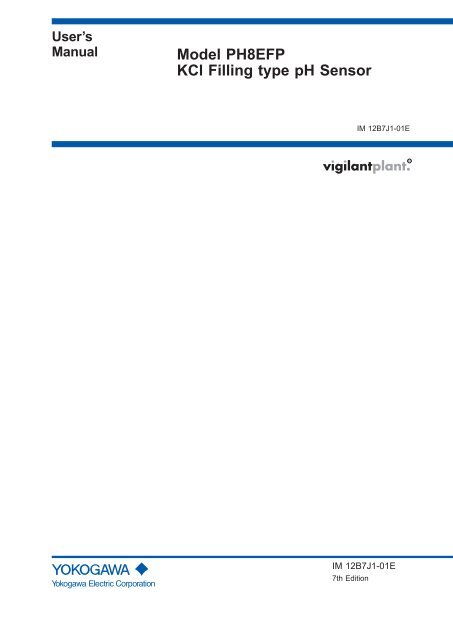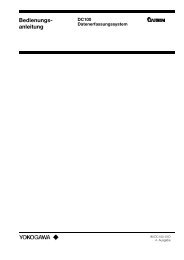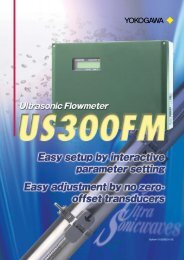Model PH8EFP KCl Filling type pH Sensor - Yokogawa
Model PH8EFP KCl Filling type pH Sensor - Yokogawa
Model PH8EFP KCl Filling type pH Sensor - Yokogawa
Create successful ePaper yourself
Turn your PDF publications into a flip-book with our unique Google optimized e-Paper software.
User’sManual<strong>Model</strong> <strong>PH8EFP</strong><strong>KCl</strong> <strong>Filling</strong> <strong>type</strong> <strong>pH</strong> <strong>Sensor</strong>IM 12B7J1-01ERIM 12B7J1-01E7th Edition
Blank Page
INTRODUCTIONThis manual covers the <strong>PH8EFP</strong> <strong>KCl</strong> <strong>Filling</strong> <strong>type</strong> <strong>pH</strong> <strong>Sensor</strong>.Other related items are described in the following manuals.i<strong>Model</strong> Title IM No.PH8HG Guide-pipe Holder IM 12B7M2-01EPH8HF, PH8HFF Flow-Through Type Holder IM 12B07N01-01EPH8HS, PH8HSF Submersion Type Holder IM 12B07M01-01EHH350G Well Bucket Type Holder IM 19H1B1-01EPB350G Float Type Holder IM 19H1E1-01EPB360G Vertical Type Float Holder IM 19H1E2-01EPH400G <strong>pH</strong> Converter IM 12B7C1-02EPH450G <strong>pH</strong>/ORP Converter IM 12B07C05-01EPH202G, S <strong>pH</strong>/ORP Transmitter IM 12B07D02-01EPH202SJ TIIS Intrinsic safe <strong>pH</strong>/ORP Transmitter IM 12B07D02-11EFLXA21 2-Wire Liquid Analyzer IM 12A01A02-01EPH100 Panel Mount <strong>pH</strong> Converter IM 12B11A01-01EWTB10-PH Terminal Box IM 19D01B01-01EPH8TBG Terminal Box IM 12B07W01-01EPH8AX Accessories for <strong>pH</strong> Meter IM 12B07W03-01EMedia No. IM 12B7J1-01E7th Edition : Jun. 2013 (YK)All Rights Reserved Copyright © 1996, <strong>Yokogawa</strong> Electric CorporationIM 12B7J1-01E
ii For the safe use of this equipment• Safety, Protection, and Modification of the Product• In order to protect the system controlled by the product and the product itself and ensure safeoperation, observe the safety precautions described in this user’s manual. We assume no liabilityfor safety if users fail to observe these instructions when operating the product.• If this instrument is used in a manner not specified in this user’s manual, the protection providedby this instrument may be impaired.• Be sure to use the spare parts approved by <strong>Yokogawa</strong> Electric Corporation (hereafter simplyreferred to as YOKOGAWA) when replacing parts or consumables.• Modification of the product is strictly prohibited.• The following symbols are used in the product and user’s manual to indicate that there areprecautions for safety:• Notes on Handling User’s Manuals• Please hand over the user’s manuals to your end users so that they can keep the user’s manualson hand for convenient reference.• Please read the information thoroughly before using the product.• The purpose of these user’s manuals is not to warrant that the product is well suited to anyparticular purpose but rather to describe the functional details of the product.• No part of the user’s manuals may be transferred or reproduced without prior written consentfrom YOKOGAWA.• YOKOGAWA reserves the right to make improvements in the user’s manuals and product at anytime, without notice or obligation.• If you have any questions, or you find mistakes or omissions in the user’s manuals, pleasecontact our sales representative or your local distributor.• Warning and DisclaimerThe product is provided on an “as is” basis. YOKOGAWA shall have neither liability nor responsibilityto any person or entity with respect to any direct or indirect loss or damage arising from using theproduct or any defect of the product that YOKOGAWA can not predict in advance.IM 12B7J1-01E
iii• Symbol MarksThroughout this user’s manual, you will find several different <strong>type</strong>s of symbols are used to identify differentsections of text. This section describes these icons.WARNINGIndicates a potentially hazardous situation which, if not avoided, could result in death or serious injury.CAUTIONIndicates a potentially hazardous situation which, if not avoided, may result in minor or moderateinjury. It may also be used to alert against unsafe practices.IMPORTANTIndicates that operating the hardware or software in this manner may damage it or lead to systemfailure.NOTEDraws attention to information essential for understanding the operation and features.TipThis symbol gives information that complements the current topic.SEE ALSOThis symbol identifies a source to be referred to.IM 12B7J1-01E
iv After-sales Warranty• Do not modify the product.• During the warranty period, for repair under warranty consult the local salesrepresentative or service office. <strong>Yokogawa</strong> will replace or repair any damagedparts. Before consulting for repair under warranty, provide us with the modelname and serial number and a description of the problem. Any diagrams ordata explaining the problem would also be appreciated.• If we replace the product with a new one, we won’t provide you with a repair report.• <strong>Yokogawa</strong> warrants the product for the period stated in the pre-purchase quotation <strong>Yokogawa</strong>shall conduct defined warranty service based on its standard. When the customer site is locatedoutside of the service area, a fee for dispatching the maintenance engineer will be charged to thecustomer.• In the following cases, customer will be charged repair fee regardless of warran<strong>type</strong>riod.• Failure of components which are out of scope of warranty stated in instruction manual.• Failure caused by usage of software, hardware or auxiliary equipment, which <strong>Yokogawa</strong> Electricdid not supply.• Failure due to improper or insufficient maintenance by user.• Failure due to modification, misuse or outside-of-specifications operation which <strong>Yokogawa</strong> doesnot authorize.• Failure due to power supply (voltage, frequency) being outside specifications or abnormal.• Failure caused by any usage out of scope of recommended usage.• Any damage from fire, earthquake, storms and floods, lightning, disturbances, riots, warfare,radiation and other natural changes.• <strong>Yokogawa</strong> does not warrant conformance with the specific application at theuser site. <strong>Yokogawa</strong> will not bear direct/indirect responsibility for damage dueto a specific application.• <strong>Yokogawa</strong> Electric will not bear responsibility when the user configures theproduct into systems or resells the product.• Maintenance service and supplying repair parts will be covered for five yearsafter the production ends. For repair for this product, please contact the nearestsales office described in this instruction manual.IM 12B7J1-01E
v<strong>Model</strong> <strong>PH8EFP</strong><strong>KCl</strong> <strong>Filling</strong> <strong>type</strong> <strong>pH</strong> <strong>Sensor</strong>IM 12B7J1-01E 7th EditionCONTENTS INTRODUCTION ...................................................................................................i For the safe use of this equipment ...................................................................ii After-sales Warranty ..........................................................................................iv1. Specification ............................................................................................. 1-11.1 Standard Specifications ................................................................................... 1-11.2 <strong>Model</strong> and Suffix codes .................................................................................... 1-31.3 External Dimensions ........................................................................................ 1-52. Installation ................................................................................................. 2-12.1 Preparation for Installation .............................................................................. 2-12.1.1 Unpacking and Inspection ................................................................. 2-12.1.2 Mounting Glass Electrode .................................................................. 2-22.1.3 Mounting Liquid Junction ................................................................... 2-22.1.4 Installing Holder ................................................................................. 2-22.1.5 Installing Associated Instruments ...................................................... 2-22.2 Requirements for mounting the <strong>pH</strong> sensor ................................................... 2-32.2.1 In case of installing the PH8HG Guide-pipe Holder .......................... 2-32.2.2 Installing <strong>Sensor</strong> in PH8HS Submersion Holder ............................... 2-52.2.3 Installing <strong>Sensor</strong> in Flow-through Holder ........................................... 2-82.3 <strong>pH</strong> <strong>Sensor</strong> Cable Wiring Procedure .............................................................. 2-112.3.1 Processing of Cable Inlet Hole......................................................... 2-112.3.2 Connecting <strong>Sensor</strong> Cable ................................................................ 2-112.3.3 Connecting <strong>Sensor</strong> Cable to Two-wire <strong>pH</strong> Transmitter ...................2-122.3.4 Connecting <strong>Sensor</strong> Cable to Four-wire <strong>pH</strong> Converter .....................2-133. Maintenance on operation ....................................................................... 3-13.1 Operation and Periodic Maintenance ............................................................. 3-13.1.1 Calibrating <strong>pH</strong> <strong>Sensor</strong> Using Buffer Solutions ................................... 3-13.1.2 Pressurizing Reserve Tank ................................................................ 3-13.1.3 Replenishment of <strong>KCl</strong> Solution .......................................................... 3-13.1.4 Cleaning Glass Electrode and Liquid Junction .................................. 3-23.2 Replacing Consumable Parts .......................................................................... 3-33.2.1 Replacing Glass Electrode ................................................................ 3-33.2.2 Replacing Liquid Junction .................................................................. 3-3IM 12B7J1-01E
vi3.2.3 Replacing O-rings for Glass Electrode .............................................. 3-3Customer Maintenance Parts List ...................................... CMPL 12B05J01-02ERevision Information ...............................................................................................iIM 12B7J1-01E
1. Specification< 1. Specification > 1-1The <strong>Model</strong> <strong>PH8EFP</strong> <strong>KCl</strong> filling <strong>type</strong> <strong>pH</strong> <strong>Sensor</strong> permits stable <strong>pH</strong> measurement even forsolutions having comparatively severe properties.This sensor can be mounted on either an PH8HF flow-through holder or an PH8HSsubmersion holder, or its can be used alone suspended in the solution (maximum depth 3meters).1.1 Standard SpecificationsMeasurement: Hydrogen ion concentration (<strong>pH</strong>) of a solutionMeasurement principle: Glass electrode methodMeasuring range: 0 to 14 <strong>pH</strong> (see Table 1)Installation: Mounting in PH8HS submersion holderMounting in PH8HG guide-pipe holderMounting in PH8HF flow-through holderNote: If any of the following solutions are measured, install the sensor either in a flow-through orsubmersion holder.• When the solution temperature exceeds 80°C.• When the <strong>pH</strong> of the solution is 2 or less or 12 or greater.• When a strong acid solution is to be measured (e.g., aqua regia, chromic acid, hypochlorousacid or perchloric acid, etc.).• When the solution contains corrosive gases (e.g., ammonia, chlorine, hydrogen sulfide, etc).• When the solution contains a small percentage of organic solvent or oil.Solution temperature: -5 to 105°Cwhen mounted in PH8HG guid-pipe holder: -5 to 80°Cwhen mounted in PH8HS, PH8HF holder, see Table 1.Table 1. Process Temperature RangeHolder TypeGuide-pipe(PH8HG)Submersion(PH8HS)Flow-through(PH8HF) *1HolderMaterialSolution<strong>pH</strong> RangeCleanerSolutionTemperature(°C)PVC-5 to 502 to 12 NonePP -5 to 80None -5 to 100PPProvided -5 to 80None -5 to 100S3 *2Provided -5 to 800 to 14None -5 to 80PPProvided -5 to 80None -5 to 105S3 *2Provided -5 to 80PVC: Hard PVCPP: PolypropyleneS3: SUS 316Notes:(*1): For flow-through <strong>type</strong>s, refer also to the solution temperature and pressure graph(in notes following <strong>Model</strong> and Suffix code table for flow-through <strong>type</strong> holders).(*2): Solutions with normal <strong>pH</strong> ranges of 3 to 14 are recommended for stainless steel (SUS316).IM 12B7J1-01E
1-2< 1. Specification >Temperature compensation sensor : Pt1000Solution pressure : Under atmospheric pressure to 10 kPa (General purpose or big volume tank500 ml) (See Table 2 when using holder)Atmospheric pressure to 500 kPa (Medium pressure tank)(See Table 2 when using holder)Table 2. Process Pressure RangeHolderProcess Pressure RangeSubmersion Atmospheric pressure (Submersion depth: Max. 3 m)Guide-pipeSuspensionFloatFlow-throughAtmospheric pressure(Submersion depth: Max.3 m)Atmospheric pressure to 10 kPaAtmospheric pressure to 500 kPawhen medium pressure reserve tank used.(Note 1)For flow-through <strong>type</strong>s, refer also to the solution temperature and pressure diagram of Holder IM.Operating solution depth : 3 m water pressure (max.) under atmospheric pressureSolution flow velocity : 2 m/s max.Solution flow rate : 3 to 11 l/min(when the sensor is installed in a flow-through <strong>type</strong> holder).Solution conductivity : 50 μS/cm or higherWetted part materials:Body; Ryton (PPS resin), glass, titanium or Hastelloy C, ceramics, teflon, fluorocarbonrubber or Daielperfrow rubberCable; Chlorinated polyethylene rubber (Cable sheath)<strong>KCl</strong> solution supply tube: Heat-resistant soft PVC (General purpose or big volume tank500 ml), Polyethylene (Medium pressure).Weight: <strong>Sensor</strong>; Approx. 0.4 kg (Body), <strong>KCl</strong> Tank; Approx. 0.3 kg (General purpose),Approx. 1 kg (Medium pressure),Approx. 0.8 kg (Big volume)<strong>KCl</strong> solution consumption: when pressurized with 10 kPaMaximum 3 ml/day (general junction)Maximum 7 ml/day (teflon junction)Output Response: Response time (for 90% response): 10 seconds maximum (when thesensor, stabilized at 20°C, measures a solution at 20°C).CAUTIONSelect the material of wetted parts with careful consideration of process characteristics. Inappropriateselection may cause leakage of process fluids, which greatly affects facilities. Considerable care must betaken particularly in the case of strongly corrosive process fluid such as hydrochloric acid, sulfuric acid,hydrogen sulfide, and sodium hypochlorite. If you have any questions about the wetted part constructionof the product, be sure to contact <strong>Yokogawa</strong>.IM 12B7J1-01E
1. Specification > 1-31.2 <strong>Model</strong> and Suffix codes• <strong>pH</strong> <strong>Sensor</strong><strong>Model</strong> Suffix Code Option Code Description<strong>PH8EFP</strong> ............................................. ................... <strong>KCl</strong> <strong>Filling</strong> Type <strong>pH</strong> <strong>Sensor</strong>Cable Lengthand <strong>KCl</strong> TubeLengthSolutionGround Tip<strong>KCl</strong> Reserve Tank(*1)-03-05-07-10-15-20-TN-HC-TT1-TT2-TT3-TN1-TN2.......................................................................................................................................................................................................................................................3m5m7m10m15m20mTitaniumHastelloy C___ -N ................... Always -N<strong>pH</strong> Measuring System -T-E-F-B-G...............................................................................................Style *A ................... Style AOptionO-ringSpecial glass electrodeSpecial junction/PF/HA/TFFor general purpose (250ml solution inlet)For medium pressure,Big volume tank (With 500ml tank)For maintenance (for TT1, TT3)For maintenance (for TT2)For PH200/PH400 (*3)For PH202/FLXA21 (*4)For FLXA21 (*10)For PH100 (*5)For PH450G,PH202/TB (*9)Daielperfrow (*6)Glass electrode for high alkali (*7)Teflon junction (*8)*1: 2-inch pipe mounting bracket is supplied with TT1, TT2 and TT3.Only a supply tube, but no <strong>KCl</strong> solution, is supplied with TN1 and TN2.Since a <strong>KCl</strong> solution is not supplied with TT2, arrange it from among accessories or auxiliary parts.*2: Prepare an air pressure regulator as shown in the diagram below when the medium-pressure reserve tank is used.To <strong>pH</strong> sensor, Regulator, (to be prepared separately)Air SupplyRegulatorTo <strong>pH</strong> sensor (to be prepared separately)*3: Mark band is shown by mark and fork terminals are used.*4: Mark band is shown by numeral and pin terminals are used.*5: The tag which indicated the color, the sign, and the number is attached to the cable of a sensor.*6: Choose Daielperfrow when this is used in organic solvent, high alkali or high temperature solution.*7: Choose when using in high alkali solution.*8: Choose when using in the heavily contaminated application.*9: Mark band is shown by numeral and M3 ring terminals are used.When terminal box is used, select WTB10-PH3.*10: Mark band is shown by numeral and M4 ring terminals are used.When terminal box is used, select WTB10-PH5.• Accessories<strong>Model</strong> Suffix Code Option Code DescriptionPH8AX .................. ................... Accessories for <strong>pH</strong> meter (*1)CalibrationReagents-L-P......................................Style *A ................... Style AOption (*2)/STD/KCLL/KCLP/TMP*1: Including the following:Two 200 ml polyethylene cupsOne cleaning bottle*2: Either /KCLL or /KCLP is required for <strong>PH8EFP</strong>---TT2.Two bottles, each containing 250ml solution (<strong>pH</strong>7 and <strong>pH</strong>4)24 bags, each bag containing powder for 500ml solution (<strong>pH</strong>7 X12 bags and <strong>pH</strong>4 X 12 bags) and two 500ml polyethylene bottles.<strong>Sensor</strong> stand (with mounting bracket for 2-inch pipe)<strong>KCl</strong> solution (one 250 ml polyethylene bottle)<strong>KCl</strong> powder (three bags, 250 ml solution each)Thermometer (0 to 100 °C)IM 12B7J1-01E
1-4< 1. Specification >• ConsumablesGlasselectrodePart NameGeneralpurposeCertifiedversionPartNumberK9142TNK9319NAK9142TPK9319NBOneOne for /PF optionOne for /K optionOne for /K/PF optionRemarksHigh K9142TU One for /HA optionalkaliK9319NC One for /HA, /PF optionJunction General K9142TH OnepurposeK9319QA One for /PF optionTeflon K9142HW One for /TF optionK9319QB One for /TF/PF option<strong>KCl</strong> solution (3.3mol/l) K9084LP Six 250 ml polyethylene bottlesBuffer solution forcalibration (<strong>pH</strong> 4)K9084LL Six 250 ml polyethylene bottlesBuffer solution forcalibration (<strong>pH</strong> 7)K9084LM Six 250 ml polyethylene bottlesBuffer solution forcalibration (<strong>pH</strong> 9)K9084LN Six 250 ml polyethylene bottlesPowder for buffer solution(<strong>pH</strong> 4)K9020XA 12 bags, each for preparation of 500 mlPowder for buffer solution(<strong>pH</strong> 7)K9020XB 12 bags, each for preparation of 500 mlPowder for buffer solution(<strong>pH</strong> 9)K9020XC 12 bags, each for preparation of 500 ml(Note) The <strong>pH</strong> value of the calibrating buffer solution may vary depending on storage conditions.Prepare a new solution from powder for accurate instrument calibrationIM 12B7J1-01E
1. Specification > 1-51.3 External Dimensions("-B", "-T": Fork terminal)GE S RE SE T1 T2("-E": Pin terminal)15 16 13 14 11 12("-G", "-F": Ring terminal)15 16 13 14 11 12Unit: mmGeneral purpose <strong>KCl</strong> reserve tank(with mounting bracket)(<strong>PH8EFP</strong>---TT1-N-*A)2-inch pipeCable length: LCable gland is not included.Reuse existing gland, or replace.Terminal No. and colorsApprox.115Ø63Tube length: LGERET1T2SES15 (Red)13 (Brown)11 (Black)12 (White)14 (Green)16 (Yellow)Approx.75Approx.4564103<strong>Model</strong> and codes L (mm) Weight (kg)<strong>PH8EFP</strong> - 03 - - TT - N - *A Approx. 3000 Approx. 0.4<strong>PH8EFP</strong> - 05 - - TT - N - *A Approx. 5000 Approx. 0.6<strong>PH8EFP</strong> - 07 - - TT - N - *A Approx. 7000 Approx. 0.7<strong>PH8EFP</strong> - 10 - - TT - N - *A Approx. 10000 Approx. 1.0<strong>PH8EFP</strong> - 15 - - TT - N - *A Approx. 15000 Approx. 1.4<strong>PH8EFP</strong> - 20 - - TT - N - *A Approx. 20000 Approx. 1.9Ø27.5Ø38Medium pressure <strong>KCl</strong> reserve tank(with mounting bracket)(<strong>PH8EFP</strong>---TT2-N-*A)Rc 1 / 4Big volume <strong>KCl</strong> reserve tank(with mounting bracket)(<strong>PH8EFP</strong>---TT3-N-*A)263 60Ø60.5Coupling with valveApprox.151Approx.105Ø1052-inch pipe (Ø60.5)2-Ø9 (M8 screw) holes70±0.2Hole requirementsfor wall mounting308882-inch pipe602560F1.1.aiFigure 1.1 <strong>PH8EFP</strong> <strong>Filling</strong> <strong>type</strong> <strong>pH</strong> <strong>Sensor</strong>IM 12B7J1-01E
Blank Page
2. Installation > 2-12. Installation2.1 Preparation for Installation2.1.1 Unpacking and InspectionThe <strong>Model</strong> <strong>PH8EFP</strong> <strong>pH</strong> sensor is well packed so as to prevent damage during shipment.After removing the sensor from its shipping container, visually check the sensor for damage.NOTE1. When delivered, the "glass electrode" and the "liquid junction" are packed separate from thesensor body.2. So that caps of the “glass electrode” and the “liquid junction” do not dry out, do not take unpackthese at this time.MODEL<strong>PH8EFP</strong> - 03-TN-TT1-N-T*ANo.Made in JapanF2.1.aiFigure 2.1 An Example of <strong>Model</strong> Number Entering to Nameplate<strong>Sensor</strong> BodyGrounding ElectrodeGlass ElectrodeLiquid Junction F2.2.aiFigure 2.2 Names of <strong>PH8EFP</strong> <strong>pH</strong> <strong>Sensor</strong> ComponentsIM 12B7J1-01E
2-2< 2. Installation >2.1.2 Mounting Glass ElectrodeMount the glass electrode on the sensor body as per the following procedure:(1) Peel off the seal from the electrode mounting hole on the sensor body.(2) Remove the cap for the glass membrane. Wipe off any solution remaining on the O-ring with atissue or other material.(3) Remove the cap for the gold-plated pin.(4) Confirm that there is no damage on the O-ring that might affect its sealing performance.(5) Mount the glass electrode on the sensor body. Insert the electrode in the mounting hole andscrew it clockwise until the O-ring fits tightly in the hole.NOTE• As shown in Figure (a), the cap for the glass membrane contains the solution to keep wet (<strong>pH</strong>4 buffersolution). Do not splash the solution when removing the cap. Remove the cap carefully because therod beside the glass membrane is very fragile.• Before mounting the glass electrode on the sensor body, make sure that the O-ring and the goldplatedpin are not wet. Wipe off any remaining solution.• Make sure that there are no droplets in the mounting hole. Wipe off any droplets, or they may causeinsulation failure.• Use the electrode within one year after purchase. The solution to keep wet gradually evaporatesover time. A glass electrode whose glass membrane has dried out does not provide stable readingsuntil it gets used to the solution. As shown in Figure (b), place in advance the glass electrode eitherin the <strong>pH</strong>4 or <strong>pH</strong>7 buffer solution for more than a day before using.Cap for the gold-plated pinMake sure the part above the O-ring is not wetted.Cap for the glass membraneSolution to keep wet (inside)Case part No.: K9008WT(a)(b)2.1.3 Mounting Liquid JunctionThe liquid junction is mounted in the sensor body when the <strong>KCl</strong> solution is poured into the sensorbody. Refer to Section 2.2.2.1.4 Installing HolderUsually, the <strong>pH</strong> sensor is suspended in a guide pipe or installed in a flow-through or submersionholder. First install the holder.2.1.5 Installing Associated InstrumentsMake sure that the associated instrument (a <strong>pH</strong> transmitter/converter or a junction terminal box) towhich the <strong>pH</strong> sensor cable is connected has already been installed.IM 12B7J1-01E
2. Installation > 2-32.2 Requirements for mounting the <strong>pH</strong> sensor2.2.1 In case of installing the PH8HG Guide-pipe HolderTo install the sensor in the guide pipe, proceed as follows:(1) Connect the sensor cable to the associated instrument correctly by referring to Section 2.3provided later.(2) Mount the liquid junction in the sensor body. Peel off the seal attached to the liquid junctionmounting hole in the sensor body. Screw the liquid junction gently two or three turns into thehole.(3) If specified, a reserve tank containing 250 ml <strong>KCl</strong> solution and mounting hardware to hold thistank are supplied with the <strong>PH8EFP</strong> <strong>pH</strong> sensor. Attach the holding hardware to the pipe (nominaldiameter 50 mm). Connect the reserve tank to the <strong>KCl</strong> solution supply tube of the sensor.Remove the cap from the tank and screw the tube connector securely into the tank.(4) Supply <strong>KCl</strong> solution to the sensor (see Figure 2.3). First, mount the reserve tank on the mountinghardware with the tube connection part directed downwards. Using the pin supplied with thetank, make several holes it its top (see Figure 2.3). Stand the sensor upside down at a lowerposition than the reserve tank as shown in Figure 2.3 so that <strong>KCl</strong> solution flows from the tank intothe sensor. When the <strong>KCl</strong> solution fills the sensor and overflows from the liquid junction mountinghole, securely screw the liquid junction into the mounting hole.Leave air space in the tank.(Make several holes using thepin supplied with the tank)Liquid Junction (Loose)General PurposeReserve Tank<strong>Sensor</strong> Body<strong>KCl</strong> Solution TubeFigure 2.3 Supplying <strong>KCl</strong> Solution to <strong>Sensor</strong> BodyF2.3.aiSEE ALSOFor the Big-volume reserve tank, refer to page 2-9 to 2-10.IM 12B7J1-01E
2-4< 2. Installation >(5) Attach the "stopper" supplied with the guide pipe to the sensor cable.Fix the sensor cable so that the sensor tip projects 20 to 30 mm out from the pipe end when the<strong>pH</strong> sensor is suspended in the guide pipe as shown in Figure 2.4.NOTEIf the sensor tip does not project out from the pipe end, the measured value may not respond promptlyto the <strong>pH</strong> variations of the measured solution. This may cause problems for <strong>pH</strong> measurement andcontrol. On the other hand, if the sensor tip projects too far from the pipe end, the force on the sensormay damage the sensor cable from scraping it against the pipe.<strong>Sensor</strong> CableCable ClampAttaching "Stopper"<strong>Sensor</strong> CableStopper2-inch (60.5 mm O.D)Mounting PipeArm PipeGuide Pipe20 to 30 mm<strong>pH</strong> <strong>Sensor</strong>Figure 2.4 Mounting <strong>Sensor</strong> in Guide PipeIM 12B7J1-01E
2.2.2 Installing <strong>Sensor</strong> in PH8HS Submersion HolderTo install the sensor in the submersion holder, proceed as follows:< 2. Installation > 2-5(1) Pass the sensor cable through the sensor holder. If the submersion holder remains installed,remove the sensor holder in any case.For a pipe-mounting submersion holder without a cleaner, loosen the sensor holder nut toremove the holder.Right-angled Pipe ClampNutArm Pipe<strong>Sensor</strong> HolderRemoval of <strong>Sensor</strong> Holder (Arm Pipe used with option /MS1 or /MS2)Bracket<strong>Sensor</strong> Holder<strong>Sensor</strong> Holder NutF2.5.aiRemoval of <strong>Sensor</strong> Holder (Stainless Bracket used with option /MS3 or /MS4)Figure 2.5 Removal of <strong>Sensor</strong> Holder (for Pipe Mounting <strong>Sensor</strong> without Cleaner)For a flange mounting submersion holder without a cleaner, remove the sensor holder byloosening the two bolts securing the sensor holder to the flange (see Figure 2.6).Fixing BoltFlangeFigure 2.6 Removal of <strong>Sensor</strong> Holder (for Flange Mounting <strong>Sensor</strong> without Cleaners)F2.6.aiIM 12B7J1-01E
2-6< 2. Installation >Clamp (Screw)Cleaner Holder<strong>Sensor</strong> HolderF2.7.aiFigure 2.7 Removal of <strong>Sensor</strong> Holder (with Cleaner)To install the sensor cable in the sensor holder, first remove the protector screwed onto thesensor holder end and then remove the protective foam piece (for shipping; thus, it is notnecessary after the sensor is installed in the holder). Pass the sensor cable through the O-ringthen attach the O-ring to the sensor flange (see Figure 2.7).When passing the sensor cable through the holder, if the inside of the holder is dirty or wet, takespecial care to keep the cable dry by covering the sensor cable end with a polyethylene bag orthe like.SEE ALSOFor details to install the sensor onto a holder, refer to relevant IMs.IM 12B7J1-01E
2. Installation > 2-7Waterproof Cap CoverWaterproof CapPull out the sensor cableand <strong>KCl</strong> solution supply tube.<strong>Sensor</strong> Holder Pipe<strong>Sensor</strong> Cable<strong>KCl</strong> solution supply tubeInsert the sensor and cableand <strong>KCl</strong> solution supply tube.Sponge(Remove)O-ringFlange<strong>Sensor</strong> BodyProtectorFigure 2.8 Installing the <strong>Sensor</strong> Cable(2) Connect the sensor cable to the associated instrument correctly by referring to Section 2.3.(3) Mount the liquid junction in the sensor body. Peel off the seal attached to the liquid junctionmounting hole on the sensor body. Screw the liquid junction gently two or three turns into thehole.(4) If specified, a reserve tank containing 250 ml <strong>KCl</strong> solution and mounting hardware to hold thistank are supplied with the <strong>PH8EFP</strong> <strong>pH</strong> sensor. Attach the mounting hardware to the pipe (2-inch). Connect the reserve tank to the <strong>KCl</strong> solution supply tube of the sensor. Remove the capfrom the tank and screw the tube connector securely into the tank.(5) Supply <strong>KCl</strong> solution to the sensor. First, mount the reserve tank on the mounting hardwarewith the tube connection part directed downwards. Using the pin supplied with the tank makeseveral holes in its top (see Figure 2.3). Stand the sensor upside down at a position lower thanthe reserve tank as shown in Figure 2.3 so that <strong>KCl</strong> solution flows from the tank into the sensor.When the <strong>KCl</strong> solution fills the sensor and overflows from the liquid junction mounting hole,securely screw the liquid junction into the mounting hole.SEE ALSOFor the Big-volume reserve tank, refer to page 2-9 to 2-10.IM 12B7J1-01E
2-8< 2. Installation >(6) Screw the protector to fix the sensor to the holder. In this case, remove the protective cap andsecure the protector so that the flange of the sensor compresses the O-ring firmly. about theinstallation method.<strong>pH</strong> <strong>Sensor</strong>O-ringProtectorF2.9.aiFigure 2.9 Installing <strong>Sensor</strong> in Submersion Holder(7) Close the waterproof cap, and attach the holder to the arm pipe, flange or cleaner holdercompletely.2.2.3 Installing <strong>Sensor</strong> in Flow-through HolderTo install the sensor in a flow-through holder, proceed as follows:(1) Connect the sensor cable to the associated instrument. First, remove the sensor fixing nut andpass the sensor cable through the nut.<strong>pH</strong> <strong>Sensor</strong><strong>Sensor</strong> Fixing NutFigure 2.10 Preparation for <strong>Sensor</strong> Cable ConnectionProperly connect the sensor cable by referring to Section 2.3.(2) Mount the liquid junction on the sensor body. Peel off the seal covering the liquid junctionmounting hole in the sensor body. Screw the liquid junction softly into the hole by turning it fortwo or three turns.IM 12B7J1-01E
2. Installation > 2-9(3) If specified, a reserve tank containing 250 ml solution and mounting hardware to hold this tank,or a medium pressure reserve tank are supplied with the <strong>PH8EFP</strong> <strong>pH</strong> sensor.Attach the mounting hardware for general purpose reserve tank to a pipe (2-inch). Connect thegeneral purpose reserve tank to the <strong>KCl</strong> solution supply tube of the sensor. Remove the capfrom the tank and screw the tube connector securely into the tank.When using a medium pressure reserve tank, attach it to a pipe (2-inch) and perform air pipingto supply pressure for reserve tank as shown in Figure 2.11. Connect the <strong>KCl</strong> supply tube of thesensor to this reserve tank.Maximum Measured SolutionPressure +10 kPaPressure GaugeAir SupplyAir PressureRegulatorTo <strong>pH</strong> <strong>Sensor</strong>Figure 2.11 Air Piping for Pressurizing Medium Pressure Reserve Tank(4) Supply <strong>KCl</strong> solution to the sensor.• When a general purpose reserve tank is used.First, mount the reserve tank on the holding hardware with the tube connection part directeddownwards. Using the pin supplied with the tank, make several holes in its top (see Figure 2.3). Standthe sensor upside down at a position lower than the reserve tank as shown in Figure 2.3 so that <strong>KCl</strong>solution flows from the tank into the sensor. When the <strong>KCl</strong> solution fills the sensor and overflows fromthe liquid junction mounting hole, securely screw the liquid junction into the mounting hole.• When a reserve tank for medium pressure is used.First, fill the reserve tank with <strong>KCl</strong> solution*. Loosen the nut on the reserve tank upside and removethe cap — the pressure gauge is mounted — and pour about 250 ml or <strong>KCl</strong> solution into the tank.Stand the sensor upside down at a position lower than the reserve tank so that solution flows fromthe tank into the sensor. When the <strong>KCl</strong> solution fills the sensor and overflows from the liquid junctionmounting hole, securely screw the liquid junction into the mounting hole. Remount the cap of thereserve tank. Tighten the nut securely.*: Use 3.3 mol/l <strong>KCl</strong> solution. If <strong>KCl</strong> powder (ordered separately) are supplied with the PH8AXaccessories, dissolve one bag (60 g) of <strong>KCl</strong> powder in pure water to make exactly 250 ml ofsolution.• When a Big-volume reserve tank is used.Fill the reserve tank with a <strong>KCl</strong> solution. Loosen and remove the top cover on the reserve tank andpour a <strong>KCl</strong> solution of approximately 500 ml. When loosening or closing the cover, always do so whileholding the reserve tank by hand. When further tightening the fixing nut at the bottom of the reservetank, be careful not to tighten it too tight.IM 12B7J1-01E
2-10< 2. Installation >Excessive tightening may cause cracks in the reserve tank and thus leakage of <strong>KCl</strong> solutions. This willmake grounding connections at two points, resulting in unstable readings or measurement errors.CoverReserveTankFixing Nut<strong>KCl</strong> SolutionRefilling TubeTo <strong>pH</strong> <strong>Sensor</strong>F2.11.1.aiFigure 2.11.1 Big-Volume Reserve Tank(5) Connect the <strong>pH</strong> sensor to its holder. Remove the protective cap from the sensor. Also removethe protective foam piece (for shipping - this is not necessary after installing the sensor) fromthe holder. Be sure that the liquid junction and glass electrode are mounted properly. Insert thesensor tip into the holder and tighten the sensor fixing nut securely (see Figure 2.10).<strong>pH</strong> <strong>Sensor</strong>Fixing NutO-ringFlow-through Holder2-inch Mounting PipeF2.12.aiFigure 2.12 Installing <strong>Sensor</strong> in Flow-through HolderSEE ALSOHow to install the HH350G, PB350G, and PB360G holders, refer to relevant IMs.IM 12B7J1-01E
2.3 <strong>pH</strong> <strong>Sensor</strong> Cable Wiring Procedure2.3.1 Processing of Cable Inlet Hole< 2. Installation > 2-11Open the cable inlet hole in terminal box using the supplied punch tool. The location of the cable inlethole is shown by the circle-shaped groove under the case. The end of the supplied punch tool is putin the center of this circle and it is tapped with appropriate force. You can punch out the hole along thegroove.Hole punching tool for wiring(supplied as accessory)F2.13.aiFigure 2.13 How to punch out the wiring hole2.3.2 Connecting <strong>Sensor</strong> Cable(1) Loosen two screws which are at front of terminal box and detach the cover.(2) After detaching the nut from the cable gland of sensor cable, pull the cable into the terminal boxfrom sensor cable inlet hole.(3) Connect the sensor cable to the terminals.After passing the cable through the nut, check the symbol on each core wire, then connect eachcore wire to the corresponding terminal.CONVERTERSENSORF2.14.aiFigure 2.14 Connecting <strong>Sensor</strong> Cable (In case of the PH8TBG)IM 12B7J1-01E
2-12< 2. Installation >(4) Mount the cable gland in the cable inlet hole.Put the nut in place, and screw it onto the main body sufficiently. At this time, loosen the cap sothat the cable is not twisted. After fixing the main body, tighten the cap to keep moisture out of theequipment. However if the cap is screwed up too tight, the cable will be damaged.Attach the nut in thedirection shown here(so that it engagesthe detent groove).NutGasketMain unitCapFigure 2.15 Cable GlandF2.15.ai(5) After completing the cable connections, replace the box cover securely, thus preventing moisturefrom getting into the case.2.3.3 Connecting <strong>Sensor</strong> Cable to Two-wire <strong>pH</strong> TransmitterTo connect the sensor cable to the two-wire <strong>pH</strong> transmitter, proceed as follows:(1) Loosen the four screws that tighten the transmitter cover. Then remove the transmitter cover.(2) Connect the sensor cables to the relevant terminals of the transmitter:First, remove the nut from the cable gland. Insert the cable into the right opening for the wiring.Then pass the cable through the nut, Connect the individual cable conductors to the relevantterminals correctly by referring to the markings on the individual conductors.For details, refer to relevant IMs.<strong>Sensor</strong> cableFigure 2.16 Connecting <strong>Sensor</strong> Cable to Two-wire <strong>pH</strong> Transmitter(3) Install the cable gland in the wiring hole as follows:Pass the tip of the cable gland into the opening and completely tighten the gland with the nutinside the case.IM 12B7J1-01E
2. Installation > 2-13After tightening the gland, secure the cap properly to prevent moisture from getting into the case.Caution: Do not overly tighten the cap. Otherwise, the cable may be damaged.(4) After completing the cable connections, replace the transmitter cover securely, thus preventingmoisture from getting into the case.2.3.4 Connecting <strong>Sensor</strong> Cable to Four-wire <strong>pH</strong> ConverterTo connect the sensor cable to a Four-wire <strong>pH</strong> converter, proceed as follows:(1) Loosen the four screws that tighten the converter cover. Then open the converter cover.(2) Connect the sensor cables to the relevant terminals of the converter:First, remove the nut from the cable gland. Insert the cable into the right opening for the wiring.Then pass the cable through the nut, Connect the individual cable conductors to the relevantterminals correctly by referring to the markings on the individual conductors.For details, refer to relevant IMs.Wiring TerminalBoardCable InletFigure 2.17 Connecting <strong>Sensor</strong> Cable to Four-wire <strong>pH</strong> Converter(3) Install the cable gland in the wiring hole as follows:Pass the tip of the cable gland into the opening and completely tighten the gland with the nutinside the case.After tightening the gland, secure the cap properly to prevent moisture from getting into the case.Caution: Do not overly tighten the cap. Otherwise, the cable may be damaged.(4) After completing the cable connections, close the converter cover securely, thus preventingmoisture from getting into the case.IM 12B7J1-01E
Blank Page
3. Maintenance on operation< 3. Maintenance on operation > 3-13.1 Operation and Periodic Maintenance3.1.1 Calibrating <strong>pH</strong> <strong>Sensor</strong> Using Buffer SolutionsCalibrate <strong>pH</strong> sensors with buffer solutions before starting normal operation because the emf of glasselectrodes differs somewhat from each other.The emf of a glass electrode gradually changes due to electrode staining or deterioration.Therefore, buffer solution calibration must be carried out periodically within a given period of time tokeep the measurement errors within the limits specified.For more detailed information on the calibration procedures, see relevant <strong>pH</strong> transmitter/converterIMs .3.1.2 Pressurizing Reserve TankWhen the <strong>pH</strong> sensor with medium pressure reserve tank is used, apply air pressure to the reservetank before flowing the measured solution through the holder.Set the air pressure a little higher than the maximum pressure of the measured solution during theoperation.The flow rate of the <strong>KCl</strong> solution from the liquid junction is maximum 3 ml/day for general junction,maximum 7 ml/day for teflon junction,when the pressure difference between air and measuredsolution is 10 kPa ,and the flow rate increases in proportion to the pressure difference. Therefore, it isimportant to minimize the consumption of the <strong>KCl</strong> solution by minimizing the pressure variation of themeasured solution and making sure that the air pressure is not set too high.3.1.3 Replenishment of <strong>KCl</strong> SolutionWhen the <strong>KCl</strong> solution in the tank seems to be nearly exhausted while using a <strong>pH</strong> sensor with general<strong>type</strong> reserve tank, replace the reserve tank with new one (provided separately as spare part).Instead of tank replacement, when a <strong>KCl</strong> solution prepared using <strong>KCl</strong> powder is used forreplenishment, use 3.3 mol/l solution by dissolving 246 g of <strong>KCl</strong> powder in pure water to make exactlyone liter of solution. When pouring the solution into the tank, be careful that <strong>KCl</strong> solution does notoverflow from the vent holes of the tank.When a <strong>pH</strong> sensor with a medium pressure reserve tank is used, replenish the <strong>KCl</strong> solution when the<strong>KCl</strong> solution in the tank seems to be nearly exhausted. Carry out replenishment of <strong>KCl</strong> solution asfollows:(1) Close the valves to shut off the (low of measured solution (see Figure 3.1) - first in the inlet thenthe outlet valves in the flow-through <strong>type</strong> holder.Outlet sideStop ValveInlet sideStop ValveF3.1.aiFigure 3.1 Process Piping of Flow-through Type Holder.IM 12B7J1-01E
3-2< 3. Maintenance on operation >(2) Remove the socket connector on the reserve tank and stop the air pressurizing the tank (seeFigure 3.2).Socket <strong>type</strong> ConnectorPress this part,connector can be removed.F3.2.aiFigure 3.2 Socket Type Connector.(3) Remove the nut fixing the reserve tank cap and remove the cap.(4) Refill the tank with 3.3 mol/l <strong>KCl</strong> solution (see Figure 3.3).The maximum solution level 30 to 40 mm lower than the top.30 to 40 mmF3.3.aiFigure 3.3 Maximum <strong>KCl</strong> Replenishment Level(5) Retighten the nut to fix the cap in position.(6) Open the valve and let the measured solution flow through the holder.3.1.4 Cleaning Glass Electrode and Liquid JunctionStaining of a glass electrode or liquid junction can cause measurement errors. Therefore, if hemeasured solutions tend to stain the electrode, the glass electrode and liquid junction must becleaned periodically - depending on the degree of staining. if the <strong>pH</strong> sensor is installed in a holderwith a cleaner, the sensor is continuously (for an ultrasonic cleaner) or intermittently (for a jet or brushcleaner) cleaned automatically.Because of this, sensor cleaning is not usually required. However, if the sensor characteristics areaffected by chemical staining, for example, when the sensor is used for <strong>pH</strong> measurement of a highlyalkaline solution, carry out acid washing.To clean the glass electrode or liquid junction, proceed as follows:●●Stains due to suspended Solids, Sticky Materials, Microbes or the likeUsing soft tissue paper, wipe the stains off the glass electrode or liquid junction. In addition, cleanoff remaining stains by rinsing with water.Stains due to Oily MaterialsIM 12B7J1-01E
3. Maintenance on operation > 3-3Wash off stains by submerging in a neutral detergent solution in a beaker, etc, (for from severaltens of minutes to several hours depending on the degree of staining).●Chemical Stains such as due to Metallic AdsorptionPlace the glass electrode or liquid junction in a diluted hydrochloric acid solution (1 to 2%) forseveral minutes (acid washing).3.2 Replacing Consumable Parts3.2.1 Replacing Glass ElectrodeIf buffer solution calibration becomes impossible due to deterioration of the glass electrode, replace itwith a new one. After the glass electrode is replaced, always carry out a buffer solution calibration.3.2.2 Replacing Liquid JunctionEven after washing the liquid junction, if normal measurement cannot be made, replace the liquidjunction.When replacing the liquid junction, fill the sensor with <strong>KCl</strong> solution to just before the solution overflowsthrough the liquid junction mounting hole. Use a 3.3 mol/l <strong>KCl</strong> solution (a higher concentration of <strong>KCl</strong>or <strong>KCl</strong> powder) for this application.1. When the liquid junctionis to be removed.2. When the liquid junctionis to be installed.Figure 3.4 Replacing Liquid JunctionF3.4.ai3.2.3 Replacing O-rings for Glass ElectrodeAs the inside of the glass electrode mounting hole must have high insulation resistance, fluorocarbonrubber O-rings - with superior chemical and heat resistance - are used for sealing. Except for specialuses, this O-ring does not need individual replacement. If any damage - which might cause problems- is detected in the O-ring, as a rule, replace it along with the glass electrode.Although the O-ring can be replaced individually if the O-ring deteriorates much faster than theglass electrode, it is recommended that the whole glass electrode be replaced to avoid possibledeterioration of the O-ring inside the glass electrode. For individual replacement of the O-ring, use theone recommended by <strong>Yokogawa</strong>.When installing the O-ring, wind a slip of paper or tape around the thread part on the glass electrodeso as not to scratch the O-ring. Otherwise, such scratches may damage its sealing properties.For ordering, refer to the Customer Maintenance Parts List (CMPL) at the end of the book to check theappropriate part number of the O-ring.IM 12B7J1-01E
3-4< 3. Maintenance on operation >O-ring (Ø9/Ø12)O-ring (Ø6/Ø9)ScrewBefore installing, wind a slip of paper or tapearound the thread part to prevent scratches.Figure 3.5 Installing the O-ringIM 12B7J1-01E
CustomerMaintenanceParts List<strong>Model</strong> <strong>PH8EFP</strong><strong>KCl</strong> <strong>Filling</strong> <strong>type</strong> <strong>pH</strong> <strong>Sensor</strong>Name Plate13234Tip <strong>type</strong>Pin <strong>type</strong>141Ring <strong>type</strong>1569 (10 through 12)7811 12 109 (10 through 12)10 11 12 10 119 (10 through 12)Item Part No. Qty Description1 Below 1 Body Assemblysee GS 12B07B02(E)2 K9142EJ 1 Cap3 Below 1 <strong>KCl</strong> <strong>Filling</strong> TubeK9142PFLength 3 mK9142PGLength 5 mK9142NHLength 7 mK9142NJLength 10 mFor general useK9142NKLength 15 mK9142NLLength 20 mL9901MBLength m step (max.100)Below 1 For Medium PressureK9142PJLength 3 mK9142PKLength 5 mK9142NMLength 7 mK9142NNLength 10 mK9142NQLength 20 m4 L9813UG 3 or 5 Clamp6 K9084KQ 1 Bottle for general use (250 ml)(Suffix Code: -TT1)7 K9084KV 1 Connector Assembly (for general use)8 K9084CG 1 Nut9 K9142VE 1 Holder Assembly 11 3 Nut12 1 BracketItem Part No. Qty Description13 Below Glass Electrode AssemblyK9142TN 1 for general useK9319NA 1 for <strong>PH8EFP</strong>/PFK9319NC 1 for <strong>PH8EFP</strong>/HA and /PFK9142TP 1 for Approved Under theJapanese Measurement Law (/K)K9319NB 1 for <strong>PH8EFP</strong>/PF Approved LawK9142TU 1 for High Alkali of <strong>PH8EFP</strong>/HABelowO-RingK9142QR K9142QS K9319RB K9319RC 14 Below Junction AssemblyK9142TH 1 for general useK9319QA 1 for <strong>PH8EFP</strong>/PFK9142HW 1 for <strong>PH8EFP</strong>/TFK9319QB 1 for <strong>PH8EFP</strong>/TF and /PFK9142UH 1 for <strong>PH8EFP</strong>/CJK9142UL 1 for <strong>PH8EFP</strong>/CJ and /PFBelowO-RingK9142QR K9319RB 15 K9142VS 1 Tank assembly for use 500 ml(Suffix Code: -TT3)All Rights Reserved, Copyright © 1987, <strong>Yokogawa</strong> Electric Corporation.Subject to change without notice.CMPL 12B05J01-02E10th Edition : Dec. 2011 (YK)
2Medium Pressure <strong>KCl</strong> Reserve Tank Assembly for Suffix Code: -TT2 ( K9142VG )6732411281391011To <strong>KCl</strong> <strong>Filling</strong> TubeItem Part No. Qty Description1234K9142VLK9142VJK9142VKG9303AE1111Tank AssemblyBlockBlockO-Ring6L9835DD1Joint78910L9867BSK9142RUK9142VPK9142EJ1111Pressure GaugeLabelBracketCap111213K9142VQL9826ALD0117XL-A111RingBracketU-BoltCMPL 12B05J01-02E10th Edition : Dec 2011 (YK))
Revision Information• Title• Manual No.: <strong>Model</strong> <strong>PH8EFP</strong> <strong>KCl</strong> <strong>Filling</strong> <strong>type</strong> <strong>pH</strong> <strong>Sensor</strong>: IM 12B7J1-01EJun. 2013/7th EditionPage 2-1 to 2-2 Some revision of Sec. 2.1.1 and 2.1.2 (addition of the cap to keep the glass electrodewet); Page 3-1 to 3-4 Deletion of Sec. 3.1.1 (how to keep the glass electrode wet moved to Sec. 2.1.2)and following section no. and page layout changed; CMPL 12B05J01-02E revised to 10th edition,because some P/N addition of O-ring for /PF option.Jul. 2011/6th Edition Page layout changed by InDesignPage i, Reference manual number of FLXA21 added;Page 1-3, M4 ring terminals for FLXA21 added to MS-code;Page 1-5, M4 ring terminals added to external dimensions;CMPL 12B05J01-02E revised to 9th edition (Note for 500 ml <strong>KCl</strong> tank modified).Mar. 2010/5th EditionPage 3-1 to 3-3, Section 3.1.1 has been changed to "Advance Preparation", and section order changeas following, "3.1.2 Calibrating <strong>pH</strong> <strong>Sensor</strong> Using Buffer Solutions", "3.1.3 Pressurizing Reserve Tank","3.1.4 Replenishment of <strong>KCl</strong> Solution", "3.1.5 Cleaning Glass Electrode and Liquid Junction". Someof Section 3.2.1 "Replacing Glass Electrode" modified; Page 3-4, Changing page of Section 3.2.3"Replacing O-rings for Glass Electrode." ;CMPL 12B05J01-02E, The CMPL 12B05J01-02E has been revised to 8th edition.Apr. 2008/4th EditionM3 ring terminals added for PH450G, CMPL12B05J01-02E revised to 7th edition.Jul. 2006/3rd EditionAll over revised.Feb. 1996/2nd EditionSome error corrected.Dec. 1995/1st EditionNewly published.i• If you want to have more information about <strong>Yokogawa</strong> products, you can visit<strong>Yokogawa</strong>’s home page at the following web site.Home page: http://www.yokogawa.com/anIM 12B7J1-01E
Blank Page