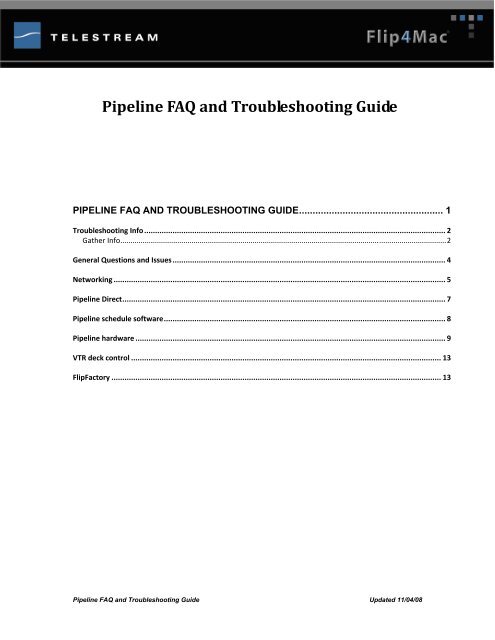Pipeline FAQ and Troubleshooting Guide - Fofic
Pipeline FAQ and Troubleshooting Guide - Fofic
Pipeline FAQ and Troubleshooting Guide - Fofic
Create successful ePaper yourself
Turn your PDF publications into a flip-book with our unique Google optimized e-Paper software.
oo<strong>Pipeline</strong> Porter revision can be found at <strong>Pipeline</strong>->About <strong>Pipeline</strong> PorterEncoding speco What <strong>Pipeline</strong>(s) codec is being used (DV, DVCPro, IMX30/40/50, MPEG-2,ProRes 422)o Which file wrapper is used QuickTime or TIFOo If using the <strong>Pipeline</strong> scheduler send a copy of the schedule file (has a fileextension of ‘pipelineschedule’)FlipFactory 6.x system information (if applicable): Get information directly from FlipFactoryo From the FlipFactory main app select System Settingso Click on the Email Technical Support buttono Choose “Copy file to……….”, then click OKooWait while all of the information is gathered. This can take several minutes.When the process is complete, all information needed to debug FlipFactory issueswill reside in at“..\Program Files\Telestream\FlipFactory\SupportInfo”<strong>Pipeline</strong> <strong>FAQ</strong> <strong>and</strong> <strong>Troubleshooting</strong> <strong>Guide</strong> Updated 11/04/08
General Questions <strong>and</strong> IssuesIssue. I am evaluating <strong>Pipeline</strong> with my existing FlipFactory <strong>and</strong> am have problems getting them towork together.Resolutions. <strong>Pipeline</strong> require FlipFactory v6.0 with Service Pack 4 <strong>Pipeline</strong> EDL monitor requires an additional license key. This license key can be obtained fromTelestream free of charge. Contact license@telestream.net If your existing FlipFactory license only contains “DEMO” keys some <strong>Pipeline</strong> workflows will notwork <strong>and</strong> will require “limited” production keys. Workflow that perform DV direct convert, IMX <strong>and</strong>MXF direct convert, <strong>and</strong> MPEG-2 direct convert.Issue. I have a Mac <strong>and</strong> want to create other formats, such as MPEG-2 4:2:0 long GOP or WMV,from my <strong>Pipeline</strong>. How can I do this?Resolutions. To create other types of files from your <strong>Pipeline</strong> utilize Telestream’s Episode 4.4 craftencoding application. You will need to first create a source file from <strong>Pipeline</strong> using one of its availablecodec (DV25, DVCPro25, IMX(30/40/50) <strong>and</strong> MPEG-2 50I-Frame), then pass this file to Episode.Follow these steps:1. Create a TIFO (Telestream Intermediary Format) source file direct from the <strong>Pipeline</strong> Directbrowser UI. (See the ‘Chapter 3 – Using <strong>Pipeline</strong> Direct’ in the <strong>Pipeline</strong> User <strong>Guide</strong> for detailson how to create TIFO files directly from the <strong>Pipeline</strong> Direct browser UI.)2. Use the TIFO file as source media in Episode 4.4 to create one (or more) new files usingEpisode’s wide selection of available media formats.Issue. I cannot play <strong>Pipeline</strong> created QuickTime files containing IMX or MPEG-2 on my MacPowerPC.Resolutions. The Telestream IMX QuickTime components are compatible with Intel based Mac systems.Telestream does not supply MPEG QuickTime components for PowerPC or Intel Macs.Issue. What are the general hardware requirements for a <strong>Pipeline</strong> capture system?Resolutions. Minimum hardware requirements for a dedicated <strong>Pipeline</strong> capture system• Single stream systemo Mac G5 1Ghz CPU, 2GB RAM, 2GB RAM, SATA 1.5GB/s 7200 RPM media storagedrive (separate from OS drive)o Mac Pro, MacBook Pro, Mac Mini, Windows based workstation; Dual Core 1.83Ghz CPU,2GB RAM, SATA 1.5GB/s 7200 RPM media storage drive (separate from OS drive)• Dual stream systemoMac Pro, MacBook Pro, Mac Mini, Windows based workstation; Dual Core 2.0Ghz CPU,2GB RAM, 2 drive RAID-0 SATA 1.5GB/s 7200 RPM media storage partition (separatefrom OS drive)• Four stream systemoMac Pro, XServe, Windows based workstation or server; Quad Core (4 core) 2.8GhzCPU, 2GB RAM, 2 drive RAID-0 SATA 1.5GB/s 7200 RPM media storage partition(separate from OS drive)• Eight stream systemoMac Pro, XServe, Windows based workstation or server; Dual Quad Core (8 cores)3.0Ghz CPU, 4GB RAM, 4 drive RAID-0 SATA 3GB/s 7200 RPM media storage partition(separate from OS drive) or SAN attached RAID storage<strong>Pipeline</strong> <strong>FAQ</strong> <strong>and</strong> <strong>Troubleshooting</strong> <strong>Guide</strong> Updated 11/04/08
NetworkingIssue. How can I find the IP address that my <strong>Pipeline</strong> is set to?Resolutions.The default <strong>Pipeline</strong> IP address, set at the factory, is located on thebottom of your <strong>Pipeline</strong> device. You can also find the <strong>Pipeline</strong> MACaddress <strong>and</strong> serial number there.If you have modified the IP address by selecting Static or DHCP, youraddress can be found by opening the <strong>Pipeline</strong> Direct browser interface.1. Select the <strong>Pipeline</strong> device from a Bonjour list or by goingentering the <strong>Pipeline</strong> URL (http://telestream-plxxxx.local where xxxx is the last 4 digits of the<strong>Pipeline</strong> serial number) on the browser address box.2. Where the <strong>Pipeline</strong> Direct connects to your <strong>Pipeline</strong> the IP address will appear in the browsersaddress box.Issue. I’ve attached the <strong>Pipeline</strong> to the LAN via Ethernet, but I can’t ping it using the IP address.Resolutions.Make sure the <strong>Pipeline</strong> is on. Plug it in with the supplied power adapter (there is no power switch). Onthe front panel, verify that the Power LED is lit. Also, verify that the link LED (left LED on Ethernet port) islit.Make sure that you’re using an operational, straight-through Ethernet cable. If you’re using a crossovercable on a LAN connection (instead of the conventional straight-through cable), make sure yourswitch is auto sensing.Make sure your computer is on same LAN & subnet. Determine that your computer is connected tothe same LAN <strong>and</strong> subnet <strong>and</strong> that you can ping other devices.Make sure you ping the correct IP address. By default, <strong>Pipeline</strong> uses the IP address printed on thelabel affixed to the bottom of the device. If you’ve forgotten the IP address, you can also ping the <strong>Pipeline</strong>using its host name, in the format telestream-pl.local, where the serial number is printedon the bottom of the device. For example, telestream-pl3009.local.Is your router/switch VLAN enabled? Routers with VLAN enabled may block link-local traffic. <strong>Pipeline</strong>sby default use a link-local IP address in the range 169.254.1.0 to 169.254.254.255. If your <strong>Pipeline</strong> isusing its default IP address <strong>and</strong> the router has VLAN enabled, change the IP address (DHCP or static) ordisable VLAN <strong>and</strong> try again.Eliminate routers from the route. Routers, when used in conjunction with a self-assigned IP address,limit traffic to the local network. <strong>Pipeline</strong> traffic in this situation will not pass through a router. If you are<strong>Pipeline</strong> <strong>FAQ</strong> <strong>and</strong> <strong>Troubleshooting</strong> <strong>Guide</strong> Updated 11/04/08
using DHCP or a static IP address, traffic may pass through a router, although this is not supportedbecause you can’t predict associated latencies or out of order packets, both of which cause problems fortransmitting media via RTP sessions.In rare circumstances, <strong>Pipeline</strong> encounters an IP address conflict <strong>and</strong> must use another IPaddress. Make sure you’re pinging with the correct IP address. If you suspect this is the case,disconnect the <strong>Pipeline</strong> <strong>and</strong> ping the address again to verify that another device is already using thedefault address assigned to the <strong>Pipeline</strong>. Resolve the situation by:A) Changing the second device’s IP address so it does not conflict with the <strong>Pipeline</strong>’s defaultaddressB) Using Bonjour so that you can access <strong>and</strong> connect to <strong>Pipeline</strong> without knowing its IP addressC) Connect the <strong>Pipeline</strong> directly to a computer <strong>and</strong> ping it to verify that the IP address printed onthe bottom panel is being utilized, <strong>and</strong> change the settings to use DHCP or a static IP addressDisable or don’t use switches with Spanning Tree Enabled. A switch with the spanning tree featureenabled reconfigures itself each time a new device is plugged in. During the reboot cycle, clients will notbe able to communicate with the <strong>Pipeline</strong> (usually for several seconds after it is rebooted). This mayinterrupt sessions, destroy a media stream, <strong>and</strong> could limit your ability to perform a firmware rescue. Thework-around is to perform firmware rescue directly connected to the computer.Verify that the correct IP address is in the routing table. Each Windows computer maintains a routingtable so that it knows what gateway is required to contact devices that are not on your subnet. The defaultlink local IP address range is the class B subnet 169.254.0.0. So that the computer knows that it doesn’tneed to use a gateway to access devices on this subnet you need a 169.254.0.0 route entry in the routingtable. This route is typically set by default in Windows XP in the registry. To view the route table <strong>and</strong> verifythat the class B subnet for your <strong>Pipeline</strong> is in the routing table, open a comm<strong>and</strong> window (start > run,enter cmd <strong>and</strong> press Enter) execute:route –p printIf for some reason 169.254.0.0 is not in the routing table, add it back into the table with this DOScomm<strong>and</strong>:route –p add 169.254.0.0 mask 255.255.0.0 999.999.999.999where 999.999.999.999 is the IP address of your computer, <strong>and</strong> retry the ping comm<strong>and</strong>.Issue. My system has more than one network adaptor (NIC) connected.Resolution.Make sure that the route table (see above) contains a specific route to the <strong>Pipeline</strong> device(s) using thecorrect NIC. This table listing directs all traffic to your <strong>Pipeline</strong> through the appropriate NIC, thus insuringall communications to the <strong>Pipeline</strong>(s) always uses the correct network interface.Route comm<strong>and</strong> syntax:route –p ADD [<strong>Pipeline</strong> IP] MASK [mask IP] [gateway IP] [METRIC metric] [IF interface]Issue. I am using <strong>Pipeline</strong> Direct – Internet Explorer continues to display a message indicatingthat it can’t communicate with the <strong>Pipeline</strong>.Resolution.You may have changed the IP address, <strong>and</strong> have not reconnected using the new address. Close the Webbrowser, <strong>and</strong> restart it. Next, log on using either Bonjour or the <strong>Pipeline</strong>’s new IP address.<strong>Pipeline</strong> <strong>FAQ</strong> <strong>and</strong> <strong>Troubleshooting</strong> <strong>Guide</strong> Updated 11/04/08
Issue. I can ping the <strong>Pipeline</strong> <strong>and</strong>/or see the <strong>Pipeline</strong> in Bonjour panels, but I still can’t connectusing my Web browser or via the <strong>Pipeline</strong> Plugin for Final Cut Pro.Resolution. Have your IT administrator check the NAT/firewall settings in the switch (or switches) you’reconnecting through (at most, you should use a single switch). <strong>Pipeline</strong> uses TCP <strong>and</strong> UDP ports7000/7002 (video), 7004/7006 (audio), 7008/7010 (status), 554 (RTSP), <strong>and</strong> 80 (http). These ports mustnot be blocked.Resolution. Two IP addresses may be set to the same NIC card. When using <strong>Pipeline</strong> Direct, don’t usetwo IP addresses.Issue. I am losing packets – lost packets display in the Counter panel.Resolution. It is possible that the connection speed is 10Mbps. Typical causes include a damaged orextremely long, or poor quality Ethernet cable (Telestream recommends cat-5 or cat-6 cables), somedevice on an intervening switch or hub running at 10 MB/S <strong>and</strong> causing all traffic to drop to 10 MB/S, oran older, 10 MB/S switch/hub itself. Correct the problem before continuing.Issue. FlipFactory <strong>Pipeline</strong> Control editor intermittently say that the selected <strong>Pipeline</strong> is ‘AlreadyIn use’ when I know it is not?Resolution. Windows Firewall can intermittently affect the Bonjour service causing it to report wrong<strong>Pipeline</strong> states. We recommend that the Windows Firewall be enabled <strong>and</strong> turned off via the WindowsSecurity control Panel; if this is not possible then UDP port 5353 must be added as an exception forBonjour to work reliably.Issue. FlipFactory <strong>Pipeline</strong> will occasionally fail a jobs reporting “No frames from <strong>Pipeline</strong>received” or “Failed due to inactivity time out”.Resolution. Windows Firewall can intermittently affect the Bonjour service causing it to report wrong<strong>Pipeline</strong> states. We recommend that the Windows Firewall be enabled <strong>and</strong> turned off via the WindowsSecurity control Panel; if this is not possible then UDP port 5353 must be added as an exception forBonjour to work reliably.<strong>Pipeline</strong> DirectIssue. I am having problems running <strong>Pipeline</strong> Direct in my Web browser. I can’t download filesduring crash record, <strong>and</strong> similar problems.Resolution. Make sure that Internet Explorer security settings are set to Low as follows (enable similarfunctionality in Safari <strong>and</strong> Firefox so that you run signed Active-X controls <strong>and</strong> download files (for EDL<strong>and</strong> TIFO files):• Add <strong>Pipeline</strong>s to your Trusted Intranet sites. Click Tools > Internet Options. On the Security tab, clickTrusted Sites, <strong>and</strong> add http://telestream-pl.local (where 9999 is the serial number) for each<strong>Pipeline</strong>.• Click Custom Level <strong>and</strong> Select Low.This setting permits (among other things) the following required functionality, which may be setindividually:• Active-X Controls <strong>and</strong> plug-ins: Allow previously unused Active-X controls to run without prompting(Enable)• Downloads: automatic prompting for file downloads (Enable) & File download (Enable)• Scripting: Scripting of Java applets (Enable)Issue. When I open the Live panel occasionally the embedded QuickTime player does not start.Resolution. Simply click the pause then the play button on the unopened player control. This will restartthe player.<strong>Pipeline</strong> <strong>FAQ</strong> <strong>and</strong> <strong>Troubleshooting</strong> <strong>Guide</strong> Updated 11/04/08
Issue. I am creating TIFO files with <strong>Pipeline</strong> Direct in Internet Explorer <strong>and</strong> cannot make any fileslarger than 4GB.Resolution. This is a limitation of Internet Explorer. All “downloaded” files are restricted to 4GB. Tryusing Firefox for Windows, which uses a download manager capable for “downloading” files larger than4GB.<strong>Pipeline</strong> schedule softwareIssue. If I delete the scheduled event on the schedule (by highlighting the colored area <strong>and</strong> pressing theX button or delete) does that delete the media file?”Resolution. No. If you delete an event from the schedule, the associated clip file tied to that event willremain in its stored location. More about this below.Issue. If I rename an event <strong>and</strong> capture again what happens to the original captured file?Resolution. When you rename a scheduled event from the event dialog sheet the associated clip file isalso renamed. After a rename when the schedule is restarted the existing clip, which was renamed, isthen overwritten.To avoid having captured file overwritten follow these proceduresStopping a schedule earlyHere is the process for ending a scheduled event early:1. After the schedule document has been stopped delete the current event from the schedule.2. If you wish to immediately begin recording again using this schedule document, add a new eventwith a new name to the schedule.3. Start the schedule by clicking on the record button.This process will insure that the files that were previously recorded are maintained <strong>and</strong> that new clip filesare created without overwriting the previously recorded material.If a schedule unexpectedly stopsIf a schedule stops unexpectedly due to a <strong>Pipeline</strong> or network outage, a computer crash, software crashor any other reason, be aware that a schedule restart will overwrite the current schedule event’s lastcaptured file. To prevent this from happening you can do one of two things.1. Follow the procedure from “Stopping a schedule early” above. It is best to do this when an editsession has the existing file open.2. Rename the clip file at its storage location, then restart the schedule. Do this if no edit session iscurrently opened to this file.Issue. When opening a QuickTime file (that is currently being captured by <strong>Pipeline</strong>) for editing from ashared folder location on by Mac OS X system, I only can see video data up to the point in time of when Iopened the file. It does not grow as time progresses <strong>and</strong> I cannot edit it while it is being captured.<strong>Pipeline</strong> <strong>FAQ</strong> <strong>and</strong> <strong>Troubleshooting</strong> <strong>Guide</strong> Updated 11/04/08
Resolution. Due to the nature of file sharing under AFP (Apple File Protocol), QuickTime files beingcreated by <strong>Pipeline</strong> that are written to a shared folder on Mac OS X need to be shared <strong>and</strong> connected tousing SMB. See the work around procedure below:• From System Preferences->File Sharing select ‘Share files <strong>and</strong> the folder using SMB’ in theOptions dialog, on all folders that <strong>Pipeline</strong> will be writing to.• From the Final Cut Pro edit workstations connect to the shared media folders using SMB. OpenFinder <strong>and</strong> select Go->Connect to Sever from the Finder menu. Connect the media folder assmb://• When importing the <strong>Pipeline</strong> files into Final Cut Pro select them from ‘DEVICES’ <strong>and</strong> not‘SHARED’<strong>Pipeline</strong> hardwareIssue. The Out or In LED on the front is lighted yellow.Resolution. You’re losing either video or audio packets, <strong>and</strong> your encoded media is not going to be thequality you planned. This is probably due to connecting through a 10/100 switch, or a hub that is not ableto h<strong>and</strong>le the traffic. To verify, connect to the <strong>Pipeline</strong> with <strong>Pipeline</strong> Direct <strong>and</strong> click Live. Review theAudioStream, StatusStream, <strong>and</strong> VideoQueue values to determine if they are higher than zero, indicatinglost data. Also, you may have a damaged or inferior cable introducing noise that corrupts traffic. Youshould either direct connect to your Windows computer or Macintosh, or go through a Gigabit Ethernetswitch, especially if you have multiple <strong>Pipeline</strong>s installed <strong>and</strong> encoding or decoding mediasimultaneously.Issue. The Ethernet port right LED is not lit.Resolution. This indicates that the port is operating at 10 MB/S, which is not adequate for real timemedia traffic. Typical causes include a damaged or extremely long, or poor quality Ethernet cable(Telestream recommends cat-5 or cat-6 cables), some device on an intervening switch or hub running at10 MB/S <strong>and</strong> causing all traffic to drop to 10 MB/S, or an older, 10 MB/S switch/hub itself. Correct theproblem before continuing.Issue. When a sync reference signal is connected to the <strong>Pipeline</strong> Quad the output SDI signalquality looks poor?Resolution. The sync reference signal needs to be a high quality SDI signal. SDI signals referencesignals derived from low quality input signals can cause the export signal not to be able to lock securelyto the reference clock.** The following should only be done with the assistance of Telestream supportstaff **Issue. My <strong>Pipeline</strong>’s LEDs are all blinking green rapidly one after another.Resolution. Your <strong>Pipeline</strong> has lost its serial number from non-volatile memory <strong>and</strong> will have to have itreprogrammed. Contact <strong>Pipeline</strong> support for instructions of reprogramming a <strong>Pipeline</strong> serial number.Re-programming a <strong>Pipeline</strong>’s serial number <strong>and</strong> resetting system defaults:Re-program serial number Find the <strong>Pipeline</strong>’s Serial Number <strong>and</strong> MAC address located on the bottom label of your<strong>Pipeline</strong> device. Open a CMD dialog Enter “telnet 169.254.1.1” At the prompt “New serial number:” enter the last four (4) digits of the Serial Number locatedon the bottom of your <strong>Pipeline</strong> device.<strong>Pipeline</strong> <strong>FAQ</strong> <strong>and</strong> <strong>Troubleshooting</strong> <strong>Guide</strong> Updated 11/04/08
At the prompt “Confirm that serial number is to be set into non-volatile(Y):”, enter “Y” <strong>and</strong> press “Enter”. At the prompt “Confirm that MAC address generation overrides are to be set (Y/N):”, enter “N”<strong>and</strong> press “Enter”. At the prompt “Confirm that NV configuration data should be erased (Y):”, enter “N” <strong>and</strong> press“Enter”. Cycle the power to the <strong>Pipeline</strong> <strong>and</strong> wait for it to restart (about one [1] minute) Reset <strong>Pipeline</strong> defaults settings (see Below)Issue. How can I upgrade or restore the default settings in my <strong>Pipeline</strong> if I have forgotten its IPAddress or it has becomes unreachable?Resolution.Before you reset the <strong>Pipeline</strong>, you must obtain the MAC address of the <strong>Pipeline</strong> hardware. It can be foundon the bottom of the <strong>Pipeline</strong> device.To prepare the computer to use the IP address that you desire the <strong>Pipeline</strong> hardware to use, a static ARPentry must be added to the computer’s ARP table. Follow these instructions:1. Unplug the <strong>Pipeline</strong> device.2. Open a comm<strong>and</strong> console on your Windows PC or a Mac.3. Issue the following comm<strong>and</strong> to clear the ARP register.arp –d4. Issue the following comm<strong>and</strong> to link a new IP Address to the <strong>Pipeline</strong>’s MAC addressarp -s 169.254.1.1 xx-xx-xx-xx-xx-xx (on a Windows PC)- or -arp -s 169.254.1.1 xx:xx:xx:xx:xx:xx (On Mac OS X)where xx-xx-xx-xx-xx-xx is your <strong>Pipeline</strong>’s MAC address.5. Next, prepare to interrupt the <strong>Pipeline</strong> during its boot cycle. First, enter http://169.254.1.1 in theURL window of your Web browser, but DO NOT press Enter.6. Now, re-insert the power into the <strong>Pipeline</strong>. When the <strong>Pipeline</strong> first powers up you’ll see all threeLEDs (IN, OUT <strong>and</strong> PWR) glow green. When IN <strong>and</strong> OUT go out, press Enter to establish yourbrowser’s connection to the <strong>Pipeline</strong>.7. If the interruption <strong>and</strong> connection is successful, your browser will display the <strong>Pipeline</strong> Direct WebUpgrade panel. Proceed to the next step. If not, repeat these steps from step 1.8. The Web Upgrade panel provides three options to choose from:<strong>Pipeline</strong> <strong>FAQ</strong> <strong>and</strong> <strong>Troubleshooting</strong> <strong>Guide</strong> Updated 11/04/08
Upgrade the FirmwareBy selecting a new firmware file, the<strong>Pipeline</strong> firmware can be updated. Normallythis firmware file is a new application addingfunctionality or providing bug fixes. Thefirmware file can also be a new ApplicationLoader. Note, by upgrading the ApplicationLoader, it is possible to leave the <strong>Pipeline</strong> inan inoperable state if an upgrade to theApplication Loader does not completeproperly. Never remove power from a<strong>Pipeline</strong> while firmware is being loaded.Reset to the Default SettingsThis option allows the <strong>Pipeline</strong> to be reset to its default settings. If a user has assigned a static IPaddress to the device <strong>and</strong> subsequently forgotten it, this option allows the unit to reenter the selfassigned,default, linklocal IP address mode. You can now connect to the device again using thedefault IP address printed on the bottom of the unit.Reboot the <strong>Pipeline</strong>Once the <strong>Pipeline</strong> has been interrupted, the only way to operate the <strong>Pipeline</strong> in its normal modeagain is to reboot the device. On reboot, the device will restart, which may be interrupted again ormay be allowed to load the <strong>Pipeline</strong> Direct application.Issue. I’m trying to fix my <strong>Pipeline</strong> with but can’t TELNET to 169.254.1.1?Resolution. Clear the ARP registry with an “arp –d” comm<strong>and</strong> <strong>and</strong> try again.Issue. The output LED on channel 4 of my Quad is flashing orange with a period of 1 second.Resolution. Integral to the quad is a network switch which aggregates the four pipeline channels. If theexternal network is connected but one of the internal channels is not then the LED will flash. This usuallyindicated a failure of one of the input channels. You may also see this if you reboot one of the otherchannels while channel 4 is active. If after rebooting the issue does not clear itself contact Telestreamtechnical support.<strong>Pipeline</strong> <strong>FAQ</strong> <strong>and</strong> <strong>Troubleshooting</strong> <strong>Guide</strong> Updated 11/04/08
Issue. How does my <strong>Pipeline</strong> know which time code source to use as its primary reference?Resolution. You can set <strong>Pipeline</strong> into an Auto select mode or specifically select which time code to use.In Auto mode the <strong>Pipeline</strong> selects the time code source according to the tables below (Note: Autoselection can be overwritten by selected <strong>Pipeline</strong> software applications)Auto time code - <strong>Pipeline</strong> single channel devicePrimaryAvailable Time Code sourcesreferenceSDI Input timecode availableRS422 time codeavailableSNTP time codeavailableTime codeReference usedby <strong>Pipeline</strong>‐ Available ‐ RS422 Available Not available ‐ Input SDI VBINot available Not available Available SNTP ServerNot available Not available Not availableZero based uponconnectionQuadoption"Input SDI signalfor Timecode"optionAuto time code - <strong>Pipeline</strong> Quad channel deviceSDI Input timecode availableAvailable Time Code sourcesRS422 time codeavailableExt Sync Reftime codeavailable*SNTP time codeavailablePrimaryreferenceTime codeReference usedby <strong>Pipeline</strong>Checked Available ‐ ‐ ‐ Input SDI VBIChecked Not available ‐ ‐ Available SNTP ServerNot Checked ‐ Available ‐ ‐ RS422Not Checked ‐ Not available Available ‐ Ext Sync SDI VBINot Checked Available Not available Not available ‐ Input SDI VBINot Checked Not available Not available Not available Available SNTP ServerZero based uponNot Checked Not available Not available Not available Not available connection<strong>Pipeline</strong> <strong>FAQ</strong> <strong>and</strong> <strong>Troubleshooting</strong> <strong>Guide</strong> Updated 11/04/08