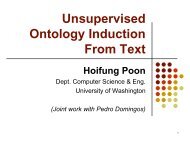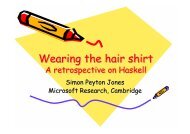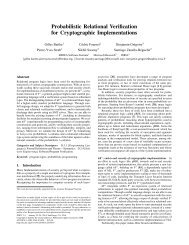Automatic Exposure Correction of Consumer Photographs
Automatic Exposure Correction of Consumer Photographs
Automatic Exposure Correction of Consumer Photographs
You also want an ePaper? Increase the reach of your titles
YUMPU automatically turns print PDFs into web optimized ePapers that Google loves.
2 <strong>Automatic</strong> <strong>Exposure</strong> <strong>Correction</strong> <strong>of</strong> <strong>Consumer</strong> <strong>Photographs</strong><br />
(a) input backlit portrait (b) Auto-Level, Photoshop (c) histogram equalization<br />
output luminance intensity<br />
250<br />
200<br />
150<br />
100<br />
50<br />
0<br />
0 50 100 150 200 250<br />
input luminance intensity<br />
output luminance intensity<br />
250<br />
200<br />
150<br />
100<br />
50<br />
0<br />
0 50 100 150 200 250<br />
input luminance intensity<br />
(d) interactive correction and applied tone curve (e) our automatic correction and estimated tone curve<br />
Fig. 1. A typical under-exposed photo. On the top-left <strong>of</strong> (a), we show the luminance histogram<br />
<strong>of</strong> the input image which has the maximum tonal range and peaks in shadows and highlights.<br />
curve [3] (e.g., S-curve) to correct the dark/mid-tone/bright regions separately. Fig. 1(d)<br />
is the assisted result by expert. But the best shape <strong>of</strong> the curve varies a lot from image<br />
to image. Touching up every single image is impractical for typical consumers.<br />
In this paper, we present an automatic exposure correction method that can estimate<br />
the best image specific non-linear tone curve (the S-curve in our case) for a given image.<br />
Unlike [4], we need no training data. Note that it is a non-trivial task since the variation<br />
<strong>of</strong> input consumer photographs is so large. The key to the success <strong>of</strong> an automatic<br />
correction is to know what the best exposure should be for every image region.<br />
To address this fundamental issue, we borrow the concept <strong>of</strong> “Zone” from the welldeveloped<br />
Zone System [5] in photography. The Zone system quantizes the whole exposure<br />
range as eleven discrete zones. We formulate the exposure correction as a zone<br />
estimation problem - we optimize a global objective function to estimate the desired<br />
zone in each image region by simultaneously considering two goals: maximizing the<br />
local details in each region, and preserving the relative contrast between regions.<br />
After getting the estimated zone <strong>of</strong> every region, we propose a new non-linear curvebased<br />
correction algorithm called detail-preserving S-curve adjustment, to push each<br />
region to its desired zone, as much as possible. Compared with generic S-curve adjustment<br />
[6][7][8], our detail-preserving S-curve adjustment can maintain local details and<br />
avoid halo effects. Fig. 1(e) shows our estimated curve and final corrected result.<br />
Like most automatic approaches, our approach does not address the user preference<br />
issue [9]. The “correct” exposure may be defined as the one that achieves the effect the<br />
photographer intended. However, our user studies show that an automatic correction<br />
still benefits most typical consumers - especially for their daily photos processing. We<br />
also show our new exposure optimization provides significant visual quality improvement<br />
over pervious work. Since our correction is simple and robust, it can be chosen as<br />
a better alternate in photo editing tools and a built-in camera component.