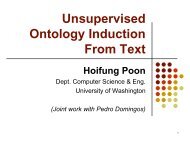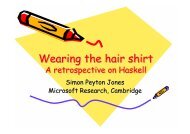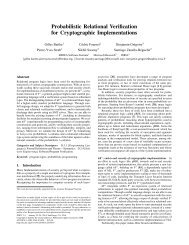Automatic Exposure Correction of Consumer Photographs
Automatic Exposure Correction of Consumer Photographs
Automatic Exposure Correction of Consumer Photographs
Create successful ePaper yourself
Turn your PDF publications into a flip-book with our unique Google optimized e-Paper software.
8 <strong>Automatic</strong> <strong>Exposure</strong> <strong>Correction</strong> <strong>of</strong> <strong>Consumer</strong> <strong>Photographs</strong><br />
(a) input image I (b) naive S-curve mapping f(I) (c) detail-preserving S-curve<br />
Î<br />
Fig. 7. Comparison between direct S-curve mapping and detail-preserving S-curve adjustment.<br />
(a) input image (b) using Gaussian filter (c) using guided filter<br />
Fig. 8. Comparisons <strong>of</strong> halo effects reduction between Gaussian filter and guided filter [30].<br />
∆I. Note that ∆I is the difference between the input image I and its low-pass filtered<br />
version IF : ∆I = I − IF . Here, we compute IF by a fast edge-preserving low-pass<br />
filter, the so-called guided filter [30] to suppress halo effects. In Fig. 8, we show the<br />
result against a Gaussian filter. In our implementation, the radius is set to 4% <strong>of</strong> the<br />
short side <strong>of</strong> the image I. The final output image Î is a weighted linear combination:<br />
Î = f(I) + [2 × f(I)(1 − f(I))] × ∆I, (5)<br />
where the second term on the right side adaptively compensates for the reduction <strong>of</strong><br />
local details. The weight f(I)(1 − f(I)) reaches its maximum (when f(I) = 0.5) in<br />
the mid-tone range where there is notable loss in local details. In other words, we add<br />
more details back to the mid-tone than the shadow or highlight range. Specially in smooth<br />
regions, the output is mainly determined by the S-curve results. Such an adaptive<br />
adjustment mechanism can help us produce more natural-looking results (Fig. 7(c))<br />
For a color image, we need to compensate the possible reduction <strong>of</strong> color saturation<br />
caused by the luminance adjustment, especially on shadows. To avoid this issue, we<br />
transform it to YIQ color space and then scale the corresponding I, Q chroma values by<br />
the adjustment <strong>of</strong> Y luminance values.<br />
Efficient implementation. For efficient computation, we enforce two extra constraints<br />
to largely reduce our search space <strong>of</strong> possible zone values: 1) Our adjustment uses the<br />
global S-curve which would map the same input pixel values to the same output. Thus<br />
we can consider the change <strong>of</strong> zone should be the same for the regions with the same<br />
original zone values; 2) Since our employed S-curve won’t change values across the<br />
middle gray (0.5), we can consider that the change <strong>of</strong> every zone is not allowed across<br />
zone V. In addition, our exposure is evaluated on the down-scaled image with their long<br />
edge no more than 400 pixels. So our segmentation and face/sky detection can be very<br />
efficient. For an 16-megapixel RGB image, the whole evaluation and correction time is<br />
0.3 second on Core2 Duo CPU 3.16GHz with single-thread, no SSE acceleration.