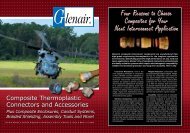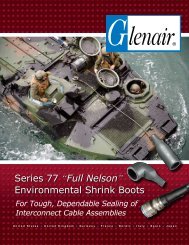Safe-T-Cable - Pan Pacific Electronics
Safe-T-Cable - Pan Pacific Electronics
Safe-T-Cable - Pan Pacific Electronics
- No tags were found...
Create successful ePaper yourself
Turn your PDF publications into a flip-book with our unique Google optimized e-Paper software.
InstallationPractice Guide3.2.1 Completely close the handle to crimp and cutthe cable. Hold the tool steady and perpendicular to thecable to maintain consistent cable tension. Release thehandle and remove the tool from the crimped ferrule.Remove the excess cable segment from the tool priorto the next application.3.2.2 If it is more convenient to use the adjustabletension tool with the screw located on the opposite side,you may remove the retaining ring located below thetension adjuster, slide the knob assembly out of the toolbody, and re-insert it on the opposite side. Re-install theretaining ring (Figure 17).NOTEWhen using a hand tool, the tool handle is to remainfully open during the cable entry process (in both toolmodels). The handle is to be actuated in the pre-settension model after the tension pawl is engaged withthe cable, and in the adjustable tension model onlyafter the desired tension is achieved.4.4. Rotate the cable tensioning wheel clockwise ifnecessary to move the cable entry slot to an accessibleposition. Align the nose such that the ferrule is pressedsquarely against the fastener. Make certain that theferrule is fully seated into the nose. Insert the free endof the cable into the cable entry slot of the cable tensioningwheel. When the end of the cable exits thewheel, grip the cable and pull the slack from the cable.Do not leave more than 1-1/2 of total slack in the cable.4.5. Press the trigger and hold. The tool will applytension to the cable, crimp and cut. When the triggeris released, the crimp mechanism will retract (after thecycle is complete), and the tool nose can be movedfrom the ferrule. The excess cable shall be discarded.4.7. The tension is adjustable by inserting the manufacturersupplied adjustment key into the adjustmentport located on the tool handle. Clockwise rotationincreases tension, and counter clockwise rotationdecreases tension.FIGURE 17: Adjustable Tension <strong>Safe</strong>-T-<strong>Cable</strong> ® Tool4. The Pneumatic <strong>Safe</strong>-T-<strong>Cable</strong> ® application tool(Figure 18). Connect the Pneumatic <strong>Safe</strong>-T-<strong>Cable</strong> ®Tool to a clean, dry air supply of 80 to 100 psi.4.1. Install the <strong>Safe</strong>-T-<strong>Cable</strong> ® through the fastenerswhich are to be secured.4.2. The nose can be indexed any position. To selectthe position grasp the nose and rotate to the desiredposition.4.3. Insert the free end of the cable through the ferrulein the cartridge and remove the ferrule by pulling thecable away from the end of the cartridge. Insert the freeend of the cable through the nose of the tool and slidethe tool along the cable to the desired position.FIGURE 18: Pneumatic <strong>Safe</strong>-T-<strong>Cable</strong> ®Application Tool5. <strong>Safe</strong>-T-<strong>Cable</strong> ® Application Tool Maintenance andCalibration. The <strong>Safe</strong>-T-<strong>Cable</strong> ® tools should bestored in a clean, dry place when not in use.Clean any debris (especially in the crimp cavityin the tool nose) from the tool with a smallbrush and solvent if necessary. Lubricate thetool nose (in the crimp cavity) with a drop of oilon a regular basis.5.1. Calibration instructions are supplied with each tool.© COPYRIGHT 2006 DANIELS MANUFACTURING CORP., ORLANDO, FL • PHONE 407-855-6161 • FAX 407-855-6884 • E-MAIL: DMC@DMCTOOLS.COM • WWW.DMCTOOLS.COMPAGE 23