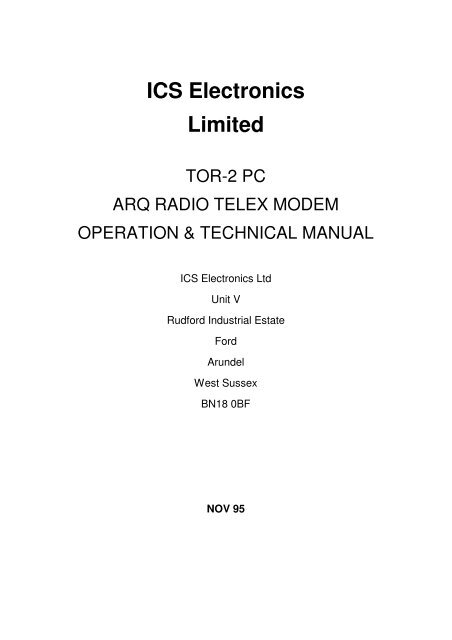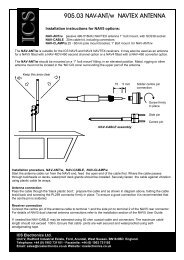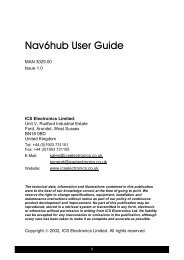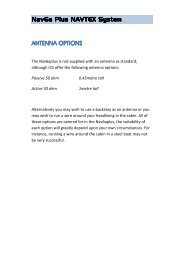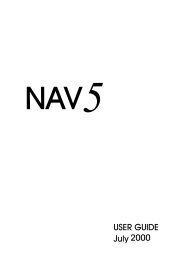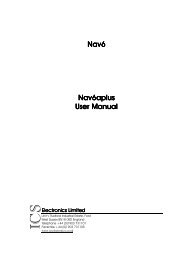PC ARQ Radio Telex Modem Operational and Technical Manual
PC ARQ Radio Telex Modem Operational and Technical Manual
PC ARQ Radio Telex Modem Operational and Technical Manual
Create successful ePaper yourself
Turn your PDF publications into a flip-book with our unique Google optimized e-Paper software.
SPECIFICATIONPower Supply:Modes of Operation:+12v, -12v, +5v, derived direct fromthe computer.<strong>ARQ</strong>, FEC, SELFEC, <strong>ARQ</strong> monitor inaccordance with CCIRrecommendations 476 <strong>and</strong> 625.RTTYtransmit/receive (ITA2 code,baudrates up to 100)RADIO INTERFACEReceiver input level: 10mV-400mV rms. Balanced orunbalanced.Receive b<strong>and</strong>width:Transmitter output level:Transmit keying:Alarm Output:Computer Interface :+/-140Hz at 3dB, +/- 400Hz at 30dB2.5v rms (+10dBm) maximum,adjustable down to zero. Balanced orunbalanced.30v max receive, 100mA maxtransmit+/- 12v activated on <strong>ARQ</strong> callreceived.8-bit or 16-bit plug-in card. TOR-2 <strong>PC</strong>appears to the computer as ast<strong>and</strong>ard serial port.Port Address: Pre-setable to: 03F8, 02F8, 03E8,02E8. (COM1-COM4)Interrupt Line : Pre-setable to 2, 3, 4, 5, 7, 10, 11, 12,14, 15Serial Data Format :Dimensions:200 baud, 8 data bits, 1 stop bit220mm by 110mmTOR-2<strong>PC</strong> A5.docx Issue3 © ICS Electronics Ltd 2007 5
Remote radio frequency control is via an auxiliary RS232 output.Check with factory for a list of compatible radios.TOR-2<strong>PC</strong> A5.docx Issue3 © ICS Electronics Ltd 2007 6
INSTALLATIONGENERALThe TOR-2 <strong>PC</strong> should be installed inside the computer by acompetent engineer who is familiar with this type of computer. Beforeinstallation, ensure that any other adapters or plug-in devicescomputer are installed first. Switch on the computer <strong>and</strong> ensure thatany driver or setup programs for the other adapters have been run.Run the COMIRQ program supplied on the installation disk to examinethe computer configuration. To run this COMIRQ program, put theinstallation disk into a floppy drive, change to this drive with theappropriate DOS comm<strong>and</strong>, then type the comm<strong>and</strong> COMIRQ.The program will report on the screen any other serial port adapterspresent at any of the addresses that the TOR-2 <strong>PC</strong> can use, <strong>and</strong>which of the internal IRQ lines are already in use. Choose one of theavailable port addresses <strong>and</strong> one of the available IRQ lines shown.Keep a record of these choices.Set the jumper links on the TOR-2 <strong>PC</strong> board to the correspondingpositions. Switch off the computer <strong>and</strong> remove the case so as to gainaccess to the plug-in card area. Choose a suitable vacant slot. Notethat there may be a mix of short (8-bit) <strong>and</strong> long (16 bit) slots. TheTOR-2 <strong>PC</strong> has an edge connector for both types of slot.An 8 bit slot may be used if the IRQ number chosen is 7 or less. A16-bit slot must be used if the IRQ line to be used is 8 or above.Remove the blank plate opposite the slot. Fit the TOR-2 <strong>PC</strong> into thisslot <strong>and</strong> screw it into place.Before refitting the case of the computer, bear in mind that there couldbe one adjustment to make on the TOR-2 <strong>PC</strong> board in conjunctionwith the radio transceiver.This is the transmitter audio output level. The TOR-2 <strong>PC</strong> is adjusted atthe factory to provide an audio output level of 775mV rms (0 dBm).If the transmitter requires an audio input level which is different fromthis, <strong>and</strong> it does not have it's own transmitter input level adjustment,then the RV1 trimmer on the TOR-2 <strong>PC</strong> must be adjusted while theTOR-2<strong>PC</strong> A5.docx Issue3 © ICS Electronics Ltd 2007 7
transmitter is connected to a power meter. This adjustment isdescribed in a later section.TOR-2<strong>PC</strong> A5.docx Issue3 © ICS Electronics Ltd 2007 8
ELECTRICAL CONNECTIONSA cable is required between the TOR-2 <strong>PC</strong> <strong>and</strong> the radio transceiver. Ifthe transceiver is a well known type, this cable may already besupplied with the TOR-2 <strong>PC</strong> or with the transceiver. If the cable hasnot been supplied, it must be made <strong>and</strong> fitted with a 9 pin connectorfor the TOR-2 <strong>PC</strong> <strong>and</strong> a suitable connector for the radio transceiver.The connection details for the TOR-2 <strong>PC</strong> are shown below. The radiotransceiver manual should be consulted for details of thecorresponding radio connections.The cable to the radio carries three signals: Receive Audio, TransmitAudio, <strong>and</strong> Transmit Keying. The receive audio from the radio shouldbe connected to pins 1 <strong>and</strong> 2 of the 9 pin connector on the TOR-2 <strong>PC</strong>.These terminals are "floating". Do not connect either terminal toground at the TOR-2 <strong>PC</strong>. Either side may be grounded at the receiverif the radio requires this.If an auxiliary audio output is available from the radio (preferably onewhich does not vary in level as the radio volume control is adjusted)this should be used in preference to an extension speaker output. Thetransmit audio output from the TOR-2 <strong>PC</strong> comes from pins 3 <strong>and</strong> 4.Again, these are floating, <strong>and</strong> neither side should be grounded at theTOR-2 <strong>PC</strong> end of the cable. Either side may be grounded at the radio.This should connect to the auxiliary audio input of the radio.If the only transmit audio input available is the microphone circuit, apurpose-built resistive attenuator may be necessary to reduce the 0dBm level from the TOR-2 <strong>PC</strong> to the -40dBm level typical of suchcircuits.The transmit key line corresponds to pin 5 of the TOR-2 <strong>PC</strong> connector,with an associated ground return connection on pin 8. This connects tothe auxiliary transmit key input of the radio, or to its microphone"Press-to-talk" switch. If the radio transceiver has a remote controlinput <strong>and</strong> is one of the types that the TOR-2 <strong>PC</strong> is able to remotecontrol, then an additional two wire cable can be connected from pin 7of the TOR-2 <strong>PC</strong> to the remote control input of the radio. Theassociated ground return connects to pin 8.TOR-2<strong>PC</strong> A5.docx Issue3 © ICS Electronics Ltd 2007 9
If an alarm circuit is required, this can be connected to TOR-2 <strong>PC</strong> pin9, with the associated ground return to pin 8.TOR-2<strong>PC</strong> A5.docx Issue3 © ICS Electronics Ltd 2007 10
INTERCONNECTION SUMMARYTOR-2 <strong>PC</strong> 9 Pin radio connecterPINFunction1 Receiver audio input2 Receiver audio input3 Transmitter audio output4 Transmitter audio output5 Transmitter key output (PTT)6 Not used7 Remote control to transceiver8 Ground9 Alarm outputIf a permanent printout of all messages transmitted <strong>and</strong> received isrequired, then a suitable computer printer should be connected to theLPT1 connector on the computer.TOR-2<strong>PC</strong> A5.docx Issue3 © ICS Electronics Ltd 2007 11
SOFTWARETo install the AUTOCOM software, first select a directory on the drivewhere you wish to place the AUTOCOM files. Place the AUTOCOMinstallation disk into the floppy disk drive, change to this drive using theappropriate DOS comm<strong>and</strong>, <strong>and</strong> type the comm<strong>and</strong> INSTALL,followed by the full drive/path name of the chosen directory. TheINSTALL program does no more than copy the files from the floppydisk to the chosen directory.Before running AUTOCOM, some changes must be made to theAUTOEXEC.BAT file in the computer. Using a file editor program,open the AUTOEXEC.BAT file (or create such a file if one does notexist), <strong>and</strong> add the following line to it:ppppTOR2<strong>PC</strong> COMx IRQy ALMzpppp represents the full path to the TOR2<strong>PC</strong>.COM file. This willnormally be in the directory in which you have chosen for theAUTOCOM files.x represents the COM port number that was chosen during thephysical installation of the TOR-2 <strong>PC</strong> card.yrepresents the IRQ number.z should be 1 if it is required that the TOR-2 <strong>PC</strong> alarm outputshould be enabled when the computer is switched on <strong>and</strong> 0otherwise.For example: If the TOR2<strong>PC</strong>.COM file is located in the c:\AUTOCOM\directory, <strong>and</strong> you have chosen to set the TOR-2 <strong>PC</strong> card to operateas COM3 with IRQ 4 <strong>and</strong> the alarm function enabled, then the line tobe added to the AUTOEXEC.BAT file is:-C:\AUTOCOM\TOR2<strong>PC</strong> COM3 IRQ4 ALM1If you wish to use the TOR2<strong>PC</strong>/AUTOCOM system for dual languageLatin/Cyrillic telex communication <strong>and</strong> you have a dual-languagekeyboard, you should also install the driver for this into theAUTOEXEC.BAT file by adding a line with the path name of theTOR-2<strong>PC</strong> A5.docx Issue3 © ICS Electronics Ltd 2007 12
CYRKBD.COM file. If the AUTOEXEC.BAT file already contains a linewhich installs a keyboard driver, the CYRKBD.COM line should beplaced after it.After modifying the AUTOEXEC.BAT file, it will be necessary to switchthe computer off <strong>and</strong> on again, or "reboot" it, in order for the changesto take effect. After power up, the TOR-2 <strong>PC</strong> will be immediately readyto receive calls, even if the AUTOCOM program is not running. If theALARM function has been enabled <strong>and</strong> an alarm circuit connected,such a call will operate the alarm. The AUTOCOM program can thenbe run to h<strong>and</strong>le the received call.To start AUTOCOM, use the DOS "cd" comm<strong>and</strong> to change to thedirectory where the AUTOCOM files are located, <strong>and</strong> type:-AUTOCOM.To run AUTOCOM without changing directories, a smallAUTOCOM.BAT file can be written <strong>and</strong> placed in the root directory.This file contains the comm<strong>and</strong>s required to change directories <strong>and</strong>run AUTOCOM.EXE. Further details of other comm<strong>and</strong>s which maybe placed in the AUTOCOM.BAT file are given in the TECHNICALINFORMATION section.INSTALLATION SET UPBefore the TOR-2 <strong>PC</strong> can be used with a given radio, it is important tomake one internal adjustment. This adjustment cannot be made in thefactory. Incorrect adjustment can result in interference to other radiousers. If this adjustment has not already been done by the supplier ofthe radio <strong>and</strong> the TOR-2 <strong>PC</strong>, then it must be done as the radio <strong>and</strong> theTOR-2 <strong>PC</strong> are connected together.Remove the case of the computer to gain access to the TOR-2 <strong>PC</strong>card. Identify RV1, which is set back from the top edge of the card,about half way along. The adjustment screw faces upwards.Switch on the radio <strong>and</strong> the computer, <strong>and</strong> run AUTOCOM. Connect adummy antenna load to the transmitter. If this is not available, selectan unused radio channel <strong>and</strong> set the radio to operate with the antennatuned. Key F2 (COMMS) on the computer, Key ESC <strong>and</strong> type theTOR-2<strong>PC</strong> A5.docx Issue3 © ICS Electronics Ltd 2007 13
comm<strong>and</strong> FEC. The TOR-2 <strong>PC</strong> will key the transmitter. Quickly adjustthe RV1 trimmer until the power output from the transmitter justreaches it's rated output. Key ESC to switch the transmitter off.The system is now ready for use.SOFTWARE SET UPBefore beginning to configure the TOR-2 <strong>PC</strong> <strong>and</strong> its associatedAUTOCOM software, ensure that the operating frequencies have beenprogrammed into the radio. If your radio is not specifically designed forradio telex operation, it should be set for upper sideb<strong>and</strong> operation(USB). The programmed frequencies must be 1.7 kHz lower than thenominal assigned frequency. You may need some assistance from theradio supplier to do this, as it often involves removing the covers of theradio to alter internal settings. If your radio is fitted with a remotecontrol interface that is compatible with the TOR-2 <strong>PC</strong>, these channelsettings will not be needed.Before using your radio telex system, you will need to program theTOR-2 <strong>PC</strong> for the SELCAL code <strong>and</strong> ANSWERBACK message thatyou have been allocated by the licensing authority. The selcal code willnormally be a 5 digit or 9 digit number <strong>and</strong> the answerback will be aone line message - usually containing the selcal number, a name, <strong>and</strong>a country or ship identifier.To set the selcal code, select the COMMS screen by pressing F2. Ifthe TOR-2 <strong>PC</strong> is not displaying Enter Comm<strong>and</strong>, press ESC to bringthe TOR-2 <strong>PC</strong> to COMMAND mode.If the selcal code allocated is 23456, then type in the comm<strong>and</strong>:-IDENT 23456 <strong>and</strong> press ENTER.To set the answerback message, suppose that the answerback thatyou have been allocated is 23456 TITANIC X, type :-ANSWERBACK 23456 TITANIC X <strong>and</strong> press ENTER.TOR-2<strong>PC</strong> A5.docx Issue3 © ICS Electronics Ltd 2007 14
This is the minimum set up necessary to send <strong>and</strong> receive messages.However, there are several other settings which you may wish tochange:-If your radio can be remotely controlled by the TOR-2 <strong>PC</strong> <strong>and</strong> theappropriate cable has been connected, the RADIO comm<strong>and</strong> shouldbe set to correspond to the type of radio. AUTOCOM can thenautomatically select the frequency for each radio telex channel. Referto the TECHNICAL INFORMATION section for further details. Initially,just enter DISPLAY to view these settings. Confirm that they areeither as set above, or are set to the default settings shown below:-ICS Electronics TOR-2 <strong>PC</strong> terminalVersion No 18POLarity RX:TX 0:0OVEr (+?) enable/disable 1DELay for PTT-on (1/1200 sec) 25ECHo on/off 1NEWline function on/off 1CYRillic mode on/off 0LineFeed Add 0ERRor-replacement control-codeZerror detection THReshold 4BROadcast enable/disable 1XFLow control on/off 1Channel-Free Transmit 0REPhase on <strong>ARQ</strong> calls on/of 0RADio remote controlNo radioTOR-2<strong>PC</strong> A5.docx Issue3 © ICS Electronics Ltd 2007 15
SCD Scan delay 3Channel Free Morse messageVVV VVV4/5 digit selcal IDEntity 000009 digit selcal IDEntity 000000000CALl outgoing selcal code 000000000ANSwerback message(C) ICS Electronics LtdWhen the settings are satisfactory, enter SAVE. The TOR-2 <strong>PC</strong> willstore these settings permanently. This takes about 20 seconds. Waitfor the prompt to re-appear to avoid interrupting this process.OPERATIONThis section describes the basic sending <strong>and</strong> receiving of radio telexmessages. Other functions that can be carried out by the TOR-2 <strong>PC</strong>are described more fully in the TECHNICAL INFORMATION section.AUTOCOMAUTOCOM consists of four separate computer programs in one -each associated with function keys F1, F2, F3, <strong>and</strong> F4. Think of themas each running on a separate computer with their own screens <strong>and</strong>keyboards. It is possible to leave one screen to work in another, thenreturn to it later. Though all four screens work independently, there areinformation links between them.Provided there is enough free memory available in the computer, theALT-F1 key enables one to temporarily leave the program to perform aDOS comm<strong>and</strong>. On return via the DOS "EXIT" comm<strong>and</strong>, theAUTOCOM screens will appear exactly as they were left. If any texthad been received from a distant station during this break, it will nothave been lost. Even if AUTOCOM is closed down completely with theF10 key, communication between the TOR-2 <strong>PC</strong> <strong>and</strong> the computer iskept running. Any message received whilst the user is running anotherTOR-2<strong>PC</strong> A5.docx Issue3 © ICS Electronics Ltd 2007 16
program, will be available on the COMMS screen when AUTOCOM isre-started.The main functions of the four screens are as follows:-F1: EDITAllows preparation of a message in advance of sending. Messagescan be saved to disk for later use. This EDIT screen provides a basictext file editor, <strong>and</strong> can be used to view <strong>and</strong> edit any text file in thecomputer.F2: COMMSThis is the screen used when in direct contact with a distant station.The top section of the screen shows text flowing over the link. Thebottom section is a typing aid, showing each character as it is entered.Information about the current station <strong>and</strong> the status of the radio linkare also shown. Messages received can be stored to disk. Anythingtyped whilst in this screen will be sent straight to the TOR-2 <strong>PC</strong> <strong>and</strong>thence to a distant station. Messages prepared in advance on theEDIT screen can also be transmitted from this screen.F3: STATIONSThis is a list of all radio telex stations in the world, together with theirSELCAL codes, frequencies, <strong>and</strong> other information. Use the UP/DOWN keys to highlight the station <strong>and</strong> channel required. A SELCALis like a telephone number, uniquely identifying the distant station.Information from this screen is sent to the COMMS screen <strong>and</strong> to theradio transceiver, if it is capable of remote frequency control.F4: HELPThis screen allows shows information about the use of the AUTOCOMprogram. It also shows all known operating procedures for the radiotelex stations listed in the STATIONS screen.A bar along the bottom of each screen identifies each function key. Insome screens, additional functions are available by holding down ALT<strong>and</strong> pressing a function key. The bottom bar then show the alternatefunctions. A status bar at the top shows the status of that screen.TOR-2<strong>PC</strong> A5.docx Issue3 © ICS Electronics Ltd 2007 17
THE EDIT SCREENThis screen is an editor which uses mainly 'Wordstar' comm<strong>and</strong>s. A'Help Screen' can be accessed by pressing ALT-F4. This gives aconcise summary of the control keys that are used to performcommon word processing operations.The screen can be cleared by pressing F5 (NEW). Messages canbe saved to disk by pressing F7 (SAVE) <strong>and</strong> then entering a file name.Names should be no longer than 8 characters. Note that an optionalextension can be added after the filename. The default extension is.MSG. Files can be loaded back to this screen with F6 (LOAD). Toload a new file, F5 should normally be used to clear the screen, but itis possible to insert a file into a message that is already displayed byplacing the cursor at the insertion point before loading the file, usingF6. If a name is entered without a directory name, the file will besearched for in the default directory. A full path name can be enteredto permit work on files in any directory.With F6 <strong>and</strong> F7, key ENTER instead of entering a filename in order tosee an alphabetical list of .MSG files already on the disk. Enter apartial file name containing a * character in order to see an alphabeticlist of files which match that partial file name. One of the listed filescan be highlighted by means of the up/down cursor keys, then loadedby pressing ENTER. Any message which is on the EDIT screen cansubsequently be transmitted from the COMMS screen.To delete a file from the disk completely, load it onto the screen withF6 <strong>and</strong> then press F8 (DELETE).The EDIT screen can be used to view <strong>and</strong> edit other files. Forexample, to review the communications log file COMMSLOG.MSG,simply load it with the F6 key. Files used for the AUTOTLX mode canalso be created <strong>and</strong> modified with the EDIT screen.When preparing messages for transmission, they will appear on thescreen using the full character set of the computer. However, the radiotelex transmission system can only transmit capital letters, thenumerals 0-9, <strong>and</strong> the punctuation marks:-. , / ? ' : + = - ) ( % @ #.TOR-2<strong>PC</strong> A5.docx Issue3 © ICS Electronics Ltd 2007 18
Some of these punctuation marks may be interpreted differently bynon-English stations.THE COMMS SCREENThis is the main screen of the program - from which communicationtakes place. At the top of the screen is a status display of for the radiolink.STANDBY<strong>ARQ</strong>FECSENDIDLEERRORREPEATPHASEwill be shown when the TOR-2 <strong>PC</strong> is not incontact with any station but is available toreceive calls.will appear when a two way communicationslink is in progress.appears when a broadcast is in progress.appears if a two way link is switched to thesending direction, that is, with text flowingfrom the local station to the distant station.will appear if the connection is waiting for textto send.appears if the received signal is temporarilycorrupted by noise or interference <strong>and</strong> theerror correcting system is trying to overcomeit.appears if the distant station is experiencinginterference <strong>and</strong> is requesting a repeat ofcorrupted data.shows that the link is not yet established orhas been broken <strong>and</strong> is being re-established.The main area of the screen displays text being exchanged betweenthe local station <strong>and</strong> distant stations. The lower section of the screenshows what has just been typed, even if it has not yet beentransmitted. This is used solely as a typing aid. Between the twosections is a bar which may contain information about the distantTOR-2<strong>PC</strong> A5.docx Issue3 © ICS Electronics Ltd 2007 19
station if this station has been selected from the STATIONS databasedescribed below.Apart from the top row of function keys, any key pressed whilst in theCOMMS screen sends that character direct to the TOR-2 <strong>PC</strong> card -either to make it carry out a function or, if in contact with a distantstation, to send that character over the radio link. If the distant stationis itself running a computer program, such characters may becomm<strong>and</strong>s to the distant computer or may be relayed to an even moredistant station.By pressing ESC on the keyboard, the TOR-2 <strong>PC</strong> is set intoCOMMAND mode <strong>and</strong> a cursor appears on the screen. A full list of allthe TOR-2 <strong>PC</strong> comm<strong>and</strong>s appears in the TECHNICALINFORMATION section, but the two are used most are the <strong>ARQ</strong>comm<strong>and</strong> to make an outgoing call, <strong>and</strong> the STANDBY comm<strong>and</strong> toset the system to receive any incoming calls. AUTOCOM also hasshortcuts to use these two comm<strong>and</strong>s using the function keys.To initiate a two way <strong>ARQ</strong> link to a distant radio telex station, the <strong>ARQ</strong>comm<strong>and</strong> is used. First select the appropriate frequency on the radio,<strong>and</strong> check that the channel is free. This can be done automatically insome cases. See the example described later for further details. PressESC <strong>and</strong> type the comm<strong>and</strong> word <strong>ARQ</strong>, followed by a space, therequired selcal code, <strong>and</strong> then ENTER. Alternatively, if the stationrequired has been previously selected from the STATIONS screen,then the station details will appear in the central bar. Pressing F5 willcause AUTOCOM to send the <strong>ARQ</strong> comm<strong>and</strong> to the correct selcalcode. If a remote control radio interface is fitted, it will also select theappropriate frequency. Should the station concerned normally emit achannel-free signal, it will wait until the channel becomes free beforecalling.Pressing F6 turns the 'Log to Disk' function on <strong>and</strong> off. Whilst this ison, the "F6:LOG" legend will flash. All text transmitted <strong>and</strong> receivedwill be stored to a disk file called COMMSLOG.MSG. Pressing F6again will then stop the logging operation <strong>and</strong> stop the LOG legendfrom flashing. The COMMSLOG.MSG file can be examined, edited,<strong>and</strong> printed out later from the EDIT screen. If the system is to be left inTOR-2<strong>PC</strong> A5.docx Issue3 © ICS Electronics Ltd 2007 20
STANDBY to expect incoming calls, the LOG should be left on to keepa permanent record of any messages.Pressing F7 returns the link to st<strong>and</strong>by after finishing the exchange ofmessages with the distant station. This is a short-cut method of usingthe Control-D key or the STANDBY comm<strong>and</strong>.Pressing F8 changes the direction of an <strong>ARQ</strong> link from send toreceive. With most automatic radio telex stations, you will not need touse this key. The distant station will change the link directionautomatically. It would be used in a direct telex link (DIRTLX) toengage in a two way conversation.F8 is a short-cut method of sending the two character sequence +?.You may think of this key as the telex equivalent of the word "over"used in radio telephone conversations. The F8 key may also be usedto interrupt the other operator, but this is not recommended. Alt-F5can also be used in a DIRTLX link to send the telex "who-are-you"signal to check the answer back message of the distant telex machine.Alt-F6 sends your own answerback message to the distant station.If a message is on the EDIT screen, this can be transmitted to thedistant station by pressing F9. The message will be transferred to themodem almost immediately, but will take rather longer to appear onthe screen as it is only displayed as it is transmitted over the radio link.Some coast radio stations broadcast bulletins <strong>and</strong> weather forecasts inFEC (Forward Error Correction) mode. If the receiver is left on theappropriate channel with the TOR-2 <strong>PC</strong> in STANDBY, then when abroadcast takes place it will be received onto the COMMS screen. Ifthe F6:LOG feature has been turned on, data will be saved to a diskfile.As long as the radio <strong>and</strong> the computer are left running - even if theCOMMS screen or AUTOCOM program are left completely -broadcast messages will be stored until the COMMS screen isreturned to. Reception of such broadcasts can be disabled withBROADCAST 0 comm<strong>and</strong>.TOR-2<strong>PC</strong> A5.docx Issue3 © ICS Electronics Ltd 2007 21
THE STATIONS SCREENThis screen contains details of every channel operated by every radiotelex station in the world. As F3 is pressed for the first time, there willbe a pause while the system reads the Stations database into thecomputer memory. Use the UP/DOWN keys to highlight the radiostation you wish to use <strong>and</strong> select the appropriate channel. Switchingback to the COMMS screen automatically loads the essentialinformation into the central bar on the COMMS screen. If your radio isfitted with a remote control interface, <strong>and</strong> the appropriate cable hasbeen installed, the frequency information will also be transferred to theradio to change it to that channel.Operating instructions for the c chosen station will be retrieved readyto be displayed via the F6 key in the HELP screen. Note that there ismore information than is capable of being displayed on the computerscreen at once. Press right arrow <strong>and</strong> left arrow to see informationwhich is off the screen. Information on this screen includes the callsignof the station (which may be heard in morse code if the channel isfree), the watchkeeping hours <strong>and</strong> an indicator to show if the stationprovides an automatic Free Channel signal. If a Y or a two letter groupare shown, then the station has a CCIR free channel facility, in whichcase calls to the station can be made automatically.If an N is shown in the FC column, then the station does not have aCCIR channel free signal. All calls to that station must then be mademanually, with the operator listening to check by ear that the channel isfree.The F5 function key in the COMMS screen automatically checks thefree channel column <strong>and</strong> uses the correct type of call. This ensuresthat calls cannot be made accidentally on a channel which is in use byanother ship.THE HELP SCREENThe first time F4 is selected, the main HELP menu will be displayed,showing the names of the major HELP topics. You can always returnto this menu by pressing F5. Any of the topics may be selected withthe up/down keys <strong>and</strong> the ENTER key. Pressing ESC whilst showingany HELP page (other than the main menu), will return to the menu forTOR-2<strong>PC</strong> A5.docx Issue3 © ICS Electronics Ltd 2007 22
that page. If a station has been previously selected in the STATIONSscreen, then pressing F6 from the HELP screen will display theoperating instructions for that station.THE AUTOCOM.CFG FILEIn order to override some of the default initial settings of theAUTOCOM program, a file called AUTOCOM.CFG can be createdwhich makes it possible to customise the system. This file is a simpletext file which can be created from the AUTOCOM EDIT screen orwith any text editor. A typical AUTOCOM.CFG file might look like this:-torpath=C:\TOR2<strong>PC</strong>\AUTOCOMmsgpath=C:\TOR2<strong>PC</strong>\AUTOCOM\MSGdatabase=C:\TOR2<strong>PC</strong>\AUTOCOM\ TELEX1.CSVautotlx=2screensave=30logging=onmodem=rep 0modem=xfl 1scan=portishanswerback=23456 titanic XThis example contains all possible types of AUTOCOM.CFG line.The TORPATH= line defines the directory in which the AUTOCOMprogram files are located. By including this line, the AUTOCOM filescan be placed in a directory other than that which contains theAUTOCOM.EXE program. Note that this TORPATH= line overridesTOR-2<strong>PC</strong> A5.docx Issue3 © ICS Electronics Ltd 2007 23
any TORPATH= environment or comm<strong>and</strong> line setting except for thelocation of the AUTOCOM.CFG file.The MSGPATH= line, if present, overrides the TORPATH= line inrespect of the .MSG, .STN, <strong>and</strong> .SCN files. This makes it possible toplace the AUTOCOM program files in one directory, which may bewrite-protected. At the same time, the files created by the user can bein another directory which is read/write.The DATABASE= line allows the location <strong>and</strong> filename of thedatabase file to be determined. Without this line, the database filemust be located in the TORPATH= directory <strong>and</strong> must be namedTELEX.CSVhe AUTOTLX= line enables the AUTOTLX system. The value enteredsets the time interval, in minutes, between attempts made by theAUTOTLX system to call coast stations to send outgoing messages. Ifthis line is not present, or the value set is zero, then AUTOTLX systemis not enabled.The LOGGING=ON line determines whether the system copies allreceived <strong>and</strong> transmitted messages to the COMMSLOG file fromprogram start-up. If this line is not included, the logging function will beoff as the program starts. The F6 key in the COMMS screen can beused to turn logging on <strong>and</strong> off at any time while the program isrunning, regardless of the LOGGING=ON line in the AUTOCOM.CFGfile.The SCREENSAVE= line enables blanking of the computer screenafter a period of inactivity. If there is no keyboard or radio activity afterthe specified number of minutes, the program will blank the screen<strong>and</strong> will switch back to the COMMS screen if it was in another screen.The COMMS screen will re-appear when a key is pressed or whenthere is any activity from the radio. If there is no SCREENSAVE= line,the screen will never blank.MODEM lines contain comm<strong>and</strong>s to be sent direct to the TOR-2 <strong>PC</strong>modem once as the AUTOCOM program is started. There may beseveral MODEM= lines <strong>and</strong> any valid modem comm<strong>and</strong> can be sent.See the TOR-2 <strong>PC</strong> MODEM COMMANDS section for full details. Inthe example above, the two MODEM= lines set the REPHASETOR-2<strong>PC</strong> A5.docx Issue3 © ICS Electronics Ltd 2007 24
parameter of the modem to OFF <strong>and</strong> the XFLOW parameter to ON. Ifthe line MODEM=STANDBY is included in order to leave the system inst<strong>and</strong>by mode on a specific channel, then this line must be the lastMODEM= line in the AUTOCOM.CFG file.If there are no MODEM= lines in the file, the system will default to thesettings stored in the non-volatile memory in the TOR2<strong>PC</strong> modemcard. It will then power up into STANDBY mode.The SCAN= line allows the contents of one of the SCAN files to besent to the modem, so that this scanning sequence is started as soonas the AUTOCOM program starts, without operator intervention. Forthis to work correctly the SCAN line must be the last line in theAUTOCOM.CFG file. However, it is possible to have two SCAN linesin the file.An ANSWERBACK= line may be included in the file instead of usingthe ANSWERBACK setting in the modem. If the modem h<strong>and</strong>les theanswerback, it is possible to leave the modem scanning for incomingmessages while the computer is running another program, but there isa small risk that un-stored messages in the modem may be lost ifthere is a power failure. On the other h<strong>and</strong>, if AUTOCOM h<strong>and</strong>les theanswerback, it makes a positive check that the message has beenstored before returning the answerback message. For example, it willnot return an answerback if the LOG function has been turned off.Since the coast-station will never delete the message if it does notreceive an answerback, this provides added security against theaccidental loss of messages due to faults in any part of the system. Donot have the modem answerback <strong>and</strong> the AUTOCOM answerback setat the same time. The AUTOCOM answerback function does notoperate with TOR2<strong>PC</strong> modems with version numbers earlier than 19.TOR-2<strong>PC</strong> A5.docx Issue3 © ICS Electronics Ltd 2007 25
MAKING YOUR FIRST <strong>ARQ</strong> CALLThis section shows how to make a call to a typical maritime coastradio station. It is assumed that the TOR-2 <strong>PC</strong> has been programmedwith a SELCAL code <strong>and</strong> an ANSWERBACK message, <strong>and</strong> that theradio has been programmed with the correct radio telex frequencies.Make sure that your radio is set to the correct mode. This will normallybe upper sideb<strong>and</strong> (USB) unless the radio has a special TELEX mode.Check that the CLARIFIER (if any) is in its central position. If theconnection between the TOR-2 <strong>PC</strong> <strong>and</strong> the radio is via the microphonesocket, check that this cable is correctly connected.To prepare a message in advance, press F1 <strong>and</strong> type your message.Next press F3 <strong>and</strong> use the UP/ DOWN or PgUp/ PgDn keys to positionthe highlighted bar over the station <strong>and</strong> frequency channel you wish tocall. Check the watchkeeping hours for that channel to make sure it isavailable. Select this channel on the radio. If the FC column in thestation entry shows N, then listen to see if the channel is free. Thecoast station in question may be sending its callsign in morse code ifthe channel is free. Continuous chirping indicates that the channel isoccupied. If the FC column shows Y or a two letter code, then anautomatic Free Channel system is in operation. It will not be necessaryto check by ear that the channel is free.Press F2 to access the COMMS screen. The information justhighlighted will appear in the central bar of this screen. Press F5. If thestation has a Free Channel signal <strong>and</strong> the channel is busy, then themessage waiting for free channel will appear. Calling will commenceas soon as the channel is free. A waiting message can also appear ifthe station you are calling is not operational. In that case, the callattempt will time out after 30 seconds. Press F3 to access theSTATIONS screen <strong>and</strong> choose another channel or another station.When the call starts, your transceiver will begin switching on <strong>and</strong> off<strong>and</strong> the STATUS bar will change from STANDBY or COMMAND toSEND <strong>ARQ</strong> PHASE. As soon as contact is established, it will changeto SEND <strong>ARQ</strong> IDLE. You will then see an exchange of answerbackmessages between the TOR-2 <strong>PC</strong> <strong>and</strong> the coast station appear in theupper part of the screen.TOR-2<strong>PC</strong> A5.docx Issue3 © ICS Electronics Ltd 2007 26
If a message is waiting, a fully automatic coast station will state this.With most stations, typing MSG+ will cause the message to be sent toyour screen. If you want to keep a record of the message on disk,make sure that F6:LOG is flashing. Press F6 if necessary.When the coast station returns the GA+? prompt, enter any of thecomm<strong>and</strong> codes that are available for that station. For example, if youwant to send a telex message, enter TLX followed by the internationalTELEX number followed by a plus sign. When the coast stationresponds with MSG+? you can then enter the message, either bypressing F9 to send a prepared message from the EDIT screen, or bytyping your message live. Most coast stations have many otherfacilities available, including transmission of telex messages to FAXmachines, weather forecasts etc. Pressing F4 to switch to the HELPscreen, then F6, will bring up the operating instructions for that stationfrom the AUTOCOM database. Alternatively most stations will acceptthe comm<strong>and</strong> HLP+ or HELP+When you have completed your session, send the appropriatecomm<strong>and</strong> to sign off (usually BRK+) or press F7 to close down thelink.AUTOTLX OPERATIONThe previous section described the basic method of manually sendinga message to a coast station. One of the most powerful features of theAUTOCOM program is its ability to call many coast stations <strong>and</strong> toautomatically send <strong>and</strong> receive messages without the operator beingpresent. With AUTOTLX enabled, the system will call each coaststation in a programmed list at regular intervals. It will ask for, <strong>and</strong>accept any messages which the coast station has waiting forcollection, <strong>and</strong> send any messages which have previously beencreated <strong>and</strong> programmed for transmission to that station. To enableAUTOTLX, first create or edit the AUTOCOM.CFG file previouslydescribed to add an AUTOTLX= line to that file. Set the value of thisparameter to the time interval, in minutes, between call attempts. Aninterval of 10 minutes is suggested.TOR-2<strong>PC</strong> A5.docx Issue3 © ICS Electronics Ltd 2007 27
Messages for transmission via AUTOTLX are prepared with the EDITscreen <strong>and</strong> saved to disk in the usual way with a unique file name. Themessage itself need not contain any reference to the coast station towhich it is to be sent, or the telex number to which it is to be delivered.To program this information into the AUTOTLX system, use Alt-F9 toaccess the AUTOTLX message directory. On the left h<strong>and</strong> side of thescreen, the programmed list of coast stations which can acceptautomatic calls is displayed. By using the cursor up, cursor down,<strong>and</strong> ENTER keys, select the station to which you wish to send themessage. If there are any other messages waiting to be sent to thatstation, a list of them will appear in the right h<strong>and</strong> half of the screen.To add your message to this list, press the INSERT key. A cursor willappear. Type the name of the message file, then a space followed bythe comm<strong>and</strong> code <strong>and</strong> the number to which the message is to besent. For example, if you wish to send the message REPORT1 as atelex to number 5412345, then enter REPORT1 TLX5412345Consult the published information from the coast station for details ofavailable comm<strong>and</strong> codes for that station. Any comm<strong>and</strong> code thatrequires a code plus a number or just a code, then prompts for themessage with MSG+? may be used in the AUTOTLX system. Notethat the MUL, MULTLX, or MULFAX comm<strong>and</strong>s available from somecoast stations cannot be used within AUTOTLX. These must beentered manually.You can backspace to correct errors <strong>and</strong> press ENTER to completethe entry. If you wish to enter more messages for sending viaAUTOTLX, you may move the highlight bar to the point in the listwhere you wish to add the new message, <strong>and</strong> then repeat the process.Messages can be deleted from the list by first highlighting themessage, then pressing the DELETE key.Message editing can be ab<strong>and</strong>oned by pressing ESC. Press ENTERwhen you have finished editing the message list. The order in whichthe messages appear in the list is the order in which they will betransmitted. Messages for another station can be viewed or edited orpress ESC to return to the main COMMS screen. If the COMMSscreen is showing STANDBY or SCANNING, the AUTOTLX calls willstart immediately. If the call is not successful, repeat attempts will beTOR-2<strong>PC</strong> A5.docx Issue3 © ICS Electronics Ltd 2007 28
made at the interval set by the AUTOTLX= parameter in theAUTOCOM.CFG file. If the COMMS screen was not in STANDBY orSCANNING, the AUTOTLX calls will wait until the F7 or Alt-F7 keyshave been pressed to put the system back into STANDBY.Check that the radio is switched on with the transmitter <strong>and</strong> antennatuning unit ready to operate.Each time that a message is correctly sent <strong>and</strong> acknowledged by thedistant station, a record of the transfer is added to the COMMSLOGfile. If, for some reason, the distant station rejects the message,perhaps because of an invalid comm<strong>and</strong>-code or telex number, thisfact is also recorded. In this case <strong>and</strong> in the case of a correctlydelivered message, the message will be deleted from the message listin the AUTOTLX directory. The message file itself is not deleted.Alt-F9 can be pressed at any time to see which messages are stillwaiting to be transmitted. When the system is calling or is linked to acoast station, the top line of the screen will flash AUTOTLX, whilst themain screen will display the text being sent both ways over the radiolink. The automatic procedure can be interrupted at any time bypressing any key. This allows the operator to take over <strong>and</strong> continuethe link manually. However, if manual communication with anAUTOTLX station is required without sending AUTOTLX messages,this should be done by highlighting that station in the AUTOTLXscreen <strong>and</strong> pressing F5. The system will find a free channel <strong>and</strong> callthe station, leaving the operator to enter comm<strong>and</strong>s manually.If the list of AUTOTLX capable coast stations has not already beenprogrammed by the supplier of your system, then these can begenerated by h<strong>and</strong> by creating an .STN file for each station in the list.These files can be created with the EDIT screen or any other texteditor, <strong>and</strong> should be placed in the MSGPATH= directory. Theycontain several lines which contain parameter setting which arespecific to that station. The following example shows a typical .STNfile:TOR-2<strong>PC</strong> A5.docx Issue3 © ICS Electronics Ltd 2007 29
name=Portisheadsystem=ccirselcal=3220channelfree=BRpoll=10freq=4211,4173freq=6313.5,6264.5freq=8414.0,8242.0The NAME= line gives the name which will be given in log reports toidentify the station. This line is optional. If it is omitted, the name of the.STN file is used by default. The NAME line would therefore be usedwhere the full name of the station was longer than the 8 character limitfor file names.The SYSTEMline determines the protocol used by that station forh<strong>and</strong>ling messages. At the time of writing, two systems are cateredfor: MARITEX <strong>and</strong> CCIR. If this line is omitted the system defaults toCCIR.The SELCAL= line is the selective-call number of the coast station.This number can be found in the AUTOCOM database or thepublished information from the coast-station.Some coast stations require ships to send their AAIC number whensending messages. If this is required by the station, include anAAIC=nnnn line in the .STN file, where nnnn represents the shipsAAIC number. This number will be sent to the coast station inresponse to the QRC+? prompt.CHANNELFREE= designates the two letter code which is containedwithin the channel free signal which the coast station emits to indicateTOR-2<strong>PC</strong> A5.docx Issue3 © ICS Electronics Ltd 2007 30
that a channel is available. Each coast station uses a different twoletter code. Setting the CHANNELFREE= line to the appropriate codeenables the AUTOTLX system to distinguish between different stationssharing the same channel. If the CHANNELFREE= line is not included,the AUTOTLX procedure will detect any channel free code. It isrecommended that the CHANNELFREE= line is always used if the twoletter code for the station is known. Optionally, a number can be addedto the two letter code in the CHANNELFREE= line. This modifies thedefault time period that the TOR-2 <strong>PC</strong> waits whilst listening for achannel free signal. See a description of the ACF comm<strong>and</strong> in the<strong>Technical</strong> Information section for further details. For the MARITEXnetwork, the line should be CHANNELFREE=ER6The POLL= line determines how the AUTOTLX system behaves ifthere are no messages to be sent to that station. If POLL=0, then thesystem will do nothing if there are no messages. With values of POLLgreater than 0, the system will make a call to that coast station fromtime to time to see if there are any messages awaiting collection. Thevalue of the POLL parameter determines the interval between pollingcalls, expressed as a multiple of the AUTOTLX= setting. For example,if the system is set to call every 10 minutes to clear outgoingmessages, then setting POLL=24 will result in polling calls every 4hours. If there is no POLL line, the system will only call the coaststation if there are outgoing messages. It will, however, ask for anyincoming messages at the same time. For the MARITEX network,which always calls ships in order to deliver messages, the line shouldbe POLL=0The FREQ= lines determine the frequencies which AUTOTLX will useto call this station. The frequencies will be tried in the order in whichthey appear in the .STN file <strong>and</strong> calls will be ab<strong>and</strong>oned if no channelfree signal is detected within 30 seconds or if there is no reply to thecall within 1 minute. If there are no FREQ= lines in the file, the call willbe made on the frequency that the radio is already set to. This permitsthe AUTOTLX system to be used on a single channel with a radio thathas no remote control facility.TOR-2<strong>PC</strong> A5.docx Issue3 © ICS Electronics Ltd 2007 31
The lines in the .STN file can be entered in any order. If two lines arepresent for the same parameter, then, apart from FREQ= lines, thelater line overrides the earlier line. Comment lines can be included inthe file so long as they cannot be confused with real lines. If any linesin the file contain errors they are ignored.SCANNINGIn addition to making unattended calls to coast stations the systemcan, if used with a remotely controlled radio, scan several frequencieswhilst in the STANDBY mode in order to respond to calls from one ormore coast stations which may have messages to deliver. Many coaststations will do this on request, <strong>and</strong> this can speed up the delivery ofmessages <strong>and</strong> remove the need for repetitive POLL calls to check formessages. The modem SCAN comm<strong>and</strong> can be used to set up thisprocess.See the TOR-2 <strong>PC</strong> MODEM COMMANDS section for full information.However, the scanning facilities can be accessed from the AUTOCOMprogram with Alt-F7. This displays a small box showing the names ofthe scan sequences which have been programmed into the system.Selecting one of these causes this list to be transferred to the TOR-2<strong>PC</strong>, which will then start to scan each channel in turn. A call from acoast station on any of these channels will be detected <strong>and</strong> the TOR-2<strong>PC</strong> will stop the scan <strong>and</strong> respond to the call, reverting to the SCANSTANDBY mode when the link has finished. If the TOR-2 <strong>PC</strong>BROADCAST comm<strong>and</strong> has been enabled <strong>and</strong> a broadcast frequencyhas been included in the active scan list, then the broadcast will bereceived.If the scanning is stopped manually at any time, the same scanningsequence can be restarted by selecting [default] from the Alt-F7 box.If the scan sequences have not already been programmed into thesystem, they can be created by h<strong>and</strong> in a similar way to the .STN files.The names appearing in this box are the names of special files whichcontain the frequencies to be scanned. These can be created with theEDIT screen, <strong>and</strong> should be placed in the MSGPATH= directory withthe extension .SCN There are up to 16 lines in a .SCN file.TOR-2<strong>PC</strong> A5.docx Issue3 © ICS Electronics Ltd 2007 32
Each line starts with a number between 0 <strong>and</strong> 15, followed by a space<strong>and</strong> then the receiver frequency (distant station's transmit frequencyfollowed by a comma <strong>and</strong> the transmitter frequency (distant stationreceive frequency). Each line defines the pair of frequencies for one ofthe 16 scan channels in the TOR2<strong>PC</strong> modem. If less than 16 channelsare to be set, the remaining channels should be deleted by entering aline containing only the channel number. By creating two scan lists,one setting only scan channels 0-7, for example, <strong>and</strong> the other settingscan channels 8-15, it is possible to set the system to scan either orboth sets of frequencies.A typical .SCN file is shown below. Note that any line containing datawhich does not start with a number is ignored, so such text lines canbe used as a label or a comment.Maritex Sweden0 8428,83881 8419.5,8379.52 8556,8398.53 6323,62724567This file sets channels 0-3, clears channels 4-7, <strong>and</strong> leaves thefrequencies of channels 8-15 set as previously. It would be stored asMARITEX.SCN <strong>and</strong> would show in the Alt-F7 box as MARITEX.The interval between scanning steps can be adjusted using the SCDmodem comm<strong>and</strong>. The default setting is SCD 3, which gives a 3second interval between channel steps. See the MODEMCOMMANDS section for further details.TOR-2<strong>PC</strong> A5.docx Issue3 © ICS Electronics Ltd 2007 33
TECHNICAL INFORMATIONThe information in this manual so far has been only sufficient to beginoperation on radio telex when using the AUTOCOM program. Theinformation that follows may not be needed by many users. However,the TOR-2 <strong>PC</strong> has many features which can be used to carry outfunctions other than basic radio telex operation. Some users may wishto take advantage of these.This section describes the full comm<strong>and</strong> set of the TOR-2 <strong>PC</strong> <strong>and</strong> theadvanced functions that may be of interest to users wishing to buildthe TOR-2 <strong>PC</strong> into more complex systems.AUTOCOM COMMAND LINE AND ENVIRONMENT PARAMETERSIn some applications, for example in a GMDSS installation whereaccess to program files may need to be restricted, it may be necessaryto start the AUTOCOM program from a directory other than that inwhich the program files are located. In this case, the pathname of theprogram directory can be added to the comm<strong>and</strong> line using the sameformat as the TORPATH= parameter described in theAUTOCOM.CFG file. Thus if it was necessary to place theAUTOCOM.EXE program in another write protected directory,C:\PROGRAMS, the comm<strong>and</strong> line to run the AUTOCOM programwould be:-C:\PROGRAMS\AUTOCOM TORPATH= D:\AUTOCOMThe TORPATH= parameter can also be set by means of a DOSenvironment string by means of the DOS comm<strong>and</strong>:-SET TORPATH=D:\AUTOCOM\In either case, the comm<strong>and</strong>s in question can be included in a .BATfile which itself can be in a write protected drive. The AUTOCOM.CFGfile could be placed in the write protected drive, in which case acomm<strong>and</strong> line or environment parameter would not be necessary. TheTORPATH= parameter can then be included in the AUTOCOM.CFGfile to define the read/write drive containing the AUTOCOM files.TOR-2<strong>PC</strong> A5.docx Issue3 © ICS Electronics Ltd 2007 34
TOR-2 <strong>PC</strong> <strong>Modem</strong> Comm<strong>and</strong>sHere is a full list of the TOR-2 <strong>PC</strong> modem comm<strong>and</strong>s with adescription of their functions:-GENERAL<strong>ARQ</strong>Keying ESC in the COMMS screen brings the TOR-2 <strong>PC</strong> intoCOMMAND mode <strong>and</strong> a prompt is displayed on a new line.The status display at the top of the AUTOCOM COMMSscreen will show ENTER MODEM COMMAND. At this point,any valid modem comm<strong>and</strong> can be entered. Some comm<strong>and</strong>sconsist of only one word. Some are followed by one or moreparameters. The parameters must be separated from thecomm<strong>and</strong> word <strong>and</strong> from each other by spaces. You maycorrect typing errors within a comm<strong>and</strong> entry with theBACKSPACE key.End a comm<strong>and</strong> with the ENTER key. In most cases, if youcannot remember what parameter is needed after a comm<strong>and</strong>word, you can just enter the comm<strong>and</strong> word by itself. TheTOR-2 <strong>PC</strong> will then prompt you for the information required tocomplete the comm<strong>and</strong>. The comm<strong>and</strong> words may optionallybe shortened to the first three letters. Some of thesecomm<strong>and</strong>s may have been disabled on installation by meansof the LOCK comm<strong>and</strong>. The list of locked comm<strong>and</strong>s caninclude the LOCK <strong>and</strong> UNLOCK comm<strong>and</strong>s themselves.To make a two way call to another radio telex station, set theradio to the appropriate channel <strong>and</strong> check that it is not in use.Bring the TOR-2 <strong>PC</strong> to COMMAND mode by pressing ESC,then enter the comm<strong>and</strong> word <strong>ARQ</strong>, followed by a space <strong>and</strong>the selcal code of the station you are calling. This selcal codecan be in any of the following formats:-four digitsfive digitscoast radio stationsships <strong>and</strong> l<strong>and</strong> mobile stationsTOR-2<strong>PC</strong> A5.docx Issue3 © ICS Electronics Ltd 2007 35
nine digits stations using the latest CCIR 625equipmentfour lettersradio amateurs <strong>and</strong> somepoint-to-point networksNote that the <strong>ARQ</strong> comm<strong>and</strong> will start to call immediately,without checking for the presence of a channel free signal. Ifoperation is on a channel which is shared with some otheractivity, the operator must check by listening to the receiverloudspeaker so that interference will not be caused to otherstations. The <strong>ARQ</strong> comm<strong>and</strong> would normally only be used tocall other ships on a ship to ship channel, or if the TOR-2 <strong>PC</strong>was in use at a coast station to call a ship. If the <strong>ARQ</strong>comm<strong>and</strong> is entered by itself with no selcal number, thesystem will use the default selcal code set by the CALLcomm<strong>and</strong>.Whilst the <strong>ARQ</strong> link is in operation, CONTROL-B may be usedto interrupt the other station's transmission. CONTROL-C canbe used to pass the transmission to the other station bysending '+?'. CONTROL-D can also be used to close the link.When using the AUTOCOM program to operate the TOR-2<strong>PC</strong>, the <strong>ARQ</strong> comm<strong>and</strong> can be bypassed by selecting therequired station from the STATIONS list, then entering F5 inthe COMMS screen. The +? sequence can be sent with theF8 key, <strong>and</strong> the link can be closed with F7.ACFThe ACF comm<strong>and</strong> is identical to the <strong>ARQ</strong> comm<strong>and</strong> exceptthat the call always waits for the Free Channel signal beforecalling. Certain stations insist that calls be made using theFree Channel function in order to prevent accidentalinterference. Some also use a two letter code to identifyparticular stations. If you know that a particular station adoptsthis procedure <strong>and</strong> you know the two letter code, then add thisTOR-2<strong>PC</strong> A5.docx Issue3 © ICS Electronics Ltd 2007 36
code (preceded by a /) before the selcal code, for exampleACF /BR 3220 .When the ACF comm<strong>and</strong> has been started, it will wait for upto 30 seconds for a channel free signal before ab<strong>and</strong>oning thecall. This 30 second period can optionally be modified byadding a number after the two letter code. This determines thenumber of signal cycles in the wait period. Each signal cycle isof 0.45 seconds duration. For example, the number 32 will seta 15 second period. When used by the AUTOTLX feature inthe AUTOCOM program, the ACF comm<strong>and</strong> is used inconjunction with the FREQUENCY comm<strong>and</strong> to searchquickly for a free channel.As with the <strong>ARQ</strong> comm<strong>and</strong>, the ACF comm<strong>and</strong> can bebypassed by selecting the station from the STATIONSdatabase. If the selected entry shows a Y or a two-letter codein the FC column, pressing the F5 key will automatically sendthe correct ACF comm<strong>and</strong> to the TOR-2 <strong>PC</strong>.ANSWERBACKBROADCASTThis comm<strong>and</strong> - followed by a space <strong>and</strong> a text string of up to30 characters - sets the answerback message which the unitwill send in response to a Who are you code from a distantstation operating in <strong>ARQ</strong> mode. If ANSWERBACK is enteredby itself, the operator is prompted to enter an answerbackstring. If another ENTER is keyed, the answerback function inthe modem is disabled. However, if the ANSWERBACK=setting in the AUTOCOM program has been used, theprogram will give the answerback message. The answerbackwould normally only need to be set once when the system wasinstalled.To enable reception of broadcast (FEC <strong>and</strong> SELFEC)messages, enter the comm<strong>and</strong> BROADCAST 1. To disablethis facility, enter BROADCAST 0.TOR-2<strong>PC</strong> A5.docx Issue3 © ICS Electronics Ltd 2007 37
CALLTo set the TOR-2 <strong>PC</strong> to remember an often-used selcal code(for example, the selcal code of the other end of a two stationlink), enter the comm<strong>and</strong> CALL followed by a space, thedesired selcal, <strong>and</strong> ENTER. Subsequently the <strong>ARQ</strong> comm<strong>and</strong>can be entered without the selcal code, <strong>and</strong> the stored selcalwill be used.CFTTo enable the transmission of Channel Free signals by theTOR-2 <strong>PC</strong> when in st<strong>and</strong>by mode, enter CFT 1. This featurewould normally only be enabled if the system is installed at acoast station, <strong>and</strong> in any case should never be used if thesystem is operating on a single-frequency channel shared withother stations. CFT 0 will disable this feature.CFMWhen a TOR-2 <strong>PC</strong> is to be used at a coast station required toemit a channel free signal whilst in STANDBY mode, it canalso transmit a morse code identification. To set thisidentification message, enter CFM followed by a space <strong>and</strong>the callsign sequence, ending with ENTER. To cancel this,enter CFM followed immediately by ENTER. This featurewould normally only be used when the TOR-2 <strong>PC</strong> wasinstalled at a coast station operating on a paired frequencychannel.CYRTo enable the TOR-2 <strong>PC</strong> to operate with the Cyrillic languageextension of the TELEX character-set, the comm<strong>and</strong> CYR 1should be entered. If the system will not be used in such asystem, then CYR 0 should be set.DELAYTo set the transmitter PTT delay, enter DEL (space) (twodigit number) (enter). This is an installation setting only, <strong>and</strong>TOR-2<strong>PC</strong> A5.docx Issue3 © ICS Electronics Ltd 2007 38
DISPLAYECHOERRORFECFREQUENCYis included to enable the TOR-2 <strong>PC</strong> to match thecharacteristics of a particular radio transceiver in order to givethe best performance. Special equipment may be needed toset this accurately. Further details are given in theWORKSHOP TESTS section.This will cause a printout of all the current internal parametersof the TOR-2 <strong>PC</strong>.Follow this comm<strong>and</strong> with (space) (0 or 1) to disable/enablethe local terminal echofacility. When used with the AUTOCOM program, ECHOshould be set to 1. Someother programs which could drive the TOR-2 <strong>PC</strong> modemdirectly, may require ECHO 0.This parameter sets the ASCII control-code which the TOR-2<strong>PC</strong> will send to the computer in the event that it receives acorrupted character from the radio link.Follow this comm<strong>and</strong> with (space) (A-Z letter) to set the errorreplacement code to the control-code corresponding to theletter entered. When used with the AUTOCOM program,ERROR should be left at the default setting of Z.This comm<strong>and</strong> initiates an FEC broadcast. Control-D (or F7)will terminate the transmission.This comm<strong>and</strong> operates with a radio fitted with a remotefrequencyTOR-2<strong>PC</strong> A5.docx Issue3 © ICS Electronics Ltd 2007 39
control to change the receive <strong>and</strong> transmit frequencies. Theformat of the comm<strong>and</strong> is FRE rrrrrrtttttt where rrrrrr is asix digit number representing the receiver frequency, <strong>and</strong> ttttttis the corresponding transmit frequency. The first digit in each6 digit group is the 10Mhz digit <strong>and</strong> the last is the 100Hz digit.For example: To switch the radio to receive on 1741.5 kHz<strong>and</strong> transmit on 12.345 Mhz, enter:-FRE 017415123450IDENTLFALOCKThis comm<strong>and</strong> would not normally be used manually. It isused by the automatic procedures within the AUTOCOMprogram.Follow this with a selcal code to set the selcal to which the unitwill respond in <strong>ARQ</strong> (<strong>and</strong> SELFEC) mode. This number maybe in the form of a 4 or 5 digit number, a 4 letter code, or a 9digit number. To cater for the change over between the older4/5 symbol selcal codes <strong>and</strong> the newer 9 digit numbers, theIDENT comm<strong>and</strong> can be entered twice: Once with a 4/5symbol selcal <strong>and</strong> once with a nine digit selcal. The TOR-2 <strong>PC</strong>will then respond to calls on either the 4/5 symbol or 9 digitselcal code. This comm<strong>and</strong> may have been locked oninstallationThis comm<strong>and</strong> (line feed add) enables the TOR-2 <strong>PC</strong> to add aLINEFEED code after every RETURN (enter) code sent overthe radio link. This caters for some keyboards which do nothave a separate LINEFEED key. To enable this feature, enterLFA 1, <strong>and</strong> to disable it, enter LFA 0. When operating with theAUTOCOM program, LFA should be set to 0.This comm<strong>and</strong>, followed by any comm<strong>and</strong> word will lock thatcomm<strong>and</strong> so that it can no longer be accessed by the user. Aninstaller may wish to do this to prevent the operator fromTOR-2<strong>PC</strong> A5.docx Issue3 © ICS Electronics Ltd 2007 40
changing some of the parameter settings, such as the IDENT<strong>and</strong> ANSWERBACK parameters. The LOCK comm<strong>and</strong> itselfcan be locked but be aware that if the UNLOCK comm<strong>and</strong> isalso locked, the locked comm<strong>and</strong>s will NEVER be accessibleagain without a special tool. Contact the supplier of yourTOR-2 <strong>PC</strong> card if you need to unlock a locked TOR-2 <strong>PC</strong>card.MENUMONITORNEWLINEOVERThis comm<strong>and</strong> displays a list of all the comm<strong>and</strong>s that areavailable. Comm<strong>and</strong>s that have been locked will not appear inthis list.This comm<strong>and</strong> initiates the <strong>ARQ</strong> Monitor mode, in which an<strong>ARQ</strong> link between two other stations can be displayed on thescreen. This would normally only be used for diagnosticpurposes. You can press Control-B if the TOR-2 <strong>PC</strong> losessynchronisation with the monitored signal. Exit this mode withESCAPE.Follow this with 0 or 1 to disable/enable the auto newlinefunction. This will cause the TOR-2 <strong>PC</strong> to format manuallyentered text into conventional lines without the use of theENTER key. When used with the AUTOCOM program thisshould be set to 0, as AUTOCOM has it's own NEWLINEfeature.Follow this by 0 or 1 to disable/enable the response to a +?sequence received from the distant station when in <strong>ARQ</strong>contact. This should be set to 1 for all normal operation. Fortransmission of some kinds of encrypted messages the OVERparameter can be set to 0. In this case it must be theresponsibility of the encryption equipment to control thedirection of transmission by means of the control-B code.TOR-2<strong>PC</strong> A5.docx Issue3 © ICS Electronics Ltd 2007 41
POLARITYRADIORESETREPHASETo reverse the keying polarity of the received <strong>and</strong> transmittedsignals, for example if a radio operating on lower sideb<strong>and</strong> isto be used instead of the normal upper-sideb<strong>and</strong>, enter POL 11. The normal (USB) setting is POL 0 0. The first digit refers tothe receiver polarity <strong>and</strong> the second to the transmitter, so thatit is possible to set the two polarities differently. If the radio is aconventional upper-sideb<strong>and</strong> radio, POL should be set to 0 0.This parameter determines which protocol (if any) is used tosend FREQUENCY <strong>and</strong> SCAN comm<strong>and</strong>s to the radio. Thedefault is RADIO 0, meaning that no remote controlled radio isfitted. Other values of the RADIO parameter define protocolsfor radios of various types. To see a list of all the supportedtypes, enter RADIO ? If the TOR-2 <strong>PC</strong> is left at RADIO 0, theFREQUENCY <strong>and</strong> SCAN comm<strong>and</strong>s will not work.This comm<strong>and</strong> causes the parameter settings stored in thepermanent memory of the TOR-2 <strong>PC</strong> to be recalled -overriding any temporary changes that may have been madeto these settings since the last SAVE. The RESET comm<strong>and</strong>is carried out automatically as the TOR-2 <strong>PC</strong> is switched on.When the TOR-2 <strong>PC</strong> is linked to a distant station in <strong>ARQ</strong>mode, it will attempt to re-establish the link if the transmissionhas been corrupted for more than 15 seconds. This is theinternationally accepted practice, but certain coast stationsinsist that ships calling them should not do this, but ab<strong>and</strong>onthe link <strong>and</strong> start a new call. The REPHASE parameter shouldnormally be set to 1, but may be set to 0 to disable therephasing process if required - for example, when workingMARITEX stations.TOR-2<strong>PC</strong> A5.docx Issue3 © ICS Electronics Ltd 2007 42
RTYTo receive radioteletype signals, enter the RTY comm<strong>and</strong>,optionally followed by the desired Baud rate entered as a twodigit number. Entering 00 will receive at 100 bauds, <strong>and</strong>entering RTY by itself will receive at 50 Bauds. Note that thereis no error-correction in this mode of reception. Errors mayappear, <strong>and</strong> some spurious characters may appear inmessages when no signal is present in the receiver. PressESC to leave this mode. The TOR-2 <strong>PC</strong> is designed to receiveonly transmissions with an FSK shift of 170Hz. Reception ofsome radioteletype broadcasts which use 400Hz or 850Hzshift is not possible.SCANThis is a multi-function comm<strong>and</strong> to set the TOR-2 <strong>PC</strong> to scanup to 10 different frequencies for incoming calls. It is analternative to the STANDBY mode where calls are expectedon a single frequency. Entering the comm<strong>and</strong>:-SCAN ?will show a list of the current scan channels. At switch onthese will all be empty. To set one of the channels, enterSCAN followed by the chosen channel number (0-9), followedby the same 12 digit sequence as used in the FREQUENCYcomm<strong>and</strong>. Any existing frequency for that channel will beoverwritten. To delete a chosen scan channel, enter SCAN,followed by the chosen channel number, followed by ENTER.To start the SCAN STANDBY process, enter SCAN by itself.Note that if no scan channels have been set up since theTOR-2 <strong>PC</strong> was switched on, a warning message will bedisplayed <strong>and</strong> the TOR-2 <strong>PC</strong> will return to comm<strong>and</strong> mode. Itwill not normally be necessary to use this comm<strong>and</strong> if theTOR-2 <strong>PC</strong> is driven by the AUTOCOM program. The SCANfunctions are better h<strong>and</strong>led by using Alt-F7.TOR-2<strong>PC</strong> A5.docx Issue3 © ICS Electronics Ltd 2007 43
SCDSTANDBYSAVESELFECTESTThe SCan Delay comm<strong>and</strong> sets the interval, in seconds,between each channel step while the TOR-2 <strong>PC</strong> is inSCANNING STANDBY mode. For all normal scanning, thedefault value of 3 seconds should be sufficient.This comm<strong>and</strong> causes the TOR--2 <strong>PC</strong> to enter St<strong>and</strong>by modeso that it can receive calls <strong>and</strong> broadcasts. The St<strong>and</strong>by modeis automatically entered on power up. In the AUTOCOMprogram, the F7 key is a shortcut to this comm<strong>and</strong>. So long asthe TOR-2 <strong>PC</strong> has been left in STANDBY or SCAN mode, theAUTOCOM program can be closed with the F10 key <strong>and</strong> theTOR-2 <strong>PC</strong> will continue to operate <strong>and</strong> receive any calls orbroadcasts. These can be read by running AUTOCOM again.All current parameters are saved in non volatile memory. Thisoperation takes several seconds, during which a SAVINGPARAMETERS message will be displayed. It is important notto key ESC or switch off the power to the computer while thisis taking place, or corruption of the saved parameters mayoccur.This comm<strong>and</strong> initiates a SELFEC transmission. If no selcalcode is appended, the unit uses the selcal code which was setusing the CALL comm<strong>and</strong>.Follow this by a number from 0 to 5 to implement test facilitiesas follows:-0 By linking the audio output to the audio input on the 9pin connector, the TOR-2 <strong>PC</strong> will indicate the correct setting ofthe RV2 receive centre frequency adjustment. The computerscreen will show a continuously updated hexadecimal numberTOR-2<strong>PC</strong> A5.docx Issue3 © ICS Electronics Ltd 2007 44
showing the current setting of RV2. The correct centrefrequency is represented by a display of either FF or 00. If areading less than F8 or more than 07 is seen, the computershould be operated with the case removed <strong>and</strong> TEST 0 shouldbe run whilst adjusting RV2 for the FF/00 reading.1 TEST 1 causes the TOR-2 <strong>PC</strong> to transmit a steadytone on 1615 Hz. This would normally only be needed forworkshop tests to set up the transmit audio output level.2 TEST 2 causes the TOR-2 <strong>PC</strong> to transmit a steadytone on 1785 Hz. This would normally only be neededfor workshop tests to set up the transmit audio output level.3 Not used.4 The internal RAM is tested <strong>and</strong> the result is displayed.5 The ROM is checked <strong>and</strong> its checksum is displayed.THRThe THReshold comm<strong>and</strong> sets the amount of noise <strong>and</strong>interference that will be accepted on the received signal in<strong>ARQ</strong> mode without requesting a repeat. The values can bebetween 1 <strong>and</strong> 5. With a high value, the received signal will beaccepted in spite of a large amount of interference - but thereis a risk that the text may be corrupted. With a low value, onlya small amount of interference will be tolerated. In this case,the transmission may be slower,but the risk of corruption ismuch less. The recommended default value is 4. A value of 0disables the feature. This gives the fastest transmissionspeed, but the level of corruption is limited only by the paritycheck in the <strong>ARQ</strong> protocol.TTYTo make a radioteletype broadcast, enter TTY, followed optionally by atwo-digit number for the Baud rate. Enter TTY 00 to transmit at 100baud. Entering TTY by itself will transmit at 50 Bauds. Text entered atthe keyboard will be transmitted. Press ESC to end the transmission,TOR-2<strong>PC</strong> A5.docx Issue3 © ICS Electronics Ltd 2007 45
ut first make sure that the TOR-2 <strong>PC</strong> has transmitted the completemessage.UNLOCKIf certain comm<strong>and</strong>s have been locked with the LOCK comm<strong>and</strong> toprevent them from being used, they can be unlocked with thiscomm<strong>and</strong>. Enter UNLOCK followed by the name of the comm<strong>and</strong> tobe unlocked. Note that if the UNLOCK comm<strong>and</strong> has itself beenlocked, it will not be possible to unlock any locked comm<strong>and</strong>s withouta special tool. Contact your TOR-2 <strong>PC</strong> supplier if you need to do this.XFLOWFollow by 0 or 1 to disable/enable the XON/XOFF interface protocolbetween the TOR-2 <strong>PC</strong> board <strong>and</strong> the computer. When used with theAUTOCOM program this should normally be set to 1.CONTROL CODESUnlike the COMMAND words, which always operate from Comm<strong>and</strong>mode (reached by means of the ESCAPE key), these functions areused within the active modes of the TOR-2 <strong>PC</strong>. They are normallyexecuted by holding down the CONTROL key on the terminalkeyboard <strong>and</strong> then keying a letter. In the descriptions that follow, acontrol key is denoted by the ^ symbol. For example, ^B means holddown the control key <strong>and</strong> then press the B key. Like the modemcomm<strong>and</strong>s, these control codes will not be needed by the averageuser.DELETE (Rubout)Whilst receiving TOR text, sending a DEL control-code to the TOR-2<strong>PC</strong> will restoreletter-shift to the incoming text, if it has become corrupted during FEC,RTTY or MONITOR reception. In Comm<strong>and</strong> mode, the DEL codeperforms a backspace function. When using the AUTOCOM program,the keyboard BACKSPACE key is used to send this code to theTOR-2 <strong>PC</strong>.^BTOR-2<strong>PC</strong> A5.docx Issue3 © ICS Electronics Ltd 2007 46
In <strong>ARQ</strong> operation, ^B can be used to break into the other station'stransmission. In MONITOR mode, ^B causes re-synchronisation tooccur. In the AUTOCOM program this function is carried out by the F8key.^CIn <strong>ARQ</strong> operation, ^C sends the +? sequence over the radio link tochange the link direction from sending to receiving. In the AUTOCOMprogram, this function is carried out by the F8 key.^DThis control code terminates an <strong>ARQ</strong> contact or ends an FEC orSELFEC transmission. In the AUTOCOM program the F7 key is ashortcut to this code.^ECauses the TOR-2 <strong>PC</strong> to send a special code containing informationabout the mode <strong>and</strong> status of the unit to the terminal. See theADVANCED OPERATION section for further details.^GCauses a BELL code to be sent over the radio. An asterisk characteris echoed to the terminal. A BELL code can also be sent by pressingthe asterisk key.^HThe station answerback message is sent to the distant station as if aWRU signal had been sent by the distant station. In the AUTOCOMprogram this function is provided by the Alt-F6 key^LToggles the local echo function, i.e. turns it off if it was on, <strong>and</strong> viceversa. This code would normally only be sent to the TOR-2 <strong>PC</strong> by acomputer program.^NTOR-2<strong>PC</strong> A5.docx Issue3 © ICS Electronics Ltd 2007 47
Toggles the NEWLINE function, i.e. turns it off if it was on <strong>and</strong>vice-versa. This code would normally only be sent to the TOR-2 <strong>PC</strong> bya computer program.^QIf the XON/XOFF function is on, this code turns on the text output fromthe TOR-2 <strong>PC</strong> to the terminal. This code would normally only be sentto the TOR-2 <strong>PC</strong> by a computer program.^SIf the XON/XOFF function is on, this code turns off the text output fromthe TOR-2 <strong>PC</strong> to the terminal. This code would normally only be sentto the TOR-2 <strong>PC</strong> by a computer program.^XIn any transmission mode, this code will clear any un-sent text fromthe transmit buffer store <strong>and</strong> cancel the effect of any ^B, ^C, or ^Dkeys previously sent.ESCThis control code will unconditionally stop any activity <strong>and</strong> return theTOR-2 <strong>PC</strong> to COMMAND mode with the transmitter off.The ESC key should not normally be used to end an on-air link.TOR-2<strong>PC</strong> A5.docx Issue3 © ICS Electronics Ltd 2007 48
TroubleshootingThis section gives some hints to assist in localising problems to onepart of the system in order to minimise uncertainty about the cause ofa malfunction.First confirm that the radio is working by trying to make contact with adistant station on voice (SSB) mode. Also confirm that the computer isworking by running some other known program. If the COMMS screenstatus display is showing ***MODEM FAULT***, then first try switchingthe computer off <strong>and</strong> on again. If the fault clears, then the problemmay have been due to a short interruption of the computer powersupply or an interaction between the AUTOCOM program <strong>and</strong> someother program that you have been running on the computer. If theCOMMS screen still shows ***FAULT*** then it will be necessary toremove the case of the computer to check that the TOR-2 <strong>PC</strong> issecure in it's slot. Try fitting it in another slot if you suspect contactproblems.If you cannot make contact with a distant station on <strong>ARQ</strong>, first checkthat the system is able to receive RTTY or FEC broadcasts <strong>and</strong>separately check that the transmitter radiates power when the FECcomm<strong>and</strong> is entered (on an unused frequency). These checks will helpto establish which part of the system is faulty.WORKSHOP TESTSAlthough the TOR-2 <strong>PC</strong> has been accurately set up in the factory <strong>and</strong>should need no re-adjustment in service apart from the settingsdescribed in the installation section of the manual, details are givenbelow of the method of setting the remaining internal adjustments ofthe TOR-2 <strong>PC</strong>, should this become necessary. To perform these teststhe case of the computer should be removed to gain access to theTOR-2 <strong>PC</strong>. In some computers a special card extender may beneeded to gain access to all the adjustments needed.CRYSTAL TIMERWith the aid of a six-digit counter, adjust the crystal trimmer C2 untilthe signal at pin 40 of processor chip U2 reads 1228.800 kHz. Pin 40is the pin nearest to the corner of the board. This adjustment shouldTOR-2<strong>PC</strong> A5.docx Issue3 © ICS Electronics Ltd 2007 49
e made to an accuracy of 30 ppm or better. If no counter is available,this trimmer should be set to the centre of its travel in an emergency.DEMODULATOR FREQUENCYEnter comm<strong>and</strong> "TEST 0" <strong>and</strong> link pin 1 to pin 3, <strong>and</strong> pin 2 to pin 4 ofthe 9 pin connector. Adjust RV2 until the computer screen displayshows 00 or FF.RECEIVER AUDIO LEVELThe RV3 receiver level trimmer is set to maximum sensitivity at thefactory, <strong>and</strong>should not normally need to be adjusted. However, if the output levelof the receiver is above 1 volt rms, there may be some reduction inperformance. In this case, RV3 can be adjusted until the signal level atTP2 is between 10mV <strong>and</strong> 1 Volt rms.TRANSMITTER AUDIO LEVELThe setting of RV1 has already been described in the installationadjustment. Ifpossible, this should be performed in the workshop prior to finalinstallation of the radio <strong>and</strong> the TOR-2 <strong>PC</strong>. Adjust RV1 (with thetransmitter connected to a dummy load <strong>and</strong> the TOR-2 <strong>PC</strong>transmitting FEC), to the point where the nominal power output of thetransmitter is just reached, with the ALC circuitry just starting tooperate.TOR-2 <strong>PC</strong> DELAY SETTINGAlthough not part of the TOR-2 <strong>PC</strong> alignment, the adjustment of theTOR-2 <strong>PC</strong> DELAY parameter may be required if the receive totransmit switching time of the radio is slower than the default figure of25 to which the TOR-2 <strong>PC</strong> is set at the factory, or if <strong>ARQ</strong> links arerequired at extreme range (approaching 25,000 Km).An oscilloscope is required, connected to monitor the RF power outputof the transmitter while connected to a dummy load with the timebaseset to 10mS/division <strong>and</strong> the timebase triggered from the negativeTOR-2<strong>PC</strong> A5.docx Issue3 © ICS Electronics Ltd 2007 50
going edge of the transmit key signal on terminal 13. Set the TOR-2<strong>PC</strong> making an <strong>ARQ</strong> call, <strong>and</strong> note the time interval, in mS, betweenthe falling edge of the transmit-key signal <strong>and</strong> the point at which thetransmitter power reaches it's full amplitude. Set the DELAY parameterto 1.2-times this figure <strong>and</strong> use the SAVE comm<strong>and</strong> to store it.MARITEX OPERATIONThe MARITEX operations centre has approved the use of the TOR-2<strong>PC</strong> <strong>and</strong> AUTOCOM program for use in the world-wide MARITEXnetwork. In order to guarantee optimum performance when workingwith MARITEX, the MARITEX centre requires that certain parametersin the TOR-2 <strong>PC</strong> <strong>and</strong> AUTOCOM program should remain set tospecific values. If the TOR-2 <strong>PC</strong>/AUTOCOM system was obtainedspecifically for MARITEX operation, the required settings may alreadybe in place. This section shows which settings are important forMARITEX so that they can be checked. Alteration of these settingsmay invalidate the MARITEX approval of the equipment.TOR-2 <strong>PC</strong> SETTINGSThe TOR-2 <strong>PC</strong> settings can be checked by pressing ESC in theCOMMS screen <strong>and</strong> entering the DISPLAY comm<strong>and</strong>. Check that thefollowing comm<strong>and</strong>s are as shown:REP 0RADSCD 3ANSEnsures that no re-phase attempt is made during an<strong>ARQ</strong> link.Only MARITEX-approved radios are permitted.Sets the channel dwell time when scanning forincoming calls.The answerback must be disabled in the modem <strong>and</strong>the AUTOCOM answerback setting used instead.TOR-2<strong>PC</strong> A5.docx Issue3 © ICS Electronics Ltd 2007 51
AUTOCOM.CFG SETTINGSIn the AUTOCOM.CFG file, the following lines must appear:AUTOTLX=1Sets 1 minute repeat attempts for AUTOTLXcalls.LOGGING=ONEnsures that received messages are alwayscopied to disk.SCREENSAVE=10SCAN=xxChoose any convenient value but not zero.Set to any of the MARITEX*.SCN filenames.ANSWERBACK=nn Set to the ships answer back message .*.SCN FILESEither use the MARITEX.SCN, MARITEX1.SCN, MARITEX2.SCN orMARITEX3.SCN files, depending on the ITU region in which the ship issailing. If you wish to add additional frequencies to scan for incomingcalls from other stations, do so by adding those additional frequenciesto a renamed version of a MARITEX*.SCN file.*.STN filesOnly the MARITEX*.STN files should be used for working MARITEX.Do not modify these files.The MARITEX operations centre points out that the full performanceavailable from the MARITEX network will only be available if allincoming <strong>and</strong> outgoing messages are h<strong>and</strong>led by MARITEX. Ifmessages are scheduled for sending to other coast-stations or if thesystem is set to scan channels of other coast-stations, there may bedelays in the transmission <strong>and</strong> reception of MARITEX messages.MANUAL CALLS TO MARITEXThe MARITEX centre requests that subscribers should use themanual call feature in the AUTOTLX screen to make calls toMARITEX in order to access the non-AUTOTLX comm<strong>and</strong>s. This isTOR-2<strong>PC</strong> A5.docx Issue3 © ICS Electronics Ltd 2007 52
preferable to selecting a MARITEX station from the STATIONSdatabase <strong>and</strong> using the F5 (CALL) key from the COMMS screen. Thismakes best use of the automatic systems, both at the MARITEX coaststation <strong>and</strong> in the AUTOCOM program.Please note that if a MARITEX station is calling you at the same timeas you are trying to make an outgoing manual call, the incoming callwill take priority <strong>and</strong> the manual call will be cancelled.Advanced operationThis section is intended for those users or system suppliers who maywish to enhance the operation of their radio telex system by addingadditional software to their own computer programs.ERROR REPLACEMEMTIn FEC, SELFEC, RTY, <strong>and</strong> MONITOR modes, the TOR-2 <strong>PC</strong> may beunable to decode the correct character code. In this case it sends acontrol code to the terminal. This control code is set to ^Z by default,but can be changed by means of the ERROR comm<strong>and</strong> as describedin the COMMANDS section. The advanced user may wish to eitherignore this error replacement code, or detect it <strong>and</strong> replace it with acharacteristic symbol to show the presence of an error. In theAUTOCOM program, the _ symbol is used.STATUS BYTEWhenever the status of the TOR-2 <strong>PC</strong> changes, or whenever thecomputer sends a ^E code to the TOR-2 <strong>PC</strong>, it will send back to thecomputer a ^E code followed by a byte containing information aboutthe status of TOR-2 <strong>PC</strong> operation. The AUTOCOM program uses thisinformation to display the status on the COMMS screen. Theadvanced user may wish to make use of this feature in his ownsoftware. This status byte is made up in the following way:-TOR-2<strong>PC</strong> A5.docx Issue3 © ICS Electronics Ltd 2007 53
Bits 0-2 reflect the status of the connection in progress:BIT 2 1 0 Link Condition0 0 0 received error0 0 1 repeat request received0 1 0 text transmission in progress0 1 1 link idling1 0 0 change of direction in progress1 0 1 link synchronising1 1 0 not used1 1 1 no link establishedBit 3 indicates the direction of transmission, 0 is receiving, 1 istransmitting.Bits 4-6 indicate which mode is in operationBit:6 5 4 mode0 0 0 comm<strong>and</strong>0 0 1 st<strong>and</strong>by0 1 0 <strong>ARQ</strong>0 1 1 FEC1 0 0 SELFEC1 0 1 monitor1 1 0 test mode1 1 1 RTY/TTYBit 7 is always 1X-on/X-off PROTOCOLTOR-2<strong>PC</strong> A5.docx Issue3 © ICS Electronics Ltd 2007 54
The TOR-2 <strong>PC</strong> implements the st<strong>and</strong>ard X-on/X-off protocol forcontrolling the flow of text between itself <strong>and</strong> the terminal. TheAUTOCOM program implements the same protocol. Any programwhich may send long messages to the TOR-2 <strong>PC</strong>, or which may beunable, at times, to process text from the TOR-2 <strong>PC</strong>, shouldimplement this protocol in order to prevent loss of text. Note that if anX-off code has been sent to the TOR-2 <strong>PC</strong> while in the STANDBYcondition, <strong>and</strong> a message is then received (whether a broadcastreception or an <strong>ARQ</strong> call), this message will remain in a 4,000character buffer within the TOR-2 <strong>PC</strong>, <strong>and</strong> status will show STANDBYMESSAGE WAITING. This feature could be used by a program toprevent loss of incoming text during long periods when the program isnot able to receive data from the TOR-2 <strong>PC</strong>. Sending an X-off code tothe TOR-2 <strong>PC</strong> will restore the traffic flow.TOR-2<strong>PC</strong> A5.docx Issue3 © ICS Electronics Ltd 2007 55
CIRCUIT DESCRIPTIONRefer to circuit diagram VS1085 sheets 1 <strong>and</strong> 2GENERALThe TOR-2 <strong>PC</strong> is a low data rate FSK data modem for radio-telexoperation on HF radio circuits. It plugs into a st<strong>and</strong>ard IBM <strong>PC</strong> cardslot <strong>and</strong> has a DB9 connector which carries the following connectionsto the HF radio transceiver:Audio input from the radio receiver. 600 ohm balanced line. Centrefrequency 1700HzAudio output to the radio transmitter. 600 ohm balanced line.Centre frequency 1700HzRS232 serial port input output, to the radio for remote frequencycontrol.Output to transmitter keying line (PTT)Output to external call alarm circuit.The TOR-2 <strong>PC</strong> derives its power supplies, at +5v <strong>and</strong> +/-12v, from the<strong>PC</strong>, <strong>and</strong> interfaces to the <strong>PC</strong> as a conventional serial port. The TOR-2<strong>PC</strong> can be configured to operate as COM1, COM2, COM3, or COM4with IRQ lines 2, 3, 4, 5, 7, 10, 11, 12, 14, or 15, selected by means ofon-board jumper links.Circuit DescriptionThe audio input from the HF receiver enters the board via the DB9connector P2 <strong>and</strong> feeds the input level pre-set via balance transformerT2. <strong>Operational</strong> amplifiers U19 <strong>and</strong> U14 form a b<strong>and</strong>pass filter centredon 1700Hz with a b<strong>and</strong>width of 300Hz. These feed a limiter stageU12A which delivers a clipped waveform to FM demodulator U9. Thischip is a phase lock loop circuit, with its centre frequency adjustable byRV2 to 1700Hz. The demodulated output from pin 11 is filtered byoperational amplifier U11B which feeds into the data slicer on pin 8.The demodulated digital data is then taken from pin 7 of U9, to theTOR-2<strong>PC</strong> A5.docx Issue3 © ICS Electronics Ltd 2007 56
P20 input of the main CPU. A diode D1 onto pin 10 of U9 ensures thatthe P20 pin of the CPU is held low during reset. This is a requirementfor correct operation of the CPU.Crystal oscillator Q1 provides the clock signal for the CPU <strong>and</strong> themain timing for the modem. C2 permits this oscillator to be adjustedprecisely to the correct frequency.The CPU, U2, is an 8 bit processor with an 8 bit port (P10-P17) <strong>and</strong> a5 bit port (P20-P24). A 32k RAM, U6 <strong>and</strong> 32k EPROM, U5, areconnected to the data/address bus, which are multiplexed to the CPUby U3. A non-volatile memory chip with serial in/out, U7, is connectedto P15 <strong>and</strong> P16.Serial data from the CPU P21 pin for transmission over the radio link isfed to U4, a programmable divider clocked by crystal oscillator Q2. U4divides by 19 or 21 depending on the state of P21, <strong>and</strong> the output ofU4 is further divided by 128 in U8, to give signals of 1785 or 1615Hz.This square wave audio tone signal is AC coupled to the output levelpre-set RV1, <strong>and</strong> from there to an analogue gate U10. In this gate, theP14 signal from the processor provides the on/off keying to determinewhether the tone is present at the output or is muted. <strong>Operational</strong>amplifiers U12A <strong>and</strong> U12B form a b<strong>and</strong>pass filter which serves thedual purpose of removing the harmonics of the squarewave <strong>and</strong> ofcontrolling the rise <strong>and</strong> fall times of the on/off keying. The filteredoutput of U12B goes to the output transformer <strong>and</strong> from there to theDB9 socket.The remaining circuitry on sheet 1 of the circuit diagram consists of theRS232 output from P17 via U16B to the DB9 socket for the radioremote control, the RS232 input from the radio via Q4 to P10, the PTTline from P22 via Q3, <strong>and</strong> the alarm output via U16A.Sheet 2 of the circuit diagram shows the interface to the IBM <strong>PC</strong> cardconnector. The serial port chip U17 is connected to the <strong>PC</strong> data busvia buffer U18, <strong>and</strong> derives its address decoding from the <strong>PC</strong> addressbus via programmable logic array U13 <strong>and</strong> the jumper links JP7 <strong>and</strong>JP8. The serial port chip uses a self contained oscillator U15.TOR-2<strong>PC</strong> A5.docx Issue3 © ICS Electronics Ltd 2007 57