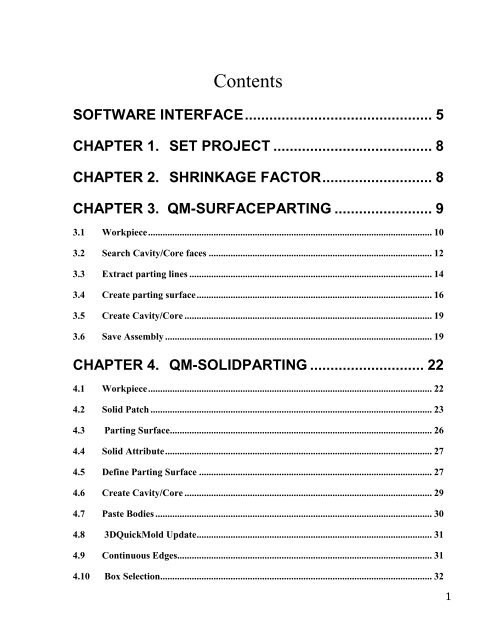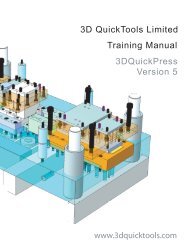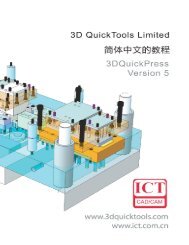3DQuickMold Training Manual - 3D CAD/CAM Design Software
3DQuickMold Training Manual - 3D CAD/CAM Design Software
3DQuickMold Training Manual - 3D CAD/CAM Design Software
Create successful ePaper yourself
Turn your PDF publications into a flip-book with our unique Google optimized e-Paper software.
ContentsSOFTWARE INTERFACE .............................................. 5CHAPTER 1. SET PROJECT ....................................... 8CHAPTER 2. SHRINKAGE FACTOR ........................... 8CHAPTER 3. QM-SURFACEPARTING ........................ 93.1 Workpiece ..................................................................................................................... 103.2 Search Cavity/Core faces ............................................................................................ 123.3 Extract parting lines .................................................................................................... 143.4 Create parting surface ................................................................................................. 163.5 Create Cavity/Core ...................................................................................................... 193.6 Save Assembly .............................................................................................................. 19CHAPTER 4. QM-SOLIDPARTING ............................ 224.1 Workpiece ..................................................................................................................... 224.2 Solid Patch .................................................................................................................... 234.3 Parting Surface............................................................................................................ 264.4 Solid Attribute .............................................................................................................. 274.5 Define Parting Surface ................................................................................................ 274.6 Create Cavity/Core ...................................................................................................... 294.7 Paste Bodies .................................................................................................................. 304.8 <strong><strong>3D</strong>QuickMold</strong> Update ................................................................................................. 314.9 Continuous Edges......................................................................................................... 314.10 Box Selection................................................................................................................ 321