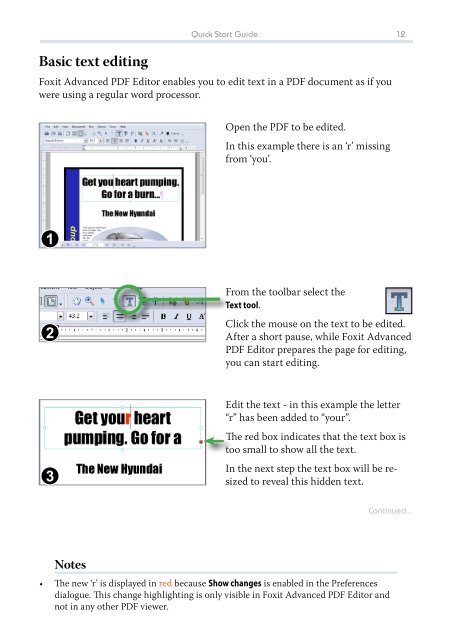- Page 4 and 5: Simulated Bold 66Italic 67Backgroun
- Page 6 and 7: Anatomy of a sticky note 143Creatin
- Page 10 and 11: Quick Start Guide☞☞Activating y
- Page 14 and 15: Form fillingQuick Start Guide 14Fox
- Page 16 and 17: OCR correctionsQuick Start Guide 16
- Page 18: Activating your softwareQuick Start
- Page 21 and 22: ToolbarsQuick Start Guide 21The fir
- Page 23 and 24: Drawing toolbarChoose View->Toolbar
- Page 25: Status barQuick Start Guide 25The s
- Page 28 and 29: PDF photo albumsQuick Start Guide 2
- Page 30 and 31: Editing Graphics & Images 30Selecti
- Page 32 and 33: Editing Graphics & Images 32Scaling
- Page 34 and 35: Continued from previous pageChangin
- Page 36 and 37: Swatches catalogueEditing Graphics
- Page 38 and 39: Aligning objectsEditing Graphics &
- Page 40 and 41: Editing Graphics & Images 40Continu
- Page 42 and 43: Object bordersEditing Graphics & Im
- Page 44 and 45: Hiding objectsEditing Graphics & Im
- Page 46 and 47: Layout gridEditing Graphics & Image
- Page 48 and 49: Line arrowsEditing Graphics & Image
- Page 50 and 51: Editing Graphics & Images 50Moving
- Page 52 and 53: On-screen display1. Select the Text
- Page 54 and 55: Editing text across columns & pages
- Page 56 and 57: Inserting special charactersEditing
- Page 58 and 59: Editing Text 58Continued from previ
- Page 60 and 61: Formatting Text☞☞Background col
- Page 62 and 63:
Formatting Text 62Continued from pr
- Page 64 and 65:
Margins & indentsFormatting Text 64
- Page 66 and 67:
Bold, overprint & italic textFormat
- Page 68 and 69:
Background colourFormatting Text 68
- Page 70 and 71:
Formatting Text 70Continued from pr
- Page 72 and 73:
Letter spacingFormatting Text 72The
- Page 74 and 75:
TabstopsFormatting Text 74Use tabst
- Page 76 and 77:
Trailing tab leadersFormatting Text
- Page 78 and 79:
Advanced Editing☞☞Automatic tex
- Page 80 and 81:
Automatic text fittingAdvanced Edit
- Page 82 and 83:
Advanced Editing 82Continued from p
- Page 84 and 85:
Advanced Editing 84Continued from p
- Page 86 and 87:
Merging text boxesAdvanced Editing
- Page 88 and 89:
Splitting text boxesAdvanced Editin
- Page 90 and 91:
Remapping fontsAdvanced Editing 90E
- Page 92 and 93:
Numbering pagesAdvanced Editing 92Y
- Page 94 and 95:
Advanced Editing 94Continued from p
- Page 96 and 97:
Advanced Editing 96Continued from p
- Page 98 and 99:
Converting text into vector outline
- Page 100 and 101:
Advanced Editing 100Continued from
- Page 102 and 103:
Reducing PDF file sizeAdvanced Edit
- Page 104 and 105:
Find & Replace textFind & Replace 1
- Page 106 and 107:
Find & Replace 106Continued from pr
- Page 108 and 109:
Find & Replace text stylesFind & Re
- Page 110 and 111:
Find & Replace 110Continued from pr
- Page 112 and 113:
Text reflow modesFoxit Advanced PDF
- Page 114 and 115:
Find & Replace 114Continued from pr
- Page 116 and 117:
Find & Replace in long documentsFin
- Page 118 and 119:
Find & Replace 118Continued from pr
- Page 120 and 121:
Find & Replace in hyperlinksFind &
- Page 122 and 123:
Inserting new pagesPage Operations
- Page 124 and 125:
At Andy Dekaney High School in Hous
- Page 126 and 127:
Page Operations 126Continued from p
- Page 128 and 129:
Page marginsPage Operations 128Foxi
- Page 130 and 131:
Page Operations 130Continued from p
- Page 132 and 133:
Page Operations 132Continued from p
- Page 134 and 135:
Document propertiesDocument Operati
- Page 136 and 137:
Document securityDocument Operation
- Page 138 and 139:
Document Operations 138Continued fr
- Page 140 and 141:
Flight checkDocument Operations 140
- Page 142 and 143:
Comments catalogueArticles, Comment
- Page 144 and 145:
Articles, Comments & Hyperlinks 144
- Page 146 and 147:
Graphical comments and notesArticle
- Page 148 and 149:
Articles, Comments & Hyperlinks 148
- Page 150 and 151:
Articles, Comments & Hyperlinks 150
- Page 152 and 153:
HyperlinksArticles, Comments & Hype
- Page 154 and 155:
Continued from previous pageType: W
- Page 156 and 157:
Automatic bookmarksArticles, Commen
- Page 158 and 159:
Bookmark font filtersArticles, Comm
- Page 160 and 161:
Creating bookmarksArticles, Comment
- Page 162 and 163:
Articles, Comments & Hyperlinks 162
- Page 164 and 165:
Article threadsArticles are invisib
- Page 166 and 167:
Extending existing articlesArticles
- Page 168 and 169:
Deleting articlesArticles, Comments
- Page 170 and 171:
Exporting pagesExporting PDF Conten
- Page 172 and 173:
Exporting PDF Contents 172Continued
- Page 174 and 175:
Exporting PDF Contents 174Continued
- Page 176 and 177:
Exporting PDF Contents 176Continued
- Page 178 and 179:
Exporting article threadsExporting
- Page 180 and 181:
Continued from previous pageExporti
- Page 182 and 183:
Place images in sub-foldersExportin
- Page 184 and 185:
Continued from previous pageExporti
- Page 186 and 187:
HTML export settingsThis tab contai
- Page 188 and 189:
Image export settingsWhen image out
- Page 190 and 191:
Continued from previous pageColour
- Page 192 and 193:
Preferences 192Editing preferencesU
- Page 194 and 195:
Preferences 194Loading preferencesD
- Page 196 and 197:
Preferences 196Spelling preferences
- Page 198 and 199:
Editing non-English textAppendix 19
- Page 200:
Custom spelling dictionariesAppendi