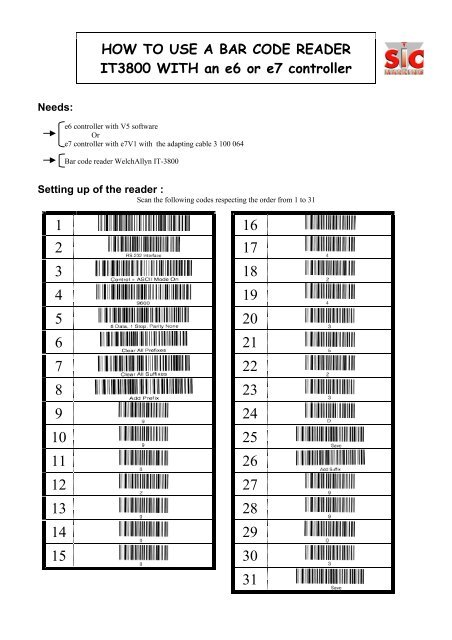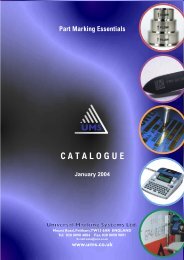HOW TO USE A BAR CODE READER IT3800 WITH an e6 or e7 ...
HOW TO USE A BAR CODE READER IT3800 WITH an e6 or e7 ...
HOW TO USE A BAR CODE READER IT3800 WITH an e6 or e7 ...
You also want an ePaper? Increase the reach of your titles
YUMPU automatically turns print PDFs into web optimized ePapers that Google loves.
<strong>HOW</strong> <strong>TO</strong> <strong>USE</strong> A <strong>BAR</strong> <strong>CODE</strong> <strong>READER</strong><strong>IT3800</strong> <strong>WITH</strong> <strong>an</strong> <strong>e6</strong> <strong>or</strong> <strong>e7</strong> controllerNeeds:<strong>e6</strong> controller with V5 softwareOr<strong>e7</strong> controller with <strong>e7</strong>V1 with the adapting cable 3 100 064Bar code reader WelchAllyn IT-3800Setting up of the reader :Sc<strong>an</strong> the following codes respecting the <strong>or</strong>der from 1 to 3112345678910111213141516171819202122232425262728293031
Statement in the marking file with the <strong>e6</strong> controller:The bar code reader sends the variable called BCR.In the Edit menu, you c<strong>an</strong> create marking line bef<strong>or</strong>e <strong>an</strong>d after the bar code.To insert the encoded data in the bar code, put the curs<strong>or</strong> in the text zone <strong>an</strong>d push at the same time + tocreate a variable that you must call “BCR” (f<strong>or</strong> bar code reader)…VARIABLE EDITIONTYPE TEXTNAME BCRSIZE 10PROTECT NORAZ WithoutNO MARK. If EMPT NOThe length of the variable c<strong>or</strong>responds to the numbers of characters of thebar code, that will be taken into consideration during the reading. (if thebar code has 12 characters <strong>an</strong>d that its length of the BCR variable asmentionned is only 10, only the 10 firsts characters will be marked.)..The setting up once finished, save the file, then go to the marking modeby pushing the .Refer to the <strong>e6</strong> start m<strong>an</strong>ual to see the complete description of the variable parameters, chapter VII ADVANCED FUNCTIONS,paragraph 2 : use of the variable fieldStatement in the marking file with the <strong>e7</strong> controller:The bar code reader sends the variable called BCR.In the Edit menu, you c<strong>an</strong> create marking line bef<strong>or</strong>e <strong>an</strong>d after the bar code.To insert the encoded data in the bar code, put the curs<strong>or</strong> in the text zone <strong>an</strong>dpush at the same time+ to create a variable that you must call “BCR” (f<strong>or</strong> bar codereader)…Tests :TEST codes f<strong>or</strong> reading trials <strong>an</strong>d tr<strong>an</strong>sfer to the « BCR » variable of the controllerMarking :Sc<strong>an</strong> your bar code : The inside of the code appears on the controller screen.⇒ Press the « On » button.