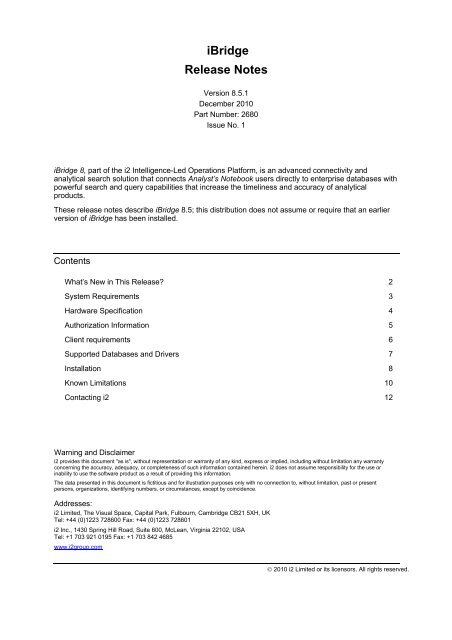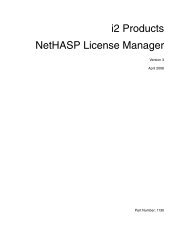IBM i2 iBridge - ISS Africa -Investigation Software Solutions
IBM i2 iBridge - ISS Africa -Investigation Software Solutions
IBM i2 iBridge - ISS Africa -Investigation Software Solutions
You also want an ePaper? Increase the reach of your titles
YUMPU automatically turns print PDFs into web optimized ePapers that Google loves.
<strong>iBridge</strong>Release NotesVersion 8.5.1December 2010Part Number: 2680Issue No. 1<strong>iBridge</strong> 8, part of the <strong>i2</strong> Intelligence-Led Operations Platform, is an advanced connectivity andanalytical search solution that connects Analyst’s Notebook users directly to enterprise databases withpowerful search and query capabilities that increase the timeliness and accuracy of analyticalproducts.These release notes describe <strong>iBridge</strong> 8.5; this distribution does not assume or require that an earlierversion of <strong>iBridge</strong> has been installed.ContentsWhat’s New in This Release? 2System Requirements 3Hardware Specification 4Authorization Information 5Client requirements 6Supported Databases and Drivers 7Installation 8Known Limitations 10Contacting <strong>i2</strong> 12Warning and Disclaimer<strong>i2</strong> provides this document "as is", without representation or warranty of any kind, express or implied, including without limitation any warrantyconcerning the accuracy, adequacy, or completeness of such information contained herein. <strong>i2</strong> does not assume responsibility for the use orinability to use the software product as a result of providing this information.The data presented in this document is fictitious and for illustration purposes only with no connection to, without limitation, past or presentpersons, organizations, identifying numbers, or circumstances, except by coincidence.Addresses:<strong>i2</strong> Limited, The Visual Space, Capital Park, Fulbourn, Cambridge CB21 5XH, UKTel: +44 (0)1223 728600 Fax: +44 (0)1223 728601<strong>i2</strong> Inc., 1430 Spring Hill Road, Suite 600, McLean, Virginia 22102, USATel: +1 703 921 0195 Fax: +1 703 842 4685www.<strong>i2</strong>group.com© 2010 <strong>i2</strong> Limited or its licensors. All rights reserved.
What’s New in This Release?The following table summarizes the <strong>iBridge</strong> releases:Version<strong>iBridge</strong> 8.5.1<strong>iBridge</strong> Designer 8.5.1<strong>iBridge</strong> 8.0.1<strong>iBridge</strong> Designer 8.0.1Release DateDecember 2010December 2010February 2010February 2010New features<strong>iBridge</strong> 8.5.1 delivers the following new functionality:• <strong>i2</strong>’s new <strong>Software</strong> Licensing Management (SLM) is now supported in addition to thestandard dongle licensing.• <strong>iBridge</strong> User now fully supports Unicode characters allowing it to display foreigncharacters correctly.• Unicode characters within Configuration file (*.ibg) names are now supported.• A new Installation Manager has been created to help with the install process.• Users can access <strong>iBridge</strong> functionality through the new Analyst's Notebook DataSources Task Pane.Fixed in this release• The performance of schema loading within <strong>iBridge</strong> Designer has been improved.• Copying text that is available in a read-only state (for example a preview of a query’sresults) has been enabled.• Unicode characters can now be used within User names and passwords.• <strong>iBridge</strong> Designer is now supported as a standalone product.• The <strong>iBridge</strong> User license is no longer automatically consumed when Analyst’sNotebook is first started.• Creating a new set can now be cancelled.• Query Manager has changed the method it uses to store query definitions to supportUnicode charactersNote: Queries opened or created using <strong>iBridge</strong> 8.5.1 cannot be opened using earlierversions of <strong>iBridge</strong>.2 <strong>iBridge</strong> Issue No. 1
Compatible companion productsIn order to run <strong>iBridge</strong> 8.5.1, it is necessary to first install Analyst’s Notebook 8.0 or later.System RequirementsFor latest details on system requirements, supported operating systems and any otheradditional requirements check the <strong>i2</strong> Web site:http://www.<strong>i2</strong>group.com/us/products--services/system-requirementsAt release these are the supported operating systems for <strong>iBridge</strong> 8:Desktop operating systemWindows 7 Professional/Ultimate x86 (32-bit) and x64 (64-bit)Windows Vista Business/Enterprise/Ultimate x86 (32-bit) and x64 (64-bit) SP1 or laterWindows XP 1 Professional x86 (32-bit) and x64 (64-bit) SP3 or laterWindows 2000 2 Professional SP4 (or later) and Security Update KB835732, or UpdateRollup 1 (KB891861)Server operating systems offering thin client environmentsWindows Server 2008 x86 (32-bit) and x64 (64-bit) with Terminal Services enabledWindows Server 2008 R2 x64 (64-bit) with Terminal Services enabledWindows Server 2003 Standard/Enterprise x86 (32-bit) and x64 (64-bit) SP2 or laterwith Terminal Services enabledWindows Server 2003 R2 Standard/Enterprise x86 (32-bit) and x64 (64 bit) SP2 or laterwith Terminal Services enabledWindows 2000 2 Advanced Server SP4 or later with Terminal Services enabledNote: All server operating systems are also supported with CitrixMetaFrame Presentation/Xen App Server 4.0 or later.<strong>iBridge</strong> is supported on Western Europe & USA, Central Europe, Baltic, Cyrillic, Turkic,Japanese, Simplified Chinese, Traditional Chinese and Arabic, regional versions of thesupported operating systems.<strong>iBridge</strong> requires that Microsoft .NET Framework 2.0 SP1 or .NET Framework 3.5 ispresent on the installation system. The version of .NET you require will depend on theoperating system you are running. These versions of Microsoft .NET Framework areincluded on the CD.1 Microsoft removed Mainstream support for Windows XP Professional Edition on July 11 th 2009. Inaccordance, <strong>i2</strong> will remove support in the next release of iBase after April 2012, customers areencouraged to prepare and execute their upgrade plans as soon as possible.2 Microsoft removed Mainstream support for Windows 2000 Professional Edition and Windows 2000Advanced Server on June 30 th 2005. In accordance, <strong>i2</strong> will remove support in the next release ofiBase, customers are encouraged to prepare and execute their upgrade plans as soon as possible.Issue No. 1 <strong>iBridge</strong> 3
<strong>iBridge</strong> requires that Microsoft Windows Installer 4.5 is present if the installation system isrunning Windows Vista or Windows Server 2008.The printed documentation provided with <strong>iBridge</strong> is also available electronically in AdobePDF format. In order to display this documentation, a PDF viewer must be present on theinstallation system.<strong>iBridge</strong> interoperates with applications in the following versions of Microsoft Office:• Office 2003 (all editions)• Office 2007 (all editions)• Office 2010 (all editions)<strong>iBridge</strong> can work with documents created by the following Office versions:• Office 2000 (all editions) 3• Office XP (all editions) 3• Office 2003 (all editions)• Office 2007 (all editions)• Office 2010 (all editions)Virtual Machine Environments<strong>iBridge</strong> 8 is supported in Virtual Machine environments running on any of theoperating systems listed above.If any issues are found and are reproducible by <strong>i2</strong> in the following virtual machineenvironments:- Citrix XenServer- VMWare Workstation 6 or later- VMWare ESX Server 3 or later- Microsoft Hyper-V<strong>i2</strong> will treat as an issue and attempt to fix or offer a workaround as long as the cause isnot within the VM vendor’s software layers.Hardware SpecificationThese are the minimum desktop hardware requirements for <strong>iBridge</strong> 8:3 Microsoft removed mainstream support for Office 2000 on June 30 th 2004 and Office XP on July 11 th2006. In accordance, <strong>i2</strong> will remove support in the next release of <strong>iBridge</strong>, customers are encouragedto prepare and execute their upgrade plans as soon as possible.4 <strong>iBridge</strong> Issue No. 1
Minimum Requirements1.4 GHz processor computer512 MB RAM500 MB free disk space for installation, plus space to store chart data (This does notinclude disk space required for pre-requisites)XGA capable graphics card (1024 x 768 high color (16 bit)) and color monitorMouse or TrackballUSB Port or Parallel Printer Port (for local dongle)CD-ROM drive or network access (for installation)For better performance and for running a combination of <strong>i2</strong> products a higherspecification is recommended:Recommended RequirementsAt least 2 GHz processor computerAt least 2 GB RAMAt least 1 GB free disk space for installation plus space to store chart data (This doesnot include disk space required for pre-requisites). Total disk space requirementsdepend on number of <strong>i2</strong> products to be installed.SXGA capable graphics card (1280 x1024 high color (16 bit)) and color monitorMouse or TrackballUSB Port or Parallel Printer Port (for local dongle)CD-ROM drive or network access (for installation)Authorization Information<strong>iBridge</strong> is a licensed product and requires a valid license permit to run. <strong>iBridge</strong> 8 supportsdongle based permits as well as the new <strong>Software</strong> License Management (SLM) LicensePermits. <strong>iBridge</strong> 8 can use the same dongle permits as previous versions of <strong>iBridge</strong>.Therefore existing users do not require a replacement dongle. If you are using SLM youwill have received Entitlement ID(s) and Temporary license(s). Please refer to the <strong>i2</strong><strong>Software</strong> License Management Administrators Guide for information on how use SLM.This guide and all the supporting materials can be found in the following location:CD Drive:\Dongle\SLMNetHASP License ManagerIf you use a NetHASP authorization solution (network dongle), you are required to useLicense Manager 8.20, or higher.Version 8.31 can be found on the product CD in the following location:CD Drive: \Dongle\HASP Server\WindowsIssue No. 1 <strong>iBridge</strong> 5
Further details regarding the installation of the License Manager are available in theNetHASP License Manager Guide.License Authorization in Terminal Services (TSE) EnvironmentYou must use either NetHASP or Network Concurrent (SLM) Licenses for authorizing <strong>i2</strong>products in a TSE Environment. Standalone license types (Hardlock dongle andDedicated Standalone-SLM) will not authorize <strong>i2</strong> products in this environment.NetHASP authorizationIf you use a NetHASP authorization solution and you have specific configurationinformation in NetHASP.ini then if it exists you should copy the NetHASP.iniconfiguration file in your existing installation folder to the <strong>iBridge</strong> 8 folder.Product Authorization in a Virtual Machine environmentIf you are using <strong>i2</strong> software in a virtual machine (VM) environment you will need toconsider the following for reliable product authorization.Hardlock (USB/Parallel Port)If you are using Hardlock (standalone) dongle you need to ensure that your virtualmachine environment has support for the port type of the dongle you are using (USB orParallel)NetHASP (USB/Parallel Port)<strong>i2</strong> strongly recommends that NetHasp (network) dongles and the License Managersoftware is installed in a non virtual machine environment on the same network as the <strong>i2</strong>products that require authorization.<strong>Software</strong> License Management (SLM)The SLM mechanism carries out Virtual Machine (VM) detection. A license must beenabled to be served from a License Manager in a VM environment or authorize an <strong>i2</strong>product running in a VM. By default only the Network Concurrent license type works in aVM environment. When activating a license please ensure you are generating the requestfrom the Virtual Environment you will be installing the activated licenses.Client requirementsNote: Screen resolution must be set to at least 800 x 600. <strong>iBridge</strong> will run with a lowerscreen resolution but analysts may not be able to use the Explore window.To run <strong>iBridge</strong> 8.5.1, you must have the following software installed:• Analyst’s Notebook 8.0 or later.• Internet Explorer 6.0 or later.6 <strong>iBridge</strong> Issue No. 1
A compatible version of Internet Explorer is included on the <strong>iBridge</strong> CD.Please check the Microsoft Web site for information about any more recentversions of Internet Explorer, Service Packs or patches.• Microsoft Data Access components (MDAC) 2.6 or later.This will already be installed if you have <strong>iBridge</strong> on your computer.If this is not already installed, a suitable language version of MDAC must bemanually installed before the <strong>iBridge</strong> installer will run. Note that different languageversions of MDAC 2.6 are available from the Microsoft Web site.Note: MDAC 2.6 cannot be uninstalled and its installation may cause problems for otherapplications already installed on the computer, particularly those which usedatabases. We suggest that you initially install <strong>iBridge</strong> on a non-operationalcomputer to resolve any problems without affecting users.Supported Databases and DriversDatabase systems 4• Microsoft Access 2010• Microsoft Access 2007• Microsoft Access 2003• Microsoft Access 2002 (Service Pack 1)• Microsoft Access 2000 (Service Pack 5)• Microsoft SQL Server 2008 R2• Microsoft SQL Server 2008• Microsoft SQL Server 2005 SP3• Microsoft SQL Server 2000 SP4• Oracle 11g (R1 and R2)• Oracle 10g (R1 and R2)4 Microsoft and Oracle have removed mainstream support for the following database systems:- Access 2003, 2002 (SP1), 2000- SQL Server 2000- Oracle 10 g (R1 and R2) and Oracle 9iIn accordance, <strong>i2</strong> will remove support in the next release of <strong>iBridge</strong>, customers are encouraged toprepare and execute their upgrade plans as soon as possible.Issue No. 1 <strong>iBridge</strong> 7
• Oracle 9iDatabase drivers• Microsoft MDAC2.6 (or later) OLEDB for Jet 4.0• Microsoft MDAC2.6 (or later) OLEDB for SQL Server• Oracle OLEDB for Oracle• Microsoft MDAC2.6 (or later) OLEDB for Oracle• SQL Native Client (Provided as part of Specific SQL Server 2005 install)Additional DriversIf you are using Microsoft Access 2010 or 2007, you will need to install the relevantAccess Database Engine Office System Driver:• Microsoft Access 2010• Microsoft Access 2007InstallationBefore installing <strong>iBridge</strong> please check that your system meets the requirements describedin Hardware Specification on page 4.Windows Terminal ServicesIf you are installing using Terminal Services then you must install using the Add orRemove Programs facility of Control Panel. To complete the installation <strong>iBridge</strong> usersmust log off and log on again.If you are deploying on Citrix you must refer to the <strong>i2</strong> Products Packaging andDeployment Guide for information on how to publish the application and end user profileinformation.Installation stepsUsing Setup.exeTo install <strong>iBridge</strong>:1. Close all applications that you might have open.2. If present remove any USB Authorization Device (Dongle).3. Insert the product CD into your computer’s CD drive.The Installation Manager will start automatically. If it does not start automatically,you need to browse to the CD to run Setup.exe.8 <strong>iBridge</strong> Issue No. 1
4. This will launch the Installation Manager. To install <strong>iBridge</strong>:a. On the Install page, choose <strong>iBridge</strong> User or Complete.b. Depending on the license mechanism with which you have been supplied, selectthe license authorization method. Note that using <strong>Software</strong> License Management(SLM) disables any existing (dongle) license authorization mechanism. Click Next.c. Select and install the required prerequisites. Click Next.d. Click Install to complete the installation.The following shortcuts will be installed:<strong>i2</strong> ► <strong>iBridge</strong> 8<strong>i2</strong> ► <strong>iBridge</strong> 8 ► Documentation<strong>i2</strong> ► <strong>iBridge</strong> 8 DesignerStart <strong>iBridge</strong>Access the product documentation in PDF format.Start <strong>iBridge</strong> Designer.Note: Administrator privileges are required in order to install <strong>iBridge</strong>.Note: When upgrading from <strong>iBridge</strong> 8.0.1 to 8.5.1, if you are installing <strong>iBridge</strong> Designerthen we recommend a full uninstall and reinstall. See the <strong>iBridge</strong> Designer KnownLimitations section for further information.Automated and silent installsTo install an <strong>i2</strong> product with all of its default settings, but with no need for interventionfrom the user, you can perform a "silent install" like this:Setup.exe /s /v/quietIn terms of the installed product, issuing this command has the same effect as doubleclickingthe file and giving the simplest possible (affirmative) response to every question.However, the user sees no feedback at all about the installation process until the productshortcut appears on the Start menu.To provide the user with a little more information about what is happening to theircomputer (but still using default options, and allowing no intervention), you can use/passive instead of /quiet:Setup.exe /s /v/passiveFor more details refer to the Products Packaging and Deployment Guide.Using Windows Installer (MSI)This version of <strong>iBridge</strong> is available as an MSI Package. For more details on installingusing Windows Installer please refer to the Products Packaging and Deployment Guide.Issue No. 1 <strong>iBridge</strong> 9
Configuration file compatibility notesThird party softwareWhen upgrading from an earlier version of <strong>iBridge</strong>, it is possible to keep the configurationfiles that were created using <strong>iBridge</strong> 8.0.1 and 3.0.1. Configuration files created in <strong>iBridge</strong>8.5.1, that are not flagged as Unicode can also be used with <strong>iBridge</strong> 8.0.1 and 3.0.1Note: For more information about Configuration files, refer to the <strong>iBridge</strong> 8 Designerguide.Installing <strong>iBridge</strong> installs third party software. For full details of the third party softwareinstalled and how to prevent its installation, refer to the Products Packaging andDeployment Guide.Language specific filesThe user locale setting controls the installation of language specific files and folders. Formore details refer to the Products Packaging and Deployment Guide.Customizing installed filesFor information on customizing installed files please refer to the Products Packaging andDeployment Guide.Modification and uninstallationInstalling <strong>iBridge</strong> adds an entry to your Add or Remove Programs. You can use this entryto change features of <strong>iBridge</strong>.Known Limitations<strong>iBridge</strong>• Queries using “Ends With” and “Doesn’t End With” in query conditions will not returnall the expected results under the following conditions: The underlying SQL Serverdata type being used in the query condition is Char or NChar and the SQL ServerUnicode DB check box in <strong>iBridge</strong> Designer is turned on. (#2840)• Link data may be incorrectly summed if any of the selected links have no or multidirectionalarrows. (#2617)If “Sum numeric” is selected in the link style tab of the “Charting Settings” menu ofan <strong>iBridge</strong> connection, then any numeric data is summed as <strong>iBridge</strong> returns thelinks to Analyst’s Notebook. This sum is calculated by adding all numeric labelsagainst links in one direction and subtracting the numeric labels against links in theopposite direction. Where links have no direction, or multi-direction, <strong>iBridge</strong> willassume a direction and add or subtract the value accordingly without notification tothe user. This will lead to incorrect summation in 50% of cases. This has beenreported in Technical Alert <strong>i2</strong>TA17.• When a field name contains a mix of Arabic and English text and the field valuecontains Arabic data, this may display incorrectly. (#2596)10 <strong>iBridge</strong> Issue No. 1
• When the system locale and language used are different, an error occurs when<strong>iBridge</strong> is started. (#2423)<strong>iBridge</strong> Designer• After an upgrade from <strong>iBridge</strong> 8.0.1 to 8.5.1, attempting to create a ConfigurationReport, will cause <strong>iBridge</strong> Designer to crash.To prevent this issue, uninstall <strong>iBridge</strong> 8.0.1 before installing <strong>iBridge</strong> 8.5.1.• <strong>iBridge</strong> 8 does not support non-Unicode Oracle databases that contain Unicode datatypes. This is because Oracle does not support SQL statements that containUnicode databases on these kinds of databases.• The following SQL Server 2008 data types do not display correctly (for example,they can be sorted incorrectly, or generate a runtime error). (#2643 & #2649)- Date- Time- Datetimeoffset- Datetime2- Hierarchyid- Geography- Geometry• The style and formatting for the <strong>iBridge</strong> configuration report is lost if viewed withInternet Explorer 8. (#2767)• When a configuration report is saved in a valid location after attempting to in aninvalid location, an error occurs on some non-English locales. (#2776)• When altering conditional link directions in <strong>iBridge</strong> Designer, you may find that not allof the alterations are reflected <strong>iBridge</strong>. If this is the case, please re-open and savethe .ibg again in <strong>iBridge</strong> Designer to resolve the problem.• If you add a bitmap file with a numeric file name (for example, 80.bmp) to the iconsfolder, <strong>iBridge</strong> Designer will fail to load the icons and generate a Warning message.To avoid this you should include an alphabetic character in the name of any file youadd, for example a-80.bmp.• For similar reasons, you should not use purely numeric names for entity types, linktypes, field aliases, and so on, in <strong>iBridge</strong> Designer. Although the configuration canbe saved, <strong>iBridge</strong> will raise error messages when you attempt to use it.• The Configuration Fixer cannot be used to fix problems in abstract types, forexample if the data type of a field that has been used in an abstract type haschanged. The solution is to fix the problem in the concrete types using theConfiguration Fixer and then open the configuration file in <strong>iBridge</strong> Designer andmake the necessary changes to the abstract type.Issue No. 1 <strong>iBridge</strong> 11
• When running <strong>iBridge</strong> Designer on Windows Vista, entity types and database tablesappear as black text on a black background. The workaround for this is to changethe default Windows theme to Windows Standard or Classic.Microsoft known limitations<strong>iBridge</strong> Designer display issue in Windows Vista, Windows 7, Windows Server2008 or Windows Server 2008 R2When running <strong>iBridge</strong> Designer, entity types and database tables appear as black text ona black background. The workaround for this is to change the default Windows theme toWindows Standard or Classic.“What’s This? Help” is not natively supported in Windows Vista, Windows 7,Windows Server 2008 or Windows Server 2008 R2<strong>iBridge</strong> uses Windows Help (WinHlp32.exe) to deliver What’s This? Help functionality.Microsoft is not shipping Windows Help with these systems.More information can be found on Microsoft Knowledge Base:http://support.microsoft.com/kb/917607<strong>i2</strong> files cannot be indexed and searched by the Vista, Windows 7, Windows Server2008 or Windows Server 2008 R2 search mechanismThe files created by <strong>i2</strong> products cannot currently be indexed and searched by theWindows search mechanism.Document properties do not work on Windows Vista, Windows 7, Windows Server2008 or Windows Server 2008 R2Some entries in the summary information are not visible on Windows. The 'Description'and 'Origin' sections are not visible through Explorer.Contacting <strong>i2</strong>Technical support is available to anyone whose organization has opted for our annualsupport program. If you have a question and cannot find a solution in the online help, youcan send an e-mail to the <strong>i2</strong> Technical Support team.• For customers in North and South America, e-mail support.mclean@<strong>i2</strong>group.com.• For customers in the UK or the Rest of the World, e-mailsupport.cambridge@<strong>i2</strong>group.com.Note: If your <strong>i2</strong> software was purchased from one of our distributors, please contact yoursupplier for technical support.<strong>i2</strong> Ltd and <strong>i2</strong> Inc. Professional Services work with customers to understand specificrequirements and then determine the best methods to get these requirements metthrough custom development, on-site training, or alignment with the right systemintegrator or product vendor.12 <strong>iBridge</strong> Issue No. 1
For further information, contact your <strong>i2</strong> supplier, or visit the <strong>i2</strong> website at:www.<strong>i2</strong>group.com.Issue No. 1 <strong>iBridge</strong> 13