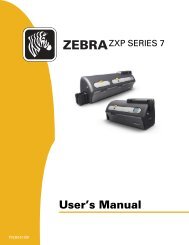- Page 3 and 4: TABLE OF CONTENTSSection 1. Introdu
- Page 5 and 6: Diagnostic Procedures .............
- Page 7 and 8: EAS Deactivation Duration — Retry
- Page 9 and 10: EAN-13 ISBN Conversion Enable .....
- Page 11 and 12: I 2 of 5 Length 2 .................
- Page 13 and 14: Appendix E. Factory Defaults ......
- Page 15 and 16: Section 1IntroductionThis Product R
- Page 17: How to Use This ManualYou’ll find
- Page 21 and 22: WeighingSpecifications for scale ca
- Page 23 and 24: POS ScannerFigure 1-4. Environmenta
- Page 25 and 26: Laser and Product SafetyLaser safet
- Page 27 and 28: N263DYN-Magellan8401-3 (A)R35280Lab
- Page 29 and 30: Barcodes SupportedThe scanner can r
- Page 31 and 32: Section 2Site Preparation and Insta
- Page 33 and 34: Checkstand Design1. Select a design
- Page 35 and 36: 2. Regularly train cashiers in prop
- Page 37 and 38: Should such an enclosure be unavoid
- Page 39 and 40: Power InstallationGroundingReferenc
- Page 41 and 42: Liquid Spills and MoistureSelect a
- Page 43 and 44: Figure 2-6. Typical Checkstand Desi
- Page 45 and 46: Figure 2-8. Model 8500 (Short Scann
- Page 47 and 48: Figure 2-12. Models 8503 and 8504 L
- Page 49 and 50: UnpackingTo unpack the unit:• Ins
- Page 51 and 52: e allowed before calibrating or per
- Page 53 and 54: Diagnostic ModesTwo diagnostic mode
- Page 55 and 56: Figure 2-14. Cable RoutingAlternate
- Page 57 and 58: Viewing AngleThe optimum display an
- Page 59 and 60: Figure 2-17. Model 8300RD Physical
- Page 61 and 62: Model 960RD: Placing and Installing
- Page 63 and 64: interface cable while securing the
- Page 65 and 66: 4. OPTIONAL — Route your EAS ante
- Page 67 and 68: 3. Depending upon the model type, t
- Page 69 and 70:
Section 3Operation and MaintenanceS
- Page 71 and 72:
Deactivating Security LabelsNOTETwo
- Page 73 and 74:
Proper Weighing Technique1. The L-s
- Page 75 and 76:
Error ReportingIf a fatal error is
- Page 77 and 78:
Sleep ModeAfter the scanner has bee
- Page 79 and 80:
Calibrating the ScaleThe second adj
- Page 81 and 82:
aFigure 3-3. Platter Removal(Models
- Page 83 and 84:
Horizontal Scan Window Replacement
- Page 85 and 86:
Gasketed Models1. Remove the All We
- Page 87 and 88:
Section 4Problem IsolationIn the ev
- Page 89 and 90:
Error CodesIf an error is detected,
- Page 91 and 92:
Figure 4-1. 7-Segment LED Display(M
- Page 95 and 96:
Figure 4-4. Problem Isolation: Poor
- Page 97 and 98:
Figure 4-6. Problem Isolation: Scal
- Page 99 and 100:
Figure 4-1. Problem Isolation: EAS
- Page 101 and 102:
Section 5Calibration Procedures, Si
- Page 103 and 104:
Motion TestThis test verifies that
- Page 105 and 106:
Calibrating the Scale (Pounds & Kil
- Page 107 and 108:
aFigure 5-1. Calibration Cover & Sw
- Page 109 and 110:
Shift TestThe Shift Test checks to
- Page 111 and 112:
Decreasing-Load TestThis test ensur
- Page 113 and 114:
Shift Test (Metric)9. Increase the
- Page 115 and 116:
Blanking Test3. Place an additional
- Page 117 and 118:
Section 6Calibration Procedures, Du
- Page 119 and 120:
• Lead wire or paper seal (as req
- Page 121 and 122:
Calibrating the Scale (Pounds & Kil
- Page 123 and 124:
aFigure 6-1. Calibration Cover and
- Page 125 and 126:
etween 5.995 and 6.005. Remove the
- Page 127 and 128:
2. After verifying the accuracy of
- Page 129 and 130:
Return to Zero TestThis test ensure
- Page 131 and 132:
(Models vary)Shift Test (Metric —
- Page 133 and 134:
Increasing- Load Test (Phase 3)Afte
- Page 135 and 136:
If the scanner/scale passes all the
- Page 137 and 138:
Section 7ProgrammingIntroduction to
- Page 139 and 140:
If you experience difficulties, hav
- Page 141 and 142:
Programming SessionA typical progra
- Page 143 and 144:
Programming SequenceTo modify a sca
- Page 145 and 146:
LED and Beeper IndicatorsIf You Mak
- Page 147 and 148:
General Scanner and Scale FeaturesD
- Page 149 and 150:
Laser TimeoutThe laser timeout feat
- Page 151 and 152:
Motor TimeoutThe Motor Timeout feat
- Page 153 and 154:
Motor Timeout — continuedRemember
- Page 155 and 156:
Scanner Button OptionsConfigure the
- Page 157 and 158:
Power-up Beep ControlSpecifies the
- Page 159 and 160:
Good Read Beep FrequencyAdjusts the
- Page 161 and 162:
Good Read Beep LengthSpecifies the
- Page 163 and 164:
Good Read Beep Volume — continued
- Page 165 and 166:
Good Read When to IndicateThis feat
- Page 167 and 168:
Good Read When to Indicate — cont
- Page 169 and 170:
Scale Enforced Zero ReturnThis feat
- Page 171 and 172:
Scale Interface TypeUse this featur
- Page 173 and 174:
Remote Display — Enable/DisableTh
- Page 175 and 176:
Aux Port Mode — continuedRemember
- Page 177 and 178:
Productivity Index Reporting (PIR)/
- Page 179 and 180:
EAS Mode — continuedRemember to c
- Page 181 and 182:
EAS Mode — continuedRemember to c
- Page 183 and 184:
EAS Retry CountThis feature sets th
- Page 185 and 186:
Manual EAS Deactivation Push Button
- Page 187 and 188:
EAS Deactivation Duration — Coupl
- Page 189 and 190:
EAS Deactivation Duration — Manua
- Page 191 and 192:
EAS TimeoutSpecifies the amount of
- Page 193 and 194:
Interface Type — continuedNOTENOT
- Page 195 and 196:
RS-232 Interface SelectionRemember
- Page 197 and 198:
RS-232 Single Cable Interface Selec
- Page 199 and 200:
IBM Port 17 Interface SelectionReme
- Page 201 and 202:
IBM Port 9B Interface SelectionReme
- Page 203 and 204:
Keyboard Wedge A Interface Selectio
- Page 205 and 206:
Keyboard Wedge C Interface Selectio
- Page 207 and 208:
Keyboard Wedge E Interface Selectio
- Page 209 and 210:
Keyboard Wedge G Interface Selectio
- Page 211 and 212:
Keyboard Wedge I Interface Selectio
- Page 213 and 214:
Maximum Host-Transmitted Message Le
- Page 215 and 216:
Global PrefixThis feature applies t
- Page 217 and 218:
Global SuffixThis feature applies t
- Page 219 and 220:
IBM FeaturesIBM Interface OptionsIB
- Page 221 and 222:
IBM Scale Address — continuedReme
- Page 223 and 224:
OEM USB Interface OptionsThe OEM-US
- Page 225 and 226:
OEM USB Scanner Device TypeThe OEM-
- Page 227 and 228:
RS-232 Baud Rate — continuedRemem
- Page 229 and 230:
RS-232 Baud Rate — continuedRemem
- Page 231 and 232:
RS-232 Number of Stop BitsSpecifies
- Page 233 and 234:
RS-232 Parity — continuedRemember
- Page 235 and 236:
RS-232 Hardware Control — continu
- Page 237 and 238:
RS-232 Software Flow ControlEnables
- Page 239 and 240:
RS-232 Host Echo Quiet IntervalThis
- Page 241 and 242:
RS-232 TTLSpecifies whether RS-232
- Page 243 and 244:
RS-232 Beep on ASCII BELEnables/dis
- Page 245 and 246:
RS-232 Beep on Not on FileSelect fo
- Page 247 and 248:
RS-232 ACK NAK Enable — continued
- Page 249 and 250:
RS-232 NAK CharacterThis feature sp
- Page 251 and 252:
RS-232 ACK NAK Timeout ValueThis it
- Page 253 and 254:
RS-232 ACK NAK Error HandlingThis i
- Page 255 and 256:
RS-232 Label ID ControlThis feature
- Page 257 and 258:
Single Cable RS-232 OptionsThe RS-2
- Page 259 and 260:
Single Cable RS-232 RTS CTS Selecti
- Page 261 and 262:
Single Cable RS-232 RTS CTS Selecti
- Page 263 and 264:
Single Cable RS-232 Use ACK/NAKEnab
- Page 265 and 266:
Set Single Cable RS-232 STX Charact
- Page 267 and 268:
Set Single Cable RS-232 ETX Charact
- Page 269 and 270:
Symbology ProgrammingNOTEIf the sca
- Page 271 and 272:
UPC-A EnableEnables/disables the ab
- Page 273 and 274:
UPC-A Check Character TransmissionE
- Page 275 and 276:
UPC/EAN AIM IDThis feature enables/
- Page 277 and 278:
UPC-A 2-Digit Supplemental Label ID
- Page 279 and 280:
UPC-A 128 Supplemental Label IDThis
- Page 281 and 282:
UPC-E Number System Character Trans
- Page 283 and 284:
Expand UPC-E to UPC-AEnables/disabl
- Page 285 and 286:
UPC-E Label IDThis feature specifie
- Page 287 and 288:
UPC-E 5-Digit Supplemental Label ID
- Page 289 and 290:
EAN-13 EnableEnables/disables the a
- Page 291 and 292:
EAN-13 Check Character Transmission
- Page 293 and 294:
EAN 13 Label IDThis feature specifi
- Page 295 and 296:
EAN-13 5-Digit Supplemental Label I
- Page 297 and 298:
Bookland AIM IDThis feature enables
- Page 299 and 300:
EAN-8 EnableEnables/disables the ab
- Page 301 and 302:
Expand EAN-8 to EAN-13Enables/disab
- Page 303 and 304:
EAN-8 2-Digit Supplemental Label ID
- Page 305 and 306:
EAN-8 128 Supplemental Label IDThis
- Page 307 and 308:
EAN-8 Decoding Levels — continued
- Page 309 and 310:
Other UPC/EAN OptionsThe following
- Page 311 and 312:
Price Weight CheckEnables/disables
- Page 313 and 314:
Price Weight Check — continuedRem
- Page 315 and 316:
AddonsThe scanner is capable of pro
- Page 317 and 318:
UPC-A and EAN-13 Decoding LevelsDec
- Page 319 and 320:
UPC-A and EAN-13 Decoding Levels
- Page 321 and 322:
GTIN Label IDThis feature specifies
- Page 323 and 324:
GTIN 5-Digit Supplemental Label IDT
- Page 325 and 326:
DataBar Omnidirectional EnableEnabl
- Page 327 and 328:
DataBar Omnidirectional/EAN-128 Emu
- Page 329 and 330:
DataBar Omnidirectional AIM IDThis
- Page 331 and 332:
DataBar Expanded EnableEnables/disa
- Page 333 and 334:
DataBar Expanded 2D Component Enabl
- Page 335 and 336:
DataBar Expanded Label IDThis featu
- Page 337 and 338:
DataBar Expanded Length 1If DataBar
- Page 339 and 340:
Code 39 EnableEnables/disables the
- Page 341 and 342:
Code 39 Check Character Calculation
- Page 343 and 344:
Code 39 Full ASCIIEnables/disables
- Page 345 and 346:
Code 39 Label IDThis feature specif
- Page 347 and 348:
Code 39 Length 1If Code 39 Length C
- Page 349 and 350:
Code 39 StitchingEnables/disables s
- Page 351 and 352:
Code 32 Start Stop Character Transm
- Page 353 and 354:
Code 32 Label IDThis feature specif
- Page 355 and 356:
Code 128 Transmit Function Characte
- Page 357 and 358:
Code 128 AIM IDThis feature enables
- Page 359 and 360:
Code 128 Length ControlThis feature
- Page 361 and 362:
Code 128 Length 2If Code 128 Length
- Page 363 and 364:
EAN-128 EnableEnables/disables the
- Page 365 and 366:
EAN 128 Label IDThis feature specif
- Page 367 and 368:
I 2 of 5 Check Character Calculatio
- Page 369 and 370:
I 2 of 5 AIM IDThis feature enables
- Page 371 and 372:
I 2 of 5 Length ControlThis feature
- Page 373 and 374:
I 2 of 5 Length 2IfI2of5Length Cont
- Page 375 and 376:
Codabar EnableEnables/disables the
- Page 377 and 378:
Codabar Start Stop Character SetThi
- Page 379 and 380:
Codabar Start Stop Character MatchE
- Page 381 and 382:
Codabar Check Character Transmissio
- Page 383 and 384:
Codabar Label IDThis feature specif
- Page 385 and 386:
Codabar Length 1If Codabar Length C
- Page 387 and 388:
Codabar StitchingEnables/disables s
- Page 389 and 390:
Code 93 AIM IDThis feature enables/
- Page 391 and 392:
Code 93 Length ControlThis feature
- Page 393 and 394:
Code 93 Length 2If Code 93 Length C
- Page 395 and 396:
MSI/Plessey EnableEnables/disables
- Page 397 and 398:
MSI/Plessey Number of Check Charact
- Page 399 and 400:
MSI/Plessey AIM IDThis feature enab
- Page 401 and 402:
MSI/Plessey Length ControlThis feat
- Page 403 and 404:
MSI/Plessey Length 2If MSI/Plessey
- Page 405 and 406:
Standard 2 of 5 EnableEnables/disab
- Page 407 and 408:
Standard 2 of 5 Check Character Tra
- Page 409 and 410:
Standard 2 of 5 Label IDThis featur
- Page 411 and 412:
Standard 2 of 5 Length 1If Standard
- Page 413 and 414:
Standard 2 of 5 StitchingEnables/di
- Page 415 and 416:
Appendix ALED/Beeper Indications &
- Page 417 and 418:
Table 1-1. Scanner and Scale LED In
- Page 419 and 420:
Table 1-2. EAS IndicationsCOUPLED M
- Page 421 and 422:
Table 1-3. Volume/Tone Push Button
- Page 423 and 424:
Scale Zero Push ButtonThe Scale Zer
- Page 425 and 426:
aFigure A-2. Calibration Switch Cov
- Page 427 and 428:
Appendix BCable InformationIntroduc
- Page 429 and 430:
RS-232 Cable Pinout — continuedSc
- Page 431 and 432:
OEM USB Cable PinoutScanner and Sca
- Page 433 and 434:
Power CableConnector Hardware6 pin
- Page 435 and 436:
EAS Comm Port — SensormaticEAS De
- Page 437 and 438:
Appendix CKeypadUse the barcodes in
- Page 439 and 440:
Use the barcodes in this section to
- Page 441 and 442:
Use the barcodes in this section to
- Page 443 and 444:
Use the barcodes in this section to
- Page 445 and 446:
Appendix DHost CommandsAccepting Co
- Page 447 and 448:
Appendix EFactory DefaultsThe follo
- Page 449 and 450:
AuxRS-232Wincor-NixdorfSingleCableI
- Page 451 and 452:
AuxRS-232Wincor-NixdorfSingleCableI
- Page 453 and 454:
AuxRS-232Wincor-NixdorfSingleCableI
- Page 455 and 456:
AuxRS-232Wincor-NixdorfSingleCableI
- Page 457 and 458:
AuxRS-232Wincor-NixdorfSingleCableI
- Page 459 and 460:
AuxRS-232Wincor-NixdorfSingleCableI
- Page 461 and 462:
Appendix FHandheld Data Format Requ
- Page 463 and 464:
UPC-A with 5-Digit Supplemental•
- Page 465 and 466:
EAN-8• Check digit must be includ
- Page 467 and 468:
Code 39• Check character must be
- Page 469 and 470:
MSI/Plessey• Check character must
- Page 471 and 472:
5-Digit Supplemental• Supplementa
- Page 473 and 474:
Code 93• Prefix must be ASCII cha
- Page 475 and 476:
ASCII Character SetThe table on thi