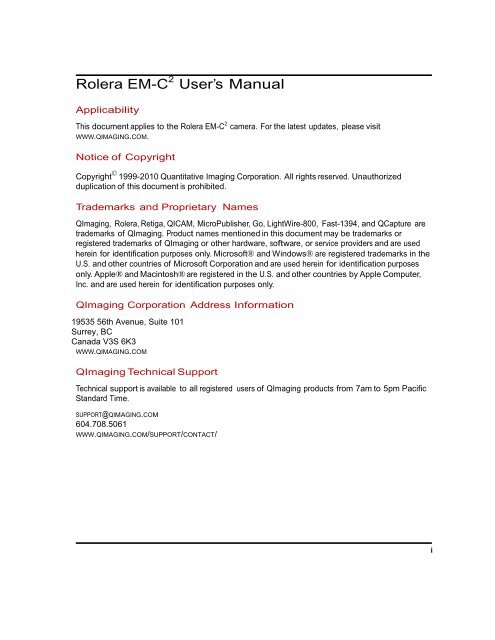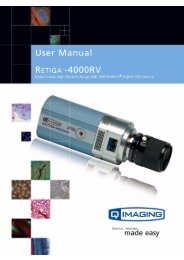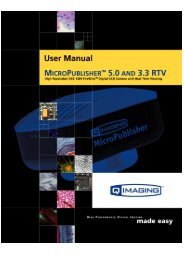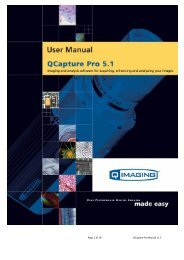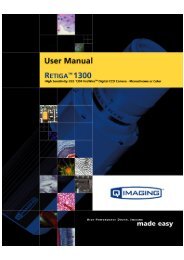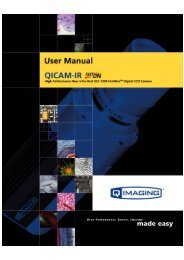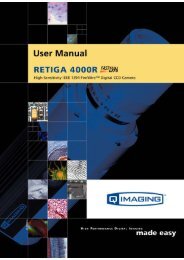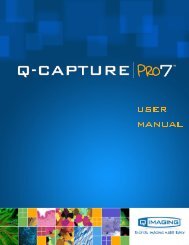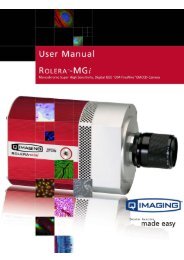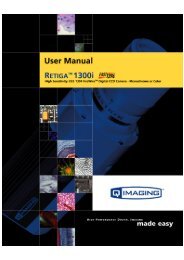Rolera EM-C 2 User Manual - QImaging
Rolera EM-C 2 User Manual - QImaging
Rolera EM-C 2 User Manual - QImaging
- No tags were found...
You also want an ePaper? Increase the reach of your titles
YUMPU automatically turns print PDFs into web optimized ePapers that Google loves.
<strong>Rolera</strong> <strong>EM</strong>-C 2 <strong>User</strong>’s <strong>Manual</strong>ApplicabilityThis document applies to the <strong>Rolera</strong> <strong>EM</strong>-C 2 camera. For the latest updates, please visitWWW.QIMAGING.COM.Notice of CopyrightCopyright © 1999-2010 Quantitative Imaging Corporation. All rights reserved. Unauthorizedduplication of this document is prohibited.Trademarks and Proprietary Names<strong>QImaging</strong>, <strong>Rolera</strong>, Retiga, QICAM, MicroPublisher, Go, LightWire-800, Fast-1394, and QCapture aretrademarks of <strong>QImaging</strong>. Product names mentioned in this document may be trademarks orregistered trademarks of <strong>QImaging</strong> or other hardware, software, or service providers and are usedherein for identification purposes only. Microsoft® and Windows® are registered trademarks in theU.S. and other countries of Microsoft Corporation and are used herein for identification purposesonly. Apple® and Macintosh® are registered in the U.S. and other countries by Apple Computer,Inc. and are used herein for identification purposes only.<strong>QImaging</strong> Corporation Address Information19535 56th Avenue, Suite 101Surrey, BCCanada V3S 6K3WWW.QIMAGING.COM<strong>QImaging</strong> Technical SupportTechnical support is available to all registered users of <strong>QImaging</strong> products from 7am to 5pm PacificStandard Time.SUPPORT@QIMAGING.COM604.708.5061WWW.QIMAGING.COM/SUPPORT/CONTACT/i