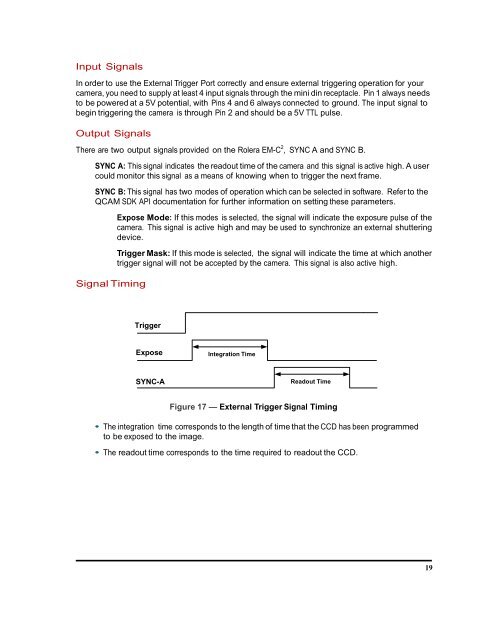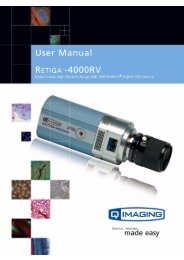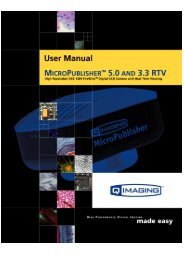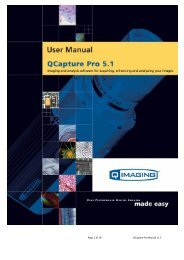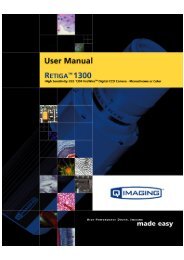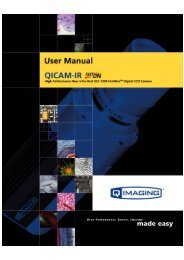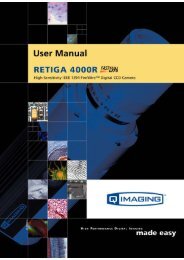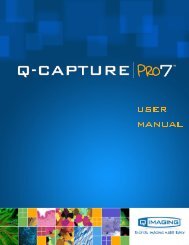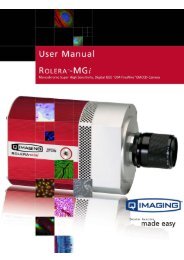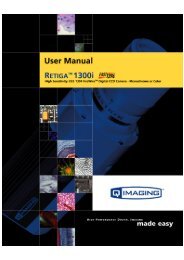Rolera EM-C 2 User Manual - QImaging
Rolera EM-C 2 User Manual - QImaging
Rolera EM-C 2 User Manual - QImaging
- No tags were found...
You also want an ePaper? Increase the reach of your titles
YUMPU automatically turns print PDFs into web optimized ePapers that Google loves.
Input SignalsIn order to use the External Trigger Port correctly and ensure external triggering operation for yourcamera, you need to supply at least 4 input signals through the mini din receptacle. Pin 1 always needsto be powered at a 5V potential, with Pins 4 and 6 always connected to ground. The input signal tobegin triggering the camera is through Pin 2 and should be a 5V TTL pulse.Output SignalsThere are two output signals provided on the <strong>Rolera</strong> <strong>EM</strong>-C 2 , SYNC A and SYNC B.SYNC A: This signal indicates the readout time of the camera and this signal is active high. A usercould monitor this signal as a means of knowing when to trigger the next frame.SYNC B: This signal has two modes of operation which can be selected in software. Refer to theQCAM SDK API documentation for further information on setting these parameters.Signal TimingExpose Mode: If this modes is selected, the signal will indicate the exposure pulse of thecamera. This signal is active high and may be used to synchronize an external shutteringdevice.Trigger Mask: If this mode is selected, the signal will indicate the time at which anothertrigger signal will not be accepted by the camera. This signal is also active high.TriggerExposeIntegration TimeSYNC-AReadout TimeFigure 17 — External Trigger Signal Timing• The integration time corresponds to the length of time that the CCD has been programmedto be exposed to the image.• The readout time corresponds to the time required to readout the CCD.19