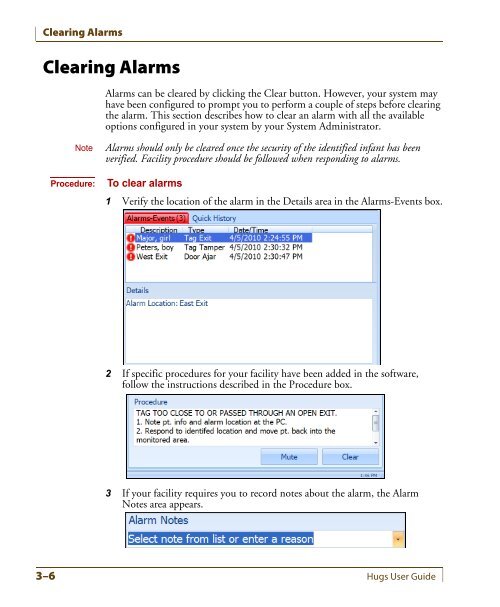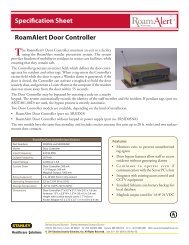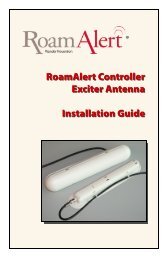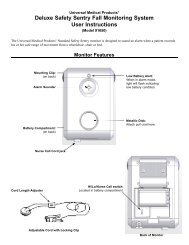- Page 2 and 3: Stanley Healthcare Solutions309 Leg
- Page 4 and 5: AGRADECIMENTOSÉ com muita felicida
- Page 9 and 10: ContentsAbout Hugs Functions ......
- Page 11: Maintaining Tags...................
- Page 15: Hugs System ComponentsHugs Resource
- Page 18: Hugs System ComponentsReceiversRece
- Page 22 and 23: What's New in this Release?Duplicat
- Page 24 and 25: Overview of the Main InterfaceOverv
- Page 26 and 27: Overview of the Main InterfaceAlarm
- Page 28 and 29: Overview of the Main InterfaceDetai
- Page 30 and 31: Overview of the Main InterfaceCensu
- Page 32 and 33: Overview of the Main InterfaceTrans
- Page 34 and 35: Overview of the Main InterfaceRepor
- Page 36 and 37: Overview of the Main InterfaceQuick
- Page 38 and 39: Touch Screen InterfaceTouch Screen
- Page 40 and 41: 2 - 18 Hugs User Guide
- Page 42 and 43: Facility MapsFacility MapsZonesThe
- Page 44 and 45: AlarmsThe tab heading in the Alarms
- Page 48 and 49: Muting AlarmsMuting AlarmsAlarms sh
- Page 50 and 51: Example Response Procedures for Ala
- Page 52 and 53: Example Response Procedures for Ala
- Page 54 and 55: Example Response Procedures for Ala
- Page 56 and 57: Example Response Procedures for Ala
- Page 58 and 59: Example Response Procedures for Ala
- Page 60 and 61: Example Response Procedures for Ala
- Page 62 and 63: EventsEventsEvents BoxEvents are no
- Page 64 and 65: Example Response Procedures for Eve
- Page 66 and 67: Example Response Procedures for Eve
- Page 68 and 69: Quick HistoryQuick HistoryUsers wit
- Page 70 and 71: Launching HugsLaunching HugsProcedu
- Page 72 and 73: Logging in to the SoftwareLogging O
- Page 74 and 75: Admitting an InfantAdmitting an Inf
- Page 76 and 77: Admitting an InfantDuplicate NamesI
- Page 78 and 79: Changing Tag/Infant InformationChan
- Page 80 and 81: Changing Tag/Infant InformationProc
- Page 82 and 83: About Hugs FunctionsAbout Hugs Func
- Page 84 and 85: Discharging an InfantDischarging an
- Page 86 and 87: Transporting an Infant3 Use the up
- Page 88 and 89: Transporting an Infant2 Use the up
- Page 90 and 91: Transporting an InfantOther Transpo
- Page 92 and 93: Suspending Tamper AlarmsSuspending
- Page 94 and 95: Editing Tag MemosEditing Tag MemosP
- Page 96 and 97:
Setting PicturesSetting PicturesIf
- Page 98 and 99:
Setting PicturesIf your system has
- Page 100 and 101:
Locating TagsLocating TagsA call-ou
- Page 102 and 103:
Disabling BabySenseDisabling BabySe
- Page 104 and 105:
Customizing the Census ListCustomiz
- Page 106 and 107:
Customizing the Census List6 To dis
- Page 108 and 109:
Modifying the Layout of the Alarms-
- Page 110 and 111:
Modifying the Layout of the Alarms-
- Page 112 and 113:
Printing the Census ListPrinting th
- Page 114 and 115:
Printing the Census List5 To save t
- Page 116 and 117:
Printing the Census ListAll TagsYou
- Page 118 and 119:
Printing the Census List5 To save t
- Page 120 and 121:
Manually Admitting a TagManually Ad
- Page 122 and 123:
4-54 Hugs User Guide
- Page 124 and 125:
Reports Manager WindowReports Manag
- Page 126 and 127:
Report TypesConfiguration HistoryTh
- Page 128 and 129:
Report TypesSystem ConfigurationThi
- Page 130 and 131:
Generating ReportsGenerating Report
- Page 132 and 133:
Using the Charts Feature5 Click Sum
- Page 134 and 135:
Using the Charts FeatureAlarm Notes
- Page 136 and 137:
Using the Charts Feature3 Click Run
- Page 138 and 139:
Using the Charts Feature3 Click Run
- Page 140 and 141:
Creating Custom ReportsCreating Cus
- Page 142 and 143:
Viewing Reports RemotelyViewing Rep
- Page 144 and 145:
Printing and Exporting Reports3 The
- Page 146 and 147:
5 - 24 Hugs User Guide
- Page 148 and 149:
Admin WindowAdmin WindowThe Admin W
- Page 150 and 151:
User AccountsGeneral Software Admin
- Page 152 and 153:
User Accounts3 Enter a Password for
- Page 154 and 155:
User AccountsEditing a User Account
- Page 156 and 157:
Access Cards (Passcards)Access Card
- Page 158 and 159:
User Defined Fields (Columns)User D
- Page 160 and 161:
User Defined Fields (Columns)3 A co
- Page 162 and 163:
User Defined Fields (Columns)10 To
- Page 164 and 165:
User Defined Fields (Columns)5 Simi
- Page 166 and 167:
Alarm Notes2 Select the Ask for not
- Page 168 and 169:
ProceduresProceduresThe Alarms-Even
- Page 170 and 171:
Procedures5 Enter a Procedure in th
- Page 172 and 173:
Setting Transport TimesSetting Tran
- Page 174 and 175:
Setting Alarm/Event TimersSetting A
- Page 176:
Card Reader SetupCard Reader SetupP
- Page 179 and 180:
Tag DiagnosticsSpecific TagsUse thi
- Page 181 and 182:
Tag Diagnostics7 Clear all results
- Page 183 and 184:
Chapter 7CHAPTER 0TESTINGNoteYour f
- Page 185 and 186:
Appendix A0TAG INSTRUCTIONS ANDCHAP
- Page 187 and 188:
Applying and Removing Hugs Tagsof t
- Page 189 and 190:
Cleaning TagsCleaning TagsThe tag i
- Page 191 and 192:
Maintaining TagsBattery StatusHugs
- Page 193 and 194:
Appendix B0ALARM QUICK REFERENCECHA
- Page 195 and 196:
Appendix B- AlarmsAlarm Message Cau
- Page 197 and 198:
Appendix B- AlarmsAlarm Message Cau
- Page 199 and 200:
IndexIndexAAccess Card, 4-3clearing
- Page 201 and 202:
IndexIImproperly Applied Tag Alarms
- Page 203 and 204:
IndexUnlocking a User Account, 6-9U