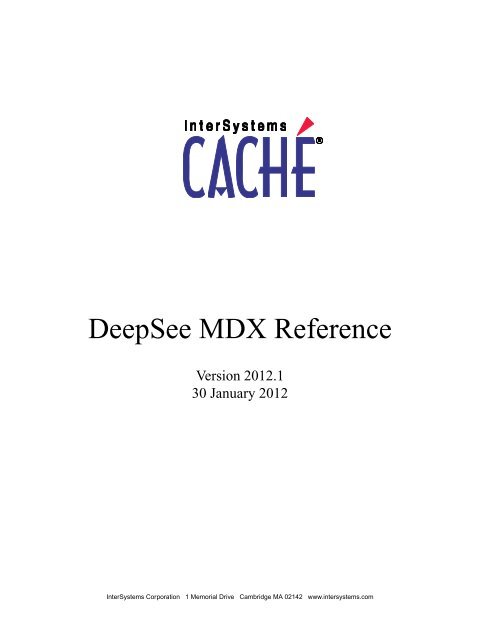DeepSee MDX Reference - InterSystems Documentation
DeepSee MDX Reference - InterSystems Documentation
DeepSee MDX Reference - InterSystems Documentation
- No tags were found...
You also want an ePaper? Increase the reach of your titles
YUMPU automatically turns print PDFs into web optimized ePapers that Google loves.
BOTTOMCOUNT ......................................................................................................................... 68BOTTOMPERCENT ..................................................................................................................... 70BOTTOMSUM ............................................................................................................................... 71CHILDREN .................................................................................................................................... 72CLOSINGPERIOD ........................................................................................................................ 73COUNT .......................................................................................................................................... 74COUSIN ......................................................................................................................................... 76CROSSJOIN ................................................................................................................................... 77CURRENTMEMBER .................................................................................................................... 79DISTINCT ...................................................................................................................................... 81EXCEPT ......................................................................................................................................... 82FILTER ........................................................................................................................................... 83FIRSTCHILD ................................................................................................................................. 85FIRSTSIBLING ............................................................................................................................. 87HEAD ............................................................................................................................................. 88HIERARCHISE ............................................................................................................................. 89HIERARCHIZE ............................................................................................................................. 90IIF ................................................................................................................................................... 92INTERSECT .................................................................................................................................. 94LAG ................................................................................................................................................ 95LASTCHILD .................................................................................................................................. 96LASTSIBLING .............................................................................................................................. 97LEAD ............................................................................................................................................. 98LOG ................................................................................................................................................ 99MAX ............................................................................................................................................. 100MEDIAN ...................................................................................................................................... 102MEMBERS .................................................................................................................................. 104MIN .............................................................................................................................................. 106NEXTMEMBER .......................................................................................................................... 108NONEMPTYCROSSJOIN ........................................................................................................... 109OPENINGPERIOD ...................................................................................................................... 110ORDER ........................................................................................................................................ 111PARALLELPERIOD ................................................................................................................... 113PARENT ....................................................................................................................................... 115PERCENTILE .............................................................................................................................. 116PERCENTILERANK ................................................................................................................... 118PERIODSTODATE ...................................................................................................................... 119POWER ........................................................................................................................................ 121PREVMEMBER .......................................................................................................................... 122PROPERTIES ............................................................................................................................... 123RANK ........................................................................................................................................... 125SIBLINGS .................................................................................................................................... 126SQRT ............................................................................................................................................ 127STDDEV ...................................................................................................................................... 128STDDEVP .................................................................................................................................... 130STDEV ......................................................................................................................................... 132STDEVP ....................................................................................................................................... 133SUBSET ....................................................................................................................................... 134SUM ............................................................................................................................................. 135TAIL ............................................................................................................................................. 137TOPCOUNT ................................................................................................................................. 138iv<strong>DeepSee</strong> <strong>MDX</strong> <strong>Reference</strong>
TOPPERCENT ............................................................................................................................. 140TOPSUM ...................................................................................................................................... 141UNION ......................................................................................................................................... 142VAR .............................................................................................................................................. 144VARIANCE .................................................................................................................................. 146VARIANCEP ................................................................................................................................ 147VARP ............................................................................................................................................ 148VISUALTOTALS ......................................................................................................................... 150Intrinsic Properties ............................................................................................................................ 153Intrinsic Properties ....................................................................................................................... 154Key Values .................................................................................................................................... 155Appendix A:Quick Function <strong>Reference</strong> ........................................................................................... 157<strong>DeepSee</strong> <strong>MDX</strong> <strong>Reference</strong>v
About This BookThis book provides information on the <strong>MDX</strong> expressions, statements, and functions supported in <strong>InterSystems</strong> <strong>DeepSee</strong>.It contains the following sections:• Basic Rules• Expression Types• <strong>MDX</strong> Statements and Clauses• <strong>MDX</strong> Functions• Intrinsic Properties• Quick Function <strong>Reference</strong>For a detailed outline, see the table of contents.The other developer books for <strong>DeepSee</strong> are as follows:• Getting Started with <strong>DeepSee</strong> describes how to get started.• <strong>DeepSee</strong> Developer Tutorial guides developers through the process of creating a sample that consists of a cube, subjectareas, pivot tables, and dashboards.• <strong>DeepSee</strong> Implementation Guide describes how to implement <strong>DeepSee</strong>, apart from creating the model.• Defining <strong>DeepSee</strong> Models describes how to define cubes, subject areas, and KPIs.• Using <strong>MDX</strong> with <strong>DeepSee</strong> introduces <strong>MDX</strong> and describes how to write <strong>MDX</strong> queries manually for use with <strong>DeepSee</strong>cubes.The following books are for both developers and users:• Using the <strong>DeepSee</strong> User Portal describes how to use the <strong>DeepSee</strong> User Portal and dashboards.• Creating <strong>DeepSee</strong> Dashboards describes how to create and modify dashboards in <strong>DeepSee</strong>.• Using the <strong>DeepSee</strong> Analyzer describes how to create and modify pivot tables, as well as perform ad hoc analysis.For general information, see the <strong>InterSystems</strong> <strong>Documentation</strong> Guide.Note:<strong>DeepSee</strong> provides an implementation of <strong>MDX</strong>. Results may differ from other implementations.<strong>DeepSee</strong> <strong>MDX</strong> <strong>Reference</strong> 1
Basic RulesThis reference section provides information on the most basic rules in <strong>MDX</strong> — rules for identifiers and comments.<strong>DeepSee</strong> <strong>MDX</strong> <strong>Reference</strong> 3
Basic RulesIdentifiersThis section discusses identifiers in <strong>DeepSee</strong> <strong>MDX</strong>.<strong>MDX</strong> Identifiers and Allowed VariationsEvery cube, subject area, relationship, dimension, hierarchy, level, member, property, and measure has an identifier.Each <strong>MDX</strong> identifier has one of the following forms:• A regular identifier:nameYou can use this form if name follows these rules:– The first character must be either an alphabetic character (Latin-1) or the underscore character (_).In <strong>DeepSee</strong> <strong>MDX</strong>, the first character can be numeric if the rest of the characters are also numeric. This <strong>DeepSee</strong>extension to <strong>MDX</strong> means that you can conveniently refer to members that have all-numeric names (such as postalcodes).– The other characters must be either alphabetic characters, the underscore character, or numeric characters.– The name must not be an <strong>MDX</strong> reserved keyword. Reserved keywords are not case-sensitive in <strong>MDX</strong>.• A delimited identifier:[name]You must use this form if name does not follow the preceding rules. If name includes a right square bracket (]), youmust escape that by using two right square brackets together (]])• (Only for members) A member key:&[key value]For information on key values, see “Key Values.”Note:name is not case-sensitive, but key value is.Important:Note that name and key value are not expressions. That is, you cannot replace them with string-valuedexpressions.4 <strong>DeepSee</strong> <strong>MDX</strong> <strong>Reference</strong>
Expression TypesThis reference section provides information on the <strong>MDX</strong> expression types supported in <strong>InterSystems</strong> <strong>DeepSee</strong>.<strong>DeepSee</strong> <strong>MDX</strong> <strong>Reference</strong> 7
Expression TypesNumeric ExpressionsThis section describes how to create and use numeric expressions in <strong>DeepSee</strong> <strong>MDX</strong>.DetailsIn <strong>DeepSee</strong> <strong>MDX</strong>, a numeric expression can have any of the following forms:• A numeric literal. For example: 37The literal cannot start with a decimal point; that is, you must include a leading 0 with any fractional values. Forexample, 0.1 is valid is valid, but .1 is not valid.• A percentage literal. For example: 10%There must be no space between the number and the percent sign.• An expression that refers to a numeric-valued measure, such as MEASURES.[%COUNT]• An expression that uses an <strong>MDX</strong> function that returns a numeric value, for example: AVG(aged.age,MEASURES.[test score])Many <strong>MDX</strong> functions return numeric values, including AVG, MAX, COUNT, and others. Also, the IIF function canreturn numeric values; this function evaluates a condition and returns one of two values, depending on the condition.• An expression that uses mathematical operators to combine numeric expressions. For example: MEASURES.[%COUNT]/ 100<strong>DeepSee</strong> supports the standard mathematical operators: + (addition), - (subtraction), / (division), and * (multiplication).It also supports the standard unary operators: + (positive) and - (negative).You can use parentheses to control precedence.In the expression, if any value is null, the expression evaluates to null.If you divide a value by 0, <strong>DeepSee</strong> treats the result as null.Tip:The <strong>MDX</strong> function IIF can be useful in such expressions.UsesYou can use numeric expressions in the following ways:• As a numeric argument to many <strong>MDX</strong> functions. For example:AVG(diagd.MEMBERS, MEASURES.[%COUNT])• As an element of a set.• As the definition of a calculated member (in this case, a measure).8 <strong>DeepSee</strong> <strong>MDX</strong> <strong>Reference</strong>
String ExpressionsString ExpressionsThis section describes how to create and use string expressions in <strong>DeepSee</strong> <strong>MDX</strong>.DetailsIn <strong>DeepSee</strong> <strong>MDX</strong>, a string expression can have any of the following forms:• A string literal (a double quote character, followed by any characters, followed by another double quote character).For example: "label" or "my property"• A numeric literal.• An expression that uses the PROPERTIES function to return the value of a property of a member. For example:homed.city.magnolia.PROPERTIES("Population")See the reference section “Intrinsic Properties” for intrinsic properties that you can use.• An expression that uses the IIF function to return a string value.• An expression that refers to a string-valued measure. For example, suppose that you define a calculated member asfollows:CREATE MEMBER patients.measures.stringtest AS 'IIF(MEASURES.[avg test score]
Expression TypesLogical ExpressionsThis section describes how to create and use logical expressions in <strong>DeepSee</strong> <strong>MDX</strong>.Details and Uses<strong>MDX</strong> does not include a logical data type. However, it provides the FILTER function and the IIF function, both of whichtake an argument that is treated as true or false. In these contexts, <strong>DeepSee</strong> <strong>MDX</strong> interprets numeric and string values astrue or false, as follows:• A numeric expression that evaluates to 0 is treated as false.• All other numeric expressions are treated as true.• All string expressions are treated as false.In the same contexts, you can combine true and false values by using the following standard tools:• Logical comparison operators: > (greater than), >= (greater than or equal to), = (equal to), < (less than), and 1100For another example, the following expression returns true or false, depending on the name of the current member:colord.CURRENTMEMBER.PROPERTIES("Name")="Red"When a numeric expression is compared to null, the null value is treated as 0.• The AND operator, the OR operator, and parentheses to control precedence. For example, the following expressionreturns true or false, depending on the value of MEASURES.[%COUNT]:(MEASURES.[%COUNT]>1100) AND (MEASURES.[%COUNT]
Tuple ExpressionsTuple ExpressionsThis section describes how to create and use tuple expressions in <strong>DeepSee</strong> <strong>MDX</strong>.DetailsIn <strong>DeepSee</strong> <strong>MDX</strong>, a tuple literal is a comma-separated list of member expressions, enclosed by parentheses:(member_expr1, member_expr2, member_expr3, ...)Where member_expr1, member_expr2, member_expr3, and so on are member expressions. The parentheses are required.In other implementations of <strong>MDX</strong>, each of these member expressions must be associated with a different dimension. Thismeans that a tuple cannot include more than one member from the same dimension.In <strong>DeepSee</strong> <strong>MDX</strong>, a tuple expression can include more than one member expression from the same dimension. In mostcases, the result is null. However, in <strong>DeepSee</strong>, a level can be based on a list value, which means that a given record canbelong to multiple members. For example, the tuple (allerd.soy,allerd.wheat) represents all patients who areallergic to both soy and wheat, and this tuple could potentially have a non-null value.If this list includes a member expression for each dimension in the cube, the tuple is fully qualified. Otherwise, it is partiallyqualified. The following shows an example of a partially qualified tuple from the Patients cube:(allerd.[dairy products], colord.red, aged.35)Another example is as follows:(diagd.asthma, aged.[age group].[30 to 59], MEASURES.[%COUNT])Each data cell in the result set returned by a query is a tuple.The CROSSJOIN function returns a set of tuples.UsesYou can use tuple expressions in the following ways:• As an element of a set.• As the argument to the WHERE clause.<strong>DeepSee</strong> <strong>MDX</strong> <strong>Reference</strong> 11
Expression TypesMember ExpressionsThis section describes how to create and use member expressions in <strong>DeepSee</strong> <strong>MDX</strong>.DetailsIn <strong>DeepSee</strong> <strong>MDX</strong>, a member expression can have any of the following forms:• An member literal, which is an explicit reference to a single member by its name:[dimension_name].[hierarchy_name].[level_name].[member_name]Where:– [dimension_name] is an <strong>MDX</strong> identifier that names a dimension.– [hierarchy_name] is an <strong>MDX</strong> identifier that names a hierarchy within that dimension. You can omit the hierarchyname. If you do, the query uses the first level with the given name, as defined in this dimension.– [level_name] is an <strong>MDX</strong> identifier that names a level within that hierarchy. You can omit the level name. If youdo, the query uses the first member with the given name, as defined within this dimension.For example:[gend].[h1].[gender].female• For a measure, a member literal has the following variant form, because any measure is a member of a dimensioncalled Measures:[MEASURES].[measure_name]For example:[MEASURES].[%COUNT]Note that although a measure is a member, an expression like the preceding returns a scalar value and cannot be usedwith all member functions.• An explicit reference to a hierarchy as follows:[dimension_name].[hierarchy_name]This expression returns the All member of the dimension to which the hierarchy belongs.For example:aged.h1The preceding expression returns the All member of the AgeD dimension; in the sample Patients cube, the nameof this member is All Patients.• An expression that uses an <strong>MDX</strong> function to return a single member. For example:[gend].[h1].[gender].female.NEXTMEMBERMany <strong>MDX</strong> functions return members, including LAG, NEXTMEMBER, PARENT, and others.12 <strong>DeepSee</strong> <strong>MDX</strong> <strong>Reference</strong>
Member Expressions• An expression that uses the internal key of a member to return that member, via the following syntax:[dimension_name].[hierarchy_name].[level_name].&[member_key]Where member_key is the value of the KEY property of the member. For example:birthqd.h1.quarter.&[2]Note that member_key is a case-sensitive literal value rather than an expression. That is, you cannot replace it with astring-valued expression.For information on how KEY values are created, see the reference “Intrinsic Properties.” Also note that you can usethe PROPERTIES function to find the value of the KEY property or any other property of a member.• An expression that uses a <strong>DeepSee</strong> <strong>MDX</strong> extension to refer to a member in another cube, via the following syntax:[relationship_name].member_expressionWhere [relationship_name] is an <strong>MDX</strong> identifier that names a relationship in the cube used by the query andmember_expression is a member expression suitable for that cube.For example, the following member expressions are all equivalent:[gend].[h1].[gender].Female[gend].femalegend.H1.gender.femalegend.h1.FEMALEgend.femaleCalculated MembersMost members are defined within the cube definition, as part of the definition of a level. You can also create calculatedmembers, which are typically based on other members. You can define calculated members in two ways:• Within the WITH clause of a query. The member is available within the rest of the query, but is not available in otherqueries.• Within the CREATE MEMBER statement. The member is available within the rest of the session (for example, withinthe rest of the session in the <strong>MDX</strong> shell).UsesYou can use member expressions in the following ways:• As a member argument to many <strong>MDX</strong> functions.• As the argument to the WHERE clause.• As an element of a set.<strong>DeepSee</strong> <strong>MDX</strong> <strong>Reference</strong> 13
Expression TypesLevel ExpressionsThis section describes how to create and use level expressions in <strong>DeepSee</strong> <strong>MDX</strong>.DetailsIn <strong>DeepSee</strong> <strong>MDX</strong>, a level expression has one of the following forms:• A level literal, which is a direct reference to the level as follows:[dimension_name].[hierarchy_name].[level_name]Where:– [dimension_name] is an <strong>MDX</strong> identifier that names a dimension.– [hierarchy_name] is an <strong>MDX</strong> identifier that names a hierarchy within that dimension. You can omit the hierarchyname. If you do, the query uses the first level with the given name, as defined in this dimension.– [level_name] is an <strong>MDX</strong> identifier that names a level within that hierarchy.For example:[gend].[h1].[gender]• An expression that uses a <strong>DeepSee</strong> <strong>MDX</strong> extension to refer to a level in another cube, via the following syntax:Uses[relationship_name].level_expressionWhere relationship_name is the name of a relationship in the cube used by the query and level_expression is a levelexpression suitable for that cube.You can use level expressions in the following way:• As an argument to the ALLMEMBERS function.• As an argument to the MEMBERS function.14 <strong>DeepSee</strong> <strong>MDX</strong> <strong>Reference</strong>
Hierarchy ExpressionsHierarchy ExpressionsThis section describes how to create and use hierarchy expressions in <strong>DeepSee</strong> <strong>MDX</strong>.DetailsIn <strong>DeepSee</strong> <strong>MDX</strong>, a hierarchy expression has one of the following forms:• A hierarchy literal, which is a direct reference to the hierarchy as follows:[dimension_name].[hierarchy_name]Where:– [dimension_name] is an <strong>MDX</strong> identifier that names a dimension.– [hierarchy_name] is an <strong>MDX</strong> identifier that names a hierarchy within that dimension.For example:[gend].[h1]• A reference to a dimension:[dimension_name]For example:[gend]<strong>DeepSee</strong> interprets this as a reference to the first visible hierarchy of that dimension.• An expression that uses a <strong>DeepSee</strong> <strong>MDX</strong> extension to refer to a hierarchy in another cube, via the following syntax:[relationship_name].hierarchy_expressionWhere relationship_name is the name of a relationship in the cube used by the query and hierarchy_expression is ahierarchy expression suitable for that cube.Note:You can use a bare hierarchy expression like this only the dimension defines an All member.UsesYou can use a hierarchy expression as an argument to any of the following functions:• ALLMEMBERS• CURRENTMEMBER• MEMBERS<strong>DeepSee</strong> <strong>MDX</strong> <strong>Reference</strong> 15
Expression TypesSet ExpressionsThis section describes how to create and use set expressions in <strong>DeepSee</strong> <strong>MDX</strong>.DetailsThe general syntax for a set expression is as follows:{expression1, expression2, ...}This list can include any number of items. In <strong>DeepSee</strong> <strong>MDX</strong>, if the list includes only one item, you can omit the curlybraces.In this list, expression1, expression2, and so on can have any of the following forms:• A member expression.• A numeric expression or string expression.• A range of members, specified as follows:member1:member2This expression returns a set that consists of the two given members and all members between them, given the orderof members in the level that contains them. The members must belong to the same level.For example:birthd.year.1960:birthd.year.1980For member2, you can omit the dimension, hierarchy, and level identifiers. For example:birthd.year.1960:1980• An expression that uses an <strong>MDX</strong> function that returns a set, for example:homed.zip.MEMBERSMany <strong>MDX</strong> functions return sets, including MEMBERS, NONEMPTYCROSSJOIN, ORDER, and others.• Another set expression.• The name of a named set. See the following section.• A tuple expression.(Note that in other implementations of <strong>MDX</strong>, for any tuple in a set, you must use the dimensions in the same order asin the other tuples in the set. For example, if the first tuple uses dimension A in its first list item, all the other tuplesmust do so as well. <strong>DeepSee</strong> <strong>MDX</strong> does not have this restriction. Similarly, in other implementations of <strong>MDX</strong>, a setcannot include a combination of tuples and other types of set elements. <strong>DeepSee</strong> <strong>MDX</strong> does not have this restrictioneither.)Named SetsA named set consists of two elements: a set name and a set expression. You can define named sets in two ways:• Within the WITH clause of a query. The set name is available within the rest of the query, but is not available in otherqueries.• Within the CREATE SET statement. The set name is available within the rest of the session (for example, within therest of the session in the <strong>MDX</strong> shell).16 <strong>DeepSee</strong> <strong>MDX</strong> <strong>Reference</strong>
Set ExpressionsUsesYou can use set expressions in the following ways:• As a set argument of many <strong>MDX</strong> functions. Note that for some functions, the set must consist only of members. Forother functions, the set must consist only of members or tuples. This book notes these requirements where needed.• As an axis in the SELECT statement.• As the definition of a named set, as described in the previous subsection.<strong>DeepSee</strong> <strong>MDX</strong> <strong>Reference</strong> 17
Expression TypesMeasure Search ExpressionsThis section describes how to create and use measure search expressions, which enable you to access rows from the facttable based on the value of a measure for the facts themselves (that is, at the lowest level rather than at an aggregate level).These are a <strong>DeepSee</strong> extension to <strong>MDX</strong>.DetailsA measure search expression has the following syntax, which refers to a special dimension in <strong>DeepSee</strong> called %SEARCH:%SEARCH.&[comparison expression]Where comparison expression is a logical expression like the following example:[MEASURES].[test score]>60Note:In this case, the square brackets are required.For example, the following query selects all patients with a test score higher than 60:SELECT FROM patients WHERE %SEARCH.&[[MEASURES].[Test Score]>60]Result: 6,191More generally, comparison expression can be a combination of logical expressions. To combine logical expressions, youcan use the following standard tools:• Logical comparison operators: > (greater than), >= (greater than or equal to), = (equal to), < (less than), and
Measure Search Expressions• Display this measure as an option in advanced filters.• Add additional index, if needed, to enable the measure to be searchable.<strong>DeepSee</strong> <strong>MDX</strong> <strong>Reference</strong> 19
<strong>MDX</strong> Statements and ClausesThis reference section provides information on the <strong>MDX</strong> statements and clauses supported in <strong>InterSystems</strong> <strong>DeepSee</strong>.<strong>DeepSee</strong> <strong>MDX</strong> <strong>Reference</strong> 21
<strong>MDX</strong> Statements and Clauses%FILTER ClauseApplies a filter to a SELECT statement; describes how to slice the results of a SELECT statement. This clause is similarto WHERE except that you can include multiple %FILTER clauses in a statement. %FILTER is a <strong>DeepSee</strong> extension to<strong>MDX</strong>.Syntax and Detailsselect_statement %FILTER set_expressionWhere:• select_statement is a statement that uses SELECT.• set_expression is an expression that returns a set of members or tuples.Instead of set_expression, you can use a measure search expression; see the example to see the behavior of %FILTERin this case.Because <strong>DeepSee</strong> <strong>MDX</strong> automatically converts types where appropriate, you can also use a single member expression ortuple expression in place of the set expression.You can include as many %FILTER clauses as needed. This clause is particularly useful when you run queries programmatically,because it enables to you filter the results further by simply appending to the SELECT statement. (In contrast,if you use the WHERE clause and you need to add another filter item, it is necessary to rewrite the WHERE clause, becauseonly one WHERE clause is permitted.)Important:Each set element is used as a separate slicer axis, and the results of all the slicer axes (of all %FILTERclauses) are aggregated together. Each measure is aggregated according to its aggregation method, asspecified in the cube definition. (In the examples here, %COUNT is added.)ExampleIf you use the %FILTER clause with a measure search expression, the clause uses the rows of the fact table that do meetthe given criteria. (A measure search expression is a <strong>DeepSee</strong> extension to <strong>MDX</strong> that considers the measure values in thefact table itself.)SELECT MEASURES.[%COUNT] ON 0 FROM patients %FILTER %SEARCH.&[[MEASURES].[age]
CREATE MEMBER StatementCREATE MEMBER StatementCreates a calculated member that can be used within the current session.Syntax and DetailsCREATE SESSION MEMBER calc_mem_details, FORMAT_STRING='format_details',SOLVE_ORDER=integerWhere calc_mem_details is as follows:cube_name.[dimension_name].[new_member_name] AS 'value_expression'And:• cube_name is the name of the cube to which you are adding this member.• dimension_name is the name of the dimension to which you are adding this member.• new_member_name is the name of a member; the member may or may not be already defined in the cube. If it is, thedefinition given here takes precedence.• value_expression is an <strong>MDX</strong> expression that defines the calculated member, typically in terms of references to othermembers. For details, see WITH Clause.• FORMAT_STRING='format_details' is an optional clause that specifies how to display the values. This clauseis applicable only for numeric values. See FORMAT_STRING Clause.• SOLVE_ORDER=integer is an optional clause that specifies the relative order in which to evaluate this calculatedmember. This clause is relevant only if the query contains calculated members on more than one axis. SeeSOLVE_ORDER Clause.Also see “Identifiers.”When you use the <strong>MDX</strong> shell, a session is started; the session ends when you exit the shell. During this session, if you usethe CREATE MEMBER statement, the member that you create is available until the session ends or until you use the DROPMEMBER statement.ExampleFirst, in the <strong>MDX</strong> shell, we define a new member in the Patients cube:>>CREATE SESSION MEMBER patients.MEASURES.scoresquared AS 'MEASURES.[test score]*MEASURES.[test score]'---------------------------------------------------------------------------Elapsed time: .013701sThen we use the new measure in a query:>>SELECT MEASURES.scoresquared ON 0, aged.[age group].MEMBERS ON 1 FROM patientsscoresquared1 0 to 29 66,801,054,6812 30 to 59 61,070,271,3763 60+ 9,120,632,004---------------------------------------------------------------------------Elapsed time: .016856sSee Also• WITH Clause• FORMAT_STRING Clause<strong>DeepSee</strong> <strong>MDX</strong> <strong>Reference</strong> 23
<strong>MDX</strong> Statements and Clauses• SOLVE_ORDER Clause• DROP MEMBER Statement24 <strong>DeepSee</strong> <strong>MDX</strong> <strong>Reference</strong>
CREATE SET StatementCREATE SET StatementCreates a named set that can be used within the current session.Syntax and DetailsCREATE SESSION SET cube_name.set_name AS 'set_expression'• cube_name is the name of the cube to which you are adding this set.• set_name is an unquoted string that names the set. Later you can use this set name in the place of a set expression inany <strong>MDX</strong> query within the same session.• set_expression is an expression that refers to a set.When you use the <strong>MDX</strong> shell, a session is started; the session ends when you exit the shell. During this session, if you usethe CREATE SET statement, the member that you create is available until the session ends or until you use the DROP SETstatement.ExampleFirst, in the <strong>MDX</strong> shell, we define a new named set in the Patients cube:>>CREATE SESSION SET patients.testset AS 'birthd.decade.MEMBERS'---------------------------------------------------------------------------Elapsed time: .014451sThen we use the named set in a query:>>SELECT MEASURES.[%COUNT] ON 0, testset ON 1 FROM patientsPatient Count1 1910s 712 1920s 2233 1930s 5724 1940s 6835 1950s 1,0306 1960s 1,5007 1970s 1,5208 1980s 1,4009 1990s 1,41310 2000s 1,43311 2010s 155---------------------------------------------------------------------------Elapsed time: .018745sSee Also• WITH Clause• DROP SET Statement<strong>DeepSee</strong> <strong>MDX</strong> <strong>Reference</strong> 25
<strong>MDX</strong> Statements and ClausesDRILLTHROUGH StatementDisplays the lowest-level data associated with the first cell of results of a given SELECT statement.Syntax and DetailsDRILLTHROUGH select_statementOr:DRILLTHROUGH select_statement RETURN fieldname1, fieldname2, ...Or:DRILLTHROUGH select_statement RETURN fieldname1, ... %ORDER BY fieldname3, ...Where:• select_statement is a statement that uses SELECT.• fieldname1, fieldname2, fieldname3, fieldname4, and so on are names of fields in the base class used by the cube.If you do not specify the RETURN clause, the query returns the default listing defined in the <strong>DeepSee</strong> cube.The %ORDER BY clause is an <strong>InterSystems</strong> extension to <strong>MDX</strong>. This clause specifies how to sort the displayed records.Internally, <strong>DeepSee</strong> builds and uses an SQL query.Important:If the SELECT statement returns more than one cell of data, the listing shows only the fields associatedwith the first cell.Additional Options for RETURN and ORDER BYIn the RETURN and %ORDER BY clauses, note the following points:• You can use Caché arrow syntax to refer to a property in another table. See “Special Features” in Using Caché SQL.• You can include aliases.• You can use standard SQL and Caché functions. To use a standard SQL function, enclose it within parentheses so thatthe function name is not interpreted as a field name; this is not necessary for Caché SQL functions, which start withthe percent character (%).• You can use more advanced SQL features if you use source.field_name rather than field_name.For example:... RETURN %ID,%EXTERNAL(Field1) F1,'$'||source.Sales SalesThe first line of any listing is a heading that indicates the field names or their aliases. Below the heading, the listing has acolumn of data below each heading. In this case, the columns would be as follows:• %ID — this column displays the %ID field• F1 — this column uses the Caché SQL %EXTERNAL function to return the value of the Field1 field in DISPLAYformat• Sales — this column displays the Sales field, preceded by a dollar sign ($)26 <strong>DeepSee</strong> <strong>MDX</strong> <strong>Reference</strong>
DRILLTHROUGH StatementExampleThe first example does not use RETURN, so it uses the default listing as defined in the cube:DRILLTHROUGH SELECT homed.Magnolia ON 1 FROM patients# PatientID Age Gender TestScore HomeCity DoctorGrou1: SUBJ_10161 0 F 76 3 I2: SUBJ_10330 0 F 3 II3: SUBJ_10554 0 F 68 3 II4: SUBJ_10555 0 F 78 3 II5: SUBJ_10686 0 F 91 3 I...The next example uses the RETURN clause:DRILLTHROUGH SELECT homed.Magnolia ON 1 FROM patients RETURN Gender, HomeCity->PostalCode# Gender PostalCode1: F 345772: F 345773: F 345774: F 345775: F 34577...The next example also uses the %ORDER BY clause:DRILLTHROUGH SELECT homed.Magnolia ON 1 FROM patients RETURN PatientID, Age, Gender %ORDER BY Age# PatientID Age Gender1: SUBJ_101616 0 F2: SUBJ_102705 0 M3: SUBJ_103210 0 M4: SUBJ_103300 0 F5: SUBJ_103972 0 M...The last example uses the %ORDER BY clause with two field names to specify the order:DRILLTHROUGH SELECT homed.Magnolia ON 1 FROM patients RETURN PatientID, Age, Gender %ORDER BY Gender,Age# PatientID Age Gender1: SUBJ_101616 0 F2: SUBJ_103300 0 F3: SUBJ_105548 0 F4: SUBJ_105556 0 F5: SUBJ_106865 0 F...In this case, the records are sorted first by gender. Within gender, they are sorted by age.<strong>DeepSee</strong> <strong>MDX</strong> <strong>Reference</strong> 27
<strong>MDX</strong> Statements and ClausesDROP MEMBER StatementRemoves a calculated member that defined earlier in the current session.Syntax and DetailsDROP MEMBER cube_name.calculated_member_expression• cube_name is the name of the cube to which you are adding this member.• calculated_member_expression is an expression that refers to a member. Typically, calculated_member_expressionhas the form MEASURES.new_measure_name.When you use the <strong>MDX</strong> shell, a session is started; the session ends when you exit the shell. During this session, if you usethe CREATE MEMBER statement, the member that you create is available until the session ends or until you use the DROPMEMBER statement.Example>>DROP MEMBER patients.MEASURES.avgscore---------------------------------------------------------------------------Elapsed time: .011952sSee Also• CREATE MEMBER Statement28 <strong>DeepSee</strong> <strong>MDX</strong> <strong>Reference</strong>
DROP SET StatementDROP SET StatementRemoves a named set that defined earlier in the current session.Syntax and DetailsDROP SET cube_name.set_name• cube_name is the name of the cube to which you are adding this member.• set_name is an unquoted string that names the set.When you use the <strong>MDX</strong> shell, a session is started; the session ends when you exit the shell. During this session, if you usethe CREATE SET statement, the set that you create is available until the session ends or until you use the DROP SETstatement.Example>>DROP SET patients.testset---------------------------------------------------------------------------Elapsed time: .011825sSee Also• CREATE SET Statement<strong>DeepSee</strong> <strong>MDX</strong> <strong>Reference</strong> 29
<strong>MDX</strong> Statements and ClausesFORMAT_STRING ClauseUsed with a definition of a calculated member, this clause specifies the display format for the data.Syntax and DetailsYou can use this clause when you define a calculated member with the CREATE MEMBER Statement or with the WITHClause.FORMAT_STRING = 'positive_piece;negative_piece;zero_piece;missing_piece;'Where:• positive_piece controls how a positive value is displayed.• negative_piece controls how a negative value is displayed.• zero_piece controls how zero is displayed.• missing_piece controls how a missing value is displayed; this is not currently used.Each piece is a literal and consists of one or more characters that include one of the following base units:Base Unit##,##.###,#.##MeaningDisplay the value without the thousands separator. Do not include anydecimal places.Display the value with the thousands separator. Do not include anydecimal places. This is the default display format for positive numbers.Display the value without the thousands separator. Include two decimalplaces (or one decimal place for each pound sign after the period).Specify as many pound places after the period as you need.Display the value with the thousands separator. Include two decimalplaces (or one decimal place for each pound sign after the period).Specify as many pound places after the period as you need.Example1234512,34512345.6712,345.67You can include additional characters before or after the base unit, as follows:• If you include a percent sign (%), <strong>DeepSee</strong> displays the value as a percentage. That is, it multiplies the value by 100and it displays the percent sign (%) in the position you specify.• Any other characters are displayed as given, in the position you specify.If a query includes multiple calculated members with different format strings, the SOLVE_ORDER clause controls whichformat string is used.ExamplesThe following table shows some examples:30 <strong>DeepSee</strong> <strong>MDX</strong> <strong>Reference</strong>
FORMAT_STRING ClauseExampleFORMAT_STRING='#,#;(#,#);'Note that this corresponds to the default way in which numbers aredisplayed.FORMAT_STRING='#,#.###;'FORMAT_STRING='#%;'FORMAT_STRING='$#,#;($#,#);'Logical Value6608.9431–12346608.943162195765–3407228Display Value6,609(1234)6,608.943600%$2,195,765($3,407,228)See Also• CREATE MEMBER Statement• SOLVE_ORDER Clause• WITH Clause<strong>DeepSee</strong> <strong>MDX</strong> <strong>Reference</strong> 31
<strong>MDX</strong> Statements and ClausesSELECT StatementExecutes a query and returns the results. This section describes the basic syntax.Syntax and DetailsSELECT set_expression ON 0, set_expression ON 1, ... FROM cube_nameWhere:• The ON clause is an optional axis specification. It has the following form:set_expression ON axis_name_or_number– set_expression is an expression that evaluates to a set.– axis_name_or_number is COLUMNS or 0 (these are equivalent), ROWS or 1 (these are equivalent), or a higherinteger.The axis specifications describe axes of the query. You can specify any number of axes, from zero to seven. You canspecify the axes in any order.In other implementations of <strong>MDX</strong>, if you specify axis n, you must also specify all lower-numbered axes. In <strong>DeepSee</strong><strong>MDX</strong>, if you do not specify a lower-numbered axis, <strong>DeepSee</strong> automatically generates the axis for you; on this axis,the query uses the default member specified by your cube definition.Note that if you use more than two axes, the <strong>MDX</strong> shell does not display the results in a usable form.• cube_name is the name of the cube to use. The set expressions must make sense within that cube.If you omit the axes specifications, <strong>MDX</strong> returns the count of records in the cube. If this is a compound cube, this is thesum of the counts of all cubes combined in that compound cube.ExampleThe following simple example shows patient counts by ZIP code.SELECT MEASURES.[%COUNT] ON 0, homed.zip.MEMBERS ON 1 FROM patientsPatient Count1 32006 2,2722 32007 1,1113 34577 3,3994 36711 1,0695 38928 2,149In the following example, the patients2 cube does not include the Home Zip level. Instead, this cube has a relationshipcalled Home City that points to another cube, called cities. The query uses this relationship:SELECT MEASURES.[%COUNT] ON 0, city.cityd.city.members ON 1 FROM patients2Patient Count1 Cedar Falls 1,0972 Centerville 1,1363 Cypress 1,1244 Elm Heights 1,0895 Juniper 1,1336 Magnolia 1,0637 Pine 1,1248 Redwood 1,0839 Spruce 1,151See Also• DRILLTHROUGH Statement32 <strong>DeepSee</strong> <strong>MDX</strong> <strong>Reference</strong>
SELECT Statement• WHERE Clause• WITH Clause<strong>DeepSee</strong> <strong>MDX</strong> <strong>Reference</strong> 33
<strong>MDX</strong> Statements and ClausesSOLVE_ORDER ClauseUsed with a definition of a calculated member, this clause specifies the relative order in which to evaluate this calculatedmember (relative to other calculated members). This clause lets you control the evaluation order when you use calculatedmembers that have conflicting definitions (or conflicting format strings) on different axes.Syntax and DetailsYou can use this clause when you define a calculated member with the CREATE MEMBER Statement or with the WITHClause.SOLVE_ORDER=integerThe SOLVE_ORDER keyword is not case-sensitive. For integer, specify a literal integer. The default is 0.This clause specifies the relative order in which to evaluate this calculated member (relative to other calculated members).It also affects which value of FORMAT_STRING is used. A calculated member with a higher value for SOLVE_ORDERis evaluated after other calculated members.If you use calculated members on more than one axis, and you do not specify SOLVE_ORDER, the system chooses theorder in which to evaluate the members.For calculated members that depend on other calculated members, the system recognizes the dependencies and evaluatesthe members in the appropriate order; you do not need to use SOLVE_ORDER for these members.ExampleFor example, compare the following two queries and their results. In the first example, the calculated memberMEASURES.net has SOLVE_ORDER=1. The other calculated member, dateofsale.diff, has a higher value forSOLVE_ORDER and is calculated later.WITHMEMBER MEASURES.net AS '(MEASURES.[amount sold] - MEASURES.target)/MEASURES.target',SOLVE_ORDER=1,FORMAT_STRING='#.##%'MEMBER dateofsale.diff AS 'dateofsale.2010 - dateofsale.2009',SOLVE_ORDER=2,FORMAT_STRING='#,#.##'SELECT{ MEASURES.[amount sold], MEASURES.target, MEASURES.net } ON 0,{ dateofsale.2009, dateofsale.2010, dateofsale.diff } ON 1FROM holefoodsAmount Sold Target net1 2009 2,151.98 2,096.48 2.65%2 2010 2,521.69 2,497.92 0.95%3 diff 369.71 401.44 -0.02In the second example, the calculated member MEASURES.net has SOLVE_ORDER=2, which means that it is evaluatedafter the other calculated member.WITHMEMBER MEASURES.net AS '(MEASURES.[amount sold] - MEASURES.target)/MEASURES.target',SOLVE_ORDER=2,FORMAT_STRING='#.##%'MEMBER dateofsale.diff AS 'dateofsale.2010 - dateofsale.2009',SOLVE_ORDER=1,FORMAT_STRING='#,#.##'SELECT{ MEASURES.[amount sold], MEASURES.target, MEASURES.net } ON 0, {dateofsale.2009, dateofsale.2010, dateofsale.diff } ON 1FROM holefoodsAmount Sold Target net1 2009 2,151.98 2,096.48 2.65%2 2010 2,521.69 2,497.92 0.95%3 diff 369.71 401.44 -7.90%34 <strong>DeepSee</strong> <strong>MDX</strong> <strong>Reference</strong>
SOLVE_ORDER ClauseSee Also• CREATE MEMBER Statement• FORMAT_STRING Clause• WITH Clause<strong>DeepSee</strong> <strong>MDX</strong> <strong>Reference</strong> 35
<strong>MDX</strong> Statements and ClausesWHERE ClauseApplies a filter to a SELECT statement; describes how to slice the results of a SELECT statement.Syntax and Detailsselect_statement WHERE set_expressionWhere:• select_statement is a statement that uses SELECT.• set_expression is an expression that returns a set of members or tuples.Instead of set_expression, you can use a measure search expression; see the example to see the behavior of WHEREin this case.Because <strong>DeepSee</strong> automatically converts types where appropriate, you can also use a single member expression or tupleexpression in place of the set expression.Important:Each set element is used as a separate slicer axis, and the results of all the slicer axes are aggregatedtogether. Each measure is aggregated according to its aggregation method, as specified in the cube definition.(In the examples here, %COUNT is added.)ExampleCompare the following two example SELECT statements, one with a WHERE clause and one without a WHERE clause.SELECT MEASURES.[%COUNT] ON 0, homed.city.MEMBERS ON 1 FROM patientsPatient Count1 Cedar Falls 1,0392 Centerville 1,1073 Cypress 1,0964 Elm Heights 1,0935 Juniper 1,1506 Magnolia 1,0927 Pine 1,1578 Redwood 1,1259 Spruce 1,141The previous query shows the count of patients in each city. In contrast, consider the following query, which shows thecount of male patients in each city:SELECT MEASURES.[%COUNT] ON 0, homed.city.MEMBERS ON 1 FROM patients WHERE gend.malePatient Count1 Cedar Falls 5092 Centerville 5693 Cypress 5174 Elm Heights 5315 Juniper 5746 Magnolia 5277 Pine 5698 Redwood 5539 Spruce 557To demonstrate the effect of multiple items in the WHERE clause, first consider the following query:36 <strong>DeepSee</strong> <strong>MDX</strong> <strong>Reference</strong>
WHERE ClauseSELECT MEASURES.[%COUNT] ON 0, homed.city.MEMBERS ON 1 FROM patients WHERE colord.greenPatient Count1 Cedar Falls 1372 Centerville 1293 Cypress 1504 Elm Heights 1285 Juniper 1266 Magnolia 1437 Pine 1558 Redwood 1489 Spruce 147Now consider the following query, which uses both gend.male and colord.green as set elements in the WHEREclause:SELECT MEASURES.[%COUNT] ON 0, homed.city.MEMBERS ON 1 FROM patients WHERE {gend.male,colord.green}Patient Count1 Cedar Falls 6462 Centerville 6983 Cypress 6674 Elm Heights 6595 Juniper 7006 Magnolia 6707 Pine 7248 Redwood 7019 Spruce 704By comparing the results for Cedar Falls, for example, you can see that this query adds the results for male patients andthe results for patients whose favorite color is green. If you instead wanted to see the results for male patients whose favoritecolor is green, you would use either a CROSSJOIN or a tuple expression in the WHERE clause, as follows:SELECT MEASURES.[%COUNT] ON 0, homed.city.MEMBERS ON 1 FROM patientsWHERE CROSSJOIN(gend.male,colord.green)Patient Count1 Cedar Falls 562 Centerville 653 Cypress 804 Elm Heights 595 Juniper 736 Magnolia 747 Pine 828 Redwood 709 Spruce 74The following example uses a tuple expression in the WHERE clause:SELECT MEASURES.[%COUNT] ON 0, homed.city.MEMBERS ON 1 FROM patients WHERE (gend.male,aged.60)Patient Count1 Cedar Falls 32 Centerville 93 Cypress 74 Elm Heights 15 Juniper 86 Magnolia 27 Pine 58 Redwood 69 Spruce 3You can also use the WHERE clause as a way to display a specific measure:SELECT gend.gender.MEMBERS ON 0 FROM patients WHERE MEASURES.[avg test score]FemaleMaleAll Patients 74.78 74.46Notice that the measure name is not shown, however.If you use the WHERE clause with a measure search expression, the clause uses only rows of the fact table that do meetthe given criteria. (A measure search expression is a <strong>DeepSee</strong> extension to <strong>MDX</strong> that considers the measure values in thefact table itself.)<strong>DeepSee</strong> <strong>MDX</strong> <strong>Reference</strong> 37
<strong>MDX</strong> Statements and ClausesSELECT MEASURES.[%COUNT] ON 0 FROM patients WHERE %SEARCH.&[[MEASURES].[age]
WITH ClauseWITH ClauseDefines one or more elements for use in the SELECT statement.Syntax and DetailsWITH with_details1 with_details2 ... select_statementWhere:• select_statement is a statement that uses SELECT• with_details1, with_details2, and so on can have one of the following syntaxes:MEMBER calc_mem_definitionOr:SET named_set_definitionOr:%PARM named_parameter_definitionYou can mix these subclauses in a single WITH clause.Tip:Notice that there is no comma to separate the WITH subclauses from each other. Nor is there a comma betweenthe WITH clause and the SELECT statement.The following sections provide the details for the MEMBER, SET, and %PARM subclauses.WITH MEMBERIn a WITH clause, MEMBER defines a calculated member for use in the query. The MEMBER subclause has the followingsyntax:MEMBER calc_mem_details, FORMAT_STRING='format_details', SOLVE_ORDER=integerWhere calc_mem_details is as follows:cube_name.[dimension_name].[new_member_name] AS 'value_expression'And:• cube_name is the name of a cube.• dimension_name is the name of a dimension.• new_member_name is the name of a member; the member may or may not be already defined in the cube. If it is, thedefinition given here takes precedence.• value_expression is an <strong>MDX</strong> expression that defines the calculated member, typically in terms of references to othermembers.For example:MEASURES.[test score]/MEASURES.[%COUNT]<strong>DeepSee</strong> <strong>MDX</strong> <strong>Reference</strong> 39
<strong>MDX</strong> Statements and ClausesIn any context where you use this calculated member, <strong>DeepSee</strong> first evaluates the Test Score and %COUNT measuresin that context and then performs the division.For another example:AGGREGATE({colord.red,colord.blue,colord.yellow})This new member refers to all the records of the fact table that correspond to the red, yellow, or blue members ofthe colord dimension.For other variations, see “Defining Calculated Members and Named Sets” in Defining <strong>DeepSee</strong> Models.• FORMAT_STRING='format_details' is an optional clause that specifies how to display the values. This clauseis applicable only for numeric values. See FORMAT_STRING Clause.• SOLVE_ORDER=integer is an optional clause that specifies the relative order in which to evaluate this calculatedmember. This clause is relevant only if the query contains calculated members on more than one axis. SeeSOLVE_ORDER Clause.The first example shows a calculated member defined within the WITH clause:WITH MEMBER MEASURES.avgage AS 'MEASURES.age/MEASURES.%COUNT'SELECT MEASURES.avgage ON 0, diagd.MEMBERS ON 1 FROM patients1 None 33.242 asthma 34.793 CHD 67.494 diabetes 57.245 osteoporosis 79.46<strong>DeepSee</strong> first evaluates the Age and %COUNT measures and then performs the division for the avgage measure.WITH SETIn a WITH clause, SET defines a named set for use in the query. The SET subclause has the following syntax:SET set_name AS 'set_expression'• set_name is an unquoted string that names the set.• set_expression is an expression that refers to a set.The following example shows a named set defined within the WITH clause:WITH SET testset AS '{homed.city.members}' SELECT MEASURES.[%COUNT] ON 0, testset ON 1 FROM patientsPatient Count1 Cedar Falls 1,0452 Centerville 1,0693 Cypress 1,1504 Elm Heights 1,1045 Juniper 1,1556 Magnolia 1,1117 Pine 1,1388 Redwood 1,1119 Spruce 1,11740 <strong>DeepSee</strong> <strong>MDX</strong> <strong>Reference</strong>
WITH ClauseWITH %PARMIn a WITH clause, %PARM defines a named parameter for use in the query. The %PARM subclause has the followingsyntax:%PARM parameter_name AS 'value:default_value'Or:%PARM parameter_name AS 'value:default_value,caption:label'• parameter_name is the name of the parameter.• default_value is the default value of the parameter.• label is the caption to use when prompting for a value of this parameter.When you run a query within the <strong>MDX</strong> shell, the shell prompts you for values of any named parameters.Then, to refer to the parameter within the query itself, use @parameter_nameFor example:>>WITH %PARM c as 'value:Pine' select homed.[city].@c ON 0 FROM patientsPlease supply parameter value(s) for this query:C [Pine]:Pine1,073---------------------------------------------------------------------------Elapsed time: 2.136337s>>WITH %PARM c as 'value:Pine' select homed.[city].@c ON 0 FROM patientsPlease supply parameter value(s) for this query:C [Pine]:MagnoliaMagnolia1,113---------------------------------------------------------------------------Elapsed time: 2.627897s>>WITH %PARM c as 'value:Pine,caption:city' select homed.[city].@c ON 0 FROM patientsPlease supply parameter value(s) for this query:city [Pine]:Pine1,073---------------------------------------------------------------------------Elapsed time: 2.235228s>>WITH %PARM c AS 'value:5,caption:count' SELECT TOPCOUNT(birthd.decade.MEMBERS, @c) ON 1 FROM patientsPlease supply parameter value(s) for this query:count [5]:31 1970s 1,5932 1960s 1,5053 2000s 1,442---------------------------------------------------------------------------Elapsed time: 1.207581sSee AlsoThe WITH clause defines elements that are available only during the query that defines them.To define calculated members and named sets for use during the entire session, use the following statements:• CREATE MEMBER Statement• CREATE SET Statement<strong>DeepSee</strong> <strong>MDX</strong> <strong>Reference</strong> 41
<strong>MDX</strong> Statements and ClausesFor information on defining calculated members and named sets as part of the cube definition (available in all sessions),see Defining <strong>DeepSee</strong> Models.42 <strong>DeepSee</strong> <strong>MDX</strong> <strong>Reference</strong>
<strong>MDX</strong> FunctionsThis reference section provides information on the <strong>MDX</strong> functions supported in <strong>InterSystems</strong> <strong>DeepSee</strong>.<strong>DeepSee</strong> <strong>MDX</strong> <strong>Reference</strong> 43
<strong>MDX</strong> Functions%ALLEnables you to use a member while ignoring any ROW and COLUMN context that uses the hierarchy to which this memberbelongs. This function is a <strong>DeepSee</strong> extension to <strong>MDX</strong>.Returned TypeThis function returns a member.Syntax and Detailsmember_expression.%ALLWhere:• member_expression is an expression that evaluates to a member.This function enables you to create calculated members that compare one member of a hierarchy to another member of thehierarchy (for example, comparing one product to all products).ExampleSometimes it is necessary to compute values like the following:• Percentage of one product compared to all products• Percentage of one product compared to another productFor example, the following query uses a calculated member that equals the patient count for each age group, as a percentageof patients in all the age groups:WITH MEMBER MEASURES.[pct age grps] AS 'aged.CURRENTMEMBER/aged.[all patients].%ALL', FORMAT_STRING='#.##'SELECT {MEASURES.[%COUNT],MEASURES.[pct age grps]} ON 0,aged.h1.[age group].MEMBERS ON 1 FROM patientsPatient Countpct age grps1 0 to 29 4,216 0.422 30 to 59 4,212 0.423 60+ 1,572 0.16The calculated member is defined as the current member of the AgeD dimension, divided by the All member of thatdimension:aged.CURRENTMEMBER/aged.[all patients].%ALLIn contrast, consider the following query in which the calculated member does not use the %ALL function:WITH MEMBER MEASURES.[BADpct age grps] AS 'aged.CURRENTMEMBER/aged.[all patients]', FORMAT_STRING='#.##'SELECT {MEASURES.[%COUNT],MEASURES.[BADpct age grps]} ON 0,aged.h1.[age group].MEMBERS ON 1 FROM patientsPatient Count BADpct age grps1 0 to 29 4,216 1.002 30 to 59 4,212 1.003 60+ 1,572 1.00In this case, the value of aged.[all patients] in each row is the same as the value of aged.CURRENTMEMBER,because the row members belong to the same hierarchy as aged.[all patients].Note that the %ALL function does consider the context given by members of other hierarchies. (It ignores only the hierarchyassociated with the member that you use with the function.) For example:44 <strong>DeepSee</strong> <strong>MDX</strong> <strong>Reference</strong>
%ALLWITH MEMBER MEASURES.[pct age grps] AS 'aged.CURRENTMEMBER/aged.[all patients].%ALL', FORMAT_STRING='#.##'SELECT CROSSJOIN(gend.MEMBERS,{MEASURES.[%COUNT],MEASURES.[pct age grps]}) ON 0,aged.h1.[age group].MEMBERS ON 1 FROM patientsPatient Coun pct age grps Patient Coun pct age grps1 0 to 29 1,985 0.39 2,231 0.452 30 to 59 2,123 0.42 2,089 0.423 60+ 926 0.18 646 0.13Here, the first two Patient Count and pct age grps columns correspond to female patients and the second twocorrespond to male patients. Each pct age grps column indicates the patient count for that gender, as a percentage ofall age groups for that gender.Also note that the %ALL function does not ignore members of its hierarchy if those are used in a WHERE or FILTERclause; that is, the %ALL function fully respects all filtering applied to the query. For example:WITH MEMBER MEASURES.[pct of all ages] AS 'aged.CURRENTMEMBER/aged.[all patients].%ALL',FORMAT_STRING='#.##'SELECT {MEASURES.[%COUNT],MEASURES.[pct of all ages]} ON 0,aged.h1.[age group].MEMBERS ON 1 FROM patientsWHERE aged.h1.[age group].[0 to 29]Patient Count pct of all ages1 0 to 29 4,216 1.002 30 to 59 * *3 60+ * *See Also• %<strong>MDX</strong><strong>DeepSee</strong> <strong>MDX</strong> <strong>Reference</strong> 45
<strong>MDX</strong> Functions%CELLReturns the value of another cell in a pivot table, by position. This function is a <strong>DeepSee</strong> extension to <strong>MDX</strong>.Returned TypeThis function returns a number or a string.Syntax and Details%CELL(relative_column_position,relative_row_position)Where:• relative_column_position is an integer. Use 0 for the current column, –1 for the previous column (the column to theleft), 1 for the next column (the column to the right), and so on.• relative_row_position is an integer. Use 0 for the current row, –1 for the previous row (the column above), 1 for thenext row (the column below), and so on.<strong>DeepSee</strong> evaluates %CELL after resolving the rest of the query; this means that you cannot use this function within anexpression used by another function.ExampleThe following example displays rainfall data and cumulative rainfall data for a given span of time:SELECT {MEASURES.[Rainfall Inches],%CELL(-1,0)+%CELL(0,-1)} ON 0, {dated.year.1960:1970} ON 1 FROMcityrainfallRainfall InchesExpression1 1960 177.83 177.832 1961 173.42 351.253 1962 168.11 519.364 1963 188.30 707.665 1964 167.58 875.246 1965 175.23 1,050.477 1966 182.50 1,232.978 1967 154.44 1,387.419 1968 163.97 1,551.3810 1969 184.84 1,736.2211 1970 178.31 1,914.53Notice that the default label here is Expression. You can use %LABEL to provide a more suitable label. For example:SELECT {MEASURES.[Rainfall Inches],%LABEL((%CELL(-1,0)+%CELL(0,-1)),"Cumulative Inches")} ON 0,{dated.year.1960:1970} ON 1 FROM cityrainfallRainfall Inches Cumulative Inches1 1960 177.83 177.832 1961 173.42 351.253 1962 168.11 519.364 1963 188.30 707.665 1964 167.58 875.246 1965 175.23 1,050.477 1966 182.50 1,232.978 1967 154.44 1,387.419 1968 163.97 1,551.3810 1969 184.84 1,736.2211 1970 178.31 1,914.5346 <strong>DeepSee</strong> <strong>MDX</strong> <strong>Reference</strong>
%FIRST%FIRSTReturns the first non-empty member of a set. This function is a <strong>DeepSee</strong> extension to <strong>MDX</strong>.Returned TypeThis function returns a set element (that is, any type of <strong>MDX</strong> expression).Syntax and Details%FIRST(set_expression, optional_numeric_expression)Where:• set_expression is an expression that evaluates to a set, typically a set of members or tuples.• optional_numeric_expression is a numeric-valued expression that the function evaluates for each set element.Typically, this expression has the form [MEASURES].[measure_name]If you do not specify a numeric expression, <strong>DeepSee</strong> uses the measure used by the current result cell. For example,this might be the measure used on the 0 axis or the measure specified in the WHERE clause, if any. If the query itselfdoes not specify a measure, <strong>DeepSee</strong> instead uses %COUNT, which counts records in the fact table.The %FIRST function returns the first non-missing value evaluated for each member of the given set.See Also• %LAST<strong>DeepSee</strong> <strong>MDX</strong> <strong>Reference</strong> 47
<strong>MDX</strong> Functions%KPIReturns a value from a KPI or a worksheet. This function is a <strong>DeepSee</strong> extension to <strong>MDX</strong>.Returned TypeThis function returns a number.Syntax and Details%KPI(kpiName,propName,series)Where:• kpiName is the name of a KPI or a worksheet.• For a KPI, propName is the name of a element of the KPI.For a worksheet, propName is the name of a column in the worksheet.• For a KPI, series is the optional number or name of a series (row) in the KPI. The default is 1.For a worksheet, series is the name of a row of the worksheet.%KPI accesses the given value (ignoring any filters) and returns the value.ExampleSELECT %KPI("KPIForMeter","Patient Count") ON 0 FROM patientsFor another example:Patient Count10,000SELECT %KPI("ForCitiesScorecard","Population","Elm Heights") ON 0 FROM patientsSee Also• %<strong>MDX</strong>Population33,19448 <strong>DeepSee</strong> <strong>MDX</strong> <strong>Reference</strong>
%LABEL%LABELGiven an <strong>MDX</strong> expression, returns the same expression with a different label for use as a row or column header. %LABELcan also specify formatting for the row or column. This function is a <strong>DeepSee</strong> extension to <strong>MDX</strong>.Returned TypeThis function returns an expression of the same type that you use with the function.Syntax and Details%LABEL(<strong>MDX</strong>_expression,label,format_string,solve_order,cell_style,heading_style)Where:• <strong>MDX</strong>_expression is an <strong>MDX</strong> expression of any type.• label is a string to use as the new label as a row or column header.• format_string is an optional literal (such as "#.##") that specifies how to display the values. See FORMAT_STRINGClause.• solve_order is an optional integer that specifies the order in which to apply labels. See SOLVE_ORDER Clause.• cell_style is an optional literal that specifies a Cascading Style Sheet (CSS) style definition to apply to the data cells.• heading_style is an optional literal that specifies a Cascading Style Sheet (CSS) style definition to apply to the heading.ExampleSELECT %LABEL(MEASURES.[avg allergy count],"my label") ON 0, colord.MEMBERS ON 1 FROM patientsmy label1 None 1.042 Blue 1.013 Green 1.024 Orange 1.015 Purple 1.066 Red 1.037 Yellow 1.00In contrast:SELECT MEASURES.[avg allergy count] ON 0, colord.MEMBERS ON 1 FROM patientsAvg Allergy Count1 None 1.042 Blue 1.013 Green 1.024 Orange 1.015 Purple 1.066 Red 1.037 Yellow 1.00For more examples, see %CELL, CURRENTMEMBER, IIF, and PROPERTIES.<strong>DeepSee</strong> <strong>MDX</strong> <strong>Reference</strong> 49
<strong>MDX</strong> Functions%LASTReturns the last non-empty member of a set. This function is a <strong>DeepSee</strong> extension to <strong>MDX</strong>.Returned TypeThis function returns a set element (that is, any type of <strong>MDX</strong> expression).Syntax and Details%LAST(set_expression, optional_numeric_expression)Where:• set_expression is an expression that evaluates to a set, typically a set of members or tuples.• optional_numeric_expression is a numeric-valued expression that the function evaluates for each set element.Typically, this expression has the form [MEASURES].[measure_name]If you do not specify a numeric expression, <strong>DeepSee</strong> uses the measure used by the current result cell. For example,this might be the measure used on the 0 axis or the measure specified in the WHERE clause, if any. If the query itselfdoes not specify a measure, <strong>DeepSee</strong> instead uses %COUNT, which counts records in the fact table.The %LAST function returns the last non-missing value evaluated for each member of the given set.See Also• %FIRST50 <strong>DeepSee</strong> <strong>MDX</strong> <strong>Reference</strong>
%LIST%LISTReturns a comma-separated list of values, given a set of values. This function is a <strong>DeepSee</strong> extension to <strong>MDX</strong> and isintended for use in KPIs.Returned TypeThis function returns a string that consists of a comma-separated list of values.Syntax and Details%LIST(set_expression)Where:• set_expression is an expression that evaluates to a set, typically a set of members or tuples.ExampleThe following example shows the measure %COUNT for each diagnosis, followed by a string that contains a comma-separatedlist of those values:WITH SET temp AS 'diagd.MEMBERS'SELECT MEASURES.[%COUNT] ON 0, {temp,%LIST(temp)} ON 1 FROM patientsPatient Count1 None 8,6032 asthma 6763 CHD 3454 diabetes 5465 osteoporosis 2126 LIST 8603,676,345,546,212In the following example, the LIST column contains, for each city, a comma-separated list of the birth counts by decadefor that city. This is the basic query used in the scorecard on the Demo Trend Lines dashboard.SELECT {MEASURES.[%COUNT],%LIST(birthd.decade.MEMBERS)} ON 0, homed.city.MEMBERS ON 1 FROM patientsPatient CountLIST1 Cedar Falls 1,079 11,22,42,92,115,159,176,135,127,179,212 Centerville 1,058 3,24,51,57,114,157,167,152,161,145,273 Cypress 1,095 12,14,57,84,105,146,160,159,153,166,394 Elm Heights 1,086 8,22,54,72,121,154,168,135,176,143,335 Juniper 1,152 9,21,56,79,124,165,200,152,169,155,226 Magnolia 1,152 6,18,55,83,116,181,190,159,172,145,277 Pine 1,120 8,22,47,72,108,160,166,173,161,170,338 Redwood 1,132 6,17,61,90,109,174,189,129,171,154,329 Spruce 1,126 11,20,70,74,107,167,171,161,164,156,25Note:This function is intended for use in KPIs displayed in scorecard widgets. Specifically, you use this as the sourcevalue for a scorecard property that displays a trend line graphic.<strong>DeepSee</strong> <strong>MDX</strong> <strong>Reference</strong> 51
<strong>MDX</strong> Functions%<strong>MDX</strong>Executes an <strong>MDX</strong> query outside of the context of the current query and then returns a single result. This function is a<strong>DeepSee</strong> extension to <strong>MDX</strong>.Returned TypeThis function returns a number or a string.Syntax and Details%<strong>MDX</strong>(mdx_query,parmName1,parmValue1,parmName2,parmValue2)Where:• mdx_query is a quoted <strong>MDX</strong> query. It should return a single value; only the upper left cell is used.The query can include named parameters, calculated members, and named sets.• parmName1, parmName2, and so on are optional named parameters in the query.• parmValue1, parmValue2, and so on are the corresponding values of the named parameters.This function executes the given query and returns a single value; if the query returns multiple rows or columns, the functionreturns only the upper left cell. You use this to include a subquery within another query.ExampleYou use %<strong>MDX</strong> to obtain a value that you want to include in a query but that would otherwise be affected by the row andcolumn definition of the query. For example, you can use it if you need to access the total record count:WITH MEMBER A.FRACTION AS 'MEASURES.[%COUNT]/%<strong>MDX</strong>("SELECT FROM patients")'SELECT { MEASURES.[%COUNT], A.FRACTION } ON 0, diagd.MEMBERS ON 1 FROM patientsPatient CountFRACTION1 None 8,428 0.842 asthma 712 0.073 CHD 343 0.034 diabetes 485 0.055 osteoporosis 212 0.02The following example uses %<strong>MDX</strong> with a named parameter (City):SELECT %<strong>MDX</strong>("WITH %PARM City AS 'value:[All Cities]'SELECT FROM HOLEFOODS WHERE Outlet.@City","City",Outlet.CurrentMember.Properties("NAME")) ON 0,Outlet.City.Members on 1 FROM HOLEFOODSNAME1 Amsterdam 1,6332 Antwerp 4213 Atlanta 3,3314 Bangalore 3,786...In this case, the subquery is as follows:WITH %PARM City AS 'value:[All Cities]'SELECT FROM HOLEFOODSWHERE Outlet.@City","City",Outlet.CurrentMember.Properties("NAME"))See Also• %KPI52 <strong>DeepSee</strong> <strong>MDX</strong> <strong>Reference</strong>
%NOT%NOTEnables you to exclude a single member of a given level. This function is a <strong>DeepSee</strong> extension to <strong>MDX</strong> (added in 2012.1).Returned TypeThis function returns a member. The name of the member is NOT followed by the name of the member.Syntax and Detailsmember_expression.%NOTWhere:• member_expression is an expression that evaluates to a member.This function enables you to exclude the given member.ExampleOften it is necessary for the WHERE clause to exclude a single member. For example, you might want to exclude thepatients who have no diagnosis:SELECT aged.[age group].MEMBERS ON 1 FROM patients WHERE EXCEPT(diagd.members,diagd.none)1 0 to 29 442 30 to 59 653 60+ 72You can use the %NOT function to rewrite the previous query as follows:SELECT aged.[age group].MEMBERS ON 1 FROM patients WHERE diagd.none.%NOT1 0 to 29 442 30 to 59 623 60+ 61If you use this function on the column or row axis, you can see that it returns a member:SELECT aged.[60+].%NOT ON 1 FROM patientsNot 60+ 845The %NOT function provides several advantages:• <strong>DeepSee</strong> does not need to materialize all the members of the level.• The negation occurs in an earlier part of the processing for greater efficiency.• %NOT returns a single member which can be combined (internally) with other filters to form simple tuple expressions.See Also• EXCEPT<strong>DeepSee</strong> <strong>MDX</strong> <strong>Reference</strong> 53
<strong>MDX</strong> Functions%OREnables you to combine multiple members of a given level into a single member, for efficiency. This function is a <strong>DeepSee</strong>extension to <strong>MDX</strong> (added in 2012.1).Returned TypeThis function returns a member. The name of the member is the name of the member, followed by +Others.Syntax and Details%OR(set_expression)Where:• set_expression is an expression that evaluates to a set of members. This expression must be enclosed in curly braces.The members must belong to the same level.This function enables you to combine the given members into a single unit.ExampleOften it is necessary for the WHERE clause to contain a set of multiple members. For example:SELECT gend.MEMBERS ON 1 FROM patients WHERE {allerd.[ant bites],allerd.soy,allerd.wheat}1 Female 562 Male 59This query construction, however, means that <strong>DeepSee</strong> evaluates the query results multiple times (once for each item inthe WHERE clause) and then combines them. This can be undesirably slow and can double-count items. (In this example,a given patient can be counted as many as three times, once for each allergy in the WHERE clause.)With the %OR function, you can rewrite the query as follows:SELECT gend.MEMBERS ON 1 FROM patients WHERE %OR({allerd.[ant bites],allerd.soy,allerd.wheat})1 Female 552 Male 57Note the numbers are lower, because this query does not double-count any patients.If you use this function on the column or row axis, you can see that it returns a member:SELECT %OR({allerd.[ant bites],allerd.soy,allerd.wheat}) ON 1 FROM patientsant bites+Others 112The %OR function provides several advantages:• The members of the set are treated as one unit.• The combination of members occurs in an earlier part of the processing for greater efficiency.• %OR returns a single member which can be combined (internally) with other filters to form simple tuple expressions.54 <strong>DeepSee</strong> <strong>MDX</strong> <strong>Reference</strong>
%SEARCH%SEARCHReturns a measure search expression that you can use with the WHERE and %FILTER clauses.Returned TypeSee the section “Measure Search Expressions” in “Expression Types.”<strong>DeepSee</strong> <strong>MDX</strong> <strong>Reference</strong> 55
<strong>MDX</strong> Functions%SPACEInserts a blank row or column with no label. This function is a <strong>DeepSee</strong> extension to <strong>MDX</strong>.Returned TypeThis function returns an empty string.Syntax and Details%SPACE()ExampleSELECT {allerd.MEMBERS,%SPACE(),allersevd.MEMBERS} ON 1 FROM patients1 No Data Available 3,9622 additive/coloring agen 4233 animal dander 4284 ant bites 4575 bee stings 4076 dairy products 4607 dust mites 4228 eggs 4199 fish 42910 mold 43811 nil known allergies 1,38212 peanuts 44113 pollen 42414 shellfish 43115 soy 45516 tree nuts 45217 wheat 4191819 Nil known allergies 1,38220 Minor 1,22921 Moderate 1,20522 Life-threatening 1,20223 Inactive 1,18424 Unable to determine 1,14156 <strong>DeepSee</strong> <strong>MDX</strong> <strong>Reference</strong>
%TIMEWINDOW%TIMEWINDOWReturns a set of members of a time dimension that match the given range template.Returned TypeThis function returns a set of members.Syntax and Details%TIMEWINDOW(periodSet,rangeTemplateStart)Or:%TIMEWINDOW(periodSet,rangeTemplateStart,rangeTemplateEnd)Where:• periodSet is a set of members of a time level.• rangeTemplateStart is a member of a time level within the same hierarchy, at a lower level than periodSet.• rangeTemplateEnd is another member of a time level within the same hierarchy, at a lower level than periodSet. Ifspecified, rangeTemplateEnd must fall within the same period as rangeTemplateStart (for example, these two membersmust belong to the same year or to the same month).The default for rangeTemplateEnd is rangeTemplateStart.<strong>DeepSee</strong> generates the set of members from rangeTemplateStart to rangeTemplateEnd and then uses that as a template tospecify a time window. For example, if rangeTemplateStart is January 2000, and rangeTemplateEnd is June 2000, the timewindow consists of the dates from 1 January to 30 June of any given year.Then the function examines each member of the given periodSet and, for each, returns the child members that fall withinthe given time window.This function is intended for use within the WHERE clause or the %FILTER clause. It includes optimizations to returnmembers of higher time levels where possible, so that large numbers of members are not returned.ExampleFirst, the following query uses %TIMEWINDOW as rows. This query examines birth years and for each one, selects onlythe patients born between 1 January and 5 January, inclusive:SELECT NON EMPTY %TIMEWINDOW(birthd.year.MEMBERS,birthd.[jan 01 1924],birthd.[jan 05 1924]) ON 1FROM patients1 Jan 4 1918 12 Jan 3 1934 13 Jan 3 1937 14 Jan 4 1937 15 Jan 2 1938 16 Jan 1 1940 17 Jan 1 1941 18 Jan 4 1947 19 Jan 5 1947 110 Jan 2 1949 111 Jan 1 1953 1...In this example, the range template arbitrarily refers to dates in the year 1924; any year could be used instead.As noted earlier, this function is primarily meant for use in filtering. The following query simply selects all patients bornbetween 1 January and 5 January of any given year:<strong>DeepSee</strong> <strong>MDX</strong> <strong>Reference</strong> 57
<strong>MDX</strong> FunctionsSELECT MEASURES.[%COUNT] ON 0 FROM patientsWHERE %TIMEWINDOW(birthd.year.MEMBERS,birthd.[jan 01 1924],birthd.[jan05 1924])Patient Count806The following query uses the same filter but displays patients grouped by birth years:SELECT MEASURES.[%COUNT] ON 0, NON EMPTY birthd.year.MEMBERS on 1FROM patientsWHERE %TIMEWINDOW(birthd.year.MEMBERS,birthd.[jan 01 1924],birthd.[jan05 1924])Patient Count1 1918 12 1934 13 1937 24 1938 15 1940 16 1941 17 1947 28 1949 19 1953 1...To make the result more understandable, the following query uses %LABEL to apply a better caption:SELECT %LABEL(MEASURES.[%COUNT],"Born Jan 1-5") ON 0, NON EMPTY birthd.year.MEMBERS on 1FROM patientsWHERE %TIMEWINDOW(birthd.year.MEMBERS,birthd.[jan 01 1924],birthd.[jan 05 1924])Born Jan 1-51 1918 12 1934 13 1937 24 1938 15 1940 16 1941 17 1947 28 1949 19 1953 1...58 <strong>DeepSee</strong> <strong>MDX</strong> <strong>Reference</strong>
%TOPMEMBERS%TOPMEMBERSReturns a set of all members of the first level in the given hierarchy. Or, given a level, it returns a set of all the membersof that level. This function is a <strong>DeepSee</strong> extension to <strong>MDX</strong>.Returned TypeThis function returns a set of members.Syntax and Detailslevel_expression.%TOPMEMBERSOr:hierarchy_expression.%TOPMEMBERSOr:dimension_expression.%TOPMEMBERSWhere:• level_expression is an expression that returns a level. For example:[dimension_name].[hierarchy_name].[level_name]• hierarchy_expression is an expression that returns a hierarchy. For example:[dimension_name].[hierarchy_name]• dimension_expression is a dimension name, included within square brackets if needed (see Identifiers). For example:[dimension_name]<strong>DeepSee</strong> interprets this as a reference to the first visible hierarchy within the given dimension.Given a level name, this function is equivalent to the MEMBERS function.Given a hierarchy name, this function returns a set that consists of the members of the first level defined in that hierarchy.Given a dimension name, this function returns a set that consists of the members of the first level defined in the first visiblehierarchy of this dimension.The <strong>DeepSee</strong> Analyzer uses this function when you drag and drop a dimension into the Rows or Columns. Specifically,when you drag and drop a dimension, the Analyzer uses the expression[dimension_name].[hierarchy_name].%TOPMMEMBERS, where hierarchy_name is the first hierarchy defined inthe dimension.ExampleFor example, consider the following cube contents:BirthDH1DecadeYearPeriodDate<strong>DeepSee</strong> <strong>MDX</strong> <strong>Reference</strong> 59
<strong>MDX</strong> FunctionsThe following query uses the %TOPMEMBERS function with H1 hierarchy (the only hierarchy in this case), so it retrievesall members of the Decade level:SELECT birthd.%TOPMEMBERS ON 1 FROM patientsAll Patients1 1910s 712 1920s 2233 1930s 5724 1940s 6835 1950s 1,0306 1960s 1,5007 1970s 1,5208 1980s 1,4009 1990s 1,41310 2000s 1,43311 2010s 155See Also• MEMBERS60 <strong>DeepSee</strong> <strong>MDX</strong> <strong>Reference</strong>
AGGREGATEAGGREGATEReturns the aggregate value for a given measure (or of the current measure), across all elements of a set, according to theaggregation logic of the measure.Returned TypeThis function returns a number.Syntax and DetailsAGGREGATE(set_expression, optional_numeric_expression)Where:• set_expression is an expression that evaluates to a set, typically a set of members or tuples.• optional_numeric_expression is a numeric-valued expression that the function evaluates for each set element.Typically, this expression has the form [MEASURES].[measure_name]If you do not specify a numeric expression, <strong>DeepSee</strong> uses the measure used by the current result cell. For example,this might be the measure used on the 0 axis or the measure specified in the WHERE clause, if any. If the query itselfdoes not specify a measure, <strong>DeepSee</strong> instead uses %COUNT, which counts records in the fact table.The function evaluates the numeric value for each element of the set and returns the aggregate value of those values.ExampleFirst, the following query shows values of three measures for the members of the aged.decade level:SELECT {MEASURES.[%COUNT],MEASURES.[encounter count],MEASURES.[avg test score]} ON 0,birthd.decade.MEMBERS ON 1 FROM patientsPatient Count Encounter Count Avg Test Score1 1910s 80 5,359 75.172 1920s 227 12,910 74.203 1930s 567 33,211 74.674 1940s 724 38,420 73.395 1950s 1,079 46,883 73.726 1960s 1,475 57,814 74.167 1970s 1,549 49,794 74.358 1980s 1,333 35,919 74.139 1990s 1,426 29,219 74.7910 2000s 1,406 20,072 74.9511 2010s 134 1,346 73.55Next, the following query uses AGGREGATE to find the aggregated values for these measures, across this set of members:SELECT {MEASURES.[%COUNT],MEASURES.[encounter count],MEASURES.[avg test score]} ON 0,AGGREGATE(birthd.decade.MEMBERS) ON 1 FROM patientsPatient Count Encounter Count Avg Test ScoreAGGREGATE 10,000 330,947 74.28The following query uses the second argument of the AGGREGATE function:SELECT AGGREGATE(birthd.decade.MEMBERS, MEASURES.[%COUNT]) ON 0 FROM patientsAGGREGATE10,000For additional, similar examples, see AVG.See Also• AVG<strong>DeepSee</strong> <strong>MDX</strong> <strong>Reference</strong> 61
<strong>MDX</strong> Functions• MAX• MEDIAN• MIN• PERCENTILE• PERCENTILERANK• STDDEV• STDDEVP• SUM• VAR• VARP62 <strong>DeepSee</strong> <strong>MDX</strong> <strong>Reference</strong>
ALLMEMBERSALLMEMBERSReturns a set of all members of the given level or hierarchy. Or returns a set of all members of the first hierarchy of adimension. In either case, any calculated members are also returned.Returned TypeThis function returns a set of members.Syntax and Detailslevel_expression.ALLMEMBERSOr:hierarchy_expression.ALLMEMBERSOr:dimension_expression.ALLMEMBERSWhere:• level_expression is an expression that returns a level. For example:[dimension_name].[hierarchy_name].[level_name]• hierarchy_expression is an expression that returns a hierarchy. For example:[dimension_name].[hierarchy_name]• dimension_expression is a dimension name, included within square brackets if needed (see Identifiers). For example:[dimension_name]<strong>DeepSee</strong> interprets this as a reference to the first visible hierarchy within the given dimension.Given a level expression, this function returns a set that consists of the members of that level. The members are in the orderspecified in the level definition in the cube.Given a hierarchy expression, this function returns a set that consists of the members of all levels in that hierarchy,including the All member, if defined. The members are returned in hierarchical order.Given a dimension name, this function returns a set that consists of the members of all levels in the first visible hierarchyof that dimension.In any case, any calculated members are also returned (in contrast to the MEMBERS function).For information on hierarchical order, see the HIERARCHIZE function.ExampleThe following query displays all members of the Home Zip level as rows:SELECT MEASURES.[%COUNT] ON 0, homed.zip.ALLMEMBERS ON 1 FROM patientsPatient Count1 32006 2,2722 32007 1,1113 34577 3,3994 36711 1,0695 38928 2,149<strong>DeepSee</strong> <strong>MDX</strong> <strong>Reference</strong> 63
<strong>MDX</strong> FunctionsThe following query displays all members of all levels in the Home.H1 hierarchy as rows:SELECT MEASURES.[%COUNT] ON 0, homed.h1.ALLMEMBERS ON 1 FROM patientsPatient Count1 32006 2,2722 Juniper 1,1553 Spruce 1,1174 32007 1,1115 Redwood 1,1116 34577 3,3997 Cypress 1,1508 Magnolia 1,1119 Pine 1,13810 36711 1,06911 Centerville 1,06912 38928 2,14913 Cedar Falls 1,04514 Elm Heights 1,104The following query shows all measures, each aggregated across the cube:SELECT MEASURES.ALLMEMBERS ON 1, gend.gender.MEMBERS on 0 FROM patientsFemaleMale1 Patient Count 5,067 4,9332 Age 187,139 170,1173 Avg Age 36.93 34.494 Allergy Count 3,067 3,1315 Avg Allergy Count 1.02 1.046 Encounter Count 169,164 158,1837 Avg Encounter Cou 33.39 32.078 Test Score 302,267 298,8189 Avg Test Score 74.78 74.46See Also• MEMBERS64 <strong>DeepSee</strong> <strong>MDX</strong> <strong>Reference</strong>
ANCESTORANCESTORReturns the ancestor of the given member, within the given level.Returned TypeThis function returns a member.Syntax and DetailsANCESTOR(member_expression,ancestor_level)Where:• member_expression is an expression that returns a member.This expression cannot refer to a measure.• ancestor_level is an expression that returns a level. For example:[dimension_name].[hierarchy_name].[level_name]This level must be the parent level of member_expression or an ancestor of that member.This function returns the ancestor of the given member, within the given level.ExampleThe following query displays the year that is the ancestor of March 24, 1943:SELECT MEASURES.[%COUNT] ON 0, ANCESTOR(birthd.[Mar 24 1943],birthd.year) ON 1 FROM patientsPatient Count1943 76In contrast, the following query displays the period that is the ancestor of March 24, 1943:SELECT MEASURES.[%COUNT] ON 0, ANCESTOR(birthd.[Mar 24 1943],birthd.period) ON 1 FROM patientsPatient CountMar-1943 5See Also• CHILDREN• CLOSINGPERIOD• COUSIN• OPENINGPERIOD• PARENT• PERIODSTODATE<strong>DeepSee</strong> <strong>MDX</strong> <strong>Reference</strong> 65
<strong>MDX</strong> FunctionsAVGReturns the average value of a given expression (or of the current measure), across all elements of a set that have a nonnullvalue for that expression.Returned TypeThis function returns a number.Syntax and DetailsAVG(set_expression, optional_numeric_expression)Where:• set_expression is an expression that evaluates to a set, typically a set of members or tuples.• optional_numeric_expression is a numeric-valued expression that the function evaluates for each set element.Typically, this expression has the form [MEASURES].[measure_name]If you do not specify a numeric expression, <strong>DeepSee</strong> uses the measure used by the current result cell. For example,this might be the measure used on the 0 axis or the measure specified in the WHERE clause, if any. If the query itselfdoes not specify a measure, <strong>DeepSee</strong> instead uses %COUNT, which counts records in the fact table.The function evaluates the numeric value for each element of the set, ignores any elements for which this value is null, andcomputes the average value for the remaining elements.If you want to include the null elements in the average, use an expression for optional_numeric_expression that replacesnull values with zero values.If the numeric value is null for all elements, the function returns null.ExampleFirst, the following query shows values of three measures for the members of the aged.decade level:SELECT {MEASURES.[%COUNT],MEASURES.[encounter count],MEASURES.[avg test score]} ON 0,birthd.decade.MEMBERS ON 1 FROM patientsPatient Count Encounter Count Avg Test Score1 1910s 80 5,359 75.172 1920s 227 12,910 74.203 1930s 567 33,211 74.674 1940s 724 38,420 73.395 1950s 1,079 46,883 73.726 1960s 1,475 57,814 74.167 1970s 1,549 49,794 74.358 1980s 1,333 35,919 74.139 1990s 1,426 29,219 74.7910 2000s 1,406 20,072 74.9511 2010s 134 1,346 73.55Next, the following query shows the average values for these measures for the members of this level:SELECT {MEASURES.[%COUNT],MEASURES.[encounter count],MEASURES.[avg test score]} ON 0,AVG(birthd.decade.MEMBERS) ON 1 FROM patientsPatient Count Encounter Count Avg Test ScoreAVG 909.09 30,086.09 74.28Here, each value is the average of the values in a column in the preceding query. For example, the Patient Count valueis the average of the Patient Count values in the preceding query.For another example, we use the second argument for AVG:66 <strong>DeepSee</strong> <strong>MDX</strong> <strong>Reference</strong>
AVGSELECT AVG(birthd.decade.MEMBERS, MEASURES.[%COUNT]) ON 0 FROM patientsAVG909.09The following example uses AVG in a query that does not specify a measure:SELECT AVG(birthd.decade.MEMBERS) ON 0 FROM patientsAVG909.09In this case, the function uses %COUNT, which counts records in the fact table.Finally, the following example uses AVG in a query that specifies a measure in the WHERE clause:SELECT AVG(birthd.decade.MEMBERS) ON 0 FROM patients WHERE MEASURES.[encounter count]AVG30,086.09In this case, the function uses the measure specified in the WHERE clause.See Also• AGGREGATE• MAX• MEDIAN• MIN• STDDEV• STDDEVP• SUM• VAR• VARP<strong>DeepSee</strong> <strong>MDX</strong> <strong>Reference</strong> 67
<strong>MDX</strong> FunctionsBOTTOMCOUNTSorts a set and returns a subset from its lower-valued end, given a desired element count.Returned TypeThis function returns a set of members or tuples, depending on the set used.Syntax and DetailsBOTTOMCOUNT(set_expression, element_count, optional_ordering_expression)Where:• set_expression is an expression that evaluates to a set of members or tuples.• element_count is an integer-valued expressionThe function uses this argument to determine the number of elements to return in the subset. If this argument is greaterthan the number of elements, all elements are returned.• optional_ordering_expression is a numeric-valued expression that determines the order of the set elements.Typically, rhis expression has the form [MEASURES].[measure_name]The function evaluates this expression for each element of the set and sorts the elements of the set in ascending orderaccording to this value. Any hierarchies are ignored.If this argument is omitted, the function uses the current order of the set elements (and this function behaves like theTAIL function).ExampleFirst consider the following query and the results it returns:SELECT MEASURES.[%COUNT] ON 0,BOTTOMCOUNT(birthd.decade.MEMBERS, 100, MEASURES.[%COUNT]) ON 1FROM patientsPatient Count1 1910s 712 2010s 1553 1920s 2234 1930s 5725 1940s 6836 1950s 1,0307 1980s 1,4008 1990s 1,4139 2000s 1,43310 1960s 1,50011 1970s 1,520Because count_expression is greater than the number of members, all members are returned. The members are sorted inascending order according to the value of the %COUNT measure.Next, consider a similar query, using count_expression equal to 3:SELECT MEASURES.[%COUNT] ON 0,BOTTOMCOUNT(birthd.decade.MEMBERS, 3, MEASURES.[%COUNT]) ON 1FROM patientsPatient Count1 1910s 712 2010s 1553 1920s 223This query selects three members from the lower-valued end of the set.68 <strong>DeepSee</strong> <strong>MDX</strong> <strong>Reference</strong>
BOTTOMCOUNTSee Also• TOPCOUNT<strong>DeepSee</strong> <strong>MDX</strong> <strong>Reference</strong> 69
<strong>MDX</strong> FunctionsBOTTOMPERCENTSorts a set and returns a subset from its lower-valued end, given a cutoff percentage that is applied to a total across members.Returned TypeThis function returns a set of members or tuples, depending on the set used.Syntax and DetailsBOTTOMPERCENT(set_expression, percentage, ordering_expression)• set_expression is an expression that evaluates to a set of members or tuples.• percentage is a numeric-valued expression equal to or less than 100. For example, 15 represents 15 percent.The function uses this argument to determine the cutoff point for elements to return in the subset.In the returned subset, the cumulative total for ordering_expression will be less than or equal to percentage, as a percentageof the entire set.• ordering_expression is a numeric-valued expression that determines the order of the set members.The function evaluates this expression for each element of the set and sorts the elements of the set in ascending orderaccording to this value. Any hierarchies are ignored.ExampleFirst consider the following query and the results it returns:SELECT MEASURES.[%COUNT] ON 0,BOTTOMPERCENT(birthd.decade.MEMBERS, 100, MEASURES.[%COUNT]) ON 1FROM patientsPatient Count1 1910s 712 2010s 1553 1920s 2234 1930s 5725 1940s 6836 1950s 1,0307 1980s 1,4008 1990s 1,4139 2000s 1,43310 1960s 1,50011 1970s 1,520Because percentage is 100, all members are returned. There are 10000 patients in this sample.Now consider a variation of the preceding, in which percentage is 50, so that we see the bottom 50 percent:BOTTOMPERCENT */SELECT MEASURES.[%COUNT] ON 0,BOTTOMPERCENT(birthd.decade.MEMBERS, 50, MEASURES.[%COUNT]) ON 1FROM patientsPatient Count1 1910s 712 2010s 1553 1920s 2234 1930s 5725 1940s 6836 1950s 1,0307 1980s 1,400The total for the %COUNT measure for these members is slightly less than the specified threshold (50% of the total).See Also• TOPPERCENT70 <strong>DeepSee</strong> <strong>MDX</strong> <strong>Reference</strong>
BOTTOMSUMBOTTOMSUMSorts a set and returns a subset from its lower-valued end, given a cutoff value that is applied to a total across elements.Returned TypeThis function returns a set of members or tuples, depending on the set used.Syntax and DetailsBOTTOMSUM(set_expression, cutoff_value, ordering_expression)• set_expression is an expression that evaluates to a set of members or tuples.• cutoff_value is a numeric-valued expression.The function uses this argument to determine the cutoff value for elements to return in the subset.For all elements in the returned subset, the sum of the values of ordering_expression will be less than or equal tocutoff_value.• ordering_expression is a numeric-valued expression that determines the order of the set elements.The function evaluates this expression for each element of the set and sorts the elements of the set in ascending orderaccording to this value. Any hierarchies are ignored.ExampleFirst consider an example in which the cutoff value is high enough to include all members:SELECT MEASURES.[%COUNT] ON 0,BOTTOMSUM(birthd.decade.MEMBERS, 10000, MEASURES.[%COUNT]) ON 1 FROM patientsPatient Count1 1910s 712 2010s 1553 1920s 2234 1930s 5725 1940s 6836 1950s 1,0307 1980s 1,4008 1990s 1,4139 2000s 1,43310 1960s 1,50011 1970s 1,520Now consider a variation in which the cutoff value is set to 2500:SELECT MEASURES.[%COUNT] ON 0,BOTTOMSUM(birthd.decade.MEMBERS, 2500, MEASURES.[%COUNT]) ON 1 FROM patientsPatient Count1 1910s 712 2010s 1553 1920s 2234 1930s 5725 1940s 683See Also• TOPSUM<strong>DeepSee</strong> <strong>MDX</strong> <strong>Reference</strong> 71
<strong>MDX</strong> FunctionsCHILDRENReturns a set that contains the children, if any, of a specified member.Returned TypeThis function returns a set of members.Syntax and Detailsmember_expression.CHILDRENWhere:• member_expression is an expression that returns a member.This expression cannot refer to a measure.If the specified member has no children, this function returns an empty set.ExampleFor example:SELECT MEASURES.[%COUNT] ON 0, birthd.[1960s].CHILDREN ON 1 FROM patientsPatient Count1 1960 1052 1961 1533 1962 1444 1963 1535 1964 1366 1965 1497 1966 1878 1967 1599 1968 16910 1969 145See Also• ANCESTOR• COUSIN• FIRSTCHILD• FIRSTSIBLING• LASTCHILD• LASTSIBLING• PARENT• SIBLINGS72 <strong>DeepSee</strong> <strong>MDX</strong> <strong>Reference</strong>
CLOSINGPERIODCLOSINGPERIODReturns the last descendent member of the given level, at the same level as the given member. This function is intendedprimarily for use with time levels.Returned TypeThis function returns a member.Syntax and DetailsCLOSINGPERIOD(ancestor_level,member_expression)Where:• ancestor_level is an expression that returns a level. For example:[dimension_name].[hierarchy_name].[level_name]This level must be the parent level of member_expression or an ancestor of that member.• member_expression is an expression that returns a member.This expression cannot refer to a measure.Given a level and a member, this function returns the last member that is a descendent of the given level and that is at thesame level as member.ExampleThe following query displays the closing quarter for the year that includes Q3 2003:SELECT MEASURES.[%COUNT] ON 0, CLOSINGPERIOD (birthd.year,birthd.[Q3 2003]) ON 1 FROM patientsPatient CountQ4 2003 40In contrast, the following query displays the closing quarter for the decade that includes Q3 2003:SELECT MEASURES.[%COUNT] ON 0, CLOSINGPERIOD (birthd.decade,birthd.[Q3 2003]) ON 1 FROM patientsPatient CountQ4 2010 36See Also• ANCESTOR• COUSIN• OPENINGPERIOD• PERIODSTODATE<strong>DeepSee</strong> <strong>MDX</strong> <strong>Reference</strong> 73
<strong>MDX</strong> FunctionsCOUNTReturns the count of elements in the given set.Returned TypeThis function returns a number.Syntax and DetailsCOUNT(set_expression)Or:COUNT(set_expression,EXCLUDEEMPTY)• set_expression is an expression that evaluates to a set.By default, COUNT considers any empty elements and counts them along with the non-empty elements. If you use theEXCLUDEEMPTY keyword, this function returns the number of non-empty elements.ExampleFor example, the following query counts the members of the Home City level:SELECT COUNT(homed.city.MEMBERS) ON 0 FROM patientsCOUNTResults 9The next examples demonstrate the EXCLUDEEMPTY keyword. First, consider the following query:SELECT aged.[age group].MEMBERS ON 0, diagd.MEMBERS ON 1 FROM patients WHERE MEASURES.[%COUNT]0 to 29 30 to 59 60+1 None 3,839 3,615 9712 asthma 308 282 1133 CHD 1 93 2294 diabetes 30 246 2285 osteoporosis * * 200The following query counts the number of members of the Diagnoses level:WITH SET myset AS 'diagd.MEMBERS'SELECT COUNT(myset) ON 0 FROM patientsCOUNTAll Patients 5The following query counts the number of members of the Diagnoses level and uses the WHERE clause to get onlypatients in the age group 0 to 29:WITH SET myset AS 'diagd.MEMBERS' SELECT COUNT(myset) ON 0 FROM patientsCOUNT5As you can see, although the query uses the WHERE clause, the COUNT function returns the same value as before; thisis because COUNT considers empty elements by default.The next query is a variation of the preceding but uses EXCLUDEEMPTY:74 <strong>DeepSee</strong> <strong>MDX</strong> <strong>Reference</strong>
COUNTWITH SET myset AS 'diagd.MEMBERS' SELECT COUNT(myset,EXCLUDEEMPTY) ON 0 FROM patients WHERE aged.[0 to29]COUNT4For another example, you can use COUNT with a set of scalar items, rather than the more common set of members:WITH SET test AS '{"item 1","item 2",23}'SELECT COUNT(test) ON 0 FROM patientsAll Patients 3COUNT<strong>DeepSee</strong> <strong>MDX</strong> <strong>Reference</strong> 75
<strong>MDX</strong> FunctionsCOUSINGiven a reference member and a member of a higher level in the same hierarchy, this function finds the ancestor of thereference member at that higher level, determines the relative position of the reference member to that ancestor, and thenreturns the descendent of the higher member that has the same relative position. This function is intended primarily for usewith time levels.Returned TypeThis function returns a member.Syntax and DetailsCOUSIN(member_expression, higher_member_expression)Where:• member_expression is an expression that returns a member.• higher_member_expression is an expression that returns a member that is a member of a higher level in the hierarchythat contains member_expression.These expressions cannot refer to measures.This function finds the ancestor of the reference member at the higher level, determines the relative position of the referencemember to that ancestor, and then returns the descendent of the higher member that has the same relative position. If nosuch member is found, this function returns an empty set.ExampleFor example, the following query finds the cousin of March 24, 1943, within the year 1990:SELECT MEASURES.[%COUNT] ON 0, COUSIN(birthd.[Mar 24 1943],birthd.1990) ON 1 FROM patientsPatient CountMar 24 1990 1In contrast, the following query finds the cousin of March 24, 1943, within January 1990:SELECT MEASURES.[%COUNT] ON 0, COUSIN(birthd.[Mar 24 1943],birthd.[jan-1990]) ON 1 FROM patientsPatient CountJan 24 1990 *See Also• ANCESTOR• CHILDREN• FIRSTCHILD• FIRSTSIBLING• LASTCHILD• LASTSIBLING• PARALLELPERIOD• PARENT• SIBLINGS76 <strong>DeepSee</strong> <strong>MDX</strong> <strong>Reference</strong>
CROSSJOINCROSSJOINReturns a set of tuples formed by the cross-product of the specified sets.Returned TypeThis function returns a set of tuples.Syntax and DetailsCROSSJOIN(set_expression1, set_expression2)Or:NON EMPTY CROSSJOIN(set_expression1, set_expression2)Where:• set_expression1 and set_expression2 are expressions that evaluate to sets of members.• The optional keyword phrase NON EMPTY suppresses the empty tuples.The function identifies all the members of each set and then generates a set of tuples that combine each member of the firstset with each member of the second set.ExampleFor example:SELECT MEASURES.[%COUNT] ON 0, CROSSJOIN(diagd.MEMBERS, aged.[age group].MEMBERS) ON 1 FROM patientsPatient Count1 None->0 to 29 3,8392 None->30 to 59 3,6153 None->60+ 9714 asthma->0 to 29 3085 asthma->30 to 59 2826 asthma->60+ 1137 CHD->0 to 29 18 CHD->30 to 59 939 CHD->60+ 22910 diabetes->0 to 29 3011 diabetes->30 to 59 24612 diabetes->60+ 22813 osteoporosis->0 to 29 *14 osteoporosis->30 to 59 *15 osteoporosis->60+ 200In contrast, suppose that we add the NON EMPTY keyword phrase:SELECT MEASURES.[%COUNT] ON 0, NON EMPTY CROSSJOIN(diagd.MEMBERS, aged.[age group].MEMBERS) ON 1 FROMpatientsPatient Count1 None->0 to 29 3,8392 None->30 to 59 3,6153 None->60+ 9714 asthma->0 to 29 3085 asthma->30 to 59 2826 asthma->60+ 1137 CHD->0 to 29 18 CHD->30 to 59 939 CHD->60+ 22910 diabetes->0 to 29 3011 diabetes->30 to 59 24612 diabetes->60+ 22813 osteoporosis->60+ 200For another example:<strong>DeepSee</strong> <strong>MDX</strong> <strong>Reference</strong> 77
<strong>MDX</strong> FunctionsSELECT CROSSJOIN(MEASURES.[%COUNT], gend.gender.members) ON 0, diagd.members ON 1 FROM patientsFemaleMale1 None 4,228 4,1972 asthma 406 2973 CHD 134 1894 diabetes 283 2215 osteoporosis 180 2078 <strong>DeepSee</strong> <strong>MDX</strong> <strong>Reference</strong>
CURRENTMEMBERCURRENTMEMBEREnables you to refer to a member programmatically within an iteration through the members of a hierarchy.Returned TypeThis function returns a member.Syntax and Detailshierarchy_expression.CURRENTMEMBERdimension_expression.CURRENTMEMBER• hierarchy_expression is an expression that evaluates to a hierarchy.• dimension_expression is a dimension name, included within square brackets if needed (see Identifiers). For example:[dimension_name]<strong>DeepSee</strong> interprets this as a reference to the first visible hierarchy within the given dimension.You use this function in a context that iterates through a hierarchy. The CURRENTMEMBER function returns the givenmember, in that context.In abstract, this function has the same purpose as does $this in Caché ObjectScript.Note:The CURRENTMEMBER function is not supported in an <strong>MDX</strong> query that has more than three axes. It is expectedthat most queries have one or two axes, as shown in this book. It is also not supported for use with the MEASURESdimension. That is, hierarchy_expression or dimension_expression cannot be MEASURES.ExampleIn the following example, cities are used as rows. The data shown in the column is the Principal Export property foreach city, retrieved via the PROPERTIES function.SELECT homed.CURRENTMEMBER.PROPERTIES("Principal Export") ON 0, homed.city.MEMBERS ON 1FROM patientsHome ZIP1 Cedar Falls iron2 Centerville video games3 Cypress gravel4 Elm Heights lettuce5 Juniper wheat6 Magnolia bundt cake7 Pine spaghetti8 Redwood peaches9 Spruce mudThe following variation uses the %LABEL function to provide a better caption for the data column:SELECT %LABEL(homed.CURRENTMEMBER.PROPERTIES("Principal Export"),"Exports") ON 0,homed.city.MEMBERS ON 1 FROM patientsExport1 Cedar Falls iron2 Centerville video games3 Cypress gravel4 Elm Heights lettuce5 Juniper wheat6 Magnolia bundt cake7 Pine spaghetti8 Redwood peaches9 Spruce mud<strong>DeepSee</strong> <strong>MDX</strong> <strong>Reference</strong> 79
<strong>MDX</strong> FunctionsThe following query shows both the Principal Export and Population properties of the City level:SELECT {%LABEL(homed.CURRENTMEMBER.PROPERTIES("Principal Export"),"Export"),%LABEL(homed.CURRENTMEMBER.PROPERTIES("Population"),"Population")} ON 0,homed.city.MEMBERS ON 1 FROM patientsExportPopulation1 Cedar Falls iron 90,0002 Centerville video games 49,0003 Cypress gravel 3,0004 Elm Heights lettuce 33,1945 Juniper wheat 10,3336 Magnolia bundt cake 4,5037 Pine spaghetti 15,0608 Redwood peaches 29,1929 Spruce mud 5,90080 <strong>DeepSee</strong> <strong>MDX</strong> <strong>Reference</strong>
DISTINCTDISTINCTExamines a set, removes duplicate elements, and returns a set of the remaining elements.Returned TypeThis function returns a set.Syntax and DetailsDISTINCT(set_expression)• set_expression is an expression that evaluates to a set.ExampleFor example, suppose that the query must return a specific city as reference, which is needed for comparison to the othercities. Consider the following query, which displays a reference city, followed by a set of cities with a given patient count:WITH SET refcity AS '{homed.juniper}'SELECT MEASURES.[%COUNT] ON 0,{refcity,FILTER(homed.city.MEMBERS,MEASURES.[%COUNT]>1100)} ON 1 FROM patientsPatient Count1 Juniper 1,1972 Cedar Falls 1,1883 Centerville 1,1554 Cypress 1,2215 Elm Heights 1,2666 Juniper 1,1977 Magnolia 1,1568 Pine 1,1399 Redwood 1,14410 Spruce 1,135Compare to the following query, which removes the duplicate city:WITH SET refcity AS '{homed.juniper}' SELECT MEASURES.[%COUNT] ON 0,DISTINCT({refcity,FILTER(homed.city.MEMBERS,MEASURES.[%COUNT]>1100)}) ON 1 FROM patientsPatient Count1 Juniper 1,1972 Cedar Falls 1,1883 Centerville 1,1554 Cypress 1,2215 Elm Heights 1,2666 Magnolia 1,1567 Pine 1,1398 Redwood 1,1449 Spruce 1,135<strong>DeepSee</strong> <strong>MDX</strong> <strong>Reference</strong> 81
<strong>MDX</strong> FunctionsEXCEPTExamines two sets and returns a set that consists of the elements of the first set, except for any elements that are also in thesecond set. This function optionally eliminates duplicates in that set.Returned TypeThis function returns a set.Syntax and DetailsEXCEPT(set_expression1, set_expression2, ALL)EXCEPT(set_expression1, set_expression2)• set_expression1 and set_expression2 are expressions that evaluate to sets.• The optional keyword ALL, if included, specifies that all duplicates should be retained. By default, if the first setincludes any duplicate elements, only the first of those is included.If set_expression2 includes elements that are not in set_expression1, those elements are ignored. The returned set includesonly elements from set_expression1.ExampleConsider the following query which defines two named sets:WITH SET set1 AS '{allerd.eggs,allerd.eggs,allerd.soy,allerd.wheat}'SET set2 AS '{allerd.[diary products],allerd.pollen,allerd.wheat}'SELECT MEASURES.[%COUNT] ON 0, EXCEPT(set1,set2) ON 1 FROM patientsPatient Count1 eggs 4512 soy 462This query shows the members of set1 that are not also in set2. Notice that the member allerd.eggs is listed twicewithin set1, but is shown only once in the result.In contrast, the following variation uses the ALL keyword:WITH SET set1 AS '{allerd.eggs,allerd.eggs,allerd.soy,allerd.wheat}'SET set2 AS '{allerd.[diary products],allerd.pollen,allerd.wheat}'SELECT MEASURES.[%COUNT] ON 0, EXCEPT(set1,set2,ALL) ON 1 FROM patientsPatient Count1 eggs 4512 eggs 4513 soy 462See Also• INTERSECT• UNION82 <strong>DeepSee</strong> <strong>MDX</strong> <strong>Reference</strong>
FILTERFILTERExamines a set and returns the subset in which the given expression is true for each element. The set order is unchanged.Returned TypeThis function returns a set.Syntax and DetailsFILTER(set_expression, logical_expression)• set_expression is an expression that evaluates to a set.• logical_expression is a logical expression, typically that examines a measure value or a property value.Instead of logical_expression, you can use a measure search expression; see the example to see the behavior of FILTERin this case.ExampleFor example, consider the following query, which returns only cities with more than 1150 patients.SELECT MEASURES.[%COUNT] ON 0,FILTER(homed.city.MEMBERS, MEASURES.[%COUNT]>1150) ON 1 FROM patientsPatient Count1 Cedar Falls 1,1882 Centerville 1,1553 Cypress 1,2214 Elm Heights 1,2665 Juniper 1,1976 Magnolia 1,156In comparison, consider the following query, which returns cities with any patient count:SELECT MEASURES.[%COUNT] ON 0,FILTER(homed.city.MEMBERS, MEASURES.[%COUNT]>=0) ON 1 FROM patientsPatient Count1 Cedar Falls 1,1882 Centerville 1,1553 Cypress 1,2214 Elm Heights 1,2665 Juniper 1,1976 Magnolia 1,1567 Pine 1,1398 Redwood 1,1449 Spruce 1,135For another example, the following query uses a more complex filter expression:SELECT MEASURES.[%COUNT] ON 0,FILTER(diagd.members, (MEASURES.[%COUNT]>500 and MEASURES.[%COUNT]20000) ON 1 FROM patientsZIP1 Cedar Falls 90,0002 Centerville 49,0003 Elm Heights 33,1944 Redwood 29,192<strong>DeepSee</strong> <strong>MDX</strong> <strong>Reference</strong> 83
<strong>MDX</strong> FunctionsIf you use FILTER with a measure search expression, the function returns only those members that are based on at leastone fact that meets the given criteria. (A measure search expression is a <strong>DeepSee</strong> extension to <strong>MDX</strong> that considers themeasure values in the fact table itself.)SELECT {MEASURES.[%COUNT]} ON 0, FILTER(diagd.members, %SEARCH.&[[MEASURES].[age]
FIRSTCHILDFIRSTCHILDReturns the first child of the given member.Returned TypeThis function returns a member.Syntax and Detailsmember_expression.FIRSTCHILDWhere:• member_expression is an expression that returns a member.This expression cannot refer to a measure.The function returns the first child of this member. To determine which child is first, the function considers the defaultorder of the set of children.ExampleFor example, consider the following hierarchy:Now consider the following query:SELECT MEASURES.[%COUNT] ON 0, homed.zip.[34577].FIRSTCHILD ON 1 FROM patientsPatient CountCypress 1,089For another example:SELECT MEASURES.[%COUNT] ON 0, birthd.1960.FIRSTCHILD ON 1 FROM patientsPatient CountJan-1960 5See Also• CHILDREN• COUSIN• FIRSTSIBLING• LASTCHILD<strong>DeepSee</strong> <strong>MDX</strong> <strong>Reference</strong> 85
<strong>MDX</strong> Functions• LASTSIBLING• PARENT• SIBLINGS86 <strong>DeepSee</strong> <strong>MDX</strong> <strong>Reference</strong>
FIRSTSIBLINGFIRSTSIBLINGReturns the first sibling of the given member.Returned TypeThis function returns a member.Syntax and Detailsmember_expression.FIRSTSIBLINGWhere:• member_expression is an expression that returns a member.This expression cannot refer to a measure.This function examines all the children of the parent of the given member, and returns the first member of that set (consideringthe default order of that set).This function can return the same member that you specify as an argument (if that member is the first sibling).ExampleFor example:SELECT MEASURES.[%COUNT] ON 0, birthd.[Mar 2003].FIRSTSIBLING ON 1 FROM patientsPatient CountJan-2003 10See Also• CHILDREN• COUSIN• FIRSTCHILD• LASTCHILD• LASTSIBLING• PARENT• SIBLINGS<strong>DeepSee</strong> <strong>MDX</strong> <strong>Reference</strong> 87
<strong>MDX</strong> FunctionsHEADReturns a subset from the start of a set, using the current order of the set.Returned TypeThis function returns a set.Syntax and DetailsHEAD(set_expression, optional_integer_expression)• set_expression is an expression that evaluates to a set.• optional_integer_expression is a integer-valued expression.The default value for this argument is 1.The function uses this argument to determine the number of elements to return in the subset.This function returns a set that consists of the specified number of elements from the start of the given set (considering thecurrent order of the set). If integer_expression is less than 1, the function returns the empty set. If integer_expression isgreater than the number of elements of the set, the function returns the original set.The elements of the subset are returned in the same order specified by the original set.ExampleSELECT MEASURES.[%COUNT] ON 0, HEAD(birthd.decade.MEMBERS, 3) ON 1FROM patientsPatient Count1 1910s 712 1920s 2233 1930s 572See Also• TAIL88 <strong>DeepSee</strong> <strong>MDX</strong> <strong>Reference</strong>
HIERARCHISEHIERARCHISESynonym for HIERARCHIZE.See Also• HIERARCHIZE<strong>DeepSee</strong> <strong>MDX</strong> <strong>Reference</strong> 89
<strong>MDX</strong> FunctionsHIERARCHIZEGiven a set, returns a set that is in hierarchical order (the order specified by the hierarchy).Returned TypeThis function returns a set of members.Syntax and DetailsHIERARCHIZE(set_expression)Or:HIERARCHIZE(set_expression, POST)Where:• set_expression is an expression that evaluates to a set of members.• If POST is specified, child members precede their parents. This is called post-natural order.If the set members are in different hierarchies, the order of the hierarchies themselves is indeterminate. That is, if somemembers are from hierarchy A and the others are from hierarchy B, the A members will be listed consecutively in hierarchicalorder and the B members will be listed consecutively in hierarchical order, but there is no rule governing whetherthe A members or the B members are first overall.ExampleWithin a hierarchy, the hierarchical order is determined as follows:• The All member of the dimension, if present, is first.• The next member is the first member of the highest level of that hierarchy.• The next member is the first child of that member.And so on. For example, consider the following hierarchy:To see the overall hierarchical order of these members, we use the following query, which uses a set consisting of allmembers of dimension to which these members belong:90 <strong>DeepSee</strong> <strong>MDX</strong> <strong>Reference</strong>
HIERARCHIZESELECT MEASURES.[%COUNT] ON 0, HIERARCHIZE(homed.members) ON 1 FROM patientsPatient Count1 32006 2,2722 Juniper 1,1553 Spruce 1,1174 32007 1,1115 Redwood 1,1116 34577 3,3997 Cypress 1,1508 Magnolia 1,1119 Pine 1,13810 36711 1,06911 Centerville 1,06912 38928 2,14913 Cedar Falls 1,04514 Elm Heights 1,104The following example creates a set of several members of the Home City and Home ZIP levels and then uses theHIERARCHIZE function to place these members into hierarchical order:SELECT MEASURES.[%COUNT] ON 0,HIERARCHIZE({homed.36711, homed.38928, homed.[elm heights], homed.Spruce}) ON 1FROM patientsPatient Count1 36711 1,0692 Spruce 1,1173 38928 2,1494 Elm Heights 1,104In contrast, the next example uses the POST keyword:SELECT MEASURES.[%COUNT] ON 0,HIERARCHIZE({homed.36711, homed.38928, homed.[elm heights], homed.Spruce}, POST) ON 1FROM patientsPatient Count1 36711 1,0692 Spruce 1,1173 Elm Heights 1,1044 38928 2,149See Also• ORDER<strong>DeepSee</strong> <strong>MDX</strong> <strong>Reference</strong> 91
<strong>MDX</strong> FunctionsIIFReturns one of two values, depending on the value of a given logical expression.Returned TypeThis function returns a number or a string, depending on the arguments used and the value of the logical expression.Syntax and DetailsIIF(check_expression, expression1, expression2)• expression1 and expression2 are numeric or string expressions. They do not have to be the same type.<strong>DeepSee</strong> <strong>MDX</strong> does not support other types of arguments.• check_expression is a logical expression, typically that compares a measure or a property to a constant.If check_expression is true, the function returns the value given by expression1. Otherwise, it returns the value given byexpression2.ExampleFor example:SELECT IIF(MEASURES.[%COUNT]
IIFWITH MEMBER MEASURES.iif AS 'IIF(homed.CURRENTMEMBER.PROPERTIES("name")="Pine"," ",MEASURES.[%COUNT])' SELECT MEASURES.iif ON 0, homed.city.MEMBERS ON 1 FROM patientsiif1 Cedar Falls 1,1202 Centerville 1,1063 Cypress 1,1394 Elm Heights 1,0785 Juniper 1,1096 Magnolia 1,1227 Pine8 Redwood 1,1289 Spruce 1,108See Also• FILTER<strong>DeepSee</strong> <strong>MDX</strong> <strong>Reference</strong> 93
<strong>MDX</strong> FunctionsINTERSECTReturns a set that consists of the elements that occur in both of the two given sets, optionally eliminating duplicates in thatset.Returned TypeThis function returns a set.Syntax and DetailsINTERSECT(set_expression1, set_expression2, ALL)Or:INTERSECT(set_expression1, set_expression2)• set_expression1 and set_expression2 are expressions that evaluate to sets.• The optional keyword ALL, if included, specifies that all duplicates in the second set should be retained. By default,if the returned set includes any duplicate elements, only the first of those is included.This keyword does not affect duplicates in the first set.ExampleConsider the following query which defines two named sets:WITH SET set1 AS '{allerd.eggs,allerd.soy,allerd.wheat,allerd.wheat}'SET set2 AS '{allerd.[dairy products],allerd.pollen,allerd.soy,allerd.wheat}'SELECT MEASURES.[%COUNT] ON 0, INTERSECT(set1,set2) ON 1 FROM patientsPatient Count1 soy 4622 wheat 479In contrast, consider the following variation, which uses the ALL keyword:WITH SET set1 AS '{allerd.eggs,allerd.soy,allerd.wheat,allerd.wheat}'SET set2 AS '{allerd.[dairy products],allerd.pollen,allerd.soy,allerd.wheat}'SELECT MEASURES.[%COUNT] ON 0, INTERSECT(set1,set2,ALL) ON 1 FROM patientsPatient Count1 soy 4622 wheat 4793 wheat 479Finally, you can of course use more interesting sets as arguments. For example:WITH SET set1 AS 'TOPCOUNT(homed.city.members,5,MEASURES.[avg allergy count])'SET set2 AS 'TOPCOUNT(homed.city.members,5,MEASURES.[avg age])'SELECT MEASURES.[%COUNT] ON 0, INTERSECT(set1,set2) ON 1 FROM patientsPatient Count1 Centerville 1,1552 Magnolia 1,156See Also• EXCEPT• UNION94 <strong>DeepSee</strong> <strong>MDX</strong> <strong>Reference</strong>
LAGLAGGiven a level member and a nonnegative integer, this function counts backward in the level and returns a previous member.Returned TypeThis function returns a member.Syntax and Detailsmember_expression.LAG(optional_integer_expression)Where:• member_expression is an expression that returns a member.This expression cannot refer to a measure.• optional_integer_expression is a nonnegative integer-valued expression.The default value for this argument is 0; in this case, the function returns the member given by member_expression.If integer_expression is 1, this function is equivalent to the PREVMEMBER function.This function examines the members of the level to which the given member belongs, counts backward from the currentmember (using integer_expression), and returns the member at that position. This function ignores the hierarchy; that is,two members can be considered adjacent even if they have different parents.ExampleFor example:SELECT MEASURES.[%COUNT] ON 0, birthd.period.[Mar-2006].LAG(2) ON 1 FROM patientsPatient CountJan-2006 9For another example:SELECT MEASURES.[%COUNT] ON 0, birthd.period.[Mar-2006].LAG(12) ON 1 FROM patientsPatient CountMar-2005 12See Also• LEAD• NEXTMEMBER• PREVMEMBER<strong>DeepSee</strong> <strong>MDX</strong> <strong>Reference</strong> 95
<strong>MDX</strong> FunctionsLASTCHILDReturns the last child of the given member.Returned TypeThis function returns a member.Syntax and Detailsmember_expression.LASTCHILDWhere:• member_expression is an expression that returns a member.This expression cannot refer to a measure.The function returns the last child of this member. To determine which child is last, the function considers the default orderof the set of children.ExampleFor example:SELECT MEASURES.[%COUNT] ON 0, homed.zip.[34577].LASTCHILD ON 1 FROM patientsPatient CountPine 1,100To see a picture of the hierarchy used in this example, see the FIRSTCHILD function.For another example:SELECT MEASURES.[%COUNT] ON 0, birthd.[1950].LASTCHILD ON 1 FROM patientsPatient CountDec-1950 8See Also• CHILDREN• COUSIN• FIRSTSIBLING• FIRSTCHILD• LASTSIBLING• PARENT• SIBLINGS96 <strong>DeepSee</strong> <strong>MDX</strong> <strong>Reference</strong>
LASTSIBLINGLASTSIBLINGReturns the last sibling of the given member.Returned TypeThis function returns a member.Syntax and Detailsmember_expression.LASTSIBLINGWhere:• member_expression is an expression that returns a member.This expression cannot refer to a measure.This function examines all the children of the parent of the given member, and returns the last member of that set (consideringthe default order of that set).This function can return the same member that you use as its argument (if that is the last sibling).ExampleFor example:SELECT MEASURES.[%COUNT] ON 0, birthd.[Mar 2003].LASTSIBLING ON 1 FROM patientsPatient CountDec-2003 17See Also• CHILDREN• COUSIN• FIRSTCHILD• FIRSTSIBLING• LASTCHILD• PARENT• SIBLINGS<strong>DeepSee</strong> <strong>MDX</strong> <strong>Reference</strong> 97
<strong>MDX</strong> FunctionsLEADGiven a level member and a nonnegative integer, this function counts forward in the level and returns a later member.Returned TypeThis function returns a member.Syntax and Detailsmember_expression.LEAD(optional_integer_expression)Where:• member_expression is an expression that returns a member.This expression cannot refer to a measure.• optional_integer_expression is a nonnegative integer-valued expression.The default value for this argument is 0; in this case, the function returns the member given by member_expression.If integer_expression is 1, this function is equivalent to the NEXTMEMBER function.This function examines the members of the level to which the given member belongs, counts forward from the currentmember (using integer_expression), and returns the member at that position. This function ignores the hierarchy; that is,two members can be considered adjacent even if they have different parents.ExampleFor example:SELECT MEASURES.[%COUNT] ON 0, birthd.period.[Mar-2006].LEAD(2) ON 1 FROM patientsPatient CountMay-2006 11For another example:SELECT MEASURES.[%COUNT] ON 0, birthd.period.[Mar-2006].LEAD(12) ON 1 FROM patientsPatient CountMar-2007 13See Also• LAG• NEXTMEMBER• PREVMEMBER98 <strong>DeepSee</strong> <strong>MDX</strong> <strong>Reference</strong>
LOGLOGReturns the base-ten logarithm of the given numeric value.Returned TypeThis function returns a number.Syntax and DetailsLOG(numeric_expression)Where:• numeric_expression is an expression that evaluates to a number.Typically, this expression has the form [MEASURES].[measure_name]ExampleThe first example shows the base-ten logarithm for the %COUNT measure:SELECT LOG(MEASURES.[%COUNT]) ON 0 FROM patientsLOG4The next example uses the %LABEL function to apply a more detailed caption:SELECT %LABEL(LOG(MEASURES.[%COUNT]),"LOG PAT CNT") ON 0 FROM patientsLOG PAT CNT4See Also• POWER• SQRT<strong>DeepSee</strong> <strong>MDX</strong> <strong>Reference</strong> 99
<strong>MDX</strong> FunctionsMAXReturns the maximum value of a given expression (or of the current measure), across all elements of a set.Returned TypeThis function returns a number.Syntax and DetailsMAX(set_expression, optional_numeric_expression)Where:• set_expression is an expression that evaluates to a set, typically a set of members or tuples.• optional_numeric_expression is a numeric-valued expression that the function evaluates for each set element.Typically, this expression has the form [MEASURES].[measure_name]If you do not specify a numeric expression, <strong>DeepSee</strong> uses the measure used by the current result cell. For example,this might be the measure used on the 0 axis or the measure specified in the WHERE clause, if any. If the query itselfdoes not specify a measure, <strong>DeepSee</strong> instead uses %COUNT, which counts records in the fact table.The function evaluates the numeric value for each element of the set and returns the largest of those values.ExampleFirst, the following query shows values of three measures for the members of the aged.decade level:SELECT {MEASURES.[%COUNT],MEASURES.[encounter count],MEASURES.[avg test score]} ON 0,birthd.decade.MEMBERS ON 1 FROM patientsPatient Count Encounter Count Avg Test Score1 1910s 80 5,359 75.172 1920s 227 12,910 74.203 1930s 567 33,211 74.674 1940s 724 38,420 73.395 1950s 1,079 46,883 73.726 1960s 1,475 57,814 74.167 1970s 1,549 49,794 74.358 1980s 1,333 35,919 74.139 1990s 1,426 29,219 74.7910 2000s 1,406 20,072 74.9511 2010s 134 1,346 73.55Next, the following query shows the maximum values for these measures for the members of this level:SELECT {MEASURES.[%COUNT],MEASURES.[encounter count],MEASURES.[avg test score]} ON 0,MAX(birthd.decade.MEMBERS) ON 1 FROM patientsPatient Count Encounter Count Avg Test ScoreMAX 1,549 57,814 75.17Here, each value is the maximum of the values in a column in the preceding query. For example, the Patient Countvalue is the maximum of the Patient Count values in the preceding query.Notice that these maximum values do not belong to the same member. For example, the decade with the highest patientcount is not the same as the decade with the highest average test score.For another example, we use the second argument for MAX:SELECT MAX(birthd.decade.MEMBERS, MEASURES.[%COUNT]) ON 0 FROM patientsMAX1,549For additional, similar examples, see AVG.100 <strong>DeepSee</strong> <strong>MDX</strong> <strong>Reference</strong>
MAXSee Also• AGGREGATE• AVG• MEDIAN• MIN• PERCENTILE• PERCENTILERANK• STDDEV• STDDEVP• SUM• VAR• VARP<strong>DeepSee</strong> <strong>MDX</strong> <strong>Reference</strong> 101
<strong>MDX</strong> FunctionsMEDIANReturns the value closest to the median value, for a given expression (or of the current measure), across all elements of aset that have a non-null value for that expression.Returned TypeThis function returns a number.Syntax and DetailsMEDIAN(set_expression, optional_numeric_expression)Where:• set_expression is an expression that evaluates to a set, typically a set of members or tuples.• optional_numeric_expression is a numeric-valued expression that the function evaluates for each set element.Typically, this expression has the form [MEASURES].[measure_name]If you do not specify a numeric expression, <strong>DeepSee</strong> uses the measure used by the current result cell. For example,this might be the measure used on the 0 axis or the measure specified in the WHERE clause, if any. If the query itselfdoes not specify a measure, <strong>DeepSee</strong> instead uses %COUNT, which counts records in the fact table.The function evaluates the numeric value for each element of the set, ignores any set elements for which this value is null,and finds the value that is closest to the median for the remaining elements.ExampleFirst, the following query shows values of three measures for the members of the aged.decade level:SELECT {MEASURES.[%COUNT],MEASURES.[encounter count],MEASURES.[avg test score]} ON 0,birthd.decade.MEMBERS ON 1 FROM patientsPatient Count Encounter Count Avg Test Score1 1910s 80 5,359 75.172 1920s 227 12,910 74.203 1930s 567 33,211 74.674 1940s 724 38,420 73.395 1950s 1,079 46,883 73.726 1960s 1,475 57,814 74.167 1970s 1,549 49,794 74.358 1980s 1,333 35,919 74.139 1990s 1,426 29,219 74.7910 2000s 1,406 20,072 74.9511 2010s 134 1,346 73.55Next, the following query shows the average values for these measures for the members of this level:SELECT {MEASURES.[%COUNT],MEASURES.[encounter count],MEASURES.[avg test score]} ON 0,MEDIAN(birthd.decade.MEMBERS) ON 1 FROM patientsPatient Count Encounter Count Avg Test ScoreMEDIAN 1,079 33,211 74.20Here, each value is the median of the values in a column in the preceding query. For example, the Patient Count valueis the median value of the Patient Count values in the preceding query.For another example, we use the second argument for MEDIAN:SELECT MEDIAN(birthd.decade.MEMBERS, MEASURES.[%COUNT]) ON 0 FROM patientsMEDIAN1,079For additional, similar examples, see AVG.102 <strong>DeepSee</strong> <strong>MDX</strong> <strong>Reference</strong>
MEDIANSee Also• AGGREGATE• AVG• MAX• MIN• PERCENTILE• PERCENTILERANK• STDDEV• STDDEVP• SUM• VAR• VARP<strong>DeepSee</strong> <strong>MDX</strong> <strong>Reference</strong> 103
<strong>MDX</strong> FunctionsMEMBERSReturns a set of all members of the given level or hierarchy, not including any calculated members.Returned TypeThis function returns a set of members.Syntax and Detailslevel_expression.MEMBERSOr:hierarchy_expression.MEMBERSOr:dimension_expression.MEMBERSWhere:• level_expression is an expression that returns a level. For example:[dimension_name].[hierarchy_name].[level_name]• hierarchy_expression is an expression that returns a hierarchy. For example:[dimension_name].[hierarchy_name]• dimension_expression is a dimension name, included within square brackets if needed (see Identifiers). For example:[dimension_name]<strong>DeepSee</strong> interprets this as a reference to the first visible hierarchy within the given dimension.Given a level name, this function returns a set that consists of the members of that level, not including any calculatedmembers. The members are in the default order specified in the level definition in the cube. This default order is as follows:• For non-date levels, members are sorted in increasing order alphabetically by name, unless the cube specifies a differentsort order. <strong>DeepSee</strong> provides flexible options for the default sort order of each level.• For date levels, members are sorted chronologically.Given a hierarchy name, this function returns a set that consists of the members of all levels in that hierarchy, includingthe All member, if defined. The members are returned in hierarchical order. For information on hierarchical order, see theHIERARCHIZE function.Given a dimension name, this function returns a set that consists of the members of all levels of the first visible hierarchyin this dimension.ExampleThe following query displays all members of the Home Zip dimension as rows:104 <strong>DeepSee</strong> <strong>MDX</strong> <strong>Reference</strong>
MEMBERSSELECT MEASURES.[%COUNT] ON 0, homed.zip.MEMBERS ON 1 FROM patientsPatient Count1 32006 2,2722 32007 1,1113 34577 3,3994 36711 1,0695 38928 2,149The following query displays all members of all levels in the homed.h1 hierarchy as rows:1 32006 2,2722 Juniper 1,1553 Spruce 1,1174 32007 1,1115 Redwood 1,1116 34577 3,3997 Cypress 1,1508 Magnolia 1,1119 Pine 1,13810 36711 1,06911 Centerville 1,06912 38928 2,14913 Cedar Falls 1,04514 Elm Heights 1,104See Also• ALLMEMBERS<strong>DeepSee</strong> <strong>MDX</strong> <strong>Reference</strong> 105
<strong>MDX</strong> FunctionsMINReturns the minimum non-null value of a given expression (or of the current measure), across all elements of a set.Returned TypeThis function returns a number.Syntax and DetailsMIN(set_expression, optional_numeric_expression)Where:• set_expression is an expression that evaluates to a set, typically a set of members or tuples.• optional_numeric_expression is a numeric-valued expression that the function evaluates for each set element.Typically, this expression has the form [MEASURES].[measure_name]If you do not specify a numeric expression, <strong>DeepSee</strong> uses the measure used by the current result cell. For example,this might be the measure used on the 0 axis or the measure specified in the WHERE clause, if any. If the query itselfdoes not specify a measure, <strong>DeepSee</strong> instead uses %COUNT, which counts records in the fact table.The function evaluates the numeric value for each element of the set and returns the smallest of those values, ignoring anynull values.ExampleFirst, the following query shows values of three measures for the members of the aged.decade level:SELECT {MEASURES.[%COUNT],MEASURES.[encounter count],MEASURES.[avg test score]} ON 0,birthd.decade.MEMBERS ON 1 FROM patientsPatient Count Encounter Count Avg Test Score1 1910s 80 5,359 75.172 1920s 227 12,910 74.203 1930s 567 33,211 74.674 1940s 724 38,420 73.395 1950s 1,079 46,883 73.726 1960s 1,475 57,814 74.167 1970s 1,549 49,794 74.358 1980s 1,333 35,919 74.139 1990s 1,426 29,219 74.7910 2000s 1,406 20,072 74.9511 2010s 134 1,346 73.55Next, the following query shows the minimum values for these measures for the members of this level:SELECT {MEASURES.[%COUNT],MEASURES.[encounter count],MEASURES.[avg test score]} ON 0,MIN(birthd.decade.MEMBERS) ON 1 FROM patientsPatient Count Encounter Count Avg Test ScoreMIN 80 1,346 73.39Here, each value is the minimum of the values in a column in the preceding query. For example, the Patient Countvalue is the minimum of the Patient Count values in the preceding query.Notice that these minimum values do not belong to the same member. For example, the decade with the lowest patientcount is not the same as the decade with the highest lowest test score.For another example, we use the second argument for MIN:SELECT MIN(birthd.decade.MEMBERS, MEASURES.[%COUNT]) ON 0 FROM patientsMIN80106 <strong>DeepSee</strong> <strong>MDX</strong> <strong>Reference</strong>
MINFor additional, similar examples, see AVG.See Also• AGGREGATE• AVG• MAX• MEDIAN• PERCENTILE• PERCENTILERANK• STDDEV• STDDEVP• SUM• VAR• VARP<strong>DeepSee</strong> <strong>MDX</strong> <strong>Reference</strong> 107
<strong>MDX</strong> FunctionsNEXTMEMBERReturns the next member of the level to which the given member belongs.Returned TypeThis function returns a member.Syntax and Detailsmember_expression.NEXTMEMBERWhere:• member_expression is an expression that returns a member.This expression cannot refer to a measure.This function examines the members of the level to which the given member belongs, and returns the next member of thatset (considering the default order of that set). This function ignores the hierarchy; that is, two members can be consideredadjacent even if they have different parents.The NEXTMEMBER function is equivalent to LEAD(1).ExampleFor example:SELECT MEASURES.[%COUNT] ON 0, birthd.period.[Mar-2006].NEXTMEMBER ON 1 FROM patientsPatient CountApr-2006 4See Also• LAG• LEAD• PREVMEMBER108 <strong>DeepSee</strong> <strong>MDX</strong> <strong>Reference</strong>
NONEMPTYCROSSJOINNONEMPTYCROSSJOINDeprecated. Returns a set that consists of the cross-product of the given sets, excluding any tuples that are null.Returned TypeThis function returns a set of tuples.Syntax and DetailsNONEMPTYCROSSJOIN(set_expression1, set_expression2, ..., Count)The following syntaxes are equivalent:Non Empty CROSSJOIN(set_expression1, set_expression2, ...NONEMPTYCROSSJOIN(set_expression1, set_expression2, ...This function is deprecated. Instead, use the CROSSJOIN function with the NON EMPTY keyword.See Also• CROSSJOIN<strong>DeepSee</strong> <strong>MDX</strong> <strong>Reference</strong> 109
<strong>MDX</strong> FunctionsOPENINGPERIODReturns the first descendent member of the given level, at the same level as the given member. This function is intendedprimarily for use with time levels.Returned TypeThis function returns a member.Syntax and DetailsOPENINGPERIOD(ancestor_level,member_expression)Where:• ancestor_level is an expression that returns a level. For example:[dimension_name].[hierarchy_name].[level_name]This level must be the parent level of member_expression or an ancestor of that member.• member_expression is an expression that returns a member.This expression cannot refer to a measure.Given a level and a member, this function returns the first member that is a descendent of the given level and that is at thesame level as member.ExampleThe following query displays the opening quarter for the year that includes Q3 2003:SELECT MEASURES.[%COUNT] ON 0, OPENINGPERIOD(birthd.year,birthd.[Q3 2003]) ON 1 FROM patientsPatient CountQ1 2003 35In contrast, the following query displays the opening quarter for the decade that includes Q3 2003:SELECT MEASURES.[%COUNT] ON 0, OPENINGPERIOD(birthd.decade,birthd.[Q3 2003]) ON 1 FROM patientsPatient CountQ1 2000 33See Also• ANCESTOR• CLOSINGPERIOD• COUSIN• PERIODSTODATE110 <strong>DeepSee</strong> <strong>MDX</strong> <strong>Reference</strong>
ORDERORDERReturns a set that is ordered as specified.Returned TypeThis function returns a set.Syntax and DetailsORDER(set_expression, ordering_expression, optional_keyword)Where:• set_expression is an expression that evaluates to a set, typically a set of members.• ordering_expression is a numeric expression or a string expression that determines the order of the set elements.For numeric values, typically ordering_expression is [MEASURES].[measure_name]The function evaluates this expression for each element of the set and sorts the elements of the set according to thisvalue.• optional_keyword controls how <strong>MDX</strong> handles any hierarchies in the set. Use one of the following keywords:– ASC — Use this to sort in ascending order (using the value returned by ordering_expression), while preservingthe hierarchy. For information on hierarchical order, see HIERARCHIZE.If you omit the keyword, the function sorts in this way.– DESC — Use this to sort in descending order (using the value returned by ordering_expression), while preservingthe hierarchy.– BASC — Use this to break the hierarchy and sort all members in ascending order (using the value returned byordering_expression).– BDESC — Use this to break the hierarchy and sort all members in descending order (using the value returned byordering_expression).ExampleFor example, the following query sorts cities in descending order by average test score, respecting the ZIP codes to whichthe cities belong:SELECT MEASURES.[avg test score] ON 0,ORDER(homed.city.MEMBERS, MEASURES.[avg test score], DESC) ON 1 FROM patientsAvg Test Score1 Pine 75.672 Magnolia 74.653 Cypress 74.614 Centerville 74.855 Cedar Falls 74.626 Elm Heights 74.367 Juniper 74.528 Spruce 74.149 Redwood 74.16To see a picture of the hierarchy used in this example, see the FIRSTCHILD function.In contrast, the following example uses the BDESC keyword and disregards the hierarchy:<strong>DeepSee</strong> <strong>MDX</strong> <strong>Reference</strong> 111
<strong>MDX</strong> FunctionsSELECT MEASURES.[avg test score] ON 0,ORDER(homed.city.MEMBERS, MEASURES.[avg test score], BDESC) ON 1 FROM patientsAvg Test Score1 Pine 75.672 Centerville 74.853 Magnolia 74.654 Cedar Falls 74.625 Cypress 74.616 Juniper 74.527 Elm Heights 74.368 Redwood 74.169 Spruce 74.14For another example, the following query defines a string measure (as a calculated member) and then uses it with theORDER function:WITH MEMBER measures.stringtest AS 'IIF(MEASURES.[avg test score]
PARALLELPERIODPARALLELPERIODGiven a reference member, a parent level of that member, and an integer, this function counts backward in the parent level,finds a previous member in that level, and then returns its child that has the same position as the reference member.Returned TypeThis function returns a member.Syntax and DetailsPARALLELPERIOD(level_expression,offset,member_expression)Where:• level_expression is an expression that returns a level. For example:[dimension_name].[hierarchy_name].[level_name]This level must be a higher level within the hierarchy that contains the reference member.• offset is a integer-valued expression.You can use negative integers.• member_expression is an expression that returns a member.This expression cannot refer to a measure.This is used as the reference member.For the given member, this function examines the ancestor within the given level, counts backward from that member(using offset), finds another member in that level, and returns the child member that has the same position as the referencemember.This function ignores the hierarchy; that is, two members can be considered adjacent even if they have different parents.ExampleFor example, the following query finds the quarter that is parallel to Q1 1943, by looking back one year:SELECT MEASURES.[%COUNT] ON 0, PARALLELPERIOD(birthd.year,1,birthd.[Q1 1943]) ON 1 FROM patientsPatient CountQ1 1942 22In contrast, the following query finds the quarter that is parallel to Q1 1943, by looking one decade backward:SELECT MEASURES.[%COUNT] ON 0, PARALLELPERIOD(birthd.decade,1,birthd.[Q1 1943]) ON 1 FROM patientsPatient CountQ1 1939 17As noted previously, you can specify a negative integer for offset. The following query finds the quarter that is parallel toQ1 1943, by looking ahead three years:SELECT MEASURES.[%COUNT] ON 0, PARALLELPERIOD(birthd.year,-3,birthd.[Q1 1943]) ON 1 FROM patientsPatient CountQ1 1946 18<strong>DeepSee</strong> <strong>MDX</strong> <strong>Reference</strong> 113
<strong>MDX</strong> FunctionsSee Also• COUSIN114 <strong>DeepSee</strong> <strong>MDX</strong> <strong>Reference</strong>
PARENTPARENTReturns the member that is the parent of the given member.Returned TypeThis function returns a member.Syntax and Detailsmember_expression.PARENTWhere:• member_expression is an expression that returns a member, possibly the All member for the dimension.This expression cannot refer to a measure.The function returns the parent of this member.Apart from measures, every member belongs to a level, and every level belongs to a hierarchy, which defines the parentchildrelationships among the members. <strong>DeepSee</strong> creates an All level (with a single All member), at the highest part ofeach hierarchy (unless the cube disables the All level for the dimension).ExampleFor example:SELECT MEASURES.[%COUNT] ON 0, homed.city.[Elm Heights].PARENT ON 1 FROM patientsPatient Count38928 2,276To see a picture of the hierarchy used in this example, see the FIRSTCHILD function.See Also• ANCESTOR• CHILDREN• COUSIN• FIRSTCHILD• FIRSTSIBLING• LASTCHILD• LASTSIBLING• SIBLINGS<strong>DeepSee</strong> <strong>MDX</strong> <strong>Reference</strong> 115
<strong>MDX</strong> FunctionsPERCENTILEEvaluates a given expression (or the current measure), across all elements of a set, and returns the number that is at a givenpercentile level. This number is greater than the given percentage of the values in the set.Returned TypeThis function returns a number.Syntax and DetailsPERCENTILE(set_expression, optional_numeric_expression, optional_percentile_value)Where:• set_expression is an expression that evaluates to a set, typically a set of members or tuples.• optional_numeric_expression is a numeric-valued expression that the function evaluates for each set element.Typically, this expression has the form [MEASURES].[measure_name]If you do not specify a numeric expression, <strong>DeepSee</strong> uses the measure used by the current result cell. For example,this might be the measure used on the 0 axis or the measure specified in the WHERE clause, if any. If the query itselfdoes not specify a measure, <strong>DeepSee</strong> instead uses %COUNT, which counts records in the fact table.• optional_percentile_value is a numeric-valued expression that represents the percentile to find. For example, use 30to find the 30th percentile, which is the value that is greater than 30 percent of the other values.If you omit this argument, <strong>DeepSee</strong> computes the 50th percentile.The function evaluates the numeric value for each element of the set and returns a value that is at the given percentile.ExampleFirst, the following query shows the Patient Count measure for the members of the aged.year level. The ORDERfunction sorts these members into order by their value of Patient Count so that we can easily compare the later resultsto this query:SELECT MEASURES.[%COUNT] ON 0, ORDER(birthd.year.MEMBERS,MEASURES.[%COUNT],BASC) ON 1 FROM patientsPatient Count1 1916 42 1924 43 1917 64 1911 75 1912 76 1914 87 1922 88 1918 9...93 1964 16494 1999 16695 1994 16896 1966 17297 1973 17398 1968 17799 1970 177100 1978 187Next, the following query shows the 5th percentile value for these members:SELECT MEASURES.[%COUNT] ON 0, PERCENTILE(birthd.year.MEMBERS,,5) ON 1 FROM patientsPatient Count5 Percentile 7.50The following query shows the 95th percentile instead:116 <strong>DeepSee</strong> <strong>MDX</strong> <strong>Reference</strong>
PERCENTILESELECT MEASURES.[%COUNT] ON 0, PERCENTILE(birthd.year.MEMBERS,,95) ON 1 FROM patientsPatient Count95 Percentile 170For another example, we use the second argument for PERCENTILE:SELECT PERCENTILE(birthd.year.MEMBERS,MEASURES.[%COUNT],50) ON 1 FROM patients50 Percentile 121For additional, similar examples, see AVG.See Also• AGGREGATE• AVG• MAX• MEDIAN• MIN• PERCENTILERANK• STDDEV• STDDEVP• SUM• VAR• VARP<strong>DeepSee</strong> <strong>MDX</strong> <strong>Reference</strong> 117
<strong>MDX</strong> FunctionsPERCENTILERANKFor a given numeric value, this function evaluates a given expression (or the current measure), across all elements of a set,and returns the percentile rank of that expression — the percentage of values that are the same or lower.Returned TypeThis function returns a number.Syntax and DetailsPERCENTILERANK(set_expression, numeric_expression, comparison_value)Where:• set_expression is an expression that evaluates to a set, typically a set of members or tuples.• numeric_expression is a numeric-valued expression that the function evaluates for each set element.Typically, this expression has the form [MEASURES].[measure_name]• comparison_value is a numeric-valued expression that represents the value against which <strong>DeepSee</strong> compares thenumeric expression for all set members.The function evaluates numeric_expression for each element of the set, compares that value to comparison_value, andreturns the percentile rank of the comparison value.See Also• AGGREGATE• AVG• MAX• MEDIAN• MIN• PERCENTILE• STDDEV• STDDEVP• SUM• VAR• VARP118 <strong>DeepSee</strong> <strong>MDX</strong> <strong>Reference</strong>
PERIODSTODATEPERIODSTODATEReturns the set of child or descendent members of the given level, up to and including the given member. This function isintended primarily for use with time levels.Returned TypeThis function returns a set of members.Syntax and DetailsPERIODSTODATE(ancestor_level,member_expression)Where:• ancestor_level is an expression that returns a level. For example:[dimension_name].[hierarchy_name].[level_name]This level must be either an ancestor to the member given by member_expression.• member_expression is an expression that returns a member.This expression cannot refer to a measure.Given a level and a member, this function returns a set that consists of a range of members, from the first member that isa descendent of the given level, up to and including the given member. The members are in the default order specified inthe level definition in the cube.ExampleThe following query displays all quarters up to Q3 2003, within the year:SELECT MEASURES.[%COUNT] ON 0, PERIODSTODATE(birthd.year,birthd.[Q3 2003]) ON 1 FROM patientsPatient Count1 Q1 2003 352 Q2 2003 443 Q3 2003 43In contrast, the following query displays all quarters up to Q3 2003, within the decade:SELECT MEASURES.[%COUNT] ON 0, PERIODSTODATE(birthd.decade,birthd.[Q3 2003]) ON 1 FROM patientsPatient Count1 Q1 2000 332 Q2 2000 333 Q3 2000 454 Q4 2000 395 Q1 2001 376 Q2 2001 407 Q3 2001 368 Q4 2001 379 Q1 2002 3910 Q2 2002 3511 Q3 2002 4012 Q4 2002 3813 Q1 2003 3514 Q2 2003 4415 Q3 2003 43This function returns a set expression in the form of a range of members. That is, for example, the following two expressionsare equivalent:PERIODSTODATE(birthd.decade,birthd.[Q3 2003])birthd.[Q1 2000]:birthd.[Q3 2003]<strong>DeepSee</strong> <strong>MDX</strong> <strong>Reference</strong> 119
<strong>MDX</strong> FunctionsSee Also• ANCESTOR• COUSIN• CLOSINGPERIOD• OPENINGPERIOD120 <strong>DeepSee</strong> <strong>MDX</strong> <strong>Reference</strong>
POWERPOWERReturns the given numeric value raised to the power of the second argument.Returned TypeThis function returns a number.Syntax and DetailsPOWER(numeric_expression,power)Where:• numeric_expression is an expression that evaluates to a number.Typically, this expression has the form [MEASURES].[measure_name]• power is an expression that evaluates to a number.Typically, this expression is an integer.If you use a decimal value less than 1, be sure to start the number with 0. For example: 0.5ExampleThe first example shows the %COUNT measure raised to the third power:SELECT POWER(MEASURES.[%COUNT],3) ON 0 FROM patientsPOWER1,000,000,000,000The next example uses the %LABEL function to apply a more detailed caption:SELECT %LABEL(POWER(MEASURES.[%COUNT],3),"PAT CNT^3") ON 0 FROM patientsPAT CNT^31,000,000,000,000The following example shows a fractional power:SELECT POWER(MEASURES.[%COUNT],0.5) ON 0 FROM patientsSee Also• LOG• SQRTPOWER100<strong>DeepSee</strong> <strong>MDX</strong> <strong>Reference</strong> 121
<strong>MDX</strong> FunctionsPREVMEMBERReturns the previous member of the level to which the given member belongs.Returned TypeThis function returns a member.Syntax and Detailsmember_expression.PREVMEMBERWhere:• member_expression is an expression that returns a member.This expression cannot refer to a measure.This function examines the members of the level to which the given member belongs, and returns the previous member ofthat set (considering the default order of that set). This function ignores the hierarchy; that is, two members can be consideredadjacent even if they have different parents.The PREVMEMBER function is equivalent to LAG(1).ExampleFor example:SELECT MEASURES.[%COUNT] ON 0, birthd.period.[Dec-2006].PREVMEMBER ON 1 FROM patientsPatient CountNov-2006 11See Also• LAG• LEAD• NEXTMEMBER122 <strong>DeepSee</strong> <strong>MDX</strong> <strong>Reference</strong>
PROPERTIESPROPERTIESReturns the value of the given property, for the given member.Returned TypeThis function returns a string.Syntax and Detailsmember_expression.PROPERTIES(property_name)Where:• member_expression is an expression that returns a member.This expression cannot refer to a measure.• property_name is a string that equals the name of the property.All members have certain intrinsic properties, listed in the reference “Intrinsic Properties.” A cube definition caninclude definitions of additional properties.Names of properties are not case-sensitive.If the given member does not have the property, the function returns an empty string.ExampleThe following example gets the value of the KEY property, which is an intrinsic property:SELECT docd.h1.CURRENTMEMBER.PROPERTIES("KEY") ON 0, docd.[doctor].MEMBERS ON 1 FROM patientsDoctor1 None 2 Adam, Dan 413 Adam, Danielle 391...The following variation uses %LABEL to provide a better caption:SELECT %LABEL(docd.h1.CURRENTMEMBER.PROPERTIES("key"),"key") ON 0,docd.doctor.MEMBERS ON 1 FROM patientskey1 None 2 Adam, Dan 413 Adam, Danielle 391...The following example uses CURRENTMEMBER and iterates through the ZIP codes to retrieve the values of two intrinsicproperties: ID and LEVEL_NUMBER:WITH SET test AS '{homed.h1.CURRENTMEMBER.PROPERTIES("id"),homed.h1.CURRENTMEMBER.PROPERTIES("level_number")}'SELECT test ON 0, homed.zip.MEMBERS ON 1 FROM patientsHome ZIPHome ZIP1 32006 2 12 32007 4 13 34577 1 14 36711 5 15 38928 3 1As a variation, the following query uses %LABEL to provide better captions:<strong>DeepSee</strong> <strong>MDX</strong> <strong>Reference</strong> 123
<strong>MDX</strong> FunctionsWITH SET test AS '{%LABEL(homed.h1.CURRENTMEMBER.PROPERTIES("id"),"id"),%LABEL(homed.h1.CURRENTMEMBER.PROPERTIES("level_number"),"level_number")}'SELECT test ON 0, homed.zip.MEMBERS ON 1 FROM patientsidlevel_number1 32006 2 12 32007 4 13 34577 1 14 36711 5 15 38928 3 1For more examples, see CURRENTMEMBER.124 <strong>DeepSee</strong> <strong>MDX</strong> <strong>Reference</strong>
RANKRANKReturns an integer that indicates the rank of the given member, within the given set.Returned TypeThis function returns a number.Syntax and DetailsRANK(member_expression, set_expression, optional_numeric_expression)Where:• member_expression is an expression that returns a member.• set_expression is an expression that returns a set.• optional_numeric_expression is a numeric-valued expression that the function evaluates for each member in the set.Typically, this expression is [MEASURES].[measure_name]– If you specify this argument, <strong>DeepSee</strong> evaluates this expression for the member and for every other member inthe set. <strong>DeepSee</strong> then returns an integer that indicates how the given member ranks compared to these othermembers. The member with the lowest value is at position 1.– If you do not specify this argument, <strong>DeepSee</strong> returns the ordinal position of the member within the given set. Thefirst position is 1.ExampleFor example, the following query shows the rank of the member colord.green within the set of members of the colorddimension, when the members are ranked by patient count:SELECT RANK(colord.green, colord.MEMBERS, MEASURES.[%COUNT]) ON 0 FROM patientsGreenResults 2To see that this is correct, consider the following query, which sorts the members of this dimension by the patient count:SELECT MEASURES.[%COUNT] ON 0,ORDER(colord.MEMBERS, MEASURES.[%COUNT]) ON 1 FROM patientsPatient Count1 None 1,2432 Green 1,3043 Blue 2,3814 Orange 1,3025 Purple 1,2766 Red 1,2447 Yellow 1,250<strong>DeepSee</strong> <strong>MDX</strong> <strong>Reference</strong> 125
<strong>MDX</strong> FunctionsSIBLINGSReturns a set that contains the specified member and all its siblings.Returned TypeThis function returns a set of members.Syntax and Detailsmember_expression.SIBLINGSWhere:• member_expression is an expression that returns a member.This expression cannot refer to a measure.ExampleFor example:SELECT MEASURES.[%COUNT] ON 0, homed.cypress.SIBLINGS ON 1 FROM patientsPatient Count1 Cypress 1,0892 Magnolia 1,0733 Pine 1,039To see a picture of the hierarchy used in this example, see the FIRSTCHILD function.See Also• CHILDREN• COUSIN• FIRSTCHILD• FIRSTSIBLING• LASTCHILD• LASTSIBLING• PARENT126 <strong>DeepSee</strong> <strong>MDX</strong> <strong>Reference</strong>
SQRTSQRTReturns the square root of the given numeric value.Returned TypeThis function returns a number.Syntax and DetailsSQRT(numeric_expression)Where:• numeric_expression is an expression that evaluates to a number.Typically, this expression has the form [MEASURES].[measure_name]ExampleThe first example shows the square root of the Patient Count measure:SELECT SQRT(MEASURES.[%COUNT]) ON 0 FROM patientsSQRT100The next example uses the %LABEL function to apply a more detailed caption:SELECT %LABEL(SQRT(MEASURES.[%COUNT]),"SQRT PAT CNT") ON 0 FROM patientsSee Also• LOG• POWERSQRT PAT CNT100<strong>DeepSee</strong> <strong>MDX</strong> <strong>Reference</strong> 127
<strong>MDX</strong> FunctionsSTDDEVReturns the standard deviation of a given expression (or of the current measure), across all elements of a set.Returned TypeThis function returns a number.Syntax and DetailsSTDDEV(set_expression, optional_numeric_expression)Where:• set_expression is an expression that evaluates to a set, typically a set of members or tuples.• optional_numeric_expression is a numeric-valued expression that the function evaluates for each set element.Typically, this expression has the form [MEASURES].[measure_name]If you do not specify a numeric expression, <strong>DeepSee</strong> uses the measure used by the current result cell. For example,this might be the measure used on the 0 axis or the measure specified in the WHERE clause, if any. If the query itselfdoes not specify a measure, <strong>DeepSee</strong> instead uses %COUNT, which counts records in the fact table.The function evaluates the numeric value for each element of the set and returns the standard deviation of those values.ExampleFirst, the following query shows two measure values for the members of the aged.decade level:SELECT {MEASURES.[%COUNT],MEASURES.[encounter count]} ON 0,birthd.decade.MEMBERS ON 1 FROM patientsPatient Count Encounter Count1 1910s 80 5,3592 1920s 227 12,9103 1930s 567 33,2114 1940s 724 38,4205 1950s 1,079 46,8836 1960s 1,475 57,8147 1970s 1,549 49,7948 1980s 1,333 35,9199 1990s 1,426 29,21910 2000s 1,406 20,07211 2010s 134 1,346Next, the following query shows the standard deviations for these measures for the members of this level:SELECT {MEASURES.[%COUNT],MEASURES.[encounter count]} ON 0,STDDEV(birthd.decade.MEMBERS) ON 1 FROM patientsPatient Count Encounter CountSTDDEV 579.41 18,401.33Here, each value is the standard deviation of the values in a column in the preceding query. For example, the PatientCount value is the standard deviation of the Patient Count values in the preceding query.For another example, we use the second argument for STDDEV:SELECT STDDEV(birthd.decade.MEMBERS, MEASURES.[%COUNT]) ON 0 FROM patientsSTDDEV579.41For additional, similar examples, see AVG.128 <strong>DeepSee</strong> <strong>MDX</strong> <strong>Reference</strong>
STDDEVSee Also• AGGREGATE• AVG• MAX• MEDIAN• MIN• PERCENTILE• PERCENTILERANK• STDDEVP• SUM• VAR• VARP<strong>DeepSee</strong> <strong>MDX</strong> <strong>Reference</strong> 129
<strong>MDX</strong> FunctionsSTDDEVPReturns the population standard deviation of a given expression, across all elements of a set.Returned TypeThis function returns a number.Syntax and DetailsSTDDEVP(set_expression, optional_numeric_expression)Where:• set_expression is an expression that evaluates to a set, typically a set of members or tuples.• optional_numeric_expression is a numeric-valued expression that the function evaluates for each set element.Typically, this expression has the form [MEASURES].[measure_name]If you do not specify a numeric expression, <strong>DeepSee</strong> uses the measure used by the current result cell.The function evaluates the numeric value for each element of the set and returns the population standard deviation of thosevalues.ExampleFirst, the following query shows two measure values for the members of the aged.decade level:SELECT {MEASURES.[%COUNT],MEASURES.[encounter count]} ON 0,birthd.decade.MEMBERS ON 1 FROM patientsPatient Count Encounter Count1 1910s 80 5,3592 1920s 227 12,9103 1930s 567 33,2114 1940s 724 38,4205 1950s 1,079 46,8836 1960s 1,475 57,8147 1970s 1,549 49,7948 1980s 1,333 35,9199 1990s 1,426 29,21910 2000s 1,406 20,07211 2010s 134 1,346Next, the following query shows the population standard deviations for these measures for the members of this level:SELECT {MEASURES.[%COUNT],MEASURES.[encounter count]} ON 0,STDDEVP(birthd.decade.MEMBERS) ON 1 FROM patientsPatient Count Encounter CountSTDDEVP 552.44 17,544.98Here, each value is the population standard deviation of the values in a column in the preceding query. For example, thePatient Count value is the population standard deviation of the Patient Count values in the preceding query.For another example, we use the second argument for STDDEVP:SELECT STDDEVP(birthd.decade.MEMBERS, MEASURES.[%COUNT]) ON 0 FROM patientsSTDDEVP552.44For additional, similar examples, see AVG.See Also• AGGREGATE130 <strong>DeepSee</strong> <strong>MDX</strong> <strong>Reference</strong>
STDDEVP• AVG• MAX• MEDIAN• MIN• PERCENTILE• PERCENTILERANK• STDDEV• SUM• VAR• VARP<strong>DeepSee</strong> <strong>MDX</strong> <strong>Reference</strong> 131
<strong>MDX</strong> FunctionsSTDEVSynonym for STDDEV.See Also• STDDEV132 <strong>DeepSee</strong> <strong>MDX</strong> <strong>Reference</strong>
STDEVPSTDEVPSynonym for STDDEVP.See Also• STDDEVP<strong>DeepSee</strong> <strong>MDX</strong> <strong>Reference</strong> 133
<strong>MDX</strong> FunctionsSUBSETReturns a set of elements from a given set, by position. The first member is at position 0.Returned TypeThis function returns a set.Syntax and DetailsSUBSET(set_expression, first_element_position, optional_element_count)Where:• set_expression is an expression that evaluates to a set.• first_element_position is an integer-valued expression that specifies the position of the first element to return.The position of the first element is 0.• optional_element_count is an integer-valued expression that specifies the position of the number of element to return.If you omit this argument, the function returns the element at first_element_position and all elements that follow it.ExampleSELECT MEASURES.[%COUNT] ON 0, SUBSET(homed.city.MEMBERS, 0, 3) ON 1 FROM patientsPatient Count1 Cedar Falls 1,1882 Centerville 1,1553 Cypress 1,221In contrast, consider this example, which shows the complete set:SELECT MEASURES.[%COUNT] ON 0, homed.city.MEMBERS ON 1 FROM patientsPatient Count1 Cedar Falls 1,1882 Centerville 1,1553 Cypress 1,2214 Elm Heights 1,2665 Juniper 1,1976 Magnolia 1,1567 Pine 1,1398 Redwood 1,1449 Spruce 1,135134 <strong>DeepSee</strong> <strong>MDX</strong> <strong>Reference</strong>
SUMSUMReturns the sum of a given expression (or of the current measure), across all elements of a set.Returned TypeThis function returns a number.Syntax and DetailsSUM(set_expression, optional_numeric_expression)Where:• set_expression is an expression that evaluates to a set, typically a set of members or tuples.• optional_numeric_expression is a numeric-valued expression that the function evaluates for each set element.Typically, this expression has the form [MEASURES].[measure_name]If you do not specify a numeric expression, <strong>DeepSee</strong> uses the measure used by the current result cell. For example,this might be the measure used on the 0 axis or the measure specified in the WHERE clause, if any. If the query itselfdoes not specify a measure, <strong>DeepSee</strong> instead uses %COUNT, which counts records in the fact table.The function evaluates the numeric value for each element of the set and returns the sum of those values.ExampleFirst, the following query shows values of three measures for the members of the aged.decade level:SELECT {MEASURES.[%COUNT],MEASURES.[encounter count],MEASURES.[avg test score]} ON 0,birthd.decade.MEMBERS ON 1 FROM patientsPatient Count Encounter Count Avg Test Score1 1910s 80 5,359 75.172 1920s 227 12,910 74.203 1930s 567 33,211 74.674 1940s 724 38,420 73.395 1950s 1,079 46,883 73.726 1960s 1,475 57,814 74.167 1970s 1,549 49,794 74.358 1980s 1,333 35,919 74.139 1990s 1,426 29,219 74.7910 2000s 1,406 20,072 74.9511 2010s 134 1,346 73.55Next, the following query shows the sums for these measures for the members of this level:SELECT {MEASURES.[%COUNT],MEASURES.[encounter count],MEASURES.[avg test score]} ON 0,SUM(birthd.decade.MEMBERS) ON 1 FROM patientsPatient Count Encounter Count Avg Test ScoreSUM 10,000 330,947 817.08Here, each value is the sum of the values in a column in the preceding query. For example, the Patient Count value isthe average of the Patient Count values in the preceding query. The Avg Test Score value is the sum of the averagetest scores and is probably not a useful value.For another example, we use the second argument for SUM:SELECT SUM(birthd.decade.MEMBERS, MEASURES.[%COUNT]) ON 0 FROM patientsSUM10,000For additional, similar examples, see AVG.<strong>DeepSee</strong> <strong>MDX</strong> <strong>Reference</strong> 135
<strong>MDX</strong> FunctionsSee Also• AGGREGATE• AVG• MAX• MEDIAN• MIN• PERCENTILE• PERCENTILERANK• STDDEV• STDDEVP• VAR• VARP136 <strong>DeepSee</strong> <strong>MDX</strong> <strong>Reference</strong>
TAILTAILReturns a subset from the end of a set, using the current order of the set.Returned TypeThis function returns a set.Syntax and DetailsTAIL(set_expression, optional_integer_expression)• set_expression is an expression that evaluates to a set.• optional_integer_expression is a integer-valued expression.The default value for this argument is 1.The function uses this argument to determine the number of elements to return in the subset.This function returns a set that consists of the specified number of elements from the end of the given set (considering thecurrent order of the set). If integer_expression is less than 1, the function returns the empty set. If integer_expression isgreater than the number of elements of the set, the function returns the original set.The elements of the subset are returned in the same order specified by the original set.ExampleSELECT MEASURES.[%COUNT] ON 0, TAIL(birthd.decade.MEMBERS, 3) ON 1FROM patientsPatient Count1 1990s 1,4132 2000s 1,4333 2010s 155See Also• HEAD<strong>DeepSee</strong> <strong>MDX</strong> <strong>Reference</strong> 137
<strong>MDX</strong> FunctionsTOPCOUNTSorts a set and returns a subset from its higher-valued end, given a desired element count.Returned TypeThis function returns a set of members or tuples, depending on the set used.Syntax and DetailsTOPCOUNT(set_expression, element_count, optional_ordering_expression)Where:• set_expression is an expression that evaluates to a set of members or tuples.• element_count is an integer-valued expression.The function uses this argument to determine the number of elements to return in the subset. If this argument is greaterthan the number of elements, all elements are returned.• optional_ordering_expression is a numeric-valued expression that determines the order of the set elements.Typically, ordering_expression is [MEASURES].[measure_name]The function evaluates this expression for each element of the set and sorts the elements of the set in descending orderaccording to this value. Any hierarchies are ignored.If this argument is omitted, the function uses the current order of the set elements (and this function behaves like theHEAD function).ExampleFirst consider the following query and the results it returns:SELECT MEASURES.[%COUNT] ON 0,TOPCOUNT(birthd.decade.MEMBERS, 100, MEASURES.[%COUNT]) ON 1 FROM patientsPatient Count1 1970s 1,5202 1960s 1,5003 2000s 1,4334 1990s 1,4135 1980s 1,4006 1950s 1,0307 1940s 6838 1930s 5729 1920s 22310 2010s 15511 1910s 71Because count_expression is greater than the number of members, all members are returned. The members are sorted inascending order according to the value of the %COUNT measure.Next, consider a similar query, using count_expression equal to 3:SELECT MEASURES.[%COUNT] ON 0,TOPCOUNT(birthd.decade.MEMBERS, 3, MEASURES.[%COUNT]) ON 1 FROM patientsPatient Count1 1970s 1,5202 1960s 1,5003 2000s 1,433This query selects three members from the higher-valued end of the set.138 <strong>DeepSee</strong> <strong>MDX</strong> <strong>Reference</strong>
TOPCOUNTSee Also• BOTTOMCOUNT<strong>DeepSee</strong> <strong>MDX</strong> <strong>Reference</strong> 139
<strong>MDX</strong> FunctionsTOPPERCENTSorts a set and returns a subset from its higher-valued end, given a cutoff percentage that is applied to a total across setelements.Returned TypeThis function returns a set of members or tuples, depending on the set used.Syntax and DetailsTOPPERCENT(set_expression, percentage, ordering_expression)• set_expression is an expression that evaluates to a set of members or tuples.• percentage is a numeric-valued expression that is less than or equal to 100. That is, 15 represents 15 percent.The function uses this argument to determine the cutoff point for elements to return in the subset.In the returned subset, the cumulative total for ordering_expression will be less than or equal to percentage, as a percentageof the entire set.• ordering_expression is a numeric-valued expression that determines the order of the set elements.The function evaluates this expression for each element of the set and sorts the elements of the set in descending orderaccording to this value. Any hierarchies are ignored.ExampleFirst consider the following query and the results it returns:SELECT MEASURES.[%COUNT] ON 0,TOPPERCENT(birthd.[birthdecade].MEMBERS, 100, MEASURES.[%COUNT]) ON 1 FROM patientsPatient Count1 1970s 1,5202 1960s 1,5003 2000s 1,4334 1990s 1,4135 1980s 1,4006 1950s 1,0307 1940s 6838 1930s 5729 1920s 22310 2010s 15511 1910s 71Because percentage is 100, all members are returned.Now consider a variation of the preceding, in which percentage is 50, so that we see the top 50 percent:SELECT MEASURES.[%COUNT] ON 0,TOPPERCENT(birthd.[birthdecade].MEMBERS, 50, MEASURES.[%COUNT]) ON 1 FROM patientsPatient Count1 1970s 1,5202 1960s 1,5003 2000s 1,433The total for the %COUNT measure for these members is slightly less than 50% of the total.See Also• BOTTOMPERCENT140 <strong>DeepSee</strong> <strong>MDX</strong> <strong>Reference</strong>
TOPSUMTOPSUMSorts a set and returns a subset from its higher-valued end, given a cutoff value that is applied to a total across elements.Returned TypeThis function returns a set of members or tuples, depending on the set used.Syntax and DetailsTOPSUM(set_expression, cutoff_value, ordering_expression)• set_expression is an expression that evaluates to a set of members or tuples.• cutoff_value is a numeric-valued expression.The function uses this argument to determine the cutoff value for elements to return in the subset.For all elements in the returned subset, the sum of the values of ordering_expression will be less than or equal tocutoff_value.• ordering_expression is a numeric-valued expression that determines the order of the set members.The function evaluates this expression for each element of the set and sorts the elements of the set in descending orderaccording to this value. Any hierarchies are ignored.ExampleFirst consider an example in which the cutoff value is high enough to include all members:SELECT MEASURES.[%COUNT] ON 0,TOPSUM(birthd.decade.MEMBERS, 10000, MEASURES.[%COUNT]) ON 1 FROM patientsPatient Count1 1970s 1,5202 1960s 1,5003 2000s 1,4334 1990s 1,4135 1980s 1,4006 1950s 1,0307 1940s 6838 1930s 5729 1920s 22310 2010s 15511 1910s 71Now consider a variation in which the cutoff value is set to 2500:SELECT MEASURES.[%COUNT] ON 0,TOPSUM(birthd.decade.MEMBERS, 2500, MEASURES.[%COUNT]) ON 1 FROM patientsPatient Count1970s 1,520See Also• BOTTOMSUM<strong>DeepSee</strong> <strong>MDX</strong> <strong>Reference</strong> 141
<strong>MDX</strong> FunctionsUNIONReturns a set that consists of the elements of the two given sets, optionally eliminating duplicates.Returned TypeThis function returns a set.Syntax and DetailsUNION(set_expression1, set_expression2, ALL)Or:UNION(set_expression1, set_expression2)• set_expression1 and set_expression2 are expressions that evaluate to sets.• The optional keyword ALL, if included, specifies that all duplicates should be retained. By default, if the returned setincludes any duplicate elements, only the first of those is included.ExampleConsider the following query which defines two named sets:WITH SET set1 AS '{allerd.eggs,allerd.soy,allerd.wheat}'SET set2 AS '{allerd.[dairy products],allerd.pollen,allerd.soy,allerd.wheat}'SELECT MEASURES.[%COUNT] ON 0, UNION(set1,set2) ON 1 FROM patientsPatient Count1 eggs 4512 soy 4623 wheat 4794 dairy products 4635 pollen 447This query shows all the members that are in set1 and set2.In contrast, consider the following variation, which uses the ALL keyword to keep duplicates:WITH SET set1 AS '{allerd.eggs,allerd.soy,allerd.wheat}'SET set2 AS '{allerd.[dairy products],allerd.pollen,allerd.soy,allerd.wheat}'SELECT MEASURES.[%COUNT] ON 0, UNION(set1,set2,ALL) ON 1 FROM patientsPatient Count1 eggs 4512 soy 4623 wheat 4794 dairy products 4635 pollen 4476 soy 4627 wheat 479Finally, you can of course use more interesting sets as arguments. For example:WITH SET set1 AS 'TOPCOUNT(homed.city.members,5,MEASURES.[avg allergy count])'SET set2 AS 'TOPCOUNT(homed.city.members,5,MEASURES.[avg age])'SELECT MEASURES.[%COUNT] ON 0, UNION(set1,set2) ON 1 FROM patientsPatient Count1 Juniper 1,1972 Spruce 1,1353 Centerville 1,1554 Redwood 1,1445 Magnolia 1,1566 Cedar Falls 1,1887 Elm Heights 1,2668 Pine 1,139142 <strong>DeepSee</strong> <strong>MDX</strong> <strong>Reference</strong>
UNIONSee Also• EXCEPT• INTERSECT<strong>DeepSee</strong> <strong>MDX</strong> <strong>Reference</strong> 143
<strong>MDX</strong> FunctionsVARReturns the variance of a given expression (or of the current measure), across all elements of a set.Returned TypeThis function returns a number.Syntax and DetailsVAR(set_expression, optional_numeric_expression)Or:VAR(set_expression)Where:• set_expression is an expression that evaluates to a set, typically a set of members or tuples.• optional_numeric_expression is a numeric-valued expression that the function evaluates for each set element.Typically, this expression has the form [MEASURES].[measure_name]If you do not specify a numeric expression, <strong>DeepSee</strong> uses the measure used by the current result cell. For example,this might be the measure used on the 0 axis or the measure specified in the WHERE clause, if any. If the query itselfdoes not specify a measure, <strong>DeepSee</strong> instead uses %COUNT, which counts records in the fact table.The function evaluates the numeric value for each element of the set and returns the variance of those values.ExampleFirst, the following query shows two measure values for the members of the aged.decade level:SELECT {MEASURES.[%COUNT],MEASURES.[encounter count]} ON 0,birthd.decade.MEMBERS ON 1 FROM patientsPatient Count Encounter Count1 1910s 80 5,3592 1920s 227 12,9103 1930s 567 33,2114 1940s 724 38,4205 1950s 1,079 46,8836 1960s 1,475 57,8147 1970s 1,549 49,7948 1980s 1,333 35,9199 1990s 1,426 29,21910 2000s 1,406 20,07211 2010s 134 1,346Next, the following query shows the variances for these measures for the members of this level:SELECT {MEASURES.[%COUNT],MEASURES.[encounter count]} ON 0,VAR(birthd.decade.MEMBERS) ON 1 FROM patientsPatient Count Encounter CountVAR 335,710.89 338,609,051.69Here, each value is the variance of the values in a column in the preceding query. For example, the Patient Count valueis the variance of the Patient Count values in the preceding query.For another example, we use the second argument for VAR:SELECT VAR(birthd.decade.MEMBERS, MEASURES.[%COUNT]) ON 0 FROM patientsVAR335,710.89144 <strong>DeepSee</strong> <strong>MDX</strong> <strong>Reference</strong>
VARFor additional, similar examples, see AVG.See Also• AGGREGATE• AVG• MAX• MEDIAN• MIN• PERCENTILE• PERCENTILERANK• STDDEV• STDDEVP• SUM• VARP<strong>DeepSee</strong> <strong>MDX</strong> <strong>Reference</strong> 145
<strong>MDX</strong> FunctionsVARIANCESynonym for VAR.See Also• VAR146 <strong>DeepSee</strong> <strong>MDX</strong> <strong>Reference</strong>
VARIANCEPVARIANCEPSynonym for VARP.See Also• VARP<strong>DeepSee</strong> <strong>MDX</strong> <strong>Reference</strong> 147
<strong>MDX</strong> FunctionsVARPReturns the population variance of a given expression, across all elements of a set.Returned TypeThis function returns a number.Syntax and DetailsVARP(set_expression, optional_numeric_expression)Where:• set_expression is an expression that evaluates to a set, typically a set of members or tuples.• optional_numeric_expression is a numeric-valued expression that the function evaluates for each set element.Typically, this expression has the form [MEASURES].[measure_name]If you do not specify a numeric expression, <strong>DeepSee</strong> uses the measure used by the current result cell. For example,this might be the measure used on the 0 axis or the measure specified in the WHERE clause, if any. If the query itselfdoes not specify a measure, <strong>DeepSee</strong> instead uses %COUNT, which counts records in the fact table.The function evaluates the numeric value for each element of the set and returns the population variance of those values.ExampleFirst, the following query shows two measure values for the members of the aged.decade level:SELECT {MEASURES.[%COUNT],MEASURES.[encounter count]} ON 0,birthd.decade.MEMBERS ON 1 FROM patientsPatient Count Encounter Count1 1910s 80 5,3592 1920s 227 12,9103 1930s 567 33,2114 1940s 724 38,4205 1950s 1,079 46,8836 1960s 1,475 57,8147 1970s 1,549 49,7948 1980s 1,333 35,9199 1990s 1,426 29,21910 2000s 1,406 20,07211 2010s 134 1,346Next, the following query shows the population variances for these measures for the members of this level:SELECT {MEASURES.[%COUNT],MEASURES.[encounter count]} ON 0,VARP(birthd.decade.MEMBERS) ON 1 FROM patientsPatient Count Encounter CountVARP 305,191.72 307,826,410.63Here, each value is the population variance of the values in a column in the preceding query. For example, the PatientCount value is the population variance of the Patient Count values in the preceding query.For another example, we use the second argument for VARP:SELECT VARP(birthd.decade.MEMBERS, MEASURES.[%COUNT]) ON 0 FROM patientsVARP305,191.72For additional, similar examples, see AVG.148 <strong>DeepSee</strong> <strong>MDX</strong> <strong>Reference</strong>
VARPSee Also• AGGREGATE• AVG• MAX• MEDIAN• MIN• PERCENTILE• PERCENTILERANK• STDDEV• STDDEVP• SUM• VAR<strong>DeepSee</strong> <strong>MDX</strong> <strong>Reference</strong> 149
<strong>MDX</strong> FunctionsVISUALTOTALSGiven a set of members in hierarchical order, returns that set with its visual totals. In the visual totals, the actual value forany higher-level member is replaced with the sum of the values for the children that are included in the query.Returned TypeThis function returns a set of members.Syntax and DetailsVISUALTOTALS(set_expression, optional_parent_name_pattern)Where:• set_expression is an expression that evaluates to a set of members. This set can include members at different levelswithin the same dimension but the members should be in hierarchical order.• optional_parent_name_pattern is a string that includes an asterisk (*) in the place where the parent name is to be used.For example: "SUB *" or "* (SUBTOTAL)"If you omit this, no extra strings are added to the parent names.ExampleFirst consider the following query, which does not use VISUALTOTALS:WITH SET demo AS 'HIERARCHIZE({homed.32006,homed.34577,homed.CYPRESS,homed.PINE,homed.SPRUCE})'SELECT MEASURES.[%COUNT] ON 0, demo ON 1 FROM patientsPatient Count1 32006 2,2722 Spruce 1,1173 34577 3,3994 Cypress 1,1505 Pine 1,138This query shows the patient count for each of the listed ZIP codes and cities. The patient count for each ZIP code is thetotal patient count for that ZIP code.Now consider the following variation, which does use VISUALTOTALS:WITH SET demo AS 'HIERARCHIZE({homed.32006,homed.34577,homed.CYPRESS,homed.PINE,homed.SPRUCE})'SELECT MEASURES.[%COUNT] ON 0, VISUALTOTALS(demo) ON 1 FROM patientsPatient Count1 32006 1,1172 Spruce 1,1173 34577 2,2884 Cypress 1,1505 Pine 1,138In this case, the patient count for any higher-level members (the ZIP codes) reflects only the children that are included inthe query. For example, the patient count for ZIP code 34577 is the sum of the patient counts for the cities of Pine andCypress.For another variation, consider the following query, which is like the preceding except that it also uses the second argumentto VISUALTOTALS:VISUALTOTALS */WITH SET demo AS'HIERARCHIZE({homed.32006,homed.34577,homed.CYPRESS,homed.PINE,homed.SPRUCE})'SELECT MEASURES.[%COUNT] ON 0, VISUALTOTALS(demo,"* (included cities)") ON 1 FROM patientsPatient Count1 32006 (included cities) 1,1172 Spruce 1,1173 34577 (included cities) 2,2884 Cypress 1,1505 Pine 1,138150 <strong>DeepSee</strong> <strong>MDX</strong> <strong>Reference</strong>
VISUALTOTALSThe values shown are the same as in the preceding query, but each ZIP code is shown with the trailing string (includedcities).<strong>DeepSee</strong> <strong>MDX</strong> <strong>Reference</strong> 151
Intrinsic PropertiesThis reference section provides information on the intrinsic properties for levels in <strong>DeepSee</strong> cubes.<strong>DeepSee</strong> <strong>MDX</strong> <strong>Reference</strong> 153
Intrinsic PropertiesIntrinsic PropertiesThis section lists the intrinsic properties for levels in <strong>DeepSee</strong> cubes.Intrinsic PropertiesAll members have the following intrinsic properties. The table shows examples using the city of Juniper from the sample.PropertyKEYIDNAMEMEMBER_NAMECAPTIONCUBE_NAMELEVEL_NUMBERLEVEL_CAPTIONLEVELDetailsKey for the member, for use with the syntax &[key] whenreferring to the member, as discussed in “MemberExpressions.” For details, see “Key Values.”Internal ID of the member.Display name of the member. This is taken from the sourcevalue or (if present) from the value of a property markedisName="true"Name of the cube to which this member belongs.Number of the level to which this member belongs. Level 0is the All level.Localized version of the displayName of the current level.The displayName attribute is specified within the cubedefinition.Uppercase version of value returned by LEVEL_CAPTIONExampleJuniper6JuniperPATIENTS3CityCITYNames of properties are not case-sensitive.154 <strong>DeepSee</strong> <strong>MDX</strong> <strong>Reference</strong>
Key ValuesKey ValuesThis section describes how <strong>DeepSee</strong> generates KEY values for level members.Key Values<strong>DeepSee</strong> generates KEY values as follows. Note that these values are case-sensitive, unlike all other items in <strong>MDX</strong>.ScenarioFormat of KEY valueExample MemberName *CorrespondingKEY ValueNull memberNoneAll member*All PatientAddresses*Member of a level that uses theHourNumber time functionInteger that represents the hournumber22Member of a level that uses theDayMonthYear time functionInteger that represents the datein $HOROLOG formatDec 27 200459896Member of a level that uses theDayNumber time functionInteger that represents the daynumber2121Member of a level that uses theMonthNumber time functionInteger that represents themonth numberJuly7Member of a level that uses theMonthYear time functionInteger in the form YYYYMMJuly 2010201007Member of a level that uses theQuarterNumber time functionInteger that represents thequarter numberQ33Member of a level that uses theQuarterYear time functionInteger in the form YYYYQQQ4 2010201004Member of a level that uses theYear time functionFour-digit integer that representsthe year number20092009Member of a level that uses theDecade time functionFour-digit integer that representsthe year number, followed by s1990s1990sOther scenariosSource value of the member(which is also used as themember name by default) **JuniperSorenson,VioletJuniper169* For levels in time dimensions, this column shows their default display names. Depending on how the level is defined, themember names might be different. See Defining <strong>DeepSee</strong> Models.**The key for a member is always the source value for the member. In a well-defined cube, that value is unique. See“Defining Member Keys and Names Appropriately” in Defining <strong>DeepSee</strong> Models.You can use the PROPERTIES function to find the value of the KEY property or any other property of a member.<strong>DeepSee</strong> <strong>MDX</strong> <strong>Reference</strong> 155
AQuick Function <strong>Reference</strong>The following table summarizes the syntax and return type of each supported <strong>MDX</strong> function.Function%ALL%CELL%FIRST%KPI%LABEL%LAST%LIST%<strong>MDX</strong>%SEARCH%SPACE%TIMEWINDOW%TOPMEMBERSAGGREGATEALLMEMBERSANCESTORAVGSyntaxmember_expression.%ALL%CELL(relative_column_position, relative_row_position)%FIRST(set_expr)%KPI(kpi_name,kpi_prop_name,kpi_series_name)%LABEL(<strong>MDX</strong>_expr, label, format_details,sort_order,)%LAST(set_expr)%LIST(set_expr)%<strong>MDX</strong>(“<strong>MDX</strong> selectquery”,parm,value,parm,value,parm,value,...)%SEARCH.&[comparison_expression]%SPACE()%TIMEWINDOW(set_expr,start_member,optional_end_member)level_expr.%TOPMEMBERShierarchy_expr.%TOPMEMBERSdimension_expr.%TOPMEMBERSAGGREGATE(set_expr, optional_numeric_expr)level_expr.ALLMEMBERShierarchy_expr.ALLMEMBERSdimension_expr.ALLMEMBERSANCESTOR(member_expr, ancestor_level)AVG(set_expr, optional_numeric_expr)Return Typemembernumber or stringanynumbersame as <strong>MDX</strong>_expranystring(comma-separatedlist)number or stringmeasure searchexpressionempty spaceset of membersset of membersnumberset of membersmembernumber<strong>DeepSee</strong> <strong>MDX</strong> <strong>Reference</strong> 157
Quick Function <strong>Reference</strong>FunctionBOTTOMCOUNTBOTTOMPERCENTBOTTOMSUMCHILDRENCLOSINGPERIODCOUNTCOUSINCROSSJOINCURRENTMEMBERDISTINCTEXCEPTFILTERFIRSTCHILDFIRSTSIBLINGHEADHIERARCHIZE,HIERARCHISEIIFINTERSECTLAGLASTCHILDLASTSIBLINGLEADLOGMAXMEDIANSyntaxBOTTOMCOUNT(set_expr, element_count,optional_ordering_expr)BOTTOMPERCENT(set_expr, element_count,optional_ordering_expr)BOTTOMSUM(set_expr, element_count,optional_ordering_expr)member_expr.CHILDRENCLOSINGPERIOD(ancestor_level, member_expr)COUNT(set_expr)COUNT(set_expr, EXCLUDEEMPTY)COUSIN(member_expr, higher_member_expr)CROSSJOIN(set_expr1, set_expr2)NON EMPTY CROSSJOIN(set_expr1, set_expr2)hierarchy_expr.CURRENTMEMBERdimension_expr.CURRENTMEMBERDISTINCT(set_expr)EXCEPT(set_expr1, set_expr2, ALL)EXCEPT(set_expr1,set_expr2)FILTER(set_expr, logical_expr)member_expr.FIRSTCHILDmember_expr.FIRSTSIBLINGHEAD(set_expr, optional_integer_expr)HIERARCHIZE(set_expr)HIERARCHIZE(set_expr, POST)IIF(logical_expr, expression1, expression2)INTERSECT(set_expr1, set_expr2)member_expr.LAG(optional_nonnegative_integer_expr)member_expr.LASTCHILDmember_expr.LASTSIBLINGmember_expr.LEAD(optional_nonnegative_integer_expr)LOG(numeric_expr)MAX(set_expr, optional_numeric_expr)MEDIAN(set_expr, optional_numeric_expr)Return Typeset of members ortuplesset of members ortuplesset of members ortuplesset of membersmembernumbermemberset of tuplesmembersetsetsetmembermembersetset of membersnumber or stringsetmembermembermembermembernumbernumbernumber158 <strong>DeepSee</strong> <strong>MDX</strong> <strong>Reference</strong>
Quick Function <strong>Reference</strong>FunctionMEMBERSMINNEXTMEMBEROPENINGPERIODSyntaxlevel_expr.MEMBERShierarchy_expr.MEMBERSdimension_expr.MEMBERSMIN(set_expr, optional_numeric_expr)member_expr.NEXTMEMBEROPENINGPERIOD(ancestor_level, member_expr)Return Typeset of membersnumbermembermemberORDERPARALLELPERIODPARENTPERCENTILEPERCENTILERANKPERIODSTODATEPOWERPREVMEMBERPROPERTIESRANKSIBLINGSSQRTSTDDEV, STDEVSTDDEVP, STDEVPSUBSETSUMTAILTOPCOUNTTOPPERCENTTOPSUMUNIONVAR, VARIANCEORDER(set_expr, ordering_expr, ASC/DESC/BASC/BDESC)ORDER(set_expr, ordering_expr)PARALLELPERIOD(level_expr, offset, member_expr)member_expr.PARENTPERCENTILE(set_expr, numeric_expr, numeric_expr)PERCENTILERANK(set_expr, numeric_expr,comparison_value)PERIODSTODATE(ancestor_level, member_expr)POWER(numeric_expr,numeric_expr_for_power)member_expr.PREVMEMBERmember_expr.PROPERTIES(property_name)RANK(tuple_expr, set_expr, numeric_expr)member_expr.SIBLINGSSQRT(numeric_expr)STDDEV(set_expr, optional_numeric_expr)STDDEVP(set_expr, optional_numeric_expr)SUBSET(set_expr, first_element_expr,optional_element_count)SUM(set_expr, optional_numeric_expr)TAIL(set_expr, optional_integer_expr)TOPCOUNT(set_expr, element_count, optional_ordering_expr)TOPPERCENT(set_expr, element_count,optional_ordering_expr)TOPSUM(set_expr, element_count, optional_ordering_expr)UNION(set_expr1,set_expr2)UNION(set_expr1,set_expr2, ALL)VAR(set_expr, optional_numeric_expr)setmembermembernumbernumberset of membersnumbermemberstringnumberset of membersnumbernumbernumbersetnumbersetset of members ortuplesset of members ortuplesset of members ortuplessetnumber<strong>DeepSee</strong> <strong>MDX</strong> <strong>Reference</strong> 159
Quick Function <strong>Reference</strong>FunctionVARP, VARIANCEPVISUALTOTALSSyntaxVARP(set_expr, optional_numeric_expr)VISUALTOTALS(set_expr, optional_parent_name_pattern)Return Typenumberset of members160 <strong>DeepSee</strong> <strong>MDX</strong> <strong>Reference</strong>