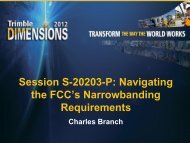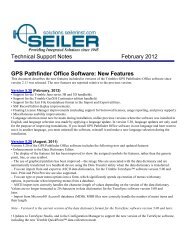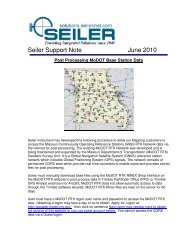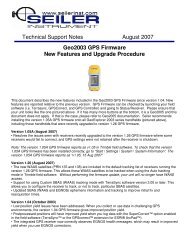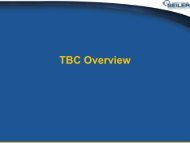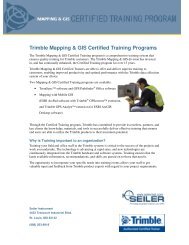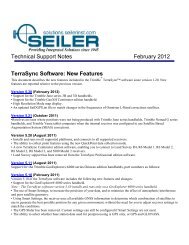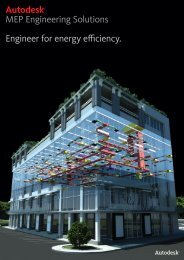GeoExplorer 2008 Series GeoXH Handheld: FAQs for ... - Seiler
GeoExplorer 2008 Series GeoXH Handheld: FAQs for ... - Seiler
GeoExplorer 2008 Series GeoXH Handheld: FAQs for ... - Seiler
Create successful ePaper yourself
Turn your PDF publications into a flip-book with our unique Google optimized e-Paper software.
What can I use the <strong>GeoExplorer</strong> <strong>2008</strong> series handheld’s wireless LAN capabilities<strong>for</strong>?The <strong>GeoExplorer</strong> <strong>2008</strong> series handheld has an integrated wireless Local Area Network (LAN) radiocompliant with IEEE 802.11 b/g that you can use to receive data anywhere within the range of a wirelessLAN access point. Wireless LAN is often referred to as Wi-Fi. A wireless LAN connection can be usedto connect to the Internet (at broadband speeds) via an 802.11b or 802.11g wireless LAN access point.802.11b has a maximum speed of 11 Mbps, and 802.11g has a maximum speed of 54 Mbps. Securityoptions such as 802.1x, WEP, and WPA are supported.There are many publicly available wireless LAN access points (also known as “hotspots”). To locatenearby access points, use Internet sites such as www.jiwire.com.Using the wireless LAN radio in a <strong>GeoExplorer</strong> <strong>2008</strong> series handheld has no impact on GPSper<strong>for</strong>mance, but note that battery power is consumed faster when there is an active connection to awireless LAN access point.What can I use the <strong>GeoExplorer</strong> <strong>2008</strong> series handheld’s Bluetooth capabilities<strong>for</strong>?The <strong>GeoExplorer</strong> <strong>2008</strong> series handheld has an integrated Bluetooth radio that you can use to establishcable-free connections to other Bluetooth devices within a range of 10 meters.Using a Bluetooth wireless connection, you can communicate with Bluetooth-enabled devices such as acellular phone, desktop computer, GeoBeacon receiver, laser rangefinder, or barcode scanner. You canalso communicate with peripheral devices that use Bluetooth adaptors instead of serial or USBconnections.Using the Bluetooth radio in a <strong>GeoExplorer</strong> <strong>2008</strong> series handheld has no impact on GPS per<strong>for</strong>mance,but note that battery power is consumed faster when there is an active connection to anotherBluetooth-enabled device.Does the <strong>GeoExplorer</strong> <strong>2008</strong> series support Internet access using a BluetoothDUN or PAN connection to a Bluetooth-enabled phone?Yes, you can access the Internet by creating a Bluetooth DUN or PAN connection to a Bluetooth enabledcell phone. For more in<strong>for</strong>mation, refer to the <strong>GeoExplorer</strong> <strong>2008</strong> <strong>Series</strong> User Guide or the support notesavailable from the Support Downloads page <strong>for</strong> the <strong>GeoXH</strong>, GeoXT, or GeoXM handheld atwww.trimble.com/support.shtml.Can I deactivate the Bluetooth and wireless LAN radios in the <strong>GeoExplorer</strong> <strong>2008</strong>series handhelds?To ensure simple out-of-the-box operation, both the Bluetooth and wireless LAN radios are activated bydefault in <strong>GeoExplorer</strong> <strong>2008</strong> series handhelds when they are shipped from Trimble.The Bluetooth radio is off by default, but can be turned on by configuring it in the Bluetooth settingsapplication.The wireless LAN radio is on by default and is ready to use, but can be turned off when not in use.If you must deactivate the Bluetooth or wireless LAN radios so that they can not be turned on, run theRadio Activation Manager. You can download this software from the Support Downloads page <strong>for</strong> the<strong>GeoXH</strong>, GeoXT, or GeoXM handheld at www.trimble.com/support.shtml. You can also use the RadioActivation Manager software to reactivate the radios later if you wish.www.trimble.com Page 4