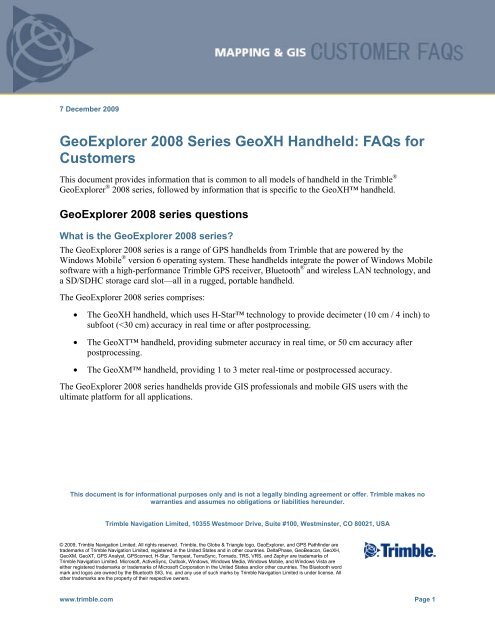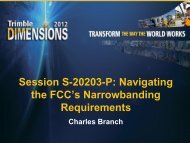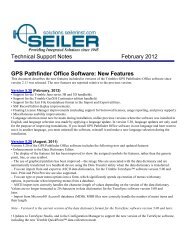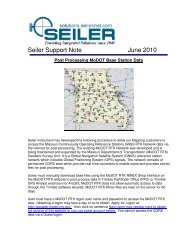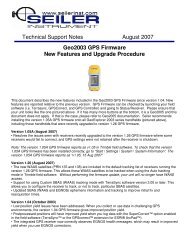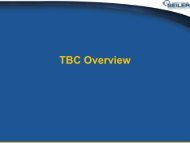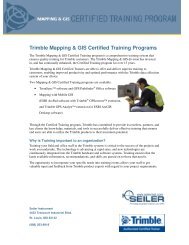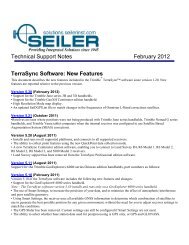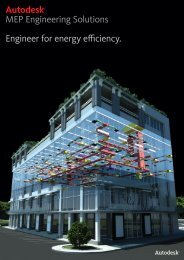GeoExplorer 2008 Series GeoXH Handheld: FAQs for ... - Seiler
GeoExplorer 2008 Series GeoXH Handheld: FAQs for ... - Seiler
GeoExplorer 2008 Series GeoXH Handheld: FAQs for ... - Seiler
Create successful ePaper yourself
Turn your PDF publications into a flip-book with our unique Google optimized e-Paper software.
7 December 2009<strong>GeoExplorer</strong> <strong>2008</strong> <strong>Series</strong> <strong>GeoXH</strong> <strong>Handheld</strong>: <strong>FAQs</strong> <strong>for</strong>CustomersThis document provides in<strong>for</strong>mation that is common to all models of handheld in the Trimble ®<strong>GeoExplorer</strong> ® <strong>2008</strong> series, followed by in<strong>for</strong>mation that is specific to the <strong>GeoXH</strong> handheld.<strong>GeoExplorer</strong> <strong>2008</strong> series questionsWhat is the <strong>GeoExplorer</strong> <strong>2008</strong> series?The <strong>GeoExplorer</strong> <strong>2008</strong> series is a range of GPS handhelds from Trimble that are powered by theWindows Mobile ® version 6 operating system. These handhelds integrate the power of Windows Mobilesoftware with a high-per<strong>for</strong>mance Trimble GPS receiver, Bluetooth ® and wireless LAN technology, anda SD/SDHC storage card slot—all in a rugged, portable handheld.The <strong>GeoExplorer</strong> <strong>2008</strong> series comprises:• The <strong>GeoXH</strong> handheld, which uses H-Star technology to provide decimeter (10 cm / 4 inch) tosubfoot (
What are the key features of the <strong>GeoExplorer</strong> <strong>2008</strong> series?Each model in the <strong>GeoExplorer</strong> <strong>2008</strong> series offers a different level of accuracy. However, all modelsoffer:• Real-time capability: With integrated SBAS support as well as the ability to connect to a widevariety of real-time correction sources, you can get the accuracy you need, when you need it.• High-resolution VGA display: Provides crisp and clear viewing of your data.• Bluetooth and wireless LAN connectivity options: Use the built-in wireless LAN connection toaccess your organization’s secure network and get the most up-to-date in<strong>for</strong>mation. Use thebuilt-in Bluetooth wireless technology, to connect the handheld to a Bluetooth-enabled cellularphone <strong>for</strong> access to the Internet and receive real-time corrections from a VRS network andbackground map data. You can also wirelessly connect to other devices such asBluetooth-enabled laser rangefinders and barcode scanners <strong>for</strong> convenient cable-free solutionsthat keep you productive in the field.• 1 GB onboard storage plus SD slot <strong>for</strong> removable cards: Enables you to take all the backgrounddata you need into the field.• Windows Mobile version 6 operating system: The Windows Mobile 6 operating system includesfamiliar Microsoft ® software, giving you all the tools you need <strong>for</strong> a seamless exchange of databetween the field and the office.• Ruggedness: The receiver is rugged and resistant to heavy wind-driven rain, and comes with anall-day battery, so it can work as hard as you do, wherever you work.What software is available <strong>for</strong> my field requirements?A range of software is available <strong>for</strong> the <strong>GeoExplorer</strong> <strong>2008</strong> series including:• Trimble TerraSync software version 3.21 or later• ESRI ArcPad version 7.1.0 or later with the Trimble GPScorrect extension <strong>for</strong> ESRI ArcGISversion 2.41 or later• Custom software developed with the Trimble GPS Pathfinder ® Tools Software Development Kit(SDK) version 2.31 or later• GPS data collection applications using the industry-standard NMEA protocol, designed <strong>for</strong> theWindows Mobile 6 operating system.Note: Real-time subfoot capability is only available if you are using the TerraSync software, theGPScorrect extension, or an application based on the GPS Pathfinder Tools SDK.www.trimble.com Page 2
What are the features and benefits of the Windows Mobile 6 operating system?Windows Mobile is Microsoft’s premier operating system <strong>for</strong> mobile devices. With a familiar Microsoftuser interface, it provides a wide range of standard software applications that work seamlessly with yourdesktop operating system. The Windows Mobile operating system supports a host of communicationoptions so you can be mobile and still have access to your enterprise data, email, and the Internet. The<strong>GeoExplorer</strong> <strong>2008</strong> series runs the Windows Mobile 6 operating system, allowing you to choose from themost comprehensive range of software available to meet your field requirements. In addition, theoperating system features new security enhancements, <strong>for</strong> more robust use when connected to a network,and persistent storage so your data is protected from unexpected power loss.What software is standard with the <strong>GeoExplorer</strong> <strong>2008</strong> series?• GPS Controller and GPS Connector software <strong>for</strong> full GPS control, comprehensive statusin<strong>for</strong>mation, and in-field mission planning.• Microsoft Outlook ® Mobile applications including Today, Messaging, Calendar, Contacts, Tasks,and Notes.• Microsoft ActiveSync ® software and Microsoft Windows Mobile Device Center <strong>for</strong> connectingthe handheld to computers running the Windows ® Vista ® , Windows XP, or Windows 2000operating system, and <strong>for</strong> synchronization of files with Outlook Mobile applications.• Microsoft standard productivity tools <strong>for</strong> mobile applications including Word Mobile, ExcelMobile, PowerPoint Mobile, Internet Explorer, and calculator <strong>for</strong> day-to-day tasks.• Bluetooth settings <strong>for</strong> configuring and controlling Bluetooth wireless connections.• Windows Media ® player to allow playback of sound and video files.Can I change the language used by the Windows Mobile 6 operating system?The first time you turn on your handheld, you must select the language used by the Windows Mobile 6operating system. You can only select the language once.To change the language used on the handheld after you have already used the handheld <strong>for</strong> the first time,you must reinstall the operating system and all application software.The following languages are supported by the <strong>GeoExplorer</strong> <strong>2008</strong> series handheld: English, French,German, Japanese, Korean, Italian, Portuguese (Brazilian), Spanish. A separate version is also availablewith Chinese (Simplified) and Russian.What storage cards do the <strong>GeoExplorer</strong> <strong>2008</strong> series handhelds support?The <strong>GeoExplorer</strong> <strong>2008</strong> series handhelds support both SD and SDHC (high capacity SD) storage cardswhich are available in various capacities.How are the <strong>GeoExplorer</strong> <strong>2008</strong> series handhelds powered?<strong>GeoExplorer</strong> <strong>2008</strong> series handhelds are powered by an internal rechargeable Lithium-ion battery. Whenfully charged, the internal battery of the handheld provides enough power <strong>for</strong> a full working day. Use thesupport module and AC adaptor provided to recharge the internal battery. To extend the time betweencharges, Trimble offers an optional external power kit and a vehicle power adaptor.www.trimble.com Page 3
What can I use the <strong>GeoExplorer</strong> <strong>2008</strong> series handheld’s wireless LAN capabilities<strong>for</strong>?The <strong>GeoExplorer</strong> <strong>2008</strong> series handheld has an integrated wireless Local Area Network (LAN) radiocompliant with IEEE 802.11 b/g that you can use to receive data anywhere within the range of a wirelessLAN access point. Wireless LAN is often referred to as Wi-Fi. A wireless LAN connection can be usedto connect to the Internet (at broadband speeds) via an 802.11b or 802.11g wireless LAN access point.802.11b has a maximum speed of 11 Mbps, and 802.11g has a maximum speed of 54 Mbps. Securityoptions such as 802.1x, WEP, and WPA are supported.There are many publicly available wireless LAN access points (also known as “hotspots”). To locatenearby access points, use Internet sites such as www.jiwire.com.Using the wireless LAN radio in a <strong>GeoExplorer</strong> <strong>2008</strong> series handheld has no impact on GPSper<strong>for</strong>mance, but note that battery power is consumed faster when there is an active connection to awireless LAN access point.What can I use the <strong>GeoExplorer</strong> <strong>2008</strong> series handheld’s Bluetooth capabilities<strong>for</strong>?The <strong>GeoExplorer</strong> <strong>2008</strong> series handheld has an integrated Bluetooth radio that you can use to establishcable-free connections to other Bluetooth devices within a range of 10 meters.Using a Bluetooth wireless connection, you can communicate with Bluetooth-enabled devices such as acellular phone, desktop computer, GeoBeacon receiver, laser rangefinder, or barcode scanner. You canalso communicate with peripheral devices that use Bluetooth adaptors instead of serial or USBconnections.Using the Bluetooth radio in a <strong>GeoExplorer</strong> <strong>2008</strong> series handheld has no impact on GPS per<strong>for</strong>mance,but note that battery power is consumed faster when there is an active connection to anotherBluetooth-enabled device.Does the <strong>GeoExplorer</strong> <strong>2008</strong> series support Internet access using a BluetoothDUN or PAN connection to a Bluetooth-enabled phone?Yes, you can access the Internet by creating a Bluetooth DUN or PAN connection to a Bluetooth enabledcell phone. For more in<strong>for</strong>mation, refer to the <strong>GeoExplorer</strong> <strong>2008</strong> <strong>Series</strong> User Guide or the support notesavailable from the Support Downloads page <strong>for</strong> the <strong>GeoXH</strong>, GeoXT, or GeoXM handheld atwww.trimble.com/support.shtml.Can I deactivate the Bluetooth and wireless LAN radios in the <strong>GeoExplorer</strong> <strong>2008</strong>series handhelds?To ensure simple out-of-the-box operation, both the Bluetooth and wireless LAN radios are activated bydefault in <strong>GeoExplorer</strong> <strong>2008</strong> series handhelds when they are shipped from Trimble.The Bluetooth radio is off by default, but can be turned on by configuring it in the Bluetooth settingsapplication.The wireless LAN radio is on by default and is ready to use, but can be turned off when not in use.If you must deactivate the Bluetooth or wireless LAN radios so that they can not be turned on, run theRadio Activation Manager. You can download this software from the Support Downloads page <strong>for</strong> the<strong>GeoXH</strong>, GeoXT, or GeoXM handheld at www.trimble.com/support.shtml. You can also use the RadioActivation Manager software to reactivate the radios later if you wish.www.trimble.com Page 4
Does the <strong>GeoExplorer</strong> <strong>2008</strong> series support cabled Ethernet connections?No, the <strong>GeoExplorer</strong> <strong>2008</strong> series handheld does not support cabled Ethernet connections. Use theintegrated wireless LAN radio to transfer data at Ethernet speeds.What trade-in programs are available <strong>for</strong> the <strong>GeoExplorer</strong> <strong>2008</strong> series?Trimble offers a range of trade-in options on new <strong>GeoExplorer</strong> <strong>2008</strong> series handhelds. For furtherin<strong>for</strong>mation, please contact your Trimble reseller.Where can I get more in<strong>for</strong>mation?For further in<strong>for</strong>mation, go to www.trimble.com/geoxh.shtml or contact your Trimble reseller.<strong>GeoXH</strong> handheld questionsWhat is H-Star technology?H-Star technology is a patented Trimble technology that uses a combination of GPS code and carrier datato compute positions in the decimeter (10 cm / 4 inch) to subfoot (
What real-time correction options provide decimeter to subfoot accuracy?To obtain decimeter to subfoot accuracy in real time with a <strong>GeoXH</strong> handheld, you can connect to theInternet using a Bluetooth-enabled cellular phone to access corrections from a dual-frequency VRSnetwork or base station. Alternatively you can receive real-time corrections from a dual-frequency basestation via an external radio.The <strong>GeoXH</strong> handheld supports real-time correction messages in the RTCM 2.x, RTCM 3.0, CMR, andCMR+ <strong>for</strong>mats. All of these <strong>for</strong>mats can be used to achieve decimeter to subfoot accuracy with real-timeH-Star technology, provided the broadcast contains dual-frequency carrier corrections.What level of real-time horizontal accuracy can I expect with the <strong>GeoXH</strong>handheld?The <strong>GeoXH</strong> handheld provides a range of horizontal accuracy in real time, depending on the type ofantenna and the real-time correction source used:Antenna typeInternal antennaOptionalTornado antennaReal-timecorrection sourceVRS network,accessed using acellular connection tothe Internet.One dual-frequencybase station,accessed using acellular connection tothe Internet or froman external radio.VRS network,accessed using acellular connection tothe Internet.One dual-frequencybase station,accessed using acellular connection tothe Internet or froman external radio.Horizontal accuracyReal-time H-Star technologytypically provides subfoot(
Antenna typeInternal antennaor optionalTornado antennaReal-timeHorizontal accuracyNotescorrection sourceSBASSubmeter within the coverageareaCoverage depends on thespecific SBAS service.Marine beacon Submeter within 200 km(120 miles) of an MSK marinebeaconRequires purchase of aTrimble GeoBeaconreceiver.L1 base station Generally submeter Depends on the antenna,base station, the range, andconnection latency.What level of horizontal accuracy can I expect after postprocessing datacollected with the <strong>GeoXH</strong> handheld?After H-Star postprocessing the <strong>GeoXH</strong> handheld achieves horizontal accuracy of 10 cm + 1 ppm,except in conditions where most GPS signals are affected by trees, or buildings, or other objects.The following factors increase the availability of 10 cm accuracy with H-Star receivers:• Longer elapsed time tracking uninterrupted L1/L2 carrier phase data• Use of an external L1/L2 antenna• Tracking of more satellites with L2 carrier measurements• Shorter distance to the base station(s)• Use of more base stations <strong>for</strong> postprocessingWhen GPS carrier data is logged <strong>for</strong> a period of at least 45 minutes without interruption, carrierpostprocessing will yield horizontal accuracy of 1 cm + 2 ppm, provided the baseline length is no longerthan 10 km.In conditions where H-Star processing is not possible (<strong>for</strong> example, due to frequent loss of carrier lock)or where code-processing alone is selected, the <strong>GeoXH</strong> handheld provides postprocessed horizontal codeaccuracy of 50 cm + 1 ppm, thanks to the revolutionary Trimble DeltaPhase postprocessingtechnology. This new enhanced code postprocessing technology was introduced in the GPS PathfinderOffice software version 4.20 and the Trimble GPS Analyst extension <strong>for</strong> ESRI ArcGIS Desktopsoftware, version 2.20.www.trimble.com Page 7
What level of real-time vertical accuracy can I expect from the <strong>GeoXH</strong> handheld?The <strong>GeoXH</strong> handheld provides a range of vertical accuracy in real time, depending on the real-timedifferential correction source used:Antenna typeInternal antennaOptionalTornadoantennaInternal antennaor optionalTornadoantennaReal-time correctionsourceVRS network, accessedusing a cellularconnection to theInternetOne dual-frequencybase station, accessedusing a cellularconnection to theInternet or from anexternal radioVRS network, accessedusing a cellularconnection to theInternetOne dual-frequencybase station, accessedusing a cellularconnection to theInternet or from anexternal radioVertical accuracyReal-time H-Star technologytypically provides 45 cm (18inch) accuracy, anywhere withina VRS networkReal-time H-Star technologytypically provides 45 cm (18inch) accuracy up to 80 km (50miles) from the base station.Real-time H-Star technologytypically provides 10 cm (4inch) accuracy, anywhere withina VRS networkReal-time H-Star technologytypically provides:• 10 cm (4 inch) accuracy upto 30 km (18 miles) fromthe base station• 45 cm (18 inch) accuracy30–80 km (18–50 miles)from the base station
What level of vertical accuracy can I expect after postprocessing data collectedwith the <strong>GeoXH</strong> handheld?After H-Star postprocessing, the <strong>GeoXH</strong> handheld achieves vertical accuracy of 10 cm + 2 ppm, exceptin conditions where most GPS signals are affected by trees, or buildings, or other objects.The following factors increase the availability of 10 cm accuracy with H-Star receivers:• Longer elapsed time tracking uninterrupted L1/L2 carrier phase data• Use of an external L1/L2 antenna• Tracking of more satellites with L2 carrier measurements• Shorter distance to the base station(s)• Use of more base stations <strong>for</strong> postprocessingWhen GPS carrier data is logged <strong>for</strong> a period of at least 45 minutes without interruption, carrierpostprocessing yields vertical accuracy of 2 cm + 2 ppm, provided the baseline length is no longer than10 km.In conditions where H-Star processing is not possible (<strong>for</strong> example, due to frequent loss of carrier lock)or where code-processing alone is selected, the <strong>GeoXH</strong> handheld provides postprocessed vertical codeaccuracy at the submeter level, thanks to the revolutionary Trimble DeltaPhase postprocessingtechnology. This new enhanced code postprocessing technology was introduced in the GPS PathfinderOffice software version 4.20 and the Trimble GPS Analyst extension <strong>for</strong> ESRI ArcGIS Desktopsoftware, version 2.20.How can I make sure I get the best possible accuracy when using real-timeH-Star technology?The <strong>GeoXH</strong> handheld is designed to be used with the internal antenna (under the Trimble logo)horizontal and with a clear view of the sky.If you are using the Trimble TerraSync software to collect data, use accuracy-based logging to ensure thefeatures collected meet your accuracy requirements. To obtain the most accurate results in real time,connect to a dual-frequency VRS network and apply the differential corrections to your data.If you are not using the Trimble TerraSync software, Trimble recommends that you observe the accuracyindicator until the desired accuracy level is reached (H-Star accuracy is typically achieved within 2minutes). You should then log GPS data <strong>for</strong> at least a few seconds, when collecting point features orvertices. Collecting multiple positions <strong>for</strong> a static feature helps to improve accuracy by averaging out theerrors in individual GPS positions. In heavy canopy, or other difficult environments, Trimblerecommends logging <strong>for</strong> 1 to 2 minutes.When should I use the optional Tornado antenna?Trimble recommends using the optional Tornado antenna if you need to obtain the best possible accuracywith the <strong>GeoXH</strong> handheld. The Tornado antenna improves accuracy as it is a high per<strong>for</strong>mance antennawith a larger ground plane, it is raised above the operator’s body, and it is used on a pole to preciselyposition the antenna both horizontally and vertically over the feature. The <strong>GeoXH</strong> with a Tornadoantenna provides decimeter (10 cm / 4 inch) accuracy in real time or after postprocessing when the baseinfrastructure requirements and GPS receiver settings are met.www.trimble.com Page 9
The <strong>GeoXH</strong> handheld’s internal antenna is also specified to provide decimeter accuracy (10 cm + 1 ppm)after postprocessing in good conditions. The Tornado antenna makes it possible to obtain decimeteraccuracy in more difficult environments and to accurately position the antenna above the feature beingmapped. The Tornado antenna is required <strong>for</strong> real-time decimeter accuracy.What other external antennas are available <strong>for</strong> the <strong>GeoXH</strong> handhelds?The Tempest and External Patch antennas are not recommended <strong>for</strong> use with the <strong>GeoXH</strong> handheld.Use of these L1-only antennas would prevent the <strong>GeoXH</strong> achieving real-time subfoot accuracy. TheTornado antenna and its predecessor—the Zephyr antenna—are the only external antennasrecommended <strong>for</strong> use with the <strong>GeoXH</strong> handheld.Is it possible to get high-accuracy NMEA data?The <strong>GeoXH</strong> handheld does not support the output of real-time H-Star corrected NMEA data to subfootor decimeter accuracy.If you are using real-time H-Star technology in the Trimble TerraSync software, the GPScorrectextension, or an application based on the GPS Pathfinder Tools SDK, you can still enable NMEA dataoutput from the <strong>GeoXH</strong> handheld; however, the GPS positions in the NMEA data stream are corrected inreal time using code data only. They will have submeter accuracy, and are not corrected to subfoot ordecimeter levels of accuracy.Can I use a <strong>GeoXH</strong> handheld as a base station?The <strong>GeoXH</strong> handheld can be used with the TerraSync software to log a file with L1/L2 data as atemporary base station solution. The <strong>GeoXH</strong> handheld is not supported as a base receiver in the TRS(Trimble Reference Station) software, GPSBase software, or other Trimble base station software.www.trimble.com Page 10