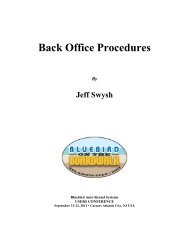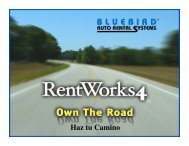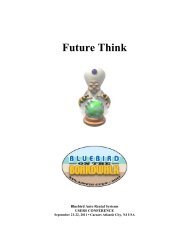time & mileage rates setup - Bluebird Auto Rental Systems Support ...
time & mileage rates setup - Bluebird Auto Rental Systems Support ...
time & mileage rates setup - Bluebird Auto Rental Systems Support ...
You also want an ePaper? Increase the reach of your titles
YUMPU automatically turns print PDFs into web optimized ePapers that Google loves.
RentWorks Time & Mileage Rates Setup GuideRate SeasonsThe rate rules allow you set one range of booking dates. If you need more than one range,you can use rate seasons.When you create a rate season, you specify a starting day, month and year and an ending day,month and year. Multiple ranges may be added to the rate season. If you would like the season toapply every year, check off the “Every Year” box. This will set the starting and ending years tozero.Once you have created rate seasons, go into the rate rules and select the appropriate seasonson the General tab.Rate seasons are useful for when a rate is used at several <strong>time</strong>s during the year. For example,a holiday rate might apply during Thanksgiving and Christmas. You can create a “Holiday” <strong>rates</strong>eason with date ranges in November and December. When applied to holiday <strong>rates</strong>, those <strong>rates</strong>will be valid only for the specified date ranges.© 2008 <strong>Bluebird</strong> <strong>Auto</strong> <strong>Rental</strong> <strong>Systems</strong> (BARS) 10