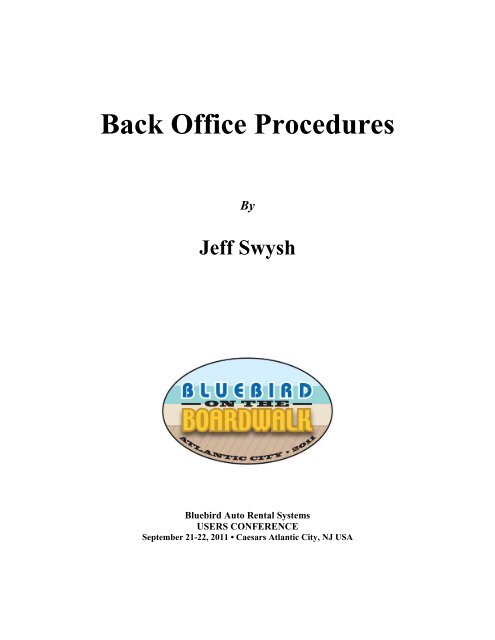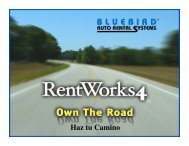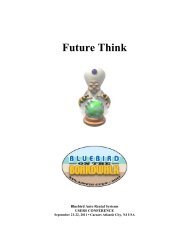Back Office Procedures - Bluebird Auto Rental Systems Support Site
Back Office Procedures - Bluebird Auto Rental Systems Support Site
Back Office Procedures - Bluebird Auto Rental Systems Support Site
You also want an ePaper? Increase the reach of your titles
YUMPU automatically turns print PDFs into web optimized ePapers that Google loves.
<strong>Back</strong> <strong>Office</strong> <strong>Procedures</strong>ByJeff Swysh<strong>Bluebird</strong> <strong>Auto</strong> <strong>Rental</strong> <strong>Systems</strong>USERS CONFERENCESeptember 21-22, 2011 • Caesars Atlantic City, NJ USA
<strong>Back</strong> <strong>Office</strong> <strong>Procedures</strong><strong>Back</strong> <strong>Office</strong> “Periodic” <strong>Procedures</strong>DAILYFleet Status Report‣ Every vehicle must be accounted for every day! Ensure you tick box “IncludeUnavailable Status Types”. If you often have foreign vehicles from other locations,tick that box, too. Print the report, give a copy to your service staff and ask them tophysically touch every available vehicle showing as on the lot. On the same sheet,ask them to hand write the unit and plate number for any other units they find onthe lot not showing available on the list. This is called a Physical Inventory Checkand should be done everyday, usually in the morning. Copies of the Status Reportshould be kept for future reference.Reservations Report‣ Best done in the afternoon, or night before, to be aware of what vehicles will beneeded the following day. Advise service staff that evening to clean up what isneeded for next morning. Also indicates any pick up or delivery information for eachreservation. Leave out on counter for next morning. Give copy to service staff.Don’t forget to check your Rez Planner for conflicts and shortages for next day.Fleet Due <strong>Back</strong> Report‣ Also best done just before going home night before. Careful, this report includesover-dues that may not really be returning next day. Check due back dates onreport to verify if they are over-dues or really coming back. Better still, follow up onover-dues, extend contracts where appropriate, to give a more accurate picture ofdue-backs.Fleet Over-due Report‣ Ensure you tick box asking for notes to print. Also tick box Include On-Rent Overdues.Over-dues must be reconciled every day!!Daily Business Report‣ The Daily Business Report (or DBR in industry speak) provides a complete record ofthe days’ business including number of open contracts, rental agreement numberscustomer names, vehicles used, deposits received, contracts closed, totals chargedon credit cards, etc. Try to print this report at the same time every day. Printing acopy of this report daily and keeping in a file by date will help you go back throughhistory should you need specific information about any transaction, vehiclemovement, deposits taken, credits issued etc. It is also a good report to use tobalance your bank statement against your <strong>Bluebird</strong> system. IF YOU USE THE© 2011 <strong>Bluebird</strong> <strong>Auto</strong> <strong>Rental</strong> <strong>Systems</strong> (BARS) 1
<strong>Back</strong> <strong>Office</strong> <strong>Procedures</strong>CREDIT CARD PROCESSING MODULE, THIS SHOULD BE USED TO RECONCILE THESTATEMENTS FROM YOUR PROCESSOR.Draft Capture‣ Draft Capture Report generates the credit card transactions to be processed via theCredit Card Processing Module (Shift4, Central Coast Processing, SDC PBAdmin). Usethis report when you are ready post credit card transactions to your processor. Itwill show you which cards were not swiped, and which transactions required voiceauthorizations.Invoice Processing‣ It is a good practice to mail out your direct bill invoices on a daily basis. Pick aslower time during the day to run this, especially if you have several so as not to tieup the printer. Leave the Company Name field blank to select all invoices for allcompanies that you have billed so far that day.WEEKLYFleet Inquiry By Date, Time and License‣ This inquiry is specifically designed to help you find past customers who havecaused one of your vehicles to receive a “violation notice” such as Parking Tickets.Enter the Date, Time and Plate number from the violation notice and select the“binoculars” lookup button. <strong>Bluebird</strong> will identify who had the vehicle at the time ofthe violation and therefore who is responsible for the charges. You can then bill thecustomer for the cost of the ticket plus your administration fee.Rollover Processing‣ Monthly rentals are identified at the time of rental by checking the “Rollover” box onthe “Sales” screen. To ensure customers pay every 30 days for monthly rentals, theRollover Processing report pulls up the monthly contracts that are due to “Rollover”and be invoiced.MONTHLYLocation Performance Report‣ Transactions, utilization, rental days, total revenue, GST, PST, revenue per day,revenue per unit, LDW sales etc. All of these vital statistics and more at a glance forthe entire month. Use this report to complete your franchise fee report. You canalso run the report weekly to the computer monitor without printing it, just to seehow you are doing at any point in the month. As a management tool, this is one ofthe single most important reports in the system.© 2011 <strong>Bluebird</strong> <strong>Auto</strong> <strong>Rental</strong> <strong>Systems</strong> (BARS) 2