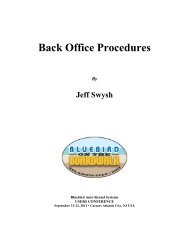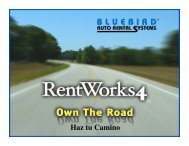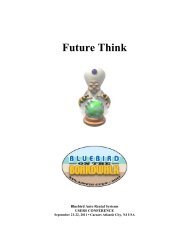time & mileage rates setup - Bluebird Auto Rental Systems Support ...
time & mileage rates setup - Bluebird Auto Rental Systems Support ...
time & mileage rates setup - Bluebird Auto Rental Systems Support ...
You also want an ePaper? Increase the reach of your titles
YUMPU automatically turns print PDFs into web optimized ePapers that Google loves.
TIME & MILEAGERATES SETUP
RentWorks Time & Mileage RatesSetup GuideTable of ContentsOverview .....................................................................2Setting Up Rates .........................................................3Rate Calculations ........................................................4Using Multiple Rates ..................................................6Rate Rules ...................................................................7Rate Seasons .............................................................10Rate Utilization .........................................................11Special Events ...........................................................12Examples ...................................................................13U© Copyright 2008 by <strong>Bluebird</strong> <strong>Auto</strong> <strong>Rental</strong> <strong>Systems</strong> (BARS). All rights reserved. No part of this document may be reproduced, stored in aretrieval system, or transcribed in any form or by any means, electronic, mechanical, photocopying, recorded or otherwise, without the priorwritten consent of the publisher, BARS.BARS makes no express, or implied warranty of any kind, including, but not limited to, the implied warranties of merchantability and fitness fora particular purpose, with regard to the program material contained herein. BARS shall not be liable for incidental or consequential damages inconnection with or arising out of the furnishing, performance or use of this material.© 2008 <strong>Bluebird</strong> <strong>Auto</strong> <strong>Rental</strong> <strong>Systems</strong> (BARS) Last Update - 8/15/2011 3:45:00 PM
RentWorks Time & Mileage Rates Setup GuideOverviewThis document provides guidance on setting up <strong>time</strong> & <strong>mileage</strong> <strong>rates</strong> in RentWorks. Itdescribes the different types of <strong>rates</strong>, how rate rules apply, and how to enter <strong>rates</strong> intoRentWorks. Examples are given for various situations.The information provided applies to all versions of RentWorks from 2.1 on, unless otherwisespecified.© 2008 <strong>Bluebird</strong> <strong>Auto</strong> <strong>Rental</strong> <strong>Systems</strong> (BARS) 2
RentWorks Time & Mileage Rates Setup GuideSetting Up RatesThere are two parts to a rate. The rate head contains general information about the rate,including the code, fleet class, <strong>mileage</strong> charge, etc. The rate lines give specific <strong>time</strong> ranges and<strong>rates</strong> for calculating charges on the <strong>time</strong> of the rental.When creating a rate, you must specify the location, product, and vehicle class for which thisrate can be used. Once that is set up, you then enter rate lines. A rate line denotes a charge for aspecific <strong>time</strong> period, and when to use this charge.The <strong>time</strong> period for a rate line is defined by the Units and Time Unit fields. Units is thenumber of units of <strong>time</strong> (1, 7, 30, etc.), while Time Unit is the kind of units (minutes, hours,days). The Rate field is the charge per <strong>time</strong> unit for this rate line. In the example rate below, thefirst rate line charges $15.50 for one hour. Period <strong>rates</strong>, such as $100 for 3 days, can be set up ona single rate line by changing the Units and Time Units fields.The Max field is used for tiered <strong>rates</strong>. Multiple rate lines can be set up for the same <strong>time</strong>period, with different maximums for each line. The rate calculation will find the correct rate lineto use, based on the maximum values. An example of a tiered rate is given later on.The Type field is used to distinguish regular rate line from „special‟ rate lines, such asover<strong>time</strong> charges when a vehicle is returned late. An Extra type rate line is used after a largerrate line, in place of the regular line. In the example above, the „XDaily‟ rate line will be usedafter the „Weekly‟ line is used. If the „Weekly‟ line is NOT used, then only the „Daily‟ line willbe used. A 3-day rental with the above rate will have 3 days charged at the „Daily‟ line, while a9-day rental will have 1 „Weekly‟ charge, and 2 „XDaily‟ charges.Value Pricing (VP) gives you the option to calculate the lowest possible charge on a rental,or to calculate strictly by the rate lines used. For example, four hours charged on the „Over<strong>time</strong>‟rate line above comes to $62.00. If Value Pricing is set to „yes‟, then the renter will be chargedan extra „Daily‟ since it is cheaper than four „Over<strong>time</strong>s‟. If Value Pricing is set to „no‟, therenter will be charged the $62.00.A tiered rate is a rate which has more than one daily rate. The Max Units field determineshow many days may be charged on each daily rate line. The Examples section contains anexample on how a tiered rate is usually set up.© 2008 <strong>Bluebird</strong> <strong>Auto</strong> <strong>Rental</strong> <strong>Systems</strong> (BARS) 3
RentWorks Time & Mileage Rates Setup GuideRate CalculationsBefore the <strong>rates</strong> are calculated, the rate lines are ordered by their <strong>time</strong> period, from largest tosmallest. The order in which the lines were originally entered and the order in which they appearon-screen have no effect on the calculations. Once the rate lines are ordered, the system starts atthe top line and calculates the charges entirely on that line (rounding up, if necessary). Next, thesystem will go to the next line down and attempt to find a lesser charge. The calculation proceedsthrough the rate lines until a final total is reached.Using the above rate, here is how a 10-day rental would be calculated:1. The rate lines are sorted by <strong>time</strong> period, shown below.2. The 10 days are calculated at the first line, Monthly, for a charge of $1,000.00.3. Moving down to the next line, Weekly, the charges are recalculated. Because 10 days ismore than one week, the charges are calculated as 2 x $325.00, or $750.00. Since this ischeaper than the previous line, the Monthly charges are ignored.4. The 10-day rental falls between 1 and 2 weeks. So for the second part of the linecalculation, the system “remembers” the $750.00 charge, and now calculates 7 days on theWeekly line as $325.00. The remaining 3 days are calculated on the next line. Since theWeekly line has been used, the next line will be XDaily.5. Calculating 3 days on the XDaily line comes to $135.00.6. The system now compares the previous 2 Weekly/$750.00 with the second calculation, 1Weekly/$350.00 + 3 XDaily/$135.00. The second calculation comes to $460.00, which isless than the first calculation, $750.00.7. The renter‟s total <strong>time</strong> charge is $460.00.Value Pricing is used to see if a higher rate line would be cheaper. If a rate has a dailycharge of $50, and a weekly charge of $275, then six days charged to the daily line will be $300.If Value Pricing is set to „yes‟ on the daily line, then the system will charge 1 weekly chargeinstead, since it is cheaper. If Value Pricing is set to „no‟ on the daily line, then the system willcharge the 6 days at $300.© 2008 <strong>Bluebird</strong> <strong>Auto</strong> <strong>Rental</strong> <strong>Systems</strong> (BARS) 4
RentWorks Time & Mileage Rates Setup GuideUsing Multiple RatesMore than one rate can be used in the calculations by choosing an associated rate. When therules are violated on a rate, the system will use the associated rate to continue the calculations.When the Violation Action in the Rate Rules is set to „Fallback‟ and the rules are violated,no charges are calculated on the current rate and all rental <strong>time</strong> is transferred to the associatedrate. However, if the Violation Action is set to „cascade‟, the rental <strong>time</strong> up to the violation pointis calculated on the current rate, and any remaining <strong>time</strong> is transferred to the associated rate. Forexample, a rate has a maximum of 2 days set up in the rules, and cascades to an associated rate.If the rental <strong>time</strong> is for 2 days and 1 minute, the 2 days are calculated on the first rate, and 1minute is calculated on the associated rate. If the first rate was set to fall back to the associatedrate, no <strong>time</strong> would be calculated on the first rate, and 2 day, 1 minute would be calculated on theassociated rate.© 2008 <strong>Bluebird</strong> <strong>Auto</strong> <strong>Rental</strong> <strong>Systems</strong> (BARS) 6
RentWorks Time & Mileage Rates Setup GuideRate RulesWhen setting up rate rules, it is important to only set the minimum number of options that areneeded to restrict the rate. For example, setting „Valid Return Days‟ along with „End Day/Time‟may cause unwanted results, if only one of those restrictions may be needed to properly restrictthe rate.Also, regular <strong>rates</strong> should use a rate rule with no restrictions. Using a rule that limits theregular rate can cause the contract to show NO <strong>time</strong> and <strong>mileage</strong> charges!Calc. Method – Sets the method of calculating <strong>time</strong> & <strong>mileage</strong> charges for this rate. Thestandard calculation, “T&M”, calculates based on 24-hour <strong>time</strong>. “Calendar Day” ignores 24-hourperiods and calculates based on the actual calendar days that the vehicle was rented. Forexample, a rental from 1/5 12pm to 1/7 12pm would be charged 3 calendar days (1/5, 1/6, 1/7),but would only be charged 2 days based on 24-hour <strong>time</strong>.Time Slot is used for slot rental <strong>rates</strong>, where the rental period starts at a specific hour,regardless of when the renter actually picks up the vehicle.Calc. Mileage By – Method of calculating free miles. If a renter has a car for 2 days and 3 hours,and is charged 3 days, calculating <strong>mileage</strong> based on „Actual Time‟ will apply free miles for 2days, 3 hours. Mileage applied on „Charged Time‟ will be for 3 days.Shoppable – A rate marked as shoppable will be considered when „Rate Shop‟ is checked off inthe Rates Search browser. If this rate is not to appear during a rate shop, do not check this box.However, the rate will still appear for its class is selected in the Rates Search, regardless of <strong>rates</strong>hopping.Bookings Start/End – The date range during which this rate is available for advanced booking(reservations).Adv. Hours – The minimum number of hours between the booking <strong>time</strong> of the reservation andthe checkout <strong>time</strong> of the rental. A rate with 12 advanced hours cannot be used if the checkoutdate/<strong>time</strong> is within 12 hours of the <strong>time</strong> the reservation is being made.Departure Start/End – The date range for which the rental must begin.Return By – The date/<strong>time</strong> that the rental must end by.Seasons – See the “Rate Seasons” section for information on this field.© 2008 <strong>Bluebird</strong> <strong>Auto</strong> <strong>Rental</strong> <strong>Systems</strong> (BARS) 7
RentWorks Time & Mileage Rates Setup GuideRate Rules (continued)Requirements –One-Way Allowed – The vehicle may be dropped off at another location.Requires Associated Rate – Used for special <strong>rates</strong>, requires that another rate be used withthe current one for roll-over T&M charges.Prepayment Required – Warns user that the charges must be paid when the vehicle ischecked-out.Insurance Required – The renter‟s insurance information must be entered for this rate to beused.Accepted Deposit Types – If a deposit is required, it must be one of the checked-off paymenttypes.Min/Max Keep – The minimum/maximum <strong>time</strong> that can be charged to this rate. If the rental<strong>time</strong> is less than the minimum keep, this rate will not be used. If the rental <strong>time</strong> is greater thanthe maximum keep, the „Violation Action‟ will determine whether or not this rate will be used.Start/End Day/Time – The weekday and <strong>time</strong> for which this rate is valid. If the Start Day/Timerestriction is not met, the rate cannot be used. If the End Day/Time restriction is not met and theViolation Action is set to Cascade, The <strong>time</strong> up to the end <strong>time</strong> will be charged to this rate, thenthe extra <strong>time</strong> will be charged to the associated rate.Slot Time – For slot rentals, this is the <strong>time</strong> that the slot rental actually begins. If an 8-hour slotrate has a slot <strong>time</strong> of 12pm, and a person rents a vehicle at 12:30pm, the rental <strong>time</strong> begins at12pm, and will end at 8pm. Even if the rental begins at 7:59pm, the <strong>time</strong> will still be calculatedfrom 12pm.Drop Zone – The highest-numbered drop zone for which this rate is valid. Drop zones are set upin Locations. If the dueback location‟s drop zone is higher than the rate‟s drop zone, the ratecannot be used.Grace Mins. – The number of over<strong>time</strong> minutes allowed before over<strong>time</strong> charges are calculated.Once the over<strong>time</strong> charges begin, ALL over<strong>time</strong> minutes are included. For example, a vehicle isdue back at 12pm with 60 grace minutes. The vehicle is not returned until 1pm. No over<strong>time</strong> ischarged. If the vehicle is returned at 1:01pm, 61 over<strong>time</strong> minutes will be charged. In order forthe grace minutes to work, the rate must have an hourly over<strong>time</strong> line.© 2008 <strong>Bluebird</strong> <strong>Auto</strong> <strong>Rental</strong> <strong>Systems</strong> (BARS) 8
RentWorks Time & Mileage Rates Setup GuideRate Rules (continued)Violation Action – Determines which rate is used when the requirements are not met. When setto „Cascade‟, the current rate is used for as much of the rental as possible, until the requirementsare no longer met. For example, if a vehicle is rented past the end date, any rental days before theend date are charged to the current rate. Then the rate cascades to the associated rate, which isused for the extra days. If the violation action is set to „Fallback‟, none of the rental <strong>time</strong> ischarged to the current rate when the requirements are not met; the entire rental <strong>time</strong> is calculatedon the associated rate.Valid Pickup Days / Req’d Stay Over / Valid Return Days – These checkboxes denote certainday-of-week restrictions on the rate. These restrictions are used only of SOME of the boxes arechecked; checking off all or none of the boxes will cause the restriction to be ignored. Also, theboxes that are checked off must be contiguous. Checking off „Mon, Wed, Fri‟ will not give thedesired results.Included Charges – Charges added here will be defaulted onto the contract, but the actualamount will be included in T&M charges. For taxes, the tax amount will be split out of the T&Mcharges.© 2008 <strong>Bluebird</strong> <strong>Auto</strong> <strong>Rental</strong> <strong>Systems</strong> (BARS) 9
RentWorks Time & Mileage Rates Setup GuideRate SeasonsThe rate rules allow you set one range of booking dates. If you need more than one range,you can use rate seasons.When you create a rate season, you specify a starting day, month and year and an ending day,month and year. Multiple ranges may be added to the rate season. If you would like the season toapply every year, check off the “Every Year” box. This will set the starting and ending years tozero.Once you have created rate seasons, go into the rate rules and select the appropriate seasonson the General tab.Rate seasons are useful for when a rate is used at several <strong>time</strong>s during the year. For example,a holiday rate might apply during Thanksgiving and Christmas. You can create a “Holiday” <strong>rates</strong>eason with date ranges in November and December. When applied to holiday <strong>rates</strong>, those <strong>rates</strong>will be valid only for the specified date ranges.© 2008 <strong>Bluebird</strong> <strong>Auto</strong> <strong>Rental</strong> <strong>Systems</strong> (BARS) 10
RentWorks Time & Mileage Rates Setup GuideRate UtilizationRates can be set up to apply only when certain fleet utilization levels are reached. This isdone through the Rate Utilization screen. Select one or more <strong>rates</strong> and apply a minimum andmaximum utilization to them. For example, you may have a “low” rate which applies when thefleet utilization is 0% to 40%. A “high” rate may apply only when utilization is above 80%.Setting these percentages will make the <strong>rates</strong> valid only when your fleet utilization is within theset percentages.Be careful when setting the maximum utilization percentage. If you set a rate‟s maximumpercentage to 100% and you‟re overbooked, making the utilization higher than 100%, the ratewill not apply. It is better to set the maximum to 999%.© 2008 <strong>Bluebird</strong> <strong>Auto</strong> <strong>Rental</strong> <strong>Systems</strong> (BARS) 11
RentWorks Time & Mileage Rates Setup GuideSpecial EventsA special event is an occasion where you wish to change the normal Counter operations. Asfar as <strong>rates</strong> are concerned, special events can be used to change the fleet utilization calculation.See the “Rate Utilization” section for information on how to assign utilization ranges to <strong>rates</strong>.Special events can be set up for a particular product, class and location, and can be set toapply for a particular date range or to occur on a weekly basis.As an example of a special event, suppose you have a higher rate for peak rental <strong>time</strong>s. Therate applies for utilizations above 80%. It is now July, and you know that Thanksgiving will be apeak rental <strong>time</strong>. Since few people have made reservations yet for Thanksgiving, your currentutilization is below 80% so your peak rate is not valid. You can create a special event forThanksgiving week to set the utilization to 80%. Now, no matter what your utilization really is, itwill be set to 80% during that week and your peak rate will always apply.© 2008 <strong>Bluebird</strong> <strong>Auto</strong> <strong>Rental</strong> <strong>Systems</strong> (BARS) 12
RentWorks Time & Mileage Rates Setup GuideExamplesHere are some examples of how to set up some commonly used <strong>rates</strong>:Regular RateA standard daily/weekly/monthly rate.Rules: NoneIt is important not to set uprestrictions on this kind of rate. Ifyou do, and those restrictions arenot met, NO <strong>time</strong> & <strong>mileage</strong>charges will be calculated!Weekend SpecialA daily weekend rate that is only available from Friday 5pm to Monday 11am. After that, theregular rate (above) applies.Rules:Start Date/Time: Fri 17.00End Date/Time: Mon 11.00Valid Pickup Days: Fri Sat SunViolation Action: Cascade (toabove rate)Do not use „Max Days: 3‟ for this rate. If you do, someone taking the car out on Sunday will beallowed to have it for the next 3 days at this special rate, instead of only having it until the nextday.Period RateA package rate of 3 days for $100, then $40 thereafter. The 3 days/$100 is ALWAYS charged,even for rentals of less than 3 days.Rate 1:Rate 2:Rules: Max Days: 3Violation Action:Cascade(to rate 2 below)Rules: None© 2008 <strong>Bluebird</strong> <strong>Auto</strong> <strong>Rental</strong> <strong>Systems</strong> (BARS) 13
RentWorks Time & Mileage Rates Setup GuideExamples (continued)If you wish to charge multiple periods (i.e.: 6 days will charge 2 of the 3-day periods), you canuse the following rate:Rules: NoneSlot RateA 4-hour rate where the rental periods are 8am – 12pm, 12pm – 4pm, and 4pm – 8pm. If therenter doesn‟t bring the vehicle back on <strong>time</strong> for the next slot, they will be charged a $100over<strong>time</strong> fee.Rules: Slot Time:8.00Clone this rate & rule twice, changing the slot <strong>time</strong> to 12.00 and 16.00 for the other slots.Tiered RateA daily rate where the rate per day changes, depending on the length of the rental.Rules: NoneFor a 10-day rental, this rate would charge 10 days at $60. If Value Pricing was set to „no‟ on allthe lines, the rate would charge the first 7 days at $70, and the last 3 days at $60.© 2008 <strong>Bluebird</strong> <strong>Auto</strong> <strong>Rental</strong> <strong>Systems</strong> (BARS) 14