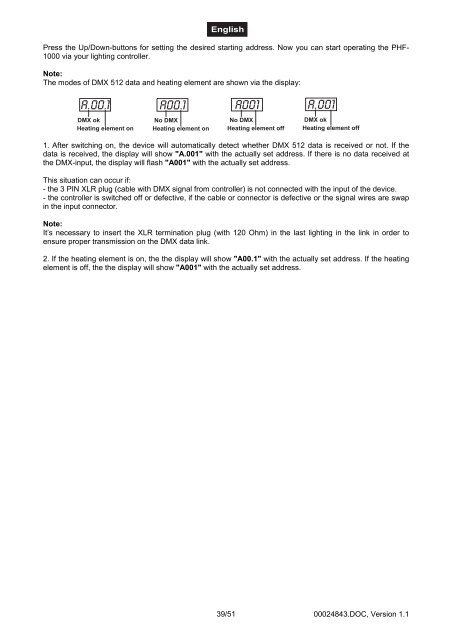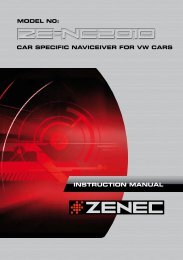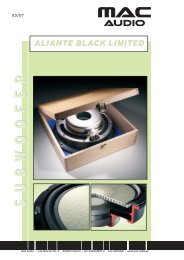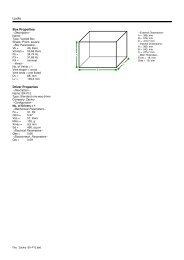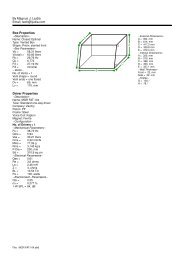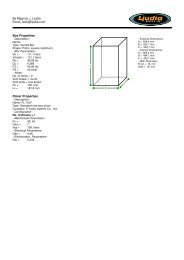Bedienungsanleitung - Ljudia
Bedienungsanleitung - Ljudia
Bedienungsanleitung - Ljudia
You also want an ePaper? Increase the reach of your titles
YUMPU automatically turns print PDFs into web optimized ePapers that Google loves.
Press the Up/Down-buttons for setting the desired starting address. Now you can start operating the PHF-1000 via your lighting controller.Note:The modes of DMX 512 data and heating element are shown via the display:1. After switching on, the device will automatically detect whether DMX 512 data is received or not. If thedata is received, the display will show "A.001" with the actually set address. If there is no data received atthe DMX-input, the display will flash "A001" with the actually set address.This situation can occur if:- the 3 PIN XLR plug (cable with DMX signal from controller) is not connected with the input of the device.- the controller is switched off or defective, if the cable or connector is defective or the signal wires are swapin the input connector.Note:It’s necessary to insert the XLR termination plug (with 120 Ohm) in the last lighting in the link in order toensure proper transmission on the DMX data link.2. If the heating element is on, the the display will show "A00.1" with the actually set address. If the heatingelement is off, the the display will show "A001" with the actually set address.39/5100024843.DOC, Version 1.1