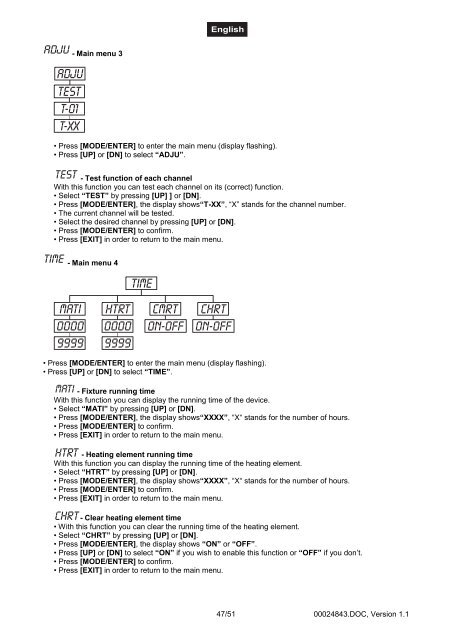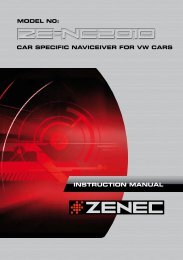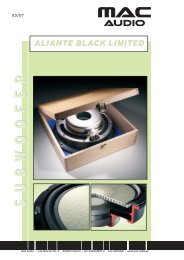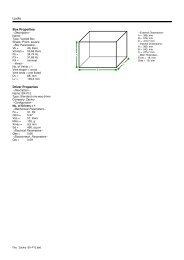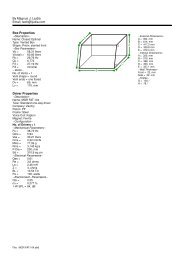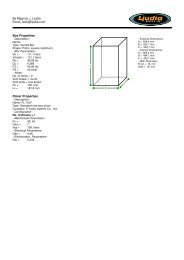Bedienungsanleitung - Ljudia
Bedienungsanleitung - Ljudia
Bedienungsanleitung - Ljudia
You also want an ePaper? Increase the reach of your titles
YUMPU automatically turns print PDFs into web optimized ePapers that Google loves.
- Main menu 3• Press [MODE/ENTER] to enter the main menu (display flashing).• Press [UP] or [DN] to select “ADJU”.- Test function of each channelWith this function you can test each channel on its (correct) function.• Select “TEST” by pressing [UP] ] or [DN].• Press [MODE/ENTER], the display shows“T-XX”, “X” stands for the channel number.• The current channel will be tested.• Select the desired channel by pressing [UP] or [DN].• Press [MODE/ENTER] to confirm.• Press [EXIT] in order to return to the main menu.- Main menu 4• Press [MODE/ENTER] to enter the main menu (display flashing).• Press [UP] or [DN] to select “TIME”.- Fixture running timeWith this function you can display the running time of the device.• Select “MATI” by pressing [UP] or [DN].• Press [MODE/ENTER], the display shows“XXXX”, “X“ stands for the number of hours.• Press [MODE/ENTER] to confirm.• Press [EXIT] in order to return to the main menu.- Heating element running timeWith this function you can display the running time of the heating element.• Select “HTRT” by pressing [UP] or [DN].• Press [MODE/ENTER], the display shows“XXXX”, “X“ stands for the number of hours.• Press [MODE/ENTER] to confirm.• Press [EXIT] in order to return to the main menu.- Clear heating element time• With this function you can clear the running time of the heating element.• Select “CHRT” by pressing [UP] or [DN].• Press [MODE/ENTER], the display shows “ON” or “OFF”.• Press [UP] or [DN] to select “ON” if you wish to enable this function or “OFF” if you don’t.• Press [MODE/ENTER] to confirm.• Press [EXIT] in order to return to the main menu.47/5100024843.DOC, Version 1.1