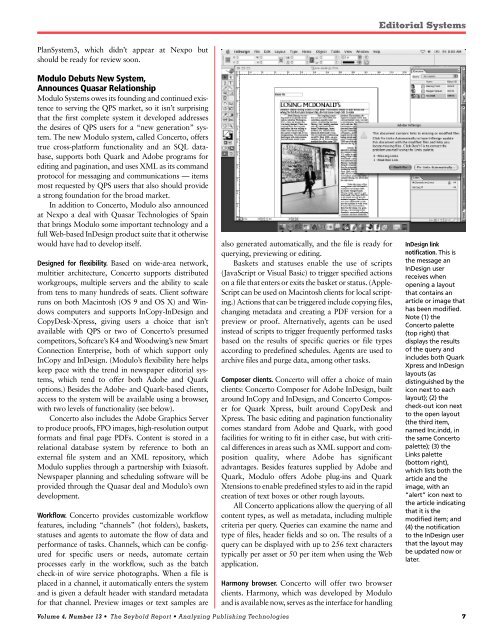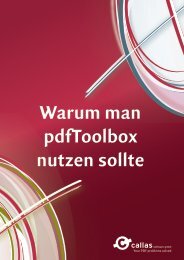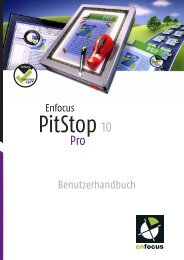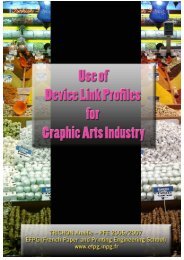New Contenders in the Editorial Systems Market - Impressed
New Contenders in the Editorial Systems Market - Impressed
New Contenders in the Editorial Systems Market - Impressed
Create successful ePaper yourself
Turn your PDF publications into a flip-book with our unique Google optimized e-Paper software.
PlanSystem3, which didn’t appear at Nexpo but<br />
should be ready for review soon.<br />
Modulo Debuts <strong>New</strong> System,<br />
Announces Quasar Relationship<br />
Modulo <strong>Systems</strong> owes its found<strong>in</strong>g and cont<strong>in</strong>ued existence<br />
to serv<strong>in</strong>g <strong>the</strong> QPS market, so it isn’t surpris<strong>in</strong>g<br />
that <strong>the</strong> first complete system it developed addresses<br />
<strong>the</strong> desires of QPS users for a “new generation” system.<br />
The new Modulo system, called Concerto, offers<br />
true cross-platform functionality and an SQL database,<br />
supports both Quark and Adobe programs for<br />
edit<strong>in</strong>g and pag<strong>in</strong>ation, and uses XML as its command<br />
protocol for messag<strong>in</strong>g and communications — items<br />
most requested by QPS users that also should provide<br />
a strong foundation for <strong>the</strong> broad market.<br />
In addition to Concerto, Modulo also announced<br />
at Nexpo a deal with Quasar Technologies of Spa<strong>in</strong><br />
that br<strong>in</strong>gs Modulo some important technology and a<br />
full Web-based InDesign product suite that it o<strong>the</strong>rwise<br />
would have had to develop itself.<br />
Designed for flexibility. Based on wide-area network,<br />
multitier architecture, Concerto supports distributed<br />
workgroups, multiple servers and <strong>the</strong> ability to scale<br />
from tens to many hundreds of seats. Client software<br />
runs on both Mac<strong>in</strong>tosh (OS 9 and OS X) and W<strong>in</strong>dows<br />
computers and supports InCopy-InDesign and<br />
CopyDesk-Xpress, giv<strong>in</strong>g users a choice that isn’t<br />
available with QPS or two of Concerto’s presumed<br />
competitors, Softcare’s K4 and Woodw<strong>in</strong>g’s new Smart<br />
Connection Enterprise, both of which support only<br />
InCopy and InDesign. (Modulo’s flexibility here helps<br />
keep pace with <strong>the</strong> trend <strong>in</strong> newspaper editorial systems,<br />
which tend to offer both Adobe and Quark<br />
options.) Besides <strong>the</strong> Adobe- and Quark-based clients,<br />
access to <strong>the</strong> system will be available us<strong>in</strong>g a browser,<br />
with two levels of functionality (see below).<br />
Concerto also <strong>in</strong>cludes <strong>the</strong> Adobe Graphics Server<br />
to produce proofs, FPO images, high-resolution output<br />
formats and f<strong>in</strong>al page PDFs. Content is stored <strong>in</strong> a<br />
relational database system by reference to both an<br />
external file system and an XML repository, which<br />
Modulo supplies through a partnership with Ixiasoft.<br />
<strong>New</strong>spaper plann<strong>in</strong>g and schedul<strong>in</strong>g software will be<br />
provided through <strong>the</strong> Quasar deal and Modulo’s own<br />
development.<br />
Workflow. Concerto provides customizable workflow<br />
features, <strong>in</strong>clud<strong>in</strong>g “channels” (hot folders), baskets,<br />
statuses and agents to automate <strong>the</strong> flow of data and<br />
performance of tasks. Channels, which can be configured<br />
for specific users or needs, automate certa<strong>in</strong><br />
processes early <strong>in</strong> <strong>the</strong> workflow, such as <strong>the</strong> batch<br />
check-<strong>in</strong> of wire service photographs. When a file is<br />
placed <strong>in</strong> a channel, it automatically enters <strong>the</strong> system<br />
and is given a default header with standard metadata<br />
for that channel. Preview images or text samples are<br />
also generated automatically, and <strong>the</strong> file is ready for<br />
query<strong>in</strong>g, preview<strong>in</strong>g or edit<strong>in</strong>g.<br />
Baskets and statuses enable <strong>the</strong> use of scripts<br />
(JavaScript or Visual Basic) to trigger specified actions<br />
on a file that enters or exits <strong>the</strong> basket or status. (Apple-<br />
Script can be used on Mac<strong>in</strong>tosh clients for local script<strong>in</strong>g.)<br />
Actions that can be triggered <strong>in</strong>clude copy<strong>in</strong>g files,<br />
chang<strong>in</strong>g metadata and creat<strong>in</strong>g a PDF version for a<br />
preview or proof. Alternatively, agents can be used<br />
<strong>in</strong>stead of scripts to trigger frequently performed tasks<br />
based on <strong>the</strong> results of specific queries or file types<br />
accord<strong>in</strong>g to predef<strong>in</strong>ed schedules. Agents are used to<br />
archive files and purge data, among o<strong>the</strong>r tasks.<br />
Composer clients. Concerto will offer a choice of ma<strong>in</strong><br />
clients: Concerto Composer for Adobe InDesign, built<br />
around InCopy and InDesign, and Concerto Composer<br />
for Quark Xpress, built around CopyDesk and<br />
Xpress. The basic edit<strong>in</strong>g and pag<strong>in</strong>ation functionality<br />
comes standard from Adobe and Quark, with good<br />
facilities for writ<strong>in</strong>g to fit <strong>in</strong> ei<strong>the</strong>r case, but with critical<br />
differences <strong>in</strong> areas such as XML support and composition<br />
quality, where Adobe has significant<br />
advantages. Besides features supplied by Adobe and<br />
Quark, Modulo offers Adobe plug-<strong>in</strong>s and Quark<br />
Xtensions to enable predef<strong>in</strong>ed styles to aid <strong>in</strong> <strong>the</strong> rapid<br />
creation of text boxes or o<strong>the</strong>r rough layouts.<br />
All Concerto applications allow <strong>the</strong> query<strong>in</strong>g of all<br />
content types, as well as metadata, <strong>in</strong>clud<strong>in</strong>g multiple<br />
criteria per query. Queries can exam<strong>in</strong>e <strong>the</strong> name and<br />
type of files, header fields and so on. The results of a<br />
query can be displayed with up to 256 text characters<br />
typically per asset or 50 per item when us<strong>in</strong>g <strong>the</strong> Web<br />
application.<br />
Harmony browser. Concerto will offer two browser<br />
clients. Harmony, which was developed by Modulo<br />
and is available now, serves as <strong>the</strong> <strong>in</strong>terface for handl<strong>in</strong>g<br />
<strong>Editorial</strong> <strong>Systems</strong><br />
InDesign l<strong>in</strong>k<br />
notification. This is<br />
<strong>the</strong> message an<br />
InDesign user<br />
receives when<br />
open<strong>in</strong>g a layout<br />
that conta<strong>in</strong>s an<br />
article or image that<br />
has been modified.<br />
Note (1) <strong>the</strong><br />
Concerto palette<br />
(top right) that<br />
displays <strong>the</strong> results<br />
of <strong>the</strong> query and<br />
<strong>in</strong>cludes both Quark<br />
Xpress and InDesign<br />
layouts (as<br />
dist<strong>in</strong>guished by <strong>the</strong><br />
icon next to each<br />
layout); (2) <strong>the</strong><br />
check-out icon next<br />
to <strong>the</strong> open layout<br />
(<strong>the</strong> third item,<br />
named Inc.<strong>in</strong>dd, <strong>in</strong><br />
<strong>the</strong> same Concerto<br />
palette); (3) <strong>the</strong><br />
L<strong>in</strong>ks palette<br />
(bottom right),<br />
which lists both <strong>the</strong><br />
article and <strong>the</strong><br />
image, with an<br />
“alert” icon next to<br />
<strong>the</strong> article <strong>in</strong>dicat<strong>in</strong>g<br />
that it is <strong>the</strong><br />
modified item; and<br />
(4) <strong>the</strong> notification<br />
to <strong>the</strong> InDesign user<br />
that <strong>the</strong> layout may<br />
be updated now or<br />
later.<br />
Volume 4, Number 13 • The Seybold Report • Analyz<strong>in</strong>g Publish<strong>in</strong>g Technologies 7