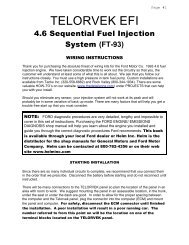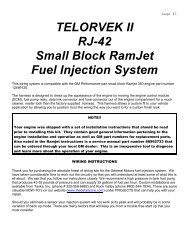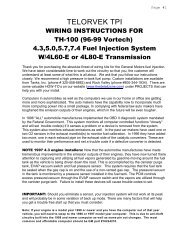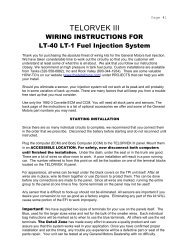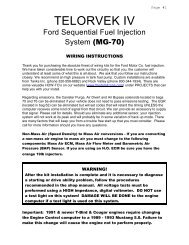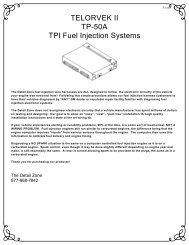product installation instructions - Ron Francis Wiring
product installation instructions - Ron Francis Wiring
product installation instructions - Ron Francis Wiring
You also want an ePaper? Increase the reach of your titles
YUMPU automatically turns print PDFs into web optimized ePapers that Google loves.
Page #64R70W Electronic Controlled Overdrive Transmission <strong>Wiring</strong>(Bags #80, #81, #82)Bag #80 4R70W TRANSMISSION CONNECTIONS: The 4R70W transmission is a electronicallycontrolled four speed automatic transmission. Plug the connector into the transmission and run thewires to the Telorvek panel. Using the red terminals, connect the Gray (TRANS 9->78) to #78, Yellowwire (TRANS 1->82) to #82, Pink (TRANS 3->80) to #80, Orange (TRANS 5->79 to #79, Purple(TRANS 6->83) to #83 and the White (TRANS 10->81 to #81 . Using blue terminals, connect the Red(TRANS 2->95) to #95, Red (TRANS 7->95) to #95 and the Red (TRANS 8->96) to #96.The Purple wire (113->BRAKE SW) connects to #113 and runs to the cold side of the brake lightswitch. This wire should only have 12 volts with the brake pedal depressed.Bag #81 MANUAL LEVER POSITION SWITCH (MLPS) : The manual lever position switch is locatedon the left hand side of the transmission. The MLPS controls neutral safety, back-up and leverposition functions. We have included wires in the MLPS connector to allow you to get full use out ofthe switch. Connect the circuits in the switch as follows:NEUTRAL / SAFETY: The heavier gauge Lt Blue (MLPS->IGN SW) and the Purple (MLPS->STARTSOL) wires are for the neutral safety circuit. Locate the wire that runs from the ignition switch to thestarter solenoid. Cut the wire and connect the Lt Blue wire (MLPS->IGN SW) to the wire running fromthe ignition switch and the Purple wire (MLPS->START SOL) to the wire running from the startersolenoid. NOTE: If you are wiring this circuit to a <strong>Ron</strong> <strong>Francis</strong> W ire W orks W iring Kit, these wires willbe a color for color match.BACK-UP LIGHTS: Connect the Dk Green wire (BACK UP LT FEED) to a 12 volt ignition source.This wire should have 12 volts only with the key in the run position. Run the other Dk Green wire(MLPS->BACK UP LT) to the rear of the vehicle and connect it to both back-up lights. The lights mustbe grounded.LEVER POSITION CIRCUIT: Run the Yellow and Gray wires to the Telorvek panel. Using the redterminals, connect the Yellow wire (MLPS->110) to #110 and the Gray wire (MLPS->78) to #78.Bag #82 TRANSMISSION CONTROL SWITCH (TCS) & TRANSMISSION CONTROL INDICATORLIGHT (TCIL): The ECM has the capability to lock-out fourth gear of the transmission with a push ofa button. Pushing the momentary contact switch button will light the TCIL and lock-out fourth gear inthe transmission for city driving. Pushing the button again will turn the TCIL off and release the lockoutallowing the transmission to shift into fourth gear for highway driving.Mount a momentary contact switch in dash or near the shifter lever. Connect the Red wire (93->TCS)to #93 and the Tan wire (112->TCS) to #112 and run both wires to the TCS switch. You may connectthe wires to either terminal on the switch.The TCIL light must be a two wire un-grounded light. Mount the light in the dash where it is visiblewhile driving. Connect the White wire (111->TCIL) to #111 and the Red wire (94->TCIL) to #94 andrun both wires to the TCIL light and make the connections.NOTE: The only transmission "FORD" put behind the 4.6 Mark VIII engine was the 4R70Welectronic controlled automatic transmission. If you have decided to run a manual or another typetransmission, trouble codes pertaining to the 4R70W transmission will set and store in the ECM.<strong>Wiring</strong> bags #74, #80, #81 and #82 will not be used. For a trouble free fuel injection <strong>installation</strong>,The Detail Zone strongly recommends using the 4.6 engine and 4R70W transmission together, theway "FORD" intended.