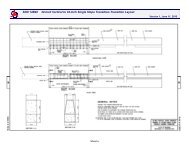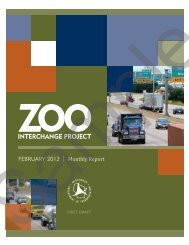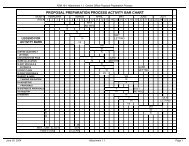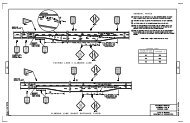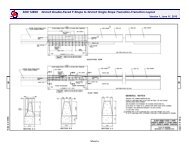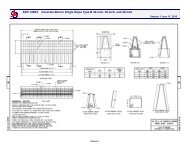Archive - 01 Supplement - Wisconsin Department of Transportation
Archive - 01 Supplement - Wisconsin Department of Transportation
Archive - 01 Supplement - Wisconsin Department of Transportation
You also want an ePaper? Increase the reach of your titles
YUMPU automatically turns print PDFs into web optimized ePapers that Google loves.
(4) The department provides information under 102.5(3) for the bidder's general knowledge only. Thisinformation is not a substitute for the bidder's own investigation, interpretation, or judgment. Theinformation provided is applicable only to the locations and at the times indicated.102.6 Preparing the Proposal(1) Submit completed proposals on the department's bidding proposal described in 102.2. Submitlegible information only. Write everything in ink, by typewriter, or by computer-controlled printer.Provide all dollar amounts in dollars and cents, in numerals. Attach all addenda to the submittedproposal.(2) Properly execute the proposal. Place the required signatures, in ink, in the space provided on thebidding proposal as indicated below:ENTITY SUBMITTING PROPOSALREQUIRED SIGNATUREIndividual The individual or a duly authorized agent.Partnership A partner or a duly authorized agent.Joint Venture A member or a duly authorized agent <strong>of</strong> at least one <strong>of</strong> the joint venturefirms.Corporation An authorized <strong>of</strong>ficer or duly authorized agent <strong>of</strong> the corporation. Alsoshow the name <strong>of</strong> the state chartering that corporation and affix thecorporate seal.Limited Liability Company A manager, a member, or a duly authorized agent.(3) Instead <strong>of</strong> using the schedule <strong>of</strong> items provided on the department's bidding proposal, the biddermay submit a substitute schedule with the proposal. Use a format for the substitute scheduleconforming to the department’s guidelines for approval <strong>of</strong> a bidder-generated schedule <strong>of</strong> items.Obtain the department’s written approval before using a substitute schedule.(4) Provide a unit price for each bid item listed in the schedule <strong>of</strong> items. Calculate and show, in the bidamount column, the products <strong>of</strong> the respective unit prices and quantities. For a lump sum bid item,show the same price in the unit price column and in the bid amount column pertaining to that biditem. Show the total bid obtained by adding the values entered in the bid amount column for thelisted bid items.(5) If a unit price or lump sum bid already entered in the proposal needs to be altered, cross out theentered unit price or lump sum bid with ink or typewriter and enter the new price above or belowand initial it in ink.(6) A change that the bidder makes in the proposal is not an alteration if the bidder makes that changeas directed in a specific instruction contained in an addendum.102.7 Irregular Proposals102.7.1 <strong>Department</strong> Will Correct102.7.1.1 All Schedules <strong>of</strong> Items(1) The department will correct arithmetic errors or omissions found in the completed schedule <strong>of</strong> itemsas follows:1. Discrepancy between a unit price and the corresponding bid amount, or in the absence <strong>of</strong> a bidamount: the department will use the unit price to determine the correct bid amount.2. Bidder leaves the unit price column or the bid amount column blank for a lump sum bid item: thedepartment will use the single value shown to obtain the correct unit price and the correct bid amountfor that bid item.3. Discrepancy between the total bid and the sum <strong>of</strong> the correct bid amounts, or in the absence <strong>of</strong> a totalbid: the department will use the correct bid amounts to determine the correct total bid.Effective October 20<strong>01</strong>12<strong>Supplement</strong>al Specifications - 20<strong>01</strong> Edition