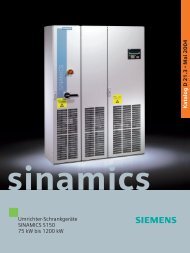SIMATIC Panel PC - Automatyka Siemens
SIMATIC Panel PC - Automatyka Siemens
SIMATIC Panel PC - Automatyka Siemens
- No tags were found...
Create successful ePaper yourself
Turn your PDF publications into a flip-book with our unique Google optimized e-Paper software.
OptionsTo minimize downtimesSecond hard diskThe use of a second hard disk provides the user with the followingbenefits:■■■Simple and fast data backup of the complete installationand user data in combination with the <strong>SIMATIC</strong> <strong>PC</strong>/PGImage Creator.Following the destruction of the software installation or inthe event of a defective hard disk, the system can immediatelybe used again following the booting from thebackup disk.Fast downloading of the last saved hard disk image ontothe work disk shortens the downtime.A range of data backup tools that are simple to use have beendeveloped for the <strong>SIMATIC</strong> <strong>PC</strong>/PG user, with which data lossescan be avoided and a reliable state be restored.<strong>SIMATIC</strong> <strong>PC</strong>/PG Image CreatorPreventive data backup is extremely simple with the <strong>SIMATIC</strong><strong>PC</strong>/PG Image Creator:■■■■Simple saving of hard disk contents and partitioning via amenu-driven user interface.Fast, Bit-precise restoring of the last saved data versionsaves time compared to a new installation and significantlyreduces the downtime.Easy duplication of complete software images for deviceswith the same equipment and purpose enables the rapidreplacement of complete devices when servicing.Saving of the hard disk image on an additional storagemedium (2nd hard disk, CD writer, external USB drive) ordownreloading from this drive medium to the hard disk.<strong>SIMATIC</strong> <strong>PC</strong>/PG Image & Partition CreatorIn addition to the functionality of the Image Creator, thePartition Creator contains functions for the specific modificationof the hard disk partitioning:■■■■Increasing and decreasing existing system and datapartitions.Creation of new partitions, deletion of existing partitions.Optional installation of a boot manager.Existing installations are retained.Current CD/DVD writers and USB storage media can be utilized.For example, booting from CD is also possible with optical USBdrives. The optimized operating menus work without a returnto the DOS level. The use is additionally facilitated by an optimizedGetting Started.<strong>SIMATIC</strong> <strong>PC</strong> BIOS ManagerThe <strong>SIMATIC</strong> <strong>PC</strong> BIOS Manager offers the possibility for processingspecial BIOS data (CMOS data) of the industrial <strong>PC</strong>.This includes reading of CMOS data from the BIOS, saving ofdata in a file with definition of a user text, and writing back ofthe saved CMOS data into the BIOS.User benefits provided by the BIOS Manager:■■Simple and reliable duplication of configured CMOS datafor other <strong>SIMATIC</strong> <strong>PC</strong>s of the same design.Simple storage of <strong>PC</strong> system data for quality managementrequirements.7