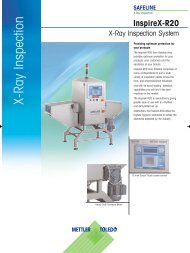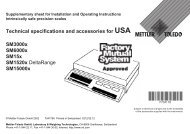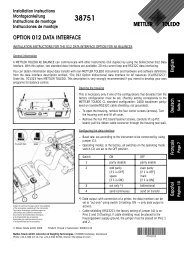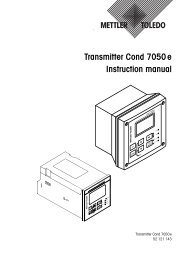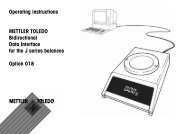User manual METTLER TOLEDO Weighing terminal IND425
User manual METTLER TOLEDO Weighing terminal IND425
User manual METTLER TOLEDO Weighing terminal IND425
- No tags were found...
You also want an ePaper? Increase the reach of your titles
YUMPU automatically turns print PDFs into web optimized ePapers that Google loves.
<strong>IND425</strong>Interface description4 Interface description4.1 SICS interface commandsThe <strong>terminal</strong> <strong>IND425</strong> supports the command set MT-SICS (<strong>METTLER</strong> <strong>TOLEDO</strong> StandardInterface Command Set). With SICS commands, it is possible to configure, queryand operate the <strong>terminal</strong> from a PC. SICS commands are divided up into various levels.For further information about the MT-SICS commands set, see MT-SICS Manual (OrderNo. 22 011 459) or contact <strong>METTLER</strong> <strong>TOLEDO</strong> Customer Service.4.1.1 Available SICS commandsCommand MeaningLEVEL 0 @ Reset the scaleI0 Inquiry of all available SICS commandsI1 Inquiry of SICS level and SICS versionsI2 Inquiry of scale dataI3 Inquiry of scale software versionI4 Inquiry of serial numberS Send stable weight valueSI Send weight value immediatelySIR Send weight value repeatedlyZZero the scaleZI Zero immediatelyLEVEL 1 D Write text into displayDW Weight displayK Keyboard checkSR Send and repeat stable weight valueTTareTA Tare valueTAC Clear tareTI Tare immediatelyLEVEL 2 C2 Calibrate with the external calibration weightC3 Calibrate with the internal calibration weightI10 Inquire or set scale IDI11 Inquiry of scale typeP100 Print out on the printer<strong>User</strong> <strong>manual</strong> 22011481A 03/0525