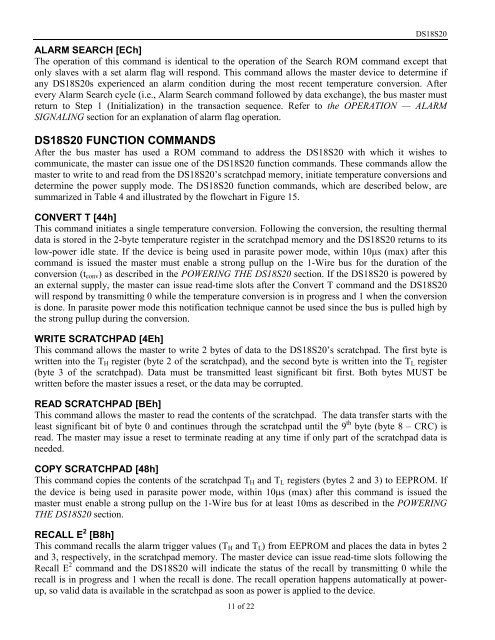DS18S20 High-Precision 1-Wire Digital Thermometer
DS18S20 High-Precision 1-Wire Digital Thermometer
DS18S20 High-Precision 1-Wire Digital Thermometer
You also want an ePaper? Increase the reach of your titles
YUMPU automatically turns print PDFs into web optimized ePapers that Google loves.
11 of 22<strong>DS18S20</strong>ALARM SEARCH [ECh]The operation of this command is identical to the operation of the Search ROM command except thatonly slaves with a set alarm flag will respond. This command allows the master device to determine ifany <strong>DS18S20</strong>s experienced an alarm condition during the most recent temperature conversion. Afterevery Alarm Search cycle (i.e., Alarm Search command followed by data exchange), the bus master mustreturn to Step 1 (Initialization) in the transaction sequence. Refer to the OPERATION — ALARMSIGNALING section for an explanation of alarm flag operation.<strong>DS18S20</strong> FUNCTION COMMANDSAfter the bus master has used a ROM command to address the <strong>DS18S20</strong> with which it wishes tocommunicate, the master can issue one of the <strong>DS18S20</strong> function commands. These commands allow themaster to write to and read from the <strong>DS18S20</strong>’s scratchpad memory, initiate temperature conversions anddetermine the power supply mode. The <strong>DS18S20</strong> function commands, which are described below, aresummarized in Table 4 and illustrated by the flowchart in Figure 15.CONVERT T [44h]This command initiates a single temperature conversion. Following the conversion, the resulting thermaldata is stored in the 2-byte temperature register in the scratchpad memory and the <strong>DS18S20</strong> returns to itslow-power idle state. If the device is being used in parasite power mode, within 10s (max) after thiscommand is issued the master must enable a strong pullup on the 1-<strong>Wire</strong> bus for the duration of theconversion (t conv ) as described in the POWERING THE <strong>DS18S20</strong> section. If the <strong>DS18S20</strong> is powered byan external supply, the master can issue read-time slots after the Convert T command and the <strong>DS18S20</strong>will respond by transmitting 0 while the temperature conversion is in progress and 1 when the conversionis done. In parasite power mode this notification technique cannot be used since the bus is pulled high bythe strong pullup during the conversion.WRITE SCRATCHPAD [4Eh]This command allows the master to write 2 bytes of data to the <strong>DS18S20</strong>’s scratchpad. The first byte iswritten into the T H register (byte 2 of the scratchpad), and the second byte is written into the T L register(byte 3 of the scratchpad). Data must be transmitted least significant bit first. Both bytes MUST bewritten before the master issues a reset, or the data may be corrupted.READ SCRATCHPAD [BEh]This command allows the master to read the contents of the scratchpad. The data transfer starts with theleast significant bit of byte 0 and continues through the scratchpad until the 9 th byte (byte 8 – CRC) isread. The master may issue a reset to terminate reading at any time if only part of the scratchpad data isneeded.COPY SCRATCHPAD [48h]This command copies the contents of the scratchpad T H and T L registers (bytes 2 and 3) to EEPROM. Ifthe device is being used in parasite power mode, within 10s (max) after this command is issued themaster must enable a strong pullup on the 1-<strong>Wire</strong> bus for at least 10ms as described in the POWERINGTHE <strong>DS18S20</strong> section.RECALL E 2 [B8h]This command recalls the alarm trigger values (T H and T L ) from EEPROM and places the data in bytes 2and 3, respectively, in the scratchpad memory. The master device can issue read-time slots following theRecall E 2 command and the <strong>DS18S20</strong> will indicate the status of the recall by transmitting 0 while therecall is in progress and 1 when the recall is done. The recall operation happens automatically at powerup,so valid data is available in the scratchpad as soon as power is applied to the device.