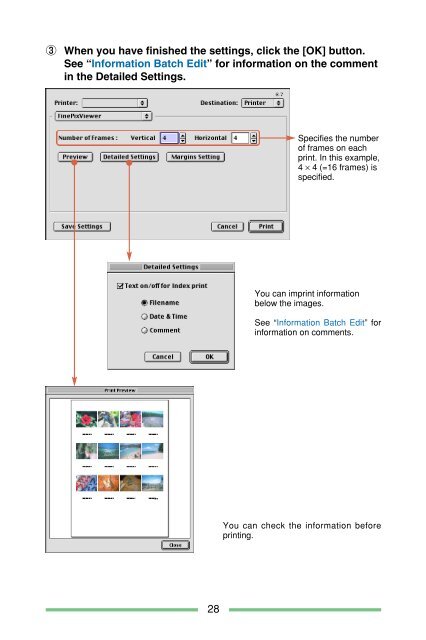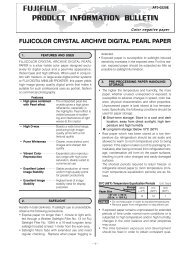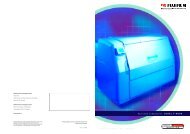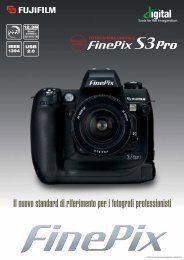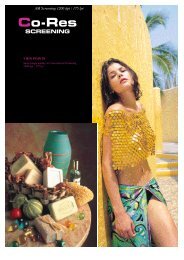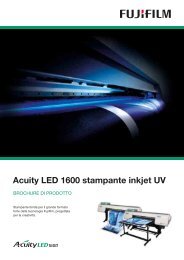PDF file of the software manual (English) - Fujifilm
PDF file of the software manual (English) - Fujifilm
PDF file of the software manual (English) - Fujifilm
Create successful ePaper yourself
Turn your PDF publications into a flip-book with our unique Google optimized e-Paper software.
3 When you have finished <strong>the</strong> settings, click <strong>the</strong> [OK] button.See “Information Batch Edit” for information on <strong>the</strong> commentin <strong>the</strong> Detailed Settings.Specifies <strong>the</strong> number<strong>of</strong> frames on eachprint. In this example,4 × 4 (=16 frames) isspecified.You can imprint informationbelow <strong>the</strong> images.See “Information Batch Edit” forinformation on comments.You can check <strong>the</strong> information beforeprinting.28