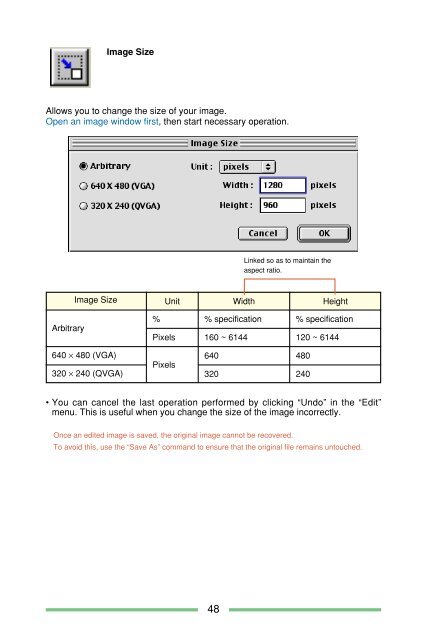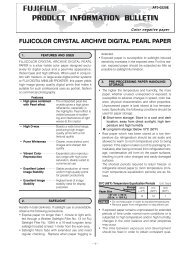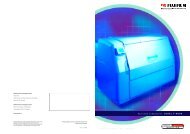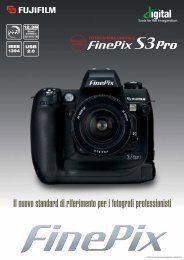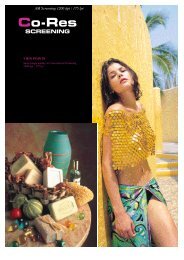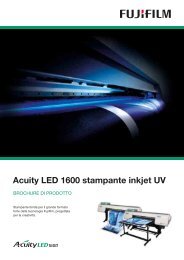PDF file of the software manual (English) - Fujifilm
PDF file of the software manual (English) - Fujifilm
PDF file of the software manual (English) - Fujifilm
You also want an ePaper? Increase the reach of your titles
YUMPU automatically turns print PDFs into web optimized ePapers that Google loves.
Image SizeAllows you to change <strong>the</strong> size <strong>of</strong> your image.Open an image window first, <strong>the</strong>n start necessary operation.Linked so as to maintain <strong>the</strong>aspect ratio.Image SizeUnitWidthHeightArbitrary%Pixels% specification160 ~ 6144% specification120 ~ 6144640 × 480 (VGA)320 × 240 (QVGA)Pixels640320480240• You can cancel <strong>the</strong> last operation performed by clicking “Undo” in <strong>the</strong> “Edit”menu. This is useful when you change <strong>the</strong> size <strong>of</strong> <strong>the</strong> image incorrectly.Once an edited image is saved, <strong>the</strong> original image cannot be recovered.To avoid this, use <strong>the</strong> “Save As” command to ensure that <strong>the</strong> original <strong>file</strong> remains untouched.48