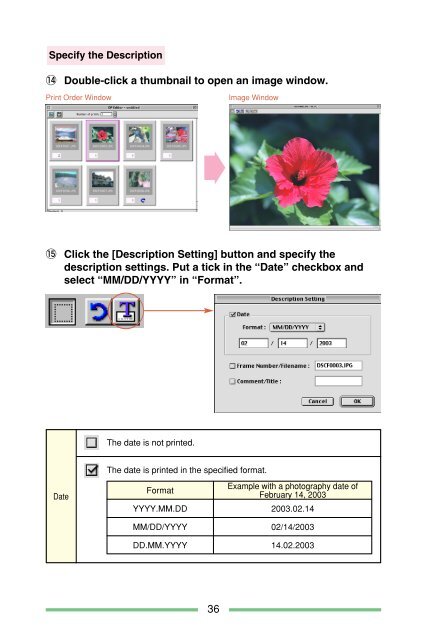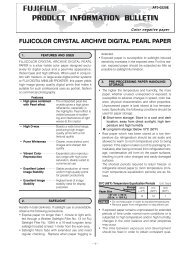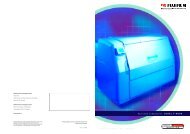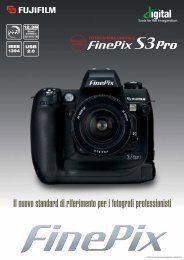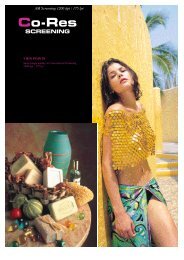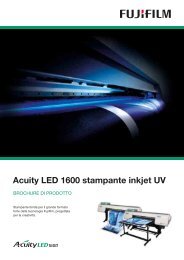PDF file of the software manual (English) - Fujifilm
PDF file of the software manual (English) - Fujifilm
PDF file of the software manual (English) - Fujifilm
Create successful ePaper yourself
Turn your PDF publications into a flip-book with our unique Google optimized e-Paper software.
Specify <strong>the</strong> Description!4 Double-click a thumbnail to open an image window.Print Order WindowImage Window!5 Click <strong>the</strong> [Description Setting] button and specify <strong>the</strong>description settings. Put a tick in <strong>the</strong> “Date” checkbox andselect “MM/DD/YYYY” in “Format”.The date is not printed.The date is printed in <strong>the</strong> specified format.DateFormatExample with a photography date <strong>of</strong>February 14, 2003YYYY.MM.DD 2003.02.14MM/DD/YYYY 02/14/2003DD.MM.YYYY 14.02.200336