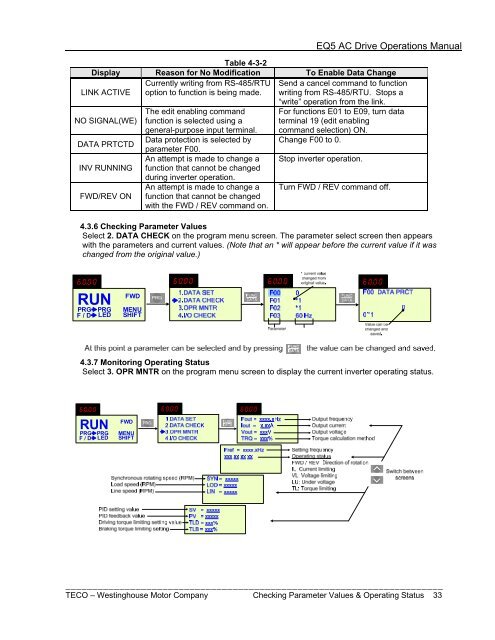EQ5 Operations Manual - TECO-Westinghouse Motor Company
EQ5 Operations Manual - TECO-Westinghouse Motor Company
EQ5 Operations Manual - TECO-Westinghouse Motor Company
Create successful ePaper yourself
Turn your PDF publications into a flip-book with our unique Google optimized e-Paper software.
<strong>EQ5</strong> AC Drive <strong>Operations</strong> <strong>Manual</strong>Table 4-3-2Display Reason for No Modification To Enable Data ChangeLINK ACTIVECurrently writing from RS-485/RTUoption to function is being made.Send a cancel command to functionwriting from RS-485/RTU. Stops aNO SIGNAL(WE)DATA PRTCTDINV RUNNINGFWD/REV ONThe edit enabling commandfunction is selected using ageneral-purpose input terminal.Data protection is selected byparameter F00.An attempt is made to change afunction that cannot be changedduring inverter operation.An attempt is made to change afunction that cannot be changedwith the FWD / REV command on.“write” operation from the link.For functions E01 to E09, turn dataterminal 19 (edit enablingcommand selection) ON.Change F00 to 0.Stop inverter operation.Turn FWD / REV command off.4.3.6 Checking Parameter ValuesSelect 2. DATA CHECK on the program menu screen. The parameter select screen then appearswith the parameters and current values. (Note that an * will appear before the current value if it waschanged from the original value.)RUNFWDPRG PRG MENUF / D LED SHIFT4.3.7 Monitoring Operating StatusSelect 3. OPR MNTR on the program menu screen to display the current inverter operating status.RUNFWDPRG PRG MENUF / D LED SHIFT______________________________________________________________________<strong>TECO</strong> – <strong>Westinghouse</strong> <strong>Motor</strong> <strong>Company</strong> Checking Parameter Values & Operating Status 33