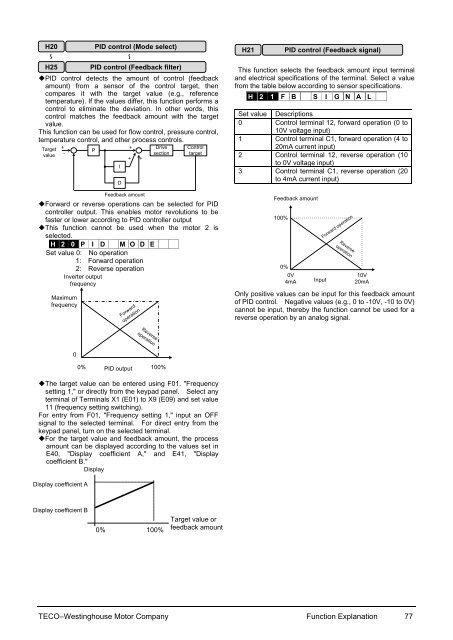EQ5 Operations Manual - TECO-Westinghouse Motor Company
EQ5 Operations Manual - TECO-Westinghouse Motor Company
EQ5 Operations Manual - TECO-Westinghouse Motor Company
You also want an ePaper? Increase the reach of your titles
YUMPU automatically turns print PDFs into web optimized ePapers that Google loves.
ReverseoperationH20~H25PID control detects the amount of control (feedbackamount) from a sensor of the control target, thencompares it with the target value (e.g., referencetemperature). If the values differ, this function performs acontrol to eliminate the deviation. In other words, thiscontrol matches the feedback amount with the targetvalue.This function can be used for flow control, pressure control,temperature control, and other process controls.Targetvalue+-PID++ +Feedback amountDrivesectionControltargetForward or reverse operations can be selected for PIDcontroller output. This enables motor revolutions to befaster or lower according to PID controller outputThis function cannot be used when the motor 2 isselected.H 2 0 P I D M O D ESet value 0: No operation1: Forward operation2: Reverse operationInverter outputfrequencyMaximumfrequencyPID control (Mode select)~PID control (Feedback filter)ForwardoperationH21This function selects the feedback amount input terminaland electrical specifications of the terminal. Select a valuefrom the table below according to sensor specifications.Set value Descriptions0 Control terminal 12, forward operation (0 to10V voltage input)1 Control terminal C1, forward operation (4 to20mA current input)2 Control terminal 12, reverse operation (10to 0V voltage input)3 Control terminal C1, reverse operation (20to 4mA current input)100%0%PID control (Feedback signal)H 2 1 F B S I G N A LFeedback amount0V4mAInputForward operationReverseoperation10V20mAOnly positive values can be input for this feedback amountof PID control. Negative values (e.g., 0 to -10V, -10 to 0V)cannot be input, thereby the function cannot be used for areverse operation by an analog signal.00% 100%PID outputThe target value can be entered using F01, "Frequencysetting 1," or directly from the keypad panel. Select anyterminal of Terminals X1 (E01) to X9 (E09) and set value11 (frequency setting switching).For entry from F01, "Frequency setting 1," input an OFFsignal to the selected terminal. For direct entry from thekeypad panel, turn on the selected terminal.For the target value and feedback amount, the processamount can be displayed according to the values set inE40, "Display coefficient A," and E41, "Displaycoefficient B."DisplayDisplay coefficient ADisplay coefficient B0% 100%Target value orfeedback amount<strong>TECO</strong>–<strong>Westinghouse</strong> <strong>Motor</strong> <strong>Company</strong> Function Explanation 77