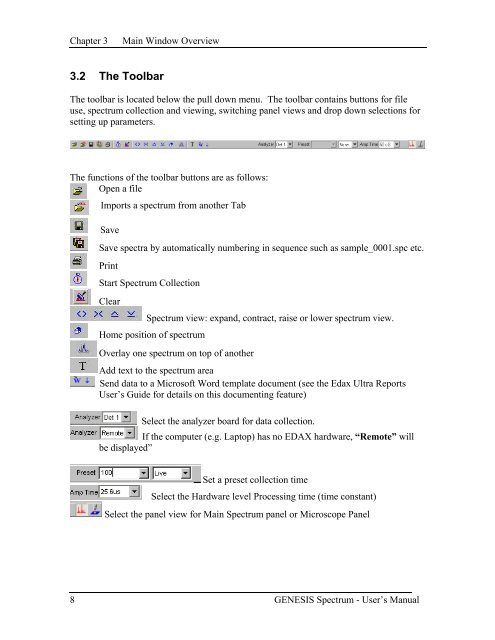- Page 3 and 4: TABLE OF CONTENTS1 INTRODUCTION TO
- Page 6 and 7: ivGENESIS Spectrum - User’s Manua
- Page 8 and 9: Chapter 1Introduction to Genesis Sp
- Page 10 and 11: Chapter 1Introduction to Genesis Sp
- Page 12 and 13: Chapter 2 Quick Start6 GENESIS Spec
- Page 16 and 17: Chapter 3Main Window Overview3.4 Th
- Page 18 and 19: Chapter 4Setup and Calibration4.2 D
- Page 20 and 21: Chapter 4Setup and Calibration4.3 C
- Page 22 and 23: Chapter 4Setup and Calibrationcalib
- Page 24 and 25: Chapter 4Setup and Calibration18 GE
- Page 26 and 27: Chapter 5Spectrum Basics5.3 Spectru
- Page 28 and 29: Chapter 5Spectrum BasicsThe Home En
- Page 30 and 31: Chapter 5Spectrum Basics5.4.5 Color
- Page 32 and 33: Chapter 5Spectrum Basics‣ To dele
- Page 34 and 35: Chapter 5Spectrum Basics5.63 Spectr
- Page 36 and 37: Chapter 5Spectrum Basics5.8 Recalli
- Page 38 and 39: Chapter 5Spectrum Basics5.8.2 Snap
- Page 40 and 41: Chapter 5Spectrum Basics5.10 EDAX R
- Page 42 and 43: Chapter 6 Peak Identification and Q
- Page 44 and 45: Chapter 6 Peak Identification and Q
- Page 46 and 47: Chapter 6 Peak Identification and Q
- Page 48 and 49: Chapter 6 Peak Identification and Q
- Page 50 and 51: Chapter 6 Peak Identification and Q
- Page 52 and 53: Chapter 6 Peak Identification and Q
- Page 54 and 55: Chapter 6 Peak Identification and Q
- Page 56 and 57: Chapter 6 Peak Identification and Q
- Page 58 and 59: Chapter 6 Peak Identification and Q
- Page 60 and 61: Chapter 6 Peak Identification and Q
- Page 62 and 63: Chapter 6 Peak Identification and Q
- Page 64 and 65:
Chapter 6 Peak Identification and Q
- Page 66 and 67:
Chapter 7Quantificationspecimen. In
- Page 68 and 69:
Chapter 7Quantification7.2.6 Backgr
- Page 70 and 71:
Chapter 7Quantification7.4 Quantifi
- Page 72 and 73:
Chapter 7Quantification7.4.1 Saving
- Page 74 and 75:
Chapter 7Quantificationconcentratio
- Page 76 and 77:
Chapter 7Quantification7.6 Using St
- Page 78 and 79:
Chapter 7Quantification7.6.2 Pure E
- Page 80 and 81:
Chapter 7QuantificationThe SEC tabl
- Page 82 and 83:
Chapter 7Quantification7.9 Variable
- Page 84 and 85:
Chapter 7QuantificationThe ViP proc
- Page 87 and 88:
Chapter 8 Auto Spectrum Processing8
- Page 89:
Chapter 9 TEM Materials Option9 TEM
- Page 92 and 93:
Chapter 9TEM Materials OptionEditin
- Page 94 and 95:
Chapter 9TEM Materials OptionT heor
- Page 96 and 97:
Chapter 9TEM Materials Option4. Cli
- Page 98 and 99:
Chapter 9TEM Materials OptionCalcul
- Page 100 and 101:
Chapter 9TEM Materials OptionTo sav
- Page 102 and 103:
Chapter 9TEM Materials OptionThe Io
- Page 104 and 105:
Chapter 9TEM Materials Option9.1.5
- Page 106 and 107:
Chapter 9TEM Materials OptionSaveTh
- Page 108 and 109:
Chapter 9TEM Materials Option102 GE
- Page 110 and 111:
Chapter 10TEM Biological Optionresu
- Page 112 and 113:
Chapter 10TEM Biological Option3. C
- Page 114 and 115:
Chapter 10TEM Biological OptionX-ra
- Page 116 and 117:
Chapter 10TEM Biological Option1. H
- Page 118 and 119:
Chapter 10TEM Biological Option4.5.
- Page 120 and 121:
Chapter 10TEM Biological Option•
- Page 122:
Chapter 10TEM Biological Option10.1