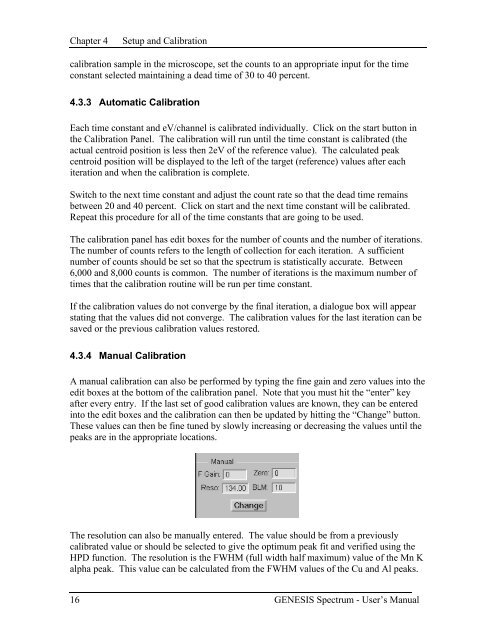GENESIS SPECTRUM USER MANUAL
GENESIS SPECTRUM USER MANUAL
GENESIS SPECTRUM USER MANUAL
You also want an ePaper? Increase the reach of your titles
YUMPU automatically turns print PDFs into web optimized ePapers that Google loves.
Chapter 4Setup and Calibrationcalibration sample in the microscope, set the counts to an appropriate input for the timeconstant selected maintaining a dead time of 30 to 40 percent.4.3.3 Automatic CalibrationEach time constant and eV/channel is calibrated individually. Click on the start button inthe Calibration Panel. The calibration will run until the time constant is calibrated (theactual centroid position is less then 2eV of the reference value). The calculated peakcentroid position will be displayed to the left of the target (reference) values after eachiteration and when the calibration is complete.Switch to the next time constant and adjust the count rate so that the dead time remainsbetween 20 and 40 percent. Click on start and the next time constant will be calibrated.Repeat this procedure for all of the time constants that are going to be used.The calibration panel has edit boxes for the number of counts and the number of iterations.The number of counts refers to the length of collection for each iteration. A sufficientnumber of counts should be set so that the spectrum is statistically accurate. Between6,000 and 8,000 counts is common. The number of iterations is the maximum number oftimes that the calibration routine will be run per time constant.If the calibration values do not converge by the final iteration, a dialogue box will appearstating that the values did not converge. The calibration values for the last iteration can besaved or the previous calibration values restored.4.3.4 Manual CalibrationA manual calibration can also be performed by typing the fine gain and zero values into theedit boxes at the bottom of the calibration panel. Note that you must hit the “enter” keyafter every entry. If the last set of good calibration values are known, they can be enteredinto the edit boxes and the calibration can then be updated by hitting the “Change” button.These values can then be fine tuned by slowly increasing or decreasing the values until thepeaks are in the appropriate locations.The resolution can also be manually entered. The value should be from a previouslycalibrated value or should be selected to give the optimum peak fit and verified using theHPD function. The resolution is the FWHM (full width half maximum) value of the Mn Kalpha peak. This value can be calculated from the FWHM values of the Cu and Al peaks.16 <strong>GENESIS</strong> Spectrum - User’s Manual