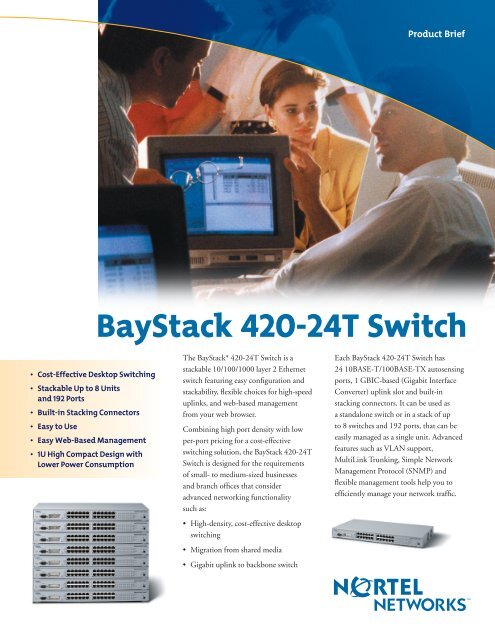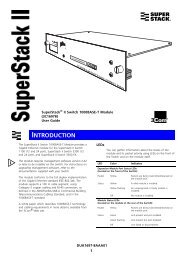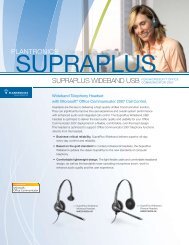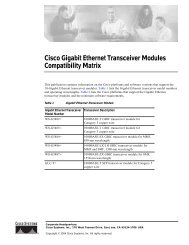BayStack 420-24T Switch
BayStack 420-24T Switch
BayStack 420-24T Switch
You also want an ePaper? Increase the reach of your titles
YUMPU automatically turns print PDFs into web optimized ePapers that Google loves.
Supports SpanningTree ProtocolBuilt-in support for Spanning TreeProtocol (IEEE 802.1D) detects andeliminates logical loops in the network.When multiple paths exist, the switchwill automatically place some ports onstandby to form a network with the mostefficient traffic pathways, avoiding thecontinual looping of frames.Flexible ManagementPlatformsWeb-based network management makesmanaging the <strong>BayStack</strong> <strong>420</strong>-<strong>24T</strong> <strong>Switch</strong>or stack easy with a web browser. Plus,the stack can be managed as a single entitywith one IP address. Furthermore,the <strong>BayStack</strong> <strong>420</strong>-<strong>24T</strong> <strong>Switch</strong> can beconfigured and managed by using theJava Device Manager Software, whichcan be downloaded free from the NortelNetworks web site, or by using Optivity*NMS software.Figure 2: Typical small/medium businessapplication – single-floor.Stack of <strong>BayStack</strong><strong>420</strong> <strong>Switch</strong>esARNRouterWANMultiLinkTrunkingDesktopPCsServersAdvanced ManagementFeaturesBootP and TFTP support allowscentralized switch IP address assignment,software upgrades, and SNMP agentupdates over the network. The RADIUSbasedsecurity feature uses the RADIUS(Remote Authentication Dial-In UserServices) protocol to authenticate localconsole and TELNET logins.BaySecure Secure LAN AccessBaySecure security feature allowsauthentication of all access, not onlyto the switches for management and configuration,but access to the infrastructurethrough these switches. This softwarefeature limits access to the network toauthorized and trusted users with fulltracking of network connections.Concurrent RMONon Every PortThis enables standards-based RMONmanagers and Optivity applications tomanage the network, as well as thedevices, with four groups of RMON(Alarms, Events, History, and Statistics)on every port.Port MirroringPort mirroring copies packets flowing intoa specified port and sends the replicateddata to the mirrored port for in-depthanalysis of switched traffic patterns totrouble-shoot problems and optimizenetwork configurations.Recovery ConfigurationFile SupportThe configuration file feature allows forstoring of switch or stack configurationparameters on a TFTP server.Configuration parameters can be retrievedautomatically to configure a replacementswitch or stack with the same configuration.For new installations or when a switchhas failed, this feature saves time inreconfiguring another switch or stack.GigabitUplinksFigure 3: Typical medium businessapplication – multi-floor.DistributedMultiLinkTrunkingStacks of <strong>BayStack</strong><strong>420</strong> <strong>Switch</strong>es<strong>BayStack</strong> 450/BPSswitch stackServersDesktopPCsFail-safe StackingARNRouterFloor 3Floor 2Floor 1WANRJ-45 ConnectorsWired for MDI-XAll 10/100 autosense Ethernet portconnectors are wired for MDI-Xconnections to other devices. Inexpensivestraight-through unshielded twisted pair(UTP) cables can be used to provideswitch connections to servers, desktops,and internetworking devices.Power and Space SavingsLow power consumption of 50W resultsin lower operating costs. 1U high unitwith smaller footprint saves space.<strong>BayStack</strong> <strong>420</strong>-<strong>24T</strong> <strong>Switch</strong> Product Brief 3
Technical SpecificationsTable 1: <strong>BayStack</strong> <strong>420</strong>-<strong>24T</strong> Technical Specifications.Performance Specifications (64-byte packets)Maximum Forwarding Rate<strong>Switch</strong>ed 10 Mbps forwarding rate<strong>Switch</strong>ed 100 Mbps forwarding rate<strong>Switch</strong>ed 1000 Mbps forwarding rateLatency 100 Mbps portsLatency 1000 Mbps ports5.1 Mpps14,880 pps148,810 pps1,488,100 pps3 usec2 usecNetwork Protocol and Standards Compatibility IEEE 802.3 CSMA/CD (ISO/IEC 8802-3)IEEE 802.3 10BASE-T (ISO/IEC 8802-3, Clause 14)IEEE 802.3u 100BASE-TX (ISO/IEC 8802-3, Clause 25)IEEE 802.3u Autonegotiation on Twisted Pair (ISO/IEC 8802-3, Clause 28)IEEE 802.3x (Flow Control on the Gigabit Uplink port)IEEE 802.3z (Gigabit)IEEE 802.1D MAC Bridges (ISO/IEC 10038)IEEE 802.1Q (VLAN Tagging)Data Rate and Encoding10 Mbps Manchester encoding100 Mbps 4B/5B encoding1000 Mbps 8B/10BElectrical SpecificationsLine Frequency47-63 HzInput Volt Ampere Rating65 VA maximumInput Power50 W maximumInput Voltage100-240 VACInput Current 2 A @ 100, 1 A @ 240Thermal Rating220 Btu/hrPhysical DimensionsHeightWidthDepthWeight1.75 in (4.45 cm) – 1U High17.125 in (43.5 cm)8.0 in (20.32 cm)6.2 lb (2.83 kg)4<strong>BayStack</strong> <strong>420</strong>-<strong>24T</strong> <strong>Switch</strong> Product Brief
Table 1:<strong>BayStack</strong> <strong>420</strong>-<strong>24T</strong> Technical Specifications (continued).Environmental SpecificationsOperating Temperature32° to 104°F (0° to 40°C)Storage Temperature-13° to 158°F (-25° to 70°C)Operating Humidity85% maximum, non-condensingStorage Humidity95% maximum, non-condensingOperating Altitude10,000 ft (3000 m) maximumStorage Altitude10,000 ft (3000 m) maximumFree Fall/Drop TestISO 4180-s, NSTA 1AVibration Test IEC 68-2-6Electromagnetic Emissions US: FCC Part 15, Subpart B, Class ACanada:ICES-003, Issue-2, Class AJapan:VCCI V-3/99.04, Class AAustralia/New Zealand: AS/NZS 3548: 1997, Class ATaiwan:BSMIEurope:CISPR 22: 1997, Class AEN 55022: 1998, Class AEN 61000-3-2: 1998, Class AEN 61000-3-3: 1995EN 55024CESafety Standards Certification US: UL 1950 (Third Edition)UL-94V-1 Flammability requirement for PCB’sCanada: CSA-C22.2 No. 950-95Europe:TUVEN 60950IEC 60950Mexico: NOM - 019<strong>BayStack</strong> <strong>420</strong>-<strong>24T</strong> <strong>Switch</strong> Product Brief 5
Ordering InformationTable 3: Ordering information for the <strong>BayStack</strong> <strong>420</strong>-<strong>24T</strong> <strong>Switch</strong>.Order NumberAL2012?27**AL2018005^AL2018006^AA1419001AA1419002AA1419003AA1419004Description<strong>BayStack</strong> <strong>420</strong>-<strong>24T</strong> <strong>Switch</strong> 24 10BASE-T/100BASE-TX ports plus one slot for GBIC<strong>BayStack</strong> <strong>420</strong> Stack Cable, Short (30 cm)<strong>BayStack</strong> <strong>420</strong> Stack Cable, Long (100 cm)1-port 1000BASE-SX GBIC1-port 1000BASE-LX GBIC1-port 1000BASE-XD GBIC (50 Km)1-port 1000BASE-ZX GBIC (70 Km)** The seventh character (?) of the switch order number must be replaced with the proper code to indicate desired product nationalization:“A” – No power cord included.“B” – European “schuko” power cord common in Austria, Belgium, Finland, France, Germany, The Netherlands, Norway, and Sweden.“C” – Power cord commonly used in the United Kingdom and Ireland.“D” – Power cord only used in Japan.“E” – North America power cord.“F” – Australia power cord, also commonly used in New Zealand and the People’s Republic of China.^ Stack cables are not included with the switches and need to be ordered separately. Stack configuration examples: For a stack of 8 switches, order 7 short cables and 1 longcable. Follow this method for stack of 3 or more switches. For a stack of two, order two short cables only.<strong>BayStack</strong> <strong>420</strong>-<strong>24T</strong> <strong>Switch</strong> Product Brief 7
For more information, contact your Nortel Networks representative or call 1-800-4-NORTEL.www.nortelnetworks.com/baystack<strong>420</strong>United States1-800-4-NORTELCanada1-800-466-7835Asia Pacific+61 2 8870 8000Europe, Middle East, and Africa00-800-8008-9009**+44(0) 20 8920 4618Caribbean and Latin America954-851-8000**Number accessible from most European CountriesCopyright © 2001 Nortel Networks. All Rights Reserved.*Nortel Networks, the Nortel Networks logo, the Globemark, <strong>BayStack</strong>, and Optivity are trademarks of Nortel Networks. All other trademarks are theproperty of their owners. Information in this document is subject to change without notice. Nortel Networks assumes no responsibility for any errorsthat may appear in this document.55158.02/08-01