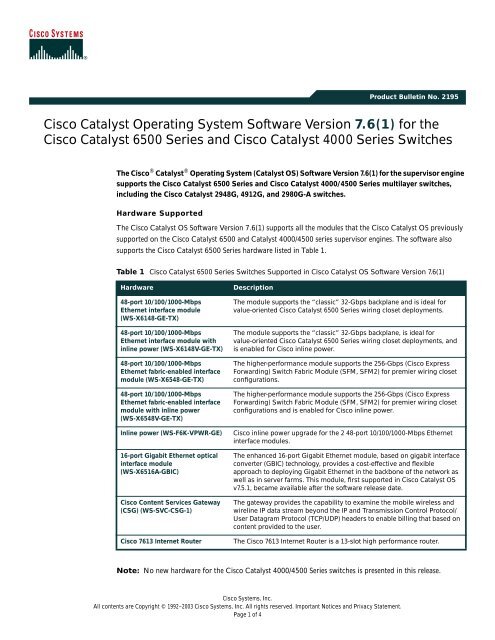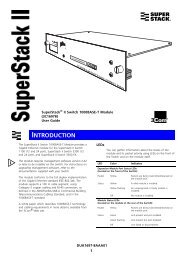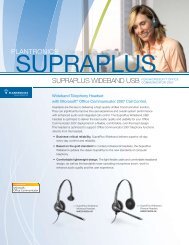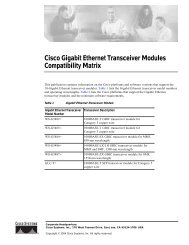CISCO-Catalyst 6500 Expansion Module DS - CXtec
CISCO-Catalyst 6500 Expansion Module DS - CXtec
CISCO-Catalyst 6500 Expansion Module DS - CXtec
Create successful ePaper yourself
Turn your PDF publications into a flip-book with our unique Google optimized e-Paper software.
Product Bulletin No. 2195Cisco <strong>Catalyst</strong> Operating System Software Version 7.6(1) for theCisco <strong>Catalyst</strong> <strong>6500</strong> Series and Cisco <strong>Catalyst</strong> 4000 Series SwitchesThe Cisco ® <strong>Catalyst</strong> ® Operating System (<strong>Catalyst</strong> OS) Software Version 7.6(1) for the supervisor enginesupports the Cisco <strong>Catalyst</strong> <strong>6500</strong> Series and Cisco <strong>Catalyst</strong> 4000/4500 Series multilayer switches,including the Cisco <strong>Catalyst</strong> 2948G, 4912G, and 2980G-A switches.Hardware SupportedThe Cisco <strong>Catalyst</strong> OS Software Version 7.6(1) supports all the modules that the Cisco <strong>Catalyst</strong> OS previouslysupported on the Cisco <strong>Catalyst</strong> <strong>6500</strong> and <strong>Catalyst</strong> 4000/4500 series supervisor engines. The software alsosupports the Cisco <strong>Catalyst</strong> <strong>6500</strong> Series hardware listed in Table 1.Table 1 Cisco <strong>Catalyst</strong> <strong>6500</strong> Series Switches Supported in Cisco <strong>Catalyst</strong> OS Software Version 7.6(1)Hardware48-port 10/100/1000-MbpsEthernet interface module(WS-X6148-GE-TX)48-port 10/100/1000-MbpsEthernet interface module withinline power (WS-X6148V-GE-TX)48-port 10/100/1000-MbpsEthernet fabric-enabled interfacemodule (WS-X6548-GE-TX)48-port 10/100/1000-MbpsEthernet fabric-enabled interfacemodule with inline power(WS-X6548V-GE-TX)Inline power (WS-F6K-VPWR-GE)16-port Gigabit Ethernet opticalinterface module(WS-X6516A-GBIC)Cisco Content Services Gateway(CSG) (WS-SVC-CSG-1)Cisco 7613 Internet RouterDescriptionThe module supports the “classic” 32-Gbps backplane and is ideal forvalue-oriented Cisco <strong>Catalyst</strong> <strong>6500</strong> Series wiring closet deployments.The module supports the “classic” 32-Gbps backplane, is ideal forvalue-oriented Cisco <strong>Catalyst</strong> <strong>6500</strong> Series wiring closet deployments, andis enabled for Cisco inline power.The higher-performance module supports the 256-Gbps (Cisco ExpressForwarding) Switch Fabric <strong>Module</strong> (SFM, SFM2) for premier wiring closetconfigurations.The higher-performance module supports the 256-Gbps (Cisco ExpressForwarding) Switch Fabric <strong>Module</strong> (SFM, SFM2) for premier wiring closetconfigurations and is enabled for Cisco inline power.Cisco inline power upgrade for the 2 48-port 10/100/1000-Mbps Ethernetinterface modules.The enhanced 16-port Gigabit Ethernet module, based on gigabit interfaceconverter (GBIC) technology, provides a cost-effective and flexibleapproach to deploying Gigabit Ethernet in the backbone of the network aswell as in server farms. This module, first supported in Cisco <strong>Catalyst</strong> OSv7.5.1, became available after the software release date.The gateway provides the capability to examine the mobile wireless andwireline IP data stream beyond the IP and Transmission Control Protocol/User Datagram Protocol (TCP/UDP) headers to enable billing that based oncontent provided to the user.The Cisco 7613 Internet Router is a 13-slot high performance router.Note: No new hardware for the Cisco <strong>Catalyst</strong> 4000/4500 Series switches is presented in this release.Cisco Systems, Inc.All contents are Copyright © 1992–2003 Cisco Systems, Inc. All rights reserved. Important Notices and Privacy Statement.Page 1 of 4
Software FeaturesThe Cisco <strong>Catalyst</strong> OS Software Version 7.6(1) supports all software features previously supported by version 7.5(1)on the Cisco <strong>Catalyst</strong> <strong>6500</strong> and 4000/4500 series supervisor engines. In addition, version 7.6(1) supports thesoftware features listed in Table 2.Table 2 Software Features of Cisco <strong>Catalyst</strong> OS Software Version 7.6(1)Software FeatureDescriptionCisco<strong>Catalyst</strong><strong>6500</strong>SeriesFeatureCisco<strong>Catalyst</strong>4000SeriesFeatureTime DelayReflectometer (TDR)TDR can be used to check cable pairs for errors such as degradedspeed or higher packet loss, which can cause poor performanceof the cable. It can also detect whether the cable is open, short, orbroken. The length of the cable or the location of a problem canalso be detected. TDR is supported on the 48-port 10/100/1000BASE-T modules (and inline power versions) in this release.XPseudo Random BitSequence (PRBS) TestPRBS is a cable diagnostic test for existing 10-Gigabit Ethernetports on the Cisco <strong>Catalyst</strong> <strong>6500</strong> Series switches (currently onlythe WS-X6502-10GE).XIEEE 802.1x withDynamic HostConfiguration Protocol(DHCP)This standard allows port security to be configured on an802.1x-enabled port. If port security is enabled for only one MACaddress on a port, only that MAC address will authenticate via theRemote Authentication Dial-In User Service (RADIUS) server. Allother MAC addresses will be denied access to the network, whicheliminates the security risk of additional users attaching to a hubto bypass authentication. When 802.1x and port security areenabled in the multiple authentication mode, all hosts attemptingto connect through a switch port will be required to authenticateusing 802.1x.XLayer 2 TunnelingProtocol on trunkportsLayer 2 Tunneling Protocol makes control protocol data units suchas Spanning-Tree Protocol, Cisco Discovery Protocol, and VLANTrunking Protocol (VTP), transparent to the service provider whenpassing traffic through trunk ports. In earlier releases, Layer 2Tunneling Protocol was available only on access ports.XMultiple switch virtualinterfaces (SVIs) onfirewallSupport for multiple SVIs on the Cisco Firewall Services <strong>Module</strong>.Previously, only one SVI was supported.XAuto-save feature fortext-configurationmodeThe auto-save feature is a way of saving configuration to thenonvolatile random-access memory (NVRAM) intext-configuration mode automatically after a specified interval.The NVRAM file will be used for configuration during the nextbootup. Using the set config mode text auto-save enablecommand, the text configuration auto-save feature is enabledwith a default interval of 30 minutes.XSyslog dumpIf the system fails, a file containing the system messages in thesyslog buffer (as displayed when entering the show loggingbuffer command) is produced.XCisco Systems, Inc.All contents are Copyright © 1992–2003 Cisco Systems, Inc. All rights reserved. Important Notices and Privacy Statement.Page 2 of 4
Table 2 Software Features of Cisco <strong>Catalyst</strong> OS Software Version 7.6(1) (Continued)Software FeatureDescriptionCisco<strong>Catalyst</strong><strong>6500</strong>SeriesFeatureCisco<strong>Catalyst</strong>4000SeriesFeatureManagementInformation Base(MIB) support<strong>CISCO</strong>-CATOS-ACL-QOS-MIB Enhancement<strong>CISCO</strong>-ENVMON-MIB Enhancement<strong>CISCO</strong>-IP-IF-MIB Enhancement<strong>CISCO</strong>-PAE-MIB EnhancementXXXXXXXOrderable Software ImagesTable 3 lists the software versions and applicable ordering information for the Cisco <strong>Catalyst</strong> <strong>6500</strong> Series and Cisco<strong>Catalyst</strong> 4000 Series supervisor engine software.Caution: Back up the switch configuration file before you upgrade or downgrade the switch software. When youdowngrade switch software, you lose your configuration. Issue the write network command or the copy config tftpcommand to back up your configuration to a Trivial File Transfer Protocol (TFTP) server. Issue the copy config flashcommand to back up the configuration to a Flash memory device.Table 3 Software Ordering InformationProduct Number Description ImageSC4K-SUPK8-7.6.1SC4K-SUPK8-7.6.1=SC4K-SCVK8-7.6.1SC4K-SCVK8-7.6.1=SC4K-SUPK9-7.6.1SC4K-SUPK9-7.6.1=SC6K-SUPK8-7.6.1SC6K-SUPK8-7.6.1=SC6K-SUP2K8-7.6.1SC6K-SUP2K8-7.6.1=SC6K-SCVK8-7.6.1SC6K-SCVK8-7.6.1=SC6K-S2CVK8-7.6.1SC6K-S2CVK8-7.6.1Cisco <strong>Catalyst</strong> 4000 Series Supervisor Engine Flash image,version 7.6.1SpareCisco <strong>Catalyst</strong> 4000 Series Supervisor Engine CiscoView image,version 7.6.1SpareCisco <strong>Catalyst</strong> 4000 Series Supervisor Engine Flash image withSecure Shell Protocol (SSH), version 7.6.1SpareCisco <strong>Catalyst</strong> <strong>6500</strong> Series Supervisor Engine 1A Flash image,version 7.6.1SpareCisco <strong>Catalyst</strong> <strong>6500</strong> Series Supervisor Engine 2 Flash image,version 7.6.1SpareCisco <strong>Catalyst</strong> <strong>6500</strong> Series Supervisor Engine 1A Flash imagewith CiscoView, version 7.6.1SpareCisco <strong>Catalyst</strong> <strong>6500</strong> Series Supervisor Engine 2 Flash imagewith CiscoView, version 7.6.1Sparecat4000-k8cat4000-cvcat4000-k9cat6000-supk8cat6000-sup2k8cat6000-supcvk8cat6000-sup2cvk8Cisco Systems, Inc.All contents are Copyright © 1992–2003 Cisco Systems, Inc. All rights reserved. Important Notices and Privacy Statement.Page 3 of 4
Table 3 Software Ordering Information (Continued)Product Number Description ImageSC6K-SUPK9-7.6.1SC6K-SUPK9-7.6.1=SC6K-SUP2K9-7.6.1SC6K-SUP2K9-7.6.1=SC6K-SCVK9-7.6.1SC6K-SCVK9-7.6.1=SC6K-S2CVK9-7.6.1SC6K-S2CVK9-7.6.1=Cisco <strong>Catalyst</strong> <strong>6500</strong> Series Supervisor Engine 1A Flash imagewith SSH, version 7.6.1SpareCisco <strong>Catalyst</strong> <strong>6500</strong> Series Supervisor Engine 2 Flash imagewith SSH, version 7.6.1SpareCisco <strong>Catalyst</strong> <strong>6500</strong> Series Supervisor Engine 1A Flash imagewith CiscoView and SSH, version 7.6.1SpareCisco <strong>Catalyst</strong> <strong>6500</strong> Series Supervisor Engine 2 Flash imagewith CiscoView and SSH, version 7.6.1Sparecat6000-supk9cat6000-sup2k9cat6000-supcvk9cat6000-sup2cvk9For More InformationFor more detailed information, see the Cisco <strong>Catalyst</strong> <strong>6500</strong> and Cisco <strong>Catalyst</strong> 4000 series release notes at:http://www.cisco.com/univercd/cc/td/doc/product/lan/cat6000/relnotes/index.htmhttp://www.cisco.com/univercd/cc/td/doc/product/lan/cat4000/relnotes/index.htmThe Cisco <strong>Catalyst</strong> <strong>6500</strong> Series and Cisco <strong>Catalyst</strong> 4000 Series documentation is available at:http://www.cisco.com/univercd/cc/td/doc/product/lan/cat6000/index.htmhttp://www.cisco.com/univercd/cc/td/doc/product/lan/cat4000/index.htmCorporate HeadquartersCisco Systems, Inc.170 West Tasman DriveSan Jose, CA 95134-1706USAwww.cisco.comTel: 408 526-4000800 553-NETS (6387)Fax: 408 526-4100European HeadquartersCisco Systems International BVHaarlerbergparkHaarlerbergweg 13-191101 CH AmsterdamThe Netherlandswww-europe.cisco.comTel: 31 0 20 357 1000Fax: 31 0 20 357 1100Americas HeadquartersCisco Systems, Inc.170 West Tasman DriveSan Jose, CA 95134-1706USAwww.cisco.comTel: 408 526-7660Fax: 408 527-0883Asia Pacific HeadquartersCisco Systems, Inc.Capital Tower168 Robinson Road#22-01 to #29-01Singapore 068912www.cisco.comTel: +65 6317 7777Fax: +65 6317 7799Cisco Systems has more than 200 offices in the following countries and regions. Addresses, phone numbers, and fax numbers are listed on theCisco Web site at www.cisco.com/go/officesArgentina • Australia • Austria • Belgium • Brazil • Bulgaria • Canada • Chile • China PRC • Colombia • Costa Rica • CroatiaCzech Republic • Denmark • Dubai, UAE • Finland • France • Germany • Greece • Hong Kong SAR • Hungary • India • Indonesia • IrelandIsrael • Italy • Japan • Korea • Luxembourg • Malaysia • Mexico • The Netherlands • New Zealand • Norway • Peru • Philippines • PolandPortugal • Puerto Rico • Romania • Russia • Saudi Arabia • Scotland • Singapore • Slovakia • Slovenia • South Africa • Spain • SwedenSwitzerland • Taiwan • Thailand • Turkey • Ukraine • United Kingdom • United States • Venezuela • Vietnam • ZimbabweAll contents are Copyright © 1992–2003 Cisco Systems, Inc. All rights reserved. <strong>Catalyst</strong>, Cisco, Cisco Systems, and the Cisco Systems logo are registered trademarks of Cisco Systems, Inc. and/or its affiliates in the U.S. andcertain other countries.All other trademarks mentioned in this document or Web site are the property of their respective owners. The use of the word partner does not imply a partnership relationship between Cisco and any other company.(0304R) EL/LW4699 06/03