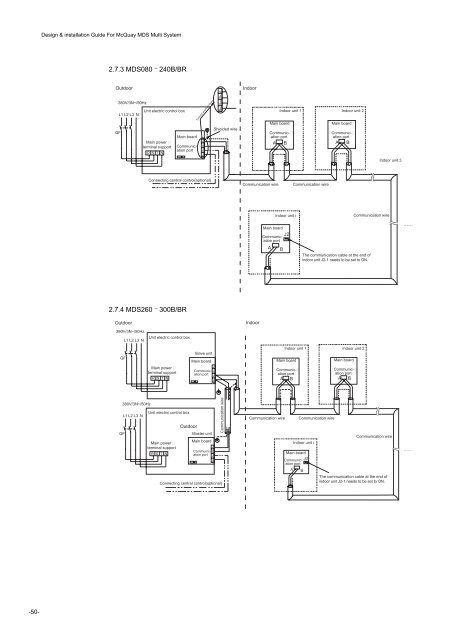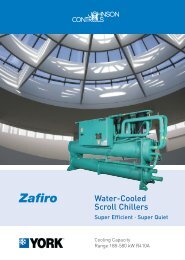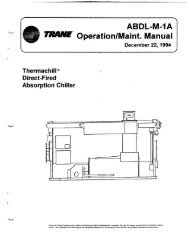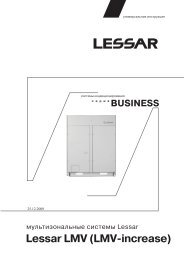McQuay MDS Multi System
McQuay MDS Multi System
McQuay MDS Multi System
Create successful ePaper yourself
Turn your PDF publications into a flip-book with our unique Google optimized e-Paper software.
ininDesign & installation Guide For <strong>McQuay</strong> <strong>MDS</strong> <strong>Multi</strong> <strong>System</strong>2.7.3 <strong>MDS</strong>080 240B/BROutdoorQF380V/3N~/50HzL1 L2 L3 NUnit electric control boxMain powerterminal supportR S T NMain boardCommunicationportTerminal amplified figureApc Bin AinBpcApc Bin ABpcShielded wireIndoorIndoor unit 1 Indoor unit 2Main boardCommunicationportA BMain boardCommunicationportA BIndoor unit 3Connecting central control(optional)Communication wireCommunication wireIndoor unit iCommunication wireMain boardJ2CommunicationportABThe communication cable at the end ofindoor unit J2-1 needs to be set to ON.2.7.4 <strong>MDS</strong>260 300B/BROutdoorIndoor380V/3N~/50HzQFL1 L2 L3 NUnit electric control boxMain powerterminal supportR S T NSlave unitMain boardCommunicationportApc Bin ABpcIndoor unit 1Main boardIndoor unit 2Main boardCommunicationCommunic-portation portA B A BQF380V/3N~/50HzL1 L2 L3 NUnit electric control boxMain powerterminal supportR S T NOutdoorMaster unitMain boardCommunicationportApc Bin ABpcCommunication wireConnecting central control(optional)Communication wireMain boardCommunicationJ2portACommunication wireIndoor unit iBCommunication wireThe communication cable at the end ofindoor unit J2-1 needs to be set to ON.-50-