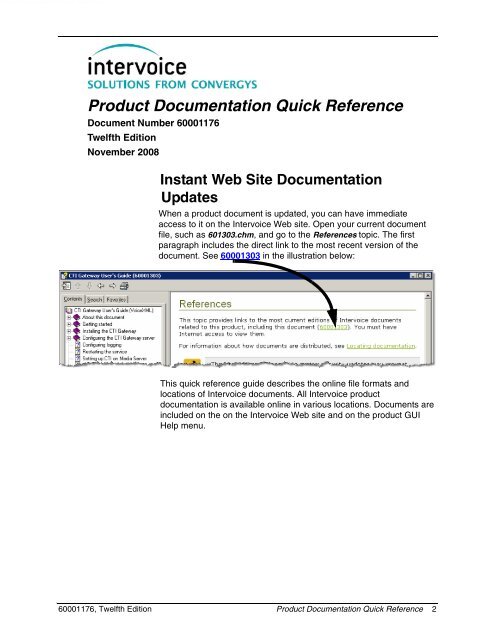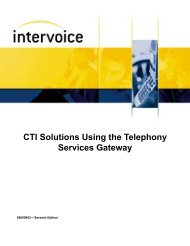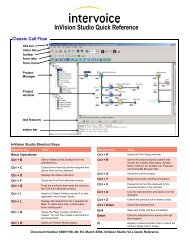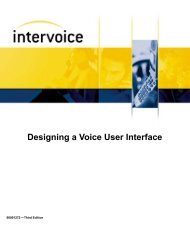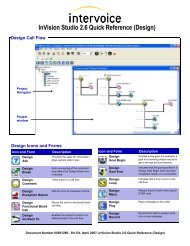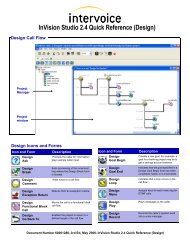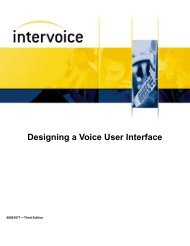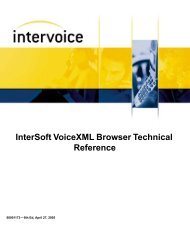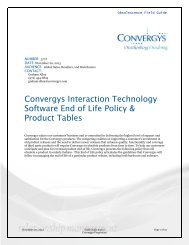Product Documentation Quick Reference - Intervoice
Product Documentation Quick Reference - Intervoice
Product Documentation Quick Reference - Intervoice
You also want an ePaper? Increase the reach of your titles
YUMPU automatically turns print PDFs into web optimized ePapers that Google loves.
<strong>Product</strong> <strong>Documentation</strong> <strong>Quick</strong> <strong>Reference</strong><strong>Product</strong> <strong>Documentation</strong> <strong>Quick</strong> <strong>Reference</strong>Document Number 60001176Twelfth EditionNovember 2008Instant Web Site <strong>Documentation</strong>UpdatesWhen a product document is updated, you can have immediateaccess to it on the <strong>Intervoice</strong> Web site. Open your current documentfile, such as 601303.chm, and go to the <strong>Reference</strong>s topic. The firstparagraph includes the direct link to the most recent version of thedocument. See 60001303 in the illustration below:This quick reference guide describes the online file formats andlocations of <strong>Intervoice</strong> documents. All <strong>Intervoice</strong> productdocumentation is available online in various locations. Documents areincluded on the on the <strong>Intervoice</strong> Web site and on the product GUIHelp menu.60001176, Twelfth Edition <strong>Product</strong> <strong>Documentation</strong> <strong>Quick</strong> <strong>Reference</strong> 2
<strong>Documentation</strong> Formats<strong>Intervoice</strong> provides its standard product documentation in two onlineformats:• Microsoft HTML Help .chm files• Adobe Acrobat .pdf filesMicrosoft HTML Help .chm FilesMicrosoft HTML Help is the help file standard for Windows. This filetypically serves as the product online help as well as astandalone online document file. The compressed .chm file containsthe entire document. The viewer includes a Table of Contents andSearch. For more information, go to their Web site:http://msdn.microsoft.com. A sample .chm file is shown on the nextpage.Keyword Searches• To search the topics by keyword, click the Search tab. Type a keyword inthe field and click List Topics.• To find a multi-word phrase, use double quotes, for example, "InVisionStudio". You can also use more than one quote or add other key searchwords, for example:"InVision Studio" VoiceXML operators"Call Control" AND "Media Server"Adobe Acrobat .pdf FilesThe Adobe Acrobat Reader enables viewing and full-text searches of.pdf documents. For more information, go to their Web site:http://www.adobe.com. A sample .pdf file is shown on the next page.3 <strong>Product</strong> <strong>Documentation</strong> <strong>Quick</strong> <strong>Reference</strong> 60001176, Twelfth Edition
<strong>Documentation</strong> Access<strong>Intervoice</strong> provides its standard product documentation in these onlinelocations:• Web site (primary)• Hard copy (limited)Web SiteEntire <strong>Documentation</strong> Set<strong>Intervoice</strong> provides an online source of its documentation through thecompany Web site. RealCare support customers, customers underwarranty, resellers, and distributors can visit the site to register foraccess to the documentation.1 Go to http://realcare.intervoice.com/2 Select Technical Documents or <strong>Product</strong> Technical <strong>Documentation</strong>.3 Log in with your user ID and password.4 Choose an applicable document category or type in a keyword to search.5 To find a list of what documents have been uploaded to the Web recently,view the Web Upload Report in the Document Update category.Site Preparation and Installation Document Set1 Go to http://realcare.intervoice.com/2 Select Site Prep Information. (no password)3 View the list to determine which document applies to your system.The Site Preparation and Technical <strong>Documentation</strong> Web pages arepictured below:60001176, Twelfth Edition <strong>Product</strong> <strong>Documentation</strong> <strong>Quick</strong> <strong>Reference</strong> 4
A sample <strong>Intervoice</strong> online document in Microsoft HTML Help format(.chm file) is shown below:A sample <strong>Intervoice</strong> online document in Adobe Acrobat format (.pdffile) is shown below:5 <strong>Product</strong> <strong>Documentation</strong> <strong>Quick</strong> <strong>Reference</strong> 60001176, Twelfth Edition
Hard Copy DocumentsBecause <strong>Intervoice</strong> primarily provides its product information as onlinedocuments on the Web, on the GUI help menu, and on some productDVDs or CD-ROMs, only a limited number of documents are availableas hard copy for shipments. These may include product quickreference cards for hardware, system installation, as well as vendorpartner products.TroubleshootingIf you click a document Web link and the reply says, "Actioncancelled," this may be because of an operating system securityupdate that prevents opening certain files from Internet Explorer.To access the document:1 Click a document hyperlink, usually a document number, such as60000021, or a document title.2 Click Save to copy the file to your local drive.3 Right-click the file on your local drive and select Properties.4 In the bottom-right of the window, click Unblock and OK.You may have to repeat this procedure each time you try to open adocument.Any comments or suggestions concerning this publication should bedirected to:Technical <strong>Documentation</strong> Department<strong>Intervoice</strong>, Inc.17811 Waterview ParkwayDallas, Texas 75252Telephone: (972) 454-8000Fax: (972) 454-8144E-mail: document.feedback@intervoice.comCopyright © 2008, <strong>Intervoice</strong>, Inc. All Rights Reserved.60001176, Twelfth Edition <strong>Product</strong> <strong>Documentation</strong> <strong>Quick</strong> <strong>Reference</strong> 6