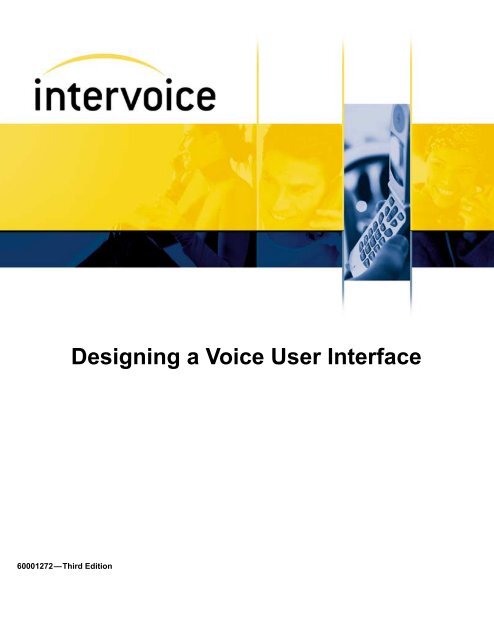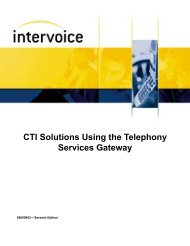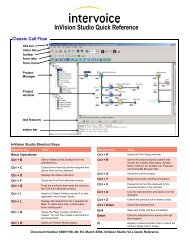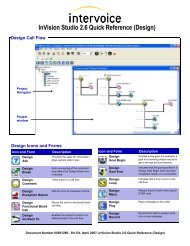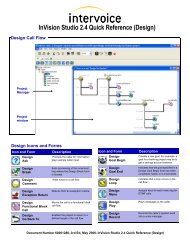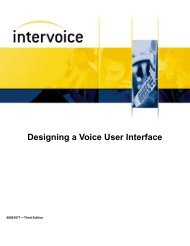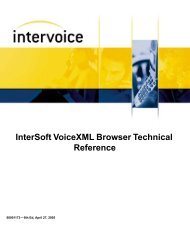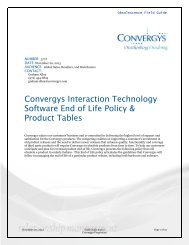60001272 - RealCare Home - Intervoice
60001272 - RealCare Home - Intervoice
60001272 - RealCare Home - Intervoice
- No tags were found...
You also want an ePaper? Increase the reach of your titles
YUMPU automatically turns print PDFs into web optimized ePapers that Google loves.
<strong>60001272</strong>—Third EditionDesigning a Voice User Interface
© Copyright 2005 <strong>Intervoice</strong>, Inc.All rights reserved.Trademarks of <strong>Intervoice</strong>, Inc. and/or its affiliates:Names and marks for products provided by the Company’s suppliers are used herein for identificationpurposes and may be trademarks of their respective companies.Windows NT and Windows 2000 are registered trademarks of Microsoft.The Apache Software License, Version 1.1Copyright © 2000–2001 The Apache Software Foundation. All rights reserved.Java Runtime Environment Versions 1.2, 1.3, and 1.4 are products of Sun Microsystems, Inc. All rightsreserved. Please refer to the license agreement on your system.No part of this document may be reproduced without the written permission of <strong>Intervoice</strong>, Inc.The information in this document explains how to design a voice user interface for a speech-enabled project. Itincludes InVision Studio version 2 and higher. If other versions are used, additional documentation may berequired. This document was previously released on September 13, 2005. This is the third edition of thisdocument, December 16, 2005.Any comments or suggestions concerning this publication should be directed to:Technical Documentation Department<strong>Intervoice</strong>, Inc.17811 Waterview ParkwayDallas, Texas 75252Telephone: (972) 454-8000Fax: (972) 454-8505E-mail: document.feedback@intervoice.comFor more information about <strong>Intervoice</strong>, Inc., call (972) 454-8000, or visit the <strong>Intervoice</strong> Web site atwww.intervoice.com.
Documentation Comment FormOur goal is to provide accurate and efficient information to our customers. Pleasecomplete this form to help us improve the quality and usability of this productdocumentation.• List the document you used by name, number, and edition.________________________________________________________________________________________________________________________________________• Did the document provide the information needed? ❒ Yes ❒ NoExplain______________________________________________________________________________________________________________________________________________________________________________________________________• Were you able to locate the information in a timely manner? ❒ Yes ❒ NoExplain______________________________________________________________________________________________________________________________________________________________________________________________________• How accurate did you find the information in the document to be?❒ Very Accurate ❒ Accurate ❒ Somewhat Accurate ❒ Not Accurate• When you need to find information, where is the first place you usually look?❒ Table of Contents ❒ Index ❒ Headings ❒ Scan the text• Was the index thorough? ❒ Yes ❒ No How could it be improved?________________________________________________________________________________________________________________________________________• If you completed the steps in this document, how easy were they to follow?❒ Very Easy ❒ Easy ❒ Somewhat Easy ❒ Not Easy• Overall, how helpful did you find the document to be?❒ Very Helpful ❒ Helpful ❒ Somewhat Helpful ❒ Not Helpful• Are there any technical errors in the document you would like to report?________________________________________________________________________________________________________________________________________• List any additional topics you would like to see covered in the documentation.________________________________________________________________________________________________________________________________________Fax to: (972) 454-8505E-mail to: document.feedback@intervoice.com
Table of ContentsList of FiguresviiList of TablesixAbout This DocumentPurpose and Audience ......................................................................... xiChapters .............................................................................................. xii<strong>Intervoice</strong> Documentation..................................................................xiiiDocumentation Formats...............................................................xiiiAdobe Acrobat .pdf Files.......................................................xiiiMicrosoft HTML Help .chm Files.........................................xiiiDocumentation Access ................................................................xiiiProduct CD-ROMs ................................................................xiiiWeb Site................................................................................. xivEntire Documentation Set................................................ xivSite Preparation and Installation Document Set .............. xivHard Copy Documents........................................................... xivRelated <strong>Intervoice</strong> Documents............................................................ xvSpeech........................................................................................... xvInVision Studio ............................................................................ xviRelated References for Design ......................................................... xviiRelated Web Sites for Design ............................................................ xixUser Interface and Human-Computer Interaction ....................... xixUsability........................................................................................ xxConventions ....................................................................................... xxiInformation Symbols ................................................................... xxiTechnical Support ............................................................................. xxiiWestern Hemisphere ................................................................... xxiiEastern Hemisphere .................................................................... xxiixi<strong>60001272</strong>, Third Edition, December 16, 2005 Table of Contents i
Overview 1-1Summary of Changes.........................................................................1-2Additions to this document..........................................................1-2Changes to this document............................................................1-2Deletions from this document......................................................1-3Why Design?......................................................................................1-4Potential of VUI Design ..............................................................1-5Challenge of VUI Design ............................................................1-7Assistance for Design ..................................................................1-7Example of Effective and Ineffective User Interfaces.................1-8Benefits of a Well-Planned VUI ......................................................1-10Introduction to Design 2-1Overview of Speech Recognition Development................................2-2Foundational Elements of Design......................................................2-3Universal Principles of Design ....................................................2-4Overarching Design Principles ..............................................2-4Human Factors.......................................................................2-4Usability Factors ....................................................................2-5Project-Specific Factors...............................................................2-6Caller Profiles and Motivations .............................................2-6Caller Goals ...........................................................................2-6Business Objectives ...............................................................2-7VUI Persona...........................................................................2-7Types of Dialog Designs....................................................................2-8Linear Design............................................................................. 2-11Nonlinear Design .......................................................................2-12Complex Nonlinear Design .......................................................2-13Phases of the Design Process...........................................................2-14Flow of Design Process .............................................................2-15Overview of Design Process......................................................2-16Preparing Preliminary Information......................................2-16Designing the VUI ...............................................................2-17Gathering and Analyzing Information 3-1Requirements Gathering and Analysis ..............................................3-2Gathering Information .......................................................................3-3Defining the Business Profile and Objectives ...................................3-4Business .......................................................................................3-4Business and the InVision Studio Application.............................3-5Business and Its Customers .........................................................3-6Business and Its Competitors.......................................................3-6ii Designing a Voice User Interface <strong>60001272</strong>, Third Edition, December 16, 2005
Determining the Caller Population ....................................................3-7Caller Profiles ..............................................................................3-7Usage Statistics ......................................................................3-8Caller Demographics ...................................................................3-9Caller Motivations ..................................................................... 3-11Creating Representative Caller Types........................................3-12Identifying the Representative Caller Types........................3-12Creating a Biography of the Representative Type ...............3-14Sample Biographies of Representative Caller Types...........3-15Sample Biography for a Banking Project ......................3-15Sample Biography for a Stock Transaction ...................3-15Defining Preliminary Caller Goals ..................................................3-16Determining Preliminary Business Logic........................................3-17Checklist for Requirements .............................................................3-18Preparing a Foundation for the Conversations 4-1Foundational Elements of Design......................................................4-2Identifying Preliminary Caller Goals...........................................4-4Sample Caller Goals ..............................................................4-5Organizing the Goals .............................................................4-7Examples of Grouping the Goals.....................................4-8Classifying the Caller Goals ..........................................4-10Identifying the Mental Model and Defining the Structure ........ 4-11Understanding Existing Mental Models ..............................4-12Working with an Existing Mental Model.............................4-13Helping the Caller Create a Mental Model..........................4-14Using a Metaphor to Help Callers Navigate........................4-14Helping the Caller Know When to Speak............................4-15Creating a High Level Structure ..........................................4-15Applying the Overarching Principles ..................................4-16Examples of Structuring the Call Flow................................4-17Examples of Structuring the Menu ......................................4-18Defining the VUI Persona..........................................................4-20Branding...............................................................................4-20Defining the VUI Persona....................................................4-21Regional and Cultural Factors .............................................4-22Regional Factors ............................................................4-22Cultural Factors..............................................................4-22Selecting Details for the VUI Persona.................................4-23Sample VUI Personas ..........................................................4-25Writing as the VUI Persona .................................................4-28Changing personas...............................................................4-29Sample Details of a Voice User Interface ........................................4-31Sample Dialog............................................................................4-32Checklist for Foundational Elements of Conversations ..................4-33<strong>60001272</strong>, Third Edition, December 16, 2005 Table of Contents iii
Writing the Conversations 5-1Overview of Conversation Writing....................................................5-2Applying the Foundational Design Tools ..........................................5-4VUI Persona and Representative Caller Type .............................5-4Requirements ...............................................................................5-5Mental Model and Structure ........................................................5-5Developing the Overall Structure ......................................................5-7Selecting the Representative Goals for Conversations ................5-7Identifying the Content of the Conversations ..............................5-9Determining the Sequence for Collecting Information..............5-10Varying the Content Based on Caller Profiles ........................... 5-11Using Adaptive Interaction........................................................5-12Informally Testing Conversations..............................................5-14Purpose of Testing................................................................5-15Repeating the Testing...........................................................5-16Recording Tips for the Eventual Voice Talent .....................5-16Designing the Prompts.....................................................................5-17Tables of best practices for conversation prompts.....................5-17Table of Best Practices for Effective Conversation Prompts......5-17Table of Best Practices for Ineffective Prompts ..................5-22Table of Best Practices for Help Messages or Tips .............5-25Overarching Principles ..............................................................5-26Clear.....................................................................................5-26Concise.................................................................................5-27Balancing Clearness with Conciseness................................5-28Friendly................................................................................5-29Intelligent .............................................................................5-30Appropriate ..........................................................................5-31Honest ..................................................................................5-32Checklist for Writing Conversations................................................5-33Creating the Prototype 6-1Creating the Prototype Design...........................................................6-2Omitting Some Functions ............................................................6-5Determining the Caller Goals for the Prototype ................................6-5Checking Coherence and Style ..........................................................6-6Coherence ....................................................................................6-6Style .............................................................................................6-6Describing the Grammars ..................................................................6-7Handling Errors and Timeouts...........................................................6-8Customizing Error and Timeout Prompts ..................................6-10Creating Universal Commands.................................................. 6-11Confirmation..............................................................................6-13Confirmation that Assures the Caller...................................6-13Confirmation that Checks the Information ..........................6-14iv Designing a Voice User Interface <strong>60001272</strong>, Third Edition, December 16, 2005
Using the Conversation Log ............................................................6-15Recording the Prompts and Messages .............................................6-16Preparing for the Recordings .....................................................6-16Coaching the Voice Talent .........................................................6-17Evaluating the Recordings.........................................................6-18Adding Audio Cues and Sound Effects ...............................6-19Checklist for Prototype Design........................................................6-20Performing Usability Testing 7-1Overview of Usability Testing...........................................................7-2Benefits of Usability Testing .......................................................7-3Impact of Poor Usability..............................................................7-3Usability Testing Procedures .............................................................7-4Selecting Representative Test Callers..........................................7-4Determining the Demographics.............................................7-5Determining the Number of Test Callers...............................7-5Constructing Realistic Test Scenarios..........................................7-6Providing Experienced Test Personnel ........................................7-7Collecting and Analyzing Test Data ..................................................7-8Task Data .....................................................................................7-8What Callers Say or Do After Prompts .................................7-8What Callers Express Nonverbally........................................7-8What Callers Do to Complete a Goal ....................................7-8Interviewing the Test Callers .................................................7-9Measuring the Task Data .......................................................7-9Opinion Data..............................................................................7-10Pretest Surveys...............................................................7-10Posttest Surveys .............................................................7-10Observation.......................................................................... 7-11Opinion Data.............................................................................. 7-11Modifying the Project ......................................................................7-13Examples of Test Results...........................................................7-13Regional Differences ...........................................................7-13Ambiguous Prompt..............................................................7-14Checklist for Usability Testing ........................................................7-15Creating the Full Design 8-1Full Design.........................................................................................8-2Incorporating All Caller Goals ..........................................................8-3Finalizing Prompts and Messages......................................................8-5<strong>60001272</strong>, Third Edition, December 16, 2005 Table of Contents v
Business Transaction Requirements ..................................................8-7Data Types ...................................................................................8-8Business Logic.............................................................................8-9Transaction Types ......................................................................8-10Database Query....................................................................8-10Message-based Host Transaction.........................................8-10Screen-based Host Transaction............................................ 8-11Validating the Design....................................................................... 8-11Presenting the Design to the Business ............................................. 8-11Checklist for Full Design.................................................................8-12GlossaryGlossary-1IndexIndex-1vi Designing a Voice User Interface <strong>60001272</strong>, Third Edition, December 16, 2005
List of FiguresFigure 1-1. Potential of Design......................................................1-5Figure 2-1. Creating a Speech Recognition Project.......................2-2Figure 2-2. Foundational Design Elements ...................................2-3Figure 2-3. Linear Design............................................................ 2-11Figure 2-4. Example of a Nonlinear Project................................2-12Figure 2-5. Complex Speech Recognition Project ......................2-13Figure 2-6. Design Process Flow.................................................2-15Figure 4-1. Structure of Loan Example .......................................4-17Figure 4-2. Structure of Healthcare Example 1 ...........................4-18Figure 4-3. Structure of Healthcare Example 2 ...........................4-19Figure 5-1. Overview of Creating the Conversations....................5-6Figure 5-2. Conversations for Healthcare Example.......................5-8<strong>60001272</strong>, Third Edition, December 16, 2005 List of Figures vii
List of TablesTable 1-1. Ineffective User Interface.............................................1-8Table 1-2. Personable and Effective User Interface ......................1-9Table 2-1. Types of Dialog Designs..............................................2-8Table 2-2. Overview of the Design Process ................................2-14Table 3-1. Example of Analyzing the Demographics ...................3-9Table 3-2. Data Analysis .............................................................3-10Table 3-3. Requirements Checklist .............................................3-18Table 4-1. Examples of Caller Goals.............................................4-5Table 4-2. Examples of Prioritized Caller Goals...........................4-8Table 4-3. Classifying the Goals .................................................4-10Table 4-4. Examples of Mental Models ......................................4-11Table 4-5. VUI Persona Chart .....................................................4-23Table 4-6. Sample VUI Persona Traits........................................4-23Table 4-7. Sample VUI Persona: Greg........................................4-25Table 4-8. Sample Traits for VUI Persona: Greg........................4-25Table 4-9. Sample VUI Persona: Claire ......................................4-26Table 4-10. Sample Traits for VUI Persona: Claire ......................4-26Table 4-11. Sample VUI Persona: Melissa ...................................4-27Table 4-12. Sample Traits for VUI Persona: Melissa ...................4-27Table 4-13. Changing personas or languages................................4-29Table 4-14. Design Concept Choices ............................................4-31Table 4-15. Personable and Effective User Interface ....................4-32Table 4-16. Foundational Design Elements Checklist ..................4-33Table 5-1. Sample Conversation with Several Steps.....................5-3Table 5-2. VUI Persona and Representative Caller.......................5-4Table 5-3. Prompt Types for Various Phases ................................5-9Table 5-4. Varying the Content Based on Caller Profiles ...........5-11Table 5-5. Tips for Coaching the Voice Talent ...........................5-16Table 5-6. Best Practices for Conversation Design.....................5-18Table 5-7. Best Practices for Design Elements to Avoid ............5-23Table 5-8. Best Practices for Help Prompts ................................5-25Table 5-9. Clear Prompt ..............................................................5-26Table 5-10. Improved Prompt .......................................................5-27Table 5-11. Wordy Prompt............................................................5-27<strong>60001272</strong>, Third Edition, December 16, 2005 List of Tables ix
Table 5-12. Concise Prompt ..........................................................5-27Table 5-13. Initial Prompt and Caller Input...................................5-28Table 5-14. Changed Prompt and Caller Input..............................5-28Table 5-15. Friendly Prompt 1.......................................................5-29Table 5-16. Friendly Prompt 2.......................................................5-29Table 5-17. Intelligent Prompt.......................................................5-30Table 5-18. Natural Language or Multi-Slot Recognition Prompt 5-30Table 5-19. Lengthy Prompt with Help.........................................5-31Table 5-20. Appropriate Prompt....................................................5-31Table 5-21. Uninformed Caller......................................................5-32Table 5-22. Informed Caller ..........................................................5-32Table 5-23. Conversations Design Checklist.................................5-33Table 6-1. Reference Chart for Timeouts and Errors ....................6-9Table 6-2. Sample Error and Timeout Reprompts.......................6-10Table 6-3. Universal Command Words and Phrases...................6-11Table 6-4. Tips and Examples of Commands..............................6-12Table 6-5. Indirect Confirmation of a Stock Trade .....................6-13Table 6-6. Indirect Confirmation of a Sport’s Score ...................6-14Table 6-7. Checking the Information...........................................6-14Table 6-8. Prototype Design Checklist........................................6-20Table 7-1. Regional or Cultural Differences ...............................7-13Table 7-2. Ambiguous Prompt ....................................................7-14Table 7-3. Usability Checklist .....................................................7-15Table 8-1. Examples of Message Text ..........................................8-5Table 8-2. Full Design Checklist.................................................8-12x Designing a Voice User Interface <strong>60001272</strong>, Third Edition, December 16, 2005
About This DocumentPurpose and AudienceThe Designing a Voice User Interface document presents the value ofperforming design and then describes how to design a distinctive voiceuser interface (VUI) for a speech recognition-enabled project. Apersonable and effective VUI enables callers to successfully completeboth simple and complex transactions and motivates them to use theautomated service.Speech recognition projects allow callers to speak a response to aprompt, rather than enter a touchtone response on a telephone keypad.Callers can obtain information and complete transactions in a userfriendlyand efficient environment. Speech also allows the runtimesystem to automate transactions that are cumbersome for a DTMFinterface, such as trading stocks or making an airline reservation.The audience for this document includes specification writers whodesign speech recognition projects, business representatives who wantan overview of their role when <strong>Intervoice</strong> is designing the voice userinterface, and programmers who want to understand the process andconcepts of design.<strong>60001272</strong>, Third Edition, December 16, 2005 About This Document xi
ChaptersThis document contains the chapters briefly described below. For a listof related documents, see page xv.Chapter 1—OverviewProvides the motivation for the challenges of a quality VUI design andsummarizes its potential. It also contains the benefits of a well-plannedVUI design.Chapter 2—Introduction to DesignIntroduces the foundational elements of an effective VUI design and thevarious phases of the design process. It also provides an overview of thesteps involved in completing each phase.Chapter 3—Gathering and Analyzing InformationProvides a list of possible questions to help gather information on thecaller and the business. It also provides a checklist of items to becompleted for this phase of the design.Chapter 4—Preparing a Foundation for the ConversationsProvides procedures, reference charts, and checklists of foundationaldesign elements that must be completed before beginning theconversations.Chapter 5—Writing the ConversationsProvides procedures, reference charts, and checklists for buildingrepresentative conversations between the automated system and thecaller. It also provides sample conversations and a sample audio file.Chapter 6—Creating the PrototypeProvides procedures, reference charts, and checklists for creating theprototype design.Chapter 7—Performing Usability TestingDescribes one method for performing usability testing. It provides anoverview, testing procedures, and a checklist for performing usabilitytesting.Chapter 8—Creating the Full DesignExplains how to incorporate changes from the usability testing andcreate the full design specification.xii Designing a Voice User Interface <strong>60001272</strong>, Third Edition, December 16, 2005
<strong>Intervoice</strong> DocumentationDocumentation FormatsAll <strong>Intervoice</strong> standard product documentation is available online invarious locations. Documents are included on the product CD-ROMs,on the product GUI Help menu, as well as on the <strong>Intervoice</strong> Web site.The online Core Product Documentation Guide, document number60000021, includes descriptions of all available documents.<strong>Intervoice</strong> provides its standard product documentation in two onlineformats: Adobe Acrobat .pdf files and Microsoft HTML Help .chm files.Adobe Acrobat .pdfFilesMicrosoft HTML Help.chm FilesThe Adobe Acrobat Reader with the Search tool plug-in enablesviewing and full-text searches of .pdf documents. Use Adobe AcrobatReader with Search version 4 or later. For more information, go to theirWeb site: http://www.adobe.com.Microsoft HTML Help is the help file standard for Windows. This filetypically serves as the product online help as well as a standalone onlinedocument file. The compressed .chm file contains the entire document.The viewer includes a Table of Contents, Index, and Search. UseInternet Explorer version 4 or later. For more information, go to theirWeb site: http://msdn.microsoft.com.Documentation Access<strong>Intervoice</strong> provides its standard product documentation in these onlinelocations:• Product CD-ROMs• Web Site• Hard CopyProduct CD-ROMs<strong>Intervoice</strong> product CD-ROMs include the product documentation onlinefiles. Sometimes the product CD-ROMs are a mix of <strong>Intervoice</strong>products as well as other vendor partner product CD-ROMs.The most common locations to find online documentation are:• Documentation or Docs directory on product CD-ROM• Help menu on product GUI window• INTV\DOCS directory on the system hard drive<strong>60001272</strong>, Third Edition, December 16, 2005 About This Document xiii
Web SiteEntire Documentation Set<strong>Intervoice</strong> provides an online source of its documentation through thecompany Web site. <strong>RealCare</strong> support customers, customers underwarranty, channel partners, and distributors can visit the site to registerfor access to the documentation.1 Go to http://www.intervoice.com/support/techinfo/2 Select Technical Documents.3 Log in with your user ID and password.4 Choose an applicable document category or type in a keyword tosearch.5 To find a list of documents that have been uploaded to the Webrecently, view the Web Upload Report in the Document Updatecategory.Site Preparation and Installation Document Set1 Go to http://www.intervoice.com/support/techinfo/2 Select Site Preparation Information. (no password required)3 View the list to determine which document applies to your system.Hard CopyDocumentsBecause <strong>Intervoice</strong> primarily provides its product information as onlinedocuments on product CD-ROMs and the Web, only a limited numberof documents are available as hard copy for shipments. These includeproduct quick reference cards for hardware, system installation, as wellas vendor partner products.Contact your Sales Representative for more information.xiv Designing a Voice User Interface <strong>60001272</strong>, Third Edition, December 16, 2005
Related <strong>Intervoice</strong> DocumentsSpeechThe following documents contain useful information about yourproduct. The documents are listed in functional order.Getting Started with Speech (InVision Studio version 2.x) –Doc Number 60001190Introduces the InVision Studio components and processes used todefine a basic speech recognition project. It also provides a step-bysteptutorial for designing a basic call flow. In addition, the InVisionStudio window includes the SampleSpeech project, which allowsthe user to interact with the steps to complete the sample call flow.The audience for this document includes experienced voice userinterface designers and programmers.Getting Started with Voice User Interface Design (InVision Studioversion 2.x) – Doc Number 60001270Provides an overview of design principles for a speech recognitionenabledproject. It also provides examples of research-basedprompts for various portions of the system-caller interaction. Theaudience for this document includes specification writers whodesign speech recognition projects, business representatives whowant an overview of their role when <strong>Intervoice</strong> is designing thevoice user interface, and programmers who want to understand theprocess and concepts of design.Developing Speech Projects Using Speech Forms (InVision Studioversion 2.x) – Doc Number 60001248Describes how to create a speech recognition project using InVisionStudio version 2.x with Nuance Version 8 or OpenSpeechRecognizer (OSR) speech recognition. It describes some of the callflow elements in Design, VoiceXML, or Classic IQTalk modes thatrelate to speech forms. It also provides screen captures of sampleInVision Studio projects and programming tips. The audience forthis document includes programmers who develop speech projectsusing InVision Studio.<strong>60001272</strong>, Third Edition, December 16, 2005 About This Document xv
InVision StudioGetting Started with InVision Studio (InVision Studio version 2.x) –Doc Number 60001189Describes how to develop an InVision Studio project for a runtimesystem. It provides a step-by-step tutorial for creating a sample callflow in Design mode and for generating code. The audience for thisdocument includes designers and programmers.InVision Studio Quick Reference (Design) (InVision Studio version 2.x)– Doc Number 60001286Provides a reference for Design forms used within InVision Studio.The audience for this document includes InVision Studio users,designers, and project developers.InVision Studio Quick Reference (Classic) (InVision Studio version 2.x)– Doc Number 60001285Provides a reference for Classic (IQTalk) forms used withinInVision Studio. The audience for this document includes InVisionStudio users, designers, and project developers.InVision Studio Quick Reference (VoiceXML) (InVision Studio version2.x) – Doc Number 60001287Provides a reference for VoiceXML forms used within InVisionStudio. The audience for this document includes InVision Studiousers, designers, and project developers.InVision Studio User’s Guide (InVision Studio version 2.x) –Doc Number 60001177Explains how to create a project in Classic (IQTalk) or standardVoiceXML code that runs on an <strong>Intervoice</strong> system. This documentalso includes information about major InVision Studio componentssuch as: Design, Classic, and VoiceXML modes; subdialog,subroutine, toolkit, and omlet creation; speech recognition andverification; object tags; and testing. In addition, this documentprovides useful reference information for each form, form field,window, screen component, and how to use InVision 4.x subroutinelibraries. The audience for this document includes InVision Studiousers, designers, and project developers.xvi Designing a Voice User Interface <strong>60001272</strong>, Third Edition, December 16, 2005
Voice FilesMedia Hub User’s Guide – Doc Number 60001330Explains how to install and set up Media Hub 1.1. It also explainshow to configure ISay languages and prepare prompts for use withMedia Hub.<strong>60001272</strong>, Third Edition, December 16, 2005 About This Document xvii
Related References for DesignThe following references contain useful information about design,human-computer interaction, or usability testing:Balentine, Bruce and David P. Morgan. How to Build a SpeechRecognition Application. Enterprise Integration Group (2001).Presents steps on how to design a successful speech project.Bias, Randolph and Deborah Mayhew. Cost-Justifying Usability.Academic Press (1994).Provides techniques for usability engineers to quantify the costs andbenefits of a new product.Cohen, Michael H., James P. Giangola, and Jennifer Balogh. Voice UserInterface Design. Addison-Wesley Professional (2004)Provides details on the phases of the VUI design process and listsproblems related to system development, testing, and tuning. Arunning sample application is available as well as a Web site withsample audio clips.Cooper, Alan. The Inmates are Running the Asylum. Sams (1999).Stresses the importance of quality design of software-basedproducts.Hackos, JoAnn T. and Janice C. Redish. User and Task Analysis forInterface Design. John Wiley and Sons (1998).Provides a step-by-step process of how to analyze users and tasksand then apply the analysis to a user interface design.Kotelly, Blade. The Art and Business of Speech Recognition. Addison-Wesley Professional (2003).Emphasizes the psychology human/systems interaction and thetremendous power of voice that can make one interactive systemmore successful than another.Nielsen, Jakob. Usability Engineering. Morgan Kaufmann Publishing(1995).Provides a guide on the methods of usability engineering.Rabiner, Lawrence and Biing-Hwang Juang. Fundamentals of SpeechRecognition. Prentice Hall (1993).Presents the technical side of speech recognition with some ideas onthe design of a speech recognition system.xviii Designing a Voice User Interface <strong>60001272</strong>, Third Edition, December 16, 2005
Reeves, Byron and Clifford Nass. The Media Equation. CambridgeUniversity Press (1996).Presents research on human-computer interaction in the area of userinterface design.Rubin, Jeffrey. Handbook of Usability Testing. John Wiley and Sons(1994).Presents practical steps and guidelines for usability testing.Weinschenk, Susan and Dean T. Barker. Designing Effective SpeechInterfaces. John Wiley and Sons (2000).Provides an overview of the many processes in designing theinterface for a speech-enabled project.<strong>60001272</strong>, Third Edition, December 16, 2005 About This Document xix
Related Web Sites for DesignThe following Web sites contain useful information about user interfacedesign, human-computer interaction, and usability. The Web sites arelisted in functional order.User Interface and Human-Computer Interactionhttp://www.usabilityfirst.com and www.useit.comProvides usability and accessibility resources.http://www.usability.gov/Provides usability and accessibility resources.http://www.upassoc.org/usability_resources/Provides usability resources from the Usability Professionals'Association.http://www-3.ibm.com/ibm/easy/eou_ext.nsf/Publish/558Presents design guidelines, tools, and services from IBM thatincludes usability processes for the entire product developmentcycle.http://www.stcsig.org/usability/resources/index.htmlProvides a collection of resources on usability and user experience,including:http://www.stcsig.org/usability/topics/speech_ui.htmlLists journals, articles, and tools related to speech user interfacedesign.http://www.stcsig.org/usability/newsletter/0502-six-tips.htmlPresents tips from Ginny Redish for a successful usability test.http://msdn.microsoft.com/library/default.asp?url=/library/enus/dnnetspeech/html/techovrvw.aspProvides links to articles on tje design and development of speechapplications.http://www.speechtechmag.comProvides information on speech technology.http://www.speechtechmag.com/issues/9_7/cover/11311-1.htmlLists guidelines for designing a successful voice user interface.xx Designing a Voice User Interface <strong>60001272</strong>, Third Edition, December 16, 2005
http://www.tmaa.comProvides news updates and analysis on speech recognition and voiceuser interfaces.http://www.cooper.com/content/insights/newsletters.aspProvides articles and tips on interaction design and speech userinterfaces.http://www.baddesigns.comPresents the importance of human factors in quality design byproviding examples of products that failed to adequately considerthese factors.http://www.asktog.comProvides articles and tips on design. It also discusses design pitfallsto avoid.http://www.iarchitect.comProvides examples of effective and ineffective user interface design.Usabilityhttp://www.humanfactors.com/home/default.aspProvides articles, newsletters, and training on human factors andusability.http://www.cs.umd.edu/~zzj/Usability<strong>Home</strong>.htmlProvides information on usability evaluation methods.http://jthom.best.vwh.net/usability/usable.htmDescribes methods and techniques for usability evaluation.http://www.usabilityfirst.comProvides information and resources for issues related to usability inWeb site and software design.http://www.useit.comProvides articles and guidelines on usability.<strong>60001272</strong>, Third Edition, December 16, 2005 About This Document xxi
ConventionsThis document uses the following keyboard, command prompt, andmenu conventions:Example[d:\appl]dir Edit > Paste > SaveInstructs you to...Press the Enter key.Hold the Control key while pressing the Escape key.Enter a command at a Windows command prompt.Note These commands are not case-sensitive.Select Edit from the menu bar, choose Paste, and thenselect Save from its menu.Information Symbols<strong>Intervoice</strong> documents use the following symbols to help you quicklyidentify the type of information contained in a note box:Symbol Name DescriptionWarningWarns you about actions that can create electricalhazards.CautionCautions you about actions that can cause dataloss.GeneralProvides additional general information about thetopic being discussed.TipDocumentReferenceProvides a useful tip about the topic beingdiscussed. The tip is located in the margin of thepage for easy reference.Refers you to a related document for furtherinformation on the product.xxii Designing a Voice User Interface <strong>60001272</strong>, Third Edition, December 16, 2005
Technical SupportWestern HemisphereEastern Hemisphere<strong>Intervoice</strong> wants its customers to be satisfied with its products. Yourservice contract and/or support guidelines specify which regionalsupport office to contact.If you need assistance, contact <strong>Intervoice</strong> technical support at thenumbers listed below.For 24-hour support, please telephone or fax the following regionalsupport office:USA(outside USA) Tel: +1 800 955-4688 or +1 972 454-8130(within USA) Tel: (800) 955-4688 or (972) 454-8130During normal office hours, please telephone or fax one of the followingregional support offices:England(outside UK) Tel: +44 161 495 1234 Fax: +44 161 495 1007(within UK) Tel: 0161 495 1234 Fax: 0161 495 1007Germany(outside Germany) Tel: +49 611 184 440 Fax: +49 611 184 4444(within Germany) Tel: 0611 184 440 Fax: 0611 184 4444Singapore(outside Singapore) Tel: +65 395 4300 Fax: +65 395 4277(within Singapore) Tel: 0395 4300 Fax: 0395 4277United Arab Emirates(outside UAE) Tel: +9714 332 5480 Fax: +9714 332 5580(within UAE) Tel: 04 332 5480 Fax: 04 332 5580If out of hours support is included in your contract, please telephone:(outside UK) Tel: +44 208 750 6387(within UK) Tel: 0208 750 6387Out of hours calls are directed to a support desk, where you can recordyour problem details. You will be contacted as soon as possible.<strong>60001272</strong>, Third Edition, December 16, 2005 About This Document xxiii
1In this chapter...▼ Summary of Changes, 1-2▼ Why Design?, 1-3▼ Benefits of a Well-PlannedVUI, 1-9OverviewThe Designing a Voice User Interface document presents the valueof performing design and then describes how to design adistinctive voice user interface (VUI) for a speech recognitionenabledproject. A personable and effective VUI enables callers tosuccessfully complete both simple and complex transactions andmotivates them to use the automated service.Speech recognition projects allow callers to speak a response to aprompt, rather than enter a touchtone response on a telephonekeypad. Callers can obtain information and complete transactionsin a user-friendly and efficient environment. Speech also allowsthe runtime system to automate transactions that are cumbersomefor a DTMF interface, such as trading stocks or making an airlinereservation.The audience for this document includes specification writers whodesign speech recognition projects, business representatives whowant an overview of their role when <strong>Intervoice</strong> is designing thevoice user interface, and programmers who want to understand theprocess and concepts of design.This chapter provides the motivation for the challenges of aquality VUI design and summarizes its potential. It also containsthe benefits of a well-planned VUI design.<strong>60001272</strong>, Third Edition, December 16, 2005 1-1
Summary of ChangesAdditions to this documentAdded “Changing personas” on page 4-29 to introduce the concept ofmanaging prompts and personas with the <strong>Intervoice</strong> Media Hub.Updated “Foundational Design Elements Checklist” on page 4-33 toinclude changing the persona.Added “Using Adaptive Interaction” on page 5-12 to introduce theconcept of adaptive interaction. This topic also introduces the <strong>Intervoice</strong>Media Hub.Added adaptive interaction to “Best Practices for Conversation Design”on page 5-18.Updated “Conversations Design Checklist” on page 5-33 to includeadaptive interaction.1-2 Designing a Voice User Interface <strong>60001272</strong>, Third Edition, December 16, 2005
Why Design?Why Design?Could callers have greater satisfaction if their interaction with anautomated system was fast and effective yet personable and graceful?Is it possible to design a distinctive and memorable user interface for aspeech recognition-enabled project 1 that creates a competitive edge inthe marketplace?Could a quality user interface invite more callers to use the automatedservices and thus reduce operating costs for a business?The field of voice user interface (VUI) design strives to address thesechallenges. A voice user interface indicates that a user interacts withsoftware technology through speech. VUI design is the craft andprocess of synthesizing caller goals and the project’s functionalrequirements with research in human cognition, spoken language, andhuman-computer interaction to create an effective, real-world interfacebetween the caller and the system.Many callers are accustomed to an interactive voice response system.However, <strong>Intervoice</strong>’s speech solutions provide even moreopportunities to automate complex transactions.In addition, some businesses now seek to improve their automatedservices by adding the following:• Conversational tone• Personable interface• Elements that reinforce to the caller the company name and image• Distinctive rather than predictable prompts• Improved planning for the structure of the call flowCombined, these elements contribute to the quality of the VUI designand can make the interaction even more effective and enjoyable. Whendesigning for people, allow adequate time for creating a quality userinterface.The VUI designer must focus on the following:• Potential of VUI design• Challenge of VUI design1. An InVision Studio application is now referred to as a project.<strong>60001272</strong>, Third Edition, December 16, 2005 Overview 1-3
Potential of VUI DesignSince the caller interacts through the interface, the potential of design isto create an automated customer service representative with a usableinterface that appeals to callers and creates a favorable impression.Figure 1-1 illustrates the potential of a distinctive VUI design.Continuum of CallersVoice User InterfaceI can DO this!I prefer a person,but this was ashorter wait.This is fast!A cutting edgecompany!<strong>Intervoice</strong> SystemNoviceCallersExpertCallersFigure 1-1. Potential of DesignCustomer satisfaction, for both novice and expert callers, often leads tocustomer loyalty, which can increase profit margin for the company.1-4 Designing a Voice User Interface <strong>60001272</strong>, Third Edition, December 16, 2005
Why Design?A distinctive VUI can consistently do the following:• Mimic natural human interaction and personality to appeal tocallers• Motivate more callers to use the automated system because of itsspeed, ease, or personable interaction• Provide up to 24-hour availability• Adapt to meet the needs of novice and experienced callers• Make a variety of transactions easy for the caller• Efficiently complete tasks• Gracefully recover from error conditions• Create a favorable marketing impression• Lead to customer loyaltyNote Although the emphasis here is on the caller’s satisfactionand success, other factors also play a critical role.<strong>60001272</strong>, Third Edition, December 16, 2005 Overview 1-5
Challenge of VUI DesignAssistance for DesignVUI design involves the interaction between a caller and a speechrecognition project, which can be complex. The challenge is to conducta comprehensive analysis of caller goals and other data and then applyit across the project to create a personable VUI that contributes to callersatisfaction and success. The designer must blend creativity and logicalanalysis based on technical disciplines and solid scientific research inspoken language and human behavior.An effective VUI must clearly identify the caller goals and organize theVUI elements in a logical fashion that indicates how the project reactsto any caller input. Analyzing the data and requirements for the designrequires time and skill, but it is integral in defining and assessing acomplex interaction. The result of a well-designed VUI is an automatedsystem that is efficient, effective, and appealing to callers.<strong>Intervoice</strong> offers an experienced design team who can create the voiceuser interface or assist you with the design. You can also attend a designtraining class. If <strong>Intervoice</strong> builds the design, the business must providethe information on the profiles, objectives, and goals as the designprocess begins.For information on developing the InVision Studio call flow,see the Getting Started with InVision Studio OnlineDocument and the InVision Studio Online Document. Forexamples of prompts, see Getting Started with Voice UserInterface Online Document. In InVision Studio, you canaccess these online documents by selecting Help from theMenu Bar.1-6 Designing a Voice User Interface <strong>60001272</strong>, Third Edition, December 16, 2005
Why Design?Example of Effective and Ineffective User InterfacesThe potential and challenge of design can be revealed through thecontrast of effective and ineffective user interfaces.The following table lists a sample project that has an ineffective userinterface and poor structure:Table 1-1. Ineffective User InterfaceInput TypePromptCallerPromptCallerPromptConversationWelcome to the ABC Bank’s automated account informationsystem. Our options have recently changed, so please listencarefully.For information about your checking account, such asbalances or recent transactions, please say “checking accountinformation.”For information about your savings account, such as balancesor recent transactions, please say “savings accountinformation.”For information on current interest rates, such as mortgagesor line of credit accounts, please say “current interest rateinformation.”Checking.Your option was not understood. For information about yourchecking account, such as balances or recent transactions,please say “checking account information.”For information about your savings account….Checking account information.Please speak, one digit at a time, your entire checkingaccount number.Caller 123456789.PromptPlease speak, one digit at a time, your entire personalidentification number.Caller 2222.PromptPlease hold while the information you requested is accessed.<strong>60001272</strong>, Third Edition, December 16, 2005 Overview 1-7
The following table lists a sample project that has a personable andconversational user interface and more intuitive structure:Table 1-2. Personable and Effective User InterfaceInput TypePromptCallerPromptCallerPromptConversationHi. This is ABC Bank. Thanks for using our new speechrecognition system. D’ya want “savings,” “checking,” or“current interest rates?”Savings.And did you want the “account balance,” “the last fivechecks,” or “transferal of funds?”Account balance.OK. Got your account number?Caller 123456789.PromptAnd the PIN?Caller 2222.PromptJust a sec while I get that. Your accountbalance is $500.00. So, did you want another transaction? If not, you can say “goodbye,” and I’ll hang up.1-8 Designing a Voice User Interface <strong>60001272</strong>, Third Edition, December 16, 2005
Benefits of a Well-Planned VUIBenefits of a Well-Planned VUIThe benefits of a well-planned VUI are described briefly in the tablebelow:Benefits of a Well-planned VUI...✰ Ability to empower the caller to complete goals and transactions✰ A distinctive voice user interface that is competitive in the marketplace✰ Ability to create more human-like interactions between the system andthe callers✰ Increased caller satisfaction✰ More efficient calls✰ A balance between caller goals and business objectives✰ Potential for reduced project time✰ Ability for the callers to create a mental model of what the system ispresenting✰ Ability to present a complex system as simply as possible<strong>60001272</strong>, Third Edition, December 16, 2005 Overview 1-9
2In this chapter...▼ Overview of SpeechRecognitionDevelopment, 2-2▼ Foundational Elements ofDesign, 2-3▼ Types of DialogDesigns, 2-8Introduction to DesignThis chapter introduces the foundational elements of an effectiveVUI design and the various phases of the design process. It alsoprovides an overview of the steps involved in completing eachphase.▼ Phases of the DesignProcess, 2-14<strong>60001272</strong>, Third Edition, December 16, 2005 2-1
Overview of Speech Recognition DevelopmentTo create a speech recognition-enabled project using the Omvia SpeechIntegration Module, you must do the following:• Design an effective voice user interface that is in line with thebusiness objectives• Develop the project in InVision Studio• Deploy the project on a runtime systemThis document focuses on the design of the voice user interface (VUI).Figure 2-1 illustrates how the design fits into the overall scope.Designvoice user interfaceand businessobjectivesDevelopInVision StudioprojectDeployspeech-enabledruntime systemFigure 2-1. Creating a Speech Recognition ProjectAlthough the design and development portions are often interwoven, athorough design of the VUI is crucial to success since the caller interactswith the project through the interface. Investing time in an effectivedesign also makes a project easier to develop and deploy.The design portion includes the following:• Foundational elements of design• Phases of the VUI design process2-2 Designing a Voice User Interface <strong>60001272</strong>, Third Edition, December 16, 2005
Foundational Elements of DesignFoundational Elements of DesignAn effective and distinctive voice user interface is built on foundationaldesign elements. Although these elements are interdependent, they canbe categorized as project-specific factors and universal designprinciples. Figure 2-2 provides an overview of the foundationalelements for an effective VUI design.Project-Specific FactorsCaller goalsCaller profiles andmotivationsBusiness objectivesVUIPersonaEnd Result:Speech solutionwith effectivevoice user interfaceHuman FactorsHow people thinkHow peopleinteract verballyOverarchingPrinciplesClearConciseFriendlyIntelligentAppropriateHonestUsabilityUsefulnessLikabilityEffectivenessLearnabilityUniversal Design PrinciplesFigure 2-2. Foundational Design Elements<strong>60001272</strong>, Third Edition, December 16, 2005 Introduction to Design 2-3
Universal Principles of DesignDesigning an effective VUI requires knowledge of universal designprinciples and great attention to detail. These principles must form thefoundation of all designs. The greater the understanding and applicationof design principles, the greater the potential for creating a design thatappeals to callers and creates a favorable marketing impression.For information on design resources, see “RelatedReferences for Design” and “Related Web Sites forDesign” on page xx.For more information on design principles, see “Preparinga Foundation for the Conversations,” Chapter 4.Overarching DesignPrinciplesHuman FactorsThe overarching principles of design should be applied to the entiredesign process. Use these principles to create and test each set ofprompts. The design and interface should be:• Clear• Concise• Friendly• Intelligent• Appropriate• HonestAlthough you can control some elements of the design, you have littlecontrol over how the caller interacts with the interface. Therefore, anin-depth understanding of human factors is essential. Be sure to researchwhy callers speak and transact business as they do and then tailor thedesign to that behavior. Some of the human factors are listed below:• Cognition– Knowledge of how people interact verbally when making atransaction– Knowledge of how people think when making a transaction– Understanding of short term memory for menu options andprompts• Perception—how people process spoken language• Linguistics—a description of the rules for how people speak• Expectation—the standard or level at which a user wants a productor system to perform2-4 Designing a Voice User Interface <strong>60001272</strong>, Third Edition, December 16, 2005
Foundational Elements of DesignUsability FactorsThe goal for the speech recognition project is that callers use theautomated system to complete both simple and complex tasks. Theproject must be easy to use. Factors that contribute to usability are listedbelow:• Usefulness—Does the project serve a purpose that the caller needsor wants to use?• Likability—Does the caller find achieving the goals to be asatisfying experience?• Effectiveness—Does the project enable the caller to achievespecified goals efficiently and completely?• Learnability—Is the project instructive? How easily can the callerunderstand and retain understanding of how to achieve thespecified goals within the project?Each dialog and each portion of the voice user interface must be testedfor these elements. Checking usability early in the process provides theopportunity to locate and correct ambiguity and problem areas beforecoding the project.<strong>60001272</strong>, Third Edition, December 16, 2005 Introduction to Design 2-5
Project-Specific FactorsSeveral factors for the design are unique to each project. Some buildupon others or are interdependent. The factors are listed below withreferences for detailed information:• Caller profiles and motivations (See “Caller Profiles” on page 3-7.)• Caller goals (See “Defining Preliminary Caller Goals” onpage 3-16.)• Business objectives (See “Business” on page 3-4.)• VUI (voice user interface persona) (See “Defining the VUIPersona” on page 4-20.)The business is primarily responsible for researching and supplying theinformation on the callers and the business, but they can interact withthe <strong>Intervoice</strong> design team to help identify the details. The <strong>Intervoice</strong>design team can define the VUI persona.Caller Profiles andMotivationsCaller GoalsEach business has a unique set of callers or caller groups. Theircharacteristics and motivations influence the content and flow of theprompts, the type of help and error recovery needed, and the kinds oftasks or information offered. Some characteristics are tangible, andsome are subjective. Useful research on caller profiles and motivationsincludes the following:• Demographics• Types of callers and groups of callers• Reasons for calling• State of mind when calling, for example, hurried or dissatisfiedThe caller goals identify what the caller wants to do or to achieve.Therefore, this is one of the most important factors in designing theVUI. Use caller profiles and motivations to identify specific goals andto create a project through which the caller can achieve those goals.Caller goals consist of the following:• Project-specific information to be obtained by the caller, forexample, a checking balance• Project-specific tasks to be accomplished by the caller, forexample, making a travel reservationWhen creating the specification, you must determine where each goalbegins in the call flow, how the goal is accomplished, points in the callflow where the goal ends successfully, and points where it does not.2-6 Designing a Voice User Interface <strong>60001272</strong>, Third Edition, December 16, 2005
Foundational Elements of DesignBusiness ObjectivesThe business objectives are also important so balance them with thecaller goals. The business objectives may include the following:• Increased success rate for callers• Increased use of the project• Reduced operational costs• Automation of existing functions• Automation of new functionsThe runtime system and the InVision Studio project must also adhere tothe company’s way of doing business, so the business must supply thisinformation. The functional requirements are a description of what theproject has to do, for example, stock trades or transfer of funds. Thebusiness logic consists of the rules and transactions that support thefunctionality, for example, what is needed to perform a stock transactionor obtaining and playing a checking balance.VUI PersonaJust as a well-trained customer service representative can make adifference for a call center, a creatively-designed VUI persona can addto the caller’s confidence in the company and satisfaction with theinteraction. Personality is a subset of persona.A profile of the business can help determine some of the desiredqualities of the VUI persona. Some businesses have an existingcorporate persona to project. Others may need to determine the kind ofpersona to project. This profile often relates to the brand and marketingstrategy of the business.<strong>60001272</strong>, Third Edition, December 16, 2005 Introduction to Design 2-7
Types of Dialog DesignsSeveral types of dialog designs exist. The complexity of the voice userinterface design varies depending on the type of dialog design used.Many speech projects consist of both directed dialog and naturallanguage.The following table presents various types of dialog designs:Table 2-1. Types of Dialog DesignsType and DescriptionDirected DialogCaller input is limited to singlewords or short phrases thatcorrespond to a set of wordsand phrases defined by theproject.• Can have multiple sets ofgrammars, such ascommands or anticipatedreplies to a selection list.• Carefully crafted guidingprompts direct the callerthrough the call flow• Shortcuts enable expert usersto bypass intermediatepromptsComplex grammarThe caller can speak multiplepieces of information at once.The structure of the voice userinterface design is complex andrequires strategic planning toprocess more than one piece ofinput being returned by arecognition event.• Complex structure• Strategic planning required toprocess and link all possiblepaths the caller can take• Sophisticated shortcutsNote Directed dialog can beavailable if a caller has an erroror times out.ExampleSystem: Welcome to First Bank. What accountwould you like information on? “Checking” or“savings?”Caller: Checking.System: Would you like to hear your “balance,”“recent check amounts,” or “deposits?”Caller: Balance.System: Your balance is 500 dollars and 54cents.Here’s a hint. Next time, at the beginning, youcan say “checking balance” to hear thisinformation.“Transfer five hundred dollars from savings tochecking.”The dollar amount and the account types canvary. The project recognizes the various piecesof the sentence as part of a specific type ofgrammar and assigns the result of therecognition based on that grammar slot.ORAs a shortcut at the main menu, the caller cansay a fund’s name and an action word to avoidgoing through various submenus. For example,the caller can say “ABC stock quote” or “ABCstock balance.”2-8 Designing a Voice User Interface <strong>60001272</strong>, Third Edition, December 16, 2005
Types of Dialog DesignsTable 2-1. Types of Dialog Designs (continued)Type and DescriptionMixed initiativeA mixed initiative dialogsupports caller-directedconversations as well asproject-directed conversations.The project uses multiplegrammar files to supportuniversal phrases (such asoperator) and navigationalshortcuts (such as main menu)along with standard dialoggrammars. InVision Studiosupports the defining ofcontext-specific grammarphraseprocessing.ExampleThe caller wants to check the account balance inthe midst of transacting a transfer of funds.System: Welcome to First Bank. You’re at themain menu. Would you like to check yourbalance, get current rates, or transfer funds?Caller: Transfer funds.System: OK. I'll need to ask for the relevantaccounts, the transfer amount, and the effectivedate of the transfer. I'll ask for one item at atime. How much would you like to transfer?System (using directed dialog): What accountare you transferring funds from?Caller: System: Say the name of the account you wantto transfer funds from: checking, savings, ormoney market.Caller: Checking.System: What account are you transferringfunds to?Caller: Savings.System: OK. How much do you want to transferfrom checking to savings?Caller: What's my checking balance?System (A local navigational phrase handlercalls the checking balance subroutine andresumes the dialog): Your current checkingbalance is 900 dollars and 54 cents.How much would you like to transfer fromchecking to savings?Caller: Five hundred dollars.System: OK. Let's make sure I got that right.You want to transfer five hundred dollars fromchecking to savings? Is that correct? Please say“Yes” or “No.”Caller: Yes.System: Thanks. Your funds have beentransferred.<strong>60001272</strong>, Third Edition, December 16, 2005 Introduction to Design 2-9
Table 2-1. Types of Dialog Designs (continued)Type and DescriptionTouchtone replacementA menu-driven structure playsprompts and accepts bothDTMF and spoken digits asinput.The touchtone project canquickly incorporate speechrecognition by applying abuilt-in grammar to processspeech recognition at points ofcaller input.ExampleThe project replaces “Press 1” with•“Say 1.”• “Press or say 1.”Touchtone recognition and text-to-speech can also be included in aspeech recognition project.2-10 Designing a Voice User Interface <strong>60001272</strong>, Third Edition, December 16, 2005
Types of Dialog DesignsLinear DesignBoth touchtone and speech projects might have a linear design.Figure 2-3 shows the linear layout.SavingsBalancesCheckingMainTransfersMarketSavings to Ch.Market to Ch.Current ratesSavingsMarketFigure 2-3. Linear DesignLimitations to this kind of project are listed below:• The caller is forced to follow the paths programmed into the projectand cannot jump ahead or back; the caller can sometimes go backone level at a time.• For complex or multistep goals, the caller must start over to moveto the next step.• Often, the caller interface is not intuitive.• For touchtone, the caller’s input is limited to the twelve touchtonekeys.Linear design is effective in the following situations:• Project has a limited number of goals• Caller completes one goal per callIf applicable, the following types of systems can have a linear design:• Call director that provides telephone extensions or transfers a callafter the caller speaks a name• Single-use project, for example, credit card activation<strong>60001272</strong>, Third Edition, December 16, 2005 Introduction to Design 2-11
Nonlinear DesignA speech project can provide various ways for the caller to complete thetransaction. Figure 2-4 illustrates a nonlinear speech recognitionproject. The dotted arrows indicate the linear path. The dark arrowsindicate the guided prompts, shortcuts, and jumps. The numbersindicate the sequence of the caller’s selections.Main Menu21BalancesTransfersCurrent InterestRates3SavingsCheckingMarketSavingstoCheckingCheckingtoSavings45fromto6amountFigure 2-4. Example of a Nonlinear ProjectA caller can navigate the project in the following ways:• Follow the guided prompts—step 1 in Figure 2-4• Access commands for help or for starting over at any point—step 2• Take shortcuts—step 3• Jump from one transaction to another—step 4 and step 5• Follow the guided prompts—step 62-12 Designing a Voice User Interface <strong>60001272</strong>, Third Edition, December 16, 2005
Types of Dialog DesignsComplex Nonlinear DesignA highly complex speech project can become almost three dimensional.The caller can do the following:• Perform multiple tasks without having to return to the main menu• Complete a set of goals in less timeFigure 2-5 shows the potential for various possible routes and shortcutsin a complex speech recognition project. The main menu is representedby the darker circle. The surrounding circles represent menus andsubmenus. The arrows represent direct paths from one menu item toanother.SavingsCheckingBalanceCurrent InterestRatesMarketMain MenuTransferS to ChCh to SFigure 2-5. Complex Speech Recognition Project<strong>60001272</strong>, Third Edition, December 16, 2005 Introduction to Design 2-13
Phases of the Design ProcessDesigning the VUI is a process which consists of several phases. Someprocesses overlap as they begin in one part but are completed in another.The following table provides an overview of the phases:Table 2-2. Overview of the Design ProcessProcessRequirements gatheringand analysisPrototype designUsability testing andanalysisFull designDescription• Research the company and define thefollowing:– Preliminary caller goals– Business objectives– Caller profiles• Caller representative types and biographies• Begin developing the VUI persona• Provide sample conversations• Determine the high-level call flow• Identify caller goals to be tested• Create custom conversations showing selectedcaller goals• Create the prototype design and the call flow• Be sure that the call flow and promptsrepresent system functionality• Complete all necessary error, timeout,reprompt, and confirmation messages forprototype functionality• Finalize the VUI persona• Conduct testing of the prototype• Observe callers as they interact with theapplication in a controlled setting• Make changes to the design based on theresults of the usability test• Create the full VUI and call flow• Incorporate all caller goals• Incorporate all business logic• Incorporate all data transactions• Incorporate all features to be used• Finalize all messages and promptsAnalyze the requirements and test the conversations until you have aneffective design. Then, use InVision Studio Design mode to create thedesign and to obtain a functional design of the full project. Afterdevelopment starts, further testing to validate the functional design.2-14 Designing a Voice User Interface <strong>60001272</strong>, Third Edition, December 16, 2005
Phases of the Design ProcessFlow of Design ProcessAlthough many of the process steps overlap or are developedconcurrently, Figure 2-6 illustrates a flow of the design process.Business requestsSpeechAccessspeech applicationCallerprofilesCallermotivationsBusinessprofileBusinessobjectivesRequirementsGatheringGather and analyzecaller and businessinformationCreate conversationsWizard of Oz TestingIteratesBusiness provides informationBusiness provides informationBusiness provides informationBusinesslogicPreliminarycaller goalsPrototype DesignSelect caller goals tobe prototypedAdd error handling,timeouts, repromptsUsability TestingTest the prototypeObserve callers in acontrolled settingImplementchangesFull DesignCreate the full VUIIncorporate all callergoals, business logic,and data transactionsConversationsWizard of OzTestingBusinessacceptsdesignDevelopmentValidate thedesignFigure 2-6. Design Process FlowFor a description of the processes for each phase, see “Overview ofDesign Process” on page 2-16.<strong>60001272</strong>, Third Edition, December 16, 2005 Introduction to Design 2-15
Overview of Design ProcessAlthough the design process can differ for each voice user interface, theprocesses from Table 2-2 and Figure 2-6 on page 2-15 are presentedhere as general steps.PreparingPreliminaryInformationAlthough these steps arepresented in order, manyare concurrent oriterative.Before the design process begins, the business must prepare and providesome extensive background information. As the designer, you can assistin gathering some preliminary information, but the business has theprimary responsibility. <strong>Intervoice</strong> can also assist in the process. Thesteps are described below:1 Begin developing caller profiles, caller motivations, a businessprofile, and business objectives. This is often a joint effort amongmultiple departments within the business.Gather additional information from these sources:• Marketing department• History reports or logs from existing IVR systems• Live calls from the call center• Information system• Business side of an enterprise• Web site2 Within the scope of the project, use caller profiles and callermotivations to identify caller goals.3 Balance the project’s caller goals with the business objectives, andthen develop how the project should accomplish this.4 Use the business profile, business objectives, and marketingdirection to create the project’s persona and style.5 Begin documenting the business logic, which consists of the callflow rules and data transactions that support the functionality.Note Although the business is the primary owner responsiblefor gathering many of these items, the designer may need toguide them in collecting this information. The designer may alsoneed to create the VUI persona for the enterprise to approve.6 Finalize the persona and select a voice talent.2-16 Designing a Voice User Interface <strong>60001272</strong>, Third Edition, December 16, 2005
Phases of the Design ProcessDesigning the VUIThe following steps present an overview of the design process.However, remember that many of the steps are concurrent or iterative.1 Gather all information on the callers and the business, begin toanalyze it, and identify the requirements.2 Focusing on the VUI persona, caller goals, and business objectives,write sample conversations that meet the requirements and create adistinctive voice user interface for the caller.During the developmentphase, all words that theproject uses must beincluded in the grammar.Note A conversation is a written interaction betweenthe automated system and a representative caller. Eachconversation should focus on one goal and the pathtowards that goal.3 Check that the prompts in the conversations guide callers to speakwords and phrases that the speech recognition engine canrecognize.4 Review and validate prompts with a colleague to ensure that theyare effective.Note You can do this by conducting Wizard of Oztesting, which is a preliminary and informal version ofusability testing in which a tester speaks the prompts toanother person to discover the types of impromptuanswers that might result.For more information on Wizard of Oz testing, see“Informally Testing Conversations” on page 5-14.5 After discovering out-of-grammar answers, reword the prompt oradd the entries to the grammar.6 Based on Wizard of Oz testing, make changes to the conversationsor gather additional information on the callers and business tobetter define the goals and objectives.Note Repeat this process until the prompts enable the test callerto successfully achieve the goals.7 Identify some caller goals that are to be used in the prototypedesign and for usability testing.8 Based on those caller goals, create the prototype design.<strong>60001272</strong>, Third Edition, December 16, 2005 Introduction to Design 2-17
9 Complete all necessary error, timeout, reprompt, and confirmationmessages for prototype functionality.10 Along with other members of the design team, conduct formalusability testing.11 Based on the usability testing results, make additional changes tothe prototype design as you transition into the full design.12 Use InVision Studio’s design mode to create a design project fromwhich both a full design specification and the framework for theproject code can be generated.13 Incorporate all caller goals, business logic, data transactions, andfeatures into the full design.After completing the full design specification, the following occurs:• The business accepts the full design with a formal sign-off.• The designer and the developer validate the design duringdevelopment to determine whether it fulfills the expectations of thebusiness and seems feasible.• The designer coaches the voice talent.• The designer describes the grammar.2-18 Designing a Voice User Interface <strong>60001272</strong>, Third Edition, December 16, 2005
3In this chapter...▼ Requirements Gatheringand Analysis, 3-2▼ Gathering Information, 3-3▼ Defining the BusinessProfile and Objectives, 3-4▼ Determining the CallerPopulation, 3-7Gathering and AnalyzingInformationThis chapter provides a list of possible questions to help gatherinformation on the caller and the business. It also provides achecklist of items to be completed for this phase of the design.▼ Defining Preliminary CallerGoals, 3-16▼ Determining PreliminaryBusiness Logic, 3-17▼ Checklist forRequirements, 3-18<strong>60001272</strong>, Third Edition, December 16, 2005 3-1
Requirements Gathering and AnalysisThe requirements gathering and analysis phase refines the purpose ofthe project based on the following:• Business profile• Business objectives• Caller profiles• Caller motivations• Detailed description of the functional requirements• Preliminary identification of the business logicOrder for Gathering InformationDesigning the VUI is a process which consists of severalphases. Some processes overlap as they begin in onepart but are completed in another. Typically, the businessprofile and business objectives help determine the callerprofile, so they are listed first. However, during the earlyphases, the business and designer must also know thecaller profiles and list preliminary caller goals. Detailedcaller profiles are created during a later phase.The following resources can provide additional information on therequirements:• Usage data from a current project• Call center recordings from a current project• Call center recordings from live calls• Interviews with call center agentsThis initial analysis helps you to consistently design an effective VUIand to more clearly identify caller goals. It also helps to ensure that theinterface matches how callers actually complete a transaction or gatherinformation. Focusing on these can reduce project development timelater in the cycle.3-2 Designing a Voice User Interface <strong>60001272</strong>, Third Edition, December 16, 2005
Gathering InformationGathering InformationAs you begin the design process, you should gather information on thefollowing:• Business profile and objectives• Caller population• Preliminary caller goals• Preliminary business logicThe questions provided in this topic can guide you in providing detailedinformation for the voice user interface. Some questions require a literalanswer. Other questions draw out subjective or intangiblecharacteristics that the project might need.The list of questions is not exhaustive but helps you get started. Eachproject requires in depth analysis to discover the unique areas for thatproject. Include your own questions to meet the unique needs of aspecific VUI.The answers to these questions are instrumental in determining thefollowing:• VUI functionality content• Language style• Audio presentation• Tone of interactionAnswering these questions is a joint effort between various departmentswithin the business, such as development, marketing, and humanresources. It can also include a speech design representative from<strong>Intervoice</strong>.<strong>60001272</strong>, Third Edition, December 16, 2005 Gathering and Analyzing Information 3-3
Defining the Business Profile and ObjectivesBusinessThis topic helps you to define the business and how it relates to theproject and to the callers.The business has the primary responsibility of defining the profile.However, as the designer, you can assist in gathering some preliminaryinformation. For more information on the process for gatheringinformation from the business, see “Overview of Design Process” onpage 2-16.To provide more details about the business, answer the following:• Describe the overall business and its industry.• Describe the personality of the business.• Determine whether the company has a public or a private face.• Determine the marketing presentation of the company. Do thecustomers have that same perception?• Determine whether the business is more international, regional, orlocal and whether this influences their profile.• Determine the hours of operation.• Identify the points of contact within the business for the InVisionStudio project.• Identify the person or persons who have the final say on the project.• Determine the current methods for measuring the success of thesystem and whether the business is satisfied with the methods orwants to improve them.You can find some information about the business, its branding, andindustry-specific jargon from:• Call center• Company’s Web sites• Competitors’ Web sitesHowever, when using a company’s Web site, consider these points:• Determine how well the business profile and branding on the Website reflects the actual business profile.• Test the customer base that uses the Web site to see if those whouse or will use the IVR differ from those who use the Web site.3-4 Designing a Voice User Interface <strong>60001272</strong>, Third Edition, December 16, 2005
Defining the Business Profile and ObjectivesBusiness and the InVision Studio Application• Why is this InVision Studio application requested?• What is the primary purpose or purposes of this application?– Reducing call center cost– Expanding customer service coverage to 24-hours a day andseven days a week– Bringing in new customers– Presenting or maintaining a cutting edge in the marketplace– Leveraging speech recognition for input too cumbersome forDTMF– Revenue• What will the InVision Studio application offer, primarily?• What is the ideal result of the application?• Will it answer only calls to be handled in the IVR or all calls fromthe call center?• What percentage of callers should be assisted completely fromwithin the project?• What are the security concerns for the project and its users?• What are the major sections of functionality for the project both inbusiness terms and in terms the caller will understand?• Does the functionality of this project exist currently on other IVRequipment? If so, how much is it used?• Will that functionality be added to or otherwise changed?• Is data about caller usage and preferences stored in a location whichthe IVR can access?• What factors will determine the success of the InVision Studioproject?• How will the business measure its success?<strong>60001272</strong>, Third Edition, December 16, 2005 Gathering and Analyzing Information 3-5
Business and Its CustomersBusiness and Its CompetitorsTo provide more details about the business and its customers, answerthe following:• What type of relationship does the business have with itscustomers? Does it reflect the type of relationship to which thebusiness aspires or does it require changes to improve?• What types of customers exist?• Should the project reflect the needs of different caller groups?• Will customers want a single-use or multiple-use project?In addition to analyzing the business, analyze its competitors:• Describe the competitors.• Determine the status of this business among competitors.Describe any interactive voice response systems that the competitorshave.3-6 Designing a Voice User Interface <strong>60001272</strong>, Third Edition, December 16, 2005
Determining the Caller PopulationDetermining the Caller PopulationCaller ProfilesDefining the caller population includes the following:• Caller profiles• Caller demographics• Caller motivationsThis information provides the basis for a VUI and is used to create thefollowing:• Conversations, prototype, and full design• Persona and mental model• Checklist for ensuring that all functionality is included in thesystemThe following questions can be used to create caller profiles:• Who is the typical caller?• Why does a caller access the project?• What are the characteristics of callers?– Frequent or infrequent access– Captive hands, for example, when the caller is driving a car– Hands-free, for example, with a telephone headset– Access to other businesses or restricted options– Use of mobile phone while driving, walking, or shopping– Public—a cross-section of the population– Private—a restricted group of callers who are familiar with theproject, for example, employees who use a voicemail system orretailer business managers who call an inventory reorder line– Single use, for example, applying for a loan– Multiple use, for example, banking• From where do they call?– <strong>Home</strong>– Office– Factory or airport with high noise level• How technologically savvy are they?<strong>60001272</strong>, Third Edition, December 16, 2005 Gathering and Analyzing Information 3-7
• What type of relationship do the callers perceive that they havewith the business?• Do they currently interact with other projects related to thisbusiness. If so, what is their reaction?• Do callers call for themselves or for someone else?• Where and how do callers see the telephone number to access thisproject?• What instructions or information goes along with the number?• How else can they contact the business?– Send e-mail– Walk in– Call an agent• What types of caller groups exist, and how long are typical calls?(examples are listed below)– Expert—call frequently, sometimes daily or weekly, and wantto bypass prompts– Moderate—call occasionally and are somewhat familiar withthe project; may be at specific times, such as the end of themonth– Novice or first-time caller—call infrequently and may requireconsiderable help– Specialized group who share knowledge of specialized terms– Business travellers– Valued customers• What occupations or situations influence the caller profiles?– Broker or insurance agent —calls often, but on behalf ofsomeone else– Insurance policy holder—may call infrequently, but may havespecial questions– Loan applicant—may call once or twice in a lifetimeUsage StatisticsIf the business has an automated system, analyze its usage statistics toacquire some of this information. Examples of usage statistics are listedbelow:• Frequency of calls• Length of calls• Percentages of types of caller goals• Percentages of types of callers3-8 Designing a Voice User Interface <strong>60001272</strong>, Third Edition, December 16, 2005
Determining the Caller PopulationCaller DemographicsFor research on caller demographics, gather information on thefollowing:• Age• Gender• Education• Technological experience• Economic level• Familiarity with the type of project, for example, banking or traveland its tasksYou can use the demographics and usage statistics in various ways.Table 3-1 provides an example of how to chart some of the data.The labels across the top describe the functional requirements, what theproject offers. These usually relate to a specific industry, for exampletravel. Examples of some functional requirements for a travel project arelisted below:• Obtains general flight information• Accesses the gold traveller line for valued customers• Accesses the hotline for upgradesThe entries in the first column describe the characteristics of the callers,for example age or income. The asterisks (*) represent the relativenumber of callers.Table 3-1. Example of Analyzing the DemographicsFlights Gold line Upgrade lineAge:50+**********************25 – 49****************************18 – 25*Income:High************************Medium***************Low***********<strong>60001272</strong>, Third Edition, December 16, 2005 Gathering and Analyzing Information 3-9
The following table analyzes the data for this sample travel project.Table 3-2. Data AnalysisCaller goalGeneral flightinformationGold lineUpgrade hotlineAnalysis60% of all callsEqually distributed between the two upper age brackets9% are under 25 years oldEqually distributed among all income levels18% of all calls65% are in the 25 – 49 year old age bracket80% have a high income22% of all calls70% are in the 25 – 49 year old age bracket60% have a high incomeThe usage statistics and demographics help determine the following:• Priority goals for callers• Predominant caller group for each caller goal• Additional caller groups for each caller goal• Characteristics of various groups3-10 Designing a Voice User Interface <strong>60001272</strong>, Third Edition, December 16, 2005
Determining the Caller PopulationCaller MotivationsPrioritize the callermotivations. When youdesign the call flow,research on callermotivations can help inspecific portions of thecall flow if you have todecide between two, forexample, efficiency orcaller satisfaction.Caller motivations are broader or larger than project-specific goals.Examples of caller motivations are listed below:• Efficient transactions• Ease of use• Context-sensitive help and tips to assist in learning the project• Confidentiality• Security• A satisfactory interactionThe following questions can be used to determine the callers’motivations:• What motivates a caller to use a project?• Is this project in response to customer requests for enhancedservices?• What will callers perceive as the purpose of the project?– Speed and convenience for the caller– Speed and convenience for the business• What are their priorities for calling?– Obtain a service– Buy merchandise– Obtain benefits• Do they like the reasons they call or are the reasons negative? Arethey hurried or do they have a complaint?• Do callers want to enjoy the experience or simply use it as aconvenience?• How persistent is the caller?• Are callers concerned with privacy when using this project?<strong>60001272</strong>, Third Edition, December 16, 2005 Gathering and Analyzing Information 3-11
Creating Representative Caller TypesAfter gathering the information on the caller profiles, demographics,and motivations, you should do the following:• Identify a small number of representative caller types• Create a persona and biography for each caller typeMany designers find that envisioning an imaginary person rather than ageneric caller helps to anticipate caller needs and to create a VUIpersona suitable to that caller.Identifying theRepresentativeCaller TypesAlthough the representation begins with profiles, demographics, andmotivations, to be a design tool, the representative type must go beyonda compilation of these characteristics. To create a representative callertype as a design tool, follow these steps:1 From the list of caller profiles, prioritize the main characteristics ofthe callers and identify the main reasons why callers use thebusiness’ automated system.2 From the demographics, determine categories of callers, whetherby age, gender, or socio-economic status. Sample categories arelisted below:• A banking system in a large city has novice callers and expertcallers, but the callers are culturally and economically diverse.• A banking system in a rural area serves many small towns, butpeople know each other and have similar lifestyles.• A clothing chain has predominantly female callers, most intheir 20s with some in their 30s and early 40s.3 Based on the caller profiles and demographics, create a list ofrepresentative types. Examples are listed below:• Retired professional, representing retired persons nationwide• Retired professional in a retirement center• College student• Professional female in her 50s• Professional male in his 40s• Small business owner• Teenage girl who loves to shop3-12 Designing a Voice User Interface <strong>60001272</strong>, Third Edition, December 16, 2005
Determining the Caller Population4 Minimize the number of representative types.Note Later, during testing with actual callers, you may need torefine some of the representative types.5 Evaluate any usage statistics to determine which is the mostcommon representative type.Some speech solutions have only one representative type based on thefollowing:• Region• Similar technical experience of callers• Type of service offered by the systemFor example, a project for• Physician services—may have only one representative caller type, amedical professional who calls frequently to access specificinformation• Retirement center that allows —may have two representative callertypes– Residents with a similar age range and technical skill level whouse the project to select from a daily menu choice– Nurses who call in on behalf of residents• Banking—may likely have three or more representative types<strong>60001272</strong>, Third Edition, December 16, 2005 Gathering and Analyzing Information 3-13
Creating a Biographyof the RepresentativeTypeThese biographies are forthe designer only.Although many VUIdesigners find that theyadd quality to the content,spend a limited amount oftime in writing them.After identifying a limited number of representative types, write one ormore paragraphs on each to describe the persona. These representativetypes can help you envision the kinds of prompts and interactions acaller would require to be successful. Focus first on the characteristicsthat contribute to the VUI design, for example, the caller’s reasons foraccessing the automated system. Add personal details later.1 From the caller profiles, select three to four primary reasons whythe representative type accesses the automated system.2 Write down the environment of the caller, for example, thelocation, time, and noise level for when the caller normally initiatesthe call.3 Describe the caller’s attitude towards technology, whetheruncomfortable with automated systems or eager to see moreautomation of tasks.4 Describe the caller’s attitude towards the business or the product.5 Determine which human factors that might influence the caller’sinteraction with the system. Some examples are listed below:• Novice caller who feels ineffective with automated systems andavoids them• Older, non-technical caller who is irritated by technology• Power user who wants a business that uses cutting-edgetechnology• Teenager who wants a cool experience6 Add a few details to make the representative caller type seem real.Some examples are listed below:• Name• Pastimes• Personal interests• Hobbies• FamilyNote Remember that the representative caller type is used as adesign tool for the VUI. Avoid adding so many personal detailsthat the persona detracts from the VUI.3-14 Designing a Voice User Interface <strong>60001272</strong>, Third Edition, December 16, 2005
Determining the Caller Population7 Write prompts that are appropriate for this representative type.Many designers find the following benefits when writing prompts toa representative caller type:• Greater consistency in the style of the prompts• Better understanding of caller needs• Understanding of information to put into context-sensitive helpor in tapered promptsSample Biographiesof RepresentativeCaller TypesThe following examples of representative types have three to four callergoals and a few personal details. The details are specific but notnumerous.Sample Biography for a Banking ProjectDan is a 42-year old sales representative who works for a largecompany. He lives in Atlanta, Georgia, is married and has an eight-yearold son and a five-year old daughter. He coaches his son’s soccer teamand runs in an annual marathon. Because of his hectic lifestyle, hevalues the convenience and speed of an automated banking system. Hecan regularly find out his checking account balance, at night whenpaying bills or on the go as he is writing checks for kids’ activities.Occasionally, he checks his savings balance or transfers funds.Sample Biography for a Stock TransactionMary is a 66-year old retired school teacher. She likes to follow herinvestments and banking. She meets monthly with a group of friends toresearch and discuss investment opportunities. The ladies rotate homesfor the discussion, and the host serves coffee and a home-bakedspecialty. They deplore having to interact with all these automatedsystems that tell them to punch this number or that number. She cannotimagine why a machine has replaced a real person. However, she andher friends are learning to access a system for stock quotes. They havenot yet bought stock.<strong>60001272</strong>, Third Edition, December 16, 2005 Gathering and Analyzing Information 3-15
Defining Preliminary Caller GoalsCaller goals are distinct pieces of project functionality. Use theinformation from the caller population and the representative callertypes to begin identifying specific caller goals and functionalrequirements.The following questions can be used to determine the caller goals:• Why will callers call?• What specific information do they need to obtain?• What specific tasks do they want to accomplish?• What security or privacy concerns do callers have?The following questions can be used to determine the businessobjectives that contribute to caller goals:• What functionality is requested?• What do callers request from customer service representatives?• What are the goals of the marketing department?• What does the current project do?• What issues exist with data accessibility?For information on how the caller goals are included in the call flow, see“Incorporating All Caller Goals” on page 8-3.Avoid overuse of marketingA caller checking a balance may not want to hear anadvertisement on loans, so avoid overuse of branding.3-16 Designing a Voice User Interface <strong>60001272</strong>, Third Edition, December 16, 2005
Determining Preliminary Business LogicDetermining Preliminary Business LogicDuring the initial stages of the design process, you can begin todetermine the business logic. The runtime system and the project mustadhere to the way of doing business. The project may need to accessinformation that is stored in a database or mainframe computer. Thelogic determines what types of goals and tasks the caller can complete.The business logic determines some of the call flow during the fulldesign phase. It is also used to declare variables and to do somecalculations.For each information transaction and piece of data, the designer needsthe following information:• Data source and description• Login method to the data source• String formats for login or account numbers• Database keys• Restrictions on the values• Business logic for the use of the data in the project• Business function name, used in the business• Transaction name, used in the data source• Transaction details• Transaction formats• Length of time for transactions to return information to the project• Input and output parameters for each transaction• Information that the business wants to be played to the caller• Grammar requirements• Error recovery• Need for text-to-speechNote Document the preliminary business logic early in thedesign process. The complete business logic is essential duringthe full design phase. For an example of how the business logicis used in the project, see “Business Transaction Requirements”on page 8-7.<strong>60001272</strong>, Third Edition, December 16, 2005 Gathering and Analyzing Information 3-17
Checklist for RequirementsTable 3-3 provides a checklist to use when gathering and analyzing therequirements.Note Overlap exists among phases as some processesbegin in one phase and are finalized in another.Table 3-3. Requirements ChecklistRequirements Gathering and AnalysisBusiness Profile❏ Define the market environment—the competitors and the customers:• Existing market for the business• Potential or targeted new market❏ Define the corporate image and how to portray the company.❏ Research terminology for that industry.❏ Check the company Web site to see if any existing marketing or designelements could apply to the VUI.❏ Check that terminology used on the company Web site is consistent withother terminology. If inconsistent, confirm which terminology the customersassociate with the company.Possible Business Objectives❏ Reduce operational costs.• Telephony costs• Cost for customer service representatives or agents• Shorter call duration• Average cost per call❏ Expand customer service coverage up to 24-hours a day.❏ Enable callers to complete goals.• Percentage of goals completed• More complex goals that are too cumbersome for touchtone❏ Enable callers to complete goals more quickly or more conveniently.❏ Bring in new customers.❏ Present or maintain a cutting edge in the industry.❏ Create a plan for measuring the success of the interactive system.3-18 Designing a Voice User Interface <strong>60001272</strong>, Third Edition, December 16, 2005
Checklist for RequirementsTable 3-3. Requirements Checklist (continued)Requirements Gathering and AnalysisSystem or Solution Type❏ Single-use or infrequent use—the caller calls once or occasionally andunderstands the interactionExample: an insurance quote or a registration❏ Multiple-use —typically, the caller calls regularly and will learn the systemover timeExample: home banking or a 401(k) plan❏ Combination of single-use and multiple-use projectExample: company voice mail, airline reservation, or voice portalCaller Information❏ Gather the caller information from the business. (For more information, see“Determining the Caller Population” on page 3-7.)❏ Identify caller groups.❏ Define the characteristics of each caller group, and state similarities anddifferences among the groups.(Some callers may belong to more than one group.)❏ Identify why callers access the project.❏ Identify characteristics of callers.❏ Identify demographics of callers.❏ Identify security or privacy concerns that callers may have.Caller Motivations❏ Efficiency of accessing and processing transactions❏ Effectiveness of processing transactions❏ Speed❏ Convenience❏ Ease of use❏ Reliable and accurate information❏ Confidentiality❏ Security and privacy<strong>60001272</strong>, Third Edition, December 16, 2005 Gathering and Analyzing Information 3-19
Table 3-3. Requirements Checklist (continued)Requirements Gathering and AnalysisRepresentative Caller Type❏ Use the information from the caller profiles and the usage statistics to write abiography of the representative caller type.❏ Check whether the audience is generic or a specific demographic group.Current Interaction Between Callers and the Business❏ Set up a meeting with the designer and various business representatives todiscuss the current project, prompts, and typical caller input.❏ Look at usage data from a current project.❏ Listen to call center agents as they take calls.❏ Listen to recordings of calls between agents and callers.3-20 Designing a Voice User Interface <strong>60001272</strong>, Third Edition, December 16, 2005
4In this chapter...▼ Foundational Elements ofDesign, 4-2▼ Sample Details of a VoiceUser Interface, 4-31▼ Checklist for FoundationalElements ofConversations, 4-33Preparing a Foundation forthe ConversationsThis chapter provides procedures, reference charts, and checklistsof foundational design elements that must be completed beforebeginning the conversations.<strong>60001272</strong>, Third Edition, December 16, 2005 4-1
Foundational Elements of DesignWriting the conversations is one of the more challenging aspects of theVUI design process. Before writing the conversations, you shouldidentify these foundational design elements:• Preliminary caller goals• Existing mental model of callers• Structure for the project, based on human factors and usabilityfactors• Project style and personaThese foundational design elements help maintain consistency in style,content, and word choice throughout the project and should influenceevery aspect of the conversations and prototype. Effective analysis anddesign at this complex stage prevents problems in later stages.Additional factors are important for a voice user interface. Speech is anatural means of communication. However, unless the dialog is welldesigned, callers may have difficulty listening to and knowing when tospeak to an automated system. Therefore, a speech interface mayrequire more time than a visual interface.When designing for speech, consider these additional factors:• Speech is a natural means of communication, but listening andknowing when to speak to an automated system can be difficult forcallers unless the dialog is well designed.• Speech occurs sequentially in time, so options or a list of items arepresented as a series. With a visual interface, a user can skim a listor glance back to assess an option. With a speech interface, a callerhears one piece of information at a time. The designer must presentthe information at a comfortable pace for the caller, avoiding toobrief or too long a message.• Callers may not always listen intently to each word in the prompt.If the prompts are too brief or use unfamiliar terms, the caller mayget confused or speak input that produces an error.• Callers may get distracted by long prompts and forget the exactwording of a menu item; or, they may get impatient and interruptbefore they hear the item they want.• Due to limitations of short-term memory, callers can rememberonly a limited number of items at a time.4-2 Designing a Voice User Interface <strong>60001272</strong>, Third Edition, December 16, 2005
Foundational Elements of Design• With audio only and no visual cues, navigation must be easy.Facilitate navigation by helping the caller to create a mental modelof the system by using landmarks for items, such as “main menu,”to indicate the location in the call flow. Another landmark can be anaudio cue or identifying sound that the caller can associate with alocation in the call flow or with a particular type of prompt.• With a detailed list or complex group of options, callers may forgetcurrent information or a tip after new information is presented.Again, remind them of their options.• Some callers may become experts with the system and wish tointerrupt to more quickly complete a goal. Allow callers to interruptor to barge in when appropriate.<strong>60001272</strong>, Third Edition, December 16, 2005 Preparing a Foundation for the Conversations 4-3
Identifying Preliminary Caller GoalsTypically, a caller has specific goals when accessing an automatedsystem. Although the caller goals are more clearly defined in the fulldesign phase, you can begin to define the goals here. During testing, youcan refine the goals.To identify the goals, follow these steps:1 Based on caller profiles and needs, create an initial list of callergoals, for example, savings balance or checking balance.For information on caller profiles, see “Determining the CallerPopulation” on page 3-7.2 Balance the caller goals with the business objectives.3 Check that the business has the functionality to accomplish eachgoal.4 Determine which of the caller goals should be used for theconversations.Note This phase focuses on the voice user interface design andinteraction, not on the business logic and data elements.4-4 Designing a Voice User Interface <strong>60001272</strong>, Third Edition, December 16, 2005
Foundational Elements of DesignSample Caller GoalsState goals in terms ofwhat the caller wants toobtain or to accomplish.Do not include host ordatabase functions.Table 4-1 provides examples of caller goals for the following types ofprojects:• Banking• Travel• Loan information• HealthcareThe goals listed are in random order.Table 4-1. Examples of Caller GoalsProjectBankingTravelPossible Caller GoalsObtain savings balanceObtain checking balanceHear recent depositsTransfer fundsObtain current interest ratesObtain last five checksRegister the name of a bill for paymentTransfer to a customer service representative (CSR)Make a flight reservationInquire about a departing flight’s timeInquire about an arriving flight’s timeReport lost luggageInquire about lost luggage statusRent a carFind a hotelTransfer to a customer service representative (CSR)<strong>60001272</strong>, Third Edition, December 16, 2005 Preparing a Foundation for the Conversations 4-5
Table 4-1. Examples of Caller Goals (continued)ProjectLoaninformationHealth carePossible Caller GoalsObtain balance detailOrder checksObtain last five checksObtain information on last paymentObtain information on next paymentStop paymentObtain information on prepayment penaltyTransfer to a customer service representative (CSR)Hear payment instructionsChange autopayInquire about paydownsRequest a copy of a statementPre-certify for surgery or hospitalizationVerify eligibilityVerify premiumsVerify whether a patient is a memberTransfer to a customer service representative (CSR)Request information on providersFind the nearest physiciansFind the nearest pharmaciesCheck if a physician is in the networkCheck if a hospital is in the networkReview claimsUpdate an addressAdd a memberVerify member informationChange primary physicianRequest a replacement identification card4-6 Designing a Voice User Interface <strong>60001272</strong>, Third Edition, December 16, 2005
Foundational Elements of DesignOrganizing the GoalsAfter listing some initial caller goals, you can do the following:1 Based on caller profiles and caller usage statistics, prioritize thecaller goals.If caller subgroups arequite different, forexample, health caremembers and health careproviders, considerhaving separatetelephone numbers foreach. Otherwise, theproject offers informationthat is useful to only someof the callers.Note The business should be involved in prioritizing thegoals.2 Determine natural groupings for the goals.3 Outline how goals fit into a menu structure and the overall speechsolution.4 Select three to four items for the initial menu.Note Consider short-term memory and avoidpresenting too many options in one menu.5 For each menu item, provide a word or a brief phrase that describesthe option to the caller.Note Use terms that the caller can understand andremember.6 Determine what is needed to move a caller from point to point.Considering Short-Term MemoryTypically, most people can remember three items for tento fifteen seconds. When a menu list presents more thanthat, listeners develop cognitive overload and havedifficulty remembering all the options. Occasionally, ifoptions are clear and distinct, it may be possible to havemore.<strong>60001272</strong>, Third Edition, December 16, 2005 Preparing a Foundation for the Conversations 4-7
Examples of Grouping the GoalsThe caller profiles, business objectives, and usage statistics help todetermine the grouping of goals. Each speech solution is unique, so youmust determine the best categories and the relationships among thegoals.The following is an example of usage statistics for caller goals in abanking project:• Obtain checking balance—55%• Obtain savings balance—37%• Other menu options—8%The following table provides examples of how the same goals can begrouped in various ways:Table 4-2. Examples of Prioritized Caller GoalsProjectBankingExample 1BankingExample 2Prioritized Caller GoalsChecking• Obtain checking balance• Hear recent deposits• Transfer funds• Obtain last five checksSavings• Obtain savings balance• Hear recent deposits• Transfer fundsInterest rates• Obtain current interest ratesBill registrationCustomer service representative (CSR)Account balances• Obtain checking balance• Obtain savings balanceCurrent interest ratesMore options• Register a bill for payment• Transfer funds• Transfer to a customer service representative (CSR)4-8 Designing a Voice User Interface <strong>60001272</strong>, Third Edition, December 16, 2005
Foundational Elements of DesignTable 4-2. Examples of Prioritized Caller Goals (continued)ProjectHealthcareExample forMembers OnlyHealthcareExample forMembers andPhysiciansPrioritized Caller GoalsPre-certify• Surgery• Hospitalization• Transfer to a customer service representative (CSR)Request member information• Verify eligibility• Request information on providers• Check if a physician is in the network• Check if a hospital is in the network• Update an address• Add a member• Request the nearest physicians• Request the nearest pharmacies• Change primary physicianHear more options• Request a replacement identification card• Request information about a medicationPhysician services• Verify premiums• Verify whether a patient is a member• Review claims and paymentsPre-certification• Surgery• Hospitalization• Transfer to a customer service representative (CSR)Membership inquiries• Verify eligibility• Update an address• Add a member• Request a replacement identification cardProvider information• Change primary physician• Check if a physician is in the network• Check if a hospital is in the network• Request the nearest physicians• Request the nearest pharmacies<strong>60001272</strong>, Third Edition, December 16, 2005 Preparing a Foundation for the Conversations 4-9
Classifying the Caller GoalsAfter identifying thesefunctions, you can usethem to determine theprototype design goals tobe tested. For informationon prototype designgoals, see “Determiningthe Caller Goals for thePrototype” on page 6-5.As you analyze the priorities and the groupings for the goals, refer to theTable 4-3 to check whether any caller goals can be classified in thedescribed categories. Some goals can be classified in more than onecategory, and some may not fit in any category.Table 4-3. Classifying the GoalsCategoryHigh priorityfunctionsDescriptionFunctions that the business indicatedas important when it purchased theproject.Note These functions may also befrequently used or complex.Who Identifiesthe FunctionsBusinessFrequentlyusedfunctionsComplexportionsNewfunctionsAreas of the project that callersfrequently use.Areas where the business anticipatesachieving return on investment.Areas of the interaction, typicallymultistep goals, that are complex orlengthy.Areas of the interaction where theflow is less straightforward.A function that uses a new speechrecognition functionality, such as:•Address•Name• VerificationBusinessDesignerDesignerDesignerAs you analyze the goals and the functionality, consider the following:• Examine the organization of the caller goals to ensure that callerscan easily follow the call flow.• Offer a frequently used function as an individual prompt before themain menu.• For a frequently used function located in a menu selection, offer itfirst or in the order of importance.• Check complex portions of the call flow to ensure usability.4-10 Designing a Voice User Interface <strong>60001272</strong>, Third Edition, December 16, 2005
Foundational Elements of DesignIdentifying the Mental Model and Defining the StructureWhen callers interact with an automated system, they process manydetails in short-term memory. This creates a load on working memoryand presents the following challenges for the caller:• Difficulty remembering their location in the call flow• Difficulty comprehending the big picture in moving from onefunction to another• Difficulty remembering or selecting from all the options in a menuor list of itemsFor more information onmental models or onhuman factors, such ascognition or perception,see page xviii.However, the human mind typically eases the load on working memoryby fitting current information into an existing mental model of a similarsituation. A mental model is a generalized framework of reality builtthrough experience or instruction that helps a person perform a task orsolve a problem. Although the specifics of the current task or problemmay differ, the generalized framework reduces the load on workingmemory by helping the person fill in missing details or anticipate whathappens next.For VUI design, the caller’s mental model helps process the call flow byrelating it to the caller’s understanding and experience of similarsituations. The following table presents examples of real-worldexperiences that form the basis for various mental models:Table 4-4. Examples of Mental ModelsReal-World ExperienceIn an actual bankOver the telephone with a liveagentThrough the World Wide WebExampleMaking a withdrawal at a teller’swindowMaking an airline reservation with atravel agentChecking an account balance online<strong>60001272</strong>, Third Edition, December 16, 2005 Preparing a Foundation for the Conversations 4-11
The caller’s pre-existing mental models create expectations of thefollowing:• Project functionality• Organization of functions within a project• Order of steps in multistep transactionsWhen the structure of the call flow matches the caller’s mental model,the caller perceives the automated system as easy and natural to use. Thedetails of the call flow structure may differ slightly from the real worldexperience, but it should meet the caller’s general expectations of howto perform the tasks.The goal is to create a call flow structure that is consistent with thecaller’s mental model of the project tasks. However, the caller’s mentalmodel may differ based on the following:• Types of experience with the subject matter of the system• Amount of experience with the subject matter of the system• Technological sophistication• Previous experience with speech-enabled projectsNovice callers with little experience in the subject matter of the projectmay lack a relevant mental model when first interacting with the project.A clear and consistent organization of the call flow is particularlyimportant for those callers.UnderstandingExisting MentalModelsTo understand any existing mental models, consider the tasks from thecaller’s perspective.• What does the caller know about the automated system before thecall?• Is the caller expecting an automated system?• Is the caller expecting to provide spoken input or touchtone input?• What is the caller’s range of experience with the subject matter ofthe system?• What is the caller’s level of experience with the subject matter ofthe system?• What is the caller’s frame of mind?• How much help or instruction might the caller need?• Does the caller want to go directly to a specific goal?• From what location or environment does the caller call?4-12 Designing a Voice User Interface <strong>60001272</strong>, Third Edition, December 16, 2005
Foundational Elements of DesignWorking with anExisting Mental ModelA design that matches a caller’s existing mental model enables the callerto more intuitively understand the structure and to interact with theproject in the following ways:• Categorize new information with what is already known• Expect a certain sequence of prompts• Expect some options to be grouped together• More easily navigate the automated system to complete goals• Require less detailed prompts• Recover more easily from errorsEffective VUI design bases the prompts and the call flow on an existingmental model where appropriate. A match with the mental modelenables the following:• Provides a more satisfying interaction by meeting callerexpectations• Helps the caller complete goals more efficientlyConsider the following when the caller has an existing mental model:• Use familiar terms• Present multistep tasks in the order most callers anticipate• Use natural pauses when grouping digits or numbers, for example,a telephone number or a credit card number<strong>60001272</strong>, Third Edition, December 16, 2005 Preparing a Foundation for the Conversations 4-13
Helping the CallerCreate a Mental ModelUsing a Metaphor toHelp CallersNavigateOften, novice callers lack a mental model of the automated system or thetype of transaction. A quality design uses the following to help the callercreate a mental model of what is happening within the project:• Logical structure• Reminders of the location within the call flow• Reminders of what callers can do within a project• Context-sensitive help and tips for error recovery and timeouts• Examples of what to say after a prompt• Instructions that indicate a caller must wait while the systemretrieves information, for example, “I’ll get that information and beright back.”• Landmarks, such as “main menu” or an audio cue, to indicate thelocation in the call flow or an option that is available• An audio cue that indicates the system is retrieving information• A prompt that indicates the number of items in a long menu or list:for example, “Please choose from the following ten items.”• Consistent audio cues for various project elements such as menus,lists, or information retrievalA metaphor is a comparison that can often provide a foundation offamiliar information to help a person learn or understand somethingnew. The caller can transfer existing knowledge about features andorganizational structure to the current project, enabling the caller tomore efficiently process a specific task or tasks. A metaphor can alsohelp to brand a system and to create a marketing presence. Thefollowing are examples of metaphors:• Catalog sales speech project compared to a department store—themerchandise is located on different floors. The caller begins in andcan return to the lobby. The callers are prompted to make paymentat a checkout station and can have the requested item placed in ashopping bag. The main menu prompts, “Our voice-phone store hasvarious departments. Which one would you like—sporting goods,shoes, or athletic wear?”• Travel reservation speech project compared to an actual travelagent—the agent, which is the system, asks a series of questions tobook travel reservations. The agent also offers helpful informationon special fares, hotel rates, or ground transportation at appropriatetimes.4-14 Designing a Voice User Interface <strong>60001272</strong>, Third Edition, December 16, 2005
Foundational Elements of DesignHelping the CallerKnow When to SpeakLinguistically and intuitively, callers know that in an actualconversation, a silence indicates that they can interrupt or take turns inthe conversation. Even when calling an automated system, callers mayexpect similar indicators. Without them, they may hesitate to speak.The designer can add pauses at appropiate places and for appropriatelengths of time to tap into the caller’s mental model of conversationalspeech. Often, callers will learn to speak or barge in only during thoseperiods of silence. Typically, a design that guides callers to speak orbarge in during pauses improves the chances for a high confidencescore, since the spoken input has no interference from a prompt.Creating a High LevelStructureBefore writing the conversations, you can create a high-level structureof the call flow, for example with a flow charting tool or sketched on awhiteboard or paper. The structure should reflect any existing mentalmodels and be based on usage statistics by callers of a similar automatedsystem. Having a clear picture of the structure better enables you topresent a clear structure to the caller or to help novice callers create amental model of the structure.The purpose of the structure is listed below:• Identifies the most important caller goals• Provides a logical order for the caller goals• Provides the opportunity to consider various structures• Identifies relationships among tasks• Identifies complex areas that may be confusing to the callerGuidelines for Creating the StructureThe procedures provided are general guidelines thatprovide an overview of the importance of creating thestructure. Each project is unique, and the proceduresmay vary.The following elements are included in the structure of the call flow:• Caller identification if required• Groups of goals<strong>60001272</strong>, Third Edition, December 16, 2005 Preparing a Foundation for the Conversations 4-15
Applying theOverarchingPrinciplesSeveral overarching principles can be applied as you organize thestructure. When labeling menu options, consider these points:• Write words or phrases that are clear and concise• Avoid phrases that are too long• Be intelligent and avoid words and phrases that are abstract• Avoid phrases that are hard to differentiateApply all the overarching principles to the entire structure, not just tosegments. For example, the following menu options are individuallyclear and concise:• Payment information• Contract termsHowever, if a caller wants to know if a payment was received, the menuoptions may be hard to differentiate.4-16 Designing a Voice User Interface <strong>60001272</strong>, Third Edition, December 16, 2005
Foundational Elements of DesignExamples ofStructuring the CallFlowAfter you have grouped and prioritized the caller goals, outline thestructure of the call flow, for example, with a flow charting tool. At thispoint, the outlined structure should be minimal. Figure 4-1 shows oneway to organize the call flow for a loan information project.Begin callCalleridentificationInitial menuGeneral loaninformationPaymentoptionsAccountactivityOrder orrequestLoanmodelingFigure 4-1. Structure of Loan ExampleThe structure reveals the following:• Areas where key conversations begin and end• Areas that require transitionsNote This is a preliminary structure. As you write and test theconversations, you may need to modify the structure.<strong>60001272</strong>, Third Edition, December 16, 2005 Preparing a Foundation for the Conversations 4-17
Examples ofStructuring the MenuYou can further outline the menu structure. Figure 4-2 shows one wayto represent the structure of the menu portion of the project and to seethe potential relationship between each section. This indicates how thecaller might navigate or take shortcuts within the project.UpdateinformationVerifycoverageInquire about amembershipneedTransfer to aCSRCheckon aproviderInitial MenuRequestcopy ofbillPrecertifyHear moreoptionsHospitalstaySurgeryReplaceID cardFigure 4-2. Structure of Healthcare Example 1After you identify areas for key conversations, for example,precertifying a hospital stay, write the conversation between the VUIpersona and one of the representative caller types. Begin with thegreeting and continue through the completion of a goal.4-18 Designing a Voice User Interface <strong>60001272</strong>, Third Edition, December 16, 2005
Foundational Elements of DesignFigure 4-3 represents a business whose callers have similar healthcaregoals. However, the structure of the main menu differs because types ofgoals and priorities differ.UpdateinformationVerifycoverageVerifyclaimsMembershipinformationPhysicianservicesRequestnew IDInitial MenuVerifypatientPrecertificationProviderinformationHospitalstaySurgeryInnetworkChangephysicianFigure 4-3. Structure of Healthcare Example 2The goals selected and their structure may differ based on the needs ofa caller group or to what extent the business wants the CSR to beavailable.Note Identify areas for transition points. You can define theseduring the prototype design and full design phases.<strong>60001272</strong>, Third Edition, December 16, 2005 Preparing a Foundation for the Conversations 4-19
Defining the VUI PersonaAlthough the VUI personais a design tool, you canuse the persona to reflectthe corporate image andto develop the fullpotential of a speechsolution.Every speech project has a persona, even if it is unplanned orinconsistent. The persona may reflect a courteous and professionalcustomer service agent, a trustworthy broker, or a boring, uncaringrobot. The VUI persona should be a blend of caller expectations and thecorporate image. Some automated systems have a persona that ismechanical. VUI design seeks to create a conversational style that isfriendly and helpful.Designers are becoming increasingly aware of the potential for creatinga VUI persona that reflects positively on the company and provides amemorable and satisfying interaction that causes callers to use thesystem more frequently or more accurately.Most projects have one persona. However, some have additionalspeakers for the company slogan or an informational message. Whenyou alternate voices, you should have a defined purpose. Examples ofadditional voices are listed below:• Male and female voices• Various personas for separate segments of the projectBrandingBranding involves adding a marketing element that is associated withthe company to some part of the project. It can include the following:• Music clip• Company slogan• Overt personality from existing advertisement or corporate imageThe overt personality can include the following:• Name for the VUI persona• Unique inflections• Unique phrases• Celebrity voice• Voice associated with the companyAvoid overuse of brandingA celebrity on a television advertisement, which is visualand audio, may not communicate the same when callersonly hear the voice, so avoid overuse of branding.4-20 Designing a Voice User Interface <strong>60001272</strong>, Third Edition, December 16, 2005
Foundational Elements of DesignDefining the VUIPersonaMany designers find that adding details to the VUI persona helps tocreate distinctive and realistic conversations.To develop the VUI persona, follow these steps:1 Use the information gathered about the business to help determinethe company’s image and the appropriate VUI persona.2 Find out whether a corporate persona, which customers identifywith the company, already exists, or determine whether to provide anew persona.3 Consider the caller profiles to determine the type of VUI personathat would create a satisfying interaction and a favorableimpression for those callers.4 Brainstorm ideas of the qualities that would make this automatedcustomer service representative distinctive and memorable for thecallers but maintain the appropriate business image.5 Interview exceptional CSRs to incorporate some of their traits.Writing about the VUIpersona is like creating acharacter for a novel. Theconversations are like ascript for a play. Manydesigners find that thepersona helps to providethe distinctive style for theproject.6 Identify these characteristics of the persona:• Age• Gender• Personality traits with examples7 Write one or more paragraphs to describe the persona, based on theabove characteristics.8 Add some of these details to make the VUI persona seem real.Some examples are listed below:• Name• Marital status• Number of children• Educational background and interests• HobbiesNote Remember that the VUI persona is used as a design tool.Add enough personal details to help project the ideal customerservice representative. Avoid adding so many details that youminimize the value of helping callers achieve goals.<strong>60001272</strong>, Third Edition, December 16, 2005 Preparing a Foundation for the Conversations 4-21
Although each VUI persona is unique, the following characteristicsshould be communicated to the caller:• Attentive• Caring• IntelligentA brief written paragraph of the VUI persona has the followingadvantages:• Helps the designer choose appropriate words for prompts• Helps the designer develop the appropriate style• Helps the designer maintain a consistent style for the prompts• Helps the voice talent stay in character when recording the messagetexts• Helps the voice talent better perform when knowing whether torepresent an overt or a more subtle personalityNote The VUI persona can affect the caller’s ability tounderstand, learn, and enjoy the automated system. A satisfyingexperience encourages callers to learn other ways to use thesystem and helps promote loyalty to the business.Regional andCultural FactorsIn some cases, you may need to consider these factors:• Regional• CulturalRegional FactorsIf a business profile reveals that the business caters to a specific region,the VUI persona can have an accent to reflect that region. If a businessprofile reveals that various regions interact with the automated system,analyze whether a regional or neutral accent is preferable. In somecases, a VUI persona for a national or international audience would havea neutral accent. In other cases, for example, reservations for a tourist orhistorical site, a regional accent could add to the VUI persona.Cultural FactorsIn the global marketplace, you must also consider cultural factors. Ifdesigning for a specific country, research its culture. For example, insome cultures, an occupation or role handled by the automated systemmay be gender-specific or use unique greetings.4-22 Designing a Voice User Interface <strong>60001272</strong>, Third Edition, December 16, 2005
Foundational Elements of DesignSelecting Details forthe VUI PersonaThe following table provides an example of how to record the details forthe VUI persona:Table 4-5. VUI Persona ChartTrait CategoryDefinedNameAgeGenderEducationRegionHobbiesThe following table provides traits for describing the VUI persona:Table 4-6. Sample VUI Persona TraitsTrait CategoryPersonality typeRelationship to callerPitchFormalityPaceEnergy levelOptions• Dominant-friendly• Dominant-detached• Submissive-friendly• Submissive-detached• Service-oriented• Peer• Authoritative•Low• Norm for the voice talent•High•Casual• Somewhat casual• Somewhat formal•Formal•Slow• Moderate•Fast• Soothing; calm• Somewhat calm• More energetic•Earnest<strong>60001272</strong>, Third Edition, December 16, 2005 Preparing a Foundation for the Conversations 4-23
Table 4-6. Sample VUI Persona Traits (continued)Trait CategoryState of mindTraitsOptions•Happy•Calm• Contemplative• Distant or aloof• Subdued• Confident•Reliable•Trustworthy• Professional•Helpful• Humorous•Serious• Polite• Knowledgeable• Business-like• Relaxed•Flashy• Paternal• Maternal• Chummy• Entertaining• ChattyCreate a voice tone and words that accurately reflect the VUI persona.Some project types may be more suited to a specific trait, as listedbelow:• Financial information—authoritative• Healthcare—soothing4-24 Designing a Voice User Interface <strong>60001272</strong>, Third Edition, December 16, 2005
Foundational Elements of DesignSample VUI PersonasThe following table provides the description of a sample VUI personanamed Greg:Table 4-7. Sample VUI Persona: GregTrait CategoryNameDefinedGregAge 47GenderEducationRegionHobbiesVUI ResumeSampleconversation forpersona andword choiceMaleMajor: AccountingMidwestGolfBankingCalm, dependable, steady, focused...that would describeme. My parents started me on a savings account when I waseight years old, and I liked watching my account grow. I’mcurrently involved in a two-year leadership trainingprogram through my City Council because I have someideas for shaping the community.The following table lists the personality traits that form his persona:Table 4-8. Sample Traits for VUI Persona: GregTrait CategoryPersonality typeRelationshipPitchFormalityPaceEnergy levelState of mindTraitsOptions• Submissive-friendly• Peer•Low• Somewhat formal•Medium• Somewhat calm• More energetic• PoliteWhen creating the conversations, imagine throughout how Greg wouldspeak to a caller. This helps to provide style and consistency for eachconversation.<strong>60001272</strong>, Third Edition, December 16, 2005 Preparing a Foundation for the Conversations 4-25
The following table provides the description of a sample VUI personanamed Claire:Table 4-9. Sample VUI Persona: ClaireTrait CategoryNameAge and genderEducationRegionHobbiesVUI ResumeSampleconversation forpersona andword choiceDefinedClaire24-year old female• Major: Marketing• Minor: Women’s studiesMidwestTravel, travel, travel, and musicSuperTravel flight information and reservationsHi, I’m Claire. Twenty-something, young, hip, and fun!SuperTravel’s such a great place to work. I get discounts ontravel so I get to go to all kinds of neat places. And, boy, doI go! I’m going to New York next week for a rock concert.This group is awesome. And the guys are soooo cute. I’mcrashing with some of my New York City crew after theshow. Yeah, I love my job, and, boy, do I love my life! So,give me a call, and I’ll take care of you in no time. GoSuperTravel!The following table lists the personality traits that form her persona:Table 4-10. Sample Traits for VUI Persona: ClaireTrait CategoryPersonality typeRelationshipPitchFormalityPaceEnergy levelState of mindTraitsOptions• Dominant-friendly• Peer•High•Casual•Fast•Earnest•Happy• HumorousWhen creating the conversations, imagine throughout how Claire wouldspeak to a caller. This helps to provide style and consistency for eachconversation.4-26 Designing a Voice User Interface <strong>60001272</strong>, Third Edition, December 16, 2005
Foundational Elements of DesignThe following table provides the description of a sample VUI personanamed Melissa:Table 4-11. Sample VUI Persona: MelissaTrait CategoryNameAge and genderEducationRegionHobbiesVUI ResumeSampleconversation forpersona and wordchoiceDefinedMelissa32-year old female• Major: Business• MinorNortheastI’m a soccer Mom. My hobby is driving.Company stock ownership projectI just love to help. Other people seem to reallyappreciate it when I can do something for them. Oh, myname? Sorry. I’m Melissa. Yes, I really like my job.Running a room full of people and phones has itsheadaches, but so many folks get what they need fromus. We feel like we know them, so it’s important forthem to feel that we take care of them. And the companyis terrific—great products, service, and benefits for myteam and me. Is there anything I can do for you?The following table lists the personality traits that form her persona:Table 4-12. Sample Traits for VUI Persona: MelissaTrait CategoryPersonality typeRelationshipPitchFormalityPaceEnergy levelState of mindTraitsOptions• Dominant-friendly• Peer•High• Somewhat casual•Slow, then medium• Somewhat calm•Calm• PoliteWhen creating the conversations, imagine throughout how Melissawould speak to a caller. This helps to provide style and consistency foreach conversation.<strong>60001272</strong>, Third Edition, December 16, 2005 Preparing a Foundation for the Conversations 4-27
Writing as the VUIPersonaWhen you write the conversations, write them as a script in a play withthe VUI persona speaking the prompts and messages. During informaltesting of the conversations, add detailed notes on the following:• Emotions and thoughts of the VUI persona• Duration of time for any pauses• Branding that relates to the corporate imageThe main wording of the prompts may be limited. The project must askthe caller to select from a menu of options. For example, manyautomated systems have the following types of prompts:• Would you like choice A, choice B, or choice C?• You can say choice A or choice B; or you can select choice C.• Just let me know if you’d like choice A, choice B, or choice C.However, the same words can present different images depending onvoice inflection, accent, and persona. Spoken in different ways, thesame words can be authoritative or chatty, reassuring or flashy. Humanfactors, for example, the caller’s perception of the project can play animportant role. When a caller builds rapport with a VUI persona, thecaller tends to try longer to complete a goal rather than transfer to a CSRor hang up.During the prototype design and full design phases, a professional voicetalent should record the prompts. A paragraph with a detaileddescription of a character’s life and lifestyle helps the voice talent toplay that role consistently. Typically, voice talents are trained to assumethe role of a character. For more information on the voice talent, see“Coaching the Voice Talent” on page 6-17.4-28 Designing a Voice User Interface <strong>60001272</strong>, Third Edition, December 16, 2005
Foundational Elements of DesignChanging personasSome applications may have more than one persona or speaker. Forexample:• An application could have different personas for PPO patients,HMO patients, and doctor's office personnel. The patients maywant a caring, friendly persona. The doctor's office personal maywant a very efficient, fast-paced persona. The ANI can determinewhich type of caller is on the line.• An application can offer multiple languages. Each language canhave a different persona based on the caller profile for that country,language, or dialect.Use this table to determine the options based on InVision Studio versionand additional products.Table 4-13. Changing personas or languagesInVision Studio versionInVision Studio 2.3 and higherInVision Studio 2.4 with MediaHub and MTC 2.4 or higherDescriptionUse a VoiceXML Set Language form.Depending on the number of languages,speakers, or personas that you purchaseyou can use this form to create a change.To make additional changes, you mustchange the forms in the InVision Studioproject.For more information, see the DevelopingSpeech Projects Using Speech Forms.In InVision Studio, use a VoiceXML GetPersona form to indicate when to changethe persona or language. A persona alias inthe InVision Studio applicationprogrammatically maps the application tothe actual persona, entered in a .jsp andstored in the <strong>Intervoice</strong> Media Hubdirectory.The <strong>Intervoice</strong> Media Hub server alsostores and retrieves the prompts andmessages. With Media Hub, you candynamically change the persona bychanging a value in a .jsp. You do not needto change the InVision Studio applicationif you used a generic persona alias.For more information on Media Hub, seethe Media Hub User's Guide. Forinformation on creating the call flow tochange a persona, see the DevelopingSpeech Projects Using Speech Forms.<strong>60001272</strong>, Third Edition, December 16, 2005 Preparing a Foundation for the Conversations 4-29
Here are some of the benefits of Media Hub:Benefits of Media Hub...✰ Runtime administrator can dynamically change the persona orlanguage without having to change the InVision Studio call flow.✰ Developer can use the same speech application with more than oneenterprise and change the persona in a .jsp file.✰ System can locate a prompt based on metadata (language, gender,person who recorded it), which is embedded within the prompt.✰ Developer can reuse prompts based on the metadata.✰ System can perform ISay functionality and play a variable message,such as currency or date, as a single message, for example, "Youhave five dollars and fifty cents." The Media Hub server locates thevariable message, concatenates it to the other prompts, and returns itto the VoiceXML Browser.✰ The Media Hub server locates the variable message, concatenates itto the other prompts, and returns it to the VoiceXML Browser.✰ Media Hub replaces the need for purchasing TTS. The messagesounds more like natural language and provides a more pleasing userexperience.✰ Provides the foundation for adaptive interaction.4-30 Designing a Voice User Interface <strong>60001272</strong>, Third Edition, December 16, 2005
Sample Details of a Voice User InterfaceSample Details of a Voice User InterfaceThis topic introduces some of the VUI design choices and provides anexample of a speech recognition project that is based on thefoundational elements.The following table lists some of the elements considered for thisproject:Table 4-14. Design Concept ChoicesDesign ConceptProject-specificfactorsStylePersona/ BrandingHuman factorsDialogSoundEase of useCommandsDescriptionBusiness objective—to provide information servicesCaller goal—to retrieve information on the local time,weather, calendar events, or free stock quotesUsability—useful, likeable, effective, and learnableInformalName—IvyPersonable—“If we haven’t met yet, I’m Ivy.”FriendlyCasualMental modelMetaphor—Ivy “branches” to various optionsInformalConversationalBackground musicSounds to indicate that an instruction followsSound effects, like the stock market tickerBarge-in–the ability to interrupt the systemShortcutsFor help, say “Show me around.”To start over, say “Ivy branches.”<strong>60001272</strong>, Third Edition, December 16, 2005 Preparing a Foundation for the Conversations 4-31
Sample DialogThe following table presents a portion of the sample information serviceproject with a personable and effective VUI:Table 4-15. Personable and Effective User InterfaceInput TypePromptCallerPromptCallerPromptConversationHi, this is Ivy. If wehaven’t met, say, “Show me around,” and I’ll let ya knowuseful tips for this service. Take any of these branches: Ivytime. Ivy....Show me around. I’m Ivy, and I can provide all sorts of informationthrough the convenience of any phone. The service nowincludes e-mail and calendar services, information on localtime and weather and free stock quotes. Just say the name....Stock quotes. To get back here, say Ivy branches.If you have an online version of this document, you can listen to theinteraction between the automated system and the caller. Be sure to havethe audio requirements listed below, and then click the following link:Click here.Requirements for Listening to AudioTo hear the audio, you must have the following:• Sound card• Media player• Speakers or headphone4-32 Designing a Voice User Interface <strong>60001272</strong>, Third Edition, December 16, 2005
Checklist for Foundational Elements of ConversationsChecklist for Foundational Elements of ConversationsTable 4-16 provides a checklist to guide you as you prepare for theconversations. You do not have to complete the entries in sequentialorder. Some VUI designs may use fewer elements, and some may usemore.Table 4-16. Foundational Design Elements ChecklistFoundational ElementsBegin Identifying the Preliminary Caller Goals❏ Begin to identify the caller goals and their reasons for calling (the caller goalsare finalized during the full design phase).❏ Prioritize caller goals.❏ Group caller goals for menu and submenu options.❏ Review the essentials of VUI design (see “Foundational Elements of Design”on page 2-3).❏ Determine commands that can help the caller.Identify the Mental Models and Structure❏ Identify existing mental models that help callers understand and anticipatethe structure.❏ Organize the structure of the call flow and the conversations.❏ Add tips and instructions to help novice callers create a mental model of thecall flow structure.❏ If applicable, create a metaphor to help the caller envision the transaction.❏ Apply the overarching principles to the modules in the initial structure.<strong>60001272</strong>, Third Edition, December 16, 2005 Preparing a Foundation for the Conversations 4-33
Table 4-16. Foundational Design Elements Checklist (continued)Foundational ElementsDefine the VUI Persona❏ Determine the business objectives that should be projected by the VUIpersona.❏ Determine the caller needs and expectations that the VUI persona can impact.❏ Select the personality traits that define the speech solution.❏ Create a name, age, lifestyle, and description for the VUI persona.❏ Determine the style, tone, and word choices that fit the persona.❏ Determine the style, tone, and word choices that give the caller a favorableimpression of the business or the product.❏ Determine whether the VUI persona is more local, regional, or international.❏ Identify any cultural or regional characteristics.❏ Change the persona with InVision Studio and Media Hub.Branding❏ Determine the extent to which the project is part of the company brand.❏ Ensure consistency in wording, style, and organization with that of callcenters, Web sites, advertisements, or other contact points.❏ Link the brand to the persona.❏ Use brand identifiers that the company typically uses for marketing:• Music clip associated with the company• Company tagline• Background music• Sound associated with the company or product (airplane, train, stockmarket ticker)❏ Record the messages in the company spokesperson’s voice if one exists.❏ Determine the location of the branding:• Greeting—before or after message text• Throughout the call• End of call—before or after message text4-34 Designing a Voice User Interface <strong>60001272</strong>, Third Edition, December 16, 2005
5In this chapter...▼ Overview of ConversationWriting, 5-2▼ Applying the FoundationalDesign Tools, 5-4▼ Developing the OverallStructure, 5-7Writing the ConversationsThis chapter provides procedures, reference charts, and checklistsfor building representative conversations between the automatedsystem and the caller. It also provides sample conversations and asample audio file.▼ Designing thePrompts, 5-17▼ Checklist for WritingConversations, 5-33<strong>60001272</strong>, Third Edition, December 16, 2005 5-1
Overview of Conversation WritingYou can write oneconversation that has twogoals to test thetransitions.A conversation is a representative written interaction between theautomated system and a caller. Each conversation usually focuses onone goal and the path towards that goal. One goal can include severalcaller utterances and playback of information. For a sampleconversation, see Table 5-1 on page 5-3.Because VUI design should help the caller complete goals effectivelyand efficiently, writing the conversations can be one of the morechallenging aspects of the VUI design process. In addition, callers haveshared and subconscious expectations of the meaning of words and howthe conversation should develop. For example, callers expect to taketurns during the conversation and need cues or pauses to know when itis their turn to speak. Effective design at this complex stage can preventproblems in later stages.This chapter presents the following topics to guide you in writing theconversations:• Foundational design tools• Overall structure of the conversations• Principles of prompt design5-2 Designing a Voice User Interface <strong>60001272</strong>, Third Edition, December 16, 2005
Overview of Conversation WritingThe following table provides a sample conversation whose goal is apayoff quote that includes several steps:When writing the prompts,add quotation marks towords or phrases that thecaller can say. Add where you wouldlike the voice talent topause. In InVision Studiotest mode, the anglebrackets () in a formcreate a pause when aprompt is played in testmode.Table 5-1. Sample Conversation with Several StepsInput TypePromptConversationCaller 123456789.PromptCallerGood morning. Thanks for calling YourMortgage bank. Please say your account number. 123456789. Okay. You can “make apayment,” “get a payoff quote,” “get verification ofmortgage,” or....Get a payoff quote.PromptCallerPromptAre you the holder of the loan?Yes.OK. Through what date would you like the quote?Caller November first, 2002.PromptCallerPromptI can send it “by fax” or “regular mail.” Which would youlike?Fax.And that fax number is?Caller 777-222-2222.PromptCallerPromptCallerPromptJust to verify. 777-222-2222. Is that correct?Yes.Thank-you. You’ll get that fax within three business days. Ifyou’re finished with this call, just say “goodbye.” Otherwise....Goodbye.Thank-you for calling YourMortgage Bank. Goodbye.After writing the conversation, speak it out loud. Then, practice with acoworker, each playing one of the roles. Take notice of quotation marks.They signal the speaker to pause or to give special emphasis to that wordor phrase so the listener recognizes these as options for spoken input.<strong>60001272</strong>, Third Edition, December 16, 2005 Writing the Conversations 5-3
Applying the Foundational Design ToolsAlthough the content of the prompts and the organizational structure arethe main focus for the user interface, several design tools enhance theVUI. This topic summarizes the foundational design elements that applyto the conversations. This topic also provides a sample conversation.VUI Persona and Representative Caller TypeMany experienced VUI designers find that the best way to use theconversations as a design tool is to create a dialog between the VUIpersona and the representative caller types, not just between the projectand a generic caller. The VUI persona provides the tone and style thatcan make a VUI design distinctive and friendly to the caller. Based onusage statistics or demographics, select a representative caller type.Many designers give the personas a name and write the conversationsconsidering what Sarah, the agent, would say or the type of input thatBen, the caller, would provide.The following table provides a sample conversation for a bankingproject that serves a casual, youthful community:In Table 5-2, the text inbold represents words orpronunciations thatprovide a moreconversational tone ordistinctive prompt.Table 5-2. VUI Persona and Representative CallerInput TypeSarah (VUIpersona)ConversationHi. This is ABC Bank. Thanks for using our new speechrecognition system. D’ya want “savings” “checking,” or“current interest rates?”Ben (caller)SarahBenSarahChecking.And did you want the “account balance,” the “last fivechecks,” or “transferal funds?”Account balance.OK. Got your account number?Ben 111111111.SarahAnd the PIN?Ben 2222.SarahBenSarahJust a sec while I get that. Your accountbalance is $500.00. So, did you want another transaction? If not, you can say “goodbye” and I’ll hang up.Goodbye.OK. Thanks for calling.5-4 Designing a Voice User Interface <strong>60001272</strong>, Third Edition, December 16, 2005
Applying the Foundational Design ToolsThe wording of a menu prompt may be limited. The system must ask thecaller to select from a menu of options. For example, many automatedsystems have the following types of prompts:• Would you like choice A, choice B, or choice C?• You can say choice A or choice B; or you can say choice C.• Just let me know if you’d like choice A, choice B, or choice C.However, the same words can create various impressions depending onvoice inflection, accent, and persona. Spoken in different ways, thesame words can be authoritative or chatty, reassuring or flashy.Some projects have one representative caller type and some haveseveral. For example, physician services have just one caller type, amedical professional who calls frequently to access specificinformation. Therefore, you would need fewer conversations.RequirementsMental Model and StructureThe personalities and the style and content of the conversations are alsoinfluenced by the following requirements:• Business objectives and corporate image• Caller goals• Caller profiles• Expectations of the representative caller type for the VUI personaThe mental model can also be used as a design tool to identify existingexpectations of the caller. Basing the conversations on existingexpectations and models increases caller satisfaction and success.<strong>60001272</strong>, Third Edition, December 16, 2005 Writing the Conversations 5-5
Figure 5-1 illustrates how the foundational design elements andrequirements work together and influence the representativeconversation.Business objectivesVUI PersonaSarah, a 36-year old bank tellerMental ModelConversationsHuman FactorsHow people thinkHow peopleinteract verballyOverarchingPrinciplesClearConciseFriendlyIntelligentAppropriateHonestUsabilityUsefulnessLikabilityEffectivenessLearnabilityRepresentative callerBen, 53-year old CPARepresentative callerFrank, news reporterRepresentative callerMegan, 32-year old teacherCaller profile 1Expert userCaller profile 2Novice userCaller profile 3Occasional userPreliminary Caller GoalsObtain savings or checking balanceTransfer funds securely and efficientlyFigure 5-1. Overview of Creating the Conversations5-6 Designing a Voice User Interface <strong>60001272</strong>, Third Edition, December 16, 2005
Developing the Overall StructureDeveloping the Overall StructureThis topic describes the following:• Overall structure• Selection of the conversations• Content of the conversations• Substructures• Adaptive interaction• Wizard of Oz testingSelecting the Representative Goals for ConversationsThe conversations are based on caller goals. However, you do not needto write a conversation for each caller goal. Similar types of caller goalscan have one representative conversation.Functions of the project that should have a representative conversationare listed below:• High priority functions—functions that the business indicated asimportant when it purchased the project• Frequently used functions• Complex functions—lengthy or difficult portions of the call flow,for example, a multistep prompt• New functionsFor an example of how to select functions for conversations, seeFigure 5-2 on page 5-8.<strong>60001272</strong>, Third Edition, December 16, 2005 Writing the Conversations 5-7
Figure 5-2 illustrates a sample structure for a healthcare institution. Thearrows indicate the flow as well as shortcuts and jumps.UpdateinformationVerifycoverageVerifyclaimsMembershipinformationPhysicianservicesRequestnew IDInitial MenuVerifypatientPrecertificationProviderinformationHospitalstaySurgeryInnetworkChangephysicianFigure 5-2. Conversations for Healthcare ExampleIf the business states that a high priority is precertification, you maydetermine that you only need to demonstrate one of its options. Oneconversation to precertify for a hospital stay can be representative ofboth the hospital stay and surgery options.If frequently used functions are precertification, verifying coverage, andphysician services, you should prioritize those by usage statistics andthrough a logical sequence expected by the caller. Also considerbusiness objectives, caller goals, and demographics. After determiningthe prioritized functions, present that order to the caller in the menu.Note Sometimes, a high priority function is also frequentlyused, complex, or new.If the membership information and its submenus are complex or havemultistep prompts, be attentive to the structure of the prompts to helpcallers successfully navigate that portion of the call flow.5-8 Designing a Voice User Interface <strong>60001272</strong>, Third Edition, December 16, 2005
Developing the Overall StructureIdentifying the Content of the ConversationsMost of the prompts for the conversations should be straightforward andlead the caller to a successful completion of the goal. However, a fewconversations should contain minimal errors, timeouts, or instructionsso that these can be informally tested during Wizard of Oz testing.In addition, the voice user interface for the conversations includes someof the following:• Primary lists of words and phrases for anticipated caller input• Playback information• Tips and help for callersAdditional prompts and messages are written during the prototype andfull design phases. Table 5-3 differentiates the types of prompts andmessages written in the various phases.The conversations, prototype design, and full design all have thefollowing types of prompts:• Greeting• Caller identification, if applicable• Initial menuTable 5-3. Prompt Types for Various PhasesConversations Prototype Full DesignFor selected caller goals,but focuses on successfulcompletion• Limited submenus• Limited reprompts forerror or timeout• Limited help messagesFor selected caller goals• Messages• Submenus•Reprompts• Help and hints•Shortcuts• Instructions• Informational playback(business logic)For all caller goals• Messages• Submenus•Reprompts• Help and hints•Shortcuts• Instructions• Informational playback(business logic)Note This table is a guideline. Each project is unique and mayprogress differently. Also, timeout and error prompts are notincluded in the list as they can be part of the reprompt.<strong>60001272</strong>, Third Edition, December 16, 2005 Writing the Conversations 5-9
The voice user interface must do the following:• Simulate human dialog within the defined context• Anticipate caller utterances, avoiding ambiguity• Present prompts that guide a caller to speak words and phrases thatare to be included in the speech recognition engine• Incorporate personality• Incorporate regional, cultural, or industry influences• Handle errors, such as unrecognizable verbal input orout-of-grammar speechDetermining the Sequence for Collecting InformationAfter identifying the content of the conversations, determine the bestorder for presenting information to the caller or for collecting input.• If validating information is required, prompt for that first to avoidwasting the caller’s time• Collect the easiest information first to help the caller establishsuccess• Consider the best order for prompts– Logical sequence– Customized needs based on caller profiles5-10 Designing a Voice User Interface <strong>60001272</strong>, Third Edition, December 16, 2005
Developing the Overall StructureVarying the Content Based on Caller ProfilesEach project is unique and has a unique set of callers and caller goals.Therefore, prompts that are effective for one set of callers may beineffective for another.Table 5-4 illustrates how the VUI persona, prompts, and messages forthe same healthcare company differ for various caller profiles.Table 5-4. Varying the Content Based on Caller ProfilesArea Member Nonmember ProviderCaller profileVaried age, gender, andprofessionsCall once or twice a yearVaried age, gender, andprofessionsCall before becoming amemberMedical staff pressed for timeCall several times a dayCaller goals• Precertify surgery orhospital stay• Verify coverage• Obtain providerinformation• Call for a family memberwho is on this plan• Request informationabout becoming amember• Verify coverage• Verify premiums• ServiceVUIpersonality•Caring• Efficient•Low-key• Conversational element,such as “Hmmm”•Caring• Efficient•Low-key• Business-like• Functional• Quick access to information•Efficient•AccurateGreetingpromptMention company nameCompany sloganMusicMention company nameCompany sloganMusicMention company name onlyCallers need to quickly accessthe informationMessageWelcome to GreatHealthcare, “for dependablecare.” Welcome to GreatHealthcare, “for dependablecare.” Great Healthcare providerline.IdentificationpromptInquires about membershipRequests identificationInquires about membershipRequests identification andpasswordMenu promptsStates prompts andprovides some examplesStates prompts and providessome examplesStates simple prompts<strong>60001272</strong>, Third Edition, December 16, 2005 Writing the Conversations 5-11
Using Adaptive InteractionAdaptive interaction is an advanced technology that collects callerspecificinformation and then uses the collected information andbusiness rules set forth by the enterprise to personalize the interactionfor a caller, provide more efficient interaction by learning callerpreferences, and to dynamically change the call flow if the systemdetects a red flag on the caller.The system must be able to capture and store data about the caller, forexample:• Static information, such as a caller's name, telephone number, oraccount number• Historical data, such as the caller's preferred language, transactionrecords, or interaction preferences• Dynamic elements that occur during a single touch pointconversationBased on ANI, DNIS, account number, or ID, the system canpersonalize the call based on the stored data. Examples include:• A business rule could specify that when a caller selects English forthree separate calls, the system sets English as the default languagefor all future calls and skips the language prompt. The caller caninitiate a language preference change at any time.• An airline can classify fliers based on the frequency and price oftheir trips and provide a self-service experience that reflects theexpectations and promotional opportunities of premium customers.• A restaurant offering delivery services can track previous orders ofa caller and present promotional offers based on the caller'spreferences.• A caller requests an account payoff amount, indicating a possibleintent to churn, could be dynamically switched to a call flowsession that presents a special offer or be routed directly to anagent.5-12 Designing a Voice User Interface <strong>60001272</strong>, Third Edition, December 16, 2005
Developing the Overall StructureBenefits of adaptive interaction for the caller include:• Lower need to repeat basic information with each new call orwithin the same call• More efficient interaction as the system learns the caller'spreferences and can skip some prompts, such as language• A more personalized interaction if the system speaks the caller'sname• Faster access to the desired information or solution• Ability for the system to offer or omit promotionals based on eachcaller's past interestBenefits of adaptive interaction for the enterprise can include:• Reduced customer service costs• Enhanced customer satisfaction, lower churn, and improved sales• Up-selling and cross-selling opportunities• Ability to target appropriate promotional offers to individualcustomers• Tools that enable enterprises to better understand their customersthrough caller-centric data capture and reportingFor more information onInVision Studio, see theDeveloping SpeechProjects Using SpeechForms document and theMedia Hub User’s Guide.If you have InVision Studio 2.4 and higher with MTC 2.4, you can alsopurchase <strong>Intervoice</strong>’s Media Hub, a server used to store and retrieveprompts and messages. A specialized tool allows you to inject metadatainto each prompt, for example, speaker, country, language, dialect,gender, and personality traits. You can then request a prompt based onone of these attributes. The application can be set up to recognize ANIand associate a particular persona or prompt set with that caller.<strong>60001272</strong>, Third Edition, December 16, 2005 Writing the Conversations 5-13
Informally Testing ConversationsAs you write conversations, you can test them. Wizard of Oz testinginvolves prompts from conversations that are spoken or role playedbetween two individuals to discover the types of impromptu answersthat result from prompts. One person role plays the wizard behind thecurtain who impersonates the system. Wizard of Oz testing can be usedas a preliminary and informal version of usability testing.Note For Wizard of Oz testing, you can determine whether tospeak or prerecord the prompts. The recordings can be veryinformal. A professional recorder is not needed.The testing can include the following people:• Designer or other person who role plays the part of the automatedsystem• A coworker who answers the prompts or acts on the instructionsThe person who role plays the wizard speaks the prompts that are to beplayed by the project. The prompts must be consistent with the project’sfunctionality. This person takes on the persona that has been developedfor the project, including accent, voice tone, style, and grammar.The prompts can be recorded or spoken over a telephone. At this pointin the design, the conversations have only a few error reprompts andhelp tips. The person who speaks the prompts should be experiencedwith the conversations and the project so that when a test caller replieswith unexpected input, the “wizard” can reply or reprompt consistentlywith the project.Note Be sure to note any problems, difficulties, or unexpectedcaller input in order to later revise the prompts or to includeadditional words and phrases in the grammar. For moreinformation, see “Describing the Grammars” on page 6-7.5-14 Designing a Voice User Interface <strong>60001272</strong>, Third Edition, December 16, 2005
Developing the Overall StructurePurpose of TestingWizard of Oz testing can reveal the following:• Human factors that influence caller input• Ambiguous prompts• Poorly worded promptsIf Wizard of Oz testing is done with a sample of the target audience, itcan also reveal:• Caller expectations• Regional differences in caller inputTesting the conversations out loud reveals prompts that need improvedwording or that need to be streamlined. The designer can implementchanges that more clearly and accurately define the prompts. Sometimesthe designer must gather more information on the callers and businessto understand why test callers have difficulty navigating the system andcompleting the goals. Repeat Wizard of Oz testing until the test callercan quickly and efficiently complete the goal.Maintaining ConsistencyIf you change a prompt during Wizard of Oz testing,check whether the change affects other prompts or theexpected caller input. Note any changes in words orphrases that the caller is to speak so that these can beentered in the grammar.<strong>60001272</strong>, Third Edition, December 16, 2005 Writing the Conversations 5-15
Repeating the TestingAfter revising the prompts,you may want to askanother person who isunfamiliar with theprompts to role play thecaller.Recording Tips forthe Eventual VoiceTalentRevise the prompts, and repeat the Wizard of Oz testing until the testcallers can complete the goals quickly and efficiently.Be sure to check the following:• A change in one prompt is changed consistently for all prompts.• A change in a prompt helps the test callers to understand moreclearly or to complete a goal more quickly.After testing and revising the conversations, you can use them to createa prototype design for the project.During Wizard of Oz testing, you can keep a written record of tips forthe voice talent. These will be helpful during the prototype and fulldesign phases when a professional voice talent records the prompts. Thefollowing table provides some sample tips for the voice talent:Table 5-5. Tips for Coaching the Voice TalentPrompt TypeAllInitial promptObservations and TipsObserve and write down emotions or thoughtsrelated to a specific prompt.Observe and write down personality tips for thegreeting.Menu prompts Prompt: Did you want A, B, or C?Sample tip: Say A, B, and C at a slower pace orpause between each option to help the caller’s shorttermmemory process the options.Help/HintsSubmenu prompt 1Submenu prompt 2Words that the callercan repeatPrompt: Did you want A or B? Or, foradditional information, say “What’s the difference?.”Sample tip: Add a two-second pause before offeringmore information so that expert callers can barge in.Observe and write down prompts or multistep goalsthat are unclear to test callers.Sample tip: Clearly enunciate Option 2.Sample tip: The voice talent can emphasize aparticular word, as it should stand out for the caller.Prompt: For additional information, say “moredetails.”Sample tip: Quotation marks around words andphrases indicate that the caller can speak it, and therecognition engine will recognize it.5-16 Designing a Voice User Interface <strong>60001272</strong>, Third Edition, December 16, 2005
Designing the PromptsDesigning the PromptsThis topic presents the following:• Reference chart of effective prompts• Reference chart of prompts to avoid• Principles of prompt design with sample conversations• Language use• Overarching principlesTables of best practices for conversation promptsYou can print a copy ofthese tables and usethem concurrently as youdesign the conversationsand the prototype.The tables of best practices provide a description of each prompt andcontain a range of examples, from formal to casual and from functionalto personable. These examples are not meant to be exhaustive butprovide some of the best practices to inspire you to create uniqueprompts. Be sure to maintain a consistent style as you write prompts forvarious areas.Here are the tables of best practices:• Conversation prompts—(See Table 5-6 on page 5-18.)• Elements to avoid—(See Table 5-7 on page 5-23.)The elements are described linearly to help you understand the designprocess. However, the order of development varies with the need ofeach project.Table of BestPractices forEffectiveConversationPromptsThe table provides many examples. Later in the chapter, the prompts areused in context.Note In some wait messages, a message plays as though a realperson is going to check on some information or will be rightback. Consider the caller population. Although callersunderstand that this is a machine, studies show that many callersrelate to a project as a person. Research the caller groups todetermine whether this type of message is appropriate.<strong>60001272</strong>, Third Edition, December 16, 2005 Writing the Conversations 5-17
Table 5-6 provides a description and examples of the various types ofprompts that can be used in conversations. The examples range fromformal to casual and functional to personable.Table 5-6. Best Practices for Conversation DesignPrompt Description ExamplesGreetingOpen-endedpromptIdentificationpromptLandmarksGreets the caller.Provides the name of the business.Optional—branding• Company slogan• Sound associated with the product• Music clip associated with the companyor productOptional—a name for the VUI personaGathers caller goal information inautomated systems that use a statisticallanguage model. Partially determined bynatural language or directed dialog.Asks the caller for an account number, PIN,or other type of identification.Note The location of this prompt in thecall flow can vary depending on whetheronly some or all of the caller goals requirean identification.Words or tones that indicate to the caller aspecific location in the call flow, such as amenu or help.Note Landmarks are particularly useful forlarge projects.Welcome to ABC bank.Hi. This is ABC bank.Good afternoon. ABC Bank.Thank-you for calling ABC bank.Thanks for calling ABC bank.Slogan–<strong>Intervoice</strong>: Sound Technology,Sound BusinessHi. This is Mark, your agent for ABCTravel.How may I help you?How can I help you?What can I do for ya today?What’s the account number?Your number is?So, what’s your number?Can I get your number?Now, please say your number.Please enter or say your identificationnumber.For security purposes, please enter or sayyour password.Are you a member?Main menu—I can get you “savings,”“checking,” or “loan information.” Here’s a hint. Next time, justsay “savings balance” to get here morequickly.5-18 Designing a Voice User Interface <strong>60001272</strong>, Third Edition, December 16, 2005
Designing the PromptsTable 5-6. Best Practices for Conversation Design (continued)Prompt Description ExamplesMenu promptsMultisteppromptsFormat:•Question• StatementBe sure to test a statement. Often, callersprovide input better after a question than astatement.The designer should focus on the bigpicture of helping the caller reach a goal,not just the individual prompts.Be sure to list more frequently used itemsfirst or list the more specific to the moregeneral.The project gathers separate pieces ofinformation that help the caller completeone goal.Instead of repeating the same words at thebeginning of each question, vary theformat.Note Omit information that was spoken ina previous prompt. Callers can understandthe meaning based on the context.Would you like Choice A, Choice B, orChoice C?What would you like to do? Choice A?Choice B? Choice C?Did you want to do A, B, or C?We have A and B. Which one would youlike?Just let me know if you’d like Choice A,Choice B, or Choice C.Please say A, B, or C.Our center lets you check A or B; or, youcan do C.We have five items. You can say A, B, C, D,or E; or say “start over.”You can select “savings,” “checking,” or“interest rates.”What time would you like to see the movie?“5 p.m.,” “7 p.m.,” or for a complete list,say “movie times.”First, tell me the date.Next, I’ll need the start time.And, how long will it last?Finally, I need a brief description.Departing from?To?And departing about when?Just say the item number.And how many would you like?Please say your first name.And, spell it for me.Now, your last name.And that’s spelled?What’s your account number?And your birth date?What’s the account number?And the PIN?What’s the height, rounded off to the nearestinch?And the width in inches?And the length?<strong>60001272</strong>, Third Edition, December 16, 2005 Writing the Conversations 5-19
Table 5-6. Best Practices for Conversation Design (continued)Prompt Description ExamplesTaskpersistencePrompt whenone goal hasbeen completedPrompts forselecting from alistPrompts fornavigating a listSuccesspromptsAllows caller to stay with a task, forexample, when trading stocks or orderingvarious food items.Allows the caller to begin another goalwithin the project.Requires clear instructions to avoidout-of-grammar caller input.Partially determined by natural language ordirected dialog.Empowers the caller to select from a longlist, particularly for unfamiliar terms.The caller can say an item on the list or usea pointer word, for example, “That one.”Empowers the caller to navigate a list.Assures the caller that the system receivedthe input or that the input was understoodcorrectly.Typically, these are used only after aproblem has occurred or at the end of aprocess. Avoid overusing Success prompts.And your next invoice number?What is the next stock name?Can I get you another?That’s the first one. You can now choose tohear the next one.Would you like to hear more? Ifyou say “no,” I’ll return to the main menu.Here’s a tip. If you’ve heard enough, say“main menu.” Otherwise, I’ll keep going.What would you like to do next?Will there be anything else?Can I help you with something else?Do you want another transaction? Or, if you’re finished, say “goodbye.”Here are some options. When you hear theone you want, just say it.It’s a long list. If you know your choice, justsay it.You can interrupt me at any time by saying“that’s it.”I show seventeen items. Please say “all ofthem” or “the last ten” or, if you know theitem, say it.To move around in the list, say “next,”“previous,” or “repeat.” To end the list, say“stop.”To skip a long entry, say “skip;” to thinkabout a choice, say “pause.” When done,say “exit.”Thanks.Got it.All right!You’re successfully enrolled.Great!Wonderful!Fine.Okay.5-20 Designing a Voice User Interface <strong>60001272</strong>, Third Edition, December 16, 2005
Designing the PromptsTable 5-6. Best Practices for Conversation Design (continued)Prompt Description ExamplesVerificationpromptAdditionalinformationpromptWait messageWorking soundConversationMarkerAdaptiveinteractionEnding promptChecks with the caller that the systemcorrectly understood the input.Gives the caller the option of whether tohear nonessential information.For a long wait period, play a message.This assures the caller that the wait time ispart of the process. Lengthen the messageto help the caller pass the time.A working sound indicates a wait timewhile the system is retrieving information.It plays after a prompt while the system isaccessing the requested information.Connector word or phrase that keeps theconversation flowing.• Provides a conversational tone• Prepares the caller for additionalinformation or for the next step• Lessens the impact of a negative message• Provides smoother transitionFor examples of conversation markers, seeGetting Started with Voice User InterfaceDesign Online Document.Advanced data collection methods used totailor the automated system to a caller'spreferences or needs based on previouscallsThank the caller.Optional—say the company name.Branding—include the company slogan ora music clip that is associated with thecompany.Say goodbye.You’d like Choice A, right?I have you booked on Friday. Is that right?Is that correct?Is that it?Just to verify. Here’s the order I’ve got foryou. Is that what you want?Okay. I’ve got you booked on Friday, May9th at 2 p.m.Would you like to hear your confirmationnumber?Do you want to hear our specials?Shall I repeat your entire order?I’ll get that. I’ll take care of that.Let me check that.Just a moment while I get that.Just a second.I’ll get you the details.Let me get your information.I’ll be back in just a moment.Thanks for being patient.OkayNowBy the wayActuallyIn factOhSorryHmmmSee “Using Adaptive Interaction” onpage 5-12.Thank-you. Goodbye.Thank-you for calling ABC bank. Bye.Thanks. Call again anytime.Thanks. And remember, we’re here to serveyou.Arrivederci!<strong>60001272</strong>, Third Edition, December 16, 2005 Writing the Conversations 5-21
Table of BestPractices forIneffective PromptsWithout design, a system can sometimes meet the functionalrequirements from a programming viewpoint but be ineffective forcallers. A well-planned design intercepts problem areas and prevents anineffective design. Theoretically, design seems easy, but implementingit can be challenging.This following elements create an ineffective design:• Repeated requests for caller input, for example, asking for anaccount number when it was given earlier• Too many menu options• Overload of information, for example, in a menu or a readback• Boring or repetitive prompts• Unclear menu options that force a caller to try various options toachieve a goal• Information that is played to all callers when it applies to arestricted number of callers• Input that produces a different result in various segments of theautomated system• Communicating that the caller is responsible for an error, forexample, saying “invalid input”• Lack of opportunity for the caller to repeat a step after an error; thecaller must start over• Lack of an escape route; caller must hang up and start over• VUI persona that becomes grating over time• Condescending words or tone• Technical word choice, such as, “The system has detected an errorand cannot retrieve your information.”5-22 Designing a Voice User Interface <strong>60001272</strong>, Third Edition, December 16, 2005
Designing the PromptsTable 5-7 provides tips for elements to avoid. Avoiding these elementsrequires creativity and attention to detail.Table 5-7. Best Practices for Design Elements to AvoidProblem Bad Design Example Result SolutionAn identificationprompt where thecaller is asked torepeat informationthat only needs to beprovided onceAfter greeting: What is youraccount number?After caller selects savings:Please say your accountnumber.Caller must repeatinformation.Structure the project torequest identification onlyonce.Discuss CTI with thebusiness. The system canconfirm information thesecond time, for example,“Is your account number123456789?”A menu prompt thathas too manyoptionsWould you like savings,checking, account transfer,account balance, currentinterest rates, hours ofoperation, credit department,or money market accounts.Caller’s short termmemory is overloaded.Restrict menu items to 3 or4. List items by frequency ofuse or from general tospecific. Group the menuoptions into categories andthen provide subprompts.The final menu item can be“More options.”Long explanationfor a promptTo receive a list of health careproviders in your zip codearea or to see if a particularprovider is already on the list,say provider information.Overload of information.Keep menu descriptionsbrief, for example, “Forprovider information, say‘Provider.’” The subpromptoffers, “Would you like a listof healthcare providers inyour area or confirmationthat a provider is on the list?Boring or repetitivepromptAll prompts begin with,“Please say....”A series of prompts have thesame pattern:For movie listings, say....For times, say....For prices, say....For theatre locations, say....The system soundsrobotic and mechanical.Suggest or imply that thecaller provide input, forexample, “Would you likesavings or checking?”Vary the pattern:First, say your first name.Next, your last name.And your street address?Finally, I’ll need your zipcode.Vary the pattern:You can select from thefollowing: movies, times,and prices; or, you can askfor theatre locations.Unclear orambiguous promptWould you like to continue orare you finished?Are you a member orprovider?Caller may give an outof-grammarinput.Caller has to try variousoptions to achieve a goal.Reword the prompt to avoidambiguity.<strong>60001272</strong>, Third Edition, December 16, 2005 Writing the Conversations 5-23
Table 5-7. Best Practices for Design Elements to Avoid (continued)Problem Bad Design Example Result SolutionPrompts for callerinput are consistentthroughout theproject but differ inone or twosubmenus.List navigation:• Most prompts: Say “next”or “previous” to movearound.• Subprompt differs: Say“skip” or “previous” tomove around.Help message:• Most prompts: To speak toan agent say “operator.”• Subprompt differs: Tospeak to an agent say“representative.”Main menu: To contact acustomer service agent, sayor press “nine.” To return tothe main menu, say “star” (*).Submenu changes: To returnto the main menu, say orpress “nine.”Caller is confused.Keep prompts and inputconsistent throughout theproject.Inconsistency in aproject-wide promptFor a list of options, say“List.” (Caller then tries tosay “List” at another set ofoptions with no result.)Caller is hesitant aboutwhat is required.Caller is confused. Inputproduces a differentresult in various segmentsof the project.Be consistent.An error promptthat gives ameaninglessexplanation orblames the caller.Invalid input.No. Try again.For graceful error recoveryprompts, see “HandlingErrors and Timeouts” onpage 6-8.Caller perceives thesystem as condescending.Caller dislikes the systemand does not know whatto do next.Avoid a condescending tone.Have the project takeresponsibility for the error.Provide graceful errorrecovery to the caller.Lack of opportunityto repeat a step afteran error.I’m sorry. I didn’t understandyou. Welcome to ABC Bank.Would you like...?Caller must start over.Reprompt the caller fromwhere the error occurred.Lack of an escaperoute.I’m sorry. I didn’t understandyou. Goodbye.Caller must hang up andstart over.Offer the caller an escaperoute with “agent,” “mainmenu,” or “start over.”A system messageuses a phrase that isnot intended ascaller input.However, the callerhears the phrase anduses it as input.System: When you want torepeat a menu, say “startover.”Caller: Repeat a menu.System: I’m sorry. I didn’tunderstand you.Caller is frustrated.If the input seems intuitivefor callers, add it to thespeech recognition engine.Be sure to delete grammarthat callers do not use.5-24 Designing a Voice User Interface <strong>60001272</strong>, Third Edition, December 16, 2005
Designing the PromptsTable of BestPractices for HelpMessages or TipsThe conversations should include limited tips or help messages. Whenadding help or tips, follow these guidelines:• Put extra help or context-specific help in reprompts rather thaninitial prompts• Offer tips, such as an example of caller input and requests for helpThe following table provides some best practices with sample helpprompts:Table 5-8. Best Practices for Help PromptsPrompt Description ExamplesCall flow hintsand tipsInformationalhelp tipsNavigationalhelp tipsShortcut tipsSystem widePresented throughout theVUI.Often, callers want to knowhow to exit the currentportion of the call flow.Therefore, include a tip onhow to start over or say“goodbye.”Context specific.Played after a caller isprompted for specificinformation or says thecommand for moreinformation.Played after a pause ortimeout at a navigationalprompt, for example, amain menu.Played to help a callerlearn a more efficient wayto accomplish a goal.For an explanation, say “more details.”You can say “more details.”If you’re done with this, just say “main menu.” Otherwise,say “another item from the list.”If this is all you need right now, just say, “good-bye.”Otherwise, you can say “main menu,” or “customer service.”[Initial prompt: What stock would you like? Or say“more information.”]To obtain a quote on a specific stock, tell me its completename or a stock symbol, for example, “<strong>Intervoice</strong>” or“INTV.”[After the system returns to the main menu.]:Main menu.You can say A, B, or C. Or, if you’redone, say “goodbye.”This is the checking menu. To do something else, say “mainmenu.” Otherwise, please choose a checking option or say“customer service.”As I read this list, you can say “next” or “previous.”The next time you call, you can say “savings balance” to gethere straight from the main menu.Note Generally, a help tip comes later in the project, not in theinitial prompt.<strong>60001272</strong>, Third Edition, December 16, 2005 Writing the Conversations 5-25
Overarching PrinciplesWhen creating the conversations, remember the principles of an<strong>Intervoice</strong> voice user interface design. Apply these principles in all theprompts and in the VUI:• Be clear—ensure understanding; use common words and phrases• Be concise—use necessary words only; avoid lengthy instructionsand explanations• Be friendly—be polite, engaging, and deferential; make theinteraction as enjoyable as possible• Be intelligent—anticipate needs, personalize the dialog, andempower the caller; make helpful inferences to educate the callerbut avoid patronizing tones• Be appropriate—avoid unneeded information or instruction• Be honest—be straightforward; avoid interactions that disguise aproblem or mislead the callerClearClear prompts help callers to complete goals. When a caller understandsthe limited range of input, the speech recognition can more easily beprogrammed to accurately recognize it. This topic presents examples ofclear and unclear prompts. An example of an unclear prompt is, “Wouldyou like to update information or request information?” The caller’sgoal might be more specific, for example, calling about a membershipissue.The following table provides an example of a clear prompt:Table 5-9. Clear PromptInput TypePromptCallerPromptCallerConversationAre you calling about “membership information” or“providers?”Membership.Would you like to “update your information” or “request aservice?”Update my information.5-26 Designing a Voice User Interface <strong>60001272</strong>, Third Edition, December 16, 2005
Designing the PromptsSome words and phrases are vague. They may be clear to those whofrequently use the terms, but may be less clear to a new caller. For amedical staff member who calls a healthcare service to verify claims,the following prompt may be unclear, “Would you like to verifyavailability or updates?” The caller may confuse the terms, saying,“Verify updates.”The following table provides an example of an improved prompt:Table 5-10. Improved PromptInput TypePromptCallerConversationWould you like to “verify availability” or “review updates?”Verify availability.ConciseBecause callers use short-term memory, keep prompts concise. Offerdetails in help or error prompts. Check for words that can be deleted.The following table provides an example of a pizza delivery project thatuses excess words and a caller who mimics the wording of the prompt.Both the prompt and caller input increase the length of call time, whichcan increase operational costs for the business:Table 5-11. Wordy PromptInput TypePromptCaller 1PromptCaller 2ConversationWould you like to “pick up your order” or “have your orderdelivered?”Pick up the order.Would you like to “pick that up” or “have it delivered?”Have the order delivered.The following table shows how a more efficient and more conciseprompt guides the caller to speak more concisely:Table 5-12. Concise PromptInput TypePromptCaller 1ConversationIs that for “pick up” or “delivery?”Pick up.<strong>60001272</strong>, Third Edition, December 16, 2005 Writing the Conversations 5-27
Balancing Clearnesswith ConcisenessAlthough all the overarching principles are important, callers value anautomated system that provides clear prompts and instructions and thatcan understand their input. In addition, the prompts and instructionsshould be concise. However, an overly concise prompt sometimescauses callers to have an error or to timeout. In that case, the project ismore efficient with a few more words.Clearness also includes consistent wording of the prompts throughoutthe project and. Callers tend to repeat words from the prompt as part ofthe input. If a prompt changes after testing, be sure that you change allprompts and consider how this affects the list of words and phrases thatthe speech recognition engine recognizes.The following table is an example of how a prompt influences callerinput:Table 5-13. Initial Prompt and Caller InputInput TypePromptCallerConversationWhat’s the departure time?The departure time is 5:00 p.m.If you change the prompt, the caller’s input also changes. Be sure tochange the words that need to be recognized by the system. Thefollowing table provides an example of a changed prompt and callerinput:Table 5-14. Changed Prompt and Caller InputInput TypePromptCallerConversationWhat time do you want to leave?I’ll leave at 5:00 p.m.A prompt that is concise and clear for one caller may be unclear toanother. Perform Wizard of Oz testing with various caller types.5-28 Designing a Voice User Interface <strong>60001272</strong>, Third Edition, December 16, 2005
Designing the PromptsFriendlyA friendly VUI persona can help a caller persist through a difficult task.In addition, the caller enjoys the interaction. Provide the caller withgraceful error recovery.The following tables provide an example of a friendly prompt that usesnatural language when a caller does not know information:Table 5-15. Friendly Prompt 1Input TypePromptCallerPromptConversationDo you know your flight number?No.That’s okay. I can get it another way.Table 5-16. Friendly Prompt 2Input TypePromptCallerPromptConversationDo you have your number?No.No problem. I’ll look it up.<strong>60001272</strong>, Third Edition, December 16, 2005 Writing the Conversations 5-29
IntelligentClarification or context-sensitive help communicate intelligence to thecaller.The following table provides an example of an intelligent prompt thatclarifies.Table 5-17. Intelligent PromptInput TypePromptCallerPromptConversationWhat is the departure city?Pasadena.Is that Pasadena, Texas or Pasadena, California?With natural language or multi-slot recognition, a speech solutioncancommunicate intelligence when a caller provides only partialinformation. The table below presents an airline reservation projectwhere the caller can provide departure and destination cities, date, andtime after the initial prompt. If the caller omits one element, theautomated system recognizes what has and has not been identified.Table 5-18. Natural Language or Multi-Slot Recognition PromptInput TypePromptCallerPromptConversationThe flight you requested is from Los Angeles to Chicagoarriving about 2 p.m. on Saturday June 1st. Does that soundright?No.Which part should I change? “Arrival,” “departure,” “time,”or “date?” Or, if you want to change everything, say “Startover.”5-30 Designing a Voice User Interface <strong>60001272</strong>, Third Edition, December 16, 2005
Designing the PromptsAppropriateAn appropriate prompt or appropriate information considers theexperience level of the caller population. Sometimes, demographicsreveal a combination of the following groups of callers:• Novice—requires detailed prompting and a step-by-step collectionof input• Experienced—wants faster interaction with shorter prompts,shortcuts, and barge-inThe following table presents a lengthy prompt and help tip. Theexperienced or frequent caller must listen to the message each time orknow to barge in.Table 5-19. Lengthy Prompt with HelpInput TypePromptCallerConversationWelcome to Bank A’s automated bill registration service.While you use this service, I’ll ask you to say the name andthe account number of the bills you’d like to register. Hereare some tips for you to follow. You can say “more details” tohear information that will assist you in completing yourrequest. To speak with a customer service representative, say“customer service.” What bill would you like to register?Water.The following table presents a more appropriate prompt:Table 5-20. Appropriate PromptIf familiar with this prompt,the caller can interruptand move to anothersegment of the project.Input TypePromptCallerConversationWelcome to Bank A’s automated bill registration.What bill would you like to register? Here are some tips for you to follow. For types of bills, say“tax” or “water.” You can say “more details” foruseful information.WaterThe first pause allows the experienced or frequent caller to provide inputimmediately. The tip allows the novice caller to learn the capabilities ofthe system. However, if the caller understands after the first tip, thepause can communicate a barge-in opportunity there.Note Generally, a help tip comes later in the automated systemwhen the caller actually needs help, not in the initial prompt.<strong>60001272</strong>, Third Edition, December 16, 2005 Writing the Conversations 5-31
HonestWith some information, callers want the facts. For example, when acaller wants to transfer to a customer service representative, the linesmay be busy. The project can be programmed to inform the caller of thelength of the wait even if the wait is typically lengthy. Let the callerknow that the wait may be ten minutes.Also, if the host is down, some callers may prefer to know the reason fornot receiving input from the automated system.The following table provides an example where the caller is notinformed:Table 5-21. Uninformed CallerInput TypeCallerPromptConversationI’d like my checking account balance.Please hold. I’ll transfer you to a customer representative.The following table provides an example of the automated systemkeeping a caller informed:Table 5-22. Informed CallerInput TypeCallerPromptConversationI’d like my checking account balance.Sorry. My computer is down. Let me transfer you to acustomer representative.Be sure to test this kind of prompt with actual callers during usabilitytesting to see how best to communicate with callers in a particulardemographic group.5-32 Designing a Voice User Interface <strong>60001272</strong>, Third Edition, December 16, 2005
Checklist for Writing ConversationsChecklist for Writing ConversationsThe following table provides a checklist for considering the designelements for conversations and eventual testing.Table 5-23. Conversations Design ChecklistConversation DesignWriting Conversations❏ Review caller profiles, caller motivations, and business objectives.❏ Identify whether the project is directed dialog, natural language, or a blend ofboth.❏ Write conversations that reflect the characteristics of the representative callertypes and that guide the caller towards specific goals.❏ Keep a written list of words used in the prompts and apply them consistentlythroughout.❏ Speak the conversations out loud to see how the words sound together.❏ Informally test the conversations with a variety of people, switching roles.❏ Grammar—Generally, maintain a consistent grammatical style throughout.For example, if you use contractions or have first person pronouns, use themconsistently throughout. At times, some prompts or messages may differfrom the overall consistency.❏ Note areas that require error timeout recovery, but wait until the prototypeportion before adding them to the design.❏ Use active voice in prompts unless passive voice helps the caller process theprompt more efficiently.❏ Put familiar information first in a prompt.❏ Use adaptive interaction to tailor the automated system to a caller'spreferences or needs based on previous calls.Ensuring the Conversations Fit❏ Check each conversation within the context of the entire speech solution, andcheck at various times throughout the entire design process.❏ Check that the VUI persona is consistently applied throughout.❏ Check that the mental model is consistently represented.<strong>60001272</strong>, Third Edition, December 16, 2005 Writing the Conversations 5-33
Table 5-23. Conversations Design Checklist (continued)Conversation DesignPerforming Wizard of Oz Testing on the Prompts❏ Role-play the prompts and determine potential answers from callers.❏ Evaluate the text of the prompts, and rewrite if necessary.❏ Determine whether music or other sounds should be included.❏ Determine the inflection, pace, and persona of the project.❏ Maintain written notes on the inflection, pace, and persona of the project.❏ Keep notes on issues from the roleplay as reminders for the voice talent.5-34 Designing a Voice User Interface <strong>60001272</strong>, Third Edition, December 16, 2005
6In this chapter...▼ Creating the PrototypeDesign, 6-2▼ Determining the CallerGoals for thePrototype, 6-5Creating the PrototypeThis chapter provides procedures, reference charts, and checklistsfor creating the prototype design.▼ Checking Coherence andStyle, 6-6▼ Describing theGrammars, 6-7▼ Handling Errors andTimeouts, 6-8▼ Using the ConversationLog, 6-15▼ Recording the Promptsand Messages, 6-16▼ Checklist for PrototypeDesign, 6-20<strong>60001272</strong>, Third Edition, December 16, 2005 6-1
Creating the Prototype DesignThe conversations provide the framework for the prototype design. Thisframework typically consists of the following:• Successful completion of selected caller goals• Limited exception handling• Limited universal commandsThe prototype design is created with InVision Studio and isrepresentative of how the full project functions. Although it uses onlyselected caller goals, the design includes exception handling anduniversal commands. For more accurate and realistic results during theformal usability testing, be sure that the prototype is representative ofthe full design.To create the prototype design, follow these steps:1 Select any additional caller goals to be tested.For more information onInVision Studio, see theInVision Studio OnlineDocument.2 Review the Wizard of Oz testing from the conversations, and reviseany prompts.3 Finalize the VUI persona and caller profiles.4 Build the framework of the conversations into InVision Studio.5 Be sure that the prompts for completing the selected caller goals areincluded in the prototype design.Note A Conversation Log in InVision Studio can create awritten report of the prompts so that you can review them. Formore information, see “Using the Conversation Log” onpage 6-15.6 Complete the selected caller goal paths, and add the following toeach:• Error prompts• Timeout prompts• Confirmation prompts• Shortcuts• Universal commands• Context-sensitive help6-2 Designing a Voice User Interface <strong>60001272</strong>, Third Edition, December 16, 2005
Creating the Prototype Design• Information playback• Tips and hints7 Check whether any custom grammars or vocabularies need to beincluded in the prototype.8 Discuss any complex grammars with a grammar specialist.9 Add any required universal commands, including help.10 Add representative confirmation prompts.11 Identify the portions of the project that will not be part of the formalusability testing.12 Provide prompts indicating to the test caller that these selections arenot part of the formal usability testing, for example:“Sorry. This isn’t part of the test. I’ll take you back to the mainmenu.”13 Select a professional voice talent to record the prompts.Note Generally, this recording is for the formal usabilitytesting. The voice talent will record new prompts for the finalproject. However, if some prompts and messages have the sameaudio quality, you can keep them for the final project.14 Coach the voice talent.Note You can use a printed copy from the Conversation Log todiscuss important points or to practice the conversations.15 Listen to and check the recordings.<strong>60001272</strong>, Third Edition, December 16, 2005 Creating the Prototype 6-3
If needed, add any sounds or music to the recording.Presenting the Prototype Design to NondesignersWhen first presenting the prototype design to thebusiness or nondesigners, present it as a conversation inaudio form, for example, a .wav file. Some reviewers areaccustomed to written style guidelines for writtenmaterial and may object to contractions and passivevoice. Hearing how the VUI persona uses contractions,conversation markers, and other elements helps makethose design decisions more acceptable.6-4 Designing a Voice User Interface <strong>60001272</strong>, Third Edition, December 16, 2005
Determining the Caller Goals for the PrototypeOmitting Some FunctionsThe following should be omitted from the prototype:• Database or host transactions• Call transfer and ANI identificationDetermining the Caller Goals for the PrototypeThe prototype design represents how the full project acts and functions.The following information helps to determine which caller goals canbest represent the full project in the prototype design:• Usage statistics• Caller profiles• Demographics of callersThe prototype design should include the following functions:• High priority functions—functions that the business indicated asimportant when it purchased the project• Frequently used functions• Complex functions—lengthy or difficult portions of the call flow,for example, a multistep prompt• New functionsIf some features function identically, for example checking balance andsavings balance, include only one in the prototype.For more information on these functions, see Table 4-3 on page 4-10.<strong>60001272</strong>, Third Edition, December 16, 2005 Creating the Prototype 6-5
Checking Coherence and StyleCoherenceStyleAs you create the prototype design, check the following:• Coherence—how well the prompts and messages relate to otherprompts and messages as well as the overall call flow• Style—grammar and punctuationWhen creating text that is to be a portion of a message, consider thefollowing points:• Look at all possible combinations of connected text to see if theymake sense.• Include variables.• Avoid confusing combinations.• Record two messages for words that require differing intonations.The following sentences require differing intonations for checks:You ordered two boxes of checks?You ordered two boxes of checks and one of cards.You can use two different message numbers to record checks. Note themessage numbers for rising intonation and for falling intonation.When creating message texts for recording, consider these points:• Use consistent grammar throughout.• Use consistent punctuation throughout.To add notes in InVisionStudio that are not playedduring test mode, add , for example .• Use quotation marks for words the caller is to speak, for example,“help” or “balances.” The voice talent can more easily recognizethese words and correctly emphasize them to the caller.• Use commas for punctuation only.• To indicate a pause to the voice talent, insert the notation or and specify the number of seconds, for example, one half ortwo seconds.Note You can enter the quotation marks and the notation or in InVision forms to include them in reports.6-6 Designing a Voice User Interface <strong>60001272</strong>, Third Edition, December 16, 2005
Describing the GrammarsDescribing the GrammarsWhen replying to a prompt, callers may indicate the same goal in avariety of ways. The system must be able to recognize all of them.Therefore, the designer should create prompts that help to keep callerresponses within the recognizable words and phrases. After creating aprompt that clearly limits the type of response, the designer anticipatesall possible responses and uses those to build the grammar.The system has built-in grammars to recognize Boolean, Yes/No, andnumbers. It also recognizes commonly used times, dates, and phrases.However, the designer and programmer must describe a grammar forthe following:• Words and phrases, linked to caller goals, that are unique to thatproject, for example, city names, airport names, or company names• Words or phrases that are used to group caller goals, for example,account balances• Universals, such as help, repeat, start over, or goodbye• Navigational shortcuts that a caller can use to bypass a menu ofprompts and subpromptsThe designer describes the grammar in design mode with a grammardescription editor. For example, with the universal word, help, thedesigner could describe the following synonyms as the grammar:• Help please• I’d like some helpFor the word, Dallas/Fort Worth airport, the designer could describe thefollowing synonyms as the grammar:• Dallas airport• Dallas/Fort Worth• DFWFor more information on design mode grammars, see theInVision Studio Online Document.<strong>60001272</strong>, Third Edition, December 16, 2005 Creating the Prototype 6-7
Handling Errors and TimeoutsGraceful error recovery isan important part of theproject and contributes tocaller satisfaction. Allowadequate time to developthis portion of the project.When a caller makes a mistake or times out, you should provide gracefulerror recovery that communicates respect for the caller. The advantagesof graceful error recovery are listed below:• Callers are more likely to persevere in completing a goal if they areaffirmed.• Callers are less likely to transfer to a customer servicerepresentative.• Callers are more likely to use the automated system in the future.Error and timeout recovery can include some or all of the following:• A reason for the error, for example, the system’s inability to hear orunderstand the caller input• An option for help or a tutorial to correctly complete the task• An option to return to the main menuFor caller error or timeout, the system should take responsibility for themistake. Sample prompts are listed below:• I didn’t hear you.• I didn’t understand you.For technical difficulties with the runtime system, consider what a liveagent might say. Sample prompts are listed below:• I can’t get that for you right now. My computer is down.• I’m having some technical problems.Although the caller knows this is an automated system, the mentalmodel of a real person retrieving information from a computer helps thecaller to process the situation. You must determine, based on callerprofiles, whether this provides an appropriate mental model for aspecific set of callers.Table 6-1 on page 6-9 provides a reference chart with a description andexamples of timeout and error prompts.6-8 Designing a Voice User Interface <strong>60001272</strong>, Third Edition, December 16, 2005
Handling Errors and TimeoutsThe following table provides a description and examples of reprompts:Table 6-1. Reference Chart for Timeouts and ErrorsPrompt Description ExamplesTimeoutpromptsError promptsRetry promptsThe system is set to wait for a designatedamount of time when the caller providesno input. Typically, this is two to tenseconds.The caller may not understand the promptor may need more explanation.The system takes responsibility for aninput error from the caller. Even thoughthe caller knows the automated system isnonhuman, many callers feel affirmed bythis kind of message and are more likelyto use the system again.Note The last two examples are morestandard. If applicable, use creative errorprompts.The system provides the caller with anopportunity to try again.I’m sorry. I didn’t hear you.I didn’t hear you that time either.I still didn’t hear you. Let me transfer you to acustomer service representative.Sorry. That’s not something I can help youwith.Ya know, I just couldn’t understand that.Sorry. I didn’t catch that.I didn’t quite get that.My apologies. I missed that.I’m sorry. I didn’t understand you.I’m sorry. I still didn’t understand you.Could you repeat that?Hmm. I’m not sure I got that. Did you wantChoice A or Choice B?Sorry. I didn’t hear you. Please say the nameof the bill you’d like to register.Rapid reprompt In real-life conversations, people leaveout words if the context of theconversation enables others to understand.The automated system may not need torepeat the prompt or state the lack ofrecognition.I’m sorry?Pardon?Excuse me?What was that?System: Do you want Choice A, Choice B, orChoice C?Caller: Er....System: I’m sorry? Caller: Choice A.Playbackprompt whenhost is downConfirmationpromptDisambiguationpromptThe system is unable to retrieve andpresent information.The system asks a question or makes astatement if the speech recognition enginehad difficulty recognizing the input.The system resolves a recognition eventwhere one word has multiple meanings.I can’t get that for you right now. Mycomputer is down.I’m having some technical problems. Let meconnect you with a representative.Okay. Boston. Boston. Is that correct?System: Who are you calling for?Caller: Dana.System: Is that Dana Smith or Dana Jones?<strong>60001272</strong>, Third Edition, December 16, 2005 Creating the Prototype 6-9
Customizing Error and Timeout PromptsYou can use speech forms to create error and timeout reprompts. Addthe following design forms to enter prompts and reprompts:• Speech forms for the initial prompt• Play form for error or timeout reprompts• Scenario form for looping through the Play form until maximumerror processing• ExceptionReturn set to Reprompt for handling a timeoutA grammar must exist for that portion of the project so that the speechrecognition engine can access it to recognize spoken input from thecaller.The following table provides a sample conversation where the projectselectively uses the reprompts and messages:For more examples ofexception handling andInVision Studio forms, seeGetting Started withSpeech OnlineDocument.Table 6-2. Sample Error and Timeout RepromptsInput TypeInitial Prompt 1CallerConversationWould you like “savings,” “checking,” or “transfer offunds?”Let me see....Error 1CallerReprompt 1CallerTimeout 1CallerReprompt 2I’m sorry? Please say one of the following: “savings,” “checking,” or“transfer of funds.” For helpful information, say“help.”Sorry. I didn’t hear you. Please try that one more time. You can say “savings,”“checking,” or “transfer of funds.” Or, to speak to acustomer service representative, say “customer service.”6-10 Designing a Voice User Interface <strong>60001272</strong>, Third Edition, December 16, 2005
Handling Errors and TimeoutsCreating Universal CommandsFor examples of universalcommands in InVisionStudio, see the GettingStarted with SpeechOnline Document.Some words or phrases are designated to be active at all timesthroughout the project and to provide a consistent prompt or action. Aspecified file contains these words and phrases as well as commonlyassociated synonyms. When the caller speaks one of these words and theword is recognized, a speech form returns to a specific leg for handlinguniversal commands.The following table provides examples of universal command wordsand phrases:Table 6-3. Universal Command Words and PhrasesCaller inputHelpMain menuStart overBeginningGo backCSRRepresentativeRepeatGoodbyeAssociated actionPlays a message providing various options fornavigating that portion of the call flow.Returns the caller to the opening menu.Returns the caller to the opening menu.Returns the caller to the opening menu.Returns the caller to the last menu presented.Transfers the caller to an agent.Transfers the caller to an agent.Replays the most recent information or prompt.Ends the call.Note If a caller transfers to a customer service representative,suggest that the business instruct their agents to educate callerson how a task can be performed through the automated system.They can point out that the caller has a shorter wait, or they canprovide a tutorial on a task. This can reduce the number of callsthat transfer to an agent.Consider the following when adding universal commands to the project:• Present commands where they can be helpful but never all together.• Occasionally, at various points in the call flow, remind callers of theuniversal commands since callers may forget if the project plays theuniversal commands only once.<strong>60001272</strong>, Third Edition, December 16, 2005 Creating the Prototype 6-11
The following table presents some important tips when creatinguniversal commands:Table 6-4. Tips and Examples of CommandsTipKeep universal command instructionsbrief.Where applicable, play universalcommands to help callers know how toexit a specific location or to return to themain menu.Provide callers with some tips when theyneed to use them.Present universal commands to let callersknow how to end the call.PromptLengthy: If at any time you needadditional information, say “help.”Brief: Say “help” to hear usefulinformation.To start over, say “main menu.”Otherwise, here are some tips ongetting account information.Remember, at any time you can say“goodbye” if you’re done or“representative” if you need tospeak to a customer servicerepresentative.If you’re done, just say “goodbye.”Note Do not present all the universal commands in onelist. Present them as the caller needs to use them.6-12 Designing a Voice User Interface <strong>60001272</strong>, Third Edition, December 16, 2005
Handling Errors and TimeoutsConfirmationConfirmation is the process of verifying that the system correctlyunderstands the caller. Depending on the confidence score of therecognition event, it can perform the following:• Assure the caller that the speech recognition engine accuratelyrecognizes spoken input with a high confidence score• Ask the caller whether the information played back is correct whenthe speech recognition engine indicates only a medium confidencescoreWith a well-designed user interface and confirmation, a caller is morelikely to have expectations met and to achieve goals.Confirmation thatAssures the CallerWhen spoken input is recognized, provide confirmation just to assurethe caller. However, avoid constant confirmation. Use the followingguidelines when writing confirmation prompts:• Confirm essential information, such as transfer amounts.• Thank the caller for input when appropriate.• When collecting several pieces of information, confirm the entirecollection at the end, not piece by piece.• If appropriate, confirm information indirectly.The following table provides a prompt with an indirect confirmation:Table 6-5. Indirect Confirmation of a Stock TradeInput TypePromptCallerPromptConversationWhat security would you like to buy?ABC stock.How many shares of ABC stock?Note Since the confidence score is high, the caller can continuewithout acknowledging the confirmation. If possible, word theprompt to restate the caller’s input early so the caller can bargein if the recognition and confirmation are incorrect.<strong>60001272</strong>, Third Edition, December 16, 2005 Creating the Prototype 6-13
The following table provides another example of indirect confirmation:Table 6-6. Indirect Confirmation of a Sport’s ScoreInput TypePromptCallerPromptConversationWould you like to hear the weather or today’s baseball score?Baseball score.Okay. Let me pull up today’s baseball score.Confirmation thatChecks theInformationIf the speech recognition engine is uncertain whether the spoken wordor phrase matches an entry in the engine, the project can still play anindirect prompt. However, if the confidence score indicates uncertainty,the caller may be less confused by having the opportunity to say “yes”or “no.”The following table provides an example of a lengthy confirmation tocheck the accuracy of a travel reservation:Table 6-7. Checking the InformationInput TypePromptCallerPromptCallerPromptConversationWhat city is the destination?Boston.Was that Boston?Yes.At what time would you like to depart?Note The speech recognition engine confirms the return valuefrom the grammar, not the actual utterance.Carefully select the wording of the prompts. Many standard speechapplications play the following type of prompt:“I think you said checking balance. Is that correct?”However, if the caller speaks a synonym, such as checking, thefollowing confirmation prompts are more conversational:• Would you like to hear your checking balance?• Did you want to hear your checking balance?6-14 Designing a Voice User Interface <strong>60001272</strong>, Third Edition, December 16, 2005
Using the Conversation LogUsing the Conversation LogThe Conversation Log in InVision Studio captures the interactionbetween the caller and the system. You can use this log to:• Enable the business to test various responses to prompts and have arecord of the prompts• Create several sample conversations for the prototype of full designspecification reports• Create several for review• Create an accurate conversation or set of prompts and messages forthe voice talentThe InVision Studio project window and the Conversation Log areshown below:For more information onthe Conversation Log,see Getting Started withSpeech OnlineDocument.As you enter text in the forms, it appears in the Conversation Log. Later,you can save, edit, and print the report.<strong>60001272</strong>, Third Edition, December 16, 2005 Creating the Prototype 6-15
Recording the Prompts and MessagesPreparing for the RecordingsThe words and prompts and how they are recorded are critical to theclarity of the project. They also influence how well the caller forms arapport with the voice user interface.A professional voice talent should record the prompts and messages forthe prototype. These recordings are for the formal usability testing. Thevoice talent may need to rerecord message texts for the completedproject.Provide the voice talent with the following:• A list of the characteristics of the VUI persona (See “Defining theVUI Persona” on page 4-20.)• A paragraph describing the fictitious biography of the personbehind the persona (See “Sample VUI Personas” on page 4-25.)• A script of the most important messages in the order they arespoken, which can be in the form of a conversation• A script of additional messages that can be recorded in any orderNote You can enter the prompts and messages in InVisionStudio. In test mode, you can hear how the whole conversationsounds.Within the call flow, project messages to be recorded are listedsequentially. Consider prioritizing the messages to enable the voicetalent to begin with the most important messages, for example, the menuoptions. Next, list the error and timeout prompts. Indicate the acceptabletone and wording for graceful error recovery.The designer should note the following:• Areas that confused callers during Wizard of Oz testing• Areas that were difficult for callers to understand during Wizard ofOz testing• Partial prompts that need to be combined with other prompts duringplayback• Prompts that require a specific intonation or pronunciationFor information on combining prompts, see “Coherence” on page 6-6.6-16 Designing a Voice User Interface <strong>60001272</strong>, Third Edition, December 16, 2005
Recording the Prompts and MessagesCoaching the Voice TalentIn addition, check the written prompts for the following:• Proper punctuation, such as commas and periods so that the voicetalent knows where to put natural pauses or inflection• Indication of additional pauses, for example, after each menuoption• Indication that the voice talent should speak at a slower pace, forexample, to help the caller’s short term memory retain severalmenu options• Quotation marks around any words or phrases the caller can repeatas spoken inputNote The quotation marks indicate to the voice talent that thewords or phrases be given special emphasis.Coaching is an essential part of the VUI design process. Verballyexplain the elements of the VUI persona to the voice talent:• Personal history or background• Relationship to the callers• Mood• Tone• Level of naturalness• Emotions and thoughts• Branding that relates to the corporate imageYou can refer to any notes that you took while role-playing theconversations. For an example of notes, see Table 5-5 on page 5-16.Although you may have some notes written next to various prompts,avoid relying too much on written notes. Verbal explanation ispreferred.To help the voice talent achieve the right blend for the VUI persona, thedesigner can take the part of the caller and role play the conversationwith the voice talent. A skilled voice talent can imitate the specifiedstyle, possibly improve it, and maintain consistency of wording andpersona throughout the recording.Ask the voice talent to record the same prompt several times. Listen tothe recordings to see which is the best fit. Work through any areas thatcreated problems during Wizard of Oz testing or that require specialpronunciation or intonation.<strong>60001272</strong>, Third Edition, December 16, 2005 Creating the Prototype 6-17
Evaluating the RecordingsAfter recording the prompts, check them for quality and accuracy. Youshould check them in the following ways:• Listen to the prompts in the order recorded• Interact with the project, and listen to the prompts in context in theorder that the system plays the promptCheck the recordings for the following:• Consistency with the written text• Consistent and appropriate volume• Static, clicks, and pops• Unnecessary silence or lengthy pauses• Areas that need longer pausesThe voice talent should accurately and consistently reflect the VUIpersona. Listen for the following:• Inflection• Pace of speaking• Pauses• Naturalness6-18 Designing a Voice User Interface <strong>60001272</strong>, Third Edition, December 16, 2005
Recording the Prompts and MessagesAdding Audio Cuesand Sound EffectsAudio cues and sounds effects can enhance the user interface. For mostprojects, use these sparingly if at all. Examples are listed below:• Audio logo or branding from the company• Specific tones used consistently to identify a landmark such as amenu or the completion of a task, called navigational tones• Specific tones used consistently to identify a help message orshortcut hint, called hint tones• Specific sounds, called working sounds, used consistently toindicate a period of time while the system retrieves informationfrom a host or database• Sound effects, such as a cash register or stock ticker• Background music in specified locationsSkilled Audio ProductionBe sure to include a skilled audio technician to producethe sound. The sound effects should match themessages in volume and quality.The following sound effects are brief, typically one to two seconds orless:• Audio logo• Navigational tones• Hint tonesSuggested lengths for other audio cues are listed below:• Background sounds—as long or slightly longer than the message• Working sounds—about thirty seconds to accommodate a longtransaction or recognitionNote The system stops playback of the working sound as soonas the transaction or recognition is complete.The following sound effects require a skilled audio technician:• Background sounds—sound must be mixed or combined with aprompt, so it must be lower in volume than the prompt and avoidinterfering with the message• Working sounds—volume should be lower than other sounds andmessages and should be a repetitive, nonirritating sound<strong>60001272</strong>, Third Edition, December 16, 2005 Creating the Prototype 6-19
Checklist for Prototype DesignTable 6-8 provides a checklist for considering these elements:Table 6-8. Prototype Design ChecklistPrototype DesignCreating the Prototype Design❏ Finalize the VUI persona.❏ Finalize the caller profiles.❏ Select the caller goals to be tested.❏ Add all messages required for the selected goals to the prototype.❏ Add error prompts.❏ Add timeout prompts.❏ Determine the locations of shortcuts.❏ Determine the universal commands.❏ Include any custom grammars or vocabularies required for the prototype.❏ Select the voice talent.❏ Coach the voice talent.❏ Listen to the messages for recording quality and to ensure that the voicetalent has recorded them as specified by the designer.❏ Add audio prompts.❏ Listen to the prototype again.❏ Generate code.❏ Optionally, create an audio version of the prototype, for example, a .wav fileto present to the business the reason for changing standard style guidelines.Interacting with Each PhaseEach phase involves some overlap. After you havecompleted the prototype phase, conduct formal usabilitytesting on the prototype design.6-20 Designing a Voice User Interface <strong>60001272</strong>, Third Edition, December 16, 2005
7In this chapter...▼ Overview of UsabilityTesting, 7-2▼ Usability TestingProcedures, 7-4▼ Collecting and AnalyzingTest Data, 7-8Performing UsabilityTestingThis chapter describes one method for performing usabilitytesting. It provides an overview, testing procedures, and a checklistfor performing usability testing.▼ Modifying the Project, 7-13▼ Checklist for UsabilityTesting, 7-15<strong>60001272</strong>, Third Edition, December 16, 2005 7-1
Overview of Usability TestingFor detailed informationon conducting a usabilitytest, see “RelatedReferences for Design”on page xviii and“Usability” on page xxi.Usability testing is a method for evaluating the quality of a caller’sexperience with a speech-enabled project. It reveals diagnosticinformation on how to improve the project to better meet the needs andexpectations of callers. Usability testing offers the opportunity toidentify and eliminate problems within a speech project beforepresenting it to the public. This can save the enterprise time and money.As a result, callers are often more satisfied using the automated project,and call center costs can be reduced.An project’s usability is the combination of several factors, including:• Learnability• Efficiency• Effectiveness• User satisfactionThe purpose of usability testing is to focus on the callers and to helpensure that the design meets their needs and expectations. Even when adesigner has researched the caller’s needs and goals and included themin the project, usability testing assesses how easily and efficientlycallers can actually accomplish their goals. During testing, callers areasked to complete selected tasks that represent the most common andmost complex features of the design. The end result is a more effectiveuser interface and more satisfying experience for the caller.Usability testing evaluates the following:• Areas of the voice user interface that present problems to the caller• Issues that cause callers to transfer to a CSR• Degree of success for current VUI design• Confusing terminology• Ease in navigating a project7-2 Designing a Voice User Interface <strong>60001272</strong>, Third Edition, December 16, 2005
Overview of Usability TestingBenefits of Usability TestingFormal usability testing occurs after Wizard of Oz testing and creatingof the prototype but before presenting the automated system to thepublic. Be sure to complete the business requirements and designspecification before performing formal usability testing.Usability testing for a speech recognition system has the followingbenefits for the project developers, designers, and the business:• A better design early in the process• Input from callers before the project is coded• Changes that are cheaper to make when discovered early• Reduced time fixing problems during the pilot testing phase• Reduced chance of last minute changes to the projectHighly usable projects can build brand loyalty and foster positiverelationships with customers by anticipating and meeting their needs.Usability Testing Through <strong>Intervoice</strong><strong>Intervoice</strong> has an experienced usability testing teamavailable to evaluate new or existing speech projects.This team can help determine the opportune time forformal testing. For more information, contact your<strong>Intervoice</strong> sales representative.Impact of Poor UsabilityOne purpose of an automated project is to manage routine tasks andreduce the volume and duration of calls handled by a representative. Ina project that has poor usability, the caller more frequently asks to betransferred to a live representative.<strong>60001272</strong>, Third Edition, December 16, 2005 Performing Usability Testing 7-3
Usability Testing ProceduresThe steps involved in conducting a usability test are simple.Representative callers perform a few tasks using a prototype version ofthe project. However, the goal of testing is to collect data that providesthe designer and the developer with an accurate assessment of the fulldesign. This data is used to predict overall caller experience with theproject.To successfully assess the full design from representative prototypesand to produce meaningful data, carefully control the following:• Select representative test callers• Construct realistic test scenarios• Provide experienced test personnelSelecting Representative Test CallersA true assessment of the VUI design would involve actual callers andtheir reactions to a real-life automated system. Usability testing enablesyou to assess the quality and effectiveness of a design through a smallsample of callers. Therefore, the test callers must share the backgroundknowledge and many of the attitudes and characteristics of the callerprofiles.Typically, a market research team recruits the test participants. The VUIdesigner or usability tester can provide the market research team with ascreener of the caller profile.If possible, select actual end-users of the project. For example, in abanking project that serves small businesses, select small businessowners and office managers. If this is not possible, select people whoshare as many characteristics of the caller profiles as possible.Coworkers, such as designers or programmers, are unsuitable if they arefamiliar with the project or with speech technology.7-4 Designing a Voice User Interface <strong>60001272</strong>, Third Edition, December 16, 2005
Usability Testing ProceduresDetermining theDemographicsThe test callers should match the demographics of the caller profiles aslisted below:• Gender• Age• Education• Income• Region of the country• LinguisticsTypically, the more precisely you define and match these demographics,the more predictive the usability testing results.Determining theNumber of TestCallersGenerally, eight to fifteen test callers can adequately represent thedemographics. Evaluate the range of caller profiles to determine theexact number required:• Similar demographics for many of the callers—five to eight testcallers may be adequate• Diverse set of caller profiles—ten or more test callers may berequired to represent the demographicsIf identifying a specific number is difficult from the caller profiles,select the larger identified number. Typically, the greater the number oftest callers, the better the data represents the caller population.<strong>60001272</strong>, Third Edition, December 16, 2005 Performing Usability Testing 7-5
Constructing Realistic Test ScenariosA scenario is a set of written instructions provided to test callers. Itdetails the tasks and goals the callers will attempt during the usabilitytest.Note A task is a specific action a caller takes to complete a goal.For example, in an airline reservation project, the caller’s goal isto make a reservation. Some of the tasks include supplying thedeparture city, the arrival city, and the departure time.A well-constructed scenario is the basis for an informative and reliableusability test and includes the following:• Background on a real situation• Caller’s motivation for calling• Individual tasks that the test caller must perform• Information on how to complete the call, such as telephone numberto call, account number, and PINIndividual tasks for two sample scenarios are listed below:• Log in, check flight arrival time, and obtain gate information.• Log in, check flight arrival time, check fares, and make areservation.Note Avoid giving a test caller specific instructions onhow to complete the task.During the prototype design phase, you selected caller goals thatrepresent the following:• Most common functions in the project• New features, whether new technology or new for the business• Most complex goals that callers attempt in the project• Features that might present a problem to the callersDuring usability testing, assign three to five goals to each test caller andmeasure how easily they can complete them.7-6 Designing a Voice User Interface <strong>60001272</strong>, Third Edition, December 16, 2005
Usability Testing ProceduresProviding Experienced Test PersonnelThe goal of usability testing is to create a realistic situation. However,test callers can be influenced or distracted by what they see and hear.The goal is to provide a controlled setting where the test callers canprovide accurate and honest feedback.Test personnel may influence test participants by:• Instructions• Choice of words• Tone of voice• Nonverbal cues, such as facial expressionsTo collect valid, reliable data, test personnel must acquire the trainingand experience to interact with test callers yet avoid influencing theirbehavior.<strong>60001272</strong>, Third Edition, December 16, 2005 Performing Usability Testing 7-7
Collecting and Analyzing Test DataTask DataDuring usability testing, the test personnel collect various types of data.The types of test data produced can be categorized as follows:• Task data—objective measures of a test caller’s success atcompleting each assigned task• Opinion data—subjective reactions of test callers to the prototypeprojectUsed together, test and opinion data provide a balanced view of thequality of the caller’s interactive experience.If a usability expert conducts the testing, the designer should stillobserve the usability sessions and take notes on callers’ reactions.Task data is an objective measure of how successful each caller is inusing the project to complete the tasks described in each scenario.What Callers Say orDo After PromptsWhat CallersExpress NonverballyWhat Callers Do toComplete a GoalObserve what callers say and do after prompts:• Exact words callers speak• Pauses• Hesitations, such as “um,” “uh,” or “hmmm”• Interrupted utterances, such as “account inf... account information”• Use of barge-inObserve what callers express nonverbally:• Tone of voice• Body language, whether tense or relaxed• Facial expressions, whether confused, frustrated, or satisfied• Emotions expressed through sighs, groans, or laughterObserve what callers do to complete a goal:• How callers navigate the call flow• Number of attempts and steps required to complete a goal• Whether a test caller takes the same path for each scenario7-8 Designing a Voice User Interface <strong>60001272</strong>, Third Edition, December 16, 2005
Collecting and Analyzing Test DataInterviewing the TestCallersMeasuring the TaskDataTest personnel can informally interview callers at this point by askingopen-ended questions, for example:• How did it go?• When the system did this, what did you think?Test personnel can use the task data with the following:• A task completion rate (TCR)• A usability gradeThe TCR is the measure of the number of callers who successfullycomplete a task compared to the number of callers who attempt the task.The easier the task is to complete, the higher the TCR. For example, iften test callers try to obtain a checking account balance and sevensucceed, the TCR is 70%The TCR helps to reveal the success of a speech project by measuringhow well a caller can:• Complete all the steps within a goal• Find features to solve problems they encounterHowever, the TCR is based on completed tasks, whether the callercompletes it during the first attempt or after multiple attempts. To bettermeasure the caller’s overall experience, combine the TCR measure withthe usability grade.The usability grade, developed by <strong>Intervoice</strong>, measures:• Speed at completing a task• Ease with which a caller completes the task<strong>60001272</strong>, Third Edition, December 16, 2005 Performing Usability Testing 7-9
Opinion DataOpinion data is based on the reactions and comments of test callers tothe application. Opinion data consists of direct and indirect methods:• Direct—opinion surveys and interviews• Indirect—observation of test callers’ behaviorSurveysEffective surveys requirein-depth understanding ofpsychologicalmeasurement techniques.For various types ofsurveys and specificexamples in usabilitytesting, see “RelatedReferences for Design”on page xviii and“Usability” on page xxi.You can use surveys both before and after usability testing to obtain datadirectly from the test callers.Pretest SurveysBefore the test, you can gather the following background information:• Experience level with technology, such as computers or cell phones• Experience level at using speech with an automated system• Expectations of automated systems• Attitudes about automated systems• Subject matter experience with a specific type of applicationMultiple-choice questions are particularly helpful as you can easilycompare results.Posttest SurveysAfter the testing, use a survey to ask questions about the test callers’experiences. The questions can reflect details about the specific type ofapplication used. This can be after each individual call or at the end ofall the calls. The type of information includes the following:• Ease of use• Availability of features• Quality of application voice• Terminology• Ease of navigation• Ability to complete a goalMultiple-choice, rating scale, and open-ended questions are all helpfulto compare results and to gather opinions. You can also ask the testcallers to describe how their attitude and expectations changed frombefore the test.7-10 Designing a Voice User Interface <strong>60001272</strong>, Third Edition, December 16, 2005
Collecting and Analyzing Test DataInterviewsEffective interviewingrequires in-depthunderstanding of thepsychologicalmeasurement techniques.For information oninterviewing skills andspecific examples forusability testing, see“Related References forDesign” on page xviii and“Usability” on page xxi.ObservationDuring and after testing, interview the test callers with specificquestions about the experience. The questions can be more specificabout the type of application being used.Interviews have the following advantages when gathering informationand opinions:• Provide immediate and frank opinions• Allow the test personnel to ask additional questions on anindividual basisCreate an environment in which the test caller feels free to shareopinions. The following tips can help to create that environment:• Begin by asking for general impression.• Encourage the test caller to explain a comment or to provide aspecific example.• Be mildly affirming of all comments:– “Yes. Please, go on.”– “Great. Anything else?”• Use neutral questions, and avoid communicating blame to the testcaller.• Avoid explaining the application or the technology to the test caller.Observation is an indirect way to gather opinion data. The observer canassess the following behavior:• Facial expressions• Body language• Tone of voice• Emotional stateThe information gathered reflects how the observer interprets behavior.Therefore, this data is more subjective, more difficult to quantify, andless reliable when comparing the result to all other test callers. However,when added to the surveys and interview, it adds substance and insightto the data.<strong>60001272</strong>, Third Edition, December 16, 2005 Performing Usability Testing 7-11
Opinion DataOpinion data is based on the reactions and comments of test callers tothe project. This data is more subjective.Opinion data consists of direct and indirect methods:• Interviews with callers who have completed the test calls• Opinion surveys• Observation of test callers’ facial expressions, body language, andvoice tone7-12 Designing a Voice User Interface <strong>60001272</strong>, Third Edition, December 16, 2005
Modifying the ProjectModifying the ProjectExamples of Test ResultsThe usability test personnel summarize the results of the data and anyproblems revealed:• Task data—reveals specific sections of the project where testcallers are unsuccessful• Opinion data—reveals test callers’ thoughts about a specificportion of the interaction or about the project as a wholeUsed together, the data provides a full range of issues experienced bytest callers.Based in the data, the designer can then modify the project.This topic provides examples of the types of discoveries that testing canreveal.Regional DifferencesTesting with representatives of caller profiles may reveal regional orcultural differences. For a prompt that requires caller input of “yes” or“no,” the designer may have anticipated synonyms, such as “yeah,”“yep,” or “nope.” However, because of human factors, some callers mayspeak to the computer as though they are speaking to a person and say“Yes, ma’am.” If demographics indicate that a number of callers couldprovide out-of-grammar input, add the synonym to the speechrecognition engine.The following table provides an example of a regional or culturaldifference that results in an out-of-grammar utterance:Table 7-1. Regional or Cultural DifferencesInput TypePromptCallerPromptCallerPromptConversationDid you want to transfer the funds now?Yes ma’am.I’m sorry. I didn’t understand you. Was that a yes?Yes, ma’am.I’m sorry. I still didn’t understand you.<strong>60001272</strong>, Third Edition, December 16, 2005 Performing Usability Testing 7-13
Ambiguous PromptTesting can reveal a prompt that is ambiguous. In this example, theprompt expects caller input of “yes” or “no.” If the caller input is“nope,” and the speech recognition engine has difficulty distinguishingbetween a caller’s pronunciation of “yep” and “nope,” the repromptscould become circular. This would frustrate the caller.The following table provides an example of an ambiguous prompt:Table 7-2. Ambiguous PromptInput TypePromptCallerPromptCallerPromptConversationDid you want to transfer the funds now?Nope.Was that a yes?Nope.Was that a yes?In this case, a better reprompt would be, “I’m sorry. I didn’t understandyou. Please say “yes” or “no.”7-14 Designing a Voice User Interface <strong>60001272</strong>, Third Edition, December 16, 2005
Checklist for Usability TestingChecklist for Usability TestingThe following table provides a checklist for completing the usabilityobjectives.Table 7-3. Usability ChecklistUsability TestingSelecting Test Callers❏ Select a market research team and provide them with a screener of the callerprofile so that the can select the test callers based on demographics from therequirements phase.❏ Select eight to fifteen test callers based on the diversity of the callerdemographics.Constructing the Scenarios❏ Define the tasks and goals for the test calls.❏ Prepare the tasks for the test.Providing Experienced Test Personnel❏ Select experienced test personnel.❏ Provide any specific training for a particular usability test.Conducting the Testing❏ Observe callers as they interact with the system in a controlled setting.❏ Measure how callers react to and perform with the prototype.❏ Observe callers as they select options from the main menu to see if theoptions are clear.❏ Observe callers as they navigate several submenus to see if they can reach thegoal.❏ Observe test callers using shortcuts to determine how learnable the project is.<strong>60001272</strong>, Third Edition, December 16, 2005 Performing Usability Testing 7-15
Table 7-3. Usability Checklist (continued)Usability TestingAnalyzing the Results❏ Analyze the task data.❏ Analyze the opinion data.❏ Identify and prioritize usability problems.❏ Revise the design based on the result of the testing.❏ Continue to test and revise until the design is transparent.7-16 Designing a Voice User Interface <strong>60001272</strong>, Third Edition, December 16, 2005
8In this chapter...▼ Full Design, 8-2▼ Incorporating All CallerGoals, 8-3Creating the Full DesignThis chapter explains how to incorporate changes from theusability testing and create the full design specification.▼ Finalizing Prompts andMessages, 8-5▼ Business TransactionRequirements, 8-7▼ Validating the Design, 8-11▼ Presenting the Design tothe Business, 8-11▼ Checklist for FullDesign, 8-12<strong>60001272</strong>, Third Edition, December 16, 2005 8-1
Full DesignFor more detailedinformation on creatingthe full design, see theInVision Studio OnlineDocument.The full design phase focuses on the following:• Entire voice user interface• Functionality• Business logic• Data elementsThe business logic consists of the rules and transactions that support thefunctionality and determines the what and how of the caller interactionwith the customer’s project and runtime system.To complete the entire voice user interface, you will need to do thefollowing:• Incorporate changes from the usability test• Finalize the VUI persona• Check that the overarching principles apply to the entire VUI• Incorporate all caller goals and related functionality• Finalize all prompts and messages• Include all appropriate exception handling• Incorporate all business transactions– All data transactions– All business logic• Incorporate all other runtime features to be used, for example,Central Alarm Server8-2 Designing a Voice User Interface <strong>60001272</strong>, Third Edition, December 16, 2005
Incorporating All Caller GoalsIncorporating All Caller GoalsFor more information oncaller goals, defining thebegin and end pointswithin InVision Studio,and goal reporting, seethe InVision Studio OnlineDocument.During the full design phase, incorporate all caller goals to the design.Some goals are simple; others are complex and detailed. One goal caninclude several caller utterances, host transactions, and playbacks ofinformation.An example is listed below:• Ask for the caller goal, for example savings balance or checkingbalance.• Ask for the account number and PIN.• Go to the host and verify the account number and PIN.• Retrieve the account balance from the host.• Play the account balance.The system must correctly perform the transaction and play back thecorrect information. The goal is considered complete only if the callerobtains the requested information or completes a transaction.For each goal, identify the following:• Point in the call flow where the goal begins• Steps required to complete the goal• Points where the goal is completed, ended by the caller, or endedthrough an error or timeoutThe goal start and end points should match the project objectives andaccurately measure efficiency. These points should also match thestructure defined earlier. You may need to reprioritize the goals basedon usability testing.The formula for the goal completion rate is shown below:CompletedGCR = ---------------------------------------------------------------------------BeginGoals – IncompletesThe GCR data can help the designer and the developer to redesign theprompts or other elements of the project, as needed.Note For the GCR, calculate only goals that the caller canselect. Mandatory goals are goals required by the business toperform a caller goal, for example, entering an account numberor accessing the main menu. These are not considered callergoals.<strong>60001272</strong>, Third Edition, December 16, 2005 Creating the Full Design 8-3
You should also identify the following:• Incompletion of a goal—caused by something other than theproject• Failure of a goal—caused by a speech recognition failureThe incomplete goals should be noted for reports but are discarded fromthe GCR since the project does not cause the failure.The anticipated GCR is also influenced by the following:• The number of caller goals• The frequency with which callers attempt the goals• The frequency of a repeat caller• Demographics of callers• Motivations of callers• Complexity of the input, whether directed dialog or naturallanguage• Complexity of the project• Limits on per task recognition accuracy, such as unconstrainednames• Grammar sizes and ambiguity• Efforts for planned marketing• Efforts to educate the callerA sample GCR is shown below:GCR9= -------------- →90=11 – 1-----910In obtaining a savings balance, eleven callers begin the goal. Only ninecomplete the goal. However, one incomplete is not caused by the projectand is discarded. The resulting GCR is 90%.In InVision Studio design mode, the designer can use a Goal Begin formand a Goal End form to indicate these points in the project. During thedevelopment of the project in code mode, the design and the goal pointscan be validated. Later, when tuning or adapting the interface to theproduction environment, the designer and developer can also measurethe goal completion rate (GCR) to see how well the project enables thecaller to meet the specified goals. The designer and the developer canredesign the prompts or other elements of the project, as needed at thattime.8-4 Designing a Voice User Interface <strong>60001272</strong>, Third Edition, December 16, 2005
Finalizing Prompts and MessagesFinalizing Prompts and MessagesUse the prompts and messages from the prototype design andconversations to enter the call flow message texts. The following tableprovides some examples of call flow messages:Table 8-1. Examples of Message TextCall Flow AreaGreeting promptsMenu options orselection from afinite listSelection from adynamic listDelayed helppromptsExamples of Wording• Welcome to ABC bank.• Hi. This is ABC bank.• Good afternoon. ABC Bank.• Thank-you for calling ABC bank.• Thanks for calling ABC bank.• Hi. This is Mark, your agent for ABC Travel.• For checking, please say balance, deposit, orwithdrawal information.• Do you want to hear your balance, review activity, ortransfer funds?• How can I help you with your reservation? Say “plan anew trip,” or “access an existing reservation.” If thesedon’t meet your needs, say “hear more options.”• On which market do you wish to trade? “Canadian” or“United States?”• Would you like to “approve” or “change” thissegment? You can also say “repeat.”• What would you like to do next? “Place a trade,”“hear market quotes,” or “review accounts?”• You have three messages. I’ll play the sender’s nameand subject. When you want to hear the full message,say “read it.”• There are five funds from which to choose. I’ll saythem. To pick one, say the name or say, “That’s it.”• I have several options that you can choose from.When you hear the one you want, say “that one.”• On which market do you wish to trade? “Stocks,” “mutual funds,” or “fixed incomesecurities?”• What’s the date of the claim? Tell me thedate, for example, August first, 2005.• What’s your account number? Please tell me your eight-digit account number.<strong>60001272</strong>, Third Edition, December 16, 2005 Creating the Full Design 8-5
Table 8-1. Examples of Message Text (continued)Call Flow AreaHints to instructcallers aboutoptions ornavigationExamples of Wording• Next time, you can say “list balances by moneysource” from the main menu to access this informationmore quickly.• Here’s a tip. If you want to access a specific fund, justsay the fund’s name followed by the word “quote.”For example, “Invest Value Fund quote” notifies me toget the quote for that fund. It’s a quicker way to getinformation.• Please tell me how you would like to move your fundbalances. For example, say something like, “Exchangetwenty-five percent from Invest Value Fund toInVest Growth Fund.”• If you ever feel like you’ve made a mistake, simplysay “cancel.” I’ll cancel the transaction and ask if youwant to try again.Using the Conversation LogAs you complete portions of the project, use the InVisionStudio Conversation Log to ensure that the variousprompts flow smoothly. You can also conduct informalWizard of Oz testing on the conversations.8-6 Designing a Voice User Interface <strong>60001272</strong>, Third Edition, December 16, 2005
Business Transaction RequirementsBusiness Transaction RequirementsThis topic provides examples of data, business logic, and transactiontypes that accomplish the project functionality. For each transaction andpiece of data, the designer requires the following information tocomplete the design specification:• Data source and description• Login method to the data source• Database keys• Restrictions on the values• Business logic for the use of the data in the project• Business function name, used in the business• Transaction name, used in the data source• Transaction details• Transaction formats• Length of time for transactions to return information to the project• Input and output parameters for each transaction• Information that the business wants to be played to the caller<strong>60001272</strong>, Third Edition, December 16, 2005 Creating the Full Design 8-7
Data TypesEach project requires information about data types and characteristics ofthat data. The characteristics may require specific handling within theproject. Data types can include the following:• Account types• Stock names• Mutual fund names• City names• Names of people• Medication names• Currency types• Dates• Transportation scheduleYou must supply the following information:• Data type• Name• Description and detailsAn example of a data type and its characteristics entered in a project isshown below. Your information may look different, but the detailsshould be similar.Account TypesName: Retirement trading accountDescription and details:User typeSize 1, PIC X(1).User SSNSize 9, PIC X(9).Request Date Size 10,PIC X(10). Format yyyy-mm-ddContract number Size 1, PIC 9(5).Return Code Size 4, PIC 9(4).8-8 Designing a Voice User Interface <strong>60001272</strong>, Third Edition, December 16, 2005
Business Transaction RequirementsBusiness LogicBusiness logic consists of the logical statements that tie data andtransactions to the user interface flow. The business logic deals withindividual pieces of data, such as when banking accounts are overdrawnor when a specific city is not served by a travel company.The business logic is very detailed and can deal with special cases thatthe project must consider, for example, which investment accounts areallowed to trade option equities.<strong>60001272</strong>, Third Edition, December 16, 2005 Creating the Full Design 8-9
Transaction TypesThrough a transaction, the InVision Studio project obtains data for acaller. The data may come from the various sources, including thefollowing:• Database query• Message-based host transaction• Screen-based host transactionDatabase QueryYou should provide the following information for a database query:• Table layout with data types• Table name• Query name• Query detail• Query formatThe query detail should include the following:• Description of the query• Stored procedure names, if used• Query inputs• Return codesMessage-based HostTransactionYou should provide the following information for a host-basedtransaction:• Transaction name• Transaction detailThe transaction detail should include the following:• Description of the transaction fields• Transaction header and format information• Field names8-10 Designing a Voice User Interface <strong>60001272</strong>, Third Edition, December 16, 2005
Validating the DesignScreen-based HostTransactionYou should provide the following information for a screen-basedtransaction:• Transaction name• Transaction detailValidating the DesignThe transaction detail should include the following:• Description of the transaction• Number of screens involved• Field names, special keys required, and associated error messages• Screen prints with row and column positionsFor more information onproject functional testing,see the ApplicationFunctional Testing Guide.After the full design is complete, you can participate in validating thedesign. Validation includes the following:• Thorough review of design—all functional requirements and allfoundational elements of VUI design• Project functional testing—check that the project meets all theelements established in the design phases• Customer acceptance testing—receive and revise anycustomer-reported design issues• Tuning—revise the VUI based on actual caller interaction with theprojectPresenting the Design to the BusinessBefore programming the project in InVision Studio code mode, presentthe full design specification to the business for final approval.<strong>60001272</strong>, Third Edition, December 16, 2005 Creating the Full Design 8-11
Checklist for Full DesignThe following table provides a checklist for considering theseobjectives:Table 8-2. Full Design ChecklistCreating the Full DesignRefining the Full Voice User Interface❏ Refine the prototype design.❏ Refine the begin and end points for goals.❏ Make changes from usability testing results.❏ Run conversations on new goal paths.Determining the Business Logic❏ Business-provided documentation to determine the business logic, forexample:• How investment changes should be handled for 401(k) accounts• XML message formats for stock trading transactions• Information to be played for account status• How transportation reservations are made❏ Requirements for callers, such as PIN or account number❏ Type of information to be accessed, such as type of accounts and whataccounts can do❏ Time of day requirements❏ When to transfer calls to a customer service representative❏ Extensions for customer service transfer❏ All caller goals to be sure the logic and user interface functionality can allowcompletion of goals❏ Data requirements, for example, input and output variables for a databasetransaction for flight reservations❏ Host or database❏ Logon method❏ Transaction type❏ Content that is returned to callers8-12 Designing a Voice User Interface <strong>60001272</strong>, Third Edition, December 16, 2005
Checklist for Full DesignTable 8-2. Full Design Checklist (continued)Creating the Full DesignIncorporating All Caller Goals❏ Identify begin points.❏ Identify steps to complete the goal.❏ Identify end points.Finalizing the Message Texts and Prompts❏ Use the system prompts from the conversations and prototype to create themessage texts.❏ Determine which texts require help tips or error recovery.Determining the Telephony Requirements❏ CTI❏ ANI❏ DNIS❏ Transfer numbers❏ Switch typeGetting Final Sign-Off❏ Present the full design to the business.❏ After approval, begin project programming.<strong>60001272</strong>, Third Edition, December 16, 2005 Creating the Full Design 8-13
Glossaryaccuracy rateThe percentage of time Omvia Speech Integration Modulerecognizes a single utterance on the first try. See also goalcompletion rate.ambiguityA condition in which the speech recognition engine recognizes aword or phrase that has different meanings or implications.Examples are red and read or the name Dana, when both DanaSmith and Dana Jones are listed. See also disambiguation.ASR (automatic speech recognition)See automatic speech recognition.automatic speech recognition (ASR)The ability of a system to distinguish speech from noise and toconvert the signal into recognizable text output. The systemprocesses phrases and sentences spoken by a caller at normalconversational speed. ASR supports barge-in, multiple languages,and custom grammar development.barge-inA feature that allows a caller to interrupt a system prompt with anutterance. This feature can be turned on and off. When the feature ison, the caller can speak without waiting for direction. When thefeature is off, the entire prompt is played and the utterance is ignoreduntil the prompt is finished playing.business logicThe rules and transactions that support the functionality, forexample, what is needed to perform a stock transaction or obtainingand playing a checking balance.<strong>60001272</strong>, Third Edition, December 16, 2005 Glossary-1
caller goalA distinct piece of project functionality to be obtained oraccomplished by the caller.complex grammarA speech recognition project in which callers can speak multiplepieces of information at once. This speeds up transactions becausemore than one piece of information is captured from the caller. Forexample, “Transfer 500 dollars from savings to checking” containsfour pieces of information.confidence levelAn assigned numerical range within the confidence score thatindicates the degree to which a word or phrase is accepted, rejected,or requires confirmation. See also confidence score.confidence scoreA numerical value that reports the certainty of the speechrecognition engine that a spoken utterance matches a word or phrasein the grammar file. See also confidence level.confidence thresholdA numeric value that is used to set the boundaries for the confidencelevels.confirmationThe process of verifying that the system correctly understood thecaller.conversationA sample written interaction between the automated system and acaller. Each conversation usually focuses on one goal and the pathtowards that goal.directed dialogA user interface where the caller is prompted with a series ofdetailed questions for specific pieces of information. The promptsguide the caller to speak in single words or short phrases that areincluded in the project’s grammar. The prompt, “Would you likesavings or checking?”, guides the caller to speak a specific word.disambiguationThe process of resolving a recognition event where one word hasmultiple meanings. For example, if a caller says, “money market,”the nBest list might return ABC Money Market, BestBank’s MoneyMarket, and Smith’s Money Market.Glossary-2 Designing a Voice User Interface <strong>60001272</strong>, Third Edition, December 16, 2005
echoAn outgoing prompt from a speech project that plays back into thesystem before the caller can speak, resulting in poor qualityrecognition or an interrupted interaction.echo cancelationA process that removes the echo fragment from the incoming signal,resulting in improved recognition accuracy.functional requirementsA description of what the project has to do, for example, stock tradesor transfer of funds.GCR (goal completion rate)See goal completion rate.goalSee caller goal.goal completion rate (GCR)A formula composed of the number of goals that callers successfullycomplete divided by the number of goals begun minus the numberof incomplete goals.goal eventsThe four events that mark the beginning and end points of goalswithin a project: begin, complete, incomplete, and failure.grammarA set of words, phrases, and sentences that can be understood as partof a recognition context, such as item lists, command words,confirmation options, yes/no synonyms, and menu options. Thegrammar must be built to anticipate caller utterances but to minimizeambiguity. It also includes common synonyms and some alternativepronunciations.Media HubA system for storing, retrieving, and managing message files andother media in a distributed Web environment. The Media Huballows applications to request and manage message files byspecifying metadata attributes within the message files.metadataData about data. For Media Hub, this is data within an audio file thatdescribes the audio file. It can include data about the persona name,gender, age, message number, country, language, dialect, or name ofthe application.<strong>60001272</strong>, Third Edition, December 16, 2005 Glossary-3
mixed initiativeA computer-human interaction in which either the computer or thehuman can take initiative and decide what to do next.nBestA user-defined variable that returns the best possible strings fromthe speech recognition engine to match spoken input. The projectdeveloper can set n to the maximum number of strings to be returned(such as two, five, or ten). The subroutine returns only strings thatmatch the spoken input, so the number of strings returned may beless than the maximum.out-of-grammar utteranceA word or phrase not specified in the recognition context. Anout-of-grammar utterance also includes sounds such as laughter orcoughing.personalitySee VUI persona.pilot testA period of time before production during which actual callers placea limited number of calls to the project to determine how users willinteract with it. It enables the designer to tune and improve theproject and its user interface.playback designA part of the voice user interface that encompasses the readback tothe caller.portalA gateway or entryway to the Internet or to Web destinations. Seealso voice portal.project functional testingA test that validates whether the project functions technically to thespecification.prosodyAttributes of speech that relate to the intent, expectation, andemotion of the speaker rather than to the actual meaning of thewords. These attributes are conveyed through intonation, inflection,stress, phrasing, rate of speech, and meter.Glossary-4 Designing a Voice User Interface <strong>60001272</strong>, Third Edition, December 16, 2005
prototypeA representative portion of project functionality programmed torespond to either hard-coded host returns or to live data. Duringusability testing, this prototype ensures that the designed call flow,feel, and tone provide the proper performance to callers. It also isused to make preliminary adjustments to the user interface.recognizerSee speech recognition engine.return valueThe result of a speech toolkit returned in the Return Value field of aspeech toolkit form. It returns 0 if the caller uses speech and 1 if thecaller uses DTMF input.shortcutA word or phrase that enables a caller to bypass one or more promptsto go directly to a caller’s goal.speech recognitionThe art and science of translating spoken words into appropriateinformational transactions.speech recognition engineA shared resource that receives spoken input and converts it to apredetermined data type, which can then be processed by anInVision project.synonymA word or phrase accepted within a project as the equivalent of aroot word, for example, account balance, checking balance, andchecking account balance.task completion rate (TCR)A ratio of the number of times a caller successfully completes a taskduring usability testing compared to the number of times the callerattempted it. The easier a task is to complete, the higher the TCR.TCRSee task completion rate.thresholdSee confidence threshold.<strong>60001272</strong>, Third Edition, December 16, 2005 Glossary-5
touchtone replacementA menu-driven structure for prompts that accepts DTMF andspoken digits as input. The touchtone project can incorporate speechrecognition by applying a Digits grammar to process speechrecognition at points of caller input. The project allows both “Press1” and “Say 1.”tuningA series of adjustment phases required to optimize performance.Tuning is used to adapt both the user interface and theproject-specific grammar to the production environment.unconstrained inputAn utterance spoken without limitation on form, length, or content.universal commandA designated grammar file that contains words, such as goodbye,operator, help, start over, main menu, and repeat. These wordsempower the caller to better navigate the speech project. When thecaller speaks one of these words and the word is recognized, thespeech toolkit or speech form returns to a specific leg for thatrecognized command. The command provides a consistent promptor action throughout the project.usability scriptA script written by the designer or usability expert that provides testcallers with instructions on making a call into the project.usability testingThe formal testing of a partial or complete project withrepresentative callers. The designer observes and reviews calls tothe project to measure the success of the voice user interface and todiscover aspects of the interface that need to be revised.utteranceA vocalized sound in speech recognition technology that is typicallya word or a string of words.voice portalA voice-enabled Web information service for weather, news, sportscores, or stock quotes accessible through a single PSTN telephonenumber.voice user interface (VUI)The message prompts, interaction, branding, and project call flowmechanisms that instruct and guide callers on how to accomplishgoals. This interface includes exception handling and helpinformation.Glossary-6 Designing a Voice User Interface <strong>60001272</strong>, Third Edition, December 16, 2005
VUISee voice user interface.VUI designThe craft and process of synthesizing caller goals and the project’sfunctional requirements with research in human cognition, spokenlanguage, and human-computer interaction to create an effective,real-world interface between the caller and the system.VUI personaThe character of the user interface as perceived by the caller, such asfriendly, business-like, helpful, cheerful, or professional. Thepersona can be subtle or obvious. Personality is a subset of persona.Wizard of Oz testingA preliminary version of usability testing in which the designer orthe customer speaks the prompts from the Design phaseconversations to discover the types of impromptu answers thatmight result. After discovering out-of-grammar answers, thedesigner can reword the prompt or add the input to the grammar.<strong>60001272</strong>, Third Edition, December 16, 2005 Glossary-7
Index.wav file 6-4Aaccuracy rate, defined Glossary-1adaptive interaction 4-30, 5-12, 5-21, 5-33agents, educating callers 6-11ambiguity 2-5defined Glossary-1example 5-23, 7-14appropriatedefined 5-26example of prompt 5-31ASR (automatic speech recognition), definedGlossary-1audience for this document xiaudio cues 4-14Bbarge-indefined Glossary-1described 4-31, 5-31, 7-8benefits of VUI design 1-10best practicesineffective design 5-23sample conversational prompts 5-18sample help prompts 5-25branding 2-7, 3-4checklist 4-34described 4-20VUI personality 4-28business logic 8-7defined Glossary-1described 2-7, 8-2full design phase 8-9in process steps 2-16not in conversations 4-4preliminary 3-17business objectives 2-7, 2-16, 3-4business profile 2-16, 3-4Ccall center 2-16caller demographicsanalysis result 3-10factors 3-9caller goals 4-4classifying 4-10defined Glossary-2defining 4-4described 2-6examples 4-5finalized 2-14full design phase 8-3grouping 4-8in a sample conversation 5-4preliminary 2-14, 3-16, 4-4, 4-33prioritizing 4-7privacy 3-16prototype phase 6-5security 3-16tasks 3-16usability testing 7-6<strong>60001272</strong>, Third Edition, December 16, 2005 Index-1
caller motivationsexamples 3-11project-specific factor 2-6caller profiles 3-7, 5-5finalizing 6-2overview 2-6caller typesdescribing 3-14examples 3-15identifying 3-14caution note xxichallenge of VUI design 1-7checklistsfoundational elements 4-33full design phase 8-12prototype phase 6-20requirements phase 3-18usability testing phase 7-15writing conversations 5-33clear promptbalancing with conciseness 5-28defined 5-26cognitiondescribed 2-4mental model 4-11cognitive overload 4-11cognitve overload 4-7coherence 6-6commandscreating 6-11foundational elements checklist 4-33illustration 2-12in prototype phase 6-2tips for creating 6-12complex functions 4-10, 5-7complex grammardefined Glossary-2described 2-8complex nonlinear design 2-13concise promptbalancing with clearness 5-28defined 5-26example 5-27confidence level, defined Glossary-2confidence scoredefined Glossary-2described 6-13confidence threshold, defined Glossary-2confirmationdefined Glossary-2described 6-9, 6-13consistency 4-2constructing a scenario 7-6conventions used in this document xxiconversationas a design tool 5-4checklist for writing 5-33defined Glossary-2described 5-2example 5-3example of prioritizing functions 5-8guidelines for adding help 5-25one goal 5-2order for presenting information 5-10overview chart 5-6process steps 2-17prompt types to include 5-9selecting representative ones 5-7successful completion of the call flow 5-9Conversation Loguse during full design phase 8-6use during prototype phase 6-2using 6-15conversation markersdescription 5-21corporate persona 2-7customer service representativeas a caller goal 4-5for requirements analysis 3-16potential 1-5VUI personality 2-7, 4-21customer support xxiiDdata accessibility 3-16data source 3-17, 8-7data types 8-8database keys 3-17, 8-7delayed help prompts 8-5Index-2 Designing a Voice User Interface <strong>60001272</strong>, Third Edition, December 16, 2005
demographicsanalysis result 3-10factors 3-9designadditional elements for for speech 4-2consistency 4-2foundational elements 2-3human factors 2-4ineffective 5-22, 5-23overarching principles 2-4process 2-14, 2-16process flow 2-15project-specific factors 2-6universal design principles 2-4design toolsconversations 5-4mental model 5-5VUI persona 4-20directed dialog 2-8, 5-18, 5-20defined Glossary-2described 2-8disambiguationdefined Glossary-2described 6-9document reference xxidocumentationaccess xiiiformats xiii<strong>Intervoice</strong> xiiiEeasiest information first 5-10echo cancelation, defined Glossary-3echo, defined Glossary-3ending promptsdescription 5-21examples 5-21error prompts 6-9error recovery 6-8excess words 5-27expectation 2-4, 5-2experienced caller 5-31Ffacilitator, Wizard of Oz testing 5-14factorshuman 2-4project-specific 2-6usability 2-5figures, list of viifoundational design elementsapplied to conversations 4-2graphic 2-3overview chart 5-6foundational elements for conversationschecklist for preparing 4-33described 4-2frequently used functionas a goal 5-7described 4-10example of selecting 5-8friendlydefined 5-26example 5-29full design phaseoverview chart 2-14prompt types to include 5-9full design specification 2-18functional requirementsdefined Glossary-3described 2-7examples 3-9functionscomplex 4-10, 5-7frequently used 4-10, 5-7high priority 4-10, 5-7new 4-10, 5-7GGCR (goal completion rate)defined Glossary-3described 8-3, 8-4general note xxigoal events, defined Glossary-3goalsmandatory 8-3see caller goalsgraceful error recovery 6-8<strong>60001272</strong>, Third Edition, December 16, 2005 Index-3
grammardefined Glossary-3described 6-7including words 2-17, 5-14greeting prompts 8-5description 5-18examples 5-18Hhelpguidelines 5-25informational 5-25navigational 5-25high priority function 4-10example 5-8in selecting a goal 5-7hint tone 6-19honestdefined 5-26example of prompt 5-32human factorscognition 2-4expectations 2-4linguistics 2-4perception 2-4Iidentification promptsbad design 5-23description 5-18examples 5-18ineffective designexamples 5-22sample project 1-8information symbols used in this document xxiintelligentdefined 5-26example 5-30<strong>Intervoice</strong>documentation xiiitechnical support xxiiInVision Studio 6-2design mode 2-14, 2-18, 8-4project window 6-15Llandmarkdescription 4-3landmarksdescription 4-14, 5-18examples 5-18lengthy prompt 5-23linear designdescribed 2-11examples 2-11limitations 2-11linguisticsdescribed 2-4list of figures viilist of tables ixMmandatory goal 8-3Media Hubbenefits 4-30defined Glossary-3described 4-29, 5-13mental modelbenefit 1-10described 4-11design tool 5-5examples 4-11existing 4-12overarching principles 4-16tips for creating 4-14menu promptsbad design 5-23description 5-19examples 5-19messages, wait 5-21metadatadefined Glossary-3described 4-30, 5-13metaphor 4-14mixed initiativedefined Glossary-4described 2-9motivation for VUI design 1-4multiple-use project 3-6, 3-19multi-slot recognition 5-30Index-4 Designing a Voice User Interface <strong>60001272</strong>, Third Edition, December 16, 2005
multistep promptsdescription 5-19examples 5-19planning the structure 5-8Nnatural language 2-8, 5-18, 5-20example 5-30navigational tone 6-19nBestdefined Glossary-4disambiguation Glossary-2new functions 4-10, 5-7nonlinear design 2-12note boxescaution xxidocument reference xxigeneral xxitip xxiwarning xxinovice caller 5-31number of menu optionsprompts for long lists 4-14speech 4-7Oobservation techniquesusability testing 7-8with callers 7-8open-ended promptsdetermining factor 5-18examples 5-18orderfor collecting information 5-10for presenting information 5-10for prompts 5-10out-of-grammar utterancedefined Glossary-4described 5-10in design process 2-17overarching principles 5-26listed 2-4mental model 4-16Ppausefor barge-in 5-31indicating to the voice talent 5-16, 6-6length of time 5-16notation 6-6noting in conversations 4-28, 5-3perceptioncompleting goals 4-28described 2-4mental model 4-11personachanging 4-29corporate 2-7VUI 2-7personality 2-7personality traitsexample 4-27examples 4-26list 4-23phasesoverview 2-14process flow 2-15pilot testdefined Glossary-4purpose of usability testing 7-3playbackdefined Glossary-4described 6-9portal, defined Glossary-4potential of VUI design 1-5principles 5-26privacy 3-16, 3-19processflow 2-15of VUI design 2-14steps 2-16project functional testingdefined Glossary-4described 8-11project messages 6-16project, varied caller profiles 5-11project-specific factors 2-6<strong>60001272</strong>, Third Edition, December 16, 2005 Index-5
promptsafter completion of goal 5-20ambiguous 5-23, 7-14confirmation 6-9delayed help 8-5disambiguation 6-9error 6-9for additional information 5-21for navigating a list 5-20for selecting from a list 5-20greeting 8-5multistep 5-8playback 6-9rapid reprompt 6-9recording for the prototype 6-3repetitive 5-23retry 6-9timeout 6-9types to include in various phases 5-9varied based on caller profiles 5-11prosody Glossary-4prototypedefined Glossary-5determining functions to include 6-5steps for creating 6-2prototype designpresenting in audio form 6-2using the conversations 5-16prototype phaseoverview chart 2-14prompt types to include 5-9purpose of this document xiQquotation marksexample 5-3purpose 5-16Rrapid reprompt 6-9<strong>RealCare</strong> xxiirecordingevaluating 6-18prototype phase 6-16voice talent 6-16regional differences 7-13regional VUI 3-13repetitive prompt 5-23representative caller typeschecklist 3-20describing 3-14examples 3-15identifying 3-12, 3-14number to develop 5-5sample conversation 5-4representative conversations 5-7requirements phasechecklist 3-18influence on conversations 5-5overview chart 2-14retry prompts 6-9return valuedefined Glossary-5from vocabulary or grammar 6-14Sscenarioconstructing 7-6security 3-16, 3-19separate telephone numbers 4-7shortcutdefined Glossary-5described 2-8example 2-12tips 5-25tone for indicating 6-19short-term memory 4-7, 5-27single-use project 2-11, 3-6, 3-19sound effects 6-19specification 2-18speech recognitiondefined Glossary-5types of dialog designs 2-8speech recognition enginedefined Glossary-5described 2-17structurecall flow 4-17examples 5-7, 5-8menu 4-18Index-6 Designing a Voice User Interface <strong>60001272</strong>, Third Edition, December 16, 2005
stylegrammar 6-6VUI personality 4-22success promptsdescription 5-20examples 5-20synonymdefined Glossary-5example 6-14Ttables, list of ixtaskdescribed 7-6in usability testing 7-6task persistencedescription 5-20examples 5-20TCR (task completion rate)defined Glossary-5described 7-9technical support xxiitest callerusability testing 7-4Wizard of Oz testing 5-15test data typesopinion 7-10, 7-11task 7-8testingrefining the representative type 3-13usability 7-2Wizard of Oz 5-14timeout promptsexamples 6-9tip xxitipscall flow 5-25for coaching the voice talent 5-16informational help 5-25navigational help 5-25shortcut 5-25toneshint 6-19navigational 6-19touchtone replacement 2-8defined Glossary-6described 2-10tuning 8-11defined Glossary-6goal completion rate 8-4Uunconstrained inputsdefined Glossary-7influencing the GCR 8-4universal commandsdefined Glossary-7examples 6-11in prototype phase 6-2tips for creating 6-12universal design principles 2-4usability factors 2-5usability grade 7-9usability script, defined Glossary-7usability testingcaller goals 7-6constructing a scenario 7-6defined Glossary-7factors 7-2in design process 2-18need for accurate prototype design 6-2observation techniques 7-8test data 7-8usability testing phasechecklist 7-15overview chart 2-14usage statistics 3-8, 3-13analysis result 3-10example 4-8mental model 4-15prioritizing caller goals 4-7prioritizing functions 5-8sample chart 3-9utterancedefined Glossary-7in caller goals 5-2interrupted 7-8out-of-grammar 7-13<strong>60001272</strong>, Third Edition, December 16, 2005 Index-7
Vvalidating the design 2-18, 8-4overview of process 2-14project functional testing Glossary-4varied prompts 5-11verification promptsdescription 5-21examples 5-21voice portal, defined Glossary-7voice talentconsistency 4-28Conversation Log 6-15evaluating the recordings 6-18selecting 6-3tips for coaching 5-16VUI persona 4-22, 4-28VUI (voice user interface)defined Glossary-7distinctives 1-6requirements 5-10VUI designassistance 1-7benefits 1-10challenge 1-7defined 1-4, Glossary-7foundational elements 2-3overall scope 2-2overarching principles 2-4potential 1-5process 2-14, 2-16project-specific factors 2-6universal design principles 2-4VUI persona 3-12, 4-21advantages 4-28advantages of description 4-22branding 4-34defined Glossary-8design tool 4-20example 4-25, 4-26, 4-27finalizing 6-2importance for prompts 4-28purpose 2-7sample conversation 5-4selecting details 4-23Wwait messagesdescription 5-21examples 5-21warning note xxiWeb sites 3-4, 4-34Wizard of Oz testingconsistency in changes 5-15defined Glossary-8described 5-14, 5-34excess words 5-27facilitator 5-14in full design phase 8-6in process steps 2-17preparing for the voice talent 5-16purpose 5-15regional differences 7-13repeating 5-16voice talent 7-14working sounds 5-21, 6-19Index-8 Designing a Voice User Interface <strong>60001272</strong>, Third Edition, December 16, 2005