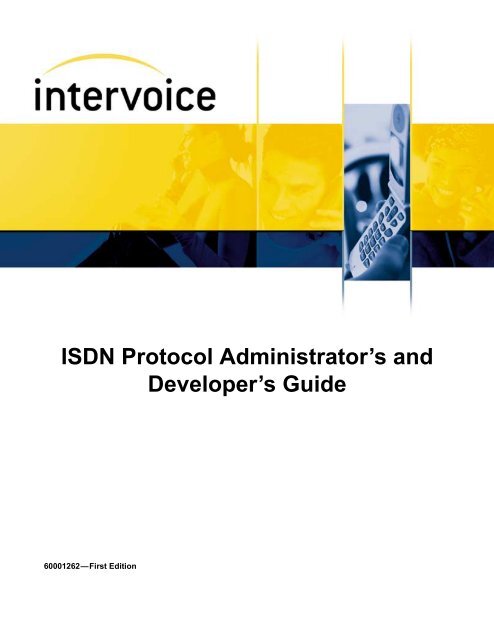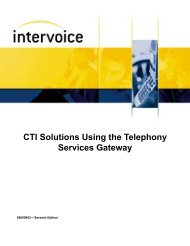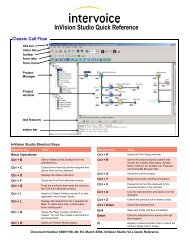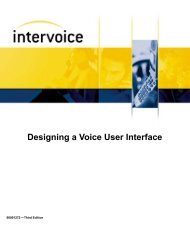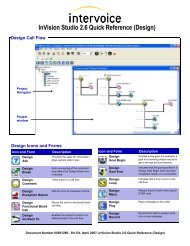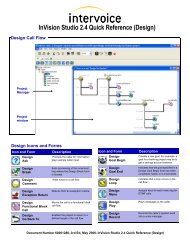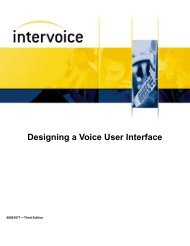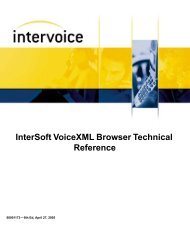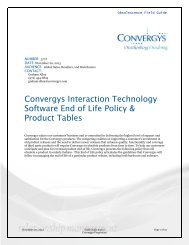ISDN Protocol Administrator's and Developer's Guide ... - Intervoice
ISDN Protocol Administrator's and Developer's Guide ... - Intervoice
ISDN Protocol Administrator's and Developer's Guide ... - Intervoice
You also want an ePaper? Increase the reach of your titles
YUMPU automatically turns print PDFs into web optimized ePapers that Google loves.
<strong>ISDN</strong> <strong>Protocol</strong> Administrator’s <strong>and</strong>Developer’s <strong>Guide</strong>60001262—First Edition
<strong>ISDN</strong> <strong>Protocol</strong> Administrator’s <strong>and</strong> Developer’s<strong>Guide</strong>Document No. 60001262First Edition
Copyright 2003 <strong>Intervoice</strong>, Inc.ãAll rights reserved.Trademarks of <strong>Intervoice</strong>, Inc. <strong>and</strong>/or its affiliates:Names <strong>and</strong> marks for products provided by the Company’s suppliers are used herein for identificationpurposes <strong>and</strong> may be trademarks of their respective companies.Windows NT <strong>and</strong> Windows 2000 are registered trademarks of Microsoft.The Apache Software License, Version 1.1Copyright ã 2000–2001 The Apache Software Foundation. All rights reserved.Java Runtime Environment Versions 1.2, 1.3, <strong>and</strong> 1.4 are products of Sun Microsystems, Inc. All rightsreserved. Please refer to the license agreement on your system.DMS is registered trademark of Nortel. Hicom <strong>and</strong> Cornet N are registered trademarks of Siemens.National <strong>ISDN</strong>-2 is a registered trademark of Telcordia. VN4 <strong>and</strong> VN6 are registered trademarks of FranceTelecom.No part of this document may be reproduced without the written permission of <strong>Intervoice</strong>, Inc.The information in this document explains how to configure multiple types of <strong>ISDN</strong> for an Omvia Media Server<strong>and</strong> how to develop an InVision application that includes the <strong>ISDN</strong>TKIT toolkit. It includes InterSoft version 3.3<strong>and</strong> above for IQTalk <strong>and</strong> InVision version 4.2. If other versions are used, additional documentation may berequired. Portions of this document previously appeared in the <strong>Protocol</strong> Specific Configuration <strong>Guide</strong>(60000907). This is the first edition of this document, September 2003.Any comments or suggestions concerning this publication should be directed to:Technical Documentation Department<strong>Intervoice</strong>, Inc.17811 Waterview ParkwayDallas, Texas 75252Telephone: (972) 454-8000Fax: (972) 454-8505E-mail: document.feedback@intervoice.comFor more information about <strong>Intervoice</strong>, Inc., call (972) 454-8000, or visit the <strong>Intervoice</strong> Web site atwww.intervoice.com.
Documentation Comment FormOur goal is to provide accurate <strong>and</strong> efficient information to our customers. Pleasecomplete this form to help us improve the quality <strong>and</strong> usability of this productdocumentation.• List the document you used by name, number, <strong>and</strong> edition.________________________________________________________________________________________________________________________________________• Did the document provide the information needed? ❒ Yes ❒ NoExplain______________________________________________________________________________________________________________________________________________________________________________________________________• Were you able to locate the information in a timely manner? ❒ Yes ❒ NoExplain______________________________________________________________________________________________________________________________________________________________________________________________________• How accurate did you find the information in the document to be?❒ Very Accurate ❒ Accurate ❒ Somewhat Accurate ❒ Not Accurate• When you need to find information, where is the first place you usually look?❒ Table of Contents ❒ Index ❒ Headings ❒ Scan the text• Was the index thorough? ❒ Yes ❒ No How could it be improved?________________________________________________________________________________________________________________________________________• If you completed the steps in this document, how easy were they to follow?❒ Very Easy ❒ Easy ❒ Somewhat Easy ❒ Not Easy• Overall, how helpful did you find the document to be?❒ Very Helpful ❒ Helpful ❒ Somewhat Helpful ❒ Not Helpful• Are there any technical errors in the document you would like to report?________________________________________________________________________________________________________________________________________• List any additional topics you would like to see covered in the documentation.________________________________________________________________________________________________________________________________________Fax to: (972) 454-8505E-mail to: document.feedback@intervoice.com
Table of ContentsList of FiguresixList of TablesxiAbout This DocumentPurpose <strong>and</strong> Audience .............................................................................................. xviiChapters ................................................................................................................... xviii<strong>Intervoice</strong> Documentation........................................................................................... xxDocumentation Formats........................................................................................ xxAdobe Acrobat .pdf Files................................................................................ xxMicrosoft HTML Help .chm Files.................................................................. xxDocumentation Access ......................................................................................... xxProduct CD-ROMs ......................................................................................... xxWeb Site......................................................................................................... xxiEntire Documentation Set........................................................................ xxiSite Preparation <strong>and</strong> Installation Document Set ...................................... xxiHard Copy Documents................................................................................... xxiRelated <strong>Intervoice</strong> Documents.................................................................................. xxiiInstallation .......................................................................................................... xxiiInVision..............................................................................................................xxiiiTelephony........................................................................................................... xxivSiemens.............................................................................................................. xxivRelated References .................................................................................................. xxivWeb Sites ........................................................................................................... xxivAT&T.................................................................................................................. xxvNortel .................................................................................................................. xxvBellcore/Telcordia.............................................................................................. xxviFrance Telecom.................................................................................................. xxviSiemens.............................................................................................................. xxviBritish Telecom................................................................................................. xxviiITU-T...............................................................................................................xxviiiECMA................................................................................................................ xxixETSI.................................................................................................................... xxxxvii60001262, First Edition Table of Contents i
Conventions ............................................................................................................. xxxiInformation Symbols ......................................................................................... xxxiTechnical Support ................................................................................................... xxxiiWestern Hemisphere ......................................................................................... xxxiiEastern Hemisphere .......................................................................................... xxxiiOverview 1-1<strong>ISDN</strong> Overview ......................................................................................................... 1-2<strong>ISDN</strong> Channels .................................................................................................... 1-2<strong>ISDN</strong> Reference Points........................................................................................ 1-3<strong>ISDN</strong> Codesets..................................................................................................... 1-3Configuring intvconf.dat............................................................................................ 1-4IEs, Messages, <strong>and</strong> Supplementary Services 2-1Information Elements ................................................................................................ 2-2Single-Octet Information Elements ..................................................................... 2-2Variable-Length Information Elements ............................................................... 2-3<strong>ISDN</strong> Message Types................................................................................................. 2-6Call Establishment ............................................................................................... 2-6Call Information................................................................................................... 2-7Call Clearing ........................................................................................................2-8Miscellaneous ...................................................................................................... 2-9Supplementary Services........................................................................................... 2-10Call Transfer 3-1T1 Transfer Methods.................................................................................................. 3-2800 Transfer Connect........................................................................................... 3-2Release Link Trunk.............................................................................................. 3-3Two B-Channel Transfer...................................................................................... 3-4E1 Transfer Methods.................................................................................................. 3-5Explicit Call Transfer........................................................................................... 3-5VN4 Call Transfer................................................................................................ 3-6DPNSS 1 Call Transfer........................................................................................ 3-7Three-Party Service ....................................................................................... 3-7Route Optimization........................................................................................ 3-7Call Diversion ................................................................................................ 3-8QSIG Path-Replacement Transfer ....................................................................... 3-9QSIG Single-Step Call Transfer ........................................................................ 3-10Hicom Euro-<strong>ISDN</strong> Call Transfer ....................................................................... 3-10ii <strong>ISDN</strong> <strong>Protocol</strong> Administrator’s <strong>and</strong> Developer’s <strong>Guide</strong> 60001262, First Edition
Common Subroutines for the <strong>ISDN</strong> Toolkit 4-1InVision Toolkits Overview....................................................................................... 4-2Using the <strong>ISDN</strong>TKIT Toolkit Subroutines................................................................ 4-4Sample <strong>ISDN</strong>TKIT Toolkit UserSubroutineCall Form .......................................4-5Field Descriptions.......................................................................................... 4-6Subroutine Return Legs ....................................................................................... 4-8Defining the <strong>ISDN</strong>TKIT Toolkit Subroutines ........................................................... 4-9GET_ANI........................................................................................................... 4-12GET_ANI_ALL................................................................................................. 4-13GET_ANI_NUMBERING_PLAN.................................................................... 4-15GET_ANI_PRESENTATION_INDICATOR....................................................4-17GET_ANI_SCREENING_INDICATOR........................................................... 4-19GET_ANI_TYPE_OF_NUMBER .................................................................... 4-21GET_CONNECTED_NUMBER ...................................................................... 4-23GET_CONNECTED_NUMBER_ALL............................................................. 4-24GET_CONNECTED_NUMBERING_PLAN...................................................4-26GET_CONNECTED_PRESENTATION_INDICATOR...................................4-28GET_CONNECTED_SCREENING_INDICATOR.......................................... 4-30GET_CONNECTED_TYPE_OF_NUMBER ...................................................4-32GET_DISCONNECT_CAUSE_CODE ............................................................ 4-34GET_DNIS ........................................................................................................4-37GET_DNIS_ALL............................................................................................... 4-38GET_DNIS_NUMBERING_PLAN.................................................................. 4-40GET_DNIS_TYPE_OF_NUMBER .................................................................. 4-42GET_ORIGINAL_CALLED_NUMBER ......................................................... 4-44GET_ORIGINAL_CALLED_NUMBER_ALL................................................4-46GET_ORIGINAL_CALLED_NUMBERING_PLAN...................................... 4-49GET_ORIGINAL_CALLED_PRESENTATION_INDICATOR......................4-51GET_ORIGINAL_CALLED_REASON........................................................... 4-53GET_ORIGINAL_CALLED_SCREENING_INDICATOR.............................4-55GET_ORIGINAL_CALLED_TYPE_OF_NUMBER ......................................4-57GET_REDIRECTION_NUMBER.................................................................... 4-59GET_REDIRECTION_NUMBER_ALL .......................................................... 4-61GET_REDIRECTION_NUMBERING_PLAN ................................................ 4-64GET_REDIRECTION_PRESENTATION_INDICATOR ................................4-66GET_REDIRECTION_REASON..................................................................... 4-68GET_REDIRECTION_SCREENING_INDICATOR .......................................4-70GET_REDIRECTION_TYPE_OF_NUMBER.................................................4-72GET_UUI........................................................................................................... 4-74SET_AND_SEND_CONNECTED_NUMBER_ELEMENT ...........................4-76SET_AND_SEND_ORIGINAL_CALLED_NUMBER_ELEMENT .............. 4-80SET_AND_SEND_REDIRECTION_NUMBER_ELEMENT.........................4-84SET_AND_SEND_UUI_ELEMENT ............................................................... 4-8860001262, First Edition Table of Contents iii
QSIG <strong>Protocol</strong> 5-1QSIG Overview ......................................................................................................... 5-2QSIG Console ............................................................................................................5-2QSIG Operation ......................................................................................................... 5-3QSIG Configuration................................................................................................... 5-6Defining intvconf.dat ........................................................................................... 5-6Required Entries ................................................................................................. 5-9Optional Entries ................................................................................................... 5-9Defining the Subroutines ......................................................................................... 5-11QSIG Path Replace Transfer.............................................................................. 5-12<strong>ISDN</strong>_QSIG_HOLD.................................................................................... 5-14<strong>ISDN</strong>_QSIG_HOLD_RETURN.................................................................. 5-15<strong>ISDN</strong>_QSIG_STARTXFER ........................................................................ 5-16QSIG Single Step Transfer ................................................................................ 5-17<strong>ISDN</strong>_QSIG_SINGLE_STEP_XFER ......................................................... 5-18DPNSS 1 <strong>Protocol</strong> 6-1DPNSS 1 Overview ................................................................................................... 6-2DPNSS 1-Specific Supplementary Services.............................................................. 6-5DPNSS 1 Network Structure ..................................................................................... 6-8DPNSS 1 Message Structure ..................................................................................... 6-9DPNSS Console....................................................................................................... 6-13Starting the System .................................................................................................. 6-13DPNSS 1 Configuration........................................................................................... 6-14Defining intvconf.dat ......................................................................................... 6-14Required Entries ................................................................................................ 6-16Optional Entries ................................................................................................. 6-18Defining the DPNSS 1 Subroutines......................................................................... 6-19Automatic Number Identification (ANI) ........................................................... 6-21<strong>ISDN</strong>_DPNS_GET_ANI ............................................................................. 6-22<strong>ISDN</strong>_DPNS_REPLACE_ANI ................................................................... 6-23Sample ISRMC Messages ..................................................................... 6-24Dialed Number Identification Service ............................................................... 6-25<strong>ISDN</strong>_DPNS_GET_DNIS........................................................................... 6-26<strong>ISDN</strong>_DPNS_REPLACE_DNIS................................................................. 6-27Sample ISRMC Messages ..................................................................... 6-28Call Diversion.................................................................................................... 6-29<strong>ISDN</strong>_DPNS_AUTO_OPT_ENQ ............................................................... 6-30<strong>ISDN</strong>_DPNS_AUTO_OPT_REQ................................................................ 6-33<strong>ISDN</strong>_DPNS_ROP_FAIL_RECONNECT.................................................. 6-37<strong>ISDN</strong>_DPNS_SET_DIVERSION ............................................................... 6-39<strong>ISDN</strong>_DPNS_GET_DIVERSION_INFO ...................................................6-42Controlled Diversion.......................................................................................... 6-43<strong>ISDN</strong>_DPNS_ACTIVATE_CONTROLLED_DIVERSION.......................6-44<strong>ISDN</strong>_DPNS_DEACTIVATE_CONTROLLED_DIVERSION .................6-46<strong>ISDN</strong>_DPNS_GET_CONTROLLED_DIVERSION.................................. 6-48iv <strong>ISDN</strong> <strong>Protocol</strong> Administrator’s <strong>and</strong> Developer’s <strong>Guide</strong> 60001262, First Edition
Call Transfer ......................................................................................................6-50<strong>ISDN</strong>_DPNS_CONNECT_LINES.............................................................. 6-51<strong>ISDN</strong>_DPNS_INIT_XFER_REQUEST...................................................... 6-53Executive Intrusion............................................................................................ 6-56<strong>ISDN</strong>_DPNS_SET_EXEC_INTRUSION...................................................6-57<strong>ISDN</strong>_DPNS_GET_EXEC_INTRUSION ..................................................6-59Sample Messages................................................................................... 6-60Layer 3 State Information .................................................................................. 6-61<strong>ISDN</strong>_DPNS_GET_L3STATE_TXT .......................................................... 6-62<strong>ISDN</strong>_DPNS_GET_L3_STATE.................................................................. 6-64Message Waiting Indicator ................................................................................ 6-66<strong>ISDN</strong>_DPNS_ACTIVATE_MWI ................................................................ 6-67Sample Messages................................................................................... 6-68<strong>ISDN</strong>_DPNS_DEACTIVATE_MWI........................................................... 6-69Supplemental Information Strings ..................................................................... 6-71<strong>ISDN</strong>_DPNS_GET_ASCII_MESSAGE.....................................................6-72<strong>ISDN</strong>_DPNS_GET_RAW_MESSAGE ...................................................... 6-73Service Indicator Code....................................................................................... 6-74<strong>ISDN</strong>_DPNS_SET_SIC............................................................................... 6-75Sample Messages................................................................................... 6-76<strong>ISDN</strong>_DPNS_GET_SIC.............................................................................. 6-77Calling/Called Line Category (CLC)................................................................. 6-78<strong>ISDN</strong>_DPNS_GET_CLC ............................................................................ 6-79<strong>ISDN</strong>_DPNS_SET_CLC............................................................................. 6-80Euro-<strong>ISDN</strong> <strong>Protocol</strong> 7-1EU4 Overview ........................................................................................................... 7-2Euro-<strong>ISDN</strong> Configuration.......................................................................................... 7-2Defining intvconf.dat........................................................................................... 7-3Required Entries .................................................................................................. 7-4Optional Entries ................................................................................................... 7-5Defining the EU4 Subroutines................................................................................... 7-6REQUEST_ECT_XFER...................................................................................... 7-6REQUEST_HOLD ............................................................................................ 7-10REQUEST_LINKID.......................................................................................... 7-12REQUEST_RETRIEVE .................................................................................... 7-14AT&T Custom <strong>ISDN</strong> 8-1AT&T Overview ........................................................................................................8-2AT&T Custom <strong>ISDN</strong> Configuration.......................................................................... 8-2Defining intvconf.dat........................................................................................... 8-3Required Entries .................................................................................................. 8-4Optional Entries ................................................................................................... 8-560001262, First Edition Table of Contents v
Optional Services................................................................................................. 8-5Non-Facility Associated Signaling (NFAS)...................................................8-5Required Files .......................................................................................... 8-5Required Entries ...................................................................................... 8-6Optional Entries ....................................................................................... 8-8Defining the AT&T Subroutines................................................................................ 8-9<strong>ISDN</strong>_FacilityRequestOLIData........................................................................... 8-9<strong>ISDN</strong>_QueryOLIData........................................................................................ 8-11Hicom <strong>ISDN</strong> <strong>Protocol</strong> 9-1Hicom Overview........................................................................................................9-2Siemens Hicom <strong>ISDN</strong> Configuration ........................................................................ 9-2Defining intvconf.dat ........................................................................................... 9-3Required Entries .................................................................................................. 9-4Optional Entries ................................................................................................... 9-4Defining the Hicom Subroutines ............................................................................... 9-5VN4 <strong>ISDN</strong> <strong>Protocol</strong> 10-1VN4 Overview......................................................................................................... 10-2VN4 Configuration .................................................................................................. 10-2Defining intvconf.dat ......................................................................................... 10-3Defining the VN4 Subroutines ................................................................................ 10-4VN4_TRANSFER_START ......................................................................... 10-5DMS <strong>ISDN</strong> <strong>Protocol</strong> 11-1Nortel DMS Overview............................................................................................. 11-2Nortel DMS Configuration ...................................................................................... 11-2Defining intvconf.dat ......................................................................................... 11-3Required Entries ................................................................................................ 11-4Optional Entries ................................................................................................. 11-5Defining the DMS Subroutines................................................................................ 11-6<strong>ISDN</strong>_DMS_SETUP_RLT_XFER.................................................................... 11-6<strong>ISDN</strong>_DMS_REQUEST_RLT_XFER .............................................................. 11-9GET_RLT_SETUP_RESULT.......................................................................... 11-11GET_RLT_XFER_REQUEST_RESULT........................................................ 11-13National <strong>ISDN</strong>-2 <strong>Protocol</strong> 12-1National <strong>ISDN</strong>-2 Overview ..................................................................................... 12-2National <strong>ISDN</strong>-2 Configuration............................................................................... 12-2Defining intvconf.dat ......................................................................................... 12-3Required Entries ................................................................................................ 12-4Optional Entries ................................................................................................. 12-5Defining the National <strong>ISDN</strong>-2 Subroutines............................................................. 12-7<strong>ISDN</strong>_NI2_REQUEST_XFER.......................................................................... 12-7vi <strong>ISDN</strong> <strong>Protocol</strong> Administrator’s <strong>and</strong> Developer’s <strong>Guide</strong> 60001262, First Edition
Siemens Cornet N <strong>ISDN</strong> <strong>Protocol</strong> 13-1Siemens Cornet N Overview ................................................................................... 13-2Siemens Cornet N <strong>ISDN</strong> Configuration .................................................................. 13-3Defining intvconf.dat......................................................................................... 13-3Required Entries ................................................................................................ 13-4Optional Entries ................................................................................................. 13-6Defining the Siemens Cornet N Subroutines........................................................... 13-6<strong>ISDN</strong> Console 14-1<strong>ISDN</strong> Console Overview ......................................................................................... 14-2Using <strong>ISDN</strong> Console ............................................................................................... 14-3System Configuration ........................................................................................ 14-5D Channel Configuration............................................................................. 14-6B Channel Configuration........................................................................... 14-10Link Level Statistics ........................................................................................ 14-13Layer 3 Statistics.............................................................................................. 14-16I/O Log.............................................................................................................14-19B Channel Trace .............................................................................................. 14-20B Channel Access ............................................................................................ 14-23Operator Functions .......................................................................................... 14-26Timers Supported by <strong>ISDN</strong> Type..................................................................... 14-27Establishing Synchronization with HHTEST........................................................ 14-28Lack of Synchronization.................................................................................. 14-30Enabling Logging for <strong>ISDN</strong> .................................................................................. 14-32Layer 2 Link Not Established.......................................................................... 14-33Turning Off Logging <strong>and</strong> Debugging.............................................................. 14-34Configuring D Channel for DTE <strong>and</strong> DCE ........................................................... 14-34Running <strong>ISDN</strong> Back to Back Between Omvia Media Servers.............................. 14-35Establishing Layer Three Link .............................................................................. 14-36Debugging........................................................................................................14-38Identifying <strong>ISDN</strong> Packet Information.............................................................. 14-39Identifying ANI <strong>and</strong> DNIS in the Setup Packet...............................................14-40<strong>ISDN</strong> Message Packet Values.......................................................................... 14-41<strong>ISDN</strong> Cause Code Values ................................................................................ 14-42St<strong>and</strong>ard <strong>ISDN</strong> intvconf.dat Configurations A-1St<strong>and</strong>ard Configuration............................................................................................. A-2Digital ................................................................................................................. A-2T1 Configuration................................................................................................. A-2CEPT Configuration ........................................................................................... A-2Analog.................................................................................................................A-3Country Codes B-1Country-Specific Entries........................................................................................... B-260001262, First Edition Table of Contents vii
Sample InVision Application C-1Viewing Printed Call Flows...................................................................................... C-2GlossaryGlossary-1IndexIndex-1viii <strong>ISDN</strong> <strong>Protocol</strong> Administrator’s <strong>and</strong> Developer’s <strong>Guide</strong> 60001262, First Edition
List of FiguresFigure 2-1. Single-Octet Information Element Format .........................................2-2Figure 2-2. Variable-Length Information Element Format.................................... 2-3Figure 4-1. InVision <strong>ISDN</strong>TKIT Toolkit Palette...................................................4-3Figure 4-2. Sample <strong>ISDN</strong>TKIT Toolkit Call Flow................................................ 4-4Figure 4-3. <strong>ISDN</strong>TKIT Toolkit UserSubroutineCall Form ...................................4-5Figure 5-1. QSIG Single-Step Transfer Flowchart................................................5-3Figure 5-2. QSIG Path-Replacement Transfer Flowchart – 1 ...............................5-4Figure 5-3. QSIG Path-Replacement Transfer Flowchart – 2 ...............................5-560001262, First Edition List of Figures ix
List of TablesTable 1-1. <strong>ISDN</strong> Channels..................................................................................... 1-2Table 1-2. <strong>ISDN</strong> Reference Points ........................................................................ 1-3Table 1-3. <strong>ISDN</strong> Types <strong>and</strong> Chapters.................................................................... 1-4Table 2-1. Single-Octet Information Elements...................................................... 2-2Table 2-2. Variable-Length Information Elements ...............................................2-3Table 2-3. Call Establishment Messages............................................................... 2-6Table 2-4. Call Information Messages .................................................................. 2-7Table 2-5. Call Clearing Messages........................................................................ 2-8Table 2-6. Miscellaneous Messages ...................................................................... 2-9Table 3-1. 800 Transfer Connect Characteristics .................................................. 3-2Table 3-2. Release Link Trunk (RLT) Characteristics.......................................... 3-3Table 3-3. TBCT Transfer Characteristics ............................................................ 3-4Table 3-4. ECT Transfer Characteristics............................................................... 3-5Table 3-5. VN4 Call Transfer Characteristics .......................................................3-6Table 3-6. Route Optimization Call Transfer Characteristics ...............................3-7Table 3-7. Call Diversion Call Transfer Characteristics .......................................3-8Table 3-8. Path-Replacement Call Transfer Characteristics .................................3-9Table 3-9. QSIG Single-Step Call Transfer Characteristics................................3-10Table 3-10. Hicom Euro-<strong>ISDN</strong> Call Transfer Characteristics ..............................3-10Table 4-1. Required <strong>ISDN</strong>TKIT Toolkit Files ......................................................4-2Table 4-2. <strong>ISDN</strong>TKIT Toolkit Return Legs.......................................................... 4-8Table 4-3. Common <strong>ISDN</strong>TKIT Toolkits ............................................................. 4-9Table 4-4. GET_ANI Return Values................................................................... 4-12Table 4-5. GET_ANI_ALL Return Values ......................................................... 4-14Table 4-6. GET_ANI_ALL Return String Parsing .............................................4-14Table 4-7. GET_ANI_NUMBERING_PLAN Return Values ............................ 4-16Table 4-8. GET_ANI_PRESENTATION_INDICATOR Return Values ........... 4-18Table 4-9. GET_ANI_SCREENING_INDICATOR Return Values .................. 4-20Table 4-10. GET_ANI_TYPE_OF_NUMBER Return Values.............................4-22Table 4-11. GET_CONNECTED_NUMBER Return Values...............................4-23Table 4-12. GET_CONNECTED_NUMBER_ALL Return Values..................... 4-25Table 4-13. GET_CONNECTED_NUMBER_ALL Return String Parsing ......... 4-25Table 4-14. GET_CONNECTED_NUMBERING_PLAN Return Values ........... 4-2760001262, First Edition List of Tables xi
Table 4-15. GET_CONNECTED_PRESENTATION_INDICATORReturn Values............................................................................... 4-29Table 4-16. GET_CONNECTED_SCREENING_INDICATOR Return Values . 4-31Table 4-17. GET_CONNECTED_TYPE_OF_NUMBER Return Values............ 4-33Table 4-18. GET_DISCONNECT_CAUSE_CODE Return Values..................... 4-34Table 4-19. GET_DISCONNECT_CAUSE_CODE Definitions.......................... 4-35Table 4-20. GET_DNIS Return Values................................................................. 4-37Table 4-21. GET_DNIS_ALL Return Values ....................................................... 4-39Table 4-22. GET_DNIS_ALL Parsing Return String ...........................................4-39Table 4-23. GET_DNIS_NUMBERING_PLAN Return Values .......................... 4-41Table 4-24. GET_DNIS_TYPE_OF_NUMBER Return Values...........................4-43Table 4-25. GET_ORIGINAL_CALLED_NUMBER Return Values.................. 4-45Table 4-26. GET_ORIGINAL_CALLED_NUMBER_ALL Return Values ........ 4-47Table 4-27. GET_ORIGINAL_CALLED_NUMBER_ALL ParsingReturn String ................................................................................ 4-47Table 4-28. Numbering Plan Return Values.......................................................... 4-50Table 4-29. GET_ORIGINAL_CALLED_PRESENTATION_INDICATORReturn Values............................................................................... 4-52Table 4-30. GET_ORIGINAL_CALLED_REASON Return Values................... 4-54Table 4-31. GET_ORIGINAL_CALLED_SCREENING_INDICATORReturn Values............................................................................... 4-56Table 4-32. GET_ORIGINAL_CALLED_TYPE_OF_NUMBER ReturnValues........................................................................................... 4-58Table 4-33. GET_REDIRECTION_NUMBER Return Values ............................ 4-60Table 4-34. GET_REDIRECTION_NUMBER_ALL Return Values...................4-62Table 4-35. GET_REDIRECTION_NUMBER_ALL Parsing Return String....... 4-62Table 4-36. GET_REDIRECTION_NUMBERING_PLAN Return Values......... 4-65Table 4-37. GET_REDIRECTION_PRESENTATION_INDICATOR ReturnValues........................................................................................... 4-67Table 4-38. GET_REDIRECTION_REASON Return Values .............................4-69Table 4-39. GET_REDIRECTION_SCREENING_INDICATOR ReturnValues........................................................................................... 4-71Table 4-40. GET_REDIRECTION_TYPE_OF_NUMBER Return Values ......... 4-73Table 4-41. GET_UUI Return Values ................................................................... 4-75Table 4-42. SET_AND_SEND_CONNECTED_NUMBER_ELEMENTParameters .................................................................................... 4-77Table 4-43. SET_AND_SEND_CONNECTED_NUMBER_ELEMENTReturn Values............................................................................... 4-79Table 4-44. SET_AND_SEND_ORIGINAL_CALLED_NUMBER_ELEMENT Parameters ................................................................ 4-81Table 4-45. SET_AND_SEND_ORIGINAL_CALLED_NUMBER_ELEMENT Return Values ........................................................... 4-83Table 4-46. SET_AND_SEND_REDIRECTION_NUMBER_ELEMENTParameters .................................................................................... 4-85Table 4-47. SET_AND_SEND_REDIRECTION_NUMBER_ELEMENTReturn Values............................................................................... 4-87xii <strong>ISDN</strong> <strong>Protocol</strong> Administrator’s <strong>and</strong> Developer’s <strong>Guide</strong> 60001262, First Edition
Table 4-48. SET_AND_SEND_UUI_ELEMENT Parameters .............................4-89Table 4-49. SET_AND_SEND_UUI_ELEMENT Return Values........................ 4-90Table 5-1. QSIG Modules ..................................................................................... 5-6Table 5-2. QSIG Toolkits .................................................................................... 5-11Table 5-3. <strong>ISDN</strong>_QSIG_HOLD Parameter......................................................... 5-14Table 5-4. <strong>ISDN</strong>_QSIG_HOLD_RETURN Parameter.......................................5-15Table 5-5. <strong>ISDN</strong>_QSIG_STARTXFER Parameters ...........................................5-16Table 5-6. <strong>ISDN</strong>_QSIG_SINGLE_STEP_XFER Parameters.............................5-18Table 5-7. Single Step Transfer Error Return Values .........................................5-19Table 6-1. DPNSS 1 Network Layer Messages .................................................... 6-2Table 6-2. Calling Line Category (CLC) Codes....................................................6-7Table 6-3. Supplementary Information String Identifiers ...................................6-10Table 6-4. DPNSS 1 Modules ............................................................................. 6-14Table 6-5. Alphabetical List of DPNSS 1 Toolkits.............................................6-19Table 6-6. <strong>ISDN</strong>_DPNS_GET_ANI Return Values ...........................................6-22Table 6-7. <strong>ISDN</strong>_DPNS_REPLACE_ANI Parameter ........................................6-23Table 6-8. <strong>ISDN</strong>_DPNS_REPLACE_ANI Return Values .................................6-24Table 6-9. <strong>ISDN</strong>_DPNS_GET_DNIS Return Values .........................................6-26Table 6-10. <strong>ISDN</strong>_DPNS_REPLACE_DNIS Parameters .................................... 6-27Table 6-11. <strong>ISDN</strong>_DPNS_REPLACE_DNIS Return Values ...............................6-28Table 6-12. <strong>ISDN</strong>_DPNS_AUTO_OPT_ENQ Parameters...................................6-31Table 6-13. <strong>ISDN</strong>_DPNS_AUTO_OPT_ENQ Return Values .............................6-32Table 6-14. <strong>ISDN</strong>_DPNS_AUTO_OPT_REQ Parameters...................................6-34Table 6-15. <strong>ISDN</strong>_DPNS_AUTO_OPT_REQ Return Values.............................. 6-35Table 6-16. <strong>ISDN</strong>_DPNS_ROP_FAIL_RECONNECT Return Values................ 6-38Table 6-17. <strong>ISDN</strong>_DPNS_SET_DIVERSION Parameters...................................6-40Table 6-18. <strong>ISDN</strong>_DPNS_SET_DIVERSION Mode Types ................................6-40Table 6-19. <strong>ISDN</strong>_DPNS_SET_DIVERSION Return Values.............................. 6-41Table 6-20. <strong>ISDN</strong>_DPNS_GET_DIVERSION_INFO Return Values.................. 6-42Table 6-21. <strong>ISDN</strong>_DPNS_ACTIVATE_CONTROLLED_DIVERSIONReturn Values............................................................................... 6-45Table 6-22. <strong>ISDN</strong>_DPNS_DEACTIVATE_CONTROLLED_DIVERSIONReturn Values............................................................................... 6-46Table 6-23. <strong>ISDN</strong>_DPNS_GET_CONTROLLED_DIVERSION Return Values6-49Table 6-24. <strong>ISDN</strong>_DPNS_CONNECT_LINES.................................................... 6-51Table 6-25. <strong>ISDN</strong>_DPNS_CONNECT_LINES Return Values............................ 6-52Table 6-26. <strong>ISDN</strong>_DPNS_INIT_XFER_REQUEST Parameters .........................6-54Table 6-27. <strong>ISDN</strong>_DPNS_INIT_XFER_REQUEST Return Values.................... 6-54Table 6-28. <strong>ISDN</strong>_DPNS_SET_EXEC_INTRUSION Parameters ...................... 6-57Table 6-29. <strong>ISDN</strong>_DPNS_SET_EXEC_INTRUSION Return Values.................6-58Table 6-30. <strong>ISDN</strong>_DPNS_GET_EXEC_INTRUSION Parameters...................... 6-59Table 6-31. Layer 3 State Information .................................................................. 6-61Table 6-32. <strong>ISDN</strong>_DPNS_GET_L3STATE_TXT Parameters.............................6-62Table 6-33. <strong>ISDN</strong>_DPNS_GET_L3STATE_TXT Return Values........................ 6-63Table 6-34. <strong>ISDN</strong>_DPNS_GET_L3_STATE Parameters.....................................6-64Table 6-35. <strong>ISDN</strong>_DPNS_GET_L3_STATE Return Values................................ 6-6560001262, First Edition List of Tables xiii
Table 6-36. <strong>ISDN</strong>_DPNS_ACTIVATE_MWI Parameters...................................6-68Table 6-37. <strong>ISDN</strong>_DPNS_ACTIVATE_MWI Return Values.............................. 6-68Table 6-38. <strong>ISDN</strong>_DPNS_DEACTIVATE_MWI Parameters.............................. 6-69Table 6-39. <strong>ISDN</strong>_DPNS_DEACTIVATE_MWI Return Values ........................ 6-70Table 6-40. <strong>ISDN</strong>_DPNS_GET_ASCII_MESSAGE Return Values ...................6-72Table 6-41. <strong>ISDN</strong>_DPNS_GET_RAW_MESSAGE Return Values.....................6-73Table 6-42. <strong>ISDN</strong>_DPNS_SET_SIC Parameters .................................................. 6-75Table 6-43. <strong>ISDN</strong>_DPNS_SET_SIC Return Values.............................................6-76Table 6-44. <strong>ISDN</strong>_DPNS_GET_SIC Return Values ............................................ 6-77Table 6-45. <strong>ISDN</strong>_DPNS_GET_CLC Return Values...........................................6-79Table 6-46. <strong>ISDN</strong>_DPNS_SET_CLC Parameters.................................................6-80Table 6-47. <strong>ISDN</strong>_DPNS_SET_CLC Return Values ...........................................6-81Table 7-1. Euro-<strong>ISDN</strong> Modules ............................................................................ 7-2Table 7-2. REQUEST_ECT_XFER Parameters ...................................................7-7Table 7-3. REQUEST_ECT_XFER Return Values .............................................. 7-8Table 7-4. REQUEST_HOLD Parameters.......................................................... 7-10Table 7-5. REQUEST_HOLD Return Values.....................................................7-11Table 7-6. REQUEST_LINKID Parameters ....................................................... 7-12Table 7-7. REQUEST_LINKID Return Values .................................................. 7-13Table 7-8. REQUEST_RETRIEVE Parameters.................................................. 7-14Table 7-9. REQUEST_RETRIEVE Return Values.............................................7-15Table 8-1. AT&T Custom <strong>ISDN</strong> Modules ............................................................ 8-2Table 8-2. <strong>ISDN</strong>_FacilityRequestOLIData Parameters ...................................... 8-10Table 8-3. <strong>ISDN</strong>_FacilityRequestOLIData Return Values .................................8-10Table 8-4. <strong>ISDN</strong>_QueryOLIData Parameters...................................................... 8-11Table 8-5. <strong>ISDN</strong>_QueryOLIData Return Values ................................................ 8-12Table 9-1. Hicom Modules.................................................................................... 9-2Table 10-1. VN4 Modules ..................................................................................... 10-2Table 10-2. VN4_TRANSFER_START Parameters ............................................ 10-6Table 10-3. Combinations in VN4_TRANSFER_START ...................................10-7Table 10-4. VN4_TRANSFER_START Return Values.......................................10-8Table 11-1. Nortel DMS Modules ......................................................................... 11-2Table 11-2. <strong>ISDN</strong>_DMS_SETUP_RLT_XFER Parameters .................................11-7Table 11-3. <strong>ISDN</strong>_DMS_SETUP_RLT_XFER Return Values............................ 11-8Table 11-4. <strong>ISDN</strong>_DMS_REQUEST_RLT_XFER Parameters .........................11-10Table 11-5. <strong>ISDN</strong>_DMS_REQUEST_RLT_XFER Return Values .................... 11-10Table 11-6. GET_RLT_SETUP_RESULT Parameters ...................................... 11-11Table 11-7. GET_RLT_SETUP_RESULT Return Values .................................11-12Table 11-8. GET_RLT_XFER_REQUEST_RESULT Parameters .................... 11-13Table 11-9. GET_RLT_XFER_REQUEST_RESULT Return Values ............... 11-14Table 12-1. National <strong>ISDN</strong>-2 Modules ................................................................. 12-2Table 12-2. Valid Number Types .......................................................................... 12-6Table 12-3. <strong>ISDN</strong>_NI2_REQUEST_XFER Parameters .......................................12-8Table 12-4. <strong>ISDN</strong>_NI2_REQUEST_XFER Return Values .................................. 12-8Table 13-1. Siemens Cornet N <strong>ISDN</strong> Modules .....................................................13-3Table 14-1. <strong>ISDN</strong> Console Comm<strong>and</strong>s ................................................................. 14-3xiv <strong>ISDN</strong> <strong>Protocol</strong> Administrator’s <strong>and</strong> Developer’s <strong>Guide</strong> 60001262, First Edition
Table 14-2. Timers Supported by <strong>ISDN</strong> Type .................................................... 14-27Table 14-3. <strong>ISDN</strong>_CON Window Data............................................................... 14-32Table 14-4. Link to Layer 2 Not Established ...................................................... 14-33Table 14-5. Inbound – Network Hangs Up First.................................................14-36Table 14-6. Outbound Call – Omvia Media Server Hangs Up First ................... 14-37Table 14-7. Translated <strong>ISDN</strong> Packet................................................................... 14-39Table 14-8. Translated ANI <strong>and</strong> DNIS Setup Message.......................................14-40Table 14-9. <strong>ISDN</strong> Message Packet Values.......................................................... 14-41Table 14-10. <strong>ISDN</strong> Cause Code Values ................................................................ 14-42Table B-1. Country Codes <strong>and</strong> References ........................................................... B-260001262, First Edition List of Tables xv
About This DocumentPurpose <strong>and</strong> AudienceThis document provides samples of various <strong>ISDN</strong> configurations <strong>and</strong>specifications for setting up <strong>ISDN</strong> functionality in an Omvia MediaServer. It also explains how to develop an InVision application thatincludes the <strong>ISDN</strong>TKIT toolkit.<strong>ISDN</strong> (Integrated Services Digital Network) is an all digitalcommunications line that allows voice, data, video, <strong>and</strong> graphics to betransmitted at very high speeds over st<strong>and</strong>ard communication lines.This document is intended for administrators <strong>and</strong> developers who wantto configure <strong>and</strong> set up <strong>ISDN</strong> functionality in an Omvia Media Server.60001262, First Edition About This Document xvii
ChaptersThis document contains the chapters briefly described below. For a listof related documents, see page xxii.Chapter 1—OverviewProvides the overview for this document. It contains valuableinformation about <strong>ISDN</strong> channels, reference points, <strong>and</strong> codesets, <strong>and</strong>also provides a chapter reference to specific <strong>ISDN</strong> protocols discussedin the document.Chapter 2—IEs, Messages, <strong>and</strong> Supplementary ServicesDiscusses the information elements, messages, <strong>and</strong> supplementaryservices that are the major building blocks of <strong>ISDN</strong>.Chapter 3—Call TransferProvides call transfer methods <strong>and</strong> the types of protocols that use eachmethod.Chapter 4—Common Subroutines for the <strong>ISDN</strong> ToolkitDiscusses the <strong>ISDN</strong> toolkit, isdntkit.lib. It also describes subroutines forthe <strong>ISDN</strong> toolkit that are common to all the <strong>ISDN</strong> protocols, <strong>and</strong>explains how to use them to add <strong>ISDN</strong> functionality to InVisionapplications.Chapter 5—QSIG <strong>Protocol</strong>Discusses the QSIG <strong>ISDN</strong> protocol configuration <strong>and</strong> subroutines.Chapter 6—DPNSS 1 <strong>Protocol</strong>Discusses DPNSS 1 protocol configuration <strong>and</strong> subroutines.Chapter 7—Euro-<strong>ISDN</strong> <strong>Protocol</strong>Discusses the Euro-<strong>ISDN</strong> protocol configuration <strong>and</strong> subroutines.Chapter 8—AT&T Custom <strong>ISDN</strong>Discusses the AT&T Custom <strong>ISDN</strong> interface configuration <strong>and</strong>subroutines.Chapter 9—Hicom <strong>ISDN</strong> <strong>Protocol</strong>Discusses the Siemens Hicom <strong>ISDN</strong> protocol configuration <strong>and</strong>subroutines.xviii <strong>ISDN</strong> <strong>Protocol</strong> Administrator’s <strong>and</strong> Developer’s <strong>Guide</strong> 60001262, First Edition
Chapter 10—VN4 <strong>ISDN</strong> <strong>Protocol</strong>Discusses VN4 <strong>ISDN</strong> protocol configuration <strong>and</strong> subroutines.Chapter 11—DMS <strong>ISDN</strong> <strong>Protocol</strong>Discusses the toolkits <strong>and</strong> configuration necessary to implement the<strong>ISDN</strong> protocol that functions with Nortel DMS-100 switches.Chapter 12—National <strong>ISDN</strong>-2 <strong>Protocol</strong>Discusses the National <strong>ISDN</strong>-2 protocol subroutines <strong>and</strong> configuration.Chapter 13—Siemens Cornet N <strong>ISDN</strong> <strong>Protocol</strong>Discusses the Siemens Cornet N <strong>ISDN</strong> protocol configuration <strong>and</strong>subroutines.Chapter 14—<strong>ISDN</strong> ConsoleDiscusses how to set up <strong>and</strong> use the <strong>ISDN</strong> console to view statisticsrelated to the <strong>ISDN</strong>, QSIG, <strong>and</strong> DPNSS 1 protocols.Appendix A—St<strong>and</strong>ard <strong>ISDN</strong> intvconf.dat ConfigurationsProvides some st<strong>and</strong>ard intvconf.dat configurations to assist you inconfiguring <strong>ISDN</strong> on your <strong>Intervoice</strong> system.Appendix B—Country CodesProvides the three-digit country codes that are used in intvconf.datconfigurations shown in this document.Appendix C—Sample InVision ApplicationProvides a sample subroutine from an InVision call flow that uses the<strong>ISDN</strong>TKIT toolkit.60001262, First Edition About This Document xix
<strong>Intervoice</strong> DocumentationDocumentation Formats<strong>Intervoice</strong> provides its st<strong>and</strong>ard product documentation online on the<strong>Intervoice</strong> Web site, on the product GUI Help menu, as well as on theproduct CD-ROMs. The online Core Product Documentation <strong>Guide</strong>,document number 60000021, includes descriptions of all availabledocuments.<strong>Intervoice</strong> provides its st<strong>and</strong>ard product documentation in two onlineformats: Adobe Acrobat .pdf files <strong>and</strong> Microsoft HTML Help .chm files.Adobe Acrobat .pdfFilesMicrosoft HTML Help.chm FilesThe Adobe Acrobat Reader with the Search tool plug-in enablesviewing <strong>and</strong> full-text searches of .pdf documents. Use Adobe AcrobatReader with Search version 4 or later. For more information, go to theirWeb site: http://www.adobe.com.Microsoft HTML Help is the help file st<strong>and</strong>ard for Windows. This filetypically serves as the product online help as well as a st<strong>and</strong>alone onlinedocument file. The compressed .chm file contains the entire document.The viewer includes a Table of Contents, Index, <strong>and</strong> Search. UseInternet Explorer version 4 or later. For more information, go to theirWeb site: http://msdn.microsoft.com.Documentation Access<strong>Intervoice</strong> provides its st<strong>and</strong>ard product documentation in these onlinelocations:• Web Site• Product CD-ROMs• Hard CopyProduct CD-ROMsMost product CD-ROMs include the online documentation files.Sometimes the product CD-ROMs are a mix of <strong>Intervoice</strong> products aswell as other vendor partner product CD-ROMs, such as SpeechWorks,Nuance, etc.The most common locations to find online documentation are:• Documentation or Docs directory on CD-ROM• Help menu on product GUI window• INTV\DOCS directory on the system hard drivexx <strong>ISDN</strong> <strong>Protocol</strong> Administrator’s <strong>and</strong> Developer’s <strong>Guide</strong> 60001262, First Edition
Web SiteEntire Documentation Set<strong>Intervoice</strong> provides an online source of its documentation through thecompany Web site. RealCare support customers, customers underwarranty, resellers, <strong>and</strong> distributors can visit the site to register foraccess to the documentation.• Go to http://www.intervoice.com/support/techinfo/• Select Technical Documents.• Log in with your user ID <strong>and</strong> password.• Choose an applicable document category or type in a keyword tosearch.• To find a list of what documents have been uploaded to the Webrecently, view the Web Upload Report in the Document Updatecategory.Site Preparation <strong>and</strong> Installation Document Set• Go to http://www.intervoice.com/support/techinfo/• Select Site Preparation Information.• View the list to determine which document applies to your system.Hard CopyDocumentsBecause <strong>Intervoice</strong> primarily provides its product information as onlinedocuments on the Web <strong>and</strong> CD-ROM, only a limited number ofdocuments are available as hard copy for shipments. These includeproduct quick reference cards for hardware, system installation, as wellas vendor partner products.Contact your Sales Representative for more information.60001262, First Edition About This Document xxi
Related <strong>Intervoice</strong> DocumentsInstallationThe following documents contain useful information about yourproduct. The documents are listed in functional order.System <strong>Protocol</strong> Configuration <strong>Guide</strong> (PCI) (InterSoft version 2 <strong>and</strong> 3)– Doc Number 60000907Describes the international configuration information for AB bitsignaling <strong>and</strong> call progress tones. Also provides switch-specificdescriptions <strong>and</strong> optional parameters for MFC, Ericsson MD-110,FXS Loop <strong>and</strong> Ground, <strong>and</strong> Meridian D3 protocols.St<strong>and</strong>ard Configuration File <strong>Guide</strong> (PCI) (InterSoft versions 2 <strong>and</strong> 3) –Doc Number 60000805Provides an example of each system configuration file for st<strong>and</strong>ard<strong>Intervoice</strong> products <strong>and</strong> defines each entry.Omvia Media Server Rack Site Preparation <strong>Guide</strong> –Doc Number 60000834Explains how to prepare the site before installing the Omvia MediaServer rack (formerly called the Optima 5U). It describes siteelectrical <strong>and</strong> space requirements <strong>and</strong> lists the essentialenvironmental conditions that must exist at the site. It also providesinformation on preparing <strong>and</strong> testing the telephone lines forconnection to the rack <strong>and</strong> contains an installation checklist.Omvia Media Server M500 Site Preparation <strong>Guide</strong> –Doc Number 60001003Provides guidelines for preparing the site before the Omvia MediaServer M500 (formerly the TRM 520) is installed. Provides siterequirements for the M500 <strong>and</strong> explains how to prepare thetelephone lines.Site Preparation for the ISS 500 (ISS 500) – Doc Number 60000293Provides guidelines for preparing the site before the ISS 500 systemis installed. Provides requirements for the ISS 500 <strong>and</strong> explains howto prepare the telephone lines.Site Preparation for the FoneRac-520 (FoneRac-520) –Doc Number 60001027Provides guidelines for preparing the site before the FoneRac-520system is installed. Lists the FoneRac-520 specifications <strong>and</strong>explains how to prepare the telephone lines.xxii <strong>ISDN</strong> <strong>Protocol</strong> Administrator’s <strong>and</strong> Developer’s <strong>Guide</strong> 60001262, First Edition
InVisionGetting Started with InVision Online Document (InVision version 4.3) –Doc Number 60001178Describes the InVision components <strong>and</strong> provides a step-by-steptutorial on developing a sample call flow in demo mode <strong>and</strong> thengenerating code. The audience for this document includes InVisionspecification writers <strong>and</strong> application developers.InVision Studio Online Document (InVision Studio version 2) –Doc Number 60001177Explains how to create a project in st<strong>and</strong>ard VoiceXML or classic(IQTalk) code that runs on an Omvia Media Server. It includesinformation about design, classic, <strong>and</strong> VoiceXML modes;subdialog, subroutine, toolkit, <strong>and</strong> omlet creation; speechrecognition <strong>and</strong> verification; object tags, testing, <strong>and</strong> other majorInVision Studio components <strong>and</strong> features. It also provides referenceinformation for designing, developing, modifying, <strong>and</strong> testingprojects in InVision Studio. It includes descriptions of all design,classic, <strong>and</strong> VoiceXML forms. The audience for this documentincludes InVision Studio specification writers <strong>and</strong> projectdevelopers.InVision 4.3 Online Document (InVision version 4.3) –Doc Number 60001168Explains how to create an application for a runtime system. Itincludes information about navigation, demo <strong>and</strong> code mode,subroutine creation, testing, <strong>and</strong> other major InVision components<strong>and</strong> features. It also provides reference information forprogramming applications in InVision. It includes descriptions of alldemo <strong>and</strong> code forms, <strong>and</strong> provides definitions <strong>and</strong> examples ofcommonly used expressions <strong>and</strong> variables. The audience for thisdocument includes InVision specification writers <strong>and</strong> applicationdevelopers.InVision User’s <strong>Guide</strong> (InVision version 4) – Doc Number 60000987Explains how to create an application for a runtime system. Itincludes information about navigation, demo <strong>and</strong> code mode,subroutine creation, testing, <strong>and</strong> other major InVision components<strong>and</strong> features.60001262, First Edition About This Document xxiii
TelephonyCall Transfer Options Administrator’s <strong>and</strong> Developer’s <strong>Guide</strong> (InterSoftversion 3 <strong>and</strong> InVision version 4.2) – Doc Number 600000818Describes how to implement call transfer options in an InVisionapplication. These options include basic transfer, blind transfer,screened transfer, <strong>and</strong> smart transfer. It also describes how toconfigure the system for these options. The audience for this guideincludes experienced InVision programmers.SiemensRelated ReferencesWeb SitesACD Prompt Response Integration Developer’s <strong>Guide</strong> (InterSoftversions 1 <strong>and</strong> 2, InVision versions 1 <strong>and</strong> 2) – Doc Number 60000831This document is written for experienced InVision programmersdeveloping applications who integrate IVR features with ACDservices. This document explains how to integrate APRI with thePrompt Response IVR using InVision subroutines. ACD PromptResponse Integration (APRI) is the software for the Siemens PromptResponse IVR.The following references include more information about <strong>ISDN</strong> <strong>and</strong><strong>ISDN</strong> st<strong>and</strong>ards.The following Web site includes useful data, terminology, <strong>and</strong> discussestypes of <strong>ISDN</strong>.http://www.protocols.com/pbook/isdn.htmxxiv <strong>ISDN</strong> <strong>Protocol</strong> Administrator’s <strong>and</strong> Developer’s <strong>Guide</strong> 60001262, First Edition
AT&TThe AT&T specifications TR 50075 <strong>and</strong> TR 41459 are mentioned inthis document. Listed below are the documents that contain thespecifications:AT&T Toll Free Transfer Connect SM Service TR 50075Discusses dialing options, in-b<strong>and</strong> triggers <strong>and</strong> data forwarding,inbound <strong>and</strong> outbound announcements, out of b<strong>and</strong> triggers <strong>and</strong>data, OOB triggers <strong>and</strong> data forwarding encoding.AT&T Network Integrated Services Digital Network (<strong>ISDN</strong>) Primary RateInterface <strong>and</strong> Special Application Specification User Network InterfaceDescription TR 41459Describes the capabilities <strong>and</strong> features that are supported by theAT&T Switched Network in its Integrated Services Digital Network(<strong>ISDN</strong>) Primary Rate Interface (PRI) implementation.These documents are available from the AT&T network servicesinterfaces Web site at:http://www.att.com/cpetesting/trs.htmlNortelMore information about the Nortel product discussed in this documentcan be found at:http://www.nortelnetworks.com/products/01/centrex/library/overview/isdn_basic_rates_interface_bri.html60001262, First Edition About This Document xxv
Bellcore/TelcordiaThe Telcordia specification GR-2865 is mentioned in this document.Listed below is the document that contains the specification:GR-2865-CORE Generic Requirements for <strong>ISDN</strong> PRI Two B-ChannelTransferContains the Telcordia view of proposed generic requirements forTwo B-Channel Transfer (TBCT) for a Primary Rate Interface (PRI)in an Integrated Services Digital Network (<strong>ISDN</strong>). This documentincludes <strong>ISDN</strong> access signaling, Common Channel Signaling(CCS), <strong>and</strong> Signaling System No. 7 (SS7) requirements.This document is available from Telcordia Technologies through theirWeb site at:http://telecom-info.telcordia.com/site-cgi/ido/index.htmlFrance TelecomFrance Telecom st<strong>and</strong>ards are mentioned in this document. Listedbelow are documents that provide more information:This document is onlyavailable in its Frenchtranslation from FranceTelecom.INTERFACE D’ACCES RNIS: EURO-NUMERIS.Niveau 3 du protocole D etcomplements de serviceDiscusses the RNIS access interface, VN6, <strong>and</strong> Level 3 protocol,plus additional service components.General Presentation of France Telecom’s Network <strong>ISDN</strong> Interfaces <strong>and</strong>ServicesProvides a brief presentation of <strong>ISDN</strong> interfaces <strong>and</strong> services inEuro-Numeris <strong>and</strong> Euro-Numeris+.These documents are available from the France Telecom Web site at:http://www.francetelecom.com/fr/groupe/connaitre/publications/ref/specifica.htmlSiemensMore information about the Siemens products discussed in thisdocument can be found at:http://www.siemensenterprise.com/prod_sol_serv/products/i_c_infrastructure/cornet/index.shtmlxxvi <strong>ISDN</strong> <strong>Protocol</strong> Administrator’s <strong>and</strong> Developer’s <strong>Guide</strong> 60001262, First Edition
British TelecomBritish Telecom specifications BTNR 188 <strong>and</strong> 189 are mentioned in thisdocument. Listed below are the documents that contain thespecifications:BTNR 188 – Digital Private Signalling System No 1 (DPNSS 1)Discusses physical characteristics of various interfaces for theprotocol, Data Link Layer 2, message types <strong>and</strong> formats, Level 3signaling procedures, <strong>and</strong> important protocol functions.BTNR 189 – Internetworking Between DPNSS1 <strong>and</strong> Other SignallingSystemsDetails the requirements that are necessary for DPNSS 1 to workwith PSTN, DASS 2, Decadic Private Circuit, <strong>and</strong> SSMF5.These documents are now available from:BTNR Technical Secretariat,020 8301 7422 (telephone)020 8303 6580 (fax)ORNetwork Interoperability Consultative CommitteeOftel50 Ludgate HillLondonEC4M 7JJUK60001262, First Edition About This Document xxvii
ITU-TSeveral ITU-T st<strong>and</strong>ards are mentioned in this document. Listed beloware the documents that contain the specifications:<strong>ISDN</strong> user-network interface layer 3 specification for basic call control(St<strong>and</strong>ard Q.931)Describes the st<strong>and</strong>ards for basic call control in Layer 3 of <strong>ISDN</strong>.Digital subscriber signalling system No. 1 - Generic procedures for thecontrol of <strong>ISDN</strong> supplementary services (St<strong>and</strong>ard Q.932)Describes supplementary services as they are used in DPNSS 1.Series X: Data Networks <strong>and</strong> Open System Communications – OSInetworking <strong>and</strong> system aspects – Abstract Syntax Notation One(ASN.1) (St<strong>and</strong>ard X.680)Provides a notation called Abstract Syntax Notation One (ASN.1)for defining information data syntax. It defines a number of simpledata types <strong>and</strong> specifies a notation for referencing these types <strong>and</strong>their values.To download st<strong>and</strong>ardsI.441 <strong>and</strong> I.451 from theITU-T Web site, searchfor them under their Qst<strong>and</strong>ard numbers, Q.920<strong>and</strong> Q.930.<strong>ISDN</strong> user-network interface - Data link layer specification (St<strong>and</strong>ardI.441)Describes the LAPD protocol, which is also found in Q-seriesQ.920. I.441 describes the structure of the information frames, aswell as comm<strong>and</strong>s <strong>and</strong> responses.<strong>ISDN</strong> user-network interface layer 3 specification for basic call control(St<strong>and</strong>ard I.451)Describes the network layer, which is also specified in Q-seriesQ.930. It explains how the network <strong>and</strong> terminals communicate overthe D-channel at the user-network interface. Apart from services,they describe signalling for basic calls.They can be downloaded from the ITU-T Web site at:http://www.itu.int/rec/recommendation.asp?type=products&lang=e&parent=T-REC-Qxxviii <strong>ISDN</strong> <strong>Protocol</strong> Administrator’s <strong>and</strong> Developer’s <strong>Guide</strong> 60001262, First Edition
ECMAEuropean Computer Manufacturers’ Association st<strong>and</strong>ards arementioned in this document. Listed below are the documents thatcontain the specifications:St<strong>and</strong>ard ECMA-299 Private Integrated Services Network (PISN) –Specification, Functional Model <strong>and</strong> Information Flows – Single StepCall Transfer Supplementary Service (SSCT-SD)Specifies the Single Step Call Transfer (SSCT) supplementaryservice, which is applicable to various basic services supported byPrivate Integrated Services Networks (PISN).St<strong>and</strong>ard ECMA-300 Private Integrated Services Network (PISN) –Inter-Exchange Signalling <strong>Protocol</strong> – Single Step Call TransferSupplementary Service (QSIG-SSCT)Specifies the signalling protocol for the support of the Single StepCall Transfer supplementary service (SS-SSCT) in the QSIG <strong>ISDN</strong>protocol.They can be downloaded from the ECMA site by checkinghttp://www.ecma-international.org/ <strong>and</strong> clicking the links forPublications > ECMA St<strong>and</strong>ards (blue cover) > Index.60001262, First Edition About This Document xxix
ETSIMany European Telecommunication St<strong>and</strong>ards Institute st<strong>and</strong>ards arementioned in this document. Listed below are the documents thatcontain the specifications:EN 300 171 – Private Integrated Services Network (PISN)Contains a service description, functional capabilities <strong>and</strong>information flows. Also contains circuit-mode 64 kbit/s bearerservices.EN 300 172 – Private Integrated Services Network (PISN)Discusses inter-exchange signalling protocol <strong>and</strong> circuit-mode basicservices.ETS 300 258 – Private Integrated Services Network (PISN)Contains a specification, functional model, <strong>and</strong> information flows.Also includes the Path replacement additional network feature.ETS 300 259 – Private Integrated Services Network (PISN)Discusses the inter-exchange signalling protocol <strong>and</strong> the pathreplacement additional network feature.300 403-1 – Integrated Services Digital Network (<strong>ISDN</strong>)Discusses the Digital Subscriber Signalling System1 (DSS1)protocol. Also contains the signalling network layer forcircuit-mode basic call control.They can be downloaded from the ETSI site at:http://pda.etsi.org/pda/AQuery.aspxxx <strong>ISDN</strong> <strong>Protocol</strong> Administrator’s <strong>and</strong> Developer’s <strong>Guide</strong> 60001262, First Edition
ConventionsThis document uses the following keyboard, comm<strong>and</strong> prompt, <strong>and</strong>menu conventions:Example[d:\appl]dir Edit > Paste > SaveInstructs you to...Press the Enter key.Hold the Control key while pressing the Escape key.Enter a comm<strong>and</strong> at a Windows comm<strong>and</strong> prompt.Note These comm<strong>and</strong>s are not case-sensitive.Select Edit from the menu bar, choose Paste, <strong>and</strong> thenselect Save from its menu.Information Symbols<strong>Intervoice</strong> documents use the following symbols to help you quicklyidentify the type of information contained in a note box:Symbol Name DescriptionWarningWarns you about actions that can create electricalhazards.CautionCautions you about actions that can cause dataloss.GeneralProvides additional general information about thetopic being discussed.TipDocumentReferenceProvides a useful tip about the topic beingdiscussed. The tip is located in the margin of thepage for easy reference.Refers you to a related document for furtherinformation on the product.60001262, First Edition About This Document xxxi
Technical SupportWestern HemisphereEastern Hemisphere<strong>Intervoice</strong> wants its customers to be satisfied with its products. Yourservice contract <strong>and</strong>/or support guidelines specify which regionalsupport office to contact.If you need assistance, contact <strong>Intervoice</strong> technical support at thenumbers listed below.For 24-hour support, please telephone or fax the following regionalsupport office:USA(outside USA) Tel: +1 800 955-4688 or +1 972 454-8130(within USA) Tel: (800) 955-4688 or (972) 454-8130During normal office hours, please telephone or fax one of the followingregional support offices:Engl<strong>and</strong>(outside UK) Tel: +44 161 495 1234 Fax: +44 161 495 1007(within UK) Tel: 0161 495 1234 Fax: 0161 495 1007Germany(outside Germany) Tel: +49 611 184 440 Fax: +49 611 184 4444(within Germany) Tel: 0611 184 440 Fax: 0611 184 4444Singapore(outside Singapore) Tel: +65 395 4300 Fax: +65 395 4277(within Singapore) Tel: 0395 4300 Fax: 0395 4277United Arab Emirates(outside UAE) Tel: +9714 332 5480 Fax: +9714 332 5580(within UAE) Tel: 04 332 5480 Fax: 04 332 5580If out of hours support is included in your contract, please telephone:(outside UK) Tel: +44 208 750 6387(within UK) Tel: 0208 750 6387Out of hours calls are directed to a support desk, where you can recordyour problem details. You will be contacted as soon as possible.xxxii <strong>ISDN</strong> <strong>Protocol</strong> Administrator’s <strong>and</strong> Developer’s <strong>Guide</strong> 60001262, First Edition
1In this chapter...▼ <strong>ISDN</strong> Overview, 1-2▼ Configuringintvconf.dat, 1-4OverviewThis document provides samples of various <strong>ISDN</strong> configurations<strong>and</strong> specifications for setting up <strong>ISDN</strong> functionality in an OmviaMedia Server. It also explains how to develop an InVisionapplication that includes the <strong>ISDN</strong>TKIT toolkit.<strong>ISDN</strong> (Integrated Services Digital Network) is an all digitalcommunications line that allows voice, data, video, <strong>and</strong> graphics tobe transmitted at very high speeds over st<strong>and</strong>ard communicationlines.This document is intended for administrators <strong>and</strong> developers whowant to configure <strong>and</strong> set up <strong>ISDN</strong> functionality in an OmviaMedia Server.This chapter provides the overview for this document. It containsvaluable information about <strong>ISDN</strong> channels, reference points, <strong>and</strong>codesets, <strong>and</strong> also provides a chapter reference to specific <strong>ISDN</strong>protocols discussed in the document.60001262, First Edition 1-1
<strong>ISDN</strong> OverviewAlthough <strong>ISDN</strong> is capableof transmitting video <strong>and</strong>graphics, <strong>Intervoice</strong> doesnot currently supportthese media.<strong>ISDN</strong> provides a single, common interface to access digitalcommunications services that varied devices require. However, it stillremains transparent to the user. <strong>ISDN</strong> is not restricted to publictelephone networks alone; it also may be transmitted viapacket-switched networks, telex, <strong>and</strong> cable TV networks.The organization primarily responsible for producing <strong>ISDN</strong> st<strong>and</strong>ards isthe ITU-T (International Telecommunication Union –Telecommunications St<strong>and</strong>ardization Sector). An ITU-T study groupfirst published a set of <strong>ISDN</strong> recommendations in 1984. Prior to 1984,multiple versions of <strong>ISDN</strong> were developed in varied geographic areas.The ITU-T adopted a common <strong>ISDN</strong> st<strong>and</strong>ard for all countries, withvariants that can be defined for each country.<strong>ISDN</strong> ChannelsThe two logical digital communication channels of <strong>ISDN</strong> are shown inTable 1-1.Table 1-1. <strong>ISDN</strong> ChannelsChannelB (Bearer)D (Data)DescriptionCarries user service information including digital, video,<strong>and</strong> voice data.Carries data packets <strong>and</strong> signals between the network <strong>and</strong>the user.1-2 <strong>ISDN</strong> <strong>Protocol</strong> Administrator’s <strong>and</strong> Developer’s <strong>Guide</strong> 60001262, First Edition
<strong>ISDN</strong> Overview<strong>ISDN</strong> Reference PointsReference points define the points of communication between systemcomponents. Different protocols may be used on either side of the point.The points are defined in Table 1-2.Table 1-2. <strong>ISDN</strong> Reference PointsPointCQRSTUDescriptionA reference point specific to QSIG where the physical connectionto PINXs is made.A reference point specific to QSIG that is the logical signalingpoint between two PINXs.A reference point for communication between a terminal adapter(TA) <strong>and</strong> non-<strong>ISDN</strong> compatible terminal equipment (TE).A reference link between the TA or TE <strong>and</strong> the network terminationequipment.A communication reference point between a Local LoopTerminator <strong>and</strong> the user switching equipment.A communication reference point between the network terminationequipment <strong>and</strong> the local exchange. The U reference point may becalled a “network boundary.”<strong>ISDN</strong> CodesetsCodesets are a method of changing the meanings of informationelements for private use. Codeset definitions are specific to particularservice providers.The same value mayhave different meaningsin various codesets. Mostelements usually appearonly once in each frame.Three main codesets are defined in Q.931. In each codeset, a section ofthe information elements are defined by the associated variant of theprotocol60001262, First Edition Overview 1-3
Configuring intvconf.datThe intvconf.dat file is the st<strong>and</strong>ard runtime configuration file for the<strong>Intervoice</strong> system.To configure intvconf.dat, see the st<strong>and</strong>ard intvconf.dat configuration in“St<strong>and</strong>ard <strong>ISDN</strong> intvconf.dat Configurations,” Appendix A. Then, referto one of the chapters shown in Table 1-3 to find specializedconfigurations <strong>and</strong> optional features for the specific <strong>ISDN</strong> protocol thatyou are using.Table 1-3. <strong>ISDN</strong> Types <strong>and</strong> Chapters<strong>ISDN</strong> TypePageQSIG page 5-1DPNSS 1 page 6-1Euro-<strong>ISDN</strong> page 7-1AT&T page 8-1Siemens Hicom page 9-1VN4 page 10-1DMS page 11-1National 2 page 12-1Siemens Cornet N page 13-11-4 <strong>ISDN</strong> <strong>Protocol</strong> Administrator’s <strong>and</strong> Developer’s <strong>Guide</strong> 60001262, First Edition
2In this chapter...▼ Information Elements, 2-2▼ <strong>ISDN</strong> Message Types, 2-6▼ SupplementaryServices, 2-10IEs, Messages, <strong>and</strong>Supplementary ServicesThis chapter discusses the information elements, messages, <strong>and</strong>supplementary services that are the major building blocks of<strong>ISDN</strong>.60001262, First Edition 2-1
Information ElementsFor more information onITU-T specifications, see“ITU-T” on page xxviii.An information element (IE) is an optional component of <strong>ISDN</strong> that iscontained inside a message on a D channel. Numerous informationelements exist. They are defined in ITU-T specifications Q.931 <strong>and</strong>Q.932.Two types of information elements exist. They are described below <strong>and</strong>on the following pages:• Single Octet• Variable LengthSingle-Octet Information ElementsThe single-octet information element appears as follows:8 7 6 5 4 3 2 11InformationElement IDInformation ElementFigure 2-1. Single-Octet Information Element FormatThe available single-octet information elements appear in Table 2-1below:Table 2-1. Single-Octet Information ElementsValueDefinition1 000 ---- Reserved1 001 ---- Shift1 010 0000 More data1 010 0001 Sending Complete1 011 ---- Congestion Level1 101 ---- Repeat indicator2-2 <strong>ISDN</strong> <strong>Protocol</strong> Administrator’s <strong>and</strong> Developer’s <strong>Guide</strong> 60001262, First Edition
Information ElementsVariable-Length Information ElementsVariable-length information elements can contain one or more octets.The following is the format of the variable-length information element:8 7 6 5 4 3 2 10 Information Element IDLength of Information ElementsMessage Content (multiple bytes)Figure 2-2. Variable-Length Information Element FormatThe information element (IE) identifier indicates the chosen element<strong>and</strong> is unique only within a specific codeset. The length of aninformation element tells the receiver the number of octets that belongto the codeset.The available variable-length information elements appear in Table 2-2below:Table 2-2. Variable-Length Information ElementsValueDefinition0 0000000 Segmented Message0 0000100 Bearer Capability0 0001000 Cause0 0001100 Connected Address0 0001101 Extended Facility0 0010000 Call Identify0 0010100 Call State0 0011000 Channel Identification0 0011001 Data Link Connection Identifier0 0011100 Facility0 0011110 Progress Indicator0 0100000 Network-Specific Facilities60001262, First Edition IEs, Messages, <strong>and</strong> Supplementary Services 2-3
Table 2-2. Variable-Length Information Elements (continued)ValueDefinition0 0100100 Terminal Capabilities0 0100111 Notification Indicator0 0101000 Display0 0101001 Date/Time0 0101100 Keypad Facility0 0110000 Keypad Echo0 0110100 Signal0 0110010 Information Request0 0110110 Switchhook0 0111000 Feature Activation0 0111001 Feature Indication0 0111010 Service Profile Identification0 0111011 Endpoint Identification0 1000000 Information Rate0 1000001 Precedence Level0 1000010 End-to-End Transit Delay0 1000011 Transit Delay Selection And Indication0 1000100 Packet Layer Binary Parameters0 1000101 Packet Layer Window Size0 1000110 Packet Size0 1000111 Closed User Group0 1001000 Link Layer Core Parameters0 1001001 Link Layer <strong>Protocol</strong> Parameters0 1001010 Reverse Charging Indication0 1001100 Connected Number0 1001101 Connected Subaddress0 1010000 X.213 Priority0 1010001 Report Type0 1010011 Link Integrity Verification0 1010111 PVC Status2-4 <strong>ISDN</strong> <strong>Protocol</strong> Administrator’s <strong>and</strong> Developer’s <strong>Guide</strong> 60001262, First Edition
Information ElementsTable 2-2. Variable-Length Information Elements (continued)ValueDefinition0 1101100 Calling Party Number (ANI)0 1101101 Calling Party Subaddress0 1110000 Called Party Number (DNIS)0 1110001 Called Party Subaddress0 1110100 Redirecting Number (Redirection)0 1110110 Redirection Number0 1111000 Transit Network Selection0 1111001 Restart Indicator0 1111100 Low Layer Compatibility0 1111101 High Layer Compatibility0 1111110 User-user (UUI)0 1111111 Escape For ExtensionOther valuesReserved60001262, First Edition IEs, Messages, <strong>and</strong> Supplementary Services 2-5
<strong>ISDN</strong> Message TypesSt<strong>and</strong>ard <strong>ISDN</strong> message types are defined in ITU-T specificationQ.931. Approximately 25 to 30 message types exist.For more information onQ.931, refer to “ITU-T” onpage xxviii.The message types used in <strong>Intervoice</strong> applications are:• Call Establishment (see below)• Call Information (see page 2-7)• Call Clearing (see page 2-8)• Miscellaneous (see page 2-9)Call EstablishmentCall establishment messages indicate that a call has been attempted, <strong>and</strong>whether it has gone through.The messages that indicate a call being established are shown inTable 2-3 below:Table 2-3. Call Establishment MessagesValueDefinition000 00001 Alerting000 00010 Call Proceeding000 00011 Progress000 00101 Setup000 00111 Connect000 01101 Setup Acknowledge000 01111 Connect Acknowledge2-6 <strong>ISDN</strong> <strong>Protocol</strong> Administrator’s <strong>and</strong> Developer’s <strong>Guide</strong> 60001262, First Edition
<strong>ISDN</strong> Message TypesCall InformationCall information messages contain data about the status of the call.The messages that indicate call information are shown in Table 2-4below:Table 2-4. Call Information MessagesValueDefinition001 00000 User Information001 00001 Suspend Reject001 00010 Resume Reject001 00100 Hold001 00101 Suspend001 00110 Resume001 01000 Hold Acknowledge001 01101 Suspend Acknowledge001 01110 Resume Acknowledge001 10000 Hold Reject001 10001 Retrieve001 10011 Retrieve Acknowledge001 10111 Retrieve Reject60001262, First Edition IEs, Messages, <strong>and</strong> Supplementary Services 2-7
Call ClearingCall clearing messages contain data about how a call has ended orcleared from the system.The messages that indicate call clearing are shown in Table 2-5 below:Table 2-5. Call Clearing MessagesValueDefinition01000000 Detach010 00101 Disconnect010 00110 Restart01001000 Detach Acknowledge010 01101 Release010 01110 Restart Acknowledge010 11010 Release Complete2-8 <strong>ISDN</strong> <strong>Protocol</strong> Administrator’s <strong>and</strong> Developer’s <strong>Guide</strong> 60001262, First Edition
<strong>ISDN</strong> Message TypesMiscellaneousMiscellaneous messages note extraneous call data.The messages that show miscellaneous call data are shown in Table 2-6below:Table 2-6. Miscellaneous MessagesValueDefinition011 00000 Segment011 00010 Facility011 00100 Register01101000 Cancel Acknowledge01101010 Facility Acknowledge01101100 Register Acknowledge011 01110 Notify01110000 Cancel Reject01110010 Facility Reject01110100 Register Reject011 10101 Status inquiry011 11001 Congestion Control011 11011 Information011 11101 Status60001262, First Edition IEs, Messages, <strong>and</strong> Supplementary Services 2-9
Supplementary ServicesSupplementary services are any additional <strong>ISDN</strong> functionalities that areprovided outside the original ITU-T Q.931 specification.Supplementary services can include call transfer services that arespecific to a protocol. They can also define a sequence of events thatmust occur by using st<strong>and</strong>ard <strong>ISDN</strong> messages <strong>and</strong> informationelements.Supplementary services also can use newly-defined informationelements or message types to provide associated <strong>ISDN</strong> services.Many modern supplementary services are defined with a st<strong>and</strong>ardmodeling language known as ASN.1. When encoding an <strong>ISDN</strong> messagewith an ASN.1 model, vendors have the option of encoding object IDsthat define various services within the service with either:• A unique object identifier tag• An integer tagSupplementary services that are specific to DPNSS 1 are discussed onpage 6-5.2-10 <strong>ISDN</strong> <strong>Protocol</strong> Administrator’s <strong>and</strong> Developer’s <strong>Guide</strong> 60001262, First Edition
3In this chapter...▼ T1 Transfer Methods, 3-2▼ E1 Transfer Methods, 3-5Call TransferThis chapter discusses call transfer methods <strong>and</strong> the types ofprotocols that use each method.Each transfer type is classified several ways:• Single or two-line transfer• T1 or E1 span• connect UserDLL or no connect UserDLL60001262, First Edition 3-1
T1 Transfer Methods800 Transfer ConnectCall transfer methods that function in a T1 environment are discussed inthe topics on the following pages.For more information onthe National-2 <strong>ISDN</strong>protocol, refer to “National<strong>ISDN</strong>-2 <strong>Protocol</strong>,”Chapter 12.The AT&T 800 Transfer Connect Service uses an inb<strong>and</strong> DTMFtouchtone of *8, which causes the caller to be placed on hold. Afterplacing the caller on hold, the switch expects a destination addressnumber to be dialed. After it dials the number, the Omvia Media Serverhangs up, <strong>and</strong> the switch transfers the call.The 800 Transfer Connect (*8 Transfer) call transfer works with theAT&T Custom <strong>ISDN</strong> type. The characteristics of 800 Transfer Connectare shown in Table 3-1.Table 3-1. 800 Transfer Connect CharacteristicsSpan Type Transfer Type connect UserDLL?T1 Single Line Transfer No3-2 <strong>ISDN</strong> <strong>Protocol</strong> Administrator’s <strong>and</strong> Developer’s <strong>Guide</strong> 60001262, First Edition
T1 Transfer MethodsRelease Link TrunkThe Release Link Trunk (RLT) call transfer is a supplemental featurethat works with Nortel DMS-100 <strong>and</strong> DMS-250 switches running <strong>ISDN</strong>Primary Rate Interfaces (PRI) on T1 trunk groups.For more information onthe DMS <strong>ISDN</strong> protocol,refer to “DMS <strong>ISDN</strong><strong>Protocol</strong>,” Chapter 11.RLT is a method of call transfer that accepts calls on two differentBearer Channels (B Channels), pulls the two calls back from the OmviaMedia Server, then bridges them at the switch. It releases both Bchannels for further inbound or outbound calls. The initial calls cantravel on the same or different PRI trunk groups, but if the B channelsare on different PRI trunk groups, they must connect to the same DMSswitch.Both the primary <strong>and</strong> secondary trunks must be configured for the RLTfeature. If an outbound call from the Omvia Media Server is redirectedto a third-party number, then that number must also be configured forRLT. If the third-party number is not configured for RLT, the switchcannot return a Call ID to the Omvia Media Server, <strong>and</strong> the call transferdoes not occur.The characteristics of RLT are shown in Table 3-2.Table 3-2. Release Link Trunk (RLT) CharacteristicsSpan Type Transfer Type connect UserDLL?T1 Two Line Transfer Yes60001262, First Edition Call Transfer 3-3
Two B-Channel TransferThe Two B-Channel Transfer (TBCT) for a Primary Rate Interface(PRI) is defined in Telcordia specification GR-2865-CORE.For more informationabout specificationGR-2865-CORE, see theTelcordia documentGR-2865-CORE GenericRequirements for <strong>ISDN</strong>PRI Two B-ChannelTransfer.For more information onthe National <strong>ISDN</strong> 2 <strong>ISDN</strong>protocol, see “National<strong>ISDN</strong>-2 <strong>Protocol</strong>,”Chapter 12.With TBCT, an Omvia Media Server using a National <strong>ISDN</strong> 2 (NI-2)PRI can request a switch to join two independent calls on the sameswitch on the network.The two calls must be served by the same switch, but can be served bythe same or different PRIs. If two or more PRIs are used, both mustoriginate from the same switch. If the switch accepts the transferrequest, the Omvia Media Server releases both calls, <strong>and</strong> they areconnected directly at the switch.Transfers can occur during either state:• Alerting (Call is ringing)• Connected (Call is answered)The characteristics of TBCT are shown in Table 3-3.Table 3-3. TBCT Transfer CharacteristicsSpan Type Transfer Type connect UserDLL?T1 Two Line Transfer Yes3-4 <strong>ISDN</strong> <strong>Protocol</strong> Administrator’s <strong>and</strong> Developer’s <strong>Guide</strong> 60001262, First Edition
E1 Transfer MethodsE1 Transfer MethodsExplicit Call TransferCall transfer methods that function in an E1 environment are discussedin the topics on the following pages.Euro-<strong>ISDN</strong> does not provide for a method of call transfer, so <strong>Intervoice</strong>implemented the supplemental service of Explicit Call Transfer (ECT)as defined in EN 300 367 <strong>and</strong> EN 300 369-1.Explicit Call Transfer (ECT) is a method of transferring a call using twolines:• Primary• OutboundAfter the outbound call reaches the ringing (Alerting) state, the OmviaMedia Server makes a request to transfer the call to the switch. The twolines are connected inside the switch, <strong>and</strong> the calls are released from theOmvia Media Server. The transfer request can be configured. It can alsowait until the outbound call is answered before transferring the call.The characteristics of ECT are shown in Table 3-4.Table 3-4. ECT Transfer CharacteristicsSpan Type Transfer Type connect UserDLL?E1 Two Line Transfer Yes60001262, First Edition Call Transfer 3-5
VN4 Call TransferVN4 <strong>ISDN</strong> layers 1, 2, <strong>and</strong> 3 use the same st<strong>and</strong>ards as Euro-<strong>ISDN</strong>.However, slight changes appear in supplementary services such as calltransfer <strong>and</strong> hold.For more information onthe VN4 <strong>ISDN</strong> protocol,refer to “VN4 <strong>ISDN</strong><strong>Protocol</strong>,” Chapter 10.VN4 uses a “virtual line” for the outbound call in a call transfer. Avirtual line is one on which the inbound call is placed on hold, <strong>and</strong> theoutbound call is placed on the same physical port. All the supplementaryservices use the National Facility information element to invoke theservice.VN6 matches Euro-<strong>ISDN</strong> more closely than VN4 because it uses ETSIspecifications for supplementary services. The supplemental servicethat VN6 uses for call transfer is called Explicit Call Transfer (ECT).For more information about ECT, see “Explicit Call Transfer” onpage 3-5.The characteristics of VN4 call transfer are shown in Table 3-5.Table 3-5. VN4 Call Transfer CharacteristicsSpan Type Transfer Type connect UserDLL?E1 Single Line Transfer No3-6 <strong>ISDN</strong> <strong>Protocol</strong> Administrator’s <strong>and</strong> Developer’s <strong>Guide</strong> 60001262, First Edition
E1 Transfer MethodsDPNSS 1 Call TransferFor more information onBTNR 188, refer to theBritish Telecom documentDigital Private SignalingSystem No 1 (DPNSS 1).For more information onDPNSS 1, refer to“DPNSS 1 <strong>Protocol</strong>,”Chapter 6.DPNSS 1 (Digital Private Network Signaling System 1) is defined inBritish Telecom St<strong>and</strong>ard BTNR 188. DPNSS 1 can often be used as asubstitute for <strong>ISDN</strong>. Call transfers in DPNSS 1 can be accomplishedwith two supplementary services:• Three-Party Service• Route OptimizationThey can also be accomplished through call diversion. (see page 3-8).Three-Party ServiceThe Three-Party supplemental service allows an Omvia Media Server toplace a call to a third party while an existing call is on hold, then connectboth parties within the end PBX. Then it releases the two channels to theOmvia Media Server, which transfers the call.The Hold supplementary service (BTNR 188 Section 12) <strong>and</strong> the RouteOptimization supplementary service are used in conjunction withThree-Party supplemental service.Route OptimizationThe supplementary service of Route Optimization allows the OmviaMedia Server to use a new connection between two PBXs if anestablished call does not follow the optimum route.The characteristics of Route Optimization call transfer are shown inTable 3-6.Table 3-6. Route Optimization Call Transfer CharacteristicsSpan Type Transfer Type connect UserDLL?E1 Two Line Transfer Yes60001262, First Edition Call Transfer 3-7
Call DiversionFor more informationabout SupplementaryInformation String (SIS)identifiers in DPNSS 1,refer to Table 6-3 onpage 6-10.In call diversion, the Omvia Media Server makes a request to the PBXto take back the call <strong>and</strong> then divert it to another number. Call diversionacts as a single line transfer, <strong>and</strong> the call can be automaticallyreconnected if the diversion fails. The “Original Called Number” is anoptional parameter that can be used.Call diversion occurs when two end-to-end messages (EEM) are sentfrom the Omvia Media Server to the switch. The first message containsa State of Destination Free (SOD-F) SIS identifier <strong>and</strong> a RedirectionControl (RDC) SIS identifier with no parameters.The first message instructs the PBX to grab the call <strong>and</strong> classify theOmvia Media Server as idle. The second message contains a Divert onNo Reply (DVT-R) SIS identifier <strong>and</strong> its accompanying Addressparameter. The Address parameter is passed from the InVisionapplication.The characteristics of Call Diversion call transfer are shown inTable 3-7.Table 3-7. Call Diversion Call Transfer CharacteristicsSpan Type Transfer Type connect UserDLL?E1 Single Line Transfer No3-8 <strong>ISDN</strong> <strong>Protocol</strong> Administrator’s <strong>and</strong> Developer’s <strong>Guide</strong> 60001262, First Edition
E1 Transfer MethodsQSIG Path-Replacement TransferFor more information onITU-T st<strong>and</strong>ard Q.931,see the ITU-T documentList of ITU-TRecommendations.For more information onany of the ETSI st<strong>and</strong>ardsmentioned here, see“ETSI” on page xxx fordocument specifics.For more information onQSIG, refer to “QSIG<strong>Protocol</strong>,” Chapter 5.QSIG is a type of <strong>ISDN</strong> that is based on the ITU-T Q.931 st<strong>and</strong>ard. Ituses ROSE encoding <strong>and</strong> object identifiers for its varioussupplementary services. While the identifiers can be coded fromst<strong>and</strong>ards produced by ISO, ECMA, or ETSI, the <strong>Intervoice</strong>implementation uses ETSI st<strong>and</strong>ards.The call control is defined in ETSI specifications EN 300 171 <strong>and</strong> EN300 172. The switch type is defined in the configuration file, sincevarious switch vendors may vary in their methods of implementation.The Path-replacement type of call transfer is defined in ETSIspecifications ETS 300 258 <strong>and</strong> ETS 300 259. Path replacement is asupplemental service that uses two lines, a primary line <strong>and</strong> an outboundline.Once a switch has accepted the transfer request, both calls are connectedat the switch <strong>and</strong> the Omvia Media Server releases both B channels.The characteristics of Path-replacement call transfer are shown inTable 3-8.Table 3-8. Path-Replacement Call Transfer CharacteristicsSpan Type Transfer Type connect UserDLL?E1 Two Line Transfer Yes60001262, First Edition Call Transfer 3-9
QSIG Single-Step Call TransferSingle-Step call transfer is defined in ECMA specifications ECMA 300<strong>and</strong> ECMA 299. Single-Step call transfer uses a single line.To transfer a call, the Omvia Media Server sends a message to theswitch, which contains a number to which the call can be redirected. Thecall can be transferred in either the Alerting (Ringing) or Connectedstates.The characteristics of QSIG Single-Step call transfer are shown inTable 3-9.Table 3-9. QSIG Single-Step Call Transfer CharacteristicsSpan Type Transfer Type connect UserDLL?E1 Single Line Transfer NoHicom Euro-<strong>ISDN</strong> Call TransferFor more information onthe Hicom <strong>ISDN</strong> protocol,refer to “Hicom <strong>ISDN</strong><strong>Protocol</strong>,” Chapter 9.The Siemens Hicom 300E switch employs st<strong>and</strong>ard Euro-<strong>ISDN</strong> that isbased on the ITU-T Q.931 st<strong>and</strong>ard. The Hicom uses a custom versionof call transfer that functions very much like Single Step Call Transfer.A message is sent in the D channel, which contains the transferdesignation number. Then, the Omvia Media Server releases the call.The switch transfers the original call to the new number. A st<strong>and</strong>ardCallTransfer form is used within InVision to invoke the transfer.The characteristics of Hicom Euro-<strong>ISDN</strong> call transfer are shown inTable 3-10.Table 3-10. Hicom Euro-<strong>ISDN</strong> Call Transfer CharacteristicsSpan Type Transfer Type connect UserDLL?E1 Single Line Transfer No3-10 <strong>ISDN</strong> <strong>Protocol</strong> Administrator’s <strong>and</strong> Developer’s <strong>Guide</strong> 60001262, First Edition
4In this chapter...▼ InVision ToolkitsOverview, 4-2▼ Using the <strong>ISDN</strong>TKITToolkit Subroutines, 4-4▼ Defining the <strong>ISDN</strong>TKITToolkit Subroutines, 4-9Common Subroutines forthe <strong>ISDN</strong> ToolkitThis chapter describes the <strong>ISDN</strong> toolkit, isdntkit.lib. It alsodescribes subroutines for the <strong>ISDN</strong> toolkit that are common to allthe <strong>ISDN</strong> protocols, <strong>and</strong> explains how to use them to add <strong>ISDN</strong>functionality to InVision applications.This chapter assumes that the developer has a prior underst<strong>and</strong>ingof InVision.For more information about InVision, see the InVisionUser’s <strong>Guide</strong>.60001262, First Edition 4-1
InVision Toolkits OverviewInVision toolkits are collections of subroutines that perform specificactions. You can access them from the InVision Palette <strong>and</strong> add them toan application call flow diagram.For more informationabout creatingsubroutines in InVision,see the InVision User’s<strong>Guide</strong>.To use these toolkits, create an application. At the point in yourapplication where you want to add <strong>ISDN</strong> functionality, call theappropriate subroutine, as described on page 4-5.The toolkits for <strong>ISDN</strong> are located in the intv\invision\toolkits\isdntkitdirectory. Table 4-1 below describes the files located in this directory.Table 4-1. Required <strong>ISDN</strong>TKIT Toolkit FilesFileisdntkit.libDescriptionProvides the subroutines for the <strong>ISDN</strong>TKIT toolkit.This library provides a method to access <strong>ISDN</strong>functionality. The <strong>ISDN</strong>TKIT subroutines are availableonly through this library.isdntkit.bmpProvides thetoolkit.icon specific to the <strong>ISDN</strong>TKITnetto.ttEstablishes Post Card timers for the <strong>ISDN</strong>TKIT toolkit.Do not alter this file.4-2 <strong>ISDN</strong> <strong>Protocol</strong> Administrator’s <strong>and</strong> Developer’s <strong>Guide</strong> 60001262, First Edition
InVision Toolkits OverviewEach toolkit component has its own icon on the Palette, which you canplace in the call flow to call a toolkit subroutine.The <strong>ISDN</strong>TKIT toolkit page in the Palette is shown below:<strong>ISDN</strong>UserSubroutineCall Form Icon<strong>ISDN</strong>TKITToolkit PageFigure 4-1. InVision <strong>ISDN</strong>TKIT Toolkit Palette60001262, First Edition Common Subroutines for the <strong>ISDN</strong> Toolkit 4-3
Using the <strong>ISDN</strong>TKIT Toolkit SubroutinesTo use the <strong>ISDN</strong>TKIT toolkit subroutines, add the <strong>ISDN</strong>TKIT iconfrom the Palette (see Figure 4-1 on page 4-3) to the call flow diagram(see Figure 4-2 below).Note The <strong>ISDN</strong>TKIT icon opens into a UserSubroutineCallform.A portion of an InVision call flow that contains an <strong>ISDN</strong>TKIT icon isshown in Figure 4-2.Figure 4-2. Sample <strong>ISDN</strong>TKIT Toolkit Call Flow4-4 <strong>ISDN</strong> <strong>Protocol</strong> Administrator’s <strong>and</strong> Developer’s <strong>Guide</strong> 60001262, First Edition
Using the <strong>ISDN</strong>TKIT Toolkit SubroutinesSample <strong>ISDN</strong>TKIT Toolkit UserSubroutineCall FormTo call an <strong>ISDN</strong>TKIT toolkit subroutine in the call flow, open theUserSubroutineCall form, <strong>and</strong> select the appropriate subroutine fromthe subroutine list, as shown below:Figure 4-3. <strong>ISDN</strong>TKIT Toolkit UserSubroutineCall Form60001262, First Edition Common Subroutines for the <strong>ISDN</strong> Toolkit 4-5
Field DescriptionsThe UserSubroutineCall form fields are described below.Required, Optional, <strong>and</strong> Read-only FieldsEach field description indicates if the field is required,optional, or read-only, as follows:•Required indicates that an entry (or acceptance of thedefault entry) is necessary for the form to be complete<strong>and</strong> functional. Although it may be possible to save theform, the form is outlined in red on the call flowdiagram. In this state, you cannot test the form orexport the application.Typically, required form fields are white.•Optional indicates that no entry is necessary (the fieldcan be blank) for the form to be functional.Typically, optional form fields are blue.• Read-only indicates that you cannot change the fieldon the form, although you may be able to change thefield by modifying another form.Typically, read-only form fields are gray.SubroutineRequired. Click the arrow button to display a list of subroutinesavailable for this toolkit. Choose the name of the subroutine youwant to call.Form Name ExtensionOptional. Enter an identifier to add to the end of theUserSubroutineCall form label.In the call flow, the form name extension you enter hereimmediately follows the UserSubroutineCall form label in theformat _FormNameExtension, where FormNameExtension is theidentifier you entered.Subroutine CommentsRead-only. Displays comments (such as a brief description) aboutthe subroutine that were entered on the subroutine’sSubroutineEntry form.4-6 <strong>ISDN</strong> <strong>Protocol</strong> Administrator’s <strong>and</strong> Developer’s <strong>Guide</strong> 60001262, First Edition
Using the <strong>ISDN</strong>TKIT Toolkit SubroutinesParametersOptional. However, if Required appears in the Defaults column, thisfield is required.A parameter can be aconstant, a variable, or anexpression.Specify the following:• Parameters to be passed to the subroutine (input parameters)• Parameters to be passed from the subroutine to the application(output parameters)• Parameters to be passed to the subroutine, modified by thesubroutine, <strong>and</strong> then passed back to the application(input/output parameters)To enable the application to receive a value back from thesubroutine (in the case of output or input/output parameters),precede the variable with a right angle bracket (>) on theUserSubroutineCall form; for example, >myData. The subroutinecan modify the value of variables passed by reference <strong>and</strong> return adifferent type.If the parameter type is an ordered collection, it will be a collectionof key-value pairs in the format of ~(‘variablename 1’‘variablevalue 1’ ‘variablename 2’ ‘variablevalue 2’), wherevariablename n is the name of the variable <strong>and</strong> variablevalue n is itsvalue.A parameter line left empty is set to the value shown in the Defaultscolumn.For more informationabout subroutines <strong>and</strong>parameter passing, seethe InVision User’s <strong>Guide</strong>.Parameter ValuesThe Defaults column displays Required or a defaultvalue, based on the SubroutineEntry starting point form.DefaultsRead-only. Displays the following:• Required, which indicates you must enter a constant, variable,or expression in the Parameters field for this parameter.or• A default value (as a string, number, or array) for the subroutineto use if you do not specify a constant, variable, or expression inthe Parameters field.60001262, First Edition Common Subroutines for the <strong>ISDN</strong> Toolkit 4-7
Subroutine Return LegsCommentsRead-only. Displays the comments about the parameter that wereentered on the subroutine’s SubroutineEntry form.Assign result toOptional. Specify a variable in which to hold the value returned bythe subroutine. The subroutine can return results on theSubroutineReturn form. If no value is returned, the result is nil.InVision receives a response from the Telephony Services Gateway thatdetermines whether a subroutine is a Success or an Error based on itsreturn code.The <strong>ISDN</strong>TKIT toolkit subroutine return legs are described in Table 4-2below.Table 4-2. <strong>ISDN</strong>TKIT Toolkit Return LegsReturn LegSuccessErrorDescriptionSubroutine was successful. The application continues on theSuccess leg in the call flow.In a returned subroutine response, a Success always has areturn code of 0 or above.Subroutine failed or exceeded the time limit. Theapplication returns an error code <strong>and</strong> continues on the Errorleg in the call flow.In a returned subroutine response, an Error always has anegative return code.4-8 <strong>ISDN</strong> <strong>Protocol</strong> Administrator’s <strong>and</strong> Developer’s <strong>Guide</strong> 60001262, First Edition
Defining the <strong>ISDN</strong>TKIT Toolkit SubroutinesDefining the <strong>ISDN</strong>TKIT Toolkit SubroutinesTable 4-3 lists the common <strong>ISDN</strong>TKIT toolkit subroutinesalphabetically <strong>and</strong> includes a brief description of each. More detaileddescriptions of all the subroutines begin on page 4-12.Table 4-3. Common <strong>ISDN</strong>TKIT ToolkitsSubroutine Description ReferenceGET_ANI Returns the received ANI digits from a call. page 4-12GET_ANI_ALLGET_ANI_NUMBERING_PLANGET_ANI_PRESENTATION_INDICATORGET_ANI_SCREENING_INDICATORReturns the received ANI digits <strong>and</strong> all ANIcomponents from a call.Returns the numbering plan for the received ANIdata from a call.Returns the presentation indicator for receivedANI data from a call.Returns the screening indicator for received ANIdata from a call.page 4-13page 4-15page 4-17page 4-19GET_ANI_TYPE_OF_NUMBER Returns the received ANI number type from a call. page 4-21GET_CONNECTED_NUMBERGET_CONNECTED_NUMBER_ALLGET_CONNECTED_NUMBERING_PLANGET_CONNECTED_PRESENTATION_INDICATORGET_CONNECTED_SCREENING_INDICATORGET_CONNECTED_TYPE_OF_NUMBERGET_DISCONNECT_CAUSE_CODEReturns the connected number from a receivedmessage.Returns the received connected number <strong>and</strong> allcomponents of the Connected Number informationelement from a call.Returns the received connected number’snumbering plan from a call.Returns the presentation indicator for the receivedconnected numberReturns the screening indicator for the receivedconnected number.Returns the received connected number <strong>and</strong> allcomponents of the Connected Number informationelement from a call.Returns the cause code for the last receivedmessage that contained a cause code.page 4-23page 4-24page 4-26page 4-28page 4-30page 4-32page 4-34GET_DNIS Returns the received DNIS digits from a call. page 4-37GET_DNIS_ALLGET_DNIS_NUMBERING_PLANReturns the received digits <strong>and</strong> all components ofthe DNIS information element.Returns the numbering plan for the DNISinformation element from a call.page 4-38page 4-4060001262, First Edition Common Subroutines for the <strong>ISDN</strong> Toolkit 4-9
Table 4-3. Common <strong>ISDN</strong>TKIT Toolkits (continued)Subroutine Description ReferenceGET_DNIS_TYPE_OF_NUMBERGET_ORIGINAL_CALLED_NUMBERGET_ORIGINAL_CALLED_NUMBER_ALLGET_ORIGINAL_CALLED_NUMBERING_PLANGET_ORIGINAL_CALLED_PRESENTATION_INDICATORReturns the number type for the DNIS informationelement.Returns the original called number from a receivedmessage.Returns all Original Called Number informationelement components from a received message.Returns the original called number’s numberingplan.Returns the presentation indicator from a receivedmessage.page 4-42page 4-44page 4-46page 4-49page 4-51GET_ORIGINAL_CALLED_REASONReturns the reason from a received message. page 4-53GET_ORIGINAL_CALLED_SCREENING_INDICATORReturns the screening indicator from a receivedmessage.page 4-55GET_ORIGINAL_CALLED_TYPE_OF_NUMBERReturns the number type from a received message. page 4-57GET_REDIRECTION_NUMBERGET_REDIRECTION_NUMBER_ALLGET_REDIRECTION_NUMBERING_PLANGET_REDIRECTION_PRESENTATION_INDICATORGET_REDIRECTION_REASONGET_REDIRECTION_SCREENING_INDICATORGET_REDIRECTION_TYPE_OF_NUMBERGET_UUISET_AND_SEND_CONNECTED_NUMBER_ELEMENTSET_AND_SEND_ORIGINAL_CALLED_NUMBER_ELEMENTReturns the number to which the call wasredirected from a message.Returns from a message the number to which thecall was redirected <strong>and</strong> all components of theRedirection Number information element.Returns the numbering plan from a receivedredirected message.Returns the presentation indicator from a receivedmessage.Returns the reason for a redirection from areceived message.Returns the screening indicator from a receivedredirected message.Returns the number type from a receivedredirected message.Returns the UUI (user-user information) data froma received message.Builds a Connected Number information elementwith data supplied in the subroutine.Builds an Original Called Number informationelement with data supplied in the subroutine.page 4-59page 4-61page 4-64page 4-66page 4-68page 4-70page 4-72page 4-74page 4-76page 4-804-10 <strong>ISDN</strong> <strong>Protocol</strong> Administrator’s <strong>and</strong> Developer’s <strong>Guide</strong> 60001262, First Edition
Defining the <strong>ISDN</strong>TKIT Toolkit SubroutinesTable 4-3. Common <strong>ISDN</strong>TKIT Toolkits (continued)Subroutine Description ReferenceSET_AND_SEND_REDIRECTION_NUMBER_ELEMENTSET_AND_SEND_UUI_ELEMENTBuilds a Redirection Number information elementwith data supplied in the subroutine.Builds a UUI information element with datasupplied in the subroutine.page 4-84page 4-8860001262, First Edition Common Subroutines for the <strong>ISDN</strong> Toolkit 4-11
GET_ANIUse the GET_ANI subroutine to return the received ANI digits (or CalledParty Number) from the call. The ANI digits that are returned with aSuccess value identify the origin of the call.A sample UserSubroutineCall form that calls GET_ANI is shown below:Parameters:NoneReturn Values:See Table 4-4.Table 4-4. GET_ANI Return ValuesType or ValueDescriptionSuccess-99 No ANI in the Telephony Services Gateway-100 Send Post Card Time Out-200 Received Bad Cross Reference Value From PostCard Return-300 Post Card Received Was Not for the TelephonyServices Gateway4-12 <strong>ISDN</strong> <strong>Protocol</strong> Administrator’s <strong>and</strong> Developer’s <strong>Guide</strong> 60001262, First Edition
Defining the <strong>ISDN</strong>TKIT Toolkit SubroutinesGET_ANI_ALLUse the GET_ANI_ALL subroutine to return the received ANI digits <strong>and</strong>all the components of the ANI information element from a call. The datais returned in a single string of data, with each field separated by the #symbol. The ANI digits that are returned with a Success value identifythe origin of the call.A sample SubroutineCall form that calls GET_ANI_ALL is shown below:Parameters:None60001262, First Edition Common Subroutines for the <strong>ISDN</strong> Toolkit 4-13
Return Values:See Table 4-5.Table 4-5. GET_ANI_ALL Return ValuesType or ValueDescriptionSuccess-99 No ANI Element in the Telephony Services Gateway-100 Send Post Card Time Out-200 Received Bad Cross Reference Value from Post Card Return-300 Post Card Received Was Not for the Telephony ServicesGatewayThe parsing of the return string for GET_ANI_ALL is defined inTable 4-6. Each field is separated by the # symbol.Table 4-6. GET_ANI_ALL Return String ParsingStringNNNN#DescriptionANIN# Numbering Plan• 0 – Unknown• 1 – International• 2 – National• 4 – SubscriberN# Presentation Indicator• 0 – Presentation Allowed• 1 – Presentation Restricted• 2 – Number Not AvailableN# Screening IndicatorN# Type of Number• 0 – User provided, Not Screened• 1 – User Provided, Verified <strong>and</strong> Passed• 2 – User Provided, Verified <strong>and</strong> Failed• 3 – Network Provided• 0 – Unknown• 1 – International• 2 – National• 4 – Subscriber4-14 <strong>ISDN</strong> <strong>Protocol</strong> Administrator’s <strong>and</strong> Developer’s <strong>Guide</strong> 60001262, First Edition
Defining the <strong>ISDN</strong>TKIT Toolkit SubroutinesGET_ANI_NUMBERING_PLANUse the GET_ANI_NUMBERING_PLAN subroutine to return thenumbering plan for the received ANI data. The ANI digits that arereturned with a Success value identify the origin of the call.A sample UserSubroutineCall form that callsGET_ANI_NUMBERING_PLAN is shown below:Parameters:None60001262, First Edition Common Subroutines for the <strong>ISDN</strong> Toolkit 4-15
Return Values:See Table 4-7.Table 4-7. GET_ANI_NUMBERING_PLAN Return ValuesType or ValueDescription0 Unknown Numbering Plan1 <strong>ISDN</strong>/Telephony Numbering Plan9 Private Numbering Plan-99 No ANI Numbering Plan in the TelephonyServices Gateway-100 Send Post Card Time Out-200 Received Bad Cross Reference Value from PostCard return-300 Post Card Received Was Not for the TelephonyServices Gateway4-16 <strong>ISDN</strong> <strong>Protocol</strong> Administrator’s <strong>and</strong> Developer’s <strong>Guide</strong> 60001262, First Edition
Defining the <strong>ISDN</strong>TKIT Toolkit SubroutinesGET_ANI_PRESENTATION_INDICATORUse the GET_ANI_PRESENTATION_INDICATOR subroutine to return thepresentation indicator for the received ANI data. The ANI digits that arereturned with a Success value identify the origin of the call.A sample UserSubroutineCall form that callsGET_ANI_PRESENTATION_INDICATOR is shown below:Parameters:None60001262, First Edition Common Subroutines for the <strong>ISDN</strong> Toolkit 4-17
Return Values:See Table 4-8.Table 4-8. GET_ANI_PRESENTATION_INDICATOR Return ValuesType or ValueDescription0 Presentation Allowed1 Presentation Restricted2 Number Not Available-99 No ANI Presentation Indicator in the TelephonyServices Gateway-100 Send Post Card Time Out-200 Received Bad Cross Reference Value from Post Cardreturn-300 Post Card Received Was Not for the TelephonyServices Gateway4-18 <strong>ISDN</strong> <strong>Protocol</strong> Administrator’s <strong>and</strong> Developer’s <strong>Guide</strong> 60001262, First Edition
Defining the <strong>ISDN</strong>TKIT Toolkit SubroutinesGET_ANI_SCREENING_INDICATORUse the GET_ANI_SCREENING_INDICATOR subroutine to return thescreening indicator for the received ANI data. The ANI digits that arereturned with a Success value identify the origin of the call.A sample UserSubroutineCall form that callsGET_ANI_SCREENING_INDICATOR is shown below:Parameters:None60001262, First Edition Common Subroutines for the <strong>ISDN</strong> Toolkit 4-19
Defining the <strong>ISDN</strong>TKIT Toolkit SubroutinesGET_ANI_TYPE_OF_NUMBERUse the GET_ANI_TYPE_OF_NUMBER subroutine to return the receivedANI number type. The ANI digits that are returned with a Success valueidentify the origin of the call.A sample UserSubroutineCall form that callsGET_ANI_TYPE_OF_NUMBER is shown below:Parameters:None60001262, First Edition Common Subroutines for the <strong>ISDN</strong> Toolkit 4-21
Return Values:See Table 4-10.Table 4-10. GET_ANI_TYPE_OF_NUMBER Return ValuesType or ValueDescription0 Unknown1 International2 National4 Subscriber-99 No ANI Type Of Number in the Telephony ServicesGateway-100 Send Post Card Time Out-200 Received Bad Cross Reference Value from PostCard return-300 Post Card Received Was Not for the TelephonyServices Gateway4-22 <strong>ISDN</strong> <strong>Protocol</strong> Administrator’s <strong>and</strong> Developer’s <strong>Guide</strong> 60001262, First Edition
Defining the <strong>ISDN</strong>TKIT Toolkit SubroutinesGET_CONNECTED_NUMBERUse the GET_CONNECTED_NUMBER subroutine to return the connectednumber from a received message. The connected number data that isreturned with a Success value identifies the responding party to the call.A sample UserSubroutineCall form that callsGET_CONNECTED_NUMBER is shown below:Parameters:NoneReturn Values:See Table 4-11.Table 4-11. GET_CONNECTED_NUMBER Return ValuesType or ValueDescription-99 No Connected Number in the Telephony ServicesGateway-100 Send Post Card Time Out-200 Received Bad Cross Reference Value from PostCard return-300 Post Card Received Was Not for the TelephonyServices Gateway60001262, First Edition Common Subroutines for the <strong>ISDN</strong> Toolkit 4-23
GET_CONNECTED_NUMBER_ALLUse the GET_CONNECTED_NUMBER_ALL subroutine to return thereceived connected number <strong>and</strong> all components of the ConnectedNumber information element. It is returned as a single string of data, <strong>and</strong>each field is separated by the # symbol. The connected number data thatis returned with a Success value identifies the responding party to thecall.The connected number may be different from the Calling or CalledParty Numbers because of call redirection or other changes during thecourse of the call.A sample UserSubroutineCall form that callsGET_CONNECTED_NUMBER_ALL is shown below:Parameters:NoneReturn Values:See Table 4-12 on page 4-25.4-24 <strong>ISDN</strong> <strong>Protocol</strong> Administrator’s <strong>and</strong> Developer’s <strong>Guide</strong> 60001262, First Edition
Defining the <strong>ISDN</strong>TKIT Toolkit SubroutinesTable 4-12. GET_CONNECTED_NUMBER_ALL Return ValuesType or ValueDescription-99 No Connected Number Element in the TelephonyServices Gateway-100 Send Post Card Time Out-200 Received Bad Cross Reference Value from Post Cardreturn-300 Post Card Received Was Not for the TelephonyServices GatewayThe parsing of the return string for GET_CONNECTED_NUMBER_ALL isdefined in Table 4-13. Each field is separated by the # symbol.Table 4-13. GET_CONNECTED_NUMBER_ALL Return StringParsingStringNNNN#DescriptionConnected NumberN# Numbering Plan• 0 – Unknown• 1 – International• 2 – National• 4 – SubscriberN# Presentation Indicator• 0 – Presentation Allowed• 1 – Presentation Restricted• 2 – Number Not AvailableN# Screening IndicatorN# Type of Number• 0 – User provided, Not Screened• 1 – User Provided, Verified <strong>and</strong> Passed• 2 – User Provided, Verified <strong>and</strong> Failed• 3 – Network Provided• 0 – Unknown• 1 – International• 2 – National• 4 – Subscriber60001262, First Edition Common Subroutines for the <strong>ISDN</strong> Toolkit 4-25
GET_CONNECTED_NUMBERING_PLANUse the GET_CONNECTED_NUMBERING_PLAN subroutine to return thereceived connected number’s numbering plan. The connected numberdata that is returned identifies the responding party to a call.The connected number may be different from the Calling or CalledParty Numbers because of call redirection or other changes during thecourse of the call.A sample UserSubroutineCall form that callsGET_CONNECTED_NUMBERING_PLAN is shown below:Parameters:None4-26 <strong>ISDN</strong> <strong>Protocol</strong> Administrator’s <strong>and</strong> Developer’s <strong>Guide</strong> 60001262, First Edition
Defining the <strong>ISDN</strong>TKIT Toolkit SubroutinesReturn Values:See Table 4-14.Table 4-14. GET_CONNECTED_NUMBERING_PLAN ReturnValuesType or ValueDescription0 Unknown Numbering Plan1 <strong>ISDN</strong>/Telephony Numbering Plan9 Private Numbering Plan-99 No Connected Numbering Plan in the TelephonyServices Gateway-100 Send Post Card Time Out-200 Received Bad Cross Reference Value from PostCard Return-300 Post Card Received Was Not for the TelephonyServices Gateway60001262, First Edition Common Subroutines for the <strong>ISDN</strong> Toolkit 4-27
GET_CONNECTED_PRESENTATION_INDICATORUse the GET_CONNECTED_PRESENTATION_INDICATOR subroutine toreturn the presentation indicator for the received connected number. Theconnected number data that is returned identifies the responding partyto a call.The connected number may be different from the calling or called partynumbers because of call redirection or other changes during the courseof the call.A sample UserSubroutineCall form that callsGET_CONNECTED_PRESENTATION_INDICATOR is shown below:Parameters:None4-28 <strong>ISDN</strong> <strong>Protocol</strong> Administrator’s <strong>and</strong> Developer’s <strong>Guide</strong> 60001262, First Edition
Defining the <strong>ISDN</strong>TKIT Toolkit SubroutinesReturn Values:See Table 4-15.Table 4-15. GET_CONNECTED_PRESENTATION_INDICATORReturn ValuesType or ValueDescription0 Presentation Allowed1 Presentation Restricted2 Number Not Available-99 No Connected Presentation Indicator in theTelephony Services Gateway-100 Send Post Card Time Out-200 Received Bad Cross Reference Value from PostCard Return-300 Post Card Received Was Not for the TelephonyServices Gateway60001262, First Edition Common Subroutines for the <strong>ISDN</strong> Toolkit 4-29
GET_CONNECTED_SCREENING_INDICATORUse the GET_CONNECTED_SCREENING_INDICATOR subroutine toreturn the screening indicator for the received connected number. Theconnected number data that is returned identifies the responding partyto a call.The connected number may be different from the calling or called partynumbers because of call redirection or other changes during the courseof the call.A sample UserSubroutineCall form that callsGET_CONNECTED_SCREENING_INDICATOR is shown below:Parameters:None4-30 <strong>ISDN</strong> <strong>Protocol</strong> Administrator’s <strong>and</strong> Developer’s <strong>Guide</strong> 60001262, First Edition
Defining the <strong>ISDN</strong>TKIT Toolkit SubroutinesReturn Values:See Table 4-16.Table 4-16. GET_CONNECTED_SCREENING_INDICATOR ReturnValuesType or ValueDescription0 User Provided, Not Screened1 User Provided, Verified <strong>and</strong> Passed2 User Provided, Verified <strong>and</strong> Failed3 Network Provided-99 No Connected Screening Indicator in the TelephonyServices Gateway-100 Send Post Card Time Out-200 Received Bad Cross Reference Value from PostCard Return-300 Post Card Received Was Not for the TelephonyServices Gateway60001262, First Edition Common Subroutines for the <strong>ISDN</strong> Toolkit 4-31
GET_CONNECTED_TYPE_OF_NUMBERUse the GET_CONNECTED_TYPE_OF_NUMBER subroutine to return thereceived connected number <strong>and</strong> all components of the ConnectedNumber information element. It is returned as a single string of data,with each field separated by a # symbol. The connected number data thatis returned identifies the responding party to a call.The connected number may be different from the calling or called partynumbers because of call redirection or other changes during the courseof the call.A sample UserSubroutineCall form that callsGET_CONNECTED_TYPE_OF_NUMBER is shown below:Parameters:None4-32 <strong>ISDN</strong> <strong>Protocol</strong> Administrator’s <strong>and</strong> Developer’s <strong>Guide</strong> 60001262, First Edition
Defining the <strong>ISDN</strong>TKIT Toolkit SubroutinesReturn Values:See Table 4-17.Table 4-17. GET_CONNECTED_TYPE_OF_NUMBER ReturnValuesType or ValueDescription0 Unknown1 International2 National4 Subscriber-99 No Connected Number Type in the TelephonyServices Gateway-100 Send Post Card Time Out-200 Received Bad Cross Reference Value from Post CardReturn-300 Post Card Received Was Not for the TelephonyServices Gateway60001262, First Edition Common Subroutines for the <strong>ISDN</strong> Toolkit 4-33
GET_DISCONNECT_CAUSE_CODEThe last receivedmessage that contains acause code is usually theDisconnect message thatis received from theswitch.Use the GET_DISCONNECT_CAUSE_CODE subroutine to return thecause code for the last received message that contained a cause code. Inan InVision application, this toolkit call must be placed in the ASYNCleg of the InVision application.A sample UserSubroutineCall form that callsGET_DISCONNECT_CAUSE_CODE is shown below:Parameters:NoneReturn Values:See Table 4-18.Table 4-18. GET_DISCONNECT_CAUSE_CODE Return ValuesType or ValueDescription-99 No Cause Code Element in the Telephony ServicesGateway-100 Send Post Card Time Out-200 Received Bad Cross Reference Value from PostCard Return-300 Post Card Received Was Not for the TelephonyServices Gateway4-34 <strong>ISDN</strong> <strong>Protocol</strong> Administrator’s <strong>and</strong> Developer’s <strong>Guide</strong> 60001262, First Edition
Defining the <strong>ISDN</strong>TKIT Toolkit SubroutinesThe parsing of the return string for GET_DISCONNECT_CAUSE_CODEis defined in Table 4-19. Each field is separated by the # symbol.Table 4-19. GET_DISCONNECT_CAUSE_CODEDefinitionsCause CodeDefinitionNormal Event Class1 Unallocated (Unassigned) Number2 No Route to Specified Transit Network3 No Route to Destination6 Channel Unacceptable16 Normal Call Clearing17 User Busy18 No User Responding19 No Answer From User (User Alerted)21 Call Rejected22 Number Changed27 Destination Out of Order28 Invalid Number Format (Address Incomplete)29 Facility Rejected30 Respond to STATUS ENQUIRY31 Normal UnspecifiedResource Unavailable Class34 No Circuit/Channel Available41 Temporary Failure42 Switch Equipment Congestion43 Access Information Discarded44 Requested Circuit/Channel Unavailable47 Resources Unavailable, UnspecifiedService or option not available class50 Requested Facility Not Subscribed54 Incoming Calls Barred57 Bearer Capability Not Authorized60001262, First Edition Common Subroutines for the <strong>ISDN</strong> Toolkit 4-35
Table 4-19. GET_DISCONNECT_CAUSE_CODEDefinitions (continued)Cause CodeDefinition58 Bearer Capability Not Presently Available63 Service or Option Not AvailableService or option not implemented class65 Bearer Capability Not Implemented66 Channel Type Not Implemented70 Only Restricted Digital Information BearerCapability is Available79 Service or Option not Implemented, UnspecifiedInvalid Message Class81 Invalid Call Reference Value82 Identified Channel Does Not Exist88 Incompatible Destination90 Destination Address Missing, And Direct Call NotSubscribed95 Invalid Message, Unspecified<strong>Protocol</strong> error class96 M<strong>and</strong>atory Information Element is Missing97 Message Type Non Existent or Not Implemented99 Information Element Non-Existent or NotImplemented100 Invalid Information Element Contents101 Message Not Compatible Will Call State102 Recovery on Timer Expiry111 <strong>Protocol</strong> Error, UnspecifiedInternetworking class127 Internetworking, Unspecified4-36 <strong>ISDN</strong> <strong>Protocol</strong> Administrator’s <strong>and</strong> Developer’s <strong>Guide</strong> 60001262, First Edition
Defining the <strong>ISDN</strong>TKIT Toolkit SubroutinesGET_DNISUse the GET_DNIS subroutine to return the received DNIS digits. TheDNIS digits that are returned identify the called party in a call.A sample UserSubroutineCall form that calls GET_DNIS is shownbelow:Parameters:NoneReturn Values:See Table 4-20.Table 4-20. GET_DNIS Return ValuesType or ValueDNISDescriptionSuccess-99 No Cause Code Element in the Telephony ServicesGateway-100 Send Post Card Time Out-200 Received Bad Cross Reference Value from Post Cardreturn-300 Post Card Received Was Not for the TelephonyServices Gateway60001262, First Edition Common Subroutines for the <strong>ISDN</strong> Toolkit 4-37
GET_DNIS_ALLUse the GET_DNIS_ALL subroutine to return the received DNIS digits<strong>and</strong> all the components of the DNIS information element as a singlestring of data, with each field separated by the # symbol. The DNISdigits that are returned identify the called party in a call.A sample UserSubroutineCall form that calls GET_DNIS_ALL is shownbelow:Parameters:None4-38 <strong>ISDN</strong> <strong>Protocol</strong> Administrator’s <strong>and</strong> Developer’s <strong>Guide</strong> 60001262, First Edition
Defining the <strong>ISDN</strong>TKIT Toolkit SubroutinesReturn Values:See Table 4-21.Table 4-21. GET_DNIS_ALL Return ValuesType or ValueDescriptionSuccess-99 No DNIS Element in the Telephony Services Gateway-100 Send Post Card Time Out-200 Received Bad Cross Reference Value from Post CardReturn-300 Post Card Received Was Not for the Telephony ServicesGatewayThe parsing of the return string for GET_DNIS_ALL is defined inTable 4-22. Each field is separated by the # symbol.Table 4-22. GET_DNIS_ALL Parsing Return StringStringNNNN#DefinitionDNISN# Numbering Plan• 0 – Unknown• 1 – International• 2 – National• 4 – SubscriberN# Type of Number• 0 – Unknown• 1 – International• 2 – National• 4 – Subscriber60001262, First Edition Common Subroutines for the <strong>ISDN</strong> Toolkit 4-39
GET_DNIS_NUMBERING_PLANUse the GET_DNIS_NUMBERING_PLAN subroutine to return thenumbering plan for the DNIS information element. The DNIS digits thatare returned identify the called party in a call.A sample UserSubroutineCall form that callsGET_DNIS_NUMBERING_PLAN is shown below:Parameters:None4-40 <strong>ISDN</strong> <strong>Protocol</strong> Administrator’s <strong>and</strong> Developer’s <strong>Guide</strong> 60001262, First Edition
Defining the <strong>ISDN</strong>TKIT Toolkit SubroutinesReturn Values:See Table 4-23.Table 4-23. GET_DNIS_NUMBERING_PLAN Return ValuesType or ValueDescription0 Unknown Numbering Plan1 <strong>ISDN</strong>/Telephony Numbering Plan9 Private Numbering Plan-99 No DNIS Numbering Plan in the Telephony ServicesGateway-100 Send Post Card Time Out-200 Received Bad Cross Reference Value from Post Cardreturn-300 Post Card Received Was Not for the Telephony ServicesGateway60001262, First Edition Common Subroutines for the <strong>ISDN</strong> Toolkit 4-41
GET_DNIS_TYPE_OF_NUMBERUse the GET_DNIS_TYPE_OF_NUMBER subroutine to return the numbertype for the DNIS information element. The DNIS digits that arereturned identify the called party in a call.A sample UserSubroutineCall form that callsGET_DNIS_TYPE_OF_NUMBER is shown below:Parameters:None4-42 <strong>ISDN</strong> <strong>Protocol</strong> Administrator’s <strong>and</strong> Developer’s <strong>Guide</strong> 60001262, First Edition
Defining the <strong>ISDN</strong>TKIT Toolkit SubroutinesReturn Values:See Table 4-24.Table 4-24. GET_DNIS_TYPE_OF_NUMBER Return ValuesType or ValueDescription0 Unknown1 International2 National4 Subscriber-99 No DNIS Number Type in the Telephony ServicesGateway-100 Send Post Card Time Out-200 Received Bad Cross Reference Value from Post CardReturn-300 Post Card Received Was Not for the Telephony ServicesGateway60001262, First Edition Common Subroutines for the <strong>ISDN</strong> Toolkit 4-43
GET_ORIGINAL_CALLED_NUMBERUse the GET_ORIGINAL_CALLED_NUMBER subroutine to return theoriginal called number from a received message. The Original CalledNumber information element that is returned identifies the party thatwas originally dialed if a call redirection occurs.A sample UserSubroutineCall form that callsGET_ORIGINAL_CALLED_NUMBER is shown below:Parameters:None4-44 <strong>ISDN</strong> <strong>Protocol</strong> Administrator’s <strong>and</strong> Developer’s <strong>Guide</strong> 60001262, First Edition
Defining the <strong>ISDN</strong>TKIT Toolkit SubroutinesReturn Values:See Table 4-25.Table 4-25. GET_ORIGINAL_CALLED_NUMBER Return ValuesType or ValueDescription-99 No original Called Number in the Telephony ServicesGateway-100 Send Post Card Time Out-200 Received Bad Cross Reference Value from Post CardReturn-300 Post Card Received Was Not for the Telephony ServicesGateway60001262, First Edition Common Subroutines for the <strong>ISDN</strong> Toolkit 4-45
GET_ORIGINAL_CALLED_NUMBER_ALLUse the GET_ORIGINAL_CALLED_NUMBER_ALL subroutine to returnthe received original called number <strong>and</strong> all the components of theOriginal Called Number information element. It is returned as a singlestring of data, with each field separated by the # symbol. The OriginalCalled Number information element that is returned identifies the partythat was originally dialed if a call redirection occurs.A sample UserSubroutineCall form that callsGET_ORIGINAL_CALLED_NUMBER_ALL is shown below:Parameters:None4-46 <strong>ISDN</strong> <strong>Protocol</strong> Administrator’s <strong>and</strong> Developer’s <strong>Guide</strong> 60001262, First Edition
Defining the <strong>ISDN</strong>TKIT Toolkit SubroutinesReturn Values:See Table 4-26.Table 4-26. GET_ORIGINAL_CALLED_NUMBER_ALL ReturnValuesType or ValueDescription-99 No original Called Number in the Telephony ServicesGateway-100 Send Post Card Time Out-200 Received Bad Cross Reference Value from Post CardReturn-300 Post Card Received Was Not for the TelephonyServices GatewayThe parsing of the return string forGET_ORIGINAL_CALLED_NUMBER_ALL is defined in Table 4-27. Eachfield is separated by the # symbol.Table 4-27. GET_ORIGINAL_CALLED_NUMBER_ALL ParsingReturn StringStringNNNN#DefinitionOriginal Called NumberN# Numbering Plan0 – Unknown• 1 – International• 2 – National• 4 – SubscriberN# Presentation Indicator• 0 – Presentation Allowed• 1 – Presentation Restricted• 2 – Number Not AvailableN# Screening IndicatorN# Type of Number• 0 – User provided, Not Screened• 1 – User provided, Verified <strong>and</strong> Passed• 2 – User provided, Verified <strong>and</strong> Failed• 3 – Network Provided60001262, First Edition Common Subroutines for the <strong>ISDN</strong> Toolkit 4-47
Table 4-27. GET_ORIGINAL_CALLED_NUMBER_ALL ParsingReturn String (continued)StringDefinitionN# Reason• 0 – Unknown• 1 – International• 2 – National• 4 – Subscriber• 1 – Call Forwarding Busy• 2 – Call Forwarding No Reply• 13 – Call Transfer• 14 – Call Pickup• 15 – Call Forward Unconditional4-48 <strong>ISDN</strong> <strong>Protocol</strong> Administrator’s <strong>and</strong> Developer’s <strong>Guide</strong> 60001262, First Edition
Defining the <strong>ISDN</strong>TKIT Toolkit SubroutinesGET_ORIGINAL_CALLED_NUMBERING_PLANUse the GET_ORIGINAL_CALLED_NUMBERING_PLAN subroutine toreturn the original called number’s numbering plan (see Table 4-28 onpage 4-50). The Original Called Number information element that isreturned identifies the party that was originally dialed if a callredirection occurs.A sample UserSubroutineCall form that callsGET_ORIGINAL_CALLED_NUMBERING_PLAN is shown below:Parameters:NoneReturn Values:See Table 4-28 on page 4-50.60001262, First Edition Common Subroutines for the <strong>ISDN</strong> Toolkit 4-49
Table 4-28 displays the numbering plan values that are returned for theGET_ORIGINAL_CALLED_NUMBERING_PLAN subroutine.Table 4-28. Numbering Plan Return ValuesType or ValueDescription0 Unknown Numbering Plan1 <strong>ISDN</strong>/Telephony Numbering Plan9 Private Numbering Plan-99 No Original Called Numbering Plan in the TelephonyServices Gateway-100 Send Post Card Time Out-200 Received Bad Cross Reference Value from Post CardReturn-300 Post Card Received Was Not for the TelephonyServices Gateway4-50 <strong>ISDN</strong> <strong>Protocol</strong> Administrator’s <strong>and</strong> Developer’s <strong>Guide</strong> 60001262, First Edition
Defining the <strong>ISDN</strong>TKIT Toolkit SubroutinesGET_ORIGINAL_CALLED_PRESENTATION_INDICATORUse the GET_ORIGINAL_CALLED_PRESENTATION_INDICATORsubroutine to return the presentation indicator from a received message.The Original Called Number information element that is returnedidentifies the party that was originally dialed if a call redirection occurs.A sample UserSubroutineCall form that callsGET_ORIGINAL_CALLED_PRESENTATION_INDICATOR is shownbelow:Parameters:None60001262, First Edition Common Subroutines for the <strong>ISDN</strong> Toolkit 4-51
Return Values:See Table 4-29.Table 4-29. GET_ORIGINAL_CALLED_PRESENTATION_INDICATOR Return ValuesType or ValueDescription0 Presentation Allowed1 Presentation Restricted2 Number Not Available-99 No Original Called Number Type in the TelephonyServices Gateway-100 Send Post Card Time Out-200 Received Bad Cross Reference Value from Post CardReturn-300 Post Card Received Was Not for the Telephony ServicesGateway4-52 <strong>ISDN</strong> <strong>Protocol</strong> Administrator’s <strong>and</strong> Developer’s <strong>Guide</strong> 60001262, First Edition
Defining the <strong>ISDN</strong>TKIT Toolkit SubroutinesGET_ORIGINAL_CALLED_REASONUse the GET_ORIGINAL_CALLED_REASON subroutine to return thereason from a received message. The purpose of the Original CalledNumber information element is to identify the party that was originallycalled when a call redirection occurs.A sample UserSubroutineCall form that callsGET_ORIGINAL_CALLED_REASON is shown below:Parameters:None60001262, First Edition Common Subroutines for the <strong>ISDN</strong> Toolkit 4-53
Return Values:See Table 4-30.Table 4-30. GET_ORIGINAL_CALLED_REASON Return ValuesType or ValueDescription0 Presentation Allowed1 Presentation Restricted2 Number Not Available13 Call Transfer14 Call Pickup15 Call Forward Unconditional-99 No Original Called Reason in the Telephony ServicesGateway-100 Send Post Card Time Out-200 Received Bad Cross Reference Value from Post CardReturn-300 Post Card Received Was Not for the TelephonyServices Gateway4-54 <strong>ISDN</strong> <strong>Protocol</strong> Administrator’s <strong>and</strong> Developer’s <strong>Guide</strong> 60001262, First Edition
Defining the <strong>ISDN</strong>TKIT Toolkit SubroutinesGET_ORIGINAL_CALLED_SCREENING_INDICATORUse the GET_ORIGINAL_CALLED_SCREENING_INDICATOR subroutineto return the screening indicator from a received message. The OriginalCalled Number information element that is returned identifies the partythat was originally dialed if a call redirection occurs.A sample UserSubroutineCall form that callsGET_ORIGINAL_CALLED_SCREENING_INDICATOR is shown below:Parameters:None60001262, First Edition Common Subroutines for the <strong>ISDN</strong> Toolkit 4-55
Return Values:See Table 4-31.Table 4-31. GET_ORIGINAL_CALLED_SCREENING_INDICATORReturn ValuesType or ValueDescription0 User provided, Not Screened1 User provided, Verified <strong>and</strong> Passed2 User provided, Verified <strong>and</strong> Failed3 Network Provided-99 No Original Called Screening Indicator in theTelephony Services Gateway-100 Send Post Card Time Out-200 Received Bad Cross Reference Value from Post Cardreturn-300 Post Card Received Was Not for the TelephonyServices Gateway4-56 <strong>ISDN</strong> <strong>Protocol</strong> Administrator’s <strong>and</strong> Developer’s <strong>Guide</strong> 60001262, First Edition
Defining the <strong>ISDN</strong>TKIT Toolkit SubroutinesGET_ORIGINAL_CALLED_TYPE_OF_NUMBERUse the GET_ORIGINAL_CALLED_TYPE_OF_NUMBER subroutine toreturn the number type from a received message. The Original CalledNumber information element that is returned identifies the party thatwas originally dialed if a call redirection occurs.A sample UserSubroutineCall form that callsGET_ORIGINAL_CALLED_TYPE_OF_NUMBER is shown below:Parameters:None60001262, First Edition Common Subroutines for the <strong>ISDN</strong> Toolkit 4-57
Return Values:See Table 4-32.Table 4-32. GET_ORIGINAL_CALLED_TYPE_OF_NUMBERReturn ValuesType or ValueDescription0 Unknown1 International2 National4 Subscriber-99 No Original Called Number Type in the TelephonyServices Gateway-100 Send Post Card Time Out-200 Received Bad Cross Reference Value from Post CardReturn-300 Post Card Received Was Not for the Telephony ServicesGateway4-58 <strong>ISDN</strong> <strong>Protocol</strong> Administrator’s <strong>and</strong> Developer’s <strong>Guide</strong> 60001262, First Edition
Defining the <strong>ISDN</strong>TKIT Toolkit SubroutinesGET_REDIRECTION_NUMBERUse the GET_REDIRECTION_NUMBER subroutine to return the numberto which the call was redirected from a message. The RedirectionNumber information element that is returned identifies the number towhich the call was redirected or diverted.A sample UserSubroutineCall form that callsGET_REDIRECTION_NUMBER is shown below:Parameters:None60001262, First Edition Common Subroutines for the <strong>ISDN</strong> Toolkit 4-59
Return Values:See Table 4-33.Table 4-33. GET_REDIRECTION_NUMBER Return ValuesType or ValueDescription-99 No Redirection Number in the Telephony ServicesGateway-100 Send Post Card Time Out-200 Received Bad Cross Reference Value from Post CardReturn-300 Post Card Received Was Not for the TelephonyServices Gateway4-60 <strong>ISDN</strong> <strong>Protocol</strong> Administrator’s <strong>and</strong> Developer’s <strong>Guide</strong> 60001262, First Edition
Defining the <strong>ISDN</strong>TKIT Toolkit SubroutinesGET_REDIRECTION_NUMBER_ALLUse the GET_REDIRECTION_NUMBER_ALL subroutine to return from amessage the number to which the call was redirected, <strong>and</strong> all thecomponents of the Redirection Number information element as a singlestring of data, with each field separated by the # symbol. TheRedirection Number information element that is returned identifies thenumber to which the call was redirected or diverted.A sample UserSubroutineCall form that callsGET_REDIRECTION_NUMBER_ALL is shown below:Parameters:None60001262, First Edition Common Subroutines for the <strong>ISDN</strong> Toolkit 4-61
Return Values:See Table 4-34.Table 4-34. GET_REDIRECTION_NUMBER_ALL Return ValuesType or ValueDescription-99 No Redirection Number Element in the TelephonyServices Gateway-100 Send Post Card Time Out-200 Received Bad Cross Reference Value from Post CardReturn-300 Post Card Received Was Not for the TelephonyServices GatewayThe parsing of the return string for is defined in Table 4-35. Each fieldis separated by the # symbol.Table 4-35. GET_REDIRECTION_NUMBER_ALL Parsing ReturnStringStringNNNN#DefinitionRedirection NumberN# Numbering Plan• 0 – Unknown• 1 – International• 2 – National• 4 – SubscriberN# Presentation Indicator• 0 – Presentation Allowed• 1 – Presentation Restricted• 2 – Number Not AvailableN# Screening Indicator• 0 – User provided, Not Screened• 1 – User provided, Verified <strong>and</strong> Passed• 2 – User provided, Verified <strong>and</strong> Failed• 3 – Network Provided4-62 <strong>ISDN</strong> <strong>Protocol</strong> Administrator’s <strong>and</strong> Developer’s <strong>Guide</strong> 60001262, First Edition
Defining the <strong>ISDN</strong>TKIT Toolkit SubroutinesTable 4-35. GET_REDIRECTION_NUMBER_ALL Parsing ReturnString (continued)StringDefinitionN# Type of NumberN# Reason• 0 – Unknown• 1 – International• 2 – National• 4 – Subscriber• 1 – Call Forwarding Busy• 2 – Call Forwarding No Reply• 13 – Call Transfer• 14 – Call Pickup• 15 – Call Forward Unconditional60001262, First Edition Common Subroutines for the <strong>ISDN</strong> Toolkit 4-63
GET_REDIRECTION_NUMBERING_PLANUse the GET_REDIRECTION_NUMBERING_PLAN subroutine to returnthe numbering plan from a received redirected message. TheRedirection Number information element that is returned identifies thenumber to which the call was redirected or diverted.A sample UserSubroutineCall form that callsGET_REDIRECTION_NUMBERING_PLAN is shown below:Parameters:None4-64 <strong>ISDN</strong> <strong>Protocol</strong> Administrator’s <strong>and</strong> Developer’s <strong>Guide</strong> 60001262, First Edition
Defining the <strong>ISDN</strong>TKIT Toolkit SubroutinesReturn Values:See Table 4-36.Table 4-36. GET_REDIRECTION_NUMBERING_PLAN ReturnValuesType or ValueDescription0 Unknown Numbering Plan1 <strong>ISDN</strong>/Telephony Numbering Plan9 Private Numbering Plan-99 No Redirection Number Element in the TelephonyServices Gateway-100 Send Post Card Time Out-200 Received Bad Cross Reference Value from PostCard Return-300 Post Card Received Was Not for the TelephonyServices Gateway60001262, First Edition Common Subroutines for the <strong>ISDN</strong> Toolkit 4-65
GET_REDIRECTION_PRESENTATION_INDICATORUse the GET_REDIRECTION_PRESENTATION_INDICATOR subroutine toreturn the presentation indicator from a received message. TheRedirection Number information element that is returned identifies thenumber to which the call was redirected or diverted.A sample UserSubroutineCall form that callsGET_REDIRECTION_PRESENTATION_INDICATOR is shown below:Parameters:None4-66 <strong>ISDN</strong> <strong>Protocol</strong> Administrator’s <strong>and</strong> Developer’s <strong>Guide</strong> 60001262, First Edition
Defining the <strong>ISDN</strong>TKIT Toolkit SubroutinesReturn Values:See Table 4-37.Table 4-37. GET_REDIRECTION_PRESENTATION_INDICATORReturn ValuesType or ValueDescription0 Presentation Allowed1 Presentation Restricted2 Number Not Available-99 No Redirection Presentation Indicator in theTelephony Services Gateway-100 Send Post Card Time Out-200 Received Bad Cross Reference Value from Post CardReturn-300 Post Card Received Was Not for the TelephonyServices Gateway60001262, First Edition Common Subroutines for the <strong>ISDN</strong> Toolkit 4-67
GET_REDIRECTION_REASONUse the GET_REDIRECTION_REASON subroutine to return the reasonfor a redirection from a received message. The Redirection Numberinformation element that is returned identifies the number to which thecall was redirected or diverted.A sample UserSubroutineCall form that callsGET_REDIRECTION_REASON is shown below:Parameters:None4-68 <strong>ISDN</strong> <strong>Protocol</strong> Administrator’s <strong>and</strong> Developer’s <strong>Guide</strong> 60001262, First Edition
Defining the <strong>ISDN</strong>TKIT Toolkit SubroutinesReturn Values:See Table 4-38.Table 4-38. GET_REDIRECTION_REASON Return ValuesType or ValueDescription1 Call Forwarding Busy2 Call Forwarding No Reply13 Call Transfer14 Call Pickup15 Call Forward Unconditional-99 No Redirection Reason in the Telephony ServicesGateway-100 Send Post Card Time Out-200 Received Bad Cross Reference Value from PostCard Return-300 Post Card Received Was Not for the TelephonyServices Gateway60001262, First Edition Common Subroutines for the <strong>ISDN</strong> Toolkit 4-69
GET_REDIRECTION_SCREENING_INDICATORUse the GET_REDIRECTION_SCREENING_INDICATOR subroutine toreturn the screening indicator from a received redirected message. TheRedirection Number information element that is returned identifies thenumber to which the call was redirected or diverted.A sample UserSubroutineCall form that callsGET_REDIRECTION_SCREENING_INDICATOR is shown below:Parameters:None4-70 <strong>ISDN</strong> <strong>Protocol</strong> Administrator’s <strong>and</strong> Developer’s <strong>Guide</strong> 60001262, First Edition
Defining the <strong>ISDN</strong>TKIT Toolkit SubroutinesReturn Values:See Table 4-39.Table 4-39. GET_REDIRECTION_SCREENING_INDICATORReturn ValuesType or ValueDescription0 User provided, Not Screened1 User Provided, Verified <strong>and</strong> passed2 User provided, Verified <strong>and</strong> Failed3 Network Provided-99 No Redirection Screening Indicator in the TelephonyServices Gateway-100 Send Post Card Time Out-200 Received Bad Cross Reference Value from Post CardReturn-300 Post Card Received Was Not for the TelephonyServices Gateway60001262, First Edition Common Subroutines for the <strong>ISDN</strong> Toolkit 4-71
GET_REDIRECTION_TYPE_OF_NUMBERUse the GET_REDIRECTION_TYPE_OF_NUMBER subroutine to returnthe number type from a received redirected message. The RedirectionNumber information element that is returned identifies the number towhich the call was redirected or diverted.A sample UserSubroutineCall form that callsGET_REDIRECTION_TYPE_OF_NUMBER is shown below:Parameters:None4-72 <strong>ISDN</strong> <strong>Protocol</strong> Administrator’s <strong>and</strong> Developer’s <strong>Guide</strong> 60001262, First Edition
Defining the <strong>ISDN</strong>TKIT Toolkit SubroutinesReturn Values:See Table 4-40.Table 4-40. GET_REDIRECTION_TYPE_OF_NUMBER ReturnValuesType or ValueDescription0 Unknown1 International2 National4 Subscriber-99 No Redirection Number Type in the TelephonyServices Gateway-100 Send Post Card Time Out-200 Received Bad Cross Reference Value from Post CardReturn-300 Post Card Received Was Not for the TelephonyServices Gateway60001262, First Edition Common Subroutines for the <strong>ISDN</strong> Toolkit 4-73
GET_UUIUse the GET_UUI subroutine to return UUI (user-user information) datafrom a received message. The UUI information element conveysinformation between <strong>ISDN</strong> users. This information is not interpreted bythe network, but is transparent <strong>and</strong> delivered to remote users.A sample UserSubroutineCall form that calls GET_UUI is shown below:Parameters:None4-74 <strong>ISDN</strong> <strong>Protocol</strong> Administrator’s <strong>and</strong> Developer’s <strong>Guide</strong> 60001262, First Edition
Defining the <strong>ISDN</strong>TKIT Toolkit SubroutinesReturn Values:See Table 4-41.Table 4-41. GET_UUI Return ValuesType or ValueUUIDescriptionSuccess-99 No Redirection Screening Indicator in the TelephonyServices Gateway-100 Send Post Card Time Out-200 Received Bad Cross Reference Value from Post CardReturn-300 Post Card Received Was Not for the TelephonyServices Gateway60001262, First Edition Common Subroutines for the <strong>ISDN</strong> Toolkit 4-75
SET_AND_SEND_CONNECTED_NUMBER_ELEMENTUse the SET_AND_SEND_CONNECTED_NUMBER_ELEMENTsubroutine to build a Connected Number information element with thedata supplied in parameters 3 through 7 (see page 4-77). The subroutineplaces the parameters in an outbound message dictated by parameter 2.The Connected Number information element identifies the respondingparty to a call.The connected number may vary from the Calling or Called PartyNumbers because of changes (such as call redirection) that may occurduring the life of a call.A sample UserSubroutineCall form that callsSET_AND_SEND_CONNECTED_NUMBER_ELEMENT is shown below:Parameters:See Table 4-42 on page 4-77.4-76 <strong>ISDN</strong> <strong>Protocol</strong> Administrator’s <strong>and</strong> Developer’s <strong>Guide</strong> 60001262, First Edition
Defining the <strong>ISDN</strong>TKIT Toolkit SubroutinesThe parameters included on theSET_AND_SEND_CONNECTED_NUMBER_ELEMENT form aredescribed in Table 4-42.Table 4-42. SET_AND_SEND_CONNECTED_NUMBER_ELEMENT ParametersNumber Parameter Required? Type Description1 Line Number Yes Integer Identifies the application or outbound linenumber if connect.dll is being used <strong>and</strong> thiselement should be included in the Setupmessage.2 Which Message Yes Integer Identifies the type of message in which theSET_AND_SEND_ CONNECTED_NUMBERelement are included.Valid range <strong>and</strong> types:• 0 – Do Not Send This Message• 1 – Setup Message• 2 – Disconnect Message• 3 – Facility Message3 Type of Number Yes Integer Identifies the number type that is included inthe SET_AND_SEND_CONNECTED_NUMBER element.Valid range <strong>and</strong> types:• 0 – Unknown• 1 – International (Call from outside theimmediate country)• 2 – National (Country-specific domesticcall)• 4 – Subscriber4 Numbering Plan Yes Integer Identifies the numbering plan that is includedin the SET_AND _SEND_CONNECTED_NUMBER element.Valid range <strong>and</strong> types:• 0 – Unknown Numbering Plan• 1 – <strong>ISDN</strong>/Telephony Numbering Plan• 9 – Private Numbering Plan60001262, First Edition Common Subroutines for the <strong>ISDN</strong> Toolkit 4-77
Table 4-42. SET_AND_SEND_CONNECTED_NUMBER_ELEMENT Parameters (continued)Number Parameter Required? Type Description5 PresentationIndicator6 ScreeningIndicator7 ConnectedNumberYes Integer Identifies the presentation indicator for theSET_AND_SEND_ CONNECTED_NUMBERelement.Presentation indicators determine if anumber can be presented to the called party.In some cases (such as caller ID), numberscan be blocked by the intended recipient.Valid range <strong>and</strong> types:• 0 – Presentation Allowed• 1 – Presentation Restricted• 2– Number Not AvailableYes Integer Identifies the type of screening being done inthe SET_AND_ SEND_CONNECTED_NUMBER element.The screening indicator shows whetherinformation is screened by the networkbefore reception, or by the Omvia MediaServer.Valid range <strong>and</strong> types:• 0 – User provided, Not Screened• 1 – User provided, Verified <strong>and</strong> Passed• 2– User provided, Verified <strong>and</strong> Failed• 3 – Network ProvidedYes String Identifies the telephone number that ispresented.4-78 <strong>ISDN</strong> <strong>Protocol</strong> Administrator’s <strong>and</strong> Developer’s <strong>Guide</strong> 60001262, First Edition
Defining the <strong>ISDN</strong>TKIT Toolkit SubroutinesReturn Values:See Table 4-43.Table 4-43. SET_AND_SEND_CONNECTED_NUMBER_ELEMENTReturn ValuesType or ValueDescription0 Success1 Which Message was 0, No Message Sent-1 Internal <strong>Protocol</strong> Error hhLineXlate()-50 Invalid Which Message-51 Invalid Type of Number-52 Invalid Numbering Plan-53 Invalid Presentation Indicator-54 Invalid Screening Indicator-100 Send Post Card Time Out-200 Received Bad Cross Reference Value From Post CardReturn-300 Post Card Received Was Not for the TelephonyServices Gateway60001262, First Edition Common Subroutines for the <strong>ISDN</strong> Toolkit 4-79
SET_AND_SEND_ORIGINAL_CALLED_NUMBER_ELEMENTUse the SET_AND_SEND_ORIGINAL_CALLED_NUMBER_ELEMENTsubroutine to build an Original Called Number information elementwith the data supplied in parameters 3 through 8. (see page 4-81). Thesubroutine places the parameters in an outbound message dictated byparameter 2. The Original Called Number information elementidentifies the original called party when a call is redirected.A sample UserSubroutineCall form that callsSET_AND_SEND_ORIGINAL_CALLED_NUMBER_ELEMENT is shownbelow:Parameters:See Table 4-44 on page 4-81.4-80 <strong>ISDN</strong> <strong>Protocol</strong> Administrator’s <strong>and</strong> Developer’s <strong>Guide</strong> 60001262, First Edition
Defining the <strong>ISDN</strong>TKIT Toolkit SubroutinesThe parameters included on theSET_AND_SEND_ORIGINAL_CALLED_NUMBER_ELEMENT form aredescribed in Table 4-44.Table 4-44. SET_AND_SEND_ORIGINAL_CALLED_NUMBER_ELEMENTParametersNumber Parameter Required Type Description1 Line Number Yes Integer Identifies the application oroutbound line number if connect.dllis being used <strong>and</strong> this elementshould be included in the SetupMessage.2 Which Message Yes Integer Identifies the type of message inwhich SET_AND_SEND_ORIGINAL_CALLED_NUMBER_ELEMENT is included.Valid range <strong>and</strong> types:• 0 – Do Not Send This Message• 1 – Setup Message• 2 – Disconnect Message• 3 – Facility Message3 Type of Number Yes Integer Identifies the number type that isincluded in SET_AND_SEND_ORIGINAL_CALLED_NUMBER_ELEMENT.Valid range <strong>and</strong> types:• 0 – Unknown• 1 – International (Call fromoutside the immediate country)• 2 – National (Country-specificdomestic call)• 4 – Subscriber4 Numbering Plan Yes Integer Identifies the numbering plan that isincluded in SET_AND_SEND_ORIGINAL_CALLED_NUMBER_ELEMENT.Valid range <strong>and</strong> types:• 0 – Unknown Numbering Plan• 1 – <strong>ISDN</strong>/Telephony NumberingPlan• 9– Private Numbering Plan60001262, First Edition Common Subroutines for the <strong>ISDN</strong> Toolkit 4-81
Table 4-44. SET_AND_SEND_ORIGINAL_CALLED_NUMBER_ELEMENTParameters (continued)Number Parameter Required Type Description5 PresentationIndicator6 ScreeningIndicatorYes Integer Identifies the presentation indicatorfor the SET_AND_SEND_ORIGINAL_CALLED_NUMBERelement.Presentation indicators determine ifa number can be presented to thecalled party. In some cases (such ascaller ID), numbers can be blockedby the intended recipient.Valid range <strong>and</strong> types:• 0 – Presentation Allowed• 1 – Presentation Restricted• 2 – Number Not AvailableYes Integer Identifies the type of screening beingdone in the SET_AND_SEND_ORIGINAL_CALLED_NUMBER element.The screening indicator showswhether information is screened bythe network before reception, or bythe Omvia Media Server.Valid range <strong>and</strong> types:• 0 – User provided, Not Screened• 1 – User provided, Verified <strong>and</strong>Passed• 2 – User provided, Verified <strong>and</strong>Failed• 3 – Network Provided7 Reason Yes Integer Explains why this element is beingincluded in the message.Valid range <strong>and</strong> types:• 1 – Call Forwarding Busy• 2 – Call Forwarding No Reply• 13 – Call Transfer• 14 – Call Pickup• 15 – Call Forward Unconditional8 ConnectedNumberYes String Identifies the telephone number thatis presented.4-82 <strong>ISDN</strong> <strong>Protocol</strong> Administrator’s <strong>and</strong> Developer’s <strong>Guide</strong> 60001262, First Edition
Defining the <strong>ISDN</strong>TKIT Toolkit SubroutinesReturn Values:See Table 4-45.Table 4-45. SET_AND_SEND_ORIGINAL_CALLED_NUMBER_ELEMENT Return ValuesType or ValueDescription0 Success1 Which Message was 0, No Message Sent-1 Internal <strong>Protocol</strong> Error hhLineXlate()-50 Invalid Which Message-51 Invalid Type of Number-52 Invalid Numbering Plan-53 Invalid Presentation Indicator-54 Invalid Screening Indicator-55 Invalid Reason-100 Send Post Card Time Out-200 Received Bad Cross Reference Value from Post CardReturn-300 Post Card Received Was Not for the TelephonyServices Gateway60001262, First Edition Common Subroutines for the <strong>ISDN</strong> Toolkit 4-83
SET_AND_SEND_REDIRECTION_NUMBER_ELEMENTUse the SET_AND_SEND_REDIRECTION_NUMBER_ELEMENTsubroutine to build a Redirection Number information element with thedata supplied in parameters 3 through 8. (see page 4-85). The subroutineplaces the parameters in an outbound message dictated by parameter 2.The Redirection Number information element identifies the number towhich call redirection or diversion should be invoked.A sample UserSubroutineCall form that callsSET_AND_SEND_REDIRECTION_NUMBER_ELEMENT is shown below:Parameters:See Table 4-46 on page 4-85.4-84 <strong>ISDN</strong> <strong>Protocol</strong> Administrator’s <strong>and</strong> Developer’s <strong>Guide</strong> 60001262, First Edition
Defining the <strong>ISDN</strong>TKIT Toolkit SubroutinesThe parameters included on theSET_AND_SEND_REDIRECTION_NUMBER_ELEMENT form aredescribed in Table 4-46.Table 4-46. SET_AND_SEND_REDIRECTION_NUMBER_ELEMENT ParametersNumber Parameter Required Type Description1 Line Number Yes Integer Identifies the application oroutbound line number if connect.dllis being used <strong>and</strong> this elementshould be included in the Setupmessage.2 Which Message Yes Integer Identifies the type of message inwhich the SET_AND_SEND_REDIRECTION_NUMBER_ELEMENT will be included.Valid range <strong>and</strong> types:• 0 – Do Not Send This Message• 1 – Setup Message• 2 – Disconnect Message• 3 – Facility Message3 Type of Number Yes Integer Identifies the number type that isincluded in SET_AND_SEND_REDIRECTION_NUMBER_ELEMENT.Valid range <strong>and</strong> types:• 0 – Unknown• 1 – International (Call fromoutside the immediate country)• 2 – National (Country-specificdomestic call)• 4 – Subscriber4 Numbering Plan Yes Integer Identifies the numbering plan that isincluded in SET_AND_SEND_REDIRECTION_NUMBER_ELEMENT.Valid range <strong>and</strong> types:• 0 – Unknown Numbering Plan• 1 – <strong>ISDN</strong>/Telephony NumberingPlan• 9– Private Numbering Plan60001262, First Edition Common Subroutines for the <strong>ISDN</strong> Toolkit 4-85
Table 4-46. SET_AND_SEND_REDIRECTION_NUMBER_ELEMENT Parameters (continued)Number Parameter Required Type Description5 PresentationIndicator6 ScreeningIndicatorYes Integer Identifies the presentation indicatorfor the SET_AND_SEND_REDIRECTION_NUMBER_ELEMENT.Presentation indicators determine ifa number can be presented to thecalled party. In some cases (such ascaller ID), numbers can be blockedby the intended recipient.Valid range <strong>and</strong> types:• 0 – Presentation Allowed• 1 – Presentation Restricted• 2– Number Not AvailableYes Integer Identifies the type of screening beingdone in the SET_AND_SEND_REDIRECTION_NUMBER_ELEMENT.The screening indicator shows ifinformation is screened by thenetwork before reception, or by theOmvia Media Server.Valid range <strong>and</strong> types:• 0 – User provided, Not Screened• 1 – User provided, Verified <strong>and</strong>Passed• 2 – User provided, Verified <strong>and</strong>Failed• 3 – Network Provided7 Reason Integer Explains why this element is beingincluded in the message.Valid range <strong>and</strong> types:• 1 – Call Forwarding Busy• 2 – Call Forwarding No Reply• 13 – Call Transfer• 14 – Call Pickup• 15 – Call Forward Unconditional8 RedirectionNumberStringIdentifies the telephone number thatis presented.4-86 <strong>ISDN</strong> <strong>Protocol</strong> Administrator’s <strong>and</strong> Developer’s <strong>Guide</strong> 60001262, First Edition
Defining the <strong>ISDN</strong>TKIT Toolkit SubroutinesReturn Values:See Table 4-47.Table 4-47. SET_AND_SEND_REDIRECTION_NUMBER_ELEMENT Return ValuesType or ValueDescription0 Success1 Which Message was 0, No Message Sent-1 Internal protocol error hhLineXlate()-50 Invalid Which Message-51 Invalid Type of Number-52 Invalid Numbering Plan-53 Invalid Presentation Indicator-54 Invalid Screening Indicator-55 Invalid Reason-100 Send Post Card Time Out-200 Received Bad Cross Reference Value from Post CardReturn-300 Post Card Received Was Not for the TelephonyServices Gateway60001262, First Edition Common Subroutines for the <strong>ISDN</strong> Toolkit 4-87
SET_AND_SEND_UUI_ELEMENTUse the SET_AND_SEND_UUI_ELEMENT subroutine to build a UUI(user-user information) information element with the data supplied inparameter 3 (see page 4-89). The subroutine places the parameter in anoutbound message dictated by parameter 2. The UUI informationelement conveys information between <strong>ISDN</strong> users. The information isnot interpreted by the network, but is carried transparently <strong>and</strong> deliveredto remote users.A sample UserSubroutineCall form that callsSET_AND_SEND_UUI_ELEMENT is shown below:Parameters:See Table 4-48 on page 4-89.4-88 <strong>ISDN</strong> <strong>Protocol</strong> Administrator’s <strong>and</strong> Developer’s <strong>Guide</strong> 60001262, First Edition
Defining the <strong>ISDN</strong>TKIT Toolkit SubroutinesThe parameters included on the SET_AND_SEND_UUI_ELEMENT formare described in Table 4-48.Table 4-48. SET_AND_SEND_UUI_ELEMENT ParametersParameterNumberName Required Type Description1 Line Number Yes Integer Identifies the application oroutbound line number if connect.dllis being used <strong>and</strong> this elementshould be included in the SetupMessage.2 Which Message Yes Integer Identifies the type of message inwhich the SET_AND_SEND_ UUI_ELEMENT is included.Valid range <strong>and</strong> types:• 0 – Do Not Send This Message• 1 – Setup Message• 2 – Disconnect Message• 3 – Facility Message3 UUI String Data Yes String Identifies the UUI string data in theSET_AND_SEND_UUI_ELEMENT.Data must be > 1 byte <strong>and</strong> < 131bytes.60001262, First Edition Common Subroutines for the <strong>ISDN</strong> Toolkit 4-89
Return Values:See Table 4-49.Table 4-49. SET_AND_SEND_UUI_ELEMENT Return ValuesType or ValueDescription0 Success1 Which Message was 0, No Message Sent-1 Internal protocol error hhLineXlate()-2 Invalid UUI Message Length (131)-50 Invalid Which Message-100 Send Post Card Time Out-200 Received Bad Cross Reference Value from Post CardReturn-300 Post Card Received Was Not for the Telephony ServicesGateway4-90 <strong>ISDN</strong> <strong>Protocol</strong> Administrator’s <strong>and</strong> Developer’s <strong>Guide</strong> 60001262, First Edition
5In this chapter...▼ QSIG Overview, 5-2▼ QSIG Console, 5-2▼ QSIG Operation, 5-3▼ QSIG Configuration, 5-6▼ Defining theSubroutines, 5-11QSIG <strong>Protocol</strong>This chapter discusses the QSIG <strong>ISDN</strong> protocol configuration <strong>and</strong>subroutines.QSIG is a powerful inter-PBX signalling system that originates atthe Q reference point.The Q reference point is primarily intended for use on a commonchannel, or a G.703 interface. However, QSIG functions well onany suitable method of PINX connection equipment.60001262, First Edition 5-1
QSIG OverviewFor more information onETSI specifications, referto page xxx.For more information onobject identifiers insupplementary services,see page 2-10.QSIG is a type of <strong>ISDN</strong> that is based on the ITU-T Q.931 st<strong>and</strong>ard. Ituses ROSE encoding <strong>and</strong> object identifiers for its varioussupplementary services. While the identifiers can be coded fromst<strong>and</strong>ards produced by ISO, ECMA, or ETSI, the <strong>Intervoice</strong>implementation uses ETSI st<strong>and</strong>ards.The QSIG call control is defined in ETSI specifications EN 300 171 <strong>and</strong>EN 300 172. The switch type is defined in the configuration file, sincevarious switch vendors may vary in their methods of implementation.The Path Replacement type of call transfer is defined in ETSIspecifications ETS 300 258 <strong>and</strong> ETS 300 259. Path replacement is asupplemental service that uses two lines, a primary line <strong>and</strong> an outboundline.QSIG ConsoleThe QSIG Console utility, qsig_con.exe, allows the user to makeconfiguration changes, adjust timer periods, enable lines, <strong>and</strong> generatelog files of the QSIG messages.For more information onQSIG Console, refer to“<strong>ISDN</strong> Console,”Chapter 14.QSIG logs are stored in the intv\dat directory <strong>and</strong> named qsiglog.dat.These logs are binary files that must be converted into text format withthe RD<strong>ISDN</strong> Reader Program. To convert a log file, enter the followingcomm<strong>and</strong>:Rdisdn This program can be run from any directory <strong>and</strong> stored in any filenameyou choose.5-2 <strong>ISDN</strong> <strong>Protocol</strong> Administrator’s <strong>and</strong> Developer’s <strong>Guide</strong> 60001262, First Edition
QSIG OperationQSIG OperationIn the flowchart, yellowareas indicate <strong>ISDN</strong>message traffic createdduring the life of a call.White areas are basic callflow data.QSIG functionality is illustrated in the flowcharts on the followingpages. The binary data message contents are taken from an actual QSIGtransfer, but are presented here for general reference only. Actualmessage content may vary slightly because of differing Call ReferenceValues or other switch-dependent optional elements that may appear.Figure 5-1 displays a single-step transfer.Inbound Call ToOmvia MediaServerRSetup00010000080200010504038090A31803A983816C0C018039373233313831323334700B8138313735353131323132TTTRCall Proceeding0201000208028001021803A98381Alerting020102020802800101Connect020104020802800107Connect Ack00010206080200010FCall Answered ByApplicationToolkit Call<strong>ISDN</strong>_QSIG_SINGLE_STEP_XFERTFacility - Request Switch To Transfer Call0201060408028001621C4091AA068001008201008B0100A11F0202259006062881980400633024A00C120A39373234353438353535A011A00F120A383137353531353932340A0100010100TransferSuccessful ?NOH<strong>and</strong>le Failure InApplicationYESRTRDisconnect00010408080200014508028090Release02010806080280014DRelease Complete0001060A080200015A08028090Transfer CompleteApplication HasDisconnectedFigure 5-1. QSIG Single-Step Transfer Flowchart60001262, First Edition QSIG <strong>Protocol</strong> 5-3
Figure 5-2 displays the first part of a QSIG path-replacement transfer.Inbound Call ToOmvia MediaServerRSetup020132280802005C0504039090A31803A9838B1C6091AA068001008201008B0100A15202020C3D06042B0C091530460201010A0101A10DA00BA1090A0100120431303233A20DA00BA1090A0100120431303233A320041B54454C4542414E4B494E47204E4554574F524B20434F4E534F4C450201011C2E91AA068001008201008B0100A12002020C3E06042B0C0900A114040F53434220424F544857415920544F540201011E0281831E02A0906C0A4180323230313330303070058137303037Call ProceedingT000128340802805C021803A9838BConnectT00012A340802805C07RConnectAck0201342C0802005C0FCall Answered ByApplicationPlace CallerOn Hold ?YESToolkit Call<strong>ISDN</strong>_QSIG_HOLDNOTHOLD00012E360802805C6E2701F9Place Outbound Call with Connect.Dll(getSecondlineAndDial)TSetup00012E360802805C6E2701F9RRAlerting0201383008028002011C3791AA068001008201008B0100A12902020C6806042B0C0916301D000101A018041350494C4F54204143442043414C4C2035303030020101FacilityOPTIONALUsed to connect thevoice path to allowcaller to hear ringback or voice answerproir to transferConnect.dll(connectLines)R02013A3008028002621C2D91AA068001008201008B0100A11F02020C6B06042B0C091430130A01010A0102A00BA1090A0100120435303037Connect02013C3008028002071C3691AA068001008201008B0100A12802020C7B06042B0C0916301C010101A01704124C494E4B20524154434841594F54494E2D310201014C06018035303037To Page 2Figure 5-2. QSIG Path-Replacement Transfer Flowchart – 15-4 <strong>ISDN</strong> <strong>Protocol</strong> Administrator’s <strong>and</strong> Developer’s <strong>Guide</strong> 60001262, First Edition
QSIG OperationFigure 5-3 displays the second part of a QSIG path-replacementtransfer.From Page 1Call AnsweredBy Far End ?NODo We Need ToRemove CallerFrom Hold ?NORelease Secondary LineAnd Process Failure InApplicationYESYESToolkitCall<strong>ISDN</strong>_QSIG_HOLD_RETURNTRemove Caller From Hold00012E360802805C6E2701F9ToolkitCall<strong>ISDN</strong>_QSIG_STARTXFERFacility Xfer Primary End0001323E0802805C621C3891AA068001008201008B0100A12A0202259206042B0C090C301E0A0100A00B80063530303738300A0103A1090404505249310201010A01002701FATTTFacility Xfer Secondary End0001343E08020002621C3A91AA068001008201008B0100A12C0202259306042B0C090C30200A0101A00D800832323031333030300A0103A1090404505249310201010A0100RFacility Switch AcknowledgesXfer02013E360802005C621C2491AA068001008201008B0102A11602020C8506042B0C0904300A12023031800437393031Facility IVR Request Xfer0001364008020002621C2491AA068001008201008B0102A11602020C8506042B0C0904300A12023031800437393031Wait For Switch ToRelease Inbound AndOutbound LinesTimeout, No Release From SwitchSwitch Completes Transfer And Releases LinesRRTRTRDisconnect02014038080280024508028090Disconnect020142380802005C4508028090Release00013844080200024DRelease Complete0201443A080280025A08028090Release00013A460802805C4DRelease Complete0201463C0802005C5A08028090ReleaseSecondary Line<strong>and</strong> HangUpTransfer Was SuccessfulFigure 5-3. QSIG Path-Replacement Transfer Flowchart – 260001262, First Edition QSIG <strong>Protocol</strong> 5-5
QSIG ConfigurationTable 5-1 lists the filenames, directories, <strong>and</strong> descriptions of themodules defining the QSIG protocol.Table 5-1. QSIG ModulesFilename Directory Descriptionqsig_hcm.dll intv\dll Layer 3isdnL2.dll intv\dll Layer 2qsig_con.exe intv\sys QSIG Console Programprotqsig.dll intv\dll <strong>Protocol</strong> Support Moduleisdntkit.libintv\invision\toolkits\isdntkit\<strong>ISDN</strong> toolkitDefining intvconf.datThere are no special startup procedures for QSIG, <strong>and</strong> no runtimedifferences exist between QSIG <strong>and</strong> other <strong>Intervoice</strong> protocols.The intvconf.dat file is the main configuration file in an <strong>Intervoice</strong>system. It contains a variety of parameters: some are st<strong>and</strong>ard for allconfigurations; others must be changed to match the particular systemconfiguration.A sample configuration file, intvconf.org, is located in the intv/cfgdirectory.To define the intvconf.org file as intvconf.dat, follow these steps:For more information onconfiguring intvconf.dat.see the St<strong>and</strong>ardConfiguration File <strong>Guide</strong>(PCI).1 In a text editor, open the intvconf.org file located in the intv/cfgdirectory.2 Make changes <strong>and</strong> save the file as intvconf.dat.3 Exit the text editor.5-6 <strong>ISDN</strong> <strong>Protocol</strong> Administrator’s <strong>and</strong> Developer’s <strong>Guide</strong> 60001262, First Edition
QSIG Configuration.dat ExtensionVerify that the file is saved with the .dat extension. Sometext editors automatically attach a .txt extension, so thename of the saved file becomes intvconf.dat.txt. Beforeusing the file, rename it intvconf.dat.Below is an example intvconf.dat file that is configured for QSIG withone T1 span.[IsaBoard]1 ;Board NumberIsaVocalCard/D ;Board Description ID String2345 ;Serial Number (NON PNP - Not Used)0 ;Base Segment (PNP - Not Used)0 ;Base IO (PNP - Not Used)0 ;IRQ Level (PNP - Not Used)0 ;DMA Level (PNP - Not Used)[VC/DCountryCode]CHN; Country Code[<strong>ISDN</strong>AlternateDLL]; Required ParameterQSIG_HCM[<strong>ISDN</strong>_P_IND]; Optional Parameter:; Used to allow ANI to be presented to application; if it is sent as Restricted from PBX or Switch.; No additional parameters are required.[PBXType]; Optional Parameter:; Can change message coding for transfers; depending on switch type Default is HICOM.; Set to HIPATH For Single Step Transfer.;; Valid Parameters are:; {HICOM,MD110,MERIDIAN,AVAYA,HIPATH};SPECIAL NOTE:; For QSIG SINGLE STEP TRANSFERS; Set [PBXType] HIPATH; Set [EncodingType] OBJECT60001262, First Edition QSIG <strong>Protocol</strong> 5-7
[EncodingType]; Optional Parameter:; Determines encoding st<strong>and</strong>ard for Facility; Messages sent to the switch <strong>and</strong> decoding of; Facility Messaged received.; Default is OBJECT. Set To OBJECT For Single Step; Transfer.;; Valid Parameters are:; {OBJECT, INTEGER}[IsaVocalCard/D] ; VC/D Board Params1 ; Board #e1_chn.isa ; DSP1 Load File Name5 ; DSP1 Line Type Definition (1 - 6)0 ; DSP1 Allocate Voice Channels (0 = NO/;1= YES)0 ; DSP1 Allocate Conf Bridges (1-> 3wayCB,;2-> VarLenCB, 3-> 4wayCB)e1_chn.isa ; DSP2 Load File Name5 ; DSP2 Line Type Definition (1 - 6)0 ; DSP2 Allocate Voice Channels (0=NO/1=; YES)0 ; DSP2 Allocate Conf Bridges (1-> 3wayCB,; 2-> VarLenCB, 3-> 4wayCB)[IsaTelephony<strong>Protocol</strong>]1 ; Board #1 ; Span # (1 / 2)PROTQSIG ; Span <strong>Protocol</strong> DLL name1 ; Future use (do not change from 1)1..30 ; Span Line List2 ; Span # (1 / 2)PROTQSIG ; Span <strong>Protocol</strong> DLL name1 ; Future use (do not change from 1)1..30 ; Span Line List[IsaLineConfig] ; VC/D Line Configuration Params1 ; Dial Type0 ; Answer Count70 70 ; Digit On Time, Digit Off Time500 ; HookFlash time0 ; Gain adjustment 1 -12..0..4 -12= 12db; of loss 4= 4db of gain0 ; Gain adjustment 2 -12..0..41 1 1 1..30 ; Board #, Span #, Line Type (1 (primary); or 3 (secondary) ), Line List1 2 1 1..30 ; Board #, Span #, Line Type (1 (primary); or 3 (secondary)), Line List[IsaLineGroup] ; VC/D Line Group Params1 ; Group number1 1 1 1..30 ; Board #, Span #, Line Type (1 (primary); or 3 (secondary)), Line List1 2 1 1..30 ; Board #, Span #, Line Type (1 (primary); or 3 (secondary)), Line List5-8 <strong>ISDN</strong> <strong>Protocol</strong> Administrator’s <strong>and</strong> Developer’s <strong>Guide</strong> 60001262, First Edition
QSIG ConfigurationRequired EntriesQSIG does not use the [<strong>ISDN</strong>SwitchType] intvconf.dat entry. Instead,it uses a different Layer 3 software module. Remove the[<strong>ISDN</strong>SwitchType] entry from the file, or errors will occur. Instead,replace [<strong>ISDN</strong>SwitchType] with the [<strong>ISDN</strong>AlternateDLL] entry.A correctly configured entry appears below:[<strong>ISDN</strong>AlternateDLL]QSIG_HCM ; QSIG Layer 3 moduleOptional EntriesSeveral entries can be configured in intvconf.dat for extra functionalityin QSIG. They are shown below.[PBXType]Distinguishes one PBX from another so that call transfer messagesmay be sent correctly according to the type of switch. If no[PBXType] is specified, the entry defaults to HICOM.The valid values for the [PBXType] entry are:• HICOM• MD110• MERIDIAN• AVAYA• HIPATHA correctly-configured entry is as follows:[PBXType]MD11060001262, First Edition QSIG <strong>Protocol</strong> 5-9
[EncodingType]Determines the coding of Facility Messages that are sent to theswitch, <strong>and</strong> translates the parsing of Facility Messages receivedfrom the switch.To change the encoding type, add the optional [EncodingType]entry to intvconf.dat. The valid parameters are shown below:• OBJECT• INTEGERA correctly-configured entry is as follows:[EncodingType]OBJECTIf no [EncodingType] entry is added to intvconf.dat, the defaultencoding type is OBJECT.5-10 <strong>ISDN</strong> <strong>Protocol</strong> Administrator’s <strong>and</strong> Developer’s <strong>Guide</strong> 60001262, First Edition
Defining the SubroutinesDefining the SubroutinesTable 5-2 lists the QSIG subroutines alphabetically <strong>and</strong> includes a briefdescription of each. More detailed descriptions of all the subroutinesbegin on page 5-14.Table 5-2. QSIG ToolkitsSubroutine Transfer Type Description Reference<strong>ISDN</strong>_QSIG_HOLDPathReplacementTransferSends a message to place aninbound caller on hold.page 5-14<strong>ISDN</strong>_QSIG_HOLD_RETURNPathReplacementTransferSends a message to retrieve acaller who was previouslyplaced on hold with<strong>ISDN</strong>_QSIG_HOLD.page 5-15<strong>ISDN</strong>_QSIG_STARTXFERPathReplacementTransferSends a multiple Facilitymessage to the switch toperform a Path ReplacementTransfer.page 5-16<strong>ISDN</strong>_QSIG_SINGLE_STEP_XFERSingle StepTransferSends a Single Step TransferInvoke (which contains thenumber where the call shouldbe transferred) to the switch.page 5-1860001262, First Edition QSIG <strong>Protocol</strong> 5-11
QSIG Path Replace TransferThe Path Replacement Transfer is a method of transferring calls inQSIG <strong>ISDN</strong>.The Path Replacement Transfer occurs in the following manner:1 The Omvia Media Server receives an inbound call <strong>and</strong> answers.For more on<strong>ISDN</strong>_QSIG_HOLD, seepage 5-14.For more on <strong>ISDN</strong>_QSIG_STARTXFER, seepage 5-16.2 When the caller requests a transfer the application places theinbound caller on hold using the <strong>ISDN</strong>TKIT toolkit function<strong>ISDN</strong>_QSIG_HOLD.3 The application places an outbound call using connect.dll <strong>and</strong>getSecondLineAndDial.4 After the call is placed <strong>and</strong> a good result code is obtained fromgetSecondLineAndDial, the application waits for the outbound callto answer or fail by checking the result of GetStatus.For more information onconnect.dll <strong>and</strong> itsassociated functions, seethe Call Transfer OptionsAdministrator’s <strong>and</strong>Developer’s <strong>Guide</strong>.5 If the call is answered, the application places another <strong>ISDN</strong>TKITtoolkit call, <strong>ISDN</strong>_QSIG_STARTXFER, then enters sleep mode.6 The application waits for the switch to release the lines <strong>and</strong> makethe transfer. If the transfer is completed, the switch sends adisconnect message for both the inbound <strong>and</strong> outbound lines <strong>and</strong>the application jumps to ASYNC processing <strong>and</strong> terminates thecall.7 The application uses the ReleaseSecondary function formconnect.dll in the ASYNC leg to ensure that the resource for theoutbound line is released.8 If the outbound call fails (with a status of RING NO ANSWER,BUSY, etc), the application does not make the <strong>ISDN</strong> toolkit call tostart the transfer.For more information on<strong>ISDN</strong>_QSIG_HOLD_RETURN, see page 5-15.9 It removes the caller from remote hold with the <strong>ISDN</strong>TKIT toolkitcall <strong>ISDN</strong>_QSIG_HOLD_RETURN, <strong>and</strong> calls the ReleaseSecondaryfunction.10 At this point the transfer has failed <strong>and</strong> the application h<strong>and</strong>les thefailure.11 If the outbound call is answered <strong>and</strong> the toolkit function<strong>ISDN</strong>_QSIG_STARTXFER is called, the application waits in sleepmode for the disconnect from the switch.5-12 <strong>ISDN</strong> <strong>Protocol</strong> Administrator’s <strong>and</strong> Developer’s <strong>Guide</strong> 60001262, First Edition
Defining the Subroutines12 If the transfer fails at the <strong>ISDN</strong> level, the application’s sleep modetimes out <strong>and</strong> it calls ReleaseSecondary.13 The application processes the failure <strong>and</strong> removes the inboundcaller from remote hold with the <strong>ISDN</strong>_QSIG_HOLD_RETURNfunction.The Inbound line is the application line number.The Outbound line is the value obtained from connect.dllGetSecondLineAndDial. GetSecondLineAndDial returns the outboundline it used or a negative error number.The line number returned is zero based, StartXfer() needs this numbersupplied as a one-based number, so, the application is responsible foradding 1 to the result before making the toolkit call.60001262, First Edition QSIG <strong>Protocol</strong> 5-13
<strong>ISDN</strong>_QSIG_HOLDUse the <strong>ISDN</strong>_QSIG_HOLD subroutine to send a message that places theinbound caller on hold. This function is not required to complete a PathReplacement Transfer.A sample UserSubroutineCall form that calls <strong>ISDN</strong>_QSIG_HOLD isshown below:Parameters:See Table 5-3.Table 5-3. <strong>ISDN</strong>_QSIG_HOLD ParameterName Required? Type DescriptionInbound LineNumberYesInteger(1 Based)The line number of theinbound caller.Return Values:None5-14 <strong>ISDN</strong> <strong>Protocol</strong> Administrator’s <strong>and</strong> Developer’s <strong>Guide</strong> 60001262, First Edition
Defining the Subroutines<strong>ISDN</strong>_QSIG_HOLD_RETURNUse the <strong>ISDN</strong>_QSIG_HOLD_RETURN subroutine to send a message toretrieve a caller that was previously placed on hold with the<strong>ISDN</strong>_QSIG_HOLD toolkit call. This call is not required to complete aPath Replacement Transfer.A sample UserSubroutineCall form that calls<strong>ISDN</strong>_QSIG_HOLD_RETURN is shown below:Parameters:See Table 5-4.Table 5-4. <strong>ISDN</strong>_QSIG_HOLD_RETURN ParameterName Required Type DescriptionInbound LineNumberYesInteger(1 Based)The line number of theinbound caller.Return Values:None60001262, First Edition QSIG <strong>Protocol</strong> 5-15
<strong>ISDN</strong>_QSIG_STARTXFERThe <strong>ISDN</strong>_QSIG_STARTXFER subroutine sends a multiple Facilitymessage to the switch to perform a Path Replacement Transfer.A sample UserSubroutineCall form that calls <strong>ISDN</strong>_QSIG_STARTXFERis shown below:Parameters:See Table 5-5.Table 5-5. <strong>ISDN</strong>_QSIG_STARTXFER ParametersName Required Type DescriptionInbound LineNumberYesInteger(1 Based)The line number of theinbound caller.Outbound LineNumberYesInteger(1 Based)The returned value ofgetSecondLineAndDial + 1.Return Values:None5-16 <strong>ISDN</strong> <strong>Protocol</strong> Administrator’s <strong>and</strong> Developer’s <strong>Guide</strong> 60001262, First Edition
Defining the SubroutinesQSIG Single Step TransferSingle Step Transfer is defined in the ECMA specifications ECMA 299<strong>and</strong> ECMA 300. It uses a single line.In single step mode, a message is sent to the switch that contains thenumber to which the call is redirected. The call can be transferred in twoways:• Alerting (Called party Ringing)• ConnectedThe Single Step Transfer is an efficient transfer that does not require anadditional outbound line. It also does not require an outbound call to beplaced before the transfer can occur. The Single Step Transfer requiresonly one toolkit call to accomplish the task of transferring the inboundcaller to any number allowed by the transferring switch.In a QSIG Single Step Transfer, the Omvia Media Server receives aninbound call <strong>and</strong> answers it. When the caller requests a transfer, theapplication uses a toolkit call to send a Facility message to the switch.For more information onASN.1, see Series X:Data Networks <strong>and</strong> OpenSystem Communications– OSI networking <strong>and</strong>system aspects –Abstract Syntax NotationOne (ASN.1).The Facility message uses a Single Step Transfer Invoke (part of theROSE component of ASN.1) <strong>and</strong> the telephone number of the switch totransfer the inbound caller. The switch either completes the transfer,releasing the inbound line to the Omvia Media Server, or it respondswith a Facility message containing an error code.60001262, First Edition QSIG <strong>Protocol</strong> 5-17
<strong>ISDN</strong>_QSIG_SINGLE_STEP_XFERThe <strong>ISDN</strong>_QSIG_SINGLE_STEP_XFER subroutine sends a Facilitymessage to the switch to perform a single step transfer.A sample UserSubroutineCall form that calls<strong>ISDN</strong>_QSIG_SINGLE_STEP_XFER is shown below:Parameters:See Table 5-6.Table 5-6. <strong>ISDN</strong>_QSIG_SINGLE_STEP_XFER ParametersName Required? Type DescriptionTransferNumberYes String Telephone number to which the call is transferredMode Yes Integer The type of call transfer:• 1 – Number is in the Ringing or Alerting states• 2 – Number is in the Answered stateTime Out Yes Integer The maximum time to wait for a switch to complete a transfer orsend an error back that it cannot complete the transfer.* The default is 30 seconds.ANI Optional String The optional ANI for a single-step transfer.5-18 <strong>ISDN</strong> <strong>Protocol</strong> Administrator’s <strong>and</strong> Developer’s <strong>Guide</strong> 60001262, First Edition
Defining the SubroutinesIn a single-step transfer, the application calls the toolkit function<strong>ISDN</strong>_QSIG_SINGLE_STEP_XFER with the required parameters, <strong>and</strong> theswitch completes the transfer immediately. Then it releases the inboundline to the Omvia Media Server.Transfer Error Return Values:A normal single-step transfer does not return any results to theapplication. If the switch rejects a transfer attempt, or if an invalidparameter is passed to the function, an error code is returned to theapplication. If an error occurs, the application programmer must repairthe problem in the InVision application.The error return values for a single-step transfer are shown in Table 5-7below. Error Codes 117 through 123 are switch errors.Table 5-7. Single Step Transfer Error Return ValuesValueDescriptionRange(If Applicable)-100 Toolkit (Mode parameter out of range) (< 1 or > 2)-101 Toolkit (Transfer number too long or too short) (< 1 or > 24)-102 Toolkit (Optional ANI is too long) (> 24)-103 Toolkit (Time value passed is not in range) (< 5 or > 60)-104 Send Post Card Comm<strong>and</strong> Timed Out-105 Send Post Card Comm<strong>and</strong> received a Post Card not for the TelephonyServices Gateway-106 Send Post Card Comm<strong>and</strong> Clear Post Cards Failed-107 Send Post Card Received Bad Cross Reference Value-108 Comm<strong>and</strong> Post Card Return Had Bad Mode Parameter (< 1 or > 2)-109 Comm<strong>and</strong> Post Card Return Had Bad Transfer Number (< 1 or > 24)-110 Comm<strong>and</strong> Post Card Return Had Bad Optional ANI (> 24)-111 Comm<strong>and</strong> Post Card Return Had Bad Timeout Value (< 5 or > 60)-112 Query Post Card Timeout-113 Query Post Card Received a Post Card not for the Telephony ServicesGateway-114 Query Post Card Clear Post Cards Failed-115 Query Post Card Received Bad Cross Reference Value-116 Query Post Card Timeout Waiting on Transfer to Complete60001262, First Edition QSIG <strong>Protocol</strong> 5-19
Table 5-7. Single Step Transfer Error Return Values (continued)ValueDescriptionRange(If Applicable)-117 Facility message from switch (not available)-118 Facility Message From Switch (Invalid Call State)-119 Facility Message From Switch (Invalid Rerouting Number)-120 Facility Message From Switch (Establishment Failure)-121 Facility Message From Switch (Unspecified Error)-122 Facility Message From Switch (Supplemental Serviced Not Allowed)-123 Facility Message From Switch (Unknown)5-20 <strong>ISDN</strong> <strong>Protocol</strong> Administrator’s <strong>and</strong> Developer’s <strong>Guide</strong> 60001262, First Edition
6In this chapter...▼ DPNSS 1 Overview, 6-2▼ DPNSS 1-SpecificSupplementaryServices, 6-5▼ DPNSS 1 NetworkStructure, 6-8▼ DPNSS 1 MessageStructure, 6-9DPNSS 1 <strong>Protocol</strong>This chapter discusses DPNSS 1 protocol configuration <strong>and</strong>subroutines.DPNSS 1 (Digital Private Network Signaling System 1) is anasymmetric messaging protocol developed in the UnitedKingdom. It can often be used as a replacement for <strong>ISDN</strong>(Integrated Services Digital Network).▼ DPNSS Console, 6-13▼ Starting the System, 6-13▼ DPNSS 1Configuration, 6-14▼ Defining the DPNSS 1Subroutines, 6-1960001262, First Edition 6-1
DPNSS 1 OverviewDPNSS 1 is primarily used between private branch exchanges (PBXs).The main components of DPNSS 1 are the network layer messages.These messages control all information that passes to <strong>and</strong> from a PBX.The 22 message types must contain specific information dictated by theprotocol.Table 6-1. DPNSS 1 Network Layer MessagesSymbol Message Type DescriptionCCM Call Connected Message This message indicates to the Originating PBX that the call has beenanswered by the called terminal, <strong>and</strong> that the speech or data phase canbe entered.CIM Clear Indication Message Used to acknowledge a CRM message.CRM Clear Request Message Initiates a clearing sequence.Each PBX in a multi-link call releases the connection, then repeats theCRM to the next link.A Clear Indication Message (CIM) confirms that the channel is nowfree.EEM(C)EEM(I)ERM(C)ERM(I)ISRM(C)End-to-End Message(Complete)End-to-End Message(Incomplete)End-to-End RecallMessage (Complete)End-to-End RecallMessage (Incomplete)Initial Service RequestMessage (Complete)Used only after the routing phase is complete. This message carriesforward <strong>and</strong> backward end-to-end information between originating,terminating, <strong>and</strong> branching PBXs.This message is also used to indicate the completion of an end-to-endsequence that was started with an EEM(I).Carries forward or backward end-to-end information betweenoriginating, terminating, <strong>and</strong> branching PBXs.The message is used when the 45 octets of an EEM(C) are not enoughto hold the supplementary information. The sequence started by anEEM(I) is completed by an EEM(C) unless the call is cleared in themeantime.Used by some supplementary services to establish a second call on thesame channel as an existing call.It contains the complete recall request <strong>and</strong> should not be followed byany SSRMs.Used by some supplementary services to establish a second call on thesame channel as an existing call.It can be used in place of an ERM(C) message. It is normally followedby at least one SSRM containing further selection information.Establishes a new call across the network.6-2 <strong>ISDN</strong> <strong>Protocol</strong> Administrator’s <strong>and</strong> Developer’s <strong>Guide</strong> 60001262, First Edition
DPNSS 1 OverviewTable 6-1. DPNSS 1 Network Layer Messages (continued)Symbol Message Type DescriptionISRM(I)LLM(C)LLM(I)LLRMLMMLMRMNAMNIMNSIMRM(C)RM(I)Initial Service RequestMessage (Incomplete)Link-by-Link Message(Complete)Link-by-Link Message(Incomplete)Link-by-Link RejectMessageLink MaintenanceMessageLink Maintenance RejectMessageNumber AcknowledgeMessageNetwork IndicationMessageNon SpecifiedInformation MessageRecall Message(Complete)Recall Message(Incomplete)Used under the following conditions:• The 45 octets of an ISRM(C) are not enough to hold the selectioninformation <strong>and</strong> the Destination Address.• The Destination Address digits are sent to a slower-speed signalingsystem.• The end of dialing cannot be determined by the originating PBX.This message is normally followed by at least one SSRM messagecontaining further selection information.Carries information between adjacent PBXs.It also indicates the completion of a link-by-link sequence which wasstarted with an LLM(I).Used when the 45 octets of an LLM(C) are not enough to hold thenecessary information.The sequence started by an LLM(I) will be completed by an LLM(C)unless the call is cleared beforeh<strong>and</strong>.Rejects an unrecognized or invalid message in an LLM messagegroup.Requests or responds to a request for maintenance actions.Responds to a request for maintenance when the request is rejected.Sent for successful simple calls within DPNSS 1. This message is alsoused to indicate that all digits have been received in certaininterworking situations.Subsequent messages containing additional information will follow.Used only during the routing phase of a call to notify PBXs along theroute of its progress.The message can be used only in the backward direction <strong>and</strong> cannot beused after a NAM.Carries non-DPNSS 1-defined information between end PBXs.This message is used by some supplementary services to establish asecond call by the same channel as an existing call.It contains the complete call request.Used by some supplementary services to establish a second call by thesame channel as an existing call.Can be used in place of an RM(C), <strong>and</strong> is normally followed by at leastone SSRM containing further selection information,RRM Recall Rejection Message Indicates that a Recall Request has not succeeded.60001262, First Edition DPNSS 1 <strong>Protocol</strong> 6-3
Table 6-1. DPNSS 1 Network Layer Messages (continued)Symbol Message Type DescriptionSM Swap Message Requests a change from the current service mode to a new mode asshown by the Service Indicator Code (SIC)This message can also be used to acknowledge another Swap.SCIMSCRMSSRM(C)SSRM(I)Single-Channel ClearIndication MessageSingle-Channel ClearReject MessageSubsequent ServiceRequest Message(Complete)Subsequent ServiceRequest Message(Incomplete)Acknowledges an SCRM.Initiates the clearing sequence of one of the calls on a channel beingused by two calls.The call that will be released is indicated by a SupplementaryInformation String within the Indication field of the message.Upon receiving an SCRM, a PBX releases the indicated call <strong>and</strong>returns an SCIM to confirm that the channel is now being used by asolitary call.Sends additional selection information that is not included in apreceding ISRM(I), ERM(I), RM(I) or SSRM(I) message.No further SSRM messages can be sent after this message.Sends additional selection information that is not included in apreceding ISRM(I), ERM(I), RM(I) or SSRM(I).An indefinite number of SSRM(I)s can follow an ISRM(I), ERM(I) orRM(I); the sequence is normally completed by an SSRM(C).The D Channel carries all data across the network. This is similar to theD Channel’s function in <strong>ISDN</strong>.6-4 <strong>ISDN</strong> <strong>Protocol</strong> Administrator’s <strong>and</strong> Developer’s <strong>Guide</strong> 60001262, First Edition
DPNSS 1-Specific Supplementary ServicesDPNSS 1-Specific Supplementary ServicesThe Omvia Media Server supports Sections 0 through Section 6 (simpletelephone call) of British Telecom specification BTNR 188. In addition,it supports the supplementary services explained below:Executive Intrusion (BTNR 188 Section 10 Issue 5 December 1989)Executive Intrusion offers users of selected extensions whoencounter a busy condition the possibility of intruding on theestablished conversation. As an option, the intruding party maywithdraw from the intrusion without clearing down.Three-Party Service–Transfer After Inquiry Using a New Path (BTNR188 Section 13 Issue 4 December 1993)The Three-Party Supplementary Service permits the Omvia MediaServer to make a call to a third party while holding an existing call<strong>and</strong> connects the other two parties within the end PBX. It thenreleases the two channels to the Omvia Media Server which in effecttransfers the call. The Hold Supplementary Service (BTNR 188Section 12) as well as the Route Optimization SupplementaryService (BTNR 188 Section 19) are used in conjunction with thisservice.Non-Specified Information (BTNR 188 Section 15 Issue 4 December1989)The Non-Specified Information (NSI) supplementary servicepermits a network to exploit the DPNSS 1 signaling scheme toimplement network-dependent features <strong>and</strong> functions.Some PBX vendors provide control of Message Waiting Indicator(MWI) lights for Voice Messaging Systems (VMS) using thisservice. <strong>Intervoice</strong>’s implementation of DPNSS 1 defaults to theNortel DMS 100 E format <strong>and</strong> allows the application the ability toturn the MWI lights on <strong>and</strong> off. The customer can configure thisfeature in the intvconf.dat file.Route Optimization (BTNR 188 Section 19 Issue 4 December 1989)The Route Optimization supplementary service offers the option ofobtaining a new connection between two end PBXs using thepreferred route when an established call does not follow theoptimum route between the two end PBXs.60001262, First Edition DPNSS 1 <strong>Protocol</strong> 6-5
Extension Status (BTNR 188 Section 20 Issue 3 December 1989)The Extension Status Call supplementary service offers thecapability of determining, on request, the status of an extension.This service permits the establishment of a virtual call to anextension to determine its state (free, busy, out of service, ordiverted) without calling the extension.Controlled Diversion (BTNR 188 Section 21 Issue 3 December 1989)The Controlled Diversion supplementary service offers callers whoencounter Call Diversion (BTNR 188 Section 11) the capability ofeither allowing the diversion to proceed or exercising alternativecontrol over the subsequent progress of the call.The Call Diversion supplementary service allows the called numberto divert a call to another number based upon three diversion types:• Immediate• Busy• Ring No AnswerThe Controlled Diversion supplementary service allows the OmviaMedia Server the option of preventing a call from being diverted toanother number. This feature returns the diversion type <strong>and</strong> thenumber diverted to the application. This feature is helpful inpreventing outbound calls from being diverted to VM or ACDqueues.In addition, the application has access to read the Calling LineCategory (CLC) <strong>and</strong> Service Indicator Code (SIC) fields on inboundcalls <strong>and</strong> set both of these fields on outbound calls. The outboundCalling Line Identity (CLI) can also be set using this protocol. (SeeCLC Codes in Table 6-2 on page 6-7.)6-6 <strong>ISDN</strong> <strong>Protocol</strong> Administrator’s <strong>and</strong> Developer’s <strong>Guide</strong> 60001262, First Edition
DPNSS 1-Specific Supplementary ServicesTable 6-2. Calling Line Category (CLC) CodesCLCCodeMnemonic Name Parameters Description1 CLC-ORD CLC – Ordinary Service Marking Informs the recipient PBX thatthe calling or called party is anextension in the private network.Note Optional parameter servicemarking is not supported.2 CLC-DEC CLC – Decadic Status Informs the recipient PBX thatthe calling or called party is beingreceived through a non-DPNSS 1private circuit (for example, 10pps Decadic).Note Optional parameter statusis not supported.3 CLC-<strong>ISDN</strong> CLC – Public<strong>ISDN</strong>1 Status2 <strong>ISDN</strong> TypeInforms the recipient PBX thatthe calling or called party is beingreceived through an <strong>ISDN</strong> or<strong>ISDN</strong>-like access to the publicnetwork.Note Optional parameter status<strong>and</strong> <strong>ISDN</strong> type are not supported.4 CLC-PSTN CLC – PSTN Status Informs the recipient PBX thatthe calling or called party is onthe Public Switched TelephoneNetwork (PSTN).Note Optional parameter statusis not supported.5 CLC-MF5 CLC – SSM5 Status Informs the recipient PBX thatthe calling or called party is beingreceived through an SSMF5route.Note Optional parameter statusis not supported.6 CLC-OP CLC – Operator None Informs the recipient PBX thatthe calling or called party is anoperator in the private network.7 CLC-NET CLC – Network None Informs the recipient PBX thatthe call is a network call with nocalling or called party.60001262, First Edition DPNSS 1 <strong>Protocol</strong> 6-7
DPNSS 1 Network StructureDPNSS 1 refers to the Digital Private Network Signaling SystemNumber 1 as defined in the British Telecom St<strong>and</strong>ard BTNR 188. ADPNSS 1 network is comprised of a number of nodes connected byDPNSS 1 signaling links. Some nodes provide access to a number ofdifferent types of non-DPNSS 1 interfaces, which are considered to beusers of the DPNSS 1 network <strong>and</strong> are differentiated by category, suchas, Ordinary Extension, Operator, or PSTN.DPNSS 1 nodes can be either PBXs within a private network or publicexchanges that provide business communications network capability inthe form of Virtual Private Networks (VPN) <strong>and</strong> Centrex.A PBX may be marked as supporting DPNSS 1, yet may offer nosupplementary facilities other than the ability to perform simpletelephone class tasks. Vendors claiming to support DPNSS 1 shouldstate which of the supplementary services defined in BTNR aresupported.The Omvia Media Server is considered a DPNSS 1 user <strong>and</strong> isconnected to a PBX, which acts as the end function of the network.6-8 <strong>ISDN</strong> <strong>Protocol</strong> Administrator’s <strong>and</strong> Developer’s <strong>Guide</strong> 60001262, First Edition
DPNSS 1 Message StructureDPNSS 1 Message StructureThe DPNSS 1 protocol consists of a series of messages sent between theA <strong>and</strong> B sides of the interface. These messages consist of a one-octetheader followed by a variable-length information field containing astring of 8-bit ASCII characters.The characters in the information field make up one or moresupplementary information identifiers with either m<strong>and</strong>atory or optionalparameters. Each of these supplementary information identifiers beginswith an asterisk (*) <strong>and</strong> ends with the pound sign (#), with theparameters separated by additional asterisk characters. The very lastidentifier is known as the called party number <strong>and</strong> does not begin withan asterisk or end with a pound sign. It is always the very last identifierin the information field of the Initial Service Request Message Complete(ISRMC) message.An example of a st<strong>and</strong>ard message is shown below:HeaderISRMC SICThe Header contains the following components:• ISRMC (Initial Service Request Message Complete) is the messagetype.• SIC (Service Indicator Code) is the Service Indicator Code for thismessage. The SIC is a required component of the ISRMC messagebut is not contained in all message types.An example of an Information Field is shown below:Information Field*3#19*P#8000See Table 6-3 onpage 6-10 for moreinformation on theseSupplementaryInformation String (SIS)identifiers.The Information Field contains these three components:• *3# is the Supplementary Information String (SIS) identifier. Here,it is Calling /Called Line Category – Public <strong>ISDN</strong>. This identifierhas optional parameters that are not used in this example.• 19*P# is the Loop Avoidance SIS identifier. The P (parameter)indicates the Number of Further Transmits parameter.• 8000 is the Called Party Number. This identifier does not beginwith an asterisk or end with a pound sign.60001262, First Edition DPNSS 1 <strong>Protocol</strong> 6-9
Table 6-3 displays the Supplementary Information String (SIS)identifiers used by an <strong>Intervoice</strong> system running DPNSS 1.For more information on Supplementary Information String(SIS) identifiers, refer to BTNR 188 – Digital PrivateSignaling System No 1 (DPNSS 1).Table 6-3. Supplementary Information String IdentifiersSIS ID Mnemonic Name Parameters Description10B CBWF-R Call Back When Free– Request11B CBWF-FN Call Back When Free– Free Notification12B CBWF- CSUI Call Back When Free– Call Set-up(Immediate)13B CBWF-C Call Back When Free– Cancel16B CBWF-CSUD Call Back When Free– Call Set-Up(Delayed)NoneNoneNoneNoneNoneRegisters a CBWF – Request atthe terminating PBX.Notifies the originating PBXthat the called extension is nowfree.Indicates that the call beingestablished is a callback thathas been made immediatelyfollowing receipt of aCBWF-FN.Used when a calling partyrequests the cancellation of aCBWF.It is also used when a CBWF iscancelled because a time outexpires.Indicates that the call beingestablished is a callback thatwas delayed because the partywas busy when the CBWF-FNwas received.19 LA Loop Avoidance 1 Number ofFurther Transmits2 Number ofFurtherAlternativeRoutesConveys the number of transitPBXs through which a call maybe routed.Optionally, it provides thenumber of alternative routesthat the call may take.21 EI-R Executive Intrusion –RequestIntrusion CapabilityLevelUsed when a calling partywants to intrude on a party whois already on an establishedconnection.6-10 <strong>ISDN</strong> <strong>Protocol</strong> Administrator’s <strong>and</strong> Developer’s <strong>Guide</strong> 60001262, First Edition
DPNSS 1 Message StructureTable 6-3. Supplementary Information String Identifiers (continued)SIS ID Mnemonic Name Parameters Description27 CO Call Offer None Used when a calling partywishes to wait on a busyextension, then give a CallWaiting indication to thewanted party.37F DVG-I Diverting Immediate B Party Address Used in the establishment of acall from the originating PBXto a target number.This string indicates that thecall has been diverted from asignaling path that cannotindicate the type of diversion(for instance SSMF5).38F DVG-B Diverting On Busy B Party Address Used in the establishment of acall from the originating PBXto a busy target number.This string indicates that thecall has been diverted from asignaling path that cannotindicate the type of diversion(for instance SSMF5).39F DVG-R Diverting On NoReplyB Party AddressUsed in the establishment of acall from the originating PBXto a target number where noreply is received.This string indicates that thecall has been diverted from asignaling path that cannotindicate the type of diversion(for instance SSMF5).40B DVT-I Divert Immediate C Party Address Informs the originating PBXthat Diversion Immediate wasencountered, <strong>and</strong> that the callshould be diverted to theaddress given as a parameter.41B DVT-B Divert On Busy C Party Address Informs the originating PBXthat a Divert On Busy wasencountered <strong>and</strong> that the callshould be diverted to theaddress given as a parameter.42 DVD-I Diverted Immediate C Party Address Informs the originating PBXthat the call has been divertedimmediately to anotherextension on the same PBX.60001262, First Edition DPNSS 1 <strong>Protocol</strong> 6-11
Table 6-3. Supplementary Information String Identifiers (continued)SIS ID Mnemonic Name Parameters Description45 DVT-R Divert On No Reply C Party Address Informs the originating PBXthat the No-Reply Timeout hasbeen reached <strong>and</strong> that the callshould be diverted to theaddress given as a parameter.46 SIC Service IndicatorCode50 OLI/CLI Originating LineIdentity/Called LineIdentity58 NSI Non-SpecifiedInformation59 OCP Originally CalledPartySICA/B Party Address1 NSI Identifier2 MWI Indicator(Parameterdefined by<strong>Intervoice</strong>)B Party AddressIndicates the type of callrequested. The recipient PBXuses it to select an outgoingpath.Informs the recipient PBX ofthe Calling (OLI)/Called (CLI)Line Identity.Conveys network ormanufacturer-dependentinformation between PBXs.Conveys the identity of theoriginally called party when atransfer occurs before answer,but after diversion.60B HOLD-REQ Hold Request None Performs a Hold when eitherparty on the call requests it.61 RECON Reconnected None Used when a user whopreviously put a call on holdreconnects.65 SOD-B State of Destination –Busy66 SOD-F State of Destination –FreeNoneNoneIndicates a called extension isbusy.The State of Destination Busy(SOD-B) string is included inthe CRM, <strong>and</strong> the storedrequest is marked as waitingfor the called extension tobecome free.Indicates the extension is open<strong>and</strong> ready for traffic.If the called extension is free, aState of Destination Free(SOD-F) string is included inthe CRM, <strong>and</strong> the storedrequest is marked as “waitingfor Call Set-Up.” A CIMshould follow as a response.6-12 <strong>ISDN</strong> <strong>Protocol</strong> Administrator’s <strong>and</strong> Developer’s <strong>Guide</strong> 60001262, First Edition
DPNSS ConsoleTable 6-3. Supplementary Information String Identifiers (continued)SIS ID Mnemonic Name Parameters Description82 TRFD Transferred Call–Dir Indicates a transfer whenincluded in the EEM message.110B ROP-R Route Optimization –Request1 Call ReferenceNumber2 Call IdentityLengthInvites the receiving PBX toestablish a new path back to thesending PBX by the optimumroute, <strong>and</strong> allowing the call touse that path instead of theexisting path.DPNSS ConsoleThe DPNSS Console utility, dpns_con.exe, allows the user to makeconfiguration changes, adjust timer periods, enable lines, <strong>and</strong> generatelog files of the DPNSS 1 messages.For more information onDPNSS Console, refer to“<strong>ISDN</strong> Console,”Chapter 14.DPNSS 1 logs are stored in the intv\dat directory <strong>and</strong> nameddpnsslog.dat. These logs are binary files that must be converted into textformat with the RDDPNSS Reader Program. To convert a log file, enterthe following comm<strong>and</strong>:Starting the SystemRddpnss This program can be run from any directory <strong>and</strong> stored in any filenameyou choose.When starting the DPNSS 1 protocol in HHTEST, you must first enablethe lines in DPNSS Console to allow messages to be sent between bothsides. When the application first starts, it automatically enables thelines. HHTEST requires you to manually enable the lines, because callstarter performs this function in the runtime environment.60001262, First Edition DPNSS 1 <strong>Protocol</strong> 6-13
DPNSS 1 ConfigurationTable 6-4 lists the filenames, directories, <strong>and</strong> descriptions of themodules defining the DPNSS 1 protocol.Table 6-4. DPNSS 1 ModulesFilename Directory Descriptionisdn_dpn.dll intv\dll Layer 3dpnsL2.dll intv\dll Layer 2dpns_api.dll appl\dll Application Layer UserDLLdpns_con.exe intv\sys DPNSS Console Programrddpnss.exe intv\sys DPNSS 1 Logging Reader Programprotdpns.dll intv\dll <strong>Protocol</strong> Support Moduleisdntkit.libintv\invision\toolkits\isdntkit\<strong>ISDN</strong> toolkitDefining intvconf.datThe intvconf.dat file is the main configuration file in an <strong>Intervoice</strong>system. It contains a variety of parameters: some are st<strong>and</strong>ard for allconfigurations; others must be changed to match the particular systemconfiguration.A sample configuration file, intvconf.org, is located in the intv/cfgdirectory.To define the intvconf.org file as intvconf.dat, follow these steps:For more information onconfiguring intvconf.dat.see the St<strong>and</strong>ardConfiguration File <strong>Guide</strong>(PCI).1 In a text editor, open the intvconf.org file located in the intv/cfgdirectory.2 Make changes <strong>and</strong> save the file as intvconf.dat.3 Exit the text editor.6-14 <strong>ISDN</strong> <strong>Protocol</strong> Administrator’s <strong>and</strong> Developer’s <strong>Guide</strong> 60001262, First Edition
DPNSS 1 Configuration.dat ExtensionVerify that the file is saved with the .dat extension. Sometext editors automatically attach a .txt extension, so thename of the saved file becomes intvconf.dat.txt. Beforeusing the file, rename it intvconf.dat.Below is an example of an intvconf.dat file that is configured for DPNSS1.[IsaBoard]1 ;Board NumberIsaVocalCard/D ;Board Description ID String2345 ;Serial Number (NON PNP - Not Used)0 ;Base Segment (PNP - Not Used)0 ;Base IO (PNP - Not Used)0 ;IRQ Level (PNP - Not Used)0 ;DMA Level (PNP - Not Used)[VocalCard/D] ; VC/D Board Params1 ; Board #e1_unk.isa ; DSP1 Load File Name5 ; DSP1 Line Type Definition (1 - 6)0 ; DSP1 Allocate Voice Channels (0 = NO/;1= YES)0 ; DSP1 Allocate Conf Bridges (1-> 3wayCB,;2-> VarLenCB, 3-> 4wayCB)e1_unk.isa ; DSP2 Load File Name5 ; DSP2 Line Type Definition (1 - 6)0 ; DSP2 Allocate Voice Channels (0=NO/1=; YES)0 ; DSP2 Allocate Conf Bridges (1-> 3wayCB,; 2-> VarLenCB, 3-> 4wayCB)[Telephony<strong>Protocol</strong>]1 ; Board #1 ; Span # (1 / 2)PROTDPNS; Span <strong>Protocol</strong> DLL name1 ; Future use (do not change from 1)1..30 ; Span Line List2 ; Span # (1 / 2)PROTDPNS ; Span <strong>Protocol</strong> DLL name1 ; Future use (do not change from 1)1..30 ; Span Line List[IsaLineConfig] ; VC/D Line Configuration Params1 ; Dial Type0 ; Answer Count70 70 ; Digit On Time, Digit Off Time500 ; HookFlash time0 ; Gain adjustment 1 -12..0..4 -12= 12db; of loss 4= 4db of gain60001262, First Edition DPNSS 1 <strong>Protocol</strong> 6-15
0 ; Gain adjustment 2 -12..0..41 1 1 1..30 ; Board #, Span #, Line Type (1 (primary); or 3 (secondary)), Line List1 2 1 1..30 ; Board #, Span #, Line Type (1 (primary); or 3 (secondary)), Line List[IsaLineGroup] ; VC/D Line Group Params1 ; Group number1 1 1 1..30 ; Board #, Span #, Line Type (1 (primary); or 3 (secondary)), Line List1 2 1 1..30 ; Board #, Span #, Line Type (1 (primary); or 3 (secondary)), Line List[<strong>ISDN</strong>SwitchType]DPN[<strong>ISDN</strong>]DPNSL2 DPNSL2Initialize; Layer 2 init function.[DPNSS_Span]0 0 ; Span(zero relative); DPNSS Logical End assignment 0=A, 1=B[DPNSS_Span]1 0 ; Span(zero relative); DPNSS Logical End assignment 0=A, 1=BRequired EntriesThe required intvconf.dat entries for DPNSS 1 include:For more information onthe British Telecomst<strong>and</strong>ards for DPNSS 1,see BTNR 188 – DigitalPrivate Signalling SystemNo 1 (DPNSS 1) or BTNR189 – InternetworkingBetween DPNSS1 <strong>and</strong>Other Signalling Systems.[VocalCard/D]; VC/D Board Params1 ; Board #E1_UNK.ISA; DSP1 Load File Name5 ; DSP1 Line Type Definition (1 - 6)0 ; DSP1 Allocate Voice Channels (0 = NO / 1= YES)0 ; DSP1 Allocate Conf Bridges (1=3wayCB, 2=VarLenCB,3=4wayCB)E1_UNK.ISA; DSP2 Load File Name5 ; DSP2 Line Type Definition (1 - 6)0 ; DSP2 Allocate Voice Channels (0 = NO / 1= YES)0 ; DSP2 Allocate Conf Bridges (1-> 3wayCB, 2->VarLenCB, 3-> 4wayCB)[Telephony<strong>Protocol</strong>]1 ; board number1 ; span numberPROTDPNS; Span 1 <strong>Protocol</strong> DLL name1 ; Span 1 primary/secondary1..30 ; Span 1 line list2 ; span numberPROTDPNS; Span 2 <strong>Protocol</strong> DLL name1 ; Span 2 primary/secondary1..30 ; Span 2 line list[<strong>ISDN</strong>SwitchType]DPN6-16 <strong>ISDN</strong> <strong>Protocol</strong> Administrator’s <strong>and</strong> Developer’s <strong>Guide</strong> 60001262, First Edition
DPNSS 1 ConfigurationThe entry [<strong>ISDN</strong>] identifies the proper DPNSS 1 Layer 2 software <strong>and</strong>initialization process.[<strong>ISDN</strong>]DPNSL2 DPNSL2Initialize ; Layer 2 init function.To configure an Omvia Media Server, you must know to which ends ofthe span the PBX <strong>and</strong> the Omvia Media Server will be assigned.In DPNSS 1, a span has two ends, A <strong>and</strong> B. The end designation is usedby the DPNSS 1 Layer 2 to control the comm<strong>and</strong> <strong>and</strong> response messagesbetween the two ends.Add a separate entry to intvconf.dat for each span. The span numbers arezero-based. This means that the first span is 0, the second is 1, <strong>and</strong> so on.The end designation represents the Omvia Media Server end. A 0 meansthe Omvia Media Server holds the designation of the A end, <strong>and</strong> a 1means the Omvia Media Server holds the designation of B.In the following example, Span 1 is assigned the end designation of A,<strong>and</strong> Span 2 is assigned the same end designation on a separate entry.[DPNSS_Span]0 0 ;Span (zero relative), DPNSS Logical End;assignment 0=A, 1=B[DPNSS_Span]1 0 ;Span (zero relative), DPNSS Logical End;assignment 0=A, 1=B60001262, First Edition DPNSS 1 <strong>Protocol</strong> 6-17
Optional EntriesOptional configurations for DPNSS 1 include those below.[DPNSS_MWI_ON][DPNSS_MWI_OFF]Changes the message content for Message Waiting Indicator toolkitcalls.• To change the activation toolkit, call<strong>ISDN</strong>_DPNS_ACTIVATE_MWI, <strong>and</strong> add the following entry:[DPNSS_MWI_ON]*58*IN*1#; This entry can contain any ASCII string• To change the deactivation toolkit, call<strong>ISDN</strong>_DPNS_DEACTIVATE_MWI, <strong>and</strong> add the following entry:[DPNSS_MWI_OFF]*58*IN*0#; This entry can contain any ASCII string[DelayVCDRelayInit]Delays span activation until the Omvia Media Server is ready.Sometimes, when powering on an Omvia Media Server <strong>and</strong>bringing up the system, a span <strong>and</strong> PBX synchronize too early <strong>and</strong>the PBX attempts to place the span into service.This parameter is rarely used. If you configure it without utilizingthe feature, you may experience system problems. You should onlyuse this entry if you are certain that it is necessary. It is not normallyinstalled in the intvconf.dat file. A correctly configured entryappears below:[DelayVCDRelayInit]0FFFEh ;This entry is fixed[DPNSSL2RetranTimer]Determines the amount of time that should elapse before the systemresends messages that are not properly acknowledged. Acorrectly-configured Retransmit timer entry appears below:[DPNSSL2RetranTimer];Timer interval in milliseconds6-18 <strong>ISDN</strong> <strong>Protocol</strong> Administrator’s <strong>and</strong> Developer’s <strong>Guide</strong> 60001262, First Edition
Defining the DPNSS 1 SubroutinesDefining the DPNSS 1 SubroutinesUse the isdntkit.lib subroutines to add DPNSS 1 <strong>ISDN</strong> protocolfunctionality to an InVision application.Table 6-5 lists the DPNSS 1-related subroutines alphabetically <strong>and</strong>includes a brief description of each. More detailed descriptions of all thesubroutines begin on page 6-21.Table 6-5. Alphabetical List of DPNSS 1 ToolkitsSubroutine Description Reference<strong>ISDN</strong>_DPNS_ACTIVATE_CONTROLLED_DIVISION<strong>ISDN</strong>_DPNS_ACTIVATE_MWI<strong>ISDN</strong>_DPNS_AUTO_OPT_ENQ<strong>ISDN</strong>_DPNS_AUTO_OPT_REQ<strong>ISDN</strong>_DPNS_CONNECT_LINES<strong>ISDN</strong>_DPNS_DEACTIVATE_CONTROLLED_DIVERSION<strong>ISDN</strong>_DPNS_DEACTIVATE_MWI<strong>ISDN</strong>_DPNS_GET_ANI<strong>ISDN</strong>_DPNS_GET_ASCII_MESSAGEIncludes a Controlled Diversion SIS identifier(CDIV) in outbound ISRM messages.Sends an ISRMC message that contains aNon-Specified Information (NSI) SIS identifier.Requests that the PBX take back a call <strong>and</strong> divert itto another number (with<strong>ISDN</strong>_DPNS_AUTO_OPT_REQ <strong>and</strong><strong>ISDN</strong>_DPNS_ROP_FAIL_RECONNECT)Requests that the PBX take back a call <strong>and</strong> divert itto another number (with<strong>ISDN</strong>_DPNS_AUTO_OPT_ENQ <strong>and</strong><strong>ISDN</strong>_DPNS_ROP_FAIL_RECONNECT)Provides the outbound line number to the inboundline inside of the protocol module.Removes the Controlled Diversion SIS identifier(CDIV) in outbound ISRM messages.Sends an ISRMC message that contains aNon-Specified Information (NSI) SIS identifier.Obtains the ANI (OLI) from the received ISRMmessage.Obtains the complete ASCII text from the receivedISRM <strong>and</strong> SSRM messages.page 6-44page 6-67page 6-30page 6-33page 6-51page 6-46page 6-69page 6-22page 6-72<strong>ISDN</strong>_DPNS_GET_CLC Returns the current CLC code from the protocol. page 6-79<strong>ISDN</strong>_DPNS_GET_CONTROLLED_DIVERSIONReturns the state of the controlled diversion flag. page 6-48<strong>ISDN</strong>_DPNS_GET_DIVERSION_INFOReturns the Mode <strong>and</strong> Address diversioninformation stored in the protocol module.page 6-42<strong>ISDN</strong>_DPNS_GET_DNIS Obtains the DNIS from a received ISRM message. page 6-26<strong>ISDN</strong>_DPNS_GET_EXEC_INTRUSIONReturns the current state of the executive intrusionflag inside the protocol module.page 6-5960001262, First Edition DPNSS 1 <strong>Protocol</strong> 6-19
Table 6-5. Alphabetical List of DPNSS 1 Toolkits (continued)Subroutine Description Reference<strong>ISDN</strong>_DPNS_GET_L3STATE_TXTReturns the current state of the DPNSS 1 Layer 3in a descriptive text format.page 6-62<strong>ISDN</strong>_DPNS_GET_L3_STATE Returns the current state of the DPNSS 1 Layer 3in integer format.page 6-64<strong>ISDN</strong>_DPNS_GET_RAW_MESSAGE<strong>ISDN</strong>_DPNS_GET_SICObtains the complete raw message from thereceived ISRM <strong>and</strong> SSRM messages.Returns the service indicator code from theprotocol.page 6-73page 6-77<strong>ISDN</strong>_DPNS_INIT_XFER_REQUESTSends two end-to-end messages to the PBX. page 6-53<strong>ISDN</strong>_DPNS_REPLACE_ANI Obtains an outbound ISRM message. page 6-23<strong>ISDN</strong>_DPNS_REPLACE_DNIS Obtains an outbound ISRM message. page 6-27<strong>ISDN</strong>_DPNS_ROP_FAIL_RECONNECTRequests that the PBX take back a call <strong>and</strong> divert itto another number (with<strong>ISDN</strong>_DPNS_AUTO_OPT_REQ <strong>and</strong><strong>ISDN</strong>_DPNS_AUTO_OPT_ENQ)page 6-37<strong>ISDN</strong>_DPNS_SET_CLC Sets the CLC digit in the ISRM message. page 6-78<strong>ISDN</strong>_DPNS_SET_DIVERSION<strong>ISDN</strong>_DPNS_SET_EXEC_INTRUSION<strong>ISDN</strong>_DPNS_SET_SICEnables or disables the supplementary servicesidentifier used in outbound ISRM messages.Includes both the Executive Intrusion-Request(EI-R) SIS identifier <strong>and</strong> its Intrusion CapabilityLevel (ICL) parameter in outbound ISRMmessages.Sets the service indicator code (SIC) in ISRMmessages.page 6-39page 6-57page 6-756-20 <strong>ISDN</strong> <strong>Protocol</strong> Administrator’s <strong>and</strong> Developer’s <strong>Guide</strong> 60001262, First Edition
Defining the DPNSS 1 SubroutinesAutomatic Number Identification (ANI)The Automatic Number Identification (ANI) identifies the number ofthe calling party to the recipient PBX. In DPNSS 1 this information isknown as the Originating Line Identity/Called Line Identity (OLI/CLI).For more information onSupplementaryInformation String (SIS)identifiers, refer toTable 6-3 on page 6-10.The OLI/CLI Supplementary Information String (SIS) identifier code is50 <strong>and</strong> it is accompanied by one parameter, A/B Party Address. TheOLI/CLI identifier code is shown in the Supplementary InformationString below:*50*XXXXX#where XXXXX represents the OLI of the calling partyNote This identifier can be included within any message.The following toolkit calls are available for ANI in an InVisionapplication:• <strong>ISDN</strong>_DPNS_GET_ANI (see page 6-22)• <strong>ISDN</strong>_DPNS_REPLACE_ANI (see page 6-23)60001262, First Edition DPNSS 1 <strong>Protocol</strong> 6-21
<strong>ISDN</strong>_DPNS_GET_ANIUse the <strong>ISDN</strong>_DPNS_GET_ANI subroutine to get the ANI (OLI) from thereceived ISRM message.A sample UserSubroutineCall form that calls <strong>ISDN</strong>_DPNS_GET_ANI isshown below.Parameters:NoneReturn Values:See Table 6-6.Table 6-6. <strong>ISDN</strong>_DPNS_GET_ANI Return ValuesType or ValueDescription-100 Send Post Card Time Out-200 Received Bad Cross Reference Value from PostCard Return-300 Post Card Received Was Not for the TelephonyServices Gateway6-22 <strong>ISDN</strong> <strong>Protocol</strong> Administrator’s <strong>and</strong> Developer’s <strong>Guide</strong> 60001262, First Edition
Defining the DPNSS 1 Subroutines<strong>ISDN</strong>_DPNS_REPLACE_ANIUse the <strong>ISDN</strong>_DPNS_REPLACE_ANI subroutine to obtain an outboundISRM message.A sample UserSubroutineCall form that calls<strong>ISDN</strong>_DPNS_REPLACE_ANI is shown below.Parameters:See Table 6-7.Table 6-7. <strong>ISDN</strong>_DPNS_REPLACE_ANI ParameterName Required? Type DescriptionReplace ANI Yes String The new ANI value thatreplaces the old.60001262, First Edition DPNSS 1 <strong>Protocol</strong> 6-23
Return Values:See Table 6-8.Table 6-8. <strong>ISDN</strong>_DPNS_REPLACE_ANI Return ValuesType or ValueDescription0 Success-4 ANI is Too Large-100 Send Post Card Time Out-200 Received Bad Cross Reference Value from Post CardReturn-300 Post Card Received Was Not for the TelephonyServices GatewaySample ISRMC MessagesSome typical ISRMC messages that include ANI are shown below:Sample ISRMC message with ANI <strong>and</strong> DNIS:[NULL][SIC]*1#*50*9724540001#*19*F#8175570001Same sample message; ANI replaced with 708551212[NULL][SIC]*1#*50*7085551212#*19*F#8175570001Note If the ANI is too large, an ANI replacement cannot occur.6-24 <strong>ISDN</strong> <strong>Protocol</strong> Administrator’s <strong>and</strong> Developer’s <strong>Guide</strong> 60001262, First Edition
Defining the DPNSS 1 SubroutinesDialed Number Identification ServiceThe Dialed Number Identification Service (DNIS), known in DPNSS 1as the Destination Address (DA), identifies the dialed number to therecipient PBX. The Destination Address has no identifier code. It doesnot begin with the star (*) symbol <strong>and</strong> is not terminated by the pound (#)symbol as other identifier codes are. The Destination Address digitsbegin after the last pound (#) symbol in the Supplementary Informationstring.The following example displays a DPNSS 1 SupplementaryInformation String that contains the Destination Address*1#*50*XXXXX#YYYYwhere XXXXX represents the OLI of the calling party <strong>and</strong> YYYYrepresents the Destination Address.The following toolkit calls are available for DNIS in an InVisionapplication:• <strong>ISDN</strong>_DPNS_GET_DNIS (see page 6-26)• <strong>ISDN</strong>_DPNS_REPLACE_DNIS (see page 6-27)60001262, First Edition DPNSS 1 <strong>Protocol</strong> 6-25
<strong>ISDN</strong>_DPNS_GET_DNISUse the <strong>ISDN</strong>_DPNS_GET_DNIS subroutine to obtain the DNIS from areceived ISRM message.A sample UserSubroutineCall form that calls <strong>ISDN</strong>_DPNS_GET_DNIS isshown below.Parameters:NoneReturn Values:See Table 6-9.Table 6-9. <strong>ISDN</strong>_DPNS_GET_DNIS Return ValuesType or ValueDescription-100 Send Post Card Time Out-200 Received Bad Cross Reference Value from Post CardReturn-300 Post Card Received Was Not for the TelephonyServices Gateway6-26 <strong>ISDN</strong> <strong>Protocol</strong> Administrator’s <strong>and</strong> Developer’s <strong>Guide</strong> 60001262, First Edition
Defining the DPNSS 1 Subroutines<strong>ISDN</strong>_DPNS_REPLACE_DNISUse the <strong>ISDN</strong>_DPNS_REPLACE_DNIS subroutine to obtain an outboundISRM message.A sample UserSubroutineCall form that calls<strong>ISDN</strong>_DPNS_REPLACE_DNIS is shown below:A valid DNIS contains anycombination of ASCIIdecimal integers from 0-9with a maximum length of18.Parameters:See Table 6-10.Table 6-10. <strong>ISDN</strong>_DPNS_REPLACE_DNIS ParametersName Required? Type DescriptionReplace DNIS Yes String The new DNIS thatreplaces the old.60001262, First Edition DPNSS 1 <strong>Protocol</strong> 6-27
Return Values:See Table 6-11.Table 6-11. <strong>ISDN</strong>_DPNS_REPLACE_DNIS Return ValuesType or ValueDescription0 Success-4 DNIS is Too Large-100 Send Post Card Time Out-200 Received Bad Cross Reference Value from Post CardReturn-300 Post Card Received Was Not for the TelephonyServices GatewaySample ISRMC MessagesSome typical ISRMC messages that include DNIS are shown below:Sample ISRMC message with ANI <strong>and</strong> DNIS[NULL][SIC]*1#*50*9724540001#*19*F#8175570001Same sample message; DNIS replaced with 7085551212:[NULL][SIC]*1#*50*9724540001#*19*F#7085551212Note If the DNIS is too large, a DNIS replacement cannotoccur.6-28 <strong>ISDN</strong> <strong>Protocol</strong> Administrator’s <strong>and</strong> Developer’s <strong>Guide</strong> 60001262, First Edition
Defining the DPNSS 1 SubroutinesCall DiversionCall diversion allows the PBX to retrieve a call from the Omvia MediaServer <strong>and</strong> redirect it to another extension. The call diversion functionacts as a single line transfer.The following toolkit calls are available for call diversion in an InVisionapplication:• <strong>ISDN</strong>_DPNSS_AUTO_OPT_ENQ (see page 6-30)• <strong>ISDN</strong>_DPNS_AUTO_OPT_REQ (see page 6-33)• <strong>ISDN</strong>_DPNS_ROP_FAIL_RECONNECT (see page 6-37)• <strong>ISDN</strong>_DPNS_SET_DIVERSION (see page 6-39)• <strong>ISDN</strong>_DPNS_GET_DIVERSION_INFO (see page 6-42)Call the <strong>ISDN</strong>_DPNS_AUTO_OPT_REQ function to send two end-to-endmessages. The two end-to-end messages are explained on page 6-33.60001262, First Edition DPNSS 1 <strong>Protocol</strong> 6-29
<strong>ISDN</strong>_DPNS_AUTO_OPT_ENQUse the <strong>ISDN</strong>_DPNS_AUTO_OPT_ENQ subroutine in conjunction withthe following two functions to request that the PBX take back a call <strong>and</strong>divert it to another number.• <strong>ISDN</strong>_DPNS_AUTO_OPT_REQ (see page 6-33)• <strong>ISDN</strong>_DPNS_ROP_FAIL_RECONNECT (see page 6-37)After a specified amount of time, the original call is reconnected if thediverted call is not answered.A sample UserSubroutineCall form that calls<strong>ISDN</strong>_DPNS_AUTO_OPT_ENQ is shown below.Parameters:See Table 6-12 on page 6-31.6-30 <strong>ISDN</strong> <strong>Protocol</strong> Administrator’s <strong>and</strong> Developer’s <strong>Guide</strong> 60001262, First Edition
Defining the DPNSS 1 SubroutinesTable 6-12. <strong>ISDN</strong>_DPNS_AUTO_OPT_ENQ ParametersName Required? Type DescriptionAddress Yes String The phone number on which toperform an enquiry.OriginalCalledNumberNo String The telephone number of theoriginal call that was made.WaitTime Yes Integer (inmilliseconds)The time for a diverted call tobe answered before the originalcall is reconnected. The defaultis 5000 milliseconds.60001262, First Edition DPNSS 1 <strong>Protocol</strong> 6-31
Return Values:See Table 6-13.Table 6-13. <strong>ISDN</strong>_DPNS_AUTO_OPT_ENQ Return ValuesType or ValueDescription0 Success (Call was diverted)No CCM message was sent1 Timer Expired. (The call was notdiverted.)System sent a CCM message to reconnectthe call.-2 No Address Passed in Parameter 1 orParameter 1 was NULL (from<strong>ISDN</strong>_DPNS_AUTO_OPT_ENQ)-11 Internal <strong>Protocol</strong> Error hhLineXlate()(from <strong>ISDN</strong>_DPNS_AUTO_OPT_REQ)-12 No Address Passed in Parameter 1 orParameter 1 was NULL (from<strong>ISDN</strong>_DPNS_AUTO_OPT_REQ)-21 Failed Call to <strong>ISDN</strong>_GET_L3_STATE-31 Failed Call to<strong>ISDN</strong>_DPNS_ROP_FAIL_RECONNECT-100 Send Post Card Timed Out-200 Bad Cross Reference Value Returnedfrom Post Card-300 Post Card Received Was Not for theTelephony Services Gateway6-32 <strong>ISDN</strong> <strong>Protocol</strong> Administrator’s <strong>and</strong> Developer’s <strong>Guide</strong> 60001262, First Edition
Defining the DPNSS 1 Subroutines<strong>ISDN</strong>_DPNS_AUTO_OPT_REQUse the <strong>ISDN</strong>_DPNS_AUTO_OPT_REQ subroutine to request that thePBX take back a call <strong>and</strong> divert it to another number. Use this subroutineinstead of the <strong>ISDN</strong>_DPNSS_AUTO_OPT_ENQ subroutine if you do notwant the call reconnected automatically following a failed divert. Thisfunction is performed by sending two end-to-end messages (EEM).1 The first message contains the State of Destination Free (SOD–F)SIS identifier <strong>and</strong> a Redirection Control (RDC) SIS identifier withno parameters.For more information onSupplementaryInformation String (SIS)identifiers, refer toTable 6-3 on page 6-10.This message instructs the PBX to take the call back <strong>and</strong> mark theOmvia Media Server as idle. The OriginalCalledNumber is anoptional parameter that you may include when calling this function.If the OriginalCalledNumber parameter is used, it causes anOriginally Called Party (OCP) identifier to be included in the firstend-to-end message. The OCP’s address parameter contains theaddress information used to populate the OriginalCalledNumberparameter in the <strong>ISDN</strong>_DPNS_AUTO_OPT_REQ call. The OriginalCalled Party SIS identifier tells the PBX the number of the originallycalled party if the call is diverted, then a transfer occurs before it isanswered.2 The second message contains a Divert On No Reply (DVT–R) SISidentifier <strong>and</strong> its address parameter.The address included in this parameter is the Address parameterpassed down by the <strong>ISDN</strong>_DPNS_AUTO_OPT_REQ call. TheWaitTime parameter is an integer number that represents thenumber of milliseconds after the end-to-end messages that thesystem waits for a diverted call to be answered.If the WaitTime expires <strong>and</strong> the diverted call is not answered, thesystem calls the <strong>ISDN</strong>_DPNS_ROP_FAIL_RECONNECT subroutine(see page 6-37) to reconnect the original call by sending a CallConnect message (CCM) to the PBX.60001262, First Edition DPNSS 1 <strong>Protocol</strong> 6-33
A sample UserSubroutineCall form that calls<strong>ISDN</strong>_DPNS_AUTO_OPT_REQ is shown below:Parameters:See Table 6-14.Table 6-14. <strong>ISDN</strong>_DPNS_AUTO_OPT_REQ ParametersName Required? Type DescriptionAddress Yes String The phone number towhich to request adiversion.OriginalCalledNumberOptional String The original numberthat was called.6-34 <strong>ISDN</strong> <strong>Protocol</strong> Administrator’s <strong>and</strong> Developer’s <strong>Guide</strong> 60001262, First Edition
Defining the DPNSS 1 SubroutinesReturn Values:See Table 6-15.Table 6-15. <strong>ISDN</strong>_DPNS_AUTO_OPT_REQ Return ValuesType or ValueDescription0 Success (Call was diverted)No CCM message was sent1 Timer Expired. (The call was not diverted.)Sent a CCM message to reconnect the call.-2 No Address Passed in Parameter 1 or Parameter 1was NULL (from <strong>ISDN</strong>_DPNS_AUTO_OPT_ENQ)-11 Internal <strong>Protocol</strong> Error hhLineXlate() (from<strong>ISDN</strong>_DPNS_AUTO_OPT_REQ)-12 No Address Passed in Parameter 1 or Parameter 1was NULL (from <strong>ISDN</strong>_DPNS_AUTO_OPT_REQ)-21 Failed Call to <strong>ISDN</strong>_GET_L3_STATE-31 Failed Call to<strong>ISDN</strong>_DPNS_ROP_FAIL_RECONNECT-100 Send Post Card Timed Out-200 Bad Cross Reference Value Returned from PostCard-300 Post Card Received Was Not for the TelephonyServices Gateway60001262, First Edition DPNSS 1 <strong>Protocol</strong> 6-35
Sample MessagesTwo EEMC <strong>and</strong> possibly one CCM message are sent with this function.Some typical messages for this subroutine are shown below:For more information onEEMC <strong>and</strong> CCMmessages, refer toTable 6-1 on page 6-2.End-to-end message – OriginalCalledNumber included in secondparameter)*66#*59*8175551212*230#Note 8175551212 is the Original Called Number passed.End-to-end message – OriginalCalledNumber NOT included in thesecond parameter*66#*230#End-to-end message*45*9724541111#Note 9724541111 is the Original DNIS Number.Call Connect Message*50*8175510001#*1#6-36 <strong>ISDN</strong> <strong>Protocol</strong> Administrator’s <strong>and</strong> Developer’s <strong>Guide</strong> 60001262, First Edition
Defining the DPNSS 1 Subroutines<strong>ISDN</strong>_DPNS_ROP_FAIL_RECONNECTUse the <strong>ISDN</strong>_DPNS_ROP_FAIL_RECONNECT subroutine to reconnectthe original call by sending a Call Connect Message (CCM). Thisfunction is used to reconnect a call following a failed divert attempt by<strong>ISDN</strong>_DPNS_AUTO_OPT_REQ. If a diversion fails,<strong>ISDN</strong>_DPNS_AUTO_OPT_ENQ automatically dials<strong>ISDN</strong>_DPNS_ROP_FAIL_RECONNECT to reconnect the call after theWait Time parameter timer has expired.A sample UserSubroutineCall form that calls<strong>ISDN</strong>_DPNS_ROP_FAIL_RECONNECT is shown below:Parameters:None60001262, First Edition DPNSS 1 <strong>Protocol</strong> 6-37
Return Values:See Table 6-16.Table 6-16. <strong>ISDN</strong>_DPNS_ROP_FAIL_RECONNECT Return ValuesType or ValueDescription0 Success-1 Internal <strong>Protocol</strong> Error hhLineXlate()-100 Send Post Card Time Out-200 Received Bad Cross Reference Value from Post CardReturn-300 Post Card Received Was Not for the TelephonyServices GatewaySample MessageA typical CCM message is shown below:Call Control Message for <strong>ISDN</strong>_DPNS_ROP_FAIL_RECONNECT*50*8175510001#*1#6-38 <strong>ISDN</strong> <strong>Protocol</strong> Administrator’s <strong>and</strong> Developer’s <strong>Guide</strong> 60001262, First Edition
Defining the DPNSS 1 Subroutines<strong>ISDN</strong>_DPNS_SET_DIVERSIONFor more information inSupplementaryInformation String (SIS)identifiers, refer toTable 6-3 on page 6-10.Use the <strong>ISDN</strong>_DPNS_SET_DIVERSION subroutine to enable or disablethe SIS identifier used in outbound ISRM messages. These identifiersinclude:• DVG-I – Diverting Immediate• DVG-B – Diverting On Busy• DVG-R – Diverting On No ReplyDiversion service is used by the Omvia Media Server to inform thereceiving PBX that the call has been diverted <strong>and</strong> why.A sample UserSubroutineCall form that calls<strong>ISDN</strong>_DPNS_SET_DIVERSION is shown below:60001262, First Edition DPNSS 1 <strong>Protocol</strong> 6-39
Parameters:See Table 6-17.Table 6-17. <strong>ISDN</strong>_DPNS_SET_DIVERSION ParametersName Required? Type DescriptionMode Yes Integer(decimal)Address Yes String(maximum of18 characters)The diversion mode type.The default setting isdisabled.See Table 6-18 for modetypes.The outbound telephonenumber to which the call isbeing diverted.The <strong>ISDN</strong>_DPNS_SET_DIVERSION toolkit uses the diversion mode typesshown in Table 6-18.Table 6-18. <strong>ISDN</strong>_DPNS_SET_DIVERSION Mode TypesMode TypeMnemonicIdentifier Includedin ISRM Message0 Disable None1 DVG-I *37*XXXX#, whereXXXX is the address2 DVG-B *38*XXXX#, where XXXis the address3 DVG-R *39*XXXX#, where XXXis the address6-40 <strong>ISDN</strong> <strong>Protocol</strong> Administrator’s <strong>and</strong> Developer’s <strong>Guide</strong> 60001262, First Edition
Defining the DPNSS 1 SubroutinesReturn Values:See Table 6-19.Table 6-19. <strong>ISDN</strong>_DPNS_SET_DIVERSION Return ValuesType or ValueDescription0 Success-1 Internal <strong>Protocol</strong> Error hhLineXlate()-2 Invalid MODE-3 No Address Was Passed or the Address Was Null-100 Send Post Card Time Out-200 Received Bad Cross Reference Value from Post CardReturn-300 Post Card Received Was Not for the TelephonyServices Gateway60001262, First Edition DPNSS 1 <strong>Protocol</strong> 6-41
<strong>ISDN</strong>_DPNS_GET_DIVERSION_INFOUse the <strong>ISDN</strong>_DPNS_GET_DIVERSION_INFO subroutine to return theMode <strong>and</strong> Address diversions stored in the protocol module. Mode <strong>and</strong>Address are used by the Omvia Media Server to inform the receivingPBX that the call has been diverted <strong>and</strong> why.The Mode <strong>and</strong> Address parameters can be changed with the<strong>ISDN</strong>_DPNS_SET_DIVERSION toolkit.For more information onthe <strong>ISDN</strong>_DPNS_SET_DIVERSION subroutine,see page 6-39.A sample UserSubroutineCall form that calls<strong>ISDN</strong>_DPNS_GET_DIVERSION_INFO is shown below:Parameters:NoneReturn Values:See Table 6-20.Table 6-20. <strong>ISDN</strong>_DPNS_GET_DIVERSION_INFO Return ValuesType or ValueDescription-100 Send Post Card Time Out-200 Received Bad Cross Reference Value from Post CardReturn-300 Post Card Received Was Not for the TelephonyServices Gateway6-42 <strong>ISDN</strong> <strong>Protocol</strong> Administrator’s <strong>and</strong> Developer’s <strong>Guide</strong> 60001262, First Edition
Defining the DPNSS 1 SubroutinesControlled DiversionSample MessageA typical <strong>ISDN</strong>_DPNS_GET_DIVERSION_INFO message is shown below:The Mode is 2 <strong>and</strong> the Address is 8175515924Mode = 2 Address = 8175515924The Controlled Diversion supplementary service allows outbound callsthat encounter call diversion to let the call be diverted or to take controlof the call’s progress. Calls encounter diversion when they are placed tonumbers that meet one of these criteria:• Immediate (Number has been forwarded to another number)• Busy (Line is active)• Ring No Answer (Call is not answered)Controlled Diversion allows the origin of the calls to be informed ifdiversion occurs. The calling party can then decide whether to proceedwith the diversion or take another action.Upon receiving notification of diversion, the originating party can takeone of three actions:• Allow the call to be diverted• Clear the call (release the line)• Allow the call to use one of the following functions:– Immediate – Bypass the diversion of the call if the calledextension is free, or invoke another Supplementary Service forcompleting the call if the extension is busy. (For example, CallBack When Free, Call Offer, or Intrusion)– Busy – Invoke another Supplementary Service for completingthe call if the extension is busy (for example, Call Back WhenFree, Call Offer, Intrusion)– No Reply – Continue to Ring the originally-dialed extensionThe following toolkit calls are available for controlled diversion in anInVision application:• <strong>ISDN</strong>_DPNS_ACTIVATE_CONTROLLED_DIVERSION (see page 6-44)• <strong>ISDN</strong>_DPNS_DEACTIVATE_CONTROLLED_DIVERSION (seepage 6-46)60001262, First Edition DPNSS 1 <strong>Protocol</strong> 6-43
<strong>ISDN</strong>_DPNS_ACTIVATE_CONTROLLED_DIVERSIONUse the <strong>ISDN</strong>_DPNS_ACTIVATE_CONTROLLED_DIVERSION subroutineto include a Controlled Diversion SIS identifier (CDIV) in outboundISRM messages.The toolkit causes the CDIV to be included in outbound ISRMmessages. When a receiving PBX encounters this identifier, it notifiesthe originating PBX if it encounters a diversion by attaching one of thefollowing SIS identifiers in the CRM message:• Divert Immediate (DVT-I)• Divert On Busy (DVT-B)• Divert On No Reply (DVT-R)The default for outbound ISRM messages is the controlled diversionsupplementary service identifier turned off.A sample UserSubroutineCall form that calls<strong>ISDN</strong>_DPNS_ACTIVATE_CONTROLLED_DIVERSION is shown below:Parameters:None6-44 <strong>ISDN</strong> <strong>Protocol</strong> Administrator’s <strong>and</strong> Developer’s <strong>Guide</strong> 60001262, First Edition
Defining the DPNSS 1 SubroutinesReturn Values:See Table 6-21.Table 6-21. <strong>ISDN</strong>_DPNS_ACTIVATE_CONTROLLED_DIVERSIONReturn ValuesType or ValueDescription0 Success-1 Internal <strong>Protocol</strong> Error hhLineXlate()-100 Send Post Card Time Out-200 Received Bad Cross Reference Value from Post CardReturn-300 Post Card Received Was Not for the TelephonyServices GatewaySample MessagesSome typical ISRMC messages for<strong>ISDN</strong>_DPNS_ACTIVATE_CONTROLLED_DIVERSION are shown below:ISRMC message with ANI <strong>and</strong> DNIS[NULL] [SIC]*1#50*9724540001#*19*F#8175570001ISRMC message with Controlled Diversion Set[NULL] [SIC]*1#119*50*9724540001#*19*F#817557000160001262, First Edition DPNSS 1 <strong>Protocol</strong> 6-45
<strong>ISDN</strong>_DPNS_DEACTIVATE_CONTROLLED_DIVERSIONUse the <strong>ISDN</strong>_DPNS_DEACTIVATE_CONTROLLED_DIVERSIONsubroutine to turn off the Controlled Diversion SIS identifier (CDIV) inoutbound ISRM messages. For outbound ISRM messages, the CDIVdefault is off.A sample UserSubroutineCall form that calls<strong>ISDN</strong>_DPNS_DEACTIVATE_CONTROLLED_DIVERSION is shown below:Parameters:NoneReturn Values:See Table 6-22.Table 6-22. <strong>ISDN</strong>_DPNS_DEACTIVATE_CONTROLLED_DIVERSION Return ValuesType or ValueDescription0 Success-1 Internal <strong>Protocol</strong> Error hhLineXlate()-100 Send Post Card Time Out-200 Received Bad Cross Reference Value from Post Cardreturn-300 Post Card Received Was Not for the Telephony ServicesGateway6-46 <strong>ISDN</strong> <strong>Protocol</strong> Administrator’s <strong>and</strong> Developer’s <strong>Guide</strong> 60001262, First Edition
Defining the DPNSS 1 SubroutinesSample ISRMC MessagesSome typical ISRMC messages are shown below:ISRMC message with ANI <strong>and</strong> DNIS[NULL] [SIC] *1#*50*9724540001#*19*F#8175570001ISRMC message with Controlled Diversion ON[NULL] [SIC] *1#*119#*50*9724540001#*19*F#8175570001ISRMC message with Controlled Diversion OFF[NULL] [SIC] *1#*50*9724540001#*19*F#817557000160001262, First Edition DPNSS 1 <strong>Protocol</strong> 6-47
<strong>ISDN</strong>_DPNS_GET_CONTROLLED_DIVERSIONUse the <strong>ISDN</strong>_DPNS_GET_CONTROLLED_DIVERSION subroutine toreturn the state of the controlled diversion flag. No messages are sentwith this toolkit.Settings for the controlled diversion flag are shown below:• 1 – Diversion ON• 0 – Diversion OFFA sample UserSubroutineCall form that calls<strong>ISDN</strong>_DPNS_GET_CONTROLLED_DIVERSION is shown below:6-48 <strong>ISDN</strong> <strong>Protocol</strong> Administrator’s <strong>and</strong> Developer’s <strong>Guide</strong> 60001262, First Edition
Defining the DPNSS 1 SubroutinesParameters:NoneReturn Values:See Table 6-23.The Controlled Diversionflag is an integer thatreturns the ControlledDiversion state.Table 6-23. <strong>ISDN</strong>_DPNS_GET_CONTROLLED_DIVERSIONReturn ValuesType or ValueDescription-100 Send Post Card Time Out-200 Received Bad Cross Reference Value from Post Cardreturn-300 Post Card Received Was Not for the TelephonyServices Gateway60001262, First Edition DPNSS 1 <strong>Protocol</strong> 6-49
Call TransferCall transfer is the process of taking two calls, an inbound call <strong>and</strong> anoutbound call, <strong>and</strong> returning them to the PBX to be connected. The PBXthen reviews the routes taken by each of the two calls <strong>and</strong> optimizes thepaths so the least number of steps are used through the system.The following toolkit calls are available for call transfer in an InVisionapplication:• <strong>ISDN</strong>_DPNS_CONNECT_LINES (see page 6-51)• <strong>ISDN</strong>_DPNS_INIT_XFER_REQUEST (see page 6-53)6-50 <strong>ISDN</strong> <strong>Protocol</strong> Administrator’s <strong>and</strong> Developer’s <strong>Guide</strong> 60001262, First Edition
Defining the DPNSS 1 Subroutines<strong>ISDN</strong>_DPNS_CONNECT_LINESUse the <strong>ISDN</strong>_DPNS_CONNECT_LINES subroutine to provide theOutbound Line Number to the inbound line inside of the protocolmodule.The <strong>ISDN</strong>_DPNS_CONNECT_LINES toolkit function must be called priorto the <strong>ISDN</strong>_DPNS_INIT_XFER_REQUEST subroutine so that both linesare prepared to transfer to the correct line.A sample UserSubroutineCall form that calls<strong>ISDN</strong>_DPNS_CONNECT_LINES is shown below:Parameters:See Table 6-24.Table 6-24. <strong>ISDN</strong>_DPNS_CONNECT_LINESName Required? Type DescriptionOutboundLine numberYesInteger decimal(1-based)The outbound linenumber to connect.60001262, First Edition DPNSS 1 <strong>Protocol</strong> 6-51
Return Values:See Table 6-25.Table 6-25. <strong>ISDN</strong>_DPNS_CONNECT_LINES Return ValuesType or ValueDescription0 Success-1 Internal <strong>Protocol</strong> Error hhLineXlate()-100 Send Post Card Time Out-200 Received Bad Cross Reference Value from Post CardReturn-300 Post Card Received Was Not for the TelephonyServices GatewaySample MessagesNo outbound messages are created. This toolkit changes the protocolinternally to ready itself for a transfer.6-52 <strong>ISDN</strong> <strong>Protocol</strong> Administrator’s <strong>and</strong> Developer’s <strong>Guide</strong> 60001262, First Edition
Defining the DPNSS 1 Subroutines<strong>ISDN</strong>_DPNS_INIT_XFER_REQUESTUse the <strong>ISDN</strong>_DPNS_INIT_XFER_REQUEST subroutine to send twoend-to-end (EEM) messages to the PBX.One message is sent to the inbound line <strong>and</strong> one message is sent to theoutbound line. Both EEM messages contain the SIS identifiers ofreconnected <strong>and</strong> transferred calls.For more information onSupplementaryInformation Stringidentifiers, refer toTable 6-3 on page 6-10.The transferred identifier also contains a parameter of Call Direction.The Call Direction parameter assigns the call so that subsequentsupplementary services have a reference point.The two reference points for the messages are:• O – (originating PBX)• T – (terminating PBX)If a Route Optimization–Request (ROP-R) is received in an EEMmessage, the Omvia Media Server responds with another EEM messagecontaining an ROP-R. The exchange of messages causes the PBXh<strong>and</strong>ling the calls to optimize the paths of the two calls following thetransfer.A sample UserSubroutineCall form that calls<strong>ISDN</strong>_DPNS_INIT_XFER_REQUEST is shown below:60001262, First Edition DPNSS 1 <strong>Protocol</strong> 6-53
Parameters:See Table 6-26.Table 6-26. <strong>ISDN</strong>_DPNS_INIT_XFER_REQUEST ParametersName Required? Type DescriptionInbound LineNumberYesInteger(Decimal valuebased on 1)The Inbound LineNumber whereend-to-end messagesare sent.Return Values:See Table 6-27.Table 6-27. <strong>ISDN</strong>_DPNS_INIT_XFER_REQUEST Return ValuesType or ValueDescription0 Success-1 Internal <strong>Protocol</strong> Error hhLineXlate()-2 No Connection on Outbound Line-3 Inbound Line Is Not in an Active State-4 Outbound line Is Not in an Active State-5 Inbound Line is not in DPNS_INTER_WORKINGstate.Lines that are not in DPNSS_INTER_WORKINGcannot pass information along because they are not inDPNSS 1 end-to-end state.-6 Outbound line is not in DPNS_INTER_WORKINGstate.Lines that are not DPNSS_INTER_WORKING cannotpass information along because they are not in DPNSS1 end-to-end state.-100 Send Post Card Time Out-200 Received Bad Cross Reference Value from Post Cardreturn-300 Post Card Received Was Not for the TelephonyServices Gateway6-54 <strong>ISDN</strong> <strong>Protocol</strong> Administrator’s <strong>and</strong> Developer’s <strong>Guide</strong> 60001262, First Edition
Defining the DPNSS 1 SubroutinesSample MessagesThe <strong>ISDN</strong>_DPNS_INIT_XFER_REQUEST subroutine creates two EEMCmessages:Message 1 – EEM message to inbound line*61#82*T#Supplemental Information String indicatingTerminating PBXMessage 2 – EEM message to outbound line*61#82*O#Supplemental Information String indicatingOriginating PBX60001262, First Edition DPNSS 1 <strong>Protocol</strong> 6-55
Executive IntrusionExecutive intrusion occurs when a calling party wishes to intrude on anintended party who is on an established connection.The following toolkit calls are available for executive intrusion in anInVision application:• <strong>ISDN</strong>_DPNS_SET_EXEC_INTRUSION (see page 6-57)• <strong>ISDN</strong>_DPNS_GET_EXEC_INTRUSION (see page 6-59)6-56 <strong>ISDN</strong> <strong>Protocol</strong> Administrator’s <strong>and</strong> Developer’s <strong>Guide</strong> 60001262, First Edition
Defining the DPNSS 1 Subroutines<strong>ISDN</strong>_DPNS_SET_EXEC_INTRUSIONFor more information onSupplementaryInformation String (SIS)identifiers, refer toTable 6-3 on page 6-10.Use the <strong>ISDN</strong>_DPNS_SET_EXEC_INTRUSION subroutine to include boththe Executive Intrusion–Request (EI–R) SIS identifier <strong>and</strong> its IntrusionCapability Level (ICL) parameter, which is set to 3 in outbound ISRMmessages.A sample UserSubroutineCall form that calls<strong>ISDN</strong>_DPNS_SET_EXEC_INTRUSION is shown below. In this example,the function causes the Executive Intrusion–Request (EI-R) SISidentifier <strong>and</strong> its Intrusion Capability Level (ICL) parameter to beincluded in outbound ISRM messages.Parameters:See Table 6-28.Table 6-28. <strong>ISDN</strong>_DPNS_SET_EXEC_INTRUSION ParametersName Required? Type DescriptionIntrusion Yes Integer (decimalvalue)The ExecutiveIntrusion setting.The levels include:• 0 – ExecutiveIntrusion Off• 1 – ExecutiveIntrusion On60001262, First Edition DPNSS 1 <strong>Protocol</strong> 6-57
Return Values:See Table 6-29.Table 6-29. <strong>ISDN</strong>_DPNS_SET_EXEC_INTRUSION Return ValuesType or ValueDescriptionSuccess-99 No ANI in the Telephony Services Gateway-100 Send Post Card Time Out-200 Received Bad Cross Reference Value from Post CardReturn-300 Post Card Received Was Not for the TelephonyServices GatewaySample MessagesSome typical ISRMC messages are shown below:ISRMC message with ANI <strong>and</strong> DNIS[NULL][SIC]*1#*50*9724540001#*19*F#8175570001Same ISRMC message with executive intrusion ON[NULL][SIC]*1#*50*9724540001#*19*F#*21*3#8175570001Note If an invalid mode is sent, the mode does not change.6-58 <strong>ISDN</strong> <strong>Protocol</strong> Administrator’s <strong>and</strong> Developer’s <strong>Guide</strong> 60001262, First Edition
Defining the DPNSS 1 Subroutines<strong>ISDN</strong>_DPNS_GET_EXEC_INTRUSIONUse the <strong>ISDN</strong>_DPNS_GET_EXEC_INTRUSION subroutine to return thecurrent state of the Executive Intrusion flag inside the protocol module.The state of the flag determines if the Executive Intrusion-Request(EI-R) SIS identifier is included in outbound ISRM messages. Theexecutive intrusion flag can be set by using the<strong>ISDN</strong>_DPNS_SET_EXEC_INTRUSION function.A sample UserSubroutineCall form that calls<strong>ISDN</strong>_DPNS_GET_EXEC_INTRUSION is shown below.Parameters:NoneReturn Values:See Table 6-30.Table 6-30. <strong>ISDN</strong>_DPNS_GET_EXEC_INTRUSION ParametersType or ValueDescription-100 Send Post Card Time Out-200 Received Bad Cross Reference Value from Post CardReturn-300 Post Card Received Was Not for the TelephonyServices Gateway60001262, First Edition DPNSS 1 <strong>Protocol</strong> 6-59
Sample MessagesSome typical ISRMC messages are shown below:An ISRMC message with ANI <strong>and</strong> DNIS[NULL][SIC]*1#*50*9724540001#*19*F#8175570001Same ISRMC message with executive intrusion ON[NULL][SIC]*1#*50*9724540001#*19*F#*21*3#8175570001Note If an invalid mode is sent, the mode will not change.6-60 <strong>ISDN</strong> <strong>Protocol</strong> Administrator’s <strong>and</strong> Developer’s <strong>Guide</strong> 60001262, First Edition
Defining the DPNSS 1 SubroutinesLayer 3 State InformationThe Layer 3 portion of DPNSS 1 is the top layer for this messagingprotocol. The Layer 3 state determines at what point the call exists, asshown in Table 6-31.Table 6-31. Layer 3 State InformationIntegerState0 NULLSTATE1 CALL_INIT2 OVERLAP_SENDING3 OUTGOING_CALL_PROC4 CALL_DELIVERED5 CALL_RECEIVED6 CONNECT_REQUEST7 INCOMING_CALL_PROC8 ACTIVE9 DISCONNECT_REQUEST10 DISCONNECT_INDICAT11 RELEASE_REQUEST12 OVERLAP_RECEIVING13 RESTART_REQUEST14 HOLD_REQUESTED15 PRIMARY_ON_HOLD16 SNU_TIMER_DISABLED17 UNKNOWN STATEThe following toolkit calls are available for obtaining Layer 3 Stateinformation in an InVision application:• <strong>ISDN</strong>_DPNS_GET_L3STATE_TXT (see page 6-62)• <strong>ISDN</strong>_DPNS_GET_L3_STATE (see page 6-64)60001262, First Edition DPNSS 1 <strong>Protocol</strong> 6-61
<strong>ISDN</strong>_DPNS_GET_L3STATE_TXTUse the <strong>ISDN</strong>_DPNS_GET_L3STATE_TXT subroutine to return thecurrent state of Layer 3 in a descriptive text format.A sample UserSubroutineCall form that calls<strong>ISDN</strong>_DPNS_GET_L3STATE_TXT is shown below:Parameters:See Table 6-32.Table 6-32. <strong>ISDN</strong>_DPNS_GET_L3STATE_TXT ParametersName Required? Type DescriptionLine Number Yes String The number of theline from which Layer3 state information isnecessary.6-62 <strong>ISDN</strong> <strong>Protocol</strong> Administrator’s <strong>and</strong> Developer’s <strong>Guide</strong> 60001262, First Edition
Defining the DPNSS 1 SubroutinesReturn Values:SeeTable 6-33.Table 6-33. <strong>ISDN</strong>_DPNS_GET_L3STATE_TXT Return ValuesType or ValueDescription-100 Send Post Card Time Out-200 Received Bad Cross Reference Value from Post Cardreturn-300 Post Card Received Was Not for the TelephonyServices Gateway60001262, First Edition DPNSS 1 <strong>Protocol</strong> 6-63
<strong>ISDN</strong>_DPNS_GET_L3_STATEUse the <strong>ISDN</strong>_DPNS_GET_L3_STATE subroutine to return the currentstate of Layer 3 in integer format.A sample UserSubroutineCall form that calls<strong>ISDN</strong>_DPNS_GET_L3_STATE is shown below:Parameters:See Table 6-34.Table 6-34. <strong>ISDN</strong>_DPNS_GET_L3_STATE ParametersName Required? Type DescriptionLine Number Yes String The number of theline from which Layer3 state information isnecessary.6-64 <strong>ISDN</strong> <strong>Protocol</strong> Administrator’s <strong>and</strong> Developer’s <strong>Guide</strong> 60001262, First Edition
Defining the DPNSS 1 SubroutinesReturn Values:See Table 6-35.Table 6-35. <strong>ISDN</strong>_DPNS_GET_L3_STATE Return ValuesType or ValueDescription-100 Send Post Card Time Out-200 Received Bad Cross Reference Value from Post CardReturn-300 Post Card Received Was Not for the TelephonyServices Gateway60001262, First Edition DPNSS 1 <strong>Protocol</strong> 6-65
Message Waiting IndicatorA Message Waiting Indicator (MWI) is a light on a telephone set usedto inform the owner that they have incoming messages waiting for themin their voicemail box. It can be turned on <strong>and</strong> off by placing a virtualcall to a specified number <strong>and</strong> including a Non-Specified Information(NSI) SIS identifier.The identifier contains one default DPNSS 1 parameter (NN), <strong>and</strong> asecond parameter (set by <strong>Intervoice</strong>) that identifies whether the MWIindicator is on or off.The settings are shown below:• 0 – MWI OFF• 1 – MWI ONThe following toolkit calls are available for setting the Message WaitingIndicator (MWI) in an InVision application:• <strong>ISDN</strong>_DPNS_ACTIVATE_MWI (see page 6-67)• <strong>ISDN</strong>_DPNS_DEACTIVATE_MWI (see page 6-69)6-66 <strong>ISDN</strong> <strong>Protocol</strong> Administrator’s <strong>and</strong> Developer’s <strong>Guide</strong> 60001262, First Edition
Defining the DPNSS 1 Subroutines<strong>ISDN</strong>_DPNS_ACTIVATE_MWIUse the <strong>ISDN</strong>_DPNS_ACTIVATE_MWI subroutine to send an ISRMCmessage that contains a Non-Specified Information (NSI) SIS identifier.The Non-Specified Information (NSI) SIS identifier contains twoparameters:• NN (a DPNSS 1 default parameter)• 1 (an <strong>Intervoice</strong>-defined parameter)The default parameter turns on the Message Waiting Indicator (MWI).The <strong>Intervoice</strong>-defined parameter is a destination address (DA) that waspassed from the MWI_ADDRESS parameter in this subroutine form.A sample UserSubroutineCall form that calls<strong>ISDN</strong>_DPNS_ACTIVATE_MWI is shown below.60001262, First Edition DPNSS 1 <strong>Protocol</strong> 6-67
Parameters:See Table 6-36.Table 6-36. <strong>ISDN</strong>_DPNS_ACTIVATE_MWI ParametersName Required? Type DescriptionMWI_Address Yes String The destinationaddress (DA) thatis passed to thetoolkit.Return Values:See Table 6-37.Table 6-37. <strong>ISDN</strong>_DPNS_ACTIVATE_MWI Return ValuesType or ValueDescription0 Success-1 Internal <strong>Protocol</strong> Error hhLineXlate()-2 No Address Was Passed, or the Address Was NULL-100 Send Post Card Time Out-200 Received Bad Cross Reference Value from Post Cardreturn-300 Post Card Received Was Not for the TelephonyServices GatewaySample MessagesActivating MWI places data in virtual ISRMC messages, like thoseshown below:Typical ISRMC message with ANI <strong>and</strong> DNIS[Message Type] [SIC]*1#*50*9724540001#*19*F#8175570001ISRMC message with MWI activated[Message Type] [SIC] *1#50*01#*58B*NN*1#9724548111• *58B*NN*1# is the field that activates MWI• 9724548111 is the Destination Address (DA) that was passed in theMWI_ADDRESS parameter6-68 <strong>ISDN</strong> <strong>Protocol</strong> Administrator’s <strong>and</strong> Developer’s <strong>Guide</strong> 60001262, First Edition
Defining the DPNSS 1 Subroutines<strong>ISDN</strong>_DPNS_DEACTIVATE_MWIUse the <strong>ISDN</strong>_DPNS_DEACTIVATE_MWI subroutine to send an ISRMCmessage that contains a Non-Specified Information (NSI) SIS identifier.The identifier has two parameters:• NN (a DPNSS 1 default parameter)• 0 (an <strong>Intervoice</strong> parameter)The default parameter turns off the Message Waiting Indicator (MWI).The <strong>Intervoice</strong>-defined parameter is a destination address (DA) that waspassed from the MWI_ADDRESS parameter in this subroutine form.A sample UserSubroutineCall form that calls<strong>ISDN</strong>_DPNS_DEACTIVATE_MWI is shown below:Parameters:See Table 6-38.Table 6-38. <strong>ISDN</strong>_DPNS_DEACTIVATE_MWI ParametersName Required? Type DescriptionMWI_Address Yes String The destinationaddress (DA) thatis passed to thetoolkit.60001262, First Edition DPNSS 1 <strong>Protocol</strong> 6-69
Return Values:See Table 6-39.Table 6-39. <strong>ISDN</strong>_DPNS_DEACTIVATE_MWI Return ValuesType or ValueDescription0 Success-1 Internal <strong>Protocol</strong> Error hhLineXlate()-2 No Address Passed or Address was NULL-100 Send Post Card Time Out-200 Received Bad Cross Reference Value from Post CardReturn-300 Post Card Received Was Not for the TelephonyServices GatewaySample MessagesDeactivating MWI places data in virtual ISRMC messages, like thoseshown below:Typical ISRMC message with ANI <strong>and</strong> DNIS[Message Type] [SIC] *1#50*9724540001#*19*F#8175570001ISRMC message with MWI deactivated[Message Type] [SIC] *1#50*01#*58B*NN*0#9724548111• *58B*NN*0# is the field that deactivates MWI• 9724548111 is the Destination Address (DA) that was passed in theAddress parameter6-70 <strong>ISDN</strong> <strong>Protocol</strong> Administrator’s <strong>and</strong> Developer’s <strong>Guide</strong> 60001262, First Edition
Defining the DPNSS 1 SubroutinesSupplemental Information StringsThe Supplemental Information String (SIS) is the portion of the messagethat follows the Service Indicator Code (SIC) in ISRM <strong>and</strong> SSRMmessages.The following toolkit calls are available for Supplemental InformationStrings in an InVision application:• <strong>ISDN</strong>_DPNS_GET_ASCII_MESSAGE (see page 6-72)• <strong>ISDN</strong>_DPNS_GET_RAW_MESSAGE (see page 6-73)60001262, First Edition DPNSS 1 <strong>Protocol</strong> 6-71
<strong>ISDN</strong>_DPNS_GET_ASCII_MESSAGEUse the <strong>ISDN</strong>_DPNS_GET_ASCII_MESSAGE subroutine to obtain thecomplete ASCII text from the received ISRM <strong>and</strong> SSRM messages.Non-ASCII characters are not returned.A sample UserSubroutineCall form that calls<strong>ISDN</strong>_DPNS_GET_ASCII_MESSAGE is shown below:Parameters:NoneReturn Values:See Table 6-40.Table 6-40. <strong>ISDN</strong>_DPNS_GET_ASCII_MESSAGE Return ValuesType or ValueDescription-99 Data Not in the Telephony Services Gateway-100 Send Post Card Time Out-200 Received Bad Cross Reference Value from PostCard Return-300 Post Card Received Was Not for the TelephonyServices Gateway6-72 <strong>ISDN</strong> <strong>Protocol</strong> Administrator’s <strong>and</strong> Developer’s <strong>Guide</strong> 60001262, First Edition
Defining the DPNSS 1 Subroutines<strong>ISDN</strong>_DPNS_GET_RAW_MESSAGEUse the <strong>ISDN</strong>_DPNS_GET_RAW_MESSAGE subroutine to obtain thecomplete raw message from the received ISRM <strong>and</strong> SSRM messages.All characters are returned, including non-ASCII characters.A sample UserSubroutineCall form that calls<strong>ISDN</strong>_DPNS_GET_RAW_MESSAGE is shown below:Parameters:NoneReturn Values:See Table 6-41.Table 6-41. <strong>ISDN</strong>_DPNS_GET_RAW_MESSAGE Return ValuesType or ValueDescription-99 No Data in the Telephony Services Gateway-100 Send Post Card Time Out-200 Received Bad Cross Reference Value from Post CardReturn-300 Post Card Received Was Not for the TelephonyServices Gateway60001262, First Edition DPNSS 1 <strong>Protocol</strong> 6-73
Service Indicator CodeThe Service Indicator Code (SIC) indicates the type of call beingrequested, including speech <strong>and</strong> data. In an Omvia Media Server,common functionality includes a 10-hexadecimal SIC code to indicatespeech that is comp<strong>and</strong>ed (converted from analog to digital) in 64K µLaw. Pulse Code Modulation of different comp<strong>and</strong>ing rates <strong>and</strong>methods is not supported.The following toolkit calls are available for SIC:• <strong>ISDN</strong>_DPNS_SET_SIC (see page 6-75)• <strong>ISDN</strong>_DPNS_GET_SIC (see page 6-77)6-74 <strong>ISDN</strong> <strong>Protocol</strong> Administrator’s <strong>and</strong> Developer’s <strong>Guide</strong> 60001262, First Edition
Defining the DPNSS 1 Subroutines<strong>ISDN</strong>_DPNS_SET_SICUse the <strong>ISDN</strong>_DPNS_SET_SIC subroutine to set the SIC in the ISRMmessage.Valid codes are determined by a combination of bits in several fields <strong>and</strong>cannot be described accurately in this document. The normal SIC codefor speech applications is 10 hexadecimal. This is the default value <strong>and</strong>is not changed if an invalid SIC code is passed through the <strong>ISDN</strong> toolkitcall.A sample UserSubroutineCall form that calls <strong>ISDN</strong>_DPNS_SET_SIC isshown below.Parameters:See Table 6-42.Table 6-42. <strong>ISDN</strong>_DPNS_SET_SIC ParametersName Required? Type DescriptionSIC Code Yes Integer(decimal value)The SIC code that is set inthe ISRM message.60001262, First Edition DPNSS 1 <strong>Protocol</strong> 6-75
Return Values:See Table 6-43.Table 6-43. <strong>ISDN</strong>_DPNS_SET_SIC Return ValuesType or ValueDescription0 Success-1 Internal <strong>Protocol</strong> Error hhLineXlate()-2 Invalid SIC Code-100 Send Post Card Time Out-200 Received Bad Cross Reference Value from Post CardReturn-300 Post Card Received Was Not for the TelephonyServices GatewaySample MessagesSome typical messages appear below:ISRMC message with ANI <strong>and</strong> DNIS[NULL][SIC]*1#*50*9724540001#*19*F#8175570001ISRMC message with SIC code changed to decimal 17 as 0x11 hex[NULL][0x11]*2#*50*9724540001#*19*F#8175570001Note If an invalid SIC code is sent, then the SIC code is notchanged.6-76 <strong>ISDN</strong> <strong>Protocol</strong> Administrator’s <strong>and</strong> Developer’s <strong>Guide</strong> 60001262, First Edition
Defining the DPNSS 1 Subroutines<strong>ISDN</strong>_DPNS_GET_SICUse the <strong>ISDN</strong>_DPNS_GET_SIC subroutine to return the current servicecode indicator (SIC) from the protocol. It is then used in the nextoutbound ISRM message.A sample UserSubroutineCall form that calls <strong>ISDN</strong>_DPNS_GET_SIC isshown below.Parameters:NoneReturn Values:See Table 6-44.Table 6-44. <strong>ISDN</strong>_DPNS_GET_SIC Return ValuesType or ValueDescription-100 Send Post Card Time Out-200 Received Bad Cross Reference Value from PostCard Return-300 Post Card Received Was Not for the TelephonyServices Gateway60001262, First Edition DPNSS 1 <strong>Protocol</strong> 6-77
Calling/Called Line Category (CLC)The Calling/Called Line Category (CLC) is a required identifier codelocated in the selection field of the ISRM(C) or concatenated ISRM(I)<strong>and</strong> SSRMs messages. This SIS identifier informs the receiving partywhat type of line the call originated from. The valid CLC codes aredescribed in Table 6-2 on page 6-7.Note The optional parameters are not supported.The following toolkit calls are available for working with CLC in anInVision application:• <strong>ISDN</strong>_DPNS_GET_CLC (see page 6-79)• <strong>ISDN</strong>_DPNS_SET_CLC (see page 6-80)6-78 <strong>ISDN</strong> <strong>Protocol</strong> Administrator’s <strong>and</strong> Developer’s <strong>Guide</strong> 60001262, First Edition
Defining the DPNSS 1 Subroutines<strong>ISDN</strong>_DPNS_GET_CLCUse the <strong>ISDN</strong>_DPNS_GET_CLC subroutine to return the current CLCcode from the protocol.A sample UserSubroutineCall form that calls <strong>ISDN</strong>_DPNS_GET_CLC isshown below:Parameters:NoneReturn Values:See Table 6-45.Table 6-45. <strong>ISDN</strong>_DPNS_GET_CLC Return ValuesType or ValueDescription-100 Send Post Card Time Out-200 Received Bad Cross Reference Value from PostCard Return-300 Post Card Received Was Not for the TelephonyServices Gateway60001262, First Edition DPNSS 1 <strong>Protocol</strong> 6-79
<strong>ISDN</strong>_DPNS_SET_CLCUse the <strong>ISDN</strong>_DPNS_SET_CLC subroutine to set the CLC digit in theISRM message.A sample UserSubroutineCall form that calls <strong>ISDN</strong>_DPNS_SET_CLC isshown below.Parameters:See Table 6-46.Table 6-46. <strong>ISDN</strong>_DPNS_SET_CLC ParametersName Required? Type DescriptionCLC Code Yes Integer (decimalvalue)The CLC digit that is setin the ISRM message.6-80 <strong>ISDN</strong> <strong>Protocol</strong> Administrator’s <strong>and</strong> Developer’s <strong>Guide</strong> 60001262, First Edition
Defining the DPNSS 1 SubroutinesReturn Values:See Table 6-47.Table 6-47. <strong>ISDN</strong>_DPNS_SET_CLC Return ValuesType or ValueDescription0 Success-1 Internal <strong>Protocol</strong> Error hhLineXlate()-2 Invalid CLC Code-100 Send Post Card Time Out-200 Received Bad Cross Reference Value from Post Cardreturn-300 Post Card Received Was Not for theTelephony Services GatewaySample MessagesSome typical messages are shown below:Typical ISRMC message with ANI <strong>and</strong> DNIS[NULL] [SIC]*1#*50*9724540001#*19*F#8175570001ISRMC message with CLC code changed to 2[NULL] [SIC]*2#*50*9724540001#*19*F#8175570001If an invalid CLC code is sent, the CLC code is not changed.60001262, First Edition DPNSS 1 <strong>Protocol</strong> 6-81
7In this chapter...▼ EU4 Overview, 7-2▼ Euro-<strong>ISDN</strong>Configuration, 7-2Euro-<strong>ISDN</strong> <strong>Protocol</strong>This chapter discusses the Euro-<strong>ISDN</strong> protocol configuration <strong>and</strong>subroutines.▼ Defining the EU4Subroutines, 7-660001262, First Edition 7-1
EU4 OverviewEuro-<strong>ISDN</strong> ConfigurationEuro-<strong>ISDN</strong> is the name that is usually used to refer to the version of<strong>ISDN</strong> running on an E1 interface <strong>and</strong> defined by st<strong>and</strong>ards ETS 300403-1, ITU-T Q.931, <strong>and</strong> Q.932. Euro-<strong>ISDN</strong> is used around the world,<strong>and</strong> is the most common version of primary rate <strong>ISDN</strong> interface runningon an E1 interface.Table 7-1 lists the filenames, directories, <strong>and</strong> descriptions of themodules defining the Euro-<strong>ISDN</strong> protocol.Table 7-1. Euro-<strong>ISDN</strong> ModulesFilename Directory Descriptionisdn_eu4.dll intv\dll Layer 3isdnL2.dll intv\dll Layer 2isdn_con.exe intv\sys <strong>ISDN</strong> Console Programrdisdn.exe intv\sys Logging Reader Programprotisdn.dll intv\dll <strong>Protocol</strong> Support Moduleisdntkit.libintv\invision\toolkits\isdntkit\<strong>ISDN</strong> toolkit7-2 <strong>ISDN</strong> <strong>Protocol</strong> Administrator’s <strong>and</strong> Developer’s <strong>Guide</strong> 60001262, First Edition
Euro-<strong>ISDN</strong> ConfigurationDefining intvconf.datThe intvconf.dat file is the main configuration file in an <strong>Intervoice</strong>system. It contains a variety of parameters: some are st<strong>and</strong>ard for allconfigurations; others must be changed to match the particular systemconfiguration.A sample configuration file, intvconf.org, is located in the intv/cfgdirectory.To define the intvconf.org file as intvconf.dat, follow these steps:For more information onconfiguring intvconf.dat.see the St<strong>and</strong>ardConfiguration File <strong>Guide</strong>(PCI).1 In a text editor, open the intvconf.org file located in the intv/cfgdirectory.2 Make changes <strong>and</strong> save the file as intvconf.dat.3 Exit the text editor..dat ExtensionVerify that the file is saved with the .dat extension. Sometext editors automatically attach a .txt extension, so thename of the saved file becomes intvconf.dat.txt. Beforeusing the file, rename it intvconf.dat.60001262, First Edition Euro-<strong>ISDN</strong> <strong>Protocol</strong> 7-3
Required EntriesThe required intvconf.dat entries for Euro-<strong>ISDN</strong> include the boldedentries below:[VocalCard/D]; VC/D Board Params1 ; Board #E1_UNK.ISA; DSP1 Load File Name5 ; DSP1 Line Type Definition (1 - 6)0 ; DSP1 Allocate Voice Channels (0 = NO / 1= YES)0 ; DSP1 Allocate Conf Bridges (1=3wayCB, 2=VarLenCB,3=4wayCB)E1_UNK.ISA; DSP2 Load File Name5 ; DSP2 Line Type Definition (1 - 6)0 ; DSP2 Allocate Voice Channels (0 = NO / 1= YES)0 ; DSP2 Allocate Conf Bridges (1-> 3wayCB, 2->VarLenCB, 3-> 4wayCB)[Telephony<strong>Protocol</strong>]1 ; board number1 ; span numberPROT<strong>ISDN</strong>; Span 1 <strong>Protocol</strong> DLL name1 ; Span 1 primary/secondary1..30 ; Span 1 line list2 ; span numberPROT<strong>ISDN</strong>; Span 2 <strong>Protocol</strong> DLL name1 ; Span 2 primary/secondary1..30 ; Span 2 line list[<strong>ISDN</strong>SwitchType]EU47-4 <strong>ISDN</strong> <strong>Protocol</strong> Administrator’s <strong>and</strong> Developer’s <strong>Guide</strong> 60001262, First Edition
Euro-<strong>ISDN</strong> ConfigurationOptional Entries[<strong>ISDN</strong>CatchRedirection]Replaces the DNIS that is queued to the application with the numberincluded in the Redirection Number information element.Sometimes a call is redirected to the Omvia Media Server <strong>and</strong> theDNIS of the originally called number is necessary, such as in voicemail systems.When a call is redirected, a Redirection Number informationelement is placed in a Facility information element <strong>and</strong> attached tothe Setup message. Since there are no parameters for this entry, aproperly configured entry would read:[<strong>ISDN</strong>CatchRedirection]60001262, First Edition Euro-<strong>ISDN</strong> <strong>Protocol</strong> 7-5
Defining the EU4 SubroutinesREQUEST_ECT_XFERThe subroutines for Euro-<strong>ISDN</strong> are shown in the topics beginningbelow.Use the REQUEST_ECT_XFER subroutine to request an Explicit CallTransfer.A sample UserSubroutineCall form that calls REQUEST_ECT_XFER isshown below:7-6 <strong>ISDN</strong> <strong>Protocol</strong> Administrator’s <strong>and</strong> Developer’s <strong>Guide</strong> 60001262, First Edition
Defining the EU4 SubroutinesParameters:See Table 7-2.Table 7-2. REQUEST_ECT_XFER ParametersName Required? Type DescriptionIn Yes Integer The inbound linenumber for the two-linetransfer.It is usually an InVisiontelephone line variable.Out Yes Integer The outbound linenumber for the two-linetransfer.It is the returned linenumber from ConnectgetSecondLineAndDial+ 1.Wait Yes Integer The number of secondsthe application waitsbefore alerting orconnecting an outboundcall.Type Yes Integer The type of transferbeing requested:1 Transfer in Alertingor Answered State2 Transfer in AnsweredState only60001262, First Edition Euro-<strong>ISDN</strong> <strong>Protocol</strong> 7-7
Return Values:See Table 7-3.Table 7-3. REQUEST_ECT_XFER Return ValuesType or ValueDescription0 Not Subscribed-1 Internal <strong>Protocol</strong> Error hhLineXlate()-3 Not Available-7 Invalid Call State-10 Supplemental Service Interactivity Not Allowed-21 Link ID Not Assigned by Network-55 Inbound Caller Hung Before Transfer Could BeAttempted-96 Query ECT_RESULT Returned No Data in theTelephony Services Gateway-97 Query L3 State Inbound Line returned no data inTelephony Services Gateway-98 Query L3 State Outbound Line Returned No Data inTelephony Services Gateway-101 Query L3 State Outbound Line Request Post CardTime Out-102 Query L3 State Inbound Line Request Post CardTime Out-103 Send Xfer Request Post Card Time Out-104 Query ECT_RESULT Returned Request Post CardTime Out-201 Query L3 State Outbound Line Bad Cross ReferenceValue-202 Query L3 State Inbound Line Returned Bad CrossReference Value-203 Send Xfer Request Returned Bad Cross ReferenceValue-204 Query ECT_RESULT Returned Bad Cross ReferenceValue-301 Query L3 State Outbound Line Post Card receivedwas not for Telephony Services Gateway-302 Query L3 State Inbound Line Returned Post CardReceived was not for Telephony Services Gateway7-8 <strong>ISDN</strong> <strong>Protocol</strong> Administrator’s <strong>and</strong> Developer’s <strong>Guide</strong> 60001262, First Edition
Defining the EU4 SubroutinesTable 7-3. REQUEST_ECT_XFER Return Values (continued)Type or ValueDescription-303 Send Xfer Request Returned Post Card Received WasNot for Telephony Services Gateway-304 Query ECT_RESULT returned Post Card ReceivedWas Not for the Telephony Services Gateway60001262, First Edition Euro-<strong>ISDN</strong> <strong>Protocol</strong> 7-9
REQUEST_HOLDUse the REQUEST_HOLD subroutine to place an inbound call on hold toprepare for an ECT call transfer.A sample UserSubroutineCall form that calls REQUEST_HOLD is shownbelow:Parameters:See Table 7-4.Table 7-4. REQUEST_HOLD ParametersName Required? Type DescriptionLine Number Yes Integer The line number to puton hold.7-10 <strong>ISDN</strong> <strong>Protocol</strong> Administrator’s <strong>and</strong> Developer’s <strong>Guide</strong> 60001262, First Edition
Defining the EU4 SubroutinesReturn Values:See Table 7-5.Table 7-5. REQUEST_HOLD Return ValuesType or ValueDescription0 Success-1 Internal <strong>Protocol</strong> Error hhLineXlate()-98 Query Returned No Data in Telephony ServicesGateway-99 Send Returned No Data in the Telephony ServicesGateway-100 Send Post Card Time Out-101 Query result Post Card Time Out-200 Received Bad Cross Reference Value from Post CardReturn-201 Query Result Received Bad Cross Reference Value-202 Query Failed To Get Data from the Telephony ServicesGateway-300 Post Card Received Was Not for the TelephonyServices Gateway-301 Query Result Post Card Received Was not for theTelephony Services GatewayXX Cause Code (See Table 14-10 on page 14-42)60001262, First Edition Euro-<strong>ISDN</strong> <strong>Protocol</strong> 7-11
REQUEST_LINKIDUse the REQUEST_LINKID subroutine to request the Link ID from theswitch for an ECT transfer in Euro-<strong>ISDN</strong>.A sample UserSubroutineCall form that calls REQUEST_LINKID isshown below:Parameters:See Table 7-6.Table 7-6. REQUEST_LINKID ParametersName Required? Type DescriptionInbound Line Yes Integer Requests the Link ID forthe span on which theline exists.7-12 <strong>ISDN</strong> <strong>Protocol</strong> Administrator’s <strong>and</strong> Developer’s <strong>Guide</strong> 60001262, First Edition
Defining the EU4 SubroutinesReturn Values:See Table 7-7.Table 7-7. REQUEST_LINKID Return ValuesType or ValueDescription0 Success-1 Internal <strong>Protocol</strong> error hhLineXlate()-50 Link ID Resource Not Available-98 Query Returned No Data in the Telephony ServicesGateway-99 Send returned no data in the Telephony ServicesGateway-100 Send Request Post Card Time Out-101 Query Result Post Card Time Out-200 Send Request Received Bad Cross Reference Value-201 Query Result Received Bad Cross Reference Value-202 Query Failed To Get Data from Telephony ServicesGateway-300 Send Request Post Card Received Was Not for theTelephony Services Gateway-301 Query Result Post Card Received Was Not for theTelephony Services Gateway60001262, First Edition Euro-<strong>ISDN</strong> <strong>Protocol</strong> 7-13
REQUEST_RETRIEVEThe REQUEST_RETRIEVE subroutine returns the results of the RemoveFrom Hold comm<strong>and</strong>. It is used internally by the toolkit, <strong>and</strong> is notcalled by the application.A sample UserSubroutineCall form that calls REQUEST_RETRIEVE isshown below:Parameters:See Table 7-8.Table 7-8. REQUEST_RETRIEVE ParametersName Required? Type DescriptionInbound Line Yes Integer Indicates the inboundline for which thesubroutine can do itsinternal calculations.7-14 <strong>ISDN</strong> <strong>Protocol</strong> Administrator’s <strong>and</strong> Developer’s <strong>Guide</strong> 60001262, First Edition
Defining the EU4 SubroutinesReturn Values:See Table 7-9.Table 7-9. REQUEST_RETRIEVE Return ValuesType or ValueDescription0 Success-1 Internal <strong>Protocol</strong> Error hhLineXlate()-98 Query Returned No Data in the Telephony ServicesGateway-99 Send Returned No Data in the Telephony ServicesGateway-100 Send Request Post Card Time Out-101 Query Result Post Card Time Out-200 Send Request Received Bad Cross Reference Value-201 Query Result Received Bad Cross Reference Value-202 Query Failed To Get Data from Telephony ServicesGateway-300 Send Request Post Card Received Was Not for theTelephony Services Gateway-301 Query Result Post Card Received Was Not for theTelephony Services GatewayXX Cause Code (See Table 14-10 on page 14-42)60001262, First Edition Euro-<strong>ISDN</strong> <strong>Protocol</strong> 7-15
8In this chapter...▼ AT&T Overview, 8-2▼ AT&T Custom <strong>ISDN</strong>Configuration, 8-2AT&T Custom <strong>ISDN</strong>This chapter discusses the AT&T Custom <strong>ISDN</strong> interfaceconfiguration <strong>and</strong> subroutines.▼ Defining the AT&TSubroutines, 8-960001262, First Edition 8-1
AT&T OverviewThe AT&T Custom <strong>ISDN</strong> was developed by engineers at AT&T. Itfollows Q.931 st<strong>and</strong>ards for basic call control <strong>and</strong> adds custommaintenance messages for service control.AT&T Custom <strong>ISDN</strong> is basic <strong>ISDN</strong> functionality with an addedmaintenance process for taking individual lines in <strong>and</strong> out of service.AT&T Custom <strong>ISDN</strong> ConfigurationTable 8-1 lists the filenames, directories, <strong>and</strong> descriptions of themodules defining the AT&T Custom <strong>ISDN</strong> protocol.Table 8-1. AT&T Custom <strong>ISDN</strong> ModulesFilename Directory Descriptionisdn_att.dll intv\dll Layer 3isdnL2.dll intv\dll Layer 2isdn_con.exe intv\sys <strong>ISDN</strong> Console Programrdisdn.exe intv\sys Logging Reader Programprotisdn.dll intv\dll <strong>Protocol</strong> Support Moduleisdntkit.libintv\invision\toolkits\isdntkit\<strong>ISDN</strong> toolkit8-2 <strong>ISDN</strong> <strong>Protocol</strong> Administrator’s <strong>and</strong> Developer’s <strong>Guide</strong> 60001262, First Edition
AT&T Custom <strong>ISDN</strong> ConfigurationDefining intvconf.datThe intvconf.dat file is the main configuration file in an <strong>Intervoice</strong>system. It contains a variety of parameters: some are st<strong>and</strong>ard for allconfigurations; others must be changed to match the particular systemconfiguration.A sample configuration file, intvconf.org, is located in the intv/cfgdirectory.To define the intvconf.org file as intvconf.dat, follow these steps:For more information onconfiguring intvconf.dat.see the St<strong>and</strong>ardConfiguration File <strong>Guide</strong>(PCI).1 In a text editor, open the intvconf.org file located in the intv/cfgdirectory.2 Make changes <strong>and</strong> save the file as intvconf.dat.3 Exit the text editor..dat ExtensionVerify that the file is saved with the .dat extension. Sometext editors automatically attach a .txt extension, so thename of the saved file becomes intvconf.dat.txt. Beforeusing the file, rename it intvconf.dat.60001262, First Edition AT&T Custom <strong>ISDN</strong> 8-3
Required EntriesThe required entries in intvconf.dat for AT& T Custom <strong>ISDN</strong> are shownbelow:[VocalCard/D]; VC/D Board Params1 ; Board #T1_USA.ISA; DSP1 Load File Name2 ; DSP1 Line Type Definition (1 - 6)0 ; DSP1 Allocate Voice Channels (0 = NO / 1= YES)0 ; DSP1 Allocate Conf Bridges (1=3wayCB,; 2=VarLenCB, ; 3=4wayCB)T1_USA.ISA; DSP2 Load File Name2 ; DSP2 Line Type Definition (1 - 6)0 ; DSP2 Allocate Voice Channels (0 = NO / 1= YES)0 ; DSP2 Allocate Conf Bridges (1-> 3wayCB, 2->; VarLenCB, 3-> 4wayCB)[Telephony<strong>Protocol</strong>]1 ; board number1 ; span numberPROT<strong>ISDN</strong>; Span 1 <strong>Protocol</strong> DLL name1 ; Span 1 primary/secondary1..23 ; Span 1 line list2 ; span numberPROT<strong>ISDN</strong>; Span 2 <strong>Protocol</strong> DLL name1 ; Span 2 primary/secondary1..23 ; Span 2 line list[<strong>ISDN</strong>SwitchType]ATT ; AT&T Switch Type8-4 <strong>ISDN</strong> <strong>Protocol</strong> Administrator’s <strong>and</strong> Developer’s <strong>Guide</strong> 60001262, First Edition
AT&T Custom <strong>ISDN</strong> ConfigurationOptional Entries[<strong>ISDN</strong>_NO_NSF_ELEMENT]Prevents the Facility information element from being sent with theOutbound Setup message.Because the Facility information element is network-specific, <strong>and</strong>can cause unpredictable conflicts with some networks, thosenetworks will often reject a message with this element attached.There are no parameters associated with this entry. A properlyconfigured entry is shown below:[<strong>ISDN</strong>_NO_NSF_ELEMENT]Optional ServicesNon-FacilityAssociated Signaling(NFAS)Non-Facility Associated Signaling allows a single D channel to controlmultiple PRI interfaces (including the one containing the D Channel).In Facility-Associated Signaling, the D Channel can only assign calls tochannels on the interface that contains the D Channel.For detailed informationabout NFAS, see AT&TTechnical Reference (TR)41459.D Channel Backup is not supported in this implementation of NFAS.Required FilesThe only additional file required for Non-Facility Associated Signaling(NFAS) is nfas_att.dll. It should be stored in intv\dll.60001262, First Edition AT&T Custom <strong>ISDN</strong> 8-5
Required EntriesThe intvconf.dat entries that are required to implement Non-FacilityAssociated Signaling include:[<strong>ISDN</strong>AlternateDLL]Enables the nfas_att.dll software module. The module is necessaryto support NFAS functions. The <strong>Intervoice</strong> implementation ofNFAS has been written to support the AT&T 5ESS <strong>and</strong> 4ESSswitches as well as the Nortel DMS series of switches. Configure theentry <strong>and</strong> the switch type, as shown below:[<strong>ISDN</strong>AlternateDLL]NFAS_ATT; Name of NFAS software module[<strong>ISDN</strong>SwitchType]ATTor[<strong>ISDN</strong>SwitchType]DMS[<strong>ISDN</strong>InterfaceIDs]Identifies each span on a system. Because NFAS works on multiplespans, the user must give an identity to each span so that the switchwill know on which span a call is being carried. Up to 8 spans canbe identified under this entry.[<strong>ISDN</strong>InterfaceIDs]1 0; Span number 1, D channel interface ID2 1; Span number 2, D channel interface IDConfiguration of amulti-node system is notdiscussed in thisdocument.NFAS is designed to support more than one Node. Because of thiscapability, one D Channel on a single system can control calls on upto four systems.The Post Card function is used to convey the call controlinformation from one system to another.8-6 <strong>ISDN</strong> <strong>Protocol</strong> Administrator’s <strong>and</strong> Developer’s <strong>Guide</strong> 60001262, First Edition
AT&T Custom <strong>ISDN</strong> Configuration[<strong>ISDN</strong>Router]Gives the system a node number <strong>and</strong> identifies the span that containsthe Primary D Channel. It is also identifies the list of Interface IDs(see page 8-6).[<strong>ISDN</strong>Router]1 ;number of nodes in the system1 ;local node number1 ;local node mode (0 - none, 1 - primary D;channel, 2 - backup D channel)primary ;name of node with primary D channel1 ;span number of D channel system on primary;systembackup ;name of node with backup D channel2 ;span number of D channel system on backup;systemprimary ;boxname to use for node #10,1 ;list of interface ids on this system; backup ;boxname to use for node #2; 2,3 ;list of interface ids on this system; nodchannel1 ;boxname to use for node #3; 4,5 ;list of interface ids on node #3; nodchannel2 ;boxname to use for node #4; 6,7 ;list of interface ids on node #460001262, First Edition AT&T Custom <strong>ISDN</strong> 8-7
Optional EntriesThe optional entries for implementing Non-Facility AssociatedSignaling include:[<strong>ISDN</strong>NumNonNegotiableChannels]Prevents glare on bi-directional lines. Glare exists when an OmviaMedia Server tries to place an outbound call at the same time thatthe switch tries to place an inbound call.Normally, systems hunt for lines on which to process transactions.Switches normally hunt from lowest to highest channel. The OmviaMedia Server hunts from highest to lowest channel. When the twohunts collide, glare occurs. The[<strong>ISDN</strong>NumNonNegotiableChannels] entry reserves the specifiednumber of B Channels as non-negotiable, meaning they cannot beused for another purpose.[<strong>ISDN</strong>NumNonNegotiableChannels]1 ; Span number1 ; Number of non-negotiable channels2 ; Span number1 ; Number of non-negotiable channelsThe preferred/exclusive flag should be marked exclusive when theservice provider is provisioning the spans on the switch duringconfiguration. This is primarily for systems that have a test channelper system in which the call should not be negotiated. That way, thecall is guaranteed to set up on the targeted system <strong>and</strong> not getnegotiated to another one, especially in the case of NFAS.[ExplicitNonNegotiableChannels]Specifies specific channels to exclude from negotiation. Ifnegotiation is allowed, overlap can occur <strong>and</strong> cause difficultiesbetween lines.Leaving channels excluded from negotiation provides a buffer thatkeeps channels free, <strong>and</strong> prevents overlap on channels between theswitch <strong>and</strong> the Omvia Media Server.[ExplicitNonNegotiableChannels];8-8 <strong>ISDN</strong> <strong>Protocol</strong> Administrator’s <strong>and</strong> Developer’s <strong>Guide</strong> 60001262, First Edition
Defining the AT&T SubroutinesDefining the AT&T Subroutines<strong>ISDN</strong>_FacilityRequestOLIDataUse these isdntkit.lib subroutines to add AT&T Custom <strong>ISDN</strong> protocolfunctionality to an InVision application.Use the <strong>ISDN</strong>_FacilityRequestOLIData subroutine to send a request to thenetwork for a Facility message containing OLI data.A sample UserSubroutineCall form that calls<strong>ISDN</strong>_FacilityRequestOLIData is shown below:60001262, First Edition AT&T Custom <strong>ISDN</strong> 8-9
Parameters:See Table 8-2.Table 8-2. <strong>ISDN</strong>_FacilityRequestOLIData ParametersName Required? Type DescriptionFacility Request Yes Integer Sets up a variable inwhich the return value issent.Timeout Yes Integer The time to wait for aresponse from thenetwork. The default is10 seconds.Return Values:See Table 8-3.Table 8-3. <strong>ISDN</strong>_FacilityRequestOLIData Return ValuesType or ValueDescription0 Success-103 Bad Cross Reference Value-3 Time Out Waiting on Post Card8-10 <strong>ISDN</strong> <strong>Protocol</strong> Administrator’s <strong>and</strong> Developer’s <strong>Guide</strong> 60001262, First Edition
Defining the AT&T Subroutines<strong>ISDN</strong>_QueryOLIDataUse the <strong>ISDN</strong>_QueryOLIData subroutine to query the TelephonyServices Gateway with a Post Card <strong>and</strong> acquire the OLI data for thecurrent line.A sample UserSubroutineCall form that calls <strong>ISDN</strong>_QueryOLIData isshown below:Parameters:See Table 8-4.Table 8-4. <strong>ISDN</strong>_QueryOLIData ParametersName Required? Type DescriptionInfoIndicatorDigitYes Integer Provides a variable topopulate with OLI data.Timeout Yes Integer Indicates the time towait for a response fromthe Telephony ServicesGateway. The default is10 seconds.60001262, First Edition AT&T Custom <strong>ISDN</strong> 8-11
Return Values:See Table 8-5.Table 8-5. <strong>ISDN</strong>_QueryOLIData Return ValuesType or ValueDescription0 Success-2 Time Out on Received Post Card-103 Bad Cross Reference Value-12 No OLI Data-6 Bad OLI Digit-9 No Acknowledgement for Facility Message8-12 <strong>ISDN</strong> <strong>Protocol</strong> Administrator’s <strong>and</strong> Developer’s <strong>Guide</strong> 60001262, First Edition
9In this chapter...▼ Hicom Overview, 9-2▼ Siemens Hicom <strong>ISDN</strong>Configuration, 9-2Hicom <strong>ISDN</strong> <strong>Protocol</strong>This chapter discusses the Siemens Hicom <strong>ISDN</strong> protocolconfiguration <strong>and</strong> subroutines.▼ Defining the HicomSubroutines, 9-560001262, First Edition 9-1
Hicom OverviewThe Hicom <strong>ISDN</strong> protocol was developed by <strong>Intervoice</strong> to support theSiemens Hicom switch.The Hicom <strong>ISDN</strong> protocol is identical to basic <strong>ISDN</strong>, but can alsoperform a single-line transfer using an InVision CallTransfer form.Siemens Hicom <strong>ISDN</strong> ConfigurationTable 9-1 lists the filenames, directories, <strong>and</strong> descriptions of themodules defining the Hicom <strong>ISDN</strong> protocol.Table 9-1. Hicom ModulesFilename Directory Descriptionisdn_hcm.dll intv\dll Layer 3isdnL2.dll intv\dll Layer 2isdn_con.exe intv\sys <strong>ISDN</strong> Console Programrdisdn.exe intv\sys Logging Reader Programprotisdn.dll intv\dll <strong>Protocol</strong> Support Moduleisdntkit.libintv\invision\toolkits\isdntkit\<strong>ISDN</strong> toolkit9-2 <strong>ISDN</strong> <strong>Protocol</strong> Administrator’s <strong>and</strong> Developer’s <strong>Guide</strong> 60001262, First Edition
Siemens Hicom <strong>ISDN</strong> ConfigurationDefining intvconf.datThe intvconf.dat file is the main configuration file in an <strong>Intervoice</strong>system. It contains a variety of parameters: some are st<strong>and</strong>ard for allconfigurations; others must be changed to match the particular systemconfiguration.A sample configuration file, intvconf.org, is located in the intv/cfgdirectory.To define the intvconf.org file as intvconf.dat, follow these steps:For more information onconfiguring intvconf.dat.see the St<strong>and</strong>ardConfiguration File <strong>Guide</strong>(PCI).1 In a text editor, open the intvconf.org file located in the intv/cfgdirectory.2 Make changes <strong>and</strong> save the file as intvconf.dat.3 Exit the text editor..dat ExtensionVerify that the file is saved with the .dat extension. Sometext editors automatically attach a .txt extension, so thename of the saved file becomes intvconf.dat.txt. Beforeusing the file, rename it intvconf.dat.60001262, First Edition Hicom <strong>ISDN</strong> <strong>Protocol</strong> 9-3
Required EntriesThe required entries for intvconf.dat in Siemens Hicom <strong>ISDN</strong> are shownin bold below:[VocalCard/D]; VC/D Board Params1 ; Board #E1_UNK.ISA; DSP1 Load File Name5 ; DSP1 Line Type Definition (1 - 6)0 ; DSP1 Allocate Voice Channels (0 = NO / 1= YES)0 ; DSP1 Allocate Conf Bridges (1=3wayCB, 2=VarLenCB,; 3=4wayCB)E1_UNK.ISA; DSP2 Load File Name5 ; DSP2 Line Type Definition (1 - 6)0 ; DSP2 Allocate Voice Channels (0 = NO / 1= YES)0 ; DSP2 Allocate Conf Bridges (1-> 3wayCB, 2->; VarLenCB, 3-> 4wayCB)[Telephony<strong>Protocol</strong>]1 ; board number1 ; span numberPROT<strong>ISDN</strong>; Span 1 <strong>Protocol</strong> DLL name1 ; Span 1 primary/secondary1..30 ; Span 1 line list2 ; span numberPROT<strong>ISDN</strong>; Span 2 <strong>Protocol</strong> DLL name1 ; Span 2 primary/secondary1..30 ; Span 2 line list[<strong>ISDN</strong>SwitchType]HCMOptional Entries[HCM_Answer_Detect]Provides answer supervision for a switch-specific, Hicomsingle-channel transfer.Users can complete a blind call transfer with a CallTransfer form inInVision. [HCM_Answer_Detect] lets users complete an action thatresembles hookflash, but allows them to provide a destinationnumber to track the call.A properly-configured entry appears below:[HCM_Answer_Detect]9-4 <strong>ISDN</strong> <strong>Protocol</strong> Administrator’s <strong>and</strong> Developer’s <strong>Guide</strong> 60001262, First Edition
Defining the Hicom SubroutinesDefining the Hicom SubroutinesTo add Hicom <strong>ISDN</strong> functionality to an InVision application, insert the<strong>ISDN</strong>TKIT icon <strong>and</strong> call one of the common subroutines shown in“Common Subroutines for the <strong>ISDN</strong> Toolkit,” Chapter 4.60001262, First Edition Hicom <strong>ISDN</strong> <strong>Protocol</strong> 9-5
10In this chapter...▼ VN4 Overview, 10-2▼ VN4 Configuration, 10-2▼ Defining the VN4Subroutines, 10-4VN4 <strong>ISDN</strong> <strong>Protocol</strong>This chapter discusses VN4 <strong>ISDN</strong> protocol configuration <strong>and</strong>subroutines.60001262, First Edition 10-1
VN4 OverviewVN4 ConfigurationVN4 is an <strong>ISDN</strong> protocol developed by France Telecom. The decoding<strong>and</strong> some of the error messages are translated into French.France Telecom’s versions of <strong>ISDN</strong> are called Euro-Numeris (referredto as VN4) <strong>and</strong> Euro-Numeris+ (referred to as VN6).VN4 is a sub-set of the ITU-T document. It is not completely backwardcompatible, but it closely matches ITU-T recommendations.Table 10-1 lists the filenames, directories, <strong>and</strong> descriptions of themodules defining the VN4 protocol.Table 10-1. VN4 ModulesFilename Directory Descriptionisdn_eu4.dll intv\dll Layer 3isdnL2.dll intv\dll Layer 2isdn_con.exe intv\sys <strong>ISDN</strong> Console Programrdisdn.exe intv\sys Logging Reader Programprotisdn.dll intv\dll <strong>Protocol</strong> Support Moduleisdntkit.libintv\invision\toolkits\isdntkit\<strong>ISDN</strong> toolkit10-2 <strong>ISDN</strong> <strong>Protocol</strong> Administrator’s <strong>and</strong> Developer’s <strong>Guide</strong> 60001262, First Edition
VN4 ConfigurationDefining intvconf.datThe intvconf.dat file is the main configuration file in an <strong>Intervoice</strong>system. It contains a variety of parameters: some are st<strong>and</strong>ard for allconfigurations; others must be changed to match the particular systemconfiguration.A sample configuration file, intvconf.org, is located in the intv/cfgdirectory.To define the intvconf.org file as intvconf.dat, follow these steps:For more information onconfiguring intvconf.dat.see the St<strong>and</strong>ardConfiguration File <strong>Guide</strong>(PCI).1 In a text editor, open the intvconf.org file located in the intv/cfgdirectory.2 Make changes <strong>and</strong> save the file as intvconf.dat.3 Exit the text editor..dat ExtensionVerify that the file is saved with the .dat extension. Sometext editors automatically attach a .txt extension, so thename of the saved file becomes intvconf.dat.txt. Beforeusing the file, rename it intvconf.dat.The intvconf.dat configuration for VN4 is identical to the configurationfor Euro-<strong>ISDN</strong> (see page 7-2). No special configurations are necessaryto differentiate the two protocols.60001262, First Edition VN4 <strong>ISDN</strong> <strong>Protocol</strong> 10-3
Defining the VN4 SubroutinesVN4_TRANSFER_START is the only VN4 subroutine that can be activelyadded to an InVision application. All other VN4 subroutines appear inthe application, but are internal to VN4_TRANSFER_START. They arecalled automatically, <strong>and</strong> cannot be added by the user.These internal subroutines include:• VN4_DIAL• VN4_DISC_STATE• VN4_GET_BUSY_STATE• VN4_GET_CONNECT_INIT_STATE• VN4_HOLD_RESULT• VN4_HANG_VIRTUAL_LINE• VN4_HOLD• VN4_HOLD_RETURN• VN4_VIRT_CAUSE• VN4_XFER10-4 <strong>ISDN</strong> <strong>Protocol</strong> Administrator’s <strong>and</strong> Developer’s <strong>Guide</strong> 60001262, First Edition
Defining the VN4 SubroutinesVN4_TRANSFER_STARTUse the VN4_TRANSFER_START subroutine to dial the switch <strong>and</strong> sendthe necessary information to start a VN4 transfer.A sample UserSubroutineCall form that calls VN4_TRANSFER_STARTis shown below:Parameters:See Table 10-2.60001262, First Edition VN4 <strong>ISDN</strong> <strong>Protocol</strong> 10-5
Table 10-2. VN4_TRANSFER_START ParametersNumber Name Required? Type Description1 InboundLineNumber2 TransferNumber3 TransferMode4 TransferWait5 AnsweringMachineDetectionYes Integer Indicates thenumber of theinbound line. Thedefault is 1.Yes String Indicates thetelephone numberto which the call istransferred.Yes Integer Indicates the modein which to transferthe call:1 – Transfer inAlert mode2 – Transfer inAnswered StateonlyYes Integer Indicates the timeto wait (in seconds)for a transfer tooccur.Yes Integer Indicates whetherthe application c<strong>and</strong>etect pickup by anansweringmachine.The choices are:0 – Do not detectanswering machine1 – Detectanswering machine10-6 <strong>ISDN</strong> <strong>Protocol</strong> Administrator’s <strong>and</strong> Developer’s <strong>Guide</strong> 60001262, First Edition
Defining the VN4 SubroutinesCertain combinations of parameters can cause special occurrences inthe toolkit. They are shown in Table 10-3:Table 10-3. Combinations in VN4_TRANSFER_STARTConflicting ParametersParameter 3 – Transfer Mode<strong>and</strong>Parameter 5 – Answering MachineDetectionParameter 3 – Transfer Mode<strong>and</strong>Parameter 5 – Answering MachineDetectionDescriptionSelecting 1 (Transfer in Alerting State)in Parameter 3 <strong>and</strong> then selecting 1(Detect answering machine) inParameter 5 causes the system todisregard answering machinedetection.The toolkit automatically turnsParameter 5 OFF. The call must firstbe answered so that an answeringmachine can be detected.Selecting 2 (Transfer in AnsweredState) in Parameter 3 <strong>and</strong> thenselecting 1 (Detect answeringmachine) in parameter 5 is a validchoice of Parameter entries.However, the transfer may occurslowly.After the line is answered, the OmviaMedia Server must determine if theanswer was live or an answeringmachine. The determination can takeup to 10 seconds to complete.If Answering Machine Detection is notnecessary, select 2 in parameter 5 forquicker processing.Return Values:See Table 10-4.60001262, First Edition VN4 <strong>ISDN</strong> <strong>Protocol</strong> 10-7
Table 10-4. VN4_TRANSFER_START Return ValuesValueDescription127 Transfer – Ring Tone or Ring Event detected.129 Transfer Failed – Time Out130 Transfer Failed – Busy131 Transfer Failed – Reorder132 Transfer or Fail – Answering MachineNote Transfer or Fail depends if AnsweringMachine Detection is enabled.133 Transfer – Call Answered134 Transfer Failed – Modem135 Transfer Failed – Unknown Cadence136 Transfer Failed – Pre-First Ringback Timeout137 Transfer Failed – Post Ringback Timeout138 Transfer Failed – Intercept SIT139 Transfer Failed – Reorder SIT140 Transfer Failed – Vacant Code SIT141 Transfer Failed – No Circuit SIT-350 Telephone Line Passed to Toolkit was not valid.(The number was less than 1 or greater than 192.)-351 The Telephone Line Number passed for the transferhad an invalid length. (The length was less than 1 orwas not a string.VN4_GET_CONNECT_INIT_STATE-400 The received Post Card timed out in the toolkit call.-401 The Post Card that was received was not for theTelephony Services Gateway.-402 Bad cross reference return value on received PostCard.-403 Inbound call never reached the connected statewhen the transfer was attempted.-405 HhLineXlate Internal <strong>Protocol</strong> Error10-8 <strong>ISDN</strong> <strong>Protocol</strong> Administrator’s <strong>and</strong> Developer’s <strong>Guide</strong> 60001262, First Edition
Defining the VN4 SubroutinesTable 10-4. VN4_TRANSFER_START Return Values (continued)ValueDescriptionVN4_HOLD-450 A received Post Card timed out in the toolkit call.-451 The Post Card received was not for the TelephonyServices Gateway-452 Bad Cross Reference Value on received Post Card-453 HhLineXlate Internal <strong>Protocol</strong> Error-454 Inbound caller disconnectedVN4_GET_HOLD_RESULT-500 A received Post Card timed out in the toolkit call.-501 The Post Card received was not for the TelephonyServices Gateway-502 Bad Cross Reference Value on received Post Card-503 A Facility Reject message from the network wasreceived for a Hold request.-504 Timed out waiting on Facility Acknowledge fromthe network for a Hold request.-505 HhLineXlate Internal <strong>Protocol</strong> ErrorVN4_DIAL-550 Received Post Card timed out in toolkit call.-551 The Post Card received was not for the TelephonyServices Gateway-552 Bad Cross Reference Value on received Post Card-553 The telephone number had an invalid length (It wasless than 1).-554 HhLineXlate Internal <strong>Protocol</strong> Error-555 The inbound caller disconnected-556 Unknown internal errorVN4_XFER-600 Received Post Card timed out in toolkit call.-601 The Post Card received was not for the TelephonyServices Gateway-602 HhLineXlate Internal <strong>Protocol</strong> Error-603 Inbound caller disconnected60001262, First Edition VN4 <strong>ISDN</strong> <strong>Protocol</strong> 10-9
Table 10-4. VN4_TRANSFER_START Return Values (continued)ValueDescription-604 Unknown internal transfer attempt errorVN4_GET_XFER_RESULT-650 A received Post Card timed out in the toolkit call.-651 The Post Card received was not for the TelephonyServices Gateway.-652 Bad Cross Reference Value on received Post Card.-653 A Facility Reject message from the network wasreceived for a Transfer request.-654 Timed out waiting on Facility Acknowledge fromthe network for a Transfer request.VN4_HOLD_RETURN-700 Received Post Card timed out in toolkit call.-701 The Post Card received was not for the TelephonyServices Gateway.-702 HhLineXlate Internal <strong>Protocol</strong> Error-703 Inbound caller disconnected-704 Unknown internal Hold Return errorResults:• SUCCESS – If the transfer is successful, the caller is transferred <strong>and</strong>the lines are released. The transaction completes <strong>and</strong> starts again.• FAILURE – If the transfer fails, an error code is returned. BecauseVN4_TRANSFER_START calls many functions inside isdntkit.lib,each of these functions can return an error if one is detected. SeeTable 10-4 on page 10-8 for breakdowns of each type of error.The VN4_TRANSFER_START function requires that your system have acstatadv.dll file that is dated later than August 1, 2003. The .dll is locatedin the appl\dll directory in the InterSoft runtime environment.The cstatadv.dll file was modified to allow a different return codebetween an outbound line ringing <strong>and</strong> a timeout in the GETSTATUSfunction inside the .dll. The function changes are internal to the toolkit,but the .dll must be later than the required date.10-10 <strong>ISDN</strong> <strong>Protocol</strong> Administrator’s <strong>and</strong> Developer’s <strong>Guide</strong> 60001262, First Edition
11In this chapter...▼ Nortel DMSOverview, 11-2▼ Nortel DMSConfiguration, 11-2DMS <strong>ISDN</strong> <strong>Protocol</strong>This chapter discusses the toolkits <strong>and</strong> configuration necessary toimplement the <strong>ISDN</strong> protocol that functions with Nortel DMS-100switches.▼ Defining the DMSSubroutines, 11-660001262, First Edition 11-1
Nortel DMS OverviewNortel DMS ConfigurationThe DMS <strong>ISDN</strong> protocol is Northern Telecom’s implementation ofNational <strong>ISDN</strong>-1. It provides an <strong>ISDN</strong> Primary Rate Interface betweenNorthern Telecom <strong>ISDN</strong> DMS-100 <strong>and</strong> DMS 250 switches <strong>and</strong>terminals such as the Omvia Media Server.DMS is based on <strong>ISDN</strong>-1, Q Series Recommendations, <strong>and</strong> <strong>ISDN</strong> BasicInterface Call Control Switching <strong>and</strong> Signalling Requirements.Table 11-1 lists the filenames, directories, <strong>and</strong> descriptions of themodules defining the Nortel DMS <strong>ISDN</strong> protocol.Table 11-1. Nortel DMS ModulesFilename Directory Descriptionisdn_dms.dll intv\dll Layer 3isdnL2.dll intv\dll Layer 2isdn_con.exe intv\sys <strong>ISDN</strong> Console Programrdisdn.exe intv\sys Logging Reader Programprotisdn.dll intv\dll <strong>Protocol</strong> Support Moduleisdntkit.libintv\invision\toolkits\isdntkit\<strong>ISDN</strong> toolkit11-2 <strong>ISDN</strong> <strong>Protocol</strong> Administrator’s <strong>and</strong> Developer’s <strong>Guide</strong> 60001262, First Edition
Nortel DMS ConfigurationDefining intvconf.datThe intvconf.dat file is the main configuration file in an <strong>Intervoice</strong>system. It contains a variety of parameters: some are st<strong>and</strong>ard for allconfigurations; others must be changed to match the particular systemconfiguration.A sample configuration file, intvconf.org, is located in the intv/cfgdirectory.To define the intvconf.org file as intvconf.dat, follow these steps:For more information onconfiguring intvconf.dat.see the St<strong>and</strong>ardConfiguration File <strong>Guide</strong>(PCI).1 In a text editor, open the intvconf.org file located in the intv/cfgdirectory.2 Make changes <strong>and</strong> save the file as intvconf.dat.3 Exit the text editor..dat ExtensionVerify that the file is saved with the .dat extension. Sometext editors automatically attach a .txt extension, so thename of the saved file becomes intvconf.dat.txt. Beforeusing the file, rename it intvconf.dat.60001262, First Edition DMS <strong>ISDN</strong> <strong>Protocol</strong> 11-3
Required EntriesThe required entries in intvconf.dat for Nortel DMS Series <strong>ISDN</strong> areshown below:[VocalCard/D]; VC/D Board Params1 ; Board #T1_USA.ISA; DSP1 Load File Name2 ; DSP1 Line Type Definition (1 - 6)0 ; DSP1 Allocate Voice Channels (0 = NO / 1= YES)0 ; DSP1 Allocate Conf Bridges (1=3wayCB, 2=VarLenCB,; 3=4wayCB)T1_USA.ISA; DSP2 Load File Name2 ; DSP2 Line Type Definition (1 - 6)0 ; DSP2 Allocate Voice Channels (0 = NO / 1= YES)0 ; DSP2 Allocate Conf Bridges (1-> 3wayCB, 2->; VarLenCB, 3-> 4wayCB)[Telephony<strong>Protocol</strong>]1 ; board number1 ; span numberPROT<strong>ISDN</strong>; Span 1 <strong>Protocol</strong> DLL name1 ; Span 1 primary/secondary1..23 ; Span 1 line list2 ; span numberPROT<strong>ISDN</strong>; Span 2 <strong>Protocol</strong> DLL name1 ; Span 2 primary/secondary1..23 ; Span 2 line list[<strong>ISDN</strong>SwitchType]DMS[VC/DB8ZSOrAMI]1 ; Board #1 ; Span #2 ; Line Coding Type (1=AMI, 2=B8ZS)2 ; D Channel (1=Inverted D-channel, 2=non-; inverted)1 ; Board #2 ; Span #2 ; Line Coding Type (1=AMI, 2=B8ZS); D Channel (1=Inverted D-channel, 2=non-inverted)[VC/DFraming]1 ; Board #1 ; Span #2 ; Framing type (1=D3/D4, 2=ESF)[VC/DFraming]1 ; Board #2 ; Span #2 ; Framing type (1=D3/D4, 2=ESF)11-4 <strong>ISDN</strong> <strong>Protocol</strong> Administrator’s <strong>and</strong> Developer’s <strong>Guide</strong> 60001262, First Edition
Nortel DMS ConfigurationOptional EntriesThe following configuration entry is optional:If a value other than 1 or 0is entered, the protocoldefaults to 0.[INFO_DIGITS]Modifies the content of the outgoing setup message. Normally, anOrigination information element is included in the setup message.This information element is defined by Nortel using Codeset 6.The Origination information element (IE) has a 0x01h identifier <strong>and</strong>contains one octet. The [INFO_DIGITS] entry has a variable numberof elements (from 1 to 8) representing each span in the system. Eachelement can be one of two values:• 1 – Causes the Origination information element to be replacedwith a Generic Digits information element which is also incodeset 6. The Generic Digits IE has a 0x37h identifier <strong>and</strong>contains two octets.• 0 – Causes an Origination IE in the setup message.A correctly configured entry appears below:[INFO_DIGITS]1 ; Span 0 0 = Origination IE 1 = Generic Digits IE0 ; Span 1 0 = Origination IE 1 = Generic Digits IE● ;●; up to a maximum of 8 Spans● ;1 ; Span 7 0 = Origination IE 1 = Generic Digits IE60001262, First Edition DMS <strong>ISDN</strong> <strong>Protocol</strong> 11-5
Defining the DMS Subroutines<strong>ISDN</strong>_DMS_SETUP_RLT_XFERThe subroutines used to establish DMS functionality in the <strong>ISDN</strong>TKITtoolkit are shown on the following pages.Use the <strong>ISDN</strong>_DMS_SETUP_RLT_XFER subroutine to set up the DMSprotocol to perform an RLT transfer.<strong>ISDN</strong>_DMS_SETUP_RLT_XFER places a ROSE (Result of OutboundSetup) element in the Outbound Setup Message when an outbound callis made. Connect.dll must be called prior to calling this toolkit call.The telephone number must be set to nil in this toolkit. This ensures thatconnect.dll getSecondLineAndDial does not place the call, but insteadreturns the outbound line number that it will use to make the call later.The outbound line number is 0-based. You must add 1 to this number<strong>and</strong> place it in the subroutine as parameter 1.Place a call to connect.dll dialOnSecondary with the telephone numberto dial included in it. The outbound call is then placed using thepre-allocated outbound line number that was obtained earlier.11-6 <strong>ISDN</strong> <strong>Protocol</strong> Administrator’s <strong>and</strong> Developer’s <strong>Guide</strong> 60001262, First Edition
Defining the DMS SubroutinesA sample UserSubroutineCall form that calls<strong>ISDN</strong>_DMS_SETUP_RLT_XFER is shown below.Parameters:See Table 11-2.Table 11-2. <strong>ISDN</strong>_DMS_SETUP_RLT_XFER ParametersName Required? Type DescriptionOutboundLineYes Integer Indicates the returnedline number fromconnect.dllgetSecondLineAndDial+ 1.60001262, First Edition DMS <strong>ISDN</strong> <strong>Protocol</strong> 11-7
Return Values:See Table 11-3.Table 11-3. <strong>ISDN</strong>_DMS_SETUP_RLT_XFER Return ValuesType or ValueDescription0 Successful-1 Internal <strong>Protocol</strong> Error hhLineXlate()-100 Send Post Card Time Out-200 Received Bad Cross Reference Valuefrom Post Card Return-300 Post Card Received Was Not for theTelephony Services Gateway11-8 <strong>ISDN</strong> <strong>Protocol</strong> Administrator’s <strong>and</strong> Developer’s <strong>Guide</strong> 60001262, First Edition
Defining the DMS Subroutines<strong>ISDN</strong>_DMS_REQUEST_RLT_XFERUse the <strong>ISDN</strong>_DMS_REQUEST_RLT_XFER subroutine to send a Facilitymessage for an RLT transfer to begin (see “Release Link Trunk” onpage 3-3).A sample UserSubroutineCall form that calls<strong>ISDN</strong>_DMS_REQUEST_RLT_XFER is shown below.60001262, First Edition DMS <strong>ISDN</strong> <strong>Protocol</strong> 11-9
Parameters:See Table 11-4.Table 11-4. <strong>ISDN</strong>_DMS_REQUEST_RLT_XFER ParametersName Required? Type DescriptionInbound Line Yes Integer Indicates the inboundline number.OutboundLineYes Integer Indicates the returnedline number fromgetSecondLineAndDial+ 1.Wait Yes Integer Indicates the timeallowed for theoutbound call to answerthe call. It is measuredin seconds.The default is 30seconds.Return Values:See Table 11-5.Table 11-5. <strong>ISDN</strong>_DMS_REQUEST_RLT_XFER Return ValuesType or ValueDescription0 Successful-1 Internal <strong>Protocol</strong> Error hhLineXlate()-100 Send Post Card Time Out-200 Received Bad Cross Reference Valuefrom Post Card Return-300 Post Card Received Was Not for theTelephony Services Gateway11-10 <strong>ISDN</strong> <strong>Protocol</strong> Administrator’s <strong>and</strong> Developer’s <strong>Guide</strong> 60001262, First Edition
Defining the DMS SubroutinesGET_RLT_SETUP_RESULTThe GET_RLT_SETUP_RESULT subroutine is used to obtain the result ofan <strong>ISDN</strong>_DMS_SETUP_RLT_XFER call returned from the switch. IT isnot called by the application.For more information onconnect.dll <strong>and</strong> itsUserDLL functions, referto the Call TransferOptions Administrator’s<strong>and</strong> Developer’s <strong>Guide</strong>.After an outbound call is made, the switch sends either an Alerting or aProgress message with a ROSE (Result of Outbound Setup) Element.The ROSE element indicates the result of the request that was sent in theOutbound Setup Message. GET_RLT_SETUP_RESULT waits <strong>and</strong> gets theROSE element. If a failure occurs before the toolkit obtains the element,the GET_RLT_SETUP_RESULT should be discontinued.A sample UserSubroutineCall form that callsGET_RLT_SETUP_RESULT is shown below.Parameters:See Table 11-6.Table 11-6. GET_RLT_SETUP_RESULT ParametersName Required? Type DescriptionOutboundLineYes Integer The outbound linenumber60001262, First Edition DMS <strong>ISDN</strong> <strong>Protocol</strong> 11-11
Return Values:See Table 11-7.Table 11-7. GET_RLT_SETUP_RESULT Return ValuesType or ValueDescription0 Successful-10 Invalid CallID Length Received (< 1 or >6)-18 RLT Not Allowed-99 Data is not in the Telephony Services Gateway-100 Send Post Card Time Out-200 Received Bad Cross Reference Value from Post CardReturn-300 Post Card Received Was Not for the TelephonyServices Gateway11-12 <strong>ISDN</strong> <strong>Protocol</strong> Administrator’s <strong>and</strong> Developer’s <strong>Guide</strong> 60001262, First Edition
Defining the DMS SubroutinesGET_RLT_XFER_REQUEST_RESULTThe GET_RLT_XFER_REQUEST_RESULT subroutine is used to obtainthe result of the <strong>ISDN</strong>_DMS_REQUEST_RLT_XFER call returned from theswitch. It is usually not called by the application.After the <strong>ISDN</strong>_DMS_REQUEST_RLT_XFER call is made, the switchsends a Facility message with either a Good or a Fail status that indicatesthe result of the request. The GET_RLT_XFER_REQUEST_RESULT callwaits <strong>and</strong> gets this result. If a failure occurs, the toolkit returns the errorto the InVision application.A sample UserSubroutineCall form that callsGET_RLT_XFER_REQUEST_RESULT is shown below.Parameters:See Table 11-8.Table 11-8. GET_RLT_XFER_REQUEST_RESULT ParametersName Required? Type DescriptionInbound Line Yes Integer The inbound linenumber that contains theresult of the<strong>ISDN</strong>_DMS_REQUEST_RLT_XFER.60001262, First Edition DMS <strong>ISDN</strong> <strong>Protocol</strong> 11-13
Return Values:See Table 11-9.Table 11-9. GET_RLT_XFER_REQUEST_RESULT Return ValuesType or ValueDescription0 Successful-2 Mistyped Result (Information Element Not UnderstoodBy Switch)-16 RLT Bridge Fail-17 RLT Call ID Not Found-18 RLT Not Allowed-19 RLT Switch Equipment Congs-99 Dat is not in the Telephony Services Gateway-100 Send Post Card Time Out-200 Received Bad Cross Reference Value from Post CardReturn-300 Post Card Received Was Not for the TelephonyServices Gateway11-14 <strong>ISDN</strong> <strong>Protocol</strong> Administrator’s <strong>and</strong> Developer’s <strong>Guide</strong> 60001262, First Edition
12In this chapter...▼ National <strong>ISDN</strong>-2Overview, 12-2▼ National <strong>ISDN</strong>-2Configuration, 12-2▼ Defining the National<strong>ISDN</strong>-2 Subroutines, 12-7National <strong>ISDN</strong>-2 <strong>Protocol</strong>This chapter describes the National <strong>ISDN</strong>-2 protocol subroutines<strong>and</strong> configuration.<strong>ISDN</strong> use in North America began slowly, because switchmanufacturers implemented <strong>ISDN</strong> in different ways. In the early1990s, North American members of ITU-T agreed to create theNational <strong>ISDN</strong> 1 (NI-1) st<strong>and</strong>ard. NI-1 users did not need to knowwhich br<strong>and</strong> of switch was being employed to properly run asystem.National <strong>ISDN</strong>-2 is a later, more comprehensive implementationof this <strong>ISDN</strong>.60001262, First Edition 12-1
National <strong>ISDN</strong>-2 OverviewNational <strong>ISDN</strong>-2 adheres to the ITU-T Q.931 st<strong>and</strong>ard for basic callcontrol. Its main difference is the addition of service messages fornotification of changes in the remote end status. Service messages arealso used to take individual channels <strong>and</strong> spans into or out of service.Several vendors have how adopted National <strong>ISDN</strong>-2, <strong>and</strong> it is nowwidely available in North America. Several vendors have implementedcustom call transfer options <strong>and</strong> supllemental services on theirequipment.National <strong>ISDN</strong>-2 ConfigurationTable 12-1 lists the filenames, directories, <strong>and</strong> descriptions of themodules defining the National <strong>ISDN</strong>-2 protocol.Table 12-1. National <strong>ISDN</strong>-2 ModulesFilename Directory Descriptionisdn_ni2.dll intv\dll Layer 3isdnL2.dll intv\dll Layer 2isdn_con.exe intv\sys <strong>ISDN</strong> Console Programrdisdn.exe intv\sys Logging Reader Programprotisdn.dll intv\dll <strong>Protocol</strong> Support Moduleisdntkit.libintv\invision\toolkits\isdntkit\<strong>ISDN</strong> toolkit12-2 <strong>ISDN</strong> <strong>Protocol</strong> Administrator’s <strong>and</strong> Developer’s <strong>Guide</strong> 60001262, First Edition
National <strong>ISDN</strong>-2 ConfigurationDefining intvconf.datThe intvconf.dat file is the main configuration file in an <strong>Intervoice</strong>system. It contains a variety of parameters: some are st<strong>and</strong>ard for allconfigurations; others must be changed to match the particular systemconfiguration.A sample configuration file, intvconf.org, is located in the intv/cfgdirectory.To define the intvconf.org file as intvconf.dat, follow these steps:For more information onconfiguring intvconf.dat.see the St<strong>and</strong>ardConfiguration File <strong>Guide</strong>(PCI).1 In a text editor, open the intvconf.org file located in the intv/cfgdirectory.2 Make changes <strong>and</strong> save the file as intvconf.dat.3 Exit the text editor..dat ExtensionVerify that the file is saved with the .dat extension. Sometext editors automatically attach a .txt extension, so thename of the saved file becomes intvconf.dat.txt. Beforeusing the file, rename it intvconf.dat.60001262, First Edition National <strong>ISDN</strong>-2 <strong>Protocol</strong> 12-3
Required EntriesThe required entries in intvconf.dat for National <strong>ISDN</strong>-2 are shownbelow:[VocalCard/D]; VC/D Board Params1 ; Board #T1_USA.ISA; DSP1 Load File Name2 ; DSP1 Line Type Definition (1 - 6)0 ; DSP1 Allocate Voice Channels (0 = NO / 1= YES)0 ; DSP1 Allocate Conf Bridges (1=3wayCB, 2=VarLenCB,; 3=4wayCB)T1_USA.ISA; DSP2 Load File Name2 ; DSP2 Line Type Definition (1 - 6)0 ; DSP2 Allocate Voice Channels (0 = NO / 1= YES)0 ; DSP2 Allocate Conf Bridges (1-> 3wayCB, 2->; VarLenCB, 3-> 4wayCB)[Telephony<strong>Protocol</strong>]1 ; board number1 ; span numberPROT<strong>ISDN</strong>; Span 1 <strong>Protocol</strong> DLL name1 ; Span 1 primary/secondary1..23 ; Span 1 line list2 ; span numberPROT<strong>ISDN</strong>; Span 2 <strong>Protocol</strong> DLL name1 ; Span 2 primary/secondary1..23 ; Span 2 line list[<strong>ISDN</strong>SwitchType]NI2[VC/DB8ZSOrAMI]1 ; Board #1 ; Span #2 ; Line Coding Type (1=AMI, 2=B8ZS)2 ; D Channel (1=Inverted D-channel, 2=non-; inverted)1 ; Board #2 ; Span #2 ; Line Coding Type (1=AMI, 2=B8ZS); D Channel (1=Inverted D-channel, 2=non-inverted)[VC/DFraming]1 ; Board #1 ; Span #2 ; Framing type (1=D3/D4, 2=ESF)[VC/DFraming]1 ; Board #2 ; Span #2 ; Framing type (1=D3/D4, 2=ESF)12-4 <strong>ISDN</strong> <strong>Protocol</strong> Administrator’s <strong>and</strong> Developer’s <strong>Guide</strong> 60001262, First Edition
National <strong>ISDN</strong>-2 ConfigurationOptional EntriesThe following intvconf.dat configuration entries are optional, <strong>and</strong> addextra functionality to the basic configuration:[NI2_LinkID_Each_Call]Gives each span in a switch a unique identification number.The Link ID is used during a Two B-Channel Call Transfer (TBCT)to identify each end of the call during the transfer.The [NI2_LinkID_Each_Call] entry can be configured in theswitch so that the transfer will occur with or without the Link ID.There are no parameters for this entry.A correctly configured default entry appears below:[NI2_LinkID_Each_Call][<strong>ISDN</strong>_NI2_Called_Party_Numbering_Plan]Identifies the number of the called party. This entry includes theNumbering Plan ID, also called the number type (see Table 12-2 onpage 12-6). The default Numbering Plan ID is A1 (National NumberType, <strong>ISDN</strong>/Telephony Numbering).Adding the entry allows users to modify the Numbering Plan ID.The entry can include one optional parameter, the OverrideNumbering Plan ID. If the[<strong>ISDN</strong>_NI2_Called_Party_Numbering_Plan]entry is added tointvconf.dat with no parameters, the default Numbering PlanIdentification is 81 (Unknown Type, <strong>ISDN</strong>/Telephony NumberingPlan).An example of the entry with one parameter is shown below:[<strong>ISDN</strong>_NI2_Called_Party_Numbering_Plan]B1 ; Network Specific Number Type, <strong>ISDN</strong>/TelephonyNumberingTable 12-2 on page 12-6 displays the valid number types in thesystem.60001262, First Edition National <strong>ISDN</strong>-2 <strong>Protocol</strong> 12-5
Table 12-2 shows a list of valid number types:Table 12-2. Valid Number TypesID Type Name81 Unknown Type <strong>ISDN</strong>/Telephony Numbering91 International Number Type <strong>ISDN</strong>/Telephony NumberingA1 National Number Type <strong>ISDN</strong>/Telephony NumberingB1 Network Specific Number Type <strong>ISDN</strong>/Telephony NumberingC1 Subscriber Number Type <strong>ISDN</strong>/Telephony NumberingE1 Abbreviated Number Type <strong>ISDN</strong>/Telephony Numbering12-6 <strong>ISDN</strong> <strong>Protocol</strong> Administrator’s <strong>and</strong> Developer’s <strong>Guide</strong> 60001262, First Edition
Defining the National <strong>ISDN</strong>-2 SubroutinesDefining the National <strong>ISDN</strong>-2 Subroutines<strong>ISDN</strong>_NI2_REQUEST_XFERUse the isdntkit.lib <strong>ISDN</strong>_NI2_REQUEST_XFER subroutine to addNational <strong>ISDN</strong>-2 protocol functionality to an InVision application. It isshown below.However, most National <strong>ISDN</strong>-2 subroutines are not actively added toan InVision application. They are called automatically, <strong>and</strong> cannot beadded by the user.These internal subroutines include:• <strong>ISDN</strong>_NI2_GET_REDIRECT_NO• <strong>ISDN</strong>_NI2_GET_REDIRECT_NO_PRES_IND• <strong>ISDN</strong>_NI2_GET_REDIRECT_NO_REASON• <strong>ISDN</strong>_NI2_GET_REDIRECT_NO_SCR_INDUse the <strong>ISDN</strong>_NI2_REQUEST_XFER subroutine to request that the switchtransfer the call.A sample UserSubroutineCall form that calls<strong>ISDN</strong>_NI2_REQUEST_XFER is shown below:60001262, First Edition National <strong>ISDN</strong>-2 <strong>Protocol</strong> 12-7
Parameters:See Table 12-3 on page 12-8.Table 12-3. <strong>ISDN</strong>_NI2_REQUEST_XFER ParametersName Required? Type DescriptionInline Yes Integer The inbound line.Outline Yes Integer The outbound line.Wait Time Yes Integer The time to wait for asuccessful transfer tooccur. The default is 30seconds.Return Values:See Table 12-4.Table 12-4. <strong>ISDN</strong>_NI2_REQUEST_XFER Return ValuesType or ValueDescription99 Success-100 Send Post Card Time Out-2 Bad Cross Reference Value-300 Post Card Received Was Not for theTelephony Services GatewayThe <strong>ISDN</strong>_NI2_REQUEST_XFER subroutine is an internal form thatappears in the InVision application, but cannot be changed or updated.12-8 <strong>ISDN</strong> <strong>Protocol</strong> Administrator’s <strong>and</strong> Developer’s <strong>Guide</strong> 60001262, First Edition
13In this chapter...▼ Siemens Cornet NOverview, 13-2▼ Siemens Cornet N <strong>ISDN</strong>Configuration, 13-3▼ Defining the SiemensCornet NSubroutines, 13-6Siemens Cornet N <strong>ISDN</strong><strong>Protocol</strong>This chapter discusses the Siemens Cornet N <strong>ISDN</strong> protocolconfiguration <strong>and</strong> subroutines.Cornet N is a Siemens proprietary <strong>ISDN</strong> protocol that allowscustomers in multiple locations to connect their systems with asingle digital network.Cornet N supports wide-area data networks as well, <strong>and</strong> allowslarge enterprises to connect remote LANs over Cornet PRIb<strong>and</strong>width.60001262, First Edition 13-1
Siemens Cornet N OverviewCornet N is an <strong>ISDN</strong> protocol developed by Siemens for use incorporate <strong>ISDN</strong> networks.For more information onthe Cornet N <strong>ISDN</strong>protocol <strong>and</strong> the Siemensswitch, refer to the ACDPrompt ResponseIntegration Developer’s<strong>Guide</strong>.The Cornet N protocol interfaces with the Hicom 300 E PBX. ThePrompt Response IVR supports the Cornet N protocol as a genericserver.Cornet N resides as part of the <strong>ISDN</strong> layer 3 protocol (the messagelayer), <strong>and</strong> performs the following:• Validates requests from the application layer.• Initiates remote transfer <strong>and</strong> returns the results to the TelephonyServices Gateway.• Queries information from the ACD <strong>and</strong> returns the response to theTelephony Services Gateway.• Passes the Server Returned Value (SRV) with disconnect messagesto effect ACD routing.• Provides call characteristics as unsolicited messages to theTelephony Services Gateway.• Sends a special message to the Telephony Services Gateway whenthe call is cleared.13-2 <strong>ISDN</strong> <strong>Protocol</strong> Administrator’s <strong>and</strong> Developer’s <strong>Guide</strong> 60001262, First Edition
Siemens Cornet N <strong>ISDN</strong> ConfigurationSiemens Cornet N <strong>ISDN</strong> ConfigurationTable 13-1 lists the filenames, directories, <strong>and</strong> descriptions of themodules defining the Siemens Cornet N <strong>ISDN</strong> protocol.For more information onrequired components orfiles for Siemens systems,refer to the Siemensdocuments in “About ThisDocument” on page xvii.Table 13-1. Siemens Cornet N <strong>ISDN</strong> ModulesFilename Directory Descriptionisdn_cor.dll intv\dll Layer 3isdnL2.dll intv\dll Layer 2isdn_con.exe intv\sys <strong>ISDN</strong> Console Programrdisdn.exe intv\sys Logging Reader Programprotisdn.dll intv\dll <strong>Protocol</strong> Support Moduleisdntkit.libintv\invision\toolkits\isdntkit\<strong>ISDN</strong> toolkitDefining intvconf.datThe intvconf.dat file is the main configuration file in an <strong>Intervoice</strong>system. It contains a variety of parameters: some are st<strong>and</strong>ard for allconfigurations; others must be changed to match the particular systemconfiguration.A sample configuration file, intvconf.org, is located in the intv/cfgdirectory.To define the intvconf.org file as intvconf.dat, follow these steps:For more information onconfiguring intvconf.dat.see the St<strong>and</strong>ardConfiguration File <strong>Guide</strong>(PCI).1 In a text editor, open the intvconf.org file located in the intv/cfgdirectory.2 Make changes <strong>and</strong> save the file as intvconf.dat.3 Exit the text editor.60001262, First Edition Siemens Cornet N <strong>ISDN</strong> <strong>Protocol</strong> 13-3
.dat ExtensionVerify that the file is saved with the .dat extension. Sometext editors automatically attach a .txt extension, so thename of the saved file becomes intvconf.dat.txt. Beforeusing the file, rename it intvconf.dat.Required EntriesThe required entries in intvconf.dat for Siemens Cornet <strong>ISDN</strong> are shownin bold below:[VocalCard/D]; VC/D Board Params1 ; Board #T1_USA.ISA; DSP1 Load File Name2 ; DSP1 Line Type Definition (1 - 6)0 ; DSP1 Allocate Voice Channels (0 = NO / 1= YES)0 ; DSP1 Allocate Conf Bridges (1=3wayCB, 2=VarLenCB,; 3=4wayCB)T1_USA.ISA; DSP2 Load File Name2 ; DSP2 Line Type Definition (1 - 6)0 ; DSP2 Allocate Voice Channels (0 = NO / 1= YES)0 ; DSP2 Allocate Conf Bridges (1-> 3wayCB, 2->; Veronica, 3-> 4wayCB)[Telephony <strong>Protocol</strong>]1 ; board number1 ; span numberPROT<strong>ISDN</strong>; Span 1 <strong>Protocol</strong> DLL name1 ; Span 1 primary/secondary1.23 ; Span 1 line list2 ; span numberPROT<strong>ISDN</strong>; Span 2 <strong>Protocol</strong> DLL name1 ; Span 2 primary/secondary1.23 ; Span 2 line list[<strong>ISDN</strong>SwitchType]COR13-4 <strong>ISDN</strong> <strong>Protocol</strong> Administrator’s <strong>and</strong> Developer’s <strong>Guide</strong> 60001262, First Edition
Siemens Cornet N <strong>ISDN</strong> ConfigurationThe Siemens Hicom switch running the CorNet N protocol requires aclass mark associated with each call. This class mark identifies theclass of service.The file shown below is an example configuration for a four spansystem. There are separate [CorNet_US] entries for each span. The classmarks are in bold font.For more information onthe class mark, refer tothe ACD PromptResponse IntegrationDeveloper’s <strong>Guide</strong>.[CorNet_US]; SPAN1; <strong>Intervoice</strong> IVR CLASSMARKS; <strong>Intervoice</strong> IVR CLASSMARKS Valid Characters--> 0 1 2 3 4; 5 6 7 8 9 A B C D E F; MAX length = 48 octets; The following strings (SPAN1, SPAN2,...) are CLASSMARKS; for the IVR.; In Siemens CorNet networks, each <strong>ISDN</strong> device will have; classmarks indicating the features <strong>and</strong> functions; supported or not supported for that particular device.; Each digit in the strings represents a one-byte binary; number. The classmarks are exchanged between the switch; <strong>and</strong> IVR during a call setup. The IVR CorNet test results; indicate that the default classmarks documented here are; adequate for IVR characteristics, regardless of; different IVR configurations. Therefore, InterVoice does; not recommend changing the IVR classmarks.; SPAN13203430020730202030080FE048005070000008480[CorNet_US]; SPAN 23203430020730202030080FE048005070000008480[CorNet_US]; SPAN 33203430020730202030080FE048005070000008480[CorNet_US]; SPAN 43203430020730202030080FE048005070000008480; CORNET CONFIGURATION END[VC/DB8ZSOrAMI]1 ; Board #1 ; Span #2 ; Line Coding Type (1=AMI, 2=B8ZS)2 ; D Channel (1=Inverted D-channel, 2=non-; inverted)1 ; Board #2 ; Span #2 ; Line Coding Type (1=AMI, 2=B8ZS)2 ; D Channel (1=Inverted D-channel, 2=non-; inverted)60001262, First Edition Siemens Cornet N <strong>ISDN</strong> <strong>Protocol</strong> 13-5
[VC/DFraming]1 ; Board #1 ; Span #2 ; Framing type (1=D3/D4, 2=ESF)[VC/DFraming]1 ; Board #2 ; Span #2 ; Framing type (1=D3/D4, 2=ESF)Optional EntriesThere are no optional entries for this version of <strong>ISDN</strong>.Defining the Siemens Cornet N SubroutinesTo add Siemens <strong>ISDN</strong> functionality to an InVision application, insertthe <strong>ISDN</strong>TKIT icon <strong>and</strong> call one of the common subroutines shown in“Common Subroutines for the <strong>ISDN</strong> Toolkit,” Chapter 4.13-6 <strong>ISDN</strong> <strong>Protocol</strong> Administrator’s <strong>and</strong> Developer’s <strong>Guide</strong> 60001262, First Edition
14In this chapter...▼ <strong>ISDN</strong> ConsoleOverview, 14-2▼ Using <strong>ISDN</strong> Console, 14-3<strong>ISDN</strong> ConsoleThis chapter discusses how to set up <strong>and</strong> use the <strong>ISDN</strong> console toview statistics related to the <strong>ISDN</strong>, QSIG, <strong>and</strong> DPNSS 1 protocols.▼ EstablishingSynchronization withHHTEST, 14-28▼ Enabling Logging for<strong>ISDN</strong>, 14-32▼ Configuring D Channel forDTE <strong>and</strong> DCE, 14-34▼ Running <strong>ISDN</strong> Back toBack Between OmviaMedia Servers, 14-35▼ Establishing Layer ThreeLink, 14-3660001262, First Edition 14-1
<strong>ISDN</strong> Console Overview<strong>ISDN</strong> Console is part of InterSoft runtime. The consoles are used toconfigure <strong>ISDN</strong> spans <strong>and</strong> channels, <strong>and</strong> enable logs for errordiagnostics.<strong>Intervoice</strong> supports three different versions of the <strong>ISDN</strong> Console:• <strong>ISDN</strong>_CON• QSIG_CON• DPNS_CONMinor differences exist between the types of consoles. Most of these arecaused by some <strong>ISDN</strong> types not supporting timers that are included inother <strong>ISDN</strong> versions.14-2 <strong>ISDN</strong> <strong>Protocol</strong> Administrator’s <strong>and</strong> Developer’s <strong>Guide</strong> 60001262, First Edition
Using <strong>ISDN</strong> ConsoleUsing <strong>ISDN</strong> Console<strong>ISDN</strong> Console is an executable file that can be found in the intv\sysdirectory of the Omvia Media Server. Depending on the type of <strong>ISDN</strong>your system is running, look for the corresponding executable file:• <strong>ISDN</strong>_CON – Basic <strong>ISDN</strong>• QSIG_CON – QSIG <strong>ISDN</strong>• DPNS_CON – DPNSS 1 <strong>ISDN</strong>The <strong>ISDN</strong> Console comm<strong>and</strong>s are shown in Table 14-1 below:Table 14-1. <strong>ISDN</strong> Console Comm<strong>and</strong>sComm<strong>and</strong>F1 – Next SpanF2 – Save/ActF3 – Previous SpanF4 – Message MenuF5 – Hot updateF6 – ExitActionScrolls to next span.(In the B Channel Access area, scrolls to thenext B Channel)Saves <strong>and</strong> accepts the current data.Scrolls back one level to the previous span.Repeatedly pressing F3 backs up successivelyfurther levels.Opens the Message Menu screen.Only valid in the B Channel Access area.Completes a quick hot fix to the data.Backs up one menu. Does not completely exitthe system unless it pressed at the GeneralMenu screen, where it re-enters the comm<strong>and</strong>prompt area.To use the <strong>ISDN</strong> Console:1 From the desktop, open a comm<strong>and</strong> prompt.2 At the prompt, enter the type of <strong>ISDN</strong> console you wish to open:• <strong>ISDN</strong>_CON• QSIG_CON• DPNS_CON3 Press .4 At the next screen, press to continue.60001262, First Edition <strong>ISDN</strong> Console 14-3
The General Menu screen appears.5 Press the number of the feature you wish to access. The levels arediscussed in the following topics:• “System Configuration” on page 14-5• “Link Level Statistics” on page 14-13• “Layer 3 Statistics” on page 14-16• “I/O Log” on page 14-19• “B Channel Trace” on page 14-20• “B Channel Access” on page 14-23• “Operator Functions” on page 14-2614-4 <strong>ISDN</strong> <strong>Protocol</strong> Administrator’s <strong>and</strong> Developer’s <strong>Guide</strong> 60001262, First Edition
Using <strong>ISDN</strong> ConsoleSystem ConfigurationThe system configuration level allows you to configure your <strong>ISDN</strong>system span-by-span.1 At the General Menu, press to enter the System Configurationlevel.The initial System Configuration screen appears, <strong>and</strong> requires you toselect a B or D Channel configuration.2 Select a channel type by pressing or . If you press , goto “D Channel Configuration” on page 14-6. If you press , go to“B Channel Configuration” on page 14-10.60001262, First Edition <strong>ISDN</strong> Console 14-5
D ChannelConfigurationTo configure the D channel, follow these steps:1 Enter 1 in the System Configuration screen.Pressing aftermaking a selection is notnecessary.2 Select the span to be configured by choosing a number from 1through 8.The Link Level Configuration screen for the D Channel is describedbelow:<strong>Intervoice</strong> recommendsnot changing any of thetimer defaults. Erraticsystem performance orsystem could result.For most configurations,Frame Level Addressshould be the only valuemodified on the Link LevelConfiguration screen.Span NumberDisplays the span number that was chosen at the SystemConfiguration screen. This number can be changed by scrollingthrough the spans with the or comm<strong>and</strong>s.Timer T200Starts upon sending a SABME comm<strong>and</strong> to start the Data LinkLayer. It is stopped upon the receipt of a valid UA comm<strong>and</strong>. If thistimer expires, another SABME will be sent, up to <strong>and</strong> including amaximum number of times as defined in the N200 retransmissionsparameter. The range is 1 to 120 seconds.Timer T203Represents the maximum time allowed in the multiple-frameestablished state without frames being exchanged. If the systemdoes not receive a valid layer 2 comm<strong>and</strong> for a period of T203seconds, the system sends a SABME comm<strong>and</strong> to restart Layer 2<strong>and</strong> start timer T200. If a valid Layer 2 comm<strong>and</strong> is received beforethe expiration of T203, the timer is reset. The range is 1 to 120seconds.14-6 <strong>ISDN</strong> <strong>Protocol</strong> Administrator’s <strong>and</strong> Developer’s <strong>Guide</strong> 60001262, First Edition
Using <strong>ISDN</strong> ConsoleN200 (retransmissions)Indicates the number of times that a SABME is retransmitted tryingto restart the Data Link Layer. The range is 3 to 30.Frame Level AddressConfigures the end of the span as either Data Terminal Equipment(DTE) or Data Circuit Terminating Equipment (DCE). In a normalenvironment, the DTE represents equipment that is generallyconsidered Terminal Equipment. DCE configuration normallyrepresents the Network side of the connection. 0 =DTE, 1=DCE.Frame Window (k)Indicates the maximum number of outst<strong>and</strong>ing frames (windowsize). The range is 1 to 127.Packet Size (N201)Indicates the maximum number of octets in an information field. Foran SAP supporting signaling, the default is 260 octets.Level 3 Timers T302Starts upon the sending of a Setup Acknowledge message duringOverlap Receiving. Any DNIS digits received restart this timer. Thereceipt of DNIS digits that are marked as Sending Complete stopthis timer <strong>and</strong> cause a Call Proceeding message to be sent. This timeris restarted for a second time if it expires before all DNIS digits arereceived. There is no action taken upon the second expiration of thistimer. The range is 1 to 600 seconds.T301Starts upon receipt of an Alerting message. This timer is stoppedupon receipt of a Connect message. If this timer expires, aDisconnect message is sent <strong>and</strong> the call is cleared. This is aswitch-specific timing parameter, which is defined in L3INIT, <strong>and</strong>cannot be adjusted by the user. The valid values include:• EU4=180• DMS=120• QSG=180T302Starts upon sending a Setup Acknowledge message during Overlapreceiving. This timer is stopped upon receiving the complete CalledParty information through one or more Information messages. If thistimer expires, a Disconnect message is sent <strong>and</strong> the call is cleared.The range is 1 to 600 seconds.60001262, First Edition <strong>ISDN</strong> Console 14-7
T303Starts upon the sending of a Setup message. This timer is stoppedupon receipt of a Alert, Connect, Setup Acknowledge, CallProceeding or Release Complete message. If this timer expires,another Setup message is sent <strong>and</strong> the T303 timer is restarted. Ifthere is no response to the second Setup message <strong>and</strong> the timerexpires for the second time, a Release Complete message is sent <strong>and</strong>the call is returned to the Idle state. The range is 1 to 600 seconds.T304Starts upon the sending of an Information message in Overlapsending. The Information message contains part or all of a CalledParty number. This timer is stopped upon receiving a CallProceeding, Alert, Connect or Disconnect message. If this timerexpires, a Disconnect message is sent. The range is 1 to 600 seconds.T305Starts upon the sending of a Disconnect message. This timer isstopped upon receipt of a Release or Disconnect message. If thistimer expires, a Release message is sent. The range is 1 to 600seconds.T308Starts upon the sending of a Release message. This timer is stoppedupon receipt of a Release Complete or Release message. If this timerexpires, another Release message is sent, <strong>and</strong> the T308 timer isrestarted. If the T308 timer expires a second time, the B channel isplaced into Maintenance Condition. The range is 1 to 600 seconds.T309Starts if the Data Link is disconnected. If the Data Link isreconnected, this timer is stopped. If the timer expires, internalconnections are cleared <strong>and</strong> B channels are released. The range is 1to 600 seconds.T310Starts upon the receipt of a Call Proceeding message. The timer isstopped if an Alert Connect, Disconnect or Progress message isreceived. If this timer expires, a Disconnect message is sent. Therange is 1 to 600 seconds.T313Starts following the sending of a Connect message. This timer isstopped upon receipt of a Connect Acknowledge message. If thistimer expires, a Disconnect message is sent. The range is 1 to 600seconds.14-8 <strong>ISDN</strong> <strong>Protocol</strong> Administrator’s <strong>and</strong> Developer’s <strong>Guide</strong> 60001262, First Edition
Using <strong>ISDN</strong> ConsoleT316Starts following the sending of a Restart message. This timer isstopped upon receipt of a Restart Acknowledge message. If thistimer expires, another Restart message is sent. The range is 1 to 600seconds.T3M1Starts after a Service message is sent. This timer is stopped uponreceipt of a Service Acknowledge message. If this timer expires,another Service message is sent marking this line as Near EndMaintenance. The range is 1 to 600 seconds.T321Starts if the D Channel fails. This timer is stopped upon receipt of avalid Layer 3 message. If this timer expires, the Omvia MediaServer sends a Data Link Establishment request on the D channel.The range is 1 to 600 seconds.T322Starts after a Status Enquiry message is sent. This timer is stoppedupon receipt of a Status message. If this timer expires, another StatusEnquiry message is sent, <strong>and</strong> the timer is restarted. A maximum ofthree Status Enquiry messages are sent if there is not a Statusmessage response. T322 is a switch-specific timing parameter,which is defined in L3INIT, <strong>and</strong> cannot be adjusted by the user.T386Starts after a Facility message is sent. This timer is stopped uponreceipt of a Facility message. If this timer expires, the system checksto see if the call has been disconnected. If the call has NOT beendisconnected, a second Facility message is sent. If there is still noresponse to this Facility message, an error is sent to the TelephonyServices Gateway. This is a Cornet N specific timer.T406Indicates that a Facility message was sent requesting a transfer. Thistimer is started upon receiving a response Facility message, whichcontains a Reject of the transfer request. Following the start of thetimer, another Facility message is then sent. If this timer expires, aFacility message is sent containing a Far End Disconnect message,then the line is made Idle. The timer is stopped when a validresponse message is received.60001262, First Edition <strong>ISDN</strong> Console 14-9
T444Starts after the receipt of a Disconnect message. This timer iscleared if the application sends down a Hang comm<strong>and</strong>, causing aRelease message to be sent out. If this timer expires before theapplication can send a Hang comm<strong>and</strong>, a Release message is stillsent to keep the line from entering an error condition. The range is 1to 600 seconds.To back up to the System Configuration menu, press . To back upto the General Menu, press again. To save a change to the FrameLevel Address parameter, press .B ChannelConfigurationTo configure the B Channel:1 Enter 2 at the System Configuration screen.Pressing aftermaking a selection is notnecessary.2 Select the span to be configured by choosing a number from 1 to 8,<strong>and</strong> entering it in 01 format.3 Select the B channel number by choosing a number from 1 to 23 forT1, <strong>and</strong> 1 to 30 for E1.4 The BCCB Configuration screen appears.The BCCB Configuration screen for the B Channel is describedbelow:Span NumberIndicates the span that was chosen by the user in step 2 above.Bearer ChannelIndicates the B Channel that was chosen by the user in step 3above.14-10 <strong>ISDN</strong> <strong>Protocol</strong> Administrator’s <strong>and</strong> Developer’s <strong>Guide</strong> 60001262, First Edition
Using <strong>ISDN</strong> ConsoleCall Reference NumberSignifies a testing value that is only used for testing artificialmessages. This parameter is not used.Called Party NumberSignifies a testing value that is only used for testing artificialmessages. This parameter is not used.0=National 1=International 2=Sprint InternationalAn auxiliary parameter for Called Party Number. Thisparameter is also not used.Calling Party NumberSignifies a testing value that is only used for testing artificialmessages. This parameter is not used.international 0=No,1=YesAn auxiliary parameter for Calling Party Number. Thisparameter is also not used.Auto Alert Upon SetupIndicates that an Alert message will be sent by the Omvia MediaServer to respond to a Setup message. A setting of 1 indicatesthat alerts are being sent; 0 indicates that they are not. Thedefault is 0.The Alert message is beneficial because it notifies the far endthat the Setup message has been accepted <strong>and</strong> that the calledparty is being alerted (the phone is ringing).The notification prevents the far end from releasing the call if itis not answered immediately. If the call is not answeredimmediately, a switch on the far end normally releases the call.A configurable parameter on this switch can be altered toincrease or decrease the wait time for the call release. If a call isnot picked up immediately, the application has probablyencountered a pre-processing time delay before answering.The Auto Alert Upon Setup parameter is configurable on aline-by-line basis inside of <strong>ISDN</strong> Console.60001262, First Edition <strong>ISDN</strong> Console 14-11
Auto Connect On SetupIndicates that the Omvia Media Server will answer a callwhether an application is functioning on the telephone line ornot. The caller encounters silence on the line. A setting of 1indicates that the system is auto-connecting; 0 indicates that it isnot. <strong>Intervoice</strong> recommends keeping this parameter set to thedefault of 0.Set Span Sprint InternationalSets the Numbering Plan information element in the followingvalues for the entire span:• 0 – National Number• 1 – International Number• 2 – Sprint International NumberNSFSets the network system facility (NSF) information elementto the following values for the entire span:– 0 – Public– 1 – Private– 2 – Inwatts– 3 – Outwatts– 4 – Foreign Xchg– 5 – Tie TrunkNSFSets the network system facility (NSF) information element tothe following values for the specific channel:• 0 – Public• 1 – Private• 2 – Inwatts• 3 – Outwatts• 4 – Foreign Xchg• 5 – Tie TrunkTo back up to the System Configuration menu, press . To back upto the General Menu, press again.To save any changes press , or press to hot update thechanges.14-12 <strong>ISDN</strong> <strong>Protocol</strong> Administrator’s <strong>and</strong> Developer’s <strong>Guide</strong> 60001262, First Edition
Using <strong>ISDN</strong> ConsoleLink Level StatisticsThe Link Level Statistics level allows you to view statistics for Layer 2spans. This screen can be used as a diagnostics tool for identifyinglow-level problems with a span.To navigate the Link Level Statistics level:1 At the General Menu, press to enter the Link Level Statisticslevel.2 Select the span you want to configure.The Link Level Statistics screen appears.The Link Level Statistics screen is described below:Span NumberIndicates the span number that was selected by the user in step 2above.InfoIndicates the number of times an Information message has beenreceived since the span was brought up.RRIndicates the number of times a Receive Ready message hasbeen received since the span was brought up.RNRIndicates the number of times a Receive Not Ready message hasbeen received since the span was brought up.60001262, First Edition <strong>ISDN</strong> Console 14-13
REJIndicates the number of times a Reject message has beenreceived since the span was brought up.SABMEIndicates the number of times a Set Asynchronous BalanceMode Extended message has been received since the span wasbrought up.DISCIndicates the number of times a Disconnect message has beenreceived since the span was brought up.UAIndicates the number of times an Unnumbered Acknowledgemessage has been received since the span was brought up.FRMRIndicates the number of times a Frame Reject message has beenreceived since the span was brought up.DMIndicates the number of times a Disconnect Mode message hasbeen received since the span was brought up.UIIndicates the number of times a Unnumbered Informationmessage has been received since the span was brought up.TimeoutsIndicates the number of times a Timeout event has occurredsince the span was brought up.InvalidIndicates the number of times an Invalid event has occurredsince the span was brought up.Alarms CLR timeIndicates the number of times an Alarms CLR time event hasoccurred since the span was brought up.Packet OverflowIndicates the number of times a Packet Overflow event hasoccurred since the span was brought up.Packet Too BigIndicates the number of times a Packet Too Big event hasoccurred since the span was brought up.14-14 <strong>ISDN</strong> <strong>Protocol</strong> Administrator’s <strong>and</strong> Developer’s <strong>Guide</strong> 60001262, First Edition
Using <strong>ISDN</strong> ConsoleAbortsIndicates the number of aborts that have occurred since the spanwas brought up.Bad CrcsIndicates the number of times a bad CRC has been receivedsince the span was brought up. The CRC is a checksum that isonly used on E1 spans.Max Buffers UsedIndicates the number of times that the maximum buffers wereused to capacity since the span was brought up.Buffer OverflowIndicates the number of times that the buffers have overflowedsince the span was brought up.ExtraIndicates the number of times an Extra Segment has beenreceived since the span was brought up.Press to return to the General Menu. Press to view statisticsfor the previous span, or for the next span.60001262, First Edition <strong>ISDN</strong> Console 14-15
Layer 3 StatisticsThe Layer 3 Statistics level allows you to view the amounts <strong>and</strong> typesof all Layer 3 messages received by the system.To navigate the Layer 3 Statistics level:1 At the General Menu, press to enter the Layer 3 Statisticslevel.2 Enter the span you want to configure.The Level 3 Statistics screen appears.The Level 3 Statistics screen is described below:Span NumberIndicates the span selected by the user in step 2 above.SetupIndicates the number of times a Setup message has beenreceived since the span was brought up.Call ProceedIndicates the number of times a Call Proceed message has beenreceived since the span was brought up.ConnectIndicates the number of times a Connect message has beenreceived since the span was brought up.14-16 <strong>ISDN</strong> <strong>Protocol</strong> Administrator’s <strong>and</strong> Developer’s <strong>Guide</strong> 60001262, First Edition
Using <strong>ISDN</strong> ConsoleReleaseIndicates the number of times a Release message has beenreceived since the span was brought up.RestartIndicates the number of times a Restart message has beenreceived since the span was brought up.CongestionIndicates the number of times a Congestion message has beenreceived since the span was brought up.ProgressIndicates the number of times a Progress message has beenreceived since the span was brought up.Facility AckIndicates the number of times a Facility Acknowledgementmessage has been received since the span was brought up.ProgressIndicates the number of times a Progress message has beenreceived since the span was brought up.RegisterIndicates the number of times a Register message has beenreceived since the span was brought up.Service AckIndicates the number of times a Service Acknowledgementmessage has been received since the span was brought up.Connect AckIndicates the number of times a Connect Acknowledgementmessage has been received since the span was brought up.AlertIndicates the number of times an Alert message has beenreceived since the span was brought up.DisconnectIndicates the number of times a Disconnect message has beenreceived since the span was brought up.Release CompIndicates the number of times a Release Complete message hasbeen received since the span was brought up.60001262, First Edition <strong>ISDN</strong> Console 14-17
Restart AckIndicates the number of times a Restart Acknowledgementmessage has been received since the span was brought up.User DataIndicates the number of times a User Data message has beenreceived since the span was brought up.FacilityIndicates the number of times a Facility message has beenreceived since the span was brought up.Facility RejIndicates the number of times a Facility Reject message has beenreceived since the span was brought up.Status EnqIndicates the number of times a Status Enquiry message hasbeen received since the span was brought up.ServiceIndicates the number of times a Service message has beenreceived since the span was brought up.UnknownIndicates the number of times an Unknown status message hasbeen received since the span was brought up.Press to return to the General Menu. Press to go to the nextspan, or press to go to the next span.14-18 <strong>ISDN</strong> <strong>Protocol</strong> Administrator’s <strong>and</strong> Developer’s <strong>Guide</strong> 60001262, First Edition
Using <strong>ISDN</strong> ConsoleI/O LogThe I/O Log level allows you to turn system logging on <strong>and</strong> off.To navigate the I/O Log level:1 At the General Menu, press to enter the I/O Log level.The I/O Log Parameters screen appears.2 For each span, enable Trace Enable <strong>and</strong> Link Enable by pressing. To disable them for each span, press .3 To enable Display Trace Enable, press at the bottom of thescreen.The I/O Log Parameters screen is described below <strong>and</strong> onpage 14-20:Span NumberIndicates the number of the span for which information will belogged.Trace EnableLogs Layer 3 data for the span shown in the Span Number entry.Link Trace EnableLogs Layer 2 information for the span shown in the SpanNumber entry.60001262, First Edition <strong>ISDN</strong> Console 14-19
Display Trace EnableEnables logging for any of the entries on the I/O Log Parametersscreen. A 1 must be selected in this parameter for anyinformation to be logged.Display Trace Enable creates the isdnlog.dat file, which can bevery useful for system diagnostics. The isdnlog.dat file, used inconjunction with the rdisdn.exe utility, can convert logs to textfiles that can be easily read <strong>and</strong> used to diagnose systemproblems.Press to return to the General Menu.B Channel TraceThe B Channel Trace level allows you to turn the individual channels ona B Channel on <strong>and</strong> off. The default is all the channels on.To navigate the B Channel Trace level:1 At the General Menu, press to enter the B Channel Trace level.2 Enter the span you want to configure from 1 to 8, in 01 format.3 Press to save the span.The B Channel Trace Parameters screen appears.14-20 <strong>ISDN</strong> <strong>Protocol</strong> Administrator’s <strong>and</strong> Developer’s <strong>Guide</strong> 60001262, First Edition
Using <strong>ISDN</strong> ConsoleThe B Channel Trace Parameters screen is described below:Master Trace EnableLogs B Channel information to the isdnlog.dat file.Display Trace EnableLogs B Channel information to the isdnlog.dat file <strong>and</strong> makes itviewable to the user in another screen.SpanIdentifies the B Channel on the span for which channels arebeing configured.Ch#/EnableRepresents each channel on the B Channel <strong>and</strong> if it is enabled.4 Press to view the B Channel Log. If Display Trace Enable isenabled, the Bearer Channel Trace screen appears.During normal operation, system operations are logged for all BChannels. However, if you want to monitor a specific B Channel, setthe logging utility to monitor that B Channel on this screen.The Bearer Channel Trace screen is described below:TimeIndicates the time at which an event was logged.Span/BChanIndicates the span <strong>and</strong> B Channel for which the event waslogged.R/TIndicates whether the event was received or transmitted.60001262, First Edition <strong>ISDN</strong> Console 14-21
StateIndicates the Layer 3 state in which the event occurred.Layer 3 states include:• Null State• Call Init• InCallProc• CallRecvd• ConnectReqEventIndicates the type of event that occurred.New StateIndicates the state into which the event is going, depending onthe action that is taken on it.Par1, Par2, Par3, Par4Parameters associated with the event. May or may not be used,depending on the event.14-22 <strong>ISDN</strong> <strong>Protocol</strong> Administrator’s <strong>and</strong> Developer’s <strong>Guide</strong> 60001262, First Edition
Using <strong>ISDN</strong> ConsoleB Channel AccessThe B Channel Access level allows you to take system components outof service for maintenance on the parts.The steps below demonstrate how to navigate the B Channel Accesslevel to remove components on the B Channel from service.1 At the General Menu, press to enter the B Channel Accesslevel.The B Channel Selection screen appears.2 Enter the span number <strong>and</strong> the D Channel where the B Channel sits.(Enter the values in 0 format)3 Press to save the span number <strong>and</strong> D Channel.4 Enter the B Channel on the selected D Channel to be taken out ofservice.60001262, First Edition <strong>ISDN</strong> Console 14-23
The B Channel Access screen appears. It provides statusinformation for each channel on the B Channel.The parameters on the B Channel Access screen are shown below:Span NumberIndicates the span selected by the user in step 2 on page 14-23.D Channel NumberIndicates the D Channel selected by the user in step 2 onpage 14-23.Physical StatusIndicates whether a span is present on the B Channel.Call OriginIndicates which side began the call. The options are NetworkOriginating or Local Originating.Call ReferenceIndicates the Call Reference Value (CRV) associated with eachcall by its originating source.The CRV is determined by a wraparound counter. Once thecounter reaches the end of the range, it restarts. The CRV isusually a 2-octet value representing 16 bits, <strong>and</strong> is a decimalvalue from 0 to 64k.Level 3 StateIndicates the type of state in which the B Channel sits. The stateis either Active or Null.14-24 <strong>ISDN</strong> <strong>Protocol</strong> Administrator’s <strong>and</strong> Developer’s <strong>Guide</strong> 60001262, First Edition
Using <strong>ISDN</strong> ConsoleLevel 3 StateIndicates the actual state in which the B Channel is sitting.Near End MaintenanceIndicates the status of the near end of the connection for <strong>ISDN</strong>types that include maintenance with their features. The statustypes are either IN SERVICE or OUT OF SERVICE.Trace FacilityIndicates that logging is turned on for the B channel.User NumberIndicates the DNIS of the call on the B Channel.Network NumberIndicates the ANI of the call on the B Channel.Last Cause CodeIndicates the reason for disconnect for the present call that wasdisconnected.Last Cause CodeIndicates the reason for disconnect for the next call that isdisconnected.Far End MaintenanceIndicates the status of the far end of the connection for <strong>ISDN</strong>types that include maintenance with their features. The statustypes are either IN SERVICE or OUT OF SERVICE.System TimerIndicates the number of seconds the system has been up <strong>and</strong>running.60001262, First Edition <strong>ISDN</strong> Console 14-25
Operator FunctionsThe Operator Functions level allows you to take Layer 2 spans in <strong>and</strong>out of service.To navigate the Operator Functions level:1 At the General Menu, press to enter the Operator Functionslevel.The Operator Menu screen appears.2 Make one of the following selections:• Layer 2 Establish Request – Sends a SABME tobring the D Channel up if it is down.• Layer 2 Release Request – Sends a Disconnect to the DChannel to release it.• Busy Out Span – Instructs the span togo to Out of Service status.• Enable All Lines On Span – Instructs all spans tobecome enabled.• Set Layer 2 Service State – Not functional in thecurrent <strong>ISDN</strong> Console software.14-26 <strong>ISDN</strong> <strong>Protocol</strong> Administrator’s <strong>and</strong> Developer’s <strong>Guide</strong> 60001262, First Edition
Using <strong>ISDN</strong> ConsoleTimers Supported by <strong>ISDN</strong> TypeNot all timers discussed in this chapter function with each type of <strong>ISDN</strong>.For instance, Timer T301 may not work with the AT&T Custom <strong>ISDN</strong>your system is running. Supported timers <strong>and</strong> their corresponding <strong>ISDN</strong>types are shown in Table 14-2 below.Table 14-2. Timers Supported by <strong>ISDN</strong> TypeTimersSupportedA T & TCustomNational<strong>ISDN</strong>-2SiemensCornet NEuro<strong>ISDN</strong>NortelDMSHicomEuro<strong>ISDN</strong>QSIGT200 X X X X X X XT203 X X X X X X XN200 X X X X X X XFrameLevelAddressFrameWindowX X X X X X XX X X X X X XPacket Size X X X X X X XT301 X X X XT302 X X XT303 X X X X X X XT304 X X XT305 X X X X X X XT308 X X X X X X XT309 X X X X X X XT310 X X X X X X XT313 X X X X X X XT316 X X X X X X XT321 X X XT322 X X X XT386XT3M1 X X X XT406XT444 X X X X X X X60001262, First Edition <strong>ISDN</strong> Console 14-27
Establishing Synchronization with HHTESTHHTEST is the system utility designed to test VocalCard Digitalhardware. Have the following files ready to run HHTEST during <strong>ISDN</strong>configuration.• protisdn.dll (m<strong>and</strong>atory)• isdnL2.dll (m<strong>and</strong>atory)• rdisdn.exe• isdn_con.exe (or other <strong>ISDN</strong> version)One of the following <strong>ISDN</strong> Layer 3 Modules is required. There areseparate part numbers for each. These files correspond to the[<strong>ISDN</strong>SwitchType].• isdn_att.dll – T1 AT&T• isdn_dms.dll – T1 Nortel• isdn_cor.dll – T1 Cornet• isdn_hkg.dll – T1 Hong Kong• isdn_eu4.dll – E1 European <strong>ISDN</strong>• isdn_hcm.dll – E1 HicomWhen intvconf.dat is reconfigured, follow the steps below:Make sure that <strong>ISDN</strong> isinitialized during startupof HHTEST. If it is notinitialized, the Line Typeparameter is incorrect inintvconf.dat.1 If ISAINIT is running, stop it, then restart it by selecting Close, orpressing , <strong>and</strong> restart it.2 Make sure ISAINIT is functioning with the new intvconf.dat. Thescreen should reflect the updated version.3 Start HHTEST. From the desktop, click Start > Programs >INTERVOICE > Technical Support > Hardware H<strong>and</strong>ler Test.<strong>ISDN</strong> DLL ErrorIf an <strong>ISDN</strong> L3 DLL error occurs, check the[<strong>ISDN</strong>SwitchType] parameter to make sure that thecorrect switch type is selected. It should be one of theLayer 3 Modules listed above. Ensure that the Layer 2Module is in the intv/dll directory.4 When HHTEST has completed loading it displays the main menu.Enter 1 (signal status) from the main menu.14-28 <strong>ISDN</strong> <strong>Protocol</strong> Administrator’s <strong>and</strong> Developer’s <strong>Guide</strong> 60001262, First Edition
Establishing Synchronization with HHTEST5 Go to each line that begins a span, <strong>and</strong> enter B (originate).6 Enter Z from the main menu. The ABCD state screen appears.If the state number climbshigher than 13 whileoriginating thesynchronization, thenPROT<strong>ISDN</strong> (the base<strong>ISDN</strong> module) is notconfigured in the[IsaTelephony<strong>Protocol</strong>] entry ofintvconf.dat. Correct theentry <strong>and</strong> restart.7 Check for a minus (-) or a plus (+) sign at the top of the screen foreach span. If a plus sign is present, go to the next step. ABCD bitsare not important in <strong>ISDN</strong>.8 Once synchronization <strong>and</strong> framing are established, exit HHTEST<strong>and</strong> restart it using the H switch. HHTEST H stops HHTEST fromstarting the Layer 2 link.9 Continue to configure <strong>ISDN</strong> with HHTEST in this state.60001262, First Edition <strong>ISDN</strong> Console 14-29
Lack of SynchronizationIf no synchronization is present in the ABCD state screen:For more informationabout the site preparationdocuments, seepage xxiii.1 Check the cabling using the site preparation document for yoursystem.2 Ensure the daughterboard is an appropriate T1 or E1, <strong>and</strong> that it issecurely attached to the VCD board in the Omvia Media Server.Synchronization ProblemsFor T1 boards, a lack of synchronization can be causedby incorrect framing or signaling. Contact the <strong>ISDN</strong>provider for the correct framing <strong>and</strong> signaling used onthe system.3 The <strong>Intervoice</strong> framing default is D3/D4. To use <strong>ISDN</strong>, change thefollowing entry to ESF in intvconf.dat.[IsaVC/DFraming]1 ;board#1 ;span#1 ;framing type (1=D3/D4, 2=ESF)1 ;board#2 ;span#1 ;framing type (1=D3/D4, 2=ESF)4 The <strong>Intervoice</strong> line coding default is AMI. To use <strong>ISDN</strong>, changethe following entry to B8ZS in intvconf.dat.[IsaVC/DB8ZSOrAMI]1 ;board#1 ;span#2 ;type (1=AMI, 2=B8ZS)2 ;1=Inverted, 2=NonInverted1 ;board#2 ;span#2 ;type (1=AMI,2=B8ZS)2 ;1= Inverted, 2=Noninverted14-30 <strong>ISDN</strong> <strong>Protocol</strong> Administrator’s <strong>and</strong> Developer’s <strong>Guide</strong> 60001262, First Edition
Establishing Synchronization with HHTEST[IsaVC/DB8ZSOrAMI]The [IsaVC/DB8ZSOrAMI] parameter also applies to lineencoding.5 Once synchronization <strong>and</strong> framing are established, exit HHTEST<strong>and</strong> restart it using the H switch. This stops HHTEST from startingthe Layer Two link.6 Continue configuring <strong>ISDN</strong> with HHTEST in this state.60001262, First Edition <strong>ISDN</strong> Console 14-31
Enabling Logging for <strong>ISDN</strong>To enable logging in <strong>ISDN</strong> Console while running HHTEST:1 From the desktop, select Start > Programs > Comm<strong>and</strong> Prompt.If the error message“Cannot load Layer 3DLL” displays, go back tothe <strong>ISDN</strong> Layer ThreeModules shown onpage 14-28.2 From the Comm<strong>and</strong> Line prompt, enter <strong>ISDN</strong>_CON -1. This startsthe <strong>ISDN</strong> Console utility.3 Press at the first screen.4 At the General Menu, enter 4 (I/O Log).5 Press the up arrow to display Trace Enable.6 Enter 1 in both the Trace Enable <strong>and</strong> Link Trace Enable fields for thespan being logged.7 Press to Save. The screen clears.8 The <strong>ISDN</strong> Console window appears, <strong>and</strong> information like that inthe following table displays:Table 14-3. <strong>ISDN</strong>_CON Window DataTime T/R Span Data Frame Packetxx.xx.xx T 01 00017F SABME Pxx.xx.xx R 01 000173 UA Fxx.xx.xx R 01 02010101 RR Pxx.xx.xx T 01 02010101 RR PThe Layer 2 link is now established.Sometimes the string ofdata before the firstSABME is erroneousinformation. This is quitenormal.The Omvia Media Server transmits a Layer Two message, “SetAsynchronous Balance Mode Extended,” (SABME) <strong>and</strong> receives anUnnumbered Acknowledge (UA) message in return.Then the Omvia Media Server receives “Receive Ready” (RR)messages, which cause heartbeat-like pulses back <strong>and</strong> forth aboutevery ten seconds. The Omvia Media Server acknowledges theseRR messages in roughly ten-second intervals. Layer Two Link hasbeen established.14-32 <strong>ISDN</strong> <strong>Protocol</strong> Administrator’s <strong>and</strong> Developer’s <strong>Guide</strong> 60001262, First Edition
Enabling Logging for <strong>ISDN</strong>Layer 2 Link Not EstablishedIf the link to Layer 2 was not established, refer to Table 14-4 forexplanations.Table 14-4. Link to Layer 2 Not EstablishedExampleDM appears insteadof UA.No DM or UAappears.Span is in sync, <strong>and</strong>signal types arecorrect.<strong>ISDN</strong> provider is DCE<strong>and</strong> signal types arecorrect.Omvia Media Serverdoes not workdirectly with network.ExplanationThis is acceptable. It means that the <strong>ISDN</strong> provideris not ready to establish the link. Contact the <strong>ISDN</strong>provider, <strong>and</strong> ensure that the span is enabled fortraffic.Make sure the span is in sync. If it is in sync <strong>and</strong> isalso T1, check with the <strong>ISDN</strong> provider for theappropriate signal types (AMI/B8ZS <strong>and</strong>Non/Inverted).Find out from the <strong>ISDN</strong> provider whether theirservice is DTE or DCE. The Omvia Media Serverdefault is DTE. If this must be changed to DCE,refer to “Configuring D Channel for DTE <strong>and</strong> DCE”on page 14-34The channel service unit (CSU) between the OmviaMedia Server <strong>and</strong> the <strong>ISDN</strong> network could be theproblem. The easiest way to isolate the CSU is toconnect the Omvia Media Server directly to thenetwork <strong>and</strong> completely bypass the CSU for testing.Configure the Omvia Media Server as a straight T1or E1 to test the <strong>Intervoice</strong> system hardware. Otherlow-level diagnostics can also be performed. If thesetips still do not work, contact <strong>Intervoice</strong> technicalsupport.60001262, First Edition <strong>ISDN</strong> Console 14-33
Turning Off Logging <strong>and</strong> DebuggingTo turn off logging <strong>and</strong> debug the log information:1 From the <strong>ISDN</strong> Console window, press , then again tostop the logging.The <strong>ISDN</strong> Console window closes.2 From a comm<strong>and</strong> prompt, run rdisdn.exe.isdnlog.dat is the file that contains the raw <strong>ISDN</strong> data. The rdisdnutility converts the log data into an easy-to-read text file calledisdnlog.txt.3 Look for the rdisdn.txt file in the intv\dat directory.Configuring D Channel for DTE <strong>and</strong> DCEPress or tomove to other spans tochange theirconfigurations. Alwayspress to save thescreen before exiting.If the Omvia Media Server is required to function in DCE (datacommunications equipment) format, but the switches are DTE (datatermination equipment) format <strong>and</strong> cannot be changed, return to the<strong>ISDN</strong> Console General menu <strong>and</strong> follow the steps below:1 At the General Menu, enter 1 to select System Configuration, <strong>and</strong>press .2 At the System Configuration screen, enter 1 to select D ChannelConfiguration.3 Enter the number of the span to be configured.4 At the Link Level Configuration screen, use the arrow keys tonavigate the screen, <strong>and</strong> change the Frame Level Address from 0 to1.5 Press to save.6 Once all spans are configured <strong>and</strong> saved, press to hot updatethe settings.14-34 <strong>ISDN</strong> <strong>Protocol</strong> Administrator’s <strong>and</strong> Developer’s <strong>Guide</strong> 60001262, First Edition
Running <strong>ISDN</strong> Back to Back Between Omvia Media ServersRunning <strong>ISDN</strong> Back to Back Between Omvia MediaServersIf a loopback from span 1 to span 2 is needed, then span 1 should be setto DCE, <strong>and</strong> span 2 should be set to DTE.To set up loopback:1 Press to return to the <strong>ISDN</strong> Console General Menu.2 Enter 7 to select Operator Functions.3 Enter 2 to select Layer 2 Release Request. This sends a Disconnectto the D Channel to release it.4 Enter 5 to select Span number.5 Enter 1 to set the service state option. If a link is manually stopped,enable its service state before restarting the link.6 To enable a link that has been manually stopped, return to step 3<strong>and</strong> enter 1 Layer 2 Establish Request. This sends a SABME orSABMEs. The number could vary by the speed with which UAmessages are received.7 Press to exit the Operator Menu <strong>and</strong> return to the GeneralMenu.8 Enter 4 (I/O Log) to switch over to the log screen.9 Press the up arrow to set Display Trace Enable.10 Press to display the RR logging information.11 Check for a UA or DM for the last SABME sent out.12 If there is no UA or DM, stop <strong>ISDN</strong>_CON <strong>and</strong> HHTEST.13 Restart the testing from step 1 on page 14-34.14 If reloading HHTEST does not help, contact <strong>Intervoice</strong> technicalsupport.60001262, First Edition <strong>ISDN</strong> Console 14-35
Establishing Layer Three LinkOnce the Layer Two link is functioning, Layer Three communicationscan proceed. Use HHTEST <strong>and</strong> the log window in <strong>ISDN</strong> Console toaccomplish this. <strong>ISDN</strong> Console does not have to be running to receive<strong>and</strong> place calls. Table 14-5 is an example of an inbound call on span 2placed by span 1.Table 14-5. Inbound – Network Hangs Up FirstDate Time R/T Span Data Packet State3/48:50:38R200010108RR7.03/48:50:48R202010109RR7.03/48:50:48T202010107RR7.0Omvia Media Server receives setup message with DNIS of 1234 highlighted3/4 8:50:51 R 2 020106080802000205040280901804E9808381Setup 7.0200200E37005A131323334Omvia Media Server acknowledges with Call Proceeding Message - Ring Detected3/48:50:51T20001080808028002021804E98083810001010ACall Proc7.03/48:50:51R2RR7.0Omvia Media Server answers call with Connect Message - HHAnswer3/4 8:50:51 T 2 00010A080802800207 Connect 7.0Omvia Media Server receives Connect Acknowledge - Line Answered Queued3/4 8:50:51 R 2 0201080C080200020F ConnectAck 7.0Call is now answered3/4 8:50:51 T 2 0201010A RR 7.0Omvia Media Server receives Disconnect with Cause Code 8090. Converts to 0010 16 decimal(Normal Clearing)3/4 8:51:00 R 2 02010A0C080200024508028090 Disconnect 7.0Omvia Media Server responds with Release3/4 8:51:00 T 2 0001C0E080200025A08028090 Release 7.014-36 <strong>ISDN</strong> <strong>Protocol</strong> Administrator’s <strong>and</strong> Developer’s <strong>Guide</strong> 60001262, First Edition
Establishing Layer Three LinkTable 14-6 on page 14-37 is an example of an outbound call. Thelogging reflects span 2 only.Table 14-6. Outbound Call – Omvia Media Server Hangs Up FirstDate Time R/T Span Data Packet StateOmvia Media Server transmits a Setup message with ANI of 3333 <strong>and</strong> DNIS of 55553/4 9:21:47 T 2 00010E0E0802000305040280901804E9808381 Setup 7.0200200E36C062183333333337005A135353535Omvia Media Server receives Acknowledge with a Call Proceeding3/49:21:47R202010E1008028003021804E9808381Call Proc7.03/49:21:47T202010110RR7.0Omvia Media Server receives Connect saying answer at far end3/4 9:21:55 R 2 020110100802800307 Connect 7.0Omvia Media Server responds with Connect Acknowledge3/49:21:55T200011012080200030FConnectAck7.03/49:21:55R200010112RR7.0Omvia Media Server sends Disconnect with normal cause code3/4 9:22:04 T 2 00011212080200034508028090 Disconnect7.0Omvia Media Server receives Release Message3/4 9:22:04 R 2 02011214080280034D08028090 Release 7.0Omvia Media Server acknowledges Release Message3/49:22:04T200011414080200035A08028090Release7.000010116Cmp3/49:22:04R202010117RR7.03/49:22:04R2RR7.060001262, First Edition <strong>ISDN</strong> Console 14-37
DebuggingThe <strong>ISDN</strong> Console I/O Log Display does not show full data informationpackets in some cases. To see the full data packet for an entry, run theRD<strong>ISDN</strong> utility.The logging file must beclosed before isdnlog.datcan be accessed withRD<strong>ISDN</strong>.To run RD<strong>ISDN</strong>, follow the steps below:1 Open <strong>ISDN</strong> Console. Enter the event for which more information isneeded.2 Stop the logging by entering zeros in all spaces <strong>and</strong> pressing .The message “I/O Log Closed” should appear at the bottom of thescreen.3 Enter RD<strong>ISDN</strong> at the comm<strong>and</strong> prompt, then press .RD<strong>ISDN</strong> is converted from the isdnlog.dat file in the intv/datdirectory to an isdnlog.txt file in your local directory.4 Use a text editor to view isdnlog.txt.14-38 <strong>ISDN</strong> <strong>Protocol</strong> Administrator’s <strong>and</strong> Developer’s <strong>Guide</strong> 60001262, First Edition
Establishing Layer Three LinkIdentifying <strong>ISDN</strong> Packet InformationAll packet information in <strong>ISDN</strong> has the same format. Table 14-7describes the packet information from the outbound log below:3/4 9:22:04 R 2 02011214/08028003/4D/08/02/8090 Release 7.0Table 14-7. Translated <strong>ISDN</strong> PacketElementTranslation02011214 Layer Two Messaging.08028003 Layer Three front end with Call Reference Value (CRV) of 3.This value is the same for all messages during a call’s duration.The next call will have a CRV of four or higher.4DThe type of message (Release, for example). For a complete listof message packet values, see Table 14-9 on page 14-41.08 08 after the message represents the cause code.02 02 after the message represents its length.8090 This is the cause code. The valid cause code range is 0x0 –0x7F. For a complete list of cause code values, see Table 14-10on page 14-42.8090 = 1000 0000 1001 0000 in decimal numbering. The upperbits are ignored. 001 0000 = 0 x 10 = 16 (decimal numbering).16 indicates Normal Call Clearing.60001262, First Edition <strong>ISDN</strong> Console 14-39
Identifying ANI <strong>and</strong> DNIS in the Setup PacketTable 14-8 translates the setup message from the outbound log below.3/4 9:21:47 T 2 00010E0E/08020003/05/04028090/1804E9808381Setup 7.0200200E36C06218333333337005A135353535Table 14-8. Translated ANI <strong>and</strong> DNIS Setup MessageElement00010E0ETranslationLayer Two Messaging08020003 Layer Three front end with Call Reference Value (CRV)of 305 Setup message04028090 Bearer capability, bearer length, coding capability, circuitmode, <strong>and</strong> transfer 64K1804E9808381200200E36C062183Circuit identification, ID length explicit interface,interface identifier, slot map number, B Channel (linenumber based relative to span)Network specific, length of element, length of networkID, network specific facilityCalling party, length, number plan, screening33333333 ANI 3333 in ASCII7005A1Called party, length, numbering plan35353535 DNIS 5555 in ASCII14-40 <strong>ISDN</strong> <strong>Protocol</strong> Administrator’s <strong>and</strong> Developer’s <strong>Guide</strong> 60001262, First Edition
Establishing Layer Three Link<strong>ISDN</strong> Message Packet ValuesTable 14-9 below lists the message packet values in <strong>ISDN</strong>.Table 14-9. <strong>ISDN</strong> Message Packet ValuesMessageValueALERT 0 x 01CALL_PROCEEDING 0 x 02PROGRESS 0 x 03SETUP 0 x 05CONNECT 0 x 07SETUP_ACKCONNECT_ACK0 x 0D0 x 0FUSER_INFORMATION 0 x 20DISCONNECT 0 x 45RESTART 0 x 46RELEASERESTART_ACKRELEASE_COMPLETE0 x 4D0 x 4E0 x 5AFACILITY 0 x 62REGISTER 0 x 64FACILITY_ACK0 x 6AFACILITY_REJ 0 x 72STATUS_ENQUIRY 0 x 75CONGESTION_CONTROL 0 x 79INFORMATIONSTATUSUNKNOWN0 x 7B0 x 7D0 x FF60001262, First Edition <strong>ISDN</strong> Console 14-41
<strong>ISDN</strong> Cause Code ValuesTable 14-10 below lists the cause code values for the <strong>ISDN</strong> informationelements. These values are st<strong>and</strong>ard in all Layer 3 modules of <strong>ISDN</strong>.Table 14-10. <strong>ISDN</strong> Cause Code ValuesCause CodeValueINVALID 0CHECK_OK 1INVALID_CHANNEL 6NORMAL_CLEARING 16USER_BUSY 17NO_USER_RESPONDING 18NO_USER_ANSWER 19CALL_REJECTED 21NUMBER_CHANGED 22DEST_OUT_OF_ORDER 27INVALID_NUMBER_FORMAT 28ENQUIRY_RESPONSE 30NORMAL_UNSPECIFIED 31NO_CIRCUIT 34TEMPORARY_FAILURE 41CIRCUIT_NOT_AVAILABLE 44RESOURCES_UNAVAILABLE 47QUALITY_OF_SERVICE_UNAVAILABLE 49REQUEST_FACILITY_UNAVAILABLE 50INVALID_BEARER 57SERVICE_NOT_AVAILABLE 63BEARER_CAP_NOT_IMPLEMENTED 65CHANNEL_TYPE_NOT_IMPLEMENTED 66REQUESTED_FACILITY_NOT_IMPLEMEN 69SERVICE_NOT_IMPLEMENTED 79INVALID_CRV 8114-42 <strong>ISDN</strong> <strong>Protocol</strong> Administrator’s <strong>and</strong> Developer’s <strong>Guide</strong> 60001262, First Edition
Establishing Layer Three LinkTable 14-10. <strong>ISDN</strong> Cause Code Values (continued)Cause CodeValueCHANNEL_DOES_NOT_EXIST 82CALL_IDENTITY_NOT_EXIST 83CALL_IDENTITY_IN_USE 84INCOMPATIBLE_DESTINATION 88INVALID_MESSAGE 95INFO_MISSING 96UNKNOWN_MESSAGE 97STATE_ERROR 98INFO_ELEMENT_NOT_EXIST 99INVALID_INFO 100TIMER_EXPIRATION 102PROTOCOL_ERROR 111INTERWORKING 12760001262, First Edition <strong>ISDN</strong> Console 14-43
AIn this appendix...▼ St<strong>and</strong>ardConfiguration, A-2St<strong>and</strong>ard <strong>ISDN</strong> intvconf.datConfigurationsThis appendix provides some st<strong>and</strong>ard intvconf.dat configurationsto assist you in configuring <strong>ISDN</strong> on an Omvia Media Server.Any extra entries that are required for a specific protocol areprovided in the chapter for that protocol.A-1
St<strong>and</strong>ard ConfigurationDigitalT1 ConfigurationListed below are examples of analog <strong>and</strong> digital intvconf.dat files forinternational systems. Contact your <strong>Intervoice</strong> representative beforealtering the basic setup.The sample intvconf.dat entries shown below describe digitalconfigurations. Replace yyyyyyy with the appropriate .dll spans, such asusa_d3.[VC/DCountryCode]xxx;Country CodeFor a digitalconfiguration, replacexxx with the appropriatecountry code fromTable B-1 on page B-2.[IsaVocalCard/D];VCD Board Params1 ;Board #t1_xxx.isa ;DSP1 Load File Name1 ;DSP1 Line Type Definition (1-6)0 ;DSP1 Allocate Voice Channels (0=NO/1=YES)0 ;DSP1 Allocate Conf Bridges (0=NO/1=YES)[IsaTelephony<strong>Protocol</strong>]1 ;Board #1 ;Span # (1/2)yyyyyyyy ;Span <strong>Protocol</strong> DLL name1 ;Span primary/secondary1..24 ;Span Line ListCEPT Configuration[VC/DCountryCode]xxx;Country Code[IsaVocalCard] ;VCD Board Params1 ;Board #e1_xxx.isa ;DSP1 Load File Name4 ;DSP1 Line Type Definition (1-6)0 ;DSP1 Allocate Voice Channels (0=NO/1=YES)0 ;DSP1 Allocate Conf Bridges (0=NO/1=YES)[IsaTelephony<strong>Protocol</strong>]1 ;Board #1 ;Span #yyyyyyy ;Span <strong>Protocol</strong> DLL name1 ;Span primary/secondary1..30 ;Span Line ListA-2 <strong>ISDN</strong> <strong>Protocol</strong> Administrator’s <strong>and</strong> Developer’s <strong>Guide</strong> Preliminary Edition
St<strong>and</strong>ard ConfigurationAnalogThe sample intvconf.dat entries shown below describe an analogconfiguration.[VC/D CountryCode]xxx ;Country Code[IsaVocalCard/D];VCD Board Params1 ;Board #analog ;DSP1 Load File Name3 ;DSP1 Line Type Definition (1-6)0 ;DSP1 Allocate Voice Channels (0=NO/1=YES)0 ;DSP1 Allocate Conf Bridges (0=NO/1=YES)[IsaTelephony<strong>Protocol</strong>]1 ;Board #1 ;Span #analog ;Span <strong>Protocol</strong> DLL name1 ;Span primary/secondary1..30 ;Span Line List[AI6Board]1 ;VCD number for this AIX board1 ;Span number on VCD (1/2)1..30 ;Sequence number within this span number of;linesPreliminary Edition St<strong>and</strong>ard <strong>ISDN</strong> intvconf.dat Configurations A-3
BIn this appendix...▼ Country-SpecificEntries, B-2Country CodesThis appendix provides the three-digit country codes that are usedin intvconf.dat configurations shown in this document.B-1
Country-Specific EntriesTable B-1 below lists the locations in the document of specific countryconfigurations <strong>and</strong> call progress information.Table B-1. Country Codes <strong>and</strong> ReferencesCountryArgentinaAustraliaAustriaBelgiumBrazilCanadaChileChinaColombiaDenmarkFinl<strong>and</strong>FranceGermanyGuatemalaHong KongIcel<strong>and</strong>IsraelItalyJapanLuxembourgMalaysiaMexicoNetherl<strong>and</strong>sNew Zeal<strong>and</strong>NorwayPeruPhilippinesCodeARGAUSASTBELBRZUSACHICHNCOLDENFINFRAGERGUAHKGICEISRITAJPNLUXMAYMEXNETNZLNORPRUPHIB-2 <strong>ISDN</strong> <strong>Protocol</strong> Administrator’s <strong>and</strong> Developer’s <strong>Guide</strong> Preliminary Edition
Country-Specific EntriesTable B-1. Country Codes <strong>and</strong> References (continued)CountryPol<strong>and</strong>SingaporeSouth AfricaSwedenSwitzerl<strong>and</strong>Thail<strong>and</strong>TurkeyUnited Arab EmiratesUnited KingdomUnited StatesVenezuelaCodePOLSNGSOUSWESWITHATRKUAEUNKUSAVENPreliminary Edition Country Codes B-3
CIn this appendix...▼ Sample InVisionApplication, C-1Sample InVisionApplicationThis appendix provides copies of the sample InVision applicationsincluded in this document. The names of the application <strong>and</strong>module appear above the copyright information. The name of thecall flow page appears in the bottom-left corner of the printed pagefollowed by the date. The page number <strong>and</strong> letter are printed in thebottom-right corner.To view a call flow that takes more than one physical page, makesimplex (one-sided) copies of the pages. Position the copied pagesin order according to the page numbers. The page number indicatesthe row, <strong>and</strong> the page letter indicates the column. For example, 2Cindicates that the placement of the page in grid format is the secondrow (2) <strong>and</strong> third column (C), as shown below:1A1B1C2A2B2C3A3B3CC-1
MAINLogCustomer Application FlowPrepared ForCustomerSales Order Number: 60001262Quote Number: qsig_pr.appBy <strong>Intervoice</strong>NewCall...File: appl.logFormat: DatabaseLog Phone LineLog Date <strong>and</strong> TimeLog:Answer_Call 'Inbound Call Answered'MainMenu[501]Mask: '1A 2B 3C 4D 5E 6F 7G 8H 9H0H'Result: TypeOfXferLogFile: appl.logFormat: Database LogLog Phone LineGerParametersFromTTLog Date <strong>and</strong> Time File: apLog:FormatCalculate: Params translate:'RetryA 'RetryAttempts = ' Log Phttempts', Result: RetryAttempt RetryAttempt Log DaCalculate: Params translate:'Reques 'Hold Request = ' Log:tHold', Result: DoHoldDoHold'LeaviDate: July 25, 2003Test_QSIG_XferAApplication: qsig_prModule: qsig_pr© Copyright 2003 InterVoice, Inc.All rights reserved.MAIN July 25, 2003 Final1A
Logppl.logt: Databasehone Lineate <strong>and</strong> Timeing Main Menu'GetNum[502]Min: 1Max: 20Result: NumToDialFile: appl.logFormat: DatabaseLog Phone LineLog Date <strong>and</strong> TimeLog:'Leaving AFN - Num To Xfer To = 'NumToDial'Going Into Request HoldFunction'Do_We_Need_ToRequest_HoldIf: DoHold = 1Log<strong>ISDN</strong>_QSIG_HOLD_ErrorFile: appl.logFormat: DatabaseLog Phone LineLog Date <strong>and</strong> TimeLog:'Error On Get Xfer Number AFNForm - Hanging Up'Hang_UpCall: <strong>ISDN</strong>_QSIG_HOLDComment: This SubroutineEntrsend a Facility Message to thswitch to place the InboundCaller on hold.Argument: TelephoneLineResult: resultDuration: 60 secondsRequestHoldTimeoutLogFile: appl.logFormat: DatabaseLog Phone LineLog Date <strong>and</strong> TimeLog:'Timed Out On AFN Form - HangingUp'Hang_UpNo_Hold_Needed<strong>ISDN</strong>SuccessDuration: 60 secondsMAIN July 25, 2003 Final1B
LogFile: appl.logFormat: DatabaseLog Phone LineLog Date <strong>and</strong> TimeLog:'Finished Qsig Request Hold ''Going into Connect Init'LogConnectInitFile: appl.logDLL Name: connectFormat: DatabaseDLL Function: ConnectInit Log Phone LineParameter: 'd:\\appl\\qsig_xfr\\vs_ Log Date <strong>and</strong> Timeappl','1..2'Log:Result: returnCode'Finished Connect Init 'ChkReturnCodeIf: (returnCode = 0)TryAgainLogFile: appl.logFormat: DatabaseLog Phone LineLog Date <strong>and</strong> TimeLog:'Going into get_second_line_<strong>and</strong>_dial'Logry willheFile: appl.logFormat: DatabaseLog Phone LineLog Date <strong>and</strong> TimeLog:'Connect Init Passed 'SuccessfulFailureLogFile: appl.logFormat: DatabaseLog Phone LineLog Date <strong>and</strong> TimeLog:'Connect Init Failed 'ErDMAIN July 25, 2003 Final1C
get_second_line_<strong>and</strong>_dialDLL Name: CONNECTDLL Function: getSecondLineAndDialParameter: 2,3,NumToDial,10,0,0,0,0Result: OutBoundLineError Criterion: x < 0Error: InlineConnectVoiceChannelsDLL Name: connectDLL Function: connectLinesLogFile: appl.logFormat: DatabaseLog Phone LineLog Date <strong>and</strong> TimeLog:'Out Of get_second_line_<strong>and</strong>_dial... Line Returned was = 'OutBoundLineChkReturnCodeIf: (returnCode >= 0)Log_FailureLogrroruration: 60 secondsFile: appl.logFormat: DatabaseLog Phone LineLog Date <strong>and</strong> TimeLog:'getSecondLineAndDial FailedReturn = 'OutBoundLinereleaseDLL Name: CONNECTDLL Function: releaseSecondLineResult: releaseHang_UpSuccessfulFile: appl.logFormat: DatabLog Phone LinLog Date <strong>and</strong>Log:'Get SecondLSuccesssfulLogFile: appl.logFormat: DatabLog Phone LinLog Date <strong>and</strong>Log:'Get SecondLFailMAIN July 25, 2003 Final1D
LogLogcallStatusFile: appl.logFormat: DatabaseLog Phone LineLog Date <strong>and</strong> TimeLog:'Going Into CallStatus ' Result: returnCodeDLL Name: connectDLL Function: callStatusParameter: 'd:\\intv\\cfg\\connect.cfg'File: appl.logFormat: DatabaseLog Phone LineLog Date <strong>and</strong> TimeLog:'Out Of CallStatus ''Status Returned = 'returnCodeCasecallStatusCalculate: returnCodeResult:baseneTimeLineAndDial Wasl 'InitSecondLineNumberCalculate: OutBoundLine+1, Result:OutBoundLineFile: appl.logFormat: DatabaseLog Date <strong>and</strong> TimeLog:'>>> callStatus ==>> NOANSWER >>> Return C==>> ',(returnCode asStrNoAnswerbaseneTimeLineAndDial Failed 'File: appl.logFormat: DatabaseLog Date <strong>and</strong> TimeLog:'>>> callStatus ==>> CALBUSY >>> Return Code',(returnCode asString)CallBusyFile: appl.logFormat: DatabaseLog Date <strong>and</strong> TimeLog:'>>> callStatus ==>> REO>>> Return Code ==>>',(returnCode asString)ReorderFile: appl.logFormat: DatabaseMAIN July 25, 2003 Final1E
CaseChkStatusCalculate: returnCodeResult:Codering)LLe ==>>ORDERAnsweringMachineCallAnsweredModemLogFile: appl.logFormat: DatabaseLog Phone LineLog Date <strong>and</strong> TimeLog:''LogFile: appl.logFormat: DatabaseLog Phone LineLog Date <strong>and</strong> TimeLog:''LogFile: appl.logFormat: DatabaseLog Phone LineLog Date <strong>and</strong> TimeLog:''ReleaseSecondDisConnectVoiceChannelsBumpRetryCounterDLL Name: connectDLL Name: connectDLL Function: releaseSecondLineCalculate: RetryCounter + 1,DLL Function: disconnectLinesResult: returnCodeResult: RetryCounterHasRetryCounterExpiredIf: (RetryCounter asInteger) >=(RetryAttempt asInteger)BusyMAIN July 25, 2003 Final1F
<strong>ISDN</strong>_QSIG_STARTXFLogFile: appl.logFormat: DatabaseLog Phone LineLog Date <strong>and</strong> TimeLog:'Starting Call Transfer'Call: <strong>ISDN</strong>_QSIG_STAComment: This Subrousend a set of Facilityto the switch to starPath Replacement TArgument: TelephoneLneResult: result<strong>ISDN</strong>SuccessDo_We_Need_To_Release_HoldIf: DoHold = 1Wait3SecondsBeforeRetryDuration: 3 seconds [510] TryAgainMAIN July 25, 2003 Final1G
FER_ARTXFERutineEntry willy Messagert theTransfer.Line, OutBoundLiLogFile: appl.logFormat: DatabaseLog Phone LineLog Date <strong>and</strong> TimeLog:'Sent Call Transfer Requestwaiting on switch to releaselines'Log:Wait_For_Switch_To_Release_LinesFrom: 1 To: 20 Step: 1Result:LogFile: appl.logFormat: DatabaseLog Phone LineLog Date <strong>and</strong> Time'Transfer Failed ! Switch didnot release lines''Going Into QSIG Return CallerFrom Hold'Do_We_Need_To_Release_HoldIf: DoHold = 1...Duration: 1 seconds<strong>ISDN</strong>_QSIG_HOLD_RETURN_Call: <strong>ISDN</strong>_QSIG_HOLD_RETURNComment: This SubroutineEntry wisend a Facility Message to theswitch to retrieve the Inboundcalled from hold.Argument: TelephoneLineResult: resultReleaseHold<strong>ISDN</strong>SuccessNo_Release_Hold_NeededMAIN July 25, 2003 Final1H
LogFile: appl.logFormat: DatabaseLog Phone LineLog Date <strong>and</strong> TimeLog:ReleaseSecond'Finished Return From HoldFunction'DLL Name: connect'Hanging up Primary <strong>and</strong> SecondaryDLL Function: releaseSecondLineLines'Result: returnCodeNillMAIN July 25, 2003 Final1I
MAIN July 25, 2003 Final2A
MAIN July 25, 2003 Final2B
MAIN July 25, 2003 Final2C
MAIN July 25, 2003 Final2D
Log Date <strong>and</strong> TimeLog:'>>> callStatus ==>> ANMACHINE >>> Return==>> ',(returnCode asStrAnsweringMachineFile: appl.logFormat: DatabaseLog Date <strong>and</strong> TimeLog:'>>> callStatus ==>> CALANSWERED >>> Retu==>> ',(returnCode asStrCallAnsweredFile: appl.logFormat: DatabaseLog Date <strong>and</strong> TimeLog:'>>> callStatus ==>> MO>>> Return Code ==>>',(returnCode asString)ModemFile: appl.logFormat: DatabaseLog Date <strong>and</strong> TimeLog:'>>> callStatus ==>> UNCADENCE >>> Return==>> ',(returnCode asStrUnknowCadenceFile: appl.logFormat: DatabaseLog Date <strong>and</strong> TimeLog:'>>> callStatus ==>> PREFIRST RINGBACK TIMEReturn Code ==>> ',(rete asString)PreFirstRingBackTimeoutFile: appl.logFormat: DatabaseLog Date <strong>and</strong> TimeLog:'>>> callStatus ==>> POSRINGBACK TIMEOUTCd '( t CdMAIN July 25, 2003 Final2E
SWERINGn Codering)BusyGiveUpInformCallerOfDisconnect[511] HangupInformCallerOfBusyLine[510]TryToConnectAgainLLrn Codering)ODEMLogFile: appl.logFormat: DatabaseLog Phone LineLog Date <strong>and</strong> TimeLog:''releaseSecondLineDLL Name: connectDLL Function: releaseSecondLineResult: returnCodeError Criterion: (x ~= 0)Error: InlineLogFile: appl.logFormat: DatabaseLog Phone LineLog Date <strong>and</strong> TimeLog:''LogFile: appl.logFormat: DatabaseLog Date <strong>and</strong> TimeLog:'>>> releaseSecondLine ==>>OK >>> Return Code ==>>',(returnCode asString)DefaultLogNKNOWNn Codering)ErrorFile: appl.logFormat: DatabaseLog Date <strong>and</strong> TimeLog:'>>> releaseSecondLine ==>>FAIL >>> Return Code ==>>',(returnCode asString)Hangup[507]Duration: 30 secondsEEOUT >>>turnCodST>>> ReturnMAIN July 25, 2003 Final2F
<strong>ISDN</strong>_QSIG_HOLD_RETURN_Call: <strong>ISDN</strong>_QSIG_HOLD_RETURNComment: This SubroutineEntry willsend a Facility Message to theswitch to retrieve the Inboundcalled from hold.Argument: TelephoneLineResult: resultReleaseHold<strong>ISDN</strong>SuccessNo_Release_Hold_NeededMAIN July 25, 2003 Final2G
MAIN July 25, 2003 Final2H
MAIN July 25, 2003 Final2I
MAIN July 25, 2003 Final3A
MAIN July 25, 2003 Final3B
MAIN July 25, 2003 Final3C
MAIN July 25, 2003 Final3D
Code ==>> ',(returnCodeasString)PostRingBackTimeoutFile: appl.logFormat: DatabaseLog Date <strong>and</strong> TimeLog:'>>> callStatus ==>> INTSIT >>> Return Code',(returnCode asString)InterceptSITFile: appl.logFormat: DatabaseLog Date <strong>and</strong> TimeLog:'>>> callStatus ==>> REOSIT >>> Return Code =',(returnCode asString)ReorderSITFile: appl.logFormat: DatabaseLog Date <strong>and</strong> TimeLog:'>>> callStatus ==>> VACCODE SIT >>> Return==>> ',(returnCode asStrVacantCodeSITFile: appl.logFormat: DatabaseLog Date <strong>and</strong> TimeLog:'>>> callStatus ==>> NOCIRCUIT SIT >>> Retu==>> ',(returnCode asStNoCircuitSITFile: appl.logFormat: DatabaseLog Date <strong>and</strong> TimeLog:'>>> callStatus ==>> PARWRONG DATA TYPE >Code ==>> ',(returnCodeasString)ParameterWrongDataTypeMAIN July 25, 2003 Final3E
eTERCEPT==>>ORDER==>>CANTCodering)urn Codetring)RAMETER>>> ReturneMAIN July 25, 2003 Final3F
MAIN July 25, 2003 Final3G
MAIN July 25, 2003 Final3H
MAIN July 25, 2003 Final3I
Test_SingleStep_XferBErrorDuration: 60 secondsGetNum[502]Min: 1Max: 20Result: XferNumberLogFile: appl.logFormat: DatabaseLog Phone LineLog Date <strong>and</strong> TimeLog:'Error On Get Xfer Number AFNForm - Hanging Up'LogTimeoutDuration: 60 secondsFile: appl.logFormat: DatabaseLog Phone LineLog Date <strong>and</strong> TimeLog:'Timed Out On AFN Form - HangUp'LogFile: appl.logFormat: DatabaseLog Phone LineLog Date <strong>and</strong> TimeLog:'User Selected hang From mainMAIN July 25, 2003 Final4A
<strong>ISDN</strong>_QSIG_SINGLE_STEP_XFER_Call: <strong>ISDN</strong>_QSIG_SINGLE_STEP_XFERComment: This SubroutineEntry willcause the protocol to send aFacility Message to the switch<strong>and</strong> request that the caller betransfered to the numberincluded in the toolkit call.Argument: XferNumber, 1, 15, ''Result: resultLogFailureHang_UpFile: appl.logFormat: DatabaseLog Phone LineLog Date <strong>and</strong> TimeLog:'Single Step Transfer Failedwith Return Code = 'resultHangUp<strong>ISDN</strong>_FailuregingHang_UpMAIN July 25, 2003 Final4B
MAIN July 25, 2003 Final4C
MAIN July 25, 2003 Final4D
gypFile: appl.logFormat: DatabaseLog Date <strong>and</strong> TimeLog:'>>> callStatus ==>> NORESOURCES >>> Retu==>> ',(returnCode asStrNoResoucesAtThisTimeFile: appl.logFormat: DatabaseLog Date <strong>and</strong> TimeLog:'>>> callStatus ==>> KEYPRESSED ON PRI >>>Code ==>> ',(returnCodeasString)KeyPressedOnPrimarySideMAIN July 25, 2003 Final4E
urn Codering)YReturneMAIN July 25, 2003 Final4F
MAIN July 25, 2003 Final4G
MAIN July 25, 2003 Final4H
MAIN July 25, 2003 Final4I
HangErrorDuration: 60 secondsCUser Selected hang From ma nMenu'Hang_UpLog_FailureFile: appl.logFormat: DatabaseLog Phone LineLog Date <strong>and</strong> TimeLog:'Main Menu Error - Hanging Up' Hang_UpTimeoutDuration: 60 secondsLog_FailureFile: appl.logFormat: DatabaseLog Phone LineLog Date <strong>and</strong> TimeLog:'Timed Out On Main Menu -Hanging Up'Hang_UpPostCardMAIN July 25, 2003 Final5A
MAIN July 25, 2003 Final5B
MAIN July 25, 2003 Final5C
MAIN July 25, 2003 Final5D
MAIN July 25, 2003 Final5E
MAIN July 25, 2003 Final5F
MAIN July 25, 2003 Final5G
MAIN July 25, 2003 Final5H
MAIN July 25, 2003 Final5I
Glossaryµ-law (pronounced mu-law)A Pulse Code Modulation (PCM) voice-encoding st<strong>and</strong>ard in whichanalog voice is b<strong>and</strong>-limited to 4-kHz b<strong>and</strong>width <strong>and</strong> then sampledat twice its highest frequency (4000 x 2), with the sample thenconverted as an eight-bit binary number. Samples must be taken8000 times per second, so each sample is 1/8000 of a second, or 125microseconds. A st<strong>and</strong>ard telephone voice channel is transmitted at64 kbps, or eight samples in 125 microseconds. The µ-law st<strong>and</strong>ardis used on T1 systems in the United States, Japan, Mexico, <strong>and</strong>Canada. See also A-law.ACD (Automatic Call Distributor)A specialized phone system used for h<strong>and</strong>ling incoming calls <strong>and</strong>distributing those calls logically. The ACD answers the call <strong>and</strong>transfers the caller to a recording or to an agent, signaling the agentto answer the call on a specific line. The ACD also providesmanagement information, such as the number of ab<strong>and</strong>oned calls<strong>and</strong> the average time a caller is on hold.A-lawThe method of encoding sampled audio waveforms used in the2048-KB, 30-channel PCM primary system. A-law is the st<strong>and</strong>ardwidely used outside of North America on E1 systems. See alsoµ-law.analog signalAn electrical impulse that carries information in a continuous,smoothly varying wave. Analog signals are used for manycommunications applications but are being replaced by digitalsignals for some applications. See also digital signal.ANI (Automatic Number Identification)The digits received at the beginning of a call indicating the phonenumber from which the call was dialed.60001262, First Edition <strong>ISDN</strong> <strong>Protocol</strong> Administrator’s <strong>and</strong> Developer’s <strong>Guide</strong> Glossary-1
American National St<strong>and</strong>ards Institute (ANSI)A nongovernment organization that works with CCITT <strong>and</strong> ISO todefine <strong>and</strong> publish international st<strong>and</strong>ards for telecommunications.The three organizations recommend the st<strong>and</strong>ards, <strong>and</strong> ANSIfocuses on applying the st<strong>and</strong>ards in North America.ASCII (American St<strong>and</strong>ard Code for Information Interchange)The American-designed st<strong>and</strong>ard for the English character sets <strong>and</strong>code numbers used in almost all present-day computers. US-ASCIIrepresents all the unaccented uppercase <strong>and</strong> lowercase letters,numbers, most basic punctuation, some control codes, <strong>and</strong> spaces.There are 128 st<strong>and</strong>ard US-ASCII codes (0-127), each of which canbe represented by a 7-digit binary number: 0000000 through1111111. For example, 0000101 (byte value 65) = A, <strong>and</strong> 0000141(byte value 97) = a. US-ASCII is used to describe files that arestored in clear text format.Async pageAn InVision page view that contains icons representing call flowsfor two asynchronous events: hangups <strong>and</strong> session timeouts.B (Bearer) ChannelA basic component of <strong>ISDN</strong> interfaces. It carries 64,000 bits persecond in both directions. It can carry either data or voice,depending on local telephone service, <strong>and</strong> is circuit switched.Basic Rate Interface (BRI)An <strong>ISDN</strong> channel that consists of two B channels <strong>and</strong> one Dchannel. The total data capacity rate is 144 kbps. Voice <strong>and</strong> user dataare sent over the B channels, while the D channel is used for control<strong>and</strong> signalling or X.25 packet networking. BRI is called <strong>ISDN</strong> 2 inGreat Britain.BRISee Basic Rate Interface.CCITTConsultative Committee on International Telegraphy <strong>and</strong>Telephony. CCITT is one of the four permanent parts of theInternational Telecommunications Union (ITU), a United Nationsagency based in Geneva, Switzerl<strong>and</strong>. One of its functions is to setup st<strong>and</strong>ards, or recommendations, for telecommunicationsequipment, systems, networks, <strong>and</strong> services.Glossary-2 <strong>ISDN</strong> <strong>Protocol</strong> Administrator’s <strong>and</strong> Developer’s <strong>Guide</strong> 60001262, First Edition
comp<strong>and</strong>ingA transmission procedure that compresses voice signals forefficiency on the sending end <strong>and</strong> then exp<strong>and</strong>s them on thereceiving end.ConnectLinkA software module that enables data communications with an<strong>Intervoice</strong> system over a telephone line or a network link.ConnectLink allows connectivity between nodes in a multiple-nodesystem, between separate systems, or between a system <strong>and</strong> a remotehost.CSU (channel service unit)A device, such as a PBX, that connects a digital phone line whichcomes in from a telephone company to an external digital circuit. ACSU terminates the external line at the customer’s premises.d1.mrkA file that contains information on all files in an InVisionapplication. This file must be present in the application subdirectoryfor InVision to open the application. This file also aids with thestamping <strong>and</strong> certification processes. Its checksum digit enables theverification utility to determine whether changes were made to theapplication after stamping or certification.D channelA channel that carries control signals <strong>and</strong> customer call data in apacket. This packet contains setup, teardown, ANI, <strong>and</strong> other callcharacteristics for the <strong>ISDN</strong> interface. The data in the packetchanges as the call changes. Also referred to as a data channel.DCE (data communications equipment)One of two termination types for RS-232 communications lines.DCE communicates with Data Terminal Equipment (DTE).DID (direct inward dialing)A method of digit transmission in which the telephone companyswitch seizes the PBX main phone line <strong>and</strong> then sends the extensiondigits to the PBX when it answers. This makes it possible for callersto dial various people <strong>and</strong> services over a single trunk group.digital signalA signal that carries information in a stream of on/off pulses (binary1s <strong>and</strong> 0s). Digital signals are often used for data transmission.Analog signals can be converted to digital signals. See also analogsignal.60001262, First Edition <strong>ISDN</strong> <strong>Protocol</strong> Administrator’s <strong>and</strong> Developer’s <strong>Guide</strong> Glossary-3
DLL (Dynamic Link Library)A program module that is linked <strong>and</strong> loaded in runtime. For aWindows-based system, program segments are stored away fromthe main .exe program in files with .dll extensions. Use of DLLsdecreases the required size of the main program. DLLs can beshared among many programs.DNIS (Dialed Number Identification Service)The digits received at the beginning of a call indicating the numberthat the caller dialed. For example, if a company has several 800numbers for various departments <strong>and</strong> the numbers come in on onetrunk, DNIS enables the ACD or switch to route the call to thecorrect department by identifying the initial digits.DPNSS 1 (Digital Private Network Signalling System 1)A British st<strong>and</strong>ard in which PBXs from different manufacturers canbe connected with E1 lines then transparently pass calls betweenthemselves. DPNSS 1 is the predecessor of <strong>ISDN</strong>, <strong>and</strong> is primarilyused in the United Kingdom. See QSIG or Euro-<strong>ISDN</strong>.DTE (data terminating equipment)The data interface offered by terminal equipment.DTMF (dual tone multi-frequency)A combination of a high-frequency tone <strong>and</strong> a low-frequency tonecreated when a key on a telephone keypad is pressed. DTMF tonesare used for touchtone dialing <strong>and</strong> for selecting choices from aninteractive menu presented through the telephone system. See alsorotary dialing.E1A digital transmission link used by European <strong>and</strong> other CEPTcarriers; the rate these carriers use to transmit thirty 64-kbps digitalchannels for voice or data calls, plus a 64-kbps channel for signaling<strong>and</strong> a 64-kbps channel for framing <strong>and</strong> maintenance. The UnitedStates, Canada, <strong>and</strong> several other countries use T1. See also T1.ECMA (European Computer Manufacturers Association)An international association based in Europe. It is responsible withst<strong>and</strong>ardizing computer information <strong>and</strong> computer systems.ETSI (European Telecommunication St<strong>and</strong>ards Institute)The European version of ANSI (American National St<strong>and</strong>ardsInstitute). The organization’s main purpose is to establish st<strong>and</strong>ardsfor users, manufacturers <strong>and</strong> suppliers of all European members’telecommunications goods.Glossary-4 <strong>ISDN</strong> <strong>Protocol</strong> Administrator’s <strong>and</strong> Developer’s <strong>Guide</strong> 60001262, First Edition
Euro-<strong>ISDN</strong>One type of <strong>ISDN</strong>. It is based on ITU-T Q.931 <strong>and</strong> Q.932, <strong>and</strong> iswidely used around the world, not just in Europe.Euro-NumerisThe proper France Telecom term for the VN4 <strong>ISDN</strong> protocol.Euro-Numeris+The proper France Telecom name for the VN6 <strong>ISDN</strong> protocol.Extended Super Frame (ESF) typeA T1 framing format. It uses the framing bit for control <strong>and</strong>signalling. It resembles Super Frame, but exp<strong>and</strong>s the format to 24193-bit frames. The 193rd bit in each frame is always a control bit.ESF also provides enhanced signaling capabilities.frameA logical unit of data that is part of a larger data set. It is another termfor a packet.gatewayA device that connects two systems, generally when the systems usedifferent communications protocols. For example, a gateway isneeded to connect two independent local area networks, or toconnect a local area network to a wide area network.glareA collision of an inbound <strong>and</strong> outbound call on the same line.glare resolutionA configuring of the runtime system to use List Manager to controlthe outbound calls. The runtime system h<strong>and</strong>les glare byrescheduling the outbound call during the call setup stage when aninbound call is presented to the system.HHTEST utilityA diagnostic program that allows the debugging of voice hardwareproblems, such as failure to detect hangup or DTMF. HHTEST isthe diagnostic program for the Hardware H<strong>and</strong>ler. It is designed totest the system’s VocalCard Digital hardware, special functions, <strong>and</strong>memory. HHTEST also provides test menus for ResourceCardfunctions, such as DataConnect <strong>and</strong> PulseDial.hookflashThe process of quickly pressing <strong>and</strong> releasing the button in theactual h<strong>and</strong>set-cradle, thus signaling to the telephone system thatspecial instructions will follow.60001262, First Edition <strong>ISDN</strong> <strong>Protocol</strong> Administrator’s <strong>and</strong> Developer’s <strong>Guide</strong> Glossary-5
Hz (hertz)A unit of frequency that is one cycle per second.InterSoft version 3The core software program used to bring InVision applications intoruntime. InterSoft version 3 is designed to run on the Windows NT<strong>and</strong> Windows 2000 operating systems.<strong>Intervoice</strong> systemOne or more Omvia Media Servers <strong>and</strong> other hardware that performcall processing, audiotex, speech recognition, call directing, voicemessaging, <strong>and</strong> interactive voice response. This system is theinterface between telephone callers <strong>and</strong> a host computer, theInternet, a local area network (LAN), a wide area network (WAN),or telecommunication network, <strong>and</strong> local or remote databases. TheOmvia Media Servers can be integrated in one box or distributed inmultiple boxes.intvconf.datA customized version of the intvconf.org file that contains hardwareconfigurations for a particular Omvia Media Server. Theintvconf.dat file resides in the intv\cfg directory. See alsointvconf.org.intvconf.orgThe master hardware configuration file that contains all possibleboard configuration entries <strong>and</strong> default parameter values. A newintvconf.org file is sent with each Omvia Media Server upgrade. Theintvconf.dat file is created from this file. See also intvconf.dat.IQTalkThe runtime engine that interprets <strong>and</strong> processes the InVisionapplication. It can also interface with user-defined programs writtenin C or Assembly.<strong>ISDN</strong> (Integrated Services Digital Network)An integrated digital network in which the same time divisionswitches <strong>and</strong> digital transmission paths are used to establishconnection for various services, such as telephony, data, telex, <strong>and</strong>fax.<strong>ISDN</strong> ConsoleAn <strong>Intervoice</strong> program that is part of InterSoft runtime. It allowsusers to configure <strong>and</strong> to provide data for three types of <strong>ISDN</strong>.DPNSS Console (DPNS_CON) governs DPNSS 1, QSIG Console(QSIG_CON) governs QSIG, <strong>and</strong> <strong>ISDN</strong> Console (<strong>ISDN</strong>_CON)governs other <strong>ISDN</strong> types.Glossary-6 <strong>ISDN</strong> <strong>Protocol</strong> Administrator’s <strong>and</strong> Developer’s <strong>Guide</strong> 60001262, First Edition
ISO (International Organization for St<strong>and</strong>ardization)An organization that creates international st<strong>and</strong>ards for manyindustries. <strong>Intervoice</strong>, Inc. is an ISO-9001 certified company.ITU (International Telecommunications Union)A United Nations agency based in Geneva, Switzerl<strong>and</strong>, that sets upst<strong>and</strong>ards, or recommendations, for telecommunications equipment,systems, networks, <strong>and</strong> services. See also CCITT.ITU-T (International Telecommunication Union – TelecommunicationSt<strong>and</strong>ardization Sector)The branch of ITU that governs telecommunication st<strong>and</strong>ards asopposed to radio communications (ITU-R) or development of newtechnologies (ITU-D).IVR (Interactive Voice Response)A system capable of providing information access, manipulation,<strong>and</strong> delivery to multiple media devices. The IVR unit answers calls<strong>and</strong> offers the caller a list of information choices. It then accepts thechosen option, retrieves the requested information from a database,<strong>and</strong> speaks the information back to the caller. See also Omvia MediaServer.library file (.lib)An InVision application file that consists of one or moresubroutines.loop startA subscriber telephone that goes off hook <strong>and</strong> closes the local loopto the central office. The resulting current through the loop seizes theline <strong>and</strong> signals the central office to supply a dial tone to the callingphone.octetAn 8-bit byte.Omvia Media ServerA full-featured media server with a robust speech integrationplatform <strong>and</strong> telephony engine designed to support industryst<strong>and</strong>ards for the deployment of integrated voice <strong>and</strong> webself-service applications. This server interface extends the reach ofweb applications <strong>and</strong> corporate data to anyone with a phone orwireless device, allowing organizations to provide their customerswith access to information <strong>and</strong> services anytime, anywhere.60001262, First Edition <strong>ISDN</strong> <strong>Protocol</strong> Administrator’s <strong>and</strong> Developer’s <strong>Guide</strong> Glossary-7
PBX (Private Branch Exchange)A privately owned, automatically operated telephone system, whichallows business extensions access to a public telecommunicationsnetwork (primarily the central office). A digital PBX is commonlyreferred to as a switch or a communications system.Post Card1 A system data message issued by a message delivery system (thePost Card System) that announces the completion of specifictasks. The message is sent between applications <strong>and</strong> InterSoftsoftware modules <strong>and</strong> can contain either comm<strong>and</strong>s or data. Themessage is sent to one or more destinations known as cardboxes.A system data message can be sent between applications, fromapplications to system software (servers), <strong>and</strong> from systemsoftware (servers) to applications.2 A message packet feature of the Post Card Engine.PRI (Primary Rate Interface)The <strong>ISDN</strong> version of a T1 circuit. PRI provides 23 B channels plusa D channel in North America <strong>and</strong> 30 B channels plus a D channelin Europe.PSTN (public switched telephone network)The worldwide voice telephone network.QSIG (Q SIGnaling st<strong>and</strong>ard)A st<strong>and</strong>ardized version of <strong>ISDN</strong> being adopted around the world tomake vendor interfaces more uniform.R2R2 is a type of trunk found in Europe that uses compelledh<strong>and</strong>shaking on every MF (multifrequency) signaling digit. As thedigits travel forward over a series of registers, each is recognized.The last register then sends a backward acknowledgement signal. Aseries of International Telecommunications Union (ITU)specifications.RLT (release link trunk (RLT) functionality)The ability of an originating switch to release the transmission linkto the current terminating switch <strong>and</strong> continue call processing usingthe new destination address.rotary dialingA type of telephone dialing that transmits digits as a series ofelectrical impulses to the central office; also called pulse dialing.See also Dual Tone Multi-Frequency.Glossary-8 <strong>ISDN</strong> <strong>Protocol</strong> Administrator’s <strong>and</strong> Developer’s <strong>Guide</strong> 60001262, First Edition
signalingThe transmission of electrical signals to <strong>and</strong> from the user’spremises (telephone) <strong>and</strong> the telephone company central office(switching station). Central office signals include ringing (audiblealerting), dial tone, <strong>and</strong> speech signals. User telephone signalsinclude off-hook (request for service), dialing (network controlsignaling), speech to the distant party, <strong>and</strong> on-hook (disconnectsignal).stringA list of alphanumeric characters. In InVision, a string is formattedby enclosing it in single quotation marks—for example, ‘123.45’,‘abc’, or ‘name’. This data type is the most frequently used inInVision.subroutine pageThe InVision application’s .app or .lib page view that contains iconsrepresenting the call flow for a particular subroutine. A subroutinepage exists for each subroutine called <strong>and</strong> is listed by subroutinename.supplementary serviceAny additional <strong>ISDN</strong> capability that is provided outside the originalITU-T Q.931 <strong>ISDN</strong> specification.switchA telecommunications equipment component that establishes <strong>and</strong>routes communication paths between separate extensions. The termmay refer to a small local switch (PBX), a central office, or aregional office.SwitchWareA feature through which blind call transfer provides connectionbetween inbound <strong>and</strong> switching (secondary) lines. The SwitchWarefeature requires switching line hardware. It provides outbound portmanagement, call origination, <strong>and</strong> dialing with or without dial tonedetection. Port-to-port connection facilities are also part of theSwitchWare feature. Basic blind transfers do not require additionalcall progress software.T1A Pulse-Code Modulation carrier facility with 24 voice channelsthat transmits a digital signal at 1.544 Mbps (1,544,000 bits persecond). The United States, Canada, Japan, <strong>and</strong> Hong Kong use T1;Europe, Asia, <strong>and</strong> South America use E1. T1 <strong>and</strong> E1 are notcompatible. See also E1.60001262, First Edition <strong>ISDN</strong> <strong>Protocol</strong> Administrator’s <strong>and</strong> Developer’s <strong>Guide</strong> Glossary-9
timeoutThe event that occurs if, after a predetermined amount of time, acaller does not respond to a menu or prompt. This also refers tosession timeouts where callers exceed a preset limit for each call.toolkitAn <strong>Intervoice</strong> released component that can be accessed from aspecial subroutine icon. A toolkit is a collection of subroutines thatcan be applied to an application call flow diagram to performvarious functions. St<strong>and</strong>ard toolkits come with InVision. Additionaltoolkits, which increase InVision functionality, can be purchasedseparately.translate table (.tt)The file that contains rates, numeric passwords, extensions fortransferring calls, or other numbers <strong>and</strong> is linked to the InVisionapplication by a TranslateTables form. The information in the file iscalled, as needed, by the application in runtime. The file can also beused to translate a value entered by a caller into an associated action.These files may be created <strong>and</strong> edited in a st<strong>and</strong>ard text editor or inthe Application Table Editor. See also TranslateTables form.TranslateTables formThe InVision form that contains a list of translate tables <strong>and</strong>corresponding filenames, which can be used in any expression bythe application to translate a given value.trunkThe communication line between two switching systems. Theswitching systems can include equipment at the telephone company<strong>and</strong> PBXs.trunk groupA group of inbound or outbound communication lines between twosystems.UUI (user-user information)Information sent end-to-end over the <strong>ISDN</strong> D Channel. UUIservices must be subscribed to by the sending party. The receivingparty has no control over receipt or rejection of the data. UUI detailswere established in ITU-T st<strong>and</strong>ard Q.931.VN4See Euro-Numeris.VN6See Euro-Numeris+.Glossary-10 <strong>ISDN</strong> <strong>Protocol</strong> Administrator’s <strong>and</strong> Developer’s <strong>Guide</strong> 60001262, First Edition
winkA supervisory signal generated when a signal goes on <strong>and</strong> off hook.60001262, First Edition <strong>ISDN</strong> <strong>Protocol</strong> Administrator’s <strong>and</strong> Developer’s <strong>Guide</strong> Glossary-11
Index[DelayVCDRelayInit] 6-18[DPNSS_MWI_OFF] 6-18[DPNSSL2RetranTimer] 6-18[EncodingType] 5-10[ExplicitNonNegotiableChannels] 8-8, 11-6[HCM_Answer_Detect] 9-4[INFO_DIGITS] 11-5[<strong>ISDN</strong>_NI2_Called_Party_Numbering_Plan]12-5numbering type ID81 12-691 12-6A1 12-6B1 12-6C1 12-6E1 12-6[<strong>ISDN</strong>_NO_NSF_ELEMENT] 8-5[<strong>ISDN</strong>AlternateDLL] 8-6[<strong>ISDN</strong>CatchRedirection] 7-5[<strong>ISDN</strong>InterfaceIDs] 8-6[<strong>ISDN</strong>NumNegotiableChannels] 8-8[<strong>ISDN</strong>Router] 8-7[<strong>ISDN</strong>SwitchType] 8-6isdn_att.dll 14-28isdn_cor.dll 14-28isdn_dms.dll 14-28isdn_eu4.dll 14-28isdn_hcm.dll 14-28isdn_hkg.dll 14-28[NI2_LinkID_Each_Call] 12-5[PBXType] 5-9AACD (Automatic Call Distributor) 6-6defined Glossary-1A-law, defined Glossary-1analog signal, defined Glossary-1ANI (Automatic Number Identification)<strong>and</strong> OLI naming in DPNSS 1 6-21defined Glossary-1information element 4-13related subroutinesGET_ANI_NUMBERING_PLAN 4-15GET_ANI_PRESENTATION_INDICATOR 4-17GET_ANI_SCREENING_INDICATOR 4-19GET_ANI_TYPE_OF_NUMBER 4-21<strong>ISDN</strong>_DPNS_GET_ANI 6-21<strong>ISDN</strong>_DPNS_REPLACE_ANI 6-21ANSI (American National St<strong>and</strong>ards Institute),defined Glossary-2ASCII (American St<strong>and</strong>ard Code forInformation Interchange)characters, 8-bit 6-9defined Glossary-2Assign result to field 4-8Async page, defined Glossary-260001262, First Edition Index-1
AT&T xxv4ESS switches 8-65ESS switches 8-6800 Transfer Connect 3-2<strong>and</strong> DTMF 3-2Custom <strong>ISDN</strong> 3-2, 8-4optional servicesNon-Facility Associated Signaling 8-5audience for this document xviiBB (Bearer) Channel 1-2, 3-3configuration in <strong>ISDN</strong> Console 14-10defined Glossary-2Basic Rate Interface (BRI), defined Glossary-2BRI. see Basic Rate InterfaceBritish TelecomDPNSS 1 call transfer 3-7specificationsBTNR 188 xxvii, 6-8BTNR 189 xxviiCC Reference Point 1-3call diversioncall transfer 3-8described 3-8call flow diagrams 4-4Call Reference Value (CRV) 14-39, 14-40invalid 4-36call transferscall diversion 3-8Hicom Euro <strong>ISDN</strong> 3-10Path Replacement 3-9Single-Step 3-10VN4 3-6caution note xxxiCCITT, defined Glossary-2Codesets6 11-5comm<strong>and</strong> prompt<strong>and</strong> <strong>ISDN</strong> Console 14-3Comments field 4-8comp<strong>and</strong>ing, defined Glossary-3configuration files, intvconf.datanalog A-3Connected Number information element 4-24,4-32, 4-76ConnectLink, defined Glossary-3conventions used in this document xxxiCRV (Call Reference Value) 14-24CSU (channel service unit)<strong>and</strong> problems establishing Layer 2 in <strong>ISDN</strong>Console 14-33defined Glossary-3customer support xxxiiDD Channel 1-2, 8-5configuration in <strong>ISDN</strong> Console 14-6d1.mrk, defined Glossary-3DCE (data communications equipment) 14-34defined Glossary-3Defaults field 4-7digital signal, defined Glossary-3Disconnect message 14-10Display Trace Enable 14-32DLL (dynamic link library), definedGlossary-4DNIS (Dialed Number Identification Service)<strong>and</strong> Destination Address naming in DPNSS1 6-25defined Glossary-4information element 4-38, 4-40related subroutines<strong>ISDN</strong>_DPNS_GET_DNIS 6-25<strong>ISDN</strong>_DPNS_REPLACE_DNIS 6-25document reference xxxidocumentationaccess xxformats xx<strong>Intervoice</strong> xxdp_con.exe 6-13DPNS_CON 14-2Index-2 <strong>ISDN</strong> <strong>Protocol</strong> Administrator’s <strong>and</strong> Developer’s <strong>Guide</strong> 60001262, First Edition
DPNSS 1 (Digital Private Network SignalingSystem 1)call transfer 3-7configuration 6-14defined Glossary-4described 6-2DPNSS Console 6-13header 6-9Information field 6-9intvconf.datoptional entries 6-18required entries 6-16ISRMC (Initial Service Request MessageComplete) message 6-9message structure 6-9network structure 6-8supplemental serviceRoute Optimization 3-7Three-Party Service 3-7Supplementary Information String (SIS)identifiers 6-101 CLC-Ordinary 6-710B CBWF-R 6-10110B ROP-R 6-1311B CBWF-FN 6-1012B CBWF-CSUI 6-1013B CBWF-C 6-1016B CBWF-CSUD 6-1019 LA 6-102 CLC-Decadic 6-721 EI-R 6-10230 RDC 3-827 CO 6-113 CLC-Public <strong>ISDN</strong> 6-737F DVG-I 6-1138F DVG-B 6-1139F DVG-R 6-114 CLC-PSTN 6-740B DVT-I 6-1141B DVT-B 6-1142 DVD-I 6-1145 DVT-R 3-8, 6-1246 SIC 6-125 CLC-SSMF5 6-750 OLI/CLI 6-1258 NSI-xxxx 6-1259 OCP 6-126 CLC-OP 6-760B HOLD-REQ 6-1265 SOD-B 6-1266 SOD-F 3-8, 6-127 CLC-NET 6-7dpnsslog.dat 6-13DTE (data terminating equipment) 14-34DTMF (dual tone multi-frequency)defined Glossary-4touchtone 3-2EE1 14-30defined Glossary-4transfer methods 3-5ECMA (European Computer ManufacturersAssociation) 3-9defined Glossary-4specificationsECMA 299 xxix, 3-10, 5-17ECMA 300 xxix, 3-10, 5-17end-to-end message (EEM) 3-8Error return leg 4-8ETSI (European TelecommunicationSt<strong>and</strong>ards Institute) xxx, 3-9defined Glossary-4specifications300 403-1 xxxEN 300 171 xxx, 3-9, 5-2EN 300 172 xxx, 3-9, 5-2EN 300 367 3-5EN 300 369-1 3-5ETS 300 258 xxx, 3-9, 5-2ETS 300 259 xxx, 3-9, 5-2Euro-<strong>ISDN</strong><strong>and</strong> Explicit Call Transfer (ECT) 3-5defined Glossary-5described 7-2required intvconf.dat entries 7-4Euro-Numeris xxvidefined Glossary-5Euro-Numeris+ xxvidefined Glossary-560001262, First Edition Index-3
Explicit Call Transfer (ECT) 3-5[REQUEST_ECT_XFER] subroutine 7-6<strong>and</strong> Euro-<strong>ISDN</strong> 3-5described 3-5Extended Super Frame (ESF) typedefined Glossary-5FFacilities information element 8-5Facility information element 7-5Facility message 14-9fieldsAssign result to 4-8Comments 4-8Defaults 4-7Form Name Extension 4-6Parameters 4-7Subroutine Comment 4-6figures, list of ixfilesdpnsslog.dat 6-13isdn_att.dll 8-2isdn_con.exe 7-2, 8-2, 9-2, 10-2, 11-2, 12-2,13-3isdn_cor.dll 13-3isdn_dms.dll 11-2isdn_eu4.dll 7-2, 10-2isdn_hcm.dll 9-2isdn_ni2.dll 12-2isdn12.dll 7-2, 8-2, 9-2, 10-2, 11-2, 12-2, 13-3isdnL2.dll 5-6isdntkit.lib 5-6protisdn.dll 7-2, 8-2, 9-2, 10-2, 11-2, 12-2,13-3protqsig.dll 5-6qsig_con.exe 5-2, 5-6qsig_hcm.dll 5-6rdisdn.exe 7-2, 8-2, 9-2, 10-2, 11-2, 12-2, 13-3required toolkit 4-2Form Name Extension field 4-6frame, defined Glossary-5France TelecomEuro-Numeris xxvi, 10-2Euro-Numeris+ xxvi, 10-2VN4 call transfer 10-2VN6 call transfer 10-2Ggateway, defined Glossary-5general note xxxiGeneric Digits information element 11-5GET_ANI subroutine 4-12GET_ANI_ALL subroutine 4-13GET_ANI_NUMBERING_PLAN subroutine4-15GET_ANI_PRESENTATION_INDICATORsubroutine 4-17GET_ANI_SCREENING_INDICATORsubroutine 4-19GET_ANI_TYPE_OF_NUMBER subroutine4-21GET_CONNECTED_NUMBER subroutine4-23GET_CONNECTED_NUMBER_ALLsubroutine 4-24GET_CONNECTED_NUMBERING_PLANsubroutine 4-26GET_CONNECTED_PRESENTATION_INDICATOR subroutine 4-28GET_CONNECTED_SCREENING_INDICATOR subroutine 4-30GET_CONNECTED_TYPE_OF_NUMBERsubroutine 4-32GET_DISCONNECT_CAUSE_CODEsubroutine 4-34GET_DNIS subroutine 4-37GET_DNIS_ALL subroutine 4-38GET_DNIS_NUMBERING_PLANsubroutine 4-40GET_DNIS_TYPE_OF_NUMBER subroutine4-42GET_ORIGINAL_CALLED_NUMBERsubroutine 4-44, 4-46GET_ORIGINAL_CALLED_NUMBERING_PLAN subroutine 4-49GET_ORIGINAL_CALLED_PRESENTATION_INDICATORsubroutine 4-51GET_ORIGINAL_CALLED_REASONsubroutine 4-53GET_ORIGINAL_CALLED_SCREENING_INDICATOR subroutine 4-55Index-4 <strong>ISDN</strong> <strong>Protocol</strong> Administrator’s <strong>and</strong> Developer’s <strong>Guide</strong> 60001262, First Edition
GET_ORIGINAL_CALLED_TYPE_OF_NUMBER subroutine 4-57GET_REDIRECTION_NUMBER subroutine4-59GET_REDIRECTION_NUMBER_ALLsubroutine 4-61GET_REDIRECTION_NUMBERING_PLAN subroutine 4-64GET_REDIRECTION_PRESENTATION_INDICATOR subroutine 4-66GET_REDIRECTION_REASON subroutine4-68GET_REDIRECTION_SCREENING_INDICATOR subroutine 4-70GET_REDIRECTION_TYPE_OF_NUMBERsubroutine 4-72GET_RLT_SETUP_RESULT subroutine11-11GET_RLT_XFER_REQUEST_RESULTsubroutine 11-13GET_UUI subroutine 4-74glare 8-8defined Glossary-5resolution, defined Glossary-5HHHTEST utility 6-13, 14-29, 14-35defined Glossary-5lack of Sync in 14-30, 14-31necessary files during <strong>ISDN</strong> configuration14-28hookflashdefined Glossary-5resemblance to Hicom custom call transfer3-10Iinformation element (IE)described 2-2single-octet 2-2variable-length 2-3information elementsANI 4-13Connected Number 4-24, 4-32, 4-76DNIS 4-38, 4-40Facilities 8-5Facility 7-5Generic Digits 11-5National Facility 3-6Original Called Number 4-44, 4-46, 4-49,4-51, 4-80Origination 11-5Redirection Number 4-59, 4-61, 4-84, 7-5UUI 4-74, 4-88information symbols used in this documentxxxiInterSoft<strong>and</strong> <strong>ISDN</strong> Console 14-2defined Glossary-6<strong>Intervoice</strong>documentation xxsystem, defined Glossary-6technical support xxxiiintv/dll directory 14-28intvconf.dat 5-6, 8-3, 12-3, 14-29, 14-30defined Glossary-6optional entries[DelayVCDRelayInit] 6-18[DPNSS_MWI_OFF] 6-18[DPNSS_MWI_ON] 6-18[DPNSSL2RetranTimer] 6-18[EncodingType] 5-10[HCM_Answer_Detect] 9-4[INFO_DIGITS] 11-5[<strong>ISDN</strong>_NI2_Called_Party_Numbering_Plan] 12-5[<strong>ISDN</strong>_NO_NSF_ELEMENT] 8-5[<strong>ISDN</strong>CatchRedirection] 7-5[NI2_LinkID_Each_Call] 12-5[PBXType] 5-9intvconf.org 5-6, 8-3, 12-3defined Glossary-660001262, First Edition Index-5
InVisionapplication, ASYNC leg 5-12required toolkit files 4-2IQTalk, defined Glossary-6ISAINIT 14-28<strong>ISDN</strong> (Integrated Services Digital Network)ABCD bits in 14-29ANI <strong>and</strong> DNIS in the Setup packetidentifying 14-40AT&T Custom 3-2call transfer800 Transfer Connect 3-2DPNSS 1 3-7Release Link Trunk 3-3Two B-Channel (TBCT) 3-4VN4 10-2cause codesidentifying 14-39values 14-42Consoledefined Glossary-6defined Glossary-6error decoding 14-38framing, <strong>Intervoice</strong> defaults 14-31L3 DLL error 14-28Layer Three link communications 14-36message packet values 14-41message typescall clearing 2-8call establishment 2-6call information 2-7miscellaneous 2-9QSIG 5-2running back to back between OmviaMedia Servers 14-35typesAT&T Custom <strong>ISDN</strong> 8-4DPNSS 1 6-15Euro-<strong>ISDN</strong> 7-4National-2 <strong>ISDN</strong> 12-4Nortel DMS Series <strong>ISDN</strong> 11-4QSIG 5-9Siemens Cornet <strong>ISDN</strong> 13-4Siemens Hicom 9-4VN4 10-3<strong>ISDN</strong> Console 14-3B Channel Access level 14-23B Channel Access screen 14-24B Channel Configuration 14-10B Channel Selection 14-23B Channel Trace level 14-20B Channel Trace Parameters screen 14-20BCCB Configuration screen 14-10Bearer Channel Trace screen 14-21Comm<strong>and</strong>sF1 14-3F2 14-3F3 14-3F4 14-3F5 14-3F6 14-3D Channel configurable itemsFrame Level Address 14-7Frame Window (k) 14-7Level 3 Timers T302 14-7N200 (retransmissions) 14-7Packet Size (N201) 14-7Timer T200 14-6Timer T203 14-6Timer T301 14-7Timer T302 14-7Timer T303 14-8Timer T304 14-8Timer T305 14-8Timer T308 14-8Timer T309 14-8Timer T310 14-8Timer T313 14-8Timer T316 14-9Timer T321 14-9Timer T322 14-9Timer T386 14-9Timer T3M1 14-9Timer T406 14-9Timer T444 14-10D Channel Configuration 14-6Display Trace Enable, displaying 14-19DPNS_CON 14-2I/O Log 14-19I/O Log Parameters screen 14-19<strong>ISDN</strong>_CON 14-2Index-6 <strong>ISDN</strong> <strong>Protocol</strong> Administrator’s <strong>and</strong> Developer’s <strong>Guide</strong> 60001262, First Edition
Layer 3 Statistics Level 14-16Link Level Statistics 14-13Operator Functions level 14-26Operator Menu 14-26QSIG_CON 14-2System Configuration Level 14-5timers supported by <strong>ISDN</strong> type 14-27<strong>ISDN</strong> Reference PointsC 1-3Q 1-3R 1-3S 1-3T 1-3U 1-3isdn_att.dll 8-2<strong>ISDN</strong>_CON 14-2, 14-35establishing Layer Two link in 14-32isdn_con.exe 7-2, 8-2, 9-2, 10-2, 11-2, 12-2, 13-3,14-28isdn_cor.dll 13-3isdn_dms.dll 11-2<strong>ISDN</strong>_DMS_REQUEST_RLT_XFERsubroutine 11-9<strong>ISDN</strong>_DMS_SETUP_RLT_XFER subroutine11-6<strong>ISDN</strong>_DPNS_ACTIVATE_CONTROLLED_DIVERSION subroutine 6-44<strong>ISDN</strong>_DPNS_ACTIVATE_MWI subroutine6-67<strong>ISDN</strong>_DPNS_AUTO_OPT_ENQ subroutine6-30<strong>ISDN</strong>_DPNS_AUTO_OPT_REQ subroutine6-33<strong>ISDN</strong>_DPNS_CONNECT_LINES subroutine6-51<strong>ISDN</strong>_DPNS_DEACTIVATE_CONTROLLED_DIVERSIONsubroutine 6-46<strong>ISDN</strong>_DPNS_DEACTIVATE_MWIsubroutine 6-69<strong>ISDN</strong>_DPNS_EXEC_INTRUSIONsubroutine 6-59<strong>ISDN</strong>_DPNS_GET_ANI subroutine 6-22<strong>ISDN</strong>_DPNS_GET_ASCII_MESSAGEsubroutine 6-72<strong>ISDN</strong>_DPNS_GET_CLC subroutine 6-79<strong>ISDN</strong>_DPNS_GET_CONTROLLED_DIVERSION subroutine 6-48<strong>ISDN</strong>_DPNS_GET_DIVERSION_INFOsubroutine 6-42<strong>ISDN</strong>_DPNS_GET_DNIS subroutine 6-26<strong>ISDN</strong>_DPNS_GET_L3_STATE subroutine6-64<strong>ISDN</strong>_DPNS_GET_L3STATE_TXTsubroutine 6-62<strong>ISDN</strong>_DPNS_GET_RAW_MESSAGEsubroutine 6-73<strong>ISDN</strong>_DPNS_GET_SIC subroutine 6-77<strong>ISDN</strong>_DPNS_INIT_XFER_REQUESTsubroutine 6-53<strong>ISDN</strong>_DPNS_REPLACE_ANI subroutine6-23<strong>ISDN</strong>_DPNS_REPLACE_DNIS subroutine6-27<strong>ISDN</strong>_DPNS_ROP_FAIL_RECONNECTsubroutine 6-37<strong>ISDN</strong>_DPNS_SET_CLC subroutine 6-80<strong>ISDN</strong>_DPNS_SET_DIVERSION subroutine6-39<strong>ISDN</strong>_DPNS_SET_EXEC_INTRUSIONsubroutine 6-57<strong>ISDN</strong>_DPNS_SET_SIC subroutine 6-75isdn_eu4.dll 7-2, 10-2<strong>ISDN</strong>_FacilityRequestOLIData subroutine 8-9isdn_hcm.dll 9-2isdn_ni2.dll 12-2<strong>ISDN</strong>_QSIG_HOLD subroutine 5-14<strong>ISDN</strong>_QSIG_HOLD_RETURN subroutine5-15<strong>ISDN</strong>_QSIG_SINGLE_STEP_XFERsubroutine 5-18<strong>ISDN</strong>_QSIG_START_XFER subroutine 5-16<strong>ISDN</strong>_QueryOLIData subroutine 8-11isdn12.dll 7-2, 8-2, 9-2, 10-2, 11-2, 12-2, 13-3isdnL2.dll 14-28isdnLd.dll 5-6isdnlog.dat 14-38isdnlog.txt 14-3860001262, First Edition Index-7
<strong>ISDN</strong>TKIT toolkit 4-2calling subroutines 4-5files 4-2icon 4-2InVision Palette page 4-3required files 4-2return legs 4-8subroutines 4-4GET_ANI 4-12GET_ANI_ALL 4-13GET_ANI_NUMBERING_PLAN 4-15GET_ANI_PRESENTATION_INDICATOR 4-17GET_ANI_SCREENING_INDICATOR 4-19GET_ANI_TYPE_OF_NUMBER 4-21GET_CONNECTED_NUMBER 4-23GET_CONNECTED_NUMBER_ALL4-24GET_CONNECTED_NUMBERING_PLAN 4-26GET_CONNECTED_PRESENTATION_INDICATOR 4-28GET_CONNECTED_SCREENING_INDICATOR 4-30GET_CONNECTED_TYPE_OF_NUMBER 4-32GET_DISCONNECT_CAUSE_CODE 4-34GET_DNIS 4-37GET_DNIS_ALL 4-38GET_DNIS_NUMBERING_PLAN4-40GET_DNIS_TYPE_OF_NUMBER4-42GET_ORIGINAL_CALLED_NUMBER 4-44GET_ORIGINAL_CALLED_NUMBER_ALL 4-46GET_ORIGINAL_CALLED_NUMBERING_PLAN 4-49GET_ORIGINAL_CALLED_PRESENTATION_INDICATOR 4-51GET_ORIGINAL_CALLED_REASON 4-53GET_ORIGINAL_CALLED_SCREENING_INDICATOR4-55GET_ORIGINAL_CALLED_TYPE_OF_NUMBER 4-57GET_REDIRECTION_NUMBER 4-59GET_REDIRECTION_NUMBER_ALL 4-61GET_REDIRECTION_NUMBERING_PLAN 4-64GET_REDIRECTION_PRESENTATION_INDICATOR 4-66GET_REDIRECTION_REASON 4-68GET_REDIRECTION_SCREENINGINDICATOR 4-70GET_REDIRECTION_TYPE_OF_NUMBER 4-72GET_RLT_SETUP_RESULT 11-11GET_RLT_XFER_REQUEST_RESULT 11-13GET_UUI 4-74<strong>ISDN</strong>_DMS_REQUEST_RLT_XFER11-9<strong>ISDN</strong>_DMS_SETUP_RLT_XFER11-6<strong>ISDN</strong>_DPNS_ACTIVATE_CONTROLLED_DIVERSION6-44<strong>ISDN</strong>_DPNS_ACTIVATE_MWI 6-67<strong>ISDN</strong>_DPNS_AUTO_OPT_ENQ 6-30<strong>ISDN</strong>_DPNS_AUTO_OPT_REQ 6-33<strong>ISDN</strong>_DPNS_CONNECT_LINES6-51<strong>ISDN</strong>_DPNS_DEACTIVATE_CONTROLLED_DIVERSION6-46<strong>ISDN</strong>_DPNS_DEACTIVATE_MWI6-69<strong>ISDN</strong>_DPNS_GET_ANI 6-22<strong>ISDN</strong>_DPNS_GET_ASCII_MESSAGE 6-72<strong>ISDN</strong>_DPNS_GET_CLC 6-79Index-8 <strong>ISDN</strong> <strong>Protocol</strong> Administrator’s <strong>and</strong> Developer’s <strong>Guide</strong> 60001262, First Edition
<strong>ISDN</strong>_DPNS_GET_CONTROLLED_DIVERSION 6-48<strong>ISDN</strong>_DPNS_GET_DIVERSION_INFO 6-42<strong>ISDN</strong>_DPNS_GET_DNIS 6-26<strong>ISDN</strong>_DPNS_GET_EXEC_INTRUSION 6-59<strong>ISDN</strong>_DPNS_GET_L3_STATE 6-64<strong>ISDN</strong>_DPNS_GET_L3STATE_TXT6-62<strong>ISDN</strong>_DPNS_GET_RAW_MESSAGE 6-73<strong>ISDN</strong>_DPNS_GET_SIC 6-77<strong>ISDN</strong>_DPNS_INIT_XFER_REQUEST 6-53<strong>ISDN</strong>_DPNS_REPLACE_ANI 6-23<strong>ISDN</strong>_DPNS_REPLACE_DNIS 6-27<strong>ISDN</strong>_DPNS_ROP_FAIL_RECONNECT 6-37<strong>ISDN</strong>_DPNS_SET_CLC 6-80<strong>ISDN</strong>_DPNS_SET_DIVERSION 6-39<strong>ISDN</strong>_DPNS_SET_EXEC_INTRUSION 6-57<strong>ISDN</strong>_DPNS_SET_SIC 6-75<strong>ISDN</strong>_FacilityRequestOLIData 8-9<strong>ISDN</strong>_QSIG_HOLD 5-14<strong>ISDN</strong>_QSIG_HOLD_RETURN 5-15<strong>ISDN</strong>_QSIG_SINGLE_STEP_XFER5-18<strong>ISDN</strong>_QSIG_START_XFER 5-16<strong>ISDN</strong>_QUERYOLIData 8-11NI2_GET_REDIRECT_NO_PRES_IND 12-7NI2_REQUEST_XFER 12-8REQUEST_ECT_XFER 7-6REQUEST_HOLD 7-10REQUEST_LINKID 7-12REQUEST_RETRIEVE 7-14SET_AND_SEND_CONNECTED_NUMBER_ELEMENT 4-76SET_AND_SEND_ORIGINAL_CALLED_NUMBER 4-80SET_AND_SEND_REDIRECTION_NUMBER_ELEMENT 4-84SET_AND_SEND_UUI_ELEMENT4-88VN4_DIAL 10-4VN4_DISC_STATE 10-4VN4_GET_BUSY_STATE 10-4VN4_GET_CONNECT_INIT_STATE 10-4VN4_GET_HOLD_RESULT 10-4VN4_HANG_VIRTUAL_LINE 10-4VN4_HOLD 10-4VN4_HOLD_RETURN 10-4VN4_TRANSFER_START 10-4, 10-5,12-7VN4_VIRT_CAUSE 10-4VN4_XFER 10-4UserSubroutineCall form 4-5isdntkit.bmp file 4-2isdntkit.lib 5-6, 7-2described 4-2ISO (International Organization forSt<strong>and</strong>ardization) 3-9defined Glossary-7ITU (International TelecommunicationsUnion) 5-2defined Glossary-7ITU-T (International TelecommunicationsUnion - TelecommunicationSt<strong>and</strong>ardization Sector)defined Glossary-7specification Q.931 xxviiiIVR (Interactive Voice Response) unit, definedGlossary-7LLayer 2link not established causes14-33configuration difficulties 14-33<strong>ISDN</strong> provider not ready 14-33service type could be incorrect 14-33span not in sync 14-33library file (.lib)defined Glossary-7described 4-2Link ID 12-5Link Trace Enable, in <strong>ISDN</strong> Console 14-32list of figures ixlist of tables xi60001262, First Edition Index-9
loop start, defined Glossary-7MmessagesDisconnect 14-10Facility 14-9Service 14-9Service Acknowledge 14-9Status Enquiry 14-9mu law, defined Glossary-1NNational Facility information element 3-6National <strong>ISDN</strong> 2PRI 3-4National-1 <strong>ISDN</strong> protocol<strong>and</strong> Nortel DMS implementation 11-2National-2 <strong>ISDN</strong> 12-4netto.tt file 4-2NI2_GET_REDIRECT_PRES_INDsubroutine 12-7NI2_REQUEST_XFER subroutine 12-8NortelCodeset 6 11-5DMS <strong>ISDN</strong> 11-4configuration 11-2overview 11-2DMS switches 8-6DMS-100 switch 3-3DMS-250 switch 3-3note boxescaution xxxidocument reference xxxigeneral xxxitip xxxiwarning xxxiNumbering Plan ID 12-5Ooctet, defined Glossary-7Original Called Number information element4-44, 4-46, 4-49, 4-51, 4-80Origination information element 11-5PParameters field 4-7Path Replacement Transfer, in QSIG 3-9PBX (Private Branch Exchange) 6-8defined Glossary-8Hicom 300 E 13-2in DPNSS 1 6-8PINX (Private Integrated Network eXchange)5-1Post Card<strong>and</strong> call control information 8-6defined Glossary-8timers <strong>and</strong> netto.tt file 4-2PRI (Primary Rate Interface)defined Glossary-8trunk groups 3-3PROT<strong>ISDN</strong> 14-29protisdn.dll 7-2, 8-2, 9-2, 10-2, 11-2, 12-2, 13-3,14-28protqsig.dll 5-6PSTN (public switched telephone network) 6-8defined Glossary-8purpose of this document xviiQQ Reference Point 1-3QSIG (Q SIGnaling st<strong>and</strong>ard)configuration 5-6Console 5-2defined Glossary-8described 5-2NFAS (non-facility associated signaling)optional entries 8-8required entries 8-6required files 8-5Path Replacement Transfer 3-9QSIG_CON 14-2runtime differences 5-6Single-Step Transfer 3-10error return values 5-19QSIG_CON 14-2qsig_con.exe 5-2, 5-6qsig_hcm.dll 5-6Index-10 <strong>ISDN</strong> <strong>Protocol</strong> Administrator’s <strong>and</strong> Developer’s <strong>Guide</strong> 60001262, First Edition
RR Reference Point 1-3R2, defined Glossary-8RD<strong>ISDN</strong> 14-38rdisdn.exe 7-2, 8-2, 9-2, 10-2, 11-2, 12-2, 13-3,14-28RealCare xxxiiRedirection Number information element 4-59,4-61, 4-84, 7-5release link trunk functionality. see RLTREQUEST_ECT_XFER subroutine 7-6REQUEST_HOLD subroutine 7-10REQUEST_LINKID subroutine 7-12REQUEST_RETRIEVE subroutine 7-14required toolkit files 4-2return code 4-8return legs 4-8Error 4-8Success 4-8RLT (release link trunk) functionalitycall transfer 3-3defined Glossary-8rotary dialing, defined Glossary-8RR (Receive Ready) 14-32SS Reference Point 1-3SABME (Set Asynchronous Balance ModeExtended) 14-32, 14-35Service Acknowledge message 14-9Service message 14-9SET_AND_SEND_CONNECTED_NUMBER_ELEMENT subroutine 4-76SET_AND_SEND_ORIGINAL_CALLED_NUMBER subroutine 4-80SET_AND_SEND_REDIRECTION_NUMBER_ELEMENT subroutine 4-84SET_AND_SEND_UUI_ELEMENTsubroutine 4-88SiemensCornet <strong>ISDN</strong> 13-4Cornet N <strong>ISDN</strong> protocol development 13-2Hicom 300E switch 3-10Hicom call transfer 3-10Hicom switch 13-5signaling, defined Glossary-9Single-Step Transfer, QSIG 3-10software requirementstoolkit files, table 4-2specificationsAT&T TR 41459 xxvAT&T TR 50075 xxvBritish Telecom xxviiETSI (European TelecommunicationSt<strong>and</strong>ards Institute) xxx, 3-5ITU-T (International TelecommunicationsUnion) xxviiiStatus Enquiry message 14-9string, defined Glossary-9Subroutine Comments field 4-6subroutine pagedefined Glossary-9subroutinesGET_ANI 4-12GET_ANI_ALL 4-13GET_ANI_NUMBERING_PLAN 4-15GET_ANI_PRESENTATION_INDICATOR 4-17GET_ANI_SCREENING_INDICATOR4-19GET_ANI_TYPE_OF_NUMBER 4-21GET_CONNECTED_NUMBER 4-23GET_CONNECTED_NUMBER_ALL4-24GET_CONNECTED_NUMBERING_PLAN 4-26GET_CONNECTED_PRESENTATION_INDICATOR 4-28GET_CONNECTED_SCREENING_INDICATOR 4-30GET_CONNECTED_TYPE_OF_NUMBER 4-32GET_DISCONNECT_CAUSE_CODE4-34GET_DNIS 4-37GET_DNIS_ALL 4-38GET_DNIS_NUMBERING_PLAN 4-40GET_DNIS_TYPE_OF_NUMBER 4-42GET_ORIGINAL_CALLED_NUMBER4-44GET_ORIGINAL_CALLED_NUMBER_ALL 4-4660001262, First Edition Index-11
GET_ORIGINAL_CALLED_NUMBERING_PLAN 4-49GET_ORIGINAL_CALLED_PRESENTATION_INDICATOR4-51GET_ORIGINAL_CALLED_REASON4-53GET_ORIGINAL_CALLED_SCREENING_INDICATOR 4-55GET_ORIGINAL_CALLED_TYPE_OF_NUMBER 4-57GET_REDIRECTION_NUMBER 4-59GET_REDIRECTION_NUMBER_ALL4-61GET_REDIRECTION_NUMBERING_PLAN 4-64GET_REDIRECTION_PRESENTATION_INDICATOR 4-66GET_REDIRECTION_REASON 4-68GET_REDIRECTION_SCREENING_INDICATOR 4-70GET_REDIRECTIONTYPE_OF_NUMBER 4-72GET_RLT_SETUP_RESULT 11-11GET_RLT_XFER_REQUEST_RESULT11-13GET_UUI 4-74<strong>ISDN</strong>_DMS_REQUEST_RLT_XFER11-9<strong>ISDN</strong>_DMS_SETUP_RLT_XFER 11-6<strong>ISDN</strong>_DPNS_ACTIVATE_CONTROLLED_DIVERSION6-44<strong>ISDN</strong>_DPNS_ACTIVATE_MWI 6-67<strong>ISDN</strong>_DPNS_AUTO_OPT_ENQ 6-30<strong>ISDN</strong>_DPNS_CONNECT_LINES 6-51<strong>ISDN</strong>_DPNS_DEACTIVATE_CONTROLLED_DIVERSION6-46<strong>ISDN</strong>_DPNS_DEACTIVATE_MWI 6-69<strong>ISDN</strong>_DPNS_GET_ANI 6-22<strong>ISDN</strong>_DPNS_GET_ASCII_MESSAGE6-72<strong>ISDN</strong>_DPNS_GET_CLC 6-79<strong>ISDN</strong>_DPNS_GET_CONTROLLED_DIVERSION 6-48<strong>ISDN</strong>_DPNS_GET_DIVERSION_INFO6-42<strong>ISDN</strong>_DPNS_GET_DNIS 6-26<strong>ISDN</strong>_DPNS_GET_EXEC_INTRUSION6-59<strong>ISDN</strong>_DPNS_GET_L3_STATE 6-64<strong>ISDN</strong>_DPNS_GET_L3STATE_TXT 6-62<strong>ISDN</strong>_DPNS_GET_RAW_MESSAGE6-73<strong>ISDN</strong>_DPNS_GET_SIC 6-77<strong>ISDN</strong>_DPNS_INIT_XFER_REQUEST6-53<strong>ISDN</strong>_DPNS_OPT_REQ 6-33<strong>ISDN</strong>_DPNS_REPLACE_ANI 6-23<strong>ISDN</strong>_DPNS_REPLACE_DNIS 6-27<strong>ISDN</strong>_DPNS_ROP_FAIL_RECONNECT6-37<strong>ISDN</strong>_DPNS_SET_CLC 6-80<strong>ISDN</strong>_DPNS_SET_DIVERSION 6-39<strong>ISDN</strong>_DPNS_SET_EXEC_INTRUSION6-57<strong>ISDN</strong>_DPNS_SET_SIC 6-75<strong>ISDN</strong>_FacilityRequestOLIData 8-9<strong>ISDN</strong>_QSIG_HOLD 5-14<strong>ISDN</strong>_QSIG_HOLD_RETURN 5-15<strong>ISDN</strong>_QSIG_SINGLE_STEP_XFER 5-18<strong>ISDN</strong>_QSIG_START_XFER 5-16<strong>ISDN</strong>_QueryOLIData 8-11NI2_GET_REDIRECT_NO_PRES_IND12-7NI2_REQUEST_XFER 12-8REQUEST_ECT_XFER 7-6REQUEST_HOLD 7-10REQUEST_LINKID 7-12REQUEST_RETRIEVE 7-14return legs 4-8SET_AND_SEND_CONNECTED_NUMBER_ELEMENT 4-76SET_AND_SEND_ORIGINAL_CALLED_NUMBER 4-80SET_AND_SEND_REDIRECTION_NUMBER_ELEMENT 4-84SET_AND_SEND_UUI_ELEMENT 4-88VN4_DIAL 10-4VN4_DISC_STATE 10-4VN4_GET_BUSY_STATE 10-4Index-12 <strong>ISDN</strong> <strong>Protocol</strong> Administrator’s <strong>and</strong> Developer’s <strong>Guide</strong> 60001262, First Edition
VN4_GET_CONNECT_INIT_STATE10-4VN4_GET_HOLD_RESULT 10-4VN4_HANG_VIRTUAL_LINE 10-4VN4_HOLD 10-4VN4_HOLD_RETURN 10-4VN4_TRANSFER_START 10-4, 10-5,12-7VN4_VIRT_CAUSE 10-4VN4_XFER 10-4Success return leg 4-8supplementary services 3-9Controlled Diversion 6-6defined Glossary-9described 2-10Executive Intrusion 6-5Extension Status 6-6Hold 3-7Non-Specified Information (NSI) 6-5Route Optimization 3-7, 6-5Three-Party Service 3-7Transfer After Inquiry Using a NewPath 6-5switchesAT& T 4ESS 8-6AT& T 5ESS 8-6defined Glossary-9Nortel 3-3Nortel DMS 8-6Siemens Hicom 13-5Siemens Hicom 300E 3-10TT Reference Point 1-3T1 14-30defined Glossary-9transfer methods 3-2tables, list of xitechnical support xxxiiTelcordia specification GR-2865 CORE xxvi,3-4terminal adapter (TA) 1-3terminal equipment (TE) 1-3timeout, defined Glossary-10tip xxxitoolkitsee <strong>ISDN</strong>TKIT toolkitdefined Glossary-10Trace Enable 14-32translate table (.tt), defined Glossary-10TranslateTables form, defined Glossary-10trunkdefined Glossary-10group, defined Glossary-10Two B-Channel Transfer (TBCT) 3-4, 12-5UU Reference Point 1-3UA (Unnumbered Acknowledge) 14-32UserSubroutineCall form 4-4, 4-5Assign result to field 4-8Comments 4-8Defaults 4-7field descriptions 4-6Form Name Extension field 4-6Parameters field 4-7Subroutine Comment field 4-6utilitiesdp_con.exe 6-13HHTEST 6-13ISAINIT 14-28UUI (user-user information)defined Glossary-10information element 4-74, 4-88Vvirtual line 3-6described 3-6virtual private network (VPN) 6-8VN4 call transfer 3-6, 10-2VN4. see Euro-NumerisVN4_DIAL subroutine 10-4VN4_DISC_STATE subroutine 10-4VN4_GET_BUSY_STATE subroutine 10-4VN4_GET_CONNECT_INIT_STATEsubroutine 10-4VN4_GET_HOLD_RESULT subroutine 10-4VN4_HANG_VIRTUAL_LINE subroutine10-4VN4_HOLD subroutine 10-4VN4_HOLD_RETURN subroutine 10-460001262, First Edition Index-13
VN4_TRANSFER_START subroutine 10-4,10-5, 12-7VN4_VIRT_CAUSE subroutine 10-4VN4_XFER subroutine 10-4VN6. see Euro-Numeris+Wwarning note xxxiwink, defined Glossary-11Index-14 <strong>ISDN</strong> <strong>Protocol</strong> Administrator’s <strong>and</strong> Developer’s <strong>Guide</strong> 60001262, First Edition